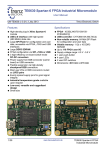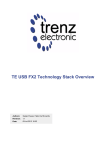Download TE0300 Board Reference Manual
Transcript
Spartan-3E FPGA Industrial Micromodule Trenz Electronic GmbH [email protected] www.trenz-electronic.de Rev 1.14 as of 2009-09-03 User Manual Features ■ Industrial temperature grade available on request ■ Low-cost, versatile and ruggedized design ■ High-density plug-in Xilinx Spartan3E module ■ USB 2.0 interface with high speed (480 Mbit/s) data rate ■ Large SPI flash for configuration and user storage accessible via USB or SPI connector ■ Large DDR-SDRAM ■ FPGA configuration is implemented via JTAG, SPI Flash or USB ■ 3 on-board high-power, high-efficiency, switch-mode DC-DC converters (1 A for each voltage rail: 1.2 V, 2.5 V, 3.3 V) ■ Power supply via USB or B2B (carrier board) ■ Flexible expansion via high-density shockproof B2B (board-to-board) connectors ■ Most I/O's on the B2B connectors are routed as LVDS pairs Specifications ■ FPGA: Xilinx Spartan-3E XC3S500E – XC3S1600E ■ USB controller: Cypress EZ-USB FX2 USB 2.0 microcontroller CY7C68013A56LFX ■ Non volatile memory: 16 MBit - 64 Mbit SPI Flash for FPGA-configuration and user data ■ Volatile memory: 512 Mbit x 16 DDR SDRAM with up to 666 Mbyte/s ■ Up to 110 FPGA user I/Os ■ Supply voltage range: 4.0 V – 5.5 V ■ 1 push-button ■ 1 LED ■ Small size (only 40.5 mm x 47.5 mm) ■ Evenly spread supply pins for good signal integrity Figure 1: TE0300: top view. Trenz Electronic GmbH Figure 2: TE0300: bottom view. 1 Spartan-3E FPGA Industrial Micromodule User Manual Applications ■ ■ ■ ■ ■ ■ ■ IP (intellectual property) development Digital signal processing Image processing Cryptography Industrial control Low-power design General-purpose prototyping platform Description The FPGA industrial micromodule integrates a leading edge Xilinx Spartan-3E FPGA, an USB 2.0 microcontroller, configuration Flash, DDR SDRAM and power supplies on a tiny footprint. A large number of configurable I/Os are provided via B2B mini-connectors. Figure 3: module dimensions in mm (top view). The module is intended to be used as an OEM board, or to be combined with our carrier boards. It is a powerful system widely used for educational and research activities. Board-to-Board Connectors Boards with other configurations, larger FPGA's or equipped with industrial temperature grade parts are available on request. Software for SPI flash programming over USB as well as reference designs for high speed data transfer over USB are included. Physical Features Board Dimensions The module measures 40.50 mm by 47.50 mm. Trenz Electronic GmbH Figure 4: connector receptacles J4 and J5 (bottom view). The module has two B2B (board-toboard) receptacle connectors (J4 and J5) for a total of 160 contacts (Figure 5). 2 Spartan-3E FPGA Industrial Micromodule User Manual supplier header Digikey H2407CT-ND Hirose DF17(4.0)-80DP-0.5V(51) Trenz Electronic 22938 Table 2: equivalent part numbers of the mating connectors. Figure 5: micromodule receptacle. Figure 7 shows the definition of stacking height featured by the combination of the TE0300 receptacle with its corresponding header. The ordering numbers of the connector receptacles are given in Table 1. supplier header Digikey H2373CT-ND Hirose DF17(3.0)-080DS-0.5V(51) Trenz Electronic 22684 Table 1: equivalent part numbers of the receptacle connectors J4 and J5. The on-board receptacles mate with their corresponding headers on the carrier board (Figure 6). Figure 7: stacking height (h). The stacking height of the TE0300 B2B connectors is 7 (seven) mm. The stacking height does not include the solder paste thickness. USB Connector The micromodule uses a mini-USB (B type) receptacle connector. Figure 6: mating header. Figure 8: mini-USB (B type) receptacle connector. The ordering number of the headers is given in Table 2. Trenz Electronic GmbH 3 Spartan-3E FPGA Industrial Micromodule Power Supply The module can be powered by the B2B connector or the USB connector. If both power supplies are available, the B2B connector power supply takes precedence, disabling the USB power supply automatically. B2B Connector Power Supply The B2B connector power supply requires a single nominal 5 V DC power supply. The power is usually supplied to the module through the 5 V contacts (5Vb2b) of the B2B connectors J5 (see Appendix). The recommended minimum supply voltage is 4 V. The maximum supply voltage is 5.5 V.The recommended maximum continuous supply current is 1.5 A. User Manual nectors J4 and J5. Please note that the power consumption of the FPGA is highly dependent on the design actually loaded. So please use a tool like Xilinx Xpower to determine the expected power consumption. Even if the provided voltages of the module are not used on the baseboard, it is recommended to bypass them to ground with 10 nF - 100 nF capacitors. I/O Banks Power Supply The Spartan-3E architecture organizes I/Os into four I/O banks (see Table 3). Bank Supply Voltage (V) Min (V) Max (V) B0 VccIO 1.2 3.3 B1 2,5 - - USB Power Supply B2 3,3 - - The module is powered by the USB connector if the following conditions are met: B3 3,3 - - ■ the module is equipped with an USB connector, ■ the module is connected to a USB bus, ■ no power supply is provided by the B2B connectors. In this case, other components (e.g. extension or carrier boards) may also be powered by the corresponding 5 Volt line (5V) of the B2B connector J5. On-board Power Rails Three on-board voltage regulators provide the following power supply rails needed by the components on the micromodule: ■ 1.2 V, 1 A max ■ 2.5 V, 1 A max ■ 3.3 V, 1 A max The power rails are available for the FPGA and can be shared with a baseboard by the corresponding lines of the B2B con- Trenz Electronic GmbH Table 3: I/O banks power supply. Voltage for banks B1, B2 and B3 is fixed respectively to 2,5 V, 3,3 V and 3,3 V. Voltage VccIO for bank B0 shall span from 1.2 V to 3.3 V. VccIO can be supplied either externally or internally to the micromodule. Warning! Spartan-3 I/Os are not 5 V tolerant. Applying more than the recommended operating voltages at any pin, results in a damaged FPGA (see Xilinx Answer AR#19146). Externally Supplied VccIO VccIO can be externally supplied over the B2B connector J4. If bank B0 is not used, then VccIO can be left open. 4 Spartan-3E FPGA Industrial Micromodule User Manual Internally Supplied VccIO FPGA User I/Os If VccIO is not externally supplied, it can be internally supplied by one of the internal power rails of 2.5 V and 3.3 V. This is possible by short-circuiting one of the two pad pairs placed on the right of connector J4 at the top right corner of the bottom side of the micromodule. A total of 110 FPGA user I/Os are available on corresponding contacts of B2B connectors J4 and J5 (see Appedix). Figure 9 shows how to short-circuit VccIO to internal 3.3 V power rail. Figure 10 shows how to short-circuit VccIO to internal 2.5 V power rail. Figure 9: R102 pad pair (blue highlight) for 3.3 V internal supply. Figure 10: R103 pad pair (blue highlight) for 2.5 V internal supply. Two suitable ways of shirt-circuiting the paid pair are by means of a zero-ohm 0603 (1608 metric) chip resistor or a solder blob. Trenz Electronic GmbH ■ 37 differential digital I/O pairs: each pair is configurable as 2 singleended digital I/Os, corresponding to a maximum of 74 single-ended digital I/Os; ■ 4 differential clock input pairs: each pair is configurable as differential digital I/O pair or 2 single-ended clock inputs or 2 single-ended digital I/Os (or combination thereof), corresponding to from a maximum of 8 independent clock inputs to a maximum of 8 independent digital I/Os; ■ 1 differential clock input pair: the pair is configurable as differential digital input pair or as 2 single-ended clock inputs or 2 single-ended digital inputs (or combination thereof), corresponding to from a maximum of 2 independent clock inputs to a maximum of 2 independent digital inputs; ■ 21 single-ended digital I/Os; ■ 5 single-ended inputs. Table 4 summarizes the maximum available FPGA user I/Os divided by supply voltage. type VccIO 3.3 V diff. I/O pairs ≤ 18 ≤ 23 diff inputs ≤1 none diff. clocks ≤4 ≤1 s. e. I/Os ≤ 46 ≤ 58 s. e. inputs ≤2 ≤4 s. e. cloks ≤8 ≤3 Table 4: maximum FPGA user I/Os by supply voltage. 5 Spartan-3E FPGA Industrial Micromodule User Manual Differential Pairs DIP Switch S1 The micromodule has a total of 42 differential signal pairs routed pairwise with a differential impedance of 100 ohm to adjacent connector pins. These lines can be used for high speed signaling up to 666 Mbit/s per differential pair (see Xilinx Application Note XAPP485). S1 enables / disables the communication between the Cypress EZ-USB FX2 microcontroller and the I2C CMOS Serial EEPROM. User Button and LED LED The LED is lit when the U_LED line (pin R10) is set high as detailed in the following table. Signal FPGA pin FPGA ball U_LED IO_L15P_2 (bank 2) R10 Tabelle 5: user led signal details. Push Button The push button is connected to the PB input (pin V16). as detailed in the following table. Signal FPGA pin FPGA ball PB IP (bank 2) V16 Tabelle 6: user button signal details. The input is normally low. The input is pulled up when pressed. Turn S1 off when programming the USB EEPROM storing the USB vendor ID and device ID. This will force the USB microcontroller to provide its default vendor ID and device ID. S1 position EEPROM (on)* EEPROM enabled Off (off) EEPROM disabled Table 7: S1 (* default: EEPROM). For further information, please read paragraph “Software Configuration”. DIP Switch S2 S2 enables / disables the reset line. The reset line (available also on 2 contacts of the B2B connector) resets the USB microcontroller and the FPGA. S2 has to be turned off (Reset) if the user wants to program the SPI Flash memory in direct mode. For programming the SPI Flash memory in indirect mode over JTAG, S2 has to be turned on (Run). S2 position Run (on)* system running Reset (off) system reset Table 8: S2 (*default: Run). Configuration Switches The micromodule hosts 4 DIP switches on the top side: S1; S2, S3 and S4. For customers requesting a sufficient amount of units, the micromodules can be manufactured replacing the switches by fixed connections. Trenz Electronic GmbH For further information, please read paragraph “Software Configuration”. DIP Switch S3 S3 conditionally / unconditionally enables the 1.2 V and 2.5 V power rails. When S3 is turned on, the 1.2 V and 2.5 V power rails are controlled by the USB microcontroller. At start-up, the USB mi- 6 Spartan-3E FPGA Industrial Micromodule crocontroller switches off the 1.2 V and 2.5 V power rails and starts up the module in low-power mode. After enumeration, the USB microcontroller firmware switches the 1.2 V and 2.5 V power rails on, if enough current is available from the USB bus. When S3 is turned off, the 1.2 V and 2.5 V power rails are always enabled. S3 position FX2 PON (on)* rails controlled by FX2 PON (off) rails always enabled Table 9: S3 (* default: FX2 PON). Warning! When S3 is turned on (FX2 PON), make sure that no signals are applied to the input pins when power-rails are disabled by the USB microcontroller. The 3.3 V power-rail though is out of the control of the USB-microcontroller and is supplied down-converting the 5 V power supply provided by either the USB-bus or the B2B receptacle connector. In this case, signals that are applied to the 3.3 V I/O banks do not need to be disconnected when power-rails are disabled by the USB microcontroller. User Manual Serial Flash" and XAPP974 "Indirect Programming of SPI Serial Flash PROMs with Spartan-3A FPGAs". S4 position SPI (on)* FPGA configuration: JTAG + SPI JTAG (off) FPGA configuration: JTAG Table 10: S4 (* default: SPI). Warning! When downloading via parallel JTAG programmer to FPGA, it can happen that programming fails with Error: "'1' : Programming terminated. DONE did not go high." Try setting DIP switch S4 to JTAG-only. A bug in certain Xilinx iMPACT versions can cause this. DIP Switches Overview Figure 11 summarizes functions and location of the four DIP switches. DIP Switch S4 S4 enables / disables the FPGA configuration through the SPI interface. The FPGA configuration through the JTAG interface cannot be disabled. When S4 is turned on, the FPGA tries to configure from the SPI Flash memory. The FPGA can be configured by the JTAG interface at any time. When S4 is turned off, the FPGA waits to be configured by the JTAG interface. Figure 11: DIP switches overview. For further information about direct (pure SPI) / indirect (SPI over JTAG) in-system programming of SPI flash memories, please see Xilinx Application Notes XAPP951 "Configuring Xilinx FPGAs with SPI Trenz Electronic GmbH 7 Spartan-3E FPGA Industrial Micromodule JTAG and SPI User Manual Signal FPGA pin FPGA ball SPI /S IO_L01P_2 U3 JTAG Header SPI D IO_L03N_2 T4 JTAG signals are available on the dedicated header J2 through a JTAG programmer with flying leads as described in Table 11. SPI Q IO_L16N_2 N10 SPI /C IO_L26N_2 U16 Table 12: SPI signal details (bank 2). TMS SPI /S TDI SPI D TDO TCK SPI Q SPI /C GND GND Vref (3.3 V) Table 11: JTAG header (J2). Vref (3.3 V) SPI Header SPI signals are routed to / from bank 2 of the FPGA as detailed in Table 12 and made available on the dedicated header J3 accessible through an SPI programmer with flying leads as described in Table 13. Table 13: SPI header (J3). Trenz Electronic GmbH 8 Spartan-3E FPGA Industrial Micromodule Clock Networks 24 MHz Clock Oscillator The module has a 24 MHz SMD clock oscillator providing a clock source for both the USB microcontroller and the FPGA as detailed in Table 14. Signal FPGA pin FPGA ball 24MHZ1 IO_L12P_2 (bank 2) N9 Table 14: 24 MHz clock signal details. Main Clock Oscillator The module has a main SMD clock oscillator providing a clock source for the FPGA as detailed in Table 15. Signal FPGA pin FPGA ball 100MHZ 125MHZ GCLK0 (bank 2) U10 Table 15: main clock signal details. Standard frequencies are 100 MHz and 125 MHz (please visit Trenz Electronic website for current ordering information). The lower the main clock frequency, the lower the module power consumption. Moreover, as the main clock is preferably used as DDR SDRAM clock, a lower clock frequency makes easier for the development tools to meet the timing requirements (particularly for DDR SDRAM). For customized boards, this clock can be changed according to user requirements. User Manual Signal FPGA pin FPGA ball IFCLK LHCLK5 (bank 3) K4 Table 16: interface clock signal details (bank 3). Digital Clock Manager (DCM) The DCMs of the FPGA can be used to synthesize arbitrary clock frequencies from any on-board clock network, differential clock input pair or single-ended clock input. For further reference, please read Xilinx data sheet DS485 "Digital Clock Manager (DCM) Module" (dcm_module.pdf) and Xilinx application note XAPP462 "Using Digital Clock Managers (DCMs) in Spartan-3 FPGAs" (xapp462.pdf). On-board Memories The TE0300 has three on-board memories: ■ DDR SDRAM ■ SPI Flash ■ serial EEPROM DDR SDRAM TE0300 modules have a 512Mb DDR SDRAM component for operation (code and data) accessible through the FPGA. Commercial-grade modules mount the following component: Micron Technology MT46V32M16BN-6 Interface Clock (IFCLK) The IFCLK line synchronizes the communication between the USB microcontroller and bank3 of the FPGA as detailed in Table 16. Trenz Electronic GmbH Industrial-grade modules mount the following component: Micron Technology MT46V32M16BN-6 IT You can get the exact part number of the component mounted on your module from the Micron FBGA decoder: http://www.micron.com/support/part_inf o/fbga/decoder 9 Spartan-3E FPGA Industrial Micromodule When developing DDR SDRAM designs with Xilinx tools (e.g. MIG, MPMC, ...), you should select the following product type: MT46V32M16-6. Should it be not available, you can use one of the following product types: ■ MT46V32M16-5 ■ MT46V32M16XX-5B ■ MT46V32M16BN-5B ■ MT46V32M16FN-5B ■ MT46V32M16P-5B ■ MT46V32M16TG-5B TE0300 modules with the following part numbers ■ TE0300-00 ■ TE0300-00-4I5C ■ TE0300-00B ■ TE0300-01 ■ TE0300-01B ■ TE0300-01BLP were assembled with Qimonda HYB25DC512160CF-6 512Mb DDR SDRAM components. When developing DDR SDRAM designs with Xilinx tools, you should select the following product type: HYB25D512160BF-6. SPI Flah TE0300 modules have a STMicroelectronics M25P32 32-Mbit, low voltage, serial Flash memory with 75 MHz SPI bus interface for configuration and operating storage accessible through USB or SPI. Serial EEPROM TE0300 modules have a Micron Technology 24LC128 Trenz Electronic GmbH User Manual 128K I2C CMOS Serial EEPROM for EZUSB FX2 firmware, vendor ID and device ID storage accessible through the EZ-USB FX2 microcontroller. Module Configuration This section describes how to configure the TE0300 module and access some of its resources. The JTAG interface allows a fast, frequent but volatile configuration of the TE0300 module. However, only through the JTAG interface it is possible to develop and debug with Xilinx tools (e.g. Xilinx ChipScope, Xilinx Microprocessor Debugger. The SPI interface allows a fast, frequent and non-volatile configuration of the TE0300 module. Configuration of the TE0300 module through a USB host is recommended for occasional, non-volatile on-site operations such as firmware upgrade. System Requirements TE0300 modules can be configured through a host computer with the following system requirements: ■ Operating system: Microsoft Windows 2000, Microsoft Windows XP, Microsoft Vista; ■ Xilinx ISE 10.1 or later for indirect SPI in-system programming (see Xilinx Answer AR #25377); ■ Xilinx EDK for some reference designs; ■ Interface: USB host; ■ JTAG/SPI USB cable with flying leads. EZ-USB FX2 Microcontroller Firmware If the EEPROM has never been programmed before (virgin board), S1 can be switched to EEPROM. The USB micro- 10 Spartan-3E FPGA Industrial Micromodule controller will detect an empty EEPROM and will provide its default vendor ID and device ID to the USB host. User Manual ■ wait until the operating system detects new hardware and starts the hardware assistant; DIP switch on (left) off (right) ■ if S1 is not already switched to EEPROM, do it now; S1 EEPROM - S2 Run - S3 X X ■ answer the hardware assistant questions as shown in the following example. S4 X X If the EEPROM has been programmed before (EEPROM not empty), S1 must be switched to Off. The USB microcontroller will detect a missing EEPROM and will provide its default vendor ID and device ID to the USB host. DIP switch on (left) off (right) S1 - Off S2 Run - S3 X X S4 X X Generic USB Microcontroller Driver installation If the USB microcontroller (Cypress EZESB FX2) driver is not installed on the host computer, then the easiest way to do it is the following: ■ disconnect the micromobule or leave the micromodule unconnected; ■ configure the micromodule such that the USB microcontroller will provide its default vendor ID and device ID to the USB host (i.e. S1 = OFF -- see paragraph “EZ-USB FX2 Microcontroller Firmware”); ■ connect the micromodule to the host computer through the USB interface; Trenz Electronic GmbH 11 Spartan-3E FPGA Industrial Micromodule User Manual EZ-USB FX2 EEPROM Programming First of all, check that S1 is actually switched to EEPROM. The USB EEPROM can be programmed by opening the dedicated software “Cypress USB Console” (double click the “CyConsole.exe” file in the “1st_program\CyConsole” folder). Check that in the “Device Manager” under “USB-Controller” the “Cypress Generic USB Device” has been added. Click “Options > EZ-USB Interface” to Open EZ-USB Interface window. Now the USB microcontroller can be accessed from the host computer through dedicated software. Trenz Electronic GmbH 12 Spartan-3E FPGA Industrial Micromodule “S EEPROM” button refers to the small EEPROM (256 bytes) whereas the “Lg EEPROM” refers to the large EEPROM (64 kB). Press the “Lg_EEPROM” button, select the “USB.iic” file and press the “Open” button to start writing to EEPROM. Upgrade progress is displayed in status window and is completed when “Download Successful” text is displayed. Trenz Electronic GmbH User Manual Disconnect the USB cable. Dedicated USB Firmware Driver Installation Check the configuration switches against the following table: DIP switch on (left) off (right) S1 EEPROM - S2 Run - S3 FX2 PON - S4 X X Reconnect the USB cable to run the newly uploaded firmware in the USB microcontroller. Under the default switch configuration, the USB microcontroller is now ready to provide dedicated vendor ID and device ID. Wait until the operating system detects new hardware and starts the hardware assistant and answer the hardware assistant questions as shown in the following example. 13 Spartan-3E FPGA Industrial Micromodule User Manual Check that in the “Device Manager” under “USB-Controller” the “DEWESoft USB Device 0” has been added. FWU File Generation The TE0300 micromodule can be configured by means of a firmware-upgrade (FWU) file (see next section "Micromodule Configuration" for further reference). The first step in generating the FWU file is to generate the fpga.bin file corresponding to a given FPGA design. Trenz Electronic GmbH 14 Spartan-3E FPGA Industrial Micromodule User Manual The TE0300 reference projects provide a way to generate the fpga.bin file in an automatic way, i.e. by executing the following batch file: #XilinxEdkReferenceProject#\ PREPARE_FW\TE0300_usb_fw.bat where #XilinxEdkReferenceProject# is the base directory of the corresponding reference project. Alternatively you can use Xilinx IMPACT from Start / Programs / Xilinx ISE / Accessories / Impact Select “create new project”. Select “BIN” as output. Select “prepare PROM file”. Set "PROM File Name" to "fpga" and change "Location" to a suitable name and location. Trenz Electronic GmbH 15 Spartan-3E FPGA Industrial Micromodule User Manual The following warning is normal :). Check “Auto Select PROM”. This is probably the one and only file with your design. Navigate to your project’s IMPLEMENTATION folder and select "download.bit". Congratulations! Trenz Electronic GmbH 16 Spartan-3E FPGA Industrial Micromodule User Manual Click GENERATE FILE or select from menu Operations / Generate file. Don’t forget to save your project for further use Once you have got your fpga.in file, you can proceed and generate your FWU file. The FWU file is a ZIP file containing 3 files: You are done. ■ Bootload.ini – booting settings ■ fpga.bin – FPGA programming file ■ usb.bin – FX2 firmware To create your FWU file, you need to ■ replace the existing USBFWUTool\FWUs\fpga.bin with the latest fpga.bin (Bootload.ini and usb.bin are always unchanged) ■ zip the 3 files ■ change the .zip file extension to .fwu ■ upload the file as explained in the next section (Micromodule Configuration). Trenz Electronic GmbH 17 Spartan-3E FPGA Industrial Micromodule Warning! file and path names are given and must NOT be changed! User Manual Press the “Upload” button to upload the micromodule firmware and check the “FPGA uploading...” progress bar. Micromodule Configuration The micromodule can now be programmed with its dedicated firmware upload tool. Turn S1, S2, S3 and S4 on. Open the dedicated firmware upgrade tool “USB Firmware Upgrade Tool” (double click the “USBFirmwareUpgradeTool.exe” file in the “USBFWUTool” folder). Press the “...” button corresponding to the “File name” field and select for instance the sample firmware upload file “TE0300_v1012.fwu” in the “USBFWUTool\FWUs” folder. After successful completion of the firmware upload procedure, the following message should pop up. Reboot the micromodule with the new firmware by disconnecting and reconnecting the USB cable. You may want to test the sample application “TE0300_API_Example.exe” in the “TE0300_API_Example\Debug” folder. To generate your own firmware upload file, please read the document “Generating_FWU_file.doc” in the “USBFWUTool” folder. SPI Direct In-System Programming (ISP) Make sure S2 is switched to “Reset“(off) during programming. Connect the host computer to the micromodule through both the SPI flying leads cable and the USB cable. Start Xilinx ISE iMPACT. The following example shows the case of iMPACT 9.2. If the “iMPACT Project” window pops up, press the “Cancel” button. Trenz Electronic GmbH 18 Spartan-3E FPGA Industrial Micromodule User Manual You can now select the file corresponding to your device. In the following example, we will show how to select the micromodule reference device “blinking.mcs” in the “TE0300” folder. Double click the “Direct SPI Configuration” option in the “Modes” panel. Select the part name corresponding to the SPI flash present on the module (STMicroelectronics M25P32, a 32 Mbit (4M x 8) Serial Flash memory). Right click the “Direct SPI Configuration” panel to add a device and select “Add SPI Device”. iMPACT should now look like this. Trenz Electronic GmbH 19 Spartan-3E FPGA Industrial Micromodule User Manual iMPACT will first erase the memory (notice the mismatch between the two progress indicators) Right click the SPI PROM device and select the “Program” operation. In the “Programming Properties” window, just leave the default settings and press the “OK” button. Trenz Electronic GmbH and then write it (notice the match between the two progress indicators). After successful programming, you should read the message “Program Succeeded” popping up for a few seconds in the “Direct SPI Configuration” panel. 20 Spartan-3E FPGA Industrial Micromodule User Manual Switch S2 back to the “Run” position. In case you uploaded the test design, you should see the on-board led blinking at 0.5 Hz. For further information about direct (pure SPI) in-system programming of SPI Flash memories, please see Xilinx Application Note XAPP951 "Configuring Xilinx FPGAs with SPI Serial Flash". SPI Indirect In-System Programming (ISP) Check the configuration switches against the following table: DIP switch on (left) off (right) S1 X X S2 Run S3 - PON S4 X X Right click the “Boundary Scan” to initialize the chain and select “Initialize Chain”. Connect the host computer to the micromodule through both the SPI flying leads cable and the USB cable. Start Xilinx ISE iMPACT. The following example shows the case of iMPACT 10.1. If the “iMPACT Project” window pops up, press the “Cancel” button. An “Assign New Configuration File” dialog window should pop up automatically. You can now select the file corresponding to your design. In the following example, we will show how to select the micromodule reference design “blinking.bit” in the “TE0300” folder. Do not forget to select the “Enable Programming of SPI Flash Device Attached to this FPGA” option in the same window. Double click the “Boundary Scan” option in the “Modes” panel. Trenz Electronic GmbH 21 Spartan-3E FPGA Industrial Micromodule User Manual iMPACT should now look like this. An “Add PROM File” dialog window should pop up automatically. You can now select the file corresponding to your design. In the following example, we will show how to select the micromodule reference design “blinking.mcs” in the “TE0300” folder. Right click the “Flash” device and select the “Program” operation. Select now the SPI Flash corresponding to the one present on the module (STMicroelectronics M25P32 in the example, a 32 Mbit (4M x 8) Serial Flash memory). In the “Device Programming Properties” window, just leave the default settings and press the “OK” button. Trenz Electronic GmbH 22 Spartan-3E FPGA Industrial Micromodule User Manual iMPACT will first erase the memory Switch S3 back to the “FX PON” position. In case you uploaded the reference design, you should see the on-board led blinking at 0.5 Hz. For further information about indirect (SPI over JTAG) in-system programming of SPI Flash memories, please see Xilinx Application Note XAPP974 "Indirect Programming of SPI Serial Flash PROMs with Spartan-3A FPGAs". and then write it. Changes from TE0300-00 to TE0300-01 Clocks TE0300-00 has a 50MHz secondary clock, whereas TE0300-01 has a 125MHz secondary clock. Volatile Memory Interface TE0300-00 could access the DDR SDRAM only with Xilinx OPB (on-chip peripheral bus) cores. After successful programming, you should read the message “Program Succeeded” popping up for a few seconds in the “Boundary Scan” panel. Trenz Electronic GmbH TE0300-01 can also access the DDR SDRAM through the dedicated Xilinx MIG (memory interface generator) memory interface. 23 Spartan-3E FPGA Industrial Micromodule User Manual B2B Connectors Rev Contact 14 of connector J5 has been extended from an input in TE0300-00 to an I/O in TE0300-01. Therefore hardware designs developed for the TE0300-00 are compatible with the TE0300-01 whereas those developed for the TE0300-01 are compatible with the TE0300-00 if that contact is configured as input. Contact 76 of connector J5 has mistakenly been described as I/O in TE030000, but it has always been an input-only contact as documented for TE0300-01. Connector J4 has not been changed. LED With TE0300-00, the LED is lit when the U_LED line on pin T15 is set high whereas with TE0300-01 the LED is lit when the U_LED line on pin R10 is set high. Ordering Information For the latest product details and available options, please visit: www.trenz-electronic.de shop.trenz-electronic.de Revision History Rev Date Who Description 0.1 2008-04-24 FDR created 1.0 2008-08-01 FDR completed 1.01 2008-08-08 TT 50MHz to 125MHz clock 1.02 2008-10-17 FDR U_LED for TE0300-00 1.03 2008-10-17 FDR updated FUT from 1.9 to 2.6 1.04 2008-10-27 FDR DIP switches overview 1.05 2008-10-29 FDR stacking height Trenz Electronic GmbH Date Who Description 1.06 2008-12-08 FDR DIP switches revised 1.07 2009-02-16 FDR fixed DIP switches overview picture 1.08 2009-03-09 FDR clarified warning regarding 3.3 V power-rail 1.09 2009-03-16 FDR fixed and improved switch settings 1.10 2009-06-03 FDR added "FWU File Generation" section 1.11 2009-07-23 FDR clarified changes/LED section 1.12 2009-08-24 FDR added FPGA signal details for main user signals 1.13 2009-09-01 FDR improved "Onboard Memories" chapter 1.14 2009-09-03 FDR improved clock, memory and configuration chapters Table 17: revision history. Appendix The following tables reports pin-out information of B2B (board-to-board) receptacle connectors J4 and J5 respectively. 24 1 3 5 7 9 B2B name VccIO VccIO B3_L01_P B3_L01_N B3_L02_P 11 B3_L02_N 13 15 GND B0_IO_C3 17 B0_L24_N B4 19 21 23 B0_L24_P B0_IO_C4 GND A4 C4 25 B0_L23_N D5 27 29 31 33 35 B0_L23_P B0_L20_P B0_L20_N 3.3 V B0_IO_A7 C5 B6 A6 IO_L23N / VREF IO_L23P IO_L20P IO_L20N A7 IO 0 IO VccIO N N VccIO IO 0 37 B0_IO_G9 G9 IO 0 IO VccIO N Y VccIO IO 0 pin FPGA FPGA ba sup di di dir pin name nk ply ff ff VccO 0 I - VccO 0 I - C1 IO_L01P 3 IO 3.3 V Y Y C2 IO_L01N 3 IO 3.3 V Y Y D1 IO_L02P 3 IO 3.3 V Y Y IO_L02N D2 3 IO 3.3 V Y Y / VREF C3 39 GCLK_L13_P B8 41 GCLK_L13_N B9 43 dir I I IO IO IO ba FPGA FPGA nk name pin 0 VccO 0 VccO 3 IO_L07P G6 3 IO_L07N G5 3 IO_L03N E1 3.3 V IO 3 0 IO VccIO N Y VccIO IO 0 IO_L19_P IO_L19N IO_L24_N 0 IO VccIO Y Y VccIO IO 0 / VREF IO_L24P 0 IO VccIO Y Y VccIO IO 0 IO_L21N IO 0 IO VccIO N Y VccIO IO 0 IO_L21P IP_L13P / GCLK8 IP_L13N / GCLK9 0 IO VccIO Y Y VccIO IO 0 0 IO VccIO Y Y VccIO IO 0 0 IO VccIO Y Y VccIO IO 0 0 IO VccIO Y Y VccIO IO 0 0 I VccIO Y Y VccIO IO 0 0 I VccIO Y Y VccIO IO 0 Y VccIO IO 0 B10 47 GCLK_L12_N A10 E9 F9 IO_L03P IO_L25P GND 45 GCLK_L12_P sup ply 3.3 V 3.3 V 3.3 V IO_L12P / GCLK6 IO_L12N / GCLK7 IO_L15P IO_L15N IO_L18N / VREF IO_L18P IO_L17N IO_L17P B2B name VccIO VccIO B3_L07_P B3_L07_N B3_L03_N pin 2 4 6 8 10 E2 B3_L03_P 12 F7 GND B0_L19_P 14 16 E7 B0_L19_N 18 E6 D6 B0_L21_N B0_L21_P GND 20 22 24 D7 B0_L18_N 26 C7 F8 E8 B0_L18_P B0_L17_N B0_L17_P 3.3 V B0_IO_A8 28 30 32 34 36 IO A8 IO_L14N D9 / GCLK11 IO_L14P C9 / GCLK10 IO_L11N E10 / GCLK5 IO_L11P D10 / GCLK4 0 IO VccIO Y GCLK_L14_N 38 GCLK_L14_P 40 GCLK_L11_N 42 GCLK_L11_P 44 GND 46 0 IO VccIO Y Y VccIO IO 0 IO_L09N D11 B0_L09_N 48 0 IO VccIO Y Y VccIO IO 0 0 IO VccIO Y N VccIO IO 0 IO_L09P IO C11 A11 IO_L08P IO_L08P IO_L05P IO_L05N / VREF 0 IO VccIO Y N VccIO IO 0 0 IO VccIO Y N VccIO IO 0 0 IO VccIO Y Y VccIO IO 0 IO/VREF IO IO_L06P B11 A12 F12 B0_L09_P B0_I0_A11 2.5 V B0_IO_B11 B0_IO_A12 B0_L06_P 50 52 54 56 58 60 0 IO VccIO Y Y VccIO IO 0 IO_L06N E12 B0_L06_N 62 0 IO VccIO Y N VccIO IO 0 0 IO VccIO Y N VccIO IO 0 IO IO D13 E13 GND B0_IO_D13 B0_IO_E13 64 66 68 0 IO VccIO Y 3.3 V I 2 TDI A2 TDI 70 0 IO VccIO Y 3.3 V O 2 TDO C16 0 IO VccIO Y 0 IO VccIO Y 3.3 V 3.3 V 2 2 TCK TMS A17 D15 TDO 1.2 V TCK TMS GND 72 74 76 78 80 49 51 53 55 57 59 B0_L15_P B0_L15_N 2.5 V B0_L08_P B0_L08_N B0_L05_P E11 F11 A13 61 B0_L05_N B13 63 65 67 GND B0_L04_N B0_L04_P A14 B14 69 B0_L03_N C14 71 73 75 77 79 B0_L03_P 1.2 V B0_L01_N B0_L01_P GND D14 IO_L04N IO_L04P IO_L03N / VREF IO_L03P A16 B16 IO_L01N IO_L01P I I receptacle connector J4 pinout information FPGA pin 1 3 5 7 9 11 13 15 17 19 21 23 25 B2B name 5Vb2b 5Vb2b 5V B2B_D_P B2B_D_N GND B3_L22_P B3_L22_N B2_IP_V4 B3_L20_P B3_L20_N GND B2_L04_N 27 B2_L04_P R5 29 B2_L05_P R6 31 B2_L05_N P6 33 B2_IO_V7 V7 35 37 3.3 V B2_L07_N P7 39 B2_L07_P N7 41 B2_GCLK12 M9 43 45 47 GND B2_L10_N B2_L10_P T8 R8 pin P3 P4 V4 N4 N5 IO_L22P IO_L22N IP_L02P IO_L20P IO_L20N IO_L24P IO_L21N IO_L21P IO_L23N IO_L23P T2 P1 P2 R2 R3 T5 IO_L04N 2 IO 3.3 V Y N 3.3 V IO 3 IO_L18N IO_L03P IO_L04P 2 IO 3.3 V Y N 3.3 V IO 2 / DOUT / BUSY IO IO_L05P 2 IO 3.3 V Y N 3.3 V IO 2 / VREF IO_L05N 2 IO 3.3 V Y Y 3.3 V IO 2 IO_L06P IO_L06N IO 2 IO 3.3 V N Y 3.3 V IO 2 / VREF M3 B2B name 5Vb2b 5Vb2b /MR /RESET RESET GND B3_IO_T2 B3_L21_N B3_L21_P B3_L23_N B3_L23_P GND B3_IO_L18N U4 B2_IO_L03 28 U5 B2_IO_U5 30 V5 B2_L06_P 32 V6 B2_L06_N 34 IO_L07N 2 IO 3.3 V Y N 3.3 V IO 2 IO IO_L17N IO_L07P 2 IO 3.3 V Y Y 3.3 V IO 3 / VREF IO_L12N / D6 / 2 I 3.3 V N Y 3.3 V IO 3 IO_L17P GCLK12 U6 3.3 V B2_IO_U6 36 38 L5 B3_L17_N 40 L6 B3_L17_P 42 IO_L10N IO_L10P IO_L13N / D3 / GCLK15 IO_L13P / D4 / GCLK14 2 IO 3.3 V Y N 3.3 V I 2 IO 3.3 V Y N 3.3 V I 2 IP_L08P 2 IP_L11P T7 U8 GND B2_IP_T7 B2_IP_U8 44 46 48 2 IO 3.3 V Y Y 3.3 V IO 3 IO_L19P M5 B3_L19_P 50 2 IO 3.3 V Y Y 3.3 V IO 3 IO_L19N M6 B3_L19_N 52 IO_L18N IO_L18P IO_L20N IO_L20P 2 2 2 2 2.5 V B2_L09_P B2_L09_N B2_IO_P9 B2_IO_R11 GND 54 56 58 60 62 64 B2_IO_P10 66 B2_IO_R9 68 B2_L21_N 70 B2_L21_P 72 1.2 V 74 V14 B2_IP_V14 76 U13 B2_IO_U13 78 49 B2_GCLK_L13_N V9 51 B2_GCLK_L13_P U9 53 55 57 59 61 63 2.5 V B2_L18_N B2_L18_P B2_L20_N B2_L20_P GND 65 B2_L19_N 67 B2_L19_P 69 B2_L22_N 71 B2_L22_P 73 1.2 V 75 B2_L24_P 77 B2_L24_N 79 GND N11 P11 R12 T12 FPGA name ba sup dir nk ply I I O IO IO 3 3 2 3 3 IO IO I IO IO IO IO IO IO 3.3 3.3 3.3 3.3 3.3 3.3 3.3 3.3 3.3 3.3 V V V V V V V V V V di di sup ba dir ff ff ply nk I I I Y O Y O Y Y N Y Y Y Y Y Y N Y Y Y Y Y Y N N 3.3 3.3 3.3 3.3 3.3 3.3 3.3 3.3 3.3 V V V V V V V V V IO IO IO IO IO IO IO IO IO 3 3 3 3 3 FPGA name FPGA pin 2 IO_L09P P8 2 IO_L09N N8 2 IO P9 2 IO R11 IO_L15N / D1 / P10 GCLK3 IO V12 IO_L19P 2 IO 3.3 V Y N 3.3 V IO 2 R9 / D5 IO_L22N R13 2 IO 3.3 V Y Y 3.3 V IO 2 IO_L21N P12 / A22 IO_L22P P13 2 IO 3.3 V Y Y 3.3 V IO 2 IO_L21P N12 / A23 V13 IO_L19N 2 IO 3.3 V Y N 3.3 V IO 2 / VREF IO_L24P T14 2 IO 3.3 V Y N 3.3 V I 2 IP_L23P / A21 IO_L24N R14 2 IO 3.3 V Y N 3.3 V IO 2 IO / A20 receptacle connector J5 pinout information GND pin 2 4 6 8 10 12 14 16 18 20 22 24 26 80