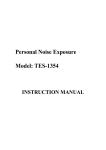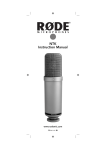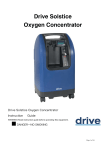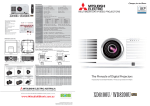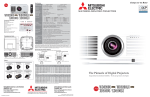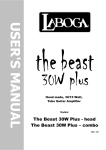Download Contacta FSM User Manual
Transcript
Model - LOOP - FSM Audio Frequency Induction Loop Field Strength Meter User Manual CONTENTS Meter Design goals 2 Meter Specifications: Meter Operation Basics 3 Measurement Range: -62dB to +9dB (0dB = 400mA/m) Background Noise Tests 4 True-RMS Crest Factor: <3 Resolution: Program RMS/Peak Levels 5 <0.1dB resolution for levels over –32dB Displayed resolution: 0.1 dB Evaluating Frequency Response 6 Detection Type: True RMS on all features Headphone/Flat spectrum output 7 Sensor: Pickup Coil Direction of Sensitivity: Line In Flat Response 8 Meter Specifications / Calibration 9 Length-wise of meter’s longer dimension and Parallel to meter face (Position noted on Product) Calibration: Calibrated at 1,000 Hz (sine) to read 0 dB at 5.03 mG Frequency Response: Flat ±1dB from 50 Hz to 10,000 Hz A-Weighted: Class 2 meter specified in IEC 61672-1 Power Source: Single 9v Battery & External Power Jack Headphone Jack: Output A-Weighted or Flat selectable Display: 16x2 LCD Character Display Backlight: Variable brightness blue LED Meter Design Goals Thank you for choosing our Field Strength Meter. It has been designed to ensure that Hearing Loop (Induction Loop) Systems be installed and certified to the new IEC 60118-4 standard. When these standards are met the user experience will be of equal quality wherever they have the opportunity to use their Tcoils. Our design team interviewed many installers throughout the industry which resulted in the following design goals: 1. Very accurate and easy to read 2. Simple/straightforward operation Calibration and Warranty: 3. Based on the IEC 60118-4 specification 4. Headphone output 5. Flat spectrum output This meter has been calibrated with equipment that is traceable back to the National Bureau of Standards. Under general use this meter should not require regular calibration, however if you return the unit to Contacta, the calibration can be checked and supplied with a calibration curve. Please call to get a service number and check the costs involved. Contacta, Inc. 332 E. Lakewood Blvd #400, Holland, MI 49424 Phone: (616) 392-3400 Email: [email protected]. 6. Built to last and be reliable As you follow through this manual, we will review how the meter should be used to certify that the requirements of the IEC specification have been met. Again, Thank you This meter is warranted to be free of component, design and manufacturing defects for a period of one year. Contacta accepts no responsibility for system designs or installations where this meter was used for test and calibration purposes. Please contact us if you have any questions. Thank you. Contacta Design and Engineering Team 2 9 Meter Operation Basics Line In Flat Response Mode: On the top of the unit is a new feature, audio dBV level. The readings and the display help determine what level of signal is Coming from the house feed. Levels between -10dBV and +4dBV are considered to be line level signals. Often a poor loop system Sound comes from a very low level facility feed. This input uses the last mode on the FSM and displays an accurate level which can then be demonstrated to the facility. We prefer a level between 10dBV and 0dBV. To use this feature cycle through the various mode until you see Line In Flat Response on the display. Now connect up the XLR adapter which has an XLR female on one end and an 1/8” TRS connector on the other end. If you wish to make up your own adapter use the following information. 1/8 in TRS connector Turning the meter ON and Off On - Press and hold button A until the screen lights Off - Press and continue to hold button “A” until the Powering Down process is finished and the screen goes dark Selecting the meter mode When you press Button “A” it first displays the current mode and the next press advances to the next meter mode: 1. Background Noise Test with Max indication 2. Signal Strength “A weighted” RMS / Peak 3. Field Strength “Flat” RMS / Max 4. Third Octave Levels 100, 200, 500, 1K, 2.5K, 5KHz “B” Button functions In modes 1 - 3 pressing the “B” button reset the MAX or PEAK readings In mode 4 pressing the “B” button advances the center frequency of the third octave filters Sensor Location XLR female connector Button “A” On/Off and Mode control Tip --------------------------------------------- Pin 2 Ring ------------------------------------------ Pin 3 Button “B” Reset/Select and Frequency advance Sleeve ---------------------------------------- Pin 1 Use / Menu Switch 8 3 Background Noise Level Test After turning the meter on it comes up in the Background Noise “A weighted” measurement mode. The display will indicate the RMS reading on the first line and the MAX reading on the second line. Pressing button “B” resets the MAX reading. How to test for background noise: When testing a new facility for background noise first turn on all lights, fans, sound system and other electrical equipment which is normally on when the facility is in use. Usually the loop system has not been installed yet, however if you are certifying an installation this test is done without the hearing loop system turned on. Walk throughout the seating area where the loop system will be used, holding the meter in a vertical position at the listening plane height. The important reading will be the MAX reading, However it is important to watch the RMS reading. If the MAX reading exceeds –32dBA (readings above –32dBA will have a lower negative number ex. –30dBA means there is more background noise than –35dBA), you will need to document the areas where those higher noise levels are found. IEC 60118-4 Notes and Requirements The standard as revised in 2004 notes that any background noise level lower than –47dBA will result in a excellent signal to noise ratio, however levels below –32dBA are acceptable and do meet the requirements of the standard. If the background noise level is above –32dBA, then the facility management should be notified and the source of the interference found and repaired. 4 Method II - Pink noise signal Cont. Record the RMS level readings for each of the frequencies`. As in method I if the level does not vary by more than ±3dB the system as installed will meet the IEC specification. This method was requested by the field engineer so they could run the test with one instrument without continually adjusting the frequency source. It also makes it easy to conduct the test in more than one location. Headphone / Full Spectrum Output The headphone output jack serves two purposes: First it can be used to monitor the loop program and gives you an “A Weighted” output signal that can be listened to with standard 1/8” stereo headphones. To change the headphone volume slide the Use/Menu switch to Menu and use the Mode button to advance to Headphone Volume. Pressing the Select button advances to the volume adjust screen where the top button raises the volume and the bottom button lowers it. Once adjusted sliding the switch back to Use will save the setting. A full (flat) spectrum output can be sent from this same connector which could then feed a spectrum analyzer. This would show the signal level at the various frequencies and help to both confirm proper operation and asses the frequency and level of any interferences. To switch from “A-Weighted” to Flat: With the meter turned on slide the Use/Menu switch over to Menu. Press the Mode button “A” once and you will advance to the Headphone Jack setup screen. Then pressing the Select button “B” you can choose either AWeighted or Flat Spectrum. Menu Adjustments In the Menu mode, selected by the slide switch, the following items can be adjusted: Backlight level, Headphone output type, Headphone volume, Display units (dB, mG, uT) and Power timeout (5 to 30, or none. 7 Measuring Frequency Response Detailed below are two processes that can be used to confirm the system properly reproduces all of the required frequencies equally in the bandwidth of 100 to 5KHz. A test signal generator such as the Contacta Loop-TSG will be required to perform these tests and both methods will yield very accurate results. Program RMS/Peak Levels The second mode is used to set up the hearing loop signal level using an A-Weighted filter. It is very difficult to set the field strength to an average of –12dBA as it will constantly vary based on the program used to set up the system. We will use the PEAK reading to confirm that both our design and equipment meet the IEC specification. Pressing button “B” resets the PEAK reading. Method I - Sine wave signal Send at a minimum the following sine wave signals through the hearing loop system without adjusting any of the audio or loop level controls: 100Hz, 250 Hz, 500 Hz, 1000 Hz, 2500 Hz, and 5000 Hz. Using the Flat Spectrum mode record the RMS level generated by each of these. To meet the IEC specification the levels should not vary by any more than ±3dB. Method II - Pink noise signal Send a pink noise signal into the hearing loop system and select the Third Octave mode on the meter. It will initially start at a 1000Hz center frequency. Pressing button “B” will cycle through the frequencies of 100Hz, 200Hz, 500Hz, 1000Hz, 2500Hz and 5000Hz. IEC 60118-4 Notes and Requirements The standard as revised notes that within the frequencies of 100Hz to 5000Hz the hearing loop system should equally reproduce all signals. At a minimum the systems is to be tested at 100Hz, 1KHz and 5KHz. 6 How to test then adjust the loop system level: Once the hearing loop system has been installed, play some bandwidth limited (100Hz to 5KHz) pink noise or 1KHz sine (use the driver manufacturers recommendation) though the loop system. Walk throughout the audience area holding your meter vertically. Note the readings and confirm that the A-RMS level does not vary by more than ± 3dBA. This lets you know that the perceived signal level in the hearing aids will be the same, no matter where the person is sitting. Next: using program audio similar to what is normally used in the facility, adjust the audio program level to a level just above “normal”. Now turn on the hearing loop system and adjust the drive level until a –3dBA to 0dBA PEAK level is obtained in the center of the loop. Reset the PEAK level and confirm this level averages 0 dBA across the audience listening plane. IEC 60118-4 Notes and Requirements The revised standard states that the signal level across the loop area should not vary by more than ±3dB. Once that is confirmed the signal level based on the facility’s normal program should peak at 0 dB as referenced to a 400mA/m. This will confirm there is adequate loop current to produce both the peak and average (Avg. is -12dB or 100ma/m) signal levels that work well with T-coil equipped hearing aids. 5