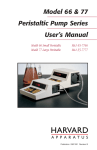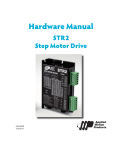Download Model 66 & 77 Peristaltic Pump Series User`s Manual
Transcript
Model 66 & 77
Peristaltic Pump Series
User’s Manual
Model 66 Small Peristaltic
Model 77 Large Peristaltic
MA1 55-7766
MA1 55-7777
Publication 5387-001-REV-D
WEEE/RoHS Compliance Statement
EU Directives WEEE and RoHS
To Our Valued Customers:
We are committed to being a good corporate citizen. As part of that commitment,
we strive to maintain an environmentally conscious manufacturing operation. The
European Union (EU) has enacted two Directives, the first on product recycling
(Waste Electrical and Electronic Equipment, WEEE) and the second limiting the use
of certain substances (Restriction on the use of Hazardous Substances, RoHS).
Over time, these Directives will be implemented in the national laws of each EU
Member State.
Once the final national regulations have been put into place, recycling will be offered
for our products which are within the scope of the WEEE Directive. Products falling
under the scope of the WEEE Directive available for sale after August 13, 2005 will
be identified with a “wheelie bin” symbol.
Two Categories of products covered by the WEEE Directive are currently exempt
from the RoHS Directive – Category 8, medical devices (with the exception of
implanted or infected products) and Category 9, monitoring and control instruments.
Most of our products fall into either Category 8 or 9 and are currently exempt from
the RoHS Directive. We will continue to monitor the application of the RoHS
Directive to its products and will comply with any changes as they apply.
• Do Not Dispose Product with Municipal Waste
• Special Collection/Disposal Required
Table of Contents
Harvard Apparatus Peristaltic Pump Model ʻ66/77ʼ
1
SUBJECT
PAGE NO.
General Information – Warranty and Repairs ..................2-3
Technical Specifications ........................................................4
General Description ............................................................5-6
Initial Set-Up ........................................................................7-8
Calibration ..........................................................................9-10
Flow Rate ..........................................................................11
Pump Operation:
Volume Setting ..................................................................11
Select Pumping Mode ........................................................11
Pump Mode ........................................................................11
Dispense Mode ..................................................................11
Batch Mode ..................................................................11-12
RS-232 Interface ................................................................12
Printer, Weighing Scale or Daisy Chain Selection ........12-14
Endpoint Slowdown............................................................14
Anti-Drip ............................................................................14
TTL ................................................................................14-15
RS-232 Interface Connections......................................15-17
Interface Query and Command Reference ..................17-18
Maintenance ......................................................................18
RS-232C Pump Chain Communications ......................18-25
Table 1: RS-232C Commands ........................................26-27
Appendix A: Pump to PC Connection ................................28
Declaration of Conformity....................................................29
Publication 5387-001-REV-D
General Information
Harvard Apparatus Peristaltic Pump Model ʻ66/77ʼ
2
Serial Numbers
All inquires concerning our product should refer to the serial number of the
unit. Serial numbers are located on the rear of the chassis.
Calibrations
All electrical apparatus is calibrated at rated voltage and frequency. While
the flow will stay calibrated, the peak will vary.
Warranty
Harvard Apparatus warranties this instrument for a period of two years from
date of purchase. At its option, Harvard Apparatus will repair or replace the
unit if it is found to be defective as to workmanship or material.
This warranty does not extend to damage resulting from misuse, neglect or
abuse, normal wear and tear, or accident.
This warranty extends only to the original customer purchaser.
IN NO EVENT SHALL HARVARD APPARATUS BE LIABLE FOR
INCIDENTAL OR CONSEQUENTIAL DAMAGES. Some states do
not allow exclusion or limitation of incidental or consequential damages so
the above limitation or exclusion may not apply to you. THERE ARE NO
IMPLIED WARRANTIES OF MERCHANTABILITY, OR FITNESS
FOR A PARTICULAR USE, OR OF ANY OTHER NATURE. Some
states do not allow this limitation on an implied warranty, so the above limitation may not apply to you.
If a defect arises within the two-year warranty period, promptly contact
Harvard Apparatus, 84 October Hill Road, Building 7, Holliston,
Massachusetts 01746-1371 using our toll free number 1-800-272-2775.
Goods will not be accepted for return unless an RMA (returned materials
authorization) number has been issued by our customer service
department. The customer is responsible for shipping charges. Please allow
a reasonable period of time for completion of repairs, replacement and
return. If the unit is replaced, the replacement unit is covered only for the
remainder of the original warranty period dating from the purchase of the
original device.
Publication 5387-001-REV-D
General Information (Contd)
Harvard Apparatus Peristaltic Pump Model ʻ66/77ʼ
3
This warranty gives you specific rights, and you may also have other rights
which vary from state to state.
Repair Facilities and Parts
Harvard Apparatus stocks replacement and repair parts. When ordering,
please describe parts as completely as possible, preferably using our part
numbers. If practical, enclose a sample or drawing. We offer a complete
reconditioning service.
CAUTION !
This pump is not registered with the FDA and is not for clinical use on
human patients.
Publication 5387-001-REV-D
Models ‘66/77’ Specifications
Harvard Apparatus Peristaltic Pump Model ʻ66/77ʼ
4
Model ‘66’
Model ‘77’
Accuracy
±1%
±1%
Reproducibility
±1%
±1%
Volume
Adjustable from 4 to
100 cc/stroke
Adjustable from 4 to
100 cc/stroke
Size
229 x 206 x 89 mm
(9 x 8-1/8 x 3-1/2 in)
241 x 206 x 127 mm
(9-1/8 x 8-1/8 x 5 in)
Weight
3.6 kg (7.9 lb)
5.1 kg (11-1/4 lb)
Power
115/230 volts, 50-60 Hz,
via internal selector switch,
30 W, Fuse 0.5A S.B.
115/230 volts, 50-60 Hz,
via internal selector switch,
30 W, Fuse 0.5A S.B.
Leakage to Ground
Typically < 20
Typically < 0.5 Ω
Typically < 20
Microprocessor
controlled stepping motor
Microprocessor
controlled stepping motor
Flow Rate:
Minimum
0.01 ml/min
0.01 ml/min (1/8 in ID)
Maximum
200 ml/min
700 ml/min (1/8 in ID)
27.3 sec/step
27.3 sec/step
Ground Resistance
Drive Motor
Step Rate:
Minimum
Maximum
Typically < 0.5 Ω
416.7 µsec/step
416.7 µsec/step
Maximum Back Pressure
30 psi
30 psi
Interface
Bidirectional RS-232C
Bidirectional RS-232C
Selectable Baud Rates
300, 600, 1200, 2400
300, 600, 1200, 2400
Publication 5387-001-REV-D
General Description
Harvard Apparatus Peristaltic Pump Model ʻ66/77ʼ
5
The Harvard Model 77 and Model 66 are microprocessor controlled stepper motor
driven peristaltic pumps.
The volume dispensed is proportional to the pumphead rotation and to the number of steps moved by the stepper motor. The microprocessor maintains count of
the number of steps and the motor can be “microstepped” with up to 6400
microsteps per revolution of the pumphead. This fine control permits great dispensing precision both of flowrate and volume dispensed. In addition, to compensate for variations in tubing and flow of different liquids a simple-to-use calibration
method is built-in which will automatically recalculate the volume dispensed per
revolution, thereby ensuring greater accuracy. Microprocessor control allows many
options to be included in the pump such as volume dispense and repetitive batch
dispenses.
Via RS-232C the pump can be interfaced with many laboratory devices and up to
100 pumps can be controlled by one PC through a “daisy chain” system included
in the pump.
The digital communication interface can be used to connect the pump directly to
a weighing scale to establish a feedback loop and dispense by weight.
A TTL input/output is also included.
Features:
Pump Mode: Pump runs continuously at set flow rate
Dispense Mode: Pump runs at set flow rate to the set volume
Batch Mode: Multiple dispenses at set flow rate and set volume. The
number of dispenses and the time delay interval between dispenses can be
selected
Calibration Mode: Used to improve dispense accuracy. Precise measurement of volume (or weight) dispensed per pumphead revolution.
Endpoint Slowdown: The pump slows as the setpoint is neared for
improved dispense accuracy.
Anti-drip: At the completion of a dispense the pump is reversed to prevent
any additional unwanted drops.
Publication 5387-001-REV-D
General Description (Contd)
Harvard Apparatus Peristaltic Pump Model ʻ66/77ʼ
6
RS-232C Interface: Remote computer control, daisy chain, dispense by
weight, interface with other laboratory equipment.
TTL: RUN/STOP controls through hand or footswitch or contact closures.
5V signal to activate a relay. TTL signal level input.
Non-volatile memory: The last settings are stored in memory.
Momentary loss of power: The pump stops and displays flashes to
alert the user.
The pump is designed so that the illuminated display will always indicate the status of the pump and the appropriate units associated with the pump operation. For
example, when dispensing, the display shows the increasing volume with units of
“ml” and “run” illuminated. When the dispense is completed and the pump stops,
the “run” is switched off.
Publication 5387-001-REV-D
Initial Set-Up
Harvard Apparatus Peristaltic Pump Model ʻ66/77ʼ
7
1)
Read the manual.
2)
Load tubing in pumphead. Select the correct tubing and locate the tubing in
the appropriate size tubing holder machined in the pump block. Feed the tubing around the pumphead by threading the tubing through the round scallop
in the pumphead. Manually rotate the pumphead and simultaneously feed the
tubing around the moving pumphead through the scallop. Fasten the free
tubing into the second tubing holder.
The tubing should be “snug” around the pumphead but not too tight. Rotate
the pumphead manually a few revolutions to ensure free movement.
A B
Model 77
B A
Tubing Size
A: 1/4" ID B: 1/8" ID
3)
Model 66
A B
B A
Tubing Size
A: 1/8" ID B: 1/16" ID
Tubing recommendations:
Norprene™
Tygon R-1000™
C-flex™
Viton™
Silicone
ID 1/16, 1/8, 1/4 inch, wall thickness 1/16 inch
– Registered trademark Norton Co., Norton Co., Concept Inc., E.I.
duPont de Nemours and Co.
™
4)
Turn on the main power switch located on the rear panel above the fuse holder. The display should initially illuminate all LED’s followed by 0.0000 flashing to indicate the pump is ready. Press any key to stop the flashing and make
ready for entries.
Publication 5387-001-REV-D
Initial Set-Up (Contd)
Harvard Apparatus Peristaltic Pump Model ʻ66/77ʼ
8
5)
Note that U.S. models are set for 115 VAC. Overseas models should have an
appropriate plug installed and the voltage selector switch inside the pump will
be correctly adjusted. Polarity for international line cord:
Brown – high
Blue – neutral
Green – ground
6)
The pump is delivered with a programmed calibration factor corresponding
to 1/8 inch ID tubing. For accurate dispenses the pump should be calibrated
to match the users conditions.
Publication 5387-001-REV-D
Calibration
Harvard Apparatus Peristaltic Pump Model ʻ66/77ʼ
9
Calibration
1)
Load the pump with the required tubing and liquid to be pumped. Prime the
pump by pressing RUN. The pump is initially configured to run until
stopped with the STOP key.
2)
Press SET and CAL to select the Calibration mode “ml/rev” will be illuminated and flashing.
3)
Enter the approximate calibration factor from the table below using the
numerical keypad. When the correct number is displayed press ENTER.
4)
Approximate calibration factors:
Tubing ID (inch)
Pump 77
Pump 66
1/4
5.85
N/A
1/8
1.22
0.88
1/16
N/A
0.22
Tubing wall thickness is 1/16 inch.
The pump should be run in the ‘Calibration’ mode for a more accurate calibration factor. The pump can be operated at the preset rate and volume settings or more appropriate RATE and VOLUME settings can be entered after
reading “Pump Operation”.
5)
Press SET and CAL to select ‘Calibration’ mode.
6)
Press RUN. The pump will start, the display will show the increasing volume
pumped. The volume displayed is calculated based on the programmed calibration factor and may not be accurate.
7)
When the dispense is completed the pump stops automatically. The ‘Run’
light is shut off and ‘ml’ is flashing. Measure accurately the dispensed volume.
8)
Enter the dispensed volume using the numerical keypad. The display will
show the entered numbers. When the correct value is displayed press ENTER.
The pump will now automatically recalculate the calibration factor which is
displayed with ‘ml/rev’ illuminated while the CAL key is depressed. The display defaults to 0.0000 when the CAL key is released.
9)
To review the new calibration factor press CAL. The new value will be displayed for as long as the CAL key is depressed. When your finger is removed
the display will default to volume again.
10) Calibration dispenses should be over 10 ml so that drop size becomes
insignificant.
Publication 5387-001-REV-D
Auto Calibration
Harvard Apparatus Peristaltic Pump Model ʻ66/77ʼ
10
Auto Calibration
When the pump is connected to a weighing scale and the CAL mode is selected the
pump will dispense liquid into the container on the scale and the calibration
sequence is fully automatic.
When the RUN key is pressed the scale is tared and the pump displays a set of horizontal dashes (———). After taring the dispense proceeds. The endpoint slowdown and anti-drip features are automatically selected.
When the dispense is completed the dispensed weight registered by the scale is read
by the pump and used to automatically recalculate the calibration factor.
The calibration factor is now in units of weight/revolution.
For scale correction see Section 8.2.
Publication 5387-001-REV-D
Pump Operation
11
Harvard Apparatus Peristaltic Pump Model ʻ66/77ʼ
The pump must now be set for flow rate, volume and the operational mode selected.
1)
2)
FLOW RATE
a.
Press SET and RATE.
The ‘ml/min’ LED will flash indicating that the value with these units is
ready for updating.
b.
The flow rate value in units of ml/minute is entered from the numerical
keypad. As the numbers are entered they will be displayed.
c.
When the correct value is displayed, press ENTER.
VOLUME SETTING
a.
3)
4)
5.
b.
Enter value of volume to be dispensed.
c.
Press ENTER. Display defaults to zero.
SELECT PUMPING MODE
a.
Selection is made by pressing MODE.
The present mode selection is displayed as either “Pump”, “Dispense”,
or “Batch”.
b.
Press the MODE key until the required mode is displayed.
PUMP MODE
a.
Continuous pumping. Change flow rate if required.
b.
Press RUN/STOP to commence. Display shows increasing pumped
volume, ‘ml’ units.
c.
To pause, press the RUN/STOP key. Press RUN/STOP key again to
restart. The pump continues and displays the accumulated volume.
DISPENSE MODE: Pump runs at set rate to a set volume and
automatically stops.
a.
6.
Press SET and VOLUME. “ml” unit indicator will flash.
Use SET RATE and SET VOLUME keys for setpoint entries.
BATCH MODE: This mode is for repetitive dispenses of a set volume. The
number of dispenses and time delay interval between dispenses can be set.
6.1
Number of Dispenses
a.
Press SET and NUMBER. Display shows the last setting.
Use numerical keypad to enter required number of dispenses.
b.
When correct number is displayed, press ENTER. Display clears,
ready for dispense.
c.
Continuous Dispensing. If NUMBER is set to 0 the pump
interprets this as an infinite number of dispenses and continues to
dispense until manually stopped.
Publication 5387-001-REV-D
Pump Operation (Continued)
12
Harvard Apparatus Peristaltic Pump Model ʻ66/77ʼ
6.2
Time Interval Between Dispenses
a.
Press Set INTERVAL. Display reads 0:00:00 representing time
interval in Hours: Minutes: Seconds. The colons “:” will flash to
indicate ready for setting.
b.
The interval is entered from the numerical keypad and displayed
as entered. These numbers are displayed from the right.
For example:
For interval 1 hour, 15 minutes, 23 seconds, enter 11523.
For interval 49 seconds, enter 49.
Minimum time interval is 1 second.
7.
c.
When the correct value is displayed press ENTER.
d.
Press RUN to start. Display reads volume and automatically stops
at the setpoint. The display changes to show the number of
completed dispenses. After one second the display changes again
to time interval counting up in seconds. When the interval
setpoint is reached the pump automatically moves on to the
next dispense.
e.
If the RUN/STOP key is pressed during the time interval the
RUN/STOP does not act as a pause but stops the batch dispense
mode and resets the batch number to zero.
RS-232C INTERFACE: The RS-232C Interface Connectors are telephone jacks
mounted on the rear panel and marked IN and OUT. Through the RS-232C
Interface the pump can be controlled remotely by a PC or can communicate
with other laboratory devices such as a weighing scale. Multiple pumps can be
controlled by a single PC through a “daisy chain” inter-connection between
pumps.
The IN connector is used to connect the pump directly to a PC or other
devices.
The OUT connector is used in the “daisy chain” and is connected to the IN
connector of the next pump in the chain.
8.
PRINTER, WEIGHING SCALE OR DAISY CHAIN SELECTION: After
the printer, scale or daisy chained pump connection is made the pump must be
configured to communicate to the connected device.
Configuration selection is made by pressing SET and “1”. Repeat presses of “1”
changes the display through “Print”, “Scale”, and “Chain”. When the
appropriate display is recognized, selection is made by pressing the ENTER key.
Publication 5387-001-REV-D
Pump Operation (Continued)
Harvard Apparatus Peristaltic Pump Model ʻ66/77ʼ
13
8.1
Printer
a.
Press SET and 1. Repeat pressing key 1 until “Print” is displayed.
Press ENTER.
b.
Printer is connected to the IN connector, then the pump
communications interface is set.
c.
Printer Configuration.
Baud rate –
2400
Word size –
8
Parity –
none
Stop bits
–
2
8.2
Weighing Scale: The pump is programmed to pump by weight when
connected to a weighing scale. A weight feedback loop is established
automatically and the dispense which is in units of weight is controlled
by the weight measured by the scale. The weight feedback loop provides
control, independent of the pump action and guarantees very accurate
dispenses.
a.
Press SET and “1”. Press “1” again until SCALE is displayed,
press ENTER.
b.
The display should read:
EtLEr – Mettler
OHAUS – OHAUS
SArTr – Sartorius
Repeat presses of “1” changes the display until the appropriate
name is displayed. Then press ENTER. The display clears back
to zero.
The weighing scale must also be configured:
METTLER PM Series
Baud rate – 2400
Parity – even
Pause – 0
OHAUS GT Series
Baud rate – 2400
Auto print feature – OFF
Stable data only – OFF
Serial data frame – Fr. 7
SARTORIUS Basic Series E1200S, E2000D (MP8 - 4 series)
Code Settings:
211 – External print command without stability
225 – 2400 baud
234 – Even parity
432 – Beeper off
311 – Weight only (models with PLUS performance package)
Publication 5387-001-REV-D
Pump Operation (Continued)
14
Harvard Apparatus Peristaltic Pump Model ʻ66/77ʼ
8.3
Daisy Chain: Multiple pumps can be connected through a daisy chain
and controlled by a single PC. The PC is connected to the IN connector
of the first pump and the OUT of the first pump is connected to the IN
of the second pump. Daisy chain is repeated to connect all pumps.
After the connections are made each pump must be given an identifying
“address” and the communication baud rate must be selected.
a.
Press SET and “1”. Repeat pressing “1” until “CHAIN” is
displayed, press ENTER.
b.
Address: The display now reads “Adr:00”. This display represents
Address:number. The colons flash to indicate that a setting
is required.
The numerical keypad is used to enter the address number from
0 to 99.
Each pump must be given a different address number.
When the correct address number is displayed, press ENTER.
c.
Baud Rate: After pressing ENTER display now reads b:2400,
that is baud rate 2400 bits/second.
Repeat presses of 1 toggles through the baud rate selection, b:300,
b:600, b:1200, b:2400.
When the required baud rate is displayed, press ENTER.
The display clears to zero, ready for dispensing.
9.
ENDPOINT SLOWDOWN: This feature which slows the pump as the
setpoint is approached and can be selected for improved accuracy.
a.
Press “SET” and “2”. The display reads “E OFF” or “E ON“.
Each time “2” is pressed the states switch from ON to OFF.
Press ENTE0R when the required state is displayed.
10. ANTI-DRIP: This feature reverses the pumphead at the completion of a
dispense to prevent any unwanted extra drops falling into the dispense container.
a.
Press “SET” and “3”.
Display reads “A ON” or “A OFF”. Pressing “3” changes from ON
to OFF. Press “ENTER” for displayed function.
11. TTL: The pump has a nine pin (female) connector for TTL input/outputs
(Figure 1).
11.1 Input
a.
Momentary contact closure – eg: footswitch. Momentary closure
between pin 1 (ground) & pin 6 causes the pump to change state,
Publication 5387-001-REV-D
Pump Operation (Continued)
15
Harvard Apparatus Peristaltic Pump Model ʻ66/77ʼ
that is, from RUN to STOP or, from STOP to RUN.
b.
Contact ground – eg: timer or relay.
Circuit from pin 7 to ground causes the pump to RUN/STOP.
Rising edge – Pump runs
Falling edge – Pump stops
c.
Pins 6, 7, 8, and 9 are software readable.
NOTE: Footswitch and timer are inactive during remote operation.
11.2 Output
a.
Pin 1 is ground.
Pins 2, 3, 4 are software controlled.
ON = 5 V
OFF = 0 V
Pin 5 = 5 V
12. RS-232 INTERFACE: The peristaltic pumps, Models 77 and 66 use an
RS-232C interface to communicate with a computer. The same
communication system is used by most terminals, modems and many
laboratory instruments.
+5v
Figure 1. User I/O Connector Specifications
12.1 Computer to Pump Connection: Any device with RS-232
communication, such as a PC, has a serial or COM port, usually 25
or 9 pin male connectors. A special cable fitted with a 9 pin female
connector is used to connect the serial port to the pump which is
equipped with a telephone socket marked “RS-232 IN”. The cable
wiring diagram is shown below in Figure 2.
Publication 5387-001-REV-D
Pump Operation (Continued)
16
Harvard Apparatus Peristaltic Pump Model ʻ66/77ʼ
To connect the pump:
a.
Connect the cable to the computer and pump
b.
If appropriate, connect all pumps together in the daisy chain
from “OUT” of pump 1 to “IN” of pump 2, etc.
c.
Tighten retaining screws
Figure 2. RS-232 Connection
12.2 Setting the Baud Rate: The RS-232C interface is bidirectional with
data transmitted one bit at a time. The rate of transmission is the baud
rate (number of bits per second). The pumps operate at 300, 600,
1200, 2400.
a.
Press “SET” and “1”. Continue to press “1” until “CHAIN” is
displayed. Press “ENTER”. The display will now read the pump
address “ADr:01”.
b.
Enter the correct address location and “ENTER”. The display
will now show the current baud rate setting.
c.
Repeat presses of “1” changes the rate, b:300, b:600, b:1200,
b:2400. When the required rate is displayed press “ENTER”.
This procedure must be followed for every pump connected to the
computer.
12.3 Front Panel Indicator: After the pump is configured and the RS-232C
connection is made the pump is ready for remote control. After
receiving the first command to its address, the pump keypad, footswitch,
and timer are disabled and the REMOTE light is illuminated. Local
control is re-established using the KEY command.
Publication 5387-001-REV-D
Pump Operation (Continued)
17
Harvard Apparatus Peristaltic Pump Model ʻ66/77ʼ
12.4 Communication
RS-232C format is : No parity
8 data bits
2 stop bits
13. INTERFACE QUERY AND COMMAND REFERENCE: All spaces
transmitted are ignored. Transmissions to a pump terminate with CR
(Carriage Return).
Format is address [query or command] CR
a.
Address is Pump address 0-99. Default is 0.
b.
Query format
address = XXX CR XXX = 3 letter
e.g.: 12 VOL CR
Pump 12, what is volume setpoint?
c.
Command format
address VOL ****** CR
* can be an integer or decimal point
e.g.: 12 VOL 19.84 CR
Pump 12, set volume setpoint at 19.84 ml.
d.
Query – Commands
KEY
RUN
STP
VLA
CLA
VER
RAT [* * * * *]
VOL [* * * * *]
CAL [* * * * *]
NUM [integer, max 99999]
INT [time]
ATD [on:off ]
ENP [on:off ]
MOD [BAT:PMP:DIS]
DIR [CW:CCW:REV]
IN
OUT d=[ON:OFF]
or integer or decimal point
e = X:XX:XX hr:min:sec
Publication 5387-001-REV-D
Return to keyboard
Start pump
Stop pump
Query volume accumulator
Clear volume accumulator
Query software version
Set/Query rate
Set/Query target volume
Set/Query calibration factor
Set/Query batch limit
Set/Query batch wait interval
Set/Query anti-drip
Set/Query endpoint slowdown
Set/Query pump mode
Set/Query pump direction
Read TTL pin
Output TTL pin d, ON=5V,
OFF=OV
Pump Operation (Continued)
Harvard Apparatus Peristaltic Pump Model ʻ66/77ʼ
18
Interface Responses: The pump responds back to the PC after each query
or command.
pump output
=
(response) prompt
prompt
=
lf adr : pump stopped
lf adr
>
pump running (CW)
lf adr
/
pump stopped, interval
between dispenses
lf adr
*
pump stalled or paused
(lf = line feed)
adr = address of pump (0-99)
response
=
lf message CR
message
=
bb
bb
bb
integer
float
time
=
=
=
=
=
=
=
bb?
NA
OOR
text
text
integer
float
time
b
lf
CR
not available
out of range
any string of ASCII characters
ddddd,
d=0-9
ffffff,
f=integer or decimal point
d:dd:dd,hr:min:sec
blank
ASCII 10, line feed
ASCII 13, carriage return
14. MAINTENANCE: No maintenance is required except for general cleaning
with water and mild detergent.
15. RS-232C PUMP CHAIN COMMUNICATION
Configuration of Pump Chain
Each pump in the pump chain needs to be individually configured as a member of the pump chain. To configure a pump, two items of information are
needed: baud rate of the host and address of the pump. Allowable baud rates
are 300, 600, 1200 or 2400. One baud rate is selected for the entire chain to
use. Each pump in the chain is assigned a unique address from 0 to 99.
Enter the configuration into the pump as follows:
•
•
Press keys [SET] [1] and continue to press [1] until display is shown as
SCALE.
Press [ENTER]. Display reads ADR:nn.
Publication 5387-001-REV-D
Pump Operation (Continued)
Harvard Apparatus Peristaltic Pump Model ʻ66/77ʼ
19
•
•
Enter 1 or 2 digit address, then [ENTER]. Display reads “b:baud”.
Press [1] until desired baud rate is shown then [ENTER]. Display now
reads 0.0000
Remote Control
When a pump is sent a command or a request is made for its prompt, it enters
remote mode, indicated by the remote light on the pump’s display. During
remote mode, the KEYBOARD, FOOTSWITCH AND TIMER ARE DISPLAYED. The keyboard, footswitch and timer can only be re-enabled by either
sending a KEY command (see below) or turning the power to the pump OFF
and then ON again.
A pump will not accept pump chain communication while it is in a setting
mode (entered when user presses the [SET] key), or during calibration. Any
settings changed from remote mode will not be stored in the pump’s nonvolatile memory. When remote mode is exited (via the KEY command) any
changes to the settings of the pump will cause all settings, including those
changed during remote mode, to be stored in non-volatile memory.
Prompts
A prompt is a string of ASCII characters sent by a pump:
l f (line feed), 1 or 2 digit address, prompt character
prompt characters:
:
;pump stopped
> ;pump running
*
;pump paused or stalled
/
;pump between batches
Commands
Each command sent to the pump chain is a string of ASCII characters with the
following formats and meanings (all spaces ignored by pump):
a.
CR ; Stop all pumps.
b.
pump address, CR ; Request for prompt.
The pump with the indicated address responds with its prompt.
c.
(Optional) pump address, command, CR ; Send command.
The pump with the indicated address executes the command then
responds with its prompt. The optional pump address, if not
specified, will default to pump address 0.
The following are the allowable commands and their responses during execution. After each command is executed, the addressed pump sends its prompt. If
a command is not recognized by an addressed pump, the pump will respond
with the following: lf, space, space, ?, CR
Publication 5387-001-REV-D
Pump Operation (Continued)
Harvard Apparatus Peristaltic Pump Model ʻ66/77ʼ
20
KEY: Leaves remote mode, turning remote light off, and re-enabling keyboard,
footswitch and timer.
No response. Prompt character not changed.
RUN: Starts pumping according to the present setting of the pump. If pump is
already pumping, command has no effect.
No response. Prompt character changed to “>”
STP: Stops pump if it was running. If pump is already stopped, command has
no effect.
No response. Prompt character changed as follows:
If pump was running (prompt “>”) new prompt changed to “*” (paused).
If pump was executing a batch interval (prompt “/”) new prompt changed to
“:” (stopped).
VLA: Request for volume accumulator. Response is of the following format:
lf ffffff CR
Prompt character not changed.
CLA: Request to zero volume accumulator. If the pump was paused, it will
return to its stopped state. If pump is running a “Not Applicable” response will
be given:
lf, space, space, NA, CR
No response. Prompt character will be “:”
RAT [<float>]: Request to set or query rate setting.
1.
Set rate: RAT rate
Rate is of format: ffffff
If rate is accepted and valid, rate will become the new rate.
Rate will not be accepted if the pump is running.
A “Not Applicable” response will be given:
lf, space, space, NA, CR.
If the rate is invalid, an “Out of Range” response will be given: lf, space,
space, OOR, CR.
Prompt character will be “:”
Publication 5387-001-REV-D
Pump Operation (Continued)
21
Harvard Apparatus Peristaltic Pump Model ʻ66/77ʼ
2.
Query rate: RAT
Response is of the following format: lf ffffff CR
Prompt character will not change.
VOL [<float>]: Request to set or query volume setting.
1.
Set volume: VOL volume
Volume is of format: ffffff
If volume is accepted and valid, volume will become the new volume.
Volume will not be accepted if the pump is running.
A “Not Applicable” response will be given:
lf, space, space, NA, CR
If the volume is invalid, an “Out of Range” response will be given:
lf, space, space, OOR, CR
Prompt character will be “:”.
2.
Query volume: VOL
Response is of the following format:
lf ffffff CR
Prompt character will not change.
CAL [<float>]: Request to set or query calibration setting.
1.
Set calibration: CAL calibration
Volume is of format: ffffff
If calibration is accepted and valid, calibration will become the new
calibration.
Calibration will not be accepted if the pump is running.
A “Not Applicable” response will be given:
lf, space, space, NA, CR
If the calibration is invalid, and “Out of Range” response will be given:
lf, space, space, OOR, CR
Prompt character will be “:”
2.
Query calibration: CAL
Response is of the following format:
lf ffffff CR
Prompt character will not change.
Publication 5387-001-REV-D
Pump Operation (Continued)
Harvard Apparatus Peristaltic Pump Model ʻ66/77ʼ
22
NUM [<integer>]: Request to set or query batch limit number.
1.
Set number: NUM number
Number is of format:
ddddd
If number is accepted and valid, number will become the new number.
Number will not be accepted if the pump is running.
A “Not Applicable” response will be given:
lf, space, space, NA, CR
Prompt character will be “:”
2.
Query rate: NUM
Response is of the following format:
lf ddddd CR
Leading zeros will be replaced by spaces.
Prompt character will not change.
INT [<time>]: Request to set or query batch interval time.
1.
Set Interval: INT interval
Interval is of format:
d:dd:dd (hr:min:sec)
If interval is accepted and valid, interval will become the new interval.
Interval will not be accepted if the pump is running.
A “Not Applicable” response will be given:
lf, space, space, NA, CR.
If the interval is invalid, an “Out of Range” response will be given:
lf, space, space, OOR, CR.
Prompt character will be “:”.
2.
Query Interval: INT
Response is of the following format:
lf d:dd:dd CR.
Prompt character will not change.
ATD [{ON|OFF}]: Request to set or query anti-drip setting.
1.
Set: ATD ON turns anti-drip function ON.
ATD OFF turns anti-drip function OFF.
Command will not be accepted if the pump is running.
Publication 5387-001-REV-D
Pump Operation (Continued)
Harvard Apparatus Peristaltic Pump Model ʻ66/77ʼ
23
A “Not Applicable” response will be given:
lf, space, space, NA, CR.
Prompt character will be “:”.
2.
Query: ATD
If anti-drip function is ON, response will be:
lf, space, space, ON, CR.
If anti-drip function is OFF, response will be:
lf, space, space, OFF, CR.
Prompt character will not change.
ENP [{ON|OFF}]: Request to set or query end point deceleration setting.
1.
Set:
ENP ON turns end point deceleration function ON.
ENP OFF turns end point deceleration function OFF.
Command will not be accepted if the pump is running.
A “Not Applicable” response will be given:
lf, space, space, NA, CR.
Prompt character will be “:”.
2.
Query: ENP
If end point deceleration function is on, response will be:
lf, space, space, ON, CR.
If end point deceleration function is off, response will be:
lf, space, space, OFF, CR.
Prompt character will not change.
MOD [{BAT|PMP|DIS}]: Request to set or query pumping mode set:
MOD BAT puts pump in batch mode.
MOD DIS puts pump in dispensing mode.
MOD PMP puts pump in pumping mode.
Command will not be accepted if the pump is running.
A “Not Applicable” response will be given:
lf, space, space, NA, CR.
Prompt character will be “:”.
Query: MOD
If pumping mode is batch, response will be:
lf, space, space, BATCH, CR.
Publication 5387-001-REV-D
Pump Operation (Continued)
Harvard Apparatus Peristaltic Pump Model ʻ66/77ʼ
24
If pumping mode is dispense, response will be:
lf, space, space, DISPENSE, CR.
If pumping mode is pump, response will be:
lf, space, space, PUMP, CR.
DIR [{CW|CCW|REV}]: Request to set or query pumping direction set:
DIR CW sets pumping direction to clockwise.
DIR CCW sets pumping direction to counter clockwise.
DIR REV reverses direction of current pumping direction.
Command will not be accepted if the pump is running.
A “Not Applicable” response will be given:
lf, space, space, NA, CR.
Prompt character will be “:”.
Query: MOD
If pump direction is clockwise, response will be:
lf, space, space, CW, CR.
If pump direction is counter clockwise, response will be:
lf, space, space, CCW, CR.
Prompt character will not change.
VER Request for version of pumps embedded software.
Response for the present version will be:
lf, space, space, 77V1.0, CR.
IN d Request to read in the TTL logic value at the specified pin “d” on the
external 9 pin D-SUB connector.
Valid pin numbers for input are: 6, 7, 8 and 9.
If the pin specified is valid and if the pin level is high, response will be:
lf, space, space, ON, CR.
If the pin level is low, response will be:
lf, space, space, OFF, CR.
If the pin specified is invalid, an “Out of Range” response will be given:
lf, space, space, OOR, CR.
Prompt character will not change.
Publication 5387-001-REV-D
Pump Operation (Continued)
Harvard Apparatus Peristaltic Pump Model ʻ66/77ʼ
25
OUT d = <ON|OFF>: Request to set the TTL logic value at the specified pin
on the external 9 pin D-SUB connector.
Valid pin numbers for output are: 2, 3 and 4.
If the pin specified is valid, no response is given.
If the pin specified is invalid an “Out of Range” response will be given:
lf, space, space, OOR, CR.
Prompt character will not change.
Publication 5387-001-REV-D
Table 1: RS-232C Commands
Harvard Apparatus Peristaltic Pump Model ʻ66/77ʼ
26
command
=>
[<adr>] [<cmd>] <CR>
adr
=>
ad
cmd
=>
KEY
;return to keyboard
RUN
;start pump
STP
;stop pump
VLA
;query volume accumulator
CLA
;clear volume accumulator
RAT [<float>]
;set/query rate
VOL [<float>]
;set/query target volume
CAL [<float>]
;set/query calibration
NUM [<integer>]
;set/query batch limit
INT [<time>]
;set/query batch wait interval
ATD [{ON|OFF}]
;set/query anti-drip
ENP [{ON|OFF}]
;set/query end point dec
MOD [{BAT|PMP|DIS}]
;set/query pumping mode
DIR [{CW|CCW|REV}]
;set/query pumping direction
VER
;query software version
IN d
;read TTL pin d
OUT d = <ON|OFF>
;output TTL pin d
Publication 5387-001-REV-D
Table 1: RS-232C Commands (Contd)
27
Harvard Apparatus Peristaltic Pump Model ʻ66/77ʼ
All spaces ignored. Maximum 5 digits per integer, float or time.
output
response
=>
=>
prompt
=>
message
=>
float
f
integer
time
d
b
cr
lf
text
=>
=>
=>
=>
=>
=>
=>
=>
=>
legend
[...]
capital
lower case
|
[<response>] <prompt>
<response> <response>
<lf> <message> <cr>
<lf> :
;stopped
<lf>...>
;pumping
<lf> /
;between batches
<lf> *
;paused or stalled
bb ?
;unrecognized command
bb NA
;com not presently applicable
bb OOR
;entered value out of range
bb <text>
<integer>
<float>
<time>
ffffff
d|.
ddddd
d:dd:dd
0|1|2|3|4|5|6|7|8|9
space
(ascii 13)
;carriage return
(ascii 10)
;line feed
(any string of ascii characters)
optional
terminals
non-terminals
either-or
Publication 5387-001-REV-D
Appendix A: Pump to PC Connection
Harvard Apparatus Peristaltic Pump Model ʻ66/77ʼ
28
6
DB9 Female to
4/6 PIN RJ11/12 such as
4/
L-COM P/N RBA098F
View
at Pump
Pump
Front View
6
RJ12 - 6 x 6
RJ11/RJ12
5
3
View of
Adapter
View of Cable
Publication 5387-001-REV-D
Declaration of Conformity
Application of
Council Directive(s):
Standard(s) to which
conformity is declared:
Manufacturer’s Name:
Manufacturer’s Address:
Type of Equipment:
Model No.:
89/336/EEC
EN55022:1994 / CISPR22:1993
IEC 1000-4-3:1995
IEC 1000-4-2:1995
Harvard Apparatus, Inc.
84 October Hill Road
Holliston, Massachusetts 01746
U.S.A.
Peristaltic Pump
Model 66 / 77
I, the undersigned, hereby declare that the equipment specified above
conforms to the above Directive(s) and Standard(s).
Place:
Date:
United States of America
January 25, 1996
(Signature)
Beth Bauman
(Full Name)
VP Engineering / Operations
(Position)