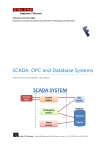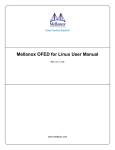Download Mellanox FCA User Manual
Transcript
Fabric Collective Accelerator (FCA) User Manual Version 2.5 Last Modified: December 23, 2014 www.mellanox.com Mellanox Technologies Version 2.5 Contents NOTE: THIS HARDWARE, SOFTWARE OR TEST SUITE PRODUCT (“PRODUCT(S)”) AND ITS RELATED DOCUMENTATION ARE PROVIDED BY MELLANOX TECHNOLOGIES “AS-IS” WITH ALL FAULTS OF ANY KIND AND SOLELY FOR THE PURPOSE OF AIDING THE CUSTOMER IN TESTING APPLICATIONS THAT USE THE PRODUCTS IN DESIGNATED SOLUTIONS. THE CUSTOMER'S MANUFACTURING TEST ENVIRONMENT HAS NOT MET THE STANDARDS SET BY MELLANOX TECHNOLOGIES TO FULLY QUALIFY THE PRODUCTO(S) AND/OR THE SYSTEM USING IT. THEREFORE, MELLANOX TECHNOLOGIES CANNOT AND DOES NOT GUARANTEE OR WARRANT THAT THE PRODUCTS WILL OPERATE WITH THE HIGHEST QUALITY. ANY EXPRESS OR IMPLIED WARRANTIES, INCLUDING, BUT NOT LIMITED TO, THE IMPLIED WARRANTIES OF MERCHANTABILITY, FITNESS FOR A PARTICULAR PURPOSE AND NONINFRINGEMENT ARE DISCLAIMED. IN NO EVENT SHALL MELLANOX BE LIABLE TO CUSTOMER OR ANY THIRD PARTIES FOR ANY DIRECT, INDIRECT, SPECIAL, EXEMPLARY, OR CONSEQUENTIAL DAMAGES OF ANY KIND (INCLUDING, BUT NOT LIMITED TO, PAYMENT FOR PROCUREMENT OF SUBSTITUTE GOODS OR SERVICES; LOSS OF USE, DATA, OR PROFITS; OR BUSINESS INTERRUPTION) HOWEVER CAUSED AND ON ANY THEORY OF LIABILITY, WHETHER IN CONTRACT, STRICT LIABILITY, OR TORT (INCLUDING NEGLIGENCE OR OTHERWISE) ARISING IN ANY WAY FROM THE USE OF THE PRODUCT(S) AND RELATED DOCUMENTATION EVEN IF ADVISED OF THE POSSIBILITY OF SUCH DAMAGE. Mellanox Technologies 350 Oakmead Parkway Suite 100 Sunnyvale, CA 94085 U.S.A. www.mellanox.com Tel: (408) 970-3400 Fax: (408) 970-3403 Mellanox Technologies, Ltd. Beit Mellanox PO Box 586 Yokneam 20692 Israel www.mellanox.com Tel: +972 (0)74 723 7200 Fax: +972 (0)4 959 3245 © Copyright 2014. Mellanox Technologies. All Rights Reserved. Mellanox®, Mellanox logo, BridgeX®, ConnectX®, Connect-IB®, CoolBox®, CORE-Direct®, InfiniBridge®, InfiniHost®, InfiniScale®, MetroX®, MLNX-OS®, PhyX®, ScalableHPC®, SwitchX®, UFM®, Virtual Protocol Interconnect® and Voltaire® are registered trademarks of Mellanox Technologies, Ltd. ExtendX™, FabricIT™, Mellanox Open Ethernet™, Mellanox Virtual Modular Switch™, MetroDX™, TestX™, Unbreakable-Link™ are trademarks of Mellanox Technologies, Ltd. All other trademarks are property of their respective owners. 2 Mellanox Technologies Contents Version 2.5 Contents Revision History .................................................................................................................................... 6 Preface .................................................................................................................................................... 7 1 2 Introduction to Mellanox Fabric Collective Accelerator ............................................................. 9 1.1 Overview ................................................................................................................................. 9 1.2 Supported MPI Collectives ................................................................................................... 10 1.3 Supported Topologies .......................................................................................................... 11 1.4 Planning the Server Configuration........................................................................................ 11 1.5 FCA Software Components .................................................................................................. 11 1.6 FCA Installation Package Content........................................................................................ 12 Installation and Initial Configuration ........................................................................................... 13 2.1 Overview of Installation and Initial Configuration ................................................................. 13 2.1.1 3 4 5 Installing FCA ................................................................................................................................ 14 3.1 Prerequisites ......................................................................................................................... 14 3.2 Installing the FCA Manager on a Dedicated Node ............................................................... 15 7 8 3.2.1 Installing the FCA Manager from RPM ................................................................... 15 3.2.2 Installing the FCA Manager from Tarball ................................................................ 15 3.2.3 Starting the FCA Manager ...................................................................................... 16 Installing FCA MPI Support Libraries ......................................................................................... 17 4.1 Building OpenMPI 1.6.x with FCA Support .......................................................................... 17 4.2 Verifying the FCA Installation ............................................................................................... 17 4.3 Running MPI Jobs with FCA ................................................................................................. 17 Configuring FCA ........................................................................................................................... 18 5.1 6 Downloading the FCA Software ............................................................................. 13 FCA Manager Configuration Parameters ............................................................................. 18 FCA MPI Runtime Library Configuration Parameters ............................................................... 20 6.1 Specifying FCA Parameters as "mpirun" Command Line Arguments .................................. 20 6.2 Specifying FCA Parameters in the INI File ........................................................................... 20 Configuring Rules for Offloading ................................................................................................ 23 7.1 Enabling Dynamic Rules Mechanism ................................................................................... 23 7.2 Configuring a Specific Rule .................................................................................................. 23 OpenMPI MCA Parameters to Control FCA Offload .................................................................. 25 3 Mellanox Technologies Version 2.5 Contents List of Figures Figure 1: FCA Architecture ...................................................................................................................... 9 Figure 2: FCA Components ................................................................................................................... 10 4 Mellanox Technologies Contents Version 2.5 List of Tables Table 1: FCA-Related Packages ........................................................................................................... 11 Table 2: System Requirements ............................................................................................................. 14 Table 3: Paths for FCA Manager INI File .............................................................................................. 18 Table 4: FCA Manager INI File Parameters .......................................................................................... 18 Table 5: FCA Parameters in Open MPI at Run Time ............................................................................ 20 5 Mellanox Technologies Version 2.5 Revision History Revision History Version 2.5 (Sep 30 2014) Updated section Building OpenMPI 1.6.x with FCA Support (on page 17) Version 2.5 (Sep 30 2014) Removed the “osm_type” and “ufm_url “ parameters from Table 4 (on page 18) Version 2.5 (Dec 2012) Removed section Upgrading from FCA 2.0 or Later Updated the following sections: FCA Installation Package Content (on page 12) Downloading the FCA Software (on page 13) Prerequisites (on page 14) Building OpenMPI 1.6.x with FCA Support (on page 17) Installing the FCA Manager on a Dedicated Node (on page 15) Installing the FCA Manager from RPM (on page 15) Version 2.2 (May 2012) Removed section Activating the Software License Updated the following sections: Prerequisites (on page 14) Installing the FCA Manager on a Dedicated Node (on page 15) Configuring a Specific Rule (on page 23) Upgrading from FCA 2.0 or Later Starting the FCA Manager (on page 16) Version 2.1.1 (December 2011) Updated the following sections to reflect offloading collective operations onto HCA: Overview (text and graphics) Supported Topologies FCA Installation Package Content Updated Prerequisites and Installation sections for 2.1.1. Removed section on configuring Grid Director switches to enable FCA. Added note for OpenMPI 1.5.x in section “Building OpenMPI 1.4.x with FCA Support.” 6 Mellanox Technologies Fabric Collective Accelerator (FCA) User Manual Version 2.5 Preface Audience The intended audience for the Mellanox Fabric Collective Accelerator (FCA) User Manual is the MPI implementer and the network administrator responsible for managing FCA on Mellanox InfiniBand switches. It is assumed that the administrator is familiar with advanced concepts in network management. Related Documentation The following document is part of the library for network administrators and installers supporting the Mellanox FCA: Document Name Part Number Mellanox Fabric Collective Accelerator Release Notes DOC-00984 Typographical Conventions Before you start using this guide, it is important to understand the terms and typographical conventions used in the documentation. The following kinds of formatting in the text identify special information. Formatting convention Type of Information Special Bold Items you must select, such as menu options, command buttons, or items in a list. Emphasis Use to emphasize the importance of a point or for variable expressions such as parameters. CAPITALS Names of keys on the keyboard. for example, SHIFT, CTRL, or ALT. KEY+KEY Key combinations for which the user must press and hold down one key and then press another, for example, CTRL+P, or ALT+F4. 7 Mellanox Technologies Version 2.5 Preface Document Conventions NOTE: Identifies important information that contains helpful suggestions. CAUTION: Alerts you to risk of personal injury, system damage, or loss of data. WARNING: Warns you that failure to take or avoid a specific action might result in personal injury or a malfunction of the hardware or software. Be aware of the hazards involved with electrical circuitry and be familiar with standard practices for preventing accidents before you work on any equipment. 8 Mellanox Technologies Fabric Collective Accelerator (FCA) User Manual Version 2.5 Chapter 1 Introduction to Mellanox Fabric Collective Accelerator 1.1 Overview The Mellanox Fabric Collective Accelerator (FCA) is a unique solution for offloading collective operations from the Message Passing Interface (MPI) process to the server CPUs. As a system-wide solution, FCA does not require any additional hardware. The FCA manager creates a topology based collective tree, and orchestrates an efficient collective operation using the CPUs in the servers that are part of the collective operation. FCA accelerates MPI collective operation performance by up to 100 times providing a reduction in the overall job runtime. Implementation is simple and transparent during the job runtime. FCA is built on the following main principles: Topology-aware Orchestration The MPI collective logical tree is matched to the physical topology. The collective logical tree is constructed to assure: Maximum utilization of fast inter-core communication Distribution of the results. Communication Isolation Collective communications are isolated from the rest of the traffic in the fabric using a private virtual network (VLane) eliminating contention with other types of traffic. The following diagram summarizes the FCA architecture: Figure 1: FCA Architecture 9 Mellanox Technologies Version 2.5 Introduction to Mellanox Fabric Collective Accelerator The following diagram shows the FCA components and the role that each plays in the acceleration process: Figure 2: FCA Components 1.2 Supported MPI Collectives FCA addresses a wide range of applications with out-of-the-box integration with leading MPI implementations such as Platform MPI and Open MPI, and requires no changes to the application. The following MPI collectives are currently supported by FCA and accelerated: MPI_Reduce MPI_Allreduce MPI_Barrier MPI_Bcast MPI_AllGather MPI_AllGatherv FCA supports an unlimited message size and advanced optimizations for Torus topologies. It can work with any InfiniBand Subnet Management based software (OpenSM, Embedded SM, Host SM). FCA supports the following data types for Reduce and Allreduce operations: All data types for C language bindings, except MPI_LONG_DOUBLE. All data types for C reduction functions (C reduction types). The following data types for FORTRAN language bindings: MPI_INTEGER MPI_INTEGER2 10 Mellanox Technologies Fabric Collective Accelerator (FCA) User Manual MPI_INTEGER4 MPI_INTEGER8 MPI_REAL MPI_REAL4 MPI_REAL8 Version 2.5 FCA does not support data types for Fortran reduction functions (Fortran reduction types). 1.3 Supported Topologies FCA supports almost all fabric topologies: Fat Tree HyperScale Torus FCA requires a Mellanox based Infiniband network. 1.4 Planning the Server Configuration Following are points to consider when planning on which server to install the FCA Manager: The FCA Manager should be installed on a different server than the one where MPI jobs will run. If you do not have two servers running UFM for redundancy, you should install FCA Manager on the UFM server. If you do have two servers running UFM for redundancy, it is best to install FCA Manager on a non-UFM server and provide it with the virtual address of the UFM machine. Only a single instance of FCA Manager should be running in the fabric. 1.5 FCA Software Components The FCA-related software components are listed in the following table: Table 1: FCA-Related Packages Package Description FCA Manager The FCA Manager is server software that responds to requests from the MPI application to set up new communicators. FCA MPI Runtime Libraries The FCA MPI Runtime library is a user-level shared library which is integrated with specific MPI distributions (IBM PE, OpenMPI, Platforms MPI, MVAPICH2), that is responsible for offloading MPI collective operations into Fabric. 11 Mellanox Technologies Version 2.5 1.6 Introduction to Mellanox Fabric Collective Accelerator FCA Installation Package Content The FCA installation package includes the following items: FCA - Mellanox Fabric Collector Accelerator Installation files fca-<version>.x86_64.<OS>.rpm fca-<version>.x86_64.<OS>.tar.gz where: <version> is the version of this release, and <OS> is one of the supported Linux distributions listed in Prerequisites (on page 14). Mellanox Fabric Collective Accelerator (FCA) Software: End-User License Agreement FCA Manager software FCA MPI runtime libraries Mellanox Fabric Collective Accelerator (FCA) User Manual Mellanox Fabric Collective Accelerator (FCA) Release Notes 12 Mellanox Technologies Fabric Collective Accelerator (FCA) User Manual Version 2.5 Chapter 2 Installation and Initial Configuration 2.1 Overview of Installation and Initial Configuration FCA software includes the FCA Manager and the FCA MPI runtime support libraries. FCA Manager software should be installed on a central management node. For optimal performance, and to minimize interference with other applications, it is recommended to use a dedicated server for the FCA Manager installation. The following sections provide step-by-step instructions for installing the FCA Server software, and installing the FCA Agent. 2.1.1 Downloading the FCA Software This software download process applies to software updates as well as for first time installation. To download the FCA software 1. Go to the Mellanox website. 2. Click the Downloads tab and select the relevant version of the software to download. 3. Save the file on your local drive. 4. Click Close. 13 Mellanox Technologies Version 2.5 Installing FCA 3 Installing FCA 3.1 Prerequisites Before you begin be certain that: 1. InfiniBand Subnet Management is installed and running on a dedicated node in the fabric. 2. Mellanox OFED 1.5.3-3.1.0 or later is installed. To download the latest MLNX_OFED version, go to: Mellanox OpenFabrics Enterprise Distribution for Linux (MLNX_OFED) 3. Mellanox ConnectX®-2 or ConnectX®-3 HCA with firmware version 2.9.1000 or later. To download the latest ConnectX® HCA firmware version, go to: Firmware Downloads The minimum system requirements for installing and running FCA are listed in the following table. NOTE: Mellanox OFED 1.5.3-3.1.0 includes FCA 2.2 and OpenMPI which is compiled with FCA v2.2. Both packages should be removed prior to installing FCA v2.5. To remove them, run: # rpm -e fca # rpm -e openmpi Table 2: System Requirements Item Requirement FCA 2.5 Supported switches Mellanox IB QDR/FDR switches Linux distributions (<OS>) RHEL 6.2 Supported HCAs Mellanox ConnectX®-2 HCA with firmware version 2.9.1000 or later Mellanox ConnectX®-3 HCA with firmware version 2.10.0000 or later Open Message Passing Interface (MPI) Project Open MPI 1.6.3 or later.* Open Fabrics Enterprise Distribution (OFED™) 1.5.3-3.1.0 or later Root permission The installer should have root permissions for post-installation tasks. InfiniBand Subnet Management All InfiniBand Subnet Management based software is supported in FCA version 2.5. 14 Mellanox Technologies Fabric Collective Accelerator (FCA) User Manual 3.2 Version 2.5 Installing the FCA Manager on a Dedicated Node FCA Manager must be installed on a dedicated machine, which is not a part of the cluster nodes, with only a single instance of the FCA Manager in operation per fabric. NOTE: We recommend that the FCA Manager be installed on the same node as OpenSM. There are two options for installing the FCA Manager when using MLNX_OFED v1.5.3-3.1.0: From an RPM (on page 15) - Select this option if you want to install the FCA Manager on the machine`s local disk and let the RPM package handle all post-install tasks From Tarball (on page 15) - Select this option if you wish to install FCA Manager in any location (user`s home directory, NFS shared folder, etc.) There are number of post-install tasks that need to be applied as root on every cluster node after you install FCA from a tarball. Select one of the installation options according to your site's installation policy. 3.2.1 Installing the FCA Manager from RPM To install the FCA Manager on all cluster nodes from an RPM (as root) when using MLNX_OFED v1.5.3-3.1.0 1. Enter the following command: # rpm -e fca # rpm -e openmpi # rpm -ihv fca-2.5.x86_64.rpm 2. Set the environment variable pointing to the installed location of FCA in the user login profile. # export FCA_MGR_HOME=/opt/mellanox/fca 3. (Optional) Configure the FCA Manager to start automatically after boot. # /etc/init.d/fca_managerd install_service 3.2.2 Installing the FCA Manager from Tarball To install the FCA Manager from Tarball in the shared NFS location when using MLNX_OFED v1.5.3-3.1.0 1. Enter the following commands: # mkdir -p /usr/local/mellanox # cd /usr/local/mellanox # tar zxvf fca-2.5.xxxx.x86_64.tar.gz 2. Run the following post-install scrip on all hosts. # cd fca-2.5.xxxx.x86_64 #./scripts/udev-update.sh 3. Set the environment variable pointing to the extracted location of FCA in the user login profile. # export FCA_MGR_HOME=/usr/local/mellanox/fca-2.5.xxxx.x86_64 15 Mellanox Technologies Version 2.5 3.2.3 Installing FCA Starting the FCA Manager To start the FCA Manager Enter the following command # $FCA_MGR_HOME/scripts/fca_managerd start For RPM setup only enter: /etc/init.d/fca_managerd start To configure FCA manager to start automatically after boot, run: /etc/init.d/fca_manager install_service 16 Mellanox Technologies Fabric Collective Accelerator (FCA) User Manual 4 Version 2.5 Installing FCA MPI Support Libraries You can install the FCA MPI support libraries from either an RPM or from Tarball, on all cluster nodes, or, to the shared NFS location using Tarball. For further information, see Installing the FCA Manager from RPM (on page 15) and Installing the FCA Manager from Tarball (on page 15). 4.1 Building OpenMPI 1.6.x with FCA Support NOTE: If you use OpenMPI 1.6.x or later, no patch is required. OpenMPI 1.6.x supports FCA natively. To build OpenMPI 1.6.x with FCA support 1. Download OpenMPI 1.6.x from the OpenMPI site. Enter the following commands: $ mkdir -p $HOME/openmpi $ cd $HOME/openmpi $ wget http://www.open-mpi.org/software/ompi/v1.6.x/downloads/openmpi-1.6.3.tar. gz $ tar zxvf openmpi-1.6.3.tar.gz $ cd openmpi-1.6.3 2. Install OpenMPI 1.6.x with FCA support. ./autogen.sh && ./configure –with-fca 4.2 Verifying the FCA Installation To verify that OpenMPI is working with the FCA installation Enter the following command: $ $MPI_HOME/bin/ompi_info --param coll fca|grep fca_enable The list of FCA parameters should be displayed as a command output. 4.3 Running MPI Jobs with FCA Make sure that the FCA manager tarball is unpacked and available from all cluster nodes. Its opened location is referenced below as $FCA_HOME. 1. Use the following script examples with the information provided on how to run MPI jobs with FCA for different MPI vendors: For OpenMPI MPI: $FCA_HOME/scripts/run-ompi-fca.sh For Platforms MPI: $FCA_HOME/scripts/run-pmpi-fca.sh For MVAPICH2: $FCA_HOME/scripts/run-mvapich2-fca.sh 2. Check the $FCA_HOME/etc/fca_mpi_spec.ini file for various FCA tuning options. 17 Mellanox Technologies Version 2.5 Configuring FCA 5 Configuring FCA 5.1 FCA Manager Configuration Parameters The fca_manager_spec.ini file is a configuration file containing FCA-related parameters which you can change or overwrite using the command line during runtime. The FCA Manager process reads its configuration on startup from the $FCA_MGR_HOME/etc/fca_manager_spec.ini file. Depending on the method used to install FCA, the Mellanox-provided parameter file, fca_manager_spec.ini, will be located in the path described in the following table: Table 3: Paths for FCA Manager INI File Installation Method Path to fca_manager_spec.ini From RPM /opt/mellanox/fca/etc/ From Tarball $FCA_HOME/etc/ The FCA Manager configuration file is in INI format and contains two sections: "fmm" and "ib". To set parameter values in the fca_manager_spec.ini file, edit the file as necessary using the following format: variable = value Example: [fmm] debug_level = 5 log_file = fmm.log Table 4: FCA Manager INI File Parameters Parameter Description Values The following parameters may be changed in the INI file under the [fmm] section: debug_level Verbosity level of fca_manager for debugging. integer between 0-7 The default is 3. The debug levels are: 0 (fatal) 1 (error) 2 (warn) 3 (info) 4 (debug) 5-7 (detailed debug info) log_file FCA Manager log filename. The logfile name can contain printf like tokens, which are substituted during log file creation: %H - hostname where FCA Manager is running %D - current date in format 18 Mellanox Technologies string representing log file name The default is: fmm_%H_%D.log Fabric Collective Accelerator (FCA) User Manual Parameter Description Version 2.5 Values DDMMYYYY %T - current thread ID. log_file_max_size This is a critical size in MB of the log_ file to which the file will be rolled. If set to zero - rolling is disabled and file size is unlimited. any positive valid number log_file_max_backu p_files Denotes the number of backup files to be created. Effective only when log_file_max_size parameter has value greater than zero. integer enable_stdout Determines whether the log should also be written to the standard output. character The default is 10. The default is 20. The default is enable. Valid values: y or 1 = enable n or 0 = disable The following parameters may be changed in the INI file under section [ib]: dev_name If set, the specified IB device will be used for communication. string representing active IB device name The name as appears in /sys/class/infiniband/ directory. The default is set. If not set, the first device with ACTIVE port is used. port_num If set, the selected port number is used on the matching device. If not set or zero, the first active port is used. service_level Quality of Service (QoS) is offered in IB as a means to offer some guarantees/minimum requirements for certain applications on the fabric. SL2VL mapping should be configured in OpenSM. positive integer The default is unset (use auto-discover). integer The default is 0. Valid values: 0-15 Note that OpenSM works by default with QoS values of 0-7. 19 Mellanox Technologies Version 2.5 FCA MPI Runtime Library Configuration Parameters 6 FCA MPI Runtime Library Configuration Parameters 6.1 Specifying FCA Parameters as "mpirun" Command Line Arguments The FCA runtime library is used by MPI to offload collective operations into IB switches. You can supply configuration parameters to the FCA runtime library. The configuration parameters may be passed to the FCA library by either loading the parameters from a configuration INI file, or entering the parameters in a command line to the MPI job, or setting them from the shell environment. The default configuration file for the FCA MPI runtime parameter is located at $FCA_HOME/etc/fca_mpi_spec.ini. The FCA parameters can be entered as command line parameters as part of the mpirun command. To pass FCA parameter from shell environment: Enter the following command; export fca_<ini_section_name>_<ini_section_param_name>=value Example: export fca_mpi_debug_level=5 or provide the parameter to OpenMPI as command line argument: mpirun -x fca_mpi_debug_level=5 <... other mpirun parameters ...> 6.2 Specifying FCA Parameters in the INI File At runtime, use mpirun's '-x' command switch to overwrite FCA parameters set in the fca_mpi_spec.ini file. Set the FCA parameters in an MPI job at runtime with the following syntax: $MPI_HOME/bin/mpirun -np 32 -machinefile hostfile -mca coll_oma_fca_library_path $FCA_HOME/lib/libfca.so -mca btl sm,self,openib -x <param>=value <other mpi options> mpi_hello_world where: $MPI_HOME represents the path to the MPI installation directory. $FCA_HOME represents the path to the FCA software directory. NOTE: The -x command switch is used as follows: -x <param>=<value> Example: -x fca_mpi_collect_stats=y Table 5: FCA Parameters in Open MPI at Run Time INI File Parameter Description Values The following parameters may be changed in the INI file under section [mpi]. 20 Mellanox Technologies Fabric Collective Accelerator (FCA) User Manual Version 2.5 INI File Parameter Description Values fca_mpi_debug_level Verbosity level for MPI FCA debugging. integer between 0-7 The debug levels are: The default is 2. 0 (fatal) 1 (error) 2 (warn) 3 (info) 4 (debug) 5-7 (detailed debug info) fca_mpi_log_file FCA log filename. The logfile name can contain printf like tokens, which are substituted during log file creation: String representing log file name or empty for none. %H - hostname of the process The default is none. %u - current time in ms. %T - current thread ID %s - time in sec. %t - time in ticks. fca_mpi_enable_stdout Determines whether the FCA log should also be written to the standard output. character The default is y. Valid values: <y|n> fca_mpi_fp_sum_fixedpoi nt Use fixed-point math when performing floating point summation, to keep a consistent result regardless of the order of operations. character The default is n. Valid values: <y|n> fca_mpi_collect_stat Collect MPI application performance statistics. character The default is n. Valid values: <y|n> fca_mpi_stats_max_ops fca_mpi_stats_file_name Max number of different MPI collective operations for which to collect statistics This option is effective when "collect_stat = y". positive integer File name in which to keep collected statistics (collect_stats must be enabled for this parameter to take effect). string The default is 1000. The default is: fca_stats.xml The following parameters may be changed in the INI file under section [ib]. fca_ib_dev_name If set, the specified IB device will be used for communication. string representing active IB device name The name as appears in /sys/class/infiniband/ directory. [default] Leave empty or commented, then auto-discovery will be used. If not set, the first device with an ACTIVE port is used. 21 Mellanox Technologies Version 2.5 FCA MPI Runtime Library Configuration Parameters INI File Parameter Description Values fca_ib_port_num If set, the selected port number is used on the matching device. positive integer If not set or zero, the first active port is used. The default is: unset (use auto-discover) Example: /opt/openmpi/1.6.3/bin/mpirun -np 32 -machinefile hostfile -mca btl sm,self,openib -x fca_mpi_debug_level=4 mpi_hello_world 22 Mellanox Technologies Fabric Collective Accelerator (FCA) User Manual 7 Version 2.5 Configuring Rules for Offloading The FCA system is provided with user-defined rules to select the most suitable offloading method for MPI communication. The used-defined rules consider the following MPI Communicator parameters: message size range (in bytes) communicator size (in ranks) offloading method (CD - CoreDirect, UD, MPI native) Operation (for Reduce/AllReduce) Data type (for Reduce/AllReduce) 7.1 Enabling Dynamic Rules Mechanism To enable dynamic rules mechanism: Enter the following command in the fca_mpi_spec.ini file section called "rules"; enable = <0|1> Example: enable = 1 7.2 Configuring a Specific Rule User-defined offloading rules are added and enumerated in the fca_mpi_spec.ini file. Every user-defined rule is represented by a new INI file section, named in the following format: [rule-<coll_name>-<SN>] coll_name can be one of the following values: reduce allreduce bcast barrier allgather allgatherv SN is a rule serial number for given coll_name The default value for min/max params is -1, "no limit". Valid offload types are: ud - use FCA in UD mode cd (default) - use FCA in COREDirect mode none - do not use FCA 23 Mellanox Technologies Version 2.5 Configuring Rules for Offloading Rules are applied by the first match. If none of the rules match, the default is to use FCA with COREDirect mode. The following is a list of valid rules parameters for FCA: Parameter Description Default msg_size_min = <int> Minimum message size. -1 - No limit msg_size_max = <int> Maximum message size. -1 - No limit comm_size_min = <int> Minimum communicator size. -1 - No limit comm_size_max = <int> Maximum communicator size. -1 - No limit offload_type = <string> FCA offload type. cd (COREDirect mode) data_type = <string> Data type given as a parameter. Applicable for reduce/allreduce reduce_op = <string> Reduce operation type requested. Applicable for reduce/allreduce Examples of reduce rules [rules] enable = 1 [rule-reduce-1] msg_size_min = msg_size_max = comm_size_min = comm_size_max = offload_type = data_type = reduce_op = 256 1024 30 35 ud MPI_CHAR MPI_LXOR [rule-reduce-2] msg_size_min = msg_size_max = comm_size_min = comm_size_max = offload_type = 1 2024 1 10 none 24 Mellanox Technologies Fabric Collective Accelerator (FCA) User Manual 8 Version 2.5 OpenMPI MCA Parameters to Control FCA Offload The complete list of OpenMPI FCA related parameters can be extracted using the ompi_info command. To extract the complete list of OpenMPI FCA related parameters: $MPI_HOME/bin/ompi_info --param coll fca To provide MCA parameters to the OpenMPI mpirun command, use the following format: $MPI_HOME/bin/mpirun -mca <param> <value> Example: $MPI_HOME/bin/mpirun -mca coll_fca_verbose 1 <... other mpirun args ...> The following is a list of MCA parameters for FCA: Parameter Description Default coll_fca_priority = <int> Priority of the fca coll component 80 coll_fca_verbose = <int> Verbose level of the fca coll component 0 coll_fca_enable = <0|1> Enable/Disable Fabric Collective Accelerator 1 coll_fca_spec_file = <string> Path to the FCA configuration file fca_mpi_spec.ini $FCA_HOME/etc/fca _mpi_spec.ini coll_fca_library_path = <string> Path to FCA runtime library $FCA_HOME/lib/libf ca.so coll_fca_np = <int> Minimal allowed job's NP to activate FCA 64 coll_fca_enable_barrier = <0|1> Enable/Disable FCA Barrier support 1 coll_fca_enable_bcast = <0|1> Enable/Disable FCA Bcast support 1 coll_fca_enable_reduce = <0|1> Enable/Disable FCA Reduce support 1 coll_fca_enable_allreduce = <0|1> Enable/Disable FCA Allreduce support 1 coll_fca_enable_allgather = <0|1> Enable/Disable FCA Allgather support 1 coll_fca_enable_allgatherv = <0|1> Enable/Disable FCA Allgatherv support 1 25 Mellanox Technologies Confidential