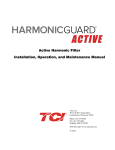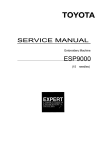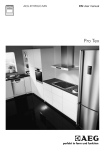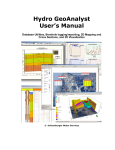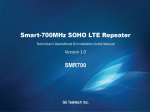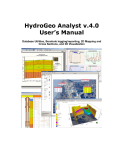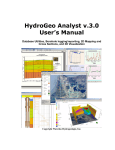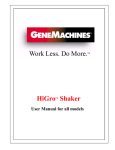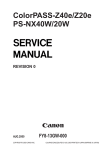Download Active Harmonic Filter Installation, Operation, and
Transcript
Active Harmonic Filter Installation, Operation, and Maintenance Manual For Use With 225A Filters TCI, LLC 7878 North 86th Street Milwaukee, Wisconsin 53224 Phone: 414-357-4480 Fax: 414 -357-4484 Helpline: 800-TCI -8282 Web Site: http://www.transcoil.com © 2015 29696 2 29696 Table of Contents ■ Section 1 HGA Quick Start Unit Software Setup.......................................................... 6 ■ Section 2 Safety Instructions ...................................................................................... 10 Overview ............................................................................................................................................... 10 Warnings and Cautions ....................................................................................................................... 10 General Safety Instructions ................................................................................................................ 11 General Terminology ................................................................................... 12 ■ Section 3 Introduction.................................................................................................. 13 Intended Audience ............................................................................................................................... 13 Additional Information ....................................................................................................................... 13 Installation Checklist ........................................................................................................................... 13 Receiving Inspection and Storage ............................................................. 14 Receiving Inspection ............................................................................................................................ 14 TCI Limited Warranty Policy ............................................................................................................ 14 Storage Instructions............................................................................................................................. 14 Product Description .................................................................................... 15 Nameplate Data .................................................................................................................................... 17 Part Number Encoding ....................................................................................................................... 18 ■ Section 4 Pre-installation Planning............................................................................. 25 Verify the Application ......................................................................................................................... 25 Select a Suitable Location ................................................................................................................... 25 Mounting an Open Chassis Unit ......................................................................................................... 25 Cooling Diagrams ................................................................................................................................ 25 3 29696 Installation Guidelines ................................................................................ 28 Mounting .............................................................................................................................................. 28 Wiring ................................................................................................................................................... 28 Current Transformer Installation ...................................................................................................... 30 HGA Filter Operation ......................................................................................................................... 40 Adjustments ......................................................................................................................................... 40 Start Up (Commissioning)................................................................................................................... 40 General Operation ............................................................................................................................... 40 ■ Section 5 Maintenance and Service ............................................................................ 45 HGA Reliability and Service Life ....................................................................................................... 45 Periodic Maintenance .......................................................................................................................... 45 Troubleshooting ................................................................................................................................... 49 ■ Section 6 HMI Introduction .......................................................................................... 64 Overview ............................................................................................................................................... 64 Additional Information ....................................................................................................................... 65 Receiving Inspection ............................................................................................................................ 65 TCI Standard Warranty Policy .......................................................................................................... 65 Installation Guidelines ................................................................................ 66 Checklist ............................................................................................................................................... 66 Location ................................................................................................................................................ 66 Mounting .............................................................................................................................................. 66 Wiring ................................................................................................................................................... 67 ■ Section 7 Operation...................................................................................................... 71 HMI Screen Elements .......................................................................................................................... 71 Initialization ......................................................................................................................................... 72 HMI Screens ......................................................................................................................................... 72 Network Interface ................................................................................................................................ 90 4 29696 ■ Section 8 Maintenance ................................................................................................. 92 Clock Battery Replacement ................................................................................................................ 92 Software Field Upgrades ..................................................................................................................... 92 Troubleshooting .......................................................................................... 93 HGA Filter Fault.................................................................................................................................. 93 Interface Module Problem .................................................................................................................. 93 Troubleshooting Notes......................................................................................................................... 94 Troubleshooting Flow Chart............................................................................................................... 94 ■ Section 9 Appendix – Installation Diagram ................................................................ 95 Appendix – Part Numbering ....................................................................... 96 Appendix – Ethernet/IP Gateway Option ................................................... 97 Introduction ......................................................................................................................................... 97 Wiring ................................................................................................................................................... 97 Configuration ....................................................................................................................................... 98 Register Map ........................................................................................................................................ 99 Operation .............................................................................................................................................. 99 5 29696 ■ Section 1 HGA Quick Start Unit Software Setup Warning ! Warning ! Warning ! Warning Be sure to read, understand, and follow all safety instructions. Only qualified electricians should carry out all electrical installation and maintenance work on the HarmonicGuard Active (HGA) filter. All wiring must be in accordance with the National Electrical Code (NEC) and/or any other codes that apply to the installation site. Disconnect all power before working on the equipment. Do not attempt any work on a powered HGA filter. Warning The HGA filter, drive, motor, and other connected equipment must be properly grounded. Warning The HGA filter may receive power from two or more sources. Three-phase power is connected to the main input terminals of the HGA filter. All of these sources of power must be disconnected before working on the HGA filter. Warning After switching off the power, always allow 5 minutes for the capacitors in the HGA filter and in the drive to discharge before working on the HGA filter, the drive, the motor, or the connecting wiring. It is good practice to check with a voltmeter to make sure that all sources of power have been disconnected and that all capacitors have discharged before beginning work. 6 29696 1) Verify unit external connections • Phase A, B, C power connection, with positive A-B-C phase rotation expected • CT H1 Terminal is pointing toward the source • CT feedback on phases A & C to TB-1 • Leave CT shorting bars in place on TB-1 • With the HGA circuit breaker open, energize the source to the HGA • Close the HGA circuit breaker • Fans and HMI should come on in < 5 seconds • HMI will start on Home screen • Load(s) have an integral 5% line reactance or equivalent dc bus choke Warning ! Hazardous voltages are present when unit is energized 2) Converter check - 1 • Press “Setup” to navigate to Setup screen • Ensure that “Auto Start En,” “Harmonic Correct En,” and “PWR Fact Correct En” buttons are off (blue color) • If they are ON (green) press them to toggle to OFF (blue) • Press “Save Settings” • Press “Status” to navigate to Status screen • Press “Home” to navigate to Home screen 29696 NOTE: Built In Sensor Wiring Error Detection • The active filter has an automatic sensor wiring error detection algorithm built in to the controls. • If a sensor wiring error is detected please reference the Sensor Error Auto Detection section of the full user manual available at www.transcoil.com. 3) Home screen check • Compare “Freq” to expected line frequency • Compare “Supply Voltage” to expected line voltage • “Current” expected to be zero because unit is not running and CT inputs are shorted • If status indicates a Fault, press “Stop” button to reset condition 4) Status screen check • Press “Status” to navigate to Status screen • Compare “Volts” to expected line voltage • Compare “Freq” to expected line frequency • “Current” expected to be zero if unit is not running and CT inputs are shorted 5) Phase rotation check • Press “Phase to Neutral Voltage Plot” • Check that the current peaks follow the following sequence from left to right: Phase A (green), Phase B (blue), Phase C (red) • Equipment is phase rotation sensitive, if phase rotation is incorrect, power down unit and rewire to adjust phase rotation by swapping two incoming phase connections Warning Improper operation will occur when input voltage phase rotation is incorrect. 29696 6) Converter check – 2 • • • • Press “Setup” to navigate to Setup screen Ensure that “Auto Start En,” “Harmonic Correct En,” and “PWR Fact Correct En” buttons are off (blue color) Press “Status” to navigate to Status screen Press “Run” to start unit operation 7) Remove CT shorting bars • Press “Stop” to turn off unit • Disconnect power from cabinet o Turn off the built in door breaker AND o Turn off the upstream feeder breaker Warning Lethal voltages may be present. Wait 5 minutes for DC bus voltage to drop to safe levels. Warning • Check for voltage in cabinet with a DMM before working inside cabinet. Open the cabinet door and remove shorting bars from CTs connected to TB-1 8) Current polarity - 1 • Power up unit • From Home screen press “Run” to turn on unit • Press “Status” to navigate to Status screen • Select “Vline/Iline” screen • Note: Lightly loaded conditions (less than 20% CT rating) will not have enough current to show up on Iline plot • Check that Phase A to Neutral voltage peak lines up with Phase A current (use zoom if necessary) • Check that Phase C to Neutral voltage peak lines up with Phase C current • Power system down and check CT installation location and orientation if Phase A plots differ significantly from Phase C plots Warning Improper operation and damage may occur if CTs are installed incorrectly. 29696 9) Current Polarity – 2 • Navigate to Status screen • Navigate to Line/Load status • Verify that “Volts,” “Current,” “Power,” “I THD," and “V THD” match expected values for the power system • If they do not, verify CTs are correctly installed Warning Improper operation and damage may occur if CTs are installed incorrectly. 10) Final setup • Press “Setup” to navigate to Setup screen • Press “Harmonic Correct En” to enable harmonic correction • If unit is sized with sufficient capacity to provide power factor correction, press “PF Correct En” • Press “Auto Start En” to enable Autostart Warning • • When Auto Start is enabled unit may operate without operator input. Press “Save Settings” to save settings and restart converter Let the unit come on automatically (about 30 s) 11) Final check • Navigate to Status screen • Navigate to Line/Load status • Note the corrected voltage, current, power and THD 10 29696 ■ Section 2 Safety Instructions Overview This section provides the safety instructions which must be followed when installing, operating, and servicing the HarmonicGuard Active (HGA) filter. If neglected, physical injury or death may follow, or damage may occur to the HGA filter or equipment connected to the HGA filter. The material in this chapter must be read and understood before attempting any work on or with the product. The HGA filter is intended to be connected to the bus or power cables where one or more loads are connected. Three-phase power is connected to the input terminals of the unit and corrective current is supplied to the system through the HGA filter in response to the input signal being received from the CTs connected to the monitored bus. The instructions, and particularly the safety instructions, for the drives, motors, and any other related equipment must be read, understood, and followed when working on any of the equipment. Warnings and Cautions This manual provides two types of safety instructions. Warnings are used to call attention to instructions, which describe steps, which must be taken to avoid conditions, which can lead to a serious fault condition, physical injury, or death. Cautions are used to call attention to instructions that describe steps that must be taken to avoid conditions that can lead to a malfunction and possible equipment damage. Warnings Readers are informed of situations that can result in serious physical injury and/or serious damage to equipment with warning statements marked with the following symbols: Warning Dangerous Voltage Warning: warns of situations in which a high voltage can cause physical injury and/or damage equipment. The text next to this symbol describes ways to avoid the danger. Warning General Warning: warns of situations that can cause physical injury and/or damage equipment by means other than electrical. The text next to this symbol describes ways to avoid the danger. ! Warning Many electronic components located within the filter are sensitive to static electricity. Voltages imperceptible to human touch can reduce the life, and affect performance, or completely destroy sensitive electronic devices. Use proper electrostatic discharge (ESD) procedures when servicing the filter and its circuit boards. 10 29696 Cautions Readers are informed of situations that can lead to a malfunction and possible equipment damage with caution statements: Caution ! General Caution: Identifies situations that can lead to a malfunction and possible equipment damage. The text describes ways to avoid the situation. General Safety Instructions These safety instructions are intended for all work on the HGA filter. Additional safety instructions are provided at appropriate points on other sections of this manual. Warning ! Warning ! Warning ! Warning Be sure to read, understand, and follow all safety instructions. Only qualified electricians should carry out all electrical installation and maintenance work on the HGA filter. All wiring must be in accordance with the National Electrical Code (NEC) and/or any other codes that apply to the installation site. Disconnect all power before working on the equipment. Do not attempt any work on a powered HGA filter. Warning The HGA filter drive, motor, and other connected equipment must be properly grounded. Warning The HGA filter may receive power from two or more sources. Three-phase power is connected to the main input terminals of the HGA filter. All of these sources of power must be disconnected before working on the HGA filter. Warning After switching off the power, always allow 5 minutes for the capacitors in the HGA filter and in the drive to discharge before working on the HGA filter, the drive, the motor, or the connecting wiring. It is good practice to check with a voltmeter to make sure that all sources of power have been disconnected and that all capacitors have discharged before beginning work. 11 29696 General Terminology Throughout this manual, many different terms are used. A list of some typical terms can be found below. These are provided in order to assist with the overall understanding of the manual. Please feel free to contact TCI directly if there are any questions regarding any portion of this manual. HarmonicGuard Active Filter - TCI’s brand name for a real time filter that mitigates harmonics while also maintaining near unity power factor. The term “HGA” is commonly used in place of the entire brand name of HarmonicGuard Active filter. An Active Harmonic Filter is any piece of equipment that actively monitors and changes the incoming AC line current. This term is commonly used in place of the entire brand name of HarmonicGuard Active filter. Active Harmonic Filter - An active harmonic filter is a piece of equipment that reads the incoming voltage and current and injects current waveforms that cancel distortion. This term is commonly used in place of the entire brand name of HarmonicGuard Active filter. Bus-Applied Filter – A shunt device connected in parallel to the load. This is an active filter designed to mitigate the harmonics associated with multiple loads. The filter is directly connected to a main bus as can be found in a typical Motor Control Center. The filter is sized for the amount of corrective current needed to be injected to cancel the offending harmonics. A Digital Signal Processor (DSP) pulse width modulated controller is used for switching Insulated Gate Bipolar Transistor (IGBT) in order to cancel the harmonics. Power Converter - The power converter is the digital filter module of the HarmonicGuard Active filter. Non-Linear Load Input Line Inductor – The three phase line reactor connected at the input of an adjustable frequency drive or other non-linear load. Converter Inductor – The three phase inductor maintains a uniform air gap to give highly consistent and predictable inductance. These inductors are connected to the inverter which buffers the inverter output from the analog portion of the filter, the source, and connected drives. Current Transformer (CT) – The device that monitors the incoming AC current waveform typically sized to handle the total connected load. 12 29696 ■ Section 3 Introduction Thank you for selecting TCI’s HarmonicGuard Active filter. TCI has produced this filter for use in variable speed drive and non-linear load applications that require input power line harmonic current reduction and power factor correction. This manual describes how to install, operate, and maintain the HarmonicGuard Active filter. Intended Audience This manual is intended for use by all personnel responsible for the installation, operation, and maintenance of the HarmonicGuard Active filter. Such personnel are expected to have knowledge of electrical wiring practices, electronic components, and electrical schematic symbols. Additional Information Caution ! This manual provides general information describing your HGA filter. Be sure to carefully review the more specific information that is provided by the drawings shipped with the unit. Information provided by the drawings takes precedence over the information provided in this manual. The ratings, dimensions, and weights given in this manual are approximate and should not be used for any purpose requiring exact data. Contact the factory in situations where certified data is required. All data is subject to change without notice. Installation Checklist The following are the key points to be followed for a successful installation. These points are explained in detail in the following sections of this manual. Make sure that the installation location will not be exposed to direct sunlight, excessive vibration, corrosive or combustible airborne contaminants, excessive dirt, or liquids. Select a mounting area that will allow adequate cooling air and maintenance access. Make sure that all wiring conforms to the requirements of the National Electric Code (NEC) and/or other applicable electrical codes. Connect the HGA filter equipment-grounding lug to the system ground of the premises wiring system. Use a properly sized grounding conductor. Connect three-phase power to the input terminals of the HGA filter, L1, L2, & L3. Ensure that the CTs are properly installed and connected to the proper terminals inside the HGA filter (see CT Installation section of IOM Manual). Check everything thoroughly before applying power to the equipment. Check the panel and the inside of the enclosure for any foreign objects, dirt, or loose hardware. 13 29696 Receiving Inspection and Storage Receiving Inspection The HarmonicGuard Active filter has been thoroughly inspected and functionally tested at the factory and carefully packaged for shipment. When you receive the unit, you should immediately inspect the shipping container and report any damage to the carrier that delivered the unit. Verify that the part number of the unit you received is the same as the part number listed on your purchase order. TCI Limited Warranty Policy TCI, LLC (“TCI”) warrants to the original purchaser only that its products will be free from defects in materials and workmanship under normal use and service for a period originating on the date of shipment from TCI and expiring after one (1) year of useful service, not to exceed eighteen (18) months from the date of shipment. The foregoing limited warranty is TCI’s sole warranty with respect to its products and TCI makes no other warranty, representation or promise as to the quality or performance of TCI’s products. THIS EXPRESS LIMITED WARRANTY IS GIVEN IN LIEU OF AND EXCLUDES ANY AND ALL EXPRESSED OR IMPLIED WARRANTIES INCLUDING, WITHOUT LIMITATION, ANY IMPLIED WARRANTY OF MERCHANTABILITY OR FITNESS FOR A PARTICULAR PURPOSE. This warranty shall not apply if the product was: a) Altered or repaired by anyone other than TCI; b) Applied or used for situations other than those originally specified; or c) Subjected to negligence, accident, or damage by circumstances beyond TCI’s control, including but not limited to, improper storage, installation, operation or maintenance. If, within the warranty period, any product shall be found in TCI’s reasonable judgment to be defective, TCI’s liability and the Buyer’s exclusive remedy under this warranty is expressly limited, at TCI’s option, to (i) repair or replacement of that product, or (ii) return of the product and refund of the purchase price. Such remedy shall be Buyer’s sole and exclusive remedy. TCI SHALL NOT, IN ANY EVENT, BE LIABLE FOR INCIDENTAL DAMAGES OR FOR CONSEQUENTIAL DAMAGES INCLUDING, BUT NOT LIMITED TO, LOSS OF INCOME, LOSS OF TIME, LOST SALES, INJURY TO PERSONAL PROPERTY, LIABILITY BUYER INCURS WITH RESPECT TO ANY OTHER PERSON, LOSS OF USE OF THE PRODUCT OR FOR ANY OTHER TYPE OR FORM OF CONSEQUENTIAL DAMAGE OR ECONOMIC LOSS. The foregoing warranties do not cover reimbursement for removal, transportation, reinstallation, or any other expenses that may be incurred in connection with the repair or replacement of the TCI product. The employees and sales agents of TCI are not authorized to make additional warranties about TCI’s products. TCI’s employees and sales agents oral statements do not constitute warranties, shall not be relied upon by the Buyer and are not part of any contract for sale. All warranties of TCI embodied in this writing and no other warranties are given beyond those set forth herein. TCI will not accept the return of any product without its prior written approval. Please consult TCI Customer Service for instructions on the Return Authorization Procedure. Storage Instructions If the HarmonicGuard Active filter is to be stored before use, be sure that it is stored in a location that conforms to published storage humidity and temperature specifications stated in this manual. Store the unit in its original packaging. Long-Term Storage In the case of long-term storage, defined as any period greater than eighteen (18) months, TCI Technical Support must be contacted prior to applying power. 14 29696 Product Description HarmonicGuard Active filter The HarmonicGuard Active filter is an active harmonic filter designed and developed by TCI to relieve the power distribution system of the issues associated with harmonic currents that flow within the power distribution network caused by non-linear loads. The typical configuration can be found in Figure 3.1. The topology of the bus-applied (three phase, three wire) HGA consists of major components or modules: Component 1 is made up of two current transformers (CTs) installed on phases A and C of the AC bus that is to be acted upon by the filter. The purpose of the CTs are to supply information to the HGA regarding the integrity of the composite AC bus current with regard to the distortion (non-sinusoidal waveform) and displacement power factor relative to the AC bus voltage. These signals will result in the HGA injecting currents that will return the AC line current to near sinusoidal shape and at unity power factor. Note that the CTs are located outside the HGA enclosure. Component 2 is the HGA input circuit breaker (optional). This is provided to protect the HGA for destructive over current conditions if a malfunction occurs within the HGA circuitry. It also provides a convenient disconnect means and field wiring point for the installer of the filter equipment. Components 3 and 4 are the high frequency converter inductors. These inductors provide the proper inductance to the power converter. Component 5 is the power electronic converter module. The Power converter module (PCM) is the heart of the HarmonicGuard Active filter and is what differentiates the HGA from other types of harmonic mitigation. The PCM provides several highly complex electronic functions controlled by the on board DSP controller. The PCM continuously senses the AC bus line voltage and currents, processes the information at “nearly real time” by means of the instructions resident within the DSP program code, properly controls the six IGBT’s to operate in a safe manner that injects current into the AC bus grid that ensures the AC bus current is sinusoidal and near unity power factor. Power converter contains a pre-charge circuit which consists of two SCRS and two pre-charging resistances which control the inrush current. 15 29696 Filter Configuration Figure 3.1 – Typical Configuration of the HarmonicGuard Active filter *This drawing is for general reference only. Use the drawings supplied with the unit for installation. 16 29696 Nameplate Data Figure 3.2 shows a typical HarmonicGuard Active filter nameplate. The following information is marked on the nameplate: Part number: encoding is explained on the following page Corrective Current: The maximum amount of RMS Corrective Current the unit can deliver. System Voltage: the rated 3-phase line voltage (RMS volts) Hz: the rated frequency (60 Hz) Phase: 3, 3 Wire – The HGA is designed for use with only 3 wire systems with balanced 3phase voltage source. Drawing #: outline and mounting dimension drawing number Schematic #: schematic diagram drawing number Serial #: for unit tracking purposes Enclosure Type: Open, UL Type 1, UL Type 3R Figure 3.2 – Typical HarmonicGuard Active filter Nameplate 17 29696 Part Number Encoding Figure 3.3 identifies the significance of each character inthe HarmonicGuard Active filter part number. An example of a completed part number would be ALC100A01H2000. This designates an enclosed HarmonicGuard Active filter that is rated for 100 amps, 480 volts, and has an HMI Interface Module Package. HGA Part Numbering System – 480V Open and Type 1 Current: 45, 50, 90, 100, 225 Voltage: 480 Enclosure: Open Chassis or UL Type 1 ALC 100 A 01 H 00 XX ALC prefix Current Rating 45, 50, 90, 100, 225 Voltage Rating A= 480 Enclosure 00 = Open Chassis 01 = UL Type 1 Package Option H=Interface Module Circuit Breaker 10=ABB 22kA 30=A-B 25kA 60=Eaton 65kA 80=Square D 18kA 00=No breaker 20=ABB 100kA 40=A-B 65kA, 70=Eaton 100kA, 90=Square D 65kA, 01=ABB 65kA Reserved for custom options to be defined as needed, each position can use 0 thru 9 Figure 3.3 – HarmonicGuard Active filter part number encoding 18 29696 Figure 3.4 identifies the significance of each character in the HarmonicGuard Active filter part number. An example of a completed part number would be H5300A00H1000. This designates an enclosed HarmonicGuard Active filter that is rated for 300 amps, 480 volts, and has an HMI Interface Module Package. HGA Part Numbering System – 480V 300A Current: 300 Voltage: 480 Enclosure: UL Type 1 or UL Type 3R Figure 3.4 – HarmonicGuard Active filter Part number Encoding 19 29696 Figure 3.5 identifies the significance of each character in the HarmonicGuard Active filter part number. An example of a completed part number would be H5039C033H0100. This designates an enclosed HarmonicGuard Active filter that is rated for 39 amps, 600 volts, and has an HMI Interface Module Package. HGA Part Numbering System – 600V Current: 39, 78 Voltage: 600 Enclosure: Open Chassis, UL Type 1 or UL Type 3R H5 039 C 03 3 H 01 00 H5 Prefix Current Rating 039, 078 Voltage Rating C = 600 Filter Enclosure 00 = Open Chassis 01 = UL Type 1 03 = UL Type 3R Transformer Enclosure 0 = Open Chassis 3 = UL Type 3R Package Option H = Interface Module (no display if 3R) Circuit Breaker 10=ABB 22kA 30=A-B 25kA 60=Eaton 65kA 80=Square D 18kA 00=No breaker 20=ABB 100kA 40=A-B 65kA, 70=Eaton 100kA, 90=Square D 65kA, 01=ABB 65kA Reserved for custom options to be defined as needed, each position can use 0 thru 9. Default option is 00. Figure 3.5 – HarmonicGuard Active Part number Encoding 20 29696 Figure 3.6 identifies the significance of each character in the HarmonicGuard Active filter part number. An example of a completed part number would be H5100A03H4000. This designates an enclosed HarmonicGuard Active filter that is rated for 100 amps, 480 volts, and has an HMI Interface Module Package. HGA Part Numbering System – 480V 3R Current: 50, 100, 300 Voltage: 480 Enclosure: UL Type 3R H5 100 A 03 H 01 00 H5 Prefix Current Rating 050, 100, 300 Voltage Rating A = 480 Filter Enclosure 03 = UL Type 3R Package Option H = Interface Module Circuit Breaker 10=ABB 22kA 30=A-B 25kA 60=Eaton 65kA 80=Square D 18kA 00=No breaker 20=ABB 100kA 40=A-B 65kA, 70=Eaton 100kA, 90=Square D 65kA, 01=ABB 65kA Reserved for custom options to be defined as needed, each position can use 0 thru 9. Default option is 00. Figure 3.6 – HarmonicGuard Active filter Part number Encoding 21 29696 Communications Part Numbering Table 3.1 below shows the HGA part numbering with the communications part numbers. The base communications unit is CM100A00 which has both the HMI and Modbus. Table 3.1 – Communcation Part Numbering Options CM 39, 45, 50, 78, 90, 100, 225, 300 A, C 00, 01 Descriptions Communications Amp rating A C 00 01 Voltage rating of 480V Voltage rating of 600V Modbus RTU over RS485 Ethernet/IP Standard Product Ratings and Dimension Tables The following tables list the ratings and dimensions of the standard HarmonicGuard Active filter. models. See drawing at the end of this manual. • Table 3.2 – Open Chassis • Table 3.3 – UL Type 1 Enclosed • Table 3.4 – UL Type 3R Enclosed • Table 3.5 – 600V Open and Type 3R Table 3.2 – Open Chassis Amps Heat Loss (watts) Weight lbs. (kg) 39 45 & 50 78 90 & 100 225 2676 2676 3500 3500 10020 167 (75.8) 167 (75.8) 167 (75.8) 167 (75.8) 658.7 (298.8) Dimensions Inch (cm) HxWxD 56 (142.2) 56 (142.2) 56 (142.2) 56 (142.2) 71.42 (181.4) 17 (43.2) 17 (43.2) 17 (43.2) 17 (43.2) 34.50 (87.43) 14.18 (36.6) 14.18 (36.6) 14.18 (36.6) 14.18 (36.6) 23.13 (58.7) Table 3.3 – UL Type 1 Enclosed Amps Heat Loss (watts) 39 50 78 100 225 300 2676 2676 3500 3500 10020 10500 Weight lbs. (kg) Dimensions Inch (cm) HxWxD 254 (115.2) 60.15 (152.8) 17.57 (44.5) *16.4 (41.7) 254 (115.2) 60.15 (152.8) 17.57 (44.5) *16.4 (41.7) 254 (115.2) 60.15 (152.8) 17.57 (44.5) *16.4 (41.7) 254 (115.2) 60.15 (152.8) 17.57 (44.5) *16.4 (41.7) 793.2 (359.8) 64.17 (163) 32.62 (82.86) *16.4 (41.7) 1042.4 (472.9) 90.13 (228.9) 39.0 ( 99.0) *24.0 (60.9) *Add Two Inches for Disconnect/Circuit Breaker Handle, 22 29696 Table 3.4 – UL Type 3R Enclosed Amps Heat Loss (watts) 39 50 78 100 300 Consult Factory 3176 Consult Factory 4000 Consult Factory Dimensions Inch (cm) HxWxD Weight lbs. (kg) 371 (168.3) 80.00 (203.2) 32.00 (81.3) 25.00 (63.5) 371 (168.3) 80.00 (203.2) 32.00 (81.3) 25.00 (63.5) Table 3.5 – Transformer for 600V units – Open and Type 3R Amps Encl. 39 78 39 78 Open Open 3R 3R Heat Loss (watts) 345 740 345 740 Weight lbs. (kg) 180 (81.7) 180 (81.7) 270 (122.5) 270 (122.5) Dimensions Inch (cm) HxWxD 16.00 (40.7) 19.50 (49.6) 12.20 (31) 16.00 (40.7) 19.50 (49.6) 12.20 (31) 24.90 (63.3) 24.40 (62) 20.80 (52.9) 24.90 (63.3) 24.40 (62) 20.80 (52.9) 23 29696 Table 3.7 – HarmonicGuard Active filter Technical Specifications Voltage ratings 480V, 600V, 3 ph, 60 Hz, three wire systems Phase Sequence Positive phase rotation: A-B-C (or L1-L2-[L3]) Load types Current ratings 3-phase diode bridge rectifier loads such as PWM AC drives *3-phase controlled rectifier (SCR or thyristor) loads such as DC drives See Ratings in Standard Product Rating and Dimensions tables. Maximum elevation 1,000 meters (3,280 feet) For every 100 meters (328 feet) over 1,000, de-rate by 1%. Maximum elevation is 2,000 meters (6,560 feet). Maximum Ambient operating temperature 40°C (104°F) 45 & 90 amp open chassis 50°C (122°F) surrounding air rated. Product must be equipped with special cooling provisions for operation above this temperature. 0°C (32°F) for open chassis and Type 1 enclosures. Minimum Ambient operating temperature Ambient storage temperature Maximum humidity, operating or storage Enclosure options Agency approvals or certifications Electronic overload / over current protection * Over current protection: -20°C (-4°F) for Type 3R enclosures. Product must be equipped with special heating provisions for operation below this temperature, -12°C (10°F) for 225 amp units. -20°C (-4°F) to 60°C (140°F) 225 amp units: -12°C (10°F) to 60°C (140°F) 95%, non-condensing Standard: Open Chassis and UL Type 1 enclosed, UL Type 3R enclosed Contact TCI Technical Support for other enclosure options. UL and cUL Listed Factory calibrated processor controlled electronic over current fault, and over load. All units have internal circuit breaker for protection of the converter section of the HGA. The customer must supply branch circuit protection. Status indication LEDs Numerous LED indicators on converter unit (see Tables 4.2a and 4.2b) P *Please consult TCI regarding optimum filter performance when applied to DC drives. 24 29696 ■ Section 4 Pre-installation Planning Verify the Application HGA Ratings Make sure that the HarmonicGuard Active filter is correct for the application and sized for load. The voltage ratings of the HGA must match the input voltage rating of the connected AC bus. Select a Suitable Location Environment Locating the HarmonicGuard Active filter in a suitable environment will help assure proper performance and a normal operating life. Refer to the environmental specifications listed in Table 3.7, marked on the unit's nameplate and/or noted on the drawings furnished with the unit. Warning ! Unless specifically labeled as approved for such use, this equipment is not suitable for use in an explosive atmosphere or in a "Hazardous (Classified) Location" as defined in article 500 of the National Electrical Code (NEC). UL Type 1 and open chassis units must be installed in an area where it will not be exposed: • Direct sunlight • Rain or dripping liquids • Corrosive liquids or gasses • Explosive or combustible gases or dust • Excessive airborne dirt and dust (Pollution Degree 2, according to EN50178 and UL508) • Excessive vibration [0.152 mm (0.006 in.) displacement, 1G peak] Please note that custom enclosure options may vary available installation areas. Working Space Provide sufficient access and working space around the unit to permit ready and safe installation, operation and maintenance. Make sure that the installation conforms to all working space and clearance requirements of the National Electrical Code (NEC) and/or any other applicable codes. Provide sufficient unobstructed space to allow cooling air to flow through the unit. Mounting an Open Chassis Unit If you are mounting an open chassis unit in your own enclosure, you must provide an enclosure that is adequately sized and ventilated sufficiently to prevent overheating. Refer to Table 3.3 for dimensions and heat loss that is dissipated by the HGA. The maximum ambient temperature should not exceed 40° C (104° F). The 45 and 90 amp open chassis units have an ambient surrounding air temperature of 50ºC (122ºF). Cooling Diagrams Please see Figures 4.1 and 4.2 for cooling diagrams of the HGA. 25 29696 Figure 4.1 – Cooling Diagram for 39, 45, 78, 90 and 100 amp units 26 29696 Figure 4.2 – Cooling Diagram for 225 amp units 27 29696 Installation Guidelines Mounting The H GA must be mounted vertically on a smooth, solid surface, free from heat, dampness, and condensation. Wiring Cable Entry Locations The enclosed HarmonicGuard Active filters are not provided with enclosure wiring knockouts. A selection can be made at the time of installation. Typical or recommended cable entry locations are shown in the drawings shipped with the unit. Caution ! Refer to circuit breaker section on page 48. Field Wiring Connection Terminals Compression type terminals are provided for all field wiring connections. The wire size (75° C copper) capacity ranges and tightening torque for the grounding and power terminals are listed in Table 4.1a and 4.1b. Refer also to the drawings and other information shipped with the unit. A disconnecting means is the responsibility of the customer. Filter Size Table 4.1a – Power Terminal Wire Size Capacity Range and Tightening Torque Ground Lug Power Terminals Torque In-lbs Breaker Torque In-lbs Wire Size Wire Size (Nm) IC (Nm) 39 & 78 Amp 14 AWG - 2/0 120 (13.6) 22 kA 14 - 1/0 AWG 70 (7.9) 45 & 50 Amp 14 AWG - 2/0 120 (13.6) 22 kA 14 - 1/0 AWG 70 (7.9) 39 & 78 Amp 14 AWG - 2/0 120 (13.6) 25 kA 2 - 4/0 AWG 250 (28.2) 100 Amp 14 AWG - 2/0 120 (13.6) 25 kA 4 AWG – 300 MCM 200 (22.6) 39 & 78 Amp 14 AWG - 2/0 120 (13.6) 65 kA 4 AWG – 350 MCM 250 (28.2) 45 & 50 Amp 14 AWG - 2/0 120 (13.6) 65 kA 14 - 1/0 AWG 70 (7.9) 100 Amp 14 AWG – 2/0 120 (13.6) 65 kA 6 AWG – 350 MCM 274 (31) 39 to 100 Amp 14 AWG – 2/0 120 (13.6) 100 kA 6 AWG – 350 MCM 274 (31) 100 kA Two 3/0 AWG – 250 MCM 225 Amp Two 6 AWG – 250 MCM 300 Amp Consult Factory 120 (13.6) 274 (31) 39 & 78 Amp Control Terminals Wire Size 30 to 12 AWG Torque 4.4 in-lb. (.5 Nm) 45, 50, 100, 225 Amp Control Terminals Wire Size 28 to 14 AWG Torque 4.4 in-lb. (.5 Nm) Note: The values in this table are representative of ABB switch gear. For other manufacturer’s switch gear please contact TCI. 28 29696 Table 4.1b – Power Terminal Wire Size (without breaker) Capacity Range and Tightening Torque Ground Lug Wire Size Torque In-lbs (Nm) 14 AWG – 2/0 120 (13.6) Chassis Size 39 to 100 Amp 225 Amp (2) 6 AWG – 250 MCM Control Terminals Caution ! 120 (13.6) Power Terminals Wire Size Torque In-lbs (Nm) 14 – 2/0 AWG 180 (20.3) (2) 3/0 – 250 MCM 375 (42.4) Wire Size 28 to 14 AWG Torque 4.4 in-lb (0.5 Nm) Use copper wire that is appropriate for the voltage and current rating of the equipment. The wire selection must conform to the requirements of the National Electrical Code and/or other applicable electrical codes. Use wire with an insulation temperature rating of 75°C or higher. Connection Diagram Figure 4.3 shows the typical wiring connections between the models of theGA H and the load. Refer to the drawings furnished with the unit for more specific information. • The input 3-phase AC voltage source must be connected in a positive ABC phase rotation from L1 -L2 -L3 for correct unit operation. Figure 4.3 – Typical Connection Diagram Notes: 1.) Wiring should be 75°C or higher insulated copper, with the appropriate voltage and current rating. 2.) Chassis ground must be connected to the ground of the premises wiring system, in accordance with NEC and local codes. Connection must be made using a wire conductor. 3.) Terminal TB -I & J25 wire range is 30 -12 AWG, tightening torque is 4.4 IN -LB (0.5 NM). 4.) Operating current transformers with the secondary winding open can result in a high voltage across the secondary terminals which may be dangerous to personnel or equipment. 5.) On the 225 amp units J25 to be called J7. 29 29696 Current Transformer Installation For accurate sensing of the load it is important that the load sensing current transformers are properly installed. Warning ! Only qualified electricians should carry out all electrical installation and maintenance work on the HGA. Failure to follow standard safety procedures may result in death or serious injury. Disconnect all sources of power to the drive and HGA before working on the equipment. Do not attempt any work on a powered HGA. Also, check for zero voltage between all phases of the input and output lines. Operating current transformers with the secondary winding open can result in a high voltage across the secondary terminals which may be dangerous to personnel or equipment. It is necessary for the HGA to monitor the current in Phase “A” (L1) and Phase “C” (L3). Stand-alone HGA filters are designed for Line Side current transformer (CT) placement as shown in Figure 4.4a. It is important that both CTs are on the same side of the HGA. The CTs should be centered around the conductor. Optional Load Side CT placement is available for single units as shown in Figure 4.4a. The polarity of the CT is important; the “H1” marking on the CT must face the source. The secondary windings of the CT around conductor L1 should connect to TB-1 terminals 1 & 2 and the CT around conductor L3 should connect to TB-1 terminals 3 & 4. The secondary wire of the CT identified as “X1” must connect to the “X1” terminal of TB-1 for both CTs. Failure to maintain the correct polarity and phasing will cause an over-current fault. If this should happen refer to the troubleshooting section. The exact CT placement is dependent on the HGA’s configuration and size. Please refer to Figures 4.4a through 4.4f for the installation that applies. Note: Units with black “TB-1” terminal blocks are shipped with two position shorting jumpers installed between positions 1 & 2 and 3 & 4. This is done for your safety and to prevent equipment damage. The jumpers are installed in the center of the block and can be identified by the gray top. After the load CTs are installed and wired, these jumpers must be removed for correct unit operation. They can be removed with a standard flat blade screw driver (See Figure 5.3). Current Transformer Diagrams The following pages contain detailed diagrams on the placement of Current Transformers in relation to the HGA. Figure 4.4a illustrates Line Side or Load Side CT Placement for stand-alone HGA filters rated at 45 to 100 amps, 480V. Figure 4.4b illustrates Line Side or Load Side CT Placement for stand-alone HGA filters rated at 39 to 78 amps, 600V. Figure 4.4c illustrates Master and Multiple Slave Parallel Units CT Placement for HGA filters rated at 45 to 100 amps, 480V. Figure 4.4d illustrates Master and Multiple Slave Parallel Units CT Placement for HGA filters rated at 39 to 78 amps, 50V. Figure 4.4e illustrates optional Multiple Slave Parallel Units CT Placement for HGA filters rated at 39 to 100 amps. Figure 4.4f illustrates Line Side or Load Side CT Placement for HGA filters rated at 225 and 300 amps. The pages after the CT Placement diagrams contain detailed diagrams on the current ratios and dimensions of TCI Current Transformers. Contact TCI for CTs not found in figures 4.5, 4.6, or 4.7. Figure 4.5 is the diagram for Round Current Transformers. Figure 4.6 is the diagram for Rectangular Current Transformers. Figure 4.7 is the diagram for Solid Core Current Transformers. 30 29696 Figure 4.4a – Line Side or Load Side CT Placement – 45, 50, 90 and 100 amp, 480 volt 31 29696 Figure 4.4b – Line Side or Load Side CT Placement – 39 and 78 amp, 600 volt 32 29696 Figure 4.4c – Master and Multiple Parallel Units CT Placement – 45, 50, 90 and 100 amp, 480 volt 33 29696 Figure 4.4d – Master and Multiple Slave Parallel Units CT Placement – 39 and 78 amp, 600 volt 34 29696 Figure 4.4e – Optional Multiple Slave Parallel Units CT Placement – 39, 45, 78, 90 and 100 amp, 480 volt 35 29696 Figure 4.4f – CT Placement – 225 amp, 480 volt 36 29696 KCTF2000B03 2000:5 13.8 Burden Value (Ohms) 0.55 KCTF1000B03 1000:5 13.8 0.55 KCTF0500B03 500:5 25 1 2 (50.8) .99 (25.2) KCTF1200B03 1200:5 10 0.4 0.74 (19.1) KCTF2500C4.3 2500:5 20 0.8 3 (76.2) 4.3 (109.2) KCTF0800B2.5 800:5 35.0 1.4 KCTF0400B04 400:5 2.5 0.1 KCTF0600B04 600:5 Catalog # Current VA Ratio Rating KCTF0800B04 800:5 KCTF1200B04 1200:5 5.0 0.2 A B 3 (76.2) 0.74 (19.1) 2 (50.8) 5.9 (149.9) .99 (25.2) 4 (101.6) 1 1/4 (31.8) C D E F G 1 1/4 4.7 5 3/4 6 1/2 0.28 (31.8) (119.4) (146.1) (165.1) (7.1) 2.9 6.2 3.8 5.7 0.22 (73.7) (157.5) (96.5) (144.8) (5.6) 1 1/4 4.7 5 3/4 6 1/2 0.28 (31.8) (119.4) (146.1) (165.1) (7.1) H I N/A N/A 4.9 2.2 (55.9) (124.5) N/A 1 1/2 6 1/2 (38.1) (165.1) Figure 4.5 – Current Transformer Diagram – Round 37 29696 N/A B C D E 26729 Burden Current VA A Value Ratio Rating (Ohms) 500:5 2.5 0.1 2 3/4 (69.9) 6 5/8 (168.3) 5 1/2 (139.7) 9 3/8 (238.1) 1 1/2 (38.1) KCTF1000A02 26691 1000:5 5.0 0.2 2 3/4 (69.9) 6 5/8 (168.3) 5 1/2 (139.7) 9 3/8 (238.1) 1 1/2 (38.1) KCTF1200A02 27390 1200:5 5.0 0.2 2 3/4 (69.9) 6 5/8 (168.3) 5 1/2 (139.7) 9 3/8 (238.1) 1 1/2 (38.1) KCTF2000A02 26730 2000:5 25 1.0 2 3/4 (69.9) 6 5/8 (168.3) 5 1/2 (139.7) 9 3/8 (238.1) 1 1/2 (38.1) KCTF3000A02 26731 3000:5 45 1.8 2 3/4 (69.9) 6 5/8 (168.3) 5 1/2 (139.7) 9 3/8 (238.1) 1 1/2 (38.1) KCTF5000A04 26732 5000:5 45 1.8 4 (101.6) 11 (279.4) 6 1/2 (165.1) 13 3/8 (339.7) 1 1/2 (38.1) KCTF1600A02 27755 1600:5 15 0.6 2 3/4 (69.9) 6 5/8 (168.3) 5 1/2 (139.7) 9 3/8 (238.1) Catalog # TCI Part # KCTF0500A02 1 1/2 (38.1) Figure 4.6 – Current Transformer Diagram – Rectangular 38 29696 Catalog # Current Ratio VA Rating Burden Value (Ohms) A KCTF2000B03 2000:5 13.8 0.55 3 (76.2) KCTF1000B03 1000:5 13.8 0.55 3 (76.2) KCTF0500B03 500:5 25 1 2 (50.8) KCTF1200B03 1200:5 10 0.4 3 (76.2) KCTF2500C4.3 2500:5 20 0.8 4.3 (109.2) KCTF0800B2.5 800:5 35.0 1.4 2 (50.8) B C D E F 0.74 (19.1) 0.74 (19.1) .99 (25.2) 0.74 (19.1) 5.9 (149.9) .99 (25.2) 1 1/4 (31.8) 1 1/4 (31.8) 1 1/4 (31.8) 1 1/4 (31.8) 2.9 (73.7) 1 1/4 (31.8) 4.7 (119.4) 4.7 (119.4) 4.7 (119.4) 4.7 (119.4) 6.2 (157.5) 4.7 (119.4) 5 3/4 (146.1) 5 3/4 (146.1) 5 3/4 (146.1) 5 3/4 (146.1) 3.8 (96.5) 5 3/4 (146.1) 6 1/2 (165.1) 6 1/2 (165.1) 6 1/2 (165.1) 6 1/2 (165.1) 5.7 (144.8) 6 1/2 (165.1) G H I 0.28 N/A N/A (7.1) 0.28 N/A N/A (7.1) 0.28 N/A N/A (7.1) 0.28 N/A N/A (7.1) 0.22 4.9 2.2 (5.6) (124.5) (55.9) 0.28 N/A N/A (7.1) Figure 4.7 – Current Transformer Diagram – Solid Core 39 29696 Grounding The HarmonicGuard Active filter panel equipment-grounding lug must be connected to the ground of the premises wiring system. The equipment grounding connection must conform to the requirements of the National Electric Code (NEC) and/or any other codes that apply to the installation site. The ground connection must be made using a wire conductor. Metallic conduit is not a suitable grounding conductor. The integrity of all ground connections should be periodically checked. HarmonicGuard Active filter Operation Adjustments • The HGA has been factory calibrated and thoroughly tested. There is no need to make any adjustments. Start Up (Commissioning) Caution ! Thoroughly check the installation before applying power and operating the equipment for the first time. Before Applying Power for the First Time Inspect the installation to make sure that all equipment has been completely and correctly installed on accordance with the Installation Guidelines section of this manual. • If it is a floor mount unit, check to see that it is securely anchored to the floor. • Check the panel and the inside of the enclosure for any foreign objects, dirt, metal filings, wire whiskers, and loose hardware. • Verify that any covers or guards that were removed during installation were reinstalled. • Ensure that the unit is properly grounded. • Check for properly tightened connections. General Operation Warning Since the HGA is an active filter, it is always operating whenever the power is applied. 40 29696 First Time Power-Up Procedure Warning • Confirm the load sensing CT is installed correctly. • Confirm the two shorting jumpers are removed from terminal “TB-1” positions 1-2 and 3-4 (see Figure 5.3). • Verify that load(s) are in a stop condition. • Verify AC voltage is connected to the filter in positive ABC phase sequence from L1-L2L3. • Apply power to the system, verify that power is present and balanced at the load input. • Give the load a start (run) command; verify that the load functions properly. • Give the load a stop command, and remove system power. • Close (on position) the HGA main breaker/disconnect. • Apply power to the system; immediately the converter cooling fans should run, and LEDs on the converter should light, refer to Table 4.2a or 4.2b for status. To view the LEDs during startup, please refer to the “Viewing the LED’s” section located below. • Approximately 10 seconds after the power is applied relay CR1 will energize. • Approximately 30 seconds after the power is applied the HarmonicGuard Active filter will start to function. • Give the load a run command; verify that the load functions properly. Only qualified electricians should carry out all electrical installation and maintenance work on the HarmonicGuard Active filter. Disconnect all sources of power to the drive and HGA before working on the equipment. Do not attempt any work on a powered unit. Normal Operation (39 to 100 Amp) The HarmonicGuard Active filter is a self-commissioning unit which requires very little involvement on the part of the user. When power is applied, the HGA automatically monitors the power line condition and only makes the corrections needed to eliminate harmonics and maintain unity power factor. When power is applied, the fans will immediately start, and the following LED’s will be lit: D15 (green) and D8 thru D13 (only green). After approximately 30 seconds the converter will start correcting (refer to Table 4.2a). When the HarmonicGuard Active filter is functioning correctly the following LED’s will be lit: D14 (red), D15 (green) and D8, 9, 10, 11, 12 & 13 both red and green (they will look red with a tint of green). The HarmonicGuard Active filter will respond accordingly if the load should change or stop. There is no need to have a run command interlock on HarmonicGuard Active filter. Normal Operation (225 Amp) The HarmonicGuard Active filter is a self-commissioning unit which requires very little involvement on the part of the user. When power is applied, the HGA automatically monitors the power line condition and only makes the corrections needed to eliminate harmonics and maintain unity power factor. When power is applied, the fans will immediately start, and the following LED’s will be lit: D24 & 25 (green) and D12 to D14, D18 to D20 (only green). After approximately 30 seconds the converter will start correcting (refer to Table 4.2b). When the HarmonicGuard Active filter is functioning correctly the following LED’s will be lit: D23 (red), D21, D22, D24 & D25 (green) and D12 to D14, D18 to D20 both red and green (they will look red with a tint of green). The HarmonicGuard Active filter will respond accordingly if the load should change or stop. There is no need to have a run command interlock on HarmonicGuard Active filters. 41 29696 Viewing the LEDs It will be necessary to have the converter section of the filter energized to view the status of the light emitting diodes (LED’s). The Circuit Breaker or Main Disconnect must be in the “On” position to energize the converter section. In order to view the LED’s on an enclosed unit, the door will need to be open and the circuit breaker disconnect interlock must be defeated. The circuit breaker handle is interlocked with the door to prevent the door from being opened when the converter section is energized. In order to energize the unit with the door open, please choose one of the following options: 1.) Turn the handle to “Off” which will allow you to open the door. Rotate the circuit breaker shaft counterclockwise with a wrench, turning the knob on the front of the breaker to the “On” position. Note: circuit breaker may not be present on some units. In that case the upstream circuit breaker should be used. 2.) To view the status without interrupting the power to the HarmonicGuard Active filter, the circuit breaker handle can be defeated. Be sure to disengage all door latches. The circuit breaker handle can be defeated by pushing a 0.11 inch diameter rod in the hole on the side (flange) of the handle; the hole is located between the two “O” by the word “OFF”. While maintaining pressure on the rod, pull out on the door. To close the door while the power is applied, have the handle in the “On” position, and lightly push the door shut. The shaft will engage the handle. Be sure to secure all door latches. Warning Warning Be aware everything ahead of the circuit breaker will still be energized. It is important to note that the lack of lit LED’s does not necessarily mean that the HGA is not receiving power from an external source. Only qualified personnel should operate the HarmonicGuard Active filter with the door open. Failure to follow standard safety procedures may result in death or serious injury. Do not attempt any work on a powered filter converter. The HGA contains high voltages and capacitors. Wait at least five minutes after disconnecting power from the converter before you attempt servicing. Check for zero voltage between all terminals to the converter. Be aware everything ahead of the circuit breaker will still be energized. Table 4.2a – 45 to 100 Amp Interface PCB LED Status Condition Circuit Functioning Circuit Failure Phase 1 IGBT Driver Phase 2 IGBT Driver Phase 3 IGBT Driver Pre-charge Circuit PCB +15VDC Supply D8 & 9 Red / Green D10 & 11 Red / Green D12 & 13 Red / Green D14 Red D15 Green Both On Either one Off Both On Either one Off Both On Either one Off On On Off Off Table 4.2b – 225 Amp Interface PCB LED Status Condition Phase 1 IBGT Driver Red / Green Phase 2 IBGT Driver Red / Green Phase 3 IBGT Driver Red / Green 48 DVC Power Supply Green +15 DVC Power Supply Green -15 DVC Power Supply Green Pre-Charge Circuit Red D14 & D20 D12 & D18 D13 & D19 D21 & D22 D25 D24 D23 Circuit Functioning Both On Both On Both On On On On On Circuit Failure Either One Off Either One Off Either One Off Off Off Off Off 42 29696 Figure 4.8a – 39, 45, 78, 90 and 100 amp LED Location 43 29696 Figure 4.8b – 225 amp LED Location 44 29696 ■ Section 5 Maintenance and Service HGA Reliability and Service Life The HGA has been designed and thoroughly tested at the factory to ensure that it will perform reliably from the time it is put into service. The following periodic maintenance is recommended to ensure that the HarmonicGuard Active filter will always perform reliably and provide the expected service life. Periodic Maintenance The following checks should be conducted monthly or more frequently when installed in harsh or dusty environments. • Check to see that the installation environment remains free from excessive vibration, exposure to excessive dirt, moisture, and contaminants. Refer to the Pre-installation Planning section of this manual. Warning Warning • Check to make sure that the enclosure ventilation openings are clean and unobstructed. • Clean the air filter in units that have filtered air inlets. Clean as often as necessary to prevent dirt build-up from impeding air flow. • Check for any dust or dirt build-up on the fans and heat sink fins. • Check the operation of the cooling fan. (225 amp units - check circulation pump) • Inspect the interior of the enclosure for signs of overheated components. Clean the interior of the enclosure whenever excess dirt has accumulated. • Check the integrity of all power, ground, and control wiring connections. • On 225 amp units, check for leaking coolant or wet spots near or around the converter heat sink, pump or bottom of the enclosure. Note: the circulation pump is green in color and located on the heat sink at center bottom (see Figure 5.2b). • On 225 amp units, check that coolant is visible in the sight window near the top of the converter heat sink. With the pump running, you will notice movement and small bubbles past the window (see Figure 5.2b). Many electronic components located within the filter are sensitive to static electricity. Voltages imperceptible to human touch can reduce the life, and affect performance, or destroy sensitive electronic devices. Use proper electrostatic discharge (ESD) procedures when servicing the filter and its circuit boards. Only qualified electricians should carry out all electrical installation and maintenance work on the HGA. Disconnect all sources of power to the drive and HGA before working on the equipment. Do not attempt any work on a powered HGA. This HGA unit contains high voltages and capacitors. Wait at least five minutes after disconnecting power from the filter before you attempt to service the conditioner. Check for zero voltage between all terminals on the capacitors. Also, check for zero voltage between all phases of the input and output lines. All maintenance and troubleshooting must be done by a qualified electrician. Failure to follow standard safety procedures may result in death or serious injury. Unless an external disconnect means has been provided everything ahead of the filter circuit breaker will still be energized. 45 29696 Reference Drawings Typical HGA configurations are illustrated in Figures 5.1a and 5.1b. There could be slight differences between your unit and the configurations shown below. It is recommended that you refer to the drawings provided with your specific equipment when conducting troubleshooting operations. Figure 5.1a – General Schematic Bus Applied 39, 45, 78, 90 and 100 amp *This drawing is for general reference only. Use the drawings supplied with the unit for installation. 46 29696 Figure 5.1b – General Schematic Bus Applied 225 amp *This drawing is for general reference only. Use the drawings supplied with the unit for installation. 47 29696 Overload / Over Current Protected The filter has factory set built-in electronic overload and over current protection. If the converter current exceeds the preset instantaneous peak, the converter will shut down to prevent permanent damage to the converter, and at which time it will indicate a fault. Faults that do not automatically reset can be cleared by cycling the power off and on. An indication that the filter is going into overload will be observed by a gradual worsening of the total harmonic distortion (THD), or power factor, as the load increases. Check the load for possible ways to decrease amount of correction current required. Circuit Breaker Protection Each converter section is protected by a thermo magnetic circuit breaker; in the event the HGA experiences a catastrophic failure, or a destructive over current condition should occur. It also provides a convenient disconnect means to isolate the converter from the power source. The size and type of circuit breaker must not be altered without consulting TCI engineering since the circuit breaker is an integral part of the UL file. Notes: Warning ! • Open chassis units can be provided without circuit breakers. The end user must protect the HGA with the following UL listed thermal magnetic common trip molded case circuit breaker. • 39, 45, 78 & 50 Amp: A peak let-through current of 26 kA in correspondence with a short circuit of 100 kA at 480 volt, and a trip current of 100 amps. • 90 to 100 Amp: A peak let-through current of 26 kA in correspondence with a short circuit of 100 kA at 480 volt, and a trip current of 125 amps. • 225 and 300 Amp: A peak let-through current of 40 kA in correspondence with a short circuit of 100 kA at 480 volt, and a trip current of 250 amps. If the system breaker has been tripped, do not attempt to re-energize the HGA unit. Until the cause of the trip has been determined. Pre-Charge Circuit Over Current Protection SCR’s are used to limit the converter power up in-rush current to a safe level once the converter DC voltage has reached the threshold, SCRS will be turned on and the charging resistor will be cut off from the unit. If for some reason this circuitry should malfunction, class CC fuses are in the circuit to limit the max current as not to exceed the ratings of the components. Note: on the 50 to 100 amp units the fuses are located on the chassis; on the 225 amp units the fuses are located on the interface/mother printed circuit board. Over Temperature Protection The converter has an internal heat sink over temperature protection which will shut down the converter if the threshold is exceeded. The fans will continue to run, once the heat sink cools down the converter will automatically restart. There is a second over temperature circuit which monitors the temperature of the power resistors located on the chassis of the HGA. The sensors are snap action switches activated when the threshold is reached. This over temp would be an indication that cooling fans have failed or something more serious with the operation of the converter. For this reason this fault will latch and 48 29696 will remain latched until power is cycled. The indicator light located on relay CR-2 will not be lit with this type of over temp fault. Troubleshooting Current Transformer Orientation Troubleshooting Failure to maintain the correct polarity and phasing of the current transformers (CTs) will cause an over current fault on power up. The converter will never attempt to run; it will stay in a stopped condition (See Tables 4.2a and 4.2b). Possibly the CTs are installed backwards or the secondary wiring is incorrect, if this is suspected refer to the steps below to isolate the error. Warning Only qualified electricians should carry out all electrical installation and maintenance work on the HGA. Failure to follow standard safety procedures may result in death or serious injury. Disconnect all sources of power to the drive and HGA before working on the equipment. Do not attempt any work on a powered HGA. Also, check for zero voltage between all phases of the input and output lines. Operating current transformers with the secondary winding open can result in a high voltage across the secondary terminals which may be dangerous to personnel or equipment. 1.) If the CTs and wiring is easily accessible double check the CT orientation for proper direction, and trace the secondary wiring against Figure 4.2 for polarity, phasing and connection to terminal TB1. Correct any errors and apply power for proper power-up, if it doesn’t clear the fault or if accessibility is too difficult proceed to step #2. 2.) There is a possibility that the CTs markings are different from Figure 4.2. This could affect the polarity, to verify this try reversing the two leads on TB-1 positions 1 &2, do the same with wires in positions 3 & 4. Apply power for proper power-up; if it doesn’t proceed to #3. 3.) Reverse just one set of CT leads at a time, first # 1 & 2; verify power-up. If it doesn’t work put wires 1 & 2 back and now try the same with wires 3 & 4. Apply power for proper power-up; if it doesn’t replace all wiring to its original positions, and proceed to #4. 4.) There is a possibility that the phasing of the CT L1 and L3 are incorrect. To test this theory swap the two wires on TB-1 positions 1 & 2 with the two wires in positions 3 & 4. Apply power for proper power-up; if it doesn’t repeat steps 2 and 3. 5.) If the HGA doesn’t indicate a run status after completion of steps 1 through 4 contact TCI technical support for further assistance. System Failure The Digital Signal Processor is continually monitoring the performance and fault status of the filter. It will shut down the converter section if the processor should sense a fault. The filter is also equipped with a circuit breaker providing a second layer of over current protecting for the converter section. The circuit breaker can also serve as a means of electrical isolation from the system power grid. It is recommended by TCI that all power to the HarmonicGuard Active filter be disconnected. If you elect to service the HGA by using the circuit breaker to isolate the converter section, please take special note of the following warnings: Warning Many electronic components located within the filter are sensitive to static electricity. Voltages imperceptible to human touch can reduce the life, and affect performance, or destroy sensitive electronic devices. Use proper electrostatic discharge (ESD) procedures when servicing the filter and its circuit boards. 49 29696 Warning Only qualified electricians should carry out all electrical installation and maintenance work on the HGA. Disconnect all sources of power to the drive and HGA before working on the equipment. Do not attempt any work on a powered HGA. This HGA unit contains high voltages and capacitors. Wait at least five minutes after disconnecting power from the filter before you attempt to service the conditioner. Check for zero voltage between all terminals on the capacitors. Also, check for zero voltage between all phases of the input and output lines. All maintenance and troubleshooting must be done by a qualified electrician. Failure to follow standard safety procedures may result in death or serious injury. Unless an external disconnect means has been provided everything ahead of the filter circuit breaker, including the reactors, will still be energized. Required Equipment • AC voltmeter and ammeter or multimeter designed for true RMS measurements in a harmonic rich circuit and suitable for the rated current and voltage marked on the nameplate. The meter should have 1000 volt minimum isolation. • Clamp-on current probe suitable for the rated current and voltage marked on the nameplate. • Clip-on voltage probes suitable for the rated voltage marked on the nameplate Select probes that can be securely clipped on to the test points without shorting between points or falling off. Note: when disconnecting wires from components and terminations, mark the wires to correspond to their component and terminal connection. Extreme Care should be taken when removing the fast-on terminals from the circuit board. Excessive force will result in damaging the interface board and require the converter to be repaired by TCI authorized personnel only. Note: The 225 amp filter has a wet heat sink which is totally self-contained. There is a circulator pump which moves the 75/25 water- ethylene glycol mix within the heat sink channels. Under normal conditions, there should be no need to add coolant. The coolant will need to be drained if there should ever be a need to replace the circulator pump. To accomplish this there are four drain / bleeder valves located on the heat sink; two at the top and two at the bottom. Turning the valves counter-clockwise will open them, and clock-wise will close them. Contact TCI Technical Support first if there should ever be a need to service the pump, add coolant or operate the valves. (See Figure 5.2b) 50 29696 Converter Inspection • Verify that power has been removed from converter, and 5 minutes has passed before inspection. • Remove plastic cover from over converter section. • Visually check the circuit boards for debris; contamination; overheated traces; burnt circuit board; overheated, cracked, or broken components; corrosion; and poor solder joints. • Check all wires and terminals connected to the circuit boards. • Check the four electrolytic capacitors for bulges, ruptures, popped vent plugs, discoloration, or leakage. • Check the power semiconductors mounted to heat-sink for cracked cases, ruptures, debris, arcing, and burning. • Check for any loose connections if no apparent damage is found to the power semiconductors. • Measure resistance of power semiconductors using a multimeter set on the diode check setting, see Figure 5.2a or 5.2b. Look for opens, ∞, or dead short readings. With the red lead of your meter connected to the far right negative terminal of the capacitor bank, measure with the black lead of the meter to each of the three output terminals (bus bars), the reading should be approximately 0.35Ω. Reverse the meter leads and repeat measuring to each terminal. This time a low reading will be present which will continue to increase; this is an indication of a capacitor charging. Next connect the black meter lead to the “positive capacitor terminal” and again measure to each of the output terminals with the other lead; the reading should be approximately 0.35Ω. Reverse the meter leads and repeat measuring to each terminal. Again it will be a low reading which will continue to increase. If the readings are as described, in all likelihood the power semiconductors are good. If any readings are opens or dead shorts it will be an indication that something is bad in the power section. Do not reapply power if you are not sure the IGBT’s are good. Figure 5.2a – 39, 45, 78, 90 and 100 amp Power Component Layout 51 29696 Figure 5.2b – 225 amp Power Component Layout 52 29696 Figure 5.3 – TB-1 Terminal Block 53 29696 System Failure Suspected Is Pow er Present at Load (Drive) Input Terminals Yes Are the Fans Running in ALC? Yes No No Check Branch Circuit Protection, is it Open or Tripped? No Check Further Down No Pow erGrid Yes Check Transformer Fusing, Replace if Bad No Is Pow er Present at the Fans? Yes Did Load(s) (Drive) Fail? No Repair Load(s) (Drive) Yes Are LED's Lit on Yes Replace No Refer to status table 6 & figure 9 Yes Are Fuses F3, F4 (F5, F6) Open? No Is Incom ing Power Low or Unbalanced? Yes Repair Pow er Inspect converter per pages 46 - 48, did it pass? No Is Circuit Breaker(s) in ALC Tripped? No Yes Are any LED's D8 thru D13 out or only Red? Yes No Are LED's D14 & D15 Lit? No Do Not Reenergize Contact TCI Technical Support Is indicator lit on relay CR2? Yes Check for any Overheated Power Coponents Apply Pow er to ALC, Did it Start? No Replace Bad Fans, Check for Restricted Air Cycle System Power Off and Then On, Did ALC Start? No Yes No Yes Replace Contact TCI Technical Support Inspect converter per pages 46 - 48, did it pass? Yes No Yes Are the Voltage, Current & Harm onics Correct and at Acceptable Yes Levels? No Figure 5.4 – Troubleshooting Flow Chart 54 29696 Replacement Parts If replacement parts are needed, please contact your TCI representative. To ensure that the HarmonicGuard Active filter continues to perform to its original specifications, replacement parts should conform to TCI specifications. Use of non-TCI approved components will void all warranties. Factory Contacts and Technical Support For technical support, contact your local TCI distributor or sales representative. You can contact TCI directly at 1-800-824-8282. Select "Customer Service" or "Technical Support" and have your HarmonicGuard Active filter nameplate information available and any drawings. Outline and Mounting Dimension Drawings Outline and mounting dimension drawings show the overall enclosure dimensions, the conduit access areas and the wiring connection points. The major internal components are shown pictorially. 55 29696 Figure 5.5 – 39 and 78 amp Open Chassis Filter, Open Transformer 56 29696 Figure 5.6 – 39 and 78 amp Open Chassis Filter, Type 3R Transformer 57 29696 Figure 5.7 – 39 and 78 amp Type 1 Filter, Type 3R Transformer 58 29696 Figure 5.8 – 45, 50, 90 and 100 amp Open Chassis 59 29696 Figure 5.9 – 45, 50, 90 and 100 amp Type 1 Enclosed 60 29696 28282-01 Figure 5.10 – 225 amp Open Chassis 61 29696 28282-01 Figure 5.11 – 225 amp Type 1 Enclosed 62 29696 Figure 5.11 – 300 amp Type 1 Enclosed 63 29696 ■ Section 6 HMI Introduction The Interface Module provides the user with a convenient way to monitor the operation of TCI’s HarmonicGuard Active filter and allows for the ability to adjust run-time set-points under password control. This section describes how to install, operate, and maintain the Interface Module. Overview The Interface Module has three major components; the Interface PCB, the HMI Display and an option network Communications Gateway (see Figure 6.1). The interface PCB contains a Chassis Communications Port that connects to the power converter of the HarmonicGuard Active filter. The interface PCB translates status and commands data between the power converter controls and the HMI Display. The interface PCB also contains the 24V Relay I/O for basic status monitoring and run/stop control of the HarmonicGuard Active filter. The HMI Display is a 6” color Touchscreen display containing a series of status screens that provide the user with a convenient way to monitor the operation of the HarmonicGuard Active filter. The HMI display also contains an integrated ModbusRTU network connection for remote monitoring of the HarmonicGuard Active filter. The optional network Communications Gateway can be connected to the integrated ModbusRTU network connection in the HMI Display to translate the ModbusRTU protocol to an alternate Fieldbus or Industrial Ethernet protocol such as Ethernet/IP. Figure 6.1 – Interface Module Components 64 29696 Additional Information Caution ! This section provides general information describing the Interface Module. Be sure to carefully review the more specific information provided by the drawings shipped with the module. Information from by the drawings takes precedence over the information provided in this section. The information and ratings given in this manual are approximate and should not be used for any purpose requiring exact data. Contact the factory in situations where certified data is required. All data is subject to change without notice. Receiving Inspection The Interface Module has been thoroughly inspected and functionally tested at the factory and carefully packaged for shipment. After receiving the unit, immediately inspect the shipping container and report any damage to the carrier that delivered the unit. Verify that the part number of the unit received is the same as the part number listed on the purchase order. See appendix for part numbering details. TCI Standard Warranty Policy Please reference the TCI Standard Warranty Policy for the HGA Product Line for warranty details. The employees and sales agents of TCI are not authorized to make additional warranties about TCI’s products. TCI’s employees and sales agents oral statements do not constitute warranties, shall not be relied upon by the Buyer and are not part of any contract for sale. TCI will not accept the return of any product without its prior written approval. Please consult TCI Customer Service for instructions on the Return Authorization Procedure. 65 29696 Installation Guidelines Checklist The following are the key points to be followed for a successful installation. These points are explained in detail in the following sections. Make sure the installation location will not be exposed to direct sunlight, excessive vibration, corrosive or combustible airborne contaminants, excessive dirt or liquids. Select a mounting area that will allow adequate cooling air. Make sure that all wiring conforms to the requirements of the National Electric Code (NEC) and/or other applicable electrical codes. Ground the HMI display by using the grounding terminal. Not only does this act as a safety, but it also filters out electrical noise. Check all connections and components thoroughly before applying power to the equipment. Check the panel and the inside of the enclosure for any foreign objects, dirt and/or loose hardware. Location Environment The location of the Interface Module should be a suitable environment to assure proper performance and a normal operating life. Refer to the environmental specifications furnished in this manual, and noted on the drawings with the Interface Module. Warning ! Unless specifically labeled as approved for such use, this equipment is not suitable for use in an explosive atmosphere or in a "Hazardous (Classified) Location" as defined in article 500 of the National Electrical Code (NEC). • Display front rated Type 1 & 4X • Avoid direct sunlight • Avoid corrosive liquids or gasses • Avoid explosive or combustible gases or dust • Avoid excessive airborne dirt and dust (Pollution Degree 2, according to EN50178 and UL508C) • Avoid excessive vibration (0.152 mm (0.006 in.) displacement, 1G peak) Mounting Mounting requires at least a depth of 4” (102 mm). The Interface Module will mount in a panel with a thickness of 0.02 to 0.35 inch (0.5-9.0 mm) with an opening 6.79” by 5.21” (173 by 133 mm). Fit the Interface Module assembly into the opening carefully pressing on all four corners. Use the mounting hardware (4 sets) to secure the assembly on the corners. Warning, to avoid damaging the case, do not exceed a tightening torque of 3.47 to 4.34 lbs-in (0.39-0.49 Nm). Care should be taken not to mount the Interface Module too close to a heat source (such as power resistors) which could be located behind the Interface Module 66 29696 Caution ! Warning The display panel is waterproof. But care should be taken to prevent grease, corrosive liquids and sharp objects from contacting the front panel. Many electronic components located within the Interface Module and HMI are sensitive to static electricity. Voltages imperceptible to human touch can reduce the life, and affect performance, or completely destroy sensitive electronic devices. Use proper electrostatic discharge (ESD) procedures when servicing the Interface Module and HMI. Wiring Note: Some of the following sections only apply if the Interface Module is not factory installed. A wiring block diagram of the Interface Module components is available in Figure 6.2. When selecting a mounting location for the unit, plan for the routing of commutation and power cable. Keep the wiring away from power wires where electrical noise could be induced. All wiring should conform to the requirements of the National Electric Code (NEC) and/or other applicable electrical codes. The length of the communication cable between the Interface module chassis communication port and the HarmonicGuard Active filter power converter module should not exceed 25 feet (7.6 meters). Figure 6.2 – Interface Module Connections 67 29696 Interface PCB Connections Most customer connections to the Interface module will be made on the Interface PCB. Refer to connection diagrams in Figure 6.2. The details of the power and communications terminals are shown in Table 6.1, form C relays are available on the Interface PCB. These connections are shown in Table 6.2. Four outputs are available on the Interface PCB; these are described in Table 6.3. The relay start command input connection on J2 of the interface PCB allows a contact closure to send a run command to the HarmonicGuard Active filter. The relay start command input will only be acknowledge if the Relay Run/Stop Enable is set to Enabled on the HMI Display setup screen. See Figure 7.14 for details. Pressing stop locally via the HMI Display will set the enable for the relay start command to DISABLED. J2 J3 J1 J9 J8 J2 J10 J4 J11 From filter converter J19 J5 J6 J7 J12 Figure 6.3 – Interface PCB connections Terminal J1 J2 J3 J4 J19 J22 Table 6.1 – Power & Communications Terminals Pin Description Label Rating HMI Display N/A 1 For factory use 1 Not Connected 2 TX2 RS232 N/A 3 Ground 4 RX2 5 Not connected 1 Neutral Input Power 120 VAC 2 Line Micro Programming N/A 1 For factory use 1 24 VDC HMI Power Supply 24 VDC 2 Common 3 Not Connected 1 24 VDC Start Command Contact Closure 2 Start Note: The power terminal on the back of the HMI display accepts 28 to 14 AWG stranded wire, with a tightening torque of 4.4 in-lb (0.5 Nm). 68 29696 Table 6.2 – Form C Relay Contacts Terminal Pin Description Tightening Torque Label Wire Range 1 Normally Closed Run 4.4 lbs-in (0.5 Nm) 28-14 Awg 2 Common 3 Normally Open 1 Normally Closed J6 Power On 4.4 lbs-in (0.5 Nm) 28-14 Awg 2 Common 3 Normally Open 1 Normally Closed J7 Fault 4.4 lbs-in (0.5 Nm) 28-14 Awg 2 Common 3 Normally Open 1 Normally Closed Current J12 4.4 lbs-in (0.5 Nm) 28-14 Awg 2 Common Limit 3 Normally Open Note: Form-C relay contacts are gold plated with a load rating of 0.6A @ 125VAC general use; 0.2A @ 250VAC, 0.6A @ 125VAC, 2A @ 30VDC resistive. The minimum permissible load rating is 10uA, 10mVDC. J5 Terminal J8 J9 J10 J11 Table 6.3 – Remote Indicators Pin Description Label 1 24 VDC Power On 2 Switched 1 24 VDC Running 2 Switched 1 24 VDC Fault 2 Switched 1 24 VDC Current Limit 2 Switched Rated Load 2 VDC 10mA 2 VDC 10mA 2 VDC 10mA 2 VDC 10mA HMI Display Connections Note: The following section describes the default ModbusRTU network connection available on the base model. If an optional advanced network Communications Gateway is included in the Interface Module see the appendix for the specific Communications Gateway configuration. The HMI display implements a ModbusRTU slave device over RS-485. This network connection is available on the COM2/3 DB9 connector on the back of the HMI Display (see Figure 6.4). The output registers from the HarmonicGuard Active filter are mapped to Modbus register address 40500. The input registers to the HarmonicGuard Active filter are mapped to Modbus register address 40564. For definitions of the input and output data available via the network connection see the Network Interface section below. If the optional network Communications Gateway is present the integrated ModbusRTU interface on the HMI Display will not be available. When configured, the Communications Gateway will occupy the ModbusRTU COM2/3 DB9 connector on the back of the HMI Display. 69 29696 ModbusRTU Connection Figure 6.4 – HMI ModbusRTU Connection Table 6.4 – Modbus Connector Pin Definitions COM2/3 Signal Name Signal Type DB9 Pin 1 no connect 2 no connect 3 no connect 4 D+ RS-485 B (non-inverting) 5 GND RS-485 SC/G 6 no connect 7 no connect 8 no connect 9 DRS-485 A (inverting) Table 6.5 – ModbusRTU Protocol Settings Parameter Default Value Units Baud Rate 19200 bps Data Bits 8 bits Stop Bits 1 bits Parity Even Slave ID 113 - Communications Gateway Connections (Optional) If an optional advanced network Communications Gateway is included in the Interface Module see the appendix for the specific Communications Gateway wiring details. If the optional network Communications Gateway is present, the integrated ModbusRTU interface on the HMI Display will not be available. When configured, the Communications Gateway will occupy the ModbusRTU COM2/3 DB9 connector on the back of the HMI Display. 70 29696 ■ Section 7 Operation HMI Screen Elements This section focuses on the operation of the HMI Display. The HMI Display contains several screens that allow the user to monitor the status of the line/load and the HarmonicGuard Active filter. Additionally the HMI display can be used for local run/stop control and basic setup of the HarmonicGuard Active filter. HMI Graphic Element Table 7.1 – General HMI Screen Elements Example Description Buttons will appear raised or depressed, depending on set point and command conditions. Indicator status fields will appear flat and are read only. Buttons Indicators Display fields will appear flat. Numerical displays are read only. Numerical Displays Numerical Entry Fields Numerical Entry fields appear indented. Selecting them will open a keypad for numerical entry. Navigation Bar The Navigation Bar allows for easy navigation between the five major HMI screens. The Navigation Bar appears on all HMI screens. The Title Bar contains the current system time, screen selection, and a stop button to turn off the system. The Navigation Bar appears on all HMI screens. Title Bar 71 29696 Title Bar HMI Display Power LED Indicator Button Numerical Display Navigation Bar Figure 7.1 – HMI Display Initialization When first powered, the green LED (Power) on the HMI Display will light (see Figure 7.1). After a five second boot up sequence the Home Screen will be displayed. If the home screen is not displayed and power is available to the HMI Display see the troubleshooting section at the end of this user manual for diagnosing common problems. HMI Screens Home screen The Home screen displays a dashboard of overall filter status information and allows the user to run and stop the HarmonicGuard Active filter. Figure 7.2 illustrates the functions. Figure 7.2 – Home Screen 72 29696 Screen Element Filter Status Display % Filter Current Used Display Run/Stop Button Table 7.2 – Home Screen Elements Description Indicates if a converter fault is active and preventing the HarmonicGuard Active filter from running. If a fault occurs the indicator will flash red and display “Fault”. Specific Fault codes can be viewed on the “Fault” Screen. This gauge displays the current filter capacity as a percentage of total available capacity. In normal operation the display will read “Nominal”. If the unit output corrective current is above 95% of maximum capacity the indicator light will turn red and display “At Capacity”. When the converter is at capacity the Relay K4 (J12 Connector), and J11 Contacts used for a remote indicator will also be energized. If the monitor continually displays “At Capacity” a second filter may be required to handle the load. Please contact TCI for assistance. Runs and stops the HarmonicGuard Active filter. System State Indicator (located immediately below stop button) When the HarmonicGuard Active filter is in a stop mode the “Status” light will turn red and display “Stopped”. When the converter is running the status light will be green and will display “Running”. The status light will also show if the HarmonicGuard Active filter is in Input line Sync mode, Reset mode, Precharge mode, Calibrate mode, Power Save mode or Faulted. When the HarmonicGuard Active filter is faulted it will shut down automatically Power Factor Display Displays current line/load power factor. 1.00 indicates unity power factor. A negative power factor indicates lagging power factor. Line Frequency Display Displays the current utility line frequency in Hz. Supply Voltage Displays the supply voltage coming into the HarmonicGuard Active filter. Line Voltage Display Displays the current utility phase to phase line voltage in Volts RMS. Line/Load Current Display Displays the current line/load phase current in Amps RMS. NOTE: the displayed current is affected by the CT Ratio configuration on the “Setup” page. 73 29696 Status Screen The Status screen shows more specific information on the performance of the system such as current and voltage waveforms, Power Factor and information specific to the Line/Load screen and Converter screen. Figure 7.3 explains the main “Status” Screen. Figure 7.3 – Status Screen Screen Element Table 7.3 – Status Screen Elements Description Line/Load Button Volts Display Current Display Power Factor Display Use this button to get to the “Line/Load Status” Sub Screen (see Figure 7.6). Displays the current utility phase to phase line voltage in Volts RMS. Displays the current line/load phase current in Amps RMS. Displays current line/load power factor. A value of 1.00 indicates unity power factor. A negative power factor indicates lagging power factor. Frequency Display Displays the current utility line frequency in Hz. Run/Stop Button Runs and stops the HarmonicGuard Active filter. Converter Button This button will take the user to the “Converter Status” Sub Screen (see Figure 7.4). Phase to Neutral voltage, Line Voltage, Line/Load Current, and Converter Current, and Vline/Iline Waveform Screens The “Waveform” screen buttons will take the user to one of the four real-time waveform capture screens: Phase to Neutral voltage, Line Voltage, Line Current, Converter current, or VLine/ILine plot (see Figures 7.7 and 7.8). Trend Menu Screen When the user presses the “Trend” button the “Historical Trend screen menu is displayed (see Figure 7.9). 74 29696 Converter Status Sub Screen The converter status sub screen shows the present status of the HarmonicGuard Active filter power converter module. Figure 7.4 – Converter Status Sub Screen Table 7.4 – Converter Status Sub Screen Elements Screen Element Description Run/Stop Button Runs and stops the HarmonicGuard Active filter. Current Display Displays the present HarmonicGuard Active filter output corrective current in Amps RMS. Link Voltage Display Heatsink Temp Display Displays the internal DC Link Bus voltage of the HarmonicGuard Active filter in Volts DC. Displays the present HarmonicGuard Active filter power converter heat sink temperature in Degrees Celsius. % Filter Current Used Display This gauge displays the current filter capacity as a percentage of total available capacity. In normal operation the display will read “Nominal”. If the unit output corrective current is above 95% of maximum capacity the indicator light will turn red and display “At Capacity”. When the converter is at capacity the Relay K4 (J12 Connector), and J11 Contacts used for a remote indicator will also be energized. If the monitor continually displays “At Capacity” a second filter may be required to handle the load. Please contact TCI for assistance. Run Enable Summary Displays the current state of all enables that affect the running of the HarmonicGuard Active filter. If a button is red that option is disabled and if it is green that option is enabled. If the “Auto Start” is enabled a countdown timer will run to the right of the button, when the count reaches 0 the converter will start (See Figure 7.5). Back Button Returns to the main status screen. 75 29696 Run Enable Summary Sub Screen The Run Enable Summary sub screen shows state of all the enables that affect the running of the HarmonicGuard Active filter. Figure 7.5 – Run Enable Summary Sub Screen Table 7.5 – Run Enable Summary Sub Screen Elements Screen Element Description Run/Stop Button Local HMI Enabled Auto Start Remote Relay Remote Network Back Runs and stops the HarmonicGuard Active filter. Shows if the start or stop button is enabled. Changes to blue if enabled or the left button is pressed, and the countdown timer (to the right of the button) will start. When it reaches 0 the HarmonicGuard Active filter will start. Changes to blue if enabled or the left button is pressed, if enabled the HarmonicGuard Active filter can be remotely stopped with a contact closure. When enabled and the option is active the field to the right will be green and read “RUN”. Changes to blue if enabled or the left button is pressed, if enabled the HarmonicGuard Active filter can be remotely stopped/started with a contact closure. When the contact is closed the unit will run and when opened the unit will stop. When enabled and the option is active the field to the right will be green and read “RUN”. This button will take you back to the converter status screen. 76 29696 Line/Load Status Sub Screen The Line/Load Status Sub Screen shows more specific information regarding the source and load voltage, current, power, power factor and THD measurements. Figure 7.6 – Line/Load Status Sub Screen Table 7.6 – Line/Load Status Sub Screen Elements Screen Element Volts Display Description Displays the current utility phase to phase line voltage in Volts RMS. Current Display Displays the current line/load phase current in Amps RMS. NOTE: the displayed current is affected by the CT Ratio configuration on the “Setup” page. Power Display The three phase real power (P) of the line/load in kW. Apparent Power Power Factor Display I THD Display V THD Display I THD Ref Display Run/Stop Button Back Button Factory Status Button The three phase apparent power (S) of the line/load in kVA. Displays current line/load power factor. 1.00 indicates unity power factor. A negative power factor indicates lagging power factor. Displays the Total Harmonic Distortion of the utility Line/Load current as a percentage. Displays the Total Harmonic Distortion of the utility line Voltage as a percentage. Displays the reference Total Harmonic Distortion of the utility Line/Load current in percent. This THD display is the uncorrected THD of the Line/Load taken when the HarmonicGuard Active filter was not running. Runs and stops the HarmonicGuard Active filter. Returns to the main Status Screen The “Factory Status” button is for factory use only and is password protected. 77 29696 Waveform Plot Sub Screens The HMI display supports capture and display of real time system voltage and current data. Three phase waveform data can be viewed for Line Voltage, Line/Load Current, and Converter Corrective Current. The waveform screens contain a zoom feature which supports three magnitude scales: 1 X, 2 X and 4X (see Figure 7.7). The Refresh button on the waveform screens will update the plot with new data from the HarmonicGuard Active filter converter. Figure 7.7 – Example Waveform Plot Sub Screens (Converter Corrective Current) Table 7.7 – Waveform Plot Sub Screen Elements Screen Element Description Refresh Button The “Refresh” button will reload the data from the HarmonicGuard Active filter power converter controller and redraw the waveform plot. 2X and 4X Buttons Waveform zoom buttons will redraw the present data at a higher scale. Back Button If zoomed the back button returns the display to the base scale waveform plot. If not zoomed the back button returns the display to the main status screen. VLine & ILine Waveform Plot Sub Screen The VLine & ILine Waveform Plot Sub Screen is available to verify the proper installation of the HarmonicGuard Active filter power connections and system current CT feedbacks. The waveform plot shows voltage and current feedback for both Phase A and C on the same plot. When the HarmonicGuard Active filter is powered, but in the stopped state this plot can be used to check for the following: • Proper Line Voltage phase rotation • Proper Line/Load Current phase rotation • Proper Line Voltage and Line/Load Current relative polarity and phase. • Missing/Open Circuit System Current CT Feedback In the event that the HarmonicGuard Active filter performance is degraded the VLine & ILine waveform plot should be examined as a means to determine if any system connection errors are present. Prior to examining the VLine & ILine waveform plot, the HarmonicGuard Active filter should be put in the stopped state by pressing the stop button in the upper left corner of the HMI screen. Figure 7.8 shows the VLine & ILine waveform plot sub screen for a properly connected, but non-running HarmonicGuard Active filter when connected to a typical non-linear, rectifier load. Note the following characteristics: 78 29696 • Phase C voltage (Blue) leads Phase A voltage (Green). • Phase C current (Yellow) leads Phase A current (Red). • Phase A voltage (Green) and Phase A current (Red) are in phase and the same polarity. • Phase C voltage (Blue) and Phase C current (Yellow) are in phase and the same polarity. Figure 7.8 – VLine & ILine Waveform Plot of a Properly Connected HarmonicGuard Active filter (unit in stopped state) Note: The example VLine & ILine Waveform Plot screens apply to rectifier loads only. For low power factor loads the VLine & ILine waveform screen will appear different. Table 7.8 shows what the VLine & ILine Waveform Plot Sub Screen would look like with various connection errors present in the system. Table 7.8 – VLine & ILine Waveform Plot Screen Examples when Typical Connections Errors Present in System VLine & ILine Waveform Plot Sub Screen with Connection Error Connection Error Rectifier Load Description Resolution Phase rotation is Incorrect: Phase A leads Phase C instead of Phase C leading Phase A. To correct swap Phase A and Phase C HarmonicGuard Active filter power connections AND swap Phase A and Phase C system CT current feedback then recheck plot. 79 29696 Phase C system CT current feedback missing: Check Phase C CT for open circuit or loose connection. Phase C current is zero while Phase A current is present. Phase A and Phase C CT current feedback swapped: Phase A current (red) in phase with Phase C voltage (blue) instead of Phase A voltage (green). Phase A current (red) is opposite polarity of Phase A voltage (green) and Phase C current (yellow) is opposite polarity of Phase C voltage (blue). To correct swap Phase A and Phase C system CT current feedback and recheck plot. To correct, re-install both Phase A and Phase C system CTs with polarity arrow in opposite direction OR swap positive and negative connections of each CT at HGA filter terminal block then recheck plot. 80 29696 Historical Trend Plot Menu Sub Screen From the historical trend plot menu sub screen you can view trend graphs of various HarmonicGuard Active filter system signals (see Figure 7.10). Figure 7.9 – Historical Trend Plot Menu Sub Screen Table 7.9 – Historical Trend Plot Menu Sub Screen Elements Screen Element Description Converter Temp Button Opens the HarmonicGuard Active filter heatsink temperature historical trend graph screen. This signal is sampled every 15 seconds and historical data is maintained for 10 hours. Converter VLink Button Opens the HarmonicGuard Active filter DC Link Voltage historical trend graph screen. This signal is sampled every 3 seconds and 2 hours of historical data is maintained. VLine Button Opens the utility input RMS voltage historical trend graph screen. This signal is sampled every 3 seconds and 2 hours of historical data is maintained. ILine/ILoad Button Opens the line/load RMS current historical trend graph screen. This signal is sampled every 3 seconds and historical data is maintained for 2 hours. Converter Current Button Opens the HarmonicGuard Active filter RMS current historical trend graph screen. This signal is sampled every 3 seconds and 2 hours of historical data is maintained. Current THD Button Opens the line/load Total Harmonic Distortion historical trend graph screen. This signal is sampled every 3 seconds and 2 hours of historical data is maintained. 81 29696 Historical Trend Plot Sub Screens The historical trend plot screens graph time-stamped feedback data over an extended period of time. Once the trend plot display data buffer is full the oldest data is overwritten. Historical data can be viewed using the integrated scroll bars of the trend plot. All trend plot data is maintained between power on/off cycles of the HarmonicGuard Active filter. See Figure 7.10 for an example of a typical trend graph (trend plot example is for the HarmonicGuard Active filter power converter heatsink temperature measurement). For data buffer sample times and size see Figure 7.10. Figure 7.10 – Example Historical Trend Plot Sub Screen Screen Element Table 7.10 – Trend Plot Screen Elements Description Run/Stop Button Runs and stops the HarmonicGuard Active filter. Plot Scale Display (located on the left side of the graph) Indicates the magnitude of the samples of the trend plot. The scale varies with each of the trend plots. Right Timestamp Indicates the date and time the right-most sample displayed on the screen was taken. Left Timestamp Indicates the date and time the left-most sample displayed on the screen was taken. Scroll Bar Allows the user to scroll through all sample points available in the trend plot data buffer. Trend Plot Display The historical graph of the value being sampled over time. 82 29696 Fault Screen This button takes the user to the “Active Fault” screen (see Figure 7.11) which lists all of the active faults. The faults will stay in this list until the “Reset”, or “Stop” button is pressed or the fault self clears. From here the user can also go to the “Fault History” screen. Figure 7.11 – Fault Screen Table 7.11 – Fault Screen Elements Screen Element Description Stop Button Reset Button Fault Trip Entry Display History Button Turns off the HarmonicGuard Active filter. This button will remove all faults from the list if the fault conditions have cleared. Once cleared, a fault will still be viewable in the fault history log. When a fault occurs the fault screen will display information about the fault including the (from left to right across the screen): • Fault bit mask number • Fault timestamp • Fault code (see Table 7.12) • Fault description This button will take the user to the “Fault History” sub screen where previous faults can be reviewed. 83 29696 Fault Code 10 20 30 1000 1250 3000 3010 3020 4000 4250 7000 7010 Unit N Faulted Table 7.12 – Fault Codes Fault Description Desat (IGBT Gate Driver) Fault Phase A Desat (IGBT Gate Driver) Fault Phase B Desat (IGBT Gate Driver) Fault Phase C DC Bus Overvoltage DC Bus Undervoltage Overcurrent on Phase A Overcurrent on Phase B Overcurrent on Phase C Overtemperature Undertemperature Calibration Fault Communications Fault Fault location indication. Fault originated in Unit N where N is in the range 1 to 8. For factory configured parallel systems the unit numbers are sequential ordered from left to right when looking at the front of the system. Unit 1 is the left most unit in the system. Fault History Sub Screen The “Fault History” sub screen (See Figure 7.12) contains up to 120 entries that mark the onset and clearing of system faults. At the onset of a fault condition an entry will be generated in the fault history marked with an “O” on the left side of the fault entry. When a fault clears an entry will be generated in the fault history marked with an “X” on the left side of the fault entry. The Fault History persists through power on/off cycles. In the event the fault history log exceeds the max number of 120 entries the oldest entry will be overwritten by new entries. Figure 7.12 – Fault History Sub Screen 84 29696 Table 7.13 – Fault History Log Entry Format Column (from left to right) Onset/Clear Marker Timestamp Fault Code Fault Description Format Description O = Fault Onset X = Fault Cleared HH:MM MM/DD/YYYY Four digit code Text Marks the start and end of a fault in the fault history. Time and date the fault entry was logged. Fault code (see Table 7.12) A short text description of the fault Setup Screen Note: Some set-up screens are password protected to prevent changes that could damage the filter. When the user presses the “Setup” button a splash screen will appear saying “The Filter is about to stop” (see Figure 7.13). Choosing “Next” will stop the filter and take the user to the “Setup” screen (see Figure 7.14). Pressing the “Back” button returns the user to the “Home” screen and does not turn off the filter. If the filter is off this splash screen will not appear. Figure 7.13 – Setup Transition Sub Screen The Setup Screen (see Figure 7.14) allows basic configuration of the HarmonicGuard Active filter operation. When a feature is enabled via a button, press the corresponding button will be highlighted in GREEN. When a feature is disabled the corresponding button will turn BLUE. Note: It is recommended that the new settings are saved when changes are made. See the description of the “Save Settings” button in Table 7.14. 85 29696 Figure 7.14 – Setup Screen Table 7.14 – Setup Screen Elements Screen Element Description Auto Start Enable Button Harmonic Correction Enable Button Network Start Enable Button Relay Start Enable Button Factory Setup Button Set Date and Time Button Power Factor Correction Enable Button This option will set the converter to start automatically after a programmed delay after power is applied or after a fault occurs. This option is on by default. This option turns the Automatic Harmonic Correction on or off. This option is on by default. If both harmonic correction and power factor correction are enabled and the HarmonicGuard Active filter is at its maximum capacity the power factor correction will automatically be phased back to allow the system to continue correcting harmonics. This option allows the Active Line Condition to be remotely turned on or off across a network connection. If the stop button is pressed locally on the HMI Display the Network Start Enable is automatically set to DISABLED and has to be re-enabled manually via the HMI display. This option allows the Active Line Condition to be remotely turned on or off via an external relay. J2 on the interface requires a switch closure to stop the converter. If the stop button is pressed locally on the HMI Display the Relay Start Enable is automatically set to DISABLED and has to be re-enabled manually via the HMI display. This button is password protected and used during the factory and technician setup only. Presents a sub screen which allows the user to change the date and time displayed on the screen. The date and time are also used for time stamps in the fault history and historical trend plots. This option turns the Automatic Power Correction on or off. This option is on by default. If both harmonic correction and power factor correction are enabled and the HarmonicGuard Active filter is at its maximum capacity, the power factor correction will automatically be phased back to allow the system to continue correcting harmonics. 86 29696 This option allows the user to change the brightness and gamma of the display. The contrast control is not enabled in this display model. Close screen Screen Brightness Button Contrast (disabled) Brightness Gamma Network Setup Button This option lets the user view the status of and configure the integrated ModbusRTU network connection in the HMI display This button is password protected and used during technician setup and commissioning only. Technician Setup Button Load Settings Button The Technician Setup Screen is used by TCI qualified personnel to configure the System CT Ratio, Autostart/AutoReset Delay Time, Unit Power Save Threshold, System Metering Voltage, and to initiate the built in Auto Calibration Procedure. This button will restore the user saved settings from non-volatile persistent memory. A confirmation screen will pop up asking “Are you sure you want to load saved settings”. If “Yes” is chosen any temporary changes made to the working set point parameters will be lost and the user saved settings will be restored. If “No” is pressed the user will be sent back at the “Basic Setup” screen. This button will save the current working settings to non-volatile memory that persist when power is removed from the unit. To save the current settings choose “Yes” on the confirmation screen, or choose “No” to cancel and go back to the “Basic Setup”. The settings will not be saved if “No” is chosen. Save Settings Button 87 29696 Network Setup Sub Screen The network setup sub screen (see Figure 7.15) allows the user to view and configure the network interface options available internally to the HMI Display. For details on the integrated ModbusRTU interface connections see the HMI Display Connections section. If an optional advanced network Communications Gateway is configured please reference the appropriate Gateway section in the Appendix. Figure 7.15 – Network Setup Sub Screen Table 7.15 – Network Setup Sub Screen Elements Screen Element Description Modbus RTU Slave Button Run/Stop Buttons HMI Settings Buttons ! This button opens the Modbus RTU status sub screen. Turns on or off the HarmonicGuard Active filter. This button will take the user into the HMI display settings which allow the protocol settings of the ModbusRTU slave device to be changed (baud rate, parity, slave ID, etc…). A password is required to enter this screen. Call TCI at 1-800-824-8282 to receive a password and configuration document if needed. Warning: If the values of the “HMI Settings” are changed from what the network administrator has set for the filter, the ability to connect to the filter remotely will be lost. TCI will not be responsible for the loss of communication due to this change. 88 29696 Modbus RTU Status Sub Screen The ModbusRTU Status Sub Screen (see Figure 7.16) displays the default Modbus network protocol settings and the current state of the network run/stop enable and network run/stop command. Figure 7.16 – MODBUS RTU Status Sub Screen Table 7.16 – ModbusRTU Status Sub Screen Elements Screen Element Description Stop Button Protocol Settings Display Turns off the HarmonicGuard Active filter. Displays the default ModbusRTU protocol settings. Network Start Enable Button This option allows the Active Line Condition to be remotely turned on or off across a network connection. If the stop button is pressed locally on the HMI Display, the Network Start Enable is automatically set to DISABLED and has to be re-enabled manually via the HMI display. Remote Start Display Displays the current network Run/Stop command being received by the HMI Display. Note: the HarmonicGuard Active filter will only acknowledge the network run command if the Network Start Enable is set to ENABLED and there is no active fault. 89 29696 About Screen The About Screen (see Figure 7.17) displays model number, serial number, and software/firmware version information regarding the filter. Figure 7.17 – About Screen Screen Element Stop Button Serial # Display Table 7.17 – About Screen Elements Description Turns off the HarmonicGuard Active filter. Displays the pre-programmed factory serial number of the HarmonicGuard Active filter. Total Output Current Display Displays the total corrective current capacity in Amps RMS of the HarmonicGuard Active filter. System Voltage Displays the line voltage the HarmonicGuard Active filter is set to work on. DSP Type Display Displays the Digital Signal Processor type used in the HarmonicGuard Active filter power converter controller. DSP Revision Display Displays the software revision of the installed Digital Signal Processor used in the HarmonicGuard Active filter power converter controller. AVR Revision Display Displays the software revision of the installed microcontroller in the Interface PCB. HMI Revision Display Displays the software revision of the HMI Display application code. Network Interface The network interface on the Interface Module allows basic Run/Stop commands and internal status data and can be communicated to and from the HarmonicGuard Active filter. The HMI display implements an integrated ModbusRTU slave device for the network interface (see the HMI Display Connection section) or an optional network communications gateway can be used such as Ethernet/IP to implement other protocols (see Appendix). 90 29696 The input/output register maps of the data available from the network interface are available in Table 7.18 and Table 7.19. All input and output registers are two bytes in size. For the base address of the input and output data sections please reference the connection sections in this manual specific to the configured protocol. For the integrated ModbusRTU network interface reference the HMI Display Connection section. If an option Communications Gateway is configured reference the appendix. Table 7.18 – Network Interface OUTPUT Register Map I/O Reg Address Offset Direction SYS_RUNNING 0 Output SYS_POWER_ON 1 Output SYS_FAULTED 2 Output SYS_IN_I_LIMIT 3 Output V_LINE_LL_RMS 4 Output Volts RMS I_LINE_RMS 5 Output I_LINE_PF 6 Output SYS_NW_START_EN 7 Output Amps RMS 1000 = 1.0 Unity PF -950 = 0.95 Lagging PF 950 = Leading PF 0 = Network Run Disabled 1 = Network Run Enabled Parameter Name Parameter Name Format Description 0 = Running 1 = Idle 0 = Power Off 1 = Power On 0 = Not faulted 1 = Faulted 0 = Nominal 1 = At Capacity Indicates if the HGA filter is currently running or in the idle state Indicates if the HGA filter has input power available Indicates if the HGA filter is faulted Indicates if the HGA filter is running at its maximum capacity Source Utility Line Phase to Phase Voltage Line/Load Phase Current Line/Load Power Factor - Negative values indicate lagging power factor Network Run/Stop command enable setpoint Table 7.19 – Network Interface INPUT Register Map I/O Reg Direction Format Description Address Offset SYS_NW_START_IN 0 Input unused unused unused unused unused unused unused 1 2 3 4 5 6 7 Input Input Input Input Input Input Input 0 = Network Command Stop 1 = Network Command Run - Remote Network Run/Stop command to the HarmonicGuard Active filter - The network Run/Stop command allows a remote network to send a run command to the HarmonicGuard Active filter. The network command input will only be acknowledged if the Relay Run/Stop Enable is set to ENABLED on the HMI Display setup screen. Pressing stop locally via the HMI Display will set the enable for the Relay Run/Stop Enable to DISABLED. 91 29696 ■ Section 8 Maintenance Clock Battery Replacement The HMI Display Real Time Clock is maintained by a non-rechargeable battery internal to the HMI Display. Change the battery every ten years or as needed. The system will continue to function as an active filter with a dead battery but HMI information (fault logs and trend plots) will not be maintained between power cycles. To replace the battery open the battery cover on the back of the HMI Display (see Figure 8.1) and remove the old battery. Dispose or recycle the old battery in accordance with any applicable national, state/provincial, and local requirements. Install new battery and close battery cover. Replacement Battery Type: 3V Lithium CR2032 x Quantity 1 Back View of HMI Display Battery Cover Figure 8.1 – HMI Display Battery Location Software Field Upgrades In the event the HMI Display application software needs to be upgraded, the USB host port on the back panel of the HMI Display (see Figure 8.2) can be used for field upgrades. Software upgrade instructions will be sent with any software updates provided by TCI. Back View of HMI Display USB Host Port for Software Upgrades Figure 8.2 – HMI Display USB Host Location 92 29696 Troubleshooting HarmonicGuard Active Filter Fault If the display indicates a fault has occurred proceed to the fault screen by choosing the “Fault” menu screen button. To see if this is a recurring fault hit the “History” button from inside the “Fault” screen. To clear a fault press the “Reset” button from inside the “Fault” Screen or the “Stop” button from any screen. Warning Only qualified electricians should carry out all electrical installation and maintenance work on the HGA. Disconnect all sources of power to the drive and HGA before working on the equipment. Do not attempt any work on a powered HGA. This HGA unit contains high voltages and capacitors. Wait at least five minutes after disconnecting power from the filter before attempting to service the conditioner. Check for zero voltage between all terminals on the capacitors. Also, check for zero voltage between all phases of the input and output lines. All maintenance and troubleshooting must be done by a qualified electrician. Failure to follow standard safety procedures may result in death or serious injury. Unless an external disconnect means has been provided everything ahead of the filter circuit breaker, including the reactors, will still be energized. Interface Module Problem The Interface Module is comprised of four major components; the HMI display, the Interface PCB, the cabling and an optional Gateway. The Interface PCB contains diagnostic LEDs. The locations of the LEDs are shown in Figure 8.3, and their functions are listed in Table 8.1. Figure 8.3 – Communications Board LED placement LED D4 D5 D6 D7 D12 D13 D14 Table 8.1 – LED Functions LED Color Description (LED Color) Green Power-On Relay Energized Green Running Relay Energized Green Fault Relay Energized Green Current Limit Relay Energized Green RS232 Communication is active from converter Orange RS232 Communication is active to HMI Green Input Run Command Present 93 29696 Warning Many electronic components located within the filter are sensitive to static electricity. Voltages imperceptible to human touch can reduce the life, affect performance and/or destroy sensitive electronic devices. Use proper electrostatic discharge (ESD) procedures when servicing the filter and its circuit boards. Troubleshooting Notes • To reboot the system, remove power to the filter and Interface Module, wait a few minutes then reapply. If this does not work check all the cable and connections, and try again. If the problem is still not resolved replace the Interface Module assembly. • If no buttons are pressed for 5 minutes the screen will turn off. To reactivate touch anywhere on the screen. • If the HMI Display shows a “COM 1 Station 1: Communication Error” across the bottom of the screen check the serial cable between HMI Display COM1 and Interface PCB J1. • If the HMI Display shows a “NO COM” indication on the system state indicator or a 7010 Communications Fault in the fault screen check the serial cable between Interface PCB J2 and the HarmonicGuard Active filter power converter module J25 (100A/50A units) or J7 (225A units). • For technical support contact TCI directly at 1-800-824-8282. Select "Customer Service" or "Technical Support". Troubleshooting Flow Chart Figure 8.4 – Troubleshooting Flow Chart 94 29696 ■ Section 9 Appendix – Installation Diagram Figure 9.1 – Installation Diagram 95 29696 Appendix – Part Numbering Part numbering: Here is an example the interface module part number: CM100A00 CM = Communications 100 = amp rating of 100 amps A = voltage rating of 480V 00 = Modbus RTU over RS485 A suffix of 00 = Modbus RTU over RS485 A suffix of 01 = Ethernet/IP Here would be the part number possibilities available as of this revision: CM45A00, CM50A00, CM90A00, CM100A00, CM225A00, CM45A01, CM50A01, CM90A01, CM100A01, CM225A01. 96 29696 Appendix – Ethernet/IP Gateway Option Introduction The EtherNet/IP network Communications Gateway translates command/status data to/from the HMI Display’s integrated network interface from the ModbusRTU protocol to EtherNet/IP. The EtherNet/IP Communications Gateway is implemented using a third party, industry leading EtherNet/IP solution from HMS Anybus Communicator Product Line (Anybus Communicator AB7007). Table 9.1 – EtherNet/IP Communications Gateway Key Features Feature Description Profile Support Connection Galvanic Isolation TCP/IP Settings Baud Rate Protocol Conformance EtherNet/IP level 2 I/O Server CIP (ControlNet & DeviceNet), EtherNet/IP Adapter Class Device 10/100 MBit twisted pair RJ45 Connection Transformer isolated Ethernet interface Web Browser Based Configuration 10/100 MBit auto detect Fully compliant EtherNet/IP gateway (ODVA File Number E-09010070). See HMS website (www.hms.se) for Conformance Test Results. Wiring Connection of the HarmonicGuard Active filter Interface Module to the end user’s upstream EtherNet/IP network occurs at the RJ45 connection (see Table 9.1) on the Communications Gateway. The Communication Gateway is mounted on the back panel of the Interface Module (see Figure 9.2). EtherNet/IP Communications Gateway RJ45 Connection to End User Network Figure 9.2 – EtherNet/IP Communications Gateway Location 97 29696 Table 9.2 – EtherNet/IP Connector Pinout Pin Number Description 1 TD+ 2 TD- 3 RD+ 6 RD- 4, 5, 7, 8 Termination Configuration To configure the IP address of the EtherNet/IP communications gateway connect the gateway to the Ethernet network then open a web browser window and type in the default IP address of the gateway (see Table 9.2) and press enter. The Communications Gateway configuration page should load (see Figure 9.3). Figure 9.3 – EtherNet/IP Gateway Configuration Page Table 9.3 – Gateway Default Settings Setting Default Value IP Address 192.168.0.1 Gateway 255.255.255.0 Subnet 255.255.255.0 DHCP Off 98 29696 To update the IP address, type in a new IP address on the configuration page then click on the STORE CONFIGURATION button. After the new IP address is stored, cycle power to the Communication Gateway to load the new IP address. The EtherNet/IP Communications Gateway supports implicit Ethernet/IP I/O and explicit Ethernet/IP CIP Message commands. For an example of communication with the Gateway using explicit CIP Message commands via a PLC please reference the following application note from HMS: Reading/writing data from Anybus-S EtherNet/IP using ControlLogix5000 MSG instruction. The EDS file for the EtherNet/IP Communications Gateway is available via TCI technical support (direct dial: 414-357-4541, email [email protected]) or from the TCI website (http://www.transcoil.com/Support.htm) For advanced configuration options, such as IP Access Control, reference the HMS Anybus Communicator Serial EtherNet/IP Gateway User Manual available on the HMS website (www.hms.se) Register Map For a description of the input and output data available over the network interface reference the Network Interface section in this user manual. Operation The Communication Gateway has six LED indicators that show the current status of the EtherNet/IP and subnetwork communications. The meanings of the LED indicators are described in Table 8.1. Table 9.4 – EtherNet/IP Gateway LED Diagram Gateway Front View LED Number Indication Meaning 1 (Module Status) Off Green Flashing Green Flashing Red Red Flashing Green/Red No Power Normal Operation Configuration Missing Minor Fault, Recoverable Major Fault, Unrecoverable Self Test in Progress 2 (Network Status) Off Green Flashing Green Red Flashing Red Flashing Green/Red No IP Address Online, Connection(s) Established Online, No Connection Established Duplicate IP Address Connection(s) Timed Out Self Test in Progress 3 (Link) Off Green No Link Connected to Ethernet Network 4 (Activity) Off Flashing Green No Ethernet Activity Receiving/Transmitting Packets 5 (Subnet Status) Flashing Green Green Red Running, Transaction Error Detected Running Transaction error, timeout 6 (Device Status) Off Flashing Green/Red Green Flashing Green Red Flashing Red Power Off Invalid or Missing Configuration Initializing Running Bootloader Mode Note the LED flash sequence and contact customer support 99 29696 TCI, LLC 7878 N. 86th Street Milwaukee, Wisconsin 53224 Phone: 414-357-4480 Fax: 414 -357-4484 Helpline: 800-TCI -8282 Web Site: http://www.transcoil.com ©2013 TCI, LLC Publication No: 29696 E ective: 7/27/15 Version A Printed in USA 100 29696