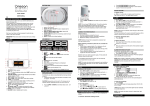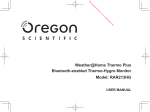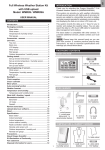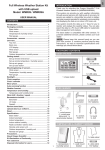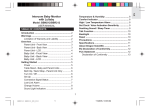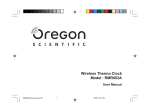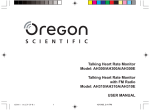Download illumi Shine Wake Up Clock Model: WL388
Transcript
illumi Shine Wake Up Clock Model: WL388 User Manual The lightning flash with arrowhead symbol, within an equilateral triangle, is intended to alert the user to the presence of uninsulated “dangerous voltage” within the product’s enclosure that may be of sufficient magnitude to constitute a risk of electric shock to persons. The exclamation point within an equilateral triangle is intended to alert the user to the presence of important operating and maintenance (servicing) instructions in the literature accompanying the appliance. WARNING: SHOCK HAZARD – DO NO OPEN To reduce the risk of fire or electric shock, do not expose this appliance to rain or moisture. Caution marking is located at the bottom of apparatus. TABLE OF CONTENTS Introduction…………………………………………………………………….. 1 Overview Front View…………………………………………………………………. 1 Rear View.…………………………………………………………………. 1 Getting Started For First Time Use………………………………………………………. 2 Connect to Power Source……………………………………………… 2 Location Selection………………………………………………………. 2 Clock Manually Set Clock……………………………………………………… 2 Alarm…………………………………………………………………………….. 3 Soothing Nature Sound Player……………………………………………… 4 Sleep Timer……………………………………………………………………… 4 Sunrise Control…………………………………………..…………………….. 5 Reset…………………………………………………………………………….. 5 Connect with your Mobile Device Register a Main Unit……………………………………………………. 5 Getting Started………………………………………………………….. 6 Sleep Tracker……………………………………………………………. 6 Deregister from the Application……………………………………… 6 Troubleshooting………………………………………………………………. 7 Precaution……………………………………………………………………….7 Care and Maintenance………………………………………………………… 9 Smart Phone Compatibility………………………………………………….. 9 Specifications………………………………………………………………….. 9 About Oregon Scientific……………………………………………………… 9 EU-Declaration of Conformity………………………………………………. 10 FCC Statement…………………………………………………………………. 10 Declaration of Conformity………………………..…………………… 11 INTRODUCTION TM Thank you for selecting our Oregon Scientific illumi Shine Wake Up Clock (model: WL388), which logically combines an alarm function with a biological wake-up system, and can be remotely controlled by your mobile device through Bluetooth 4.0 (BLE) via downloaded application. This product is currently only compatible with the following mobile devices: iPhone 4S, iPhone 5, iPad rd th th (3 Generation), iPad (4 Generation), iPad Mini, iPod touch (5 Generation), which use this logo to indicate reliable transmission linkage. The principle of this product is based on the human body’s reaction to light. Our body clock is often not in sync with the demands and rhythm of modern life, and is affected by external cues such as sunlight. Light at dawn stimulates production of cortisol, which gets the body ready to work and wake up. By simulating dawn, Oregon Scientific’s illumi Shine Wake Up Clock (WL388) prepares the body to wake up by gradually increasing brightness to the set level in the 20 minutes prior to desired (set) alarm time. Wake energized for a better start on the day. Wake up as nature intended! OVERVIEW FRONT VIEW 1. 2. : Alarm is On :Soothing sound is playing 3. : Connected with mobile device through Bluetooth 4. : Sleep timer is on 5. : Sunrise intensity control mode 6. Clock display 7. / : Morning/afternoon 8. Sunrise/sunset simulation REAR VIEW 1. Auto dimmer sensor 2. : Toggle to set sleep timer; display the rest of sleep time 3. : Sun simulation on/off 4. : Turn on/off soothing sound; toggle to select soothing sounds 5. : Decrease value of settings 6. RESET / SET CLOCK: Reset to default settings 7. : Enter alarm settings; view alarm status; confirm alarm settings; alarm on/off; edit alarm setting 8. : Increase value of settings 9. Speaker 10. Power adapter socket 11. Stand slot GETTING STARTED FOR FIRST TIME USE Inside the package is a plastic insert, for vertically supporting the wake-up light on a table-top. Insert the plastic stand into the slot at the rear of the light with some pressure until you hear a click. CONNECT TO POWER SOURCE Put the plug into the wall socket and connect the jack to the unit. 1. Use only the power adapter supplied with this product. To order a replacement power adapter, please contact our customer service. 2. The power adapter is intended to be correctly oriented in a vertical or floor mount position. The prongs are not designed to hold the plug in place if it is plugged into a ceiling, under-the-table or cabinet outlet. LOCATION SELECTION Before selecting a location to place the unit, consider the following: Ensure there is approximately 15 cm between unit and nearest object, such as walls or other objects. Ensure there is at least 40 cm of space above the top of the unit for ventilation purposes. Ensure the distance between the unit and the wall socket is not longer than the power cord itself. The main unit should not be exposed to wet conditions. No objects filled with liquid, such as vases, should be placed on the main unit. CLOCK You can set the clock using the main unit as well as your mobile device. However, the clock will be updated once the main unit is connected with your mobile device through Bluetooth. MANUALLY SET CLOCK 1. After plugging in the power adapter or pressing RESET on the main unit, the main unit will display the connection ID and then automatically enters clock setting mode. 2. The setting sequence is 12/24-hr format, then hour, then minute. 3. Press / to change the settings, or press and hold rapidly change the settings. 4. Press any button ( / / / ) to confirm settings. / to In step 1 above, after pressing RESET, there is a screen displaying a random four-digit connection ID, which is the password for logging into the application with your mobile device. (See: Connect with Your Mobile Device.) You can write down the four-digit number for future use with other mobile devices. ALARM You can set 1 alarm on the main unit or 5 alarms through your mobile device, with different alarm sounds. To set the alarm: 1. Press and hold to enter setting mode. 2. The setting sequence is hour, minute, light ON/OFF and alarm sound. 3. Press / to adjust value 4. Press again to confirm setting. OR Do not press any button to exit the setting. In order to wake you gently, the sunrise and sound will start 20 minutes and 5 minutes, relatively, before alarm time. Please see the section Alarm with Soothing Sound for details on the alarm sound. It is recommended that the main unit is not placed too far and not lower than your head while in a sleeping position. Make sure the sunrise is not blocked by bed, duvet or pillow. The brightness intensity of the sunrise follows the default setting. To active/deactivate the alarm: After setting the alarm, you can toggle to active ( appears on the display screen), or deactivate the alarm at any time. OFF indicates the alarm function has been disabled. To silence the alarm: Once the alarm sounds each day, there will be 3 snooze times, at 8 minutes each. During the 8-minute snooze, the icon will flash for indication. Tap the top of the light to snooze until the 3rd snooze sound ends. OR Press any key on the back panel to end the alarm (no snooze). You can also silence the snooze sound through your mobile device. For more details, browse the Information page of your mobile app. SOOTHING NATURE SOUND PLAYER You can use the wake-up light solely as a soothing sound player without the light function. You can also set your desired sound volume. To select a sound: Toggle to activate the soothing sound function and automatically play the sound. The number of the sound and screen. show on the display To turn off the sound: Type 1 2 3 4 5 Toggle until OFF shows on the display screen. The sound will stop and the display screen. Sound Name Renew Relax Bird Song Ocean Waves Raindrops will disappear from To adjust sound volume: While playing a soothing sound, press L/M/H / to select from three volume options: SLEEP TIMER You can set the sleep timer for the sunset function and soothing sound. The sunset and sound will fade out to help your body ease into sleep. To adjust the sleep timer setting: 1. Press and to set your preference settings. 2. Press to display the current sleep timer. 3. Toggle to display sleep timer options: OFF/30/60/90/120 min. If no button is pressed, the sleep timer is activated. 4. Once the timer is activated, you can press any key at the back panel to switch off the sleep timer. You can press to see the time left. automatically disappears from the display screen if the sleep timer reaches the set time. SUNRISE CONTROL You can adjust the sunrise simulation to your desired brightness intensity (1-20 level). For your convenience, the brightness intensity will be stored in memory for the next use. To adjust the brightness intensity: 1.Press , the current brightness intensity displays and displays on the screen. 2.Press / to adjust brightness level. 1 is the minimum brightness level and 20 is the maximum brightness level. RESET Press RESET to return to the default settings. CONNECT WITH YOUR MOBILE DEVICE You can remotely set and control the wake-up clock through Bluetooth 4.0 using your mobile device with the downloaded application from the Apple Store. To quickly find the application, type ‘illumiShine’ as the keyword in the search engine. After registering the application, your mobile device can also be used as a sleep tracker for monitoring your sleep status. REGISTER A MAIN UNIT A random four-digit connection ID is displayed on the screen each time you reset the main unit. This number is a password for registering the application and successfully connecting to the light. For more details, see Manually Set Clock in your user manual. If the registration is unsuccessful, you cannot access the application apart from the sleep tracker function. Please try to reset the main unit to get a new four-digit password. GETTING STARTED After successfully registering the application, a helpful product tour will appear. You can tap at any time for the Information page to review the Product Tour. SLEEP TRACKER With the sleep tracking feature and vibration detection by your mobile device, the application can monitor your sleep status for analysis and improvement of your sleep quality. Your mobile device will need to charge the whole night. Please place the mobile device face down beside your pillow, where it can detect your movements. For more details, please browse the product tour of the application. DEREGISTER FROM THE APPLICATION You must deregister the current main unit from the application before registering another one. To disconnect from your current application, follow the steps below: 1. Tap icon. 2. Tap Forget ID. 3. Tap RESET to erase the current ID memory in the application and the connection will be interrupted immediately. TROUBLESHOOTING Problem The main unit does not work. Possible cause Power supply The main unit does not work. Normal use When setting functions, the unit does not respond. Normal use No sound when the alarm goes on. Alarm function disabled Alarm did not activate today, but it did yesterday Alarm function disabled Solutions/Remarks Ensure plug has been firmly plugged into the wall socket, not controlled by wall switch. Ensure there is no power failure. Press RESET at the rear of the main unit. Check the connection with the mobile device. Connect the power adapter again or press RESET at the rear of the main unit. The appliance will then be reset to factory default settings. Ensure alarm icon is displayed on display screen. If OFF is displayed, press ALARM to enable. Ensure you select the correct alarm time format, AM/PM. Check the power connection for the possibility of a power failure. The sunrise wakes me too late. Location of unit is not suitable Snooze does not work. I cannot register main unit. Proper pressure BLE issue I cannot register a new main unit. Application Password Deregistration Sleep tracker cannot work Location of mobile device Uninterrupted charging Check if the main unit has been synchronized by a mobile device which could update and modify the alarm setting on your main unit. It is recommended that the main unit is not placed too far and not lower than your head while in a sleeping position. Make sure the sunrise is not blocked by bed, duvet or pillow. Press the top of the main unit where the snooze is deactivated. Check Bluetooth is activated on your mobile device. Download the correct application. Press RESET to get a new password, and then input this four-digit number in the application. You need to deregister the previous main unit from the application before registering a new one. Get into Information in the application, and tap Forget ID to deregister. It is recommended that your mobile device should be placed near your upper body, such as beside the pillow. Your mobile device needs to charge through the power cable for the whole night. PRECAUTIONS DANGER • Always follow instructions in Care and Maintenance when cleaning the unit. • Do not immerse the unit in any liquid to avoid electric shock and / or fire hazard. • Do not pull the electric cord to move the unit or to unplug. • Do not part the unit when it is plugged to power supply or operating. • Do not clean the power jack with water or any other liquid or a (flammable) solvent to avoid electric shock and / or fire hazard. • Do not plug or unplug the power cord with wet hands. WARNING • The unit cannot be operated for any use other than its intended purpose or beyond the technical data specified. Improper use can be a danger to health or life. • This unit is not intended for use by children or persons with diminished physical, sensory or mental capabilities, unless they have received supervision or instruction concerning use of the unit by a person responsible for their safety. • Use only the adapter provided with the unit. Do not use the adapter for any other appliance. • Do not operate the unit if you find any damage on the unit or the adapter. Switch off and unplug the unit immediately if it is malfunctioning. • This product is for indoor use only. GENERAL • If you share a bedroom, another person may unintentionally wake up from the light of this product, even though this person is further away from the product. This is due to the differences in light sensitivity between people. • FOR DETAILS ON THE illumiShine app, PLEASE REFER TO THE USER MANUAL MENTIONED IN THE APP. • Images shown in this manual may differ from the actual display. • The contents of this manual may not be reproduced without the permission of the manufacturer. IMPORTANT • Read this manual before first use and save it for future reference • Consult your doctor before using this product if you have suffered or are suffering from serious depression. • This product is not for lighting lamp purpose, please use other lighting device for illumination purpose • The illumiShine app is a smart phone application to monitor and record your estimated sleep pattern. The data is used to determine the optimal time to turn on the wake-up light. This unit is not a precise instrument. • This product cannot help to reduce the amount of sleep needed. It does not eliminate the need for sleep. • THIS PRODUCT AND ITS AFFILIATED SMART PHONE PROGRAM IS NOT A MEDICAL DEVICE. DOs • Place the unit on a dry, stable, level, water-resistant surface with safe surroundings. • Unplug the unit from mains power supply when not in use. If you are not going to use the unit for a long time, see Care and Maintenance for storage suggestions. • Children/pets should be supervised to ensure that they DO NOT play with the unit especially the parts. • When disposing of this product, ensure it is collected separately for special waste treatment. DON’Ts • DO NOT tamper with the unit’s internal components. This invalidates the warranty. • DO NOT subject the unit to excessive force, shock, dust, temperature or humidity. • DO NOT cover the unit with anything such as newspaper, curtains or clothing when operating. • DO NOT immerse the unit in water. If you spill any liquid on it, dry it immediately with a soft, lintfree cloth. • DO NOT clean the unit with abrasive or corrosive materials. • DO NOT dispose of old batteries as unsorted municipal waste. Collection of such waste separately for special treatment is necessary. NOTE The technical specifications for this product and the contents of the user manual are subjected to change without notice. CARE AND MAINTENANCE • Always unplug the unit before cleaning. • Do not immerse the unit in water. If you spill any liquid on it, dry it immediately with a soft, lintfree cloth. • Clean the unit regularly with a dry soft cloth to prevent accumulating dust. SMART PHONE COMPATIBILITY This product is also works with illumiShine app that can be installed on the following mobile phone operation system. Compatible with - iPhone® 4S, iPhone® 5 - iPad® (3rd and 4th generation), iPad® 2, iPad® mini - iPod touch® (5th generation) - iOS 5.0 or above SPECIFICATIONS Type Dimension (L x W x H) Weight Operation temperature Temperature range (operation) Temperature range (storage) Power Input Output Description 20 x 9.5 x 20cm (7.9 x 3.7 x 7.9 inches) 490g 10 °C to 40 °C -20 °C to 60°C 100-240V 50-60HZ 300 mA 7.5 V 1000mA ABOUT OREGON SCIENTIFIC Visit our website www.oregonscientific.com to learn more about Oregon Scientific products. For any enquiry, please contact our Customer Services at [email protected]. Oregon Scientific Global Distribution Limited reserves the right to interpret and construe any contents, terms and provisions in this user manual and to amend it, at its sole discretion, at any time without prior notice. To the extent that there is any inconsistency between the English version and any other language versions, the English version shall prevail. EU-DECLARATION OF CONFORMITY Hereby, Oregon Scientific, declares that illumi Shine Wake Up Clock (model: WL388) is in compliance with the essential requirements and other relevant provisions of Directive 2004/108/EC. A copy of the signed and dated Declaration of Conformity is available on request via our Oregon Scientific Customer Service. This Class B digital apparatus complies with Canadian ICES-003. FCC STATEMENT This device complies with Part 15 of the FCC Rules. Operation is subject to the following two conditions: (1) This device may not cause harmful interference, and (2) This device must accept any interference received, including interference that may cause undesired operation. WARNING Changes or modifications not expressly approved by the party responsible for compliance could void the user's authority to operate the equipment. NOTE This equipment has been tested and found to comply with the limits for a Class B digital device, pursuant to Part 15 of the FCC Rules. These limits are designed to provide reasonable protection against harmful interference in a residential installation. This equipment generates, uses and can radiate radio frequency energy and, if not installed and used in accordance with the instructions, may cause harmful interference to radio communications. However, there is no guarantee that interference will not occur in a particular installation. If this equipment does cause harmful interference to radio or television reception, which can be determined by turning the equipment off and on, the user is encouraged to try to correct the interference by one or more of the following measures: Reorient or relocate the receiving antenna. Increase the separation between the equipment and receiver. Connect the equipment into an outlet on a circuit different from that to which the receiver is connected. Consult the dealer or an experienced radio / TV technician for help. DECLARATION OF CONFORMITY The following information is not to be used as contact for support or sales. Please call our customer service number (listed on our website at www.oregonscientific.com), or on the warranty card for this product) for all inquiries instead. We Name: Address: Telephone No.: Oregon Scientific, Inc. th 19861 SW 95 Ave.,Tualatin, Oregon 97062 USA 1-800-853-8883 declare that the product Product No. & Name: WL388 illumi Shine Wake Up Clock Manufacturer: Address: IDT Technology Limited Block C, 9/F, Kaiser Estate, Phase 1,41 Man Yue St., Hung Hom, Kowloon, Hong Kong.