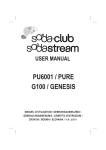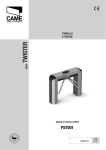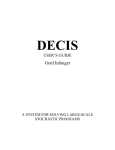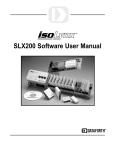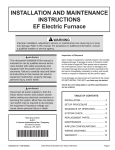Download i、 topigeon v6 introduction ................................................................ 3
Transcript
I、 TOPIGEON V6 INTRODUCTION ................................................................ 3 (1) FEATURES ...............................................................................................3 (2) HARDWARE DIAGRAM ...............................................................................5 (3) SECURITY DESIGN ...................................................................................6 1. System Key ................................................................................................6 2. Race KEY ...................................................................................................6 3. Timer ID......................................................................................................6 (4) GSM/GPRS SMS (SHORT MESSAGE SERVICE) FUNCTION .......................7 1. Training Mode ............................................................................................7 2. Racing Mode: .............................................................................................7 II、 BASIC OPERATION .................................................................................... 8 (1) BUTTONS .................................................................................................8 (2) EXTERNAL EQUIPMENTS ...........................................................................8 (3) SELF TESTING..........................................................................................9 (4) SYSTEM CONNECTION ..............................................................................9 III、 TIMER MENU ............................................................................................ 10 (1) MENU-TRAINING ....................................................................................10 (2) MENU-RACING .......................................................................................11 IV、 MENU-TRAINING ...................................................................................... 12 (1) POWER ON ............................................................................................12 (2) MENU-TRAINING ....................................................................................12 1. Main Screen .............................................................................................12 2. Pigeon Back .............................................................................................13 3. Pigeon not Back .......................................................................................14 4. Training On ..............................................................................................14 5. SMS On ....................................................................................................15 6. SMS Off ....................................................................................................15 7. Phone Number .........................................................................................16 8. Train Management ...................................................................................16 A. Train Information ........................................................................................ 17 B. Loft Information .......................................................................................... 17 1/33 C. Pigeon not Back ......................................................................................... 18 D. Records ..................................................................................................... 18 E. Print Out ..................................................................................................... 19 F. Training On ................................................................................................ 19 9. V、 System Information ..................................................................................20 A. Timer Information ....................................................................................... 20 B. Board Information ...................................................................................... 21 C. Diary .......................................................................................................... 21 D. System Test ............................................................................................... 22 i. SMS Testing .............................................................................................. 22 ii. GPRS Testing ............................................................................................ 22 iii. LCD Testing ............................................................................................... 23 iv. Ring Testing ............................................................................................... 23 MENU-RACING ......................................................................................... 24 (1) POWER ON ............................................................................................24 (2) MENU-RACING .......................................................................................24 1. Main Screen .............................................................................................24 2. Pigeon Back .............................................................................................25 3. Pigeon not Back .......................................................................................26 8. Race Management ...................................................................................26 A. Race Information........................................................................................ 27 B. Loft Information .......................................................................................... 27 C. Pigeon not Back ......................................................................................... 28 D. Race Records ............................................................................................ 28 E. Print Out ..................................................................................................... 29 9. VI、 System Information ..................................................................................29 A. Timer Information ....................................................................................... 30 B. Board Information ...................................................................................... 30 C. Diary .......................................................................................................... 31 CLUB OPERATION ................................................................................... 32 (1) READER OPERATION (PC) ......................................................................32 (2) CLUB SYSTEM OPERATION .....................................................................32 VII、 WRONG MESSAGE INDEX ...................................................................... 33 2/33 I、 TOPIGEON V6 Introduction Topigeon PST001+ is an electronic timing system with full functions for modern pigeon racing. The system can be used in pigeon daily training and club racing. The system is composed of timer, GPS module, GSM/GPRS dual mode SMS module and antenna board. The following is the system structure: 4U GS Telco M Co mm un ica tio n ROTER/ HUB 2U 6 Channel Board RS485 to Antenna GPRS/GSM Station GPS Antenna ROTER/HUB llit te Sa 2U Power GSM Antenna e Topigeon WEB 4 U Serv. 4U Topigeon GPRS/GSM HTTP Serv. Com Port Audio Ou t PC Reader Speaker Thermal Printer Buil d Ante nna PST-001+ Timer HiTag-S Ring (1) Features ¾ The system uses 125~134 kHz ISO14443 standard chip for the ring. ¾ The timer has build-in GSM/GPRS module, GPS module, UID antenna and system/race key security mechanism which provides clubs and fancier a safe and reliable timing solution. ¾ The GPRS/GSM dual mode SMS function can provide the most reliable on-time information by short messages for daily training and club racing. The information includes pigeon ring number, GPS location, GPS time and antenna 3/33 status. By using Topigeon system, the Club can even provide 2-way communication service for all fanciers. ¾ The GPS locating function can provide the real time longitude and latitude of the timer to avoid moving the timer. ¾ The GPS timing function can correct the time of the timer according to the real time satellite time to make sure the time is always correct. ¾ The lower part of the timer is build-in UID antenna to avoid copied ring. ¾ The timer can connect to speakers for announcing ring number. ¾ The timer can connect to the thermal printer and print out the racing information directly. ¾ The build-in system/race KEY security mechanism can prevent the system from hacking. ¾ The club can use either PC or club system for the operation. ¾ The timer can store up to 2,000 LOG records. All the data will be in the memory part and fancier can always check the historical data easily. 4/33 (2) Hardware Diagram GSM Antenna GPS Antenna RS485 to Antenna Board Power RS232 Port Audio Out UID Antenna 5/33 (3) Security Design 1. System Key An encrypted KEY will be loaded to the timer with DES3 security mechanism. If the timer is used for club racing, the computer or club system will verify if the KEY is correct before any operation. 2. Race KEY The race KEY is for each race and each game. The race KEY together with system KEY will generate a electric signature to ensure the information safety during the race process. 3. Timer ID The timer ID is loaded in the timer in factory for identification of each timer. We can use the timer ID to trace each timer during each race. 6/33 (4) GSM/GPRS SMS (Short Message Service) Function The build-in SMS function provides a convenient tool for the club and fanciers to receive the real time information of pigeons. Topigeon timer even provides a multiple choices for sending out short messages in accordance to different club rules: 1. Training Mode A. GPRS Monitoring/Message to Fancier During training period, the timer can sent out the timer status(GPS location, time, antenna board status) to the club and fanciers by GPRS message every certain time(ex, every 2 minutes). By this way, the club can monitor the status of each loft all the time. The GPRS message will go to the club and fanciers (maximum 3 phones) at the same time. B. GPRS Monitoring/No Message to Fancier If the club doesn’t want the fanciers to receive the message, then the message will only go to the club and not to fanciers. Other function will be the same as the above. C. GSM Message Since GPRS service may not available in some areas and expensive, user can choose to use GSM mode for sending short messages. Then the timer will only send out messages only when pigeons arrive. 2. Racing Mode A. GPRS Monitoring/Race Records Send Out If use GPRS mode, the timer will send out message by GPRS as the above (4)-1-A . B. GSM Race Records Send Out The timer can send out the race records by GSM message as the above (4)-1-C. 7/33 II、 Basic Operation (1) Buttons The button pad outlook: Digit Buttons(0~9) :For speed choosing and number inputting Arrow Buttons :To choose up, down, left and right directions. (2) Cancel Button :Back to last page or cancel changes. Enter Button :Enter to next page or confirm changes. Menu Button :Go to main menu. External Equipments Power Adapter: Please use 24OV/12VDC 1A power adapter for the timer. Antenna Board: Please connect the antenna board to RS485port. Please be noticed that this port has electrical power (6VDC), which will seriously be damaged if connect to RS232 cable of PC. 8/33 GPS Antenna Please connect GPS antenna to the GPS port. Please make sure the antenna is in the open area to have the best performance. GSM Antenna: Please connect GSM antenna to the GSM port. Speaker:(Option) Please connect the speakers to the audio port. When each pigeon arrive, the speakers will pronounce the final 2 digits of the ring number to remind fanciers. Thermal Printer: Please connect the thermal printer to RS232 for printing out the race records. Computer Connection: Please connect computer to RS232 port for downloading and uploading data. Club System Connection: Please connect the club system to RS232 port for club operation. (3) Self Testing The timer will conduct a self-testing when the power on. The timer will beep if any abnormal situation and show the wrong message on the screen. For details, please refer to VII Wrong Message Index. (4) System Connection Whenever the timer is connected with club system, the system will check if the system key is correct. Otherwise, the connection will fail. Please check if the communication wire works well and if the system key is correct. 9/33 III、 Timer Menu (1) Menu-Training 10/33 (2) Menu-Racing §8-1 Race Information Main Screen Avance Technology Avance Technology PST001 V6.07 All Rights Reserved 2010(C) §8-1 Race Information Pigeon #: 9 Back:1 Race Name:XXX Race Number:0812F210 Status:On Going GSM(φ) GPS(φ) 10-07-08 11:13:25 Pigeon #: 7 Back: 2 SMS: 2 Total Back: ── GPS :E121°34'18˜ , N25°04'32˜ Board:Normal-01 Abnormal-00 §8 Race Management 1. Race Information 2. Loft Information 3. Pigeon not Back 4. Race Records 5.Print Out §8-3 Pigeon not Back 120101 120102 120103 120104 120105 120106 Pg.:001/001 Up▲Down▼ Menu-Race 1. Main Screen 2. Pigeon Back 3. Pigeon not Back 4. ---------5. ---------6. ---------7.---------8. Race Management 9. System Information §8-2 Loft Information Loft Name:002 GPS:E121°34'30˜ , N25°04'56˜ Difference:—— System #:9999 §8-4 Racing Records Ring #:120123 Arr.:2010-06-22 16:31:01.193 Ring ID:FA120123(5AC64279) Pg.:001/006 Up▲ Down▼ Pigeon Back 11:51:01 Ranking: 1 Back: 1 SMS: 1 120106(8B618172) Arr.:11:40:54.727 §8-5 Print Out Printing(001/006) §9-1 Timer Information §9 System Information 1. Timer Information 2. Board Information 3. Diary Timer ID:1D00D3B4 SMS Center:********* SMS Mode:GPRS Monitoring: On Valid :2011-06-09 §3 Pigeon not Back 120101 120102 120103 120104 120105 120106 §9-3 Diary(2/308) Arr. Time 10-06-22 6:31:07.438 Ring #:120126(13BF4279) Ring ID:FA120126(18-18) Race #:F0000001 Pg.:001/001 Up▲ Down▼ 11/33 Board Information Board # Type 1. 43195674-130 1 Ch 2. 43033249-130 6 Ch Status Normal Normal IV、 Menu-Training (1) Power On When the power is connected, the screen will show the timer version: After couple seconds, the timer will enter page <§1 Main Screen> automatically: (2) User can push or to enter Menu-Training page: Menu-Training 1. Main Screen In page < Menu-Training> push button or to enter <§1 Main Screen>. decide the item then push 12/33 to GSM Signal:Upper left corner shows the GSM signal. The SMS can work only when the GSM signal is OK. Current Time:Upper right corner shows the current time and date. Pigeon #:The number of total qualified pigeons in the loft. Back:The number of pigeons which already come back to the loft. SMS:The number of short messages which have been successfully delivered. Total:N/A in the training mode. GPS:The GPS location of the timer Boards:When the power is on, the timer will detect the antenna boards which are connect to the timer automatically. The status will be on the screen. User can know if all the boards are connected to the timer correctly. 2. Pigeon Back In page <Menu-Training> push button decide the item then push or to enter <§2 Pigeon Back> page button to check with big characters. User can push each pigeon’s record, or push to back to the Main Screen. 11:51:01 RK: 1 BK: 1 UL: 1 120106(8B618172) Ar:11:40:54.727 13/33 to Time:Upper left corner shows the current time. RK(Ranking):The ranking of the pigeon in the loft. BK(Back):The number of total pigeons which already come back. UL(Upload):Indicate the number of short messages which have been successfully delivered. Ring Information: It shows 6 digits club number and 及 UID of the pigeon Ar (Arrival):The arrival time of the pigeon. 3. Pigeon not Back In page <§1 Menu-Training> push button decide the item then push or to to enter <§3 Pigeon not Back>. User choose<§3 Pigeon not Back>,the screen will show: The screen will show all the pigeons which have not came back. 4. Training On In page <§1 Menu-Training> push button decide the item then push or to enter <§4 Training On>. User choose <§4 Training On>,the screen will show: 14/33 to The chip ring can be read only once in each train. When user choose <§4 Training On>, the training will be re-started and the chip ring can be read by the timer again. However, the last record will be overlapped. 5. SMS On In page <§1 Menu-Training> push button decide the item then push or to to enter <5. SMS On>. User can activate the SMS function by this operation. User choose <5. SMS On>,the screen will show: After user choose <5. SMS On>, a <*> mark will be shown next to <5. SMS On> for confirmation. The timer will start to send messages to the designated phone in <§7. Phone Number>. 6. SMS Off In page <§1 Menu-Training> push button decide the item then push or to enter <§6. SMS Off>. User can turn off the SMS function by this operation. User choose <6. SMS Off>,the screen will show: 15/33 to 1. Main Screen 2. Pigeon Back 3. Pigeon not Back 4. Training On 5. SMS On 6. SMS Off* 7. Phone Number 8. Race Management 9. System Information After user choose <6. SMS Off>, a <*> mark will be shown next to <6. SMS Off> for confirmation. The timer will stop to send messages to the designated phone. 7. Phone Number In page <§1 Menu-Training> push button decide the item then push or to to enter <§7 Phone Number>. User choose <§7 Phone Number>,the screen will show: User can use digits button to input phone numbers up to 3 numbers. When user finishes inputting numbers, push for confirmation. Please be noticed that, the SMS function can only work well after user finish this <§7 Phone Number> and set <5. SMS On> correctly. 8. Train Management In page <§1 Menu-Training> push button decide the item then push 16/33 or to to enter <§8 Race Management>. User choose<§8 Race Management>,the screen will show: Race Management 1. Race Information 2. Loft Information 3. Pigeon not Back 4. Records 5. Print Out 6. Training On A. Race Information (Please be noticed that each training will be considered as a race.) In page <§8 Race Management> push button to decide the item then push or to enter <§8-1 Race Information>. User choose <§8-1 Race Information>,the screen will show: Pigeon #:The number of total qualified pigeons in this loft. Back:The number of pigeons which already come back to the loft. Race Name:The name of the train Race #:The ID number of the training. (The first digit of the training race ID number will be F). Status:The status of this training race. B. Loft Information In page <§8 Race Management> push button to decide the item then push Information>. 17/33 or to enter <§8-2 Loft User choose <§8-2 Loft Information>,the screen will show: Loft Name:The name of the loft. GPS:The pre-set loft GPS location. Difference:The difference between the pre-set GPS location and the real GPS location. System #:The club’s system ID. C. Pigeon not Back In page <§8 Race Management> push button to decide the item then push or to enter <§8-3 Pigeon not Back>. User choose <§8-3 Pigeon not Back>,the screen will show: It shows all the pigeons which haven’t came back to the loft yet. D. Records In page <§8 Race Management> push button to decide the item then push or to enter <§8-4 Records>. User choose <§8-4 Records> to check the records of this training for each pigeon,the screen will show: 18/33 §8-4 Records Ring #:120123 Arr.:2010-06-22 16:31:01.193 Ring ID:FA120123(5AC64279) Pg.:001/006 Up▲ Down▼ Ring #:6 digits club ID number Arr.:It shows the arrival time by second, minute, hour, day, month and year. Ring ID: It shows the 8 digits chip ring number. The number inside the bracket is UID ring number if UID macheism is used. Pg.:Each page number and total pages. E. Print Out In page <§8 Race Management> push button to decide the item then push or to enter <§8-5 Print Out>. User choose <§8-5 Print Out>,the timer will print out the training records from the thermal printer (option): F. Training On In page <§8 Race Management> push button to decide the item then push or to enter <§8-6 Training On>. User choose <§8-6 Training On>,the screen will show: 19/33 The chip ring can be read only once in each training. When user choose <§4 Training On>, the training will be re-started and the chip ring can be read by the timer again. However, the last record will be overlapped. 9. System Information In Page <§1 Menu-Training> push button decide the item then push or to to enter <§9 System Information>. User choose <§9 System Information>,the screen will show: A. Timer Information In Page <§9 System Information> push button to decide the item then push or to enter <§9-1 Timer Information>. User choose <§9-1 Timer Information>,the screen will show: 20/33 Timer ID:The timer’s unique ID (8 digits). SMS Center:The pre-set short message center. SMS Mode:Short message by GPRS or GSM. Monitoring:Whether the GPRS monitoring function is on. Valid:The expired date for the timer. B. Board Information In Page <§9 System Information> push button to decide the item then push or to enter <§9-2 Board Information>. User choose <§9 System Information>,the screen will show: Board # Type 1. 43195674-130 1 Ch 2. 43033249-130 6 Ch Status Normal Normal The screen will show the number, type and status (normal or abnormal) of all the antenna boards. C. Diary In Page <§9 System Information> push button to decide the item then push or to enter <§9-3 Diary>. User choose<§9-3 Diary>,the screen will show: The Diary includes 3 categories of records: system activation, 21/33 equipment activation, pigeon arrival information and data upload records. D. System Test In page <§9 System Information> push button to decide the item then push or to enter <§9-4 Testing>. User choose <§9-4 Testing>,the screen will show: §9-4 Testing 1. SMS Testing 2. GPRS Testing 3. LCD Testing 4. Ring Testing i. SMS Testing or In the page <§9-4 Testing> push button to to enter <§9-4-1 SMS Testing>. decide the item then push User choose <§9-4-1 SMS Testing>,the screen will show: User can input the phone number then push for confirmation and check if receiving the testing message. ii. GPRS Testing In page <§9-4 Testing> push button the item then push or to decide to enter <§9-4-2 GPRS Testing>. User choose <§9-4-2 GPRS Testing>,the screen will show: 22/33 iii. The GPRS Testing is only for factory engineer. LCD Testing In page <§9-4Testing> push button decide the item then push iv. or to to enter <§9-4-3 LCD Testing>. The LCD Testing is only for factory engineer. Ring Testing In page <§9-4Testing> to push button decide the item then push or to to enter <§9-4-4 Ring Testing>. User choose<§9-4-4 Ring Testing>,the screen will show: User can use check the chip ring data by using this function. User can also use this operation for reading ring data. 23/33 V、 Menu-Racing (1) Power On When the power is connected, the screen will show the timer version: After couple seconds, the timer will enter the page <§1 Main Screen> automatically: (2) User can push or to go back to the Menu-Racing: Menu-Racing 1. Main Screen In page <Menu-Racing> push button or to enter <§1 Main Screen>. decide the item then push 24/33 to §1 Main Screen GSM(φ) GPS(φ) 10-07-08 11:13:25 Pigeon #: 7 Back: 2 SMS : 2 TL : 7 GPS :E121°34'18˜ , N25°04'32˜ Board :NOR-01 ABN-00 GSM Signal:Upper left corner shows the GSM signal. The SMS can work only when the GSM signal is OK. Current Time:Upper right corner shows the current time and date. Pigeon #:The number of total qualified pigeons in the loft. Back:The number of pigeons which already come back to the loft. SMS:The number of short messages which have been successfully delivered. TL(Total):The number of pigeons in the club which already come back. This number is from the club system. GPS:The GPS location of the timer Boards:When the power in on, the timer will detect the antenna boards which connect to the timer automatically. The status will be on the screen. User can know if all the boards are connected to the timer correctly. 2. Pigeon Back In page < Manu-Racing> push button to enter <§2 Pigeon Back> in big characters as the following screen. User can push button to check records of each pigeon which already come back. User can push to back to the <§1 Main Screen>. Pigeon Back 11:51:01 RK: 1 BK: 1 UL: 1 120106(8B618172) Ar:11:40:54.727 25/33 Time: Upper left corner shows the current time. RK(Ranking):The arrival ranking of each pigeon. BK(Back):The number of pigeons in the loft which already come back. UL(Upload):The number of short messages which have been successfully delivered. Ring Information: It shows6 digits club number and 及 UID of the pigeon Ar(Arrival):The arrival time of the pigeon. 3. Pigeon not Back In page <§1 Manu-Racing> push button decide the item then push or to to enter <§3 Pigeon not Back>. User choose <§3 Pigeon not Back>,the screen will show: The screen will show the number of pigeons which haven’t came back yet. 8. Race Management In page <§1 Manu-Racing> push button choose the item then push or to to enter <§8 Race Management>. User choose <§8 Race Management >,the screen will show: 26/33 §8 Race Management 1. Race Information 2. Loft Information 3. Pigeon not Back 4. Race Records 5.Print Out A. Race Information In page <§8 Race Management> push button to decide the item then push or to enter <§8-1 Race Information>. User choose <§8-1 Race Information>,the screen will show: §8-1 Race Information §8-1 Race Information Pigeon #: 9 Back:1 Race Name:XXX Race Number:0812F210 Status:On Going Pigeon #:The number of total qualified pigeons in this loft. Back:The number of pigeons which already come back. Race Name:The name of the race. Race Number:The ID number of the race. (Please be noticed that the first digit can’t be F). Status:The status of the race. B. Loft Information In page <§8 Race Management> push button to decide the item then push or to enter <§8-2 Loft Information>. User choose <§8-2 Loft Information>,the screen will show: 27/33 §8-2 Loft Information Loft Name:002 GPS:E121°34'30˜ , N25°04'56˜ Difference:—— System #:9999 Loft Name:The name of the loft. GPS:The pre-set loft GPS location. Difference:The difference between the pre-set GPS location and the real GPS location. System #:The club’s system ID. C. Pigeon not Back In page <§8 Race Management> push button to decide the item then push or to enter <§8-3 Pigeon not Back>. User choose <§8-3 Pigeon not Back>,the screen will show: The screen will show the ring numbers of pigeons which haven’t came back to the loft yet. D. Race Records In page <§8 Race Management> push button to decide the item then push or to enter <§8-4 Race records>. User choose <§8-4 Race Records>,the screen will show: 28/33 Ring #:6 digits club ID number Arr. (Arrival):It shows the arrival time by second, minute, hour, day, month and year. Ring ID: It’s the 8 digits chip ring number. The number inside the bracket is the UID ring number if UID mechanism is used. Pg.:Each page number and total pages. E. Print Out In page <§8 Race Management> push button to decide the item then push or to enter <§8-5 Print>. User choose <§8-5 Print Out>,the timer will print out the race records the thermal printer(option): 9. System Information In page <§1 Menu-Racing> push button to decide the item then push or to enter <§9 System Information>. User choose <§9 System Information>,the screen will show: 29/33 A. Timer Information In page <§9 System Information> push button to decide the item then push or to enter <§9-1 Timer Information>. User choose <§9-1 Timer Information>,the screen will show: Timer ID:The timer’s unique ID (8 digits). SMS Center:The pre-set short message center. SMS Mode:Short message by GPRS or GSM. Monitoring:Whether the GPRS monitoring function is on. Valid:The expired date for the timer. B. Board Information In page <§9 System Information> push button to decide the item then push or to enter <§9-2 Board Information>. User choose<§9-2 Board Information>,the screen will show: 30/33 The screen will show the number, type and status (normal or abnormal) of all the antenna boards. C. Diary In page §9 System Information push button to decide the item then push or to enter< §9-3 Diary>. User choose <§9-3 Diary>, the screen will show: §9-3 Diary(2/308) Arr. Time 10-06-22 6:31:07.438 Ring #:120126(13BF4279) Ring ID:FA120126(18-18) Race #:F0000001 The Diary includes 3 categories of records: system activation, equipment activation, pigeon arrival information and data upload records. 31/33 VI、 Club Operation Topigeon provide 2 options for club operation by using either Personal Computer or Topigeon Club System. (1) Reader Operation (PC) Reader operation means using standard ISO14443 type B reader and computer for club operation. The final 2 random digits of the chip ring number will be generated by the computer and write into the ring and timer. The merit of this operation is to save lots of time for the operation. For security concern, all the communication between computer and timer system will all be encrypted. All the data transition will check UID to make sure the operation process is safe, and avoid any copied ring. (2) Club System Operation Topigeon also have option for clubs which are used to traditional operation process or those who don’t want to use computer for club operation. 32/33 VII、 Wrong Message Index 0x0101 Operation Index Wrong Message 0x1001 Timing System Initiation Wrong Message 0x1002 Time Set Wrong Message 0x1003 Time Reading Wrong Message 0x1004 Time Format Wrong Message 0x1005 Product Expired 0x1101 Memory Wrong Message 0x1201 Data Format Wrong Message 0x1202 Data Format Wrong Message (Not Formatted yet) 0x1203 System Key Missing (System not Initiated yet) 0x1204 File Data Wrong Message 0x1301 GPRS Communication HTTP Format Wrong Message 0x1302 GPRS Communication Wrong Message 0x2001 Race Status Wrong Message 0x2003 Software Wrong Message 0x2004 Wrong Ring Number 33/33