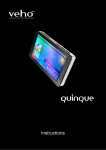Download What is a Wildcard? Where should I find the option allowing me to
Transcript
What is a Wildcard?
Wildcards are like the blank pieces in Scrabble, or like the Jokers you can use in some card
games to stand in for any card. In terms of search a wildcard is a character or a symbol that
can be substituted for either a single character or a string of characters when performing a
search in CIS-Net.
Where should I find the option allowing me to perform a search
using a wildcard?
The feature allowing searching on partially known titles can be increased by the use
of wildcard characters within your search criteria.
First of all you need to enable the wildcard option located here:
Which symbol should I use when performing a Wildcard search?
?
The question mark stands for exactly one character (see example 2/ below)
*
The asterisk stands for none, one or a string of characters (see example 3/
below)
Several wildcards characters can be combined when performing a search (see
example 1/ below)
Wildcard search: Dos and Don’t
DOS
Search
Mode
Search Criteria
Some Results
Remarks
1/ CONTAINS
KNOCKIN?
HEAVEN*S
DOOR
TOI L?AMOUR
KNOCKIN’ ON HEAVEN’S DOOR
KNOCKING ON HEAVEN S DOOR
Several wildcard
characters within one
search
wildcard ?
2/ BEGINS
TOI L AMOUR
TOI L AMOUR ET MOI
TOI L’AMOUR
TOI L AMOUR DE DEMAIN
Search
Mode
Search Criteria
Some Results
Remarks
3/ BEGINS
DON*T
DON’T
DON T
DON ALBERTI
DONT
wildcard *
Search
Mode
Search Criteria
Some Results
Remarks
BEGINS
DEMO*
DEMOLITION
DEMON
DEMONSTRATION
BEGINS
L?AMOUR
Error message: ‘First Criteria Input
is invalid’
EXACT
TOI L?AMOUR
Impossible
This search is
equivalent to the
search by Ttitle
begins with” DEMO,
i.e. the wildcard
character is needless
Error message
because the wildcard
character is located
at the second
position: the use of
wildcard characters is
accepted from the
fourth position of the
search criterion
onwards
Wildcard checkbox
cannot be enabled
with EXACT search
DON’TS
Why and When should I use this type of search?
When you're trying to search for a MWI or AVI work title for which you don’t know the exact
wording the wildcard will give you some flexibility in your search if you don't want to spend the
time searching for all of the possible variations.
Quick Tip
Use the Wildcard Search
When you're trying to search for a MWI or
AVI work title for which you don’t know the
exact wording
If you use the Wildcard Search
Be aware that Searches with wildcard
characters may cause a heavy workload
on the servers which results in longer
response times.
Warning!
The blank space is considered as a character
© FT, the Digital Copyright Network – {Tips and Tricks # 2: Use of Wildcard} – Page 2/2
If the wildcard checkbox is enabled the question mark and the asterisk are
considered as wildcard characters rather than as a search value. There is no
way to combine these features.
For more information please consult the User Manual (available from the MWI, Help tab), §
2.1.3.3.3
© FT, the Digital Copyright Network – {Tips and Tricks # 2: Use of Wildcard} – Page 3/3