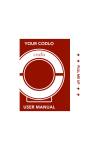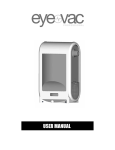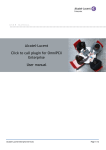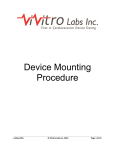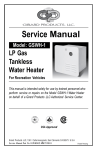Download Power Burner Manual
Transcript
Guest Control Systems Revision: Date: IFIRE USER MANUAL 00 000 11/07/11 iFire Burner Controller User Manual 1 Guest Control Systems Revision: Date: IFIRE USER MANUAL 00 000 11/07/11 Table of Contents Description of Operation ........................................................................................................................... 3 Included Selectable Features .............................................................................................................. 3 Screen Display ....................................................................................................................................... 3 Ignition Startup Sequence .................................................................................................................... 4 Menu Features and Navigation ............................................................................................................... 4 Adjusting the Setpoint ........................................................................................................................... 5 Historical Trends .................................................................................................................................... 6 Alarm History .......................................................................................................................................... 6 Alarms .......................................................................................................................................................... 7 Alarm Details .......................................................................................................................................... 8 Warnings ................................................................................................................................................... 10 Communications ...................................................................................................................................... 11 2 Guest Control Systems Revision: Date: IFIRE USER MANUAL 00 000 11/07/11 Description of Operation The iFire Burner Controller is programmed to be a universal burner controller with selectable options to meet a variety of needs in most situations. The iFire allows the user to select and adjust the temperature desired inside the tank. At its simplest, the iFire will turn the flame on and off to maintain the temperature setpoint as well as shut down the burner if the fluid level in the tank becomes dangerously low. Included Selectable Features 1. Level Control (Float Switches or Pressure Transmitter) 2. High Level alarm (Dry Contacts for Skid shutdown or Hydraulic 'pump-to-tank' valve) 3. Auto Restart after Low Level Shutdown (only available with Transmitter Level Control) 4. Continuous Pilot 5. Low Fire / High Fire for High BTU output 6. Soft Start 7. Auto Restart on Flame Fail (adjustable to a minimum delay of 60min) 8. Modbus Communication for Scada including remote shutdown capability 9. 48hr and 24hr Trends on Temperature and Level 10. Alarm history (last 30 alarms) including date and time 11. Operator Adjustable temperature setpoint 12. Auto Restart on Power Cycled Screen Display During normal operation the screen will display one of the two home screens depending on the level monitoring devices in use. If a pressure transmitter is used to determine the level of fluid in the tank than the home screen is shown in Figure1. If Float Switches are used for level control, the current tank level is unknown and the home screen is shown in Figure2. Burner Status Current Temperature Current Fluid Level Figure1: Level Transmitter Burner Status Current Temperature Figure2: Level Switch (Float) 3 Guest Control Systems Revision: Date: IFIRE USER MANUAL 00 000 11/07/11 Ignition Startup Sequence The iFire will turn the flame off when the temperature in the tank has reached the operator selectable setpoint. Once the temperature has dropped 2ºC below the setpoint, the Burner Controller will turn the flame on and begin heating the tank. During the ignition sequence the screen will display the current stage of ignition and walk the user through the process. This screen is shown in Figure3. Current Stage of Ignition: Pre Purge 30s Igniting Purging 15s Pilot Stabilizing Main Brnr Soft Start Main Brn Stabilizing Main Burner Stable Number of Ignition Attempts. Stage Count Down Figure3 Note: During Ignition Startup Sequence, the Burner Controller will attempt to ignite the gas 3 times before going into Flame Fail Menu Features and Navigation The menu is accessible to the user by simply pressing the button that the ‘Menu’ word is pointing to. The only time that the Menu is not reachable is during the Ignition Startup Sequence. The ‘Menu’ word may be in a different place depending on which screen is being displayed, but the menu can be reached by pressing the button that is being pointed to. Menu Button Figure4 4 Guest Control Systems Revision: Date: IFIRE USER MANUAL 00 000 11/07/11 Once pressed, the ‘Menu' screen will be displayed shown in Figure5. From here the user can view and change the Temperature Setpoint, access the Historical Trends for Level or Temperature, or view the Alarm History. To exit the Menu, press the button. Figure5 Adjusting the Setpoint From the Menu screen, press the ‘Setpoint’ button. This will take you to the ‘Adjust Setpoint’ screen shown in Figure6. Figure6 Once this screen is displayed, press the button to highlight the setpoint value then use the numbered keys to enter the desired value. Press the or press the button again to accept the newly entered value, button to discard the changes. Once the setpoint value is not highlighted, press the button again to return to the menu screen. 5 Guest Control Systems Revision: Date: IFIRE USER MANUAL 00 000 11/07/11 Historical Trends From the Menu screen, press the ‘Level Trend’ button to view the historical trend of the tank level. This will take you to the screen shown in Figure7 which shows a graph of the tank level over the past 48 hours. Figure7 The graph is scaled from 0m³ to 160m³. The operator may also press the ‘24hr’ button to view the tank levels 24 hour graph. From the 24 hour trend screen press the screen and from the 48hr trend screen press the button to return to the 48hr trend button to return to the menu screen. To view the historical trends of the tank temperature, press the ‘Temp Trend’ button from the menu screen. This will display the 48 hour trend of the tank temperature which is scaled from 50ºC to 100ºC. Navigating the temperature trend screens is the same as the level trend screens. Alarm History The iFire Burner Controller records and stores the 30 most recent alarms that have occurred including the date and time the alarm was triggered. To view the alarm history press the ‘Alarms’ button from the menu screen. This will display the 6 most recent alarms that have occurred which is shown in Figure8. Figure8 Once the ‘Alarm History’ screen is displayed the operator may press the or up and down and view alarms 1 through 6. The operator can also use the button to skip to the very button to scroll top of the list or use the button to skip to the bottom of the list. The ‘Alarm History’ screen allows the operator to view 6 alarms at a time. 6 Guest Control Systems Revision: Date: IFIRE USER MANUAL 00 000 11/07/11 To view the next 6 alarms go to the bottom of the list and highlight the selection named ‘Alarms 7-12’ shown in Figure9 and press the button. Figure9 Now the Alarm History screen will display alarms 7 through 12 and at the bottom of that list is a selection named ‘Alarms 13-18’. Highlight this selection and press the through 18 and so on. Press the the menu screen. button to view alarms 13 button to go back to the previous alarm group, and also to exit to Alarms The iFire Burner Controller has been developed to shut down onsite equipment if an unsafe situation arises. When an alarm state is triggered an alarm screen appears which is shown in Figure10. The alarm screen displays the alarm type, what equipment has been shutdown or operator action required. Figure10 In this case, the alarm type is Power Cycled which means that the controller has lost power and now the power has been restored. It informs the operator that a reset is required to begin normal operation. Also displayed on the alarm screen is the current tank level and fluid temperature. The alarm screen only allows the viewing or resetting of 1 alarm at a time. To view any other alarm that has been triggered press the button that the ‘Next ALM’ is pointing to. This will cycle the display to the next pending alarm condition. By pressing this button multiple times the operator can view all pending alarms by cycling through them. The operator can also get into the menu screen by pressing the button that the ‘Menu’ is pointing to. From there the Alarm History and Historical Trends may be viewed to provide a more detailed diagnostics. 7 Guest Control Systems Revision: Date: IFIRE USER MANUAL 00 000 11/07/11 Alarm Details There are several ‘Alarm’ states that may result in a burner shutdown or well ESD and this section details each alarm, what caused it and troubleshooting tips. iFire has been Halted and is NOT operating Action Press to highlight the “Idle Mode” then use the “Run Mode” and press or to select again to accept it. Power has been lost and is now restored - Note: The Auto Start feature enables the iFire to auto run on a power cycle Temperature Transmitter (Thermocouple) Error - Burner has been shut down Low fluid level inside the tank (either float switch or transmitter) - Burner has been shut down Low fluid level inside the tank has recovered and is now safe - Burner can be reset. Description When using a Level Transmitter there is an ‘Auto Reset’ feature on the Low Level Recovery parameter. This means that the iFire can be setup to shutdown the burner on low level and automatically restart the burner once the level has recovered. The time delay between recovery and Auto Restart can be adjusted but has a minimum of 30 minutes. This feature is not available when using a float switch for level control 8 Guest Control Systems Revision: Date: IFIRE USER MANUAL 00 000 11/07/11 The temperature inside the tank has reached a dangerously high temperature - Burner has been shut down High fluid level inside the tank (either float switch or transmitter) - Skid has been shut down The Ignition Module (Fenwal) has failed to respond The burner has been shutdown remotely (SCADA) - The burner can’t be reset until the remote source disables the shutdown The skid has been shutdown remotely (SCADA) - The skid can’t be restarted until the remote source disables the shutdown Pressure Transmitter (for level) Error - Burner and Skid have been shut down Flame Failed to light during ignition - Burner will automatically reset and retry ignition - Reset manually to retry immediately One or more of the Initial Setup values has been lost or not entered correctly - The burner and skid have been shutdown 9 Guest Control Systems Revision: Date: IFIRE USER MANUAL 00 000 11/07/11 Warnings This is a feature that lets the user know when any value is approaching an alarm setpoint and is intended to be used with SCADA or some other form of monitoring. This feature can be enabled or disabled by a qualified technician. The screen will display any active warnings, the High Temperature Warning screen shown in Figure11. Figure11 It is important to know that Warnings are NOT Alarms, there are no shutdowns performed and they auto-clear. For example, in Figure11 the High Temp has been set to 95ºC and the High Temp Warning has been set to 92ºC. As the Temperature in the tank reaches 92ºC the High Temp Warning screen is displayed but there are no shutdowns performed. The operator can use the reset switch to acknowledge this warning and clear the screen, or the screen will auto clear itself after the temperature has dropped below a 2ºC deadband from the 92ºC warning setpoint. Once the temperature has cooled below to 90ºC the warning screen will clear and the home screen will be displayed. There are 4 different warnings: High Level, Low Level, High Temperature and Low Temperature. 10 Guest Control Systems Revision: Date: IFIRE USER MANUAL 00 000 11/07/11 Communications The iFire Burner Controller is Modbus ready and can communicate via RS485. The parameters that can be read and written are described below. Read ONLY Bits Description Modbus Address Alarm (any alarm active) 43600.01 Burner Flame ON 43600.02 Level Transmitter Failed 43600.03 High Fluid Level 43600.04 Low Fluid Level 43600.05 Temp Transmitter Failed 43600.06 High Temperature 43600.07 Setup Incomplete 43600.08 High Fluid Level Warning 43600.09 Low Fluid Level Warning 43600.10 High Temperature Warning 43600.11 Low Temperature Warning 43600.12 Burner OFF by Remote 43600.13 Engine OFF by Remote 43600.14 Low Fuel Gas Pressure 43600.15 High Fuel Gas Pressure 43600.16 Write ONLY Bits Modbus Address Turn OFF Burner Remotely 3600 Turn OFF Engine Remotely 3601 11 Guest Control Systems IFIRE USER MANUAL Revision: Date: 00 000 11/07/11 Read ONLY Integers (16bit) Description Modbus Address Current Fluid Depth 43601 High Fluid Level Deadband 43602 High Fluid Level Setpoint 43603 Low Fluid Level Deadband 43604 Low Fluid Level Setpoint 43605 Low Level Auto Reset Count Down* 43606 Temperature Setpoint 43607 Current Temperature 43608 High Temperature Setpoint 43609 High Temperature Deadband 43610 Flame Fail Auto Reset Count Down** 43611 High Level Warning Setpoint 43612 Low Level Warning Setpoint 43613 High Temperature Warning Setpoint 43614 Low Temperature Warning Setpoint 43615 Tank Height in inches 43616 Tank Diameter in inches 43617 Level Transmitters Height in inches 43618 Burner Tubes Height in inches 43619 Level Transmitters Range 0-XX psi*** 43620 Oil Density (Specific Gravity) 43621 Read ONLY Real (32bit) Description Modbus Address Current Fluid Depth REAL 43651-2 Current Temperature REAL 43653-4 * Low Level Auto Reset Count Down: Once a Low Level alarm is triggered the iFire may AutoStart after a minimum time delay of 30 minutes (only available if using level transmitter. See Low Level Safe on Page 8). This register shows minutes left until auto-start. ** Flame Fail Auto Reset Count Down: Once a Flame Failed alarm is triggered the iFire will AutoStart after a minimum time delay of 60 minutes (See ‘Flame Fail’ on Page 10). This register shows minutes left until auto-start. *** Level Transmitters Range: This register shows the range of the pressure transmitter used to determine fluid level. Standard sites will use a 0-15psi transmitter; however, any transmitter that is relative to zero may be used. This register shows the top-end range of the pressure transmitter in use. For example, when using a 0-15psi transmitter this register will show 15, when using a 0-25psi transmitter this register will show 25. A 10-40psi transmitter cannot be used; it must be relative to zero. 12 Guest Control Systems Revision: Date: IFIRE USER MANUAL 00 000 11/07/11 Alarm Codes: 0 No Alarm Recorded 1 Temperature Transmitter Error 2 High Temperature 3 Low Level 4 Level Transmitter Error 5 Ignition Module Failed 6 Flame Failed 7 High Level 8 Setup Incomplete 9 Remote Burner Off 10 Remote Skid ESD 11 Power Cycled 12 Low Gas Pressure 13 High Gas Pressure Alarm History (see alarm code table above) Description Modbus Address Alarm 1 Code 43700 Alarm 1 minute 43701 Alarm 1 hour 43702 Alarm 1 day 43703 Alarm 1 month 43704 Alarm 2 Code 43705 Alarm 2 minute 43706 Alarm 2 hour 43707 Alarm 2 day 43708 Alarm 2 month 43709 ----Continues Sequentially---Alarm 29 Code Alarm 29 minute Alarm 29 hour Alarm 29 day Alarm 29 month Alarm 30 Code Alarm 30 minute Alarm 30 hour Alarm 30 day Alarm 30 month 43840 43841 43842 43843 43844 43845 43846 43847 43848 43849 13