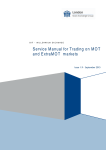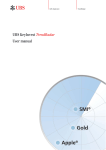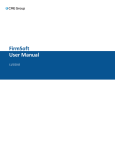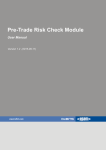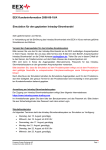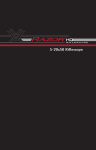Download Release Notes for SMR4 (Version 1.00)
Transcript
DOC SWXess Maintenance Release Release Notes for SMR4 (Version 1.00) SSX-SMR4-RELN-100/E, Version 1.00, 20.08.2013 This document provides all relevant information for SMR4, including functional and technical changes, relevant documents and specifications, migration plan and testing activities. public © Copyright SIX Group Ltd, 08.2013. All rights reserved. All trademarks observed. SWXess Maintenance Release Release Notes for SMR4 (Version 1.00) Page 2 SSX-SMR4-RELN-100/E Version 1.00, 20.08.2013 Table of Content 1 Introduction............................................................................................................................................ 4 1.1 Purpose & Scope ................................................................................................................................. 4 1.2 Changes Since Last Version ................................................................................................................ 4 1.3 Definitions & Abbreviations .................................................................................................................. 4 1.4 Contacts ............................................................................................................................................... 5 2 SMR4 Summary ..................................................................................................................................... 6 3 SMR4 Key Dates .................................................................................................................................... 7 4 Overview of SMR4 Changes ................................................................................................................. 8 4.1 Direct Trading Interfaces (QTI, IMI, OTI) ............................................................................................. 8 4.1.1 QTI – Quote Trading Interface (QTI) – (New, only for OBM Partition 2) ...........................................8 4.1.2 IMI – ITCH Market Data Interface ..................................................................................................... 8 4.1.3 OTI – OUCH Trading Interface.......................................................................................................... 8 4.2 Capacity Trading Interface (CTI) .......................................................................................................... 9 4.3 Standard Trading Interface (STI).......................................................................................................... 9 4.3.1 4.4 Trade Identification ............................................................................................................................ 9 Market Date Interface (MDI) ................................................................................................................. 9 4.4.1 Improved Recovery Mechanism ........................................................................................................ 9 4.4.2 Channel Identifier in Multicast Packet Header .................................................................................. 9 4.4.3 Value Added Data Message after End of Trading............................................................................. 9 4.4.4 Decommissioning of Legacy URL links ............................................................................................. 9 4.5 Reference Data Interface (RDI)..........................................................................................................10 4.5.1 Additional Attribute ..........................................................................................................................10 4.5.2 Decommissioning of Legacy URL links ...........................................................................................10 4.6 Participant Trade Reconciliation Report (TRR) ..................................................................................10 4.6.1 Decommissioning of FIX-based Trade Reconciliation Files ............................................................10 4.6.2 Enhancement of Participant Reconciliation Report .........................................................................10 4.7 Trade and Transaction Reporting.......................................................................................................10 4.8 Sponsored Access Service ................................................................................................................10 4.9 Bilateral Trading Platform ...................................................................................................................11 4.10 Connectivity Changes ......................................................................................................................11 4.10.1 Co-Location ...................................................................................................................................11 4.10.2 Bandwidth Requirements ..............................................................................................................11 public SWXess Maintenance Release Release Notes for SMR4 (Version 1.00) 4.10.3 5 Page 3 SSX-SMR4-RELN-100/E Version 1.00, 20.08.2013 Decommissioning of Legacy Rendezvous Point ...........................................................................11 Known Issues ......................................................................................................................................12 5.1 Deviation from Specification ...............................................................................................................12 6 Overview of Documents and Artefacts .............................................................................................13 7 Migration Activities and Transitional Periods ..................................................................................15 7.1 Overview.............................................................................................................................................15 7.2 Preparation for Migration Weekend....................................................................................................16 7.2.1 User Application ..............................................................................................................................16 7.2.2 IP Addresses ...................................................................................................................................16 7.3 Migration Weekend ............................................................................................................................16 7.3.1 Membertest Migration Schedule .....................................................................................................17 7.3.2 Information during Membertest Migration Weekend .......................................................................17 7.3.3 Production Migration Schedule .......................................................................................................17 7.4 8 Connectivity Testing Checklist During Migration ................................................................................18 Testing Activities During Member Test Phase .................................................................................19 8.1 Scope of Member Test Phase ............................................................................................................19 8.2 Clearing and Settlement During Member Test Phase........................................................................19 8.3 Trading Hours and Availability............................................................................................................19 8.4 On Book Trading Testing Services.....................................................................................................19 8.5 Performance Tests and Background Load Tests ...............................................................................20 8.6 SWXess Intraday Recovery Tests......................................................................................................20 public SWXess Maintenance Release Release Notes for SMR4 (Version 1.00) 1 Introduction 1.1 Purpose & Scope Page 4 SSX-SMR4-RELN-100/E Version 1.00, 20.08.2013 This document provides all relevant information for SMR4, including functional and technical changes, relevant documents and artefacts, configuration changes, migration plan and testing activities. 1.2 Changes Since Last Version First Version. 1.3 Definitions & Abbreviations Term/Abbreviation Explanation CTI Capacity Trading Interface FIX Financial Information eXchange Protocol FOPS STI FIX Orders per Second INET Name of NASDAQ OMX platform IMI ITCH Market Data Interface MOA Member Own Application MDI Market Data Interface OPS CTI Orders per Second / OTI Orders per Second OTI OUCH Trading Interface RDI Reference Data Interface OBM On Book Matcher QPS CTI Quotes per Second / QTI Quotes per Second QTI New Quote Trading Interface SCAP SIX Swiss Exchange Common Access Portal SMR SWXess Maintenance Release STI Standard Trading Interface SWXess Name of the SIX Swiss Exchange trading platform TRR Trade Reconciliation Reports public SWXess Maintenance Release Release Notes for SMR4 (Version 1.00) 1.4 Page 5 SSX-SMR4-RELN-100/E Version 1.00, 20.08.2013 Contacts If you have technical questions, please do not hesitate to contact your Local Support Center. Location Phone Fax E-mail Geneva +41 58 399 5642 +41 58 499 5643 [email protected] London +44 20 7864 4364 +44 20 7864 4333 [email protected] Zurich +41 58 399 2400 +41 58 499 2400 [email protected] For business related questions including set up of CTI, STI, IMI, OTI or QTI users, QPS, OPS or FOPS capacity allocation please contact Member Services: Location Phone E-mail Days and Times (Local) Zurich +41 58 399 2473 member.services@six -group.com Business days 08:00 - 18:00 CET public SWXess Maintenance Release Release Notes for SMR4 (Version 1.00) 2 Page 6 SSX-SMR4-RELN-100/E Version 1.00, 20.08.2013 SMR4 Summary SIX Swiss Exchange is introducing a maintenance release (SMR4) on the SWXess trading platform with a first active date of 2 September 2013 in Membertest and 4 November 2013 in Production. The key facts of SMR4 are summarised below: • X-stream INET direct low latency interfaces for trading (OTI), quoting (QTI) and market data (IMI) introduced for OBM Partition 2 via SCAP and Co-Location Access • New IMI Order Book Snapshot Recovery Service (GLIMPSE) introduced for both OBM Partitions • The Capacity Trading Interface (CTI) will be decommissioned for both OBM Partitions six months after the SMR4 production live date. During this transition period, CTI applications will continue to be supported. • Improved recovery mechanism introduced for MDI users • The legacy URL links to the server-provided files accessible via SCAP will be decommissioned nine weeks after the SMR4 production live date. • New Reference Data Interface (RDI) attribute "instrumentPartitionCode" added to TradedInstrument object • The legacy MDI Rendezvous Point will be decommissioned six months after the SMR4 production live date. • The FIX-based Trade Reconciliation file will be decommissioned from the Member Section nine weeks after the SMR4 production live date. Changed with SMR4 New with SMR4 No changes with SMR4 Decommissioned SIX Swiss Exchange public Post Trade Processing Internet Trade & Transaction Reporting (Web File/GUI) Reference Data Participant Trade Reconciliation Report (File) Market Data Top, Cum STI Confirmations (STI FIX 4.4) RDI (File) Bilateral Trading STI Trade Reporting (STI FIX 4.4) MDI (FIX/FAST FIX 5.0) Order & Execution Routing STI News (STI FIX 4.4) STI Bilateral Trading (STI FIX 4.4) CTI (AMP) IMI (ITCH, GLIMPSE) OTI (OUCH) OBM Partition 2 ETF, Bond, Structured Products STI Orders & Executions (STI FIX 4.4) OBM Partition 1 Equity QTI (OUCH) CTI (AMP) IMI (ITCH, GLIMPSE) OTI (OUCH) Co-Location Access SCAP Participants SWXess Maintenance Release Release Notes for SMR4 (Version 1.00) 3 Page 7 SSX-SMR4-RELN-100/E Version 1.00, 20.08.2013 SMR4 Key Dates The following table shows the key dates of SMR4 as scheduled at this stage. Date Mbtst Prod Tue 20.08.2013 Fri 30.08.2013 Sat 31.08.2013 SMR4 Membertest Migration weekend Mon 02.09.2013 Start of SMR4 Membertest and first business day Tuesdays and Thursdays 18:00 - 20:00 CET Background load tests (see section 8.5) Sat 14.09.2013 Performance Test from 10:00 to 16:00 CET (see section 8.5) Wed 18.09.2013 SWXess Intraday Recovery Test from 14:00 to 17:00 CET (see section 8.6) October 2013 Wed 02.10.2013 SWXess Intraday Recovery Test from 14:00 to 17:00 CET (see section 8.6) Sat 12.10.2013 Performance Test from 10:00 to16:00 CET (see section 8.5) Wed 16.10.2013 SWXess Intraday Recovery Test from 14:00 to 17:00 CET (see section 8.6) Sat 26.10.2013 Performance Test from 10:00 to 16:00 CET (see section 8.5) Activity Details on the migration and specification updates delivered Publication of updated Directives Sat 02.11 Sun 03.11.2013 SMR4 Production Migration weekend Mon 04.11.2013 SMR4 Production Live date Sat 23.11 Sun 24.11.2013 Contingency date for SMR4 Production Migration weekend only to be used in case of unexpected events. Mon 25.11.2013 Contingency date for SMR4 Production Live date Decommissioning of: Nine weeks after SMR4 Production Live date May 2014 public • MDI legacy URL links • RDI legacy URL links • FIX based Reconciliation file Decommissioning of: • Capacity Trading Interface (CTI) • Legacy Rendezvous Point SWXess Maintenance Release Release Notes for SMR4 (Version 1.00) 4 Page 8 SSX-SMR4-RELN-100/E Version 1.00, 20.08.2013 Overview of SMR4 Changes This section gives an overview of the changes introduced with SMR4. 4.1 Direct Trading Interfaces (QTI, IMI, OTI) The X-stream INET direct low latency interfaces for trading, quoting and market data will be made available for OBM Partition 2 via SCAP and Co-Location Access. For Market Makers, a new Quote Trading Interface (QTI) will be introduced. Price Takers can use OTI for order entry. 4.1.1 QTI – Quote Trading Interface (QTI) – (New, only for OBM Partition 2) The Quote Trading Interface (QTI) will be the new interface for market makers based on the OUCH protocol. It defines the business message protocol for quote management functionality allowing SIX Swiss Exchange market makers to enter, replace and cancel quotes as well as receive status changes and executions (trades) for their quotes. The capacity allocation model for the new QTI interface will be analogous to that of the Capacity Trading Interface (CTI). QTI and OTI use the SoupBinTCP network protocols to reliably exchange messages. The table below shows the supported connectivity variants. Interface 4.1.2 Via SCAP Via Co-Location Access QTI (via SoupBinTCP) Yes Yes OTI (via SoupBinTCP) Yes Yes IMI Yes Yes IMI – ITCH Market Data Interface The ITCH Market Data Interface (IMI) will be extended to include OBM Partition 2 (ETFs, Sponsored Funds, Bonds, Scoach (Switzerland) Structured Products) and allow participants to receive not only market data from the Equity Partition, but also from the Non-Equity Partition. Each OBM Partition has its own dedicated IMI hosts and users. On top of that, a new IMI Orderbook Snapshot Recovery Service, GLIMPSE, will be introduced for both OBM Partitions. The new GLIMPSE Service uses the SoupBinTCP protocol only and allows users to reconnect during the trading day and rebuild the current order book state efficiently. Each OBM Partition has its own dedicated GLIMPSE hosts and users. 4.1.3 OTI – OUCH Trading Interface The OUCH Trading Interface (OTI) will also be extended to include OBM Partition 2 (ETFs, Sponsored Funds, Bonds, Scoach (Switzerland) Structured Products) and will allow the sending of orders to this Partition. Each OBM Partition will have its own dedicated OTI hosts and users. Participants need to apply for new and dedicated OTI users for Partition 2. The OTI functionalities currently provided for OBM Partition 1 (Equities) will not be affected. For Price Takers, the capacity provided via OTI for OBM Partition 2 will be throttled and delayed to similar levels as on the Standard Trading Interface (STI), while Market Makers will enjoy the low latency of the new QTI interface. In addition, a global per OTI user safety limit will be implemented to protect the system from misbehaving applications submitting abnormal high number of transactions per second (e.g. >= 7000). The safety limit will be the same for all OTI users. When an OTI user exceeds the safety limit, the OTI user will be disconnected and the OTI user's orders will be deleted. public SWXess Maintenance Release Release Notes for SMR4 (Version 1.00) Page 9 SSX-SMR4-RELN-100/E Version 1.00, 20.08.2013 Further Reading on Direct Trading Interfaces: 4.2 Direct Trading Interfaces Specification (OTI, QTI, IMI) (Version 2.04) Capacity Trading Interface (CTI) The industry standard OTI and QTI will replace the legacy Capacity Trading Interface (CTI) for proprietary trading and market making and will be decommissioned for both OBM partitions six months after the SMR4 production live date. During this transition period, CTI applications will continue to be supported. 4.3 Standard Trading Interface (STI) No changes with SMR4. 4.3.1 Trade Identification On the outbound STI Confirmation message (MsgType=AK), a trade based on a quote entered via new Quote Trading Interface (QTI) can be identified with • FIX tag 26558 (BusinessTransactionType) = 5 (Quote) and • FIX tag 26559 (EntrySource) = 6 (OTI) 4.4 4.4.1 Market Date Interface (MDI) Improved Recovery Mechanism An improved recovery mechanism will be introduced for MDI users. The new recovery mechanism will use a recovery protocol that is analogous to that of MoldUDP64. This change is optional, so that users who do not wish to take advantage of the new recovery mechanism can continue to use their current MDI applications. Refer to the MDI specification document for more details (see box below). 4.4.2 Channel Identifier in Multicast Packet Header With the pre-SMR4 release, the last two bytes of the Multicast packet header of every MDI packet could be ignored. With SMR4, the first of these last two bytes will be filled with the "ChannelId". For details please refer to section 8.4 in the current MDI specification document. For clients who have correctly ignored these last two bytes there is no impact to their MDI receivers. 4.4.3 Value Added Data Message after End of Trading After end of trading, value added information on the MDI interface will only be distributed for securities which had at least one trade on that day and for all securities with an SSX order book. For details please refer to section 4.5.1 in the current MDI specification document. 4.4.4 Decommissioning of Legacy URL links The legacy URL links to the server-provided files accessible via SCAP will be decommissioned nine weeks after the SMR4 Production live date. The valid URLs for server-provided files are published in section 6 of the Market Data Interface specification (see box below). Further Reading on Market Data Interface: public Market Data Interface (MDI) Specification (Version 1.16) SWXess Maintenance Release Release Notes for SMR4 (Version 1.00) 4.5 4.5.1 Page 10 SSX-SMR4-RELN-100/E Version 1.00, 20.08.2013 Reference Data Interface (RDI) Additional Attribute The following minor specification change will be introduced to the Reference Data Interface (RDI): • An additional attribute will be introduced to identify on which Partition a security is traded: The RDI File TradedInstrument.txt is extended with an additional column instrumentPartitionCode. Note that this change is compliant with the specified flexibility for field changes as described section 2.2. of the RDI specification document (see box below). 4.5.2 Decommissioning of Legacy URL links The legacy URL links to the reference data download files in the Member Section and via SCAP will be decommissioned nine weeks after the SMR4 Production live date. The URLs for reference data download valid today are published in section 4.2 of the current RDI specification document (see box below). Further Reading on Reference Data Interface: 4.6 4.6.1 Reference Data Interface (RDI) Specification (Version 1.19) Participant Trade Reconciliation Report (TRR) Decommissioning of FIX-based Trade Reconciliation Files The FIX-based Trade Reconciliation file (currently available on the Member Section) will be decommissioned nine weeks after the SMR4 Production live date. It has been replaced with a newer, improved human-readable Participant Trade Reconciliation Report, which was already introduced with SMR3. 4.6.2 Enhancement of Participant Reconciliation Report The Participant Trade Reconciliation Report has been further enhanced and made available at regular time intervals during the trading day. For the time intervals details please see the "Overview Trade Reconciliation" or the "Best Practices Guide" in the Member Section: https://www.six-swiss-exchange.com/member_section/trade_reconciliation/overview.html https://www.six-swiss-exchange.com/member_section/it/manuals.html The "contraFirmPartyID" field is now populated not only for Reported Trades but also for on book trades without counterparty anonymity. Further Reading on Participant Trade Reconciliation Report: 4.7 MSC Message No. 07/2013 Participant Trade Reconciliation Report Specification (Version 1.10.0) Trade and Transaction Reporting No changes with SMR4. 4.8 Sponsored Access Service Several enhancements to the RiskXposure Graphical User Interface (RX GUI) and the FIX Drop Copy service will be implemented. For the RX GUI, these include the suppression of duplicate e-mails to users and the ability to set e-mail options for various events without simultaneously needing to edit specific public SWXess Maintenance Release Release Notes for SMR4 (Version 1.00) Page 11 SSX-SMR4-RELN-100/E Version 1.00, 20.08.2013 limits. All minor issues currently listed in the Sponsored Access FAQ/Known Problems area of the Member Section will be corrected. 4.9 Bilateral Trading Platform No changes with SMR4. 4.10 Connectivity Changes 4.10.1 Co-Location With the Co-Location Service also available for OBM Partition 2, Participants with market making obligations should evaluate whether, given their business modes, it makes sense for them to go into colocation and benefit from the lower latency. 4.10.2 Bandwidth Requirements All connectivity options and bandwidth requirements will remain unchanged. For bandwidth details, please refer to Appendix A "Bandwidth Requirements for SWXess" in the Connectivity Guide (see box below). 4.10.3 Decommissioning of Legacy Rendezvous Point Participants still using the legacy MDI Rendezvous Point are requested to modify their SCAP router configuration accordingly to use a dedicated Rendezvous Points for each data center instead. The legacy MDI Rendezvous Point will be decommissioned after a transition phase of six months after the SMR4 production live date. The legacy configuration on a participant’s SCAP router may look like this, where 146.109.111.254 is the IP address of the legacy Rendezvous Point: ! OLD: single RP for both Datacenter-A and Datacenter-B ip host swx-rp 146.109.111.254 ip pim rp-address 146.109.111.254 SWX-IPMC-GROUP-A The required new configuration for SCAP routers with a line to Datacenter A looks like this, where 146.109.111.252 is the IP address of the Rendezvous Point for Datacenter A: ! NEW: RP for Datacenter-A ip host swx-rp-a 146.109.111.252 ip pim rp-address 146.109.111.252 SWX-IPMC-GROUP-A The required new configuration for SCAP routers with a line to Datacenter B looks like this, where 146.109.111.253 is the IP address of the Rendezvous Point for Datacenter B: ! NEW: RP for Datacenter-B ip host swx-rp-b 146.109.111.253 ip pim rp-address 146.109.111.253 SWX-IPMC-GROUP-B Please also refer to SWXess Public Config for Rendezvous Point IP addresses. Starting with SMR4, downloadable router configurations will include the dedicated Rendezvous Points. Further Reading on Connectivity: public Connectivity Guide (Version 18.00) SWXess Maintenance Release Release Notes for SMR4 (Version 1.00) 5 Page 12 SSX-SMR4-RELN-100/E Version 1.00, 20.08.2013 Known Issues Known problems are published and tracked in the SIX Swiss Exchange Member Section at: https://www.six-swiss-exchange.com/member_section/it/faq.html 5.1 Deviation from Specification SWX_IC_68725: Quote Token is not mapped to FIX tag 11(ClOrdId) In contrast to the QTI Quote Mapping Table in section 7.3 of the current Direct Trading Interfaces specification document, the QTI Field "Token" will not be mapped to the FIX tag 11(ClOrdId) of the outbound STI Confirmation message (MsgType=AK) by start of SMR4 Membertest phase. Instead, the FIX tag 11 contains "UNDEFINED". This issue affects QTI and STI and will be fixed during SMR4 Membertest phase. public SWXess Maintenance Release Release Notes for SMR4 (Version 1.00) 6 Page 13 SSX-SMR4-RELN-100/E Version 1.00, 20.08.2013 Overview of Documents and Artefacts Please find below the updated lists of all technical documents and artefacts relevant to SMR4. New and changed items since MSC Message 30/2013 (25.06.2013) are marked with an asterisk (*). All items can be downloaded from the Member Section Manuals or Downloads pages at: https://www.six-swiss-exchange.com/member_section/it/manuals.html https://www.six-swiss-exchange.com/member_section/it/downloads.html Status Date Subject Reference * NEW FOR SMR4 20.08.2013 Release Notes for SWXess Maintenance Release 4 (Version 1.00) This document. NEW FOR SMR4 To be delivered SWXess Business Recovery Guide for Participants (SMR4) - NEW FOR SMR4 To be delivered Best Practice Guide for SWXess - General Direct Trading Interfaces (OTI, QTI, IMI) NEW FOR SMR4 07.05.2013 Direct Trading Interfaces Specification (OTI, QTI, IMI) (Version 2.04) SSX-DIR-TRD-SPEC-204/E Capacity Trading Interface (CTI) UNCHANGED 01.10.2010 Capacity Trading Interface (CTI) Specification (Version 5.10) SWX-VCA-SPEC-CTI-510/E UNCHANGED 10.12.2012 CTI Configuration Files for Unix and Linux see Member Section Downloads page UNCHANGED 10.12.2012 CTI Configuration Files for Windows see Member Section Downloads page UNCHANGED 19.11.2010 X-stream Client SDK 5.9.0 see Member Section Downloads page UNCHANGED 27.06.2012 X-stream Client SDK 7.4.49 see Member Section Downloads page Standard Trading Interface (STI) UNCHANGED 30.10.2012 Standard Trading Interface (STI) Specification - Orders and Executions (Version 2.4.1) SWX-SPEC-STI-PRE-2.4.1 UNCHANGED 18.12.2012 Standard Trading Interface (STI) Specification - Post Trade (Version 2.23.0) SWX-SPEC-STI-POST-2.23.0 UNCHANGED 27.04.2012 Standard Trading Interface (STI) Specification - Session Layer (Version 2.2.0) SWX-SPEC-STI-SES-2.2.0 UNCHANGED 17.05.2013 Standard Trading Interface (STI) Specification - Bilateral Trading (Version 1.7.0) SSX-SPEC-STI-BTR-1.7.0 UNCHANGED 29.05.2013 Standard Trading Interface (STI) FIX 4.4 Repository (Version for SMR4) see Member Section Downloads page public SWXess Maintenance Release Release Notes for SMR4 (Version 1.00) Status Date Page 14 SSX-SMR4-RELN-100/E Version 1.00, 20.08.2013 Subject Reference Market Data Interface (MDI) * NEW FOR SMR4 09.08.2013 Market Data Interface (MDI) Specification (Version 1.16) SWX-VCA-SPEC-MDI-116/E * NEW FOR SMR4 14.08.2013 MDI Channel Configuration Production (P01) - SMR4 (Version 1) see Member Section Downloads page * NEW FOR SMR4 14.08.2013 MDI Channel Configuration Membertest (M01) SMR4 (Version 1) see Member Section Downloads page UNCHANGED 25.05.2012 MDI FAST Templates Version 1.04 see Member Section Downloads page Reference Data Interface (RDI) Specification (Version 1.19) SWX-VCA-SPEC-RDI-119/E Reference Data Interface (RDI)s * NEW FOR SMR4 17.05.2013 Sponsored Access Service UNCHANGED 06.05.2013 Sponsored Access FIX Drop Copy Interface Specification SSX-SA-FDC-SPEC-1.8. UNCHANGED 20.03.2013 Sponsored Access File Interface (SFI) Specification SSX-SA-SFI-SPEC-1.0.2 Participant Trade Reconciliation Report * NEW FOR SMR4 21.06.2013 Participant Trade Reconciliation Report Specification (Version 1.10.0) SSX-SWXS-SPEC-TRR1.10.0/E Trade and Transaction Reporting UNCHANGED 18.12.2012 Transaction Reporting Interface Specification SWX-PTP-TRX-INT-2.7.0 UNCHANGED 27.05.2013 Transaction and Trade Reporting User Manual SIX-SSE-MAN-REP-312/E 21.05.2013 Valuation Price File Specification (Version 1.1.0) SSX-SWXS-SPEC-VPF110/E 17.07.2013 Connectivity Guide (Version 18.00) SWX-CNTY-GUID1800/E Bilateral Trading Platform UNCHANGED Connectivity UNCHANGED public SWXess Maintenance Release Release Notes for SMR4 (Version 1.00) Page 15 SSX-SMR4-RELN-100/E Version 1.00, 20.08.2013 7 Migration Activities and Transitional Periods 7.1 Overview The central SWXess infrastructure and all associated interfaces will be upgraded to SMR4 over a single migration weekend. The SMR4 changes become active on the Monday after the migration weekend. All order books will be migrated transparently by SIX Swiss Exchange. No active orders will be deleted. On Monday at the start of business day, Execution Reports will be sent out for all active orders. Participants, ISVs and ASPs will need to upgrade their trading applications and other infrastructure on the migration weekend or within the transitional periods given below for each migration activity. Interface Migration Activity Transitional Period Start End CTI OBM Partition 1: Migrate to the OUCH Trading Interface (OTI) Yes Migration Weekend May 2014 Nine weeks after SMR4 Production Live Date (see section 4.2) OBM Partition 2: Migrate to the new Quote Trading Interface (QTI) MDI Modify MDI application to use improved recovery mechanism No, since optional (see section 4.4) Modify MDI applications to use specified URL links to the server-provided files. Yes Today Modify RDI application to use additional attribute No Migration Weekend (see section 4.5) Modify RDI applications to use specified URL links to the reference data download files. Yes Today Nine weeks after SMR4 Production Live Date Connectivity Modify SCAP configuration to use the site specific Rendezvous Points. Yes Today May 2014 Move into Co-Location Optional* Modify applications to use the Participant Trade Reconciliation Report instead of the FIX-based Reconciliation file Yes Today Nine weeks after SMR4 Production Live Date RDI (see section 4.7) TRR (see section 4.6) *) With the Co-Location Service also available for OBM Partition 2, Participants with market making obligations should evaluate whether, given their business modes, it makes sense for them to go into co-location and benefit from the lower latency. public SWXess Maintenance Release Release Notes for SMR4 (Version 1.00) 7.2 7.2.1 Page 16 SSX-SMR4-RELN-100/E Version 1.00, 20.08.2013 Preparation for Migration Weekend User Application Participants wishing to use any of the new interfaces (IMI, GLIMPSE, OTI or QTI) are required to apply for User IDs by filling in the appropriate form available on the Forms page (as from 23.08.2013) and returning it to Member Services. 7.2.2 IP Addresses The IP addresses for all new interfaces and services are shown in SWXess Public Config. The ports are available in SWXess Private Config as they are assigned individually per user. The following table shows the availability of the new IP addresses: Environment Available to ping Available to connect Production (P01) as of Sat 31 Aug 2013 see section 7.3.3 Production (P01) Disaster Backup Site not applicable* not applicable Membertest (M01) as of Sat 31 Aug 2013 as of Tue 03 Sep 2013 *) The P01 Disaster Backup Site IP addresses will be available to ping as part of the Production Migration schedule. SIX Swiss Exchange will inform participants in due course regarding further testing opportunities. 7.3 Migration Weekend The main activities during the migration weekend will be: • Upgrade of trading platform to SMR4 • Update of MOAs by Members • Verification of connectivity and login by Members after upgrade (see footnote in section 7.4) The following migration procedures are preliminary and subject to change. For the final SMR4 Migration Procedures please refer to the MSC Messages for the Final Migration Confirmation. During the platform migration SIX Swiss Exchange will inform participants about the current status via System Status in the Member Section (see section 7.3.2). public SWXess Maintenance Release Release Notes for SMR4 (Version 1.00) 7.3.1 Page 17 SSX-SMR4-RELN-100/E Version 1.00, 20.08.2013 Membertest Migration Schedule On Saturday and Sunday your Local Support Center will be available between 10:00 - 16:00 CET Date Time (CET) Who Activity Thu 29.08.2013 22:30 - 23:00 SIX Swiss Exchange Closing respectively closing auctions in the various segments until 23:00 Participants Reporting of Off Order Book transactions and Trade Reversals possible 23:00 Participants "End of Business" (Simulated Friday) Remain connected with your STI application until after you receive the logout message from the exchange (about 23:15 CET) 23:30 onwards SIX Swiss Exchange Upgrade of SWXess trading platform to SMR4 Fri 30.08.2013 (Simulated Saturday) all day SIX Swiss Exchange Upgrade of SWXess trading platform to SMR4 continues Sat 31.08.2013 (Simulated Sunday) until 11:00 SIX Swiss Exchange Upgrade of SWXess trading platform to SMR4 continues all day Participants Upgrade of MOAs continues approx. 11:00 SIX Swiss Exchange Confirmation published on the system status page in the Member Section (and by MSC Alert for subscribers) that the upgrade has been completed. SWXess systems are running, connectivity is possible, however markets are closed and orders/quotes will be rejected. following confirmation until 20:00 Participants Check connectivity, login and migration (see sections 7.2.2 and 7.4). Sun 01.09.2013 All day SIX Swiss Exchange SWXess Systems are closed, SCAP available Mon 02.09.2013 as from 06:00 Participants First trading day on SMR4. Usage of new interfaces (IMI, OTI and QTI on Partition 2) not yet possible. Tue 03.09.2013 as from 06:00 7.3.2 Information during Membertest Migration Weekend For the current status of the migration, please visit the membertest status page in the Member Section at: ü! ! 7.3.3 Participants can login to the new interfaces https://www.six-swiss-exchange.com/member_section/system_status_test.html ! * @ If you wish to receive MSC Alerts by SMS or e-mail regarding this migration, please subscribe to priority "2-Medium" alerts on the "My Subscription" page in the Member Section at: https://www.six-swiss-exchange.com/member_section/user_subscriptions.html Production Migration Schedule The detailed plan for the Production migration will be published in due course. public SWXess Maintenance Release Release Notes for SMR4 (Version 1.00) 7.4 Page 18 SSX-SMR4-RELN-100/E Version 1.00, 20.08.2013 Connectivity Testing Checklist During Migration On the migration weekend after the SWXess trading platform upgrade has been completed, the interfaces will be available for testing according to the schedule in section 7.3 as shown in the following table: Recommended Testing Activities Interface Available via Status SCAP - Fully available: • Co-Location Access (P01 only) - STI SCAP • SCAP SCAP and CoLocation Access (P01 only) QTI Test login • Test network connectivity • Test login • Join MDI Channels • Test your set-up and reception of messages • Download RDI files • Process RDI files User logins enabled* • Test network connectivity Heartbeat messages are sent • Test login* Reference Data available • Test your set-up and reception of messages • Test network connectivity • Test login* • Test network connectivity • Test login* Available without business functionality: Prop Traders and Market maker logins enabled Application messages are rejected (‘orderNotAccepted’ with the error infoMessage ‘(293) Orders are not being accepted at this time’) Available without market updates: Empty Order Book Snapshot messages are sent Heartbeat messages are sent Fully available: Production reference data can be downloaded Available without market updates: • • • OTI Test network connectivity • Application messages are rejected (Error D Input disabled for this connection/CIOrdID780) • IMI • Session management tests can be performed • • SCAP Test Co-Location Access network status is up SenderCompIDs are enabled • RDI • Network connectivity established • • SCAP Test VPN tunnel status is up (e.g. ping 146.109.99.254) Available without business functionality: • MDI Test SCAP network is up • Fully available: • CTI • SCAP network and VPN tunnel connectivity re-established SCAP and CoLocation Access (P01 only) Available without business functionality: SCAP and CoLocation Access (P01 only) Available without business functionality: • • User logins enabled* User logins enabled* *) Please note that participants can login to the new interfaces (IMI, OTI and QTI on Partition 2) in Membertest (M01) as of Tue 03 Sep 2013. During migration weekend only the network connectivity to the new interfaces can be tested. public SWXess Maintenance Release Release Notes for SMR4 (Version 1.00) 8 Testing Activities During Member Test Phase 8.1 Scope of Member Test Phase Page 19 SSX-SMR4-RELN-100/E Version 1.00, 20.08.2013 We strongly recommend that all participants, ASPs and ISVs test their Member Own Applications (MOAs). Goals during Member Test phase: • Test your Member Own Applications and verify that they are in-line with the latest SMR4 interface specifications, including full loop test with clearing and settlement. • Optional: participate in the performance tests organised by SIX Swiss Exchange. • Highly recommended: participate in one of the scheduled SWXess Intraday Recovery Tests organised by SIX Swiss Exchange. 8.2 Clearing and Settlement During Member Test Phase The SIX SIS link for Clearing and Settlement is available during the Member Test phase except during performance tests and background load tests. We recommend running full loop tests as soon as possible with your MOAs and back office system. 8.3 Trading Hours and Availability The trading hours and the availability of the Membertest environment remain unchanged for the SMR4 Membertest phase. Please refer to the following links for details: Environment calendar: http://www.six-swiss-exchange.com/participants/participation/environment_calendar_en.html Trading hours: http://www.six-swissexchange.com/member_section/download/public/Trading_Hours_Membertest.pdf 8.4 On Book Trading Testing Services Preliminary Remark: This service will become available with start of SMR4 Member Test Phase on 2 September 2013. For testing On Order Book functions, there are two types of testing services available in the Membertest environment: OrderBook depth service 1 There is a list of dedicated instruments with order book depth where liquidity is being provided continuously. Service hours: Monday - Friday 08:00 - 20:00 CET Automatic matching service 2 There is a list of dedicated instruments for which new inserted orders will be matched automatically. Service hours: Monday - Friday during continuous trading hours with the exception of Load Tests Please find all details concerning testing services available on the Member Section: https://www.six-swiss-exchange.com/member_section/swxess_testing.html public SWXess Maintenance Release Release Notes for SMR4 (Version 1.00) 8.5 Page 20 SSX-SMR4-RELN-100/E Version 1.00, 20.08.2013 Performance Tests and Background Load Tests During the SMR4 Membertest phase, SIX Swiss Exchange will hold performance tests on the Membertest infrastructure on the dates given in the table below. Date Time Load Generated 10:00 to 16:00 CET The detailed load pattern will be published in a separate MSC Message before each test. Sat 14.09.2013 Sat 12.10.2013 Sat 26.10.2013 You are invited to participate in these tests to verify your applications under high load. You are allowed to generate limited transaction load. No registration is required. You are kindly requested to leave your MDI/IMI clients running and connected during the performance test, even if you do not participate in the test. In addition, SIX Swiss Exchange will hold background load tests each Tuesday and Thursday evening from 18:00 to 20:00 CET using the following load distribution: Time (CET) 18:00 to 20:00 QPS Load OPS Load FOPS Load 1500 6500 500 You are invited to participate and allowed to generate own transaction load up to your test capacity. The SIX SIS link for Clearing and Settlement is not available during performance tests and background load tests. 8.6 SWXess Intraday Recovery Tests We have scheduled SWXess Intraday Recovery Tests on the dates given in the table below. During these tests, you have the possibility to verify the behaviour of your applications during a business recovery. Date Time Remark 14:00 to 17:00 CET A detailed test schedule will be published by MSC Message before each test event. Wed 18.09.2013 Wed 02.10.2013 Wed 16.10.2013 public