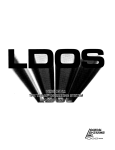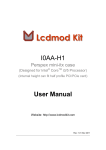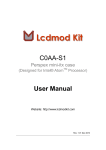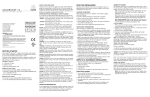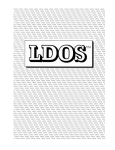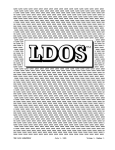Download SIMOTION EASY BASICS (SEB)
Transcript
SIMOTION EASY BASICS (SEB) System Time Conversion Application Number : A4027118 - A0395 General Notes Copyright © Siemens AG 2008 All rights reserved User Manual We reserve the right to make technical changes to this product. Copyright Reproduction, transmission or use of this document or its contents is not permitted without express written authority. Offenders will be liable for damages. All rights, including rights created by patent grant or registration or a utility model or design, are reserved. Version 2.2 Editon 08.02.2008 2/13 General Notes User Manual General Notes Copyright © Siemens AG 2008 All rights reserved Note The standard applications are not binding and do not claim to be complete regarding the circuits shown, equipping and any eventuality. The standard applications do not represent customer-specific solutions. They are only intended to pro-vide support for typical applications. You are responsible in ensuring that the de-scribed products are correctly used. These standard applications do not relieve you of the responsibility in safely and professionally using, installing, operating and servicing equipment. When using these standard applications, you recognize that Siemens cannot be made liable for any damage/claims beyond the liability clause described. We reserve the right to make changes to these standard applications at any time without prior notice. If there are any deviations between the recommendations provided in these standard applications and other Siemens publications - e.g. Catalogs - then the contents of the other documents have priority. Warranty, liability and support We do not accept any liability for the information contained in this document. Any claims against us - based on whatever legal reason - resulting from the use of the examples, information, programs, engineering and performance data etc., described in this standard application shall be excluded. Such an exclusion shall not apply in the case of mandatory liability, e.g. under the German Product Liability Act (“Produkthaftungsgesetz”), in case of intent, gross negligence, or injury of life, body or health, guarantee for the quality of a product, fraudulent concealment of a deficiency or breach of a condition which goes to the root of the contract (“wesentliche Vertragspflichten”). However, claims arising from a breach of a condition which goes to the root of the contract shall be limited to the foreseeable damage which is intrinsic to the contract, unless caused by intent or gross negligence or based on mandatory liability for injury of life, body or health The above provisions does not imply a change in the burden of proof to your detriment. Copyright© 2008 Siemens A&D. It is not permissible to transfer or copy these standard applications or excerpts of them without first having prior authorization from Siemens A&D in writing. For questions regarding this application please contact us at the following e-mail address: mailto:[email protected] Version 2.2 Editon 08.02.2008 3/13 General Notes User Manual Applicable conditions / Alternative 1: (internal business) If nothing else has been negotiated, then the "General Conditions for the Supply of Products and Services in Siemens Internal Business", valid at the time of sale, are applicable. / Alternative 2: (domestic business of Siemens AG) If nothing else has been negotiated, then the "General License Conditions for Software for Automation and Drives for Customers with a Seat or Registered Office in Germany", valid at the time of sale, are applicable. Copyright © Siemens AG 2008 All rights reserved / Alternative 3: (direct export business of Siemens AG) If nothing else has been negotiated, then the "General License Conditions for Software Products for Automation and Drives for Customers with a Seat or Registered Office outside Germany", valid at the time of sale, are applicable. / Alternative 4: (conditions of the particular regional office for the regional office business) If nothing else has been negotiated, then the "...", valid at the time of sale, are applicable. Qualified personnel In the sense of this documentation qualified personnel are those who are knowledgeable and qualified to mount/install, commission, operate and service/maintain the products which are to be used. He or she must have the appropriate qualifications to carry-out these activities e.g.: • Trained and authorized to energize and de-energize, ground and tag circuits and equipment according to applicable safety standards. • Trained or instructed according to the latest safety standards in the care and use of the appropriate safety equipment. • Trained in rendering first aid. There is no explicit warning information in this documentation. However, reference is made to warning information and instructions in the Operating Instructions for the particular product. Reference regarding export codes AL: N ECCN: N Version 2.2 Editon 08.02.2008 4/13 Index User Manual Copyright © Siemens AG 2008 All rights reserved Index 1 1.1 1.2 System Time Conversion............................................................................... 6 Task / Functionality of the Unit ......................................................................... 6 Function Elements and Integration ................................................................... 6 2 2.1 2.1.1 2.1.2 2.1.3 2.2 2.2.1 2.2.2 2.2.3 2.3 2.3.1 2.3.2 2.3.3 2.4 2.4.1 2.4.2 2.4.3 2.5 2.5.1 2.5.2 2.5.3 Program Organization Unit of the Unit ......................................................... 7 Function Block FBDateAndTimeToUTC ........................................................... 7 Functionality...................................................................................................... 7 Schematic LAD – Representation..................................................................... 7 Input and Output Parameters ........................................................................... 8 Function Block FBUTCtoDateAndTime ............................................................ 8 Functionality...................................................................................................... 8 Schematic LAD – Representation..................................................................... 9 Input and Output Parameters ........................................................................... 9 Function Clock FBConvertTimeToInt.............................................................. 10 Functionality.................................................................................................... 10 Schematic LAD – Representation................................................................... 10 Input and Output Parameters ......................................................................... 10 Function Clock FBConvertDateToInt .............................................................. 11 Functionality.................................................................................................... 11 Schematic LAD – Representation................................................................... 11 Input and Output Parameters ......................................................................... 11 Function Block FBConvertStringToDateAndTime........................................... 12 Functionality.................................................................................................... 12 Schematic LAD – Representation................................................................... 12 Input and Output Paramet .............................................................................. 12 Appendix ..................................................................................................................... 13 3 Literature ....................................................................................................... 13 4 Revision/Authors .......................................................................................... 13 5 Contact partners ........................................................................................... 13 Version 2.2 Editon 08.02.2008 5/13 System Time Conversion User Manual 1 System Time Conversion 1.1 Task / Functionality of the Unit Copyright © Siemens AG 2008 All rights reserved The unit contains the following functionalities: 1.2 • Conversion of a SIMOTION data type DATE_AND_TIME into a serial time (UTC time) • Conversion of a serial time (UTC time) into the SIMOTION data type DATE_AND_TIME • Conversion of a SIMOTION data type TIME into separate values for days, hours, minutes, seconds and milli seconds • Conversion of a SIMOTION data type DATE into separate values for years, month and days • Conversion a ASCII string (date / time) into the SIMOTION data type DATE_AND_TIME Function Elements and Integration Table 1-1: Elements and integration Source ConvTime Programming language ST Library LBasic Know How Protection No Function / Function block program Features / Function Must be adapted to the application FBDateAndTimeToUTC Callable in all cyclic tasks No FBUTCtoDateAndTime Callable in all cyclic tasks No FBConvertTimeToInt Callable in all cyclic tasks No FBConvertDateToInt Callable in all cyclic tasks No FBConvertStringToDateAnd Time Callable in all cyclic tasks No Version 2.2 Editon 08.02.2008 6/13 Program Organization Unit of the Unit User Manual 2 Program Organization Unit of the Unit 2.1 Function Block FBDateAndTimeToUTC 2.1.1 Functionality The function block FBDateAndTimeToUTC converts a SIMOTION time delivered at the input connector 'dateTime' into a serial time of seconds. The output corresponds to the time 1. January 1970, 0:00:00 Greenwich Time. The calculation includes the time zone offset 'timeZone' as well as summertime change 'dayLight'. In case of an invalid time target or an invalid time zone offset, the output 'error‘ is set 'error = TRUE' and the output 'utcTime' remains unchanged. Copyright © Siemens AG 2008 All rights reserved Features / Limitations: Definition area of the input connector 'dateTime': ] DT#1992-02-19-13:00:00; DT#2106-02-06-18:29:15 ] Definition area of the input connector 'timeZone': ] -720; 720] 2.1.2 Schematic LAD – Representation Figure 2-1: Schematic LAD - Representation FBDateAndTimeToUTC DATE_AN D_Time INT BOOL Version 2.2 dateTime timeZone dayLight utcTime error Editon 08.02.2008 UDINT BOOL 7/13 Program Organization Unit of the Unit User Manual 2.1.3 Input and Output Parameters Table 2-1: Input and output parameters Element P type 1) Data type dateTime IN timeZone IN DATE_AND_ Time INT dayLight IN BOOL M/O 2) Initial value M - M - M - Description Time in data type DATE_AND_TIME Time zone offset in minutes 0: Wintertime 1: Summertime Serial time Error parameterization Copyright © Siemens AG 2008 All rights reserved utcTime OUT UDINT error OUT BOOL 1) Parameter types: IN = input parameter, OUT = output parameter, IN/OUT = in / out parameter 2) Parameter type: M = mandatory parameter, O = optional parameter 2.2 Function Block FBUTCtoDateAndTime 2.2.1 Functionality The function block FBUTCtoDateAndTime calculates the date and the local time out of the number of elapsed seconds since 1. Januar 1970, 0:00:00 Greenwich Time (UTC time) and provides them in the data format DATE_AND_TIME at the output 'dateTime'. The calculation includes the time zone offset 'timeZone' as well as the summertime change 'dayLight'. The corresponding day of the week is also provided at the output 'weekDay'. In case of an invalid time target or an invalid time zone offset, the output 'error’ is set 'error = TRUE', the outputs 'dateTime' and 'weekDay' remain unchanged. Features / Limitations: Definition area of the input connector 'utcTime': [694_224_000; 4_294_967_295] Definition area of the input connector 'timeZone': ] -720; 720] Version 2.2 Editon 08.02.2008 8/13 Program Organization Unit of the Unit User Manual 2.2.2 Schematic LAD – Representation Figure 2-2: Schematic LAD - Representation FBUTCtoDateAndTime UDINT INT BOOL utcTime timeZone dayLight dateTime weekDay error 2.2.3 DATE_AND _Time USINT BOOL Input and Output Parameters Copyright © Siemens AG 2008 All rights reserved Table 2-2: Input and output parameters Element P type 1) Data type M/O 2) Initial value utcTime timeZone IN IN UDINT INT M M - dayLight IN BOOL M - dateTime OUT - - weekDay OUT DATE_AND_ Time USINT - - error OUT BOOL 1) Parameter types: IN = input parameter, OUT = output parameter, IN/OUT = in / out parameter 2) Parameter type: M = mandatory parameter, O = optional parameter Version 2.2 Editon 08.02.2008 Description Serieal time Time zone offset in minutes Summertime change 0: Wintertime 1: Summertime Time in data type DATE_AND_TIME Day of week 1: Sunday 2: Monday … 7: Saturday Error parameterization 9/13 Program Organization Unit of the Unit User Manual 2.3 Function Clock FBConvertTimeToInt 2.3.1 Functionality The fucntion block FBConvertTimeToInt uses a time specification in the SIMTOTION format TIME to calculate the seperate number of days, hours, minutes, seconds and milli seconds. An error analysis (parameterization) is not done. 2.3.2 Schematic LAD – Representation Figure 2-3: Schematic LAD – Representation FBConvertTimeToInt Copyright © Siemens AG 2008 All rights reserved TIME 2.3.3 timeIn days hours minutes seconds milliSeconds UDINT UDINT UDINT UDINT UDINT Input and Output Parameters Table 2-3: Input and output parameters Element timeIn P type 1) DATE M/O 2) Initial value M - Description time specification in SIMOTION format days OUT UDINT Separate number of days hours OUT UDINT Separate number of hours minutes OUT UDINT Separate number of minutes seconds OUT UDINT Separate number of seconds milliSecond OUT UDINT Separate number of milli s seconds 1) Parameter types: IN = input parameter, OUT = output parameter, IN/OUT = in / out parameter 2) Parameter type: M = mandatory parameter, O = optional parameter Version 2.2 IN Data type Editon 08.02.2008 10/13 Program Organization Unit of the Unit User Manual 2.4 Function Clock FBConvertDateToInt 2.4.1 Functionality The fucntion block FBConvertDateToInt uses a date specification in the SIMTOTION format DATE to calculate the seperate number of years, months and days. An error analysis (parameterization) is not done. 2.4.2 Schematic LAD – Representation Figure 2-4: Schematic LAD – Representation FBConvertDateToInt Copyright © Siemens AG 2008 All rights reserved DATE 2.4.3 dateIn year month day UDINT UDINT UDINT Input and Output Parameters Table 2-4: Input and output parameters Element dateIn P type 1) DATE M/O 2) Initial value M - Description Date specification in SIMOTION format year OUT UDINT Separate number of years month OUT UDINT Separate number of month day OUT UDINT Separate number of days 1) Parameter types: IN = input parameter, OUT = output parameter, IN/OUT = in / out parameter 2) Parameter type: M = mandatory parameter, O = optional parameter Version 2.2 IN Data type Editon 08.02.2008 11/13 Program Organization Unit of the Unit User Manual 2.5 Function Block FBConvertStringToDateAndTime 2.5.1 Functionality The function block FBConvertStringToDateAndTime converts an ASCI string into the SIMOTION date and time format DT. An error analysis (parameteriation) is not done. 2.5.2 Schematic LAD – Representation Figure 2-5: Schematic LAD - Representation FBConvertStringToDateAndTime Copyright © Siemens AG 2008 All rights reserved ARRAY [0..13] OF BYTE dateAndTimeIn dateAndTimeOut 2.5.3 DT Input and Output Paramet Table 2-5: Input and Output Parameters P type Data type M/O 2) dateAndTimeIn IN M - dateAndTimeOut OUT ARRAY [0..13] OF BYTE DT - - Element 1) Initial value Description Date and time specification as ASCII string Date and time specifiaction in SIMOTION format 1) Parameter types: IN = input parameter, OUT = output parameter, IN/OUT = in / out parameter 2) Parameter type: M = mandatory parameter, O = optional parameter Version 2.2 Editon 08.02.2008 12/13 Appendix User Manual Appendix 3 Literature Table 3-1: Literature Nr. Literature 1. 4 Revision/Authors Table 4-1: Revision/Authors Copyright © Siemens AG 2008 All rights reserved Version Date/Author Revision V 1.0 21.07.2004 / XXX First creation V 2.0 11.04.2007 / Chr. Fecke Adaption to SEB V 2.1 09.08.2007 / Chr. Fecke Changes with reference to the styleguide V3.5 V 2.2 08.02.2008 / Chr. Fecke New functions FBConvertDateToInt and FBConvertStringToDateAndTime as well as change of name of the existing functions / adaption to SEB 5 Contact partners Application Centre SIEMENS Siemens AG Industry Sector I DT MC PM APC Frauenauracher Str. 80 Erlangen D-91056 Fax: +49-9131-98-1297 mailto: [email protected] Version 2.2 Editon 08.02.2008 13/13