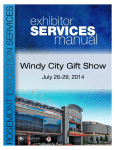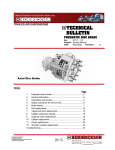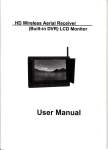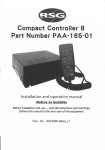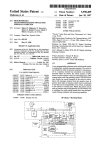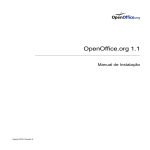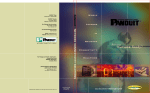Download Question based Assessment in tutorial dialogues USER`S MANUAL
Transcript
Question based Assessment in tutorial dialogues USER'S MANUAL TABLE OF CONTENTS Pascal Cesari - 03213781 Page # 1.0 GENERAL INFORMATION...................................................................................................................... 2 1.1 System O verview ..................................................................................................................................2 1.2 Project References................................................................................................................................ 2 1.3 Point of Contact and Support.............................................................................................................. 2 2.0 SYSTEM SUMMARY................................................................................................................................. 3 2.1 System Configuration........................................................................................................................... 3 2.2 User Access Levels.............................................................................................................................. 3 3.0 INSTALLATION.......................................................................................................................................... 4 3.1 Running Server2Go for the first time..................................................................................................4 3.2 Configuring PhpMy Admin...................................................................................................................5 3.3 Modifying dbprefs.php.........................................................................................................................7 4.0 USING QUESTION BASED ASSESSMENT IN TUTORIAL DIALOGUES ................................... 7 4.1 4.2 4.3 4.4 5.0 Running Question Based Assessment in Tutorial D ialogues........................................................... 7 Entering a question...............-........................................................................................................... 9 Getting answers and marks.............................................................................................................. 10 Submitting feedback to a lecturer....................................................................................................11 MAINTAINING THE SYSTEM............................................................................................................ 14 5.1 Known issues and solutions............................................................................................................ 14 Barcode No: 2*vco60io, Dewey No : !>o0.^73b££ $ Pate Input : 0.4 11 Price : THgSh5 l 1.0 GENERAL INFORMATION This section provides the system overview, the project reference and the point of contact and support for Question Based Assessment in Tutorial Dialogues. 1.1 System overview Question Based Assessment in Tutorial Dialogues and is an interface designed especially to evaluate the focus ability of a student or of a company staff member. AIML dialogues boxes are to allow the communication between you and the software. You ask the system a question related to a topic previously taught. The program reviews the question and returns the answer as well as a mark showing how interesting, relevant or poor the question was. You are given five chances to improve your mark. At the end of the course a final mark is issued and you can select the name of your preferred lecturer via a list box. Question Based Assessment in Tutorial Dialogues also allows submitting the mark as well as comments and feedback to the chosen lecturer via email. 1.2 Project references Here is the list of the references that were used in preparation of this document: • • • • • 1.3 http://www.alicebot.org/ http ://www,vawiki-org :2001V http://dialogues.hl088483.serverkompetenz.net/Sevilla/ ProgramE by Paul Rydell Server2Go by Timo Haberkem Point of Contact and Support The end of each lecture 5 offers an email facility to email feedback on the system. Contact Support must be selected from the list box offer at the end of each lecture 5. The Email Result button is used to submit your query. If the system is down, the contact details to be used are: Phone: 0877855986 Email: [email protected] 2 Address: 14 the Green, Pheasants Run, Navan Road, Clonee, Dublin 15 2.0 SYSTEM SUMMARY Question Based Assessment in Tutorial Dialogues has been designed to provide a way that allows you to study a topic of your choice while having your focus skills evaluated by a system. The software allows to feedback to a particular lecturer. The system is based on AIML dialogues box; you can ask the system a question that relates to a topic just taught using an input box and the answer is revealed through an output box. The program does review the level of richness of the question and returns the answer as well as a mark showing how interesting, relevant or poor the question was. At the end of the course a final mark is be issued and you get to select the name of the preferred lecturer via a list box. You are also encouraged to submit comments on the topic taught and the system. The final mark and the comments are then emailed to the lecturer who’ll know how well or not you have followed the course. The lecturer receives then an email with the date of submission, your mark and comments. 2.1 System configuration The minimum system required to use Question based Assessment in tutorial dialogues are: • ° • • • 2.2 PC or laptop 128 MB RAM VGA graphics (640 x 480) A working Internet Connection Internet Explorer 6.0 or Mozilla 1.5.07 User Access Levels Question Based Assessment in Tutorial Dialogues is designed for students or company staff as part of a training system. There is no user access level as no restriction has been implemented during the development o f this software however it recommended to have full administration rights enable in your operating system user profile if your computer is connected to a private or professional network. 3 Note that firewalls should be configured or disable in order to allow access to Server2Go. 3.0 INSTALLATION 3.1 Running Server2Go for the first time Insert the installation CD into your CD-ROM/DVD-ROM drive. Your CD should start automatically. 11. Double-click the My Computer icon. Alternatively, click Start ->My Computer. in. Right-click the CD-ROM/DVD-ROM drives, and then click Autoplay. IV . V. V I. Copy the Question based Assessment in tutorial dialogues folder onto your Desktop or any location of your choice on your computer hard drive. Double-click the Question based Assessment in tutorial dialogues folder, then double-click the Server2Go folder, finally double-click the Server2Go.exe icon to proceed. The logo below appears for a few seconds. SELF CONFIGURATING WEBSERVER iViVitf,3srvgf'j?Qo-wata,d& C opyright 2CO5-2Q0& by I1rnd> H<sb«rkern 4 vii. The Server2Go screen appears confirming the execution of Server2Go, see below. S e rv e r2 G o as ServerZGo 1 . 3.0 Congratulation Reading this means s h « you are running Server2Go successfully. I The version you ire running supports; . Apache/2.0.S8 fWln32i . PHP/5.K4 » SQUte 2 • MySQL -1.1.20-community * Peri 5.0 If you need other version (i.e. with MySQL) you can get it under wtrw.wrv5r2so-web.de viii. The bottom of this menu provide a PhpMyAdmin link phpMvAdmin ix. 3.2 Click on the PhpMy Admin link to access its configuration screen. Configuring PhpMyAdmin i. The PhpMyAdmin welcome screen appears 4i- J,v*. af- rrr3ii:.. i j r % .j;‘;..• \£i- ') ,(i '~ t-: .! I L=: :ii I1 iij-.-'ii'-v.alliiii. ..... ......... ... ... ....... . ....... ^MySQL 4.120-community runnJngon jocalhost as roo^iocalhos* !..■ - ■■■-' =?: r ill *S‘7N..I:;ii;ll :!! ;:i: " -M ir-i^ iF 1 ‘ iLli: % \d \ m> f :f ^ 'm I f , It=!r1 S :V. ;■;! ' : • *pHpMy$k 4> phjittyAdmin . - J (D a ta b a s e s ) ... . ^ ^ I Crsgte new d a ta b « M 'i© .:;f:r. a — : § i ‘f . j s f . f M eese select a database . <T., Language O : [English (en-utf-8) j Collation "fe y ...^.; r; :r|- ^ . 9 / Show MySOL^ruhtirneinforrnatioh L .p.:SK oW MySQ L’system variables ■u.%1Shbwpf0ces886;!:(B - v I ■ J. Database* “;$&hExport ' ; ___ Unicade(ud8) GS.MySQ li'conneciion 'coilaiion: - ' ...........“...........jv j © v4:.-' | MtJtfi general ci -if ...©T. Storage Engines.; J ", , f f I; iii#% ..., > Theme / Styla: | Original ;• 12) iChafactef Sets and Collations 1 IK;: Reload M /S Q L © ' '"':V * ' Privileges.. ■ n •; [^ " M y S Q L 'c h a fS s t/in T ^ . i:; .. ■' i k 6 ^ ' P hpM yA dm in docu m e nta tion ; :■ tv- ■ . • \t i ■ mK •*! . ■■j :| -‘ " : ;2 Z rS h o w P H e information ^ ■. : . . 1=■i : •■ ' '■ . ■i - :l ’ r ■* ' ^ ^ [U i - ~ <r - 1 O ffic ia l p h p M y A d m m j; (ChangeLog) *"■■■:■ U ' - ' Homepage [CVS].' -[Listsj '' '■* ' I' 5 .-i ii. Enter the name “bot” in the Create new database field, then click Create iii. Click the SQL button -> iv. SQL Under Location of the text file, click Browse v.Locate the Question based Assessment in tutorial dialogues folder previously copied onto your hard drive and browse through it following this path: C:\...\Question based Assessment in tutorial dialogues\Server2Go\htdocs\programe\sql\mysql\db.sql vi. Select db.sql and click Open. vii. Click Go viii. The following message appears confirming the successful query: Your SQL query has been e xe cuted successfully j ix. Close PhpMy Admin. 6 3.3 Modifying dbprefs.php i. Locate the file dbprefs.php located in Server2Go\htdocs\programe\src\admin folder ii. Right-click on dbprefs.php, select Open with, and then choose Notepad. iii. Apply the below amendments: $ ro o td ir= "J .J a im l/ $D B _H O ST ~ “localhost $D B _U N A M E = “root"; $ D B _ P W O R D = ttt' $D B JD B = "bot"; 4.0 USING QUESTION BASED ASSESSMENT IN TUTORIAL DIALOGUES 4.1 Running Question Based Assessment in Tutorial Dialogues i. Run Server2Go and maximize its windows. ii. Click File, New, Window. iii. In your web browser address field enter the following and hit Enter on your keyboard: http JIYOUR IP y4Z)Z)^£6VSYprograme/src/admin/botloader.php iv. v. If you don’t know what your IP address is, In Windows, click Start, Run, type CMD and click OK. If you know already your IP address, go directly to vii. In the prompt, type ipconfig and hit Enter on yourkeyboard. 7 icrbsoft Windows XP CUetrsibn S.1.26083 <C> Copyright 1985-2001 Microsoft Corp. :\Docunents and Sett ings\pascal_cesari >ipc onf ig Windows IP Conf igui»at ion [thernet adapter Local Area Connection: Connection-specific DNS Suffix IP Address. ................................... Subnet flask ................................... Default Gateway ............................ ;:\Docunents and Settings\pascal„ceaari> vi. cle.creaf.con 10.192.0.-48 255.255.252.0 18.192.3.254 According to the example above, the following must be entered in the address field of your web browser. http://l 0.192.0.48/pro grarne/src/admin/botloader.php Hit the Enter key on your keyboard to run Question Based Assessment in Tutorial Dialogues. vii. The menu screen of Question Based Assessment in Tutorial Dialogues offers the following five different courses: • • • ® • Overview of Software Quality Assurance Overview and Principles of TCP IP Overview and Principles of IPV6 Firewalls, Private Networks, VPN and NAT Overview and Principles of Data Mining Click on the button corresponding to the course you want to study to begin. Note that each course includes five lectures. 8 Ffc E'it; vt*. p«orts5• : Took HeJp 'O r ? © - 01® ,\ f t P * - * "‘j^Favort9f & 9-% a - C -» iviSc» Uwa * 0 • WflcwnetoQuestionBnsedAssessmentinTutorial Dialogues;;, ■ y.'^y : -?v*Tv.>- f&ttsr-;Cjhep:/;t92.16S.l?3.l00:4001/prograir>e/3rt/a4T»rVl>obOader.php ■ - :(j§z ■ : '■ ' ,: -‘i ThissysUmbatedouArtificialluteligen.eeoftenScoursesrelatingtovarioustopics.Youwillgettheanswerstoyourquestioni andalio^an each'quoittonaiked.YonrroiultwillbeoinailodtothelecturerofyourchoicoCbodLuckl-„*.!?.■ s J ■ ■=;4 f - ■■■■; ^ 1■•. ;t ; :; : ■^ ; v - ^1 rt,-■■■^ Pleaseselectacoiirse.wiienyonarereaify „ ■- n&r ^ ■.f \ ... v“ -' ,; | OverviewofSoftwueQualityAssurance •Di ■'«'■■■' ■ “ •!• S*’! . 'y. ■' : ■' [ OverviewandPrinciplesolTCP/IP ; Jikg/ ' '^-s.JVrY’ ' . •..s. :y'%.^y [ ; OverviewandPrinoplosoiiPVB> ;■ <>£{/,■ -'M*r ' ly - ’■% 5v-{ ,-T ' • , JT ■' ' | Firewalls.PrivateNatwocks.VPNandNAT 3 ^ ,SI»'i ' •. ,4 ■ [ OverviewendPrinciplesofDataMining Hi " .V;ig -. sy -'' ,"i' j -'.Vis' ' . ° .r;% y^if» yy: ... i 4.2 Entering a question i. In order to entered a question and submit it for evaluation, you must use the input box and a Click button located at the end of each lecture. ’ Netffoik-layersecurity ie i kaddresstranslation(NAf);eachofwhici partiallyalleviatedthtimpartofjfes spaceexhaustion :C .. ypeyourquestionhere:]________________ mB; ■' » dick 9 Important syntax rules! • • • Each question must begin by a capital letter. Each question must be entered in lower case except the first letter. No question mark, no exclamation mark, no commas and no semi column can be entered. Example of valid questions • • What is mobility Explain ipv6 addressing Example of invalid questions • • 4.3 what is mobility? Explain ipv6 addressing now! Getting answers and marks When a question is submitted the answer to the question and the mark appear within two separate output boxes JuionaiiDiatague,boxl'Microsoft.internet Edit ;.Y»w ;F a v o r i t e s H a t ' S . Adc* « ! [®http:t im .m .m . 100:4001/programe/src/ta!k.pty IPsec, the protocol for IP network-layer encryption and authentication, is an integral part of the base protocol suite in IPv6; this ia unlike IPv4, Hhere it is optional (but usually implemented). IPsec, however, is not widely deployed except for securing traffic between IPv6 BOP routers. 4 » * « « « :" 10 4.4 Submitting feedback to a lecturer i. At the end of a course, the mark and a feedback can be emailed to a lecturer. To proceed, select the lecturer of your choice among the list offered. ;;^}htJp;//i92,i68,123.1t»:-<00iyprogr«n«/sfcA<*ef*P . .. ■ :. ■ ■. :■ ' to .;y o u r-q u c stio n is wmm& . Vi Bl' 'Zy’ '* ___ _________'__ z;}h 'ii ;&t$y':^ ^ _:___ v ’ (1 ) I n i t i a t e t h e 3Q A p r o o r u n n e , T h e k e y r o l e s a r e d e f i n e d | a n d m a n a g e m e n t p u b l i c l y c o B t n l c s t o t h e ia . T h i s a c h i e v e s |f! d o c u m e n t e d g o a l s a n d r s o p o n j l b i 1 1 t t e a , a n d a n i d e n t i f i e d fiile a d e r c ( 2 ) I d e n t i f y SQ A i s s u e s . T h e S Q A l e a d e r a n d I n i t i a l ;# | 3 t a £ l B o rfc w i t h p r o j e c t B ta n a g e m e n t t o I d e n t i f y t h e k e y j i s s u e s f o r SQA a t t e n t i o n ( 3 ) W r it e th e 3 Q I p la n . The p la n ijjd e fin e s a u d it and c o n t r o l a c t i v i t i e s , re q u it e d s ta n d a rd s “H a n d p r o c e d u r e s . T h e p l a n i s i n t e g r a t e d w i t h o t h e r p l a n s ii fj s u c h a s t h e 3 CM a n d p r o j e c t p l a n s (4 ) E s t a b l i s h S L fln d a rd a . ^ 'T h e s t a n d a r d s a n d p r o c e d u r e s t h a t g u i d e SQA a r e d e v e l o p e d :f dS *\M wy&f'. jlt. ^>sYbur-fin^W^lcis1l ; 7Ci%I"Cli^se'^^.tecHtf<r1 Please select your lecturer .v] Please select your lecturer a n y x oiriiJ3« i t ; o r me sk ageiyou iiiay^haveiior^yo Simons Merks Judy Perkins Ig orG o rsch a Johanna Idalgo K»:.«wg;f£l i S f t a f c s i g i ! '$1t: Sf v • / 11 ii. Once a lecturer is selected, you can enter any comment or message you like and email it to the lecturer using the form available. http://J92.168.I23.100:400J/progr«me/srcM!*.|^P (1) In itiate the 3QA programne. The key coles ace defined ;:5«ntl management publicly cantoIt a to them. This achieves tdoeuiaented goals and responsibilities, and an identified llleaderc (2) Identify SQJL issues. The SQA leader and in itia l js z n t t work with project management to Identify the fcey -^issues for 30A. attention OJVrlte the SQA plan. The plan “i&efines audit and control activities, required standards 3^and procedures. The plan is integrated «ith other plans isuch as the 3CH and project plans (4) Establish standards. 132*. Dear He Johns, I enjoyed the couee on SQJL. Can you te ll me jpiwhere I could find out more on this topic pieAse7 aas;«ea#s5iii|te| "'&1 ill iii. Once you are happy with your feedback and your choice of lecturer, click the Email Result button iv. Your web browser will display the following message. Click OK to continue. \ « Tfe form is being submitted using e-mail. Submitting this form will reveal your e-mail address to the recipient, You may continue or cancel this submission. EOK Cancel Note that Microsoft Outlook must be installed as set as you default email software. 12 V. If Microsoft Outlook prompts to choose a profile, click OK. vi. When the following confirmation screen appears, click OK to send your email Aprogramis tryingto automaticallysende-mail onyour behalf. '=Do= ■ you■wantltpVaRowthis? If this isunexpected, it maybe avirus and youshould choose**No°, Yes vii. 'No Help Your lecturer receives your mark, your feedback and the time of the date of submission ; E* W* .r i Vte* Favorite* X Tod* Artkru tjefc Jjpvaesty J&AcpfytoAl ^pFwtiart ^'Send/Rejew j ,^-Fnd *^j ^ .*c.r ;$V- r Oufcta* Stwtais ! i !: D iV’JfilFtorn Subject IS«e»tlonbased ■- .... mtutetfefftefoguei Cm tack Tcxisy Inbox(0 §> Corf scs Task ;From: TutorialDialogue Box System f'Subject: Qiwsiiont>4«dAji^sw** m*ata?Jts In£o“&ate;3at Hoy 12 t l :16:52 UTC+0100 2C07 The Student's marie is *704 Lecturer'Dr.TredriK Johns Student cosnencs “Dear Hr Johns, 1 enjoyed the coure on 3Qi. Can you tell me trhere I could find out looce this topic please? Dtftotedltwrn fe> Begatda Erik 13 5.0 MAINTAINING THE SYSTEM 5.1 Known issues and Solutions i. My firewall displays a security alert when I run Server2GO liiToifielpJprbtecl;yo«j^ornpu^i; WindowslFifewaii has b lo cke d ^ ksome^features of ihfs program:’ . *' Oo you wan( to keep blocking th ii piogiaro? .: ' if .1 ’ ■::[ : :-n 'i '! '■7 Apachc HTTP Seiver V t : ;‘£uWshei;j Apache. Sbftv^e :Fbwr^ibo a .C ;:V-■i|; ■;;:. ^ ;;,;;[..;FlCeep8toi:kaTg ■■":] [ £ ;| ^ •=-;;; =,V';, v■=JlV;=.v"U : !" 1' ;!=^:-ig^Ij!■!!■:• Unblock .■>,;;);; :..,&k Me^tater j .:WindwsFkewall Km’ Wocked *hispfogim fiom accepting.connectom f/orn‘th«;|:1IF: 'Inteiriftior a network" if youtecogriise the, program'ortrust the’ pubSsbeCyou can ' ■unblock }t.*A7 ?ht>jj(d f; ;. ;::L<y_"y\ '';•"i:: \m■■»■:'"■.;■■^-y-?■■■■'■■'■■ *■ ’ ■ =■ '=■ '?■-ri-'■ ■ : ’ •••...<'* -:=,;=? Solution: Running Question Based Assessment in Tutorial Dialogues requires access to Server2GO which is based on Apache server. If the a firewall security alert appears, make sure to click Unblock or Allow in order to access Server2Go and run Question Based Assessment in Tutorial Dialogues 14 ii. My web browser displays a connection error when I am trying to run Question Based Assessment in Tutorial Dialogues jFilo-■ !!;Edt }•£viewer Fovorfte*: Tools > ' Adilr m L*ll~ ) V .1? !!.™ J«: :jKj - ^ c h ' '•?> ; |£! j 4? ) http i l l i 9 2 .1&8.123. J30: <00 </p*ogrrt«W srcA»drttr/botkv»der, php a T h e page cannot be displayed T h e p a g o y o o It r* lo o k in g f o r <5 c u r r e n tly un eveitn bJrt. T h « W ftb s ite m i g h t b e e x p e r i e n c i n g te c h n ic a l d iffic u ltie s , o r yc u m a y n e o d t o A d ju s t y o u r b r o w s e r s e t t in g * . T o a t te m p t f i l i n g n e t w o r k c o n n e c t iv it y p r o b le m s , click T o o l * , e n d th e n cJtck " D i a g n o f e C o n n e c t i o n P r o b le m * ,./ ' O t h e r o p t io n s to t r f i « C lic k th e • I f y o « ty p e d th o p a g e A d d r e s s tn t h e A d d r e s s b a r, m a k e S u re th a t it *5 s p o ile d correc tJ y . T o c h ^ c k y o u »’ c o n n e c t io n s e t tin g s , dick- th e T o o l e m #n y< « n d th e n c lic k I n t e r n e t O p t i o n * . O n t h e C o n n e c t ^ n i to b , c lic k S t t t i n g * T h e n e ttin g * s h o u ld m a tc h t h o s e p r o v i d e d b y y o u r lo c a l « r e « n e t w o r k (L A N ) a d m in is tra to r o r I n t e m o t s e r v ic e p r o v id e r (I S P ), S e e if y o u r in t e r n e t Con r u c t io n ««tt/ n g $ e r e b e in g d e t e c t e d . Y o u c a n **yt M ic r o s o ft W in d o w s t o e t o m i w y o u r n e t w o r k ■end a u t o m a t ic * IIy d i s c o v e r n e t w o r k c o n n e c t io n s e t tin g s { i f y o u r n e t w o r k a d m in is tr a to r h as e n a b le d this s e t t in g ). 1. CJick th e T o o l s m e n u , e n d th e n click I n t e r r t w t O p tio n * . 2. O n th i» C o n n e c t i o n * t a b , c lic k L A N S e t t i n g * * * » R e f r e s h b u tto n , o r try a g a in la ter. Solutions: Check you Internet connection first; this might be the result of a network failure. Make sure to enter the correct path including your current IP address in your web browser address field iii. My web browser displays a warning error when I am trying to run Server2Go v‘[ C o n g r a tu la tio n K*4dirt<j th is rntos1* that you are running S<rv«r2Co successfu lly. > r ' ' ?r 1 » 1 1>’/ ^ ■i 1 ? :) v ; i ' ■= f ^j T b * version you art running * up p o m ; * Ap-aCh*/5 -0 .5 0 (Win32) • FUPf 5J • SQUtu 2 W a rn in g : i*y*qi^cnn n »ctO f fu n y ig fyfpv ^Ql-conn^cTl-. C in 't c on n tet to MySQL server o n 'lo c a J h o st'O C O S t) in C :\ D o c u m e m s an d S e t t* n g s \ P a s c a l C e s * r k \ D c s k \ o p \ Q u «i»tlo r » b& sitJ A b ^ e & sm e ru In t u t o r ia l d ia lo g u e * 0 3 2 1 i / t il \ S o r v e r t tio \ h i d o c t \ I n d f x .p h p c n I i nc SO • Perl If you need othar version (t.«. >*ith M ysQ O you can 9 « t It under *ywv^.&flfvgf2ua-wgh.de 15 Solutions: Check you Internet connection first; this might be the result of a network failure. A process of Server2Go was possibly running when you ran Server2Go. End the Server2Go process and run Server2Go again To access Windows Task Manager, press Ctrl + Alt + Delete simultaneously on your keyboard, select the Server2GO.exe and click End Process. iv. My web browser displays a connection error when I am trying to run Question Based Assessment in Tutorial Dialogues a ; Me'i :£di Ixptoieij View : F # v «*w ’ •Tool* ••• Hrfc •Q t i l l ;ii) rtCkji'SsiS ! .Z- ) £ ' *** Ik*****™ 0' "\£*• 51). httpiII 192.168.123,100^001/proqryna/gc/atfcr*tA»doadflr.php ^WajrcungTraysQllco^ectflit tiratioiiiriysql-co^ctUCMU: connect isGe*aii\p8*kitop\Qiie*tibn b'assd^AVifcismeiiit intntoiinl (ii#]6pie1^032lj^i\SftiWriGbyitrtoe*^ro(p^m o\5rcAadwin\<Ibpr«f*!pbp on in? I WimimcnwsfflfaW^VfftmeTiofrmvsal-mi^UGt&'rc^^ iC«saniDft$kfop\(^Mtibn'b“ a«(l Assessinpntin b r t o i i a r ’* “ 'x~ "* * 1 ^ 1 * kW»ndng-mi^irQU4t^;ffiincl»w:^d-auerv1:IC»‘i?fc^Mct'taci^Oiy««yef^w»1»c^^nQl)6^ IsCesan^exktbpVQimtiMYjjased^iMxm^irtw^ Solution: A process of Server2Go was running when you ran Server2Go. End the Server2Go process and run Server2Go again To access Windows Task Manager, press Ctrl + Alt + Delete simultaneously on your keyboard, select the Server2GO.exe and click End Process. 16 File Options View Shut Down tieip '“V Applications ! Processes I Performance ! Networking . Users I j Image Mame i User Name Apache.exe iexplore.exe taskmgr.exe WINWORD.EXE mspaint.exe 5VCHOST.EXE NICServ.exe CTSVCCDA.EXE anbmServ.exe SPOOL5V.EXE ctfmon.exe WPC54Cfg.exe SOUNDMAN.EXE realsched.exe OdHost.exe SVCHOST.EXE ALG.EXE Mq.i..15f t..... &..... 1 CPU j Mem Usage ■ 5,352 k 00“ ™ ■Ml on ■ : Pascal Cesari 00 11.220K Pascal Cesari 00 5,428 K Pascal Cesari 00 35,360 K Pascal Cesari 00 12,944 K SYSTEM 00 1,340 K SYSTEM 00 84 K SYSTEM 00 56 K SYSTEM 00 396 K SYSTEM 00 676 K Pascal Cesari 344 K 00 Pascal Cesari 00 3,028 K Pascal Cesari 00 200 K Pascal Cesari 00 200 K Pascal Cesari 00 1,940 K LOCAL SERVICE 00 372 K LOCAL SERVICE 00 264 K a) f ftiari 4fink _Qn F I Show processes From all users Processes: 43 ■" Pascal Cesari CPU Usage: 0% End Process Commit Charge: 3S0216K / 4756i 17