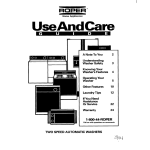Download User`s Manual - Berkeley Geochronology Center
Transcript
PBDAT A Computer Program for Processing Pb-U-Th Isotope Data Version 1.24 K. R. Ludwig1 UNITED STATES GEOLOGICAL SURVEY OPEN-FILE REPORT 88-542 Revision of June 22, 1993 This report is preliminary and has not been reviewed for conformity with U.S. Geological Survey editorial standards and nomenclature. Any use of trade names is for descriptive purposes only, and does not imply endorsement by the U.S. Geological Survey. Although this program has been extensively tested, the U.S. Geological Survey cannot guarantee that it will give accurate results for all applications, nor that it will work on all computer systems. 1 Berkeley Geochronology Center, 2455 Ridge Road, Berkeley CA 94709. FAX (510) 644-9201; E-mail [email protected]. TABLE OF CONTENTS INTRODUCTION . . . . . . . . . . . . . . . . . . . . . . . . . . . . . . . . . . . . . . . . . . . . . . . . . . . . . . . . . . . . . . . . . . . 1 HARDWARE REQUIRED . . . . . . . . . . . . . . . . . . . . . . . . . . . . . . . . . . . . . . . . . . . . . . . . . . . . . . . . . . . . 2 GETTING STARTED . . . . . . . . . . . . . . . . . . . . . . . . . . . . . . . . . . . . . . . . . . . . . . . . . . . . . . . . . . . . . . . . 3 USING PBDAT'S PULL-DOWN MENUS . . . . . . . . . . . . . . . . . . . . . . . . . . . . . . . . . . . . . . . . . . . . . . . . 3 ENTERING DATA FROM THE KEYBOARD . . . . . . . . . . . . . . . . . . . . . . . . . . . . . . . . . . . . . . . . . . . . . . Using PBDAT's FORM Screens . . . . . . . . . . . . . . . . . . . . . . . . . . . . . . . . . . . . . . . . . . . . . . . . . The "Weights" Form for 208Pb-Spiked Samples . . . . . . . . . . . . . . . . . . . . . . . . . . . . . . . . . . . . . Sample Weight . . . . . . . . . . . . . . . . . . . . . . . . . . . . . . . . . . . . . . . . . . . . . . . . . . . . . . . Total Aliquot Weight . . . . . . . . . . . . . . . . . . . . . . . . . . . . . . . . . . . . . . . . . . . . . . . . . . . Pb-Unspiked Aliquot (grams) . . . . . . . . . . . . . . . . . . . . . . . . . . . . . . . . . . . . . . . . . . . . . Pb-Spiked Aliquot (grams) . . . . . . . . . . . . . . . . . . . . . . . . . . . . . . . . . . . . . . . . . . . . . . . U/Th-Spiked in Total (1) or Pb-spiked (2) Aliquot . . . . . . . . . . . . . . . . . . . . . . . . . . . . . Pb-Spike (U-Spike, Th-Spike) Delivered (grams) . . . . . . . . . . . . . . . . . . . . . . . . . . . . . The "Pb-Unspiked Ratios" Form (208Pb-Spiked Samples) . . . . . . . . . . . . . . . . . . . . . . . . . . . . . The "Spiked Aliquot" Form (208Pb-Spiked Samples) . . . . . . . . . . . . . . . . . . . . . . . . . . . . . . . . . The "Initial-Pb Isotope Ratios" Form . . . . . . . . . . . . . . . . . . . . . . . . . . . . . . . . . . . . . . . . . . . . . Samples Spiked with a Mixed 233U-236U (-230Th) Spike . . . . . . . . . . . . . . . . . . . . . . . . . . . . . . . Samples Spiked with a Mixed 205Pb-U-230Th Spike . . . . . . . . . . . . . . . . . . . . . . . . . . . . . . . . . Entering Data for Blank Determinations . . . . . . . . . . . . . . . . . . . . . . . . . . . . . . . . . . . . . . . . . . Entering Data for Spike-Concentration Calibrations . . . . . . . . . . . . . . . . . . . . . . . . . . . . . . . . Isotope Ratios of Spike Known . . . . . . . . . . . . . . . . . . . . . . . . . . . . . . . . . . . . . . . . . . Isotope Ratios of Spike Unknown . . . . . . . . . . . . . . . . . . . . . . . . . . . . . . . . . . . . . . . . 5 6 7 7 7 7 7 7 8 8 8 9 10 12 13 14 14 15 CREATING AND USING RAW-DATA FILES . . . . . . . . . . . . . . . . . . . . . . . . . . . . . . . . . . . . . . . . . . . . Space-Delimited Raw-Data Files . . . . . . . . . . . . . . . . . . . . . . . . . . . . . . . . . . . . . . . . . . . . . . . Tab-Delimited Raw-Data Files . . . . . . . . . . . . . . . . . . . . . . . . . . . . . . . . . . . . . . . . . . . . . . . . . Both Types of Raw-Data Files . . . . . . . . . . . . . . . . . . . . . . . . . . . . . . . . . . . . . . . . . . . . . . . . . Using Embedded Specifiers within the Raw-Data File . . . . . . . . . . . . . . . . . . . . . . . . . . . . . . Accessing Raw-Data Files . . . . . . . . . . . . . . . . . . . . . . . . . . . . . . . . . . . . . . . . . . . . . . . . . . . . Reducing Data from a Raw-Data File . . . . . . . . . . . . . . . . . . . . . . . . . . . . . . . . . . . . . . . . . . . . 16 16 16 16 17 19 19 CREATING AND USING REDUCED-DATA FILES . . . . . . . . . . . . . . . . . . . . . . . . . . . . . . . . . . . . . . . 20 USING LabData FILES . . . . . . . . . . . . . . . . . . . . . . . . . . . . . . . . . . . . . . . . . . . . . . . . . . . . . . . . . . . . . Defining a New Labdata File . . . . . . . . . . . . . . . . . . . . . . . . . . . . . . . . . . . . . . . . . . . . . . . . . . Other LabData File Operations . . . . . . . . . . . . . . . . . . . . . . . . . . . . . . . . . . . . . . . . . . . . . . . . . 22 22 23 COMMON ERRORS IN USING PBDAT . . . . . . . . . . . . . . . . . . . . . . . . . . . . . . . . . . . . . . . . . . . . . . . . 23 UTILITY FUNCTION FOR CALCULATING RADIOGENIC 207Pb/206Pb AGES . . . . . . . . . . . . . . . . . . . 24 UTILITY FUNCTION FOR CALCULATION OF STACEY-KRAMERS MODEL AGES . . . . . . . . . . . . . 24 REFERENCES . . . . . . . . . . . . . . . . . . . . . . . . . . . . . . . . . . . . . . . . . . . . . . . . . . . . . . . . . . . . . . . . . . . . 25 INDEX . . . . . . . . . . . . . . . . . . . . . . . . . . . . . . . . . . . . . . . . . . . . . . . . . . . . . . . . . . . . . . . . . . . . . . . . . . 26 INTRODUCTION PBDAT takes raw Pb-U-Th isotope data (either typed in from the keyboard or from LOTUS 1-2-3 or other ASCII files), including all relevant data from the chemistry laboratory, and calculates elemental and isotopic concentrations, isotope ratios, apparent ages, uncertainties and error-correlations in these values using the algorithms developed in Ludwig (1980). The resulting data (Table 1) is corrected for instrumental mass-fractionation, laboratory blanks, and the initial Pb of radiogenic samples2. Data defining the particular spikes and blanks of a particular laboratory are entered by each user, and stored as user-specific data files on the same disk or directory as PBDAT itself. Because of this feature, several different laboratories can use the same program without program modification. Raw data that has been stored as an ASCII file can be converted by the program as a batch (either in whole or in part) to a reduced-data file which is compatible with the ISOPLOT plotting program (Ludwig, 1991). PBDAT can accept data from laboratories using a variety of spikes, including 208Pb, 206Pb, 205 Pb, 235 U, 233 U-236U, and 230 Th. These spikes can be delivered either to a liquid aliquot or to the total sample, for any combination of Pb and U/Th. Keyboard data-input is managed by a friendly and error-resistant screen which makes extensive use of HELP screens and error-trapping. PBDAT, derived from the PBDAT200 program for Hewlett-Packard computers (Ludwig, 1985b), is written in QUICK BASIC 4.0 using routines from the PROBAS 3.0 library3. If you would like a copy of the current version of this program, write to me directly and enclose a formatted 3½" disk (either 720 Kb or 1.44 Mb) or a formatted, high density (1.2 Mb) 5¼" disk. The source-code, as a text file on another similarlyformatted disk, is also available on request. The decay constants used by PBDAT are those recommended by the I.U.G.S. Subcommission on Geochronology (Steiger and Jäger, 1977): .155125 x 10-9 /yr for 238U, .98485 x 10-9 /yr for 235U, .049475 x 10-9 /yr for 232Th, and present-day 238U/235U = 137.88. HARDWARE REQUIRED PBDAT requires an IBM-PC compatible computer with at least 384 kbytes of memory, running under DOS 2.0 or later. A Microsoft-compatible mouse is desirable and will be used if installed. The program assumes that the printer is connected to the parallel port (LPT1) of the computer. Use of data files as input (instead of typed-in values) requires a program that can create either space-delimited or tab-delimited text files, such as LOTUS 1-2-3, EXCEL, or even a word-processing program. 2 But not for uncertainties in the decay constants of U and Th, nor the uncertainty in the 238U/235U ratio of terrestrial uranium. The decay constants and U-isotope ratio used by PBDAT are those recommended in Steiger and Jäger (1977). 3 Hammerly Computer Services, Inc., 9309 Jasmine Court, Laurel MD 20707. -2- GETTING STARTED First, look at the READ.ME file that comes with PBDAT for installation instructions and last-minute information. You can do this by typing in TYPE READ.ME|MORE and pressing . You'll need DOS present either in one of the disk drives (if you're using a two-floppy system) or accessible from the hard disk via the PATH statement in your AUTOEXEC.BAT file. For a hard disk system, copy the PBDAT disk onto a subdirectory; for a two-floppy system, put the PBDAT disk in the other drive. Change the default drive and path to be that of PBDAT, so that the HELP files will be accessible. For example, if PBDAT were on the disk in drive A: under subdirectory \PROGS\PB, you would type A: , then CHDIR \PROGS\PB). Type PBDAT to start the program. After a few seconds, the screen will display: +)))))))))))))))))))))))))))))))))))))))))))))))))))))))))))))))))))))))))))), * Files Input Output Spikes Utilities LabData F1=Help * * * ################################################################### * * ## ## * ## ## * ## 6444444444444444447 K.R. Ludwig ## * * ## 5 5 Berkeley ## * ## rev. March 18, 1991 5 PBDAT 5 Geochronlogy ## * ## ver. 1.20 5 5 Center ## * ## 9444444444444444448 ## * * ## ## * ## +)))))))))))))))))))))))))))))))))))))))))))))))))))), ## * * ## * Spikes: Pb-208/U-235 * ## * ## * * ## * ## * LabData File: None * ## * ## * * ## * ## * Raw-Data File: None * ## * ## * * ## * ## * Output to: Screen Only * ## * ## .))))))))))))))))))))))))))))))))))))))))))))))))))))- ## * * ## ## * ################################################################### * * .))))))))))))))))))))))))))))))))))))))))))))))))))))))))))))))))))))))))))))- * * * * * * * * * * * * * * * * * * I'll refer to the above display as the Top-Level Screen. USING PBDAT'S PULL-DOWN MENUS Each of the categories listed at the top of the display in the Top-Level Screen has a pull-down menu associated with it. There are several ways of interacting with the pull-down menus: -3- 1) If you have a mouse, point to the menu-title (at the top of the screen) with the mouse-cursor and click either button. Select an item in the pull-down menu with the mouse by pointing and clicking again, or escape by pointing and clicking outside the menu. 2) If you don't have a mouse (or don't like to use it), press either the ALT key or the slash key (/), followed by either (1) the first letter of the menu of interest, or (2) moving the cursor-bar with the left/right arrow-keys to the category of interest and pressing either or the up/down arrow-keys. 3) When you've invoked a pull-down menu, you can select an item without using the mouse by either pressing the key corresponding to the emphasized letter in the item name, or by moving the cursor-bar with the up/down arrows and pressing . Some of the functions in some of the menus are shown in gray characters. These items are inactive, and cannot be selected. If the reason for the status of such an inactive function changes (for example, you cannot reduce data from a datafile until that datafile is loaded into memory), it will become active. Other functions are either "On" or "Off" -- for example, whether or not the printer is selected for output, or what type of screen is selected. An On/Off function that is "On" will be shown with a check-mark to the left of the function name. Turning an item "On" will cause any incompatible items to be turned "Off" automatically. For example, if you select a Pb-205 spike from the Spikes menu, the Pb-208 spike option will automatically be turned "Off". Some of the functions in the pull-down menus can also be invoked with "shortcut" keys, which will immediately invoke the function without having to invoke a pull-down menu. If such a "shortcut" key exists for a function, it will be shown to the right of the function name in the menu (for example, F2 to specify printer output). One of the functions in all of the pull-down menus is HELP. Selecting HELP will give you additional information about the functions in that menu. General HELP about the use of the menus and starting PBDAT for the first time is available from the top-level menu by pressing either F1 or ALT-H. The first time that you run PBDAT, it's a good idea to browse through the pull-down menus and their HELP screens. When you first run PBDAT, you'll need to specify what kind of screen you're using before anything else. Invoke the Output screen with ALT-O, and select either a Color, Monochrome, or "Compaq" screen. The "Compaq" screen option is for monitors that try to emulate a color monitor with different shades of gray (or green, amber, orange...). Next, specify the format for your reduced-data output and the default location of LabData and raw-data files by selecting the Output Format & File Location function from the Output menu. The screen should look like this: -4- CTRL-ENTER=Finished F9=Recall One F1=Help Reduced-Data Format and File Location Concordia Data: Radiogenic-Pb/2D (1) or Total-Pb/3D (2) ... 1 Reduced-data format for total-Pb ratios: 206/204-207/204-208/204 (1) or 204/206-207/206-208/206 (2) ... 1 Reduced-data format for concordia-plot ratios: 206Pb/238U-207Pb/235U (1), 207Pb/206Pb-238U/206Pb (2), or 206Pb/207Pb-235U/207Pb (3) ... 1 Default disk\path for LabData files ... C:\PBDAT Default disk\path for Raw-Data files ... C:\LOTUS Reduced-data file delimited by Spaces (1) or Tabs (2) ... 2 Specify whether you want the reduced Pb/U isotopic ratios to be for a 2-dimensional concordia plot (that is, using radiogenic-Pb ratios, with the 207Pb and 206Pb corrected for common Pb) or for a 3-dimensional concordia plot (207Pb and 206Pb corrected only for blank Pb). You can select how you want your reduced-data calculated for both the total-Pb isotope ratios and the radiogenic-Pb isotope ratios. Option 1 for total-Pb ratios will yield data for 207Pb/204Pb - 206Pb/204Pb isochron plots in which the slope of the regression line indicates the age of the system. Option 2 will give you data for 207Pb/206Pb - 204Pb/206Pb isochron plots, in which the intercept indicates the age. The three concordia-plot ratio options yield formats for U:Pb isotope concordia plots of, respectively, "conventional" style (Wetherill, 1956, Tera-Wasserburg style (Tera and Wasserburg, 1972), and Tatsumoto style (Tatsumoto et al., 1972). Note that the raw-data (input) format is always the same, though. -5- You can specify the default disk\path for your LabData files and your raw-data files. The first time you run PBDAT, these will be the same as the PBDAT program. You can change the disk\path for both of these file-types while running PBDAT, so don't bother to plan ahead too much at this point. Reduced-data files can be stored in either a space-delimited format (column-names directly above a row of repeating-equals signs, each column containing 9 characters) or a tab-delimited format (columnnames directly above first row of raw data, columns separated by tab characters). A tab-delimited format is probably the most generally useful (ISOPLOT can read either). When you're finished, enter the values with CTRL and return to the Top Level screen. ENTERING DATA FROM THE KEYBOARD First, specify a LabData file for the program to use (Load New from the LabData menu). The screen will display a list of the LabData files present on the default drive/path. The first time you run the program, just pick any of the example-files shown. More information on LabData files is given in a later section. Using PBDAT's FORM Screens Start raw-data entry by selecting From Keyboard from the Input menu (or by simply pressing The screen will then show: CTRL-ENTER=Finished F9=Recall One F10=Recall All SAMPLE, SPIKE, & ALIQUOT WEIGHTS Sample Name ... ?? Sample Weight (grams) ... 1 Total-Aliquot Weight (grams) (enter only if appropriate) ... -Pb-Unspiked Aliquot (grams) ... 0 Pb-Spiked Aliquot (grams) ... 1 U/Th Spiked in Total (1) or Pb-Spiked Aliquot (grams) ... 2 Pb-Spike delivered (grams) ... 0 U-Spike delivered (grams) ... 0 Th Spike delivered (grams) ... 0 -6- F1=Help ). I call this a FORM screen. When it appears, the response to the Sample Name query will be highlighted, indicating where the response-cursor is. Type in a name for the sample whose data you're entering. The double-question marks will disappear, and your sample name will appear in its place as you type it in. Press when you've finished typing in the sample name, and the cursor will move down to the next parameter with the sample name remaining where you typed it. To move the response cursor to any parameter, press the up-arrow or down-arrow keys. To enter a value for a parameter, move the cursor to the appropriate parameter and type in the value. You can edit as you type with the usual cursor-control keys. When you're satisfied with your response, press and the value will be entered for that parameter. If you've made an obvious error, PBDAT will display an error-message and ask you to re-enter the value. Note that even if you type something into one of the response areas, unless you press it will disappear when you move the cursor to another parameter. When you've entered values for all the required parameters (a double question-mark in a response area indicates that a response for that parameter is required; other parameters may be optional), submit the form by pressing CTRL . Until you do this, none of the values that you entered will be used. If you want to escape from the FORM at any time, press Esc. Pressing Esc causes the program to ignore all of the values in the FORM that you might have just entered. If you don't understand the significance of a parameter in the FORM, put the cursor on that parameter and either press F1 or click on F1=Help with the mouse. A HELP screen will appear to give you more information on what the significance of that parameter is and what sort of response is required. If you've already entered a set of values to the form (for a previous sample, for example), you can reuse the last values entered by pressing F10 (or clicking on F10=Recall All with the mouse) when the FORM is displayed. The last-entered values for that FORM will then appear in the current FORM. This feature is especially useful if you made an error in entering the data for a sample but didn't notice the error until after you submitted the FORM, or if you wish to "recycle" data with only slight changes. The "Weights" Form for 208Pb-Spiked Samples The above FORM requires values for the various weights involved in a sample analysis. Their significance is as follows: Sample Weight: -- The weight of the sample that was actually attacked and put into solution, in grams. Total Aliquot Weight: -- The weight of the total solution of the entire sample, in grams. Enter a value here if you only put a fraction of the total solution of the sample through chemistry; if all of the solution were used (so that the Total Aliquot is just the sum of the Unspiked Aliquot and Spiked Aliquot weights), you needn't enter any value here - PBDAT will then assume the Total Aliquot to be the sum of the spiked and unspiked aliquots. -7- Pb-Unspiked Aliquot (grams): -- The weight of the solution used as the Pb-unspiked aliquot. Samples spiked with Pb before dissolution will have no Pb-unspiked aliquot, nor will blanks. In these cases, enter zero. Pb-Spiked Aliquot (grams): -- The weight of the solution spiked with 208Pb (or 206Pb). U/Th-Spiked in Total (1) or Pb-spiked (2) Aliquot: -- If the sample were total-spiked (spiked before attack or before any aliquoting) for U(Th), enter a value of 1. If the U(Th) spike were added to the same aliquot as the Pb-208 spike, though, enter a value of 2. Incidentally, PBDAT always assumes that if a 230Th spike were used, it was either mixed with the U spike or added to the same aliquot as the U spike. Pb-Spike (U-Spike, Th-Spike) Delivered (grams): -- The amount of the Pb, U, or Th spikes delivered, in grams. If the Th spike is part of a mixed U-Th spike, then the U and Th spike weights must be the same. The "Pb-Unspiked Ratios" Form (208Pb-Spiked Samples) After you submit the completed "WEIGHTS" FORM, the next FORM will be: Pb-Unspiked Aliquot Ratios (errors must be 2-sigma, in percent) 206/204 ... ?? %error ... ?? 206/207 ... ?? %error ... ?? 206/208 ... ?? %error ... ?? Pb-blank (nanograms) ... ?? Enter values for the three ratios (raw values from the mass-spectrometer run, NOT corrected for mass fractionation), together with their errors. The errors should be at the 2ó (or 95%-confidence limit) level, in percent, and should correspond to the statistical errors from the mass-spectrometer run, without including the uncertainty due to mass-fractionation. If you entered a value of zero for the Pb-unspiked aliquot weight in the previous FORM, the above FORM will ask you for only one ratio: the Pb-unspiked 206/208. Enter your best estimate for the ratio, and -8- the uncertainty in this estimate. PBDAT will then carry these (absolute) values directly through to the reduced-data without corrections for blank-Pb or fractionation. The Pb-blank is the blank that corresponds to the unspiked portion of the analysis only. So if the dissolution process alone contributed a significant amount to the overall blank, you should include only the fraction of the dissolution blank that corresponds to the Pb-unspiked aliquot. If you didn't measure Pb-isotope ratios for the Pb-unspiked aliquot, just bypass this FORM by pressing Esc. The "Spiked Aliquot" Form (208Pb-Spiked Samples) The next FORM requires the isotope ratios for the Pb-spiked aliquot, as shown below (assuming a U235 uranium spike): Spiked Aliquot (errors must be 2-sigma, in percent) 206/207 ... ? %error ... ? 206/208 ... ?? %error ... ?? 238/235 ... ?? %error ... ?? 232/230 ... ?? %error ... ?? U Blank (nanograms) ... ?? Th Blank (nanograms) ... ?? The 206/207 ratio for the Pb-spiked aliquot is optional -- if you don't have data for this ratio, don't enter any values for it. If your sample contains radiogenic Pb, though, you should always include the 206/207 ratio for the Pb-spiked aliquot. PBDAT can then calculate the Pb concentration more accurately, by mathematically compensating for the effect of a varying Pb-blank in the spiked aliquot. If you didn't enter any Pb-unspiked aliquot ratios, the FORM will also ask for the estimated Pb blank. Enter the Pb blank that corresponds to the Pb-spiked aliquot. -9- The blank assignments for the U- and Th-ratios should reflect only the blank for the U(Th)-spiked aliquot. You can enter zero if you're sure that the blank is negligible. The "Initial-Pb Isotope Ratios" Form If the Pb in the sample is radiogenic and you want to calculate Pb-U-Th isotope apparent ages, you must enter estimated values for the initial-Pb isotope ratios in this FORM. If the Pb in your sample is nonradiogenic (common), or if you're not interested in apparent ages, just escape from this FORM. The initial Pb is defined as the Pb which was present at the time the U-Pb system of interest was "born". For a mineral or rock, this will generally be the Pb present at the time of formation of the mineral or rock. The FORM for the Initial-Pb ratios is: Initial-Pb Isotope Ratios (errors must be 2-sigma, ABSOLUTE) 206/206 ... 18.70 error ... 0 207/204 ... 15.63 error ... 0 208/204 ... 38.63 error ... 0 206/204 - 207/204 error-correlation ... 0.9 F2 Use a Stacey-Kramers Model-Pb for a given age The default values are those for a system with zero age on the Stacey-Kramers Pb-growth curve (Stacey and Kramers, 1975). The errors for the ratios must be entered at the 2ó level and in absolute values, not percent values. - 10 - Note: Enter nonzero errors for the initial-Pb ratios only if you have reason to believe that the actual initial-Pb isotopic composition was different from sample to sample, or if the sample is not part of a suite. If you're reducing data for several cogenetic samples and you intend to pool the data for a concordia-diagram treatment, enter zero errors even though there is some uncertainty in your estimates of the initial-Pb ratios (you'll have to estimate the effect of the initial-Pb uncertainty by reducing the data-set with different initial ratios, and performing a Yorkfit and concordia-intercept calculation for each set of reduced ratios). If you do enter nonzero errors for the initial-Pb ratios, you'll need to enter an estimate of the correlation between the 206/204 and 207/204 errors. This value should always be nonzero - typically in the range of 0.8 to 0.95. This error correlation value is the same as the conventional correlation coefficient that you'd get if you do a linear regression of the 207/204 versus 206/204 for several samples that represent the true range of initial-Pb ratios for the system from which your samples were derived. If none of this makes much sense but you still need to enter nonzero errors, an error correlation of 0.9 is probably not too far off. You can have PBDAT use the Stacey-Kramers growth-curve values (Stacey and Kramers, 1975) for any age by pressing F2 (or clicking on F2=Stacey Kramers with the mouse), then entering the StaceyKramers age (in Ma). The Pb-isotope ratios defined by the Stacey-Kramers curve for that age will appear in the FORM, after which you can either edit the values, or accept them as given. Note that much of the information that PBDAT can make use of is optional. For example, if you have only the spiked-run data for a 208-spiked Pb aliquot, enter zero for the weight of the Pb-unspiked aliquot. The program will then ask you for only the estimated 206/208 of the unspiked run and the uncertainty o that ratio. In such cases, though, you'll need to know all of the Pb ratios (including 206/204) for the spiked aliquot. You needn't enter any U or Th data, nor an estimate for the initial-Pb isotope ratios. When none of the parameters in a FORM are known or relevant, just press Esc when the FORM appears. Samples Spiked with a Mixed 233U-236U (-230Th) Spike For samples spiked with a mixed 233U-236U spike instead of a 235U spike, PBDAT accepts two different types of data input. The first type is for data that is already partially reduced so that the Sample-238/Spike2331 (SAM/SPK) ratio has already been calculated. This should be the case for data from a mass spectrometer running under ANALYST (Ludwig, 1985a). The Sample-238/Spike-233 ratio is simply the ratio of moles of natural 238U in the U-spiked aliquot to the moles of 233U delivered as the spike. The second type is for raw 233U/236U and 233 U/238 U ratios. When you specify a U-233/236 spike, PBDAT will ask you which type of input to expect. 1 or Sample-238/Spike-236, if U-236 is the most-abundant spike isotope. This applies to all references to "Sample238/Spike-236" in this documentation. - 11 - For the first type of data input, the FORM screen will look like this: U-Spiked Aliquot (errors must be 2-sigma, in percent) Sample-238/Spike-233 ... ? %error ... ? 232/230 ... ? %error ... ? U- Blank (nanograms) ... ? Th-Blank (nanograms) ... ? Enter the calculated ratio of the moles of 238U in the U-spiked aliquot of the sample to the moles of 233U that you added from the spike. The rest of the FORM is the same as for 235U-spiked samples. The second type of 233/236/238 FORM (Sample-238/Spike-233 not calculated) will look like this: U-Spiked Aliquot (errors must be 2-sigma, in percent) 233/236 ... %error ... ? ? 233/238 ... %error ... ? ? 232/230 ... %error ... ? ? U Blank (nanograms) ... Th-Blank (nanograms) ... ? ? Just enter the raw (uncorrected for fractionation) ratios and errors as usual1. 1 If you're using a 233U spike without 236U, you can still use this FORM by 1) defining the 233/236 ratio in your LabData file - 12 - Samples Spiked with a Mixed 205Pb-U-230Th Spike For samples that were total-spiked with a mixed 205Pb-U-230Th spike (the U can be either 235 or 233-236), the first FORM will be: Pb-205 Spiked Sample Sample Name ... ?? Sample Weight (grams) ... ?? Pb-205 Spike delivered (grams) ... ?? This FORM assumes that the 205Pb spike was delivered to the total sample represented by the sample weight. The next FORM for a 205Pb-spiked sample is: Pb-Spiked Aliquot (errors must be 2-sigma, in percent) 206/204 ... ?? %error ... ?? 206/207 ... ?? %error ... ?? 206/208 ... ?? %error ... ?? 206/205 ... ?? %error ... ?? Pb-Blank (nanograms) ... ?? to be 1.000, then 2) entering a value of 1 + 3F/100 for the 233/236 ratio in the FORM, where F is the predicted massfractionation for your uranium runs, in percent per mass-unit. - 13 - The Pb blank is the blank that corresponds to the complete attack, extraction (if any), and loading 208 procedure. The rest of the data input (for 205Pb-U-Th spiked samples) is the same as for Pb-spiked samples. Entering Data for Blank Determinations For Pb-blanks, you usually won't have any specific data for the Pb-unspiked aliquot ratios, and you might not have any data for the Pb-spiked 206/204 ratio. So for blanks, enter the weight of the Pb-unspiked aliquot as zero (since there wasn't any unspiked aliquot). PBDAT will still ask you for an estimated value for the unspiked 206/208 ratio, however. Enter your best guess for this value (unless your blank is very underspiked, your guess doesn't have to be too accurate). You'll also need to enter an uncertainty in your estimate -- 5% isn't too large if you know only that the blank Pb is a "normal" common Pb (206/208 = 0.460.50). The Pb-Blank value that you enter into the Pb-Spiked Aliquot Ratios FORM will depend on what type of blank-determination you're doing. For a total-blank, enter a blank-value of zero (you want to know the total contamination). For a reagent blank, though, you should enter the estimated blank for loading plus whatever handling (evaporation, weighing...) accompanied the blank procedure. It's worth noting that for blanks of very pure reagents (for example, water), the evaporation blank can easily exceed the reagent blank itself. Entering Data for Spike-Concentration Calibrations Isotope Ratios of Spike Known: To calibrate the concentrations of a spike, you'll need to have (1) a standard solution or solid with known isotope ratios and concentrations, (2) an isotopic analysis of a (well mixed) mixture of the standard and the spike, and (3) an estimate of the true (blank-corrected) ratios of the spike. Enter the data into PBDAT in the following way: - 14 - Sample weight: Weight of the standard solution (or solid). Total-aliquot weight: Zero Pb-Unspiked Aliquot weight: Zero Pb-Spiked Aliquot weight: 1 U/Th-spiked in total (1) or Pb-spiked (2) aliquot: 1 Pb, U, or Th Spike, grams delivered: Weight of the spike delivered to the mixture. Blank amounts: The nanograms of Pb, U, or Th contamination that you assign to the mixing, loading, running, and (if a solid standard) dissolution procedure. But enter zero for the Pb-unspiked aliquot blank Pb-isotope ratios: For the unspiked aliquot, enter just the (accepted or known) 206/208 ratio for the standard. For the spiked aliquot, enter the observed ratios of the mixture. Unless you have a combined Pb-U-Th standard, you can only reduce the data for one elemental-spike at a time, even though all three elements were combined in the mixing stage. Examine the indicated concentration of the major spike-isotope in the PBDAT printout. This is the indicated concentration of that isotope in your standard using the presently-defined concentration of your spike. The percent difference in the concentration that you just obtained for the standard is the amount that you need to adjust your spike concentration; to make this adjustment, change the spike concentration in the LabData file by the percent difference above, but in the opposite direction. In other words, if the spike-calibration run indicates that your standard is 1% too high compared to its accepted value, then lower the spike concentration in the LabData file by 1%. If the indicated standard concentration were 1% too low, then increase the spike concentration in the LabData file. Isotope Ratios of Spike Unknown: If you don't have any reliable data for the isotope ratios of a new Pb208 (or 206 or 207 or 204) spike, though, you can do the following procedure to get both the spike's concentration and blank-corrected ratios. Do 2 isotopic analyses of the new spike: one as just the pure spike, in a relatively large amount (to swamp out any loading/handling blank); the other as a mix with your - 15 - usual standard. Now define a LabData file whose Pb-208 spike is the standard used in the mixed analysis. This standard could be a calibrated common-Pb solution, a pure Pb-206 solution, or a solid standard. Reduce the data, using the LabData file as defined above, as follows: Sample weight: Sum of the weights of a) the new spike used for the first (pure spike) analysis, and b) for the second (mixed) analysis. Total-aliquot weight: ignore Pb-Unspiked Aliquot weight: Weight of the new spike used in the first (pure) analysis. Pb-Spiked Aliquot weight: Weight of the new spike used in the second (mixed) analysis. U/Th-spiked in total (1) or Pb-spiked (2) aliquot: 2 Pb, U, or Th Spike, grams delivered: Weight of the standard delivered to the second (mixed) analysis. Blank amounts: Nanograms of Pb blank that pertains to the delivery, evaporation, and loading of the new spike for the first (pure spike) analysis. Pb-isotope ratios: For the unspiked aliquot, enter the ratios from the first (pure spike) analysis. For the spiked aliquot, enter the ratios from the second (mixed) analysis. CREATING AND USING RAW-DATA FILES The best method for reducing data for more than one or two samples at a time is to put the raw data in a text file, so that you can edit the raw data at any time or re-reduce some of the data with new LabData file values without having to re-enter a lot of data. You can create these files with LOTUS 1-2-31, EXCEL, most other spreadsheet programs, or with any word processing program that can create ASCII files. PBDAT can read two types of text files: space-delimited and tab-delimited. 1 Use the /PF command (PRINT FILE), which will create a space-delimited, *.PRN file. - 16 - Space-Delimited Raw-Data Files Space-delimited files can be created by LOTUS 1-2-3, and by most word-processing programs. The numeric data-columns must all be 9 characters wide, and the sample-names must be in the left-most column (18 characters wide) or 2 columns (each 9 characters wide). Store the raw data as an ASCII file with a left margin of 0 and a right margin large enough to include all of the relevant columns (= # of columns times 9). You can use the Lotus TEMPLATE file (on the PBDAT program disk) as a guide. This file will give you the correct format and column-headings for your raw-data files (the different rows of the TEMPLATE file are for different ways of spiking: excise the appropriate one). If you store the raw-data file from LOTUS (using the PRINT FILE or ASCII FILE option), make sure that the range you specify includes all of the required parts of the spreadsheet. Include all 9 characters of the right-most column. The numeric data in the file must be separated from any titles or column-headers by a line of repeating-equals signs whose length is equal to the number of raw-data columns times 9. Tab-Delimited Raw-Data Files Tab-delimited files are the text files created by some spreadsheet programs (such as EXCEL) and by most Macintosh programs. Put the sample names in the left-most column (only the first 18 characters will be used by PBDAT). PBDAT will take as the first row of raw data the first row in the file that contains either an asterisk in the sample-name column (indicating the presence of an embedded specifier), or any other characters in the sample-name column PLUS a numeric value in the first numeric raw-data column (=the sample-weight column). Both Types of Raw-Data Files The file must be arranged in rows and columns like a spreadsheet, with different samples occupying different rows. The top row of the raw-data spreadsheet can be used for a title of up to 80 characters, and will appear on the screen when you access the file from PBDAT. You can look at the contents of the currently-selected file by pressing the FILE PREVIEW (F3) from the "Load File" screen. When the file appears on the screen, use the cursor keys to move the screen "window" to any part of the file. If you don't have any data for one of the columns, or if that column is irrelevant (for example, thorium data when you didn't spike the sample for thorium), don't enter anything in that column. Enter all errors (uncertainties) at the 2ó level and in percent. Note that the columns for uranium isotope ratios can contain either the 238/235 ratio, the Sample238/Spike-233 ratio, or the 233/238 ratio. The program will assume one of these, depending on (1) whether the sample were spiked with a Pb-205 mixed spike, in which case the LabData file will specify a 235 or 233/236 U-spike, (2) whether you specified a U-235 or U-233/236 spike from the Top-Level CRT display, (3) which data-input format for U-233/U-236 spiked samples you are using, and (4) if you have embedded specifiers (see below) within the sample name columns of the raw-data spreadsheet. - 17 - If your data is for 233U-236U spiked samples with raw 233/236 and 233/238 ratios, the 233/236 ratios and errors must occupy the last two columns of the spreadsheet (AB and AC for 208-spiked samples, T and U for Pb-205 spiked samples). Using Embedded Specifiers within the Raw-Data File The raw-data spreadsheet can contain all of the necessary information to tell the program how the data is to be reduced, including which LabData file to use, whether spiked with Pb-208 or Pb-205, U-235 or U-233/236, whether the U-Th was spiked in the total aliquot or the Pb-spiked aliquot, and what initial-Pb ratios to use. These specifiers can change from sample to sample, so that a large raw-data spreadsheet can contain data reduced at various times (or by various laboratories), with different spikes and procedures, yet the whole file can be reduced in a single request that creates a single reduced-data file. Embedded specifiers consist of a few characters enclosed in asterisks, and must occur within the sample name column(s). The specifiers affect how data for samples below the specifiers are reduced. The types of embedded specifiers that you can use are shown below: SPECIFIER SIGNIFICANCE *L* The characters following the specifier indicate the name of the LabData file to be used (for example, *L* C:\PBDAT\NEWLAB)1. *205* Samples were spiked with a mixed 205Pb/U/Th spike (the LabData file for the spike determines whether a 235U or 233U-236U spike is assumed. *208* Samples were spiked with a 208Pb or 206Pb spike. *235* Samples were spiked with a 235U spike (208-spiked samples only). *233* Samples were spiked with a mixed 233U-236U-spike (208-spiked samples only). *TU* Samples were total-spiked with U(Th). *PU* Samples were spiked for U(Th) in the Pb-spiked aliquot. 1 If the full path and LabData file name are too long to fit in the 18 characters allotted for the sample name, you'll have to type in just the name of the LabData file and either (a) enter the disk\path for the LabData file at the time of data reduction when PBDAT asks you (after failing to find the file on the default LabData path), or (b) change the default LabData path to match the LabData file. - 18 - *SAMSPK* Raw data for any 233U-236U spiked samples will be in the form of Sample-238/Spike-233 ratios rather than the raw 233/236 and 233/238 ratios. 233 U-236U spiked samples will be in the form of raw 233/236 and 233/238 *368* Raw data for any ratios. *INIT* Use the values in this row as the initial-Pb ratios and uncertainties. From columns C to I, respectively, the cells in this row will contain values for the initial-Pb 206/204, 6/4-error, 207/204, 7/4-error, 208/204, 8/4-error, and 206/204-207/204 error-correlation. See below, however, for obtaining Pb ratios for a Stacey-Kramers Pb-evolution in a simpler way. *SK* Use the number following this specifier to calculate a Stacey-Kramers single-stage Pb1 to use for the initial-Pb ratios (for example, *SK* 1750). The uncertainty in these ratios will be set to zero. Note that if you want to reduce just part of the data in a raw-data file, you must include the row numbers of the appropriate embedded specifiers in the sample numbers that you request. Otherwise, PBDAT will never access the embedded specifiers to be able to do what you want. So if the embedded specifiers of interest occur in, say, row 13 of the raw-data spreadsheet followed by the actual data in rows 14 through 20, you would have to include the "sample number" for row 13 for the embedded specifiers to work (see example below). You'll be able to tell which "sample number" to use from the printout or display when you access the raw-data file from PBDAT. Accessing Raw-Data Files To load a raw-data file into memory, select Load Raw-Data File from the Files menu. The screen will display all files in the current disk and directory (the default path for raw-data files is shown in PBDAT's CONFIGURE screen), as well as any other paths accessible from the current path. Select a file or a path by moving the file-cursor with the cursor-control keys or with the key for the first letter of the file or path name (for example, press H to jump to the first file starting with the letter H, press H again to jump to the second file starting with H, and so on). Path names are indicated with a backslash at the end, and the parent directory (which is always present) is shown by the usual DOS label of ..\. Change the disk or path to search with the F2 key if the file or path that you want isn't shown. The default file-extension for raw-data files is .RAW (.RED or TXT for reduced-data files). Only files with this extension will appear in the directory screen. You can change the extension that raw-data files 1 Stacey and Kramers, 1975. - 19 - must have with the F8 key (Change Extension) - but note that except for a specified extension of .* (all files shown), the DOS wildcard characters (* and ?) will not function. Once you've selected a file, the screen will show the file's title and sample names as they are accessed from the disk, as well as a few of the isotope ratios for the samples. A typical display might look like this: East Dakota Zircons, 1440 Ma initial # 1: 2: 3: 4: 5: 6: 7: 8: NAME *L* C:\PB\OLDLAB *208* *TU* *INIT* 84/TL 1043 -200 84/TL 1043 -100+150 84/TL K-feldspar *PU* 88/ZE 53A -400 1.7nm Wt (g) ----16.162 .05432 .03156 .1043 206/204 ------1012.2 734.24 16.129 206/207 ------10.113 8.2361 1.0458 206/208 ------14.125 10.113 .465211 .0835 15421 15.663 18.943 The top line of the screen shows the title of the raw-data file that you put in the top row of the raw-data spreadsheet. Note the embedded specifiers. Reducing Data from a Raw-Data File Once a raw-data file is in memory, PBDAT will display the screen below, you can reduce it either by selecting From Datafile from the Input menu, or by simply pressing CTRL . PBDAT will then ask you to: F2=All Sets F1=Help +)))))))))))))))))), ENTER SAMPLE NUMBERS TO BE REDUCED: *1,32 * .))))))))))))))))))- Separate the sample-numbers of a continuous sequence with a comma, and separate different sequences of individual samples with a semicolon (example: 1,5;12,15;21). Be sure to include rows with embedded specifiers. - 20 - Separate the sample-numbers of a continuous sequence with a comma, and separate different sequences or individual samples with a semicolon (example: 1,5;12,15;21). Be sure to include rows with embedded specifiers. The output of the reduced data depends on the selections from the Output menu. If Pause Screen for Viewing is selected , the screen output will pause with each full screen until a key is pressed; if "Off", the screen will scroll continuously as the results are calculated. If 43-line Screen is selected (requires an EGA or VGA monitor), the screen will contain 43 lines when full, instead of 25 lines. If Suppress Screen is selected, only the sample names will be shown on the screen as the data is reduced (automatic for printer output; also useful for datafile data-reduction where the results will be stored in a reduced-data file). If Printer is selected, all of the output will be directed to the printer instead of the screen. You can now reduce the data in the raw-data file. If you want to reduce data for all of the samples in the raw-data file, just press the ALL key (F2). If you want to reduce only part of the data, indicate the sample-numbers of continuous sequences of data by entering the first and last number of the sequence separated by a comma, and indicate discrete sample-numbers or the start of a different continuous sequence by a semicolon. So to specify that sample numbers 1 though 6, then 9, then 12 through 15 be reduced, you would enter 1,6;9;12,15. Remember to include rows containing any embedded specifiers if you want those embedded specifiers to take effect. Remember also that once an embedded specifier is acted upon, it remains in effect until specifically canceled by either another embedded specifier or by softkey-commands from the Top-Level Screen. After you've specified which samples in the datafile to reduce, the program will display the Initial-Pb Ratios FORM. Enter the initial-Pb ratios as discussed earlier (or press Esc if you don't want apparent ages to be calculated for any of the samples, or if the initial-Pb ratios are specified in the raw-data file itself). The data will then be reduced. CREATING AND USING REDUCED-DATA FILES After all the samples in the raw-data file have been reduced (unless you've only reduced data for one or two samples), the screen will ask you to specify a name for a reduced-data file. The screen will show you the default path and extension (.RED). If you want a different disk\path or extension, enter the desired disk\path\filename. You can specify a tab- or space-delimited file format with the F2 key. PBDAT will now ask you for the format of the reduced-data file: "Zircon", "Whole-Rock", or "Complete." If you store all of the reduced-data ratios and errors that PBDAT calculates ("Complete" format -- see Table 3) you won't be able to access the file from most word-processing programs (or directly from LOTUS), because it will be too wide (ISOPLOT won't have any problems with the file, though). If you want to store just a subset of the calculated data, in order to maintain compatibility with another program, or just to keep the file compact, specify either "Zircon" or "Whole-Rock" format. - 21 - The "Zircon" format will contain all of the parameters listed in Table 3 except: 207Pb/204Pb, 208Pb/204Pb, 207 Pb/206Pb, 208Pb/206Pb ratios & errors, the thorium-concentration error, and the 238U/204Pb-235U/204Pb232 Th/204Pb ratios or errors. The "Whole-Rock" format will contain all of the parameters listed in Table 3 except: any of the radiogenic-isotope ratios or errors, and the common-Pb concentration & error. When you've specified the file format, PBDAT will ask for a file-title. This title will occupy the first row of the reduced-data file, and will appear when you access the file from ISOPLOT. PBDAT's reduced-data files are simple ASCII files which can be accessed with any program that can deal with text files, including most word-processing programs. If you want to convert a "Zircon" or "WholeRock" reduced-data file from PBDAT into a LOTUS spreadsheet file, though, you can use the macro in the LOTUS file named PCONVERT.WK1 on the PBDAT disk. To use this macro, retrieve PCONVERT from LOTUS, and set the default directory to the path containing PBDAT's LOTUS files. Press ALT-G to start the macro. Enter the path and name of the reduceddata file. When the macro pauses and prompts you for another file name, enter a name for the LOTUSformat file (don't include an extension). As soon as the macro has stored this LOTUS-format file, you are ready to press ALT-G again to convert another reduced-data file. Converting a "Complete" format reduced-data file to a LOTUS-format file is more complex. You'll need to split the source-file into two parts with the SPLIT program (which accompanies PBDAT). SPLIT will ask you for the path that the source-file resides on, then the name of the source-file. After some disk-accesses, the program will then ask you for a "root name" for the output files. Whatever name you enter, SPLIT will add L to the start of the root-name for one of the split files, and R to the start of the root-name for the other split file. For example, QUEER.PRN would become LQUEER.PRN and RQUEER.PRN. Once you've "split" the "Complete" reduced-data file, you can convert it to a LOTUS file with the macro in the LOTUS CCONVERT file. The CCONVERT macro works just like the PCONVERT macro, except that you'll need to enter 2 file-names to specify the source-file. Enter the L-file first, then the R-file, as created by SPLIT. Once you've created a reduced-data file, if you invoke ISOPLOT directly from PBDAT (by pressing ALT-I from the top-level screen, or from the FILES pull-down menu), ISOPLOT (versions 2.50 and later) will immediately access that reduced-data file. - 22 - USING LabData FILES LabData files contain the data for a laboratory's spikes, typical blank compositions, and typical massdiscriminations of isotope-ratio measurements (Table 4). If necessary, you can define several LabData files for the various spikes or other variables that might be used by your lab. Defining a New Labdata File To define a new LabData file, select the Create New option from the LabData menu. PBDAT will ask you which spikes you wish to define, and present you with a FORM for each spike. The spike FORMs will require the concentrations (in moles per gram) of the major spike-isotope, the ratios of the isotopes in the spike (these must have already been corrected for mass-discrimination bias), and the uncertainties of the concentrations. If most of your data reduction is for suites of samples (where the relative concentration-uncertainty is of more relevance than the absolute uncertainty), you should assign concentration uncertainties of zero, unless you have significant random errors (such as weighing errors) in your spike delivery. After you've defined the spikes for the new LabData file, PBDAT will display FORMs for blanks and for mass discrimination. The BLANKS FORM will require you to enter typical uncertainties (in percent of the amount) for any assigned Pb, U, and Th blanks, as well as the Pb-isotope ratios of the Pb-blank, the uncertainty (absolute this time, not percent) in these ratios, and the correlations of the ratio-uncertainties. Realistic uncertainties in the blank amounts are typically very high -- 30% to 100% for Pb, and 100% or more for very low U and Th blanks. Also, the correlation between the uncertainties of the Pb-blank 206/204 and 207/204 ratios is generally rather high (0.7-.9), as common leads from random ore deposits (whence comes, ultimately, most of your Pb-blank) in general will have highly correlated 206/204 and 207/204 ratios. This is true also for the 206/204 - 208/204 uncertainty correlation, but to a lesser degree (due to the effect of variable Th/U ratios for the sources of base-metal ore deposits). The mass-discrimination FORM requires estimates of typical mass-discrimination (arising during measurement in the mass spectrometer) for your Pb, U, and Th runs, in percent per mass-unit1. You'll also need to assign uncertainties in your estimates, in absolute values. So if your typical mass-discrimination for Pb runs is 0.11% per mass unit with a possible range (2ó) of from 0.06% to 0.16%, you would enter the uncertainty as 0.05. Other LabData File Operations 1 Positive values indicate enrichment of the lighter isotopes during analysis. - 23 - You can use the Edit... option in the LabData menu to edit the values for the spikes, massdiscriminations, or blanks of the LabData file in memory. If you want to store your changes on a disk, remember to select the Store option from the LabData menu before you exit PBDAT or load another LabData file into memory. Use the Re-Name option to either rename a LabData file in memory, or to store a modified version under a different name. Use the Load New option of the LabData menu to switch from one LabData file to another. You can inspect or print out the values for the LabData file in memory with the Display and Print options. COMMON ERRORS IN USING PBDAT There are several common mistakes that users make in using PBDAT, usually because of a misunderstanding about exactly what sort of errors should be entered for the various parameters. Some of the more-common errors are: 1) Using over-optimistic uncertainties for the blank amounts and Blank-Pb isotope ratios. It is not at all uncommon for Pb blanks to vary by 50% or more, especially if the procedure or reagents vary over time. The only time a small value, such as 10%, is justified is when that value is the 2ó variation of many (say 5 or more) blanks on an unchanging procedure. The same comments hold for the isotope ratios of the blank. For blanks which are typically very small and difficult to measure (such as for U and Th), the uncertainty can be even larger (a factor of 2 or more). 2) Using fractionation-uncertainties derived from replicate runs of standards and applying these uncertainties to samples. Fractionation uncertainties derived from pure standards (which have not seen any chemistry) generally constrain only the minimum fractionation range, as such runs are commonly done in a more-reproducible manner than actual samples. For example, the samples have seen a chemical purification (which, to the extent that it is not perfect, can affect the running behavior of the filament-load); the samples may vary widely in size, whereas the standard runs are generally for a relatively constant amount - thus the standard runs may have been taken at a much more restricted range of filament temperatures than the samples. 3) Assigning a concentration-uncertainty to the spikes that reflects the absolute uncertainty in concentration, rather than the random, sample-to-sample error. To repeat what I've said earlier in this documentation: If most of your data reduction is for suites of samples (where the relative concentration-uncertainty is of more relevance than the absolute uncertainty), you should assign concentration uncertainties of zero, except for weighing errors in your spike delivery. If you really want to know the effect of the true spike-concentration uncertainty for an isochron or concordia-intercept age, you'll have to vary the spike concentrations - 24 - by what you think the true error might be, re-reduce the suite of data, and re-calculate the regression line for the suite. 4) Assigning nonzero isotope-ratio uncertainties for the initial-Pb of a suite of samples that probably shared the same initial-Pb. This topic is discussed in a note under the discussion of the "Initial-Pb Isotope Ratios" Form. UTILITY FUNCTION FOR CALCULATING RADIOGENIC 207Pb/206Pb AGES You can use PBDAT as a quick tool for calculating radiogenic 207Pb/206Pb ages by selecting the Age From Rad. 207/206 option from the Utilities menu. Enter the radiogenic 207Pb/206Pb ratio together with the percent error in the ratio (optional) and the time that radiogenic Pb-isotope growth ended (also optional). If the second optional value is not entered, a value of zero is assumed (yielding the usual radiogenic 207/206 age). UTILITY FUNCTION FOR CALCULATION OF STACEY-KRAMERS MODEL AGES To calculate Stacey-Kramers (Stacey and Kramers, 1975) single-stage Pb evolution ages and µvalues1, select the Stacey-Kramers Model-Age, Mu option from the Utilities menu. Enter the 206Pb/204Pb and 207Pb/204Pb ratios of interest. PBDAT will calculate the model age and µ for the specified ratios. 1 Ratio of 238U/204Pb normalized for U-decay to the present day. - 25 - REFERENCES Ludwig, K.R., 1980, Calculation of uncertainties of U-Pb isotope data: Earth Planetary Science Letters, v. 46, p. 212-220. ------------, 1985a, User's guide to ANALYST, a computer program for control of an Isomass 54E thermalionization, single-collector mass-spectrometer: U.S. Geological Survey Open-File Report 85-142; 72 p. ------------, 1985b, PBDAT200, a computer program for processing raw Pb-U-Th isotope data: U.S. Geological Survey Open-File Report 85-547; 90 p. -----------, 1991, ISOPLOT for MS-DOS, A Plotting and Regression Program for Radiogenic-Isotope data: revision of U.S.G.S. Open-File Report 88-557, 39 p. Stacey, J.S., and Kramers, J.D., 1975, Approximation of terrestrial lead isotope evolution by a two-stage model: Earth Planetary Science Letters, v. 26, p. 207-221. Steiger, R.H., and Jäger, E., 1977, Subcommission on Geochronology: Convention on the use of decay constants in geo- and cosmo- chronology: Earth Planet. Sci. Letters, v. 36, p. 359-362. Tatsumoto, M., Hedge, C.E., Doe, B.R., and Unruh, D.M., 1972, U-Th-Pb and Rb-Sr measurements on some Apollo 14 lunar samples: Proc. Third Lunar Science Conf., v. 2, p. 1531-1555. Tera, F., and Wasserburg, G.J., 1972, U-Th-Pb systematics in three Apollo 14 basalts and the problem of initial Pb in lunar rocks: Earth Planetary Science Letters, v. 14, p. 281-304. Wetherill, G.W., 1956, Discordant uranium-lead ages: Trans. American Geophys. Union, v. 37, p. 320-326. - 26 - INDEX 207/206 ratios (radiogenic), calculation of ages from . . . . . . . . . . . . . . . . . . . . . . . . . . . . . . 24 3-dimensional concordia plots, specifying ratios for ........................................ 5 aliquot weights, entering . . . . . . . . . . . . . . . . . . . . . . . . 7 ANALYST . . . . . . . . . . . . . . . . . . . . . . . . . . . . . . . . . . 11 ASCII raw-data files . . . . . . . . . . . . . . . . . . . . . . . . . 2, 16 BASIC language versions required . . . . . . . . . . . . . . . 2 Blank amounts & ratios, over-optimistic errors for . . . . . . . . . . . . . . . . . . . . . . . . . . . . . . . . . . . . . . . . 23 blank, Pb, what it applies to . . . . . . . . . . . . . . . . . . . 8, 9 blank-samples, how to enter raw data for . . . . . . . . . . . 13 blanks, Pb-unspiked aliquot weight for . . . . . . . . . . . . . 7 blanks, uncertainties in for LABDATA files . . . . . . . 22 calibration of spikes . . . . . . . . . . . . . . . . . . . . . . . . . . . 14 CCONVERT file (Lotus format) . . . . . . . . . . . . . . . . 22 Code, source, obtaining for PBDAT . . . . . . . . . . . . . . 2 Compaq computers, specifying display type for . . . . . 4 Complete-format reduced-data files . . . . . . . . . . . . . . . 21 concordia-diagram data, entering initial-Pb errors for . . . . . . . . . . . . . . . . . . . . . . . . . . . . . . . . . . . . 10 Concordia-plot data, specifiying concordia-plot type . . . . . . . . . . . . . . . . . . . . . . . . . . . . . . . . . . . . 5 Configuration of PBDAT, changing . . . . . . . . . . . . . . 4 Copies of PBDAT, obtaining . . . . . . . . . . . . . . . . . . . . 2 correlation, error, for initial-Pb isotope ratios . . . . . . . 10 Data files for raw data . . . . . . . . . . . . . . . . . . . . . . . . . 16 Data files, reducing data from . . . . . . . . . . . . . . . . . . . 20 data, raw, entering from keyboard . . . . . . . . . . . . . . . . . 6 decay constants used . . . . . . . . . . . . . . . . . . . . . . . . . . . 2 display type, specifying . . . . . . . . . . . . . . . . . . . . . . . . . 4 DOS, version required . . . . . . . . . . . . . . . . . . . . . . . . . . 2 editing LABDATA files . . . . . . . . . . . . . . . . . . . . . . . . 23 Embedded specifiers in Raw-Data files . . . . . . . . . . . . 17 embedded specifiers in raw-data files, list of . . . . . . . . 17 embedded specifiers, example of . . . . . . . . . . . . . . . . . 19 embedded specifiers, using . . . . . . . . . . . . . . . . . . . . . . 20 equipment required . . . . . . . . . . . . . . . . . . . . . . . . . . . . . 2 error-correlation, for initial-Pb isotope ratios . . . . . . . 10 errors in using PBDAT, typical . . . . . . . . . . . . . . . . . . 23 errors of input data, level of . . . . . . . . . . . . . . . . . . . . . . 8 errors, for initial-Pb isotope ratios, significance of . . 10 errors, level of in raw-data files . . . . . . . . . . . . . . . . . . . 17 EXCEL . . . . . . . . . . . . . . . . . . . . . . . . . . . . . . . . . . . . . 16 extension assumed for names of raw-data files, changing . . . . . . . . . . . . . . . . . . . . . . . . . . . . . . . 19 extensions, required for raw-data file names . . . . . . . 19 file preview function . . . . . . . . . . . . . . . . . . . . . . . . . . . . 17 FORM screens, introduction to . . . . . . . . . . . . . . . . . . 6 format of reduced-data output, specifying . . . . . . . . . . 4 fractionation errors, over-optimistic errors for . . . . . . . 23 hardware required . . . . . . . . . . . . . . . . . . . . . . . . . . . . . . 2 HELP files . . . . . . . . . . . . . . . . . . . . . . . . . . . . . . . . . . . 3 HELP softkey, for FORMs . . . . . . . . . . . . . . . . . . . . . 7 history of program . . . . . . . . . . . . . . . . . . . . . . . . . . . . . . 2 HP Series 200/300 computers . . . . . . . . . . . . . . . . . . . . 2 initial Pb . . . . . . . . . . . . . . . . . . . . . . . . . . . . . . . . . . . . . 9 Initial-Pb Isotope Ratios FORM . . . . . . . . . . . . . . . . . 9 initial-Pb isotope ratios, significance of errors in . . . . 10 initial-Pb, using embedded specifiers for in a raw-data file . . . . . . . . . . . . . . . . . . . . . . . . . . . . . 18 initial-Pb, using Stacey-Kramers values for in a datafile . . . . . . . . . . . . . . . . . . . . . . . . . . . . . . . . . 18 ISOPLOT program . . . . . . . . . . . . . . . . . . . . . . . . . . . . 2 ISOPLOT, automatic access of last reduced-data file . . . . . . . . . . . . . . . . . . . . . . . . . . . . . . . . . . . . 22 ISOPLOT, invoking directly from PBDAT . . . . . . . . 22 keyboard, entering data from . . . . . . . . . . . . . . . . . . . . . 6 LABDATA file, defining a new . . . . . . . . . . . . . . . . . . 22 LABDATA file, mass-discrimination values for . . . . 23 LABDATA file, printout of values in . . . . . . . . . . . . . 23 LabData File, uncertainties for blanks in . . . . . . . . . . . 22 LabData files . . . . . . . . . . . . . . . . . . . . . . . . . . . . . . . . . 6 LabData files, creating new . . . . . . . . . . . . . . . . . . . . . 22 LabData files, editing values in . . . . . . . . . . . . . . . . . . 23 LabData files, specifying default disk\path for . . . . . . 4 LABDATA file, changing . . . . . . . . . . . . . . . . . . . . . . 23 LABDATA file, storing on disk . . . . . . . . . . . . . . . . . . 23 LABDATA files, description and use of . . . . . . . . . . . 22 loading LABDATA files . . . . . . . . . . . . . . . . . . . . . . . 23 loading the program . . . . . . . . . . . . . . . . . . . . . . . . . . . . 3 LOTUS 1-2-3 . . . . . . . . . . . . . . . . . . . . . . . . . . . . . . . . 16 LOTUS 1-2-3 conversion of reduced-data files . . . . . . 21 LOTUS 1-2-3 raw-data files . . . . . . . . . . . . . . . . . . . 2, 16 Macintosh . . . . . . . . . . . . . . . . . . . . . . . . . . . . . . . . . . . 16 mass discrimination, values for a LABDATA file . . . . . . . . . . . . . . . . . . . . . . . . . . . . . . . . . . . . . . . . 23 mass fractionation . . . . . . . . . . . . . . . . . . . . . . . . . . . . . 8 memory (RAM) required by program . . . . . . . . . . . . . . 2 menus, pull-down, how to use . . . . . . . . . . . . . . . . . . . . 3 Mistakes in using PBDAT, typical . . . . . . . . . . . . . . . 23 mixed Pb-205:U:Th-230 spiked samples . . . . . . . . . . . . 12 mixed U-233/U-236 spiked samples . . . . . . . . . . . . . . . . 11 Model ages (Stacey-Kramers), calculation of . . . . . . 24 monitor type, specifying . . . . . . . . . . . . . . . . . . . . . . . . . 4 Mouse, type required . . . . . . . . . . . . . . . . . . . . . . . . . . . 2 Mouse, using with FORM screens . . . . . . . . . . . . . 7, 10 Mouse, using with pull-down menus . . . . . . . . . . . . . . 3 Mu (238/204), calculating for Stacey-Kramers curve . . . . . . . . . . . . . . . . . . . . . . . . . . . . . . . . . . . . . . . 24 Mu, definition of . . . . . . . . . . . . . . . . . . . . . . . . . . . . . . 24 overview of program function . . . . . . . . . . . . . . . . . . . . 2 Pb blank, what it applies to . . . . . . . . . . . . . . . . . . . . 8, 9 Pb-Pb ages, calculation of . . . . . . . . . . . . . . . . . . . . . . 24 - 27 - Tera-Wasserburg concordia plot . . . . . . . . . . . . . . . . . . Th-230 spiked samples, U/Th-spiked aliquot for . . . . . Th-SPIKE DELIVERED, significance of . . . . . . . . . . top-level screen . . . . . . . . . . . . . . . . . . . . . . . . . . . . . . . . TOTAL ALIQUOT WEIGHT, significance of . . . total-spike samples, Pb-unspiked aliquot weight for ........................................ total-spiked samples, U/Th-spiked aliquot for . . . . . . U-SPIKE DELIVERED, significance of . . . . . . . . . . . U/Th-SPIKED ALIQUOT, significance of . . . . . . . unspiked-aliquot weight, entering . . . . . . . . . . . . . . . . . WEIGHTS form for Pb-208 spiked samples . . . . . . . . Wetherill concordia plot . . . . . . . . . . . . . . . . . . . . . . . . . Whole-rock format for reduced-data file . . . . . . . . . . . . Whole-Rock format reduced-data files . . . . . . . . . . . . . Zircon format for reduced-data files . . . . . . . . . . . . . . . Zircon-format reduced-data files . . . . . . . . . . . . . . . . . . Pb-SPIKE DELIVERED, significance of . . . . . . . . . . 8 Pb-SPIKED ALIQUOT, significance of . . . . . . . . . . 7 Pb-Spiked Ratios FORM . . . . . . . . . . . . . . . . . . . . . . . 9 Pb-UNSPIKED ALIQUOT WEIGHT, significance of . . . . . . . . . . . . . . . . . . . . . . . . . . . . . . . . . 7 Pb-Unspiked Ratios FORM for Pb-208 spiked samples . . . . . . . . . . . . . . . . . . . . . . . . . . . . . . . . . 8 PBDAT200 . . . . . . . . . . . . . . . . . . . . . . . . . . . . . . . . . . . 2 PCONVERT file (LOTUS 1-2-3) . . . . . . . . . . . . . . . . 21 Pitfalls in using PBDAT . . . . . . . . . . . . . . . . . . . . . . . . 23 printer port . . . . . . . . . . . . . . . . . . . . . . . . . . . . . . . . . . . . 2 printing out a LABDATA file . . . . . . . . . . . . . . . . . . . 23 program list for PBDAT, obtaining . . . . . . . . . . . . . . . 2 pull-down menus, how to use . . . . . . . . . . . . . . . . . . . . . 3 radiogenic 207/206 ratios, calculation of age from . . . 24 RAM required by program . . . . . . . . . . . . . . . . . . . . . . 2 Raw-data files . . . . . . . . . . . . . . . . . . . . . . . . . . . . . . . . 16 raw-data files, accessing . . . . . . . . . . . . . . . . . . . . . . . 19 Raw-data files, reducing data from . . . . . . . . . . . . . . . 20 raw-data files, specifying default disk\path of . . . . . . . 4 Raw-data files, use of embedded specifiers in . . . . . . . 17 Reagent blanks, importance of handling/ evaporation blanks in . . . . . . . . . . . . . . . . . . . . . 13 RECALL key, use of in FORMs . . . . . . . . . . . . . . . . . 7 Reduced-data file formats, explanation of . . . . . . . . . . 21 reduced-data files, converting to LOTUS files . . . . . . 21 reduced-data files, creating . . . . . . . . . . . . . . . . . . . . . . 21 reduced-data files, default format for . . . . . . . . . . . . . . 5 reduced-data files, formats for . . . . . . . . . . . . . . . . . . . . 21 reduced-data files, storing on a disk . . . . . . . . . . . . . . . 21 results, specifying format of . . . . . . . . . . . . . . . . . . . . . . 4 SAM/SPK ratio . . . . . . . . . . . . . . . . . . . . . . . . . . . . . . . 11 SAMPLE WEIGHT, significance of . . . . . . . . . . . . . 7 Screens, specifying type for PBDAT . . . . . . . . . . . . . . 4 Source code for PBDAT, obtaining . . . . . . . . . . . . . . . 2 space-delimited raw-data files . . . . . . . . . . . . . . . . . . . 16 space-delimited reduced-data files, specifying . . . . . . . 5 space-delimited reduced-datafile format, specifying . . . . . . . . . . . . . . . . . . . . . . . . . . . . . . . . . . . . . . . . 21 Spike concentration uncertainties, how to assign . 22, 24 spikes, calibrating concentrations of . . . . . . . . . . . . . . 14 spikes, types of that can be used . . . . . . . . . . . . . . . . . . 2 SPLIT program . . . . . . . . . . . . . . . . . . . . . . . . . . . . . . . . 21 Stacey-Kramers growth-curve . . . . . . . . . . . . . . . . . . . 10 Stacey-Kramers Pb, invoking as initials . . . . . . . . . . . . 18 Stacey-Kramers Pb-evolution model ages, obtaining . . . . . . . . . . . . . . . . . . . . . . . . . . . . . . . . . . . . 24 Steiger and Jager, 1977 . . . . . . . . . . . . . . . . . . . . . . . . . . 2 storing LABDATA files on a disk . . . . . . . . . . . . . . . . 23 storing reduced-data files on a disk . . . . . . . . . . . . . . . . 21 tab-delimited raw-data files . . . . . . . . . . . . . . . . . . . . . 16 tab-delimited reduced-data files, specifying . . . . . . . . . 5 tab-delimited reduced-datafile format, specifying . . . . 21 Tatsumoto-style concordia plot . . . . . . . . . . . . . . . . . . . 5 TEMPLATE file . . . . . . . . . . . . . . . . . . . . . . . . . . . . . 16 - 28 - 5 7 8 3 7 7 7 8 7 7 7 5 21 21 21 21 Table 1: Example of Reduced-Data Output Sample: NZD-45046/a NM10 UNSPKD SPIKED SPIKE 206/204 7356.6 --16.2 %err 1.7 --- BLANK: 6/4=18.9+/-2 .02537 g Pb208 III .02774 g U235 III .02774 g Th230 II 206/207 10.254 10.225 .3128 %err .0043 .012 206/208 14.325 2.3446 .0000931 %err .0054 .0031 7/4=15.55+/-.2 8/4=37.9+/-1.8 spiked, @ 9.7922E-09 +/-.05% moles 208/g spiked, @ 5.9419E-08 +/-.05% moles 235/g spiked, @ 7.981E-08 +/-.15% moles 230/g SAMPLE WT. TOTAL-AL. Pb-UNSPIKED AL. Pb-SPIKED AL. .01234 .74559 .53214 .21345 grams ------------------------------------------------------------------------------Pb-Unspiked Aliquot, Corrected for .065+/- .039 Ng Pb-Blank, and .11+/- .05 % per a.m.u. Mass-Discrimination 206/207 206/208 206/204 207/204 208/204 10.246 14.312 7509 732.85 524.67 +/-.0545% +/-.127% +/-2.07% +/-2.06% +/-2.03% Error-Correls: 207/204-206/204= +.9996598 208/204-206/204= +.9982136 Moles Pb per gram: 206 207 208 204 TOTAL 1.969E-07 1.9217E-08 1.3758E-08 2.6222E-11 2.299E-07 +/-.131% 3.3 Ng Common-Pb in Unspkd Al. ---- ( .369 PPM) PPM Total Pb = 47.401 Pb-Spiked Aliquot Blank = .16 Ng ------------------------------------------------------------------------------238/235 = 5.4376 +/- .014% 232/230= .7537 +/- .032% .005 Ng U-Blank, .008 Ng Th-Blank U-Th Spiked Al.= .74559 Grams 238 235 232 Moles per Gram: 7.6316E-07 5.535E-09 1.358E-07 182.98 PPM Uranium (+/-.453%) 31.51 PPM Thorium (+/-.62%) Th/U= .1722 238/204= 29104 235/204= 211.08 (+/-2.12%) 232/204= 5179 (+/-2.16%) Rho(U/4-6/4)= .975 Rho(U/4-7/4)= .95742 Rho(Th/4-8/4)= .93779 ------------------------------------------------------------------------------TOTAL-PB 206/238 207/235 204/238 Ratios: .25801 3.4719 3.436E-05 Errors: .472% .475% 2.12% Rho(68-75) = +.9933962 Rho(68-48) = +.2224 Rho(75-48) = +.2395 ------------------------------------------------------------------------------Radiogenic-Pb 206* 207* 208* Moles per Gram: 1.9648E-07 1.8814E-08 1.2824E-08 Initial-Pb: RATIOS: ERRORS: AGES (Ma): 206/204= 15.959 +/- .5 208/204= 35.596 +/- 1 207/204= 15.358 +/- .05 Rho(6/4-7/4) = .7 206/238 207/235 207/206 208/232 .257459 .472% 1476.8 3.39914 .476% 1504.2 .0957547 .0614% 1543 .094437 .687% 1824 Rho (207/235-206/238) = +.9916304 207/206 Age-Error = 1.2 m.y. - 29 - Table 2A Index to LOTUS Column-Positions of Raw-Data Datafile Parameters For 208Pb or 206Pb - spiked samples Column C D E F G H I J K L M N O P Q R S T " " U V W X Y Z AA AB Parameter sample-weight, in grams - actually dissolved weight of solution of dissolved sample before aliquoting weight of Pb-unspiked liquid aliquot of dissolved sample weight of Pb-spiked liquid aliquot " " " grams Pb-spike delivered to F grams uranium spike delivered either to C, D, or F " thorium " " " " " " 206 204 unspiked-aliquot Pb/ Pb (OR spiked-aliquot 206 Pb/204 Pb if the unspiked 206 Pb/207 Pb is unknown and assigned a value of zero) % uncertainty in J (not including mass-discrimination error) unspiked-aliquot 206Pb/207Pb % uncertainty in L (not including mass-discrimination error) unspiked-aliquot 206Pb/208Pb % uncertainty in N (not including mass-discrimination error) Pb-spiked aliquot 206Pb/207Pb % uncertainty in P (not including mass-discrimination error) Pb-spiked aliquot 206Pb/208Pb % uncertainty in R (not including mass-discrimination error) 238 U/235U of U-spiked aliquot (if spiked with 235U), OR Sample-238U/Spike-233U (or 238U/236, if 236 is the spike's most abundant isotope) of U-spiked aliquot (if spiked with U233/236 and SAM/SPK ratio is used), OR 233 U/238U of U-spiked aliquot (if spiked with U-233/236 and SAM/SPK ratio is not used) % uncertainty in T (not including mass-discrimination error) 232 Th/230Th of Th-spiked aliquot % uncertainty in V (not including mass-discrimination error) Pb blank of Pb-unspiked aliquot, in nanograms U blank of U-spiked aliquot, in nanograms Th blank of Th-spiked aliquot, in nanograms 233 U/236U of U-spiked aliquot (only if SAM/SPK ratio not used) % uncertainty in 233U/236U ( " " " " " " ) - 30 - Table 2B Index to LOTUS Column-Positions of Raw-Data Datafile Parameters For mixed 205Pb/U/230Th - spiked samples Column Parameter C D E F G H I J K L M sample weight, in grams weight (g) of mixed 205Pb-235U-230Th or 205Pb-233U-236U-230Th spike delivered observed 206Pb/204Pb (not including mass-discrimination error) % uncertainty in E (not including mass-discrimination error) observed 206Pb/207Pb % uncertainty in G (not including mass-discrimination error) observed 206Pb/208Pb % uncertainty in I (not including mass-discrimination error) observed 206Pb/205Pb % uncertainty in K (not including mass-discrimination error) observed 238U/235U ratio (U-spike isotope is 235), OR Sample238/Spike233 ratio (or Sample238/ Spike236, if 236 is the most-abundant spike isotope; U-spike isotopes are 233-236 and SAM/SPK is known), OR observed 233/238 ratio (U-spike isotopes are 233-236 but SAM/SPK is not known) % uncertainty in M observed 232Th/230Th % uncertainty in O (not including mass-discrimination error) Pb blank for Pb run, in nanograms U blank for U run, in nanograms Th blank for Th run, in nanograms 233 U/236U of U-spiked aliquot (only if U-spike isotopes are 233-236 and SAM/SPK ratio is not known) % uncertainty in T (if relevant) -- not used for 205Pb-spiked samples N O P Q R S T U V-AB - 31 - Table 3 Column Headings of Reduced-Data Files ("Complete" Format) Column# 1 2 3 4 5 6 7 8 9 10 11 12 13 14 15 16 17 18 19 20 21 22 23 24 25 26 27 28 29 30 31 32 33 34 35 35 37 38 38 40 Heading Sample weight (grams) ppm U ppm Th ppm Pb ppm common-Pb Nanomoles 206Pb per gram Raw 206Pb/204Pb of either Pb-unspiked or Pb-spiked aliquot Blank & mass-discr. corrected sample 206Pb/204Pb (or 204Pb/206P) " " " " 207Pb/204Pb (or 207Pb/206Pb) " " " " 208Pb/204Pb (or 208Pb/206Pb) Radiogenic 206Pb/238U (or 238U/206Pb, or 235U/207Pb) Radiogenic 207Pb/235U Radiogenic 207Pb/206Pb (or 206Pb/207Pb) Radiogenic 208Pb/232Th 206 Pb/238U age (Ma) (or 235U/207Pb age) 207 Pb/235U " " 207 Pb/206Pb " " ( or 206Pb/207Pb age) 208 Pb/232Th " " F (238U/204Pb) õ (235U/204Pb) 232 Th/204Pb % uncertainty in U concentration " Th " 204 " Pb " 206 " Pb " " Alpha (206Pb/204Pb) [or 204Pb/206] " Beta (207Pb/204Pb) [or 207Pb/206Pb] " Gamma (208Pb/204Pb) [or 208Pb/206Pb] Error-correlation for Alpha-Beta [or 204Pb/206Pb-207Pb/206Pb] 204 " Alpha-Gamma [or Pb/206Pb-208Pb/206Pb] 206 % uncertainty in radiogenic Pb/238U [or 238U/206Pb,or 235U/207Pb] 207 " " Pb/235U 207 " " Pb/206Pb [or 206Pb/207Pb] Error-correlation for 206Pb/238U-207Pb/235U [or 207Pb/206Pb-238U/206Pb, or 206Pb/207Pb-235U/207Pb] % uncertainty in radiogenic 208Pb/232Th % uncertainty in Mu and Nu (238U/204Pb and 235U/204Pb) 232 204 % uncertainty in Th/ Pb Error-correlation for Alpha-Mu (206Pb/204Pb-238U/204Pb) 207 204 " Beta-Nu ( Pb/ Pb-235U/204Pb) " Gamma-232/204 (208Pb/204Pb-232Th/204Pb) - 32 - Table 4 Example of LabData File Printout -----------------------------------------------------------------DATA FROM LABDATA FILE "ZIRCLAB" Pb-208 Spike (Pb208 V): [208] = 1.105E-09 +/- .1 % moles/g (not a mixed Pb/U spike) 206/204= 17.9 2 0 6 / 206/208= .0001441 2 0 7 = . 4 Pb-205 mixed spike (Pb205a): [205] = 3.971E-11 +/- .1 % moles/g [235] = 1.7619E-09 +/- .1 % moles/g [230] = 1.2909E-09 +/- .1 % moles/g 206/205 = .001128 206/204= 20.33 206/207 = 1.213 206/208= .4846 238/235 = .00612 232/230 = .00243 U-235 spike (U235 IV): [235] = 2.3695E-08 +/- .05 238/235 = .007905 % moles/g Mixed U-233/U-236 Spike (U233a): [233] = 4.9584E-09 +/- .1 % moles/g 233/236 = 1.0172 233/238 = 2534 Th-230 spike (Th230 II): [230] = 7.981E-08 +/- .15 % moles/g 232/230 = .001292 Average mass-discrimination during mass-spectrometer runs, in %/amu Pb: .11 +/- .05 U: .25 +/- .15 Th: .25 +/- .3 Average Blanks: Uncertainty in assigned amount: Pb - 60% U - 100% Th - 100% Pb blank ratios and uncertainties: 206/204=18.97+/-1 207/204=15.73+/-.2 208/204=39.18 +/- 1.5 Error-Correlations: 206/204-207/204= .8 206/204-208/204= .7 ------------------------------------------------------------------ - 33 - 2 4 8