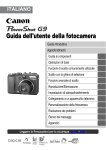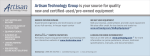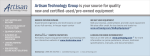Download pcSQUID(TM) User`s Manual
Transcript
Cryoelectronics pcSQUID™ User’s Manual pcSQUID™ Control Software Programmable Feedback Loop Model PFL-100 Personal Computer Interfaces Models PCI-100 and PCI-1000 STAR Cryoelectronics 25-A Bisbee Court Santa Fe, NM 87508 U. S. A. STAR Cryoelectronics, LLC ii Table of Contents Revision Record...............................................................................................................................v Technical Support ............................................................................................................................v Warranty..........................................................................................................................................vi Safety Precautions...........................................................................................................................vi 1 STAR Cryoelectronics’ PC-Based DC SQUID Electronics: Overview ...................................... 1 2 Installation and Setup................................................................................................................... 3 2.1 Unpacking and Inspection..................................................................................................... 3 2.2 Additional Equipment Required ........................................................................................... 4 2.3 Hardware Installation and Configuration.............................................................................. 5 2.4 Software Installation and Configuration ............................................................................... 7 3 Operation.................................................................................................................................... 11 3.1 Basic Operation and Tuning ............................................................................................... 11 3.2 The Reset Operation and Flux Jumps ................................................................................. 15 4 pcSQUID™ Control Software ................................................................................................... 17 4.1 Opeating the Software: A Brief Look ................................................................................ 17 4.2 SQUID Control Module...................................................................................................... 22 4.3 PCI Control Module............................................................................................................ 31 4.4 Data Acquisition (DAQ) Module........................................................................................ 35 5 Model PFL-100 Programmable Feedback Loop........................................................................ 49 5.1 Preamplifier and Transformer Coupling ............................................................................. 49 5.2 Multiplier ............................................................................................................................ 51 5.3 Integrator............................................................................................................................. 52 5.4 Reset.................................................................................................................................... 52 5.5 Feedback Circuit ................................................................................................................. 52 5.6 Bias, Modulation, Skew and DC Offset Drivers................................................................. 53 5.7 Phase Shift Circuit .............................................................................................................. 54 5.8 External Signal Input .......................................................................................................... 54 5.9 Operation using External Feedback .................................................................................... 54 5.10 Buffered Analog Output.................................................................................................... 55 5.11 Heater................................................................................................................................ 55 STAR Cryoelectronics, LLC iii 5.12 PFL Hardware Address and Digital Interface ................................................................... 55 5.13 Master/Slave Operation .................................................................................................... 55 5.14 PFL-100 Characteristics for Arbitrary SQUIDs................................................................ 56 5.15 PFL-100 Connector Pinouts.............................................................................................. 60 5.16 PFL-100 Specifications..................................................................................................... 63 6 Model PCI-100 Single Channel PC Interface ............................................................................ 65 6.1 PCI-100 Front Panel Description........................................................................................ 65 6.2 PCI-100 Rear Panel Description ......................................................................................... 66 6.3 Changing the Filter in the PCI-100 ..................................................................................... 66 6.4 PCI-100 Connector Pinouts ................................................................................................ 67 6.5 PCI-100 Specifications ....................................................................................................... 69 7 Model PCI-1000 Multichannel PC Interface ............................................................................. 70 7.1 PCI-1000 Front Panel Description...................................................................................... 70 7.2 PCI-1000 Rear Panel Description ....................................................................................... 71 7.3 Changing the Address and Filters in the PCI-1000............................................................. 72 7.4 PCI-1000 Connector Pinouts .............................................................................................. 74 7.5 PCI-1000 Specifications ..................................................................................................... 78 8 STAR Cryoelectronics Serial Control Code .............................................................................. 79 STAR Cryoelectronics, LLC iv Revision Record Date Revision Description September 15, 1997 1.0 Initial Release Draft December 1, 1999 2.0 STAR Cryoelectronics Release September 25, 2001 2.1 Change of Address; Misc. Corrections © 1999 – 2001 by STAR Cryoelectronics, LLC, Santa Fe, NM 87508 All rights reserved. No part of this manual may be reproduced, stored in a retrieval system, or transmitted in any form or by any means, electronic, mechanical, photocopying, recording, or otherwise, without prior written permission of STAR Cryoelectronics. STAR Cryoelectronics reserves the right to change the functions, features, or specifications of its products at any time, without notice. The pcSQUID™ Control Software was developed using National Instruments’ LabWindows/CVI. Copyright National Instruments Corporation. All rights reserved. TECHNICAL SUPPORT If you have any questions or comments about this product or other products from STAR Cryoelectronics, please contact: STAR Cryoelectronics 25-A Bisbee Court Santa Fe, NM 87508 U. S. A. http://www.starcryo.com/ Technical Support: Tel.: FAX: Email: STAR Cryoelectronics, LLC (505) 424-6454 (505) 424-8225 [email protected] v WARRANTY STAR Cryoelectronics Limited Warranty STAR Cryoelectronics warrants this product for a period of twelve (12) months from date of original shipment to the customer. Any part found to be defective in material or workmanship during the warranty period will be repaired or replaced without charge to the owner. Prior to returning the instrument for repair, authorization must be obtained from STAR Cryoelectronics or an authorized STAR Cryoelectronics service agent. All repairs will be warranted for only the remaining portion of the original warranty, plus the time between receipt of the instrument at STAR Cryoelectronics and its return to the owner. This warranty is limited to STAR Cryoelectronics products that are purchased directly from STAR Cryoelectronics, its OEM suppliers, or its authorized sales representatives. It does not apply to damage caused by accident, misuse, fire, flood or acts of God, or from failure to properly install, operate, or maintain the product in accordance with the printed instructions provided. This warranty is in lieu of any other warranties, expressed or implied, including merchantability or fitness for purpose, which are expressly excluded. The owner agrees that STAR Cryoelectronics’ liability with respect to this product shall be as set forth in this warranty, and incidental or consequential damages are expressly excluded. SAFETY PRECAUTIONS Do remove product covers or panels except for modifications as specified in this manual. Do not operate without all covers and panels in place. Do not attempt to repair, adjust, or modify the instrument, except for modifications as specified in this manual. This could cause nullification of any warranty. For service, return the instrument to STAR Cryoelectronics or any authorized representative. Do not operate this instrument in a volatile environment, such as in the presence of any flammable gases or fumes. STAR Cryoelectronics, LLC vi 1 STAR Cryoelectronics’ PC-Based DC SQUID Electronics: Overview A Revolution in SQUID Instrumentation! STAR Cryoelectronics’ PC-based SQUID readout electronics represent a breakthrough in dc SQUID instrumentation technology. This revolutionary architecture brings the power of your PC and the flexibility of virtual instrumentation to SQUID control and data acquisition. The easy-touse user interface for Microsoft Windows puts the SQUID control on your computer right where you want it - fully integrated with your data acquisition and analysis tools. Advanced Programmable Feedback Loop The state-of-the-art, fully programmable and addressable feedback loop (PFL) provides unsurpassed performance and control functionality for applications requiring up to 255 channels. All SQUID signal levels are digitally controlled with 13-bit resolution by a personal computer. The user may remotely select dc current bias or a bias-reversal technique to minimize lowfrequency noise intrinsic to some types of 77K SQUIDs, all with wide bandwidth operation. Two sensor coupling ranges and three closed-loop feedback ranges, all selected remotely, ensure optimum performance for a wide range of dc SQUID sensors. An external feedback input allows the implementation of sophisticated noise cancellation techniques. The compact and low-power design simplifies multi-channel and portable operation. PC Interface Unit The PC Interface (PCI) unit is controlled by a personal computer via the RS-232 or parallel port. All digital control signals to the Programmable Feedback Loop are generated by a STAR Cryoelectronics Serial Control Code (SCC) transmitter in the PC Interface unit. The Model PCI1000 can operate up to 8 channels, while the low-cost Model PCI-100 is ideal for single-channel applications. Each model may be configured for master or slave mode for multi-channel applications. The analog output signals from the Programmable Feedback Loops are available at the PC Interface unit via BNC front-panel connectors, either wideband or optional low-pass filtered with user-selected cutoff frequencies. Multi-Channel Data Acquisition The optional 8-channel data acquisition unit provides 16-bit resolution at sampling rates up to 100,000 samples/s. The data acquisition unit is a stand-alone design, which is optically isolated from the PC’s noisy environment, so extremely sensitive measurements are possible. Communication between the PC and the data acquisition platform is implemented via an IEEE488 bus. The standard on-board 4 kB FIFO sample buffer may be optionally expanded up to 8 MB. pcSQUID™ Control Software for Windows The pcSQUID™ Control Software makes dc SQUID operation easy for the first-time user, yet allows the expert complete control over the full power and features of the Programmable Feedback Loop. The graphical user interface for Microsoft Windows 2k, 9x or NT displays multi-channel information at a glance. Three basic modules are used to implement control over the components of the system: The SQUID Control Module configures and operates the PFL100 units for each sensor individually, the PCI Module provides control over the PCI-1000 STAR Cryoelectronics, LLC 1 multichannel unit, and the Data Acquisition Module provides supports the data acquisition system. About this manual This manual describes the setup, operation, and technical specifications of the pcSQUID™ system. Chapter 2 describes the installation and setup of your hardware and software, including important configuration instructions. Chapter 3 presents a brief tutorial on the operation of the pcSQUID™ system which is geared toward users having some familiarity with SQUIDs and SQUID electronics. It is designed to get you up-and-running quickly. In Chapter 4, we describe in detail the pcSQUID™ control software, its operation, and the function of all its controls and options. Chapter 5 focuses on the Programmable Feedback Loop, primarily on a technical description of its features and operation. It also includes a general discussion of the performance and characteristics of the PFL-100 when used with non-standard or custom SQUID sensors. Chapters 6 and 7 describe the PC Interface units, the PCI-100 for single-channel operation (Chapter 6) and the PCI-1000 for multichannel operation and use with the data acquisition system (Chapter 7). Finally, in Chapter 8 we present a brief overview of the STAR Cryoelectronics Serial Control Code (SCC), a serial communications protocol developed especially for use with SQUID systems. Thank you! Thank you for purchasing pcSQUID™, a popular member of STAR Cryoelectronics’ family of advanced dc SQUIDs and instrumentation electronics. We hope you will find it extremely powerful and flexible, yet easy to use and integrate with your application. And remember, the experienced technical staff at STAR Cryoelectronics are always available to discuss your particular application or needs. STAR Cryoelectronics, LLC 2 2 Installation and Setup STAR Cryoelectronics’ pcSQUID™ System is available in two pre-configured packages for either single- or multichannel applications. Each basic package includes all necessary cabling for a complete one-channel installation (not including sensor and cryocable). STAR Cryoelectronics also offers a complete line of LTS and HTS sensors and cryocables for a wide variety of applications. For multichannel applications, additional single-channel add-on packages may be ordered, as well as an optional data acquisition package. The pcSQUID™ System is a complete, modular system designed to fit your application needs. 2.1 Unpacking and Inspection Prior to unpacking your PC-based electronics system, inspect the shipping carton(s) for any signs of damage that may have occurred during shipment. If damage is observed, notify the carrier immediately to allow for a possible insurance claim. The following sections list the items included with the single-channel and multichannel PCbased SQUID electronics systems. If any items are missing, notify your STAR Cryoelectronics representative immediately. 2.1.1 Model PC-100 Single-Channel dc SQUID Electronics This package includes: PCI-100 Single-channel PC Interface with Integral STAR Cryoelectronics Serial Control Code Transmitter. PS-115 Power Source, 115 VAC, 60 Hz, wall plug-in (or international version). LP-5 Low-Pass Filter, 5 kHz, 4-pole Butterworth (usually factory installed in the PCI-100 at time of shipment). CBL-25P2 Interface Cable, 25-pin M/F, 2 meters. PFL-100 Single-Channel Programmable Feedback Loop (PFL) for LTS and HTS dc SQUIDs. CBL-9P10 PFL Cable, Double-Shielded, 9-pin M/F, 10 feet. SW-SQ SQUID Control Module for Microsoft Windows™. UM-PCS User’s Manual Cryogenic Cable (optional) dc SQUID sensor (optional) 2.1.2 Model PC-1000 Basic Multichannel dc SQUID Electronics This package includes: PCI-1000 Multichannel PC Interface with Integral STAR Cryoelectronics Serial Control Code Transmitter; AC power cord and fuses installed in the Power Entry Module (user selectable for 110 or 220 VAC, 50/60 Hz; factory configured for 120 VAC operation unless specified otherwise). STAR Cryoelectronics, LLC 3 CBL-25P2 Interface Cable, 25-pin M/F, 2 meters. PFL-100 Single-Channel Programmable Feedback Loop (PFL) for LTS and HTS dc SQUIDs. CBL-9P10 PFL Cable, Double-Shielded, 9-pin M/F, 10 feet. SW-SQ SQUID Control Module for Microsoft Windows™. UM-PCS User’s Manual In addition to the above, the following options may be shipped along with the basic multichannel system. Model LP-SET Low-Pass Filter Set for PCI-1000 (Optional) 3 kHz, 6 kHz, 15 kHz and 30 kHz 4-pole Butterworth (factory installed in the PCI-1000 at time of shipment if ordered; user installed if purchased separately). Model PC-1000A Additional Channel add-on package (Optional) This package includes: PFL-100 Single-Channel Programmable Feedback Loop (PFL) for LTS and HTS dc SQUIDs. CBL-9P10 PFL Cable, Double-Shielded, 9-pin M/F, 10 feet. CBL-1P1 Clock Cable for slave PFL, 1 foot. Model PC-1000D Data Acquisition add-on package (Optional) This package includes: DAQSA 16-bit, 100 kHz IEEE 488 A/D Converter with Simultaneous Sample and Hold, ac power cable, User’s Manual (IOtech Model ADC488/8SA). C-IB488 IEEE-488.2 Interface Card, cable, and driver software. CBL-25P2 Interface Cable, 25-pin M/F, 2 meters. SW-DA Data Acquisition Module for Microsoft Windows™ 2.2 Additional Equipment Required The STAR Cryoelectronics PC-based SQUID electronics are designed to operate with an IBMcompatible personal computer. You will need a PC that meets the following minimum requirements: 66 MHz 486, 8 MB RAM, 1.44 MB floppy drive, VGA resolution (or higher) video adapter, Microsoft Windows 2k, 9x or NT. If your system configuration does not include the Model PC-1000D Data Acquisition package, you will also need: Oscilloscope and BNC cables If you are using a PC-100 system, you will also need: Function generator and BNC cables STAR Cryoelectronics, LLC 4 If you are not using dc SQUIDs and cryocables provided by STAR Cryoelectronics, you will need an appropriate dc SQUID sensor and cryogenic cabling that mates with the 10-pin LEMO plug on the Model PFL-100 Programmable Feedback Loop (see Figure 5.6 in Section 5.15). 2.3 Hardware Installation and Configuration 1. Verify that the PFL-100 is properly configured for the sensor to be used. Unless specified otherwise by the customer on the customer’s purchase order and on the packing slip shipped with the hardware, the PFL-100 is factory configured for two-transformer sensor coupling to the room-temperature preamplifier in the PFL-100. See Preamplifier and Transformer Coupling for a detailed discussion of transformer coupling schemes available and instructions on how to change the coupling if necessary. 2. Configure the hardware addresses of the PFL-100 and PCI-1000 units you will be using in your system. The pcSQUID™ Control Software assumes a very specific addressing scheme and your system must be set up accordingly. The PCI-100 is not addressable and needs no adjustment. The addressing scheme is as follows: Available addresses range from 1 to 255. The address of each PFL-100 must correspond to its channel number, starting with address 1 for Channel 1 and increasing sequentially. Meanwhile, the first PCI unit (Channels 1 to 8) should be set to address 255, the second PCI unit (Channels 9 to 16) to address 254, etc. The PCI unit addresses decrease sequentially in this manner as units are added. This scheme, where PFL100 addresses increase starting from 1 and PCI-1000 addresses decrease starting from 255, maximizes the use of the 255 available addresses. A summary of the hardware addressing scheme is given in Table 2.1. Normally, PFL-100 units are factory configured for address 1, and PCI-1000 units are factory configured for address 255. For a single channel system it is unlikely that you will need to change the address of either the PFL or the PCI unit. If you purchased a multichannel system, the proper addresses may have already been set for you at the factory. The address of each of these units is set using a DIP switch located inside the unit. In each case, the cover of the unit must be removed to access this switch. For detailed instructions, please refer to Section 5.12 (for PFL-100), or Section 7.3 (for PCI-1000). 3. Verify that the power switch on the PCI is in the OFF position. If you are using a PCI-100 interface, verify that the plug-in Power Source is the proper type for the voltage in your area. Plug the DIN connector into the POWER socket on the back of the PCI-100, and connect the Power Source to a grounded mains outlet. If you are using a PCI-1000 interface, inspect the voltage selector on the rear panel of the PCI-1000 and make sure it is set for the proper voltage in your area. Connect the ac power cord to the PCI-1000 and plug it into a grounded power outlet. STAR Cryoelectronics, LLC 5 4. If you are using a PCI-100 interface, connect the female end of the 9-pin interface cable to the PFL unit and connect the male end of the 9-pin PFL cable to the FEEDBACK LOOP connector on the rear panel of the PCI-100. If you are using a PCI-1000 interface, for each channel connect the female end of the 9-pin interface cable to the PFL unit and connect the male end of the cable to the connector of the appropriate channel on the rear panel of the PCI-1000. The PCI-1000 channels must be assigned in correspondence with the hardware address of each PFL unit. (If you are installing the Data Acquisition option, note that the channel numbers will also match the corresponding Data Acquisition channel numbers.) 5. Verify that the power to the PC is turned off (if necessary, follow the manufacturer’s instructions to power down the PC). Connect one end of the 25-pin interface cable to either the parallel port or RS-232C interface (an adapter may be necessary) on the PC. Connect the other end to the appropriate interface port on the rear panel of the PC interface. 6. If you are using more than one PCI unit, connect these additional units to their corresponding PFL unit(s) and power sources as in Steps 3 and 4 above. Instead of following Step 5, however, you must instead connect all the units together in a daisy-chain manner in order that the SCC may be transmitted throughout the system. To do this, use a single-pin LEMO cable (part number CBL-1P1) to connect “SCC Out” of the first PCI unit to “SCC In” of the second unit. These connectors are located on the back of the PCI unit. Continue in this manner until all PCI units are daisy-chained together. This operation may be performed on any combination of PCI unit styles. 7. If you are using more than one PFL unit, you may optionally synchronize the clock frequencies (and thus the modulation frequencies) of the PFL units by interconnecting them in a daisy-chain manner using the provided clock cables. (See Section 5.13 for further description.) Connect one end of a single-pin LEMO clock cable (part number CBL-1P1) to the connector labeled CLOCK OUT on the PFL, which you wish to be the master. The PFL will recognize the absence of an input signal at the CLOCK IN input and will automatically become the master. Connect the other end of this cable to the CLOCK IN connector of the first slave PFL. Connect a second clock cable between the CLOCK OUT of the first slave PFL and the CLOCK IN of the second slave PFL. Continue to connect the PFL units in this manner as desired. 8. If you are installing the Data Acquisition option, follow the National Instruments instructions on installing your IEEE-488 (also known as GPIB) interface board in your computer. You should also install the National Instruments IEEE-488 interface driver software that is supplied with your interface board. Again, follow the manufacturer’s installation and test instructions. The ADC488/8SA is factory configured for 110 VAC operation. If you need to change this setting, consult the IOtech documentation for instructions. Connect the power cord supplied with the ADC488/8SA to the unit and plug into a grounded wall socket. Connect the IEEE-488 cable to the rear connector on the IOtech ADC488/8SA, and to the IEEE-488 interface board in your PC. Note the value of the address set on the ADDRESS STAR Cryoelectronics, LLC 6 switch on the back of the ADC488/8SA. The factory default setting is 14, although the pcSQUID™ control software can be configured to accommodate a different value if necessary. Using the interface cable supplied with the Data Acquisition package (25-pin D connector M/F, part CBL-25P2), connect the OUTPUT connector located on the rear of the PCI-1000 to the ANALOG INPUT connector located on the rear of the ADC488/8SA. Use a BNC cable to connect the SYNC OUT connector on the rear of the PCI-1000 to the EXTERNAL TRIGGER connector on the rear of the ADC488/8SA. Table 2.1 Required hardware address settings for the pcSQUID™ system. Hardware Address PFL, Channel 1 1 PFL, Channel 2 2 : PFL, Channel 9 9 : PCI-1000, Channels 1-8 255 PCI-1000, Channels 9-16 254 : 2.4 Software Installation and Configuration The pcSQUID™ Control Software is designed to run on IBM-PC compatible computers running Microsoft Windows 2k, 9x or NT. The SQUID Control Module and the PCI Module (for the PCI-1000 Interface unit) are supplied as an integrated installation package (STAR Cryoelectronics Model Number SW-SQ). If you have purchased the DAQ Module for data acquisition (STAR Cryoelectronics Model Number SW-DA) either as part of a complete system or as an upgrade, the complete software suite (SQUID Module, PCI Module, and DAQ Module) is supplied as a single integrated installation unit (SW-SQ/SW-DA). The pcSQUID™ Control Software was developed using National Instruments’ LabWindows/CVI. Running this software requires the CVI Run-Time Engine, which is included in your software package and installed automatically. If you already own LabWindows/CVI, the Run-Time Engine will not be re-installed by the pcSQUID™ software. Instead, your existing copy will be used. The time required for the installation procedure will vary greatly depending upon your computer, and may take up to several minutes all together. STAR Cryoelectronics, LLC 7 2.4.1 Procedure To Replace An Existing Version 1. Run the utility program “Uninstall PC SQUID Control” which was installed with the previous version. Then follow the steps below for “First-Time Installation Procedure”, noting that during Step 3 the prompt will indicate that the LabWindows/CVI Run-Time Engine is already installed. 2.4.2 First-Time Installation Procedure 1. The installation is performed while running under Windows. For best results quit all other applications while installing the software. 2. Insert Disk 1 into the floppy drive. Go to the Start menu and select “Run”. On the command line enter a:\setup and click on “OK”. 3. The installation software will run and display a prompt dialog regarding directories into which the software components should be placed. Although a different directory may be used for the LabWindows/CVI Run-Time Engine, for simplicity it is recommended that one use a single directory for all of the SQUID Instrumentation software, preferably named “pcSQUID”. For these instructions we will assume the directory will be installed on hard drive c. The prompt in the dialog will be “Please enter the directory in which to install pcSQUID Control”. As noted above, we suggest c:\pcsquid for the pcSQUID™ Control Directory. The other option is to specify the “LabWindows/CVI Run-Time Engine Directory”. Again enter c:\pcsquid. (If you already have the Run-Time Engine installed from a previous installation or other Lab Windows applications, this option will be dimmed (not operational)). The directory c:\pcsquid will be created if it does not already exist. 4. The setup program will automatically create the program group “PC SQUID Control”. 5. If you will be using the Data Acquisition Module, install the National Instruments IEEE-488 software (NI-488.2) separately. Follow instructions provided in the NI-488.2 documentation. When configuring the IEEE-488 interface, configure the interface as “gpib0”. If you will not be using the Data Acquisition Module, the SQUID Instrumentation software will run without the IEEE-488 software. 2.4.3 Software Configuration Procedure 1. Turn on the power for the PCI unit and also for the Data Acquisition unit if installed. 2. Launch the SQUID Control Module by double-clicking on the “pcSQUID™ Control” icon. 3. Upon first startup, the program will be configured for a default system, and the communication port will be set to NONE (disabled). If you are installing the SQUID Module only, the default system is a PCI-100 with one channel. If you are installing the DAQ Module as well, the default system is the PCI-1000 with one channel. 4. Under the CONF menu select SYSTEM... to bring up the SYSTEM CONFIGURATION window. This window is shown in Figure 2.1. STAR Cryoelectronics, LLC 8 5. In the SYSTEM CONFIGURATION window, set the NUMBER OF CHANNELS Control to the number of PFL channels you have installed. The channel number will be the same as the address of the PFL unit. 6. Set the PCI UNIT Control to either PCI-100 or the number of PCI-1000 units as appropriate. 7. If you have installed the Data Acquisition Unit (IOtech ADC488/8SA), set the DATA ACQUISITION Control to DAQ INSTALLED. Set the IEEE-488 ADDRESS Control to match the address set on the ADDRESS switch on the back of the ADC488/8SA unit (Consult the ADC488/8SA documentation for further information). Note that Data Acquisition is available only when the system is configured for one or more PCI-1000 units. 8. Set the PORT TO PCI Control to the appropriate interface port connected to the PCI unit. The choices are COM1, COM2, or COM3 for RS-232 (serial) ports, or LPT1, LPT2, or LPT3 for printer (parallel) ports. NOTE: Be sure to perform this step, as the default setting is PORT DISABLED. When the output port is disabled, this state is indicated by the banner “OUTPUT PORT OFF” which appears in the top left region of the SQUID Module main panel above the MODE controls. 9. Click on “OK” and the software should reconfigure properly. If an error message occurs, please check that all connections are in place, and power to the PCI unit is on. If you are using Data Acquisition, make sure the power is on and that the National Instruments NI488.2 software for the IEEE-488 interface has been properly installed and configured as “gpib0”. 10. Under the CONF menu, select REFRESH. This command will write all current data settings to the PFL unit(s) and the PCI unit. 11. When the program is exited, the current system configuration is saved and restored upon a subsequent startup. STAR Cryoelectronics, LLC 9 Figure 2.1 SYSTEM CONFIGURATION window for pcSQUID™ Software with DAQ Module installed. (Some controls relating to Data Acquisition do not appear if you do not have the DAQ Module.) STAR Cryoelectronics, LLC 10 3 Operation 3.1 Basic Operation and Tuning This section describes the basic procedures to be followed when operating a PC-100 or PC-1000 system in the manual mode. It is intended as a guide for the moderately experienced SQUID user to get up and running quickly. A more detailed description of the operation of the pcSQUID™ Control software is given in Section 4. Before powering up the system, verify that all system interconnects are properly installed as described in Section 2. Power up the computer and electronics, and start the SQUID Control Module. Be sure to configure the software properly if you have not already done so. This procedure is described in Section 2.4.3. Install and cool the dc SQUID sensor to be used. If you are using STAR Cryoelectronics dc SQUIDs and cryocables, follow the appropriate installation instructions for the specific components you are using. Select the channel number corresponding to the SQUID to be adjusted and select the TUNE mode. The green DATA indicator LED on the appropriate PFL should light. If it does not light, verify that the PFL interface cable is connected to the correct channel on the PC interface (PCI1000 only), and verify that the hardware address switch settings inside the PFL matches the channel number. Also verify that the PC interface cable is correctly installed and the proper interface port is selected in the software. (See the Section 2.4.3) Select the BIAS MODE, typically DC for LTS SQUIDs, AC for HTS SQUIDs. If you choose AC BIAS MODE, the default bias reversal frequency set in the AC BIAS Control is 128 kHz; for optional 64 or 2 kHz reversal frequency modes, contact STAR Cryoelectronics. Note the value of modulation coupling for your sensor, in units of µA Φ 0 . The measured value of this parameter is given on the data sheet supplied with your STAR Cryoelectronics sensor, but if this is not readily available an estimated value is sufficient for this purpose. A number of parameters are determined by this value. First, select the SQUID TYPE and TEST INPUT from Table 3.1 below based on the coupling, and set these two controls accordingly. Table 3.1 Guide for selection of SQUID TYPE and TEST INPUT settings based on sensor Modulation Coupling. Modulation Coupling ( µA Φ 0 ) SQUID TYPE TEST INPUT 0 - 10 TYPE I 10 µA/V 10 - 100 TYPE II 100 µA/V Next, calculate the proper modulation current required to produce roughly Φ0/2 measured peakto-peak. To do this, multiply the modulation coupling value in units of µA Φ 0 by 1/2 to obtain your answer in microamperes. Set the MOD Control to this value. STAR Cryoelectronics, LLC 11 Finally, determine the peak-to-peak amplitude (in Volts) of an input test signal, which will produce roughly Φ0 in output. This is determined by the formula Test Signal [V] = (1 [Φ0])(Modulation Coupling [ µA Φ 0 ] )/(Test Input [µA/V] ). Determining these settings may be illustrated by the following example: If your sensor has 5 µA Φ 0 modulation coupling, set SQUID TYPE to TYPE I, and TEST INPUT to 10 µA/V. The MOD Control should be set to 5 × 1/2 = 2.5 µA, and the test signal will have a peak-to-peak value of (1 Φ0 )(5 µA Φ 0 )/(10 µA/V) = 0.5 V peak-to-peak. Select the SENSITIVITY range. Typically, this is set to HIGH for tuning purposes. Set the TEST SIGNAL control to ON mode to connect the test signal to the modulation coil within the PFL unit. If you are using a PCI-1000 be sure that the TEST SIGNAL OUTPUT ENABLE switch for the channel under test, located on the PCI Module window, is also enabled. Set up an oscilloscope to monitor the wideband signal output from the PFL. If you are using the PCI-100, this signal is output on the BNC connector found on the front panel of the PCI-100 interface labeled WIDEBAND. If you are using the PCI-1000, the channel signal which is output to the front panel BNC connector labeled WIDEBAND is selected through software from within the PC INTERFACE module. To bring up this window, select SHOW PCI under the MODULE menu of the SQUID Control Module. Under FRONT PANEL OUTPUT select the MANUAL radio button and then set the appropriate channel number. Alternatively, you may select the TRACK SELECTED CHANNEL radio button, and subsequently whichever channel is selected in the SQUID Control Module will be output to the front panel BNC connectors. If the dc voltage offset is excessive, make sure the mode is set to TUNE and that communication to the PFL is executing properly. If the dc voltage offset is still excessive, it may be necessary to adjust the trimpot inside the PFL (see Section 5.2). Next, set up a source to provide a flux sweep for the sensor. If you are using the PCI-100, you will need a signal generator to do this. If you are using the PCI-1000, you may use its internal generator, which is controlled from the PCI Module instead of an external signal generator. To apply an external test signal, set up your signal generator to provide a triangle wave at 100 Hz. Adjust the peak-to-peak voltage output of the external signal source to the value you calculated earlier, which corresponds to roughly Φ0. Use a BNC cable to connect the signal generator to the Test Input BNC connector located on the front panel of the PCI unit (both models). To apply an internally generated test signal using the PCI-1000, simply adjust the FREQUENCY and AMPLITUDE controls for the TEST SIGNAL GENERATOR found on the PCI Module STAR Cryoelectronics, LLC 12 window, and make sure the generator is ON. Set the FREQUENCY to 100 and the AMPLITUDE to one half the value you calculated (which was a peak to peak value). Be sure that the TEST SIGNAL OUTPUT ENABLE switch for the channel under test, also located on the PCI Module window, is also on (when a black dot appears in the square the switch is “on”). Adjust the BIAS current to maximize the SQUID signal output. If the step size is too coarse, select the FINE mode. Adjust the MODULATION current to maximize the SQUID signal output. If the step size is too coarse, select the FINE mode. If you are using an HTS SQUID, set the SKEW and COMPENSATION values to zero. Then, adjust the SKEW to maximize the SQUID output signal, and then adjust the COMPENSATION current to eliminate the switching spikes in the analog output signal. These spikes will appear as high frequency “fuzz” riding on top of the 100 Hz test signal. Adjust the PHASE to maximize the SQUID output signal. You may now adjust the peak-to-peak amplitude of the applied test signal so that it corresponds to exactly Φ0. This is determined by inspection of the V-Φ0 output signal you see on the oscilloscope. You may wish to vary the DC OFFSET in order to change the appearance of the VΦ0 characteristic. This is accomplished because the offset adds to the test signal and thereby offsets the applied flux sweep by a dc value. See Figure 3.1. As needed, repeat the adjustments of the BIAS, COMPENSATION, MODULATION, SKEW and PHASE in order to maximize the SQUID output. If the SQUID has trapped flux (as evidenced by a low amplitude or distorted V-Φ0 signal), it is possible to heat the SQUID above Tc. The heater for the selected channel is activated by clicking on the HEAT command. The heat time and cool time (in seconds) may be adjusted individually using the TIME ON and TIME OFF controls, respectively. While the SQUID cools, all control signals are set to zero; the previous parameters are restored after the cool time has elapsed. If trapped flux is no longer present after heating/cooling cycle, the above steps should be repeated in order to maximize the SQUID output. The detailed operation of the heater is described in Section 4.2.4. Lock the feedback loop by clicking on the LOCK Control. If necessary, select RESET to bring the sawtooth signal in range. If you encounter unstable operation, you may have to reduce the SENSITIVITY in order to retain feedback lock. If you still encounter stability problems, you may try switching the SQUID TYPE setting to CUSTOM. In this case, you may vary the FEEDBACK resistance Rfb and the INTEGRATOR capacitor values independently. This is likely in the event that your modulation coupling is in the range of roughly 10-25 µA Φ 0 , or if you have separate feedback and modulation coils which differ significantly in coupling strength. STAR Cryoelectronics, LLC 13 a) b) c) Figure 3.1 Schematic drawing of the effect of the OFFSET on the SQUID output in TUNE mode. In this figure, the test signal has been adjusted to an amplitude corresponding to 1 Φ0. a) Test signal versus time. b) Flux applied to sensor versus time. Solid line is with OFFSET = 0, dashed line is with OFFSET > 0. c) SQUID output versus time for the applied flux shown in (b). Solid line is OFFSET = 0, dashed line is OFFSET > 0. Note the peak-to-peak amplitude of the sawtooth signal in LOCK mode. Because in an earlier step the test signal amplitude was adjusted to exactly 1 Φ0 while in TUNE mode, this voltage in LOCK mode is now equal to the feedback loop calibration in units of V/Φ0. The SQUID feedback coupling strength is simply this number divided by the feedback resistance Rfb. The value of Rfb is given by the FEEDBACK control. Note that in many sensor configurations the modulation coil and feedback coil are one and the same. In this case, you will obtain the same value for the feedback coupling strength and the modulation coupling strength. Switch off the test signal by setting the TEST SIGNAL control to OFF or AUTO mode and RESET again if necessary. The SQUID is now ready for operation. STAR Cryoelectronics, LLC 14 3.2 The Reset Operation and Flux Jumps This section describes the basic principles of a SQUID sensor operated using feedback readout electronics such as the PFL-100, and the effect of the RESET operation in particular. The most important concept to keep in mind is that the PFL-100 does not measure the absolute value of the signal of interest (magnetic flux or magnetic field in the case of a magnetometer sensor), but rather a relative value. The voltage output of the PFL-100 in LOCK mode is shown in Figure 3.2. The horizontal axis in this graph is the offset flux, which is generated using the OFFSET control. However, the same behavior occurs as a result of any applied flux, including the external flux from the signal of interest. The slope of the voltage output curves is the calibration, or response, of the sensor in units of V/Φ0. This output voltage is multi-valued, that is, any particular flux value could produce one of several possible voltages. These values are constrained only by the output voltage limit of the PFL-100. When the offset flux is changed, the value of the output voltage increases or decreases accordingly along one of the lines. When the RESET command is issued, the effect is to jump to the curve closest to zero volts. This curve is located in the shaded region in the figure, which we call the “stable region”. From that point, you may again move up and down the curve by changing the applied offset flux. This effect is illustrated in Figure 3.2. Consider a SQUID sensor with zero offset signal applied. The voltage output Vout is represented by point A in the Figure. Note that the voltage is not necessarily zero for zero offset. This may arise as a result of several possible factors such as asymmetries in the SQUID sensor or residual flux. By increasing the OFFSET value, flux is applied to the SQUID and the voltage output increases to point B, which lies outside of the stable region. In this case, if a RESET command is issued, the voltage output will jump from point B to point C which lies on the lower output voltage curve. By reducing the offset flux, the output may be moved to point D in the Figure. Again, this is outside of the stable region, and when the RESET button is clicked, the voltage will jump from D to E, which lies on the original curve. The set of voltage output curves are separated by a value of Φ0. This is a result of the intrinsic periodic response (of period Φ0) of a SQUID to magnetic flux. Because the neighboring curves are separated by 1 Φ0 and they represent a physical difference in SQUID flux of 1 Φ0, the transition between adjacent curves is often referred to as a “flux jump”. This transition can occur not only as a result of a reset, but also as a result of external events such as interference or high slew signals. Because the voltage output curves are separated by a value of Φ0, the procedure illustrated in Figure 3.2 also presents itself as an alternate method of obtaining the calibration of the sensor in units of V/Φ0. Because the slope of the voltage output curves is the calibration in V/Φ0, and the curves are separated by a flux of Φ0, the difference in voltage between points Band C (or points D and E) is the calibration value. In practice, one could connect a voltmeter to the SQUID output and record the value of the voltage output at points B and C, and calculate the difference. It is helpful to have an idea of how large you expect the calibration value to be, in order to have an idea of how much the OFFSET control should be adjusted in order to make sure a transition of exactly 1 Φ0 is made. If the offset is too small, the output voltage will return to its initial value, and you should increase the magnitude of the offset to get out of the “stable region”. STAR Cryoelectronics, LLC 15 Vout Stable region Φ0 B E A C Offset Flux D Figure 3.2 PFL-100 voltage output Vout in LOCK Mode versus applied offset flux. The voltage output is a multi-valued function shown by the family of diagonal lines. The slope of these lines is the sensor calibration in V/Φ0. STAR Cryoelectronics, LLC 16 4 pcSQUID™ Control Software This section describes the detailed operation of the pcSQUID™ Control Software for Microsoft Windows™ 2k, 9x or NT. The software is comprised of two basic packages, the SQUID Control Module and the Data Acquisition (DAQ) Module. Control for features of the PCI-1000 Interface Unit is implemented in the PCI Control Module, which is supplied with the SQUID Control Module. We will start with a basic breakdown of the functionality of each of these software modules, and then describe briefly the basic operation of the software. Finally, we will examine each module in detail. It is easiest to think of each of the Modules in terms of the physical hardware, which they control. The SQUID Control Module provides control over the Programmable Feedback Loops (PFL100) for as many channels as you have installed in your system. Because the basic SQUID control and PFL units are the heart of any SQUID system configuration, the SQUID Control Module also serves as the “main panel” for the complete software system. System configuration is performed using the SQUID Control Module, and it serves as the launch point for the other modules as well. If you are using the single-channel PCI-100 interface, you will need no other software control modules, as the PCI-100 has no hardware that requires external control or configuration. The multichannel PCI-1000, on the other hand, contains hardware such as the on-board signal generator that may be configured using the PC. For these features, control is implemented using the PCI Control Module. Each PCI-1000 unit in your system is controlled using an individual window for that unit, which is labeled according to the channels connected that PCI-1000 unit, such as channels 1-8, channels 9-16, etc. Finally, the optional Data Acquisition Module, also referred to as the DAQ Module, is used to interface with the Data Acquisition hardware, the IOtech model ADC488/8SA. This module is used not only to view and save acquired data, but also to implement other system features such as autotuning. While the control of your pcSQUID™ system is divided among these various modules, it is important to keep in mind that the entire system is fully integrated and works together. The autotuning feature is a good example of this: During autotuning, the PFL unit sets SQUID parameters, the PCI-1000 unit generates an applied flux test signal and filters the PFL output appropriately, and finally the DAQ Module measures the resulting SQUID output so that the PFL settings may be adjusted appropriately. Thus, every member of the pcSQUID™ Control Software system is involved in the process. For this reason, it is important to make sure your system is configured properly, as described in Section 2.3 and Section 2.4. 4.1 Operating the Software: A Brief Look Once the software has been installed, the pcSQUID™ program group should be visible. Doubleclick on the pcSQUID™ Control icon to launch the Control Software. If you cannot find the pcSQUID™ icon, you may instead launch the file PCSQUID.EXE found in the directory you specified during installation, usually C:\PCSQUID. When the software launches, the SQUID Control Module is displayed. STAR Cryoelectronics, LLC 17 When the software has been launched for the first time, it is configured for default settings. Your first step should be to configure the software for the hardware you have installed using the SYSTEM CONFIGURATION dialog window (Figure 2.1), which is brought up by selecting the SYSTEM menu item under CONF. Please refer to Section 2.4 for detailed instructions on how to configure your system. Once your system is configured, the pcSQUID™ Control Software will retain the current settings and recall them upon subsequent start-ups. Figure 4.1 SQUID Control Module main panel, configured for 8-channel operation. (Note: The default AC BIAS frequency is 128 kHz; contact STAR Cryoelectronics about optional software upgrades for 64 and 2 kHz bias reversal frequencies). The main panel of the SQUID Control Module is shown in Figure 4.1. This panel is the main panel for control over the individual SQUID channels. The Status Indicator Blocks for all installed channels are located on the lower left side of the window, and are illustrated in detail in Figure 4.2. The Status Indicator Block is used to display information about a particular channel and to select that channel for subsequent operations. To select a channel, simply use the mouse to click on the Select Box (Figure 4.2) on the left side of the indicator block, noting that only one STAR Cryoelectronics, LLC 18 channel may be selected at a time. Detailed information about the selected channel is displayed on the remainder of the SQUID Control Module panel. When you select a different channel, note that the settings for that channel are then displayed. In this way, settings for each channel may be adjusted independently. Heater countdown timer Select box State indicator Figure 4.2 Status Indicator Blocks for Channels 1, 2, and 3. Channel 2 is selected here, and is in TUNE mode. Channels 1 and 3 are currently in different segments of the heater cycle. Most of the controls found in the pcSQUID™ Control Software come in three basic forms: command buttons, ring controls, and numerical edit controls. A command button, such as the LOCK control (Figure 4.3(a)), is operated by simply clicking on the button. A ring control, such as the SENSITIVITY control (Figure 4.3(b)), consists of a list of options which may be selected. Use the up/down arrows to cycle through the setting choices, or click once on the control’s text to enter a pop-up format (Figure 4.3(c)) where all choices are displayed simultaneously. In this mode, the current setting is marked with a check, and the new setting may be selected using a single mouse click. Finally, a numerical edit control, such as the BIAS control (Figure 4.3(d)), may be operated with the mouse using the up/down arrows, or by selecting the text, typing a desired value and hitting Enter. Note that when a ring control or numerical edit control is selected, the value may changed using the up or down arrow keys on the keyboard. In addition, many operations or controls have “hot keys”, or “shortcut keys” which allow execution using the keyboard. The hot keys available are listed in Table 4.1. Finally, note that the control that responds to the keyboard, called the “active control”, may be changed using the Tab key. STAR Cryoelectronics, LLC 19 a) b) c) d) Figure 4.3 Examples of common controls found in the pcSQUID™ Control Software. Shown are (a) a command button, (b) a ring or list control, (c) a ring control in popup menu mode, and (d) a numerical edit control. STAR Cryoelectronics, LLC 20 Table 4.1 Hot Keys for STAR Cryoelectronics’ pcSQUID™ Control Software General for all modules: Alt + S Switch to SQUID Module (or open if necessary) Alt + I Switch to PCI Module (or open if necessary) Alt + D Switch to DAQ Module (or open if necessary) Up arrow Increase active control value Down arrow Decrease active control value Tab Changes active control SQUID module: B Bias is made active control C Compensation is made active control S Skew is made active control M Modulation is made active control P Phase is made active control O Offset is made active control Page Up Coarse step for tune parameter control Page Down Fine step for tune parameter control Alt + L Lock selected channel Alt + T Tune selected channel Alt + A Autotune selected channel Alt + R Reset selected channel Alt + H Heat (initiate) selected channel Alt + Z Toggle Zero/Restore state of Tune parameters Alt + 1 Select channel 1 Alt + 2 Select channel 2 (etc., through channel 9) Ctrl + Q Quit PCI Module: F Frequency is made active control A Amplitude is made active control Page Up Coarse step for generator parameter control Page Down Fine step for generator parameter control STAR Cryoelectronics, LLC 21 If you are using a PCI-1000 unit, you may display the PCI Control Module by selecting the SHOW PCI item under the MODULE menu. If you are using more than one PCI-1000 unit, a submenu offering choices for each unit will appear. From the PCI Module you may control all the settings pertaining to the PCI unit, including the internal test signal generator and filter bank. Additionally, you may control which channel’s signal is routed to the front panel BNC output port. To hide the PCI Module window, select the HIDE PCI item under the MODULE menu, or (as with most windows encountered in the pcSQUID™ Control Software) click on the standard Windows “close” button, marked with an “x” in the upper right corner of the window. If you have installed the optional DAQ Module, you may display the DAQ Module’s main panel by selecting the SHOW DAQ item under the MODULE menu. If this option is not available, but instead CONNECT DAQ appears, this item may be selected to search for and initialize the Data Acquisition System found at the GPIB address specified in the SYSTEM CONFIGURATION dialog. When the DAQ Module is displayed, note that most of the controls visible on the DAQ Module’s main panel operate not unlike a standard oscilloscope. To enable additional channels for data acquisition, open the ENABLE dialog by clicking on the ENABLE... command button. To quit the pcSQUID™ Control Software, select QUIT from the FILE menu on the SQUID Module, or use the hot key combination Ctrl + Q when the SQUID Module is the active window. The current configurations and settings will be saved, and recalled automatically at startup the next time. This should give you a general flavor for operating the pcSQUID™ Control Software. Detailed instructions for operating each of the individual modules and their features is given below. 4.2 SQUID Control Module The SQUID Control Module provides control over all the Programmable Feedback Loops you have installed in your system. The SQUID Control Module also serves as the “main panel” for the complete software system in that system configuration is performed using the SQUID Control Module and it is the launch point for the other modules in the system. In the following sections we describe briefly the function and operation of the menu items and front panel controls found in the SQUID Control module. Next we describe in greater detail certain aspects of operating the Module, such as heating the sensors, choosing the proper SQUID type and sensitivity, and autotuning. 4.2.1 Menu Items FILE/About...: This brings up the “About” window which displays the version number of the software, plus lists the installed modules. Please note this information when contacting STAR Cryoelectronics for service. FILE/QUIT: This quits the pcSQUID™ Control Software and all open modules. All current settings are stored in a configuration file and are restored when the software is run the next time. CONF/Refresh: This command is used to re-send all current data and configuration settings to all the installed PFL-100 and PCI-1000 units. This is important to ensure or re-establish synchronization between the pcSQUID™ Control Software configuration and the hardware configuration. The REFRESH command should be used whenever power to the PCI unit has STAR Cryoelectronics, LLC 22 been turned off or whenever any of these units has been disconnected or the communication path has been interrupted. See the discussion in Section 4.2.3. CONF/Display: The items found in the sub-menu of this item may be used to show or hide various portions of the SQUID Module display window. This is convenient if you wish to conserve space on your display monitor. CONF/System...: This item brings up the SYSTEM CONFIGURATION dialog window, which is used to configure the basic system, such as number of channels, type and number of PCI units, and Data Acquisition features. See Section 2.4. MODULE/Show PCI: (PCI-1000 only) This item brings up the PCI Module window. If you have more than one PCI-1000 unit, a submenu appears which allows selection of the particular PCI unit of interest. MODULE/Hide PCI: (PCI-1000 only) This item closes the PCI Module window. MODULE/Show DAQ: (available only when DAQ Module installed) This item brings up the Data Acquisition Module main window. MODULE/Hide DAQ: (available only when DAQ Module installed) This item hides the Data Acquisition Module main window. If DATA ACQUISITION is ON and in progress, the system will continue to take data while it is hidden. MODULE/Connect DAQ: (available only when DAQ Module installed) This item attempts to locate and establish communication with the Data Acquisition unit. It normally appears when communication with the ADC488/8SA via the GPIB interface could not be established, or has been interrupted. If a connection cannot be established, check to make sure that the power to the ADC unit is on, and that the GPIB interface is connected and configured properly. Because the DAQ Module searches only at the GPIB address specified in the SYSTEM CONFIGURATION dialog window, be sure that this address matches the address switch set on the back of the ADC488/8SA and that no other devices are connected which use this address (Generally, you may not share the GPIB bus with additional devices while using the Data Acquisition Module, although having them connected and powered up should not cause a problem). 4.2.2 Front Panel Controls and Indicators Status Indicator Block: Each channel has a labeled Status Indicator Block consisting of the channel’s Select Box, State Indicator, and Heater Countdown Timer. The Status Indicator Blocks for all channels are displayed simultaneously (except in the case of a large channel count, when a scrollbar display is implemented), which gives the user the ability to view the state of all channels at a glance. The Status Indicator Blocks for channels 1 to 3 are illustrated in Figure 4.2. The Select Box is used to select that channel as the target for subsequent operations, and to display the configuration and settings for that channel. The State Indicator displays the mode of that channel, and takes on the values TUNE (yellow), LOCK (green), HEAT (red), and COOL (blue). The TUNE state indicates that the feedback circuit is open, allowing examination of the PFL-100 integrator output while the sensor’s tuning parameters are adjusted. The LOCK state indicates that the sensor is locked in feedback mode, the standard operating mode for signal detection. The HEAT state is displayed while power is applied to the sensor in order the heat the sensor above its critical temperature to remove trapped flux. Finally, the COOL state indicates STAR Cryoelectronics, LLC 23 the cool-down period following the HEAT state. During the HEAT and COOL portions of the heat cycle, the Heater Countdown Timer is displayed. This numerical display indicates the number of seconds remaining in that portion of the cycle. While the Heater Countdown Timer is displayed, the State Indicator becomes an active control, and clicking on the control will cause the heater controller to jump immediately to the next state in the cycle. For detailed description of the heater operation, see Section 4.2.4. LOCK: The LOCK Control is used to place the selected channel into LOCK mode, that is, close the feedback loop and place the electronics into flux-locked mode. The LOCK mode is indicated by a green State Indicator with the word LOCK. The hot key Alt + L may be used instead of the mouse. TUNE: The TUNE Control is used to place the selected channel into TUNE mode. In TUNE mode the feedback loop is open and the output of the PFL-100 is the integrator output. This mode is used for adjusting the parameters of the PFL-100 for optimal sensor performance. The TUNE mode is indicated by a yellow State Indicator with the word TUNE. The hot key Alt + T may be used instead of the mouse for this command. ATUNE: The ATUNE Control initiates an autotune procedure on the selected channel. Note that the autotune feature is available only when the DAQ Module is installed and the Data Acquisition unit is available. Otherwise, the ATUNE Control does not appear. The hot key Alt + A may be used instead of the mouse for this command. RESET: The RESET Control sends a RESET command to the selected channel. This action, which only has an effect while in LOCK mode, temporarily opens the feedback loop and discharges the integrator. In this way, the PFL-100 may begin tracking the applied signal starting with a value as close to zero as possible. The hot key Alt + R may be used instead of the mouse for this command. HEAT: The HEAT Control initiates a heat cycle for the selected channel. A detailed description of the heat cycle is given in Section 4.2.4. The hot key Alt + H may be used instead of the mouse for this command. Tune Parameter Controls (BIAS, COMP, SKEW, MOD, PHASE, and OFFSET): These controls are used to adjust various tune parameters used to optimize performance of the SQUID sensor. Each control operates an associated digital-to-analog converter in the PFL unit. Each control has a hot key to activate the control, which is given by the first letter of the control’s name (for example, B for BIAS). When a Tune Parameter control is active you may use the up or down arrow keys to adjust the value of the control. The COARSE/FINE Control sets the step size, with FINE representing a single DAC bit (highest possible resolution). Additionally, you may simply type the desired value into the control. If the entered value is out of range its value will be coerced to the nearest valid value. Below are descriptions of the individual controls. BIAS: The BIAS Control sets the value, in micoamperes, of the sensor’s current bias amplitude. In DC BIAS MODE, this value has a maximum of 200 µA. In AC BIAS MODE, the maximum amplitude is 100 µA. COMP: The COMP Control sets the value of the compensation parameter in AC BIAS MODE. This control is not visible in DC mode. The parameter is in units of percentage of full-scale amplitude (although it may extend to negative values). Thus the valid range is -100% to 100%. STAR Cryoelectronics, LLC 24 This parameter is adjusted to cancel out the principal component of the voltage swing generated by the bias reversal action in AC BIAS MODE. This main component produces no useful signal, yet may overload the preamplifier and as a result induce noise in the system. By adjusting this control you may eliminate the bulk of the “fuzz” or “spikes” you may observe at the bias current reversal frequency. SKEW: The SKEW Control sets the value of the skew parameter in AC BIAS MODE. This control, like COMP, is not visible in DC mode. It is also specified by percentage of full-scale amplitude, extending to both positive and negative values (-100% to 100%). The skew parameter is used to cancel the effects resulting from asymmetries in the SQUID when it is operated using bias reversal. MOD: The MOD Control is used to set the peak-to-peak amplitude, in microamperes, of the modulation signal. For optimal performance, this parameter should correspond to approximately Φ0/2 for the sensor you are using. The modulation current is generated by the PFL-100 using one of two ranges. Depending on which range is in use, the maximum value for the Modulation Control is either 5 or 50 µA. The limiting value is displayed on the COIL RANGE Control. The proper selection of the range, as well as how to determine the approximate setting for the MOD Control, is discussed in greater detail in Section 4.2.5. PHASE: The PHASE Control is used to adjust the delay of the multiplier reference signal in order to compensate delays in the SQUID output signal. See Section 5.7. OFFSET: The OFFSET Control sets the value of the dc flux applied to the SQUID sensor, specified in units of current (microamperes). This control may be used to offset the output signal while in LOCK (feedback) mode, or to adjust the offset of the flux sweep in TUNE mode. Similar to the MODULATION Control, the offset signal is dual-range, 0-5 µA and 0-50 µA, as given by the COIL RANGE Control. However, if your sensor uses separate feedback and modulation coils, the offset current is applied to the feedback coil in this case. See the discussion concerning SQUID Type and range selection in Section 4.2.5. COARSE/FINE: This control sets the incremental step used by the Tune Parameter Controls located immediately above it. Click on it using the mouse to toggle the value. This setting comes into play when one adjusts the tune controls by using the mouse in conjunction with the up/down arrows on the controls themselves, or by using the up/down arrow keys on the keyboard. The FINE setting corresponds to a single bit in the DAC, the highest resolution. You may use the hot keys Page Up to switch to COARSE and Page Down to switch to FINE. ZERO/RESTORE: This control allows the user to easily set all tune parameter outputs to 0, and then restore them to their previous values at a later time. This is useful when connecting or disconnecting the SQUID sensor from the PFL, or during the initial cooldown of the sensor. Click on the control to toggle the state. Note that when in the “zeroed” state, you may not change the values of any of the tune parameter controls. Click on RESTORE to return to the normal “unzeroed” state. You may also use the hot key combination Alt + Z to toggle this state. BIAS MODE: This control sets the current bias mode to AC (bias reversal) mode or DC (standard or non-bias reversal) mode. In AC BIAS MODE the bias current changes polarity at the frequency given by the AC BIAS Control, while in DC BIAS MODE it is fixed at the value given by the BIAS Control. Note that in DC BIAS MODE, two of the Tune Parameter Controls STAR Cryoelectronics, LLC 25 (COMP and SKEW) are removed from the display, and the AC BIAS Control is dimmed. These parameters are relevant only to AC BIAS MODE. Generally speaking, AC BIAS MODE is typically used to reduce the large amount of low-frequency noise associated with HTS sensors, while DC BIAS MODE is simpler and usually adequate for most LTS sensors. This is not a hard and fast rule, however, and you may find one or the other technique works best for your application. In this context, you will often see the term HTS SQUID used in a way which implies the use of AC BIAS MODE. SENSITIVITY: This control may be operated when SQUID TYPE is set to Type I or Type II, but is not visible when using the CUSTOM SQUID TYPE. The SENSITIVITY control changes the gain of the feedback loop while keeping a fixed frequency response. This is accomplished physically by changing the FEEDBACK resistor value and INTEGRATOR capacitor value in tandem. The SENSITIVITY Control may be set to HIGH, MEDIUM, or LOW. Generally, the HIGH setting will give the best sensitivity at the cost of a reduction in operating range (in measured magnetic flux; the voltage output range always remains fixed). Conversely, the LOW setting gives the largest operating range by trading off some sensitivity. See the discussion of Section 4.2.5 for more details. TEST SIGNAL: This control determines when the test signal (whether supplied by the PCI-1000 internal generator or an external source) is applied to the SQUID. It takes on the values OFF, ON, and AUTO. The operation is summarized Table 4.2. In OFF and ON mode, the test signal is definitely OFF or definitely ON, respectively. In AUTO mode, the test signal is ON while in TUNE mode, and OFF while in LOCK mode. In this way, the applied signal is present only when necessary for tuning. This control essentially operates a switch in the PFL-100. If you are using a PCI-1000, you should be aware that the TEST SIGNAL OUTPUT ENABLE switches found in the PCI Module also affect the connection between the PCI-1000 test signal generator and the SQUID sensor. See the description of the PCI Module for further information. Finally, one should be aware that, because this switch is located within the PFL-100 unit, even though the TEST SIGNAL is OFF (or equivalently, set to AUTO while in LOCK mode), the actual test signal voltage is carried along the cabling to the PFL-100. It is possible for this test signal to capacitively couple to the output signal wires, and thus be seen in the SQUID output. Therefore, for best results it is recommended that you turn off or disconnect the test signal before making sensitive measurements. Table 4.2 TEST SIGNAL Control operation. Mode TUNE LOCK OFF Off Off ON On On AUTO On Off TEST SIGNAL setting HEATER TIME ON: This control sets the amount of time that power is applied to the sensor heater, in seconds. The optimal value for this control may vary according to type of sensor and STAR Cryoelectronics, LLC 26 the particular sensor. See the description of the heater operation given in Section 4.2.4 for further details. HEATER TIME OFF: This control sets the amount of time that the sensor is allowed to cool after being heated, measured in seconds. The optimal value for this control may vary according to type of sensor and the particular sensor. See the description of the heater operation given in Section 4.2.4 for further details. AC BIAS: This control configures the modulation technique used when in AC BIAS MODE. It has no effect in DC BIAS MODE and is dimmed in that mode. The default bias current reversal frequency is 128 kHz. Contact STAR Cryoelectronics about optional software upgrades to enable 64 and 2 kHz bias reversal frequencies if required. SQUID TYPE: The SQUID TYPE Control is used to configure the PFL-100 to optimize performance based on your sensor’s characteristics. The Type specification denotes the nominal coupling strength of your sensor’s modulation coil, quantified by the amount of current required to generate 1 Φ0 change in the sensor output. Type I and II denote 5 and 50 µA Φ 0 , respectively. For other sensors, the CUSTOM setting may be used. Note that the selection of SQUID TYPE is coupled with the operation of the SENSITIVITY, FEEDBACK, INTEGRATOR, and COIL RANGE Controls. See the discussion in Section 4.2.5 for details. FEEDBACK: This control may be used when the SQUID TYPE is set to CUSTOM to set the value of the feedback resistance in the PFL-100. For Type I or II it is an indicator of the value only and cannot be operated. The value of this control impacts both the sensitivity and range. See Section 4.2.5 for a detailed discussion. This control may take on values of 1 kΩ, 10 kΩ, 100 kΩ, or 1 MΩ, although not all values are always available, depending on the SQUID TYPE setting. INTEGRATOR: This control may be used when the SQUID TYPE is set to CUSTOM to set the value of the integrator capacitance in the PFL-100. For Type I or II it is an indicator of the value only and cannot be operated. The value of this control impacts both the bandwidth and stability of the feedback circuit. See Section 4.2.5 for a detailed discussion. This control may take on values of 1 nF, 10 nF, or 100 nF. COIL RANGE: This control may be used when the SQUID TYPE is set to CUSTOM to set the output range for the OFFSET and MOD Controls. For Type I or II it is an indicator of the value only and cannot be operated. See Section 4.2.5 for a detailed discussion. This control may take on values of ±5 µA Φ 0 and ±50 µA Φ 0 . TEST INPUT: This control sets the current limiting resistor in the test signal input circuit, and thus determines the voltage-to-current conversion for the test signal input. This applies to test signals originating from the on-board generator in the PCI-1000 as well as to signals supplied externally via the front panel “Test Input” BNC on either the PCI-100 or PCI-1000. STAR Cryoelectronics, LLC 27 4.2.3 The Importance of the REFRESH Command The REFRESH command is used to re-send all current data and configuration settings to all the installed PFL-100 and PCI-1000 units. Communication to these units is one-directional, with all configuration data originating from the computer. Thus, the pcSQUID™ Control Software cannot poll these devices in any way to read their current configuration. Instead, the software keeps a copy of the current configuration, which it updates as new commands are sent. This works well under normal conditions. If, however, these units cannot receive the commands sent, the software copy of the configuration will not match the hardware configuration. This may occur, for example, if the power to the units is off, if any of the units are disconnected, or if the communication port is not configured properly or is turned off. Under these conditions, when communication is restored, one should use the REFRESH command to re-synchronize the hardware and software. 4.2.4 Heater Operation The heater feature of the pcSQUID™ system may be used to remove trapped flux from the SQUID sensor while the sensor remains in-place within your setup. This procedure is designed to be performed while the sensor is immersed within a cryogenic liquid bath (be it helium or nitrogen). NOTE: Attempting to heat the sensor without liquid cryogen in contact may potentially damage the sensor by heating the package to extreme temperatures. The heater follows a specified cycle according to the following principle of operation: The heater cycle is initiated by clicking on the HEAT Command button or by typing Alt + H. The first segment in the cycle is the HEAT segment, indicated by the red HEAT State Indicator. During this segment, power is supplied to a resistor mounted within the sensor package for a fixed amount of time, set by the HEATER TIME ON Control. The applied power will heat up the sensor to a temperature above its critical temperature, when the trapped flux will be released. The specially designed sensor packaging allows this process to take place while the sensor is immersed in the cryogen. Take caution (as noted above), that applying power to the sensor package without the load of the liquid cryogen puts the sensor at risk of damage from overheating. After the HEATER TIME ON period elapses, the COOL segment of the cycle is entered, indicated by the blue COOL state indicator. During this segment, the sensor is allowed to cool below the critical temperature, while all currents and signals normally applied to the SQUID are temporarily set to zero in order to minimize the risk of flux re-trapping in the device. This is evidenced by the Tuning Controls, which all display zero during this segment. The cooling segment lasts for the amount of time set by the HEATER TIME OFF Control. Finally, the settings are returned to their original state when the cooling cycle completes. At any time during the cycle, you may restart the entire cycle with a new HEAT command. Several additional aspects of the heater function should be noted. First, during the HEAT and COOL segments, the time remaining in the segment is displayed on the Status Indicator Block and counts down. Note that you may change the duration of the segment using the HEATER TIME ON/OFF Controls while the segment is in progress. The total time is simply adjusted to reflect the new value. If you wish to terminate one of these segments prematurely, simply click on the State Indicator once to enter the next segment immediately. For example, if you believe the heater has been on long enough, you may click on the red HEAT indicator and it will immediately start the COOL segment. Click again and the cycle will complete. Second, if the STAR Cryoelectronics, LLC 28 channel is initially in LOCK mode, note that it will switch to TUNE mode while the HEAT and COOL segments are in progress. This is so that you may observe the amplitude of the SQUID voltage-flux signature (if you have TEST SIGNAL set to AUTO or ON). As the sensor temperature increases toward the critical temperature, this signal will decrease in amplitude gradually until the sensor film goes normal. Often this transition is indicated by a short “jump” in the level of the output signal, which then becomes completely flat. Observing this effect is a good method for determining the length of time necessary for heating (HEATER TIME ON). 4.2.5 Selecting the SQUID Type and Sensitivity Parameters The PFL-100 was designed to provide the greatest flexibility of use possible over a wide range of sensors, while still providing optimized, low-noise operation. For this reason, several parameters in the PFL-100 are available for configuration to best match your sensor and application. All of these parameters may be easily adjusted using the pcSQUID™ Control Software. With regard to the coupling between the modulation coil and the SQUID, the sensors manufactured by STAR Cryoelectronics generally fall into two categories. These two categories are designated Type I and Type II and correspond to nominal values of 5 µA Φ 0 and 50 µA Φ 0 , respectively. For optimal performance, the modulation current is generated by the PFL-100 using two ranges, 0-5 µA peak-to-peak for Type I sensors, and 0-50 µA peak-to-peak for Type II. In this way, the optimal setting (equal to approximately 1/2 Φ0 peak-to peak) will fall roughly mid-range, although coupling strengths falling anywhere between 0 and 50 µA Φ 0 may be accommodated. Thus, depending on which range is in use, the maximum value for the MOD Control is either 5 µA or 50 µA. The limiting value is displayed on the COIL RANGE Control. In addition, the offset control is also configured according to Types I and II, which correspond to ranges of ±5 µA and ±50 µA, respectively. When the SQUID TYPE Control is set to Type I or Type II, the SENSITIVITY Control is visible. The SENSITIVITY Control and the SQUID TYPE (I or II) determine the appropriate combination of the FEEDBACK resistor and INTEGRATOR capacitor settings in such a manner as to keep the frequency response of the feedback loop fixed (the RC product is kept fixed). Thus, you may think of the SQUID TYPE and SENSITIVITY as independent parameters, and the COIL RANGE, FEEDBACK, and INTEGRATOR as dependent parameters. Note that these controls become dimmed for Types I and II, although the dimmed values displayed are valid. The combination of parameters is summarized in Table 4.3. To allow maximum flexibility, you may also set SQUID TYPE to CUSTOM. In this mode, the SENSITIVITY Control does not appear. Instead, the COIL RANGE, FEEDBACK, and INTEGRATOR become operable controls which may be set as independent parameters. You may have to experiment a bit to find the appropriate combination of parameters for your sensor in order to get quiet, stable operation in CUSTOM mode. This is likely in the event that your modulation coupling is in the range of roughly 10-25 µA Φ 0 , or if you have separate feedback and modulation coils which differ significantly in coupling strength. Refer to Table 4.4 for recommended settings for SQUID TYPE based upon the feedback coupling. STAR Cryoelectronics, LLC 29 Table 4.3 Dependence of FEEDBACK, INTEGRATOR, and COIL RANGE Parameters on SENSITIVITY and SQUID TYPE for Types I and II. The resistance values shown are the FEEDBACK Control settings. SENSITIVITY COIL RANGE HIGH MED LOW TYPE I 1 MΩ 100 kΩ 10 kΩ ±5 µA TYPE II 100 kΩ 10 kΩ 1 kΩ ±50 µA INTEGRATOR 1 nF 10 nF 100 nF Table 4.4 Recommended SQUID TYPE settings as a function of feedback coupling. Feedback Coupling ( µA Φ 0 ) SQUID Type TYPE I <10 10 - 25 • TYPE II CUSTOM 25 - 100 • • • • 4.2.6 Autotuning The autotuning feature is used to adjust the Tune Parameters for optimal performance automatically. This feature is available only with the Data Acquisition Module and the PCI1000. The autotune procedure is an algorithm, which searches for the maximum amplitude, or “peak”, voltage-flux signal over the large set of possible combinations of tune parameters. It searches for the “first” peak (smallest value) with respect to modulation, and the first distinct large peak with respect to bias current. The PHASE is also optimized for maximum amplitude. In AC BIAS MODE, the algorithm also maximizes with respect to SKEW, and adjusts the compensation parameter to minimize the “hash” in the output signal that arises from the bias reversal action. The autotune algorithm operates by setting the PFL-100 to a distinct set of tune parameters, measuring the resulting output using the DAQ Module, and adjusting the next set of parameters based on the results. The test signal for the tuning is supplied by the on-board generator on the PCI-1000, which is set up automatically for the measurement. Autotuning of the selected channel is initiated by clicking on the ATUNE Command button or by typing the hot key combination Alt + A. During autotuning, other operations are suspended, and data acquisition in progress is interrupted. If a signal greater than a certain threshold value (approximately 0.5 V peak-to-peak) is found, the new optimized set of Tune Parameters is installed. Otherwise, an error condition is reported and the parameters are restored to their initial STAR Cryoelectronics, LLC 30 values. The previous conditions of the rest of the system (including the PCI-1000 and DAQ settings) are always restored upon the completion of autotuning, whether the result is pass or fail. Note that the SQUID TYPE and COIL RANGE settings are not adjusted by the autotune algorithm. You must make sure that you have selected the best setting for your sensor. If you are unsure of the modulation coil coupling of your sensor, you might try setting the SQUID TYPE Control to Type II (which has the greatest range) and then autotuning. The algorithm will still search for the “first” (closest to zero) peak with respect to modulation. If the result is less than 5 µA, you should probably change the SQUID TYPE to Type II and autotune again. Autotuning is not available in the 2 kHz AC BIAS mode (the 2 kHz AC BIAS mode requires an optional software upgrade). 4.3 PCI Control Module The PCI Control Module is used to control the internal settings of the PCI-1000 Interface Unit. If you are using the PCI-100, you will not need to use the PCI Module. The PCI Module is installed with the basic SQUID Control Module. It is available when the PCI INTERFACE Control on the SYSTEM CONFIGURATION window is set to one or more PCI-1000 units. When setting up your system, please be careful to set up the internal hardware addresses of your PCI-1000 units properly. Instructions are given in Section 2.3. The PCI-1000 uses the same address space and communications port as the PFL-100 unit(s). Like the PFL unit, make sure that you send a REFRESH Command following any event where the PCI-1000 has been powered down or the communication cable has been disconnected. See the discussion in Section 4.2.3 for further details. Each installed unit of the PCI-1000 has its own associated window entitled according to the channels with which it interfaces, such as “PC INTERFACE: Channels 1 - 8” for the first unit (which of course is the only unit if you are using less than eight channels). The PCI Module window may be brought up by selecting SHOW PCI under the MODULE menu in the SQUID Control Module. If you have more than one PCI-1000, a submenu listing all the window choices appears instead. The PCI Module for the first PCI-1000 unit (Channels 1 to 8) is shown in Figure 4.4. The PCI-1000 window has four main sections, each pertaining to a major function group representing a component or switch setting within the Interface Unit. A block diagram illustrating these various components and their interconnections is shown in Figure 4.5. The four sections are: the TEST SIGNAL GENERATOR, the TEST SIGNAL OUTPUT ENABLE switches, the SIGNAL CONDITIONING controls, and the FRONT PANEL OUTPUT controls. These functional groups and their controls are described in detail below. STAR Cryoelectronics, LLC 31 Figure 4.4 PCI Module user interface window for channels 1 to 8. STAR Cryoelectronics, LLC 32 PCI-1000 BLOCK DIAGRAM Test Input (Front panel BNC) Input TEST SIGNAL (Rear Panel 25D) OUTPUT ENABLE Off On Frequency To PFL Units (Sensor Modulation Coils) TEST SIGNAL GENERATOR (Internal) + Amplitude Sync Out (Rear Panel BNC, TTL) SIGNAL CONDITIONING (One for Each Channel) Output (Rear Panel 25D, To DAQ Unit) FILTER Control Sensor Output Ground MULTIPLEXER Control Filters: 30 kHz 15 kHz 6 kHz 3 kHz From PFL Sensor Output 4.5 V Ref. FRONT PANEL OUTPUT Control Filtered (Front Panel BNC Output) Wideband (Front Panel BNC Output) Figure 4.5 Block diagram for the PCI-1000 Interface Unit, showing basic signal routing and relationships to the PCI Module interface software features. Note this is a relational diagram only. Some features such as buffers, etc., have been omitted for clarity, and wired connections cannot always be interpreted literally. 4.3.1 Test Signal Generator. The TEST SIGNAL GENERATOR Controls the internal function generator that produces an ac triangle wave. This generator is used to supply the test signal necessary for tuning the SQUID sensor. The test signal is routed internally to the PFL units and ultimately to the sensor’s modulation coil (which is identical in many cases to the feedback coil). This is done in order to apply a flux sweep to the SQUID sensor, which allows the user to observe the sensor response to the applied flux while in TUNE mode. The generator may be turned ON or OFF by selecting the STAR Cryoelectronics, LLC 33 appropriate button with the mouse. The frequency of the output signal may be adjusted to values between 1 Hz and 4096 Hz in 1 Hz increments by using the FREQUENCY Control. The amplitude of the triangle wave may be adjusted using the AMPLITUDE Control. The amplitude is measured in Volts and varies from 0 V to 4.999 V. You may use the hot keys F or A to make FREQUENCY or AMPLITUDE the active control, respectively, and then use the up or down arrow keys to change the value of the active control. The COARSE/FINE Control selects the increment size of the two controls. You may also use Page Up to select a COARSE increment, or use Page Down to select FINE. Note in Figure 4.5 that both the output of the TEST GENERATOR and the signal applied to the Test Input front panel BNC connector are connected to a summing amplifier. Thus, you may use either method to supply a test signal to the sensor. However, one should be aware that this also means that the external signal and the TEST GENERATOR signal will add together if the generator is on. 4.3.2 Test Signal Output Enable The TEST SIGNAL OUTPUT ENABLE section is a set of eight independent switches, one for each channel of the PCI-1000. Each of these switches connects the Test Signal to the PFL-100 unit for that particular channel. Note in the block diagram (Figure 4.5) that this applies regardless of whether the signal is generated internally using the TEST SIGNAL GENERATOR or arises from an external source supplied at the Test Input front panel BNC connector. These switches are supplied in order to isolate the TEST GENERATOR on a channel-by-channel basis from the 25 pin D-type Test Input connector located on the PCI-1000 back panel. An example application for this feature might be to implement a noise cancellation strategy by supplying signals directly to the modulation coil via the 25-pin Test Input connector. 4.3.3 Signal Conditioning The SIGNAL CONDITIONING section is consists of a multiplexer and four low-pass filters for each channel of the PCI-1000. Each of these operates independently for each channel. This is illustrated in the block diagram, Figure 4.5. The MULTIPLEXER Control allows selection among four signal sources: Sensor Output, Test Input, a 4.5 V fixed reference, and analog ground. The output of the multiplexer is routed to the Data Acquisition unit via the 25 pin D-type connector located on the back of the PCI-1000, labeled “Output”. Individual channel outputs may also be routed to the front panel BNC using the FRONT PANEL OUTPUT Control section (see Section 4.3.4 below). The fixed reference voltage and ground settings allow calibration of the DAQ unit or whatever device you may choose to connect to the rear panel output. Setting the multiplexer to Test Input allows viewing of the test input signal, whether it is internally or externally generated. Setting the multiplexer to Sensor Output connects the PCI-1000 output to the filtered PFL-100 output, as described below. The raw PFL-100 signal first passes through the filter subsystem before routing to the multiplexer as the Sensor Output described in the preceding paragraph. The filter is chosen using the FILTER Control, and may be set to one of four optional 4-pole low pass Butterworth filters, with standard cutoff frequencies of 3 kHz, 6 kHz, 15 kHz, or 30 kHz, or it may be set to NO FILTER, where the raw PFL-100 signal is passed. These filter cutoff frequency values were chosen to provide the appropriate anti-aliasing filtration necessary for the maximum sampling STAR Cryoelectronics, LLC 34 rates available in the IOtech ADC488/8SA. If your application requires different filter types or cutoff frequencies, please consult with STAR Cryoelectronics for instructions on how to obtain replacement filters. Note also that these filters are normally installed at the factory only at the time of ordering your PCI-1000. If you have added additional channels you may have to first install the filters within the PCI-1000. See Section 7.3 for instructions on installing the filters. 4.3.4 Front Panel Output The FRONT PANEL OUTPUT section is used to control which channel’s signal is routed to the front panel BNC connector labeled “Filtered” on the PCI-1000. The signal is the output of one of the multiplexer channels, as illustrated in the block diagram, Figure 4.5. The FRONT PANEL OUTPUT operates according to one of two possible modes, TRACK SELECTED CHANNEL, and MANUAL. In MANUAL mode, the output channel is selected using the CHANNEL Control and is fixed to that channel. In TRACK SELECTED CHANNEL mode, however, the output channel is chosen to be the channel, which is selected in the SQUID Control Module. This is a convenient setting if you wish to observe the output on an oscilloscope for example, and wish to switch frequently among various channels. Simply connect the oscilloscope to the “Filtered” BNC connector. When you select a channel on the SQUID Module, the output of that channel is automatically routed to the oscilloscope. 4.4 Data Acquisition (DAQ) Module The Data Acquisition Module, or DAQ Module, is an optional software module which controls the data acquisition unit, the IOtech model ADC488/8SA. This module may be used to view the sensor output on the monitor during tuning or normal operation, and to store the data in a file. The data are acquired in waveform, or time trace, form where a set number of data points are measured at a fixed time interval determined by the user. The waveforms are displayed on a plot that may be controlled by adjusting the time scale in the horizontal direction and the voltage scale for each channel in the vertical direction, in a manner similar to an oscilloscope. The DAQ Module is also a necessary component for the autotuning feature of the SQUID Module. The reason is that the autotuning process is an iterative process where the tuning parameters are set, and the DAQ Module is used to measure the SQUID response in order to determine the necessary adjustments to the parameters. The DAQ Module thus “closes the feedback loop” for the autotuning process. [Note: The optional Model LP-SET 4-pole low pass filters must be installed in the PCI-1000 for the channel being used in order to use the autotune feature.] The current version of the DAQ Module supports a single ADC488/8SA unit only. Thus, data acquisition and autotuning are available for channels 1 to 8 only. Please contact STAR Cryoelectronics if your application requires more than eight channels of data acquisition. STAR Cryoelectronics, LLC 35 4.4.1 Launching the DAQ Module The DAQ Module is launched from the SQUID Module. Make sure that you have installed and configured the software properly, according to the instructions given in Section 2.4. In particular, make sure the DATA ACQUISITION Control in the SYSTEM CONFIGURATION dialog (Figure 2.1) is set to DAQ INSTALLED and that the GPIB address matches that of the ADC488/8SA. Under the MODULE menu in the SQUID Control Module, select the SHOW DAQ item. If the SHOW DAQ menu item does not appear, but instead CONNECT TO DAQ appears, it means that the ADC unit could not be accessed or initialized at startup. Check to make sure that the ADC488/8SA power is on, the GPIB cable is connected properly, and the IEEE-488 interface board and software driver have been installed and are functional. See the manufacturer’s documentation for detailed instructions concerning the IEEE-488 interface. When SHOW DAQ executes successfully, the DAQ Module main window is displayed, as shown in Figure 4.6. Many of the characteristics of the DAQ Module are intimately related to the features of the ADC488/8SA, which are detailed in the documentation provided by IOtech. In the following sections, we describe the basic features as they are implemented in the STAR Cryoelectronics pcSQUID™ DAQ Module. 4.4.2 Number of Channels and Sampling Rate The DAQ Module allows simultaneous data acquisition of up to 8 channels. The eight channels of the DAQ unit correspond directly with the eight channels of the PCI Module on a one-to-one basis. This is due to the corresponding pin assignments of the PCI-1000 Output and the ADC488/8SA Input connectors. The eight channels may be enabled or disabled independently, although all enabled channels must sample at the same sampling rate. The inverse of the sampling rate is the sample interval, which is the period of time between sampling events. The maximum sampling rate (and thus minimum sample interval) possible depends on the number of channels that are enabled. The available rates are summarized in Table 4.5. STAR Cryoelectronics, LLC 36 Figure 4.6 DAQ Module main window. Table 4.5 Minimum sample interval and maximum sampling rate dependence on number of enabled channels. Sampling rates are given in thousands of samples per second (kS/s), and sample intervals are given in microseconds (µs). Number of Enabled Channels 1 2 3 to 4 5 to 8 Maximum Sampling Rate 100 kS/s 50 kS/s 20 kS/s 10 kS/s Minimum Sample Interval 10 µs 20 µs 50 µs 100 µs STAR Cryoelectronics, LLC 37 4.4.3 Triggering The ADC488/8SA supports several triggering sources and modes. The controls for triggering are located on the TRIGGER panel of the DAQ Module. The operating principles are similar to those found on a typical digital or analog oscilloscope. The triggering source, which may be set to EXTERNAL, INTERNAL, or SOFTWARE, determines the signal or condition, which initiates data acquisition. The EXTERNAL source is a TTL signal applied to the BNC connector labeled “EXTERNAL TRIGGER” found on the rear panel of the ADC488/8SA. The polarity of the external signal transition edge (rising or falling) may be selected using the “+/-” Control switch on the TRIGGER panel. When the Trigger Source Control is set to INTERNAL, the channel indicated by the SOURCE Control is monitored until its voltage crosses the threshold indicated by the %FS Control, which sets the threshold voltage as a percentage of the full scale range for that channel. The polarity of the threshold crossing is again set by the “+/-” control. Finally, the SOFTWARE trigger source is used when data acquisition is to be initiated by a mouse click on the MAN TRIG Control. Using this source, MAN TRIG immediately initiates data acquisition. The available triggering modes are NORMAL, AUTO, and ONE-SHOT. The ONE-SHOT mode is used to obtain a single set of waveform data, whereas the NORMAL and AUTO modes are used to re-arm the trigger automatically. When the triggering mode is ONE-SHOT, all three Trigger Source options are available. Under SOFTWARE source, when you click on MAN TRIG data acquisition begins immediately, whereas under INTERNAL or EXTERNAL source settings clicking on MAN TRIG merely arms the trigger, and data acquisition begins only after the selected trigger condition is met. In ONE-SHOT mode, the trigger must be re-armed manually using MAN TRIG to obtain another set of data. In the NORMAL triggering mode, once data has been acquired the trigger is re-armed automatically. This produces an oscilloscope behavior where the waveform is continually updated. AUTO mode is similar to NORMAL mode, except that if the required trigger condition is not met in a certain period of time, a software trigger is issued. Note that the SOFTWARE trigger source is not available in NORMAL or AUTO mode; the trigger is re-armed automatically and thus software arming is unnecessary. Because the various trigger controls found on the TRIGGER panel represent hardware configuration parameters, changing any of these controls while data acquisition is in progress will interrupt and reset the acquisition. 4.4.4 Input Range The ADC488/8SA supports four input ranges, which may be set independently for each channel. These ranges allow you to scale the analog-to-digital converter to match your signal input in order to optimize resolution. The available ranges are ±1 V, ±2 V, ±5 V, and ±10 V. The range is selected using the INPUT RANGE Control on the VERTICAL panel. Note that the range represents a true hardware configuration, whereas the VOLTS/DIV Control is a display configuration only. The range selection changes the resolution of the measurement, characterized by Volts per least significant bit (LSB) of the analog-to-digital converter. STAR Cryoelectronics, LLC 38 4.4.5 Data Acquisition Modes The acquisition of a data set consists of sampling each of the enabled channels a total number of times as specified by the NUM POINTS Control. The time interval between sample points is fixed at the value specified by the SAMPLE INTERVAL Control. After the data are acquired by the ADC488/8SA, they are transferred to the computer via the IEEE-488 interface, where the data set is displayed or stored to disk. In order to fully understand the operation of the DAQ Module, we describe here how this data acquisition process is accomplished in detail. The ADC488/8SA features an on-board memory buffer. As data are acquired, they are first placed in this buffer. The size on the on-board buffer of your ADC488/8SA unit depends upon the memory expansion you have installed in your unit, if any. The available memory in the base unit is 4096 bytes, which is enough for 2048 16-bit samples. Note that this is the total number of samples for all enabled channels. For example, if you have two channels enabled the buffer can store 1024 points for each channel. The memory expansions are available in several sizes, the largest being an 8 MB expansion (IOtech part number MEMX7) which can store up to 4,194,304 samples. From the ADC488/8SA buffer, the data are transferred via the IEEE-488 interface to a buffer in the computer memory, or RAM. This memory buffer is allocated by the DAQ Module, and its size is set by the BUFFER SIZE Control located on the ENABLE dialog window. The size of this buffer is limited only by the available RAM of your PC. Once the data are resident in the PC memory buffer, the data are displayed by the DAQ Module or may be saved in a file if desired. The DAQ Module offers two methods by which the data are transferred by the IEEE-488 bus. The choice of method affects the total number of points that may be acquired in the data set. The first method uses the ADC488/8SA buffer as the primary buffer, and is selected by setting the PRIMARY BUFFER Control on the ENABLE panel to ADC BUFFER. In this approach, data are placed in the ADC488/8SA buffer as they are acquired, where they remain until they are transferred to the PC buffer. Data in the buffer are never overwritten, but as a result the maximum number of points is limited by the size of the ADC488/8SA buffer (unless the PC buffer is smaller, in which case that becomes the limiting factor). The second method, selected by setting PRIMARY BUFFER to PC RAM, uses the ADC488/8SA buffer as a temporary firstin-first-out (FIFO) buffer. New data are continuously added to the ADC buffer in a “circular” manner, that is, when the end of the buffer is reached the next new data is placed at the beginning and the cycle repeats indefinitely. Data are transferred over the IEEE-488 bus as fast as possible so that the existing data in the ADC488/8SA buffer are transferred before the incoming new data overwrites them. In this method, the total number of points is limited only by the size of the PC buffer. However, there is risk that data will be lost if the transfer rate is not fast enough. For most applications, the latter method is recommended in order to remove the restriction on the maximum number of points that may be acquired. In the current implementation of the pcSQUID™ DAQ Module, the distinction between the two methods is not critical because of the Module’s present limitation to a single ADC488/8SA unit. The choice will have an affect on multiple ADC unit operation and capabilities, however. STAR Cryoelectronics, LLC 39 4.4.6 Menu Items FILE/SAVE: This menu item brings up the SAVE panel which is used to store data to a file on disk. The SAVE panel operation is detailed below. DISPLAY/Show Controls: This menu item restores the main DAQ Module window to its default display state, showing the data plot and all the control panels. DISPLAY/Plot Only: This menu item removes the control panels from the DAQ Module main window and displays the plot only. The plot becomes sizeable in this display mode, meaning you may “grab” the lower right corner of the window to resize the window. Position the mouse over the corner, click and hold down the mouse button and then move the mouse to increase or decrease the plot size. Release the mouse button when you reach the desired size. Use the Show Controls menu item to restore the default display mode. 4.4.7 Main Panel Controls and Indicators DAQ ON/DAQ OFF: This control is a toggle switch that turns the data acquisition capability on or off. The label indicates the present state; for example DAQ ON means it is currently on. This switch can be used to easily disable the automatic trigger arming modes such as NORMAL or AUTO (see Section 4.4.3) if you wish to inspect a trace more carefully or save it to disk. The switch is also provided in order that you may explicitly specify whether data acquisition continues in the background or is disabled. For example, if you were acquiring a particularly long time trace you may wish to HIDE the DAQ Module during this time. In this case you would leave the DAQ Module ON. If you wanted to ensure that data is not accidentally overwritten, you may set DAQ OFF. ENABLE CHANNELS: This control brings up the ENABLE dialog window, which is used to enable or disable channels and set other options. The ENABLE panel is described in greater detail in Section 4.4.8. CHANNEL: The CHANNEL Control on the VERTICAL panel selects a target channel from among the enabled channels in order to change the settings described by the other controls on the VERTICAL panel. For example, when CH 2 is selected, the INPUT RANGE Control displays the input range of Channel 2 and may be used to modify the range. SHOW: This control determines whether or not the selected channel is displayed (YES or NO) on the plot. Note that “enabled” is not synonymous with SHOW set to YES: a channel may be enabled and acquire data without displaying the data. INPUT RANGE: This control is used to set the ADC488/8SA input range for the analog to digital converters for the selected channel. The available ranges are ±1 V, ±2 V, ±5 V, and ±10 V. See Section 4.4.4 for details. Because this represents a hardware configuration change, operating this control will interrupt and reset any data acquisition in progress. COLOR: This small square control on the VERTICAL panel is used to set the color of the selected channel’s trace when displayed on the plot. To operate, click and hold down the left mouse button to display a pop-up menu of available colors. Move the cursor to the color you desire and release the button. The COLOR Control is also used to toggle between a thin and thick line for the plot trace by clicking on the control using the right mouse button. The colors STAR Cryoelectronics, LLC 40 and thick nesses of the plot traces may also be changed on the ENABLE panel (see Section 4.4.8). OFFSET: This control is used to offset the trace in the plot display. The offset is given in Volts. The offset value may be specified by typing in the value directly or by using the up or down arrows. This offset adjusts the position of the trace on the display only; the actual value of the data is not changed. This is particularly important to keep in mind when saving data, where the actual data values are stored and not the offset values. In contrast, note that the OFFSET found in the SQUID Module actually does change the dc voltage level of the output signal. VOLTS/DIV: This control is used to change the vertical display scale for the selected channel. This operates much like the volts per division control on an oscilloscope. The plot has ten divisions in the vertical direction. T/DIV: This control, found on the HORIZONTAL panel, is used to adjust time per division of the horizontal display scale. This is again similar to the timebase control of an oscilloscope. Because it is a display parameter, the control may be operated while data acquisition is in progress. %FS: This control on the TRIGGER panel determines the threshold for the INTERNAL trigger source. The unit displayed is percentage of full scale of the channel displayed by the SOURCE Control. The full-scale value of that channel is in turn determined by the INPUT RANGE Control on the VERTICAL panel. See Section 4.4.3 for details. +/-: This switch on the TRIGGER panel is used to set the polarity of the trigger source. See Section 4.4.3 for details. TRIGGER MODE: This control, also located on the TRIGGER panel, is used to set the trigger mode, as described in Section 4.4.3. It may be set to AUTO, NORMAL, or ONE-SHOT. TRIGGER SOURCE: This control on the TRIGGER panel is used to set the trigger mode, as described in Section 4.4.3. It may be set to INTERNAL or EXTERNAL, or additionally to SOFTWARE if the TRIGGER MODE is set to ONE-SHOT. SOURCE: This control is used to select one of the enabled channels as the trigger source channel. It is relevant only when INTERNAL TRIGGER SOURCE is selected. In that mode, the SOURCE channel voltage is scanned until the threshold value set by the %FS is crossed with the polarity of the +/- control, at which point data acquisition begins. See Section 4.4.3 for details. MAN TRIG: This control is used to start data acquisition immediately when the TRIGGER SOURCE is set to SOFTWARE, and is used to arm the trigger when the source is INTERNAL or EXTERNAL. See Section 4.4.3 for details. ARMED: This indicator is red when the trigger is currently armed for data acquisition. It is gray when the trigger is unarmed. SAMPLE INTERVAL: This control sets the time period between sample points. (Or inversely, the sampling frequency or rate). Its minimum value is determined by the number of channels enabled. See Section 4.4.2. STAR Cryoelectronics, LLC 41 NUM POINTS: This control is used to set the number of points per channel acquired in the data set. Its minimum value is 1, while its maximum value depends on the number of enabled channels, the transfer mode, and the available buffers in the ADC488/8SA and the PC RAM. See Section 4.4.5 for details. ACQ. TIME: This indicator displays the acquisition time, which is the total time required for the data acquisition in seconds. It is simply the sample interval times the number of points. STATUS: This indicator shows the status of the data acquisition process by displaying a particular color. The color blue indicates that the buffer contains no valid data. The color red indicates that the data buffer is currently being filled, that is, data acquisition is in progress. Finally, the color green indicates that the acquisition process has completed and the buffer contains valid data. In the auto-triggering modes (NORMAL and AUTO), this process repeats, creating a flashing indicator, which alternates in color between red and green. You may turn the indicator off and on by clicking on it using the mouse. The STATUS indicator is gray in the OFF state. Note that this indicator is particularly useful when you wish to save data in a file, as it tells you when you have valid data that may be saved. 4.4.8 Enable Panel Controls and Indicators The ENABLE panel is shown in Figure 4.7. It is brought up by clicking on the ENABLE CHANNELS Control. The controls and indicators featured on the panel are described below. The changes made using the ENABLE panel do not take effect until the OK button is clicked upon. To escape any changes you have made, click on CANCEL instead of OK. ENABLE SWITCHES: These controls (Figure 4.7) are used to enable a particular set of channels for data acquisition. The channel is selected by clicking on the box. COLOR CONTROLS: These controls are used to change the color and linewidth of the traces displayed on the plot. The operation of the control is identical to that described for the color control found on the VERTICAL panel (See Section 4.4.6 Menu Items). The advantage of accessing the color controls here is that all eight colors may be modified including channels that are not currently enabled. STAR Cryoelectronics, LLC 42 Color Control Enable Switch Figure 4.7 Enable panel of DAQ Module. Here, channels 1, 2, 4, and 6 are enabled for data acquisition. TRACK SELECTED CHANNEL: When this control is “on” (black dot appears), the unit is automatically configured for a single enabled channel that is the channel currently selected in the SQUID Module. When the selected SQUID channel changes, the enabled DAQ channel changes to track the new selection choice. This is useful if you wish to automatically display the signal of the selected channel. Note that this operation is analogous to the TRACK SELECTED CHANNEL found in the PCI Module, which selects the front panel BNC output source. PRIMARY BUFFER: This control selects between data transfer modes. See the description given in Section 4.4.5. BUFFER SIZE: This control determines the size of the memory buffer allocated by the DAQ Module, in bytes. The buffer resides in the host computer’s RAM. The size of this buffer determines the maximum number of data points that may be taken in a data set. OK: This button enacts changes made in the ENABLE panel. If no errors occur, the window closes. CANCEL: This button may be used to ignore any changes made in the ENABLE panel (except for COLOR changes) and close the window. STAR Cryoelectronics, LLC 43 4.4.9 Save Panel Controls and Indicators The SAVE panel is shown in Figure 4.8. It is brought up by selecting the SAVE item under the FILE menu. The controls and indicators featured on the panel are described briefly in this section. A detailed description of how to save data is given in Section 4.4.10, and the format of the output files are described in Section 4.4.11. Figure 4.8 SAVE panel of the DAQ Module, used to configure the data output and select the file name and directory. SAVE CHANNELS: This control lists all enabled channels. Use the mouse to check or uncheck channels in the list. The data of the channels that are checked will be included in the data file. If no channels are checked, you will be unable to operate the SAVE DATA NOW control. CHECK ALL: Clicking on this control will automatically check all channels in the SAVE CHANNEL list control. CHECK NONE: Clicking on this control will automatically uncheck all channels in the SAVE CHANNEL list control. Again, note that you must have at least one channel checked in order to save data. FORMAT: This control selects the output file data format. The choices are ASCII and BINARY. The details of these formats are described in Section 4.4.11. STAR Cryoelectronics, LLC 44 SAVE AS FILE: This text indicator displays the output file’s name and its directory path. It is an indicator only. To change the output file name or directory, click on the BROWSE button. This indicator will be dimmed if no valid file has been indicated. BROWSE: This button brings up a standard Windows dialog to select the directory and filename for the output file. SAVE DATA NOW: Click on this control to write the data to the file specified. This control will be dimmed (inactive) if the configuration is invalid for any reason, for example, if no channels are selected (checked) or if no file is specified. Once data has been written to the file, this control also becomes inactive to indicate that the task has been completed. By changing any of the configuration parameters, the control will become active again, thereby allowing a write to a different file or format. CLOSE: This control closes the window. Note it does not initiate a write of the data - use SAVE DATA NOW to save the data. 4.4.10 Saving Data The first step in saving data in an output file is to capture a complete and valid data set. If the data acquisition has not completed, or if one of the hardware configuration parameters has changed since the data was taken, the data are marked as “incomplete” or “invalid”. Under these conditions, saving data will not be allowed. You must make sure that the acquisition has completed and that you do not change any of the hardware configuration parameters such as the trigger settings or range settings before the data are saved. The recommended method is to use the ONE-SHOT trigger mode. This method produces a single complete data set. An alternate method is to turn off the data acquisition using the DAQ ON/DAQ OFF button, which will disable the re-arming of the trigger in AUTO or NORMAL trigger modes. If you instead attempt to save data while one of these modes is active, it is likely that you will “catch” the system while it is acquiring data or processing the acquisition, and you will get an error message. To verify whether you have valid data or not, make use of the STATUS indicator on the TIMEBASE panel (See Section 4.4.7). The indicator will be green when it is ON and the buffer contains valid data. Once a data set for a particular set of enabled channels has been acquired, the data from any subset of those channels may be saved in a single file in either binary or ASCII format. A header is incorporated at the top of each type of file to record additional information about the data set. See Section 4.4.11 for the specific format of each type of file. When data has been saved, the SAVE DATA NOW control is dimmed (de-activated) to indicate the data has been saved under that particular format, filename, and selection of channels. Changing any of these parameters will re-activate the control, thereby allowing a write to a different file or format. The control is also dimmed if no output file is indicated or no channels are selected. STAR Cryoelectronics, LLC 45 4.4.11 Output File Data Formats ASCII format: Below is an example of the format of the ASCII output file. Five channels of data were taken with twelve points for each channel. The scan interval was 100 µs. PCSQUID DATE=07-21-1997 TIME=11:09:03 CHANNELS=5 POINTS=12 DATA TIME CH1 CH2 CH4 0.000000 -2.492333 0.000100 -2.235667 0.000200 -1.979667 0.000300 -1.722333 0.000400 -1.465000 0.000500 -1.207667 0.000600 -0.951000 0.000700 -0.693333 0.000800 -0.436167 0.000900 -0.178167 0.001000 0.079000 0.001100 0.336833 CH5 CH8 -2.483667 -2.228667 -1.973333 -1.717000 -1.461333 -1.205333 -0.949333 -0.693333 -0.437000 -0.180000 0.075667 0.333000 -0.004567 -0.005067 -0.005233 -0.004700 -0.004833 -0.004533 -0.005033 -0.004967 -0.004967 -0.004333 -0.004533 -0.004267 -0.005067 -0.005400 -0.005633 -0.005000 -0.005167 -0.005000 -0.005400 -0.005267 -0.005300 -0.005000 -0.005133 -0.004833 -2.486000 -2.230667 -1.974833 -1.718333 -1.461833 -1.205167 -0.949167 -0.692500 -0.435667 -0.178667 0.078000 0.335500 The identifier PCSQUID always appears on the first line. Next, the date and time stamps appear, which refer to the time that the data are stored (not when they are acquired). The number of channels represented in the data file and the number of points per channel are listed after their respective identifiers CHANNELS= and POINTS=. The identifier DATA then appears on a line by itself to signal the start of the data. The next line consists of tab-delimited column headers, with the identifiers TIME for the time stamp column (which always appears first), and CHn for each recorded channel, where “n” is the channel number. The channels are recorded in increasing order of channel number. The data is then listed in an interleaved order. Row entries are tab-delimited, with a tab and line feed (LF) following the last data on the line. The first entry of each line is a time stamp for the row, recorded in seconds. STAR Cryoelectronics, LLC 46 Binary format: A header precedes the data and includes the information specified in Table 4.6 below. The first four characters in the file are always “PCSQ”, which may be used to identify the file as a DAQ Module output file. The data are stored as 4-byte floating-point data entries in an interleaved ordering. No time stamp is included; rather, the scan interval is recorded explicitly (in seconds) in one of the header fields as a floating-point value. The time stamp may be easily computed using this value. The order of the channels is strictly increasing in the channel number. One should note that, as in the ASCII format, the time and date are that of the moment the data are stored. In Table 4.6 below the same data used in the ASCII example above is used for the binary example for comparison. The eight entries ChannelOut[] are the channel numbers which are listed in the order in which they are stored. The unused entries contain the value 0. In this example the five channels 1, 2, 4, 5, and 8 are recorded and thus the last three fields of ChannelOut[] are set to zero. STAR Cryoelectronics, LLC 47 Table 4.6 Data fields for binary output file format. Field Type Bytes Offset (bytes) Example Identifier 4 characters 4 0 PCSQ Month integer 4 4 7 Day integer 4 8 21 Year integer 4 12 1997 Hour integer 4 16 11 Minute integer 4 20 9 Second integer 4 24 3 Num. Channels integer 4 28 5 Num. Points integer 4 32 12 Scan Interval float 4 36 0.0001 ChannelOut[0] integer 4 40 1 ChannelOut[1] integer 4 44 2 ChannelOut[2] integer 4 48 4 ChannelOut[3] integer 4 52 5 ChannelOut[4] integer 4 56 8 ChannelOut[5] integer 4 60 0 ChannelOut[6] integer 4 64 0 ChannelOut[7] integer 4 68 0 Data float 4*(# channels)* 72 (# points) STAR Cryoelectronics, LLC 48 5 Model PFL-100 Programmable Feedback Loop The heart of the PC-based SQUID readout electronics is the Programmable Feedback Loop (PFL) electronics. The PFL is designed using 13-bit digital-to-analog converters (DACs) with ample range headroom for bias, modulation and offset signal drives. Four different modulation techniques and three different feedback ranges are supported. The three feedback ranges, nominally ±2, ±20, and ±200 Φ0 full scale, provide optimal matching to standard, 16-bit analogto-digital converter hardware. In addition, the PFL can be configured to support SQUIDs having weak or tight feedback coupling, nominally 5 µA Φ 0 and 50 µA Φ 0 , defined as corresponding to Types I and II SQUIDs, respectively. In this way, the basic PFL is capable of operating with optimal performance with a wide variety of SQUID sensors. A digital interface based on a programmable gate array is included in the PFL. The digital interface in the PFL is driven using STAR Cryoelectronics Serial Control Code (SCC). A transmitter for the SCC is located in a separate personal computer interface (PCI) unit, which also provides DC power to operate the loop. Communication with the PCI unit is accomplished using either the parallel port or standard RS-232C port on an IBM-compatible personal computer. The 32-bit SCC contains an 8-bit address so that multiple PFLs (up to 255) may be uniquely addressed. All SQUID signal levels and control functions may be set remotely using STAR Cryoelectronics’ SQUID Control Module software running under Microsoft Windows™. The analog output signal (or signals in the case of a multi-channel system) may be digitized using an optional data acquisition (DAQ) system. 5.1 Preamplifier and Transformer Coupling The first stage of the PFL preamplifier consists of a matching transformer and transconductance preamplifier circuit based on a low-noise field-effect transistor. The voltage noise referred to the input of the transconductance preamplifier circuit is about 1 nV Hz . The matching transformer may be configured for single- or dual-transformer coupling configurations, as illustrated in Figure 5.1. In the single transformer configuration, a transformer with a turns ratio of 25:1 located within the PFL-100 is used, and the voltage leads of the SQUID are connected directly to this transformer. In the dual transformer configuration, a “cold” transformer mounted in the sensor package with a turns ratio of 5:1 is used in addition to a 5:1 transformer in the PFL-100. In either configuration, the effective transformer turns ratio is 25, so the voltage noise referred to the input of the matching transformer is better than 40 pV/ Hz . For a SQUID with 100 µV Φ 0 transfer function, this corresponds to 0.4 µΦ 0 Hz flux noise. The PFL-100 is normally factory configured for conventional two-transformer input coupling unless specified otherwise by the customer. To convert the PFL to single transformer operation, remove the unlabeled cover from the PFL. Find the miniature double-pole switch labeled “Transformer Configuration” in Figure 5.1, and set switch pole 1 to ON and switch pole 2 to OFF. (To configure the unit for two-transformer operation, reverse these switch settings.) Replace the cover of the PFL-100. STAR Cryoelectronics, LLC 49 a) 1:5 1:5 Sensor PFL-100 b) 1:25 Sensor PFL-100 Figure 5.1 Transformer coupling options for the PFL-100. a) Dual transformer coupling. b) Single transformer coupling. STAR Cryoelectronics, LLC 50 Transformer Coupling Feedback/Modulation Address Figure 5.2 Locations of the transformer configuration switch, feedback/modulation connection switch, and the address switch within the PFL-100. Note that in the case of the address switch only, the ON setting actually corresponds to a binary 0 (see text in Section 5.12). 5.2 Multiplier The preamplifier output feeds one differential input of a multiplier, and a 256 kHz reference square wave signal is applied to the other differential input. The multiplier is configured to accommodate a maximum ±12.5V input signal. A trimpot inside the PFL is used to eliminate any dc offset on the multiplier output. This is the only manually adjustable trim component inside the PFL. The trimpot is adjusted at the factory and normally does not require re-adjustment. However, if you find you need to adjust this component, you should use the following procedure: Connect the SQUID output to an oscilloscope, and make sure the oscilloscope is dc coupled and there are no offsets relative to ground. In TUNE mode, adjust the SQUID tuning parameters to find the maximum output signal. Remove the labeled cover from the PFL unit and locate the trimpot on the circuit board near the 9-pin D connector (it is on the side of the circuit board opposite that illustrated in Figure 5.2). Using a screwdriver, adjust the trimpot until the ouput signal is centered about zero Volts (ground). Replace the cover of the PFL unit. The multiplier has an intrinsic voltage noise referred to its input of 0.8 µV 2 µV Hz at 1 kHz and Hz at 1 Hz. The 1/f knee is at 10 Hz. The multiplier noise contribution is about 0.75 µΦ 0 Hz at 1 Hz for a SQUID with 100 µV Φ 0 transfer function. STAR Cryoelectronics, LLC 51 5.3 Integrator The multiplier output is followed by an integrator circuit. For small signals, the -3dB cut-off frequency f-3dB is given by the following expression: Mm ∂V f − 3dB = ⋅ ∂Φ m 2πτRfb where (∂V ∂Φ )m is the sensor flux-to-voltage transfer function referred to the multiplier output, τ = RC is the integrator time constant, Rfb is the feedback resistor selected, and Mm mutual inductance of the modulation coil. To maintain constant bandwidth, the integrator time constant τ = RC is switched for the three PFL sensitivity ranges. The time constants for the HIGH, MEDIUM and LOW ranges are 1τ, 10τ and 100τ, respectively, where τ = 10 µs. The integrator time constant for a given range has the same value regardless of the SQUID type (see Table 5.1 below). In the CUSTOM mode (see Section 4.2.5), the user may also remotely select the time constant. In the TUNE mode, the integrator becomes a unity gain inverting amplifier so the V-Φ characteristic of the sensor may be observed at the PFL analog output to set the optimal working point of the SQUID. Table 5.1 Feedback resistance and integrator time constant as a function of SQUID Type and SENSITIVITY. PFL Sensitivity Range Type I SQUIDs, 5 µA/Φ0 Rfb Type II SQUIDs, 50 µA/Φ0 Rfb Int. Time Const. (τ = 10-5 sec) HIGH 1 MΩ 100 kΩ τ MEDIUM 100 kΩ 10 kΩ 10τ LOW 10 kΩ 1 kΩ 100τ 5.4 Reset The feedback loop may be reset by shunting the integrator capacitance. This action is initiated remotely via the SCC interface. Alternately, a TTL signal may be injected into the external reset port on the rear panel of the PC interface. See Section 6, Model PCI-100 Single Channel PC Interface, or Section 7, Model PCI-1000 Multichannel PC Interface, for detailed information on using the TTL reset feature. Briefly, when the TTL external reset signal goes “HI,” the feedback loop is opened; when the TTL signal goes “LO,” the loop is closed. The minimum time required to execute a software reset via the SQUID Control Module is about 50 µs. If faster reset times are required, the external reset option should be used. Using a TTL signal and the external reset option, reset times of less than 5 µs can be achieved. 5.5 Feedback Circuit The feedback circuit is designed to support SQUIDs covering a wide range of feedback coupling strengths. STAR Cryoelectronics offers sensors which may be classified according to their STAR Cryoelectronics, LLC 52 feedback coupling parameter, and designates the categories as Type I and Type II. The Type I and Type II sensors have nominal 5 µA Φ 0 and 50 µA Φ 0 feedback coupling, respectively. For each SQUID type, the PFL-100 feedback circuit provides three different SENSITIVITY ranges in order to provide optimal matching to standard, high-performance 16-bit analog to digital converter hardware. For sensors with feedback coupling values which match the nominal Type I or Type II values exactly, the HIGH, MEDIUM, and LOW SENSITIVITY settings will result in PFL gains of 5 V/Φ0, 500 mV/Φ0 and 50 mV/Φ0, and full-scale ranges of ±2, ±20, and ±200 Φ0, respectively. Typically, however, these values are sensor-specific and must be determined, or calibrated, by the user. The SENSITIVITY and SQUID TYPE are selected remotely via the SCC interface using the pcSQUID™ Control Software. The three SENSITIVITY ranges for the two SQUID types are implemented through software selection from among four installed feedback resistors, according to the following scheme: For Type I SQUIDs, the feedback resistors for the PFL sensitivity ranges HIGH, MEDIUM, and LOW are equal to 1 MΩ, 100 kΩ and 10 kΩ, respectively, while for Type II SQUIDs, the feedback resistors are equal to 100 kΩ, 10 kΩ and 1 kΩ, respectively. See Table 5.1. A CUSTOM setting option is also available which enables the user to independently select the feedback resistor from any of these four values. Further discussion of this topic may be found in Section 4.2.5 while PFL-100 characteristics for arbitrary SQUIDs are discussed in detail Section 5.14. The feedback current is supplied differentially to the sensor. The feedback current driver noise is less than 50 nV Hz at 1Hz. Thus, for operation on the 50 mV/Φ0 range, (worst case situation), the total noise contribution from the feedback circuit will not exceed 1 µΦ 0 with 100 µV Φ 0 transfer function. Hz for a SQUID 5.6 Bias, Modulation, Skew and DC Offset Drivers The differential bias, modulation, skew and dc offset signals are derived from a 13-bit digital-toanalog converter (DAC) controlled by a field programmable gate array (FPGA). All signal levels are set remotely via the SCC interface. Owing to the high resolution of the DAC used, all signal ranges have ample headroom so that a wide range of SQUID parameters can be accommodated. For all drivers, the DAC is simply used as a digitally controlled voltage divider with the resolution determined by the 13-bit digital code stored in the internal DAC register. The output noise of the DAC is <6 µV Hz at 1 Hz for all drivers. 5.6.1 Bias Current Driver Both DC bias and AC bias modes are possible. AC bias is commonly used to drive HTS SQUIDs in order to reduce 1/f noise caused by critical current fluctuations. In the AC bias mode, a square wave reference signal is used with a frequency of 128 kHz (or optional 2 or 64 kHz, remotely configurable). The DC bias range is 0 - 200 µA, and the AC bias range is 0 - 200 µAp-p. A remotely adjustable compensation signal enables the user to eliminate the voltage spikes across the matching transformer caused by the alternating current in the AC bias mode. STAR Cryoelectronics, LLC 53 5.6.2 Modulation Driver The modulation frequency is 256 kHz for DC bias as well as for the optional 2 and 64 kHz AC bias frequencies. For 128 kHz AC bias, the modulation frequency is also 128 kHz. Two ranges for modulation output current are used: 0 - 5 µAp-p for Type I SQUIDs and 0 - 50 µAp-p for Type II SQUIDs. The modulation range is selected automatically when the user selects the SQUID feedback coil range via the SCC interface. 5.6.3 Skew Driver The skew signal is applied to the modulation coil in the AC bias mode in order to compensate the undesirable portion of the flux added by switching bias current. The skew range is 0 - 5 µAp-p for Type I SQUIDs and 0 - 50 µAp-p for Type II SQUIDs. The skew range is selected automatically when the user selects the SQUID feedback coil range via the SCC interface. 5.6.4 DC Offset Driver The differential current drive used for the dc offset allows improved ground noise suppression. This is critical for tightly coupled SQUIDs (Type I, nominally 5 µA Φ 0 ). The DC offset driver operates on two ranges in order to accommodate a nominal dc flux offset range of about ±1Φ0 for both types of SQUID feedback coupling configurations. The actual output ranges are nominally ±5 µA (for Type I SQUIDs) and ±50 µA (for Type II SQUIDs). The offset range is selected automatically when the user selects the SQUID feedback coil range via the SCC interface. Since the output noise of the DAC is <6 µV contribution is <1 µΦ 0 Hz at 1 Hz, the corresponding flux noise Hz at 1 Hz 5.7 Phase Shift Circuit This circuit delays the multiplier reference signal in order to compensate the SQUID output signal delay. The delay time is remotely controlled via the SCC interface. The phase can be adjusted in the range of ±90° with 8-bit resolution (better than 1°). 5.8 External Signal Input The external signal input allows the user to inject an external signal into the SQUID feedback coil. For example, a test waveform may be injected to tune the SQUID with the PFL set in the TUNE mode, or the external signal input may be used in conjunction with electronic noise suppression techniques such as the formation of electronic gradiometers. The external signal is coupled differentially to the SQUID feedback coil through three pairs of matched resistors, 1 kΩ, 10 kΩ, and 100 kΩ, in order to accommodate three different input sensitivity ranges of 1000 µA Vin , 100 µA Vin and 10 µA Vin , respectively. The input sensitivity range is selected remotely via the SCC interface. 5.9 Operation using External Feedback The PFL-100 is normally configured at the factory with the feedback and modulation signals summed inside the PFL. For some applications, you may wish to separate the feedback and modulation signals. To do this, you must remove the unlabeled cover to access the 2-pole DIP STAR Cryoelectronics, LLC 54 switch labeled “Feedback/Modulation” in Figure 5.2. Set both poles of the Feedback/Modulation switch to OFF. Replace the cover. In this configuration, the feedback signal is available at pins 5 and 6 on the 10-pin LEMO plug on the PFL. 5.10 Buffered Analog Output The analog PFL-100 output signal is buffered using a low-noise, low-drift operational amplifier with an output signal range of ±11 V. 5.11 Heater The heater circuit consists of a 100 mA current generator. This circuit provides a constant 100 mA current for heater resistors up to 100 Ω (if the PFL is powered with ±12 VDC; for special applications the PFL may be powered up to ±18 VDC in which case more power may be delivered to the sensor heater). When the heater is enabled via the SCC interface, the heater LED on the PFL is activated and a 100 mA current is applied to the heater resistor in the SQUID sensor package. The duration of the heater current is limited to 1/2 second, unless the heater is reactivated via the SCC interface. This action is performed automatically by the SQUID Control Module software. This feature is a safety precaution which eliminates the potential for damage to the sensor in case of a computer malfunction. When the heater is disabled, the heater LED is de-activated and the heater circuit is shorted to ground. 5.12 PFL Hardware Address and Digital Interface The 8-bit hardware address of each PFL is configured by manually setting an 8-pole DIP switch inside the PFL to the binary representation of the address. The unlabeled cover of the PFL-100 must be removed to access the switch to change the address. The location of the address switch is illustrated in Figure 5.2. NOTE: The switch positions labeled “ON” on the DIP switch represent binary 0, NOT binary 1! The position labeled “1” represents the least significant bit (decimal 1), the position labeled “2” represents the second least significant bit (decimal 2), and so on. Thus, for example, the Channel 1 PFL-100 address switch should be configured with the first pole OFF (binary 1) and all others set to ON (binary 0), setting the address to 1. The SCC receiver circuitry inside the PFL-100 is implemented using a field programmable gate array (FPGA). Other ICs are used for work with mixed analog and digital signals that cannot be implemented with the FPGA. 5.13 Master/Slave Operation For multichannel applications, it is often desirable to synchronize the clock frequency of all PFLs in order to eliminate beating effects. For this reason, each PFL has a buffered clock signal output, which is twice the modulation frequency, and a clock signal input. One PFL may then be designated as master with any number of slave PFLs connected in a daisy-chain fashion. Each PFL with a clock signal connected to the clock input automatically reverts to the slave mode and its internal clock generator is disabled. STAR Cryoelectronics, LLC 55 5.14 PFL-100 Characteristics for Arbitrary SQUIDs 5.14.1 Loop Gain and Full Scale Range The programmable feedback loop design is optimized to accommodate SQUID designs having two different feedback coupling ranges: Type I SQUIDs with 5 µA Φ 0 and Type II SQUIDs with 50 µA Φ 0 . The PFL sensitivity or gain depends on the feedback resistor selected and the modulation coupling of the SQUID. The PFL gain and full-scale range for an arbitrary SQUID may be calculated as follows. For Type I SQUIDs, the feedback resistors for the sensitivity ranges 5 V/Φ0 (HIGH), 500 mV/Φ0 (MEDIUM) and 50 mV/Φ0 (LOW) are equal to 1 MΩ, 100 kΩ and 10 kΩ, respectively, while for Type II SQUIDs, the feedback resistors are equal to 100 kΩ, 10 kΩ and 1 kΩ, respectively. For each range and SQUID type, the maximum feedback current is given by the maximum voltage output of the integrator, Vout,m = 10 Volts, divided by the feedback resistor Rfb. Then, the full-scale range FS is given by FS = Vout,m ⋅ Mm Rfb where Mm is the mutual inductance of the feedback coil, and the PFL gain G is given by G= Vout,m FS These relations are shown graphically below for each SQUID type and feedback resistor choice. 5.14.2 Bandwidth The system bandwidth depends on the feedback resistor selected, the feedback coupling of the SQUID, and the flux-to-voltage transfer function ∂V/∂Φ of the bare (unamplified) SQUID. The 3dB cut-off frequency is given by f−3db = (∂V ∂Φ)(GAVref 14) Mm fint Rfb where GA = 160,000 is the total amplifier gain of the PFL, Vref = 5 V is the multiplier reference signal amplitude, and fint = 1/2πRC = 1/2πτ is the integrator frequency. Here, τ = 10 µs. The factor of 14 shown above is the voltage scale factor of the multiplier. The bandwidth is shown graphically below as a function of the sensor feedback coupling for each SQUID type and several values of the transfer function ∂V/∂Φ. Since the integrator time constant is switched along with the feedback resistor pair, the bandwidth is independent of the PFL sensitivity range. STAR Cryoelectronics, LLC 56 3 102 10 101 10 2 LOW HI 1 100 10 MED MED 0 10-1 10 LOW 10-2 Full Scale (Φ0) Gain (V/Φ0) Type I (nom. 5 µA/Φ Φ0) HI -1 10 1 10 100 Sensor Feedback Coupling (µA/Φ0) Figure 5.3 Feedback loop gain and full scale range as a function of sensor feedback coupling with the PFL programmed for Type I SQUIDs which have a nominal 5 µA Φ 0 coupling. In this case, the feedback resistors for the sensitivity ranges HIGH, MEDIUM and LOW are equal to 1 MΩ, 100 kΩ and 10 kΩ, respectively. STAR Cryoelectronics 57 101 104 100 103 LOW HI 102 10-1 MED MED 101 10-2 LOW 10-3 Full Scale (Φ0) Gain (V/Φ0) Φ0) Type II (nom. 50 µA/Φ HI 100 1 10 100 Sensor Feedback Coupling (µA/Φ0) Figure 5.4 Feedback loop gain and full scale range as a function of sensor feedback coupling with the PFL programmed for Type II SQUIDs which have a nominal 50 µA Φ 0 coupling. In this case, the feedback resistors for the sensitivity ranges HIGH, MEDIUM and LOW are equal to 100 kΩ, 10 kΩ and 1 kΩ, respectively. STAR Cryoelectronics 58 Bandwidth vs Coupling Bandwidth vs Coupling 10 7 10 7 Type II (nom. 50 µA/Φ 0 ) 50 µV/Φ 0 75 100 150 10 6 Frequency (Hz) Frequency (Hz) Type I (nom. 5 µA/Φ 0) 10 5 10 4 10 3 0 5 10 15 20 10 6 10 5 10 4 10 3 25 Sensor Feedback Coupling (µA/Φ 0) 50 µV/Φ 0 75 100 150 0 10 20 30 40 50 60 70 80 90 100 Sensor Feedback Coupling (µA/Φ 0 ) Figure 5.5 The -3dB cut-off frequency as a function of sensor feedback coupling for SQUID Types I and II and several values of the transfer function ∂V/∂Φ. STAR Cryoelectronics 59 5.15 PFL-100 Connector Pinouts 5.15.1 Sensor Connections Sensor Input 10-pin LEMO plug (See Figure 5.6) Pin 1 Heater (+) Pin 2 Voltage (+) Pin 3 Voltage (-) Pin 4 Heater (-) Pin 5 Feedback (-) Pin 6 Feedback (+) Pin 7 Modulation (+) Pin 8 Bias Current (+) Pin 9 Bias Current (-) Pin 10 Modulation Current (-) Shell connected to PFL-100 chassis 5.15.2 I/O Connections PFL input/output DB-9 male connector Pin 1 +12 VDC Pin 2 -12 VDC Pin 3 External Reset Pin 4 Output (-); PFL chassis ground Pin 5 Output (+) Pin 6 STAR Cryoelectronics Serial Control Code Pin 7 Ground Pin 8 Input (+) STAR Cryoelectronics, LLC 60 Pin 9 Input (-); PCI chassis ground 2×fModulation output 1-pin LEMO Coax 2×fModulation input 1-pin LEMO Coax STAR Cryoelectronics, LLC 61 Key 1 8 9 2 7 10 3 6 5 4 Figure 5.6 The pin numbering scheme for the sensor input connector (LEMO plug style) on the PFL-100, as seen when looking at the PFL-100. See Section 5.15.1. STAR Cryoelectronics, LLC 62 5.16 PFL-100 Specifications PFL Operation Remote control using proprietary Serial Control Code (SCC) 8-bit internally configurable hardware address; Address 0 controls all PFLs Up to 255 channels may be controlled independently Master PFL can drive any number of Slave PFLs Each PFL self-recognizes Master or Slave mode Sensor Types LTS or HTS Sensor Coupling Single (warm) or Dual (warm plus cooled) input transformer options Set via internal hardware switch Bias 0 - 200 µA DC or 0 - 200 µAp-p AC; both 1 part in 4096 resolution AC Bias Frequency: 128 kHz (2 and 64 kHz reversal frequencies available as an option, remotely configurable) Remotely adjustable compensation minimizes noise peaks caused by AC bias Modulation 0 - 5 µAp-p or 0 - 50 µAp-p, remotely configurable 1 part in 4096 resolution, provided by internal oscillator Modulation Frequency: 256 kHz (for DC and optional 2 and 64 kHz AC Bias), 128 kHz (128 kHz AC Bias) Skew 0 - 5 µAp-p or 0 - 50 µAp-p, remotely configurable, 1 part in 4096 resolution Feedback Internal or External Two sensor coupling configurations, Type I and Type II, remotely configurable Three feedback ranges for each sensor configuration, remotely configurable Type I SQUIDs Nominal 5 µA Φ 0 sensor feedback coupling 0 - ±10 µA, HIGH Sensitivity Mode 0 - ±100 µA, MEDIUM Sensitivity Mode 0 - ±1 mA, LOW Sensitivity Mode Type II SQUIDs Nominal 50 µA Φ 0 sensor feedback coupling 0 - ±100 µA, HIGH Sensitivity Mode 0 - ±1 mA, MEDIUM Sensitivity Mode 0 - ±10 mA, LOW Sensitivity Mode Integrator 10 µs, 100 µs, or 1 ms time constants, remotely configurable Output ±10 V Bandwidth 50 kHz minimum, up to 100 kHz depending on SQUID voltage swing DC Offset Two ranges for Type I and Type II sensor coupling, remotely configurable Type I SQUIDs 0 - ±5 µA, 1 part in 8192 resolution, <5 pA/ Hz noise at 1 Hz 0.1 nAp-p drift over 24 hours typical Type II SQUIDs 0 - ±50 µA, 1 part in 8192 resolution, <50 pA/ Hz noise at 1 Hz STAR Cryoelectronics, LLC 63 1 nAp-p drift over 24 hours typical Test Signal Input Differential; configurable for each channel 1 mV/µA, 10 mV/µA, 100 mV/µA, remotely configurable 10 mA maximum current, 10 kΩ input impedance Sensor Heater Supply 100 mA, voltage limited to + power supply voltage Power Requirements ±12 VDC, +72/-56 mA, +184/-56 mA with heater on Size (W×H×D) 2.8 × 0.77 × 4.4 (in) (71 × 19.5 × 112 (mm)) Weight 0.33 lb (150 g) STAR Cryoelectronics, LLC 64 6 Model PCI-100 Single Channel PC Interface The Model PCI-100 is a low-cost, single channel personal computer interface for the Model PFL100 Programmable Feedback Loop. The PCI-100 PC Interface contains a STAR Cryoelectronics Serial Control Code (SCC) transmitter for unidirectional communication with the PFL. Communication with the PCI-100 is established using either the parallel port or RS-232C interface on an IBM-compatible PC. Power is provided by a standard wall plug or desktop AC power source, or an external battery power pack may be used. The test signal input on the front panel of the PCI-100 enables the user to inject an external signal to the SQUID feedback coil for tuning. The analog output of the PFL is also available on the front panel of the PCI-100 either wideband or filtered. The plug-in filter is readily accessible and may be easily changed for special applications. Contact STAR Cryoelectronics for information on obtaining additional filters. Additional channels may be daisy-chained in a master/slave configuration to extend the basic system for small channel count applications. For this purpose, SCC input and SCC output ports are available on the rear panel of the PCI-100. The SCC output of the master interface may be daisy-chained to several slave interfaces. Each PCI-100 self-recognizes if it is a master or slave unit; for the master unit, a front panel LED indicator is activated. The following are standard features of the PCI-100: • Front panel status indicator LEDs. • Integral STAR Cryoelectronics Serial Control Code (SCC) transmitter for uni-directional communications with the PFL. • Integral 4-pole low-pass Butterworth filter for PFL analog output signal. • Optoisolated, fast external PFL reset. • Optoisolated SCC Input and SCC Output to enable any PCI-100 to drive any number of slave PCI-100 interfaces in a daisy-chain configuration. 6.1 PCI-100 Front Panel Description Located on the front panel of the PCI-100 are the main power switch, a TEST INPUT BNC, WIDEBAND and FILTERED output BNCs, and three status indicator LEDs. The wideband analog output of the PFL is always available at the WIDEBAND output BNC. A 4-pole Butterworth filter with a cutoff frequency of 5 kHz (Frequency Devices Model D74L4B 16-pin DIP anti-alias filter, factory installed) is provided for the FILTERED output BNC. The user may inject a test signal from an external source to the PFL channel via the TEST INPUT BNC. The external signal may be enabled or disabled remotely. Three LED indicators on the front panel of the PCI-100 provide interface status information for the user. The READY indicator is activated when the proper interface with the host PC is established and power to the PCI-100 is switched on. If no signal is present at the SCC INPUT STAR Cryoelectronics, LLC 65 on the rear panel, the PCI-100 auto-recognizes it is the master interface and the MASTER indicator LED is activated. The DATA indicator flashes whenever SCC data is sent to the PFL. 6.2 PCI-100 Rear Panel Description The FEEDBACK LOOP DB-9 connector on the rear panel of the PCI-100 is used for interfacing to the PFL. The connector pinout is given in Section 6.4.1. A fast external reset may be executed by injecting a TTL signal into the EXT RESET BNC connector where it is passed directly to the PFL-100. Since the reset function is implemented in hardware, fast reset times of <5 µs are possible. A TTL “HI” signal discharges the integrator and opens the feedback loop, and a TTL “LO” signal restores normal feedback operation. The voltages of the TTL signal must be in the range -0.5 V min. to +5.5 V max. to avoid damage to the external reset circuit. The SCC IN and SCC OUT 1-pin LEMO connectors are used to connect any number of slave interfaces to a master PCI-100. Each interface auto-recognizes whether it is a master or slave. For the master interface, the MASTER indicator LED on the front panel is activated. The EXT RESET, SCC IN, SCC OUT and SYNC OUT connectors are all grounded to the PCI100 chassis. Each is optoisolated from the PCI-100 analog signal ground. An IBM-compatible PC is used for uni-directional communications with the PCI-100. The DB25 male PARALLEL PORT connector may be used to interface to a standard parallel port on the PC, or the DB-25 female RS-232 connector may be used with a standard RS-232C interface. The PARALLEL PORT and RS-232 interface may not be used simultaneously. For multi-unit operation, only the master interface unit should be connected to the PC communication port. The POWER entry socket is a standard 5-pin DIN connector. Power is provided by a standard wall plug or desktop AC power source included with the PC-100 system, or an external battery power pack may be used. 6.3 Changing the Filter in the PCI-100 The PCI-100 is factory configured with a 4-pole Butterworth low-pass filter (Frequency Devices D74L4B-5 kHz). This filter may be easily replaced if your application requires a different filter characteristic. Contact STAR Cryoelectronics or Frequency Devices about obtaining a replacement or substitute filter. To replace the filter, make sure the power supply is disconnected from the PCI-100 and remove the top cover. The filter is located on the printed circuit board near the front of the unit. Pull the filter straight up out of its mounting socket, directly away from the circuit board so as not to bend the pins on the filter. Replacement of the filter is the reverse of its removal, taking care to orient the filter properly. The pin assignment is identical to that shown at the bottom of Figure 7.1 for the PCI-1000. STAR Cryoelectronics, LLC 66 6.4 PCI-100 Connector Pinouts 6.4.1 PCI-100 Rear Panel Pinouts FEEDBACK LOOP DB-9 Female Connector for PFL input/output Pin 1 +12 VDC Pin 2 -12 VDC Pin 3 External Reset Pin 4 Output (-); PFL chassis ground Pin 5 Output (+) Pin 6 STAR Cryoelectronics Serial Control Code Pin 7 Ground Pin 8 Input (+) Pin 9 Input (-); PCI chassis ground EXT RESET BNC for external reset; TTL-compatible input (-0.5 V min. to +5.5 V max. ) SCC IN 1-pin LEMO Coax for Serial Control Code input SCC OUT 1-pin LEMO Coax for Serial Control Code input PARALLEL PORT DB-25 Male Connector RS-232 DB-25 Female Connector POWER 5-pin DIN (Note proper pin sequence!) Pin 1 Common Pin 2 Ground Pin 3 No Connection Pin 4 -12 VDC Pin 5 +12 VDC STAR Cryoelectronics, LLC 67 6.4.2 PCI-100 Front Panel Pinouts TEST INPUT BNC OUTPUT, WIDEBAND BNC OUTPUT, FILTERED BNC READY LED indicator MASTER LED indicator DATA LED indicator POWER Push-button on/off switch STAR Cryoelectronics, LLC 68 6.5 PCI-100 Specifications Specification No. of channels 1; master/slave mode supported Communications From PC: RS-232C or parallel port To PFL: STAR Cryoelectronics Serial Control Code Analog Outputs ±10 V buffered PFL output, wideband or filtered Test Signal Input Front panel; differential, ±10 V max., 50 Ω Ext. Reset Input TTL-compatible (-0.5 V min, +5.5 V max.) Filter 5 kHz plug-in 4-pole low pass Type Butterworth (Frequency Devices D74L4B-5 kHz) Power Requirement ±12 VDC, current load with PFL-100 is +100/-71 mA in quiescent mode, +212/-71 mA with heater on. Wall or desktop plug-in power source for 120 or 240 VAC included. Cable Length At least 50 m to Programmable Feedback Loop Size (W×H×D) 8.31 × 1.69 × 6.7 (in) (211 × 44 × 171 (mm)) Weight 1.62 lb (738 g) STAR Cryoelectronics, LLC 69 7 Model PCI-1000 Multichannel PC Interface The Personal Computer Interface Model PCI-1000 serves as computer interface for communications from an IBM-compatible PC to up to eight Model PFL-100 Programmable Feedback Loops. The following are standard features of the PCI-1000: • Front panel status indicator LEDs. • Supplies ±12 VDC power for up to 8 PFL channels. • Integral STAR Cryoelectronics Serial Control Code (SCC) transmitter for uni-directional communications with all eight PFLs. • Internal signal generator with adjustable amplitude and frequency to supply test signal. • Optoisolated synchronization output for test signal to simplify triggering when an oscilloscope is used. • Remotely controlled multiplexer to enable internal or external test signal coupling to 1 to 8 SQUID channels for tuning. • Optional 4-pole low-pass Butterworth filters for all eight analog output signals. • Remotely selectable reference voltage or ground for each channel for data acquisition calibration. • Optoisolated, fast external TTL reset for each of the eight PFLs. • Optoisolated SCC Input and SCC Output to enable any PCI-1000 to drive any number of PCI1000 slaves in a daisy-chain configuration. 7.1 PCI-1000 Front Panel Description Located on the front panel of the PCI-1000 are the main power switch with embedded indicator, a TEST INPUT BNC, WIDEBAND and FILTERED output BNCs, and three status indicator LEDs. The user may remotely select which analog PFL output is available at the front panel of the PCI1000. For the FILTERED output, the user may remotely select a 4-pole Butterworth filter with a cutoff frequency of 3, 6, 15 or 30 MHz (Frequency Devices Model D74L4B 16-pin DIP anti-alias filter, factory installed), or unfiltered for wideband. The unfiltered, wideband analog output of the selected PFL is always available at the WIDEBAND BNC. The user may inject a test signal from an external source to any remotely selected channel via the TEST INPUT BNC. The external signal may be enabled or disabled remotely. Three LED indicators on the front panel of the PCI-1000 provide interface status information for the user. The READY indicator is activated when the proper interface with the host PC is established and power to the PCI-1000 is switched on. If no signal is present at the SCC INPUT on the rear panel, the PCI-1000 auto-recognizes it is the master interface and the MASTER indicator LED is activated. The DATA indicator flashes whenever SCC data is sent to any PFL. STAR Cryoelectronics, LLC 70 7.2 PCI-1000 Rear Panel Description Eight DB-9 connectors on the rear panel of the PCI-1000 are available for interfacing to PFL CHANNEL 1 through CHANNEL 8. The connector pinout is given in Section 7.4.1. Two DB-25 connectors are located in the middle of the rear panel. The DB-25 male INPUT connector may be used to connect an external test or feedback signal to any of the eight PFL channels. Such signals may be used, for example, to tune a selected SQUID, to form electronic gradiometer configurations, or for filtering. All inputs are differential. The input resistance is 5 kΩ, and the linear range of the input voltage is ±10 V. The maximum allowable input voltage is ±12 V. The pinout of the 25-pin INPUT connector is given in Section 7.4.1. The analog outputs of all PFL channels are available at the DB-25 female OUTPUT connector. This port is used to interface with the optional Data Acquisition system (DAQ). The linear range of the output signals is ±10 V, but the amplitudes of the output signals can reach ±12 V. The output resistance is 620 Ohm, and the maximum load capacitance is 10 nF. The pinout of the 25pin OUTPUT connector is given in Section 7.4.1. The shells of the INPUT and OUTPUT connectors as well as the CHANNEL 1 through CHANNEL 8 PFL connectors are connected to the analog signal ground of the PCI-1000, which is isolated from the chassis. A fast external reset of any channel may be executed by injecting a TTL signal into the appropriate pin on the DB-9 male EXT RESET connector where it is passed directly to the corresponding PFL-100. Since the reset function is implemented in hardware, fast reset times of <5 µs are possible. A TTL “HI” signal discharges the integrator and opens the feedback loop, and a TTL “LO” signal restores normal feedback operation. The voltages of the TTL signal must be in the range -0.5 V min. to +5.5 V max. to avoid damage to the external reset circuit. The pinout of the 9-pin EXT RESET connector is given in Section 7.4.1. The SCC IN and SCC OUT 1-pin LEMO connectors are used to connect any number of slave interfaces to a master PCI-1000. Each interface auto-recognizes whether it is a master or slave. For the master interface, the MASTER indicator LED on the front panel is activated. A synchronization signal derived from the PCI-1000 internal signal generator is available at the SYNC OUT BNC. This synchronization signal may be used to simplify triggering when using an oscilloscope or the optional Data Acquisition system to monitor the PFL analog outputs. The EXT RESET, SCC IN, SCC OUT and SYNC OUT connectors are all grounded to the PCI1000 chassis. Each is optoisolated from the PCI-1000 analog signal ground. An IBM-compatible PC is used for uni-directional communications with the PCI-1000. The DB25 male PARALLEL PORT connector may be used to interface to a standard parallel port on the PC, or the DB-25 female RS-232 connector may be used with a standard RS-232C interface. The PARALLEL PORT and RS-232 interface may not be used simultaneously. For multi-unit operation, only the master unit should be connected to the PC communication port. The ac power entry module allows the user to select the proper operating voltage depending on the available mains voltage. Included in the module are rf filters and a fuse. STAR Cryoelectronics, LLC 71 To change the fuse in the PCI-1000, remove the power cord from the unit. The plastic part which shows a fuse icon is the fuse holder, which should be pulled outward away from the unit to remove. You may find it necessary to use a screwdriver to pry the fuse holder loose. 7.3 Changing the Address and Filters in the PCI-1000 The address of the PCI-1000 is set using an 8-pole DIP switch inside the unit. The address of the PCI-1000 unit must be chosen according to the scheme outlined in Section 2.3. To change the address, make sure the power cord is disconnected from the PCI-1000 and remove the top cover. Locate the address switch on the main printed circuit board, as shown in Figure 7.1. Set the switch to the binary representation of the address, noting that the position marked as ON corresponds to a binary “0”. The pole marked “1” is the least significant bit, and the pole marked “7” is the most significant bit (128 decimal). Thus, the first PCI-1000 unit (channels 1 to 8) should be set with all switches in the OFF position (1111111 binary or 255 decimal). Optional four 4-pole Butterworth low-pass filters with cut-off frequencies at 3 kHz, 6 kHz, 15 kHz and 30 kHz (Frequency Devices D74L4B-series) are available for the PCI-1000. The optional LP-SET is factory installed inside the PCI-1000 if ordered along with the PCI-1000. The filters may easily be installed by the user if the Model LP-SET is purchased at a later time. The filters may also be easily replaced if your application requires different filter characteristics. Contact STAR Cryoelectronics or Frequency Devices about obtaining replacement or substitute filters. To replace or install a filter, make sure the power cord is disconnected from the PCI-1000 and remove the top cover. The filters are located on the printed circuit board as shown in Figure 7.1. Locate the position of the filter you wish to install or replace. To remove a filter, pull the filter straight up out of its mounting socket, directly away from the circuit board so as not to bend the pins on the filter. Installation of a filter is the reverse of its removal, taking care to orient the filter properly as shown at the bottom of Figure 7.1. STAR Cryoelectronics, LLC 72 Front of Unit Address Channel 1 2 3 4 5 6 7 8 Frequency 30 kHz 15 kHz 6 kHz 3 kHz Rear of unit Figure 7.1 Schematic drawing of the inside of PCI-1000 viewed from above showing the locations of the signal filters and address switch. Note that the polarity of the address switch is reversed such that ON represents a binary “0” (see text). Each channel has four associated filters, whose default frequencies are indicated in the Figure. The proper insertion orientation for the filters is indicated at the bottom of the Figure. The sockets drawn as filled circles in the Figure indicate where filter package pins plug in (see text). STAR Cryoelectronics, LLC 73 7.4 PCI-1000 Connector Pinouts 7.4.1 PCI-1000 Rear Panel Pinouts CHANNEL 1 - 8 DB-9 Female Connectors for PFL input/outputs Pin 1 +12 VDC Pin 2 -12 VDC Pin 3 External Reset Pin 4 Output (-); PFL chassis ground Pin 5 Output (+) Pin 6 STAR Cryoelectronics Serial Control Code Pin 7 Ground Pin 8 Input (+) Pin 9 Input (-); PCI chassis ground INPUT DB-25 Connector for PFL input signals Pin 1: CH1 External Signal Differential Input (+) Pin 2: CH1 External Signal Differential Input (-) Pin 3: PCI-1000 Signal Ground Pin 4: CH3 External Signal Differential Input (+) Pin 5: CH3 External Signal Differential Input (-) Pin 6: PCI-1000 Signal Ground Pin 7: CH5 External Signal Differential Input (+) Pin 8: CH5 External Signal Differential Input (-) Pin 9: PCI-1000 Signal Ground Pin 10: CH7 External Signal Differential Input (+) Pin 11: CH7 External Signal Differential Input (-) Pin 12: PCI-1000 Signal Ground STAR Cryoelectronics, LLC 74 Pin 13: PCI-1000 Signal Ground Pin 14: PCI-1000 Signal Ground Pin 15: CH2 External Signal Differential Input (+) Pin 16: CH2 External Signal Differential Input (-) Pin 17: PCI-1000 Signal Ground Pin 18: CH4 External Signal Differential Input (+) Pin 19: CH4 External Signal Differential Input (-) Pin 20: PCI-1000 Signal Ground Pin 21: CH6 External Signal Differential Input (+) Pin 22: CH6 External Signal Differential Input (-) Pin 23: PCI-1000 Signal Ground Pin 24: CH8 External Signal Differential Input (+) Pin 25: CH8 External Signal Differential Input (-) OUTPUT DB-25 Connector for PFL output signals Pin 1: CH1 Single-ended Output Pin 2: PCI-1000 Signal Ground Pin 3: PCI-1000 Signal Ground Pin 4: CH3 Single-ended Output Pin 5: PCI-1000 Signal Ground Pin 6: PCI-1000 Signal Ground Pin 7: CH5 Single-ended Output Pin 8: PCI-1000 Signal Ground Pin 9: PCI-1000 Signal Ground Pin 10: CH7 Single-ended Output STAR Cryoelectronics, LLC 75 Pin 11: PCI-1000 Signal Ground Pin 12: PCI-1000 Signal Ground Pin 13 : PCI-1000 Signal Ground Pin 14: PCI-1000 Signal Ground Pin 15: CH2 Single-ended Output Pin 16: PCI-1000 Signal Ground Pin 17: PCI-1000 Signal Ground Pin 18: CH4 Single-ended Output Pin 19: PCI-1000 Signal Ground Pin 20: PCI-1000 Signal Ground Pin 21: CH6 Single-ended Output Pin 22: PCI-1000 Signal Ground Pin 23: PCI-1000 Signal Ground Pin 24: CH8 Single-ended Output Pin 25: PCI-1000 Signal Ground EXT RESET DB-9 Connector for external reset; TTL-compatible input (-0.5 V min. to +5.5 V max. ) Pin 1: CH 1 External Reset Input (TTL) Pin 2: CH 2 External Reset Input (TTL) Pin 3: CH 3 External Reset Input (TTL) Pin 4: CH 4 External Reset Input (TTL) Pin 5: CH 5 External Reset Input (TTL) Pin 6: CH 6 External Reset Input (TTL) Pin 7: CH 7 External Reset Input (TTL) Pin 8: CH 8 External Reset Input (TTL) STAR Cryoelectronics, LLC 76 Pin 9: PCI-1000 Chassis Ground SYNC OUT BNC SCC IN 1-pin LEMO Coax for Serial Control Code input SCC OUT 1-pin LEMO Coax for Serial Control Code output PARALLEL PORT DB-25 Male connector RS-232 DB-25 Female connector Power IEC 320 Power Entry Module Selectable for 110/220 VAC operation 7.4.2 PCI-1000 Front Panel Pinouts TEST INPUT BNC OUTPUT, WIDEBAND BNC OUTPUT, FILTERED BNC READY LED indicator MASTER LED indicator DATA LED indicator POWER Rocker on/off switch with embedded LED indicator STAR Cryoelectronics, LLC 77 7.5 PCI-1000 Specifications Specification No. of channels 1 – 8; master/slave mode supported. Communications From PC: RS-232C or parallel port. To PFL: STAR Cryoelectronics Serial Control Code. Analog Outputs ±10 V buffered PFL output, wideband or filtered. Filters 30, 15, 6, or 3 kHz plug-in 4-pole LP, remotely selectable¹. Type Butterworth (Frequency Devices D74L4B-series) Test Signal Inputs Front panel: differential, remotely selectable for each channel, ±10 V max., 50 Ω; Rear panel: 8 differential, ±10 V max., 10 kΩ. External Reset TTL compatible (-0.5 V min. to +5.5 V max.) Power Requirement 120 or 240 VAC (selectable), 50/60 Hz, 40W Cable Length At least 50 m to Programmable Feedback Loop. Size (W×H×D) 8.31 × 1.69 × 6.7 (in) (211 × 44 × 171 (mm)) Weight 1.62 lb (738 g) ¹The low pass filter set is available as an option for the PCI-1000 (Model LP-SET) STAR Cryoelectronics, LLC 78 8 STAR Cryoelectronics Serial Control Code The STAR Cryoelectronics Serial Control Code (SCC) interface is designed for unidirectional command transmission from an IBM-compatible PC to the Model PFL-100 Programmable Feedback Loop (PFL) and to the PCI-1000 Interface Unit. It allows up to 255 channels to be uniquely addressed and can accommodate up to 50,000 commands/sec. The DATA indicator on the front panel of the Model PCI-100 or PCI-1000 Personal Computer Interface (PCI) flashes whenever data transmission occurs. Commands are transmitted in the form of 32-bit packets. Each packet includes an 8-bit header, an 8-bit command byte, and a 16bit data word. The header is either the receiver address or broadcast address (00). The command byte defines the type of data in the packet and the target register description. The data word is handled by the receiver according to the command byte. Typically it is loaded into one of the receiver output registers. Data Packet (32 bits) Packet Header Packet Data (24 bits) Address Command Byte Data Word 8 bits 8 bits 16 bits The SCC transmitter provides easy computer interfacing to the SCC data link. It can be connected to an IBM-compatible PC parallel port or RS-232C interface. Up to 255 transmitters can be used together in a multichannel system. In this configuration, only the first transmitter (master) is connected to the computer and generates the SCC code; all other transmitters (slaves) simply repeat the code produced by the master transmitter. Master/slave switching is automatic and based on SCC input signal sensing. The master transmitter is configured for automatic parity bit generation. The communications signal channel is a coaxial cable or twisted pair. A 5V logic with CMOS threshold is used on both ends of the line. The driver output has 50 – 300 Ω impedance. The receiver was designed with high input impedance to minimize current pulses in the line and magnetic interference. Up to 32 receivers can be connected to one line. A low voltage level (~0V) is present in the line if there is no transmission in progress. A detailed description of the SCC architecture and implementation, as well as device-specific commands for the PFL-100 and PCI-1000 may be found in the document, “STAR Cryoelectronics Serial Control Code (SCC) Architecture Specifications”. STAR Cryoelectronics, LLC 79 STAR Cryoelectronics, LLC 80