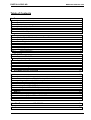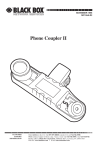Download Instruction Manual
Transcript
TECHNICAL USER'S MANUAL FOR: Peripheral Boards PC/104 PC-CARD / PCMCIA MSMJ104 /D #010999-1 Nordstrasse 11/F, CH-4542 Luterbach Tel.: ++41 (0)32 681 53 33 - Fax: ++41 (0)32 681 53 31 DIGITAL-LOGIC AG MSMJ104 /D Manual 3.55 COPYRIGHT 1995-98 BY DIGITAL-LOGIC AG No part of this document may be reproduced, transmitted, transcribed, stored in a retrieval system, in any form or by any means, electronic, mechanical, optical, manual, or otherwise, without the prior written permission of DIGITAL-LOGIC AG. The software described herein, together with this document, are furnished under a license agreement and may be used or copied only in accordance with the terms of that agreement. REVISION HISTORY: Prod.-Serialnumber: From: To: Product Version V2.0 V2.1 V2.1 /1.0 BIOS Doc. Version Version V1.1 V2.1 V3.1 V3.2 V3.21 V3.3 V3.4 V3.5 V3.51 V3.52 V3.53 V3.54 V3.55 2 Date/Vis: Modification: Remarks, News, Attention: 05.94 88814-TI Chip 11.94 Cirrus Chip 02.95 Vadem Chip 07.95 12.95 Address Table 05.96 New PC CARD Driver, New Designs 10.97 Chap.10 J14/18 modified 03.98 JM MSMJ104D added 03.98 JM detailed corrections 03.98 JM Layout, detailed corrections 03.98 JM Jumper description added 03.99 TS Related APP-NOTES 09.99 JM VG469 specific information DIGITAL-LOGIC AG MSMJ104 /D Manual 3.55 Table of Contents 1 PREFACE .....................................................................................................................4 1.1 1.2 1.3 1.4 1.5 1.6 1.7 2 How to use this Manual.................................................................................................. 4 Trademarks ................................................................................................................... 4 Disclaimer...................................................................................................................... 4 Who should use this Product ......................................................................................... 4 Recycling Information .................................................................................................... 5 Technical Support.......................................................................................................... 5 Limited Warranty............................................................................................................5 OVERVIEW ...................................................................................................................6 2.1 2.2 2.3 3 PC/104 PC-CARD V.2.1. Controller Board Features...................................................... 6 Ordering Codes ............................................................................................................. 7 Related Application Notes.............................................................................................. 7 JUMPERS ON THE MSMJ104 /D....................................................................................8 3.1 3.2 MSM104J V2.1 .............................................................................................................. 8 MSMJ104D V1.0............................................................................................................ 9 3.2.1 4 Jumper description................................................................................................................ 10 PC-CARDS ..............................................................................................................10 4.1 Supported PC-CARDs ................................................................................................. 10 4.1.1 4.2 5 5.1 Important information on the different PC-CARDs................................................................ 11 Supported Card Formats ............................................................................................. 12 HARDWARE ...............................................................................................................13 Hardware Configuration needed .................................................................................. 13 6 SOFTWARE SUPPORT OVERVIEW ................................................................................13 7 INSTALLATION ............................................................................................................15 7.1 7.2 7.3 7.4 7.5 7.6 7.7 8 8.1 8.2 9 Hardware Installation ................................................................................................... 15 Connections between PC/104 Card and Socket holder................................................ 15 Installing the Drivers for PC Memory Cards ................................................................. 16 Formatting Memory Cards ........................................................................................... 17 Formatting a PC Memory Card with MCFORM.EXE .................................................... 17 Installing the AUTO-BOOT Option ............................................................................... 19 Installing the AUTO-BOOT Option manually ................................................................ 20 MEMORY ...................................................................................................................22 Used Memory by the PC-CARD................................................................................... 22 Used Memory by the FFS and PC-CARD .................................................................... 22 OVERVIEW OF THE FILES ............................................................................................23 10 THE REGISTERS OF THE VG-468/469.......................................................................24 11 INDEX .....................................................................................................................27 3 DIGITAL-LOGIC AG 1 MSMJ104 /D Manual 3.55 PREFACE This manual is for integrators and programmers of systems based on the MICROSPACE card family. It contains information on hardware requirements, interconnections, and details of how to program the system. The specifications given in this manual were correct at the time of printing; advances mean that some may have changed in the meantime. If errors are found, please notify DIGITAL-LOGIC AG at the address shown on the title page of this document, and we will correct them as soon as possible. 1.1 How to use this Manual This manual is written for the original equipment manufacturer (OEM) who plans to build computer systems based on the single board MICROSPACE-PC. It provides instructions for installing and configuring the MSMJ104 board, and describes the system and setup requirements. 1.2 Trademarks Chips & Technologies MICROSPACE, MicroModule DOS Vx.y, Windows PC-AT, PC-XT NetWare Ethernet DR-DOS, PALMDOS ROM-DOS 1.3 SuperState R DIGITAL-LOGIC AG Microsoft Inc. IBM Novell Corporation Xerox Corporation Digital Research Inc. / Novell Inc. Datalight Inc. Disclaimer DIGITAL-LOGIC AG makes no representations or warranties with respect to the content of this manual and specifically disclaims any implied warranty of merchantability or fitness for any particular purpose. DIGITALLOGIC AG shall under no circumstances be liable for incidental or consequential damages or related expenses resulting from the use of this product, even if it has been notified of the possibility of such damage. DIGITAL-LOGIC AG reserves the right to revise this publication from time to time without obligation to notify any person of such revisions. If errors are found, please contact DIGITAL-LOGIC AG at the address listed on the title page of this document. 1.4 - Who should use this Product Electronic engineers with know-how in PC-technology. Without electronic know-how we expect you to have questions. This manual assumes, that you have a general knowledge of PC-electronics. Because of the complexity and the variability of PC-technology, we can’t give any warranty that the product will work in any particular situation or combination. Our technical support will help you. Pay attention to the electrostatic discharges. Use a CMOS protected workplace. Power supply OFF when you are working on the board or connecting any cables or devices. This is a high technology product. You need know-how in electronics and PC-technology to install the system ! 4 DIGITAL-LOGIC AG 1.5 MSMJ104 /D Manual 3.55 Recycling Information Hardware: - Print: epoxy with glass fiber wires are of tin-plated copper - Components: ceramics and alloys of gold, silver check your local electronic recycling Software: - no problems: re-use the diskette after formatting 1.6 Technical Support 1. Contact your local Digital-Logic Technical Support in your country. 2. Use Internet Support Request form on http://www.digitallogic.ch -> support 3. Send a FAX or an E-mail to DIGITAL-LOGIC AG with a description of your problem. DIGITAL-LOGIC AG Dept. Tech. Support Nordstr. 4F CH-4542 Luterbach (SWITZERLAND) 1.7 Fax: ++41-32 681 53 31 E-Mail: [email protected] Limited Warranty DIGITAL-LOGIC AG warrants the hardware and software products it manufactures and produces to be free from defects in materials and workmanship for one year following the date of shipment from DIGITAL-LOGIC AG, Switzerland. This warranty is limited to the original product purchaser and is not transferable. During the one year warranty period, DIGITAL-LOGIC AG will repair or replace, at its discretion, any defective product or part at no additional charge, provided that the product is returned, shipping prepaid, to DIGITAL-LOGIC AG. All replaced parts and products become property of DIGITAL-LOGIC AG. Before returning any product for repair, customers are required to contact the company. This limited warranty does not extend to any product which has been damaged as a result of accident, misuse, abuse (such as use of incorrect input voltages, wrong cabling, wrong polarity, improper or insufficient ventilation, failure to follow the operating instructions that are provided by DIGITAL-LOGIC AG or other contingencies beyond the control of DIGITAL-LOGIC AG), wrong connection, wrong information or as a result of service or modification by anyone other than DIGITAL-LOGIC AG. Neither, if the user has not enough knowledge of these technologies or has not consulted the product manual or the technical support of DIGITAL-LOGIC AG and therefore the product has been damaged. Except, as expressly set forth above, no other warranties are expressed or implied, including, but not limited to, any implied warranty of merchantability and fitness for a particular purpose, and DIGITAL-LOGIC AG expressly disclaims all warranties not stated herein. Under no circumstances will DIGITAL-LOGIC AG be liable to the purchaser or any user for any damage, including any incidental or consequential damage, expenses, lost profits, lost savings, or other damages arising out of the use or inability to use the product. 5 DIGITAL-LOGIC AG MSMJ104 /D Manual 3.55 2 OVERVIEW 2.1 PC/104 PC-CARD V.2.1. Controller Board Features Controller: Compatibility: VADEM 468/469 fully to INTEL 365 Number of PC-CARD Slots: Cascadable Boards: Slot Types: Slot Mounting: 2 2 (eq. total 4 slots possible) 1, 2 and 3 Slot A: external Slot B: external (or optionally internal) 2.1 Supported PC-CARD Version: ExCA Compatibility: yes Supported PC-CARD Devices: SRAM Cards FLASH Cards ATA Harddisk I/O Cards like Modem, LAN, SCSI a.o. Hot Insertion: supported Programming Voltage: onboard generated Boot BIOS Extension: onboard available, with optional Boot-EPROM Software Support: SCM Phoenix Card Manager AMI AWARD Cardware Software Systems Data Transfer: 16 Bit Data Transfer Rate: Flash cards: Read: Write: up to 2 MBytes/sec up to 60 KBytes/sec SRAM Card: Read: Write: up to 2 MBytes/sec up to 500 KBytes/sec Temperature Range: Operating: Storage: -25°C to +80°C -40°C to +125°C Power Supply: Current: Layer: 5 Volt max. 0.2 Amp 4 (GND and VCC separate) Any information is subject to change without notice. 6 included in the installation disk not included not included not included not included DIGITAL-LOGIC AG 2.2 MSMJ104 /D Manual 3.55 Ordering Codes MSMJ104 MSMJ104A MSMJ104D PC-CARD V.2.1 including software plus 1st slot PC-CARD V.2.1 including software and socketholder assembled DUAL PC-CARD V.1.0 including software and dual slot Option - 2S Option - Boot 2nd slot to MSMJ104 additional EPROM (bootable from PC-CARD) 2.3 Related Application Notes # 21 65 Description PCMCIA Controllers MSM386SV and MSMJ104/D, SYSCLK-Loads è Application Notes are availble at http://www.digitallogic.ch ->support, or on any Application CD from DIGITAL-LOGIC. 7 DIGITAL-LOGIC AG 3 MSMJ104 /D Manual 3.55 JUMPERS ON THE MSMJ104 /D 3.1 MSM104J V2.1 MSM104J V2.1 All Dimensions are in millimeters, +/- 0.1 1.4 J17 J6 17.3 9.2 9.6 25.4 15.2 12.5 J1 J5 2.5Typ.:J1/J2/J5/J6 J2 95.8 85.7 J16 J13 J24 J23 BIOS 17.6 27.8 GAL J14 J18 PC104 NORM 7.6 80 90.2 8 DIGITAL-LOGIC AG MSMJ104 /D Manual 3.55 3.2 MSMJ104D V1.0 72 69 Mechanical Dimensions are in millimeters +/-0.1 14 10 5 DIGITAL-LOGIC AG MSMJ104D V1.0 JMP-LOCATION TOP-SIDE 03.98 JM J23 J14 J13 J18 9 J24 DIGITAL-LOGIC AG MSMJ104 /D Manual 3.55 3.2.1 Jumper description J13 J14 J16 J17 J18 J23 J24 SPK I/O Adress selection measure points measure points I/O Adress selection BIOS Extension Adress selection BIOS Extension Adress selection 4 PC-CARDS 4.1 Supported PC-CARDs insignificant see page 23 insignificant insignificant see page 23 see page 18/19 see page 18/19 Card Functionality: Brand names: Capacity: SRAM Cards: Mitsubishi Fujitsu Seiko 1, 2 MBytes 1, 2 MBytes 512k, 1MByte, 2MBytes FLASH Cards: Intel Seiko / Epson Mitsubishi Fujitsu AMD TI 1, 4 MBytes Series 1 4, 10, 20 MBytes Series 2 512 KBytes to 6 MBytes 1, 2 MBytes 1, 2 MBytes 1, 2, 4 MBytes 512 KBytes and 1 MByte FAX/Modem Cards: Angia Dr. Neuhaus ELSA Hotline Intel Megahertz Psion FAX/Modem FuryCard 2400 Microlink 2460MC HL9672CC Modem 2400, 9600, 14400 14400 Data/FAX Modem Goldcard LAN Cards: IBM IBM XIRCOM SCM Ethernet Token Ring CE-10BC Ethernet-S SMC_ET and SCM_TR ATA Cards: Calluna Integral INTEL Maxtor Seagate SunDisk SunDisk CT80MC Integral 40 MBytes, 80 MBytes, 115 MBytes ATA 5 MBytes Flash, 10 MBytes Flash MXL-105 ST7050 ST710P5K 10 MBytes ATA Flash ST710P, ST720P ATA Flash with 12V Vpp and 10, 20 MBytes 10 DIGITAL-LOGIC AG 4.1.1 MSMJ104 /D Manual 3.55 Important information on the different PC-CARDs MEMORY Cards: Memory cards are accessed like a normal drive. A drive letter will be assigned by the PC-CARD drivers after the initialization. During the boot sequence, the system will indicate on the screen which drive letter has been assigned to the PC-CARD. Please pay attention to this information. SRAM and FLASH Cards are normally unformatted. This means that these cards need to be formatted firstly. There is a special memory card format tool. FLASH cards need always a Flash-File-System in order to perform write and read access. The write access is a lot slower than a floppy-write access, due to the Flash write technology. ATA-Cards: ATA Cards are available in two versions. One is the ATA harddisk, containing a 1,8“ harddisk drive unit with a IDE controller and a PC-CARD interface. The harddisk is accessed with 16 I/O transfers. The second version are ATA-Flash cards. These (intelligent) Flash cards have also integrated a Flash-File-System and a controller to access Flash devices. The ATA-Cards are configured automatically and are accessed by the drive letter, who is assigned on boot time. Normal Flash memory cards are non-intelligent and need an external Flash-File-System (driver) to be accessed. WARNING: DO NOT PULL OUT ATA-CARDS WHILE AN ACCESS TO THE CARD IS PERFORMED, OTHERWISE DATA MAY BE LOST. FAX and MODEM Cards: I/O PC-CARD cards like FAX or MODEM cards are configured automatically. Only the number of the COMPorts need to be configurated. If IRQ3 and IRQ4 are used by the COM1 and COM2 the driver uses IRQ5 for COM3 and IRQ10 for COM4. In this case, the application program must be configured to these new IRQ's. In WINDOWS these port interrupt assignments must be made in the CONTROL-PANEL - PORTS. LAN Cards: LAN PC-CARDs are normally sold with a card-enable software. There are two versions of enable-software. A PC-CARD enable-software and the Card Services enable-software. There are some older versions of LANPC-CARDs with Socket Service enable which can not be used with the MSMJ104 card. Card Services enable-software: This is today the proposed way to interface a LAN PC-CARD. This enable-software communicates with the card services, a driver loaded by the CONFIG.SYS. The card service enable-software must be installed after the socket and the card services are fully installed. PC-CARD enable-software: Earlier PC-CARD systems, where no socket services or card services exist, the PC-CARD enable-software accesses directly to the hardware not needing a socket service. Since the MSMJ104 card is fully INTEL PCIC 365SL compatible, all PC-CARD enable-software for INTEL controllers may be used. The PC-CARD enable-software is only used, if the CONFIG.SYS contains no socket or card services. 11 DIGITAL-LOGIC AG MSMJ104 /D Manual 3.55 Other drivers supplied with LAN cards are: ODI Driver: ð lsl ODI DRIVER ipxodi net (Link Service Layer) Ex. PCMDMCS (IPX to ODI) (NetWare Driver) NDIS Driver: (CONFIG.SYS) device = netprot.dos /i DEVICE = NDIS DRIVER.DOS device = netbeui.dos The /i option defines a path to the file PROTOCOL.INI, containing configuration data. Examples: IBM Ethernet LAN Card: ODI: The file NET.CFG must be modified as follows: Link Driver PCMDMCS FRAME ETHERNET_802.3 PC-CARD 4.2 Supported Card Formats The MSMJ104 supports memory cards in the standard of PC-CARD/JEIDA 4.1. Notebook and palmtop computers with integrated PC-CARD slot support different memory card formats. Current formats are: PC-CARD FORMAT: Most mobile PCs, which have a PC-CARD slot, support the defined PCCARD standard format, also known as the Interchangeable-File Format (IFF). This format is specially useful for SRAM-Cards. For Flash Cards this format can only be used in a limited way. FLASH-FILE-FORMAT: This format has been invented and standardized for Flash cards to perform read/writes many times and with fast access. There are two vendors: SCM_FFS: Supported by MSMJ104 needs SCM_FSS Driver included in MSMJ104 MS_FFS: Supported by MSMJ104 needs Microsoft Driver not included in the MSMJ104 12 DIGITAL-LOGIC AG MSMJ104 /D Manual 3.55 5 HARDWARE 5.1 Hardware Configuration needed CPU Module: Processor: BUS: BUS timing: PC/104 286, 386, 486 16 Bit AT-compatible max. 8 MHz Harddisk capacity: Base Memory: Extended Memory: 2MByte for all tools and drivers 640 kBytes used for uploading the FFS driver Tested Chipsets: SCATsx, 4021, 4031 and 4041 from C&T Memory window: D000 - D2FFh or D800 - DAFFh or DD00 - DFFFh for PC-CARD ð do not use E000 - EFFFh, since this range is used by the onboard SSD with the E-FFS from DIGITAL-LOGIC AG 6 SOFTWARE SUPPORT OVERVIEW In general, the PC-CARD support needs different drivers, depending on the type of card being used. Since the MSMJ104 is fully INTEL 365 compatible, different driver products are available. The I/O addresses of the card are also INTEL compatible: Register-index: Data transfer: 3E0hex 3E1hex 1. Slot: 2. Slot: Register number00 - 3Fhex Register number40 - 7Fhex Software drivers are dependent on the type of card which is being used: Software driver: FLASH: SRAM: ATA-Drive: IO-Card: LANCards: From DIGITAL-LOGIC AG SCM FFS yes yes yes yes yes Not included: - Socket Service - Card services - Resource manager - Flash-File-System yes yes no yes yes yes no (yes) yes yes yes no yes yes yes no yes yes yes no From card vendor: Enable-software no no no no yes 13 DIGITAL-LOGIC AG MSMJ104 /D Manual 3.55 PC-CARD-Driver from SCM With the new PC-CARD Boot-Driver from SCM-Microsystems, it’s possible to boot from an ATA-Card and to use the DOS InterLink program to connect a PC-CARD-Drive to another PC. If the user wants to boot from an ATA-card or use InterLink then he needs to install the new driver otherwise it won’t work. The old driver with the whole SCM-directory must be deleted from the harddisk before installing the new one. The entries from the old SCM-driver in the CONFIG.SYS file must be deleted, too. The installation program is the same as the old one. There are new tools in order to format a PC-CARD and make it bootable: MCFORM.EXE Format all kind of PC memory cards. (ATA, FLASH, EEPROM, SRAM) MCFORM.EXE -e Extended mode of the format program (boot function) for all kind of memory cards. After installing, all files are located on the subdirectory SWAPFTL. Drivers for PC Memory Cards from SCM SwapBox driver: MMCD.EXE Version: 2.21 Boot driver: MMCD.BIN Version: 1.25 Formatting program: MCFORM.EXE Version: 4.57 14 DIGITAL-LOGIC AG MSMJ104 /D Manual 3.55 7 INSTALLATION 7.1 Hardware Installation Installation: 1. Power-off the System. 2. Install the MSMJ104 on the CPU module. 3. Install the cable to the PC-CARD Socket adapter. 4. Install the PC-CARD Socket adapter to the cable. 5. Check the card jumpers. 6. Power-on the system. If the System boots, install the software drivers. 7.2 Connections between PC/104 Card and Socket holder Socket 2 40pin cable 26pin cable Socket 1 40pin cable 26pin cable 15 DIGITAL-LOGIC AG 7.3 MSMJ104 /D Manual 3.55 Installing the Drivers for PC Memory Cards STEP SCREEN COMMENT Insert PC-CARD driver disk into drive Type A:INSTALL and press ENTER key Select language (German or English) -> N ENTER Press ENTER to skip the first screen 1 Read the information on the first screen. Press [ENTER] to go to the next screen. Press ENTER to confirm the location 2 Enter the following data: of files - Source drive/path with install disk - Target drive/path - Path for the CONFIG.SYS Press [ENTER] to go to the next screen. Press ENTER to confirm the memory 3 - Memory window for the MSMJ104 /D à D000h and [TAB] addresses and slot numbers - Start address of the I/O Window à 170 and [TAB] - Select "Dual Slot Drive" with the arrow keys Press [ENTER] to go to the next screen. Press ENTER to confirm to use 4 Normally leave the screen the way it is. memory cards Press [ENTER] to confirm and to go to the next screen. Press ENTER to confirm the inputs Check all inputs. > installation is started Press [ENTER] to confirm. The installation process starts. Press [ESC] to restart the setup enRe-boot the MICROSPACE PC. tries The installation program will automatically set the correct parameters for most systems. It assumes the following resources: - min. 1 MByte free harddisk space - min. 2 MBytes Memory (RAM) - Availability of HIMEM.SYS or other Memory Manager for Extended Memory In case no Extended Memory Manager is found, the device driver will notify the user at boot time and load into the Main memory. This may cause some limitations, like large applications may not run due to not enough memory. The interface to the Memory Card is handled through the DOS device driver MMCD.SYS On the MSMJ104 the device driver MMCD.SYS assigns two DOS drive designators. These drive designators are used to access memory cards and ATA-Cards in the PC-CARD slots of the MSMJ104. The assigned drive designators are listed in a message, which is displayed at boot time. For example, if your system has two hard disks, C: and D:, the next character E: will be assigned to the first PC-CARD slot and F: to the second PC-CARD slot. Note: If the memory card cannot be accessed via an assigned drive designator the reason may be that the card is not correctly or not fully formatted. Formatting can be performed with MCFORMAT.EXE, which is included in the MMCD software disk. 16 DIGITAL-LOGIC AG 7.4 MSMJ104 /D Manual 3.55 Formatting Memory Cards There are two possibilities to format a card. With the MCFORMAT or the MCFORM. 1. SRAM memory cards: Needs to be formatted only once. They can be erased like any other removable media. Use MCFORM.EXE -e 2. Flash memory cards: Needs to be formatted only once. With the SCM Flash-File-System they can be erased like any other removable media. Use MCFORM.EXE -e 3. ATA-Cards: Needs to be formatted only once, like a harddisk. Use MCFORM.EXE -e Note: The MCFORM.EXE program requires the device driver MMCD.SYS. Before a memory card can be formatted, the installation of this driver is absolutely necessary. WARNING During formatting with the MCFROM.EXE all data stored on the memory card will be erased. 7.5 Formatting a PC Memory Card with MCFORM.EXE STEP Change directory to PC-CARD drivers on the harddisk (SWAPFTL) Type MCFORM [DRIVE]: and press ENTER. Select language (German or English) -> N ENTER Define type of memory card (menu point 1, ENTER). COMMENT Start the MCFORM.EXE with the drive designator: D: or E: or F:. First select point 1 to define the type of card (ATA, SRAM, FLASH or EEPROM). Select type and size of card and press ENTER to confirm. Select type and size of card (ATA, SRAM, FLASH or EEPROM) with cursor up/down and press ENTER to confirm. Quit submenu with ESCAPE key Select menu point 2 to format the memory card (all datas will be lost!!!) Press ESC key to quit the program 17 DIGITAL-LOGIC AG MSMJ104 /D Manual 3.55 The following flowchart shows the formatting steps using MCFORM: Start MCFORM.EXE STEP 1 Define MemoryCard type Press ENTER to go to the next screen Select type of MemoryCard Use the cursor to select and confirm with ENTER Select Size of MemoryCard STEP 2 Define Format Type Press ENTER to go to the next screen Select the format type which you want to use for your card. Select SCM_FFS or PC-CARD-format STEP 3 Format MemoryCard Shall FlashCard be used with PC CARD Format Press ENTER to start formatting YES Copy the desired files to the flashcard. Type EXIT to return to the MCFORM. EXIT MCFORM.EXE Press ESC to exit MCFORM 18 DIGITAL-LOGIC AG 7.6 MSMJ104 /D Manual 3.55 Installing the AUTO-BOOT Option The AUTO-BOOT installation steps are summarized as follows: 1. Prepare a DOS-system PC memory card. 2. Copy driver and startup-files to PC-CARD. 3. Enable the AUTO-BOOT BIOS extension on the MSMJ104 or MSMJ104D board. Step 1: Prepare a DOS memory card 1. 2. 3. 4. 5. 6. 7. Type in MCFORM -e [drive letter] and press ENTER. Select menu option 1 and read out the CIS (type and size) of the card with option 5. Press ENTER. Confirm the read-out with ENTER. Leave menu with ESCAPE. Select menu option 4 to format the card with DOS system files. Press ENTER. Type in the drive letter which contains your DOS system (A, C) and press the ENTER key. Now the card will be formated with the DOS system. Quit the MCFORM program by pressing the ESCAPE key. Step 2: Copy driver and startup files to the card On the PC-CARD Tooldisk from DIGITAL-LOGIC AG are 4 subdirectories with the required system files to make a memory card bootable. If the drive designator from the PC-CARD memory card is D, then copy all files from subdirectory SYS-D to the system formated memory card. Address Table of the MSMJ104: Boot from PC-CARD J23 J24 Address of BIOS-EXTENTION Address of MEMORY WINDOW to access PC-CARD off on on on 1-2 1-2 2-3 2-3 1-2 2-3 1-2 2-3 D8000-D9FFF D0000-D1FFF DD000-DEFFF D0000-D3000 DA000-DAFFF D2000-D2FFF DF000-DFFFF Now the CONFIG.SYS file on the PC memory card is configured to boot from memory window DA000. If the user wants to change this value then he has to change the /F:DA00 value from MMCD.EXE to another value. If a memory manager such as EMM386 is in use, then the memory address range of the memory window and BIOS extension must be excluded. Example: EMM386 NOEMS X=D800-DAFF Step 3: Enable the AUTO-BOOT BIOS extension on the MSMJ104 /D board 1. Power-down the PC. 2. Install Jumpers J23 and J24 (see table step 2). 3. Power-up the PC with PC-CARD bootable memory card in the slot. 19 DIGITAL-LOGIC AG 7.7 MSMJ104 /D Manual 3.55 Installing the AUTO-BOOT Option manually The AUTO-BOOT installation steps are summarized as follows: 1. Prepare a DOS system memory card. 2. Modify CONFIG.SYS and AUTOEXEC.BAT files. 3. Copying the AutoBoot files to the memory card. 4. Enable the AUTO-BOOT BIOS Extension on the MSMJ104 card as follows: Address Table of the MSMJ104 /D: Boot from PC-CARD J23 J24 Adress of BIOS-EXTENTION Adress of MEMORY WINDOW to access PC-CARD off on on on 1-2 1-2 2-3 2-3 1-2 2-3 1-2 2-3 D8000-D9FFF D0000-D1FFF DD000-DEFFF D0000-D3000 DA000-DAFFF D2000-D2FFF DF000-DFFFF The procedure is only valid for SRAM cards and FLASH cards with the SCM Flash-File-Format (SCM_FFS). STEP 1: Prepare a DOS memory card: Before you can transfer system files to a Memory Card it needs to be reformatted. Follow these steps to format the Memory Card for system files: • Type in MCFORM [drive letter] –e and press the [ENTER] key. • Select menu option 1 and choose the type and size of the Memory Card you are formatting. • Select menu option 3 to format Memory Card for systems files. • Type the drive letter which contains your DOS system files (C:) and press the [ENTER] key. Now the system files and the COMMAND.COM will be copied to the Memory Card. • Leave the formatting program by pressing the ESC key. Note: When using dual slot systems on the MSMJ104 card, you need to enter the drive designator of the slot which you intend to use for formatting. 20 DIGITAL-LOGIC AG STEP 2: MSMJ104 /D Manual 3.55 Modify CONFIG.SYS and AUTOEXEC.BAT files A few lines in your CONFIG.SYS and AUTOEXEC.BAT must be modified or added before copying the system files to a MEMORY CARD. If you are using Flash cards with SCM-FFS, then use modification A for your CONFIG.SYS. If you are using SRAM cards, then use modification B for your CONFIG.SYS. Modification of CONFIG.SYS: DEVICE = MMCD.SYS /B:3e0 /F:zzzz /R:3 /P:170 /U:1 SHELL = y:\COMMAND.COM y:\ /P y zzzz stands for the drive designator of the memory card slot, from which you intend to boot (D:, E:, F:) is the memory window for access PC-CARD-Card à see table 4.3 (D200, DA00, DF00) Modification of AUTOEXEC.BAT: y ......... ......... vector.bat y (must be the first line entry) (must be the last line entry) is the logical drive designator of the MMCD as described above. STEP 3: Copy the AUTO-BOOT files to the MEMORY CARD • Copy the REVECTOR.COM and VECTOR.BAT from the installation disk to the memory card. • Copy the device driver MMCD.SYS to the Memory Card. • Copy the modified files CONFIG.SYS and AUTOEXEC.BAT to the Memory Card. STEP 4: Enable the BIOS Extension on the MSMJ104 /D card • Install the Enable jumper on the MSMJ104 card to enable the BIOS extension (à see Address Table of MSMJ104). Starting application programs automatically: If you want to have your application program started right after booting, you need to modify the file VECTOR.BAT. The file VECTOR.BAT contains on the installation disk only REVECTOR. Your modification could be as follows: File VECTOR.BAT: REVECTOR ............ Program 1 Program 2 21 DIGITAL-LOGIC AG MSMJ104 /D Manual 3.55 8 MEMORY 8.1 Used Memory by the PC-CARD When you are using a memory manager, such as EMM386, you must protect the Memory Address range of the MEMORY WINDOW and the BIOS EXTENSION ! SEE ADDRESS TABLE OF MSM104J. Example: When using a memory manager (e.i. EMM386), the memory address range must be protected for the MMCD memory window. For example, if the MEMORY WINDOW is set to address D000, the size of the window is 16kByte and you use EMM386, the required device entry in CONFIG.SYS under MS-DOS is the following: DEVICE = path \ EMM386.EXE NOEMS X=D000-D300 8.2 Used Memory by the FFS and PC-CARD Attention Although all Flashdisks are disabled, above mentioned memory areas are not free and may not be used by other hardware or extension boards! For example: Do not use in config.sys DOS = HIGH, DOS=UMB and himem.sys without Device=C:\dos\emm386.exe noems i=B000-B7FF x=CC00-CFFF x=E000-EFFF x = D000-D300 Example: If XMS Memory is needed and a lot of drivers are used to be loaded in high memory areas. In order to generate a maximum of place in the high memory area, follow these steps: 1. Edit CONFIG.SYS and make sure, that the following lines appear in CONFIG.SYS: Device=C:\dos\himem.sys Device=C:\dos\emm386.exe noems i=B000-B7FF x=CC00-CFFF x=D000-EFFF There is not only the MEMORY WINDOW part, but we exclude the whole ADDRESS TABLE of MSMJ140 D000-EFFF in order to have no problems when we change the Jumpers J23/J24 to another address. WARNING: Memory managers, which erase the entire RAM area during initialization, such as 386MAX, cannot be used in the AUTO-BOOT mode. 22 DIGITAL-LOGIC AG 9 MSMJ104 /D Manual 3.55 OVERVIEW OF THE FILES INSTALLS.EXE Autoinstaller of the software MMCD.SYS DOS Device driver for IFF, SCM_FFS and ATA-Cards into the CONFIG.SYS as: /F:zzzz This parameter specifies the Memory window address. The default value is D000, if no parameter is used. The Memory window location can be changed and will always use 4 KB of space. Note: Because of possible conflicts with other system components, normally the Memory window should be in the range of C800-EF00. Example: MMCDFTL.SYS or MMCD.SYS driver, if the Memory window E000E0FF should be used: DEVICE = ....\MMCD.SYS /F:E000 /B:xxx This parameter specifies the I/O address of the PC-CARD controller. All Intel 82365SL compatible PC-CARD controllers use the default I/O address 3E0. This parameter can only be changed if the controller PCB supports different I/O addresses. Example: MMCDFTL.SYS or MMCD.SYS driver, if the I/O address 300 should be used: DEVICE = ....\MMCD.SYS /B:300 /P:zzz This parameter specifies the I/O address used for ATA Cards. You must change this address if another hard disk in your system uses the default address 170. Example: MMCDFTL.SYS or MMCD.SYS driver, if the ATA I/O address 200 should be used: DEVICE = ....\MMCD.SYS /P:200 Note: If you are having problems by formatting ATA-Cards please change I/O adress to 200 ! /R:z This parameter allows the selective drive letter allocation for slots. Example: /R:1 /R:2 /R:3 /R:4 /R:5 First Slot Second Slot only First and second Slot 3rd Slot only First and 3rd Slot ...and so on /N Do not use XMS for the driver. /W The driver works with zero wait states (Standard = 3 wait states). /U:2 Initializes 2 partitions for PC-CARDs (can be used only with SRAM and ATA Cards). MCFORM.EXE Formats the Memorycards, ATA/Drives, Flashcards use MCFORM -e to enter in the extended mode. MCFORM [drive] [-e] ATAFRMT.EXE Formats ATA-Harddisk or Sundisk Flash cards SETMODEM.EXE Modemcard Setup SETMODEM [/P] [/W] [/I] /P = 1,2,3,4 assigns the COM-Port number /W = C800, ... , EF00 setting of the memory windows /I = 0,1,2,3...15 defines the used interrupt for the modem Recommended: SETMODEM /P4 /WD000 /I5 23 DIGITAL-LOGIC AG 10 MSMJ104 /D Manual 3.55 THE REGISTERS OF THE VG-468/469 Boot Option for selecting the Index Base Addresses: J18 INTR: J14: SPKROUT: Index Base: I/O Address: Comment: 1-2 1-2 2-3 2-3 1-2 2-3 1-2 2-3 00h 80h 00h 80h 3E0h/3E1h 3E0h/3E1h 3E2h/3E3h 3E2h/3E3h DEFAULT * (needed on ELAN400 boards) * (vcc) (vcc) (gnd) (gnd) (vcc) (gnd) (vcc) (gnd) * only on VADEM VG468 controller available ! GENERAL SETUP: Registers: 00 D7:6 D5:4 D3:0 Socket A: = 00 RO GPI Pin PC-CARD power Actv: Ready/Busy: Write protect: Card Detect: Battery Voltage Detect: Socket A: = 01 D1:0 Socket B: = 41h 0 = power off, 1 = power on 0 = PCCard is busy, 1 = PCCard is ready 0 = R/W, 1 = PCCard is write protected complement of the values CD[1:2] 00:= battery is dead, 11:= battery is good POWER AND RESETDRV CONTROL: Registers: 02 RW Socket A: = 02 D7 D6 D5 D4 D3:2 Socket B: = 40h Interface Type reserved Chip Revision: 0011 = Intel, 1011 = Vadem INTERFACE STATUS: Registers: 01 D7 D6 D5 D4 D3:2 D0:1 RO Output Enable Disable resume resetdrv Auto Power Switch Enable PC-CARD Power Enable] 00 = Vpp = open 01 = Vpp = Vcc 01 = Vpp = +12V 11 = Vpp reserved 00 = Vcc = open 01 = Vcc = Vcc 01 = Vppcc +12V 11 = Vpp reserved 24 Socket B: = 41h DIGITAL-LOGIC AG MSMJ104 /D Manual 3.55 POWER AND RESETDRV CONTROL: Registers: 03 RW Socket A: = 03 D7 D6 D5 D4 D3:2 D1:0 Output Enable Disable resume resetdrv Auto Power Switch Enable PC-CARD Power Enable 00 = Vpp = open 01 = Vpp = Vcc 01 = Vpp = +12V 11 = Vpp reserved 00 = Vcc = open 01 = Vcc = Vcc 01 = Vppcc +12V 11 = Vpp reserved CARD STATUS CHANGE REGISTER: Registers: 04 RW Socket A: = 04 D7 D6:5 D4 D3 D2 D1: D0: Socket A: = 05 Socket B: = 45h Socket A: = 06 Socket B: = 46h I/O Window Enable MEMCS16 Decode Memory Window Error ADDRESS WINDOW: Registers: 06 D7:6 D5 D4:0 RW I/O Windows Enable MEMCS16 Decode Memory Window Enable ADDRESS START WINDOW Lowbyte: Registers: Window 0: 10h RW Window 1: 18h RW Window 2: 20h RW Window 3: 28h RW Window 4: 30h RW D7:0 Socket B: = 44h Activity Timeout Reserved PC GPI Change Card Detect Change Ready Change Battery Warning Battery is dead ADDRESS WINDOW REGISTER: Registers: 05 RW D7:6 D5 D4:0 Socket B: = 43h Socket A: = 10h Socket A: = 18h Socket A: = 20h Socket A: = 28h Socket A: = 30h System Memory Window Start Address A19 : 12 25 Socket B: = 50h Socket B: = 58h Socket B: = 60h Socket B: = 68h Socket B: = 70h DIGITAL-LOGIC AG MSMJ104 /D Manual 3.55 ADDRESS START WINDOW Highbyte: Registers: Window 0: 11h RW Window 1: 19h RW Window 2: 21h RW Window 3: 29h RW Window 4: 31h RW D7 D6 D5:4 D3:0 RW RW RW RW RW Socket A: = 12h Socket A: = 1Ah Socket A: = 22h Socket A: = 2Ah Socket A: = 32h Socket A: = 13h Socket A: = 1Bh Socket A: = 23h Socket A: = 2Bh Socket A: = 33h Socket A: = 14h Socket A: = 1Ch Socket A: = 24h Socket A: = 2Ch Socket A: = 34h Socket B: = 54h Socket B: = 5Ch Socket B: = 64h Socket B: = 6Ch Socket B: = 74h Card Memory Offset Address A19 : 12 CARD MEMORY OFFSET ADDRESS Highbyte: Registers: Window 0: 15h RW Window 1: 1Dh RW Window 2: 25h RW Window 3: 2Dh RW Window 4: 35h RW D7 D6 D5:0 Socket B: = 53h Socket B: = 5Bh Socket B: = 63h Socket B: = 6Bh Socket B: = 73h Zero Wait State Scratch bits System Memory Window Stop Address A23 : 20 CARD MEMORY OFFSET ADDRESS Lowbyte: Registers: Window 0: 14h RW Window 1: 1Ch RW Window 2: 24h RW Window 3: 2Ch RW Window 4: 34h RW D7:0 Socket B: = 52h Socket B: = 5Ah Socket B: = 62h Socket B: = 6Ah Socket B: = 72h System Memory Window Start Address A19 : 12 ADDRESS STOP WINDOW Highbyte: Registers: Window 0: 13h RW Window 1: 1Bh RW Window 2: 23h RW Window 3: 2Bh RW Window 4: 33h RW D7:6 D5:4 D3:0 Socket B: = 51h Socket B: = 59h Socket B: = 61h Socket B: = 69h Socket B: = 71h Data Size 0 = 8bit 1 = 16 bit Zero Wait State 0 = 1WS 1 = 0WS Scratch bits System Memory Window Start Address A23 : 20 ADDRESS STOP WINDOW Lowbyte: Registers: Window 0: 12h Window 1: 1Ah Window 2: 22h Window 3: 2Ah Window 4: 32h D7:0 Socket A: = 11h Socket A: = 19h Socket A: = 21h Socket A: = 29h Socket A: = 31h Socket A: = 15h Socket A: = 1Dh Socket A: = 25h Socket A: = 2Dh Socket A: = 35h Write Protect REG Active Card Memory Offset Address A25 : 20 26 Socket B: = 55h Socket B: = 5Dh Socket B: = 65h Socket B: = 6Dh Socket B: = 75h DIGITAL-LOGIC AG 11 MSMJ104 /D Manual 3.55 INDEX A I ADDRESS WINDOW .................................................25 ADDRESS START WINDOW Highbyte ......................26 ADDRESS START WINDOW Lowbyte.......................25 ADDRESS STOP WINDOW Highbyte ........................26 ADDRESS STOP WINDOW Lowbyte.........................26 Address Table.......................................................19, 20 ADDRESS WINDOW REGISTER..............................25 ATA Cards: .................................................................10 ATA CARDS: ..............................................................11 ATAFRMT.EXE...........................................................23 AUTO-BOOT Option ...................................................19 AUTOEXEC.BAT: .......................................................21 Install the drivers for PCMCIA memory ...................... 16 Installing..................................................................... 15 INTERFACE STATUS................................................ 24 B LAN Cards: .......................................................... 10, 11 BIOS-EXTENTION......................................................20 C CARD MEMORY OFFSET ADDRESS Highbyte ........26 CARD MEMORY OFFSET ADDRESS Lowbyte .........26 CARD STATUS CHANGE REGISTER: .....................25 Cards ..........................................................................10 CONFIG.SYS..............................................................22 CONFIG.SYS:.............................................................21 Connections between PC/104 card and the Socket....15 Current..........................................................................6 J J23 ............................................................................. 20 J24 ............................................................................. 20 Jumper on the MSMV104............................................. 8 L M MCFORM ................................................................... 14 MCFORM.EXE........................................................... 17 MCFORMAT: ............................................................. 18 MEMORY CARDS: .................................................... 11 MEMORY WINDOW .................................................. 20 MMCD ........................................................................ 14 MMCD.SYS................................................................ 16 MODEM Cards........................................................... 11 MS_FFS: .................................................................... 12 N D NDIS Driver ................................................................ 12 Data transfer rate: .........................................................6 DOS memory card ......................................................19 E O ODI Driver: ................................................................. 12 Overview of the files................................................... 23 EMM386 .....................................................................19 ExCA compatibility ........................................................6 F FAX and MODEM Cards:............................................11 FAX/Modem Cards: ....................................................10 FFS .............................................................................22 FLASH Cards:.............................................................10 G GENERAL SETUP......................................................24 P PCMCIA cards ........................................................... 10 POWER AND RESETDRV CONTROL: ............... 24, 25 Power supply:............................................................... 6 S SCM_FFS: ................................................................. 12 SETMODEM.EXE ...................................................... 23 Software ..................................................................... 13 Software support: ......................................................... 6 SPKROUT.................................................................. 24 SRAM Cards: ............................................................. 10 H Hardware ....................................................................13 Hardware Installation ..................................................15 himem.sys...................................................................22 27 T Temperature range ...................................................... 6