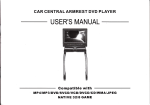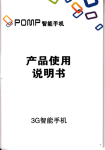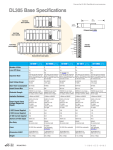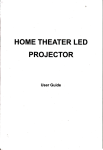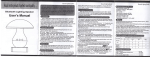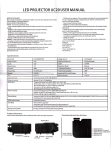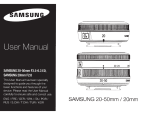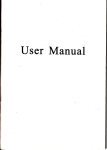Download USER`S MANUAL
Transcript
CAR CENTRAL ARMREST DVD PLAYER
USER'S MANUAL
Gompatible with
M
P4lM P3/DVD/SVGD/VG D/DVG D/G D/WMA/J
NATIVE 3218 GAME
P
EG
IMM
Gontent
Precautions........'..".'.
Notice before operation
Accessories.............'..
Precautions for remote controller
Features
Video disk type
System connection and installation............
Key parts in front of the player
Key parts at the side of the player.
Descrlption for pressing-keys of remote controller.
rdcOlceUor
USBerdcerdrcadilg-......
Funttion erplanation
Uenu/PBC--Title ----.-..-..
Display
Subtitle
Audio .........
................... I
................ 2
........'...'.....
.'.'.'.'.'.'
;
3
4
4
5
6
.----------------. 7
8
......... 9-11
................. ll
....................
...............
12
12
'.'.-..'.'.'.'. 12
....."......... 12-15
..'.......'.'.'.'.....16
.'...'.'.. 16-17
EMktd
Thank you to buy our product, please read the operation instruction carefully prior to operation
so as to use the player correctly, and please keep it appropriately for future reference.
trfrW
ffi
.
For the sake of your safety, do not watch the video image or open the display in driv-
o
Without the approval of authorized organization, any charging or rebuilding for the
player shall cause troubles for user.
ing.
o The product
has dangerous high voltage inside,non-professional personnel shall be not
allowed to dismantle it and repair.lf any trouble is found,please turn to the professional
personnel or our authorized maintenance center.
.
.
The player is equipped with TFT color LCD,it is frangible,to be careful in delivering and
installing.
Do not dean she device by conosive chemical detergent, soft cloth is recommended.
o The operaltop rcltage b DC 12v(+-2v),the player shall be worked abnormally or be
dalrqed if EE vdtage higher or lorer than the allowed range.
o The pfayer b equiryed witr radium emitting system,please read the instructions carefuiy for fuht openalion and keep it well for future reference.lf maintenance is needed,
plece drtact the professionals,do remember to operate it sa per the correct operating
procedure to avoid the harmful light beam,in order to prevent the direct radium light
beam,do ont open the enclosure without permission.
o ln using Jhe LCD might has fewbright spot on its screen,which is a very normal phenomenon in the active matrix display technology,and it doesn't mean the product has
any fault or trouble.
-
I
ffi.
your car and it should be consistent with the working
Before operating the product,please check the voltage of
voltage of the Player.
oDograspthepowerplugfirmlyinconnectingordisconnectingtothepower,donotpullthepowerlinebyforce.
without
uv tn""proouct is harmfi-rl to eyes,do not dismantle the enclosure
o
- The radium emitting rigriifeai;'uieJ
protessional t6cnniiians are allowed to conduct the repair or maintenance'
ffi.
.
o
p;..il;i;
anO ont-y
t[e
please operate the product in proper tempera-ture,the storage temperature should be -30 C to 75 C' and'the
'
working temperature should be -10 C tb 55 C'
head. is dusted'please used the
rring onl;'Jl"sei neao,ii snatt affect the playing effect,if.the
To prevent dust
purihased cleaning dish for detailed operation'
laser head cleaning oi"r to J"r".n"t"r to the instructions of
ii should be damp--proof,crash-poof and pressure-proof'
t
J-"""*"
m"berowconditionsJ"";'
place.to warm place:""",0"*"rmation):
.
o
Carry the player from the cold
ln the condition of big temperature difference such as at the moment
oDenino the heatinq device;
affectthe normal work of the
oT
(A I
( VlN
plaver'and
. ;ffi';il';i#'"i,IJn"rr
--{:
f,nH,;lHf":::'ffi",q,',lJilH""JJlH'9,ff:"r:?f:".,ff:l,iJ*'.
ffi
*=T,
o
o
.
.
o
V
disk and do not touch its surface;
-d", t" k*p th" di"k clean,please take the edge of
Do not adhibit any paster or tape on the disk;
Keep the disk away from direct sunshine or heat source;
Please place the disk in the disk box after being used;
to out:
e"J;i" iitaying the diskiiine aisr is dirted,pleaie clean it with soft cloth from the center
Do not use voatile oil and thinner to clean the disk'
2
R\=='\
\
@
'
M*M
Please check the following accessories after opening the package.
1. Remote controller
2. USER'S MANUAL
3. Power line for cigar lighter
4. Power connection line
5. Audio connection line
6. Bracket(Plastic)
7. Bracket (Hardware)
8. Mounting sheet
9.Native game disk
1 Set
'l Set
1 Set
1 Set
I Set
1 Set or 2 Sets
1 Set or 2 Sets
2 Sets
1 Set
.Forlhefirsl tse, pleasefirst pull offthe PVC sheet so as to electrify the remote controller;
rTale noticeto protectthe remote controllerto avoid damaging;
I lf tftere exiSts barrier between the player and the controller, the remote controller might be out
of use;
r Do not place the remote controller under the strong light, or it might cause the unavailability
of the
device;
. Please operate the remote controller in the effective distance.
install it by himself;
Easy to install and it will not damage the car and the user might
player;
and
of
display
integration
o No additional player is needed forthe
car
. with built-in FM stereo emitting function,it could be connected by wirelessly with the original
.
effect through the loudspeaker of radio;
user might use usB disk or SD/MS/MMC card to download
function,the
reading
wath usB and card
MP3/MP4/WMA to PlaY through PG.
FM radio part and enioy the sound box
.
TYPE
DVD
DISK SYMBOL
D@
RECORD
HORIZONTAL
FORMAT
DEFINITIOI{
RECORD CONTENT
DISK SIZE
MPEG2
> 500 L|NE
Audio+Vadeo
1
2cm/ 8cm
> 240 LINES
Audio+Video
1
2cm/ 8cm
VCD
c*, dhigG
MPEG
CD
olsG
Digital
Audio
I 2cm/ Bcm
Mp3
<[!!3,
Digital
Audio
1
2cn/8cm
Mp4
@.,
MPEG4
Audio+Video
1
2cn/ 8cm
Audio
1
2cm/ 8cm
Picture
1
2cn/ 8cm
WMA
JPEG
16ffiffi
WMA
tf,Fc]
Kodak
!tsf!E!!g.
1
>240 LINES
Digital
>5OO LINES
M
System connection and installation
I
l
1. Take the screws
off the bracket arms (See figure
1)
2. Openthe two side covers
Adjust the ironpiece and across to back (See figure 2)
4.Adjust the notch angle, it can be adjust the rotational range ofscreen
3.
I
l
(See figure
2.
3)
5. Fix two side cover after finishing installation(see figure 4)
6.The distances between two bracket can be adjustable.
Red Cord +12V
Black to ground
Video input
LeftAudio (white)
Right Audio (red)
i
Key parts in front of the PlaYer
1.
Pause/PlaY
2. DVD/ USB/MS. MMC. SD shift
3. Previous
4. Power
5. Next
6. DVD/AV lN shift
7. TFT menu
MM
Key parts at the side of the player
1. MS/MMC/SD notch
i
2/3. USB port
4. AIV output
5.12V Power jack
6.
350' degree swivel bar
7. Bracket left foot
8. Bracket right foot
I
['
,
Description for pressing-keys of remote Gontroller
1.Menu/PBG
2.Title menu
3.Power
4.Mute
5.TFT Menu
6.DisPlaY
T.Program
S.Repeat
9.Enter
l0.Direction key
11
.Angle
12.SetuP
13.USB/SD
14.Plav/Pause
15.Fasi forward
16.Fast backward
l7.Volume+
18.Volume'
19.StoP
20.Previous
21.Next
22.Number keY
23.Zoom
24.Source
25.Slow
26.Subtitle
27.Audio
28.Game return
29.Game direction
30.Game start
31.Game mode
32.Game A/B/C/D
Notice:duetodiscpdcyofdiscrccordingwhenyouoperatetousetheprcssbuttons,someofthemhavenofunctiooofdisc,screenwillbeshown
I.BM
Basic Operation
Make sure that you have correctly connected your unit as described earlier
in this book.
Turn on the power,and put the disc in.
1 press power button to turn oN (Power Indicator is oFF), display is oN and
player will start loading the disc.
2 Press.open button to eject the disc tray out, then insert the disc, press
open button again to close.
'
Power
I
i
t
I
t
The player will recognize the different formats of the discs, and disc mark
will be displayed on the top left side of the screen.
3 While playing DVD discs, please select one item in DVD menu or tiUe
menu. while playing VCD2.0 or CD,this player plays one by one.
4 Press Direction Buttons orthe Number Buttons to select the desired item,
then press Enter or Play to start.
5 The player will play automatically. Press Pause to stop temporarily, press
pause again or play to cancel pause. while playing DVD disc, press stop
for memory stop, press Play for memory play, press Stop twice to stop
playing.
Note:
t
To stop playing DVD by pressing Stop for twice,
M
Fast Forward / Fast Backwa rd
While DVD disc is playing, Press Fast Forward to play at2X,4X,8X,16X, 32X
speed circularly, screen shows as following:
Press Fast Backward to play at 2X,4X,8X, 16X, 32X speed circularly,
screen shows as following:
I
Press Play to shift to normal playing mode.
Slow
Whlle DVD disc and VCD disc is playing,press Slow button,plcture shows at
1 12,1 t 3,1 I 4,1 I 5,1 t 6,'l 17 speed clrcularly,the screen shows as following :
Note: Press Play to shift to normal playing mode'
Previous/Next
item or chapter by pressing Previous button, to select
next item or chapter, press Next button.
To select previous
10
i
@
4l
Note:
when a title on a disc has more than one chapter or a disc has more than
one track, using chapter function can move to another desired chapter/track
to play' If there is no Chapter/track on the disc, the above functions wtlt ne
disabled automatically.
W
(
1
)USB and card reader function:
When the DVD player is turned off, connect the USB or MS/MMC/SD card to marchine
screenwillshowdefaultstates:DVDmode.Afterpressingthe
, and
then power on, the
"MODE"key, ItwillinspecttheUSBportsignal
(includeA/V, image) and itwillbe display video and audio automatically.Ifthere is not any signal inUSBport,
itwill
I
t
inspect the MS/MMC/SD card signal (includeA/V, image) and displayvideo andaudio signal.
(2)The contents of Mp3, WMA, Mp4 and JPEG formats could be downloaded from the internet through pC
and be saved in the USB disk or external memorizing card to play.
re
tDonotpullofftheexternal memorizerwhentheplayerisconnectedwithpower,otherwisetheexternal memorizeror
I
the player shall be damaged;
a
All signal sources that comply with the player might be played through the external memorizer;
O lndividual MP3 player couldn't play through USB device.
11
,i{
Functions ExPlanation
Menu/PBC
(1)PressMenu/PBCtoreturntothemainmenuortheTitlemenuwhile
PlaYing DVD disc'
Wnite flaying VCD disc, Press]lenu/PBC
(Unfurictidnaiwhile playing DVD)
PBC-on mode'
(3) Only return to the main menu to select one song in
(4) piessi ng Number buttons to select one song in PBC-off mode.
tzl
'-'
t':
Title
directly,
(1) While playing DVD disc, pressTitle to enter into title menu
selectthedesireditembypressingtheDirectionbuttonsorNumber
buttons
'
(2)WhileplayingVCD2.0,pressTitletoreturntopreviouSmenu;however
disc) '
this f unction'is disableo' tn pec-off mode (only for functional
DisplaY
Usercanchecktheelapsedtimeorremainingtimeofcurrenttitleand
chapterbypressingDisplay,PressDisplaycontinuously,theScreenshows
as below:
tu
ffi
ffi
tll,'!:
12
IMFM'
(1) Playing
\
I
DVD disc
Press Display for the
first time, screen shows the elapsed time of current title.
Press Display for the second time, screen shows the remaining time of
cu
rrent title.
Press Display forthe third time, screen shows the elapsed time of current
chapter.
Tifle o3 / 10 Chapter 0L
1
l O4
O:O7:16
Press Display for the fourth time, screen shows the remaining time of
current chapter.
I
Press Display for the fifth time to exit.
(2)Playing VCD disc in PBC on mode
Press Display for the
first time, screen shows the elapsed time.
13
rl?ftl€ri:ooi
shows the remaining
Press Display for the second time, screen
Press Display for the third time to
time'
exit'
(3)Playing VCD disc in PBC off mode'
Press Display for the
first time, screen shows the elapsed time of the
current item.
PressDisplayforthesecondtime,theScreenshowstheremainingtimeof
the current item.
PressDisplayforthethitdti'",thescreenshowstheelapsedtimeofthe
entire disc.
shows the remaining time of the
Press DisPlaY for the fourth time, the screen
entire disc'
IMM
I
Press Display for the fifth time to exit.
Subtitle
While playing DVD disc with multi-subtitles, choose the desired subtitle, it
shows on the screen.
@ Will show on the screen when this feature is not available on the disc.
Note: This feature setting is valid only forthe current disc. the subtitle
language can be changed from DVD setting menu.
Audio
There is multi-language feature while DVD disc is playing.
When playing discs with this function, you can select the desired voice by
pressing Audio.
The left audio, right audio and the stereo shows on the screen while playing
VCD disc. You can select the desired one when playing story disc with dual
languages.
15
r@M
Note: This feature setting is valid only forthe current disc which has
multi-language settings.
ANGLE
If the disc contains scenes recorded at different camera angles, you can
change to a different camera angle during playback. Press ANGLE repeatedly
during playback to select a desired angle.(Only for the functional disc)
@willshow on the screen when this function is not available on the disc.
Zoom
In this mode, the dynamic or still picture can be zoomed in at most by 4 folds.
Press Zoom for three times, the picture is zoomed in by 2X, 3X, 4X folds
per order. And press Zoom again to return to the normal playing mode.
Repeat
(1) While playing DVD disc, press Repeat for the first time to repeat playing
one chapter/ press Repeat for the second time to repeat playing one title,
press Repeat for the third time to repeat playing the entire disc, and press
Repeat to cancel.
(2)In
PBC off mode:
While playing VCD disc, press Repeat for first time to repeat one song.
Press Repeat for the second time to repeat the entire disc.
Press Repeat for the third time to cancel.
16
RM
Direction Buttons
Press Direction Buttons to make free selection in title, content and setup
menu easily.
Note: Direction buttons on the player can perform Fast Forward/Fast Back
wa
Program
rd, Previous/Next functions.
Press Program to enter into program menu, input the number of the title,the
chapter or a song.
Press direction button to select the track you want to start playing.
To cancel program function, press Program to enter into program menu and
select Stop.
Mute
Press Mute one or more to select mute on or mute off.
Pause
Press pause to stop playing temporarily,press again pause or play to replay.
Source
Press source to shift disc-playing mode to AV-input,orAV-input to
disc-playing mode,when there is no signal,the screen will be blue.
Note: Once the unit restarts in AV-IN mode, it will be disc-playing mode.
17
TFT/MENU
of adjusting Brightness,Contrast'Color in console:
fr,f
"inoOt
Step
1
PressTFTMENUkeytoselectBrightness'Contrastandcolor'
Step 2
Press direction keY to adjust'
Step 3
Select EXIT to save the changed setup'
Menu operation
SetuP
ThesetuppageincludesGeneralsetup,PasswordSetup,PreferenceSetup
Page and Exit.
Setirp page will show on the screen by pressing Setup'
Operating methods:
Press Setup to enter into Setup Pd9e,
General SetuP Page
(1) WSYSTEM
Pleaseoperatebysetupmenu,andrefertothepictureasfollowing.
18
ltffiFf,lllilil
TV SYSTEM
PAL/NTSC is compatible
19
OsD Language
setup
It is available for the user to select one language for both the entire
menu and the OSD language.
Password SetuP Page
There is no original Password'
Please oPerate bY SetuP menu'status.
N;i;, tnis function can be performing when the player is under stoP
20
ffi.MNlll
After loading the MP4/MP3/WMA/JPEG//TXT disks,the player shall search the directories automatically,
after being searched,it will enter the directory of MP3(for these disks of mix file placement),if it's the single file
typeof disk,itwillenterthefirstdirectoryandplaythefirsttrackinthisdirectoryautomatically(thecursoris
stopped on the position ofO1:").
The screen will display as follows:
lf the name of MP3/WMA/JPEG/MP4
played currently is JPEG Jile, the {ilename shall be -.jpg.
lN"me of c*r*tly
played
folder.
I
l
r,rf&WI
0l-1003
-
- 02- lo0r
,- 03-tooz
' Oa. lOO{
Directory area: display
all directories and names inside the disk.
area: display the MP3/WMA/
file in current direcl
Function switching area:
display the type of played
lf means the currently
played file is game file.
played f ile is MP3 or
played file is TXT file.
means the curl
played f ile is MP4 file.
t means the currently
f ile is JPEG file
21
I
m
rhe player features strons erectronic album l'1"J1?i,lll:.::".:,11y"':"^:3
external memorizer and browse rne prtutus
LrrIUuetr
"'' t':;;;ry,;
ilyll::f*YilHi"'i*:ll;5;I
tna damage or loss of photos.
*oi y
"-li;11ilfl:",'#',""'#|?:*::',T:i1ffiil:iilffi;'I;rt;r"i::.|*.rlli;*i,li"",lIfJ;::T,'i:::""i.,',ff:l:"
;;;i;;
ii;p;"rd/downward/leftward/rishtward' it's unner
"nort
l.LoadJPEGdisk,itshallstoponthefirstpictureotthelirstdirectoryafterbeingsearched;
to st"It to plav f rom the selected file;
."iJ"ii'n"'pi,iiriSiiri ptltt pr"v x"v
2. Use the upidown x"v to
3. tn playins pausins to pr"v'p'iJ*il-,
ii,
mav pitj"s tne
;; i;;;oi*nlr"ttl'i'gr't)
oiril;6"-i"it"itiim
to switch the displav
angle.
IA]
I<l
rYl DOWN: turn the picture horizontally
turn the Picture uPward
rotate 90 degree leftward
iii nronr'
rotate 90 degree rightward
l.WhileplayingMP3andJPEGmixingdisk,iftheuserwantstobrowsethepictuLejurhileplayingMP3'press
p6ii ent"r t ey to eiter JPEG browse state'
kev to move the cursor on the picture to be browsed,
one picture in the image directory
*"-nr,
picture,pray
the
enter
to
press direction key
2. Further
"it"i."r6cting
ln oroer'
menu, piess Play key to plav the Dictures
browse'
image
and
MP3
between
state
the
3, Press LefuRight key to .*ii6n
onlv;
O MP3 diskwithout image has audio signal output
,"-o;ed in lor the inconsistent picture format.
o some
JpEG pictures
;il;,i;;
22
I
MPEG4 is the widely-applied video image saving and transporting standard. the DVD is designed with MPEG4
lile playing function skillf ully, the user may not only enjoy the rich video/audio resource on the internet but also
breach the Iimit of watching film on computer only. The user may use PC to download, record or transcribe and
produce the MPEG4 disks, the better picture and sound quality could be achieved.
MPEG4 is the fourth version of audio/video standard by Moving Pictures Experts Group. MPEGl is the video
image compression standard of VCD; MPEG2 is the video image compression standard of DVD or super V;
MPEG4 is one ol the network video image compression standards, the video/audio f ile with MPEG4 technology
features high compression rate and clear image. Generally, hundred or more OK songs or many f ilms might be
saved in one disk with better image quality than VCD or SVCD!
Note: in the current market, some disks marked wilh MPEG4 is Real Video actually or olher formats (such as
,.rml * .ral'.raml'.rmvb/*.wmv/*.ast), which couldn't be compatible with the international standard MPEG4,
they could be played by special software only and couldn't be played by this player. Do identify it in buying
disks.
,
The operation of MP3 disk is same with playing MP4 disk, MP4 disk has video image and auto play is the
default setup for this player, press Stop/Return key to return to the menu to lacilitate the user to select the
menu.
23
IEM
Solutions
Troubles
No response
No sound
1 . Check the power connection;
2. Check the auto power is opened;
3. Check the oower is ooened.
l.Check the volume is on the min.position or in mute state;
2.Whether it's in FM state? Switch it to be FM OFF state by pressing the FM key
on remote controller or panel;
3.No sound output in the following states: Pause/Fast Forward/Fast Backward/
Stop.
.Check whether the player is in AV input state,press DVD/AV to switch it to be
DVD state;
2.Check ifthe briohtness setuo is appropriate.
1 . Check whether the disk has been loaded and the side with label is placed upward;
2. The disk is damaged or dirtied, please load another disk or clean the disk;
3. The region codes of disk and player are dilferent;
4. The disk format is wrong.
1
lmage
The disk couldn't
be read
lmproper
l.Reset the TV system.
image size
2.Select the corresponding screen format from the setup menu.
The track couldn't
be selected
The remote
continueroller
refuses to work
1
. Some
sections of some disks are not allowed to interrupt its set playing order.
l.Check whether there is any barrier between the remote controller and player;
2. The remote controller doesn't aim at the receiving head of player;
3. Check whether the battery is installed correctly;
4. Check whetherthe battery has enough electricity.
Do not dismantle the device to reparr without permission
24
ii|il
!
Product Name
CAR CENTRALARMREST DVD PLAYER
Disk type
4/MP3/ DVD/SVCD/VCD/DVCD/CD/CDG/WMA/JPEG
CD-R/CD-RW (these two types of disk should be played by the above coding formats)
Display
7 inchescotorTFT-LCD(16:9)
Audio: stereo
Video: complex video signal output (AV)
(signal source)
Output Port
Video System
MP
E
M
g.S inches colorTFT-LCD(16:9)
USB port
MS/MMC/SD CARD PORT
PAL/NTSC/Auto
/ideo Characteristics Video Characteristics: 1.0Vp-p (7Sohm)
Audio
Characteristics
Frequency characteristics: 2O-?OKHZ ( 1dB)
SNR: >godB
Total harmonic distortion: <O.Ol y"
Power Voltage
DC:12Vl1A
Power Consumption
Approx:8W
y'Vorking
Temperature
Working Humidity
Net Weight
Dimensions
-4OS -+6OC
15-75y.
( No
water drop is coagulated
)
Approx: I KG
_l(L) 180mmX(W)135mmX(D)35.5mm Ml(L)212mmx(w)153.5mmX(D)s3mm
Your attention please:
The design and specifications are subject to change without notice
25
l'