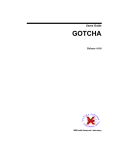Download Curry: An Integrated Functional Logic Language
Transcript
PAKCS 1.8.1 The Portland Aachen Kiel Curry System User Manual Version of October 31, 2007 Michael Hanus1 [editor] Additional Contributors: Sergio Antoy2 Bernd Braßel3 Martin Engelke4 Klaus Höppner5 Johannes Koj6 Philipp Niederau7 Ramin Sadre8 Frank Steiner9 (1) University of Kiel, Germany, [email protected] (2) Portland State University, USA, [email protected] (3) University of Kiel, Germany, [email protected] (4) University of Kiel, Germany, [email protected] (5) University of Kiel, Germany, [email protected] (6) RWTH Aachen, Germany, [email protected] (7) RWTH Aachen, Germany, [email protected] (8) RWTH Aachen, Germany, [email protected] (9) LMU Munich, Germany, [email protected] Contents Preface 4 1 Overview of PAKCS 1.1 General Use . . . . . . . . . . . . . . . . . . . . . . . . . . . . . . . . . . . . . . . . . 1.2 Restrictions on Curry Programs . . . . . . . . . . . . . . . . . . . . . . . . . . . . . . 1.3 Modules in PAKCS . . . . . . . . . . . . . . . . . . . . . . . . . . . . . . . . . . . . . 5 5 5 6 2 PAKCS/Curry2Prolog: An Interactive Curry Development System 7 2.1 How to Use PAKCS . . . . . . . . . . . . . . . . . . . . . . . . . . . . . . . . . . . . 7 2.2 Customization . . . . . . . . . . . . . . . . . . . . . . . . . . . . . . . . . . . . . . . 12 2.3 Emacs Interface . . . . . . . . . . . . . . . . . . . . . . . . . . . . . . . . . . . . . . . 12 3 Extensions 3.1 Recursive Variable Bindings . . . . . . . . . 3.2 Function Patterns . . . . . . . . . . . . . . 3.3 Records . . . . . . . . . . . . . . . . . . . . 3.3.1 Record Type Declaration . . . . . . 3.3.2 Record Construction . . . . . . . . . 3.3.3 Field Selection . . . . . . . . . . . . 3.3.4 Field Update . . . . . . . . . . . . . 3.3.5 Records in Pattern Matching . . . . 3.3.6 Export of Records . . . . . . . . . . 3.3.7 Restrictions in the Usage of Records . . . . . . . . . . . . . . . . . . . . . . . . . . . . . . . . . . . . . . . . . . . . . . . . . . . . . . . . . . . . . . . . . . . . . . . . . . . . . . . . . . . . . . . . . . . . . . . . . . . . . . . . . . . . . . . . . . . . . . . . . . . . . . . . . . . . . . . . . . . . . . . . . . . . . . . . . . . . . . . . . . . . . . . . . . . . . . . . . . . . . . . . . . . . . . . . . . . . . . . . . . . . . . . . . . . . . . . . . . . . . . . . . . . . . . 13 13 13 14 14 15 16 16 16 17 17 4 CurryDoc: A Documentation Generator for Curry Programs 19 5 CurryBrowser: A Tool for Analyzing and Browsing Curry Programs 21 6 CurryTest: A Tool for Testing Curry Programs 23 7 ERD2Curry: A Tool to Generate Programs from ER Specifications 25 8 Preprocessing FlatCurry Files 26 9 Technical Problems 28 Bibliography 29 A Libraries of the PAKCS Distribution A.1 Constraints, Ports, Meta-Programming . . . . . . . . . . . A.1.1 Arithmetic Constraints . . . . . . . . . . . . . . . A.1.2 Finite Domain Constraints . . . . . . . . . . . . . A.1.3 Ports: Distributed Programming in Curry . . . . . A.1.4 AbstractCurry and FlatCurry: Meta-Programming A.2 General Libraries . . . . . . . . . . . . . . . . . . . . . . . 31 31 31 32 34 36 37 1 . . . . . . . . . . . . . . . . . . . . . . . . in Curry . . . . . . . . . . . . . . . . . . . . . . . . . . . . . . . . . . . . . . . . . . . . . . . . . . . . . . . . . . . . A.2.1 Library AllSolutions . . . A.2.2 Library Assertion . . . . . A.2.3 Library Char . . . . . . . A.2.4 Library CLPFD . . . . . A.2.5 Library CLPR . . . . . . A.2.6 Library CLPB . . . . . . A.2.7 Library Combinatorial . . A.2.8 Library CSV . . . . . . . A.2.9 Library Database . . . . . A.2.10 Library DaVinci . . . . . A.2.11 Library Directory . . . . . A.2.12 Library Dynamic . . . . . A.2.13 Library FileGoodies . . . A.2.14 Library Float . . . . . . . A.2.15 Library Global . . . . . . A.2.16 Library GUI . . . . . . . A.2.17 Library Integer . . . . . . A.2.18 Library IO . . . . . . . . A.2.19 Library IOExts . . . . . . A.2.20 Library JavaScript . . . . A.2.21 Library KeyDatabase . . A.2.22 Library KeyDB . . . . . . A.2.23 Library List . . . . . . . . A.2.24 Library Maybe . . . . . . A.2.25 Library NamedSocket . . A.2.26 Library Parser . . . . . . A.2.27 Library Ports . . . . . . . A.2.28 Library Profile . . . . . . A.2.29 Library PropertyFile . . . A.2.30 Library Read . . . . . . . A.2.31 Library ReadNumeric . . A.2.32 Library ReadShowTerm . A.2.33 Library Socket . . . . . . A.2.34 Library System . . . . . . A.2.35 Library Time . . . . . . . A.2.36 Library Unsafe . . . . . . A.3 Data Structures and Algorithms A.3.1 Library Array . . . . . . . A.3.2 Library Dequeue . . . . . A.3.3 Library FiniteMap . . . . A.3.4 Library GraphInductive . A.3.5 Library Random . . . . . A.3.6 Library RedBlackTree . . A.3.7 Library SetRBT . . . . . . . . . . . . . . . . . . . . . . . . . . . . . . . . . . . . . . . . . . . . . . . . . . . . . . . . . . . . . . . . . . . . . . . . . . . . . . . . . . . . . . . . . . . . . . . . . . . . . . . . . . . . . . . . . . . . . . . . . . . . . . . . . . . . . . . . . . . . . . . . . . . . . . . . . . . . . . . . . . . . . . . . . . . . . . . . . . . . . 2 . . . . . . . . . . . . . . . . . . . . . . . . . . . . . . . . . . . . . . . . . . . . . . . . . . . . . . . . . . . . . . . . . . . . . . . . . . . . . . . . . . . . . . . . . . . . . . . . . . . . . . . . . . . . . . . . . . . . . . . . . . . . . . . . . . . . . . . . . . . . . . . . . . . . . . . . . . . . . . . . . . . . . . . . . . . . . . . . . . . . . . . . . . . . . . . . . . . . . . . . . . . . . . . . . . . . . . . . . . . . . . . . . . . . . . . . . . . . . . . . . . . . . . . . . . . . . . . . . . . . . . . . . . . . . . . . . . . . . . . . . . . . . . . . . . . . . . . . . . . . . . . . . . . . . . . . . . . . . . . . . . . . . . . . . . . . . . . . . . . . . . . . . . . . . . . . . . . . . . . . . . . . . . . . . . . . . . . . . . . . . . . . . . . . . . . . . . . . . . . . . . . . . . . . . . . . . . . . . . . . . . . . . . . . . . . . . . . . . . . . . . . . . . . . . . . . . . . . . . . . . . . . . . . . . . . . . . . . . . . . . . . . . . . . . . . . . . . . . . . . . . . . . . . . . . . . . . . . . . . . . . . . . . . . . . . . . . . . . . . . . . . . . . . . . . . . . . . . . . . . . . . . . . . . . . . . . . . . . . . . . . . . . . . . . . . . . . . . . . . . . . . . . . . . . . . . . . . . . . . . . . . . . . . . . . . . . . . . . . . . . . . . . . . . . . . . . . . . . . . . . . . . . . . . . . . . . . . . . . . . . . . . . . . . . . . . . . . . . . . . . . . . . . . . . . . . . . . . . . . . . . . . . . . . . . . . . . . . . . . . . . . . . . . . . . . . . . . . . . . . . . . . . . . . . . . . . . . . . . . . . . . . . . . . . . . . . . . . . . . . . . . . . . . . . . . . . . . . . . . . . . . . . . . . . . . . . . . . . . . . . . . . . . . . . . . . . . . . . . . . . . . . . . . . . . . . . . . . . . . . . . . . . . . . . . . . . . . . . . . . . . . . . . . . . . . . . . . . . . . . . . . . . . . . . . . . . . . . . . . . . . . . . . . . . . . . . . . . . . . . . . . . . . . . . . . . . . . . . . . . . . . . . . . . . . . . . . . . . . . . . . . . . . . . . . . . . . . . . . . . . . . . . . . . . . . . . . . . . . . . . . . . . . . . . . . . . . . . . . . . . . . . . . . . . . . . . . . . . . . . . . . . . . . . . . . . . . . . . . . . 37 38 39 40 43 44 46 47 47 51 53 54 56 57 59 60 70 72 74 76 78 79 80 81 82 83 84 86 88 89 89 90 91 92 93 96 98 98 99 100 103 109 110 111 A.3.8 Library Sort . . . . . . . . . . A.3.9 Library TableRBT . . . . . . A.4 Libraries for Web Applications . . . A.4.1 Library CategorizedHtmlList A.4.2 Library HTML . . . . . . . . A.4.3 Library HtmlParser . . . . . A.4.4 Library Mail . . . . . . . . . A.4.5 Library WUI . . . . . . . . . A.4.6 Library URL . . . . . . . . . A.4.7 Library XML . . . . . . . . . A.4.8 Library XmlConv . . . . . . . A.5 Libraries for Meta-Programming . . A.5.1 Library AbstractCurry . . . . A.5.2 Library AbstractCurryPrinter A.5.3 Library CompactFlatCurry . A.5.4 Library CurryStringClassifier A.5.5 Library FlatCurry . . . . . . A.5.6 Library FlatCurryGoodies . . A.5.7 Library FlatCurryRead . . . A.5.8 Library FlatCurryShow . . . A.5.9 Library FlatCurryTools . . . A.5.10 Library FlatCurryXML . . . A.5.11 Library FlexRigid . . . . . . . . . . . . . . . . . . . . . . . . . . . . . . . . . . . . . . . . . . . . . . . . . . . . . . . . . . . . . . . . . . . . . . . . . . . . . . . . . . . . . . . . . . . . . . . . . . . . . . . . . . . . . . . . . . . . . . . . . . . . . . . . . . . . . . . . . . . . . . . . . . . . . . . . . . . . . . . . . . . . . . . . . . . . . . . . . . . . . . . . . . . . . . . . . . . . . . . . . . . . . . . . . . . . . . . . . . . . . . . . . . . . . . . . . . . . . . . . . . . . . . . . . . . . . . . . . . . . . . . . . . . . . . . . . . . . . . . . . . . . . . . . . . . . . . . . . . . . . . . . . . . . . . . . . . . . . . . . . . . . . . . . . . . . . . . . . . . . . . . . . . . . . . . . . . . . . . . . . . . . . . . . . . . . . . . . . . . . . . . . . . . . . . . . . . . . . . . . . . . . . . . . . . . . . . . . . . . . . . . . . . . . . . . . . . . . . . . . . . . . . . . . . . . . . . . . . . . . . . . . . . . . . . . . . . . . . . . . . . . . . . . . . . . . . . . . . . . . . . . . . . . . . . . . . . . . . . . . . . . . . . . . . . . . . . . . . . . . . . . . . . . . . . . . . . . . . . . . . . . . . . . . . . . . . . . . . . . . . . . . . . . . . . . . . . . . . . . . . . . . . . . . . . . . . . . . . . . . . . . . . . . 112 113 114 114 115 126 126 127 133 134 136 142 142 148 149 150 152 158 170 171 172 172 172 B Overview of the PAKCS Distribution 174 C Auxiliary Files 174 D Curry2Java: A Compiler from Curry into Java 177 E The E.1 E.2 E.3 E.4 TasteCurry Interpreter How to Use the TasteCurry Interpreter . . . . . . . . . . . . . . Restrictions on Curry Programs in the TasteCurry Interpreter . Internal TasteCurry Syntax . . . . . . . . . . . . . . . . . . . . Modules in the TasteCurry Interpreter . . . . . . . . . . . . . . F Changing the Prelude or System Modules . . . . . . . . . . . . . . . . . . . . . . . . . . . . . . . . . . . . . . . . . . . . 178 . 178 . 180 . 180 . 183 185 G External Functions 185 G.1 External Functions in Curry2Prolog . . . . . . . . . . . . . . . . . . . . . . . . . . . 186 G.2 External Functions in TasteCurry . . . . . . . . . . . . . . . . . . . . . . . . . . . . . 189 Index 190 3 Preface This document describes PAKCS (formerly called “PACS”), an implementation of the multiparadigm language Curry, jointly developed at the University of Kiel, the Technical University of Aachen and Portland State University. Curry is a universal programming language aiming at the amalgamation of the most important declarative programming paradigms, namely functional programming and logic programming. Curry combines in a seamless way features from functional programming (nested expressions, lazy evaluation, higher-order functions), logic programming (logical variables, partial data structures, built-in search), and concurrent programming (concurrent evaluation of constraints with synchronization on logical variables). Moreover, the PAKCS implementation of Curry also supports the high-level implementation of distributed applications, graphical user interfaces, and web services (as described in more detail in [10, 11, 12]). We assume familiarity with the ideas and features of Curry as described in the Curry language definition [17]. Therefore, this document only explains the use of the different components of PAKCS and the differences and restrictions of PAKCS (see Section 1.2) compared with the language Curry (Version 0.8.2). Acknowledgements This work has been supported in part by the DAAD/NSF grant INT-9981317, the NSF grants CCR-0110496 and CCR-0218224, the Acción Integrada hispano-alemana HA1997-0073, and the DFG grants Ha 2457/1-2, Ha 2457/5-1, and Ha 2457/5-2. Many thanks to the users of PAKCS for bug reports, bug fixes, and improvements, in particular, to Marco Comini, Sebastian Fischer, Massimo Forni, Carsten Heine, Stefan Junge, Frank Huch, Parissa Sadeghi. 4 1 Overview of PAKCS 1.1 General Use This version of PAKCS has been tested on Sun Solaris, Linux, and Mac OS X systems. In principle, it should be also executable on other platforms on which a Prolog system like SICStus-Prolog or SWI-Prolog exists (see the file INSTALL.html in the PAKCS directory for a description of the necessary software to install PAKCS). All executable files required to use the different components of PAKCS are stored in the directory pakcshome/bin (where pakcshome is the installation directory of the complete PAKCS installation). You should add this directory to your path (e.g., by the bash command “export PATH=pakcshome/bin:$PATH”). The source code of the Curry program must be stored in a file with the suffix “.curry”, e.g., prog.curry. Literate programs must be stored in files with the extension “.lcurry”. They are automatically converted into corresponding “.curry” files by deleting all lines not starting with “>” and removing the prefix “> ” of the remaining lines. Since the translation of Curry programs with PAKCS creates some auxiliary files (see Section C for details), you need write permission in the directory where you have stored your Curry programs. The auxiliary files for all Curry programs in the current directory can be deleted by the command cleancurry (this is a shell script stored in the bin directory of the PAKCS installation, see above). The command cleancurry -r also deletes the auxiliary files in all subdirectories. 1.2 Restrictions on Curry Programs There are a few minor restrictions on Curry programs when they are processed with PAKCS: • Singleton variables, i.e., variables that occur only once in a rule, should be denoted as an anonymous variable “_”, otherwise the parser will print a warning since this is a typical source of programming errors. • PAKCS translates all local declarations into global functions with additional arguments (“lambda lifting”, see Appendix D of the Curry language report). Thus, in the various run-time systems, the definition of functions with local declarations look different from their original definition (in order to see the result of this transformation, you can use the CurryBrowser, see Section 5). • Tabulator stops instead of blank spaces in source files are interpreted as stops at columns 9, 17, 25, 33, and so on. • Threads created by a concurrent conjunction are not executed in a fair manner (usually, threads corresponding to leftmost constraints are executed with higher priority). • Encapsulated search: In order to allow the integration of non-deterministic computations in programs performing I/O at the top-level, PAKCS supports the search operators findall 5 and findfirst. In contrast to the general definition of encapsulated search [16], the current implementation suspends the evaluation of findall and findfirst until the argument does not contain unbound global variables. Moreover, the evaluation of findall is strict, i.e., it computes all solutions before returning the complete list of solutions. It is recommended to use the system module AllSolutions for encapsulating search. • There is currently no general connection to external constraint solvers. However, the Curry2Prolog compiler provides constraint solvers for arithmetic and finite domain constraints (see Appendix A). 1.3 Modules in PAKCS The current implementation of PAKCS supports only flat module names, i.e., the notation Dir.Mod.f is not supported. In order to allow the structuring of modules in different directories, PAKCS searches for imported modules in various directories. By default, imported modules are searched in the directory of the main program and the system module directories “pakcshome/lib” and “pakcshome/lib/meta”. This search path can be extended by setting the environment variable CURRYPATH (which can be also set in a PAKCS session by the Curry2Prolog command “:set path”, see below) to a list of directory names separated by colons (“:”). In addition, a local standard search path can be defined in the “.pakcsrc” file (see Section 2.2). Thus, modules to be loaded are searched in the following directories (in this order, i.e., the first occurrence of a module file in this search path is imported): 1. Current working directory (“.”) or directory prefix of the main module (e.g., directory “/home/joe/curryprogs” if one loads the Curry program “/home/joe/curryprogs/main”). 2. The directories enumerated in the environment variable CURRYPATH. 3. The directories enumerated in the “.pakcsrc” variable “libraries”. 4. The directories “pakcshome/lib” and “pakcshome/lib/meta”. Note that the standard prelude (pakcshome/lib/Prelude.curry) will be always implicitly imported to all modules if a module does not contain an explicit import declaration for the module Prelude. 6 2 PAKCS/Curry2Prolog: System An Interactive Curry Development PAKCS/Curry2Prolog, in the following just called “PAKCS”, is an interactive system to develop applications written in Curry.1 It is implemented in Prolog and compiles Curry programs into Prolog programs. It contains various tools, a source-level debugger, solvers for arithmetic constraints over real numbers and finite domain constraints, etc. The compilation process and the execution of compiled programs is fairly efficient if a good Prolog implementation like SICStus-Prolog is used. 2.1 How to Use PAKCS To start PAKCS, execute the command “pakcs” (this is a shell script stored in pakcshome/bin where pakcshome is the installation directory of PAKCS). When the system is ready, the prelude (pakcshome/lib/Prelude.curry) is already loaded, i.e., all definitions in the prelude are accessible. Now you can type in various commands. The most important commands are (it is sufficient to type a unique prefix of a command if it is unique, e.g., one can type “:r” instead of “:reload”): :help Show a list of all available commands. :load prog Compile and load the program stored in prog.curry together with all its imported modules. If this file does not exist, the system looks for a FlatCurry file prog.fcy and compiles from this intermediate representation. If the file prog.fcy does not exists, too, the system looks for a file prog_flat.xml containing a FlatCurry program in XML representation (compare command “:xml”), translates this into a FlatCurry file prog.fcy and compiles from this intermediate representation. :reload Recompile all currently loaded modules. :add m Add module m to the set of currently loaded modules so that its exported entities are available in the top-level environment. expr Evaluate the expression expr to normal form and show the computed results. Since the PAKCS compiles Curry programs into Prolog programs, non-deterministic computations are implemented by backtracking. Therefore, computed results are shown one after the other. After each computed result, you can proceed the computation of the next alternative result by typing “;” (followed by a CR) or stop the search for alternatives by just typing CR. Free variables in initial expressions must be declared as in Curry programs (if the free variable mode is not turned on, see option “+free” below), i.e., either by a “let...free in” or by a “where...free” declaration. For instance, one can write let xs,ys free in xs++ys =:= [1,2] or xs++ys =:= [1,2] where xs,ys free 1 There are also two other implementations of Curry contained in the PAKCS distribution (Curry2Java and TasteCurry, see Appendix D and E for more details). Since the other implementations are no longer actively supported and Curry2Prolog is the most advanced implementation, we recommend the use of the Curry2Prolog compiler system. 7 Without these declarations, an error is reported in order to avoid the unintended introduction of free variables in initial expressions by typos. Note that lambda abstractions, lets and list comprehensions in top-level expressions are not yet supported in initial expressions typed in the top-level of PAKCS. let x = expr Define the identifier x as an abbreviation for the expression expr which can be used in subsequent expressions. The identifier x is visible until the next load or reload command. :quit Exit the system. There are also a number of further commands that are often useful: :type expr Show the type of the expression expr. :browse Start the CurryBrowser to analyze the currently loaded module together with all its imported modules (see Section 5 for more details). :interface Show the interface of the currently loaded module, i.e., show the names of all imported modules, the fixity declarations of all exported operators, the exported datatypes declarations and the types of all exported functions. :interface prog Similar to “:interface” but shows the interface of the module “prog.curry”. If this module does not exist, this command looks in the system library directory of PAKCS for a module with this name, e.g., the command “:interface FlatCurry” shows the interface of the system module FlatCurry for meta-programming (see Appendix A.1.4). :edit Load the source code of the current main module into a text editor. If the environment variable “EDITOR” is set, the value of this environment variable is used as the editor program, otherwise a default editor (e.g., “vi”) is used. :edit f ile Load file f ile into a text editor which is defined as in the command “:edit”. :analyze Analyze the currently loaded program for some properties. Currently, there are the following analysis options: functions Check properties of all functions defined in the currently loaded Curry program (i.e., without the functions defined in the prelude and imported modules). Currently, the following properties are checked: 1. Which functions are defined by overlapping left-hand sides? 2. Which functions are indeterministic, i.e., contains an indirect/implicit call to a send constraint on ports (see Appendix A.1.3, which includes an implicit committed choice)? icalls Show all calls to imported functions in the currently loaded module. This might be useful to see which import declarations are really necessary. igraph Visualize the module dependencies of the currently loaded module (without the prelude which is used everywhere) as a graph with the daVinci graph drawing tool (see also the system library DaVinci). 8 :set option Set or turn on/off a specific option of the PAKCS environment. Options are turned on by the prefix “+” and off by the prefix “-”. Options that can only be set (e.g., printdepth) must not contain a prefix. The following options are currently supported: +/-debug Debug mode. In the debug mode, one can trace the evaluation of an expression, setting spy points (break points) etc. (see the commands for the debug mode described below). +/-free Free variable mode. If the free variable mode is off (default), then free variables occurring in initial expressions entered in the PAKCS environment must always be declared by a “let...free in” or “where...free” declaration (as in Curry programs). This avoids the introduction of free variables in initial expressions by typos (which might lead to the exploration of infinite search spaces). If the free variable mode is on, each undefined symbol in an initial expression is considered as a free variable. +/-printfail Print failures. If this option is set, failures occurring during evaluation (i.e., non-reducible demanded subexpressions) are printed. This is useful to see failed reductions due to partially defined functions or failed unifications. Inside encapsulated search (e.g., inside evaluations of findall and findfirst), failures are not printed (since they are a typical programming technique there). Note that this option causes some overhead in execution time and memory so that it could not be used in larger applications. +/-allfails If this option is set, all failures (i.e., also failures on backtracking and failures of enclosing functions that fail due to the failure of an argument evaluation) are printed if the option printfail is set. Otherwise, only the first failure (i.e., the first non-reducible subexpression) is printed. +/-consfail Print constructor failures. If this option is set, failures due to application of functions with non-exhaustive pattern matching or failures during unification (application of “=:=”) are shown. Inside encapsulated search (e.g., inside evaluations of findall and findfirst), failures are not printed (since they are a typical programming technique there). In contrast to the option printfail, this option creates only a small overhead in execution time and memory use. +consfail all Similarly to “+consfail”, but the complete trace of all active (and just failed) function calls from the main function to the failed function are shown. +consfail file:f Similarly to “+consfail all”, but the complete fail trace is stored in the file f . This option is useful in non-interactive program executions like web scripts. +consfail int Similarly to “+consfail all”, but after each failure occurrence, an interactive mode for exploring the fail trace is started (see help information in this interactive mode). When the interactive mode is finished, the program execution proceeds with a failure. +/-profile Profile mode. If the profile mode is on, then information about the number of calls, failures, exits etc. are collected for each function during the debug mode (see above) and shown after the complete execution (additionaly, the result is stored in the file prog.profile where prog is the current main program). The profile mode has no effect outside the debug mode. 9 +/-suspend Suspend mode (initially, it is off). If the suspend mode is on, all suspended expressions (if there are any) are shown (in their internal representation) at the end of a computation. +/-time Time mode. If the time mode is on, the cpu time and the elapsed time of the computation is always printed together with the result of an evaluation. +/-verbose Verbose mode (initially, it is off). If the verbose mode is on, the initial expression of a computation (together with its type) is printed before this expression is evaluated. +/-warn Parser warnings. If the parser warnings are turned on (default), the parser will print warnings about variables that occur only once in a program rule (see Section 1.2) or locally declared names that shadow the definition of globally declared names. If the parser warnings are switched off, these warnings are not printed during the reading of a Curry program. path path Set the additional search path for loading modules to path. Note that this search path is only used for loading modules inside this invocation of PAKCS, i.e., the environment variable “CURRYPATH” (see also Section 1.3) is set to path in this invocation of PAKCS. printdepth n Set the depth for printing terms to the value n (initially: 10). In this case subterms with a depth greater than n are abbreviated by dots when they are printed as a result of a computation or during debugging. A value of 0 means infinite depth so that the complete terms are printed. :set Show a help text on the “:set option” command together with the current values of all options. :show Show the source text of the currently loaded Curry program. If the source text is not available (since the program has been directly compiled from a FlatCurry or XML file), the loaded program is decompiled and the decompiled Curry program text is shown. :show module m Show the source text of module m which must be in accessible via the current the load path. If the source text is not available (since the program has been directly compiled from a FlatCurry or XML file), the loaded program is decompiled and the decompiled Curry program text is shown. :show modules Show the list of all currently loaded modules. :show f Show the source code of the function f in a separate window. :cd dir Change the current working directory to dir. :dir Show the names of all Curry programs in the current working directory. :!cmd Shell escape: execute cmd in a Unix shell. :save Save the current state of the system (together with the compiled program prog.curry) in the file prog.state, i.e., you can later start the program again by typing “prog.state” as a Unix command. 10 :save expr Similar as “:save” but the expression expr (typically: a call to the main function) will be executed after restoring the state and the execution of the restored state terminates when the evaluation of the expression expr terminates. :fork expr The expression expr, which must be of type “IO ()”, is evaluated in an independent process which runs in parallel to the current PAKCS process. All output and error messages from this new process are suppressed. This command is useful to test distributed Curry programs (see Appendix A.1.3) where one can start a new server process by this command. The new process will be terminated when the evaluation of the expression expr is finished. :coosy Start the Curry Object Observation System COOSy, a tool to observe the execution of Curry programs. This commands starts a graphical user interface to show the observation results and adds to the load path the directory containing the modules that must be imported in order to annotate a program with observation points. Details about the use of COOSy can be found in the COOSy interface (under the “Info” button), and details about the general idea of observation debugging and the implementation of COOSy can be found in [7]. :xml Translate the currently loaded program module into an XML representation according to the format described in http://www.informatik.uni-kiel.de/~curry/flat/. Actually, this yields an implementation-independent representation of the corresponding FlatCurry program (see Appendix A.1.4 for a description of FlatCurry). If prog is the name of the currently loaded program, the XML representation will be written into the file “prog_flat.xml”. :peval Translate the currently loaded program module into an equivalent program where some subexpressions are partially evaluated so that these subexpressions are (hopefully) more efficiently executed. An expression e to be partially evaluated must be marked in the source program by (PEVAL e) (where PEVAL is defined as the identity function in the prelude so that it has no semantical meaning). The partial evaluator translates a source program prog.curry into the partially evaluated program in intermediate representation stored in prog_pe.fcy. The latter program is implicitly loaded by the peval command so that the partially evaluated program is directly available. The corresponding source program can be shown by the show command (see above). The current partial evaluator is an experimental prototype (so it might not work on all programs) based on the ideas described in [1, 2, 3, 4]. PAKCS can also execute programs in the debug mode. The debug mode is switched on by setting the debug option with the command “:set +debug”. In order to switch back to normal evaluation of the program, one has to execute the command “:set -debug”. In the debug mode, PAKCS offers the following additional options for the “:set” command: +/-single Turn on/off single mode for debugging. If the single mode is on, the evaluation of an expression is stopped after each step and the user is asked how to proceed (see the options there). 11 +/-trace Turn on/off trace mode for debugging. If the trace mode is on, all intermediate expressions occurring during the evaluation of an expressions are shown. spy f Set a spy point (break point) on the function f . In the single mode, you can “leap” from spy point to spy point (see the options shown in the single mode). +/-spy Turn on/off spy mode for debugging. If the spy mode is on, the single mode is automatically activated when a spy point is reached. 2.2 Customization In order to customize the behavior of PAKCS to your own preferences, there is a configuration file which is read by PAKCS when it is invoked. When you start PAKCS for the first time, a standard version of this configuration file is copied with the name “.pakcsrc” into your home directory. The file contains definitions of various settings, e.g., about showing warnings, progress messages etc. After you have started PAKCS for the first time, look into this file and adapt it to your own preferences. 2.3 Emacs Interface Emacs is a powerful programmable editor suitable for program development. It is freely available for many platforms (see http://www.emacs.org or http://www.xemacs.org). The distribution of PAKCS contains also a special Curry mode that supports the development of Curry programs in the (X)Emacs environment. This mode includes support for syntax highlighting, finding declarations in the current buffer, and loading Curry programs into the PAKCS/Curry2Prolog compiler system in an Emacs shell. The Curry mode has been adapted from a similar mode for Haskell programs. Its installation is described in the file README in directory “pakcshome/tools/emacs” which also contains the sources of the Curry mode and a short description about the use of this mode. 12 3 Extensions PAKCS supports some extensions in Curry programs that are not (yet) part of the definition of Curry. These extensions are described below. 3.1 Recursive Variable Bindings Local variable declarations (introduced by let or where) can be (mutually) recursive in PAKCS. For instance, the declaration ones5 = let ones = 1 : ones in take 5 ones introduces the local variable ones which is bound to a cyclic structure representing an infinite list of 1’s. Similarly, the definition onetwo n = take n one2 where one2 = 1 : two1 two1 = 2 : one2 introduces a local variables one2 that represents an infinite list of alternating 1’s and 2’s so that the expression (onetwo 6) evaluates to [1,2,1,2,1,2]. 3.2 Function Patterns Function patterns [6] are a useful extension to code operations in a more readable way. Furthermore, defining operations with function patterns avoids problems caused by strict equality (“=:=”) and leads to programs that are potentially more efficient. Consider the definition of an operation to compute the last element of a list xs based on the prelude operation “++” for list concatenation: last xs | ys++[y] =:= xs = y where y,ys free Since the equality constraint “=:=” evaluates both sides to a constructor term, all elements of the list xs are fully evaluated in order to satisfy the constraint. Function patterns can help to improve this computational behavior. A function pattern is a function call at a pattern position. With function patterns, we can define the operation last as follows: last (_++[y]) = y This definition is not only more compact but also avoids the complete evaluation of the list elements: since a function pattern is considered as an abbreviation for the set of constructor terms obtained by all evaluations of the function pattern to normal form (see [6] for an exact definition), the previous definition is conceptually equivalent to the set of rules last [y] = y last [_,y] = y last [_,_,y] = y ... which shows that the evaluation of the list elements is not demanded by the function pattern. 13 In general, a pattern of the form (f t1 ...tn ) (n > 0) is interpreted as a function pattern if f is not a visible constructor but a defined function that is visible in the scope of the pattern. Optimization of programs containing function patterns. Since functions patterns can evaluate to non-linear constructor terms, they are dynamically checked for multiple occurrences of variables which are, if present, replaced by equality constraints so that the constructor term is always linear (see [6] for details). Since these dynamic checks are costly and not necessary for function patterns that are guaranteed to evaluate to linear terms, there is an optimizer for function patterns that checks for occurrences of function patterns that evaluate always to linear constructor terms and replace such occurrences with a more efficient implementation. This optimizer can be enabled by the following possibilities: • Set the environment variable FCYPP to “--fpopt” before starting PAKCS, e.g., by the shell command export FCYPP="--fpopt" Then the function pattern optimization is applied if programs are compiled and loaded in PAKCS. • Put an option into the source code: If the source code of a program contains a line with a comment of the form (the comment must start at the beginning of the line) {-# PAKCS_OPTION_FCYPP --fpopt #-} then the function pattern optimization is applied if this program is compiled and loaded in PAKCS. The optimizer also report errors in case of wrong uses of function patterns (i.e., in case of a function f defined with function patterns that recursively depend on f ). 3.3 Records A record is a data structure for bundling several data of various types. It consists of typed data fields where each field is associated with a unique label. These labels can be used to construct, select or update fields in a record. Unlike labeled data fields in Haskell, records are not syntactic sugar but a real extension of the language2 . The basic concept is described in [19] but the current version does not yet provide all features mentioned there. The restrictions are explained in Section 3.3.7. 3.3.1 Record Type Declaration It is necessary to declare a record type before a record can be constructed or used. The declaration has the following form: type R α1 ... αn = { l1 :: τ1 , ..., lm :: τm } 2 The current version allows to transform records into abstract data types. Future extensions may not have this facility. 14 It introduces a new n-ary record type R which represents a record consisting of m fields. Each field has a unique label li representing a value of the type τi . Labels are identifiers which refer to the corresponding fields. The following examples define some record types: type Person = {name :: String, age :: Int} type Address = {person :: Person, street :: String, city :: String} type Branch a b = {left :: a, right :: b} It is possible to summarize different labels which have the same type. For instance, the record Address can also be declared as follows: type Address = {person :: Person, street,city :: String} The fields can occur in an arbitrary order. The example above can also be written as type Address = {street,city :: String, person :: Person} The record type can be used in every type expression to represent the corresponding record, e.g. data BiTree = Node (Branch BiTree BiTree) | Leaf Int getName :: Person -> String getName ... Labels can only be used in the context of records. They do not share the name space with functions/constructors/variables or type constructors/type variables. For instance it is possible to use the same identifier for a label and a function at the same time. Label identifiers cannot be shadowed by other identifiers. Like in type synonym declarations, recursive or mutually dependent record declarations are not allowed. Records can only be declared at the top level. Further restrictions are described in section 3.3.7. 3.3.2 Record Construction The record construction generates a record with initial values for each data field. It has the following form: { l1 = v1 , ..., lm = vm } It generates a record where each label li refers to the value vi . The type of the record results from the record type declaration where the labels li are defined. A mix of labels from different record types is not allowed. All labels must be specified with exactly one assignment. Examples for record constructions are {name = "Johnson", age = 30} {left = True, right = 20} -- generates a record of type ’Person’ -- generates a record of type ’Branch’ Assignments to labels can occur in an arbitrary order. For instance a record of type Person can also be generated as follows: {age = 30, name = "Johnson"} -- generates a record of type ’Person’ Unlike labeled fields in record type declarations, record constructions can be used in expressions without any restrictions (as well as all kinds of record expressions). For instance the following expression is valid: {person = {name = "Smith", age = 20}, 15 -- generates a record of street = "Main Street", city = "Springfield"} 3.3.3 -- type ’Address’ Field Selection The field selection is used to extract data from records. It has the following form: r -> l It returns the value to which the label l refers to from the record expression r. The label must occur in the declaration of the record type of r. An example for a field selection is: pers -> name This returns the value of the label name from the record pers (which has the type Person). Sequential application of field selections are also possible: (addr -> person) -> age The value of the label age is extracted from a record which itself is the value of the label person in the record addr (which has the type Address). When a field selection is used in expressions, it has to be parenthesized. 3.3.4 Field Update Records can be updated by reassigning a new value to a label: {l1 := v1 , ..., lk := vk | r} The label li is associated with the new value vi which replaces the current value in the record r. The labels must occur in the declaration of the record type of r. In contrast to record constructions, it is not necessary to specify all labels of a record. Assignments can occur in an arbitrary order. It is not allowed to specify more than one assignment for a label in a record update. Examples for record updates are: {name := "Scott", age := 25 | pers} {person := {name := "Scott", age := 25 | pers} | addr} In these examples pers is a record of type Person and addr is a record of type Address. 3.3.5 Records in Pattern Matching It is possible to apply pattern matching to records (e.g., in functions, let expressions or case branches). Two kinds of record patterns are available: {l1 = p1 , ..., ln = pn } {l1 = p1 , ..., lk = pk | _} In both cases each label li is specified with a pattern pi . All labels must occur only once in the record pattern. The first case is used to match the whole record. Thus, all labels of the record must occur in the pattern. The second case is used to match only a part of the record. Here it is not necessary to specify all labels. This case is represented by a vertical bar followed by the underscore (anonymous variable). It is not allowed to use a pattern term instead of the underscore. When trying to match a record against a record pattern, the patterns of the specified labels are matched against the corresponding values in the record expression. On success, all pattern 16 variables occurring in the patterns are replaced by their actual expression. If none of the patterns matches, the computation fails. Here are some examples of pattern matching with records: isSmith30 :: Person -> Bool isSmith30 {name = "Smith", age = 30} = True startsWith :: Char -> Person -> Bool startsWith c {name = (d:_) | _} = c == d getPerson :: Address -> Person getPerson {person = p | _} = p As shown in the last example, a field selection can also be obtained by pattern matching. 3.3.6 Export of Records Exporting record types and labels is very similar to exporting data types and constructors. There are three ways to specify an export: • module M (..., R, ...) where exports the record R without any of its labels. • module M (..., R(..), ...) where exports the record R together with all its labels. • module M (..., R(l1 ,...,lk ), ...) where exports the record R together with the labels l1 , . . . , lk . Note that imported labels cannot be overwritten in record declarations of the importing module. It is also not possible to import equal labels from different modules. 3.3.7 Restrictions in the Usage of Records In contrast to the basic concept in [19], PAKCS/Curry provides a simpler version of records. Some of the features described there are currently not supported or even restricted. • Labels must be unique within the whole scope of the program. In particular, it is not allowed to define the same label within different records, not even when they are imported from other modules. However, it is possible to use equal identifiers for other entities without restrictions, since labels have an independent name space. • The record type representation with labeled fields can only be used as the right-hand-side of a record type declaration. It is not allowed to use it in any other type annotation. • Records are not extensible or reducible. The structure of a record is specified in its record declaration and cannot be modified at the runtime of the program. • Empty records are not allowed. • It is not allowed to use a pattern term at the right side of the vertical bar in a record pattern except for the underscore (anonymous pattern variable). 17 • Labels cannot be sequentially associated with multiple values (record fields do not behave like stacks). 18 4 CurryDoc: A Documentation Generator for Curry Programs CurryDoc is a tool in the PAKCS distribution that generates the documentation for a Curry program (i.e., the main module and all its imported modules) in HTML format. The generated HTML pages contain information about all data types and functions exported by a module as well as links between the different entities. Furthermore, some information about the definitional status of functions (like rigid, flexible, external, complete, or overlapping definitions) are provided and combined with documentation comments provided by the programmer. A documentation comment starts at the beginning of a line with “--- ” (also in literate programs!). All documentation comments immediately before a definition of a datatype or (toplevel) function are kept together.3 The documentation comments for the complete module occur before the first “module” or “import” line in the module. The comments can also contain several special tags. These tags must be the first thing on its line (in the documentation comment) and continues until the next tag is encountered or until the end of the comment. The following tags are recognized: @author comment Specifies the author of a module (only reasonable in module comments). @version comment Specifies the version of a module (only reasonable in module comments). @cons id comment A comment for the constructor id of a datatype (only reasonable in datatype comments). @param id comment A comment for function parameter id (only reasonable in function comments). Due to pattern matching, this need not be the name of a parameter given in the declaration of the function but all parameters for this functions must be commented in left-to-right order (if they are commented at all). @return comment A comment for the return value of a function (only reasonable in function comments). The comment of a documented entity can be any string in HTML format, i.e., special characters like “<” must be quoted (e.g., “<”). It can also contain HTML tags. However, header tags like <h1> should not be used since the structuring is generated by CurryDoc. For the same reason, preformatted text (tag <pre>) should not be used since the formatting is the task of CurryDoc. The following example text shows a Curry program with some documentation comments: --------- This is an example module. @author Michael Hanus @version 0.1 3 The documentation tool recognizes this association from the first identifier in a program line. If one wants to add a documentation comment to the definition of a function which is an infix operator, the first line of the operator definition should be a type definition, otherwise the documentation comment is not recognized. 19 module Example where --- The function conc concatenates two lists. It is defined --- as flexible so that it can also be used to split a given list. --- @param xs - the first list --- @param ys - the second list --- @return a list containing all elements of xs and ys conc eval flex conc [] ys = ys conc (x:xs) ys = x : conc xs ys -- this comment will not be included in the documentation --- The function last computes the last element of a given list. --- @param xs - the given input list --- @return last element of the input list last xs | conc ys [x] =:= xs = x where x,ys free --- This datatype defines polymorphic trees. --- @cons Leaf - a leaf of the tree --- @cons Node - an inner node of the tree data Tree a = Leaf a | Node [Tree a] To generate the documentation, execute the command currydoc --html Example (currydoc is a command usually stored in pakcshome/bin where pakcshome is the installation directory of PAKCS; see Section 1.1). This command creates the directory DOC_Example (if it does not exist) and puts all HTML documentation files for the main program module Example and all its imported modules in this directory together with a main index file index.html. If one prefers another directory for the documentation files, one can also execute the command currydoc --html docdir Example where docdir is the directory for the documentation files. In order to generate the common documentation for large collections of Curry modules (e.g., the libraries contained in the PAKCS distribution), one can call currydoc with the following options: currydoc --noindexhtml docdir Mod : This command generates the documentation for module Mod in the directory docdir without the index pages (i.e., main index page and index pages for all functions and constructors defined in Mod and its imported modules). currydoc --onlyindexhtml docdir Mod1 Mod2 ...Modn : This command generates only the index pages (i.e., a main index page and index pages for all functions and constructors defined in the modules Mod1, M2,. . . ,Modn and their imported modules) in the directory docdir. 20 5 CurryBrowser: A Tool for Analyzing and Browsing Curry Programs CurryBrowser is a tool to browse through the modules and functions of a Curry application, show them in various formats, and analyze their properties.4 Moreover, it is constructed in a way so that new analyzers can be easily connected to CurryBrowser. A detailed description of the ideas behind this tool can be found in [13, 14]. CurryBrowser is part of the PAKCS distribution and can be started in two ways: • In the command shell via the command: pakcshome/bin/currybrowser mod • In the PAKCS/Curry2Prolog environment after loading the module mod and typing the command “:browse”. Here, “mod” is the name of the main module of a Curry application. After the start, CurryBrowser loads the interfaces of the main module and all imported modules before a GUI is created for interactive browsing. To get an impression of the use of CurryBrowser, Figure 1 shows a snapshot of its use on a particular application (here: the implementation of CurryBrowser). The upper list box in the left column shows the modules and their imports in order to browse through the modules of an application. Similarly to directory browsers, the list of imported modules of a module can be opened or closed by clicking. After selecting a module in the list of modules, its source code, interface, or various other formats of the module can be shown in the main (right) text area. For instance, one can show pretty-printed versions of the intermediate flat programs (see below) in order to see how local function definitions are translated by lambda lifting [18] or pattern matching is translated into case expressions [9, 21]. Since Curry is a language with parametric polymorphism and type inference, programmers often omit the type signatures when defining functions. Therefore, one can also view (and store) the selected module as source code where missing type signatures are added. Below the list box for selecting modules, there is a menu (“Analyze selected module”) to analyze all functions of the currently selected module at once. This is useful to spot some functions of a module that could be problematic in some application contexts, like functions that are impure (i.e., the result depends on the evaluation time) or partially defined (i.e., not evaluable on all ground terms). If such an analysis is selected, the names of all functions are shown in the lower list box of the left column (the “function list”) with prefixes indicating the properties of the individual functions. The function list box can be also filled with functions via the menu “Select functions”. For instance, all functions or only the exported functions defined in the currently selected module can be shown there, or all functions from different modules that are directly or indirectly called from a currently selected function. This list box is central to focus on a function in the source code of some module or to analyze some function, i.e., showing their properties. In order to focus on a function, it is sufficient to check the “focus on code” button. To analyze an individually selected function, one can select an analysis from the list of available program analyses (through the menu “Select analysis”). In this case, the analysis results are either shown in the text box below the main text 4 Although CurryBrowser is implemented in Curry, some functionalities of it require an installed graph visualization tool (dot http://www.graphviz.org/), otherwise they have no effect. 21 Figure 1: Snapshot of the main window of CurryBorwser area or visualized by separate tools, e.g., by a graph drawing tool for visualizing call graphs. Some analyses are local, i.e., they need only to consider the local definition of this function (e.g., “Calls directly,” “Overlapping rules,” “Pattern completeness”), where other analyses are global, i.e., they consider the definitions of all functions directly or indirectly called by this function (e.g., “Depends on,” “Solution complete,” “Set-valued”). Finally, there are a few additional tools integrated into CurryBrowser, for instance, to visualize the import relation between all modules as a dependency graph. These tools are available through the “Tools” menu. More details about the use of CurryBrowser and all built-in analyses are available through the “Help” menu of CurryBrowser. 22 6 CurryTest: A Tool for Testing Curry Programs CurryTest is a simple tool in the PAKCS distribution to write and run repeatable tests. CurryTest simplifies the task of writing test cases for a module and executing them. The tool is easy to use. Assume one has implemented a module MyMod and wants to write some test cases to test its functionality, making regression tests in future versions, etc. For this purpose, there is a system library Assertion which contains the necessary definitions for writing tests. In particular, it exports the following datatype: data Assertion a = | | | | | AssertTrue AssertEqual AssertValues AssertSolutions AssertIO AssertEqualIO String String String String String String Bool a a a [a] (a->Success) [a] (IO a) a (IO a) (IO a) The expression “AssertTrue s b” is an assertion (named s) that the expression b has the value True. Similarly, the expression “AssertEqual s e1 e2 ” asserts that the expressions e1 and e2 must be equal (i.e., e1 ==e2 must hold), the expression “AssertValues s e vs” asserts that vs is the multiset of all values of e, and the expression “AssertSolutions s c vs” asserts that the constraint abstraction c has the multiset of solutions vs. Furthermore, the expression “AssertIO s a v” asserts that the I/O action a yields the value v whenever it is executed, and the expression “AssertEqualIO s a1 a2 ” asserts that the I/O actions a1 and a2 yields equal values. The name of each assertion is used in the protocol of the test tool. Now one can define a test program by importing the module to be tested together with the module Assertion and defining top-level functions of type Assertion in this module (which must also be exported). As an example, consider the following program that can be used to test some list processing functions: import List import Assertion test1 = AssertEqual "++" ([1,2]++[3,4]) [1,2,3,4] test2 = AssertTrue "all" (all (<5) [1,2,3,4]) test3 = AssertSolutions "prefix" (\x -> let y free in [[],[1],[1,2]] x ++ y =:= [1,2]) For instance, test1 asserts that the result of evaluating the expression ([1,2]++[3,4]) is equal to [1,2,3,4]. We can execute a test suite by the command currytest testList (currytest is a program stored in pakcshome/bin where pakcshome is the installation directory of PAKCS; see Section 1.1). In our example, “testList.curry” is the program containing the definition of all assertions. This has the effect that all exported top-level functions of type Assertion are tested (i.e., the corresponding assertions are checked) and the results (“OK” or failure) are reported together with the name of each assertion. For our example above, we obtain the following successful protocol: 23 Figure 2: Snapshot of CurryTest’s graphical interface ============================================================ Testing module "testList"... OK: ++ OK: all OK: prefix All tests successfully passed. ============================================================ There is also a graphical interface that summarizes the results more nicely.5 In order to start this interface, one has to add the parameter “--window” (or “-w”), e.g., executing a test suite by currytest --window testList or currytest -w testList A snapshot of the interface is shown in Figure 2. 5 Due to a bug in older versions of SICStus-Prolog, it works only with SICStus-Prolog version 3.8.5 (or newer). 24 7 ERD2Curry: A Tool to Generate Programs from ER Specifications ERD2Curry is a tool to generate Curry code to access and manipulate data persistently stored from entity relationship diagrams. The idea of this tool is described in detail in [8]. Thus, we describe only the basic steps to use this tool in the following. If one creates an entity relationship diagram (ERD) with the Umbrello UML Modeller, one has to store its XML description in XMI format (as offered by Umbrello) in a file, e.g., “myerd.xmi”. This description can be compiled into a Curry program by the command erd2curry myerd.xmi (erd2curry is a program stored in pakcshome/bin where pakcshome is the installation directory of PAKCS; see Section 1.1). If MyData is the name of the ERD, the Curry program file “MyData.curry” is generated containing all the necessary database access code as described in [8]. If one does not want to use the Umbrello UML Modeller, one can also create a textual description of the ERD as a Curry term of type ERD (w.r.t. the type definition given in module pakcshome/tools/erd2curry/ERD.curry) and store it in some file, e.g., “myerd.term”. This description can be compiled into a Curry program by the command erd2curry -t myerd.term There is also the possibility to visualize an ERD term as a graph with the graph visualization program dotty (for this purpose, it might be necessary to adapt the definition of the operation dotCmd in pakcshome/tools/erd2curry/ERD2Graph.curry according to your local environment). This can be done by the command erd2curry -v myerd.term Inclusion in the Curry application: To compile the generated database code, either include the directory pakcshome/tools/erd2curry into your Curry load path (e.g., by setting the environment variable “CURRYPATH”, see also Section 1.3) or copy the file pakcshome/tools/erd2curry/ERDGeneric.curry into the directory of the generated database code. 25 8 Preprocessing FlatCurry Files The current parser allows to apply transformations on the intermediate FlatCurry files after they are generated from the corresponding Curry source file. Currently, only the FlatCurry file corresponding to the main module can be transformed. A transformation can be specified as follows: 1. Options to pakcs/bin/parsecurry: --fpopt Apply function pattern optimization (see pakcs/tools/optimize/NonStrictOpt.curry for details). --compact Apply code compactification after parsing, i.e., transform the main module and all its imported into one module and delete all non-accessible functions. --compactexport Similar to --compact but delete all functions that are not accessible from the exported functions of the main module. --compactmain:f Similar to --compact but delete all functions that are not accessible from the function “f” of the main module. --fcypp cmd Apply command cmd to the main module after parsing. This is useful to integrate your own transformation into the compilation process. Note that the command “cmd prog” should perform a transformation on the FlatCurry file prog.fcy, i.e., it replaces the FlatCurry file by a new one. 2. Setting the environment variable FCYPP: For instance, setting FCYPP by export FCYPP="--fpopt" will apply the function pattern optimization if programs are compiled and loaded in the PAKCS programming environment. 3. Putting options into the source code: If the source code contains a line with a comment of the form (the comment must start at the beginning of the line) {-# PAKCS_OPTION_FCYPP <options> #-} then the transformations specified by <options> are applied after translating the source code into FlatCurry code. For instance, the function pattern optimization can be set by the comment {-# PAKCS_OPTION_FCYPP --fpopt #-} in the source code. Note that this comment must be in a single line of the source program. If there are multiple lines containing such comments, only the first one will be considered. Multiple options: Note that an arbitrary number of transformations can be specified by the methods described above. If several specifications for preprocessing FlatCurry files are used, they are executed in the following order: 1. all transformations specified by the environemnt variable FCYPP (from left to right) 26 2. all transformations specified as command line options of parsecurry (from left to right) 3. all transformations specified by a comment line in the source code (from left to right) 27 9 Technical Problems Due to the fact that Curry is intended to implement distributed systems (see Appendix A.1.3), it might be possible that some technical problems arise due to the use of sockets for implementing these features. Therefore, this section gives some information about the technical requirements of PAKCS and how to solve problems due to these requirements. There is one fixed port that is used by the implementation of PAKCS: Port 8766: This port is used by the Curry Port Name Server (CPNS) to implement symbolic names for ports in Curry (see Appendix A.1.3). If some other process uses this port on the machine, the distribution facilities defined in the module Ports (see Appendix A.1.3) cannot be used. If these features do not work, you can try to find out whether this port is in use by the shell command “netstat -a | fgrep 8766” (or similar). The CPNS is implemented as a demon listening on its port 8766 in order to serve requests about registering a new symbolic name for a Curry port or asking the physical port number of a Curry port. The demon will be automatically started for the first time on a machine when a user compiles a program using Curry ports. It can also be manually started and terminated by the scripts pakcshome/cpns/start and pakcshome/cpns/stop. If the demon is already running, the command pakcshome/cpns/start does nothing (so it can be always executed before invoking a Curry program using ports). If you detect any further technical problem, please write to [email protected] 28 References [1] E. Albert, M. Alpuente, M. Hanus, and G. Vidal. A partial evaluation framework for Curry programs. In Proc. of the 6th International Conference on Logic for Programming and Automated Reasoning (LPAR’99), pages 376–395. Springer LNCS 1705, 1999. [2] E. Albert, M. Hanus, and G. Vidal. Using an abstract representation to specialize functional logic programs. In Proc. of the 7th International Conference on Logic for Programming and Automated Reasoning (LPAR 2000), pages 381–398. Springer LNCS 1955, 2000. [3] E. Albert, M. Hanus, and G. Vidal. A practical partial evaluator for a multi-paradigm declarative language. In Proc. of the 5th International Symposium on Functional and Logic Programming (FLOPS 2001), pages 326–342. Springer LNCS 2024, 2001. [4] E. Albert, M. Hanus, and G. Vidal. A practical partial evaluator for a multi-paradigm declarative language. Journal of Functional and Logic Programming, 2002(1), 2002. [5] S. Antoy and M. Hanus. Compiling multi-paradigm declarative programs into Prolog. In Proc. International Workshop on Frontiers of Combining Systems (FroCoS’2000), pages 171–185. Springer LNCS 1794, 2000. [6] S. Antoy and M. Hanus. Declarative programming with function patterns. In Proceedings of the International Symposium on Logic-based Program Synthesis and Transformation (LOPSTR’05). Springer LNCS (to appear), 2005. [7] B. Braßel, O. Chitil, M. Hanus, and F. Huch. Observing functional logic computations. In Proc. of the Sixth International Symposium on Practical Aspects of Declarative Languages (PADL’04), pages 193–208. Springer LNCS 3057, 2004. [8] B. Braßel, M. Hanus, and M. Müller. Compiling ER specifications into declarative programs. In Proc. of the 17th Workshop on Logic-based Methods in Programming Environments (WLPE’07), pages 31–46, 2007. [9] M. Hanus. A unified computation model for functional and logic programming. In Proc. of the 24th ACM Symposium on Principles of Programming Languages (Paris), pages 80–93, 1997. [10] M. Hanus. Distributed programming in a multi-paradigm declarative language. In Proc. of the International Conference on Principles and Practice of Declarative Programming (PPDP’99), pages 376–395. Springer LNCS 1702, 1999. [11] M. Hanus. A functional logic programming approach to graphical user interfaces. In International Workshop on Practical Aspects of Declarative Languages (PADL’00), pages 47–62. Springer LNCS 1753, 2000. [12] M. Hanus. High-level server side web scripting in Curry. In Proc. of the Third International Symposium on Practical Aspects of Declarative Languages (PADL’01), pages 76–92. Springer LNCS 1990, 2001. 29 [13] M. Hanus. A generic analysis environment for declarative programs. In Proc. of the ACM SIGPLAN 2005 Workshop on Curry and Functional Logic Programming (WCFLP 2005), pages 43–48. ACM Press, 2005. [14] M. Hanus. CurryBrowser: A generic analysis environment for Curry programs. In Proc. of the 16th Workshop on Logic-based Methods in Programming Environments (WLPE’06), pages 61–74, 2006. [15] M. Hanus and R. Sadre. An abstract machine for Curry and its concurrent implementation in Java. Journal of Functional and Logic Programming, 1999(6), 1999. [16] M. Hanus and F. Steiner. Controlling search in declarative programs. In Principles of Declarative Programming (Proc. Joint International Symposium PLILP/ALP’98), pages 374–390. Springer LNCS 1490, 1998. [17] M. Hanus (ed.). Curry: An integrated functional logic language (vers. 0.8.2). Available at http://www.informatik.uni-kiel.de/~curry, 2006. [18] T. Johnsson. Lambda lifting: Transforming programs to recursive functions. In Functional Programming Languages and Computer Architecture, pages 190–203. Springer LNCS 201, 1985. [19] D. Leijen. Extensible records with scoped labels. In Proceedings of the 2005 Symposium on Trends in Functional Programming (TFP’05), 2005. [20] M. Odersky and P. Wadler. Pizza into Java: Translating theory into practice. In Proc. of the 24th ACM Symposium on Principles of Programming Languages (Paris), pages 146–159, 1997. [21] P. Wadler. Efficient compilation of pattern-matching. In S.L. Peyton Jones, editor, The Implementation of Functional Programming Languages, pages 78–103. Prentice Hall, 1987. 30 A Libraries of the PAKCS Distribution The PAKCS/Curry2Prolog compiler system provides an extensive collection of libraries for application programming. The libraries for arithmetic constraints over real numbers, finite domain constraints, ports for concurrent and distributed programming, and meta-programming by representing Curry programs in Curry are described in the following subsection in more detail. The complete set of libraries with all exported types and functions are described in the further subsections. For a more detailed online documentation of all libraries of PAKCS, see http://www.informatik.uni-kiel.de/~pakcs/lib/index.html. A.1 Constraints, Ports, Meta-Programming A.1.1 Arithmetic Constraints The primitive entities for the use of arithmetic constraints are defined in the system module CLPR (cf. Section 1.3), i.e., in order to use them, the program must contain the import declaration import CLPR Floating point arithmetic is supported in Curry2Prolog via arithmetic constraints, i.e., the equational constraint “2.3 +. x =:= 5.5” is solved by binding x to 3.2 (rather than suspending the evaluation of the addition, as in corresponding constraints on integers like “3+x=:=5”). All operations related to floating point numbers are suffixed by “.”. The following functions and constraints on floating point numbers are supported in PAKCS: (+.) :: Float -> Float -> Float Addition on floating point numbers. (-.) :: Float -> Float -> Float Subtraction on floating point numbers. (*.) :: Float -> Float -> Float Multiplication on floating point numbers. (/.) :: Float -> Float -> Float Division on floating point numbers. (<.) :: Float -> Float -> Success Comparing two floating point numbers with the “less than” relation. (>.) :: Float -> Float -> Success Comparing two floating point numbers with the “greater than” relation. (<=.) :: Float -> Float -> Success Comparing two floating point numbers with the “less than or equal” relation. (>=.) :: Float -> Float -> Success Comparing two floating point numbers with the “greater than or equal” relation. i2f :: Int -> Float Converting an integer number into a floating point number. 31 As an example, consider a constraint mortgage which relates the principal p, the lifetime of the mortgage in months t, the monthly interest rate ir, the monthly repayment r, and the outstanding balance at the end of the lifetime b. The financial calculations can be defined by the following two rules in Curry (the second rule describes the repeated accumulation of the interest): import CLPR mortgage p t ir r b | t >. 0.0 & t <=. 1.0 --lifetime not more than 1 month? = b =:= p *. (1.0 +. t *. ir) -. t*.r mortgage p t ir r b | t >. 1.0 --lifetime more than 1 month? = mortgage (p *. (1.0+.ir)-.r) (t-.1.0) ir r b Then we can calculate the monthly payment for paying back a loan of $100,000 in 15 years with a monthly interest rate of 1% by solving the goal mortgage 100000.0 180.0 0.01 r 0.0 which yields the solution r=1200.17. Note that only linear arithmetic equalities or inequalities are solved by the constraint solver. Nonlinear constraints like “x *. x =:= 4.0” are suspended until they become linear. A.1.2 Finite Domain Constraints Finite domain constraints are constraints where all variables can only take a finite number of possible values. For simplicity, the domain of finite domain variables are identified with a subset of the integers, i.e., the type of a finite domain variable is Int. The arithmetic operations related to finite domain variables are suffixed by “#”. The following functions and constraints for finite domain constraint solving are currently supported in PAKCS:6 domain :: [Int] -> Int -> Int -> Success The constraint “domain [x1 , . . . , xn ] l u” is satisfied if the domain of all variables xi is the interval [l, u]. (+#) :: Int -> Int -> Int Addition on finite domain values. (-#) :: Int -> Int -> Int Subtraction on finite domain values. (*#) :: Int -> Int -> Int Multiplication on finite domain values. (=#) :: Int -> Int -> Success Equality of finite domain values. 6 Note that this library is based on the corresponding library of SICStus-Prolog but does not implement the complete functionality of the SICStus-Prolog library. However, using the PAKCS interface for external functions (see Appendix G), it is relatively easy to provide the complete functionality. 32 (/=#) :: Int -> Int -> Success Disequality of finite domain values. (<#) :: Int -> Int -> Success “less than” relation on finite domain values. (<=#) :: Int -> Int -> Success “less than or equal” relation on finite domain values. (>#) :: Int -> Int -> Success “greater than” relation on finite domain values. (>=#) :: Int -> Int -> Success “greater than or equal” relation on finite domain values. sum :: [Int] -> (Int -> Int -> Success) -> Int -> Success The constraint “sum [x1 , . . . , xn ] op x” is satisfied if all x1 + · · · + xn op x is satisfied, where op is one of the above finite domain constraint relations (e.g., “=#”). scalar_product :: [Int] -> [Int] -> (Int -> Int -> Success) -> Int -> Success The constraint “scalar_product [c1 , . . . , cn ] [x1 , . . . , xn ] op x” is satisfied if all c1 x1 + · · · + cn xn op x is satisfied, where op is one of the above finite domain constraint relations. count :: Int -> [Int] -> (Int -> Int -> Success) -> Int -> Success The constraint “count k [x1 , . . . , xn ] op x” is satisfied if all k op x is satisfied, where n is the number of the xi that are equal to k and op is one of the above finite domain constraint relations. all_different :: [Int] -> Success The constraint “all_different [x1 , . . . , xn ]” is satisfied if all xi have pairwise different values. labeling :: [LabelingOption] -> [Int] -> Success The constraint “labeling os [x1 , . . . , xn ]” non-deterministically instantiates all xi to the values of their domain according to the options os (see the module documentation for further details about these options). These entities are defined in the system module CLPFD (cf. Section 1.3), i.e., in order to use it, the program must contain the import declaration import CLPFD As an example, consider the classical “send+more=money” problem where each letter must be replaced by a different digit such that this equation is valid and there are no leading zeros. The usual way to solve finite domain constraint problems is to specify the domain of the involved variables followed by a specification of the constraints and the labeling of the constraint variables in order to start the search for solutions. Thus, the “send+more=money” problem can be solved as follows: 33 import CLPFD smm l = l =:= [s,e,n,d,m,o,r,y] & domain l 0 9 & s ># 0 & m ># 0 & all_different l & 1000 *# s +# 100 *# e +# 10 *# n +# d +# 1000 *# m +# 100 *# o +# 10 *# r +# e =# 10000 *# m +# 1000 *# o +# 100 *# n +# 10 *# e +# y & labeling [FirstFail] l where s,e,n,d,m,o,r,y free Then we can solve this problem by evaluating the goal “smm [s,e,n,d,m,o,r,y]” which yields the unique solution {s=9,e=5,n=6,d=7,m=1,o=0,r=8,y=2}. A.1.3 Ports: Distributed Programming in Curry To support the development of concurrent and distributed applications, PAKCS supports internal and external ports as described in [10].7 Since [10] contains a detailed description of this concept together with various programming examples, we only summarize here the functions and constraints supported for ports in PAKCS. The basic datatypes, functions, and constraints for ports are defined in the system module Ports (cf. Section 1.3), i.e., in order to use ports, the program must contain the import declaration import Ports This declaration includes the following entities in the program: Port a This is the datatype of a port to which one can send messages of type a. openPort :: Port a -> [a] -> Success The constraint “openPort p s” establishes a new internal port p with an associated message stream s. p and s must be unbound variables, otherwise the constraint fails (and causes a runtime error). send :: a -> Port a -> Success The constraint “send m p” is satisfied if p is constrained to contain the message m, i.e., m will be sent to the port p so that it appears in the corresponding stream. doSend :: a -> Port a -> IO () The I/O action “doSend m p” solves the constraint “send m p” and returns nothing. 7 Ports are also supported by the TasteCurry interpreter, see Appendix E, and by the Curry2Java compiler, see Appendix D. However, the TasteCurry interpreter allows only to send strings over external ports and the Curry2Java compiler does not yet support the sending of logical variables over external ports. 34 openNamedPort :: String -> IO [a] The I/O action “openNamedPort n” opens a new external port with symbolic name n and returns the associated stream of messages. connectPort :: String -> IO (Port a) The I/O action “connectPort n” returns a port with symbolic name n (i.e., n must have the form “portname@machine) to which one can send messages by the send constraint. Currently, no dynamic type checking is done for external ports, i.e., sending messages of the wrong type to a port might lead to a failure of the receiver. Restrictions: Every expression, possibly containing logical variables, can be sent to a port. However, as discussed in [10], port communication is strict, i.e., the expression is evaluated to normal form before sending it by the constraint send. Furthermore, if messages containing logical variables are sent to external ports, the behavior is as follows: 1. The sender waits until all logical variables in the message have been bound by the receiver. 2. The binding of a logical variable received by a process is sent back to the sender of this logical variable only if it is bound to a ground term, i.e., as long as the binding contains logical variables, the sender is not informed about the binding and, therefore, the sender waits. External ports on local machines: The implementation of external ports assumes that the host machine running the application is connected to the Internet (i.e., it uses the standard IP address of the host machine for message sending). If this is not the case and the application should be tested by using external ports only on the local host without a connection to the Internet, the environment variable “PAKCS_LOCALHOST” must be set to “yes” before PAKCS system is started. In this case, the IP address 127.0.0.1 and the hostname “localhost” are used for identifying the local machine. Selection of Unix sockets for external ports: The implementation of ports uses sockets to communicate messages sent to external ports. Thus, if a Curry program uses the I/O action openNamedPort to establish an externally visible server, PAKCS selects a Unix socket for the port communication. Usually, a free socket is selected by the operating system. If the socket number should be fixed in an application (e.g., because of the use of firewalls that allow only communication over particular sockets), then one can set the environment variable “PAKCS_SOCKET” to a distinguished socket number before the PAKCS system is started. This has the effect that PAKCS uses only this socket number for communication (even for several external ports used in the same application program). Debugging: To debug distributed systems, it is sometimes helpful to see all messages sent to external ports. This is supported by the environment variable “PAKCS_TRACEPORTS”. If this variable is set to “yes” before the PAKCS system is started, then all connections to external ports and all messages sent and received on external ports are printed on the standard error stream. 35 A.1.4 AbstractCurry and FlatCurry: Meta-Programming in Curry To support meta-programming, i.e., the manipulation of Curry programs in Curry, there are system modules FlatCurry and AbstractCurry (stored in the directory “pakcshome/lib/meta”) which define datatypes for the representation of Curry programs. AbstractCurry is a more direct representation of a Curry program, whereas FlatCurry is a simplified representation where local function definitions are replaced by global definitions (i.e., lambda lifting has been performed) and pattern matching is translated into explicit case/or expressions. Thus, FlatCurry can be used for more back-end oriented program manipulations (or, for writing new back ends for Curry), whereas AbstractCurry is intended for manipulations of programs that are more oriented towards the source program. Both modules contain predefined I/O actions to read programs in the AbstractCurry (readCurry) or FlatCurry (readFlatCurry) format. These actions parse the corresponding source program and return a data term representing this program (according to the definitions in the modules AbstractCurry and FlatCurry). Since all datatypes are explained in detail in these modules, we refer to the online documentation8 of these modules. As an example, consider a program file “test.curry” containing the following two lines: rev [] = [] rev (x:xs) = (rev xs) ++ [x] Then the I/O action (FlatCurry.readFlatCurry "test") returns the following term: (Prog "test" ["Prelude"] [] [Func ("test","rev") 1 Public (FuncType (TCons ("Prelude","[]") [(TVar 0)]) (TCons ("Prelude","[]") [(TVar 0)])) (Rule [0] (Case Flex (Var 0) [Branch (Pattern ("Prelude","[]") []) (Comb ConsCall ("Prelude","[]") []), Branch (Pattern ("Prelude",":") [1,2]) (Comb FuncCall ("Prelude","++") [Comb FuncCall ("test","rev") [Var 2], Comb ConsCall ("Prelude",":") [Var 1,Comb ConsCall ("Prelude","[]") []] ]) ]))] [] ) 8 http://www.informatik.uni-kiel.de/~pakcs/lib/CDOC/FlatCurry.html uni-kiel.de/~pakcs/lib/CDOC/AbstractCurry.html 36 and http://www.informatik. A.2 General Libraries A.2.1 Library AllSolutions This module contains a collection of functions for obtaining lists of solutions to constraints. These operations are useful to encapsulate non-deterministic operations between I/O actions in order to connects the worlds of logic and functional programming and to avoid non-determinism failures on the I/O level. In contrast the ”old” concept of encapsulated search (which could be applied to any subexpression in a computation), the operations to encapsulate search in this module are I/O actions in order to avoid some anomalities in the old concept. Exported types: data SearchTree A search tree for representing search structures. Exported constructors: • SearchBranch :: [(b,SearchTree a b)] → SearchTree a b • Solutions :: [a] → SearchTree a b Exported functions: getAllSolutions :: (a → Success) → IO [a] Gets all solutions to a constraint (currently, via an incomplete depth-first left-to-right strategy). Conceptually, all solutions are computed on a copy of the constraint, i.e., the evaluation of the constraint does not share any results. Moreover, this evaluation suspends if the constraints contain unbound variables. Similar to Prolog’s findall. getOneSolution :: (a → Success) → IO (Maybe a) Gets one solution to a constraint (currently, via an incomplete left-to-right strategy). Returns Nothing if the search space is finitely failed. getOneValue :: a → IO (Maybe a) Gets one value of an expression (currently, via an incomplete left-to-right strategy). Returns Nothing if the search space is finitely failed. getAllFailures :: a → (a → Success) → IO [a] Returns a list of values that do not satisfy a given constraint. getSearchTree :: [a] → (b → Success) → IO (SearchTree b a) Computes a tree of solutions where the first argument determines the branching level of the tree. For each element in the list of the first argument, the search tree contains a branch node with a child tree for each value of this element. Moreover, evaluations of elements in the branch list are shared within corresponding subtrees. 37 A.2.2 Library Assertion This module defines the datatype and operations for the Curry module tester ”currytest”. Exported types: data Assertion Datatype for defining test cases. Exported constructors: • AssertTrue :: String → Bool → Assertion a AssertTrue s b - assert (with name s) that b must be true • AssertEqual :: String → a → a → Assertion a AssertEqual s e1 e2 - assert (with name s) that e1 and e2 must be equal (w.r.t. ==) • AssertValues :: String → a → [a] → Assertion a AssertValues s e vs - assert (with name s) that vs is the multiset of all values of e (i.e., all values of e are compared with the elements in vs w.r.t. ==) • AssertSolutions :: String → (a → Success) → [a] → Assertion a AssertSolutions s c vs - assert (with name s) that constraint abstraction c has the multiset of solutions vs (i.e., the solutions of c are compared with the elements in vs w.r.t. ==) • AssertIO :: String → (IO a) → a → Assertion a AssertIO s a r - assert (with name s) that I/O action a yields the result value r • AssertEqualIO :: String → (IO a) → (IO a) → Assertion a AssertEqualIO s a1 a2 - assert (with name s) that I/O actions a1 and a2 yield equal (w.r.t. ==) results data ProtocolMsg The messages sent to the test GUI. Used by the currytest tool. Exported constructors: • TestModule :: String → ProtocolMsg • TestCase :: String → Bool → ProtocolMsg • TestFinished :: ProtocolMsg • TestCompileError :: ProtocolMsg 38 Exported functions: seqStrActions :: IO (String,Bool) → IO (String,Bool) → IO (String,Bool) Combines two actions and combines their results. Used by the currytest tool. checkAssertion :: ((String,Bool) → IO (String,Bool)) → Assertion a → IO (String,Bool) Executes and checks an assertion, and process the result by an I/O action. Used by the currytest tool. writeAssertResult :: (String,Bool) → IO () Writes the results of assertion checking into a file and stdout, if the results are nonempty. Used by the currytest tool. showTestMod :: String → String → IO () Sends message to GUI for showing test of a module. Used by the currytest tool. showTestCase :: String → (String,Bool) → IO (String,Bool) Sends message to GUI for showing result of executing a test case. Used by the currytest tool. showTestEnd :: String → IO () Sends message to GUI for showing end of module test. Used by the currytest tool. showTestCompileError :: String → IO () Sends message to GUI for showing compilation errors in a module test. Used by the currytest tool. A.2.3 Library Char Library with some useful functions on characters. Exported functions: isUpper :: Char → Bool Returns true if the argument is an uppercase letter. isLower :: Char → Bool Returns true if the argument is an lowercase letter. isAlpha :: Char → Bool Returns true if the argument is a letter. isDigit :: Char → Bool 39 Returns true if the argument is a decimal digit. isAlphaNum :: Char → Bool Returns true if the argument is a letter or digit. isOctDigit :: Char → Bool Returns true if the argument is an octal digit. isHexDigit :: Char → Bool Returns true if the argument is a hexadecimal digit. isSpace :: Char → Bool Returns true if the argument is a white space. toUpper :: Char → Char Converts lowercase into uppercase letters. toLower :: Char → Char Converts uppercase into lowercase letters. digitToInt :: Char → Int Converts a (hexadecimal) digit character into an integer. intToDigit :: Int → Char Converts an integer into a (hexadecimal) digit character. A.2.4 Library CLPFD Library for finite domain constraint solving. The general structure of a specification of an FD problem is as follows: domain constraint & fd constraint & labeling where: domain constraint specifies the possible range of the FD variables (see constraint domain) fd constraint specifies the constraint to be satisfied by a valid solution (see constraints #+, #-, allDifferent, etc below) labeling is a labeling function to search for a concrete solution. Note: This library is based on the corresponding library of Sicstus-Prolog but does not implement the complete functionality of the Sicstus-Prolog library. However, using the PAKCS interface for external functions, it is relatively easy to provide the complete functionality. 40 Exported types: data LabelingOption This datatype contains all options to control the instantiated of FD variables with the enumeration constraint labeling. Exported constructors: • LeftMost :: LabelingOption LeftMost - The leftmost variable is selected for instantiation (default) • FirstFail :: LabelingOption FirstFail - The leftmost variable with the smallest domain is selected (also known as firstfail principle) • FirstFailConstrained :: LabelingOption FirstFailConstrained - The leftmost variable with the smallest domain and the most constraints on it is selected. • Min :: LabelingOption Min - The leftmost variable with the smalled lower bound is selected. • Max :: LabelingOption Max - The leftmost variable with the greatest upper bound is selected. • Step :: LabelingOption Step - Make a binary choice between x=#b and x/=#b for the selected variable x where b is the lower or upper bound of x (default). • Enum :: LabelingOption Enum - Make a multiple choice for the selected variable for all the values in its domain. • Bisect :: LabelingOption Bisect - Make a binary choice between x<=#m and x>#m for the selected variable x where m is the midpoint of the domain x (also known as domain splitting). • Up :: LabelingOption Up - The domain is explored for instantiation in ascending order (default). • Down :: LabelingOption Down - The domain is explored for instantiation in descending order. • All :: LabelingOption All - Enumerate all solutions by backtracking (default). 41 • Minimize :: Int → LabelingOption Minimize v - Find a solution that minimizes the domain variable v (using a branch-andbound algorithm). • Maximize :: Int → LabelingOption Maximize v - Find a solution that maximizes the domain variable v (using a branch-andbound algorithm). • Assumptions :: Int → LabelingOption Assumptions x - The variable x is unified with the number of choices made by the selected enumeration strategy when a solution is found. Exported functions: domain :: [Int] → Int → Int → Success Constraint to specify the domain of all finite domain variables. (+#) :: Int → Int → Int Addition of FD variables. (-#) :: Int → Int → Int Subtraction of FD variables. (*#) :: Int → Int → Int Multiplication of FD variables. (=#) :: Int → Int → Success Equality of FD variables. (/=#) :: Int → Int → Success Disequality of FD variables. (<#) :: Int → Int → Success ”Less than” constraint on FD variables. (<=#) :: Int → Int → Success ”Less than or equal” constraint on FD variables. (>#) :: Int → Int → Success ”Greater than” constraint on FD variables. (>=#) :: Int → Int → Success ”Greater than or equal” constraint on FD variables. 42 sum :: [Int] → (Int → Int → Success) → Int → Success Relates the sum of FD variables with some integer of FD variable. scalarProduct :: [Int] → [Int] → (Int → Int → Success) → Int → Success (scalarProduct cs vs relop v) is satisfied if ((cs*vs) relop v) is satisfied. The first argument must be a list of integers. The other arguments are as in sum. count :: Int → [Int] → (Int → Int → Success) → Int → Success (count v vs relop c) is satisfied if (n relop c), where n is the number of elements in the list of FD variables vs that are equal to v, is satisfied. The first argument must be an integer. The other arguments are as in sum. allDifferent :: [Int] → Success ”All different” constraint on FD variables. all different :: [Int] → Success For backward compatibility. Use allDifferent. indomain :: Int → Success Instantiate a single FD variable to its values in the specified domain. labeling :: [LabelingOption] → [Int] → Success Instantiate FD variables to their values in the specified domain. A.2.5 Library CLPR Library for constraint programming with arithmetic constraints over reals. Exported functions: (+.) :: Float → Float → Float Addition on floats in arithmetic constraints. (-.) :: Float → Float → Float Subtraction on floats in arithmetic constraints. (*.) :: Float → Float → Float Multiplication on floats in arithmetic constraints. (/.) :: Float → Float → Float Division on floats in arithmetic constraints. (<.) :: Float → Float → Success 43 ”Less than” constraint on floats. (>.) :: Float → Float → Success ”Greater than” constraint on floats. (<=.) :: Float → Float → Success ”Less than or equal” constraint on floats. (>=.) :: Float → Float → Success ”Greater than or equal” constraint on floats. i2f :: Int → Float Conversion function from integers to floats. Rigid in the first argument, i.e., suspends until the first argument is ground. minimumFor :: (a → Success) → (a → Float) → a Computes the minimum with respect to a given constraint. (minimumFor g f) evaluates to x if (g x) is satisfied and (f x) is minimal. The evaluation fails if such a minimal value does not exist. The evaluation suspends if it contains unbound non-local variables. minimize :: (a → Success) → (a → Float) → a → Success Minimization constraint. (minimize g f x) is satisfied if (g x) is satisfied and (f x) is minimal. The evaluation suspends if it contains unbound non-local variables. maximumFor :: (a → Success) → (a → Float) → a Computes the maximum with respect to a given constraint. (maximumFor g f) evaluates to x if (g x) is satisfied and (f x) is maximal. The evaluation fails if such a maximal value does not exist. The evaluation suspends if it contains unbound non-local variables. maximize :: (a → Success) → (a → Float) → a → Success Maximization constraint. (maximize g f x) is satisfied if (g x) is satisfied and (f x) is maximal. The evaluation suspends if it contains unbound non-local variables. A.2.6 Library CLPB This library provides a Boolean Constraint Solver based on BDDs. Exported types: data Boolean Exported constructors: 44 Exported functions: true :: Boolean The always satisfied constraint false :: Boolean The never satisfied constraint neg :: Boolean → Boolean Result is true iff argument is false. (.&&) :: Boolean → Boolean → Boolean Result is true iff both arguments are true. (.||) :: Boolean → Boolean → Boolean Result is true iff at least one argument is true. (./=) :: Boolean → Boolean → Boolean Result is true iff exactly one argument is true. (.==) :: Boolean → Boolean → Boolean Result is true iff both arguments are equal. (.<=) :: Boolean → Boolean → Boolean Result is true iff the first argument implies the second. (.>=) :: Boolean → Boolean → Boolean Result is true iff the second argument implies the first. (.<) :: Boolean → Boolean → Boolean Result is true iff the first argument is false and the second is true. (.>) :: Boolean → Boolean → Boolean Result is true iff the first argument is true and the second is false. count :: [Boolean] → [Int] → Boolean Result is true iff the count of valid constraints in the first list is an element of the second list. exists :: Boolean → Boolean → Boolean Result is true, if the first argument is a variable which can be instantiated such that the second argument is true. 45 satisfied :: Boolean → Success Checks the consistency of the constraint with regard to the accumulated constraints, and, if the check succeeds, tells the constraint. check :: Boolean → Bool Asks whether the argument (or its negation) is now entailed by the accumulated constraints. Fails if it is not. bound :: [Boolean] → Success Instantiates given variables with regard to the accumulated constraints. simplify :: Boolean → Boolean Simplifies the argument with regard to the accumulated constraints. evaluate :: Boolean → Bool Evaluates the argument with regard to the accumulated constraints. A.2.7 Library Combinatorial A collection of common non-deterministic and/or combinatorial operations. Many operations are intended to operate on sets. The representation of these sets is not hidden; rather sets are represented as lists. Ideally these lists contains no duplicate elements and the order of their elements cannot be observed. In practice, these conditions are not enforced. Exported functions: permute :: [a] → [a] Compute any permutation of a list. For example, [1,2,3,4] may give [1,3,4,2]. subset :: [a] → [a] Compute any sublist of a list. The sublist contains some of the elements of the list in the same order. For example, [1,2,3,4] may give [1,3], and [1,2,3] gives [1,2,3], [1,2], [1,3], [1], [2,3], [2], [3], or []. splitSet :: [a] → ([a],[a]) Split a list into any two sublists. For example, [1,2,3,4] may give ([1,3,4],[2]). sizedSubset :: Int → [a] → [a] Compute any sublist of fixed length of a list. Similar to subset, but the length of the result is fixed. partition :: [a] → [[a]] Compute any partition of a list. The output is a list of non-empty lists such that their concatenation is a permutation of the input list. No guarantee is made on the order of the arguments in the output. For example, [1,2,3,4] may give [[4],[2,3],[1]], and [1,2,3] gives [[1,2,3]], [[2,3],[1]], [[1,3],[2]], [[3],[1,2]], or [[3],[2],[1]]. 46 A.2.8 Library CSV Library for reading/writing files in CSV format. Files in CSV (comma separated values) format can be imported and exported by most spreadsheed and database applications. Exported functions: writeCSVFile :: String → [[String]] → IO () Writes a list of records (where each record is a list of strings) into a file in CSV format. showCSV :: [[String]] → String Shows a list of records (where each record is a list of strings) as a string in CSV format. readCSVFile :: String → IO [[String]] Reads a file in CSV format and returns the list of records (where each record is a list of strings). readCSVFileWithDelims :: String → String → IO [[String]] Reads a file in CSV format and returns the list of records (where each record is a list of strings). readCSV :: String → [[String]] Reads a string in CSV format and returns the list of records (where each record is a list of strings). readCSVWithDelims :: String → String → [[String]] Reads a string in CSV format and returns the list of records (where each record is a list of strings). A.2.9 Library Database Library for accessing and storing data in databases. It is based on the library Dynamic but ensures that all changes to the database are only performed inside a transaction. All functions in this library distinguishes between queries that access the database and transactions that manipulates data in the database. Transactions have a monadic structure. Both queries and transactions can be executed as I/O actions. However, arbitrary I/O actions cannot be embedded in transactions. Exported types: data Query Abstract datatype to represent database queries. Exported constructors: data TError 47 The type of errors that might occur during a transaction. Exported constructors: • TError :: TErrorKind → String → TError data TErrorKind The various kinds of transaction errors. Exported constructors: • KeyNotExistsError :: TErrorKind • NoRelationshipError :: TErrorKind • DuplicateKeyError :: TErrorKind • KeyRequiredError :: TErrorKind • UniqueError :: TErrorKind • MinError :: TErrorKind • MaxError :: TErrorKind • UserDefinedError :: TErrorKind • ExecutionError :: TErrorKind data Transaction Abstract datatype for representing transactions. Exported constructors: Exported functions: queryAll :: (a → Dynamic) → Query [a] A database query that returns all answers to an abstraction on a dynamic expression. queryOne :: (a → Dynamic) → Query (Maybe a) A database query that returns a single answer to an abstraction on a dynamic expression. It returns Nothing if no answer exists. queryOneWithDefault :: a → (a → Dynamic) → Query a A database query that returns a single answer to an abstraction on a dynamic expression. It returns the first argument if no answer exists. queryJustOne :: (a → Dynamic) → Query a 48 A database query that returns a single answer to an abstraction on a dynamic expression. It fails if no answer exists. dynamicExists :: Dynamic → Query Bool A database query that returns True if there exists the argument facts (without free variables!) and False, otherwise. transformQ :: (a → b) → Query a → Query b Transforms a database query from one result type to another according to a given mapping. runQ :: Query a → IO a Executes a database query on the current state of dynamic predicates. If other processes made changes to persistent predicates, these changes are read and made visible to the currently running program. showTError :: TError → String Transforms a transaction error into a string. addDB :: Dynamic → Transaction () Adds new facts (without free variables!) about dynamic predicates. Conditional dynamics are added only if the condition holds. deleteDB :: Dynamic → Transaction () Deletes facts (without free variables!) about dynamic predicates. Conditional dynamics are deleted only if the condition holds. getDB :: Query a → Transaction a Returns the result of a database query in a transaction. returnT :: a → Transaction a The empty transaction that directly returns its argument. doneT :: Transaction () The empty transaction that returns nothing. errorT :: TError → Transaction a Abort a transaction with a specific transaction error. failT :: String → Transaction a Abort a transaction with a general error message. (|>>=) :: Transaction a → (a → Transaction b) → Transaction b 49 Sequential composition of transactions. (|>>) :: Transaction a → Transaction b → Transaction b Sequential composition of transactions. sequenceT :: [Transaction a] → Transaction [a] Executes a sequence of transactions and collects all results in a list. sequenceT :: [Transaction a] → Transaction () Executes a sequence of transactions and ignores the results. mapT :: (a → Transaction b) → [a] → Transaction [b] Maps a transaction function on a list of elements. The results of all transactions are collected in a list. mapT :: (a → Transaction b) → [a] → Transaction () Maps a transaction function on a list of elements. The results of all transactions are ignored. runT :: Transaction a → IO (Either a TError) Executes a possibly composed transaction on the current state of dynamic predicates as a single transaction. Before the transaction is executed, the access to all persistent predicates is locked (i.e., no other process can perform a transaction in parallel). After the successful transaction, the access is unlocked so that the updates performed in this transaction become persistent and visible to other processes. Otherwise (i.e., in case of a failure or abort of the transaction), the changes of the transaction to persistent predicates are ignored and Nothing is returned. In general, a transaction should terminate and all failures inside a transaction should be handled (execept for an explicit failT that leads to an abort of the transaction). If a transaction is externally interrupted (e.g., by killing the process), some locks might never be removed. However, they can be explicitly removed by deleting the corresponding lock files reported at startup time. runJustT :: Transaction a → IO a Executes a possibly composed transaction on the current state of dynamic predicates as a single transaction. Similarly to runT but a run-time error is raised if the execution of the transaction fails. 50 A.2.10 Library DaVinci Binding for the daVinci graph visualization tool. This library supports the visualization of graphs by the daVinci graph drawing tool9 through the following features: • Graphs are displayed by the main functions dvDisplay or dvDisplayInit • Graphs to be displayed are constructed by the functions: dvNewGraph: takes a list of nodes to construct a graph dvSimpleNode: a node without outgoing edges dvNodeWithEdges: a node with a list of outgoing edges dvSimpleEdge: an edge to a particular node The constructors dvSimpleNode/dvNodeWithEdges/dvSimpleEdge have a graph identifier (type DvId) as a first argument. This identifier is a free variable (since type DvId is abstract) and can be used in other functions to refer to this node or edge. • The constructor functions for graph entities take an event handler (of type ”DvWindow -> Success”) as the last argument. This event handler is executed whenever the user clicks on the corresponding graph entity. • There are a number of predefined event handlers to manipulate existing graphs (see functions dvSetNodeColor, dvAddNode, dvSetEdgeColor, dvAddEdge, dvDelEdge, dvSetClickHandler). dvEmptyH is the ”empty handler” which does nothing. For a correct installation of this library, the constant ”dvStartCmd” defined below must be correctly set to start your local installation of DaVinci. Exported types: type DvWindow = Port DvScheduleMsg data DvId The abstract datatype for identifying nodes in a graph. Used by the various functions to create and manipulate graphs. Exported constructors: • DvId :: String → DvId data DvGraph The abstract datatype for graphs represented by daVinci. Such graphs are constructed from a list of nodes by the function dvNewGraph. 9 http://www.tzi.de/daVinci/ 51 Exported constructors: • DvGraph :: [DvNode] → DvGraph data DvNode The abstract datatype for nodes in a graph represented by daVinci. Nodes are constructed by the functions dvSimpleNode and dvNodeWithEdges. Exported constructors: • DvNode :: DvId → String → [DvAttribute] → [DvEdge] → [DvEventH] → DvNode data DvEdge The abstract datatype for edges in a graph represented by daVinci. Edges are constructed by the function dvSimpleEdge. Exported constructors: • DvEdge :: DvId → String → [DvAttribute] → DvNode → [DvEventH] → DvEdge data DvScheduleMsg The abstract datatype for communicating with the daVinci visualization tool. The constructors of this datatype are not important since all communications are wrapped in this library. The only relevant point is that Port DvScheduleMsg -> Success is the type of an event handler that can manipulate a graph visualized by daVinci (see dvSetNodeColor, dvAddNode etc). Exported constructors: Exported functions: dvDisplay :: DvGraph → IO () Displays a graph with daVinci and run the scheduler for handling events. dvDisplayInit :: DvGraph → (Port DvScheduleMsg → Success) → IO () Displays a graph with daVinci and run the scheduler for handling events after performing some initialization events. dvNewGraph :: [DvNode] → DvGraph Constructs a new graph from a list of nodes. dvSimpleNode :: DvId → String → (Port DvScheduleMsg → Success) → DvNode A node without outgoing edges. 52 dvNodeWithEdges :: DvId → String → [DvEdge] → (Port DvScheduleMsg → Success) → DvNode A node with a list of outgoing edges. dvSimpleEdge :: DvId → DvId → (Port DvScheduleMsg → Success) → DvEdge An edge to a particular node. dvSetNodeColor :: DvId → String → Port DvScheduleMsg → Success An event handler that sets the color (second argument) of a node. dvAddNode :: DvId → String → (Port DvScheduleMsg → Success) → Port DvScheduleMsg → Success An event handler that adds a new node to the graph. dvSetEdgeColor :: DvId → String → Port DvScheduleMsg → Success An event handler that sets the color (second argument) of an edge. dvAddEdge :: DvId → DvId → DvId → (Port DvScheduleMsg → Success) → Port DvScheduleMsg → Success An event handler that adds a new edge to the graph. dvDelEdge :: DvId → Port DvScheduleMsg → Success An event handler that deletes an existing edge from the graph. dvSetClickHandler :: DvId → (Port DvScheduleMsg → Success) → Port DvScheduleMsg → Success An event handler that changes the event handler of a node or edge. dvEmptyH :: Port DvScheduleMsg → Success The ”empty” event handler. A.2.11 Library Directory Library for accessing the directory structure of the underlying operating system. Exported functions: doesFileExist :: String → IO Bool Returns true if the argument is the name of an existing file. doesDirectoryExist :: String → IO Bool Returns true if the argument is the name of an existing directory. 53 fileSize :: String → IO Int Returns the size of the file. getModificationTime :: String → IO ClockTime Returns the modification time of the file. getCurrentDirectory :: IO String Returns the current working a directory. getDirectoryContents :: String → IO [String] Returns the list of all entries in a directory. createDirectory :: String → IO () Creates a new directory with the given name. A.2.12 Library Dynamic Library for dynamic predicates. This paper10 contains a description of the basic ideas behind this library. Currently, it is still experimental so that its interface might be slightly changed in the future. A dynamic predicate p with arguments of type t1,...,tn must be declared by: p :: t1 -> ... -> tn -> Dynamic p = dynamic A dynamic predicate where all facts should be persistently stored in the directory DIR must be declared by: p :: t1 -> ... -> tn -> Dynamic p = persistent "file:DIR" Exported types: data Dynamic The general type of dynamic predicates. Exported constructors: • Dynamic :: DynSpec → Dynamic 10 http://www.informatik.uni-kiel.de/~mh/papers/JFLP04 dyn.html 54 Exported functions: dynamic :: a dynamic is only used for the declaration of a dynamic predicate and should not be used elsewhere. persistent :: String → a persistent is only used for the declaration of a persistent dynamic predicate and should not be used elsewhere. (<>) :: Dynamic → Dynamic → Dynamic Combine two dynamics. (|>) :: Dynamic → Bool → Dynamic Restrict a dynamic with a condition. (|&>) :: Dynamic → Success → Dynamic Restrict a dynamic with a constraint. assert :: Dynamic → IO () Asserts new facts (without free variables!) about dynamic predicates. Conditional dynamics are asserted only if the condition holds. retract :: Dynamic → IO Bool Deletes facts (without free variables!) about dynamic predicates. Conditional dynamics are retracted only if the condition holds. Returns True if all facts to be retracted exist, otherwise False is returned. getKnowledge :: IO (Dynamic → Success) Returns the knowledge at a particular point of time about dynamic predicates. If other processes made changes to persistent predicates, these changes are read and made visible to the currently running program. getDynamicSolutions :: (a → Dynamic) → IO [a] Returns all answers to an abstraction on a dynamic expression. If other processes made changes to persistent predicates, these changes are read and made visible to the currently running program. getDynamicSolution :: (a → Dynamic) → IO (Maybe a) Returns an answer to an abstraction on a dynamic expression. Returns Nothing if no answer exists. If other processes made changes to persistent predicates, these changes are read and made visible to the currently running program. 55 isKnown :: Dynamic → IO Bool Returns True if there exists the argument facts (without free variables!) and False, otherwise. transaction :: IO a → IO (Maybe a) Perform an action (usually containing updates of various dynamic predicates) as a single transaction. This is the preferred way to execute any changes to persistent dynamic predicates if there might be more than one process that may modify the definition of such predicates in parallel. Before the transaction is executed, the access to all persistent predicates is locked (i.e., no other process can perform a transaction in parallel). After the successful transaction, the access is unlocked so that the updates performed in this transaction become persistent and visible to other processes. Otherwise (i.e., in case of a failure or abort of the transaction), the changes of the transaction to persistent predicates are ignored and Nothing is returned. In general, a transaction should terminate and all failures inside a transaction should be handled (execept for abortTransaction). If a transaction is externally interrupted (e.g., by killing the process), some locks might never be removed. However, they can be explicitly removed by deleting the corresponding lock files reported at startup time. Nested transactions are not supported and lead to a failure. abortTransaction :: IO a Aborts the current transaction. If a transaction is aborted, the remaining actions of the transaction are not executed and all changes to persistent dynamic predicates made in this transaction are ignored. abortTransaction should only be used in a transaction. Although the execution of abortTransaction always fails (basically, it writes an abort record in log files, unlock them and then fails), the failure is handled inside transaction. A.2.13 Library FileGoodies A collection of useful operations when dealing with files. Exported functions: separatorChar :: Char The character for separating hierarchies in file names. On UNIX systems the value is ’/’. pathSeparatorChar :: Char The character for separating names in path expressions. On UNIX systems the value is ’:’. 56 suffixSeparatorChar :: Char The character for separating suffixes in file names. On UNIX systems the value is ’.’. isAbsolute :: String → Bool Is the argument an absolute name? dirName :: String → String Extracts the directoy prefix of a given (Unix) file name. Returns ”.” if there is no prefix. baseName :: String → String Extracts the base name without directoy prefix of a given (Unix) file name. splitDirectoryBaseName :: String → (String,String) Splits a (Unix) file name into the directory prefix and the base name. The directory prefix is ”.” if there is no real prefix in the name. stripSuffix :: String → String Strips a suffix (the last suffix starting with a dot) from a file name. fileSuffix :: String → String Yields the suffix (the last suffix starting with a dot) from given file name. splitBaseName :: String → (String,String) Splits a file name into prefix and suffix (the last suffix starting with a dot and the rest). splitPath :: String → [String] Splits a path string into list of directory names. findFileInPath :: String → [String] → [String] → IO (Maybe String) Included for backward compatibility. Use lookupFileInPath instead! lookupFileInPath :: String → [String] → [String] → IO (Maybe String) Looks up the first file with a possible suffix in a list of directories. Returns Nothing if such a file does not exist. getFileInPath :: String → [String] → [String] → IO String Gets the first file with a possible suffix in a list of directories. An error message is delivered if there is no such file. A.2.14 Library Float A collection of operations on floating point numbers. 57 Exported functions: (+.) :: Float → Float → Float Addition on floats. (-.) :: Float → Float → Float Subtraction on floats. (*.) :: Float → Float → Float Multiplication on floats. (/.) :: Float → Float → Float Division on floats. i2f :: Int → Float Conversion function from integers to floats. truncate :: Float → Int Conversion function from floats to integers. The result is the closest integer between the argument and 0. round :: Float → Int Conversion function from floats to integers. The result is the nearest integer to the argument. If the argument is equidistant between two integers, it is rounded to the closest even integer value. sqrt :: Float → Float Square root. log :: Float → Float Natural logarithm. exp :: Float → Float Natural exponent. sin :: Float → Float Sine. cos :: Float → Float Cosine. tan :: Float → Float Tangent. atan :: Float → Float Arc tangent. 58 A.2.15 Library Global Library for handling global entities. A global entity has a name declared in the program. Its value can be accessed and modified by IO actions. Furthermore, global entities can be declared as persistent so that their values are stored across different program executions. Currently, it is still experimental so that its interface might be slightly changed in the future. A global entity g with an initial value v of type t must be declared by: g :: Global t g = global v spec Here, the type t must not contain type variables and spec specifies the storage mechanism for the global entity (see type GlobalSpec). Exported types: data Global The general type of dynamic predicates. Exported constructors: data GlobalSpec The storage mechanism for the global entity. Exported constructors: • Temporary :: GlobalSpec Temporary - the global value exists only during a single execution of a program • Persistent :: String → GlobalSpec Persistent f - the global value is stored persisently in file f (which is created and initialized if it does not exists) Exported functions: global :: a → GlobalSpec → Global a global is only used for the declaration of a global value and should not be used elsewhere. In the future, it might become a keyword. readGlobal :: Global a → IO a Reads the current value of a global. writeGlobal :: Global a → a → IO () Updates the value of a global. The value is evaluated to a ground constructor term before it is updated. 59 A.2.16 Library GUI Library for GUI programming in Curry (based on Tcl/Tk). This paper11 contains a description of the basic ideas behind this library. This library is an improved and updated version of the library Tk. The latter might not be supported in the future. Exported types: data GuiPort The port to a GUI is just the stream connection to a GUI where Tcl/Tk communication is done. Exported constructors: • GuiPort :: Handle → GuiPort data Widget The type of possible widgets in a GUI. Exported constructors: • PlainButton :: [ConfItem] → Widget PlainButton - a button in a GUI whose event handler is activated if the user presses the button • Canvas :: [ConfItem] → Widget Canvas - a canvas to draw pictures containing CanvasItems • CheckButton :: [ConfItem] → Widget CheckButton - a check button: it has value ”0” if it is unchecked and value ”1” if it is checked • Entry :: [ConfItem] → Widget Entry - an entry widget for entering single lines • Label :: [ConfItem] → Widget Label - a label for showing a text • ListBox :: [ConfItem] → Widget ListBox - a widget containing a list of items for selection • Message :: [ConfItem] → Widget Message - a message for showing simple string values 11 http://www.informatik.uni-kiel.de/~mh/papers/PADL00.html 60 • MenuButton :: [ConfItem] → Widget MenuButton - a button with a pull-down menu • Scale :: Int → Int → [ConfItem] → Widget Scale - a scale widget to input values by a slider • ScrollH :: WidgetRef → [ConfItem] → Widget ScrollH - a horizontal scroll bar • ScrollV :: WidgetRef → [ConfItem] → Widget ScrollV - a vertical scroll bar • TextEdit :: [ConfItem] → Widget TextEdit - a text editor widget to show and manipulate larger text paragraphs • Row :: [ConfCollection] → [Widget] → Widget Row - a horizontal alignment of widgets • Col :: [ConfCollection] → [Widget] → Widget Col - a vertical alignment of widgets • Matrix :: [ConfCollection] → [[Widget]] → Widget Matrix - a 2-dimensional (matrix) alignment of widgets data ConfItem The data type for possible configurations of a widget. Exported constructors: • Active :: Bool → ConfItem Active - define the active state for buttons, entries, etc. • Anchor :: String → ConfItem Anchor - alignment of information inside a widget where the argument must be: n, ne, e, se, s, sw, w, nw, or center • Background :: String → ConfItem Background - the background color • Foreground :: String → ConfItem Foreground - the foreground color • Handler :: Event → (GuiPort → IO [ReconfigureItem]) → ConfItem Handler - an event handler associated to a widget. The event handler returns a list of widget ref/configuration pairs that are applied after the handler in order to configure GUI widgets 61 • Height :: Int → ConfItem Height - the height of a widget (chars for text, pixels for graphics) • CheckInit :: String → ConfItem CheckInit - initial value for checkbuttons • CanvasItems :: [CanvasItem] → ConfItem CanvasItems - list of items contained in a canvas • List :: [String] → ConfItem List - list of values shown in a listbox • Menu :: [MenuItem] → ConfItem Menu - the items of a menu button • WRef :: WidgetRef → ConfItem WRef - a reference to this widget • Text :: String → ConfItem Text - an initial text contents • Width :: Int → ConfItem Width - the width of a widget (chars for text, pixels for graphics) • Fill :: ConfItem Fill - fill widget in both directions • FillX :: ConfItem FillX - fill widget in horizontal direction • FillY :: ConfItem FillY - fill widget in vertical direction • TclOption :: String → ConfItem TclOption - further options in Tcl syntax (unsafe!) data ReconfigureItem Data type for describing configurations that are applied to a widget or GUI by some event handler. Exported constructors: • WidgetConf :: WidgetRef → ConfItem → ReconfigureItem WidgetConf wref conf - reconfigure the widget referred by wref with configuration item conf 62 • StreamHandler :: Handle → (Handle → GuiPort → IO [ReconfigureItem]) → ReconfigureItem StreamHandler hdl handler - add a new handler to the GUI that processes inputs on an input stream referred by hdl • RemoveStreamHandler :: Handle → ReconfigureItem RemoveStreamHandler hdl - remove a handler for an input stream referred by hdl from the GUI (usually used to remove handlers for closed streams) data Event The data type of possible events on which handlers can react. This list is still incomplete and might be extended or restructured in future releases of this library. Exported constructors: • DefaultEvent :: Event DefaultEvent - the default event of the widget • MouseButton1 :: Event MouseButton1 - left mouse button pressed • MouseButton2 :: Event MouseButton2 - middle mouse button pressed • MouseButton3 :: Event MouseButton3 - right mouse button pressed • KeyPress :: Event KeyPress - any key is pressed • Return :: Event Return - return key is pressed data ConfCollection The data type for possible configurations of widget collections (e.g., columns, rows). Exported constructors: • CenterAlign :: ConfCollection CenterAlign - centered alignment • LeftAlign :: ConfCollection LeftAlign - left alignment 63 • RightAlign :: ConfCollection RightAlign - right alignment • TopAlign :: ConfCollection TopAlign - top alignment • BottomAlign :: ConfCollection BottomAlign - bottom alignment data MenuItem The data type for specifying items in a menu. Exported constructors: • MButton :: (GuiPort → IO [ReconfigureItem]) → String → MenuItem MButton - a button with an associated command and a label string • MSeparator :: MenuItem MSeparator - a separator between menu entries • MMenuButton :: String → [MenuItem] → MenuItem MMenuButton - a submenu with a label string data CanvasItem The data type of items in a canvas. The last argument are further options in Tcl/Tk (for testing). Exported constructors: • CLine :: [(Int,Int)] → String → CanvasItem • CPolygon :: [(Int,Int)] → String → CanvasItem • CRectangle :: (Int,Int) → (Int,Int) → String → CanvasItem • COval :: (Int,Int) → (Int,Int) → String → CanvasItem • CText :: (Int,Int) → String → String → CanvasItem data WidgetRef The (hidden) data type of references to a widget in a GUI window. Note that the constructor WRefLabel will not be exported so that values can only be created inside this module. Exported constructors: 64 data Style The data type of possible text styles. Exported constructors: • Bold :: Style Bold - text in bold font • Italic :: Style Italic - text in italic font • Underline :: Style Underline - underline text • Fg :: Color → Style Fg - foreground color, i.e., color of the text font • Bg :: Color → Style Bg - background color of the text data Color The data type of possible colors. Exported constructors: • Black :: Color • Blue :: Color • Brown :: Color • Cyan :: Color • Gold :: Color • Gray :: Color • Green :: Color • Magenta :: Color • Navy :: Color • Orange :: Color • Pink :: Color • Purple :: Color 65 • Red :: Color • Tomato :: Color • Turquoise :: Color • Violet :: Color • White :: Color • Yellow :: Color Exported functions: row :: [Widget] → Widget Horizontal alignment of widgets. col :: [Widget] → Widget Vertical alignment of widgets. matrix :: [[Widget]] → Widget Matrix alignment of widgets. debugTcl :: Widget → IO () Prints the generated Tcl commands of a main widget (useful for debugging). runPassiveGUI :: String → Widget → IO GuiPort IO action to show a Widget in a new GUI window in passive mode, i.e., ignore all GUI events. runGUI :: String → Widget → IO () IO action to run a Widget in a new window. runGUIwithParams :: String → String → Widget → IO () IO action to run a Widget in a new window. runInitGUI :: String → Widget → (GuiPort → IO ()) → IO () IO action to run a Widget in a new window. The GUI events are processed after executing an initial action on the GUI. runInitGUIwithParams :: String → String → Widget → (GuiPort → IO ()) → IO () IO action to run a Widget in a new window. The GUI events are processed after executing an initial action on the GUI. runControlledGUI :: String → (Widget,a → GuiPort → IO ()) → [a] → IO () 66 Runs a Widget in a new GUI window and process GUI events. In addition, an event handler is provided that process messages received from an external message stream. This operation is useful to run a GUI that should react on user events as well as messages sent to an external port. runConfigControlledGUI :: String → (Widget,a → GuiPort → IO [ReconfigureItem]) → [a] → IO () Runs a Widget in a new GUI window and process GUI events. In addition, an event handler is provided that process messages received from an external message stream. This operation is useful to run a GUI that should react on user events as well as messages sent to an external port. runInitControlledGUI :: String → (Widget,a → GuiPort → IO ()) → (GuiPort → IO ()) → [a] → IO () Runs a Widget in a new GUI window and process GUI events after executing an initial action on the GUI window. In addition, an event handler is provided that process messages received from an external message stream. This operation is useful to run a GUI that should react on user events as well as messages sent to an external port. runHandlesControlledGUI :: String → (Widget,[Handle → GuiPort → IO ()]) → [Handle] → IO () Runs a Widget in a new GUI window and process GUI events. In addition, a list of event handlers is provided that process inputs received from a corresponding list of handles to input streams. Thus, if the i-th handle has some data available, the i-th event handler is executed with the i-th handle as a parameter. This operation is useful to run a GUI that should react on inputs provided by other processes, e.g., via sockets. runInitHandlesControlledGUI :: String → (Widget,[Handle → GuiPort → IO ()]) → (GuiPort → IO ()) → [Handle] → IO () Runs a Widget in a new GUI window and process GUI events after executing an initial action on the GUI window. In addition, a list of event handlers is provided that process inputs received from a corresponding list of handles to input streams. Thus, if the i-th handle has some data available, the i-th event handler is executed with the i-th handle as a parameter. This operation is useful to run a GUI that should react on inputs provided by other processes, e.g., via sockets. setConfig :: WidgetRef → ConfItem → GuiPort → IO () Changes the current configuration of a widget (deprecated operation, only included for backward compatibility). Warning: does not work for Command options! exitGUI :: GuiPort → IO () An event handler for terminating the GUI. getValue :: WidgetRef → GuiPort → IO String 67 Gets the (String) value of a variable in a GUI. setValue :: WidgetRef → String → GuiPort → IO () Sets the (String) value of a variable in a GUI. updateValue :: (String → String) → WidgetRef → GuiPort → IO () Updates the (String) value of a variable w.r.t. to an update function. appendValue :: WidgetRef → String → GuiPort → IO () Appends a String value to the contents of a TextEdit widget and adjust the view to the end of the TextEdit widget. appendStyledValue :: WidgetRef → String → [Style] → GuiPort → IO () Appends a String value with style tags to the contents of a TextEdit widget and adjust the view to the end of the TextEdit widget. Different styles can be combined, e.g., to get bold blue text on a red background. If Bold, Italic and Underline are combined, currently all but one of these are ignored. This is an experimental function and might be changed in the future. addRegionStyle :: WidgetRef → (Int,Int) → (Int,Int) → Style → GuiPort → IO () Adds a style value in a region of a TextEdit widget. The region is specified a start and end position similarly to getCursorPosition. Different styles can be combined, e.g., to get bold blue text on a red background. If Bold, Italic and Underline are combined, currently all but one of these are ignored. This is an experimental function and might be changed in the future. removeRegionStyle :: WidgetRef → (Int,Int) → (Int,Int) → Style → GuiPort → IO () Removes a style value in a region of a TextEdit widget. The region is specified a start and end position similarly to getCursorPosition. This is an experimental function and might be changed in the future. getCursorPosition :: WidgetRef → GuiPort → IO (Int,Int) Get the position (line,column) of the insertion cursor in a TextEdit widget. Lines are numbered from 1 and columns are numbered from 0. seeText :: WidgetRef → (Int,Int) → GuiPort → IO () Adjust the view of a TextEdit widget so that the specified line/column character is visible. Lines are numbered from 1 and columns are numbered from 0. focusInput :: WidgetRef → GuiPort → IO () Sets the input focus of this GUI to the widget referred by the first argument. This is useful for automatically selecting input entries in an application. 68 addCanvas :: WidgetRef → [CanvasItem] → GuiPort → IO () Adds a list of canvas items to a canvas referred by the first argument. popup message :: String → IO () A simple popup message. Cmd :: (GuiPort → IO ()) → ConfItem A simple event handler that can be associated to a widget. The event handler takes a GUI port as parameter in order to read or write values from/into the GUI. Command :: (GuiPort → IO [ReconfigureItem]) → ConfItem An event handler that can be associated to a widget. The event handler takes a GUI port as parameter (in order to read or write values from/into the GUI) and returns a list of widget reference/configuration pairs which is applied after the handler in order to configure some GUI widgets. Button :: (GuiPort → IO ()) → [ConfItem] → Widget A button with an associated event handler which is activated if the button is pressed. ConfigButton :: (GuiPort → IO [ReconfigureItem]) → [ConfItem] → Widget A button with an associated event handler which is activated if the button is pressed. The event handler is a configuration handler (see Command) that allows the configuration of some widgets. TextEditScroll :: [ConfItem] → Widget A text edit widget with vertical and horizontal scrollbars. The argument contains the configuration options for the text edit widget. ListBoxScroll :: [ConfItem] → Widget A list box widget with vertical and horizontal scrollbars. The argument contains the configuration options for the list box widget. CanvasScroll :: [ConfItem] → Widget A canvas widget with vertical and horizontal scrollbars. The argument contains the configuration options for the text edit widget. EntryScroll :: [ConfItem] → Widget An entry widget with a horizontal scrollbar. The argument contains the configuration options for the entry widget. getOpenFile :: IO String Pops up a GUI for selecting an existing file. The file with its full path name will be returned (or ”” if the user cancels the selection). 69 getOpenFileWithTypes :: [(String,String)] → IO String Pops up a GUI for selecting an existing file. The parameter is a list of pairs of file types that could be selected. A file type pair consists of a name and an extension for that file type. The file with its full path name will be returned (or ”” if the user cancels the selection). getSaveFile :: IO String Pops up a GUI for choosing a file to save some data. If the user chooses an existing file, she/he will asked to confirm to overwrite it. The file with its full path name will be returned (or ”” if the user cancels the selection). getSaveFileWithTypes :: [(String,String)] → IO String Pops up a GUI for choosing a file to save some data. The parameter is a list of pairs of file types that could be selected. A file type pair consists of a name and an extension for that file type. If the user chooses an existing file, she/he will asked to confirm to overwrite it. The file with its full path name will be returned (or ”” if the user cancels the selection). chooseColor :: IO String Pops up a GUI dialog box to select a color. The name of the color will be returned (or ”” if the user cancels the selection). A.2.17 Library Integer A collection of common operations on integer numbers. Most operations make no assumption on the precision of integers. Operation bitNot is necessarily an exception. Exported functions: pow :: Int → Int → Int The value of pow a b is a raised to the power of b. Fails if b < 0 . Executes in O(log b) steps. ilog :: Int → Int The value of ilog n is the floor of the logarithm in the base 10 of n. Fails if n <= 0 . For positive integers, the returned value is 1 less the number of digits in the decimal representation of n. isqrt :: Int → Int The value of isqrt n is the floor of the square root of n. Fails if n < 0 . Executes in O(log n) steps, but there must be a better way. factorial :: Int → Int 70 The value of factorial n is the factorial of n. Fails if n < 0 . binomial :: Int → Int → Int The value of binomial n m is n*(n-1)*...*(n-m+1)/m*(m-1)*...1 Fails if m <= 0 or n < m. abs :: Int → Int The value of abs n is the absolute value of n. max3 :: a → a → a → a Returns the maximum of the three arguments. min3 :: a → a → a → a Returns the minimum of the three arguments. maxlist :: [a] → a Returns the maximum of a list of integer values. Fails if the list is empty. minlist :: [a] → a Returns the minimum of a list of integer values. Fails if the list is empty. bitTrunc :: Int → Int → Int The value of bitTrunc n m is the value of the n least significant bits of m. bitAnd :: Int → Int → Int Returns the bitwise AND of the two arguments. bitOr :: Int → Int → Int Returns the bitwise inclusive OR of the two arguments. bitNot :: Int → Int Returns the bitwise NOT of the argument. Since integers have unlimited precision, only the 32 least significant bits are computed. bitXor :: Int → Int → Int Returns the bitwise exclusive OR of the two arguments. even :: Int → Bool Returns whether an integer is even odd :: Int → Bool Returns whether an integer is odd 71 A.2.18 Library IO Library for IO operations like reading and writing files that are not already contained in the prelude. Exported types: data Handle The abstract type of a handle for a stream. Exported constructors: data IOMode The modes for opening a file. Exported constructors: • ReadMode :: IOMode • WriteMode :: IOMode • AppendMode :: IOMode data SeekMode The modes for positioning with hSeek in a file. Exported constructors: • AbsoluteSeek :: SeekMode • RelativeSeek :: SeekMode • SeekFromEnd :: SeekMode Exported functions: stdin :: Handle Standard input stream. stdout :: Handle Standard output stream. stderr :: Handle Standard error stream. openFile :: String → IOMode → IO Handle Opens a file in specified mode and returns a handle to it. 72 hClose :: Handle → IO () Closes a file handle and flushes the buffer in case of output file. hFlush :: Handle → IO () Flushes the buffer associated to handle in case of output file. hIsEOF :: Handle → IO Bool Is handle at end of file? isEOF :: IO Bool Is standard input at end of file? hSeek :: Handle → SeekMode → Int → IO () Set the position of a handle to a seekable stream (e.g., a file). If the second argument is AbsoluteSeek, SeekFromEnd, or RelativeSeek, the position is set relative to the beginning of the file, to the end of the file, or to the current position, respectively. hWaitForInput :: Handle → Int → IO Bool Waits until input is available on the given handle. If no input is available within t milliseconds, it returns False, otherwise it returns True. hWaitForInputs :: [Handle] → Int → IO Int Waits until input is available on some of the given handles. If no input is available within t milliseconds, it returns -1, otherwise it returns the index of the corresponding handle with the available data. hWaitForInputOrMsg :: Handle → [a] → IO (Either Handle [a]) Waits until input is available on a given handles or a message in the message stream. Usually, the message stream comes from an external port. Thus, this operation implements a committed choice over receiving input from an IO handle or an external port. Note that the implementation of this operation works only with Sicstus-Prolog 3.8.5 or higher (due to a bug in previous versions of Sicstus-Prolog). hWaitForInputsOrMsg :: [Handle] → [a] → IO (Either Int [a]) Waits until input is available on some of the given handles or a message in the message stream. Usually, the message stream comes from an external port. Thus, this operation implements a committed choice over receiving input from IO handles or an external port. Note that the implementation of this operation works only with Sicstus-Prolog 3.8.5 or higher (due to a bug in previous versions of Sicstus-Prolog). 73 hReady :: Handle → IO Bool Checks whether an input is available on a given handle. hGetChar :: Handle → IO Char Reads a character from an input handle and returns it. hGetLine :: Handle → IO String Reads a line from an input handle and returns it. hGetContents :: Handle → IO String Reads the complete contents from an input handle and closes the input handle before returning the contents. getContents :: IO String Reads the complete contents from the standard input stream until EOF. hPutChar :: Handle → Char → IO () Puts a character to an output handle. hPutStr :: Handle → String → IO () Puts a string to an output handle. hPutStrLn :: Handle → String → IO () Puts a string with a newline to an output handle. hPrint :: Handle → a → IO () Converts a term into a string and puts it to an output handle. hIsReadable :: Handle → IO Bool Is the handle readable? hIsWritable :: Handle → IO Bool Is the handle writable? A.2.19 Library IOExts Library with some useful extensions to the IO monad. Exported types: data IORef Mutable variables containing values of some type. The values are not evaluated when they are assigned to an IORef. Exported constructors: • IORef :: a → IORef a 74 Exported functions: execCmd :: String → IO (Handle,Handle,Handle) Executes a command with a new default shell process. The standard I/O streams of the new process (stdin,stdout,stderr) are returned as handles so that they can be explicitly manipulated. They should be closed with IO.hClose since they are not closed automatically when the process terminates. connectToCommand :: String → IO Handle Executes a command with a new default shell process. The input and output streams of the new process is returned as one handle which is both readable and writable. Thus, writing to the handle produces input to the process and output from the process can be retrieved by reading from this handle. The handle should be closed with IO.hClose since they are not closed automatically when the process terminates. readCompleteFile :: String → IO String An action that reads the complete contents of a file and returns it. This action can be used instead of the (lazy) readFile action if the contents of the file might be changed. updateFile :: (String → String) → String → IO () An action that updates the contents of a file. exclusiveIO :: String → IO a → IO a Forces the exclusive execution of an action via a lock file. For instance, (exclusiveIO ”myaction.lock” act) ensures that the action ”act” is not executed by two processes on the same system at the same time. setAssoc :: String → String → IO () Defines a global association between two strings. Both arguments must be evaluable to ground terms before applying this operation. getAssoc :: String → IO (Maybe String) Gets the value associated to a string. Nothing is returned if there does not exist an associated value. newIORef :: a → IO (IORef a) Creates a new IORef with an initial values. readIORef :: IORef a → IO a Reads the current value of an IORef. writeIORef :: IORef a → a → IO () Updates the value of an IORef. 75 A.2.20 Library JavaScript A library to represent JavaScript programs. Exported types: data JSExp Type of JavaScript expressions. Exported constructors: • JSString :: String → JSExp JSString - string constant • JSInt :: Int → JSExp JSInt - integer constant • JSBool :: Bool → JSExp JSBool - Boolean constant • JSIVar :: Int → JSExp JSIVar - indexed variable • JSIArrayIdx :: Int → Int → JSExp JSIArrayIdx - array access to index array variable • JSOp :: String → JSExp → JSExp → JSExp JSOp - infix operator expression • JSFCall :: String → [JSExp] → JSExp JSFCall - function call • JSApply :: JSExp → JSExp → JSExp JSApply - function call where the function is an expression • JSLambda :: [Int] → [JSStat] → JSExp JSLambda - (anonymous) function with indexed variables as arguments data JSStat Type of JavaScript statements. Exported constructors: • JSAssign :: JSExp → JSExp → JSStat JSAssign - assignment 76 • JSIf :: JSExp → [JSStat] → [JSStat] → JSStat JSIf - conditional • JSSwitch :: JSExp → [JSBranch] → JSStat JSSwitch - switch statement • JSPCall :: String → [JSExp] → JSStat JSPCall - procedure call • JSReturn :: JSExp → JSStat JSReturn - return statement • JSVarDecl :: Int → JSStat JSVarDecl - local variable declaration data JSBranch Exported constructors: • JSCase :: String → [JSStat] → JSBranch JSCase - case branch • JSDefault :: [JSStat] → JSBranch JSDefault - default branch data JSFDecl Exported constructors: • JSFDecl :: String → [Int] → [JSStat] → JSFDecl Exported functions: showJSExp :: JSExp → String Shows a JavaScript expression as a string in JavaScript syntax. showJSStat :: Int → JSStat → String Shows a JavaScript statement as a string in JavaScript syntax with indenting. showJSFDecl :: JSFDecl → String Shows a JavaScript function declaration as a string in JavaScript syntax. jsConsTerm :: String → [JSExp] → JSExp Representation of constructor terms in JavaScript. 77 A.2.21 Library KeyDatabase This module provides a general interface for databases (persistent predicates) where each entry consists of a key and an info part. The key is an integer and the info is arbitrary. All functions are parameterized with a dynamic predicate that takes an integer key as a first parameter. Exported functions: existsDBKey :: (Int → a → Dynamic) → Int → Query Bool Exists an entry with a given key in the database? allDBKeys :: (Int → a → Dynamic) → Query [Int] Query that returns all keys of entries in the database. allDBInfos :: (Int → a → Dynamic) → Query [a] Query that returns all infos of entries in the database. allDBKeyInfos :: (Int → a → Dynamic) → Query [(Int,a)] Query that returns all key/info pairs of the database. getDBInfo :: (Int → a → Dynamic) → Int → Query a Gets the information about an entry in the database. index :: a → [a] → Int compute the position of an entry in a list fail, if given entry is not an element. sortByIndex :: [(Int,a)] → [a] Sorts a given list by associated index . groupByIndex :: [(Int,a)] → [[a]] Sorts a given list by associated index and group for identical index. Empty lists are added for missing indexes getDBInfos :: (Int → a → Dynamic) → [Int] → Query [a] Gets the information about a list of entries in the database. deleteDBEntry :: (Int → a → Dynamic) → Int → Transaction () Deletes an entry with a given key in the database. updateDBEntry :: (Int → a → Dynamic) → Int → a → Transaction () Overwrites an existing entry in the database. newDBEntry :: (Int → a → Dynamic) → a → Transaction Int Stores a new entry in the database and return the key of the new entry. cleanDB :: (Int → a → Dynamic) → Transaction () Deletes all entries in the database. 78 A.2.22 Library KeyDB This module provides a general interface for databases (persistent predicates) where each entry consists of a key and an info part. The key is an integer and the info is arbitrary. All functions are parameterized with a dynamic predicate that takes an integer key as a first parameter. Exported functions: existsDBKey :: (Int → a → Dynamic) → Int → IO Bool Exists an entry with a given key in the database? allDBKeys :: (Int → a → Dynamic) → IO [Int] Returns all keys of entries in the database. getDBInfo :: (Int → a → Dynamic) → Int → IO a Gets the information about an entry in the database. index :: a → [a] → Int compute the position of an entry in a list fail, if given entry is not an element. sortByIndex :: [(Int,a)] → [a] Sorts a given list by associated index . groupByIndex :: [(Int,a)] → [[a]] Sorts a given list by associated index and group for identical index. Empty lists are added for missing indexes getDBInfos :: (Int → a → Dynamic) → [Int] → IO [a] Gets the information about a list of entries in the database. deleteDBEntry :: (Int → a → Dynamic) → Int → IO () Deletes an entry with a given key in the database. updateDBEntry :: (Int → a → Dynamic) → Int → a → IO () Overwrites an existing entry in the database. newDBEntry :: (Int → a → Dynamic) → a → IO Int Stores a new entry in the database and return the key of the new entry. cleanDB :: (Int → a → Dynamic) → IO () Deletes all entries in the database. 79 A.2.23 Library List Library with some useful operations on lists. Exported functions: elemIndex :: a → [a] → Maybe Int Returns the index i of the first occurrence of an element in a list as (Just i), otherwise Nothing is returned. elemIndices :: a → [a] → [Int] Returns the list of indices of occurrences of an element in a list. find :: (a → Bool) → [a] → Maybe a Returns the first element e of a list satisfying a predicate as (Just e), otherwise Nothing is returned. findIndex :: (a → Bool) → [a] → Maybe Int Returns the index i of the first occurrences of a list element satisfying a predicate as (Just i), otherwise Nothing is returned. findIndices :: (a → Bool) → [a] → [Int] Returns the list of indices of list elements satisfying a predicate. nub :: [a] → [a] Removes all duplicates in the argument list. nubBy :: (a → a → Bool) → [a] → [a] Removes all duplicates in the argument list according to an equivalence relation. delete :: a → [a] → [a] Deletes the first occurrence of an element in a list. (\\) :: [a] → [a] → [a] Computes the difference of two lists. union :: [a] → [a] → [a] Computes the union of two lists. intersect :: [a] → [a] → [a] Computes the intersection of two lists. intersperse :: a → [a] → [a] 80 Puts a separator element between all elements in a list. Example: (intersperse 9 [1,2,3,4]) = [1,9,2,9,3,9,4] transpose :: [[a]] → [[a]] Transposes the rows and columns of the argument. Example: (transpose [[1,2,3],[4,5,6]]) = [[1,4],[2,5],[3,6]] partition :: (a → Bool) → [a] → ([a],[a]) Partitions a list into a pair of lists where the first list contains those elements that satisfy the predicate argument and the second list contains the remaining arguments. Example: (partition (<4)></4)> group :: [a] → [[a]] Splits the list argument into a list of lists of equal adjacent elements. Example: (group [1,2,2,3,3,3,4]) = [[1],[2,2],[3,3,3],[4]] groupBy :: (a → a → Bool) → [a] → [[a]] Splits the list argument into a list of lists of related adjacent elements. replace :: a → Int → [a] → [a] Replaces an element in a list. isPrefixOf :: [a] → [a] → Bool Checks whether a list is a prefix of another. isSuffixOf :: [a] → [a] → Bool Checks whether a list is a suffix of another. sortBy :: (a → a → Bool) → [a] → [a] Sorts a list w.r.t. an ordering relation by the insertion method. insertBy :: (a → a → Bool) → a → [a] → [a] Inserts an object into a list according to an ordering relation. last :: [a] → a Returns the last element of a non-empty list. A.2.24 Library Maybe Library with some useful functions on the Maybe datatype 81 Exported functions: isJust :: Maybe a → Bool isNothing :: Maybe a → Bool fromJust :: Maybe a → a fromMaybe :: a → Maybe a → a maybeToList :: Maybe a → [a] listToMaybe :: [a] → Maybe a catMaybes :: [Maybe a] → [a] mapMaybe :: (a → Maybe b) → [a] → [b] (>>-) :: Maybe a → (a → Maybe b) → Maybe b Monadic bind for Maybe. Maybe can be interpreted as a monad where Nothing is interpreted as the error case by this monadic binding. sequenceMaybe :: [Maybe a] → Maybe [a] monadic sequence for maybe mapMMaybe :: (a → Maybe b) → [a] → Maybe [b] monadic map for maybe A.2.25 Library NamedSocket Library to support network programming with sockets that are addressed by symbolic names. In contrast to raw sockets (see library Socket), this library uses the Curry Port Name Server to provide sockets that are addressed by symbolic names rather than numbers. In standard applications, the server side uses the operations listenOn and socketAccept to provide some service on a named socket, and the client side uses the operation connectToSocket to request a service. 82 Exported functions: listenOn :: String → IO Socket Creates a server side socket with a symbolic name. socketAccept :: Socket → IO (String,Handle) Returns a connection of a client to a socket. The connection is returned as a pair consisting of a string identifying the client (the format of this string is implementationdependent) and a handle to a stream communication with the client. The handle is both readable and writable. waitForSocketAccept :: Socket → Int → IO (Maybe (String,Handle)) Waits until a connection of a client to a socket is available. If no connection is available within the time limit, it returns Nothing, otherwise the connection is returned as a pair consisting of a string identifying the client (the format of this string is implementationdependent) and a handle to a stream communication with the client. connectToSocketRepeat :: Int → IO a → Int → String → IO (Maybe Handle) Waits for connection to a Unix socket with a symbolic name. In contrast to connectToSocket, this action waits until the socket has been registered with its symbolic name. connectToSocketWait :: String → IO Handle Waits for connection to a Unix socket with a symbolic name and return the handle of the connection. This action waits (possibly forever) until the socket with the symbolic name is registered. connectToSocket :: String → IO Handle Creates a new connection to an existing(!) Unix socket with a symbolic name. If the symbolic name is not registered, an error is reported. A.2.26 Library Parser Library with functional logic parser combinators. Adapted from: Rafael Caballero and Francisco J. Lopez-Fraguas: A Functional Logic Perspective of Parsing. In Proc. FLOPS’99, Springer LNCS 1722, pp. 85-99, 1999 Exported types: type Parser a = [a] → [a] type ParserRep a b = a → [b] → [b] 83 Exported functions: (<|>) :: ([a] → [a]) → ([a] → [a]) → [a] → [a] Combines two parsers without representation in an alternative manner. (<||>) :: (a → [b] → [b]) → (a → [b] → [b]) → a → [b] → [b] Combines two parsers with representation in an alternative manner. (<*>) :: ([a] → [a]) → ([a] → [a]) → [a] → [a] Combines two parsers (with or without representation) in a sequential manner. (>>>) :: ([a] → [a]) → b → b → [a] → [a] Attaches a representation to a parser without representation. empty :: [a] → [a] The empty parser which recognizes the empty word. terminal :: a → [a] → [a] A parser recognizing a particular terminal symbol. satisfy :: (a → Bool) → a → [a] → [a] A parser (with representation) recognizing a terminal satisfying a given predicate. star :: (a → [b] → [b]) → [a] → [b] → [b] A star combinator for parsers. The returned parser repeats zero or more times a parser p with representation and returns the representation of all parsers in a list. some :: (a → [b] → [b]) → [a] → [b] → [b] A some combinator for parsers. The returned parser repeats the argument parser (with representation) at least once. A.2.27 Library Ports Library for distributed programming with ports. This paper12 contains a description of the basic ideas behind this library. 12 http://www.informatik.uni-kiel.de/~mh/papers/PPDP99.html 84 Exported types: data Port The internal constructor for the port datatype is not visible to the user. Exported constructors: data SP_Msg A ”stream port” is an adaption of the port concept to model the communication with bidirectional streams, i.e., a stream port is a port connection to a bidirectional stream (e.g., opened by openProcessPort) where the communication is performed via the following stream port messages. Exported constructors: • SP_Put :: String → SP_Msg SP_Put s - write the argument s on the output stream • SP_GetLine :: String → SP_Msg SP_GetLine s - unify the argument s with the next text line of the input stream • SP_GetChar :: Char → SP_Msg SP_GetChar c - unify the argument c with the next character of the input stream • SP_EOF :: Bool → SP_Msg SP_EOF b - unify the argument b with True if we are at the end of the input stream, otherwise with False • SP_Close :: SP_Msg SP_Close - close the input/output streams Exported functions: openPort :: Port a → [a] → Success Opens an internal port for communication. send :: a → Port a → Success Sends a message to a port. doSend :: a → Port a → IO () I/O action that sends a message to a port. ping :: Int → Port a → IO (Maybe Int) Checks whether port p is still reachable. 85 timeoutOnStream :: Int → [a] → Maybe [a] Checks for instantiation of a stream within some amount of time. openProcessPort :: String → IO (Port SP_Msg) Opens a new connection to a process that executes a shell command. openNamedPort :: String → IO [a] Opens an external port with a symbolic name. connectPortRepeat :: Int → IO a → Int → String → IO (Maybe (Port b)) Waits for connection to an external port. In contrast to connectPort, this action waits until the external port has been registered with its symbolic name. connectPortWait :: String → IO (Port a) Waits for connection to an external port and return the connected port. This action waits (possibly forever) until the external port is registered. connectPort :: String → IO (Port a) Connects to an external port. The external port must be already registered, otherwise an error is reported. choiceSPEP :: Port SP_Msg → [a] → Either String [a] This function implements a committed choice over the receiving of messages via a stream port and an external port. Note that the implementation of choiceSPEP works only with Sicstus-Prolog 3.8.5 or higher (due to a bug in previous versions of Sicstus-Prolog). newObject :: (a → [b] → Success) → a → Port b → Success Creates a new object (of type State -> [msg] -> Success) with an initial state and a port to which messages for this object can be sent. newNamedObject :: (a → [b] → Success) → a → String → IO () Creates a new object (of type State -> [msg] -> Success) with a symbolic port name to which messages for this object can be sent. runNamedServer :: ([a] → IO b) → String → IO b Runs a new server (of type [msg] -> IO a) on a named port to which messages can be sent. A.2.28 Library Profile Preliminary library to support profiling. 86 Exported types: data ProcessInfo The data type for representing information about the state of a Curry process. Exported constructors: • RunTime :: ProcessInfo RunTime - the run time in milliseconds • ElapsedTime :: ProcessInfo ElapsedTime - the elapsed time in milliseconds • Memory :: ProcessInfo Memory - the total memory in bytes • Code :: ProcessInfo Code - the size of the code area in bytes • Stack :: ProcessInfo Stack - the size of the local stack for recursive functions in bytes • Heap :: ProcessInfo Heap - the size of the heap to store term structures in bytes • Choices :: ProcessInfo Choices - the size of the choicepoint stack • GarbageCollections :: ProcessInfo GarbageCollections - the number of garbage collections performed Exported functions: getProcessInfos :: IO [(ProcessInfo,Int)] Returns various informations about the current state of the Curry process. Note that the returned values are very implementation dependent so that one should interpret them with care! garbageCollectorOff :: IO () Turns off the garbage collector of the run-time system (if possible). This could be useful to get more precise data of memory usage. garbageCollectorOn :: IO () Turns on the garbage collector of the run-time system (if possible). 87 garbageCollect :: IO () Invoke the garbage collector (if possible). This could be useful before run-time critical operations. showMemInfo :: [(ProcessInfo,Int)] → String Get a human readable version of the memory situation from the process infos. printMemInfo :: IO () Print a human readable version of the current memory situation of the Curry process. profileTime :: a → IO () Evaluates the argument to normal form and print the time needed for this evaluation. profileSpace :: a → IO () Evaluates the argument to normal form and print the time and space needed for this evaluation. During the evaluation, the garbage collector is turned off to get the total space usage. evalTime :: a → a Evaluates the argument to normal form (and return the normal form) and print the time needed for this evaluation on standard error. Included for backward compatibility only, use profileTime! evalSpace :: a → a Evaluates the argument to normal form (and return the normal form) and print the time and space needed for this evaluation on standard error. During the evaluation, the garbage collector is turned off. Included for backward compatibility only, use profileSpace! A.2.29 Library PropertyFile A library to read and update files containing properties in the usual equational syntax, i.e., a property is defined by a line of the form prop=value where prop starts with a letter. All other lines (e.g., blank lines or lines starting with ’#’ are considered as comment lines and are ignored. Exported functions: readPropertyFile :: String → IO [(String,String)] Reads a property file and returns the list of properties. Returns empty list if the property file does not exist. updatePropertyFile :: String → String → String → IO () Update a property in a property file or add it, if it is not already there. 88 A.2.30 Library Read Library with some functions for reading special tokens. This library is included for backward compatibility. You should use the library ReadNumeric which provides a better interface for these functions. Exported functions: readNat :: String → Int Read a natural number in a string. The string might contain leadings blanks and the the number is read up to the first non-digit. readInt :: String → Int Read a (possibly negative) integer in a string. The string might contain leadings blanks and the the integer is read up to the first non-digit. readHex :: String → Int Read a hexadecimal number in a string. The string might contain leadings blanks and the the integer is read up to the first non-heaxdecimal digit. A.2.31 Library ReadNumeric Library with some functions for reading and converting numeric tokens. Exported functions: readInt :: String → Maybe (Int,String) Read a (possibly negative) integer as a first token in a string. The string might contain leadings blanks and the integer is read up to the first non-digit. If the string does not start with an integer token, Nothing is returned, otherwise the result is (Just (v,s)) where v is the value of the integer and s is the remaing string without the integer token. readNat :: String → Maybe (Int,String) Read a natural number as a first token in a string. The string might contain leadings blanks and the number is read up to the first non-digit. If the string does not start with a natural number token, Nothing is returned, otherwise the result is (Just (v,s)) where v is the value of the number and s is the remaing string without the number token. readHex :: String → Maybe (Int,String) Read a hexadecimal number as a first token in a string. The string might contain leadings blanks and the number is read up to the first non-hexadecimal digit. If the string does not start with a hexadecimal number token, Nothing is returned, otherwise the result is (Just (v,s)) where v is the value of the number and s is the remaing string without the number token. 89 readOct :: String → Maybe (Int,String) Read an octal number as a first token in a string. The string might contain leadings blanks and the number is read up to the first non-octal digit. If the string does not start with an octal number token, Nothing is returned, otherwise the result is (Just (v,s)) where v is the value of the number and s is the remaing string without the number token. A.2.32 Library ReadShowTerm Library for converting ground terms to strings and vice versa. Exported functions: showTerm :: a → String Transforms a ground(!) term into a string representation in standard prefix notation. Thus, showTerm suspends until its argument is ground. This function is similar to the prelude function show but can read the string back with readUnqualifiedTerm (provided that the constructor names are unique without the module qualifier). showQTerm :: a → String Transforms a ground(!) term into a string representation in standard prefix notation. Thus, showTerm suspends until its argument is ground. Note that this function differs from the prelude function show since it prefixes constructors with their module name in order to read them back with readQTerm. readsUnqualifiedTerm :: [String] → String → [(a,String)] Transform a string containing a term in standard prefix notation without module qualifiers into the corresponding data term. The first argument is a non-empty list of module qualifiers that are tried to prefix the constructor in the string in order to get the qualified constructors (that must be defined in the current program!). In case of a successful parse, the result is a one element list containing a pair of the data term and the remaining unparsed string. readUnqualifiedTerm :: [String] → String → a Transforms a string containing a term in standard prefix notation without module qualifiers into the corresponding data term. The first argument is a non-empty list of module qualifiers that are tried to prefix the constructor in the string in order to get the qualified constructors (that must be defined in the current program!). Example: readUnqualifiedTerm ["Prelude"] "Just 3" evaluates to (Just 3) readsTerm :: String → [(a,String)] For backward compatibility. Should not be used since their use can be problematic in case of constructors with identical names in different modules. 90 readTerm :: String → a For backward compatibility. Should not be used since their use can be problematic in case of constructors with identical names in different modules. readsQTerm :: String → [(a,String)] Transforms a string containing a term in standard prefix notation with qualified constructor names into the corresponding data term. In case of a successful parse, the result is a one element list containing a pair of the data term and the remaining unparsed string. readQTerm :: String → a Transforms a string containing a term in standard prefix notation with qualified constructor names into the corresponding data term. readQTermFile :: String → IO a Reads a file containing a string representation of a term in standard prefix notation and returns the corresponding data term. readQTermListFile :: String → IO [a] Reads a file containing lines with string representations of terms of the same type and returns the corresponding list of data terms. writeQTermFile :: String → a → IO () Writes a ground term into a file in standard prefix notation. writeQTermListFile :: String → [a] → IO () Writes a list of ground terms into a file. Each term is written into a separate line which might be useful to modify the file with a standard text editor. A.2.33 Library Socket Library to support network programming with sockets. In standard applications, the server side uses the operations listenOn and socketAccept to provide some service on a socket, and the client side uses the operation connectToSocket to request a service. Exported types: data Socket The abstract type of sockets. Exported constructors: 91 Exported functions: listenOn :: Int → IO Socket Creates a server side socket bound to a given port number. listenOnFresh :: IO (Int,Socket) Creates a server side socket bound to a free port. The port number and the socket is returned. socketAccept :: Socket → IO (String,Handle) Returns a connection of a client to a socket. The connection is returned as a pair consisting of a string identifying the client (the format of this string is implementationdependent) and a handle to a stream communication with the client. The handle is both readable and writable. waitForSocketAccept :: Socket → Int → IO (Maybe (String,Handle)) Waits until a connection of a client to a socket is available. If no connection is available within the time limit, it returns Nothing, otherwise the connection is returned as a pair consisting of a string identifying the client (the format of this string is implementationdependent) and a handle to a stream communication with the client. connectToSocket :: String → Int → IO Handle Creates a new connection to a Unix socket. A.2.34 Library System Library to access parts of the system environment. Exported functions: getCPUTime :: IO Int Returns the current cpu time of the process in milliseconds. getElapsedTime :: IO Int Returns the current elapsed time of the process in milliseconds. getArgs :: IO [String] Returns the list of the program’s command line arguments. The program name is not included. getEnviron :: String → IO String Returns the value of an environment variable. The empty string is returned for undefined environment variables. 92 setEnviron :: String → String → IO () Set an environment variable to a value. The new value will be passed to subsequent shell commands (see system) and visible to subsequent calls to getEnviron (but it is not visible in the environment of the process that started the program execution). unsetEnviron :: String → IO () Removes an environment variable that has been set by setEnviron. getHostname :: IO String Returns the hostname of the machine running this process. getPID :: IO Int Returns the process identifier of the current Curry process. getProgName :: IO String Returns the name of the current program, i.e., the name of the main module currently executed. system :: String → IO Int Executes a shell command and return with the exit code of the command. An exit status of zero means successful execution. exitWith :: Int → IO a Terminates the execution of the current Curry program and returns the exit code given by the argument. An exit code of zero means successful execution. sleep :: Int → IO () The evaluation of the action (sleep n) puts the Curry process asleep for n seconds. A.2.35 Library Time Library for handling date and time information. Exported types: data ClockTime ClockTime represents a clock time in some internal representation. Exported constructors: data CalendarTime A calendar time is presented in the following form: (CalendarTime year month day hour minute second timezone) where timezone is an integer representing the timezone as a difference to UTC time in seconds. Exported constructors: • CalendarTime :: Int → Int → Int → Int → Int → Int → Int → CalendarTime 93 Exported functions: ctYear :: CalendarTime → Int The year of a calendar time. ctMonth :: CalendarTime → Int The month of a calendar time. ctDay :: CalendarTime → Int The day of a calendar time. ctHour :: CalendarTime → Int The hour of a calendar time. ctMin :: CalendarTime → Int The minute of a calendar time. ctSec :: CalendarTime → Int The second of a calendar time. ctTZ :: CalendarTime → Int The time zone of a calendar time. The value of the time zone is the difference to UTC time in seconds. getClockTime :: IO ClockTime Returns the current clock time. getLocalTime :: IO CalendarTime Returns the local calendar time. clockTimeToInt :: ClockTime → Int Transforms a clock time into a unique integer. It is ensured that clock times that differs in at least one second are mapped into different integers. toCalendarTime :: ClockTime → IO CalendarTime Transforms a clock time into a calendar time according to the local time (if possible). Since the result depends on the local environment, it is an I/O operation. toUTCTime :: ClockTime → CalendarTime Transforms a clock time into a standard UTC calendar time. Thus, this operationa is independent on the local time. toClockTime :: CalendarTime → ClockTime 94 Transforms a calendar time (interpreted as UTC time) into a clock time. calendarTimeToString :: CalendarTime → String Transforms a calendar time into a readable form. toDayString :: CalendarTime → String Transforms a calendar time into a string containing the day, e.g., ”September 23, 2006”. toTimeString :: CalendarTime → String Transforms a calendar time into a string containing the time. addSeconds :: Int → ClockTime → ClockTime Adds seconds to a given time. addMinutes :: Int → ClockTime → ClockTime Adds minutes to a given time. addHours :: Int → ClockTime → ClockTime Adds hours to a given time. addDays :: Int → ClockTime → ClockTime Adds days to a given time. addMonths :: Int → ClockTime → ClockTime Adds months to a given time. addYears :: Int → ClockTime → ClockTime Adds years to a given time. daysOfMonth :: Int → Int → Int Gets the days of a month in a year. validDate :: Int → Int → Int → Bool Is a date consisting of year/month/day valid? compareDate :: CalendarTime → CalendarTime → Ordering Compares two dates (don’t use it, just for backward compatibility!). compareCalendarTime :: CalendarTime → CalendarTime → Ordering Compares two calendar times. compareClockTime :: ClockTime → ClockTime → Ordering Compares two clock times. 95 A.2.36 Library Unsafe Library containing unsafe operations. These operations should be carefully used (e.g., for testing or debugging). These operations should not be used in application programs! Exported functions: unsafePerformIO :: IO a → a Performs and hides an I/O action in a computation (use with care!). trace :: String → a → a Prints the first argument as a side effect and behaves as identity on the second argument. spawnConstraint :: Success → a → a Spawns a constraint and returns the second argument. This function can be considered as defined by ”spawnConstraint c x | c = x”. However, the evaluation of the constraint and the right-hand side are performed concurrently, i.e., a suspension of the constraint does not imply a blocking of the right-hand side and the right-hand side might be evaluated before the constraint is successfully solved. Thus, a computation might return a result even if some of the spawned constraints are suspended (use the PAKCS/Curry2Prolog option ”+suspend” to show such suspended goals). isVar :: a → Bool Tests whether the first argument evaluates to a currently unbound variable (use with care!). identicalVar :: a → a → Bool Tests whether both arguments evaluate to the identical currently unbound variable (use with care!). For instance, identicalVar (id x) (fst (x,1)) evaluates to True whereas identicalVar x y and let x=1 in identicalVar x x evaluate to False showAnyTerm :: a → String Transforms the normal form of a term into a string representation in standard prefix notation. Thus, showAnyTerm evaluates its argument to normal form. This function is similar to the function ReadShowTerm.showTerm but it also transforms logic variables into a string representation that can be read back by Unsafe.read(s)AnyUnqualifiedTerm. Thus, the result depends on the evaluation and binding status of logic variables so that it should be used with care! showAnyQTerm :: a → String Transforms the normal form of a term into a string representation in standard prefix notation. Thus, showAnyQTerm evaluates its argument to normal form. This function is similar to the function ReadShowTerm.showQTerm but it also transforms logic variables into a string representation that can be read back by Unsafe.read(s)AnyQTerm. Thus, the result depends on the evaluation and binding status of logic variables so that it should be used with care! 96 readsAnyUnqualifiedTerm :: [String] → String → [(a,String)] Transform a string containing a term in standard prefix notation without module qualifiers into the corresponding data term. The string might contain logical variable encodings produced by showAnyTerm. In case of a successful parse, the result is a one element list containing a pair of the data term and the remaining unparsed string. readAnyUnqualifiedTerm :: [String] → String → a Transforms a string containing a term in standard prefix notation without module qualifiers into the corresponding data term. The string might contain logical variable encodings produced by showAnyTerm. readsAnyQTerm :: String → [(a,String)] Transforms a string containing a term in standard prefix notation with qualified constructor names into the corresponding data term. The string might contain logical variable encodings produced by showAnyQTerm. In case of a successful parse, the result is a one element list containing a pair of the data term and the remaining unparsed string. readAnyQTerm :: String → a Transforms a string containing a term in standard prefix notation with qualified constructor names into the corresponding data term. The string might contain logical variable encodings produced by showAnyQTerm. showAnyExpression :: a → String Transforms any expression (even not in normal form) into a string representation in standard prefix notation without module qualifiers. The result depends on the evaluation and binding status of logic variables so that it should be used with care! showAnyQExpression :: a → String Transforms any expression (even not in normal form) into a string representation in standard prefix notation with module qualifiers. The result depends on the evaluation and binding status of logic variables so that it should be used with care! readsAnyQExpression :: String → [(a,String)] Transforms a string containing an expression in standard prefix notation with qualified constructor names into the corresponding expression. The string might contain logical variable and defined function encodings produced by showAnyQExpression. In case of a successful parse, the result is a one element list containing a pair of the expression and the remaining unparsed string. readAnyQExpression :: String → a Transforms a string containing an expression in standard prefix notation with qualified constructor names into the corresponding expression. The string might contain logical variable and defined function encodings produced by showAnyQExpression. 97 A.3 Data Structures and Algorithms A.3.1 Library Array Implementation of Arrays with Braun Trees. Conceptually, Braun trees are always infinite. Consequently, there is no test on emptiness. Exported types: data Array Exported constructors: • Array :: (Int → a) → (Entry a) → Array a Exported functions: emptyErrorArray :: Array a Creates an empty array which generates errors for non-initialized indexes. emptyDefaultArray :: (Int → a) → Array a Creates an empty array, call given function for non-initialized indexes. (//) :: Array a → [(Int,a)] → Array a Inserts a list of entries into an array. update :: Array a → Int → a → Array a Inserts a new entry into an array. applyAt :: Array a → Int → (a → a) → Array a Applies a function to an element. (!) :: Array a → Int → a Yields the value at a given position. listToDefaultArray :: (Int → a) → [a] → Array a Creates a default array from a list of entries. listToErrorArray :: [a] → Array a Creates an error array from a list of entries. combine :: (a → b → c) → Array a → Array b → Array c combine two arbitrary arrays combineSimilar :: (a → a → a) → Array a → Array a → Array a the combination of two arrays with identical default function and a combinator which is neutral in the default can be implemented much more efficient 98 A.3.2 Library Dequeue An implementation of double-ended queues supporting access at both ends in constant amortized time. Exported types: data Queue The datatype of a queue. Exported constructors: Exported functions: empty :: Queue a The empty queue. isEmpty :: Queue a → Bool Is the queue empty? deqHead :: Queue a → a The first element of the queue. deqLast :: Queue a → a The last element of the queue. cons :: a → Queue a → Queue a Inserts an element at the front of the queue. deqTail :: Queue a → Queue a Removes an element at the front of the queue. snoc :: a → Queue a → Queue a Inserts an element at the end of the queue. deqInit :: Queue a → Queue a Removes an element at the end of the queue. deqReverse :: Queue a → Queue a Reverses a double ended queue. listToDeq :: [a] → Queue a Transforms a list to a double ended queue. 99 deqToList :: Queue a → [a] Transforms a double ended queue to a list. deqLength :: Queue a → Int Returns the number of elements in the queue. rotate :: Queue a → Queue a Moves the first element to the end of the queue. matchHead :: Queue a → Maybe (a,Queue a) Matches the front of a queue. matchHead q is equivalent to if isEmpty q then Nothing else Just (deqHead q,deqTail q) but more efficient. matchLast :: Queue a → Maybe (a,Queue a) Matches the end of a queue. matchLast q is equivalent to if isEmpty q then Nothing else Just (deqLast q,deqInit q) but more efficient. A.3.3 Library FiniteMap A finite map is an efficient purely functional data structure to store a mapping from keys to values. In order to store the mapping efficiently, an irreflexive(!) order predicate has to be given, i.e., the order predicate le should not satisfy (le x x) for some key x. Example: To store a mapping from Int -> String, the finite map needs a Boolean predicate like (<). This version was ported from a corresponding Haskell library Exported types: data FM Exported constructors: • FM :: (a → a → Bool) → (FiniteMap a b) → FM a b Exported functions: emptyFM :: (a → a → Bool) → FM a b The empty finite map. unitFM :: (a → a → Bool) → a → b → FM a b Construct a finite map with only a single element. listToFM :: (a → a → Bool) → [(a,b)] → FM a b 100 Builts a finite map from given list of tuples (key,element). For multiple occurences of key, the last corresponding element of the list is taken. addToFM :: FM a b → a → b → FM a b Throws away any previous binding and stores the new one given. addListToFM :: FM a b → [(a,b)] → FM a b Throws away any previous bindings and stores the new ones given. The items are added starting with the first one in the list addToFM C :: (a → a → a) → FM b a → b → a → FM b a Instead of throwing away the old binding, addToFM C combines the new element with the old one. addListToFM C :: (a → a → a) → FM b a → [(b,a)] → FM b a Combine with a list of tuples (key,element), cf. addToFM C delFromFM :: FM a b → a → FM a b Deletes key from finite map. Deletion doesn’t complain if you try to delete something which isn’t there delListFromFM :: FM a b → [a] → FM a b Deletes a list of keys from finite map. Deletion doesn’t complain if you try to delete something which isn’t there updFM :: FM a b → a → (b → b) → FM a b Applies a function to element bound to given key. splitFM :: FM a b → a → Maybe (FM a b,(a,b)) Combines delFrom and lookup. plusFM :: FM a b → FM a b → FM a b Efficiently add key/element mappings of two maps into a single one. Bindings in right argument shadow those in the left plusFM C :: (a → a → a) → FM b a → FM b a → FM b a Efficiently combine key/element mappings of two maps into a single one, cf. addToFM C minusFM :: FM a b → FM a b → FM a b (minusFM a1 a2) deletes from a1 any bindings which are bound in a2 intersectFM :: FM a b → FM a b → FM a b 101 Filters only those keys that are bound in both of the given maps. The elements will be taken from the second map. intersectFM C :: (a → a → b) → FM c a → FM c a → FM c b Filters only those keys that are bound in both of the given maps and combines the elements as in addToFM C. foldFM :: (a → b → c → c) → c → FM a b → c Folds finite map by given function. mapFM :: (a → b → c) → FM a b → FM a c Applies a given function on every element in the map. filterFM :: (a → b → Bool) → FM a b → FM a b Yields a new finite map with only those key/element pairs matching the given predicate. sizeFM :: FM a b → Int How many elements does given map contain? eqFM :: FM a b → FM a b → Bool Do two given maps contain the same key/element pairs? isEmptyFM :: FM a b → Bool Is the given finite map empty? elemFM :: a → FM a b → Bool Does given map contain given key? lookupFM :: FM a b → a → Maybe b Retrieves element bound to given key lookupWithDefaultFM :: FM a b → b → a → b Retrieves element bound to given key. If the element is not contained in map, return default value. keyOrder :: FM a b → a → a → Bool Retrieves the ordering on which the given finite map is built. minFM :: FM a b → Maybe (a,b) Retrieves the smallest key/element pair in the finite map according to the basic key ordering. maxFM :: FM a b → Maybe (a,b) 102 Retrieves the greatest key/element pair in the finite map according to the basic key ordering. fmToList :: FM a b → [(a,b)] Builds a list of key/element pairs. The list is ordered by the initially given irreflexive order predicate on keys. keysFM :: FM a b → [a] Retrieves a list of keys contained in finite map. The list is ordered by the initially given irreflexive order predicate on keys. eltsFM :: FM a b → [b] Retrieves a list of elements contained in finite map. The list is ordered by the initially given irreflexive order predicate on keys. fmToListPreOrder :: FM a b → [(a,b)] Retrieves list of key/element pairs in preorder of the internal tree. Useful for lists that will be retransformed into a tree or to match any elements regardless of basic order. fmSortBy :: (a → a → Bool) → [a] → [a] Sorts a given list by inserting and retrieving from finite map. Duplicates are deleted. A.3.4 Library GraphInductive Library for inductive graphs (port of a Haskell library by Martin Erwig). In this library, graphs are composed and decomposed in an inductive way. The key idea is as follows: A graph is either empty or it consists of node context and a graph g’ which are put together by a constructor (:&). This constructor (:&), however, is not a constructor in the sense of abstract data type, but more basically a defined constructing funtion. A context is a node together withe the edges to and from this node into the nodes in the graph g’. For examples of how to use this library, cf. the module ”GraphAlgorithms”. Exported types: type Node = Int Nodes and edges themselves (in contrast to their labels) are coded as integers. For both of them, there are variants as labeled, unlabelwd and quasi unlabeled (labeled with ()). Unlabeled node type LNode a = (Int,a) 103 Labeled node type UNode = (Int,()) Quasi-unlabeled node type Edge = (Int,Int) Unlabeled edge type LEdge a = (Int,Int,a) Labeled edge type UEdge = (Int,Int,()) Quasi-unlabeled edge type Context a b = ([(b,Int)],Int,a,[(b,Int)]) The context of a node is the node itself (along with label) and its adjacent nodes. Thus, a context is a quadrupel, for node n it is of the form (edges to n,node n,n’s label,edges from n) type MContext a b = Maybe ([(b,Int)],Int,a,[(b,Int)]) maybe context type Context’ a b = ([(b,Int)],a,[(b,Int)]) context with edges and node label only, without the node identifier itself type UContext = ([Int],Int,[Int]) Unlabeled context. type GDecomp a b = (([(b,Int)],Int,a,[(b,Int)]),Graph a b) A graph decompostion is a context for a node n and the remaining graph without that node. type Decomp a b = (Maybe ([(b,Int)],Int,a,[(b,Int)]),Graph a b) a decomposition with a maybe context type UDecomp a = (Maybe ([Int],Int,[Int]),a) Unlabeled decomposition. type Path = [Int] Unlabeled path type LPath a = [(Int,a)] 104 Labeled path type UPath = [(Int,())] Quasi-unlabeled path type UGr = Graph () () a graph without any labels data Graph The type variables of Graph are nodeLabel and edgeLabel. The internal representation of Graph is hidden. Exported constructors: Exported functions: (:&) :: ([(a,Int)],Int,b,[(a,Int)]) → Graph b a → Graph b a (:&) takes a node-context and a Graph and yields a new graph. The according key idea is detailed at the beginning. nl is the type of the node labels and el the edge labels. Note that it is an error to induce a context for a node already contained in the graph. matchAny :: Graph a b → (([(b,Int)],Int,a,[(b,Int)]),Graph a b) decompose a graph into the ’Context’ for an arbitrarily-chosen ’Node’ and the remaining ’Graph’. In order to use graphs as abstract data structures, we also need means to decompose a graph. This decompostion should work as much like pattern matching as possible. The normal matching is done by the function matchAny, which takes a graph and yields a graph decompostion. According to the main idea, matchAny . (:&) should be an identity. empty :: Graph a b An empty ’Graph’. mkGraph :: [(Int,a)] → [(Int,Int,b)] → Graph a b Create a ’Graph’ from the list of ’LNode’s and ’LEdge’s. buildGr :: [([(a,Int)],Int,b,[(a,Int)])] → Graph b a Build a ’Graph’ from a list of ’Context’s. mkUGraph :: [Int] → [(Int,Int)] → Graph () () Build a quasi-unlabeled ’Graph’ from the list of ’Node’s and ’Edge’s. 105 insNode :: (Int,a) → Graph a b → Graph a b Insert a ’LNode’ into the ’Graph’. insEdge :: (Int,Int,a) → Graph b a → Graph b a Insert a ’LEdge’ into the ’Graph’. delNode :: Int → Graph a b → Graph a b Remove a ’Node’ from the ’Graph’. delEdge :: (Int,Int) → Graph a b → Graph a b Remove an ’Edge’ from the ’Graph’. insNodes :: [(Int,a)] → Graph a b → Graph a b Insert multiple ’LNode’s into the ’Graph’. insEdges :: [(Int,Int,a)] → Graph b a → Graph b a Insert multiple ’LEdge’s into the ’Graph’. delNodes :: [Int] → Graph a b → Graph a b Remove multiple ’Node’s from the ’Graph’. delEdges :: [(Int,Int)] → Graph a b → Graph a b Remove multiple ’Edge’s from the ’Graph’. isEmpty :: Graph a b → Bool test if the given ’Graph’ is empty. match :: Int → Graph a b → (Maybe ([(b,Int)],Int,a,[(b,Int)]),Graph a b) match is the complement side of (:&), decomposing a ’Graph’ into the ’MContext’ found for the given node and the remaining ’Graph’. noNodes :: Graph a b → Int The number of ’Node’s in a ’Graph’. nodeRange :: Graph a b → (Int,Int) The minimum and maximum ’Node’ in a ’Graph’. context :: Graph a b → Int → ([(b,Int)],Int,a,[(b,Int)]) Find the context for the given ’Node’. In contrast to ”match”, ”context” causes an error if the ’Node’ is not present in the ’Graph’. lab :: Graph a b → Int → Maybe a 106 Find the label for a ’Node’. neighbors :: Graph a b → Int → [Int] Find the neighbors for a ’Node’. suc :: Graph a b → Int → [Int] Find all ’Node’s that have a link from the given ’Node’. pre :: Graph a b → Int → [Int] Find all ’Node’s that link to to the given ’Node’. lsuc :: Graph a b → Int → [(Int,b)] Find all Nodes and their labels, which are linked from the given ’Node’. lpre :: Graph a b → Int → [(Int,b)] Find all ’Node’s that link to the given ’Node’ and the label of each link. out :: Graph a b → Int → [(Int,Int,b)] Find all outward-bound ’LEdge’s for the given ’Node’. inn :: Graph a b → Int → [(Int,Int,b)] Find all inward-bound ’LEdge’s for the given ’Node’. outdeg :: Graph a b → Int → Int The outward-bound degree of the ’Node’. indeg :: Graph a b → Int → Int The inward-bound degree of the ’Node’. deg :: Graph a b → Int → Int The degree of the ’Node’. gelem :: Int → Graph a b → Bool ’True’ if the ’Node’ is present in the ’Graph’. equal :: Graph a b → Graph a b → Bool graph equality node’ :: ([(a,Int)],Int,b,[(a,Int)]) → Int The ’Node’ in a ’Context’. lab’ :: ([(a,Int)],Int,b,[(a,Int)]) → b 107 The label in a ’Context’. labNode’ :: ([(a,Int)],Int,b,[(a,Int)]) → (Int,b) The ’LNode’ from a ’Context’. neighbors’ :: ([(a,Int)],Int,b,[(a,Int)]) → [Int] All ’Node’s linked to or from in a ’Context’. suc’ :: ([(a,Int)],Int,b,[(a,Int)]) → [Int] All ’Node’s linked to in a ’Context’. pre’ :: ([(a,Int)],Int,b,[(a,Int)]) → [Int] All ’Node’s linked from in a ’Context’. lpre’ :: ([(a,Int)],Int,b,[(a,Int)]) → [(Int,a)] All ’Node’s linked from in a ’Context’, and the label of the links. lsuc’ :: ([(a,Int)],Int,b,[(a,Int)]) → [(Int,a)] All ’Node’s linked from in a ’Context’, and the label of the links. out’ :: ([(a,Int)],Int,b,[(a,Int)]) → [(Int,Int,a)] All outward-directed ’LEdge’s in a ’Context’. inn’ :: ([(a,Int)],Int,b,[(a,Int)]) → [(Int,Int,a)] All inward-directed ’LEdge’s in a ’Context’. outdeg’ :: ([(a,Int)],Int,b,[(a,Int)]) → Int The outward degree of a ’Context’. indeg’ :: ([(a,Int)],Int,b,[(a,Int)]) → Int The inward degree of a ’Context’. deg’ :: ([(a,Int)],Int,b,[(a,Int)]) → Int The degree of a ’Context’. labNodes :: Graph a b → [(Int,a)] A list of all ’LNode’s in the ’Graph’. labEdges :: Graph a b → [(Int,Int,b)] A list of all ’LEdge’s in the ’Graph’. nodes :: Graph a b → [Int] 108 List all ’Node’s in the ’Graph’. edges :: Graph a b → [(Int,Int)] List all ’Edge’s in the ’Graph’. newNodes :: Int → Graph a b → [Int] List N available ’Node’s, ie ’Node’s that are not used in the ’Graph’. ufold :: (([(a,Int)],Int,b,[(a,Int)]) → c → c) → c → Graph b a → c Fold a function over the graph. gmap :: (([(a,Int)],Int,b,[(a,Int)]) → ([(c,Int)],Int,d,[(c,Int)])) → Graph b a → Graph d c Map a function over the graph. nmap :: (a → b) → Graph a c → Graph b c Map a function over the ’Node’ labels in a graph. emap :: (a → b) → Graph c a → Graph c b Map a function over the ’Edge’ labels in a graph. labUEdges :: [(a,b)] → [(a,b,())] add label () to list of edges (node,node) labUNodes :: [a] → [(a,())] add label () to list of nodes showGraph :: Graph a b → String Represent Graph as String A.3.5 Library Random Library for pseudo-random number generation in Curry. This library provides operations for generating pseudo-random number sequences. For any given seed, the sequences generated by the operations in this module should be identical to the sequnces generated by the java.util.Random package. The algorithm is a linear congruential pseudo-random number generator described in Donald E. Knuth, The Art of Computer Programming, Volume 2: Seminumerical Algorithms, section 3.2.1. 109 Exported functions: nextInt :: Int → [Int] Returns a sequence of pseudorandom, uniformly distributed 32-bits integer values. All 2<sup>32 </sup> possible integer values are produced with (approximately) equal probability. nextIntRange :: Int → Int → [Int] Returns a pseudorandom, uniformly distributed sequence of values between 0 (inclusive) and the specified value (exclusive). Each value is a 32-bits positive integer. All n possible values are produced with (approximately) equal probability. nextBoolean :: Int → [Bool] Returns a pseudorandom, uniformly distributed sequence of boolean values. The values True and False are produced with (approximately) equal probability. getRandomSeed :: IO Int Returns a time-dependent integer number as a seed for really random numbers. Should only be used as a seed for pseudorandom number sequence and not as a random number since the precision is limited to milliseconds A.3.6 Library RedBlackTree Library with an implementation of red-black trees: Serves as the base for both TableRBT and SetRBT All the operations on trees are generic, i.e., one has to provide two explicit order predicates (”lessThan” and ”eq”below) on elements. Exported types: data RedBlackTree A red-black tree consists of a tree structure and three order predicates. These predicates generalize the red black tree. They define 1) equality when inserting into the tree eg for a set eqInsert is (==), for a multiset it is (“ -> False) for a lookUp-table it is ((==) . fst) 2) equality for looking up values eg for a set eqLookUp is (==), for a multiset it is (==) for a lookUp-table it is ((==) . fst) 3) the (less than) relation for the binary search tree Exported constructors: • RedBlackTree :: (a → a → Bool) → (a → a → Bool) → (a → a → Bool) → (Tree a) → RedBlackTree a 110 Exported functions: empty :: (a → a → Bool) → (a → a → Bool) → (a → a → Bool) → RedBlackTree a The three relations are inserted into the structure by function empty. Returns an empty tree, i.e., an empty red-black tree augmented with the order predicates. isEmpty :: RedBlackTree a → Bool Test on emptyness newTreeLike :: RedBlackTree a → RedBlackTree a Creates a new empty red black tree from with the same ordering as a give one. lookup :: a → RedBlackTree a → Maybe a Returns an element if it is contained in a red-black tree. update :: a → RedBlackTree a → RedBlackTree a Updates/inserts an element into a RedBlackTree. delete :: a → RedBlackTree a → RedBlackTree a Deletes entry from red black tree. tree2list :: RedBlackTree a → [a] Transforms a red-black tree into an ordered list of its elements. sort :: (a → a → Bool) → [a] → [a] Generic sort based on insertion into red-black trees. The first argument is the order for the elements. setInsertEquivalence :: (a → a → Bool) → RedBlackTree a → RedBlackTree a For compatibility with old version only A.3.7 Library SetRBT Library with an implementation of sets as red-black trees. All the operations on sets are generic, i.e., one has to provide an explicit order predicate (”cmp” below) on elements. Exported types: type SetRBT a = RedBlackTree a 111 Exported functions: emptySetRBT :: (a → a → Bool) → RedBlackTree a Returns an empty set, i.e., an empty red-black tree augmented with an order predicate. elemRBT :: a → RedBlackTree a → Bool Returns true if an element is contained in a (red-black tree) set. insertRBT :: a → RedBlackTree a → RedBlackTree a Inserts an element into a set if it is not already there. insertMultiRBT :: a → RedBlackTree a → RedBlackTree a Inserts an element into a multiset. Thus, the same element can have several occurrences in the multiset. deleteRBT :: a → RedBlackTree a → RedBlackTree a delete an element from a set. Deletes only a single element from a multi set setRBT2list :: RedBlackTree a → [a] Transforms a (red-black tree) set into an ordered list of its elements. unionRBT :: RedBlackTree a → RedBlackTree a → RedBlackTree a Computes the union of two (red-black tree) sets. This is done by inserting all elements of the first set into the second set. intersectRBT :: RedBlackTree a → RedBlackTree a → RedBlackTree a Computes the intersection of two (red-black tree) sets. This is done by inserting all elements of the first set contained in the second set into a new set, which order is taken from the first set. sortRBT :: (a → a → Bool) → [a] → [a] Generic sort based on insertion into red-black trees. The first argument is the order for the elements. A.3.8 Library Sort A collection of useful functions for sorting and comparing characters, strings, and lists. 112 Exported functions: quickSort :: (a → a → Bool) → [a] → [a] Quicksort. mergeSort :: (a → a → Bool) → [a] → [a] Bottom-up mergesort. leqList :: (a → a → Bool) → [a] → [a] → Bool Less-or-equal on lists. cmpList :: (a → a → Ordering) → [a] → [a] → Ordering Comparison of lists. leqChar :: Char → Char → Bool Less-or-equal on characters (deprecated, use Prelude.<=).></=).> cmpChar :: Char → Char → Ordering Comparison of characters (deprecated, use Prelude.compare). leqCharIgnoreCase :: Char → Char → Bool Less-or-equal on characters ignoring case considerations. leqString :: String → String → Bool Less-or-equal on strings (deprecated, use Prelude.<=).></=).> cmpString :: String → String → Ordering Comparison of strings (deprecated, use Prelude.compare). leqStringIgnoreCase :: String → String → Bool Less-or-equal on strings ignoring case considerations. leqLexGerman :: String → String → Bool Lexicographical ordering on German strings. Thus, upper/lowercase are not distinguished and Umlauts are sorted as vocals. A.3.9 Library TableRBT Library with an implementation of tables as red-black trees: A table is a finite mapping from keys to values. All the operations on tables are generic, i.e., one has to provide an explicit order predicate (”cmp” below) on elements. Each inner node in the red-black tree contains a key-value association. 113 Exported types: type TableRBT a b = RedBlackTree (a,b) Exported functions: emptyTableRBT :: (a → a → Bool) → RedBlackTree (a,b) Returns an empty table, i.e., an empty red-black tree. isEmptyTable :: RedBlackTree (a,b) → Bool tests whether a given table is empty lookupRBT :: a → RedBlackTree (a,b) → Maybe b Looks up an entry in a table. updateRBT :: a → b → RedBlackTree (a,b) → RedBlackTree (a,b) Inserts or updates an element in a table. tableRBT2list :: RedBlackTree (a,b) → [(a,b)] Transforms the nodes of red-black tree into a list. deleteRBT :: a → RedBlackTree (a,b) → RedBlackTree (a,b) A.4 Libraries for Web Applications A.4.1 Library CategorizedHtmlList This library provides functions to categorize a list of entities into a HTML page with an index access (e.g., ”A-Z”) to these entities. Exported functions: list2CategorizedHtml :: [(a,[HtmlExp])] → [(b,String)] → (a → b → Bool) → [HtmlExp] General categorization of a list of entries. The item will occur in every category for which the boolean function categoryFun yields True. categorizeByItemKey :: [(String,[HtmlExp])] → [HtmlExp] Categorize a list of entries with respect to the inial keys. The categories are named as all initial characters of the keys of the items. stringList2ItemList :: [String] → [(String,[HtmlExp])] Convert a string list into an key-item list The strings are used as keys and for the simple text layout. 114 A.4.2 Library HTML Library for HTML and CGI programming. This paper13 contains a description of the basic ideas behind this library. The installation of a cgi script written with this library can be done by the command makecurrycgi -m initialForm -o /home/joe/public html/prog.cgi prog where prog is the name of the Curry program with the cgi script, /home/joe/public html/prog.cgi is the desired location of the compiled cgi script, and initialForm is the Curry expression (of type IO HtmlForm) computing the HTML form (where makecurrycgi is a shell script stored in pakcshome/bin). Exported types: type CgiEnv = CgiRef → String The type for representing cgi environments (i.e., mappings from cgi references to the corresponding values of the input elements). type HtmlHandler = (CgiRef → String) → IO HtmlForm The type of event handlers in HTML forms. data CgiRef The (abstract) data type for representing references to input elements in HTML forms. Exported constructors: • CgiRef :: String → CgiRef data HtmlExp The data type for representing HTML expressions. Exported constructors: • HtmlText :: String → HtmlExp HtmlText s - a text string without any further structure • HtmlStruct :: String → [(String,String)] → [HtmlExp] → HtmlExp HtmlStruct t as hs - a structure with a tag, attributes, and HTML expressions inside the structure • HtmlCRef :: HtmlExp → CgiRef → HtmlExp HtmlCRef h ref - an input element (described by the first argument) with a cgi reference • HtmlEvent :: HtmlExp → ((CgiRef → String) → IO HtmlForm) → HtmlExp HtmlEvent h hdlr - an input element (first arg) with an associated event handler (tpyically, a submit button) 13 http://www.informatik.uni-kiel.de/~mh/papers/PADL01.html 115 data HtmlForm The data type for representing HTML forms (active web pages) and return values of HTML forms. Exported constructors: • HtmlForm :: String → [FormParam] → [HtmlExp] → HtmlForm HtmlForm t ps hs - an HTML form with title t, optional parameters (e.g., cookies) ps, and contents hs • HtmlAnswer :: String → String → HtmlForm HtmlAnswer t c - an answer in an arbitrary format where t is the content type (e.g., ”text/plain”) and c is the contents data FormParam The possible parameters of an HTML form. The parameters of a cookie (FormCookie) are its name and value and optional parameters (expiration date, domain, path (e.g., the path ”/” makes the cookie valid for all documents on the server), security) which are collected in a list. Exported constructors: • FormCookie :: String → String → [CookieParam] → FormParam FormCookie name value params - a cookie to be sent to the client’s browser • FormCSS :: String → FormParam FormCSS s - a URL for a CSS file for this form • FormJScript :: String → FormParam FormJScript s - a URL for a Javascript file for this form • FormOnSubmit :: String → FormParam FormOnSubmit s - a JavaScript statement to be executed when the form is submitted (i.e., <form ... onsubmit=”s”>) • FormTarget :: String → FormParam FormTarget s - a name of a target frame where the output of the script should be represented (should only be used for scripts running in a frame) • FormEnc :: String → FormParam FormEnc - the encoding scheme of this form • HeadInclude :: HtmlExp → FormParam HeadInclude he - HTML expression to be included in form header 116 • MultipleHandlers :: FormParam MultipleHandlers - indicates that the event handlers of the form can be multiply used (i.e., are not deleted if the form is submitted so that they are still available when going back in the browser; but then there is a higher risk that the web server process might overflow with unused events); the default is a single use of event handlers, i.e., one cannot use the back button in the browser and submit the same form again (which is usually a reasonable behavior to avoid double submissions of data). • BodyAttr :: (String,String) → FormParam BodyAttr ps - optional attribute for the body element (more than one occurrence is allowed) data CookieParam The possible parameters of a cookie. Exported constructors: • CookieExpire :: ClockTime → CookieParam • CookieDomain :: String → CookieParam • CookiePath :: String → CookieParam • CookieSecure :: CookieParam data HtmlPage The data type for representing HTML pages. The constructor arguments are the title, the parameters, and the contents (body) of the web page. Exported constructors: • HtmlPage :: String → [PageParam] → [HtmlExp] → HtmlPage data PageParam The possible parameters of an HTML page. Exported constructors: • PageEnc :: String → PageParam PageEnc - the encoding scheme of this page • PageCSS :: String → PageParam PageCSS s - a URL for a CSS file for this page • PageJScript :: String → PageParam PageJScript s - a URL for a Javascript file for this page 117 Exported functions: defaultEncoding :: String The default encoding used in generated web pages. defaultBackground :: (String,String) The default background for generated web pages. idOfCgiRef :: CgiRef → String Internal identifier of a CgiRef (intended only for internal use in other libraries!). HtmlElem :: String → [(String,String)] → HtmlExp A single HTML element with a tag, attributes, but no contents (deprecated, included only for backward compatibility). formEnc :: String → FormParam An encoding scheme for a HTML form. formCSS :: String → FormParam A URL for a CSS file for a HTML form. form :: String → [HtmlExp] → HtmlForm A basic HTML form for active web pages with the default encoding and a default background. Form :: String → [HtmlExp] → HtmlForm A basic HTML form for active web pages (deprecated, included only for backward compatibility). standardForm :: String → [HtmlExp] → HtmlForm A standard HTML form for active web pages where the title is included in the body as the first header. cookieForm :: String → [(String,String)] → [HtmlExp] → HtmlForm An HTML form with simple cookies. The cookies are sent to the client’s browser together with this form. addCookies :: [(String,String)] → HtmlForm → HtmlForm Add simple cookie to HTML form. The cookies are sent to the client’s browser together with this form. answerText :: String → HtmlForm A textual result instead of an HTML form as a result for active web pages. 118 addFormParam :: HtmlForm → FormParam → HtmlForm Adds a parameter to an HTML form. redirect :: Int → String → HtmlForm → HtmlForm Adds redirection to given HTML form. expires :: Int → HtmlForm → HtmlForm Adds expire time to given HTML form. addSound :: String → Bool → HtmlForm → HtmlForm Adds sound to given HTML form. The functions adds two different declarations for sound, one invented by Microsoft for the internet explorer, one introduced for netscape. As neither is an official part of HTML, addsound might not work on all systems and browsers. The greatest chance is by using sound files in MID-format. pageEnc :: String → PageParam An encoding scheme for a HTML page. pageCSS :: String → PageParam A URL for a CSS file for a HTML page. page :: String → [HtmlExp] → HtmlPage A basic HTML web page with the default encoding. standardPage :: String → [HtmlExp] → HtmlPage A standard HTML web page where the title is included in the body as the first header. addPageParam :: HtmlPage → PageParam → HtmlPage Adds a parameter to an HTML page. htxt :: String → HtmlExp Basic text as HTML expression. The text may contain special HTML chars (like <,>,&,”) which will be quoted so that they appear as in the parameter string. htxts :: [String] → [HtmlExp] A list of strings represented as a list of HTML expressions. The strings may contain special HTML chars that will be quoted. hempty :: HtmlExp An empty HTML expression. nbsp :: HtmlExp 119 Non breaking Space h1 :: [HtmlExp] → HtmlExp Header 1 h2 :: [HtmlExp] → HtmlExp Header 2 h3 :: [HtmlExp] → HtmlExp Header 3 h4 :: [HtmlExp] → HtmlExp Header 4 h5 :: [HtmlExp] → HtmlExp Header 5 par :: [HtmlExp] → HtmlExp Paragraph emphasize :: [HtmlExp] → HtmlExp Emphasize bold :: [HtmlExp] → HtmlExp Boldface italic :: [HtmlExp] → HtmlExp Italic code :: [HtmlExp] → HtmlExp Program code center :: [HtmlExp] → HtmlExp Centered text blink :: [HtmlExp] → HtmlExp Blinking text teletype :: [HtmlExp] → HtmlExp Teletype font pre :: [HtmlExp] → HtmlExp 120 Unformatted input, i.e., keep spaces and line breaks and don’t quote special characters. verbatim :: String → HtmlExp Verbatim (unformatted), special characters (<,>,&,”) are quoted. address :: [HtmlExp] → HtmlExp Address href :: String → [HtmlExp] → HtmlExp Hypertext reference anchor :: String → [HtmlExp] → HtmlExp An anchor for hypertext reference inside a document ulist :: [[HtmlExp]] → HtmlExp Unordered list olist :: [[HtmlExp]] → HtmlExp Ordered list litem :: [HtmlExp] → HtmlExp A single list item (usually not explicitly used) dlist :: [([HtmlExp],[HtmlExp])] → HtmlExp Description list table :: [[[HtmlExp]]] → HtmlExp Table with a matrix of items where each item is a list of HTML expressions. headedTable :: [[[HtmlExp]]] → HtmlExp Similar to table but introduces header tags for the first row. addHeadings :: HtmlExp → [[HtmlExp]] → HtmlExp Add a row of items (where each item is a list of HTML expressions) as headings to a table. If the first argument is not a table, the headings are ignored. hrule :: HtmlExp Horizontal rule breakline :: HtmlExp Break a line image :: String → String → HtmlExp 121 Image styleSheet :: String → HtmlExp Defines a style sheet to be used in this HTML document. style :: String → [HtmlExp] → HtmlExp Provides a style for HTML elements. The style argument is the name of a style class defined in a style definition (see styleSheet) or in an external style sheet (see form and page parameters FormCSS and PageCSS). textstyle :: String → String → HtmlExp Provides a style for a basic text. The style argument is the name of a style class defined in an external style sheet. blockstyle :: String → [HtmlExp] → HtmlExp Provides a style for a block of HTML elements. The style argument is the name of a style class defined in an external style sheet. This element is used (in contrast to ”style”) for larger blocks of HTML elements since a line break is placed before and after these elements. inline :: [HtmlExp] → HtmlExp Joins a list of HTML elements into a single HTML element. Although this construction has no rendering, it is sometimes useful for programming when several HTML elements must be put together. block :: [HtmlExp] → HtmlExp Joins a list of HTML elements into a block. A line break is placed before and after these elements. button :: String → ((CgiRef → String) → IO HtmlForm) → HtmlExp Submit button with a label string and an event handler resetbutton :: String → HtmlExp Reset button with a label string imageButton :: String → ((CgiRef → String) → IO HtmlForm) → HtmlExp Submit button in form of an imag. textfield :: CgiRef → String → HtmlExp Input text field with a reference and an initial contents password :: CgiRef → HtmlExp Input text field (where the entered text is obscured) with a reference 122 textarea :: CgiRef → (Int,Int) → String → HtmlExp Input text area with a reference, height/width, and initial contents checkbox :: CgiRef → String → HtmlExp A checkbox with a reference and a value. The value is returned if checkbox is on, otherwise ”” is returned. checkedbox :: CgiRef → String → HtmlExp A checkbox that is initially checked with a reference and a value. The value is returned if checkbox is on, otherwise ”” is returned. radio main :: CgiRef → String → HtmlExp A main button of a radio (initially ”on”) with a reference and a value. The value is returned of this button is on. A complete radio button suite always consists of a main button (radio main) and some further buttons (radio others) with the same reference. Initially, the main button is selected (or nothing is selected if one uses radio main off instead of radio main). The user can select another button but always at most one button of the radio can be selected. The value corresponding to the selected button is returned in the environment for this radio reference. radio main off :: CgiRef → String → HtmlExp A main button of a radio (initially ”off”) with a reference and a value. The value is returned of this button is on. radio other :: CgiRef → String → HtmlExp A further button of a radio (initially ”off”) with a reference (identical to the main button of this radio) and a value. The value is returned of this button is on. selection :: CgiRef → [(String,String)] → HtmlExp A selection button with a reference and a list of name/value pairs. The names are shown in the selection and the value is returned for the selected name. selectionInitial :: CgiRef → [(String,String)] → Int → HtmlExp A selection button with a reference, a list of name/value pairs, and a preselected item in this list. The names are shown in the selection and the value is returned for the selected name. multipleSelection :: CgiRef → [(String,String,Bool)] → HtmlExp A selection button with a reference and a list of name/value/flag pairs. The names are shown in the selection and the value is returned if the corresponding name is selected. If flag is True, the corresonding name is initially selected. If more than one name has been selected, all values are returned in one string where the values are separated by ’“n’ characters. 123 hiddenfield :: String → String → HtmlExp A hidden field to pass a value referenced by a fixed name. This function should be used with care since it may cause conflicts with the CGI-based implementation of this library. htmlQuote :: String → String Quotes special characters (<,></,>,&,”, umlauts) in a string as HTML special characters. addAttr :: HtmlExp → (String,String) → HtmlExp Adds an attribute (name/value pair) to an HTML element. addAttrs :: HtmlExp → [(String,String)] → HtmlExp Adds a list of attributes (name/value pair) to an HTML element. showHtmlExps :: [HtmlExp] → String Transforms a list of HTML expressions into string representation. showHtmlExp :: HtmlExp → String Transforms a single HTML expression into string representation. showHtmlDoc :: String → [HtmlExp] → String Transforms HTML expressions into string representation of complete HTML document with title (deprecated, included only for backward compatibility). showHtmlDocCSS :: String → String → [HtmlExp] → String Transforms HTML expressions into string representation of complete HTML document with title and a URL for a style sheet file (deprecated, included only for backward compatibility). showHtmlPage :: HtmlPage → String Transforms HTML page into string representation. getUrlParameter :: IO String Gets the parameter attached to the URL of the script. For instance, if the script is called with URL ”http://.../script.cgi?parameter”, then ”parameter” is returned by this I/O action. Note that an URL parameter should be ”URL encoded” to avoid the appearance of characters with a special meaning. Use the functions ”urlencoded2string” and ”string2urlencoded” to decode and encode such parameters, respectively. urlencoded2string :: String → String Translates urlencoded string into equivalent ASCII string. 124 string2urlencoded :: String → String Translates arbitrary strings into equivalent urlencoded string. getCookies :: IO [(String,String)] Gets the cookies sent from the browser for the current CGI script. The cookies are represented in the form of name/value pairs since no other components are important here. coordinates :: (CgiRef → String) → Maybe (Int,Int) For image buttons: retrieve the coordinates where the user clicked within the image. runFormServerWithKey :: String → String → IO HtmlForm → IO () The server implementing an HTML form (possibly containing input fields). It receives a message containing the environment of the client’s web browser, translates the HTML form w.r.t. this environment into a string representation of the complete HTML document and sends the string representation back to the client’s browser by binding the corresponding message argument. runFormServerWithKeyAndFormParams :: String → String → [FormParam] → IO HtmlForm → IO () The server implementing an HTML form (possibly containing input fields). It receives a message containing the environment of the client’s web browser, translates the HTML form w.r.t. this environment into a string representation of the complete HTML document and sends the string representation back to the client’s browser by binding the corresponding message argument. showLatexExps :: [HtmlExp] → String Transforms HTML expressions into LaTeX string representation. showLatexExp :: HtmlExp → String Transforms an HTML expression into LaTeX string representation. showLatexDoc :: [HtmlExp] → String Transforms HTML expressions into a string representation of a complete LaTeX document. showLatexDocWithPackages :: [HtmlExp] → [String] → String Transforms HTML expressions into a string representation of a complete LaTeX document. The variable ”packages” holds the packages to add to the latex document e.g. ”ngerman” showLatexDocs :: [[HtmlExp]] → String 125 Transforms a list of HTML expressions into a string representation of a complete LaTeX document where each list entry appears on a separate page. showLatexDocsWithPackages :: [[HtmlExp]] → [String] → String Transforms a list of HTML expressions into a string representation of a complete LaTeX document where each list entry appears on a separate page. The variable ”packages” holds the packages to add to the latex document (e.g., ”ngerman”). germanLatexDoc :: [HtmlExp] → String show german latex document intForm :: IO HtmlForm → IO () Execute an HTML form in ”interactive” mode. intFormMain :: String → String → String → String → Bool → String → IO HtmlForm → IO () Execute an HTML form in ”interactive” mode with various parameters. A.4.3 Library HtmlParser This module contains a very simple parser for HTML documents. Exported functions: readHtmlFile :: String → IO [HtmlExp] Reads a file with HTML text and returns the corresponding HTML expressions. parseHtmlString :: String → [HtmlExp] Transforms an HTML string into a list of HTML expressions. If the HTML string is a well structured document, the list of HTML expressions should contain exactly one element. A.4.4 Library Mail This library contains functions for sending emails. The implementation might need to be adapted to the local environment. Exported types: data MailOption Options for sending emails. Exported constructors: 126 • CC :: String → MailOption CC - recipient of a carbon copy • BCC :: String → MailOption BCC - recipient of a blind carbon copy • TO :: String → MailOption TO - recipient of the email Exported functions: sendMail :: String → String → String → String → IO () Sends an email via mailx command. sendMailWithOptions :: String → String → [MailOption] → String → IO () Sends an email via mailx command and various options. Note that multiple options are allowed, e.g., more than one CC option for multiple recipient of carbon copies. Important note: The implementation of this operation is based on the command ”mailx” and must be adapted according to your local environment! A.4.5 Library WUI A library to support the type-oriented construction of Web User Interfaces (WUIs). The ideas behind the application and implementation of WUIs are described in a paper that is available via this web page14 . Exported types: type Rendering = [HtmlExp] → HtmlExp A rendering is a function that combines the visualization of components of a data structure into some HTML expression. data WuiHandler A handler for a WUI is an event handler for HTML forms possibly with some specific code attached (for future extensions). Exported constructors: data WuiSpec 14 http://www.informatik.uni-kiel.de/~pakcs/WUI 127 The type of WUI specifications. The first component are parameters specifying the behavior of this WUI type (rendering, error message, and constraints on inputs). The second component is a ”show” function returning an HTML expression for the edit fields and a WUI state containing the CgiRefs to extract the values from the edit fields. The third component is ”read” function to extract the values from the edit fields for a given cgi environment (returned as (Just v)). If the value is not legal, Nothing is returned. The second component of the result contains an HTML edit expression together with a WUI state to edit the value again. Exported constructors: • WuiSpec :: ([HtmlExp] → HtmlExp,String,a → Bool) → (([HtmlExp] → HtmlExp,String,a → Bool) → a → (HtmlExp,WuiState)) → (([HtmlExp] → HtmlExp,String,a → Bool) → (CgiRef → String) → WuiState → (Maybe a,(HtmlExp,WuiState))) → WuiSpec a data WTree A simple tree structure to demonstrate the construction of WUIs for tree types. Exported constructors: • WLeaf :: a → WTree a • WNode :: [WTree a] → WTree a Exported functions: wuiHandler2button :: String → WuiHandler → HtmlExp Transform a WUI handler into a submit button with a given label string. withRendering :: WuiSpec a → ([HtmlExp] → HtmlExp) → WuiSpec a Puts a new rendering function into a WUI specification. withError :: WuiSpec a → String → WuiSpec a Puts a new error message into a WUI specification. withCondition :: WuiSpec a → (a → Bool) → WuiSpec a Puts a new condition into a WUI specification. transformWSpec :: (a → b,b → a) → WuiSpec a → WuiSpec b Transforms a WUI specification from one type to another. adaptWSpec :: (a → b) → WuiSpec a → WuiSpec b 128 Adapt a WUI specification to a new type. For this purpose, the first argument must be a transformation mapping values from the old type to the new type. This function must be bijective and operationally invertible (i.e., the inverse must be computable by narrowing). Otherwise, use transformWSpec! wHidden :: WuiSpec a A hidden widget for a value that is not shown in the WUI. Usually, this is used in components of larger structures, e.g., internal identifiers, data base keys. wConstant :: (a → HtmlExp) → WuiSpec a A widget for values that are shown but cannot be modified. The first argument is a mapping of the value into a HTML expression to show this value. wInt :: WuiSpec Int A widget for editing integer values. wString :: WuiSpec String A widget for editing string values. wStringSize :: Int → WuiSpec String A widget for editing string values with a size attribute. wRequiredString :: WuiSpec String A widget for editing string values that are required to be non-empty. wRequiredStringSize :: Int → WuiSpec String A widget with a size attribute for editing string values that are required to be non-empty. wTextArea :: (Int,Int) → WuiSpec String A widget for editing string values in a text area. The argument specifies the height and width of the text area. wSelect :: (a → String) → [a] → WuiSpec a A widget to select a value from a given list of values. The current value should be contained in the value list and is preselected. The first argument is a mapping from values into strings to be shown in the selection widget. wSelectInt :: [Int] → WuiSpec Int A widget to select a value from a given list of integers (provided as the argument). The current value should be contained in the value list and is preselected. wSelectBool :: String → String → WuiSpec Bool 129 A widget to select a Boolean value via a selection box. The arguments are the strings that are shown for the values True and False in the selection box, respectively. wCheckBool :: [HtmlExp] → WuiSpec Bool A widget to select a Boolean value via a check box. The first argument are HTML expressions that are shown after the check box. The result is True if the box is checked. wMultiCheckSelect :: (a → [HtmlExp]) → [a] → WuiSpec [a] A widget to select a list of values from a given list of values via check boxes. The current values should be contained in the value list and are preselected. The first argument is a mapping from values into HTML expressions that are shown for each item after the check box. wRadioSelect :: (a → [HtmlExp]) → [a] → WuiSpec a A widget to select a value from a given list of values via a radio button. The current value should be contained in the value list and is preselected. The first argument is a mapping from values into HTML expressions that are shown for each item after the radio button. wRadioBool :: [HtmlExp] → [HtmlExp] → WuiSpec Bool A widget to select a Boolean value via a radio button. The arguments are the lists of HTML expressions that are shown after the True and False radio buttons, respectively. wPair :: WuiSpec a → WuiSpec b → WuiSpec (a,b) WUI combinator for pairs. wCons2 :: (a → b → c) → WuiSpec a → WuiSpec b → WuiSpec c WUI combinator for constructors of arity 2. The first argument is the binary constructor. The second and third arguments are the WUI specifications for the argument types. wTriple :: WuiSpec a → WuiSpec b → WuiSpec c → WuiSpec (a,b,c) WUI combinator for triples. wCons3 :: (a → b → c → d) → WuiSpec a → WuiSpec b → WuiSpec c → WuiSpec d WUI combinator for constructors of arity 3. The first argument is the ternary constructor. The further arguments are the WUI specifications for the argument types. w4Tuple :: WuiSpec a → WuiSpec b → WuiSpec c → WuiSpec d → WuiSpec (a,b,c,d) WUI combinator for tuples of arity 4. wCons4 :: (a → b → c → d → e) → WuiSpec a → WuiSpec b → WuiSpec c → WuiSpec d → WuiSpec e 130 WUI combinator for constructors of arity 4. The first argument is the ternary constructor. The further arguments are the WUI specifications for the argument types. w5Tuple :: WuiSpec a → WuiSpec b → WuiSpec c → WuiSpec d → WuiSpec e → WuiSpec (a,b,c,d,e) WUI combinator for tuples of arity 5. wCons5 :: (a → b → c → d → e → f) → WuiSpec a → WuiSpec b → WuiSpec c → WuiSpec d → WuiSpec e → WuiSpec f WUI combinator for constructors of arity 5. The first argument is the ternary constructor. The further arguments are the WUI specifications for the argument types. w6Tuple :: WuiSpec a → WuiSpec b → WuiSpec c → WuiSpec d → WuiSpec e → WuiSpec f → WuiSpec (a,b,c,d,e,f) WUI combinator for tuples of arity 6. wCons6 :: (a → b → c → d → e → f → g) → WuiSpec a → WuiSpec b → WuiSpec c → WuiSpec d → WuiSpec e → WuiSpec f → WuiSpec g WUI combinator for constructors of arity 6. The first argument is the ternary constructor. The further arguments are the WUI specifications for the argument types. w7Tuple :: WuiSpec a → WuiSpec b → WuiSpec c → WuiSpec d → WuiSpec e → WuiSpec f → WuiSpec g → WuiSpec (a,b,c,d,e,f,g) WUI combinator for tuples of arity 7. wCons7 :: (a → b → c → d → e → f → g → h) → WuiSpec a → WuiSpec b → WuiSpec c → WuiSpec d → WuiSpec e → WuiSpec f → WuiSpec g → WuiSpec h WUI combinator for constructors of arity 7. The first argument is the ternary constructor. The further arguments are the WUI specifications for the argument types. w8Tuple :: WuiSpec a → WuiSpec b → WuiSpec c → WuiSpec d → WuiSpec e → WuiSpec f → WuiSpec g → WuiSpec h → WuiSpec (a,b,c,d,e,f,g,h) WUI combinator for tuples of arity 8. wCons8 :: (a → b → c → d → e → f → g → h → i) → WuiSpec a → WuiSpec b → WuiSpec c → WuiSpec d → WuiSpec e → WuiSpec f → WuiSpec g → WuiSpec h → WuiSpec i WUI combinator for constructors of arity 8. The first argument is the ternary constructor. The further arguments are the WUI specifications for the argument types. w9Tuple :: WuiSpec a → WuiSpec b → WuiSpec c → WuiSpec d → WuiSpec e → WuiSpec f → WuiSpec g → WuiSpec h → WuiSpec i → WuiSpec (a,b,c,d,e,f,g,h,i) WUI combinator for tuples of arity 9. 131 wCons9 :: (a → b → c → d → e → f → g → h → i → j) → WuiSpec a → WuiSpec b → WuiSpec c → WuiSpec d → WuiSpec e → WuiSpec f → WuiSpec g → WuiSpec h → WuiSpec i → WuiSpec j WUI combinator for constructors of arity 9. The first argument is the ternary constructor. The further arguments are the WUI specifications for the argument types. w10Tuple :: WuiSpec a → WuiSpec b → WuiSpec c → WuiSpec d → WuiSpec e → WuiSpec f → WuiSpec g → WuiSpec h → WuiSpec i → WuiSpec j → WuiSpec (a,b,c,d,e,f,g,h,i,j) WUI combinator for tuples of arity 10. wCons10 :: (a → b → c → d → e → f → g → h → i → j → k) → WuiSpec a → WuiSpec b → WuiSpec c → WuiSpec d → WuiSpec e → WuiSpec f → WuiSpec g → WuiSpec h → WuiSpec i → WuiSpec j → WuiSpec k WUI combinator for constructors of arity 10. The first argument is the ternary constructor. The further arguments are the WUI specifications for the argument types. w11Tuple :: WuiSpec a → WuiSpec b → WuiSpec c → WuiSpec d → WuiSpec e → WuiSpec f → WuiSpec g → WuiSpec h → WuiSpec i → WuiSpec j → WuiSpec k → WuiSpec (a,b,c,d,e,f,g,h,i,j,k) WUI combinator for tuples of arity 11. wCons11 :: (a → b → c → d → e → f → g → h → i → j → k → l) → WuiSpec a → WuiSpec b → WuiSpec c → WuiSpec d → WuiSpec e → WuiSpec f → WuiSpec g → WuiSpec h → WuiSpec i → WuiSpec j → WuiSpec k → WuiSpec l WUI combinator for constructors of arity 11. The first argument is the ternary constructor. The further arguments are the WUI specifications for the argument types. wList :: WuiSpec a → WuiSpec [a] WUI combinator for list structures where the list elements are vertically aligned in a table. wListWithHeadings :: [String] → WuiSpec a → WuiSpec [a] Add headings to a standard WUI for list structures: wHList :: WuiSpec a → WuiSpec [a] WUI combinator for list structures where the list elements are horizontally aligned in a table. wMatrix :: WuiSpec a → WuiSpec [[a]] WUI for matrices, i.e., list of list of elements visualized as a matrix. wMaybe :: WuiSpec Bool → WuiSpec a → a → WuiSpec (Maybe a) 132 WUI for Maybe values. It is constructed from a WUI for Booleans and a WUI for the potential values. Nothing corresponds to a selection of False in the Boolean WUI. The value WUI is shown after the Boolean WUI. wCheckMaybe :: WuiSpec a → [HtmlExp] → a → WuiSpec (Maybe a) A WUI for Maybe values where a check box is used to select Just. The value WUI is shown after the check box. wRadioMaybe :: WuiSpec a → [HtmlExp] → [HtmlExp] → a → WuiSpec (Maybe a) A WUI for Maybe values where radio buttons are used to switch between Nothing and Just. The value WUI is shown after the radio button WUI. wEither :: WuiSpec a → WuiSpec b → WuiSpec (Either a b) WUI for union types. Here we provide only the implementation for Either types since other types with more alternatives can be easily reduced to this case. wTree :: WuiSpec a → WuiSpec (WTree a) WUI for tree types. The rendering specifies the rendering of inner nodes. Leaves are shown with their default rendering. mainWUI :: WuiSpec a → a → (a → IO HtmlForm) → IO HtmlForm Generates an HTML form from a WUI data specification, an initial value and an update form. wui2html :: WuiSpec a → a → (a → IO HtmlForm) → (HtmlExp,WuiHandler) Generates HTML editors and a handler from a WUI data specification, an initial value and an update form. wuiInForm :: WuiSpec a → a → (a → IO HtmlForm) → (HtmlExp → WuiHandler → HtmlForm) → IO HtmlForm Puts a WUI into a HTML form containing ”holes” for the WUI and the handler. wuiWithErrorForm :: WuiSpec a → a → (a → IO HtmlForm) → (HtmlExp → WuiHandler → HtmlForm) → (HtmlExp,WuiHandler) Generates HTML editors and a handler from a WUI data specification, an initial value and an update form. In addition to wui2html, we can provide a skeleton form used to show illegal inputs. A.4.6 Library URL Library for dealing with URLs (Uniform Resource Locators). 133 Exported functions: getContentsOfUrl :: String → IO String Reads the contents of a document located by a URL. This action requires that the program ”wget” is in your path, otherwise the implementation must be adapted to the local installation. A.4.7 Library XML Library for processing XML data. Warning: the structure of this library is not stable and might be changed in the future! Exported types: data XmlExp The data type for representing XML expressions. Exported constructors: • XText :: String → XmlExp XText - a text string (PCDATA) • XElem :: String → [(String,String)] → [XmlExp] → XmlExp XElem - an XML element with tag field, attributes, and a list of XML elements as contents data Encoding The data type for encodings used in the XML document. Exported constructors: • StandardEnc :: Encoding • Iso88591Enc :: Encoding data XmlDocParams The data type for XML document parameters. Exported constructors: • Enc :: Encoding → XmlDocParams Enc - the encoding for a document • DtdUrl :: String → XmlDocParams DtdUrl - the url of the DTD for a document 134 Exported functions: xtxt :: String → XmlExp Basic text (maybe containing special XML chars). xml :: String → [XmlExp] → XmlExp XML element without attributes. writeXmlFile :: String → XmlExp → IO () Writes a file with a given XML document. writeXmlFileWithParams :: String → [XmlDocParams] → XmlExp → IO () Writes a file with a given XML document and XML parameters. showXmlDoc :: XmlExp → String Show an XML document in indented format as a string. showXmlDocWithParams :: [XmlDocParams] → XmlExp → String readXmlFile :: String → IO XmlExp Reads a file with an XML document and returns the corresponding XML expression. readUnsafeXmlFile :: String → IO (Maybe XmlExp) Tries to read a file with an XML document and returns the corresponding XML expression, if possible. If file or parse errors occur, Nothing is returned. readFileWithXmlDocs :: String → IO [XmlExp] Reads a file with an arbitrary sequence of XML documents and returns the list of corresponding XML expressions. parseXmlString :: String → [XmlExp] Transforms an XML string into a list of XML expressions. If the XML string is a well structured document, the list of XML expressions should contain exactly one element. textOfXml :: [XmlExp] → String Extracts the textual contents of a list of XML expressions. Useful auxiliary function when transforming XML expression into other data structures. For instance, ab" textOfXml [XText "xy", XElem "a" [] [], XText "ab"] == "xy updateXmlFile :: (XmlExp → XmlExp) → String → IO () An action that updates the contents of an XML file by some transformation on the XML document. 135 A.4.8 Library XmlConv Provides type-based combinators to construct XML converters. Arbitrary XML data can be represented as algebraic datatypes and vice versa. See here15 for a description of this library. Exported types: type XmlReads a = ([(String,String)],[XmlExp]) → (a,([(String,String)],[XmlExp])) Type of functions that consume some XML data to compute a result type XmlShows a = a → ([(String,String)],[XmlExp]) → ([(String,String)],[XmlExp]) Type of functions that extend XML data corresponding to a given value type XElemConv a = XmlConv Repeatable Elem a Type of converters for XML elements type XAttrConv a = XmlConv NotRepeatable NoElem a Type of converters for attributes type XPrimConv a = XmlConv NotRepeatable NoElem a Type of converters for primitive values type XOptConv a = XmlConv NotRepeatable NoElem a Type of converters for optional values type XRepConv a = XmlConv NotRepeatable NoElem a Type of converters for repetitions Exported functions: xmlReads :: XmlConv a b c → ([(String,String)],[XmlExp]) → (c,([(String,String)],[XmlExp])) Takes an XML converter and returns a function that consumes XML data and returns the remaining data along with the result. xmlShows :: XmlConv a b c → c → ([(String,String)],[XmlExp]) → ([(String,String)],[XmlExp]) Takes an XML converter and returns a function that extends XML data with the representation of a given value. xmlRead :: XmlConv a Elem b → XmlExp → b 15 http://www-ps.informatik.uni-kiel.de/~sebf/projects/xmlconv/ 136 Takes an XML converter and an XML expression and returns a corresponding Curry value. xmlShow :: XmlConv a Elem b → b → XmlExp Takes an XML converter and a value and returns a corresponding XML expression. int :: XmlConv NotRepeatable NoElem Int Creates an XML converter for integer values. Integer values must not be used in repetitions and do not represent XML elements. float :: XmlConv NotRepeatable NoElem Float Creates an XML converter for float values. Float values must not be used in repetitions and do not represent XML elements. char :: XmlConv NotRepeatable NoElem Char Creates an XML converter for character values. Character values must not be used in repetitions and do not represent XML elements. string :: XmlConv NotRepeatable NoElem String Creates an XML converter for string values. String values must not be used in repetitions and do not represent XML elements. (!) :: XmlConv a b c → XmlConv a b c → XmlConv a b c Parallel composition of XML converters. element :: String → XmlConv a b c → XmlConv Repeatable Elem c Takes an arbitrary XML converter and returns a converter representing an XML element that contains the corresponding data. XML elements may be used in repetitions. empty :: a → XmlConv NotRepeatable NoElem a Takes a value and returns an XML converter for this value which is not represented as XML data. Empty XML data must not be used in repetitions and does not represent an XML element. attr :: String → (String → a,a → String) → XmlConv NotRepeatable NoElem a Takes a name and string conversion functions and returns an XML converter that represents an attribute. Attributes must not be used in repetitions and do not represent an XML element. adapt :: (a → b,b → a) → XmlConv c d a → XmlConv c d b Converts between arbitrary XML converters for different types. opt :: XmlConv a b c → XmlConv NotRepeatable NoElem (Maybe c) 137 Creates a converter for arbitrary optional XML data. Optional XML data must not be used in repetitions and does not represent an XML element. rep :: XmlConv Repeatable a b → XmlConv NotRepeatable NoElem [b] Takes an XML converter representing repeatable data and returns an XML converter that represents repetitions of this data. Repetitions must not be used in other repetitions and do not represent XML elements. aInt :: String → XmlConv NotRepeatable NoElem Int Creates an XML converter for integer attributes. Integer attributes must not be used in repetitions and do not represent XML elements. aFloat :: String → XmlConv NotRepeatable NoElem Float Creates an XML converter for float attributes. Float attributes must not be used in repetitions and do not represent XML elements. aChar :: String → XmlConv NotRepeatable NoElem Char Creates an XML converter for character attributes. Character attributes must not be used in repetitions and do not represent XML elements. aString :: String → XmlConv NotRepeatable NoElem String Creates an XML converter for string attributes. String attributes must not be used in repetitions and do not represent XML elements. aBool :: String → String → String → XmlConv NotRepeatable NoElem Bool Creates an XML converter for boolean attributes. Boolean attributes must not be used in repetitions and do not represent XML elements. eInt :: String → XmlConv Repeatable Elem Int Creates an XML converter for integer elements. Integer elements may be used in repetitions. eFloat :: String → XmlConv Repeatable Elem Float Creates an XML converter for float elements. Float elements may be used in repetitions. eChar :: String → XmlConv Repeatable Elem Char Creates an XML converter for character elements. Character elements may be used in repetitions. eString :: String → XmlConv Repeatable Elem String Creates an XML converter for string elements. String elements may be used in repetitions. 138 eBool :: String → String → XmlConv Repeatable Elem Bool Creates an XML converter for boolean elements. Boolean elements may be used in repetitions. eEmpty :: String → a → XmlConv Repeatable Elem a Takes a name and a value and creates an empty XML element that represents the given value. The created element may be used in repetitions. eOpt :: String → XmlConv a b c → XmlConv Repeatable Elem (Maybe c) Creates an XML converter that represents an element containing optional XML data. The created element may be used in repetitions. eRep :: String → XmlConv Repeatable a b → XmlConv Repeatable Elem [b] Creates an XML converter that represents an element containing repeated XML data. The created element may be used in repetitions. seq1 :: (a → b) → XmlConv c d a → XmlConv c NoElem b Creates an XML converter representing a sequence of arbitrary XML data. The sequence must not be used in repetitions and does not represent an XML element. repSeq1 :: (a → b) → XmlConv Repeatable c a → XmlConv NotRepeatable NoElem [b] Creates an XML converter that represents a repetition of a sequence of repeatable XML data. The repetition may be used in other repetitions but does not represent an XML element. This combinator is provided because converters for repeatable sequences cannot be constructed by the seq combinators. eSeq1 :: String → (a → b) → XmlConv c d a → XmlConv Repeatable Elem b Creates an XML converter for compound values represented as an XML element with children that correspond to the values components. The element can be used in repetitions. eRepSeq1 :: String → (a → b) → XmlConv Repeatable c a → XmlConv Repeatable Elem [b] Creates an XML converter for repetitions of sequences represented as an XML element that can be used in repetitions. seq2 :: (a → b → c) → XmlConv d e a → XmlConv f g b → XmlConv NotRepeatable NoElem c Creates an XML converter representing a sequence of arbitrary XML data. The sequence must not be used in repetitions and does not represent an XML element. repSeq2 :: (a → b → c) → XmlConv Repeatable d a → XmlConv Repeatable e b → XmlConv NotRepeatable NoElem [c] 139 Creates an XML converter that represents a repetition of a sequence of repeatable XML data. The repetition may be used in other repetitions and does not represent an XML element. This combinator is provided because converters for repeatable sequences cannot be constructed by the seq combinators. eSeq2 :: String → (a → b → c) → XmlConv d e a → XmlConv f g b → XmlConv Repeatable Elem c Creates an XML converter for compound values represented as an XML element with children that correspond to the values components. The element can be used in repetitions. eRepSeq2 :: String → (a → b → c) → XmlConv Repeatable d a → XmlConv Repeatable e b → XmlConv Repeatable Elem [c] Creates an XML converter for repetitions of sequences represented as an XML element that can be used in repetitions. seq3 :: (a → b → c → d) → XmlConv e f a → XmlConv g h b → XmlConv i j c → XmlConv NotRepeatable NoElem d Creates an XML converter representing a sequence of arbitrary XML data. The sequence must not be used in repetitions and does not represent an XML element. repSeq3 :: (a → b → c → d) → XmlConv Repeatable e a → XmlConv Repeatable f b → XmlConv Repeatable g c → XmlConv NotRepeatable NoElem [d] Creates an XML converter that represents a repetition of a sequence of repeatable XML data. The repetition may be used in other repetitions and does not represent an XML element. This combinator is provided because converters for repeatable sequences cannot be constructed by the seq combinators. eSeq3 :: String → (a → b → c → d) → XmlConv e f a → XmlConv g h b → XmlConv i j c → XmlConv Repeatable Elem d Creates an XML converter for compound values represented as an XML element with children that correspond to the values components. The element can be used in repetitions. eRepSeq3 :: String → (a → b → c → d) → XmlConv Repeatable e a → XmlConv Repeatable f b → XmlConv Repeatable g c → XmlConv Repeatable Elem [d] Creates an XML converter for repetitions of sequences represented as an XML element that can be used in repetitions. seq4 :: (a → b → c → d → e) → XmlConv f g a → XmlConv h i b → XmlConv j k c → XmlConv l m d → XmlConv NotRepeatable NoElem e Creates an XML converter representing a sequence of arbitrary XML data. The sequence must not be used in repetitions and does not represent an XML element. 140 repSeq4 :: (a → b → c → d → e) → XmlConv Repeatable f a → XmlConv Repeatable g b → XmlConv Repeatable h c → XmlConv Repeatable i d → XmlConv NotRepeatable NoElem [e] Creates an XML converter that represents a repetition of a sequence of repeatable XML data. The repetition may be used in other repetitions and does not represent an XML element. This combinator is provided because converters for repeatable sequences cannot be constructed by the seq combinators. eSeq4 :: String → (a → b → c → d → e) → XmlConv f g a → XmlConv h i b → XmlConv j k c → XmlConv l m d → XmlConv Repeatable Elem e Creates an XML converter for compound values represented as an XML element with children that correspond to the values components. The element can be used in repetitions. eRepSeq4 :: String → (a → b → c → d → e) → XmlConv Repeatable f a → XmlConv Repeatable g b → XmlConv Repeatable h c → XmlConv Repeatable i d → XmlConv Repeatable Elem [e] Creates an XML converter for repetitions of sequences represented as an XML element that can be used in repetitions. seq5 :: (a → b → c → d → e → f) → XmlConv g h a → XmlConv i j b → XmlConv k l c → XmlConv m n d → XmlConv o p e → XmlConv NotRepeatable NoElem f Creates an XML converter representing a sequence of arbitrary XML data. The sequence must not be used in repetitions and does not represent an XML element. repSeq5 :: (a → b → c → d → e → f) → XmlConv Repeatable g a → XmlConv Repeatable h b → XmlConv Repeatable i c → XmlConv Repeatable j d → XmlConv Repeatable k e → XmlConv NotRepeatable NoElem [f] Creates an XML converter that represents a repetition of a sequence of repeatable XML data. The repetition may be used in other repetitions and does not represent an XML element. This combinator is provided because converters for repeatable sequences cannot be constructed by the seq combinators. eSeq5 :: String → (a → b → c → d → e → f) → XmlConv g h a → XmlConv i j b → XmlConv k l c → XmlConv m n d → XmlConv o p e → XmlConv Repeatable Elem f Creates an XML converter for compound values represented as an XML element with children that correspond to the values components. The element can be used in repetitions. eRepSeq5 :: String → (a → b → c → d → e → f) → XmlConv Repeatable g a → XmlConv Repeatable h b → XmlConv Repeatable i c → XmlConv Repeatable j d → XmlConv Repeatable k e → XmlConv Repeatable Elem [f] 141 Creates an XML converter for repetitions of sequences represented as an XML element that can be used in repetitions. seq6 :: (a → b → c → d → e → f → g) → XmlConv h i a → XmlConv j k b → XmlConv l m c → XmlConv n o d → XmlConv p q e → XmlConv r s f → XmlConv NotRepeatable NoElem g Creates an XML converter representing a sequence of arbitrary XML data. The sequence must not be used in repetitions and does not represent an XML element. repSeq6 :: (a → b → c → d → e → f → g) → XmlConv Repeatable h a → XmlConv Repeatable i b → XmlConv Repeatable j c → XmlConv Repeatable k d → XmlConv Repeatable l e → XmlConv Repeatable m f → XmlConv NotRepeatable NoElem [g] Creates an XML converter that represents a repetition of a sequence of repeatable XML data. The repetition may be used in other repetitions and does not represent an XML element. This combinator is provided because converters for repeatable sequences cannot be constructed by the seq combinators. eSeq6 :: String → (a → b → c → d → e → f → g) → XmlConv h i a → XmlConv j k b → XmlConv l m c → XmlConv n o d → XmlConv p q e → XmlConv r s f → XmlConv Repeatable Elem g Creates an XML converter for compound values represented as an XML element with children that correspond to the values components. The element can be used in repetitions. eRepSeq6 :: String → (a → b → c → d → e → f → g) → XmlConv Repeatable h a → XmlConv Repeatable i b → XmlConv Repeatable j c → XmlConv Repeatable k d → XmlConv Repeatable l e → XmlConv Repeatable m f → XmlConv Repeatable Elem [g] Creates an XML converter for repetitions of sequences represented as an XML element that can be used in repetitions. A.5 A.5.1 Libraries for Meta-Programming Library AbstractCurry Library to support meta-programming in Curry. This library contains a definition for representing Curry programs in Curry (type ”CurryProg”) and an I/O action to read Curry programs and transform them into this abstract representation (function ”readCurry”). Note this defines a slightly new format for AbstractCurry in comparison to the first proposal of 2003. Assumption: an abstract Curry program is stored in file with extension .acy 142 Exported types: type QName = (String,String) The data type for representing qualified names. In AbstractCurry all names are qualified to avoid name clashes. The first component is the module name and the second component the unqualified name as it occurs in the source program. type CTVarIName = (Int,String) The data type for representing type variables. They are represented by (i,n) where i is a type variable index which is unique inside a function and n is a name (if possible, the name written in the source program). type CVarIName = (Int,String) Data types for representing object variables. Object variables occurring in expressions are represented by (Var i) where i is a variable index. data CurryProg Data type for representing a Curry module in the intermediate form. A value of this data type has the form (CProg modname imports typedecls functions opdecls) where modname: name of this module, imports: list of modules names that are imported, typedecls, opdecls, functions: see below Exported constructors: • CurryProg :: String → [String] → [CTypeDecl] → [CFuncDecl] → [COpDecl] → CurryProg data CVisibility Exported constructors: • Public :: CVisibility • Private :: CVisibility data CTypeDecl Data type for representing definitions of algebraic data types and type synonyms. A data type definition of the form data t x1...xn = ...| c t1....tkc |... is represented by the Curry term (CType t v [i1,...,in] [...(CCons c kc v [t1,...,tkc])...]) where each ij is the index of the type variable xj. 143 Note: the type variable indices are unique inside each type declaration and are usually numbered from 0 Thus, a data type declaration consists of the name of the data type, a list of type parameters and a list of constructor declarations. Exported constructors: • CType :: (String,String) → CVisibility → [(Int,String)] → [CConsDecl] → CTypeDecl • CTypeSyn :: (String,String) → CVisibility → [(Int,String)] → CTypeExpr → CTypeDecl data CConsDecl A constructor declaration consists of the name and arity of the constructor and a list of the argument types of the constructor. Exported constructors: • CCons :: (String,String) → Int → CVisibility → [CTypeExpr] → CConsDecl data CTypeExpr Data type for type expressions. A type expression is either a type variable, a function type, or a type constructor application. Note: the names of the predefined type constructors are ”Int”, ”Float”, ”Bool”, ”Char”, ”IO”, ”Success”, ”()” (unit type), ”(,...,)” (tuple types), ”[]” (list type) Exported constructors: • CTVar :: (Int,String) → CTypeExpr • CFuncType :: CTypeExpr → CTypeExpr → CTypeExpr • CTCons :: (String,String) → [CTypeExpr] → CTypeExpr data COpDecl Data type for operator declarations. An operator declaration ”fix p n” in Curry corresponds to the AbstractCurry term (COp n fix p). Exported constructors: • COp :: (String,String) → CFixity → Int → COpDecl data CFixity 144 Exported constructors: • CInfixOp :: CFixity • CInfixlOp :: CFixity • CInfixrOp :: CFixity data CFuncDecl Data type for representing function declarations. A function declaration in FlatCurry is a term of the form (CFunc name arity visibility type (CRules eval [CRule rule1,...,rulek])) and represents the function name defined by the rules rule1,...,rulek. Note: the variable indices are unique inside each rule External functions are represented as (CFunc name arity type (CExternal s)) where s is the external name associated to this function. Thus, a function declaration consists of the name, arity, type, and a list of rules. Exported constructors: • CFunc :: (String,String) → Int → CVisibility → CTypeExpr → CRules → CFuncDecl data CRules A rule is either a list of formal parameters together with an expression (i.e., a rule in flat form), a list of general program rules with an evaluation annotation, or it is externally defined Exported constructors: • CRules :: CEvalAnnot → [CRule] → CRules • CExternal :: String → CRules data CEvalAnnot Data type for classifying evaluation annotations for functions. They can be either flexible (default), rigid, or choice. Exported constructors: • CFlex :: CEvalAnnot • CRigid :: CEvalAnnot • CChoice :: CEvalAnnot 145 data CRule The most general form of a rule. It consists of a list of patterns (left-hand side), a list of guards (”success” if not present in the source text) with their corresponding right-hand sides, and a list of local declarations. Exported constructors: • CRule :: [CPattern] → [(CExpr,CExpr)] → [CLocalDecl] → CRule data CLocalDecl Data type for representing local (let/where) declarations Exported constructors: • CLocalFunc :: CFuncDecl → CLocalDecl • CLocalPat :: CPattern → CExpr → [CLocalDecl] → CLocalDecl • CLocalVar :: (Int,String) → CLocalDecl data CExpr Data type for representing Curry expressions. Exported constructors: • CVar :: (Int,String) → CExpr • CLit :: CLiteral → CExpr • CSymbol :: (String,String) → CExpr • CApply :: CExpr → CExpr → CExpr • CLambda :: [CPattern] → CExpr → CExpr • CLetDecl :: [CLocalDecl] → CExpr → CExpr • CDoExpr :: [CStatement] → CExpr • CListComp :: CExpr → [CStatement] → CExpr • CCase :: CExpr → [CBranchExpr] → CExpr data CStatement Data type for representing statements in do expressions and list comprehensions. Exported constructors: • CSExpr :: CExpr → CStatement 146 • CSPat :: CPattern → CExpr → CStatement • CSLet :: [CLocalDecl] → CStatement data CPattern Data type for representing pattern expressions. Exported constructors: • CPVar :: (Int,String) → CPattern • CPLit :: CLiteral → CPattern • CPComb :: (String,String) → [CPattern] → CPattern • CPAs :: (Int,String) → CPattern → CPattern • CPFuncComb :: (String,String) → [CPattern] → CPattern data CBranchExpr Data type for representing branches in case expressions. Exported constructors: • CBranch :: CPattern → CExpr → CBranchExpr data CLiteral Data type for representing literals occurring in an expression. It is either an integer, a float, or a character constant. Exported constructors: • CIntc :: Int → CLiteral • CFloatc :: Float → CLiteral • CCharc :: Char → CLiteral Exported functions: readCurry :: String → IO CurryProg I/O action which parses a Curry program and returns the corresponding typed Abstract Curry program. Thus, the argument is the file name without suffix ”.curry” or ”.lcurry”) and the result is a Curry term representing this program. readUntypedCurry :: String → IO CurryProg 147 I/O action which parses a Curry program and returns the corresponding untyped Abstract Curry program. Thus, the argument is the file name without suffix ”.curry” or ”.lcurry”) and the result is a Curry term representing this program. readCurryWithParseOptions :: String → FrontendParams → IO CurryProg I/O action which reads a typed Curry program from a file (with extension ”.acy”) with respect to some parser options. This I/O action is used by the standard action readCurry. It is currently predefined only in Curry2Prolog. readUntypedCurryWithParseOptions :: String → FrontendParams → IO CurryProg I/O action which reads an untyped Curry program from a file (with extension ”.uacy”) with respect to some parser options. For more details see function ’readCurryWithParseOptions’ readAbstractCurryFile :: String → IO CurryProg I/O action which reads an AbstractCurry program from a file in ”.acy” format. In contrast to readCurry, this action does not parse a source program. Thus, the argument must be the name of an existing file (with suffix ”.acy”) containing an AbstractCurry program in ”.acy” format and the result is a Curry term representing this program. It is currently predefined only in Curry2Prolog. writeAbstractCurryFile :: String → CurryProg → IO () Writes an AbstractCurry program into a file in ”.acy” format. The first argument must be the name of the target file (with suffix ”.acy”). A.5.2 Library AbstractCurryPrinter A pretty printer for AbstractCurry programs. This library defines a function ”showProg” that shows an AbstractCurry program in standard Curry syntax. Exported functions: showProg :: CurryProg → String Shows an AbstractCurry program in standard Curry syntax. Export: public functions and if all constructors are public, types with constructors otherwise only types showTypeDecls :: [CTypeDecl] → String Shows a list of AbstractCurry type declarations in standard Curry syntax. showTypeDecl :: CTypeDecl → String Shows an AbstractCurry type declaration in standard Curry syntax. showTypeExpr :: Bool → CTypeExpr → String 148 Shows an AbstractCurry type expression in standard Curry syntax. If the first argument is True, the type expression is enclosed in brackets. showFuncDecl :: CFuncDecl → String Shows an AbstractCurry function declaration in standard Curry syntax. showExpr :: CExpr → String Shows an AbstractCurry expression in standard Curry syntax. showPattern :: CPattern → String A.5.3 Library CompactFlatCurry This module contains functions to reduce the size of FlatCurry programs by combining the main module and all imports into a single program that contains only the functions directly or indirectly called from a set of main functions. Exported types: data Option Options to guide the compactification process. Exported constructors: • Verbose :: Option Verbose - for more output • Main :: String → Option Main - optimize for one main (unqualified!) function supplied here • Exports :: Option Exports - optimize w.r.t. the exported functions of the module only • InitFuncs :: [(String,String)] → Option InitFuncs - optimize w.r.t. given list of initially required functions • Required :: [RequiredSpec] → Option Required - list of functions that are implicitly required and, thus, should not be deleted if the corresponding module is imported • Import :: String → Option Import - module that should always be imported (useful in combination with option InitFuncs) data RequiredSpec Data type to specify requirements of functions. Exported constructors: 149 Exported functions: requires :: (String,String) → (String,String) → RequiredSpec (fun ‘requires‘ reqfun) specifies that the use of the function ”fun” implies the application of function ”reqfun”. alwaysRequired :: (String,String) → RequiredSpec (alwaysRequired fun) specifies that the function ”fun” should be always present if the corresponding module is loaded. defaultRequired :: [RequiredSpec] Functions that are implicitly required in a FlatCurry program (since they might be generated by external functions like ”==” or ”=:=” on the fly). generateCompactFlatCurryFile :: [Option] → String → String → IO () Computes a single FlatCurry program containing all functions potentially called from a set of main functions and writes it into a FlatCurry file. This is done by merging all imported FlatCurry modules and removing the imported functions that are definitely not used. computeCompactFlatCurry :: [Option] → String → IO Prog Computes a single FlatCurry program containing all functions potentially called from a set of main functions. This is done by merging all imported FlatCurry modules (these are loaded demand-driven so that modules that contains no potentially called functions are not loaded) and removing the imported functions that are definitely not used. A.5.4 Library CurryStringClassifier The Curry string classifier is a simple tool to process strings containing Curry source code. The source string is classified into the following categories: (1) moduleHead - module interface, imports, operators (2) code - the part where the actual program is defined (3) big comment - parts enclosed in {- ... -} (4) small comment - from ”–” to the end of a line (5) text - a string, i.e. text enclosed in ”...” (6) letter - the given string is the representation of a character (7) meta - containing information for meta programming For an example to use the state scanner cf. addtypes, the tool to add function types to a given program. 150 Exported types: type Tokens = [Token] data Token The different categories to classify the source code. Exported constructors: • SmallComment :: String → Token • BigComment :: String → Token • Text :: String → Token • Letter :: String → Token • Code :: String → Token • ModuleHead :: String → Token • Meta :: String → Token Exported functions: isSmallComment :: Token → Bool test for category ”SmallComment” isBigComment :: Token → Bool test for category ”BigComment” isComment :: Token → Bool test if given token is a comment (big or small) isText :: Token → Bool test for category ”Text” (String) isLetter :: Token → Bool test for category ”Letter” (Char) isCode :: Token → Bool test for category ”Code” isModuleHead :: Token → Bool test for category ”ModuleHead”, ie imports and operator declarations 151 isMeta :: Token → Bool test for category ”Meta”, ie between {+ and +} scan :: String → [Token] Divides the given string into the six categories. For applications it is important to know whether a given part of code is at the beginning of a line or in the middle. The state scanner organizes the code in such a way that every string categorized as ”Code” always starts in the middle of a line. plainCode :: [Token] → String Yields the program code without comments (but with the line breaks for small comments). unscan :: [Token] → String Inverse function of scan, i.e., unscan (scan x) = x. unscan is used to yield a program after changing the list of tokens. readScan :: String → IO [Token] return tokens for given filename testScan :: String → IO () test whether (unscan . scan) is identity A.5.5 Library FlatCurry Library to support meta-programming in Curry. This library contains a definition for representing FlatCurry programs in Curry (type ”Prog”) and an I/O action to read Curry programs and transform them into this representation (function ”readFlatCurry”). Exported types: type QName = (String,String) The data type for representing qualified names. In FlatCurry all names are qualified to avoid name clashes. The first component is the module name and the second component the unqualified name as it occurs in the source program. type TVarIndex = Int The data type for representing type variables. They are represented by (TVar i) where i is a type variable index. type VarIndex = Int 152 Data type for representing object variables. Object variables occurring in expressions are represented by (Var i) where i is a variable index. data Prog Data type for representing a Curry module in the intermediate form. A value of this data type has the form (Prog modname imports typedecls functions opdecls translation table) where modname: name of this module, imports: list of modules names that are imported, typedecls, opdecls, functions, translation of type names and constructor/function names: see below Exported constructors: • Prog :: String → [String] → [TypeDecl] → [FuncDecl] → [OpDecl] → Prog data Visibility Data type to specify the visibility of various entities. Exported constructors: • Public :: Visibility • Private :: Visibility data TypeDecl Data type for representing definitions of algebraic data types. A data type definition of the form data t x1...xn = ...| c t1....tkc |... is represented by the FlatCurry term (Type t [i1,...,in] [...(Cons c kc [t1,...,tkc])...]) where each ij is the index of the type variable xj. Note: the type variable indices are unique inside each type declaration and are usually numbered from 0 Thus, a data type declaration consists of the name of the data type, a list of type parameters and a list of constructor declarations. Exported constructors: • Type :: (String,String) → Visibility → [Int] → [ConsDecl] → TypeDecl • TypeSyn :: (String,String) → Visibility → [Int] → TypeExpr → TypeDecl data ConsDecl A constructor declaration consists of the name and arity of the constructor and a list of the argument types of the constructor. 153 Exported constructors: • Cons :: (String,String) → Int → Visibility → [TypeExpr] → ConsDecl data TypeExpr Data type for type expressions. A type expression is either a type variable, a function type, or a type constructor application. Note: the names of the predefined type constructors are ”Int”, ”Float”, ”Bool”, ”Char”, ”IO”, ”Success”, ”()” (unit type), ”(,...,)” (tuple types), ”[]” (list type) Exported constructors: • TVar :: Int → TypeExpr • FuncType :: TypeExpr → TypeExpr → TypeExpr • TCons :: (String,String) → [TypeExpr] → TypeExpr data OpDecl Data type for operator declarations. An operator declaration ”fix p n” in Curry corresponds to the FlatCurry term (Op n fix p). Exported constructors: • Op :: (String,String) → Fixity → Int → OpDecl data Fixity Data types for the different choices for the fixity of an operator. Exported constructors: • InfixOp :: Fixity • InfixlOp :: Fixity • InfixrOp :: Fixity data FuncDecl Data type for representing function declarations. A function declaration in FlatCurry is a term of the form (Func name arity type (Rule [i 1,...,i arity] e)) and represents the function ”name” with definition name :: type name x 1...x arity = e where each i j is the index of the variable x j. 154 Note: the variable indices are unique inside each function declaration and are usually numbered from 0 External functions are represented as (Func name arity type (External s)) where s is the external name associated to this function. Thus, a function declaration consists of the name, arity, type, and rule. Exported constructors: • Func :: (String,String) → Int → Visibility → TypeExpr → Rule → FuncDecl data Rule A rule is either a list of formal parameters together with an expression or an ”External” tag. Exported constructors: • Rule :: [Int] → Expr → Rule • External :: String → Rule data CaseType Data type for classifying case expressions. Case expressions can be either flexible or rigid in Curry. Exported constructors: • Rigid :: CaseType • Flex :: CaseType data CombType Data type for classifying combinations (i.e., a function/constructor applied to some arguments). Exported constructors: • FuncCall :: CombType FuncCall - a call to a function where all arguments are provided • ConsCall :: CombType ConsCall - a call with a constructor at the top, all arguments are provided • FuncPartCall :: Int → CombType FuncPartCall - a partial call to a function (i.e., not all arguments are provided) where the parameter is the number of missing arguments 155 • ConsPartCall :: Int → CombType ConsPartCall - a partial call to a constructor (i.e., not all arguments are provided) where the parameter is the number of missing arguments data Expr Data type for representing expressions. Remarks: 1. if-then-else expressions are represented as function calls: (if e1 then e2 else e3) is represented as (Comb FuncCall ("Prelude","if then else") [e1,e2,e3]) 2. Higher-order applications are represented as calls to the (external) function ”apply”. For instance, the rule app f x = f x is represented as (Rule [0,1] (Comb FuncCall ("Prelude","apply") [Var 0, Var 1])) 3. A conditional rule is represented as a call to an external function ”cond” where the first argument is the condition (a constraint). For instance, the rule equal2 x | x=:=2 = success is represented as (Rule [0] (Comb FuncCall ("Prelude","cond") [Comb FuncCall ("Prelude","=:=") [Var 0, Lit (Intc 2)], Comb FuncCall ("Prelude","success") []])) Exported constructors: • Var :: Int → Expr Var - variable (represented by unique index) • Lit :: Literal → Expr Lit - literal (Integer/Float/Char constant) • Comb :: CombType → (String,String) → [Expr] → Expr Comb - application (f e1 ... en) of function/constructor f with n<=arity(f) • Let :: [(Int,Expr)] → Expr → Expr • Free :: [Int] → Expr → Expr Free - introduction of free local variables • Or :: Expr → Expr → Expr Or - disjunction of two expressions (used to translate rules with overlapping left-hand sides) 156 • Case :: CaseType → Expr → [BranchExpr] → Expr Case - case distinction (rigid or flex) data BranchExpr Data type for representing branches in a case expression. Branches ”(m.c x1...xn) -> e” in case expressions are represented as (Branch (Pattern (m,c) [i1,...,in]) e) where each ij is the index of the pattern variable xj, or as (Branch (LPattern (Intc i)) e) for integers as branch patterns (similarly for other literals like float or character constants). Exported constructors: • Branch :: Pattern → Expr → BranchExpr data Pattern Data type for representing patterns in case expressions. Exported constructors: • Pattern :: (String,String) → [Int] → Pattern • LPattern :: Literal → Pattern data Literal Data type for representing literals occurring in an expression or case branch. It is either an integer, a float, or a character constant. Exported constructors: • Intc :: Int → Literal • Floatc :: Float → Literal • Charc :: Char → Literal Exported functions: readFlatCurry :: String → IO Prog I/O action which parses a Curry program and returns the corresponding FlatCurry program. Thus, the argument is the file name without suffix ”.curry” (or ”.lcurry”) and the result is a FlatCurry term representing this program. readFlatCurryWithParseOptions :: String → FrontendParams → IO Prog 157 I/O action which reads a FlatCurry program from a file with respect to some parser options. This I/O action is used by the standard action readFlatCurry. It is currently predefined only in Curry2Prolog. readFlatCurryFile :: String → IO Prog I/O action which reads a FlatCurry program from a file in ”.fcy” format. In contrast to readFlatCurry, this action does not parse a source program. Thus, the argument must be the name of an existing file (with suffix ”.fcy”) containing a FlatCurry program in ”.fcy” format and the result is a FlatCurry term representing this program. readFlatCurryInt :: String → IO Prog I/O action which returns the interface of a Curry program, i.e., a FlatCurry program containing only ”Public” entities and function definitions without rules (i.e., external functions). The argument is the file name without suffix ”.curry” (or ”.lcurry”) and the result is a FlatCurry term representing the interface of this program. writeFCY :: String → Prog → IO () Writes a FlatCurry program into a file in ”.fcy” format. The first argument must be the name of the target file (with suffix ”.fcy”). showQNameInModule :: String → (String,String) → String Translates a given qualified type name into external name relative to a module. Thus, names not defined in this module (except for names defined in the prelude) are prefixed with their module name. A.5.6 Library FlatCurryGoodies This library provides selector functions, test and update operations as well as some useful auxiliary functions for FlatCurry data terms. Most of the provided functions are based on general transformation functions that replace constructors with user-defined functions. For recursive datatypes the transformations are defined inductively over the term structure. This is quite usual for transformations on FlatCurry terms, so the provided functions can be used to implement specific transformations without having to explicitly state the recursion. Essentially, the tedious part of such transformations - descend in fairly complex term structures - is abstracted away, which hopefully makes the code more clear and brief. Exported types: type Update a b = (b → b) → a → a 158 Exported functions: trProg :: (String → [String] → [TypeDecl] → [FuncDecl] → [OpDecl] → a) → Prog → a transform program progName :: Prog → String get name from program progImports :: Prog → [String] get imports from program progTypes :: Prog → [TypeDecl] get type declarations from program progFuncs :: Prog → [FuncDecl] get functions from program progOps :: Prog → [OpDecl] get infix operators from program updProg :: (String → String) → ([String] → [String]) → ([TypeDecl] → [TypeDecl]) → ([FuncDecl] → [FuncDecl]) → ([OpDecl] → [OpDecl]) → Prog → Prog update program updProgName :: (String → String) → Prog → Prog update name of program updProgImports :: ([String] → [String]) → Prog → Prog update imports of program updProgTypes :: ([TypeDecl] → [TypeDecl]) → Prog → Prog update type declarations of program updProgFuncs :: ([FuncDecl] → [FuncDecl]) → Prog → Prog update functions of program updProgOps :: ([OpDecl] → [OpDecl]) → Prog → Prog update infix operators of program allVarsInProg :: Prog → [Int] 159 get all program variables (also from patterns) updProgExps :: (Expr → Expr) → Prog → Prog lift transformation on expressions to program rnmAllVarsInProg :: (Int → Int) → Prog → Prog rename programs variables updQNamesInProg :: ((String,String) → (String,String)) → Prog → Prog update all qualified names in program rnmProg :: String → Prog → Prog rename program (update name of and all qualified names in program) trType :: ((String,String) → Visibility → [Int] → [ConsDecl] → a) → ((String,String) → Visibility → [Int] → TypeExpr → a) → TypeDecl → a transform type declaration typeName :: TypeDecl → (String,String) get name of type declaration typeVisibility :: TypeDecl → Visibility get visibility of type declaration typeParams :: TypeDecl → [Int] get type parameters of type declaration typeConsDecls :: TypeDecl → [ConsDecl] get constructor declarations from type declaration typeSyn :: TypeDecl → TypeExpr get synonym of type declaration isTypeSyn :: TypeDecl → Bool is type declaration a type synonym? updType :: ((String,String) → (String,String)) → (Visibility → Visibility) → ([Int] → [Int]) → ([ConsDecl] → [ConsDecl]) → (TypeExpr → TypeExpr) → TypeDecl → TypeDecl update type declaration updTypeName :: ((String,String) → (String,String)) → TypeDecl → TypeDecl 160 update name of type declaration updTypeVisibility :: (Visibility → Visibility) → TypeDecl → TypeDecl update visibility of type declaration updTypeParams :: ([Int] → [Int]) → TypeDecl → TypeDecl update type parameters of type declaration updTypeConsDecls :: ([ConsDecl] → [ConsDecl]) → TypeDecl → TypeDecl update constructor declarations of type declaration updTypeSynonym :: (TypeExpr → TypeExpr) → TypeDecl → TypeDecl update synonym of type declaration updQNamesInType :: ((String,String) → (String,String)) → TypeDecl → TypeDecl update all qualified names in type declaration trCons :: ((String,String) → Int → Visibility → [TypeExpr] → a) → ConsDecl → a transform constructor declaration consName :: ConsDecl → (String,String) get name of constructor declaration consArity :: ConsDecl → Int get arity of constructor declaration consVisibility :: ConsDecl → Visibility get visibility of constructor declaration consArgs :: ConsDecl → [TypeExpr] get arguments of constructor declaration updCons :: ((String,String) → (String,String)) → (Int → Int) → (Visibility → Visibility) → ([TypeExpr] → [TypeExpr]) → ConsDecl → ConsDecl update constructor declaration updConsName :: ((String,String) → (String,String)) → ConsDecl → ConsDecl update name of constructor declaration updConsArity :: (Int → Int) → ConsDecl → ConsDecl update arity of constructor declaration 161 updConsVisibility :: (Visibility → Visibility) → ConsDecl → ConsDecl update visibility of constructor declaration updConsArgs :: ([TypeExpr] → [TypeExpr]) → ConsDecl → ConsDecl update arguments of constructor declaration updQNamesInConsDecl :: ((String,String) → (String,String)) → ConsDecl → ConsDecl update all qualified names in constructor declaration tVarIndex :: TypeExpr → Int get index from type variable domain :: TypeExpr → TypeExpr get domain from functional type range :: TypeExpr → TypeExpr get range from functional type tConsName :: TypeExpr → (String,String) get name from constructed type tConsArgs :: TypeExpr → [TypeExpr] get arguments from constructed type trTypeExpr :: (Int → a) → ((String,String) → [a] → a) → (a → a → a) → TypeExpr → a transform type expression isTVar :: TypeExpr → Bool is type expression a type variable? isTCons :: TypeExpr → Bool is type declaration a constructed type? isFuncType :: TypeExpr → Bool is type declaration a functional type? updTVars :: (Int → TypeExpr) → TypeExpr → TypeExpr update all type variables updTCons :: ((String,String) → [TypeExpr] → TypeExpr) → TypeExpr → TypeExpr 162 update all type constructors updFuncTypes :: (TypeExpr → TypeExpr → TypeExpr) → TypeExpr → TypeExpr update all functional types argTypes :: TypeExpr → [TypeExpr] get argument types from functional type resultType :: TypeExpr → TypeExpr get result type from (nested) functional type rnmAllVarsInTypeExpr :: (Int → Int) → TypeExpr → TypeExpr rename variables in type expression updQNamesInTypeExpr :: ((String,String) → (String,String)) → TypeExpr → TypeExpr update all qualified names in type expression trOp :: ((String,String) → Fixity → Int → a) → OpDecl → a transform operator declaration opName :: OpDecl → (String,String) get name from operator declaration opFixity :: OpDecl → Fixity get fixity of operator declaration opPrecedence :: OpDecl → Int get precedence of operator declaration updOp :: ((String,String) → (String,String)) → (Fixity → Fixity) → (Int → Int) → OpDecl → OpDecl update operator declaration updOpName :: ((String,String) → (String,String)) → OpDecl → OpDecl update name of operator declaration updOpFixity :: (Fixity → Fixity) → OpDecl → OpDecl update fixity of operator declaration updOpPrecedence :: (Int → Int) → OpDecl → OpDecl update precedence of operator declaration 163 trFunc :: ((String,String) → Int → Visibility → TypeExpr → Rule → a) → FuncDecl → a transform function funcName :: FuncDecl → (String,String) get name of function funcArity :: FuncDecl → Int get arity of function funcVisibility :: FuncDecl → Visibility get visibility of function funcType :: FuncDecl → TypeExpr get type of function funcRule :: FuncDecl → Rule get rule of function updFunc :: ((String,String) → (String,String)) → (Int → Int) → (Visibility → Visibility) → (TypeExpr → TypeExpr) → (Rule → Rule) → FuncDecl → FuncDecl update function updFuncName :: ((String,String) → (String,String)) → FuncDecl → FuncDecl update name of function updFuncArity :: (Int → Int) → FuncDecl → FuncDecl update arity of function updFuncVisibility :: (Visibility → Visibility) → FuncDecl → FuncDecl update visibility of function updFuncType :: (TypeExpr → TypeExpr) → FuncDecl → FuncDecl update type of function updFuncRule :: (Rule → Rule) → FuncDecl → FuncDecl update rule of function isExternal :: FuncDecl → Bool is function externally defined? allVarsInFunc :: FuncDecl → [Int] 164 get variable names in a function declaration funcArgs :: FuncDecl → [Int] get arguments of function, if not externally defined funcBody :: FuncDecl → Expr get body of function, if not externally defined funcRHS :: FuncDecl → [Expr] rnmAllVarsInFunc :: (Int → Int) → FuncDecl → FuncDecl rename all variables in function updQNamesInFunc :: ((String,String) → (String,String)) → FuncDecl → FuncDecl update all qualified names in function updFuncArgs :: ([Int] → [Int]) → FuncDecl → FuncDecl update arguments of function, if not externally defined updFuncBody :: (Expr → Expr) → FuncDecl → FuncDecl update body of function, if not externally defined trRule :: ([Int] → Expr → a) → (String → a) → Rule → a transform rule ruleArgs :: Rule → [Int] get rules arguments if it’s not external ruleBody :: Rule → Expr get rules body if it’s not external ruleExtDecl :: Rule → String get rules external declaration isRuleExternal :: Rule → Bool is rule external? updRule :: ([Int] → [Int]) → (Expr → Expr) → (String → String) → Rule → Rule update rule updRuleArgs :: ([Int] → [Int]) → Rule → Rule 165 update rules arguments updRuleBody :: (Expr → Expr) → Rule → Rule update rules body updRuleExtDecl :: (String → String) → Rule → Rule update rules external declaration allVarsInRule :: Rule → [Int] get variable names in a functions rule rnmAllVarsInRule :: (Int → Int) → Rule → Rule rename all variables in rule updQNamesInRule :: ((String,String) → (String,String)) → Rule → Rule update all qualified names in rule trCombType :: a → (Int → a) → a → (Int → a) → CombType → a transform combination type isCombTypeFuncCall :: CombType → Bool is type of combination FuncCall? isCombTypeFuncPartCall :: CombType → Bool is type of combination FuncPartCall? isCombTypeConsCall :: CombType → Bool is type of combination ConsCall? isCombTypeConsPartCall :: CombType → Bool is type of combination ConsPartCall? missingArgs :: CombType → Int varNr :: Expr → Int get internal number of variable literal :: Expr → Literal get literal if expression is literal expression combType :: Expr → CombType 166 get combination type of a combined expression combName :: Expr → (String,String) get name of a combined expression combArgs :: Expr → [Expr] get arguments of a combined expression missingCombArgs :: Expr → Int get number of missing arguments if expression is combined letBinds :: Expr → [(Int,Expr)] get indices of varoables in let declaration letBody :: Expr → Expr get body of let declaration freeVars :: Expr → [Int] get variable indices from declaration of free variables freeExpr :: Expr → Expr get expression from declaration of free variables orExps :: Expr → [Expr] get expressions from or-expression caseType :: Expr → CaseType get case-type of case expression caseExpr :: Expr → Expr get scrutinee of case expression caseBranches :: Expr → [BranchExpr] get branch expressions from case expression isVar :: Expr → Bool is expression a variable? isLit :: Expr → Bool is expression a literal expression? isComb :: Expr → Bool 167 is expression combined? isLet :: Expr → Bool is expression a let expression? isFree :: Expr → Bool is expression a declaration of free variables? isOr :: Expr → Bool is expression an or-expression? isCase :: Expr → Bool is expression a case expression? trExpr :: (Int → a) → (Literal → a) → (CombType → (String,String) → [a] → a) → ([(Int,a)] → a → a) → ([Int] → a → a) → (a → a → a) → (CaseType → a → [b] → a) → (Pattern → a → b) → Expr → a transform expression updVars :: (Int → Expr) → Expr → Expr update all variables in given expression updLiterals :: (Literal → Expr) → Expr → Expr update all literals in given expression updCombs :: (CombType → (String,String) → [Expr] → Expr) → Expr → Expr update all combined expressions in given expression updLets :: ([(Int,Expr)] → Expr → Expr) → Expr → Expr update all let expressions in given expression updFrees :: ([Int] → Expr → Expr) → Expr → Expr update all free declarations in given expression updOrs :: (Expr → Expr → Expr) → Expr → Expr update all or expressions in given expression updCases :: (CaseType → Expr → [BranchExpr] → Expr) → Expr → Expr update all case expressions in given expression updBranches :: (Pattern → Expr → BranchExpr) → Expr → Expr update all case branches in given expression 168 isFuncCall :: Expr → Bool is expression a call of a function where all arguments are provided? isFuncPartCall :: Expr → Bool is expression a partial function call? isConsCall :: Expr → Bool is expression a call of a constructor? isConsPartCall :: Expr → Bool is expression a partial constructor call? isGround :: Expr → Bool is expression fully evaluated? allVars :: Expr → [Int] get all variables (also pattern variables) in expression rnmAllVars :: (Int → Int) → Expr → Expr rename all variables (also in patterns) in expression updQNames :: ((String,String) → (String,String)) → Expr → Expr update all qualified names in expression trBranch :: (Pattern → Expr → a) → BranchExpr → a transform branch expression branchPattern :: BranchExpr → Pattern get pattern from branch expression branchExpr :: BranchExpr → Expr get expression from branch expression updBranch :: (Pattern → Pattern) → (Expr → Expr) → BranchExpr → BranchExpr update branch expression updBranchPattern :: (Pattern → Pattern) → BranchExpr → BranchExpr update pattern of branch expression updBranchExpr :: (Expr → Expr) → BranchExpr → BranchExpr update expression of branch expression 169 trPattern :: ((String,String) → [Int] → a) → (Literal → a) → Pattern → a transform pattern patCons :: Pattern → (String,String) get name from constructor pattern patArgs :: Pattern → [Int] get arguments from constructor pattern patLiteral :: Pattern → Literal get literal from literal pattern isConsPattern :: Pattern → Bool is pattern a constructor pattern? updPattern :: ((String,String) → (String,String)) → ([Int] → [Int]) → (Literal → Literal) → Pattern → Pattern update pattern updPatCons :: ((String,String) → (String,String)) → Pattern → Pattern update constructors name of pattern updPatArgs :: ([Int] → [Int]) → Pattern → Pattern update arguments of constructor pattern updPatLiteral :: (Literal → Literal) → Pattern → Pattern update literal of pattern patExpr :: Pattern → Expr build expression from pattern A.5.7 Library FlatCurryRead This library defines operations to read a FlatCurry programs or interfaces together with all its imported modules in the current load path. 170 Exported functions: readFlatCurryWithImports :: String → IO [Prog] Reads a FlatCurry program together with all its imported modules. The argument is the name of the main module (possibly with a directory prefix). readFlatCurryWithImportsInPath :: [String] → String → IO [Prog] Reads a FlatCurry program together with all its imported modules in a given load path. The arguments are a load path and the name of the main module. readFlatCurryIntWithImports :: String → IO [Prog] Reads a FlatCurry interface together with all its imported module interfaces. The argument is the name of the main module (possibly with a directory prefix). If there is no interface file but a FlatCurry file (suffix ”.fcy”), the FlatCurry file is read instead of the interface. readFlatCurryIntWithImportsInPath :: [String] → String → IO [Prog] Reads a FlatCurry interface together with all its imported module interfaces in a given load path. The arguments are a load path and the name of the main module. If there is no interface file but a FlatCurry file (suffix ”.fcy”), the FlatCurry file is read instead of the interface. A.5.8 Library FlatCurryShow Some tools to show FlatCurry programs. This library contains • show functions for a string representation of FlatCurry programs (showFlatProg, showFlatType, showFlatFunc) • functions for showing FlatCurry (type) expressions in (almost) Curry syntax (showCurryType, showCurryExpr,...). Exported functions: showFlatProg :: Prog → String Shows a FlatCurry program term as a string (with some pretty printing). showFlatType :: TypeDecl → String showFlatFunc :: FuncDecl → String showCurryType :: ((String,String) → String) → Bool → TypeExpr → String 171 Shows a FlatCurry type in Curry syntax. showCurryExpr :: ((String,String) → String) → Bool → Int → Expr → String Shows a FlatCurry expressions in (almost) Curry syntax. showCurryVar :: a → String showCurryId :: String → String Shows an identifier in Curry form. Thus, operators are enclosed in brackets. A.5.9 Library FlatCurryTools Note: This library has been renamed into FlatCurryShow. Look there for further documentation. This module is only included for backward compatibility and might be deleted in future releases. Note that the function ”writeFLC” contained in previous releases is no longer supported. Use Flat2Fcy.writeFCY instead and change file suffix into ”.fcy”! A.5.10 Library FlatCurryXML This library contains functions to convert FlatCurry programs into corresponding XML expressions and vice versa. This can be used to store Curry programs in a way independent from PAKCS or to use the PAKCS back end by other systems. Exported functions: flatCurry2XmlFile :: Prog → String → IO () Transforms a FlatCurry program term into a corresponding XML file. flatCurry2Xml :: Prog → XmlExp Transforms a FlatCurry program term into a corresponding XML expression. xmlFile2FlatCurry :: String → IO Prog Reads an XML file with a FlatCurry program and returns the FlatCurry program. xml2FlatCurry :: XmlExp → Prog Transforms an XML term into a FlatCurry program. A.5.11 Library FlexRigid This library provides a function to compute the rigid/flex status of a FlatCurry expression (righthand side of a function definition). 172 Exported types: data FlexRigidResult Datatype for representing a flex/rigid status of an expression. Exported constructors: • UnknownFR :: FlexRigidResult • ConflictFR :: FlexRigidResult • KnownFlex :: FlexRigidResult • KnownRigid :: FlexRigidResult Exported functions: getFlexRigid :: Expr → FlexRigidResult Computes the rigid/flex status of a FlatCurry expression. This function checks all cases in this expression. If the expression has rigid as well as flex cases (which cannot be the case for source level programs but might occur after some program transformations), the result ConflictFR is returned. 173 B Overview of the PAKCS Distribution A schematic overview of the various components contained in the distribution of PAKCS and the translation process of programs inside PAKCS is shown in Figure 3 on page 175. In this figure, boxes denote different components of PAKCS and names in boldface denote files containing various intermediate representations during the translation process (see Section C below). The PAKCS distribution contains a common front end for reading (parsing and type checking) Curry programs and three different back ends for executing them:16 1. The Curry2Prolog compiler is currently the most efficient implementation of Curry inside PAKCS. Due to its simple user interface (e.g., it can be used without any knowledge about PAKCS and its translation process) and its advanced debugging features, we recommend the use of the Curry2Prolog compiler system for most applications. Therefore, the programming environment with the integrated Curry2Prolog compiler is available by the executable “pakcs” (see Section 1.1 for the general use of PAKCS). Moreover, it also contains constraint solvers for arithmetic constraints over real numbers and finite domain constraints, and further libraries for GUI programming, meta-programming etc. Currently, it does not implement encapsulated search in full generality (only a strict version of findall is supported), and concurrent threads are not executed in a fair manner. 2. The Curry2Java compiler [15] translates Curry programs into Java classes (to be precise, the Pizza extension [20] of Java is used). The most distinctive feature of this implementation is the use of Java threads to implement disjunctive computations at the top-level and concurrent conjunctions of constraints (i.e., it implements OR- and AND-parallelism via Java threads). These threads are executed in a fair manner in contrast to the Curry2Prolog compiler. Although the execution speed of the generated programs are acceptable for many applications, this implementation inherits the lack of efficiency of current Java implementations. In particular, the Java compiler needs a lot of time to translate Curry programs into JVM code. 3. The TasteCurry Interpreter is a slow but fairly complete implementation of Curry. It is an interpreter written in Prolog and does not implement sharing but uses pure term rewriting for executing programs. It should only be used to run smaller programs involving advanced language constructs like committed choice or encapsulated search. Since this interpreter is a non-sharing implementation, it often evaluates complex terms in a very inefficient way and computes, in the presence of non-deterministic functions, sometimes results which are not conform with the language definition. C Auxiliary Files During the translation and execution of a Curry program with PAKCS, various intermediate representations of the source program are created and stored in different files which are shortly explained in this section. If you only use the Curry2Prolog compiler system, the Curry2Java compiler, or 16 Note that only the Curry2Prolog compiler will be installed in the standard installation. See Appendix D and E how to install the other back ends. 174 Figure 3: Overview of PAKCS 175 the TasteCurry interpreter, it is not necessary to know about these auxiliary files because they are automatically generated and updated. You should only remember the command for deleting all auxiliary files (“cleancurry”, see Section 1.1) to clean up your directories. The various components of PAKCS create the following auxiliary files. prog.fl: This file contains the Curry program translated into the internal TasteCurry syntax (see Section E.3). It is implicitly generated when the TasteCurry interpreter or the Curry2Java compiler is used. It can be also explicitly generated by the command parsecurry --fl prog prog.fcy: This file contains the Curry program in the so-called “FlatCurry” representation where all functions are global (i.e., lambda lifting has been performed) and pattern matching is translated into explicit case/or expressions (compare Appendix A.1.4). This representation might be useful for other back ends and compilers for Curry and is the basis doing metaprogramming in Curry. This file is implicitly generated when a program is read by the Curry2Prolog compiler. It can be also explicitly generated by the command parsecurry --flat prog The FlatCurry representation of a Curry program is usually generated by the front-end after parsing, type checking and eliminating local declarations. prog.fint: This file contains the interface of the program in the so-called “FlatCurry” representation, i.e., it is similar to prog.fcy but contains only exported entities and the bodies of all functions omitted (i.e., “external”). This representation is useful for providing a fast access to module interfaces. This file is implicitly generated by the command parsecurry --flat prog prog.pl: This file contains a Prolog program as the result of translating the Curry program with the Curry2Prolog compiler. prog.po: This file contains the Prolog program prog.pl in an intermediate format for faster loading. prog.state: This file contains the saved state after compiling and saving a program in the Curry2Prolog compiler (see Section 2.1). prog.def: This file contains an intermediate representation of the Curry program which will be used by the Curry2Java compiler. This file is implicitly generated when a program is compiled with this compiler. It can be also explicitly generated by the command parsecurry --def prog prog.pizza: This implicitly generated file contains a Java (more precisely, Pizza) program as the result of translating the Curry program with the Curry2Java compiler. prog.classes: This directory contains the JVM code of the compiled prog.pizza file. 176 D Curry2Java: A Compiler from Curry into Java The Curry2Java compiler translates Curry programs into Java programs17 as described in [15] and contains a runtime system to execute the translated programs with different expressions. This compiler translates each defined Curry function into a Java class containing instructions of an abstract machine which is interpreted by the runtime system. Although this indirect execution is not highly efficient due to the current implementations of Java systems, it has several interesting features. The most distinctive one is the use of Java threads to implement disjunctive computations at the top-level and concurrent conjunctions of constraints (i.e., it implements OR- and ANDparallelism via Java threads). In particular, an infinite derivation branch at the top-level will not inhibit the computation of solutions by other alternative branches. The Curry2Java can be installed by executing “make curry2java” in the installation directory of PAKCS. To start the Curry2Java system, go into the directory where you have stored your Curry program and execute the command curry2java prog (curry2java is a shell script usually stored in pakcshome/bin where pakcshome is the installation directory of PAKCS; see Section 1.1). This command reads the file prog.curry which must contain a Curry program (or, if prog.curry does not exist, the file prog.fl which must contain a program in internal TasteCurry syntax) and performs the following compilation steps: 1. Parse the program in prog.curry and translate it into a corresponding program in internal TasteCurry syntax which will be stored in prog.fl. 2. Read and check the program file prog.fl and generate an intermediate representation of all functions in prog.def. 3. Read the function definitions stored in prog.def and translate them into a Java (more precisely, Pizza) program prog.pizza. 4. Compile the program prog.pizza into Java bytecode (which is stored in the directory prog.classes) and start the runtime system. After the successful compilation, you can type in an expression to be evaluated. Expressions have the usual Curry syntax but there are some restrictions for initial expressions in the Curry2Java runtime shell: 1. All applications must be written in the prefix notation “f arg1 ...argn ”, i.e., there are no infix operators. For instance, an arithmetic expression must be written in prefix notation like “+ 3 (* 5 6)”. 2. Lists can be written in the standard notation [e1 ,e2 ,...,en ]. Thus, to increment all elements in a list, one can write “map (+ 1) [3,4,5]”. One can also use the constructor “:” for lists, i.e., the list [3,4,5] can be also written as “: 1 (: 2 (: 3 []))”. Since the character ] can also occur in identifiers, a separator must be inserted if the last element in a list is an identifier, e.g., one must write “[True,False ]”. 17 More precisely, Curry2Java uses the Java extension Pizza. 177 3. The concurrent conjunction of constraints is written with the operator /\ (and not with &). Furthermore, the symbol = is used instead of =:= for equational constraints. For instance, the constraint x+x=:=y & x=:=3 is written in the Curry2Java runtime shell as “/\ (= (+ x x) y) (= x 3)”. To leave the Curry2Java runtime system, type the end-of-file character (Ctrl-D). Quiet mode. You can also execute the Curry2Java system in a “quiet” mode by curry2java -q prog If the program prog was already compiled in a previous session, then no system output is produced (except for the output computed in the Curry program). This option is useful if you want to write Curry programs which should act as a filter or which should only generate some textual output (e.g., in cgi scripts for WWW applications). For instance, if the file hello.curry contains the simple program main = putStrLn "Hello world." which was compiled by a previous curry2java command, then the Unix command “echo main | curry2java -q hello” echos the string “Hello world.” on the standard output. If the file hello.curry contains the program main = putStrLn putStrLn putStrLn putStrLn putStrLn putStrLn "Content-type: text/html" >> "" >> "<HTML>" >> "Hello <B>world</B>.<P>" >> "This web page is generated by a Curry program." >> "</HTML>" and you execute this program via your web browser (by loading a cgi script containing the shell commands “echo main | curry2java -q hello”) then the corresponding HTML page is produced by the Curry program. Restrictions: Since the development of Curry2Java is no longer actively supported, the implemented subset of Curry is largely restricted. E E.1 The TasteCurry Interpreter How to Use the TasteCurry Interpreter The TasteCurry interpreter can be installed by executing “make tastecurry” in the installation directory of PAKCS. To start the TasteCurry interpreter, go into the directory where you have stored your Curry program and execute the command “tastecurry” (it is a shell script stored in pakcshome/bin where pakcshome is the installation directory of PAKCS). When the interpreter is ready, you can type in the following commands: read prog. Load the file prog.curry which must contain a valid Curry program. If the name prog contains other characters than only lower case letters, it must be enclosed in single 178 quotes (e.g., read ’a2b’.). After successful loading and checking, all functions and types defined in this file (plus the functions defined in the prelude) are known to the interpreter, i.e., now you can evaluate expressions containing these functions and constructors. If there is no file prog.curry, then the system searches for the file prog.fl which must contain a Curry program in the internal TasteCurry syntax (see Section E.3). If there exists a file prog.curry, it is translated into internal TasteCurry syntax which is subsequently stored in the file prog.fl. <expression>. Evaluate the <expression> w.r.t. the functions defined in the current program. The <expression> must be written in the internal TasteCurry syntax (see Section E.3) and terminated by a dot. Before the expression is evaluated, it is checked whether it is well typed. The result (in general, a disjunctive expression which is not further reducible) is printed on the terminal. trace. Show each reduction step, i.e., show all intermediate expressions occurring during the evaluation of an expression. notrace. Turn off the trace mode. single. Turn on the single step execution mode. In this mode, the evaluation of an expression is stopped after each reduction step and the user is asked how to proceed (see the options there). nosingle. Turn off the single mode. time. After the evaluation of an expression, show the time needed to evaluate this expression. notime. Turn off the time mode. opt. Generate optimal definitional trees when reading the next Curry program. noopt. Turn off the opt mode. type <expression>. Show the type of the expression <expression> (which must be written in the internal TasteCurry syntax, see Section E.3). eval f . Show the definitional tree of the function f . writeflat file. Write the FlatCurry representation (see Appendix A.1.4) of the Curry program read in before to the file file.flat. writeprelude file. Write the FlatCurry representation of the prelude to the file file.flat. exit. Leave the TasteCurry interpreter. 179 E.2 Restrictions on Curry Programs in the TasteCurry Interpreter There is one additional minor restriction on Curry programs which are loaded into the TasteCurry interpreter. The difference between lowercase and uppercase letters is significant in Curry. However, since the TasteCurry interpreter uses internally a Prolog like syntax (see below), the first character of function and constructor names is automatically transformed into a lowercase letter (this is important to know if you use the interactive TasteCurry interpreter, see below). Therefore, two different objects should not only differ in the case of their first letter. For instance, the following program produces a type error since the names fun and Fun are both converted into fun which causes a name clash in the TasteCurry interpreter: fun = 0 Fun = True E.3 Internal TasteCurry Syntax Since the TasteCurry interpreter is implemented in Prolog and uses the Prolog parser for reading programs and expressions, Curry programs are parsed and translated into a Prolog-like syntax which is called internal TasteCurry syntax throughout this document. Since one can also write programs directly in this syntax (then the files must have the suffix “.fl”), we describe in the following the differences between Curry and the internal TasteCurry syntax: • Every declaration (datatype, function type, and rule) must be terminated by a dot (“.”) followed by a blank or newline. • The names of functions, constructors and type constructors must start with a lowercase letter followed by a sequence of letters and digits. The following predefined function names in Curry are different in TasteCurry: = instead of =:= /\ instead of & {} instead of success constraint instead of Success There are some predefined names consisting of special characters which can be used as infix operators similarly to Curry (e.g., the type constructor ->, and the functions ==, =, /\, &&). • The names of extra variables, i.e., variables which do not occur in arguments of the left-hand side of a rule, should start with an underscore (“_”) followed by a sequence of letters and digits. Otherwise, the TasteCurry interpreter will print a warning since this is a typical source of programming errors (typos in function names). • The application of an object ϕ (type constructor, function, or data constructor) to n arguments a1 , . . . , an is written as ϕ(a1 , . . . , an ) (which is denoted in Curry by ϕ a1 . . . an ). If the first argument is not a simple name starting with a lowercase letter, the infix symbol @ must be used to denote the application. For instance, if the function variable F should be applied 180 to some argument a, it must be written as F@a. @ associates to the left, i.e., an application of a variable F to two arguments a1 , a2 can be written as F@a1 @a2 . • A datatype declaration is written in the form data t(A1 ,...,An ) = c1 (τ11 ,...,τ1n1 ) ; . . . ; ck (τk1 ,...,τknk ). where each τij is a type expression built from the type variables A1 , . . . , An and some type constructors. In contrast to Curry, the single constructors are separated by “;” instead of “|”. • The type of lists with elements of type t is denoted by list(t). The data constructor of a non-empty list is the dot “.” (instead of “:”). This data constructor is not defined as an infix operator. [X|Xs] is the notation for a non-empty list consisting of the head X and the tail Xs. Note that [X|Xs] is equivalent to the expressions “.(X,Xs)” and “(.)@X@Xs”. • Characters are identified with their ASCII values. Thus, the string "Hello" is identical to the integer list [72,101,108,108,111]. In particular, the standard monadic I/O actions for reading and writing characters or strings have in TasteCurry the types getChar getLine putChar putStr putStrLn :: :: :: :: :: io(int). io(list(int)). int -> io(unit). list(int) -> io(unit). list(int) -> io(unit). • Tuples are not yet implemented. However, there is a data type pair which is predefined by the declaration data pair(A,B) = (A,B). Thus, (1,2) denotes a pair of integers, and (1,2,3) has type pair(int,pair(int,int)) (i.e., the comma is a right-associative infix operator). • Constraints must be always enclosed in curly brackets (for an example, see the definition of member in the next paragraph). • In a conditional rule, the symbol “|” introducing the condition is replaced by “if”. For instance, the membership predicate based on list concatenation is defined in the internal TasteCurry syntax by member :: T -> list(T) -> bool. member(E,L) if {append(_,[E|_])=L} = true. • A lambda abstraction always abstracts a single variable. For instance, the anonymous function with two arguments that adds its arguments must be written in the form \X -> (\Y -> X+Y) In the initial expression (which is typed in after loading the program into the interpreter, see Section E.1), the use of lambda abstractions is even more restricted: in the initial expression, every subexpression of the form \X->e must satisfy: 181 1. e must be of type constraint. 2. e does not contain any lambda abstraction. This is enough to allow the use of search operators in initial expressions. Other uses of lambda abstractions must always be written into the program. • Local variables in constraints are introduced by the keywords local...in inside the constraint. Thus, the Curry expression let l1,l2 free in append l1 l2 =:= [0,1] is written in the internal TasteCurry syntax in the form {local [_l1,_l2] in append(_l1,_l2) = [0,1]} The square brackets around the local variables are only necessary if there is more than one variable. Therefore, the Curry expression let l free in append [0] l =:= [0,1] can be written in TasteCurry as {local _l in append([0],_l) = [0,1]} • Instead of where-clauses with free variables, one has to introduce such free variables with the keyword localIn before the constraint. Thus, the Curry rule last l | append xs [e] =:= l = e where xs,e free is written in the internal TasteCurry syntax as last(L) if [Xs,E] localIn {append(Xs,[E])=L} = E. and the indeterministic merge function is written in the internal TasteCurry syntax as merge :: list(A) -> list(A) -> list(A). merge(L1,L2) = choice {L1=[]} -> L2; {L2=[]} -> L1; [E,R] localIn {L1=[E|R]} -> [E|merge(R,L2)]; [E,R] localIn {L2=[E|R]} -> [E|merge(L1,R)]. • Positions in evaluation annotations contain the separator “#” instead of the dot, e.g., the position 1.3.2 is denoted in the internal TasteCurry syntax by 1#3#2. The following function definitions (concatenation of lists and application of a function to all elements of a list) show further examples for the internal TasteCurry syntax. append :: list(T) -> list(T) -> list(T). append([],X) = X. append([X|Xs],Ys) = [X|append(Xs,Ys)]. map :: (T1->T2) -> list(T1) -> list(T2). map(F,[]) = []. map(F,[X|Xs]) = [F@X|map(F,Xs)]. 182 Local Declarations At the end of each defining equation for a function, local value and function declarations can be added by a where clause. A where clause is introduced by the keyword where followed by a semicolon-separated list of equations. Each equation defines either a local function (similar to toplevel equations) or local variables (in this case the left-hand side must be a pattern). The newly introduced functions and variables can be used in the right-hand side of the equation where the where clause is added. Thus, a quicksort function by splitting the given list can be defined as follows: split(E,[]) = ([],[]). split(E,[X|Xs]) if E>=X = ([X|L],R) if E<X = (L,[X|R]) where (L,R) = split(E,Xs). qsort([]) = []. qsort([X|Xs]) = qsort(L) ++ [X|qsort(R)] where (L,R) = split(X,Xs). Nested where clauses are not allowed. Furthermore, local declarations with patterns in the lefthand side should only contain in its right-hand side argument variables from the globally defined function and other global functions. The TasteCurry interpreter automatically translates all local declarations into global functions with additional arguments. Thus, the evaluation annotations for functions with local declarations look different from the original definition. E.4 Modules in the TasteCurry Interpreter In the current implementation of PAKCS, modules are only supported in the internal TasteCurry syntax. Moreover, the module system slightly differs from the module system described in the Curry report. Therefore, we give here a complete description of this module system in this section. A module defines a collection of datatypes, constructors and functions which we call entities in the following. A module exports some of its entities which can be imported and used by other modules. An entity which is not exported is not accessible from other modules. A Curry program is a collection of modules. There is one main module which is loaded into a Curry system. The modules imported by the main module are implicitly loaded but not visible to the user. After loading the main module, the user can evaluate expressions which contain entities exported by the main module. There is one distinguished module, named prelude, which is implicitly imported into all programs. Thus, the entities defined in the prelude (basic functions for arithmetic, list processing etc.) can be always used. A module always starts with the head which contains at least the name of the module, like module stack. If a program does not contain a module head, the standard module head “module main.” is implicitly inserted. Without any further restrictions in the module head, all entities defined or imported in the module are exported. In order to restrict the exported entities of a module, an export list can be added to the module head. For instance, a module with the head 183 module stack(stackType, push, pop, newStack). exports the entities stackType, push, pop, and newStack. An export list can contain the following entries: 1. Names of datatypes: This exports only the datatype defined in this module but not the constructors of the datatype. The export of a datatype without its constructors allows the definition of abstract datatypes. 2. Datatypes with constructors: If the export list contains the entry t(c1 ,...,cn ), then t must be a datatype defined in the module and c1 ,. . . ,cn are constructors of this datatype. In this case, the datatype t and the constructors c1 ,. . . ,cn are exported by this module. 3. Datatypes with all constructors: If the export list contains the entry t(..), then t must be a datatype defined in the module. In this case, the datatype t and all constructors of this datatype are exported. 4. Names of functions: This exports the corresponding functions defined in this module. The types occurring in the argument and result type of this function are implicitly exported, otherwise the function may not be applicable outside this module. 5. Modules: The set of all entities imported from a module m into the current module (see below) can be exported by a single entry “(module m)” in the export list. For instance, if the head of the module stack is defined as above, the module head module queue((module stack), enqueue, dequeue). specifies that the module queue exports the entities stackType, push, pop, newStack, enqueue, and dequeue. If the exported entities from imported modules should be further restricted, one can also add an export list to the exported module. This list can contain names of datatypes and functions imported from this module. If a datatype which is imported from another module is exported, the datatype is exported in the same way (i.e., with or without constructors) how it is imported into the current module. Thus, a further specification for the exported constructors is not necessary. For instance, the module head module queue((module stack(stackType,newStack)), enqueue, dequeue). specifies that the module queue exports the entities stackType and newStack, which are imported from stack, and enqueue and dequeue, which are defined in queue. The entities exported by a module can be brought into the scope of another module by an import declaration. An import declaration consists of the name of the imported module and (optionally) a list of entities imported from that module. If the list of imported entities is omitted, all entities exported by that module are imported. For instance, the import declaration import stack. imports all entities exported by the module stack, whereas the declaration import family(father, grandfather). imports only the entities father and grandfather from the module family, provided that they are exported by family. 184 The names of all imported entities are available in the current module, i.e., they are equivalent to top-level declarations. It is not allowed to write new top-level declarations for an imported entity, but the names can be shadowed by local declarations inside a function definition. As a consequence, several imports can only import different names. For instance, the imports module main. import m1. import m2. are only allowed if the entities exported by m1 and m2 have different names. In case of conflicting names of imported entities, one can rename imported entities to solve the name conflicts. For instance, if both m1 and m2 exports functions named f and g, then the conflict can be resolved by the following imports: module main. import m1. import m2 renaming f to m2_f. renaming g to m2_g. In the subsequent body of this module, the name f refers to the entity exported by module m1 and the name m2_f refers to the entity f exported by module m2. Only imported entities can be renamed, i.e., the import declaration import m(f) renaming g to mg. will cause an error. Only entities which are also exported can be renamed. The import dependencies between modules must be non-circular, i.e., it is not allowed that module m1 imports module m2 and module m2 also imports (directly or indirectly) module m1 . The explicit import of the prelude as a module is not allowed. For each module m, an interface stored in the file m.int is automatically generated. This interface describes all entities which are exported by the module, i.e., the datatypes with their exported constructors and the functions with their type declarations. F Changing the Prelude or System Modules The standard prelude, which is automatically imported into each Curry program, and all system modules containing datatypes and functions useful for application programming (cf. Appendix A) are stored in the system module directory “pakcshome/lib” (and its subdirectories). If you change any of these modules, you have to recompile the complete system by executing make in the directory pakcshome. G External Functions Currently, PAKCS has no general interface to external functions. Therefore, if a new external function should be added to the system, this function must be declared as external in the Curry source code and then an implementation for this external function must be inserted in the corresponding back end. An external function is defined as follows in the Curry source code: 185 1. Add a type declaration for the external function somewhere in the body of the appropriate file (usually, the prelude or some system module). 2. For external functions it is not allowed to define any rule since their semantics is determined by an external implementation. Instead of the defining rules, you have to write f external somewhere in the file containing the type declaration for the external function f. For instance, the addition on integers can be declared as an external function as follows: (+) :: Int -> Int -> Int (+) external The further modifications to be done for an inclusion of an external function depend on the corresponding back end. In the following we describe the insertion of new external functions in Curry2Prolog and in the TasteCurry interpreter. G.1 External Functions in Curry2Prolog A new external function is added to the Curry2Prolog compiler system by informing the compiler about the existence of an external function and adding an implementation of this function in the run-time system. Therefore, the following items must be added in the Curry2Prolog compiler system: 1. If the Curry module Mod contains external functions, there must be a file named Mod.prim_c2p containing the specification of these external functions. The contents of this file is in XML format and has the following general structure:18 <primitives> specification of external function f1 ... specification of external function fn </primitives> The specification of an external function f with arity n has the form <primitive name="f " arity="n"> <library>lib</library> <entry>pred</entry> </primitive> where lib is the Prolog library (stored in the directory of the Curry module or in the global directory pakcshome/curry2prolog/lib_src) containing the code implementing this function and pred is a predicate name in this library implementing this function. Note that the function f must be declared in module Mod: either as an external function or defined in Curry by equations. In the latter case, the Curry definition is not translated but calls to this function are redirected to the Prolog code specified above. Furthermore, the list of specifications can also contain entries of the form 18 http://www.informatik.uni-kiel.de/~pakcs/primitives.dtd contains a DTD describing the exact structure of these files. 186 <ignore name="f " arity="n" /> for functions f with arity n that are declared in module Mod but should be ignored for code generation, e.g., since they are never called w.r.t. to the current implementation of external functions. For instance, this is useful when functions that can be defined in Curry should be (usually more efficiently) are implemented as external functions. Note that the arguments are passed in their current (possibly unevaluated) form. Thus, if the external function requires the arguments to be evaluated in a particular form, this must be done before calling the external function. For instance, the external function for adding two integers requires that both arguments must be evaluated to non-variable head normal form (which is identical to the ground constructor normal form). Therefore, the function “+” is specified in the prelude by (+) :: Int -> Int -> Int x + y = (prim_Int_plus $# y) $# x prim_Int_plus :: Int -> Int -> Int prim_Int_plus external where prim_Int_plus is the actual external function implementing the addition on integers. Consequently, the specification file Prelude.prim_c2p has an entry of the form <primitive name="prim_Int_plus" arity="2"> <library>prim_standard</library> <entry>prim_Int_plus</entry> </primitive> where the Prolog library prim_standard.pl contains the Prolog code implementing this function. 2. For most external functions, a standard interface is generated by the compiler so that an n-ary function can be implemented by an (n + 1)-ary predicate where the last argument must be instantiated to the result of evaluating the function. The standard interface can be used if all arguments are ensured to be fully evaluated (e.g., see definition of (+) above) and no suspension control is necessary, i.e., it is ensured that the external function call does not suspend for all arguments. Otherwise, the raw interface (see below) must be used. For instance, the Prolog code implementing prim_Int_plus contained in the Prolog library prim_standard.pl is as follows (note that the arguments of (+) are passed in reverse order to prim_Int_plus in order to ensure a left-to-right evaluation of the original arguments by the calls to ($#)): prim_Int_plus(Y,X,R) :- R is X+Y. 3. The standard interface for I/O actions, i.e., external functions with result type IO a, assumes that the I/O action is implemented as a predicate (with a possible side effect) that instantiates the last argument to the returned value of type “a”. For instance, the primitive predicate prim_getChar implementing prelude I/O action getChar can be implemented by the Prolog code prim_getChar(C) :- get_code(N), char_int(C,N). 187 where char_int is a predicate relating the internal Curry representation of a character with its ASCII value. 4. If some arguments passed to the external functions are not fully evaluated or the external function might suspend, the implementation must follow the structure of the Curry2Prolog run-time system by using the raw interface. In this case, the name of the external entry must be suffixed by “[raw]” in the prim_c2p file. For instance, if we want to use the raw interface for the external function prim_Int_plus, the specification file Prelude.prim_c2p must have an entry of the form <primitive name="prim_Int_plus" arity="2"> <library>prim_standard</library> <entry>prim_Int_plus[raw]</entry> </primitive> In the raw interface, the actual implementation of an n-ary external function consists of the definition of an (n + 3)-ary predicate pred. The first n arguments are the corresponding actual arguments. The (n + 1)-th argument is a free variable which must be instantiated to the result of the function call after successful execution. The last two arguments control the suspension behavior of the function (see [5] for more details): The code for the predicate pred should only be executed when the (n + 2)-th argument is not free, i.e., this predicate has always the SICStus-Prolog block declaration ?- block pred(?,...,?,-,?). In addition, typical external functions should suspend until the actual arguments are instantiated. This can be ensured by a call to ensureNotFree or ($#) before calling the external function. Finally, the last argument (which is a free variable at call time) must be unified with the (n + 2)-th argument after the function call is successfully evaluated (and does not suspend). Additionally, the actual (evaluated) arguments must be dereferenced before they are accessed. Thus, an implementation of the external function for adding integers is as follows in the raw interface: ?- block prim_Int_plus(?,?,?,-,?). prim_Int_plus(RY,RX,Result,E0,E) :deref(RX,X), deref(RY,Y), Result is X+Y, E0=E. Here, deref is a predefined predicate for dereferencing the actual argument into a constant (and derefAll for dereferencing complex structures). The Prolog code implementing the external functions must be accessible to the run-time system of Curry2Prolog by putting it into the directory containing the corresponding Curry module or into the system directory pakcshome/curry2prolog/lib_src. Then it will be automatically loaded into the run-time environment of each compiled Curry program. Note that arbitrary functions implemented in C or Java can be connected to the Curry2Prolog compiler system by using the corresponding interfaces of underlying Prolog system. 188 G.2 External Functions in TasteCurry In the TasteCurry interpreter, you can add external functions only in the prelude. In addition to the declarations in the source code of the prelude as described above, you must also add the following in order to include a new external function in the TasteCurry interpreter: 1. The file pakcshome/tastecurry/prelude.flpreface contains standard declarations in the internal TasteCurry syntax which are added in front of the prelude. Provide a type declaration in the body of this module prefixed with the keyword external in front of the type declaration. For instance, the primitive addition on integers is declared in pakcshome/tastecurry/prelude.flpreface by external (+) :: int -> int -> int. Since the defining rules for this implementation are unknown, a call to an external function is delayed until all arguments are known (i.e., in head normal form). Thus, for each external function an evaluation annotation with a rigid annotation for each argument is automatically generated if no other evaluation annotation is provided. For instance, for the function + the annotation (+) eval 1:rigid(_=>2:rigid(_=>rule)) is generated (the anonymous variable _ denotes that the first argument must be matched against an arbitrary constant). Thus, in order to evaluate a call t1 +t2 , first t1 is evaluated to a head normal form, and if this is not a variable, t2 is evaluated to a head normal form, followed by a call to the external implementation of + provided that t2 was not evaluated to a variable. 2. The connection of the implementation of an external function to the TasteCurry interpreter is done by adding a special clause in the module external.pl of the interpreter’s sources (stored in the directory pakcshome/tastecurry). To implement an n-ary external function f , external.pl must contain the following Prolog clause: external_call(f (X1 ,...,Xn ), Result) :- <code computing the Result> For instance, the external function + is implemented by the following clause: external_call(+(X,Y),Result) :- Result is X+Y. By using the Prolog/C interface of SICStus-Prolog, arbitrary C functions can be connected to the TasteCurry interpreter. 3. After adding all these declarations, recompile the TasteCurry interpreter by executing make in the directory pakcshome. 189 Index <, 84 *., 43, 58 *#, 42 +., 43, 58 +#, 42 ---, 19 --compact, 26 --fcypp, 26 -., 43, 58 -#, 42 -fpopt, 26 ., 45 ./=, 45 .==, 45 .&&, 45 .pakcsrc, 12 .<, 45 .<=, 45 .>, 45 .>=, 45 /., 43, 58 //, 98 /=#, 42 :!, 10 :&, 105 :add, 7 :analyze, 8 :browse, 8 :cd, 10 :coosy, 11 :dir, 10 :edit, 8 :fork, 11 :help, 7 :interface, 8 :load, 7 :peval, 11 :quit, 8 :reload, 7 :save, 10, 11 :set, 9, 10 :set path, 6 :show, 10 :type, 8 :xml, 7, 11 =#, 42 @author, 19 @cons, 19 @param, 19 @return, 19 @version, 19 <*>, 84 <., 43 <=., 44 <=#, 42 <#, 42 <>, 55 >., 44 >=., 44 >=#, 42 >#, 42 >>-, 82 >>>, 84 \\, 80 aBool, 138 abortTransaction, 56 abs, 71 AbsoluteSeek, 72 AbstractCurry, 36 aChar, 138 Active, 61 adapt, 137 adaptWSpec, 128 addAttr, 124 addAttrs, 124 addCanvas, 69 addCookies, 118 addDays, 95 addDB, 49 addFormParam, 119 addHeadings, 121 190 addHours, 95 addListToFM, 101 addListToFM C, 101 addMinutes, 95 addMonths, 95 addPageParam, 119 addRegionStyle, 68 address, 121 addSeconds, 95 addSound, 119 addToFM, 101 addToFM C, 101 addYears, 95 aFloat, 138 aInt, 138 All, 41 all different, 43 allDBInfos, 78 allDBKeyInfos, 78 allDBKeys, 78, 79 allDifferent, 43 allfails, 9 allVars, 169 allVarsInFunc, 164 allVarsInProg, 159 allVarsInRule, 166 alwaysRequired, 150 Anchor, 61 anchor, 121 answerText, 118 AppendMode, 72 appendStyledValue, 68 appendValue, 68 applyAt, 98 argTypes, 163 Array, 98 assert, 55 AssertEqual, 38 AssertEqualIO, 38 AssertIO, 38 Assertion, 38 AssertSolutions, 38 AssertTrue, 38 AssertValues, 38 Assumptions, 42 aString, 138 atan, 58 attr, 137 Background, 61 baseName, 57 BCC, 127 Bg, 65 BigComment, 151 binomial, 71 Bisect, 41 bitAnd, 71 bitNot, 71 bitOr, 71 bitTrunc, 71 bitXor, 71 Black, 65 blink, 120 block, 122 blockstyle, 122 Blue, 65 BodyAttr, 117 Bold, 65 bold, 120 Boolean, 44 BottomAlign, 64 bound, 46 Branch, 157 BranchExpr, 157 branchExpr, 169 branchPattern, 169 breakline, 121 Brown, 65 buildGr, 105 Button, 69 button, 122 CalendarTime, 93 calendarTimeToString, 95 Canvas, 60 CanvasItem, 64 CanvasItems, 62 CanvasScroll, 69 191 CApply, 146 Case, 157 caseBranches, 167 caseExpr, 167 CaseType, 155 caseType, 167 categorizeByItemKey, 114 catMaybes, 82 CBranch, 147 CBranchExpr, 147 CC, 127 CCase, 146 CCharc, 147 CChoice, 145 CCons, 144 CConsDecl, 144 CDoExpr, 146 center, 120 CenterAlign, 63 CEvalAnnot, 145 CExpr, 146 CExternal, 145 CFixity, 144 CFlex, 145 CFloatc, 147 CFunc, 145 CFuncDecl, 145 CFuncType, 144 CgiEnv, 115 CgiRef, 115 char, 137 Charc, 157 check, 46 checkAssertion, 39 checkbox, 123 CheckButton, 60 checkedbox, 123 CheckInit, 62 Choices, 87 choiceSPEP, 86 chooseColor, 70 CInfixlOp, 145 CInfixOp, 145 CInfixrOp, 145 CIntc, 147 CLambda, 146 cleancurry, 5 cleanDB, 78, 79 CLetDecl, 146 CLine, 64 CListComp, 146 CLit, 146 CLiteral, 147 CLocalDecl, 146 CLocalFunc, 146 CLocalPat, 146 CLocalVar, 146 ClockTime, 93 clockTimeToInt, 94 Cmd, 69 cmpChar, 113 cmpList, 113 cmpString, 113 Code, 87, 151 code, 120 Col, 61 col, 66 Color, 65 Comb, 156 combArgs, 167 combine, 98 combineSimilar, 98 combName, 167 CombType, 155 combType, 166 Command, 69 comment documentation, 19 compareCalendarTime, 95 compareClockTime, 95 compareDate, 95 computeCompactFlatCurry, 150 ConfCollection, 63 ConfigButton, 69 ConfItem, 61 ConflictFR, 173 connectPort, 35, 86 connectPortRepeat, 86 192 connectPortWait, 86 connectToCommand, 75 connectToSocket, 83, 92 connectToSocketRepeat, 83 connectToSocketWait, 83 Cons, 154 cons, 99 consArgs, 161 consArity, 161 ConsCall, 155 ConsDecl, 153 consfail, 9 consName, 161 ConsPartCall, 156 consVisibility, 161 Context, 104 context, 106 Context’, 104 CookieDomain, 117 CookieExpire, 117 cookieForm, 118 CookieParam, 117 CookiePath, 117 CookieSecure, 117 coordinates, 125 COp, 144 COpDecl, 144 cos, 58 count, 43, 45 COval, 64 CPAs, 147 CPattern, 147 CPComb, 147 CPFuncComb, 147 CPLit, 147 CPolygon, 64 CPVar, 147 createDirectory, 54 CRectangle, 64 CRigid, 145 CRule, 146 CRules, 145 CSExpr, 146 CSLet, 147 CSPat, 147 CStatement, 146 CSymbol, 146 CTCons, 144 ctDay, 94 CText, 64 ctHour, 94 ctMin, 94 ctMonth, 94 ctSec, 94 ctTZ, 94 CTVar, 144 CTVarIName, 143 ctYear, 94 CType, 144 CTypeDecl, 143 CTypeExpr, 144 CTypeSyn, 144 Curry mode, 12 Curry2Java, 174 Curry2Prolog, 7, 174 CurryDoc, 19 currydoc, 20 CURRYPATH, 6, 10, 25 CurryProg, 143 CurryTest, 23 currytest, 23 CVar, 146 CVarIName, 143 CVisibility, 143 Cyan, 65 cyclic structure, 13 database programming, 25 daysOfMonth, 95 debug, 9, 11 debug mode, 9, 11 debugTcl, 66 Decomp, 104 defaultBackground, 118 defaultEncoding, 118 DefaultEvent, 63 defaultRequired, 150 deg, 107 193 deg’, 108 delEdge, 106 delEdges, 106 delete, 80, 111 deleteDB, 49 deleteDBEntry, 78, 79 deleteRBT, 112, 114 delFromFM, 101 delListFromFM, 101 delNode, 106 delNodes, 106 deqHead, 99 deqInit, 99 deqLast, 99 deqLength, 100 deqReverse, 99 deqTail, 99 deqToList, 100 digitToInt, 40 dirName, 57 dlist, 121 documentation comment, 19 documentation generator, 19 doesDirectoryExist, 53 doesFileExist, 53 domain, 42, 162 doneT, 49 doSend, 34, 85 Down, 41 DtdUrl, 134 DuplicateKeyError, 48 dvAddEdge, 53 dvAddNode, 53 dvDelEdge, 53 dvDisplay, 52 dvDisplayInit, 52 DvEdge, 52 dvEmptyH, 53 DvGraph, 51, 52 DvId, 51 dvNewGraph, 52 DvNode, 52 dvNodeWithEdges, 53 DvScheduleMsg, 52 dvSetClickHandler, 53 dvSetEdgeColor, 53 dvSetNodeColor, 53 dvSimpleEdge, 53 dvSimpleNode, 52 DvWindow, 51 Dynamic, 54 dynamic, 55 dynamicExists, 49 eBool, 139 eChar, 138 Edge, 104 edges, 109 eEmpty, 139 eFloat, 138 eInt, 138 ElapsedTime, 87 element, 137 elemFM, 102 elemIndex, 80 elemIndices, 80 elemRBT, 112 eltsFM, 103 Emacs, 12 emap, 109 emphasize, 120 empty, 84, 99, 105, 111, 137 emptyDefaultArray, 98 emptyErrorArray, 98 emptyFM, 100 emptySetRBT, 112 emptyTableRBT, 114 Enc, 134 encapsulated search, 5 Encoding, 134 entity relationship diagrams, 25 Entry, 60 EntryScroll, 69 Enum, 41 eOpt, 139 eqFM, 102 equal, 107 ERD2Curry, 25 194 erd2curry, 25 eRep, 139 eRepSeq1, 139 eRepSeq2, 140 eRepSeq3, 140 eRepSeq4, 141 eRepSeq5, 141 eRepSeq6, 142 errorT, 49 eSeq1, 139 eSeq2, 140 eSeq3, 140 eSeq4, 141 eSeq5, 141 eSeq6, 142 eString, 138 evalSpace, 88 evalTime, 88 evaluate, 46 even, 71 Event, 63 exclusiveIO, 75 execCmd, 75 ExecutionError, 48 exists, 45 existsDBKey, 78, 79 exitGUI, 67 exitWith, 93 exp, 58 expires, 119 Exports, 149 Expr, 156 External, 155 external function, 185 factorial, 70 failT, 49 false, 45 FCYPP, 26 Fg, 65 fileSize, 54 fileSuffix, 57 Fill, 62 FillX, 62 FillY, 62 filterFM, 102 find, 80 findall, 5 findFileInPath, 57 findfirst, 6 findIndex, 80 findIndices, 80 firewall, 35 FirstFail, 41 FirstFailConstrained, 41 Fixity, 154 FlatCurry, 36 flatCurry2Xml, 172 flatCurry2XmlFile, 172 Flex, 155 FlexRigidResult, 173 float, 137 Floatc, 157 FM, 100 fmSortBy, 103 fmToList, 103 fmToListPreOrder, 103 focusInput, 68 foldFM, 102 Foreground, 61 Form, 118 form, 118 FormCookie, 116 FormCSS, 116 formCSS, 118 FormEnc, 116 formEnc, 118 FormJScript, 116 FormOnSubmit, 116 FormParam, 116 FormTarget, 116 Free, 156 free, 9 free variable mode, 7, 9 freeExpr, 167 freeVars, 167 fromJust, 82 fromMaybe, 82 195 Func, 155 funcArgs, 165 funcArity, 164 funcBody, 165 FuncCall, 155 FuncDecl, 154 funcName, 164 FuncPartCall, 155 funcRHS, 165 funcRule, 164 function external, 185 function pattern, 13 FuncType, 154 funcType, 164 funcVisibility, 164 garbageCollect, 88 GarbageCollections, 87 garbageCollectorOff, 87 garbageCollectorOn, 87 GDecomp, 104 gelem, 107 generateCompactFlatCurryFile, 150 germanLatexDoc, 126 getAllFailures, 37 getAllSolutions, 37 getArgs, 92 getAssoc, 75 getClockTime, 94 getContents, 74 getContentsOfUrl, 134 getCookies, 125 getCPUTime, 92 getCurrentDirectory, 54 getCursorPosition, 68 getDB, 49 getDBInfo, 78, 79 getDBInfos, 78, 79 getDirectoryContents, 54 getDynamicSolution, 55 getDynamicSolutions, 55 getElapsedTime, 92 getEnviron, 92 getFileInPath, 57 getFlexRigid, 173 getHostname, 93 getKnowledge, 55 getLocalTime, 94 getModificationTime, 54 getOneSolution, 37 getOneValue, 37 getOpenFile, 69 getOpenFileWithTypes, 70 getPID, 93 getProcessInfos, 87 getProgName, 93 getRandomSeed, 110 getSaveFile, 70 getSaveFileWithTypes, 70 getSearchTree, 37 getUrlParameter, 124 getValue, 67 Global, 59 global, 59 GlobalSpec, 59 gmap, 109 Gold, 65 Graph, 105 Gray, 65 Green, 65 group, 81 groupBy, 81 groupByIndex, 78, 79 GuiPort, 60 h1, 120 h2, 120 h3, 120 h4, 120 h5, 120 Handle, 72 Handler, 61 hClose, 73 headedTable, 121 HeadInclude, 116 Heap, 87 Height, 62 196 hempty, 119 hFlush, 73 hGetChar, 74 hGetContents, 74 hGetLine, 74 hiddenfield, 124 hIsEOF, 73 hIsReadable, 74 hIsWritable, 74 hPrint, 74 hPutChar, 74 hPutStr, 74 hPutStrLn, 74 hReady, 74 href, 121 hrule, 121 hSeek, 73 HtmlAnswer, 116 HtmlCRef, 115 HtmlElem, 118 HtmlEvent, 115 HtmlExp, 115 HtmlForm, 116 HtmlHandler, 115 HtmlPage, 117 htmlQuote, 124 HtmlStruct, 115 HtmlText, 115 htxt, 119 htxts, 119 hWaitForInput, 73 hWaitForInputOrMsg, 73 hWaitForInputs, 73 hWaitForInputsOrMsg, 73 i2f, 44, 58 identicalVar, 96 idOfCgiRef, 118 ilog, 70 image, 121 imageButton, 122 Import, 149 indeg, 107 indeg’, 108 index, 78, 79 indomain, 43 InfixlOp, 154 InfixOp, 154 InfixrOp, 154 InitFuncs, 149 inline, 122 inn, 107 inn’, 108 insEdge, 106 insEdges, 106 insertBy, 81 insertMultiRBT, 112 insertRBT, 112 insNode, 106 insNodes, 106 int, 137 Intc, 157 intersect, 80 intersectFM, 101 intersectFM C, 102 intersectRBT, 112 intersperse, 80 intForm, 126 intFormMain, 126 intToDigit, 40 IOMode, 72 IORef, 74 isAbsolute, 57 isAlpha, 39 isAlphaNum, 40 isBigComment, 151 isCase, 168 isCode, 151 isComb, 167 isCombTypeConsCall, 166 isCombTypeConsPartCall, 166 isCombTypeFuncCall, 166 isCombTypeFuncPartCall, 166 isComment, 151 isConsCall, 169 isConsPartCall, 169 isConsPattern, 170 isDigit, 39 197 isEmpty, 99, 106, 111 isEmptyFM, 102 isEmptyTable, 114 isEOF, 73 isExternal, 164 isFree, 168 isFuncCall, 169 isFuncPartCall, 169 isFuncType, 162 isGround, 169 isHexDigit, 40 isJust, 82 isKnown, 56 isLet, 168 isLetter, 151 isLit, 167 isLower, 39 isMeta, 152 isModuleHead, 151 isNothing, 82 Iso88591Enc, 134 isOctDigit, 40 isOr, 168 isPrefixOf, 81 isqrt, 70 isRuleExternal, 165 isSmallComment, 151 isSpace, 40 isSuffixOf, 81 isTCons, 162 isText, 151 isTVar, 162 isTypeSyn, 160 isUpper, 39 isVar, 96, 167 Italic, 65 italic, 120 JSApply, 76 JSAssign, 76 JSBool, 76 JSBranch, 77 JSCase, 77 jsConsTerm, 77 JSDefault, 77 JSExp, 76 JSFCall, 76 JSFDecl, 77 JSIArrayIdx, 76 JSIf, 77 JSInt, 76 JSIVar, 76 JSLambda, 76 JSOp, 76 JSPCall, 77 JSReturn, 77 JSStat, 76 JSString, 76 JSSwitch, 77 JSVarDecl, 77 KeyNotExistsError, 48 keyOrder, 102 KeyPress, 63 KeyRequiredError, 48 keysFM, 103 KnownFlex, 173 KnownRigid, 173 lab, 106 lab’, 107 labEdges, 108 Label, 60 labeling, 43 LabelingOption, 41 labNode’, 108 labNodes, 108 labUEdges, 109 labUNodes, 109 last, 81 LEdge, 104 LeftAlign, 63 LeftMost, 41 leqChar, 113 leqCharIgnoreCase, 113 leqLexGerman, 113 leqList, 113 leqString, 113 198 leqStringIgnoreCase, 113 Let, 156 let, 13 letBinds, 167 letBody, 167 Letter, 151 List, 62 list2CategorizedHtml, 114 ListBox, 60 ListBoxScroll, 69 listenOn, 83, 92 listenOnFresh, 92 listToDefaultArray, 98 listToDeq, 99 listToErrorArray, 98 listToFM, 100 listToMaybe, 82 Lit, 156 litem, 121 Literal, 157 literal, 166 LNode, 103 log, 58 lookup, 111 lookupFileInPath, 57 lookupFM, 102 lookupRBT, 114 lookupWithDefaultFM, 102 LPath, 104 LPattern, 157 lpre, 107 lpre’, 108 lsuc, 107 lsuc’, 108 Magenta, 65 MailOption, 126 Main, 149 mainWUI, 133 mapFM, 102 mapMaybe, 82 mapMMaybe, 82 mapT, 50 mapT , 50 match, 106 matchAny, 105 matchHead, 100 matchLast, 100 Matrix, 61 matrix, 66 Max, 41 max3, 71 MaxError, 48 maxFM, 102 Maximize, 42 maximize, 44 maximumFor, 44 maxlist, 71 maybeToList, 82 MButton, 64 MContext, 104 Memory, 87 Menu, 62 MenuButton, 61 MenuItem, 64 mergeSort, 113 Message, 60 Meta, 151 Min, 41 min3, 71 MinError, 48 minFM, 102 Minimize, 42 minimize, 44 minimumFor, 44 minlist, 71 minusFM, 101 missingArgs, 166 missingCombArgs, 167 mkGraph, 105 mkUGraph, 105 MMenuButton, 64 ModuleHead, 151 modules, 6 MouseButton1, 63 MouseButton2, 63 MouseButton3, 63 MSeparator, 64 199 MultipleHandlers, 117 multipleSelection, 123 Navy, 65 nbsp, 119 neg, 45 neighbors, 107 neighbors’, 108 newDBEntry, 78, 79 newIORef, 75 newNamedObject, 86 newNodes, 109 newObject, 86 newTreeLike, 111 nextBoolean, 110 nextInt, 110 nextIntRange, 110 nmap, 109 Node, 103 node’, 107 nodeRange, 106 nodes, 108 noindex, 20 noNodes, 106 NoRelationshipError, 48 nub, 80 nubBy, 80 odd, 71 olist, 121 onlyindex, 20 Op, 154 OpDecl, 154 openFile, 72 openNamedPort, 35, 86 openPort, 34, 85 openProcessPort, 86 opFixity, 163 opName, 163 opPrecedence, 163 opt, 137 Option, 149 Or, 156 Orange, 65 orExps, 167 out, 107 out’, 108 outdeg, 107 outdeg’, 108 page, 119 PageCSS, 117 pageCSS, 119 PageEnc, 117 pageEnc, 119 PageJScript, 117 PageParam, 117 PAKCS, 7 pakcs, 7 PAKCS_LOCALHOST, 35 PAKCS_OPTION_FCYPP, 26 PAKCS_SOCKET, 35 PAKCS_TRACEPORTS, 35 pakcsrc, 12 par, 120 parsecurry, 176 parseHtmlString, 126 Parser, 83 ParserRep, 83 parseXmlString, 135 partition, 46, 81 password, 122 patArgs, 170 patCons, 170 patExpr, 170 Path, 104 path, 6, 10 pathSeparatorChar, 56 patLiteral, 170 Pattern, 157 pattern function, 13 permute, 46 Persistent, 59 persistent, 55 ping, 85 Pink, 65 PlainButton, 60 200 plainCode, 152 plusFM, 101 plusFM C, 101 popup message, 69 Port, 34, 85 ports, 34 pow, 70 pre, 107, 120 pre’, 108 printdepth, 10 printfail, 9 printMemInfo, 88 Private, 143, 153 ProcessInfo, 87 profile, 9 profileSpace, 88 profileTime, 88 Prog, 153 progFuncs, 159 progImports, 159 progName, 159 progOps, 159 program documentation, 19 testing, 23 progTypes, 159 ProtocolMsg, 38 Public, 143, 153 Purple, 65 QName, 143, 152 Query, 47 queryAll, 48 queryJustOne, 48 queryOne, 48 queryOneWithDefault, 48 Queue, 99 quickSort, 113 radio main, 123 radio main off, 123 radio other, 123 range, 162 readAbstractCurryFile, 148 readAnyQExpression, 97 readAnyQTerm, 97 readAnyUnqualifiedTerm, 97 readCompleteFile, 75 readCSV, 47 readCSVFile, 47 readCSVFileWithDelims, 47 readCSVWithDelims, 47 readCurry, 36, 147 readCurryWithParseOptions, 148 readFileWithXmlDocs, 135 readFlatCurry, 36, 157 readFlatCurryFile, 158 readFlatCurryInt, 158 readFlatCurryIntWithImports, 171 readFlatCurryIntWithImportsInPath, 171 readFlatCurryWithImports, 171 readFlatCurryWithImportsInPath, 171 readFlatCurryWithParseOptions, 157 readGlobal, 59 readHex, 89 readHtmlFile, 126 readInt, 89 readIORef, 75 ReadMode, 72 readNat, 89 readOct, 90 readPropertyFile, 88 readQTerm, 91 readQTermFile, 91 readQTermListFile, 91 readsAnyQExpression, 97 readsAnyQTerm, 97 readsAnyUnqualifiedTerm, 97 readScan, 152 readsQTerm, 91 readsTerm, 90 readsUnqualifiedTerm, 90 readTerm, 91 readUnqualifiedTerm, 90 readUnsafeXmlFile, 135 readUntypedCurry, 147 readUntypedCurryWithParseOptions, 148 readXmlFile, 135 201 ReconfigureItem, 62 Red, 66 RedBlackTree, 110 redirect, 119 RelativeSeek, 72 removeRegionStyle, 68 RemoveStreamHandler, 63 Rendering, 127 rep, 138 replace, 81 repSeq1, 139 repSeq2, 139 repSeq3, 140 repSeq4, 141 repSeq5, 141 repSeq6, 142 Required, 149 RequiredSpec, 149 requires, 150 resetbutton, 122 resultType, 163 retract, 55 Return, 63 returnT, 49 RightAlign, 64 Rigid, 155 rnmAllVars, 169 rnmAllVarsInFunc, 165 rnmAllVarsInProg, 160 rnmAllVarsInRule, 166 rnmAllVarsInTypeExpr, 163 rnmProg, 160 rotate, 100 round, 58 Row, 61 row, 66 Rule, 155 ruleArgs, 165 ruleBody, 165 ruleExtDecl, 165 runConfigControlledGUI, 67 runControlledGUI, 66 runFormServerWithKey, 125 runFormServerWithKeyAndFormParams, 125 runGUI, 66 runGUIwithParams, 66 runHandlesControlledGUI, 67 runInitControlledGUI, 67 runInitGUI, 66 runInitGUIwithParams, 66 runInitHandlesControlledGUI, 67 runJustT, 50 runNamedServer, 86 runPassiveGUI, 66 runQ, 49 runT, 50 RunTime, 87 satisfied, 46 satisfy, 84 scalarProduct, 43 Scale, 61 scan, 152 ScrollH, 61 ScrollV, 61 SearchBranch, 37 SearchTree, 37 SeekFromEnd, 72 SeekMode, 72 seeText, 68 selection, 123 selectionInitial, 123 send, 34, 85 sendMail, 127 sendMailWithOptions, 127 separatorChar, 56 seq1, 139 seq2, 139 seq3, 140 seq4, 140 seq5, 141 seq6, 142 seqStrActions, 39 sequenceMaybe, 82 sequenceT, 50 sequenceT , 50 setAssoc, 75 setConfig, 67 202 setEnviron, 93 setInsertEquivalence, 111 SetRBT, 111 setRBT2list, 112 setValue, 68 showAnyExpression, 97 showAnyQExpression, 97 showAnyQTerm, 96 showAnyTerm, 96 showCSV, 47 showCurryExpr, 172 showCurryId, 172 showCurryType, 171 showCurryVar, 172 showExpr, 149 showFlatFunc, 171 showFlatProg, 171 showFlatType, 171 showFuncDecl, 149 showGraph, 109 showHtmlDoc, 124 showHtmlDocCSS, 124 showHtmlExp, 124 showHtmlExps, 124 showHtmlPage, 124 showJSExp, 77 showJSFDecl, 77 showJSStat, 77 showLatexDoc, 125 showLatexDocs, 125 showLatexDocsWithPackages, 126 showLatexDocWithPackages, 125 showLatexExp, 125 showLatexExps, 125 showMemInfo, 88 showPattern, 149 showProg, 148 showQNameInModule, 158 showQTerm, 90 showTerm, 90 showTError, 49 showTestCase, 39 showTestCompileError, 39 showTestEnd, 39 showTestMod, 39 showTypeDecl, 148 showTypeDecls, 148 showTypeExpr, 148 showXmlDoc, 135 showXmlDocWithParams, 135 simplify, 46 sin, 58 single, 11 singleton variables, 5 sizedSubset, 46 sizeFM, 102 sleep, 93 SmallComment, 151 snoc, 99 Socket, 91 socketAccept, 83, 92 Solutions, 37 some, 84 sort, 111 sortBy, 81 sortByIndex, 78, 79 sortRBT, 112 SP_Close, 85 SP_EOF, 85 SP_GetChar, 85 SP_GetLine, 85 SP_Msg, 85 SP_Put, 85 spawnConstraint, 96 splitBaseName, 57 splitDirectoryBaseName, 57 splitFM, 101 splitPath, 57 splitSet, 46 spy, 12 sqrt, 58 Stack, 87 StandardEnc, 134 standardForm, 118 standardPage, 119 star, 84 stderr, 72 stdin, 72 203 stdout, 72 Step, 41 StreamHandler, 63 string, 137 string2urlencoded, 125 stringList2ItemList, 114 stripSuffix, 57 Style, 65 style, 122 styleSheet, 122 subset, 46 suc, 107 suc’, 108 suffixSeparatorChar, 57 sum, 43 system, 93 table, 121 TableRBT, 114 tableRBT2list, 114 tabulator stops, 5 tan, 58 TasteCurry, 174, 178 TclOption, 62 TCons, 154 tConsArgs, 162 tConsName, 162 teletype, 120 Temporary, 59 terminal, 84 TError, 47, 48 TErrorKind, 48 TestCase, 38 TestCompileError, 38 TestFinished, 38 testing programs, 23 TestModule, 38 testScan, 152 Text, 62, 151 textarea, 123 TextEdit, 61 TextEditScroll, 69 textfield, 122 textOfXml, 135 textstyle, 122 time, 10 timeoutOnStream, 86 TO, 127 toCalendarTime, 94 toClockTime, 94 toDayString, 95 Token, 151 Tokens, 151 toLower, 40 Tomato, 66 TopAlign, 64 toTimeString, 95 toUpper, 40 toUTCTime, 94 trace, 12, 96 Transaction, 48 transaction, 56 transformQ, 49 transformWSpec, 128 transpose, 81 trBranch, 169 trCombType, 166 trCons, 161 tree2list, 111 trExpr, 168 trFunc, 164 trOp, 163 trPattern, 170 trProg, 159 trRule, 165 trType, 160 trTypeExpr, 162 true, 45 truncate, 58 Turquoise, 66 TVar, 154 TVarIndex, 152 tVarIndex, 162 Type, 153 typeConsDecls, 160 TypeDecl, 153 TypeExpr, 154 typeName, 160 204 typeParams, 160 TypeSyn, 153 typeSyn, 160 typeVisibility, 160 UContext, 104 UDecomp, 104 UEdge, 104 ufold, 109 UGr, 105 ulist, 121 Underline, 65 union, 80 unionRBT, 112 UniqueError, 48 unitFM, 100 UnknownFR, 173 UNode, 104 unsafePerformIO, 96 unscan, 152 unsetEnviron, 93 Up, 41 UPath, 105 Update, 158 update, 98, 111 updateDBEntry, 78, 79 updateFile, 75 updatePropertyFile, 88 updateRBT, 114 updateValue, 68 updateXmlFile, 135 updBranch, 169 updBranches, 168 updBranchExpr, 169 updBranchPattern, 169 updCases, 168 updCombs, 168 updCons, 161 updConsArgs, 162 updConsArity, 161 updConsName, 161 updConsVisibility, 162 updFM, 101 updFrees, 168 updFunc, 164 updFuncArgs, 165 updFuncArity, 164 updFuncBody, 165 updFuncName, 164 updFuncRule, 164 updFuncType, 164 updFuncTypes, 163 updFuncVisibility, 164 updLets, 168 updLiterals, 168 updOp, 163 updOpFixity, 163 updOpName, 163 updOpPrecedence, 163 updOrs, 168 updPatArgs, 170 updPatCons, 170 updPatLiteral, 170 updPattern, 170 updProg, 159 updProgExps, 160 updProgFuncs, 159 updProgImports, 159 updProgName, 159 updProgOps, 159 updProgTypes, 159 updQNames, 169 updQNamesInConsDecl, 162 updQNamesInFunc, 165 updQNamesInProg, 160 updQNamesInRule, 166 updQNamesInType, 161 updQNamesInTypeExpr, 163 updRule, 165 updRuleArgs, 165 updRuleBody, 166 updRuleExtDecl, 166 updTCons, 162 updTVars, 162 updType, 160 updTypeConsDecls, 161 updTypeName, 160 updTypeParams, 161 205 updTypeSynonym, 161 updTypeVisibility, 161 updVars, 168 urlencoded2string, 124 UserDefinedError, 48 validDate, 95 Var, 156 variables singleton, 5 VarIndex, 152 varNr, 166 verbatim, 121 Verbose, 149 Violet, 66 Visibility, 153 w10Tuple, 132 w11Tuple, 132 w4Tuple, 130 w5Tuple, 131 w6Tuple, 131 w7Tuple, 131 w8Tuple, 131 w9Tuple, 131 waitForSocketAccept, 83, 92 warn, 10 wCheckBool, 130 wCheckMaybe, 133 wCons10, 132 wCons11, 132 wCons2, 130 wCons3, 130 wCons4, 130 wCons5, 131 wCons6, 131 wCons7, 131 wCons8, 131 wCons9, 132 wConstant, 129 wEither, 133 where, 13 wHidden, 129 White, 66 wHList, 132 Widget, 60 WidgetConf, 62 WidgetRef, 64 Width, 62 wInt, 129 withCondition, 128 withError, 128 withRendering, 128 WLeaf, 128 wList, 132 wListWithHeadings, 132 wMatrix, 132 wMaybe, 132 wMultiCheckSelect, 130 WNode, 128 wPair, 130 wRadioBool, 130 wRadioMaybe, 133 wRadioSelect, 130 WRef, 62 wRequiredString, 129 wRequiredStringSize, 129 writeAbstractCurryFile, 148 writeAssertResult, 39 writeCSVFile, 47 writeFCY, 158 writeGlobal, 59 writeIORef, 75 WriteMode, 72 writeQTermFile, 91 writeQTermListFile, 91 writeXmlFile, 135 writeXmlFileWithParams, 135 wSelect, 129 wSelectBool, 129 wSelectInt, 129 wString, 129 wStringSize, 129 wTextArea, 129 WTree, 128 wTree, 133 wTriple, 130 wui2html, 133 206 WuiHandler, 127 wuiHandler2button, 128 wuiInForm, 133 WuiSpec, 127, 128 wuiWithErrorForm, 133 XAttrConv, 136 XElem, 134 XElemConv, 136 xml, 135 xml2FlatCurry, 172 XmlDocParams, 134 XmlExp, 134 xmlFile2FlatCurry, 172 xmlRead, 136 XmlReads, 136 xmlReads, 136 xmlShow, 137 XmlShows, 136 xmlShows, 136 XOptConv, 136 XPrimConv, 136 XRepConv, 136 XText, 134 xtxt, 135 Yellow, 66 207