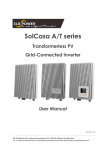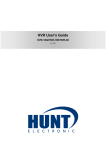Download User Manual - ElectroCraft
Transcript
MODEL ACE120X-XXX-XYZX MODEL ACE130X-XXX-XYZX User’s Manual Digital Velocity/Torque/Position Mode Servo Drive This manual covers the use and maintenance of the models ACE120X and ACE130X series Torque, Velocity and Position mode brushless motor control product family. ElectroCraft Incorporated ACE1000 User Manual Title: ACE1000 Series User Manual Installation and Operation Type of Documentation: User Hardware Manual Document Type code: UM Rev 1.0 09‐25‐09.doc Internal File Reference: Purpose of Documentation: Document Number: A11008 This documentation describes… • Installation and operation of the ACE1000 drive. Record of Revisions: RELEASE NUMBER DATE DESCRIPTION COMMENTS 1.0 09/25/09 ElectroCraft changes Initial Release Copyright: ©2009 ElectroCraft MI, Inc USA. All rights Reserved. Copying this document, giving it to others and the use or communication of the contents there of without express authority, is forbidden. Offenders are liable for the payment of damages. We reserve the right to modify our products at any time. Information, specifications, and material data that appear within this user manual are subject to change without notice. For the latest revision of this manual, please check our web site or contact ElectroCraft. Validity: The specified data is for product description purposes only and may not be deemed to be guaranteed unless expressly confirmed in the contract. All rights are reserved with respect to the content of this documentation and the availability of the product Published by: ElectroCraft MI, Incorporated P.O. Box 7746, Ann Arbor, Michigan 48108 USA Tel.: 734‐662‐7771 • Fax: 734‐662‐3707 http://www.electrocraft.com ElectroCraft, Inc. 2 ACE1000 User Manual Table of Contents 1 ACE1000 Controller …………………………………………………………………………………………………….… 5 1.1 Overview ………….……………................................................................................... 5 Software .………….…………………………………………………………………………………………….. 5 Parameters & Variables ……………………………………………………………………………….…. 5 ACE1000 Introduction ..…..………………………….……………………………………………………….…….… 6 2.1 Amplifier ……………………………………………………………………………………………………….. 6 2.2 Theory of Operation …………………………………………..………………………………………….. 6 Product Safety Precautions ………………………………………………………………………………….……… 7 3.1 Operation …………………………………………………………………………………………………….…. 7 3.2 Storage and Transportation ……………………………………………………………………….…… 9 3.3 Installation …………………………………………………………………………………………….……….. 9 3.4 Wiring …………………………………………………………………………………………………………….. 10 3.5 Life Support Policy ………………………………………………………………………………………….. 10 Checking Product on Delivery ……………………………………..………………………………………………. 11 Recommended Cabling and Installation ………………………………………………………………………. 12 ACE1000 Installation and Setup …………………………………………………………………………………… 13 6.1 Mounting the ACE1000 ………………………………………………………………………………….. 14 6.2 Environmental Conditions ………………………………………………………………………………. 14 6.3 Installation in the Control Panel ……………………………………………………………………… 14 6.4 Simplified ACE1000 Block Diagram …………………………………………………………….….. 15 6.5 ACE1000 Connector Description ……………………..……………………………………………... 16 6.5.1 J8: RS232 ……………….………………………………………………………………………….. 16 6.5.2 J5: I/O ……………………………………………………………………………………..…………. 17 6.5.3 J9: Motor Feedback …………………………………………………………………………… 19 6.5.4 P1: Power Input …………………………………………………………………………………. 19 6.5.5 P2: External Shunt/Capacitance ………………………………………………………… 20 6.5.6 P6: Motor Phase ………………………………………………………………………………... 20 ACE1000 Status LED’s …………………………………………………………………………………………………… 21 7.1 User Ready ……………………………………………………………………………….………………….….. 21 7.2 User Power ……………………………………………………………………………………………………… 22 7.3 Line Power ……………………………………………………………………………………………………... 22 7.4 Line Current Limit ……………………………………………………………………………………………. 22 7.5 Line Shunt ……………………………………………………………………………………………………….. 22 2 3 4 5 6 7 8 9 10 11 12 Introduction to ElectroCraft CompletePower™ Plus …………………………………………………… 23 Recommended Minimum Hookup ……………………………………………………………………………….. 24 9.1 Diagram ………………………………………………………………………………………………………….. 24 9.2 Wiring Diagrams for Optional User Interfaces ………………………………………………… 25 First Time Operation …………………………………………………………………………………………………….. 26 10.1 Phasing the Motor …………………………………………………………………………………………… 26 10.2 Using ElectroCraft CompletePower™ Plus ………………………………………………………. 26 10.3 ACE1000 Electrical Ratings …………………………………………………………………………….. 27 ACE1000 Dimensional Drawing …………………………………………………………………………………… 29 List of Mating Connectors …………………………………………………………………………………………….. 31 ElectroCraft, Inc. 3 ACE1000 User Manual 13 14 15 16 ACE1000 Interface Circuitry ………………………………………………………………………………………….. 32 13.1 J8: RS232 …………………………………………………………………………………………………………. 32 13.2 RS232 Interface Adapter ………………………………………………………………………………… 32 13.3 J5: Digital and Analog ………………………………………………………………………………………. 33 13.4 J9: Motor Interface ………………………………………………………………………………………….. 34 External Shunt ……………………………………………………………………………………………………………….. 35 14.1 Use & Selection ………………………………………………………………………………………………… 35 14.2 Dimensional Drawing Optional External Shunt …………………………………………………. 36 Model Identification ……………………………………………………………………………………………………... 37 Appendix A ……………………………………………………………………………………………………………………. 38 ElectroCraft, Inc. 4 ACE1000 User Manual 1 1.1 ACE1000 Controller Overview Software This manual describes the installation and operation of the ACE1000 series of digital high voltage servo‐amplifiers manufactured by ElectroCraft MI, Inc. This document applies to serial numbers ending with xxxx 0109 and beyond. The ACE1000 amplifier is: • Configurable operation modes: Torque, Velocity, and Position. • Selectable BLAC (sine wave, flux vector) or BLDC (Six step, trapezoidal) commutation. • 4 Quadrant performance. • Phase output, PWM controlled output. • Full digital control of all loops • Variable servo rate up to 10 kHz. • Loop tuning via serial interface (No potentiometers!). • Drive setup & status information available serially via RS232 link. • 90 – 254 VAC Single or Three phase or 120‐400 VDC input power supply range. • Output current of 12 or 18 Amp continuous, 20 or 30 Amp peak, depending upon model selected. • Compact package size. • ElectroCraft CompletePower™ Plus graphical windows interface for Setup, Configuration and Tuning. For further documentation support of software and its usage, refer to the ElectroCraft CompletePower™ Plus software user’s manual. Parameters and Variables For further documentation support of parameters, variables, commands and graphing refer to the ElectroCraft Parameter Guide. ElectroCraft, Inc. 5 ACE1000 User Manual 2 ACE1000 Introduction The term ACE1000 will be used throughout this manual to refer to all the ACE120x and 130x series family drives. 2.1 Amplifier The ACE1000 is a fully digital servo amplifier that uses DSP technology to provide a powerful feature set that is fully configurable by means of a RS232 serial port. The ACE1000 servo drive is configurable as a Torque, Velocity, or Position mode servo amplifier. The ACE1000 is designed to operate a single 3 phase Brushed or Brushless DC or AC, permanent magnet motor. The motor may have either a WYE or Delta wound stator. The ACE1000 provides commutation using Hall sensors or encoder feedback. The ACE1000 Torque, Velocity or Position modes accept serial, +/‐ 10 volt DC analog or digital PWM 2.2 Theory of Operation The ACE1000 operates as a “mode configurable” digital servo amplifier. This product is typically applied as a component within an end use industrial application. Within industry, application requirements for servo amplifiers vary widely. For example, one application may require an amplifier with an analog input reference for speed. Another application may require an amplifier that offers torque control and Hall sensor commutation only. For this reason the ACE1000 offers a choice of many different servo‐ operating modes. This flexibility is made possible because all of the control functions within the ACE1000 are implemented in software. The ACE1000 physical I/O and closed loop functionality are selected using the ElectroCraft CompletePower™ Plus software setup utility. See Section 8, Introduction to the ElectroCraft CompletePower™ Plus software, and the ElectroCraft CompletePower™ Plus software User Manual for additional information on using this software. An internal digital signal processor (ASIC) is used to read I/O signals, motor feedback signals and to process serial communication messages. ROM memory inside the ACE1000 is used to store a library of modular software components. RAM memory is used for data logging and graphical tuning of the ACE1000. The serial EEPROM provides nonvolatile memory for retention of user‐configured parameters and operating mode. EEPROM memory is also used to extend the program functionality of the ACE1000. ElectroCraft, Inc. 6 ACE1000 User Manual 3 Product Safety Precautions READ THIS ENTIRE SECTION BEFORE ATTEMPTING TO USE THE ACE SERVO DRIVE! GIVE SPECIAL ATTENTION TO ALL BOLD PRINT ITEMS. WARNING! THIS PRODUCT USES HIGH VOLTAGE ELECTRIC POWER AND POSES A SHOCK HAZARD TO THE USER. To operate your control successfully, these minimum safety precautions MUST be followed to insure proper performance without injury to the operator and damage to motor or control. FAILURE TO OBSERVE THESE SAFETY PRECAUTIONS COULD RESULT IN SERIOUS BODILY INJURY, INCLUDING DEATH IN EXTREME CASES. 3.1 Operation 1. 2. 3. 4. Do not touch any of the output connector pins from connectors P1, P2, or P6 when power has been applied. The voltages at these connector pins are dangerous and can produce an electric shock. Bare wires from adjacent connector pins must never be allowed to touch one another. The ground stud, must be connected to an external earth ground. Follow wiring procedures carefully. Know and understand which connectors are NOT electrically isolated from the AC/DC voltages within the drive. Always operate the control within the prescribed voltage limits. Any attempt to operate outside these bounds may result in damage to the unit. Read ElectroCraft’s Life Support Policy in Section 3.5 for application limitations. 5. Follow precautionary guidelines in this manual with regard to proper installation of an external shunt resistor. See Section 14 of this manual. 6. Do not operate the control in an explosive area or near explosive or flammable materials. Do not use the control in environments where it is likely to be exposed to strong and/or frequent static discharge. Conduct trial operations on the servo drive alone with the motor shaft disconnected from the machine to avoid any unexpected accidents. Motor shaft should be uncoupled and free to rotate without coming in contact with user or any stationary object during set up and preliminary operation. 7. 8. 9. Under no circumstances should a phase output from the control be connected to anything other than a passive inductive/resistive motor load. Short circuit protection for the drive is limited to momentary conditions only! Repetitive short circuits on any of the output pins for P6 will likely cause permanent damage to the ACE1000. 10. Never touch any moving parts while the motor is running. Failure to observe this warning may result in injury. ElectroCraft, Inc. 7 ACE1000 User Manual 11. Excessive speed and current can destroy some motors and possibly injure the user. Check the motor manufacturer's specifications to ensure that the maximum current and voltage for your control model, does not exceed their limitations. 12. External methods are advisable to limit both the top speed and travel motion of the motor and its load. Whenever the ACE1000 drive is disabled for any reason, the motor is placed into a free/spinning coast mode. 13. When using the servomotor for a vertical axis, install safety devices to prevent work pieces from moving due to occurrences of over travel. Failure to do this may cause injury to work pieces or person. 14. Provide an appropriate stopping device on the machine side to ensure safety. A holding brake for a servomotor with brake is not a stopping device for ensuring safely. Failure to observe this warning may result in injury. 15. Do not parallel multiple motors off the same control. 16. Do not make any extreme adjustments or settings changes of parameters. Failure to observe this caution may result in injury due to instable operation. 17. Do not turn the control on or off frequently unless necessary. Failure to observe this caution may cause internal parts to deteriorate. 18. Avoid frequently plugging connector P1 into the control while live power is applied to the connecting cables. Ignoring this precaution will cause electrical arcing at the connector pins, which can cause permanent connector damage. 19. Do not remove the connectors on ports J5, J9, P1, P2, or P6 from the control while the motor is operating. 20. Do not remove the cover if one has been supplied. Each model has dangerous voltages on the circuit boards and may store a high voltage charge for several minutes after being disconnected. 21. Do not damage, press, exert excessive force or place heavy objects on the cables. Failure to observe this warning may result in electric stock, stopping operation of the product, or burning. 22. Do not service or modify this product. Only authorized personnel must perform disassembly or repair of the drive. Failure to observe warning may result in injury or damage to product. 23. To avoid a shock hazard always wait at least 5 minutes after disconnecting power from P1 before physically touching any internal circuits or external terminals. Residual voltage may cause electric shock. If necessary, use a functioning voltmeter to be certain that all high voltage capacitors inside the ACE1000 are fully discharged before physically touching internal circuits or external terminals. ElectroCraft, Inc. 8 ACE1000 User Manual 3.2 Storage and Transportation 1. 2. 3. Do not store or install the product in the following place a. Locations subject to temperature outside of the range specified. b. Locations subject to humidity outside the range specified. c. Locations subject to condensation as the result of extreme changes in temperature. d. Locations subject to corrosive or flammable gases and liquids. e. Locations subject to dust, salts, or iron contaminants. f. Locations subject to exposure to water, oil, or chemicals. g. Locations subject to shock or vibration. Failure to observe this caution may result in fire, electric shock, damage to the product. Do not hold the product by the cables or motor shaft while transporting it. Failure to observe this caution may result in injury or malfunction. Store the ACE1000 drive when not in use, in temperatures between ‐20 to +85 degrees C. 3.3 Installation 1. 2. 3. 4. 5. 6. Take appropriate and sufficient countermeasures when installing systems in the following locations. a. Locations subject to static electricity or other forms of noise. b. Locations subject to strong electromagnetic fields and magnetic fields. c. Locations subject to possible exposure to radioactivity. d. Locations close to power supplies including power lines. Failure to observe this caution may result in damage to the product. Keep any external shunt resistor away from flammable materials. Read Section 14 carefully for more shunt installation details. Never use this product in an environment subject to liquids, corrosive chemicals or gases, or combustibles, or where foreign materials are allowed to fall onto or collect inside the drive Failure to observe this caution may result in electric shock or fire. Do not place heavy objects on the product. Failure to observe this warning may result in stopping operation of the product. Do not cover or prevent air from escaping or entering through the vents with obstruction or foreign object. Failure to observe this caution may cause internal elements to deteriorate resulting in malfunction or fire. Provide the specified clearance between the drive and the control panel or with other devices. Provide sufficient space around the drive for cooling by natural convection or provide cooling fans to prevent excessive heat, see Section 6.3 for details. Failure to observe this caution may result in fire or malfunction. ElectroCraft, Inc. 9 ACE1000 User Manual 3.4 Wiring 1. 2. 3. 4. 5. 6. 7. 8. 9. Verify ALL wiring BEFORE applying power to the control and motor. Motor may spin or oscillate uncontrollably if improperly wired. Improper wiring may damage or prevent operation of drive. The ground P1, pin 1, MUST always be connected to an appropriate external earth ground. There is also a chassis ground stud located on the ACE1000 chassis. This threaded ground stud must be electrically connected to an appropriate external earth ground. Connect the ground terminal to the electrical codes (ground resistance should be less than 10 ohms. Improper grounding may result in electric shock or fire. Do not connect a three‐phase or any supply power to the U, V, and W terminals. Failure to observe this caution may result in injury or fire. Securely connect the power supply terminals and motor output terminals. Failure to observe this caution may result in fire. Do not bundle or run power and signal lines together in the same duct. Keep power and signal lines separated by at least 30cm. Use twisted‐pair shielded wires or multi‐core twisted pair shielded wires for signal and encoder feedback lines. Always use the specified power supply voltage. An incorrect voltage may result in burning. Be particularly careful where the power supply is unstable. An incorrect power supply may result in damage to the product. Install external breakers or other safety devices against short‐circuiting in external wiring. Failure to observe this caution may result in fire or damage to the control. 3.5 Life Support Policy READ THIS ENTIRE SECTION BEFORE ATTEMPTING TO USE THE ACE1000 SERVO DRIVE! GIVE SPECIAL ATTENTION TO ALL BOLD PRINT ITEMS. ElectroCraft’s products are not authorized for use as critical components in life support devices or systems without the express written approval from ElectroCraft MI, Incorporated. 1. Life support devices or systems, are devices or systems which are intended for surgical implant into the body, or support or sustain life, and whose failure to perform, when properly used in accordance with instructions for use provided in the User's Manual and in the labeling, can be reasonable expected to result in a significant injury to the user. 2. A critical component is any component of a life support device or system whose failure to perform can be reasonably expected to cause the failure of the life support device or system, or to affect its safety or effectiveness. ElectroCraft, Inc. 10 ACE1000 User Manual 4 Checking Product on Delivery When your package arrives, inspect the shipping box and the unit carefully, and save ALL packing materials. Compare the packing slip against all items included in the shipping box. Any shortages or other inspection problems should be reported to ElectroCraft immediately. The following procedure is used to check products upon delivery. Check the following items when your ACE1000 is delivered. • Verify that the model number marked on the nameplate of the drive(s) is the correct model ordered. • Check the overall appearance. Check for damage or scratches that may have occurred during shipping. If there is any damage, or if the unit is the wrong type, contact your ElectroCraft sales representative immediately. Your ACE1000 has arrived carefully packaged from ElectroCraft MI, in an antistatic bag. As you unseal this bag, inspect the contents carefully. There should not be any loose or damaged parts inside. Never attempt to operate or power‐up the drive if there is any visible external damage or if it sounds as though there are loose materials inside the chassis. While unpacking, if you discover any loose or damaged parts, notify ElectroCraft within two working days. ElectroCraft recommends that all packing materials be saved in the event that the ACE1000 needs to be shipped back. Always place the ACE1000 in the same antistatic bag used in the original shipment. Abundant anti‐static filler material should always be placed around the ACE1000 so that it cannot shift inside the box. Extreme care should be exercised when placing packing material around all external connectors to prevent mechanical stress damage. All material to be returned to ElectroCraft must have a Return Material Authorization (RMA) tracking number assigned before shipment. This may be obtained by contacting the ElectroCraft Service Dept. Any product returned without this number will be rejected by ElectroCraft. Always insure your shipment for the proper replacement value of its contents. ElectroCraft will not assume responsibility for any returned goods that have been damaged outside of our factory because of improper packaging or handling. All goods shipped to ElectroCraft must be shipped FREIGHT PREPAID. ElectroCraft, Inc. 11 ACE1000 User Manual Recommended Cabling and Installation 5 +5VDC TERMINATE SHIELD TO COMMON GROUND SEPARATELY FROM ANALOG GROUND . TERMINATE SHIELD AT THIS END ONLY. J8 ACE1000-xxx-xxxx REQUIRED RS-232 ADAPTER MOTOR TERMINATE SHIELD TO COMMON GROUND AS SHOWN. DO NOT CONNECT SHIELD TO FRAME. DO NOT CONNECT SHIELD AT MOTOR END. ENCODER / HALLS +5VDC TXD RXD CTS RTS DIGITAL GND 1 2 3 4 5 6 P/N 1001688 SHIELD COMMUNICATION INTERFACE J5 J9 OPTIONAL QUICK START PCB 1 2 3 4 5 6 7 8 9 10 11 12 13 14 15 ENABLE / RESET RUN / STANDBY +5VDC INPUT DIGITAL GND +5VDC INPUT ANALOG INPUT2 ENABLE / RESET RUN / STANDBY BRAKE + LIMIT - LIMIT DIGITAL GROUND +DIFF / PWM - DIFF / DIRECTION ANALOG GROUND ENCODER A ENCODER !A ENCODER B ENCODER !B ENCODER Z ENCODER !Z DIGITAL GROUND TACH MOTOR OVERTEMP FAULT N/C FRAME P6 DIGITAL GROUND 1 2 3 4 5 6 7 8 9 10 11 12 13 14 15 16 17 18 19 20 21 22 23 24 25 HALL S1 HALL S2 HALL S3 +5VDC OUT DIGITAL GND ENCODER A ENCODER !A DIGITAL GND ENCODER B ENCODER !B FRAME ENCODER Z ENCODER !Z MOTOR O/T PLUS MOTOR O/T MINUS + DIFF / PWM - DIFF / DIRECTION ANALOG GROUND P2 PIN DESCRIPTION FRAME GND PHASE 1 OUT PHASE 2 OUT PHASE 3 OUT 1 2 3 4 SHIELD SHIELD P1 PIN DESCRIPTION + BUS OUT SHUNT - BUS OUT 1 2 3 MOTOR PHASE 1 2 3 4 MOTOR CABLE SHIELD 12 ElectroCraft, Inc. P6 AUX OUTPUT 1 2 3 TERMINATE SHIELDS FOR MOTOR AND POWER CABLE TO FRAME GROUND. TERMINATE SHIELD AT THIS END ONLY. P2 POWER INPUT 1 2 3 4 EXTERNAL BULK CAPACITANCE PIN DESCRIPTION FRAME GND AC LINE 1 IN AC LINE 2 IN AC LINE 3 IN 1 2 3 4 P1 EXTERNAL SHUNT 50 OHM MINIMUM LINE FILTER USED TO ELIMINATE EXTERNAL NOISE FROM THE POWER SUPPLY. FRAME KEEP FRAME GROUND WIRES AS SHORT AS POSSIBLE POWER CABLE SHIELD P/N 1001436 TERMINATE SHIELD TO ANALOG GROUND SEPARATELY FROM COMMON GROUND. TERMINATE SHIELD AT THIS END ONLY. L1 USER SUPPLY L2 L3 ACE1000 User Manual 6 ACE1000 Installation and Setup READ ENTIRE USER MANUAL FIRST BEFORE ATTEMPTING TO USE THIS PRODUCT. If you require further assistance then provided within this manual, please email, call, or fax: ElectroCraft MI, Incorporated® P.O. Box 7746 Ann Arbor, MI USA 48107 (734) 662-7771 Fax #(734) 662-3707 www.electrocraft.com This chapter presents installation procedures and instructions on how to setup your ACE1000 drive. WARNING! HIGH VOLTAGE MAY BE PRESENT AT THE P2 CONNECTOR. If the user adds supplemental external capacitance via terminal P2, provisions should be made by the user to rapidly bleed this high voltage energy down to safe levels whenever the user's power source is disconnected from the system. Bleeder resistors are frequently used for this purpose. It will be necessary for the user to size this discharge method appropriately. The objective is to reduce the motor rail voltage down to safe levels (generally below +40 Volts DC) within an acceptable time period after the user's external power source is turned off or disconnected. ElectroCraft, Inc. 13 ACE1000 User Manual 6.1 Mounting the ACE1000 Use this preferred hardware type, see table below, for mounting your ACE1000 drive. Mount your ACE1000 in the following manner. Rack Mounted: Four M4/ No. 8 round head screws. Include spring (locking) washer with plain washer. Weight: 5.98lb (2.71 Kg) with heatsink, 2.10Kg (4.62lb) with shipping plate. 11.1” (282mm) x 6.7” (170mm) x 4.8” (122mm) with heatsink, or Size: 11.1” (282mm) x 6.7” (170mm) x 3.2” (87mm) with shipping plate 6.2 Environmental Conditions in the Control Panel • • • • 6.3 Storage Temperature: Humidity: Operating Temperature range: Vibration: ‐20‐85 degree C 5‐95%RH, Non‐condensing 0‐50 degree C Install a vibration isolator beneath the drive to avoid subjecting it to vibration. Installation in the Control Panel Install the ACE1000 perpendicular to the mounting surface. When installing the ACE1000 side by side, provide at least 30 mm (1.18 in) between units or control panel, at least 80mm (3.15 in) above and 50 mm (1.97 in) below each drive. Install cooling fans above or below the drive to maintain a constant temperature inside the control panel and to prevent an excess temperature rise around the drive. CONTROL PANEL 80.00 mm [3.15] min. AIR FLOW FAN (optional) 30.00 mm [1.18] min. 30.00 mm [1.18] min. 50.00 mm [1.97] min. ElectroCraft, Inc. 14 ACE1000 User Manual Simplified ACE1000 Internal Block Diagram 6.4 +5VEXT J9ENCODER / HALLS J5Digital I/O J8RS-232 ENABLE/RESET! RUN/STANBY! BRAKE PWM DIRECTION TACH. FAULT MOTOR TEMP POWER LED READY LED RESET DIGITAL I/O CIRCUITS DC POWER SUPPLY PRIMARY PROCESSOR (DSP) THREE PHASE IGBT BRIDGE P1PWR P6MOTOR SHUNT CIRCUITRY AC-DC POWER SUPPLY PWR LED CURRENT LIMIT LED SHUNT LED 15 P2EXTERNAL SHUNT and CAPACITANCE Figure 1: ACE1000 Block Diagram ElectroCraft, Inc. ACE1000 Series I/O PROCESSOR (DSP) USER SIDE I S O L A T I O N B A R R I E R RS-232 ADAPTER This following diagram is provided to familiarize the user with the internal architecture of the ACE1000. An internal digital signal processor (DSP) is used to read I/O signals, motor feedback signals and to process serial communication messages. ROM memory inside the ACE1000 is used to store a library of modular software components. RAM memory is used for data logging and graphical tuning of the ACE1000. The serial EEPROM provides nonvolatile memory for retention of user‐configured parameters and operating mode. EEPROM memory is also used to extend the program functionality of the ACE1000. ACE1000 User Manual ACE1000 Connector Description 6.5 Drive specific I/O operates independent of the user selected operating mode. Dive specific I/O signals have fixed functionality. These signals are used to interface the ACE1000 to an outside control system. They provide “hand shaking” signals for enabling, disabling, and monitoring the status of the ACE1000. For visual reference to the ACE1000 connectors, see Figure 2 below. PIN 1 2 3 4 P1 FRAME GROUND AC INPUT PHASE 1 AC INPUT PHASE 2 AC INPUT PHASE 3 (Optional) PIN 1 2 3 4 +5V POWER LED - USER (Green) STATUS LED (Yellow) J8: COMMUNICATIONS INTERFACE SHUNT POWER J9: (DB-15F) MOTOR INTERFACE P6 MOTOR PHASE OUTPUT READY LIMIT CURRENT LIMIT LED (Red) SHUNT ACTIVE LED (Yellow) +5V POWER ON LED (Green) FRAME GROUND MOTOR PHASE 1 MOTOR PHASE 2 MOTOR PHASE 3 POWER P2 PIN MOTOR DC SUPPLY POWER / SHUNT+ 1 SHUNT- 2 MOTOR DC SUPPLY RETURN 3 J5: (DB-25M) DRIVE INTERFACE Figure 2: ACE1000 Connector Layout 6.5.1 J8 Connector: Communications Interface, 6pin 2.54mm Header: *See note below. Pin # I/O Description 1 2 3 4 5 6 Common Return Output RTS, 0‐5V, non‐buffered. Input CTS, 0‐5V, non‐buffered. Input RXD, 0‐5V, non‐buffered. Output TXD, 0‐5V, non‐buffered. +5VDC. *Requires ACE1000 RS‐232 Adaptor cable (Part# 1001688) to be compatible with standard RS‐232 communication ports. ElectroCraft, Inc. 16 ACE1000 User Manual 6.5.2 J5 Connector: User I/O Control, DB25 plug with metal shell Pin # I/O Description 1 Input 2 3 Input + 5 volts DC Power. User supplied regulated +5VDC power. Common Return. 4 Input 5 Input 6 Input 7 Input 8 Input 9 Input 10 11 Input Input ElectroCraft, Inc. + 5 volts DC Power. User supplied regulated +5VDC power. Unipolar Analog Signal Input. 0 – 10 volt signal amplitude. +24 Volt max./ ‐0.5 Volt min. Enable/Reset Control Signal Input. TTL compatible. +24 VDC maximum signal amplitude. 0 Volts minimum. 10K Ohm input impedance. Positive true logic. Forces a master hardware reset for entire drive on a falling edge. Drive recovers beginning after rising edge. Drive remains disabled while a logic “0” is applied to this input. When Enabled (logic “1” applied), the active inrush current limit relay will close after a 3 second delay. After this delay, the drive will be allowed to enter Run Mode as commanded by the Run Command Signal Input on pin 6. Run Command Signal Input. TTL compatible. +24 VDC maximum signal amplitude. 0 Volts minimum. 10K Ohm input impedance. Positive true logic. A logic “1” state will allow motor commutation once some level of current is commanded. A logic “0” state places motor into a coast state. Dynamic Brake Command Signal Input. TTL compatible. +24 VDC maximum signal amplitude. 0 Volts minimum. 10K Ohm input impedance. Positive true logic. A logic “1” state will suspend motor commutation and current delivery from drive. It shorts all three motor phases together to cause the motor’s BEMF to generate a dynamic braking torque within the motor. General Purpose Digital Input. TTL compatible. +24 VDC maximum signal amplitude. 0 Volts minimum. 10K Ohm input impedance. This input function is application specific. Or I2C Clock Input. 0V ‐ +5V input signals General Purpose Digital Input. TTL compatible. +24 VDC maximum signal amplitude. 0 Volts minimum. 10K Ohm input impedance. This input function is application specific. Or I2C Data Input. 0V ‐ +5V input signals Common Return. Dual purpose Input. Software configured. + Differential Command Signal Analog Input. Zero to ±10 Volt external command signal input. The polarity of this signal controls the relative applied direction of output motor torque, velocity, or position. Input is protected to ±24 Volt maximum. Or PWM Control Input. Zero to +5 Volt logic signal. TTL compatible. +24 VDC maximum signal amplitude. 0 Volts minimum. 10K Ohm input impedance. Positive true logic. Weighting of PWM On‐time Vs Off‐time controls the amount of commanded torque, velocity, or position NOTE: When using a single ended analog input signal to this input (rather 17 ACE1000 User Manual 13 14 15 16 17 18 19 20 21 than a differential analog signal), pin 12 must be connected to the Analog Common, Pin 13. Dual purpose Input. Software configured. ‐ Differential Command Signal Analog Input. Zero to ±10 Volt external command signal input. The polarity of this signal controls the relative applied direction of output motor torque, velocity, or position. Input is protected to ±24 Volt maximum. Or Direction Input. Zero to +5 Volt logic signal. TTL compatible. +24 VDC maximum signal amplitude. 0 Volts minimum. 10K Ohm input impedance. Selects relative direction of current flow into motor to control direction of applied torque, velocity, or position. Analog Common. Output Encoder “A” Signal Output. Zero to +5 Volt logic signal. Output Encoder “!A” Signal Output. Zero to +5 Volt logic signal. Output Encoder “B” Signal Output. Zero to +5 Volt logic signal. Output Encoder “!B” Signal Output. Zero to +5 Volt logic signal. Output Encoder “Z” Marker Signal Output. Zero to +5 Volt logic signal. Output Encoder “!Z” Marker Signal Output. Zero to +5 Volt logic signal. COMMON Return. Output 22 Output 23 Output 24 25 Tachometer Signal Output. 250 Ohm output impedance. Zero to +5 Volt logic signal. Motor Overtemp Signal Output. 250 Ohm output impedance. Zero to +5 Volt logic signal. Positive true output signal. Logic “1” state indicates the motor is in an overtemp condition. !Fault Signal Output. 250 Ohm output impedance. Zero to +5 Volt logic signal. Negative true output signal. Logic “1” state indicates drive is NOT in a Fault mode. No Connect 26 Input 12 Frame Ground (OPTIONAL). Factory option to connect to servo drive frame. Its configuration for this purpose may violate certain safety agency requirements. Consult Automotion. J1 Connector Frame. Connector shell is connected to servo frame ground. ElectroCraft, Inc. 18 ACE1000 User Manual 6.5.3 J9 Connector: Motor Feedback, DB15 Receptacle w/ metal shell Pin # I/O Description 1 2 3 4 5 6 7 8 9 10 11 12 13 14 15 Case Input Hall signal Input S1. Input Hall Signal Input S2. Input Hall Signal Input S3. Output +5 Volt DC Hall/Encoder supply voltage. Output Common Return. Input Encoder "A" Signal; zero to +5 Volt logic signal. Input Encoder "A!" Signal; zero to +5 Volt logic signal. Output Common Return. Input Encoder "B" Signal; zero to +5 Volt logic signal. Input Encoder "B!" Signal; zero to +5 Volt logic signal. ‐ Factory Optional Servo Frame Ground. Normally this pin is not connected. Input Encoder "Z" Marker Signal; zero to +5 Volt logic signal. Input Encoder "Z!" Marker Signal; zero to +5 Volt logic signal. Input PTC/thermal switch contact for motor temp sensing. Input PTC/thermal switch contact for motor temp sensing. ‐ J2 Connector Frame. Connector shell is connected to servo frame ground. WARNING! THIS PRODUCT USES AN INTERNAL OR EXTERNAL SHUNT RESISTOR, PRECAUTIONS MUST BE FOLLOWED TO PREVENT A POSSIBLE FIRE HAZARD. The connectors P1 and P2, shown below have High Voltage power applied to several of the associated pins. Use extreme care when making wire connections to them. All external electrical power should be OFF whenever wiring to these connectors to avoid a shock hazard. Refer to the Product Safety Precaution, Section 3. The use of shunt resistor, either internal or external, requires careful placement to avoid a possible fire hazard. See Section 14 of this manual for further precautionary details For information pertaining to mating connectors, refer to Section 8. 6.5.4 P1 Connector: AC/DC Power Input, Receptacle Pin # 1 2 3 4 I/O Description Frame GROUND AC/DC Input 90 to 254 VAC, 50/60 Hz, 1 Phase AC or ±120 to 400 Volts DC AC/DC Input 90 to 254 VAC, 50/60 Hz, 1 Phase AC or ±120 to 400 Volts DC AC/DC Input 90 to 254 VAC, 50/60 Hz, 1 Phase AC or ±120 to 400 Volts DC ElectroCraft, Inc. 19 ACE1000 User Manual 6.5.5 P2 Connector: External Shunt Resistor or External Supplemental Capacitance, Receptacle Pin # I/O 1 Output 2 Output 3 Output Description +Bus Motor Rail. High Voltage DC positive rail for motor power. This terminal is used for connecting external supplemental capacitance and/or an external user supplied shunt resistor. Shunt Resistor. Connection for external user supplied shunt resistor. The other side of the external shunt resistor connects to terminal #1. ‐Bus Motor Rail. High Voltage DC negative rail for motor power. This terminal is used for connecting external supplemental capacitance supplied by user. 6.5.6 P6 Connector: Motor Phase Output, Receptacle Pin # I/O Description 1 2 Frame GROUND Output 3 Output 4 Output Motor Phase 1 Output. Peak voltage out of this terminal is dependent upon the incoming crest voltage on connector P1. Peak amperage is model dependant. Motor Phase 2 Output. Peak voltage out of this terminal is dependent upon the incoming crest voltage on connector P1. Peak amperage is model dependant. Motor Phase 3 Output. Peak voltage out of this terminal is dependent upon the incoming crest voltage on connector P1. Peak amperage is model dependant. ElectroCraft, Inc. 20 ACE1000 User Manual 7 ACE1000 Status LED’s In normal operation, the ACE1000 is either in a “Ready” state or in and “Error” state, meaning that one, or the other LED is on. If both LEDS are “ON”, this indicates that the ACE1000 has been powered or reset with the Mode input floating. The Mode input is used to update ACE1000 program memory. See section 4, “Introduction to the AutoMotionPLUS software”, and section 5, Working with the ACE1000‐ Helpful Notes and Procedures” for additional information. User Ready “Status” LED (Yellow) 7.1 FLASH DESCRIPTION CODE ON Steady ACE1000 is in RUN mode. User commanded RUN mode via user interface or serial communications port. Processor is inoperable. Drive is in reset Processor fault Improper user supplied +5Volts Drive is in Standby mode The user commanded standby mode from the user interface OFF 1 POSSIBLE CAUSE Power Module Fault 2 3 4 5 6 Short circuit Over temp fault Improper power module logic control voltage Shunt over stressed Shunt is turned on continuously +Bus rail voltage to for more than five seconds The B+ rail greater than fixed high 450‐Volt limit +Bus rail to low +Bus rail is less than the +Bus rail low limit User +5volt Logic User supplied SELV +5Volt out of supply fault spec. (4.75‐5.25 Volts) SPI communications DSP Lost SPI synchronization from timeout detected communication processor Locked rotor fault 7 8 Logic supply fault EEPROM Fault Check sum fault 9 10 SPI communications timeout detected Supplied current is greater than user specified time with no hall transitions Line side logic power supplies out of spec (+/‐15V and +5V) The user EEPROM has a checksum error DSP program memory error RESULT Clear all faults and STATUS flags Enable three‐phase PWM ACE1000 will stay in a DISABLED mode Processor code branches to dead‐ end program loop in order to prevent any ACE1000 operation The drive is placed in standby mode The drive is placed in standby mode RECOVERY METHOD Toggle the DRIVE ENABLE signal Disconnect power from the ACE1000 for 1 min to reset the microprocessor. Then re‐apply power to allow microprocessors to operate Command run mode Toggle the run line, see Note 1 The drive is placed in Toggle the run line, see standby mode Note 1 The drive is placed in standby mode The drive is placed in standby mode Toggle the run line, see Note 1 Toggle the run line, see Note 1 Check supply voltage The drive is placed in Toggle the DRIVE ENABLE the disabled mode. signal. (hard fault) The drive is placed in Toggle the run line, see standby mode Note 1 The drive is placed in Toggle the run line, see standby mode Note 1 Toggle the run line, see Note 1 Reprogram DSP, Warning: This will reset all drive parameters to default state Communication processor lost The drive is placed in Toggle the RUN line, see SPI communications from the DSP standby mode Note 1 The drive is placed in standby mode The drive is placed in disabled mode (hard fault) Note: To toggle the run command, set the Run/! Standby signal logic '0' state for 100mS, then back to a logic '1' ElectroCraft, Inc. 21 ACE1000 User Manual 7.2 User Power LED (Green) LED ON OFF 7.3 LED Result On if user power is on No user supplied +5 volts Required to Run Drive will not Run Recovery Method N/A Apply +5volts Description +5 VDC Power Indicator +5 VDC Power Indicator Possible Cause Result Recovery Method Logic power is on Required to Run N/A Logic power is not on Drive will not Run Check AC power Line Side Current Limit LED (Red) LED 7.5 +5 VDC Power Indicator +5 VDC Power Indicator Possible Cause Line Side Power LED (Green) ON OFF 7.4 Description Description Possible Cause ON ON Steady State Drive in Reset During Power Up Soft Charge (Relay Opened) OFF N/A DIM Flickering – Drive current limit Current is sensed to be more than the calibrated drive capacity Result Soft Charge Complete (Relay Closed) Recovery Method Toggle the DRIVE ENABLE signal Allow 5 second power‐up delay to allow internal capacitors to charge. N/A N/A Line Side Shunt Status LED (Yellow) LED ON OFF Description Possible Cause +Bus Rail is high, above the Shunt turn on limit of 437V +Bus Rail is below the shunt turn off limit of 425V ElectroCraft, Inc. 22 Result Recovery Method The shunt resistor is turned on The shunt resistor is turned off ACE1000 User Manual 8 Introduction to ElectroCraft CompletePower™ Plus Software ElectroCraft CompletePower™ Plus is a Windows‐based program used for setup, configuration, system diagnostics and motion control management. ElectroCraft CompletePower™ Plus will lead the user through a step‐by‐step Wizard to create the correct parameter configuration and information required for the user to run a particular motor with a particular drive. The result will be an “Application” containing all of the configuration information required to run the motor with the drive. This section is described within the software user manual: ElectroCraft CompletePower™ Plus software users manual. Please refer to the software user’s manual for full documentation support to properly configure and operate your drive. The remainder of this page is intentionally left blank. ElectroCraft, Inc. 23 ACE1000 User Manual 9 Recommended Minimum Hookup Apply DC voltage to the Quick Start I/O interface: a. J1 pin 1/2: +5VDC. b. J1 pin 9/10: Common return For additional information pertaining to the optional Quick Start I/O Board, refer to document: Quick Start User Guide.doc(x) located at the ElectroCraft web site. QuickStart I/O Test Interface Setup Diagram POWER AN1+ J8 8 7 6 5 4 3 6 5 4 3 2 ANALOG INPUT 7 1 +5 VDC IN AN2+ RS-232 INTERFACE J9 1 J9: (DB-15F) MOTOR INTERFACE RS232 INTERFACE ADAPTER CABLE P/N: 1001688 Figure 3: Optional Drive Setup ElectroCraft, Inc. 24 USER DIGITAL I/O 2 DIGITAL I/O INPUT 9 10 GND (COMMON) J2 READY J8: COMMUNICATIONS INTERFACE J1 1 P2 T RESET STANDBY REV OU T IN D OU LE IN IN N LE Y 1+ N1- GND N2+ N2- GND GND VDC VDC AB N EP R I AB AD GND ND N G E I U N N T A A A A A A A +5 +5 E R S D E R D D 1+ 1- 2+ 2AN AN AN AN ANALOG I/O RUN ENABLED READY LED1 J5 - DIGITAL / ANALOG I/O LED2 J5: (DB-25M) DRIVE INTERFACE J5 DIGITAL I/O OPEN P1 OPEN QUICK START I/O ADAPTER CABLE P/N: 1002117 D LE Y LE A B N EP R A B A D EP EP EN RU ST DI EN RE ST ST ACE1000 DRIVE DIRECTION OPTIONAL QUICK START I/O BOARD P/N: 1001436 ENABLE 9.1 USER ANALOG I/O ACE1000 User Manual 9.2 Wiring Diagrams for Optional User Interfaces For mating connectors, see section 11. QUICK START ACE1000 USER I/O DB-25F I/O BOARD J5 P1 1 1 +5 VDC +5 VDC 2 N/C GND 2 3 3 Enable/Reset! N/C 4 0-10V Analog IN Run/Stop! 4 5 N/C 5 Enable/Reset! 6 Run/ Stop! Direction 6 7 Brake Enabled 7 8 8 Ready N/C 9 N/C 9 GND 10 10 N/C N/C 11 Diff+ MOLEX 12 DiffCONNECTOR AGND 13 14 N/C P2 N/C 15 N/C 16 AN1+ 1 N/C 17 AN12 18 AGND N/C 3 N/C 19 AN2+ 4 N/C 20 N/C 5 N/C Tach Output 6 21 22 N/C 7 N/C Fault! Output 23 MOLEX 24 N/C CONNECTOR 25 N/C QUICK START I/O ADAPTER CABLE PIN OUT RS232 INTERFACE ADAPTER PIN OUT See section 13 For electrical schematic of the RS-232 adapter. Figure 4: Optional Drive Setup wiring diagrams. ElectroCraft, Inc. 25 ACE1000 User Manual 10 First Time Operation 10.1 Phasing the Motor ElectroCraft has determined the correct motor phasing for all ElectroCraft motors. If your drive was ordered with an ElectroCraft motor specified, the correct parameter set for the mating ElectroCraft motor was loaded into your drive at the factory prior to shipment. Alternate ElectroCraft motor parameters can be selected from the motor selection file on the software disk supplied with your drive, or you can contact ElectroCraft for these files. In addition, ElectroCraft has established the correct motor phasing relationships for many other popular US and foreign motor manufacturers. A listing of these additional motor manufacturers may be obtained from ElectroCraft upon request. 10.2 Using ElectroCraft CompletePower™ Plus To establish the correct motor phasing for a new or unknown motor ElectroCraft has provided a Windows based setup utility. Please refer to the ElectroCraft CompletePower™ Plus software user manual to setup your drive and analyze the performance of the drive as well as the motor. Getting Started To make use of this feature proceed as follows: 1. Install ElectroCraft CompletePower™ Plus software onto user PC. 2. Connect all motor phase and feedback wires to the drive. 3. Place drive into standby 4. Connect power and establish communications 5. Select “New application” to run the drive setup wizard. See ElectroCraft CompletePower™ Plus software user manual for detailed information. 6. The motor should now be properly phased for the ACE1000. ElectroCraft, Inc. 26 ACE1000 User Manual 10.3 ACE1000 Model Specifications Ratings at Temperatures = 0…50°C, (unless otherwise noted) Parameter Conditions Value Units 100 to 240, 50 to 60Hz 120 to 400 ‐ ‐ ‐ ‐ 4.75 to 5.25 VAC VDC 250 minimum mA 12 ‐ 18 20 ‐ 30 +/‐ Arms A Amp ‐ uS ‐ ‐ 30 mV uA kHz All inputs (opto‐isolated); referenced to +COM All inputs (opto‐isolated); referenced to +COM All outputs All outputs ‐ ‐ ‐ ‐ V mA V mA Referenced to +com Referenced to +com Input = ‐5V Off voltage = 0V , On voltage = ‐3V On voltage = ‐5V , Off voltage = ‐1V ‐ ‐‐ ‐ ‐ V V mA uS uS Referenced to +com On state current = 15 mA Sustained Off state = 5.5V ‐ ‐ ‐ ‐ mA V V uA Referenced to AGND ‐ V Nominal operating Differential Common mode, referenced to AGND Maximum AGND to GND ‐ ‐ ‐ ‐ V K Ohm K Ohm mA Supply Supply voltage Nominal operating Supply current, surge Supply current, idle Supply current, operating Over Voltage protection Reversed polarity withstand +5VDC User Supplied ‐ regulation +5VDC User Supplied ‐ current required Inrush pulse duration <=100mS No load condition. Internal peak supply limited. Continuous; supply current externally limited to: Encoder Inputs, Hall Inputs and Digital I/O Encoder Inputs, Hall Inputs and Digital I/O A mA A VAC A V P6Motor Outputs Output current, continuous Output current, peak Short circuit withstand Short circuit protection delay On state voltage drop Off‐state leakage current PWM frequency No additional heatsink Phase‐to‐phase, phase‐to‐ground, phase to‐ supply threshold. Phase current = +/‐5Amp Phase Voltage = +/‐48V. Programmable, PWMPER J5Digital I/O Maximum Ratings Input voltage Input current Output voltage Output current Digital Inputs – J5 On state voltage threshold Off state voltage threshold On state current On state pulse width Off state pulse width Digital Outputs) – J5 On state current On state voltage drop Off state voltage Off state leakage current Analog Inputs – J5 Input voltage Common‐ mode Input voltage differential Input impedance Input impedance Analog ground current ElectroCraft, Inc. 27 ACE1000 User Manual ACE1000 Model Specifications, continued Ratings at Temperatures = 0…50°C, (unless otherwise noted) Parameter Conditions Value Units Common‐mode, referenced to ground Differential peak A to A , B to B , Z to Z RS422 receiver, A to A , B to B , Z to Z operating. ‐25 to +25 ‐30 to +30 ‐5 to +5 V V V Transient peak Operating Internal 1 K pull up to +5V ‐0.3 to +5.3 0 to 1.8 4 to 5 0.2 to 0.5 V V mA V Case to ambient GND to Frame. ‐ 4000 powered Not powered Non‐condensing 0 to +50 ‐20 to +85 5 to 95 5.98 / 2.71 °C/W VAC / Minute °C °C %RH Lb./Kg J9Encoder Inputs Input voltage, Max. Input voltage, Max. Input voltage, differential J9Hall Input voltage range Low level voltage Low level input current Input hysteresis Other Thermal resistance Frame isolation voltage withstand Operating temperature Storage temperature Humidity Weight The remainder of this page is intentionally left blank. ElectroCraft, Inc. 28 ACE1000 User Manual ACE1000 Dimensional Drawing 162.75 mm [6.41] 281.94 mm [11.10] 257.17 mm [10.13] #8 GROUND STUD 169.74 mm [6.68] 0.00 Units: mm [in] 0.00 0.00 Side View: Shown with Safety Cover 13.97 mm [0.55] 22.22 mm [0.88] 265.43 mm [10.45] 0.00 Side View: Open Frame P1 POWER P2 159.58 mm [6.28] 11 READY LIMIT SHUNT POWER P6 25.40 mm [1.00] 254.00 mm [10.00] 0.00 Figure 5: ACE1000 Package Outline – Side View ElectroCraft, Inc. 29 ACE1000 User Manual ACE1000 Dimensional Drawing, continued 0.180" ø 0.375" Front View W/ Heatsink Front View Optional 3.18 [0.125] Plate 5.43 mm [0.21] 267.97 mm [10.55] 275.53 mm [10.85] Units: mm [in] 0.00 4.95 mm [0.20] 40.64 mm [1.60] 20.69 mm [0.81] 56.38 mm [2.22] 67.32 mm [2.65] 103.01 mm [4.06] 83.69 mm [3.29] 119.38 mm [4.70] Figure 6: ACE1000 Package Outline – Front View ElectroCraft, Inc. 30 0.00 86.54 mm [3.41] Top of Screw 0.00 122.22 mm [4.81], Top of Screw ACE1000 User Manual 12 List of Mating Connectors Ref. Connector name Manufacturer P/N P1 P2 P6 J5 J8 Phoenix Contact Phoenix Contact Phoenix Contact (Generic) Molex / Amp Molex / Amp (Generic) 1804920 1804917 1804920 DB‐25, Receptacle 35507‐0600 / 770602‐6 50212‐8100 / 770666‐2 (loose) DB‐15, Plug J9 Power Aux Capacitance & Shunt Motor Digital / Analog I/O RS‐232 Terminals ‐ crimp Motor feedback The remainder of this page is intentionally left blank. ElectroCraft, Inc. 31 ACE1000 User Manual 13 ACE1000 Interface Circuitry 13.1 J8: RS232 Communications Interface +5 VDC +5 VDC 10K, 1% J8 10K, 1% 6 5 4 3 2 1 +5 VDC TXD RXD CTS RTS GROUND TXD RXD CTS RTS RC6/TX/CK RC7/RX/DT RD5/PSP5 RD4/PSP4 From adapter interface PLCC D DGND Figure 7: RS232 Communications Interface Circuitry 13.2 RS232 Communications Interface Adapter From Section 9.2. +5V 0.1uF D LT1081/MAX232 DGND 16 0.1uF VCC 0.1uF C1+ C1- 2 0.1uF 14 VTR1 OUT 3 C2TR1 IN 4 5 7 2 TR2 OUT TR2 IN 10 TXD 3 13 REC1 IN RXD 6 11 DB9 Plug 1 +5V 0.1uF V+ C2+ 6 1 DRIVE-TXD 5 DRIVE-RXD 4 DRIVE-CTS 3 DRIVE-RTS 2 REC1 OUT 12 1 4 To ACE1000 J8 5 6 8 7 CTS 8 RTS REC2 IN REC2 OUT 9 D 9 DGND 15 GND To PC Comm. Port D D DGND DGND Figure 8: RS232 Communications Interface Adapter Circuitry ElectroCraft, Inc. 32 ACE1000 User Manual J5: Digital and Analog I/O 13.3 +5V INPUT GROUND +5V INPUT SPARE ANALOG INPUT ENABLE / RESET! RUN / STANDBY! DYNAMIC BRAKE +LIMIT -LIMIT DIGITAL GROUND +DIFF / PWM -DIFF / DIR ANALOG GROUND ENC "A" ENC "A!" ENC "B" ENC "B!" ENC "Z" ENC "Z!" DIGITAL GROUND TACH DIGITAL OUT FAULT! N/C FACTORY SELECT J5 DB25M 1 2 3 4 5 6 7 8 9 10 11 +5 VDC 10uF D DGND N/C D DGND 6.2V CGND ENC SIG A ENC SIG A! ENC SIG B ENC SIG B! ENC SIG Z ENC SIG Z! 100, ohm 100, ohm -DIFF/DIR +DIFF/PWM SPARE ANALOG IN 100 Ohm 9 11 J2 +LIMIT -LIMIT 6.8K, 1% 6.8K, 1% 10 12 N/C D DGND 6.8K, 1% 2.1K, 1% 6.8K,1% 74HCT14AN 74HCT14AN 74HC86 16.9K,1% +4.0VREF N/C 10K BAV70 16.9K,1% CGND HALL S3! N/C BAW56 74HC86 DIGITAL OUT! FAULT 3.3K 3.3K +5 VDC A CGND SCL SDA N/C 0.001uF 8.45K,1% TLE2142CD HALL S1! HALL S2! FTZ5.6E FTZ5.6E ANALOG CMD +4.0VREF D D DGND DGND N/C CGND 10K, 1% 63.4K,1% 26.1K,1% +5 VDC 74HCT14AN 74HCT14AN 74HCT14AN 74HCT14AN ENABLE! / RESET RUN! BRAKE! + LIMIT! PWM! - LIMIT! 74HCT14AN DIR! 74HCT14AN 74HCT14AN BAV70 0.001uF TLE2142CD 9.53K,1% B 4.99K,1% CGND USER ANALOG Figure 9: I/O Interface Circuitry 12 13 14 15 16 17 18 19 20 21 22 23 24 25 JU1 FRAME N/C 33 ElectroCraft, Inc. 1 ACE1000 User Manual 13.4 J9: Motor Interface 74HCT14AN +5 VDC HALLS1! 5.6V 2.2K N/C N/C 0.001uF 74HCT14AN HALL S2! 5.6V 1K 0.001uF N/C N/C 74HCT14AN 5.6V +5 VDC +5 VDC 0.001uF 10K D J9 HALL S1 HALL S2 HALL S3 +5 VDC OUT DIGITAL GND ENCODER A ENCODER A! DIGITAL GND ENCODER B ENCODER B! FACTORY SELECT ENCODER Z ENCODER Z! MOTOR O/T PLUS MOTOR O/T MINUS DGND 1 2 3 0.1uF 4 DS26C32 1A 5 TBD 6 ENC SIG A 7 ENC SIG A! 1B 2A 8 ENC SIG B 9 10 2B ENCODER A 2Y ENCODER B +5 VDC TBD ENC SIG B! 1Y 11 E1,2 12 ENC SIG Z 13 ENC SIG Z! TBD 14 15 DS26C32 DB15F 3A 6.2V 3B JU2 N/C 10K 4A 4B 3Y ENCODER Z 4Y E3,4 FRAME D N/C N/C D DGND DGND D DGND +5 VDC 9.53K,1% BAV70 +4.0VREF 10K, 1% MOTOR ANALOG CGND + TLE2142CD 63.4K,1% 26.1K,1% 4.99K,1% CGND Figure 10: Motor Interface Circuitry ElectroCraft, Inc. 34 HALL S3! ACE1000 User Manual 14 Internal Shunt You’re ACE1000 comes standard with an internal 110 watt / 50 ohm shunt. If additional wattage is needed then an external resistor will need to be purchased and installed by the customer. The internal shunt MUST be disconnected when using an external shunt. Please see the External Shunt Installation Procedure on the website or Consult ElectroCraft Sales for additional help. See recommendation below. 14.1 Use and Selection of the External Shunt via P2 Connector CAUTION! WHEN THIS PRODUCT USES AN EXTERNAL SHUNT RESISTOR PRECAUTIONS MUST BE FOLLOWED TO PREVENT A POSSIBLE FIRE HAZARD. Never mount the external shunt resistor where it can make contact with flammable materials, flammable liquid and/or flammable chemicals. If the ACE1000 contains an optional shunt resistor mounted internal to the chassis, it too must be kept away from flammable materials, flammable liquid and/or flammable chemicals. Never use the ACE1000, either with or without a shunt resistor of any type, in an explosive atmosphere. Never place the shunt resistor in the proximity of flammable materials that could melt or drop upon the shunt resistor body or the ACE drive. THIS PRODUCT USES HIGH VOLTAGE ELECTRIC POWER AND POSES A SHOCK HAZARD TO THE USER. Shunt resistor(s) function using high voltage electric power. Avoid physical contact with them whenever the ACE1000 has power applied. Shunt resistor(s) can also become extremely hot. Follow the precautions stated below, and in conjunction with the manufactures precautions, to help prevent a fire hazard. The electrical terminals of shunt resistors are also a shock hazard. High voltage electricity is present on these terminals whenever the ACE1000 has power applied. A safety cover or shield is recommended to avoid a shock hazard. In most applications when heavy dynamic braking and/or regenerative braking are involved, the ACE1000 will require an external shunt resistor. The minimum permissible resistance value for the external shunt resistor(s) is 50 Ohms. If a lower resistance is required, consult ElectroCraft. The external shunt resistor will connect to connector P2 and must be wired across terminals (1 and 2). Please refer to Section 6.5.5 for connector wiring. • DO NOT CONNECT the shunt resistor across P2 terminals 1 and 3. • DO NOT SHORT P2 terminals 1, 2 or 3 to frame ground. • DO NOT USE a shunt resistor with a value less than 50 ohms. The resistor(s) should be rated for high momentary overloads. It is important that the external shunt resistor be adequately sized to be reliable. It is also essential that this shunt resistor be located where it cannot cause a fire should it ever overheat. ElectroCraft recommends that the shunt resistor be placed in a well ventilated location and be kept away from flammable materials. ElectroCraft, Inc. 35 ACE1000 User Manual The shunt operates in conjunction with a transistor switch that places it across the motor high voltage rail. Should the transistor ever fail in the ON condition the resistor would remain powered continuously. This could result in the shunt resistor becoming very hot. A user‐supplied heat shield may be required to limit a possible fire hazard. The selected wattage rating for the shunt resistor is application dependent. Usually a heavy‐duty wire wound resistor will work best. However, not all wire wound resistors are suitable for shunt service. ElectroCraft recommends using Isotek model ULH/ULV300N50 shunt: ElecrtoCraft part number 1001502: • 300 watt / 50 ohm external shunt module. • Non inductive windings, to isolate noise transients. • Operating temperature range of ‐55 to 200°C. • UL listed thermal protection (resettable fuse) set to 226°C. • Dielectric strength of 1000v minimum. • Wire lead length of 1000mm long. See Isotek site page for additional information. If the user is supplying their own shunt resistor contact ElectroCraft for further application advice. Ask for Field Application Bulletin #101‐0195. 14.2 Dimensional Drawing Optional External Shunt TOP VIEW 196.00 mm 19.00 mm 17.00 mm 215.00 mm ø 5.30 mm 2 TYP SIDE VIEW 175.00 mm 60.00 mm 1000 mm FOR REFERENCE ONLY Figure 11: Isotek model ULV300 vertical mount Note: Please visit the Isotek web site for current dimensional specifications. ElectroCraft, Inc. 36 ACE1000 User Manual 15 Model Identification ACE 1 20 X – X X X – X Y Z X Model Designator Base Power Platform 1 = 0.5 to 5Hp. Power Specifications 20, 30 Drive Customization Code 0 = Standard, 1 phase 1 = Factory Special 2 = Factory Special, 3 Phase 3 = Customer Specific Drive Mounting 0 = Open Frame 1 = Panel Mount (w/bracket) 2 = Coldplate Safety Cover 0 = None 1 = Standard 2 = Special Supplemental Cooling 0 = None 1 = Heatsink 2 = Heatsink with Fan 3 = Water Cooled Heatsink Drive Parameters / Configuration 0 = Default 1 = Factory Configured 2 = Factory Configured, On Board RAM Shunt Regeneration 0 = P2 (Customer External or none) 1= 55 Watt Shunt (Internal) 2= 110 Watt Shunt (Internal) 3= 110 Watt Shunt (External) Supplemental Capacitance 0 = P2 (Customer External or none) 1 = Factory Installed (2 Caps) 2 = Factory Installed (3 Caps) Feedback Configuration 0 = Hall 1 = Encoder ElectroCraft, Inc. 37 ACE1000 User Manual Appendix A Optional Accessories Name Quick‐Start I/O Test Board Length inch (mm/m) n/a Description Part No. Test Board D‐sub 9 pin Plug to ACE1000 J8. 1001436 S6 RS232 Interface Cable (Interface cable for PC) 7” Quick Start to ACE1000 Adapter Cable 13” 1001688 1 16 1 D‐sub 25 pin Plug ACE1000 J5 to Quick Start Test Board P1 and P2. Mating connectors for P1, P2, P6, J5, and J9. 1002994 (Set) 1002117 1 Connector Kit n/a 14 1 1 8 14 ElectroCraft, Inc. 1 R/D Converter Assembly (Din Rail Mount) 46 x 90 x 48mm (1.8 x 3.6 x 1.9) (W x H x D) 46 x 90 x 48mm (1.8 x 3.6 x 1.9) (W x H x D) 9 Dual Encoder Assembly (Din Rail Mount) 215 x 60 x 175mm (8.46 x 2.36 x 6.89”) 13 25 ACE Series External Shunt. 1002105 300 Watt (50 ohm) external shunt Used when two encoder signals are supplied to the drive. (splits signals; 2 too 1) 1001502 2000658 Used to create encoder or hall signals when a reslover is used. 38 2000659