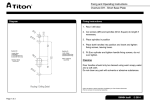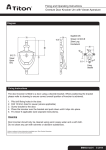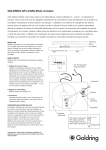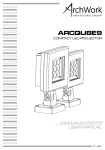Download Operation Manual
Transcript
AMI MARINE (UK) LTD Deck Guard DG1000 © This Manual and the information contained therein is the property of AMI Marine (UK) Ltd. It must not be reproduced or otherwise disclosed without prior consent in writing from AMI Marine (UK) Ltd This Page Intentionally Blank Page 2 of 16 Manual DG1000 Iss01 Rev01.docx Document Revision Iss01 Iss01 Rev01 Date Modification Number (where applicable) Brief Record of Change and Reason for Change 14.04.13 Original Issue 17.03.14 Change of address NOTE: All alterations must be verified by re-authorisation and approval of the complete document. AMI MARINE (UK) LTD Unit 9, Crosshouse Centre Crosshouse Road Southampton SO14 5GZ United Kingdom Tel No: Fax No: +44 (0) 23 8048 0450 +44 (0) 23 8065 1126 Email: Web: [email protected] www.amimarine.net Page 3 of 16 Manual DG1000 Iss01 Rev01.docx This page Intentionally Blank Page 4 of 16 Manual DG1000 Iss01 Rev01.docx IMPORTANT WARNINGS DANGER: HIGH VOLTAGE! RISK OF ELECTRICAL SHOCK! This unit has a potential of high voltage source inside. Disconnect from the power before removing protective covers. DO NOT remove the covers while the unit is switched on. NOTICE Compass safe distance is 2 metres. NOTICE No user serviceable parts inside, servicing only by properly qualified and certified technical staff. NOTICE This manual is for informational use only, and may be changed without notice. This manual should not be construed as a commitment of AMI Marine (UK) Ltd. Under no circumstances does AMI Marine (UK) Ltd assume any responsibility or liability for any errors or inaccuracies that may appear in this document. The equipment should only be used for the purposes intended by the manufacturer; any deviation from this will void the warranty of the product. Page 5 of 16 Manual DG1000 Iss01 Rev01.docx This page Intentionally Blank Page 6 of 16 Manual DG1000 Iss01 Rev01.docx Contents Introduction ...................................................................................................................9 Quick Guide ................................................................................................................ 10 Switching ON .............................................................................................................. 11 Sensitivity setting ........................................................................................................ 11 Unit Dimensions .......................................................................................................... 12 FAQ ......................................................................................................................... 13 Warranty Form ............................................................................................................ 15 Page 7 of 16 Manual DG1000 Iss01 Rev01.docx This page Intentionally Blank Page 8 of 16 Manual DG1000 Iss01 Rev01.docx Introduction The AMI Deck Guard is a rapid deployment burglar alarm that is quick and easy to set up in order to prevent opportunistic theft of consumable items on deck whilst your vessel is docked. The system is an integrated alarm unit with an IR (Infrared) remote arm and disarm function, an intelligent PIR to reduce false alarms, a sounder (120dB) and a high intensity LED flood light all mounted in a waterproof enclosure. The enclosure has a highly magnetised interface bonded to the base/rear in order to mount device on external metal bulkhead or metal surfaces or using the suspension wire strop and hasp. Your Deck Guard DG1000 system includes the following components: 1 2 1 1 1 x x x x x Deck Guard 1000 Unit Key Fob AC Power Lead Suspension Wire Strop User Manual Page 9 of 16 Manual DG1000 Iss01 Rev01.docx Quick Guide NOTE! Before Use: The Deck Guard needs to be placed on charge for a minimum of 12 hours. When the power cable is connected and the AC is applied the red charging LED will illuminate and when charging is complete the red LED will extinguish and the green LED will illuminate. Fittings: 1. Securing Hasp 2. AC Connector 3 1 Indications: 3. Charging LEDs 4. ARMED/UNARMED 5. PIR Lens 2 Controls: 6. PIR Sensitivity. 7. ON/OFF Key 5 Remote Control Key fob: 8. ARM/DISARM 9. LED 9 4 8 6 7 Page 10 of 16 Manual DG1000 Iss01 Rev01.docx Switching ON Once the DG1000 is fully charged remove the AC power lead turn the key from the OFF to the ON position. Switching ON the DG1000 the sounder will chirp and the floodlight will briefly flash. The PIR lens will have a red glow from an internal LED for approximately 30 seconds while the PIR sensor starts its warm-up period. The PIR lens red glow is normally off and the detection circuit is closed, when a movement is detected the red glow will once again come on until the movement has ceased. Sensitivity setting The rotary PIR Sensitivity switch allows you to select the desired detection pulse count. Each beam that is crossed causes a detection pulse. Locating the DG1000 Decide where you wish to place the DG1000 and either locate using the magnetic pad or suspend it using the Suspension Wire Strop. Arming the DG1000 Using the remote control key fob and pressing the ARM button will arm the DG1000 and the green ARMED/UNARMED LED will illuminate. The DG1000 may detect the user and go into alarm. To stop the active alarm press the DISARM button. Using a combination of the sensitivity setting and your location find a suitable location for approaching the DG1000 to ARM it without causing detection. Page 11 of 16 Manual DG1000 Iss01 Rev01.docx Unit Dimensions 110-220v AC Visual (750lm) and Audio (120dB) 12m coverage 214 x 92 x 246mm IP65 Aluminium Enclosure ISS CHANGE DATE - INIT 1 ORIGINAL MAR - 13 RG DRAWN 29 MAR 2013 RG AMI MARINE (UK) Ltd DG1000 Data Distribution Enclosure UNIT DIMENSIONS Page 12 of 16 CHECKED FILE NAME DG1000 Dim.docx DWG No AMI22721000-2 DG1000 POWER: ALARM: PIR: DIMENSIONS: Manual DG1000 Iss01 Rev01.docx FAQ Q. The key fobs ARM/DISARM range is reducing? The charge level of the battery has lowered and needs recharging or. The remote control key fob battery may require changing, this normally indicated when the indicator light fails to illuminate when either the ARM or DISARM buttons are pressed or the range of operation is reduced. Q. How do I replace the remote control key fob battery? The remote control key fob is fitted with a 12 volt alkaline battery type: Replace with one of the following: Duracell MN21, Energiser A23, Sony VA23GA, or GP 23A. To replace the battery, the following procedure should be followed: 1. Remove the small cross headed screw on the rear of the key fob. 2. Gently open the key fob case in the area of the key chain. With the case open, remove the old battery and replace with a new battery observing the polarity symbols (+ and –) as indicated in the battery compartment. 3. Close the key fob case and replace the small cross headed screw. The old battery should be recycled or disposed in accordance with MARPOL Annex V. Q. Sometimes when I ARM or DISARM the DG1000 it produces 2 chirps instead of 1. This is normal. Page 13 of 16 Manual DG1000 Iss01 Rev01.docx This page Intentionally Blank Page 14 of 16 Manual DG1000 Iss01 Rev01.docx Warranty Form AMI Marine (UK) Warranty; (abbreviated, full version on request) The Warranty Period is 12 months return to base, parts and labour from date of purchase unless an alternative period has been otherwise agreed in writing. This warranty shall only apply where the REGISTRATION CARD supplied with the goods has been properly completed and returned to AMI within the period of 21 days from installation. The registration form can also be downloaded from the AMI Marine website www.amimarine.net Returns Procedure; Send an email RE: REQUEST FOR RETURN AUTHORISATION to [email protected] Please do NOT send items back to AMI Marine until after you have received a Return Authorisation Response Email instructing you to do so. Documents to be included; A copy of the original INSTALLATION REPORT, and a print out of your RETURN MATERIAL AUTHORISATION INFORMATION EMAIL, and enclose both in the return package. Be sure to pack the returning product securely and according to carrier instructions. Damage incurred during return shipping due to inadequate protection will render the item ineligible for return, repair, or exchange under the Warranty Terms. Items not received by AMI Marine, will not be credited. MOST authorised returns should be returned to the address below - however there are some exceptions, so DO NOT ship to this address without first reviewing your RETURN AUTHORISATION INFORMATION EMAIL for applicable return instructions: AMI Marine (UK) Ltd Unit 9, Crosshouse Centre Crosshouse Road Southampton SO14 5GZ United Kingdom A full explanation of AMI Marine (UK) Ltd warranty conditions can be found on our web site or requested via email. * Terms of Service and Policies are subject to change without notice. ----------------------------------------------------------------------------------------------------------------------------------------Please complete and return to AMI Marine either by post to the above address or by email to [email protected] Warranty Registration Form Model Number Serial Number Date of Purchase Vessel Name IMO Number Page 15 of 16 Manual DG1000 Iss01 Rev01.docx This page Intentionally Blank Page 16 of 16 Manual DG1000 Iss01 Rev01.docx