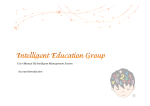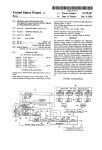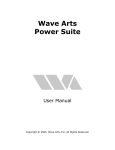Download Calibrating on Imagesetter Paper Technical Information Linotype-Hell
Transcript
Linotype-Hell Technical Information Calibrating on Imagesetter Paper One of the many choices you have to make when you output a job is whether you should output onto imagesetter paper or film. If you output to film you can go directly to the platemaking process. However, if you want to create a mechanical (also called a paste-up) you should choose paper. RC (or resin-coated) paper is the photographic paper that is used in PostScript** imagesetters. When tints or halftones are output on imagesetter paper, special attention must be paid to assure that quality is maintained. Why paper? Imagesetter film can give better quality than imagesetter paper for the simple reason that imagesetter paper (in a mechanical) must be photographed to create films for platemaking. This adds a step in the process that wouldn’t be there if you had output to film. However there are a variety of reasons why you might prefer to output to paper. Price is one obvious reason. Service bureaus often charge more for film than for paper. But to truly compare the cost of film versus paper, you must factor in any additional camera charges that result from having to shoot a mechanical. There are plenty of other reasons that are more important than cost: • It is easier to proofread and check a positive black & white image. • If copies need to be sent to different locations, it may be easier (and cheaper) to output more than one on paper. • It gives you the flexibility to cut and rework the design on a mechanical. • Some people are simply more comfortable with paper than with film (because it is easier to read, photocopy, or photostat). The limitations of paper When you make the decision to output paper instead of film, it is important to understand some of the limitations of imagesetter paper: • Adding an extra step into any process opens up room for error. By having to shoot a mechanical you add some level of uncertainty. • The consistency of any tint or halftone work is dependent on the quality of the work of the camera operator who shoots the mechanical. • Shooting a mechanical that includes tints or halftones becomes more difficult as the screen ruling gets finer. The task is easier for tints and halftones under 100 lines per inch. Up to 133 lines per inch may be possible with a good camera and camera operator. • For calibration you need to be able to measure dot percent. Measuring dot percent on paper is not nearly as straightforward as measuring dot percent on film. In fact, many densitometers do not even give you a dot percent value when you measure on paper. Therefore you have to convert a density measurement into dot percent value. (This will be discussed in greater detail later on.) To understand some of the issues involved in calibration on paper, we’ll have to look at the nature of imagesetter paper, including: maximum density (dmax), and how dot percent is measured. Maximum density Probably the most important thing you can do is to keep the dmax on paper within a reasonable range. This depends on the type of film you use and may vary from 1.60 to 2.00. It is very difficult to get densities much higher than 2.00 on imagesetter paper. However, even though the density may not increase, as you push your processing or laser intensity to get a higher density, all of the tints, halftones, fine line work and serifs of small type may begin to degrade. So it is very important to know the upper limit of your film and processing so that you don’t go beyond it. Setting density The first step in any calibration procedure should be to assure that you are getting a dmax that is appropriate for the imagesetter material and for your shop conditions. This is best done by keeping your film processor under control, and altering the density setting (i.e. laser intensity) on your imagesetter to get the dmax that you desire. Density Setting 120 220 320 420 520 620 720 Measured Dmax 1.32 1.73 1.81 1.82 1.83 1.85 1.83 •This test was run at 1270 dot per inch resolution. Results will vary from imagesetter to imagesetter depending on a number of factors, primarily film processor conditions. •The density setting on a Linotronic* imagesetter controls the intensity of the laser. Densitometers Film When you are working with imagesetter paper, the characteristics are a little different than with imagesetter film. After a certain point, increasing the laser intensity does not make the dmax any darker. However, although the dmax doesn’t darken, increasing the laser intensity too high causes the fine detail to degrade. One side effect of this is that halftone dots will start to enlarge. This hinders any calibration efforts. The easiest way to do get the proper dmax is to use the calibration portion of the Linotype Utility.* It allows you to print a test at a range of density settings. When you have output and processed your range of tests, measure the dmax produced. Look for the point at which the dmax tops out. The chart to the left shows a range of density settings from 120 to 720 in steps of 100. You can see that the dmax increases rapidly between between 120 and 320, but flattens out after that. For this resolution, a density setting between 220 and 320 would be appropriate. These tests must be done for each resolution of the imagesetter that you intend to use. Once the laser intensity setting is producing a reasonable dmax, then you can start looking at the second step in calibration: dot percent. A reflection densitometer is the tool that is used to measure density on an opaque surface like paper. Conversely, a transmission densitometer measures transparent materials like film. (See Figures 1 and 2.) While most transmission densitometers can measure both density and dot percent, many reflection densitometers measure only density. Therefore, to be able to calibrate on imagesetter paper you need one of two things: • A reflection densitometer that can read dot percent. • A chart that allows you to convert density to dot percent. Figure 1 - A transmission densitometer measures the light that passes through a material. Paper Reflection densitometers that read dot percent usually require a few extra steps. You often need to measure the minimum density (dmin, i.e. the white of the paper) and the dmax of the paper. Using these figures it can calculate a dot percentage. (The nature of these calculations can provoke some controversy among those involved in the study of densitometry because other factors can also play a role: the reflective coefficient of the paper, the screen ruling, and the relative size of the halftone dot. If you take into account more of these factors, the calculations can become quite complex. See the section on Formulas for more information on this subject.) There is one other way to attack this problem. Shops that do camera work internally may prefer to shoot a mechanical and then measure the tints and halftones on the resulting film with a transmission densitometer. Figure 2 - A reflection densitometer measures the light that reflects off of a material. One last point about densitometers. The measurements you take may vary from one densitometer to the next. Measurements may even vary from day to day. Be sure that your measurement procedure is consistent. (See your den- sitometer user manual for more information. Pay particular attention to procedures for calibrating and zeroing your densitometer.) The chart The chart shows a 0.00 density for a 0% dot. This is because the densitometer has been zeroed to the white of the paper. For the same reason the dmax of a solid is closer to 1.60 than to 1.70. 1 Using the chart If your reflection densitometer can’t read dot percent, the chart to the right will help. It takes into account some of the factors that are relatively common to imagesetter paper: dmin of around .07, dmax of around 1.7, screen ruling between 60 and 100 lines per inch, and an estimated reflective coefficient.1 It will allow you to take a density value and convert it into dot percent. If, for example, you measure a .39 density you can see that this corresponds to a 50% dot. This information can then be used in a calibration program to more accurately match your requested dot percent to the actual dot percent. Accurately setting the dmax will assure that your dot percentages are as close as possible before calibration. If the dmax is properly set, the dot percent values should not be off by much more than several percent points.2 2 Dot percentages will be more accurate at higher resolution settings. Greater accuracy may be obtained by using a calibration program. To use the chart, measure each halftone area with the densitometer and convert those values into dot percent. Then proceed as you would normally during calibration. Be sure that your densitometer is zeroed to the paper (use the so-called null setting, which subtracts the paper dmin value from each reading.) Don’t worry if the dmax of your page is a little higher than 1.60, it won’t make much difference. Note how little change there is in the last few steps of the chart. There are other charts that have been published to convert density to dot percent (for example, DuPont has published one). If you compare them to this chart, you will see that the conversions that they give are quite different. This is because they have used different variables. Formulas The formulas used to convert density to dot percent are complex, and will not be of interest to everyone. However, if you would like to develop a chart that is tailored for your own conditions, here is the information that you will need. There are two formulas that are used for converting density values to dot percent, both named after the people who developed them and supported their use. There are arguments in favor of using either formula, but it appears to me that Yule-Nielsen is most appropriate for those using imagesetters. However, densitome- Density 0.00 0.01 0.02 0.03 0.04 0.05 0.06 0.07 0.08 0.09 0.10 0.11 0.12 0.13 0.14 0.15 0.16 0.17 0.18 0.19 0.20 0.21 0.22 0.23 0.24 0.25 0.26 0.27 0.28 0.29 0.30 0.31 0.32 0.33 0.34 0.35 0.36 0.37 0.38 0.39 0.40 0.41 0.42 0.43 0.44 0.45 0.46 0.47 0.48 0.49 0.50 0.52 0.54 0.56 0.58 0.60 0.62 0.64 0.66 0.68 0.70 0.72 0.74 0.76 0.78 0.80 0.82 0.84 0.86 0.88 0.90 0.92 0.94 0.96 0.98 1.00 1.05 1.10 1.20 1.30 1.40 1.50 1.60 Dot % 0 2 3 5 7 8 10 11 13 14 16 17 19 20 22 23 24 26 27 28 30 31 32 33 34 36 37 38 39 40 41 42 43 44 45 46 47 48 49 50 51 52 53 54 55 55 56 57 58 59 59 61 63 64 65 67 68 69 70 72 73 74 75 76 77 78 79 80 81 82 83 83 84 85 86 86 88 90 92 95 97 99 100 Neg. Dot % 100 98 97 95 93 92 90 89 87 86 84 83 81 80 78 77 76 74 73 72 70 69 68 67 66 64 63 62 61 60 59 58 57 56 55 54 53 52 51 50 49 48 47 46 45 45 44 43 42 41 41 39 37 36 35 33 32 31 30 28 27 26 25 24 23 22 21 20 19 18 17 17 16 15 14 14 12 10 8 5 3 1 0 ters that convert density to dot percent usually use the Murray-Davies formula to make their calculations. Yule-Nielsen % dot area = 100 x (1-10 -DT/n )/(1-10 -DS/n ) where DT = the density of the tint (screened area), DS = the density of the solid area, and n = a constant for the light scattering characteristics of the paper) Some sample n values: coated paper = 1.65, uncoated paper = 2.70 Murray-Davies % dot area = 100 x (1-10 -DT)/(1-10 -DS) where n is assumed to be equal to one How to choose an n value The Yule-Nielsen formula allows you to tailor the formula to your own conditions. From test results on imagesetter paper, an n value of 1.7 gives results that correspond to reality. But how can you determine your own n value? One way to measure this variable is to work backwards using the formula. Print out a blend from 0 to 100% or a step wedge with many values around 50%. Under a magnifier, identify the characteristic checkerboard shape3 of the 50% dot and measure the density value there, it might be .51. Measure the dmax, it might be 1.89.) Be sure to normalize these values by subtracting the dmin from them. The n value in this case would be approximately 2. Here are the calculations: % dot area = 100 x (1-10 -DT/n )/(1-10 -DS/n ) 50 = 100 x (1-10 -.51/n )/(1-10 -1.89/n ) (substituting 2 for n) = 100 x (1-.56)/(1-.11) = 100 x (.44)/(.89) = 49.4 3 The characteristic checkerboard of the 50% halftone dot will not occur with certain halftone dot shapes (line and ellipse for example). Making a chart Once you have an n-value and a d-max you can create a chart for your own conditions using a spread sheet. However, because screen ruling plays a role in this, you may want to repeat this test for a number of screen rulings. Conclusion If you have decided to output to imagesetter paper, remember that imaging to paper adds an extra step in the pre-press process. In the case of coarser screen rulings (65 to 85 lines per inch) this is not crucial, but be careful about going to paper for halftones higher than 100 lines per inch. At these higher screen rulings quality may suffer. Achieving a reasonable dmax is the most important issue for quality paper output. Calibrating dot percent can further improve the quality of halftones and tints. But remember, you should consider outputting to film if the screen ruling of your tints and halftones exceeds 100 lines per inch. Comments Please direct any questions or comments to: Jim Hamilton, Marketing Department Linotype Company 425 Oser Avenue Hauppauge, NY 11788 (516) 434-2717 Part Number 3076, 8/91 © 1991 Linotype-Hell Company. All rights reserved. *Linotronic is a registered trademark and Linotype Utility is a trademark of Linotype-Hell AG and/or its subsidiaries. **PostScript is a registered trademark of Adobe Systems, Inc. All other company and product names are trademarks or registered trademarks of their respective owners.