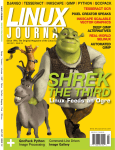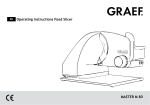Download EDA385 - Rapport
Transcript
Digital photo frame 2009-10-19 Project group members Martin Olsson ([email protected]) Samuel Skånberg ([email protected]) Thomas Eriksson ([email protected]) Mentor: Flavius Gruian and Per Andersson (Dept. of computer science, LTH) Course: EDA385 - Design of Embedded Systems Advanced Course, LP1 Ht09 1 Abstract This has been a project performed in the course EDA385, Design of Embedded Systems Advanced Course. The goal with the project was (after revision) to create a digital photo frame, using an FPGA board, a VGA monitor, the on board push buttons and an SD card reader-module plugged in to the FPGA board. The final product could read a specially formatted image file from an SD card, put it in the SDRAM on the FPGA board and from there transfer it row by row to a BRAM row-buffer. The VGA controller then read the rows from the BRAM and showed them on the VGA monitor. The project was rather successful. Even so, some features weren't fully functional in the final product. There was a vertical synchronization error which resulted in wrapping of the output image. The push buttons were supposed to be used for changing image but this was also never implemented. All in all the product did work but wasn't perfect. Given another week and some more hands on consulting from our mentors we are quite convinced the project would've become fully functional. In the report, the reader is given a description of the hardware and software used to realize the project. The problems encountered during the project is also presented as well as the result, conclusions and lessons learned. 2 Table of contents Abstract ............................................................................................... 2 Introduction......................................................................................... 4 Hardware Details ................................................................................ 5 Digilent Nexys 2 ................................................................................ 5 General Purpose Input/Output .......................................................... 5 Push buttons ................................................................................. 6 PmodSD ........................................................................................ 6 VGA controller with on board BRAM................................................. 6 VGA signal generator .................................................................... 6 BRAM row buffer ........................................................................... 7 VGA monitor...................................................................................... 7 Memory occupancy ........................................................................... 7 The software on the FPGA ............................................................... 8 Image converter ................................................................................ 8 Image viewer..................................................................................... 9 Fat32 and Fat12................................................................................ 9 BMP converter ................................................................................ 11 DED viewer ..................................................................................... 11 Problems during work...................................................................... 12 Setting up the system ..................................................................... 12 Creating the VGA controller IP core ............................................ 12 Setting up the BRAM ................................................................... 12 Read/write synchronization in the BRAM .................................... 12 Fat32 and Fat12 library ................................................................... 12 Lessons learned ............................................................................... 14 Contributions .................................................................................... 14 Eye-candy and Extras ...................................................................... 16 Download the project ...................................................................... 16 Block diagram from Xilinx EDK ....................................................... 17 Screenshots .................................................................................... 18 Reference .......................................................................................... 22 3 Introduction The project started off with a quite tricky learning period where we spent most of the working hours understanding the development environment, Xilinx EDK, and the interaction between the hardware modules and the software on the MicroBlaze processor. After the learning phase the work was divided into one software and one hardware branch where Samuel took on the software while Martin and Thomas started working with the hardware. The initial project plan was to create the picture frame by reading an image from an SD card to a BRAM space on the VGA controller - graphics memory - using a synthesized core and using a VGA monitor for image display. There were also plans to let the user change the image by pressing keys on a PS/2 keyboard. One of the changes from the original plan was the PS/2 keyboard controller, which was removed due to it adding unneeded complexity to the project. Instead we used the push buttons on the Nexys 2 board, readable by polling the GPIO ports. Due to time constraints we only implemented the reset button, not any navigational buttons. Another change was the loading from the SD card which subsequently came to not being written in VHDL as initially thought, but instead came to use GPIO in software for its communication. This was changed due to the fact that SD cards don't need very precise timings and it was much simpler to implement the reading in software. The final change from the initial plan was the use of a part-image buffer on the VGA controller instead of keeping the entire graphics buffer on the VGA synthesized core. This was made due to size constraints on the FPGA we used. There simply wasn't room to hold the entire image of 300 Kbytes (640 x 480 x 1 byte), so instead we used the SDRAM memory to hold the VGA buffer contents. Thus when the project ended the design worked as follows (also see Figure 1): the software running on the MicroBlaze CPU would load a predefined image from the SD card and write it to the 16 MByte Micron SDRAM. After image loading has completed, the CPU just runs an idle loop and waits for interrupts from the VGA controller. At each interrupt received from the VGA controller, the interrupt routine fetches one row from the SDRAM and writes it to the BRAM buffer in the VGA controller. At the VGA controller side, interrupts are sent when the end of the visible scan line is reached. Using the "Create and Import Peripheral" wizard in EDK, we instantiated the VGA controller as an IP core with a BRAM block and interrupt handling into the project. The dual-port BRAM instantiation was taken from the ISE code examples. 4 Figure 1: Architecture overview Hardware Details The hardware components in the system were not too many. However most of them were quite complex and demanded a lot of thought, development not to mention extensive testing. The component that without a doubt occupied our time the most was the VGA controller with its on board BRAM. It is also the component which has been redesigned the most. 1 The system consists of the following hardware components (also see Figure 3) : • Digilent Nexys 2 1200 FPGA board with a Xilinx Spartan 3E FPGA with 16MB of Micron SDRAM & 16MB of Intel StrataFlash ROM • 4 on board push buttons • PmodSD - SD card reader module for the FPGA board • VGA controller with on board BRAM • Interrupt controller • VGA monitor Digilent Nexys 2 The Digilent Nexys 2 1200 FPGA board was used to host the synthesized project and provide I/O ports to the VGA and the SD card reader (below). The key features that that were utilized on the board were the MicroBlaze processor, the 16 Mb of Micron SDRAM, the push buttons, the VGA port and one expansion slot. General Purpose Input/Output The General Purpose Input/Output (GPIO) core was used to connect both the push buttons as well as the PmodSD (SD card reader module) to the MicroBlaze processor through the PLB bus. 1. A hardware components can be both a physical component and to a component implemented as an IP core on the FPGA. 5 Push buttons The four on board push buttons are rather easy to implement and use since the Xilinx EDK offers the user to automatically add them when creating a new project using the project wizard. The buttons were involved in the project at an early stage and the first button function implemented was a standard reset-button which simply resets the entire board. Sadly the reset-button was the only button function implemented since the VGAcontroller turned out to be more complex and time consuming than predicted. The original plan was to also implement a play/pause button to start or stop a slide show of the images on the SD card as well as one forward and one backward button. PmodSD PmodSD is an extension module for the Digilent board used for reading and writing to an SD card. It was connected to the board via the Pmod JA connector on the board (see page 15 in the Nexys2 Reference Manual). We used the xps_gpio to connect to the pins of the Pmod JA connector. The PmodSD has 12 pins but since we used SPI mode we only connected 4 pins, namely JA1, JA2, JA3 and JA4. We then had to decrease the data width of the xps_gpio from 32 to 4 otherwise the data wouldn't map to the correct pins (JA1 through JA4). Pierre from the group FPGA-pod was kind enough to help us out with the setup. He sent us some code in C (SD_Driver.h and SD_Driver.c in the project) that used the xps_gpio instance to communicate to the PmodSD using the SPI mode of the SD card. Pierre had done a tremendous work with the SD card and was very helpful. Without his help we wouldn't have had time to include the PmodSD in our project. However, this was also because there was only one PmodSD module (which the FPGA-pod group started to use from the start of the projects). If there would have been more, we would of course have started with the PmodSD before implementing a FAT library. We later learned from the other groups (in their presentation) that Xilinx had an SPI interface IP core that we could have used (xps_spi). If we would have used that IP core and written the specific SD card commands in C, that would have made the loading of the image from the SD card a great deal faster. Now it takes around 25 seconds to read a 300 KB .ded image file to SDRAM which gives a transfer rate at 12 KB / s. VGA controller with on board BRAM The VGA controller consists of two parts. • VGA signal generator which generates a VGA drawing area of 640x480 pixels at 60 MHz. • BRAM row buffer which holds the row to be printed to the VGA monitor. We decided to use the standard VGA resolution of 640x480 pixels with an 8 bit color representation (3 bits for red, 3 bits for green and 2 bits for blue). This was the highest resolution and bit depth the Nexys 2 could handle. Sadly it also resulted in the fact that we couldn't fit an entire image in the BRAM. Instead we had to settle with storing one of the 480 rows at the time in the BRAM. Hence the titling "BRAM row buffer". VGA signal generator The primary purpose of the VGA controller was to output the row stored in the built in BRAM row buffer and display it on the VGA monitor connected to the VGA port on the 6 FPGA board. In order to get this to work the VGA controller with it's BRAM was created as a new IP core in the Xilinx EDK and added to the project as well as connected to the PLB bus. The VGA controller and its helping processes were instantiated using VHDL and based on example designs from the Xilinx ISE and input from other groups. The signal generator contained two counters to generate the vertical and horizontal sync pulses needed for the VGA pulse. The two counters kept track of when a row ended and it was time to change to the next one as well as when the last row had been reached and it was time to restart from pixel one on row one. After a row had been displayed on the monitor (in other words when the horizontal pixel counter had reached it's "end-screenvalue") the VGA controller sent an interrupt to the PLB bus which then was captured by the Interrupt controller on the MicroBlaze and handled accordingly. BRAM row buffer The BRAM row buffer is instantiated from within the VHDL code of the VGA controller and is specified as a dual port, one read and one write, memory. The BRAM has a size of 256x32 bits which corresponds to 1024 ((256x32)/8) pixels. This means that it holds more than enough room to store one row of pixels. Interrupt controller The system utilizes one interrupt source, the VGA controller. The VGA controller sends an interrupt after it has finished reading a row from the memory and displaying it on the monitor. This is to trigger an interrupt handler in the C-code on the MicroBlaze which then writes the next row from the SDRAM to the BRAM row buffer. An interrupt controller and a, to the interrupt corresponding, interrupt handler was used to take care of the interrupt. This design was originally designed to be able to handle multiple interrupts and can therefore be considered unnecessarily complex. The reason for this is that we were uncertain whether we would need multiple interrupts or not later on in the project and thought it best to cover for possible future changes. VGA monitor The VGA monitor is probably the most simple component in the system and is simply any available monitor capable of recieving a VGA video signal. During the development both an ancient CRT monitor as well as a more modern TFT monitor has been used. There is no significant difference in how the two monitor types display the VGA data. Memory occupancy Selected Device : 3s1200efg320-4 Number of Slices: 1732 out of 8672 19% Number of Slice Flip Flops: 2118 out of 17344 12% Number of 4 input LUTs: 2686 out of 17344 15% out of 250 27% Number used as logic: 2301 Number used as Shift registers: 129 Number used as RAMs: 256 Number of IOs: 69 Number of bonded IOBs: 69 IOB Flip Flops: 32 7 Number of BRAMs: 20 out of 28 71% Number of MULT18X18SIOs: 3 out of 28 10% Number of GCLKs: 2 out of 24 8% Number of DCMs: 1 out of 8 12% Software solution A lot of things were done in software. The following was done in software, programmed in C. • The software on the FPGA • Image converter: .bmp to .ded image converter (.ded is our own 8 bit depth bitmap file format) • Image viewer: a .ded viewer using the graphics library SDL • FAT32 and FAT16 library The image converter and the image viewer is actually never used on the FPGA but used to get some pictures which we later on can display on our system. The software on the FPGA The software on the FPGA do a lot of things: • • • • Initializes interrupts, adds interrupts handler Initializes SD card Reads MBR and VBR for the FAT12 library Generates a list of all the directory table entries (with corresponding first cluster number, filename and size) in the root directory and its subdirectories • Loads an image to the SDRAM • Waits for interrupts When everything has been set up, the program waits for interrupts from the VGA controller. When the VGA controller has finished displaying a row on screen, it then generates an interrupt. What happens then is the following: • The interrupt handler will be called • A new row will be read from the SDRAM • The row will be copied to the BRAM buffer in the VGA controller The previous steps will be repeated forever. During the idle time, the main program just waits for new interrupts. The image is actually interlaced, meaning that during odd numbered frames, we only display odd numbered rows, and on even numbered frames we only display even numbered rows. In the interrupt function, if we are not supposed to display the row in question, then we just exit the interrupt handler. We did this so that the interrupt handler would not lag behind interrupts received from the VGA controller. Image converter We decided early that we would display bitmap files with 8 bit in depth. We tried to find an already existing file format for that, Martin came up with the Netpbm file format. It looked good but it didn't use 8 bit depth. It used 8 bit depth per color. Alas, the bit depth was actually 24. So we constructed out own, which was a combination of netpbm and bmp. The layout of our file format is really simple: 8 First 4 byte: 0xdead1337 Next 4 bytes: width in pixels Next 4 bytes: height in pixel After that follows width*height number of bytes where each byte represents the color of the pixel in the following format: First 3 bits: Red (1st bit being the msb) Next 3 bits: Green (1st bit being the msb) Next 2 bits: Blue (1st bit being the msb) What is strange about this format is that it starts with the bottom row and works itself up. That's because the bmp file format is constructed in the same way. The reason is according to wikipedia: "This block of bytes describes the image, pixel by pixel. Pixels are stored "upside-down" with respect to normal image raster scan order, starting in the lower left corner, going from left to right, and then row by row from the bottom to the top of the image." We simply did it the same way, because it was easier to build the image converter. To see the change from .bmp to .ded see figure 4, figure 5, figure 7 and figure 8. Image viewer So that we could test that the .ded images were constructed the way we wanted them to, we developed a simple image viewer that would in principle emulate our FPGA with monitor. It was a simple program, written in C using the SDL graphics library. This program was easy to write because we had some experience of SDL from before and because the tutorials at libsdl.org are really good and there are a lot of tutorials on the web as well. SDL is also convenient since it is cross platform compatible. The image viewer showed us how the .ded file should look like, if rendered correctly on the monitor. Figure 5 and figure 8 (under the sections Eye-candy and Extras) are screenshots of the image viewer in actions. One can see that with the reds.ded file the actual output on the VGA monitor (figure 6) was equal to the anticipated output (figure 5). However, with the lenna.ded file, the actual output on the VGA monitor (figure 9) is not equal to the anticipated output (figure 8). Fat32 and Fat12 The FAT32 library was never used on the FPGA since we found out that the SD card we use has a FAT12 filesystem on it. The FAT12 library does the following: • Reads the master boot record (MBR) and read the first partition entry in it • Takes the start sector for the first parition entry, jumps to that sector and reads it (512) bytes • Takes out necessary information about the file system (sectors per cluster, max root directory entries, etc.) • Jumps to the address for the root directory • Reads all the table directory entries in the root directory and its sub directories. There is actually already a free and open source FAT12/16/32 library called fatfs. We tried a bit to get it to work but didn't succeed. However, we heard that Pierre got it to 9 work. Since we had already spent a lot of time to develop our own library, we used our own. Especially when we didn't do a lot ourselves to get the SD card communication to work, we felt like we at least wanted to write our own FAT library. We didn't try too hard to get fatfs to work. A fairly detailed overview of FAT12 is described in appendix A (distributed as a seperate pdf-file because Flavius had requested that). Installation and user manual Unzip the zip file provided (IDY-project_files.zip) in an appropriate location. The IDYproject_files directory contains the following: • • • • README.txt: A file with the same content as this section IDY-091016_1223_Interlaced_Lenna_Presentation.zip: The Xilinx project files images: A directory with test images bmp_converter-0.1.1.zip: The image converter from .bmp images to .ded images • dead_viewer-0.1.zip: The .ded image viewer that we used to see that the .bmp images had been converted as we had anticipated • implementation: the directory holding the bitstream download.bit which is used to program the FPGA A prerequisite for using the Photo Frame, is an SD card formatted as FAT12. (Note that all SD card > 4 GB will use FAT32 so this implementation needs a smaller card). Copy the files lenna.ded and reds.ded from the image directory to the root directory of the SD card. Next, connect the PmodSD to the JA connector. (Don't forget to insert the SD card in the module). Connect the VGA cable to the VGA port on the FPGA. Connect the serial cable to the serial port of the FPGA. Finally, insert the USB cable to a USB port on the computer and the other end to the USB port on the FPGA. Switch on the power. The following image will show how the setup will look like. Figure 2: Nexys 2 with all strings attached. Open the HyperTerminal program. Set a name for the connection, click OK. In the following dialog, choose "Connect using: COM1", click OK. Change bits per seconds to 9600, click OK. 10 Unzip the file IDY-091016_1223_Interlaced_Lenna_Presentation.zip in an appropriate location. tm To install the software on the board, open the Digilent ExPort utility, check the "AutoDetect USB" check box, click the "Initialize Chain" button, then click the "Browse" button for the FPGA and navigate to the folder IDY-091016_1223_Interlaced_Lenna_Presentation\implementation, select the download.bit and click OK. Next, download the hardware description bit onto the board by clicking the "Program Chain" button. The HyperTerminal program should now output some information about the FAT12 filesystem on the SD card.. After loading has completed (which it has after sector count has reached 600), the VGA controller will render the image on the screen. The default image to be shown is lenna.ded. To display other .ded images, open the file TestApp_Memory.c (located in IDY-091016_1223_Interlaced_Lenna_Presentation/ TestApp_Memory/src), change the line if (it->filename[0] == 'L') { to if (it->filename[0] == 'R') { Then do an "Update bitstream" (located under the "Device Configuration" menu in Xilinx EDK), and finally a "Program chain" again. BMP converter To use an arbitrary BMP image, first convert it to a 640*480 pixels sized .bmp file (with 24-bit depth). Then, on a Linux/Unix machine, unzip the bmp_converter-0.1.1.zip, enter the directory bmp_converter-0.1.1 and type: $ make converter To convert a file, type: $ ./converter input-file.bmp output-file.ded where input-file.bmp is the name of the .bmp file. DED viewer To view the .ded file in software on a Linux/Unix machine with SDL installed, unzip dead_viewer-0.1.zip, enter the directory dead_viewer-0.1 and type $ make To view a .ded image, type: $ ./dead_viewer output-file.ded where output-file.ded is the .ded file. 11 Problems during work Setting up the system Thomas and Martin in the hardware group have had quite a lot of obstacles to overcome during the process of setting up the system and adding and configuring all the correct IP cores. The most significant problems have been described below. Creating the VGA controller IP core During the project the VGA controller has gone through several revisions. The reason for this has been that we've wanted to try out different architectures. For instance we've tried both dual and single BRAMs. We've also tried architectures both with and without registers in the VGA controller IP core. Interrupts have also been in and out of the architecture a couple of times. This has been a problem since the easiest way of making these changes was to create an entirely new IP core using the IP core wizard and then port the old VHDL code and functionality to the new core. This way of working has been very time consuming and has resulted in a lot of extra work. Setting up the BRAM How to set up the BRAM was in no way obvious. We tried many different configurations before we came up with the final "Dual port, one read, one write"-configuration. The main issue is that it generally is really hard to find examples, tutorials, reference manuals etc. that are actually useful. Read/write synchronization in the BRAM The only issue left at the end of the project was the incorrect vertical synchronization. The horizontal synchronization worked fine as is shown in figure 6. There it is shown that the original .bmp image (Figure 4) converted to a .ded image (Figure 5) is correctly shown on the VGA monitor. The reason it was correctly displayed was that it had a vertically constant pattern, hence it only changed along the horizontal axis. The read/write synchronization issue first appeared when we decided to try to use an image that wasn't vertically constant. For this test we used the classical "Lenna" image (Figure 7). Its predicted output is shown in Figure 8, and the actual output is shown in Figure 9. In the last mentioned figure it is obvious that we output the "Lenna" image to the VGA monitor. However it is also obvious that there is something wrong with the vertical synchronization since the image is both vertically displaced as well as vertically stretched out. We have put a lot (!) of time into finding and correcting this error but we were unable to solve it. The solution is probably associated to one of the following: • Incorrect addressing when reading from BRAM to VGA controller • Insufficient synchronization between the VGA controller and the MicroBlaze. Fat32 and Fat12 library Since we didn't have access to the real physical card, we had to do a faked device on disk. We used the tool dd in Linux to do a small file and then used mkdosfs to get a FAT32 file system on it. We also did a dump of an USB memory stick which we thought 12 would have the same layout as an SD card. What we didn't think of was that we didn't dump the whole device, but only the partition where the file system was located on. This caused us some trouble later on. The problems we ran into was the following. • We couldn't find a MBR on the dumped file (which was because we only had dumped the partition, hence no MBR). Then we found the Volume Boot Record, which is the first 512 bytes of a file system. So we just assumed that there was no partition scheme on the SD card. • When we tried to read the first directory table entry in the root directory, we didn't get what we expected. That was because we didn't read the entire wikipedia article. Further down the article it was stated that before each table entry there could be multiples of fake entries, used to support long file names. When we tried to interpret them as normal entries, it didn't work obviously. That cost us 1-2 days. Really annoying! So the major problems was that we had mistaken the VBR for the MBR and that was because we hadn't dumped the device correctly. They are quite similar, both ending with a 2-byte signature of 0x55aa. The other was that we had mistaken the fake table entries (used for long filename support) for the real ones. The porting of the FAT12 library was done after we had written a functional FAT32 (functional if only the partition is dumped). We did a dump of the SD card we were going to use. It turned out that the SD card we used was formatted as FAT12. We thought all those kind of devices (SD cards, USB stick, etc.) used FAT32. We could probably had reformatted the SD card with FAT32 but we decided to change the library instead since FAT12 is very similar to FAT32. Later on we also found out that we only had dumped the partition, not the whole device. That is an easy mistake to do in Linux since normally only the partition is mounted. To find out the partition used, enter "mount" in the terminal, following is a typical output from the mount command: /dev/sdb1 on /media/NOLIMIT type vfat To dump the content of the mounted device, type: dd if=/dev/sdb1 of=dump.img But that only dumps the partition. To dump the whole device, remove the 1: dd if=/dev/sdb of=dump_whole_device.img If the command above is issued, the entire device will be dumped, with MBR and everything. So we did that and changed the library so that it would work. When we ere going to port it to the microblaze and use the real SD card (via the SPI mode interface) instead of a file from disk, we didn't have enough space. We thought that was really strange since it was a very small program. The program and library consists the following files: • • • • fat12.h and fat12.c list.h and list.c io.h and io.c main.c 13 We tried to remove some IP cores and other stuff but it still wouldn't work. What we did then was to add each file one by one, compile and see if it fitted. When we did it like that (as opposed to add all the files at once), it worked. So most things were going well except for one strange thing, we couldn't access the memory byte by byte. It was all very strange but Flavius pointed out that we had to use the built in macros XIo_In8 and XIo_Out8 to read and write from within the microblaze. We looked at the macro and the only thing that differed was a "volatile". Anyhow, it made all the difference. Afterwards that, it was all quite easy. Lessons learned We learned a lot during this project, both regarding the technical aspects of VHDL and Xilinx but also we learned things that can be applied to other group projects. In retrospect it would have been advantagous, had we learned to simulate our VHDL code. Then we probably would have found the syncing problem which might have been the reason why figure 9 doesn't look like figure 8 (under the section Eye-candy and Extras). We learned that "coding before thinking" doesn't work when synthesizing VHDL because it takes too much time to synthesize. Another thing we learned was that the time plan of a project doesn't always go as planned. We had planned to have the VGA controller fully functional by week 4 but it ended up that we were still working to get the interrupt/writing to BRAM buffer sync working at the very end of the project. However, we realized early that it would be useless that we all worked with the same thing, especially if we were on a stall. So while Martin and Thomas sometimes got stuck at the VGA controller, Samuel could still keep on working with the FAT library, and vice versa. Another thing we probably would have done different is using a version control system (like cvs or git). We used our public_html directories to copy files among ourselves. It worked quite okay but still it was a bit messy. But since we weren't used to working in Xilinx and in Windows, we didn't want to waste time to learn those Windows/Xilinx specific tools first. Contributions Samuel: • Image converter and image viewer program • FAT12 library • Communication with the PmodSD • Interrupt handler Martin and Thomas: • Created the system in Xilinx EDK • Implemented the VGA controller and the BRAM row buffer Contributions from other groups • Pierre from the group FPGA-pod helped us with the PmodSD module and gave us the files SD_driver.h and SD_driver.c and helped ut to get it to work. • Hints and tips regarding the VGA controller by Per from the FGPA-Invaders group. 14 15 Eye-candy and Extras Download the project The project can be downloaded from: http://users.student.lth.se/dt05ss5/EDA385/IDY-project_files.zip 16 Block diagram from Xilinx EDK Figure 3: The image depicts the system as an automatically generated block diagram from Xilinx EDK. 17 Screenshots Figure 4: The original "red gradients" .bmp image file. Figure 5: A preview of the "red gradients" .ded image file. 18 Figure 6: The VGA monitor output of the "red gradients" .ded image file. Figure 7: The original "Lenna" .bmp-image file. 19 20 Figure 8: A preview of the "Lenna" .ded image file. Figure 9: The VGA monitor output of the "Lenna" .ded-image file. 21 Reference [1] Digilent, inc - Nexys2 board Reference Manual, 2008 [2] Xilinx, Inc – Xilinx ISE 10.1 Design Suite Software Manuals and Helps-PDF collection, 2008 [3] http://cs.lth.se/EDA385/ 22