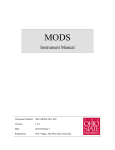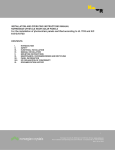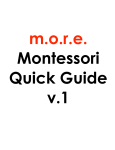Download Thrust & Torque Calculations
Transcript
ABSTRACT Thrust & Torque Calculations for MOV’s using Microsoft Office Products Prepared by Michael C. Richard Teledyne Brown Engineering Desktop computing using Microsoft Office products have changed the way that engineering calculations are performed. But, is the change for the better or the worse? Engineering Managers are faced with the task of “computerizing” engineering calculations all the time. This paper presents some guidance on how to choose the method that best suits your calculation needs. Specifically, three methods of calculating thrust and torque for MOV’s will be presented. The three methods consist of an Excel model, an Access model, and a final model which uses Microsoft Visual Basic combined with Access (Microsoft Jet) and Excel. Pro’s and con’s will be presented for each method. Finally, the subject of software validation and verification will be presented with discussions on how this subject applies to the four methods of calculation presented above. The information presented in this paper should provide the Engineering Managers, as well as the engineers responsible for “computerizing” the calculations with the tools they need to make a successful decision. 1.0) Introduction Engineering calculations have changed significantly over the last ten years. With the emergence of desktop PC's, many different software products have been developed to assist engineers with calculations. In particular, Microsoft has developed a family of "desktop" software products named Office 97 to assist with the many facets of business calculations. Software products, like Office, allow engineers to develop and program their own calculations, instead of relying solely on software engineers who may not have a background in the field of interest. This calculation evolution has on one hand empowered the engineer, but on the other hand has added requirements for new skills. If you were going to develop an engineering calculation or you were going to manage the development of an engineering calculation, where would you start? Microsoft, like many other software developers provide multiple tools to accomplish the same task. Even if you do select a particular tool, there are a seemingly infinite number of ways to approach the engineering calculation. Given this situation, which approach should you choose? Remember, as a developer or a manager, you have a finite budget and a finite time table. To make these decisions, you need a software development model. 1998 MUG Conference Page 1 of 8 Thrust & Torque Calculations for MOV’s using Microsoft Products 2.0) Software Development Model There are many models available for developing software as presented in References [1][2]. One of the simplest models is defined as the Waterfall model and is illustrated as follows: Requirements Analysis Documentation Requirements Definitions Design Coding Testing Reviews & Inspections Maintenance For commercial grade software, the phases of the Waterfall model are summarized as follows: • Requirements Analysis: Concept based on market research usually stated in the customers terminology (i.e. The software must provide a live screen of thrust vs time during testing). • Requirements Definition: Marketing concept restated in the software developers terminology (i.e. The software must provide a strip chart control for viewing specific channel data during testing which updates at a rate of 500 samples/second) • Design: Define system architecture necessary to meet the requirements (for example Operating System: Windows NT/98/95/3.11,DOS 6.22 Main Development Tools: C/C++/Visual Basic/Access/Excel/Word/… Third Party Development Tools: ActiveX Controls,… Additional Hardware: Data Acquisition Boards,… • Coding: Write code to implement the Design phase. • Testing: Even though the Waterfall model illustrates that testing begins after the coding has been completed, in reality, verification tests are developed and implemented during the coding as completed modules become available. The software validation plan is developed to define the overall validation testing process. The software validation process begins when the coding process has been completed. • Maintenance: Provide support for completed products until the product is retired. You may be thinking to yourself, "I'm only writing a simple Excel spreadsheet, so this doesn't apply to me." The purpose of presenting a software development model is to demonstrate that coding is only a piece of the overall development process and that it is not the first piece that should be done. The can be restated as follows: 1998 MUG Conference Page 2 of 8 Thrust & Torque Calculations for MOV’s using Microsoft Products • Define BEFORE Design • Design BEFORE Code The purpose of presenting a generic software development model is to provide a framework for preparing a Torque & Thrust Calculation for Motor Operated Valves (MOV) using Microsoft Office products. 3.0) Torque & Thrust Calculations for MOV's using MS Office The generic software development model presented was illustrated for commercial grade software. The Testing phase of the software development cycle is a recommended practice for commercial grade software but does not necessarily have to be performed. The incentive for performing Verification and Validation testing is economics. Untested software will contain defects and may not meet the specification of the customer. Unhappy customers and high maintenance costs usually justify performing some amount of testing during the development process. The amount of testing performed is usually a function of the product shipping date. This is not the case for software used to calculate Torque & Thrust for MOV's. This software directly affects safety related design calculations in support of the safe operation of a nuclear power plant. Verification & Validation Testing is a requirement of the QA procedures which control design calculation software. These QA procedures are usually a subset of the existing Nuclear and Engineering Standards which provide guidance and control of software used in nuclear applications. Refer to the reference section for a partial listing of these standards. It is not the intention of this paper to discuss the contents of the standards or the QA procedures other than to say that they exist and they contain requirements which must be met with regard to software development and control, especially with regard to Verification and Validation testing. The Requirements Analysis phase of the software development cycle is usually the most organized phase of the cycle. As a result of the GL 89-10 program, most utilities have a well organized Torque & Thrust Calculation Methodology or Procedure. In many cases there may exist previous computerized calculations in a form other than one of the MS Office products. In all cases, there should exist hand calculations which follow a revision of the Torque & Thrust Methodology. Warning : If you are in the middle of developing or revising this document, please do not attempt to go any further into the software development cycle until the revisions have been completed. Continuing with the software development cycle before revisions have been completed can have a dramatic impact on the overall cost of the project. The Requirements Definitions and Design phases usually get the least attention but require the most attention. Decisions made here can lead to the overall success or failure of the entire project. Here are some steps that can lead to success in the overall software development cycle: Step 1: Make time for the Requirements Definitions phase and the Design phase Step 2: Arrange meetings with the following attendees: • Managers who are responsible for the overall project • Engineers who have developed or are well versed in the methodology or procedure • Software Developers who are well versed in the available software development tools 1998 MUG Conference Page 3 of 8 Thrust & Torque Calculations for MOV’s using Microsoft Products Step 3: Review the methodology or procedure on a chapter-by-chapter basis and Decide whether to include or exclude the contents of the chapter in the software. The software will be simpler to develop by excluding any special case formulations in the methodology. Consider the following circumstances: • The methodology may contain multiple chapters on calculating torque requirements for quarter turn valves; however there may be only a few of these valves in the 89-10 program. Therefore, you may decide to exclude these chapters from the software in lieu of a more simple hand calculation. • The methodology may contain multiple chapters on calculating torque & thrust requirements for rotating-rising globe valves; however there may be only a few of these valves in the 89-10 program. Therefore, you may decide to exclude these chapters from the software in lieu of a more simple hand calculation. • You may have time or budget constraints which prohibit the entire contents of the methodology form being included in the software at this time. Step 4: Establish data to be INPUT to the software and data to be OUTPUT from the software. This means organizing the calculations which were selected in Step 3 to determine which parameters are on the left side of the equal sign and which parameters are on the right side of the equal sign. While organizing the calculations, it is recommended to order the calculations for dependency. It is also recommended to establish the following characteristics for both the INPUT and OUTPUT: Characteristic • • • • • • • Name (abbreviation) Units Brief Description Type Size Range Format Example StemDia (in) Valve Stem Diameter at Packing Number N/A Min = 0.5; Max = 10.0 2 decimal places Step 5: Develop a User Interface. A user interface can be as simple as a diagram on a chalkboard and does not require any working knowledge of the software development tools. This will establish what you want to see on the screen when you operate the software. A simple approach here is to look at what is available in the existing methodology and supporting documentation. There may exist a format that the existing staff is familiar with that can be replicated as a user interface. The more familiar looking the user interface is, the easier the existing staff will accept and utilize the software. Step 6: Develop a Report Interface. This will establish what you want to see on paper when you perform a print operation from the software. A simple approach here is to use an existing hand calculation as a typical report. There may be a need for more than one report interface, i.e. Detail Report and Summary Report. Depending on the software QA requirements, this report interface will most likely be the document to be used for software Validation testing . Step 7: STOP for a minute. Up to this point , all of the thought process that has been performed should have been in plain English. If you are already talking computer languages, then you have jumped the gun. It is critical to define and design in plain English before getting into software development tools. However, now is the proper time to evaluate software development tools. It is a good idea to purchase as many software development tools as possible. Do not try to re-invent the wheel with just the minimum set of tools. There is an entire industry out there just inventing 1998 MUG Conference Page 4 of 8 Thrust & Torque Calculations for MOV’s using Microsoft Products tools for software developers to use. Do not underestimate the human factors when making this decision; who will be maintaining the software when the project has been completed? Will engineering be maintaining the software or will it be maintained by someone else (i.e. on-sight software services, off-sight software services, independent contractors,…) This is discussed in more detail in the Coding phase notes. Step 8: Develop a reasonable timeline which establishes the overall time frame for the software development project. Include the vacation times of the individuals involved as well as spare time for unexpected events. It is also recommended to break the overall project into tasks which can be monitored for progress during the coding phase. Locate the breaks such that it represents the completion of a particular module, so that verification testing can be performed on the completed module while the coding phase is still in progress on another module. Step 9: Document Steps 1-8. This documentation will serve as the Requirements Specification which will be used to develop Verification Tests and the Overall Validation Plan. The Coding phase of the software development cycle should be the most straightforward phase because of the preparation which has preceded it, however the biggest problem with this phase is finding software developers who are well versed in the available software development tools. The following table illustrates the programming skill level necessary to develop software using the indicated software products. Software Skill Level Excel Excel/VBA Access Access/VBA Visual Basic Managers need to pay close attention to who they are assigning as the software developer. Engineers who are well versed in the methodology are ideal candidates for the role as software developer as long as they also possess the necessary software development skills. If they do not possess the necessary software development skills, then the project will become an educational experience and not a software development project. It is much more efficient and cost effective to send an engineer to Microsoft Training Courses for a month before he starts the project than to allow him to learn software development skills through experience on the project. The end result for training is a win-win situation because the project will have a much higher success rate (makes the manager look good) and the engineering group as a whole will benefit from the increased knowledge of an individual (makes the manager look better). Also it is more likely that the engineer will be around for the Maintenance phase than if someone was brought in from another department. In addition to training, there are multitudes of textbooks available which discuss the Microsoft Office family of products. If you are one who learns from printed text, refer to the Reference Section for a listing of books pertaining to the subjects. 1998 MUG Conference Page 5 of 8 Thrust & Torque Calculations for MOV’s using Microsoft Products Managers also have to be aware of the converse problem, which is assigning a qualified software developer who has no knowledge of the methodology . This puts an undo burden on the engineer to act as a translator. This could end up effectively doubling the man-hours required to complete the Coding phase. The Testing phase is probable the most misunderstood phase of the software development cycle. The testing phase consists of Verification and Validation testing. Most people relate the testing phase to Validation testing only. Validation testing is the process of evaluating software at the end of the development process to ensure that it meets the requirements. Verification testing is simply validation testing performed during the development process. Verification testing can indicate whether a particular module meets its requirements as well as detect the presence of any defects. It is much more cost effective to fix a non-compliance found during verification testing than it is to fix the same non-compliance found during validation testing. The following figure illustrates the relative cost factors to find a fix a non-compliance at each of the indicated phases: Requirements Analysis $1 Requirements Definitions $5 Design $20 Relative Cost Factor to find and fix software defects Coding $50 Testing $100 Maintenance The simplest form of verification and validation testing is to compare the printed software output to existing hand calculations or previously generated computer generated results which have already been verified.. The printed software output can also be compared to the user interface results displayed on the screen in order to verify the user interface. It is recommended to develop as many validation problems as necessary to test all of the logic paths within the software (i.e. gate valve, globe valve with flow under the seat, globe valve with flow over the seat, butterfly valve,…) The Maintenance phase is the most forgotten phase. Most managers are so delighted to finally finish the software development project that they cannot conceive of providing on-going support, but this phase is necessary in these times where hardware and software are changing so rapidly. Many software tool developers are foregoing backwards compatibility in order to provide much better products suited for the 32 bit platforms (Windows NT/98/95). With this in mind , it may be necessary to upgrade software in the maintenance phase in order for it to work properly. Another important activity of the maintenance phase is the evaluation of any defects which are found by users during normal use of the software. There are specific guidelines that must be followed if a defect is found after the software has been is use. These guidelines should be covered in the QA procedure controlling safety related software. The guidelines are also discussed in many of the References under Nuclear & Engineering Standards. 1998 MUG Conference Page 6 of 8 Thrust & Torque Calculations for MOV’s using Microsoft Products 4.0) Last but Not Least Referring to the original Software Development Model, there exists two functions common to all of the phases; one is labeled Reviews & Inspection and the other is labeled Documentation. It is a great idea to have independent people come in to review what is going on from time to time. Not only is it a great idea, but it may be a requirement of your QA procedure. They can provide support and encouragement as well as prevent misunderstandings which might lead to a costly recovery. Many software developers see this as an invasion of privacy, but when it is done properly, everyone benefits. To be a good reviewer & inspector requires training just like anything else. Documentation is a four letter word to a software developer however it is a requirement of most QA procedures. Documentation can be they key to success or failure if an unexpected event occurs, such as the departure of a key member of the software development team. Someone will need to take over where the previous member left off. Without documentation, this would be difficult to impossible. The entire project would suffer. Documentation will also assist the team of people responsible for writing the software user manual and the people responsible for developing the verification & validation test problems. 5.0) Conclusions • Define BEFORE Design • Design BEFORE Code • Code to the Specification : nothing more/nothing less! • Document what you do • Provide Training for new developers 1998 MUG Conference Page 7 of 8 Thrust & Torque Calculations for MOV’s using Microsoft Products 6.0) References 1) Rakitin, Steven, R.,"Software Verification and Validation, A Practitioner's Guide", Artech House, Boston, 1997 2) Rakitin, Steven, R.,"Software Verification & Validation, An Overview for Practitioners", Workshop Notes, Copyright Steven R. Rakitin, [email protected] References for Software Development using Microsoft Office Products 3) Solomon, Christine, "Microsoft Office 97 Developer's Handbook", Microsoft Press, Redmond,Washington,1997 4) Microsoft Corp.,"Microsoft Office 97 Visual Basic Programmer's Guide"; Microsoft Press, Redmond,Washington, 1997 5) O'Brien,T.M. & Pogge,S.J. & White,G.E.,"Microsoft Access 97 Developers Handbook", Microsoft Press, Redmond,Washington, 1997 6) Smith,Robert & Sussman,David,"Beginning Access 97 VBA Programming",Wrox Press Ltd.,Birmingham,UK,1997 7) "Visual Basic Programmer's Guide, Version 5.0",Document No. DD93011-1296, Microsoft Corp., Redmond,Washington, 1997 8) Craig,J.C. & Webb,J.,"Miscosoft Visual Basic 5.0 Developer's Workshop", Fourth Edition, Microsoft Press, Redmond,Washington,1997 9) Mann, Anthony,"Visual Basic 5.0 Developer's Guide",Sams Publishing,Indianapolis,1997 10) Haught,D. & Ferguson,J.,"Microsoft Jet Database Engine Programmer's Guide",Second Edition,Microsoft Press,Redmond,Washington,1997 Nuclear & Engineering Standards Summary (Partial List) 11) ANSI/IEEE-ANS-7-4.3.2, Application Criteria for Programmable Digital Computer Systems in Safety Systems of Nuclear Power Plants 12) ANSI/ANS-10.2,Recommended Programming Practices to Facilitate the Portability of Scientific and Engineering Computer Programs 13) ANSI/ANS-10.3,Guidleines for the Documentation of Digital Computer Programs 14) ANSI/ANS-10.4,Guidelines for the Verification & Validation of Scientific and Engineering Programs for the Nuclear Industry 15) ANSI/ANS-10.5,Guidelines for Considering User Needs in Computer Program Development 16) ANSI/ASME NQA-1,Quality Assurance Program Requirements for Nuclear Facilities 17) ANSI/ASME NQA-2 Part2.7,Quality Assurance Requirements of Computer Software for Nuclear Facility Applications 18) IEEE STD 1033,IEE Recommended Practice for Application of IEEE STD 828 to Nuclear Power Generating Stations 19) NUREG/CR-4640,Handbook of Software Quality Assurance Techniques Applicable to the Nuclear Industry 20) Regulatory Guide 1.152,Criteria for Programmable Digital Computer System Software in Safety-Related Systems of Nuclear Power Plants. 21) ANSI/IEEE Std 729,Glossary of Software Engineering Terminology 22) ANSI/IEEE Std 730, Software Quality Assurance Plans 23) ANSI/IEEE Std 828,Software Configuration Management 24) ANSI/IEEE Std 829,Software Test Documentation 25) ANSI/IEEE Std 830,Software Requirements Specifications 26) ANSI/IEEE Std 1008,Software Unit Testing 27) ANSI/IEEE Std 1012,Software Verification And Validation Plans 28) ANSI/IEEE Std 1016,Software Design Description 1998 MUG Conference Page 8 of 8