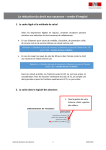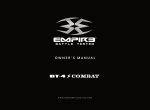Transcript
created: May 14th, 2014 last update: November 18th, 2014 EVA 760: CMi User manual EPFL - CMi EVA 760 WARNING Only the CMi Staff is qualified to do a service or to do maintenance If the source configuration doesn't fit with the one given on the user interface, please contact the staff. User manual 1. Login 1.1. Logon on the ACCESS CONTROL SYSTEM on the zone computer to unlock the touch screen of the EVA 760 1.2. Icon "Users" : Logon on the EVA 760 - Click on "Login" and then enter your login and password - The login is valid for 20 minutes, but stays valid during a run 2. Loading 2.1. Icon"Production" 2.2. <Venting> (~8 mn) 2.3. Correction mask: Attention you have to install the right one (250mm / 350mm / 450mm), at the right position! 2.4. Dome (substrate holder): Attention you have to install the right one (250mm / 350mm / 450mm)! 2.5. Check the cleanness of the door O-ring. Clean the O-ring with your glove. Never use a solvent (isopropanol, acetone, …). Make sure that the door is properly closed: Align the 2 arrows 3. Run a recipe 3.1. <Start production> 3.2. <Select Process> 3.3. Open the folder “process” and select a subfolder (250mm, 350mm, 450mm, etc…) Select your recipe + <OK> Enter the thickness for each film 3.4. <Start> … Wait till the pressure is below 7.10-2 mbar (Cryogenic pumping) 4. Unloading 4.1. <Venting> (~8 mn) 4.2. Get back your substrate – Replace the dome and the correction mask in the cupboard 4.3. Check the cleanness of the door O-ring. Clean the O-ring with your glove. Never use a solvent (isopropanol, acetone, …). Make sure that the door is properly closed: Align the 2 arrows 4.4. <Pumping> … Wait till the pressure is below 7.10-2 mbar (Cryogenic pumping) 5. Logout 5.1. Logout from the EVA 760 5.2. Logout from the ACCESS CONTROL SYSTEM. FAQ : <Start Production> button is hidden or <Venting / Pumping> button is dimmed! You've been automatically logged out after 20 min. Log in again EPFL-CMi/PhL Page 1 sur 1