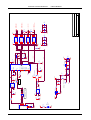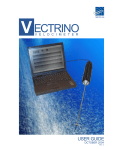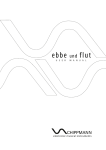Download User`s Manual
Transcript
User's Manual RL78/G1E Stick Starter Kit Date published: November 2012 Rev. 1.0 © TESSERA TECHNOLOGY INC. 2012 Printed in Japan TS-TUM01597 RL78/G1E STICK STARTER KIT USER'S MANUAL CAUTION: ▪ The information in this document is subject to change without notice. ▪ No part of this document may be copied or reproduced in any form or by any means without prior written consent of Tessera Technology Inc. ▪ Tessera Technology Inc. assumes no responsibility for inaccuracies or misprints of this document. ▪ Tessera Technology Inc. does not assume any liability for infringement of patents, copyrights, or other intellectual property rights of third parties by or arising from the use of Tessera Technology Inc. products described in this document. No license, express, implied or otherwise, is granted hereby under any patents, copyrights or other intellectual property rights of Tessera Technology Inc. or others. ▪ Descriptions of circuits, software and other related information in this document are provided only to illustrate the operation of semiconductor products and application examples. You are fully responsible for the incorporation of these circuits, software, and information in the design of your equipment. Tessera Technology Inc. assumes no responsibility for any losses incurred by you or third parties arising from the use of these circuits, software, or information. ▪ This product should be handled like a CMOS semiconductor device. The user must take all precautions to avoid build-up of static electricity while working with this equipment. ▪ All test and measurement tool including the workbench must be grounded. ▪ The user/operator must be grounded using the wrist strap. ▪ The device pins should not be touched with bare hands. TESSERA TECHNOLOGY INC. 2/19 RL78/G1E STICK STARTER KIT USER'S MANUAL TABLE OF CONTENTS 1. OVERVIEW.......................................................................................................................................5 1.1 Document Overview...................................................................................................................5 1.2 Terms in This Document............................................................................................................5 1.3 Board Features ..........................................................................................................................5 1.4 Product Overview.......................................................................................................................6 2. HARDWARE.....................................................................................................................................7 2.1 Hardware Specifications ............................................................................................................7 3. EXTENDED FUNCTIONS.................................................................................................................8 3.1 Connect External Power Supply ................................................................................................9 3.2 Connect E1 Emulator...............................................................................................................10 3.3 Connect Sensor .......................................................................................................................11 4. HARDWARE MATERIALS .............................................................................................................14 4.1 Circuit Diagrams ......................................................................................................................14 4.2 Parts List..................................................................................................................................17 4.3 Board Size ...............................................................................................................................19 4.4 Parts Layout.............................................................................................................................19 TESSERA TECHNOLOGY INC. 3/19 RL78/G1E STICK STARTER KIT USER'S MANUAL FIGURES AND TABLES Figure 1.1 Product Package .....................................................................................................................6 Figure 1.2 Product Usage Sample Image ................................................................................................6 Figure 3.1 Connection Diagram for E1 Emulator......................................................................................8 Figure 3.2 External Power Supply Connect Terminals .............................................................................9 Figure 3.3 E1 Emulator Connect Terminals............................................................................................10 Figure 3.4 Extended Terminals ..............................................................................................................11 Figure 4.1 Board Size.............................................................................................................................19 Figure 4.2 Parts Layout (front side) ........................................................................................................19 Figure 4.3 Parts Layout (back side)........................................................................................................19 Table 1.1 List of Terms.............................................................................................................................5 Table 2.1 Hardware Specifications...........................................................................................................7 Table 3.1 External Power Supply Connect Terminal List..........................................................................9 Table 3.2 E1 Emulator Connect* Correspondence Table.......................................................................10 Table 3.3 Extended Terminal List...........................................................................................................11 TESSERA TECHNOLOGY INC. 4/19 RL78/G1E STICK STARTER KIT USER'S MANUAL 1. Overview 1.1 Document Overview This document describes the hardware specifications, software structure, and USB driver installation for RL78/G1E Stick board. It describes an example of “Smart Analog” circuit design using mounted phototransistor at the end. 1.2 Terms in This Document This document uses following teams for explaining the hardware specifications and software. Table 1.1 List of Terms Term Smart Analog Smart Analog MCU Body case GUI “Smart Analog Easy Starter” E1 Emulator CubeSuite+ SA-Designer Description Product that analog circuits and features are reconfigurable by software designed for supporting multiple sensors and drivers. Product that is categorized in above term, but it is a package of microcontroller and analog circuit. Plastic case with board built-in Development tool for RL78/G1E Stick On-chip debugging emulator from Renesas Electronics. This can be used as a flash programmer. (selling separately) Integrated development environment packaging all basic software tools for developing software on microcontrollers form Renesas Electronics. Development tool from Renesas Electronics. It generates circuit data as C source code from the analog frontend circuit designs of Smart Analog product. 1.3 Board Features • • • USB stick board shape with Smart Analog MCU, phototransistor, and extended terminals mounted. Enable to get illuminance of phototransistor with using the GUI “Smart Analog Easy Starter”. Extensibility to add sensors. (*Use through-hole, the extension terminal, on board) TESSERA TECHNOLOGY INC. 5/19 RL78/G1E STICK STARTER KIT USER'S MANUAL 1.4 Product Overview The product contains following items. • RL78/G1E Stick (board is inside the body case) • Documentations This contains some specific notes and downloading URLs for the GUI “Smart Analog Easy Starter” and USB driver. Please read this before start using. *The product does not bundle USB cable (Mini-B type). Please prepare it by yourself. The product is packaged as shown below. Figure 1.1 Product Package The product usage sample is shown below. It can design the analog part of RL78/G1E microcontroller by using the GUI “Smart Analog Easy Starter”. GUI Smart Analog Easy Starter Circuit Design Waveform Observation RL78/G1E Stick USB cable Figure 1.2 Product Usage Sample Image TESSERA TECHNOLOGY INC. 6/19 RL78/G1E STICK STARTER KIT USER'S MANUAL 2. Hardware This section describes the hardware specifications of the product. For circuit diagrams and parts list, please refer to “4 Hardware Materials”. 2.1 Hardware Specifications The specifications of the product are described in below table. Table 2.1 Hardware Specifications CPU Operation Frequency Interface Supply Voltage Operation Check Hardware Product Size * Specification RL78/G1E R5F10FMEAFB from Renesas Electronics (Flash ROM: 64KB, RAM: 4KB, Data Flash: 4KB) Main system clock: High-speed on-chip oscillator 32MHz Low-speed on-chip oscillator 15kHz USB connector (Mini-B) Following terminals are available at the through-holes on board: - External power connection terminal - E1 Emulator connection terminal - Sensor connection terminal +5.0V (USB power supply) * LED Phototransistor (SFH3710-3/4-Z from OSRAM) Body case size: 76 x 23 x 12 mm (W x D x H) Board size: 74 x 19.6 mm (W x D) It can supply power through the external power connection terminal as extended function. Do not supply power from the external power connection terminal when it is connected to PC with USB cable. It receives power from PC as well and it may cause the board breakdown. The product allows developers to connect external power supply, E1 Emulator, and sensors other than phototransistor by taking the board out of the case and using extended terminals on the board. For the connection of external power supply, E1 Emulator and sensors, please refer to “3 Extended Functions”. TESSERA TECHNOLOGY INC. 7/19 RL78/G1E STICK STARTER KIT USER'S MANUAL 3. Extended Functions The product allows developers to connect external power supply, E1 Emulator, and sensors by wiring from extended terminals on the board. Take the board out of the case for wiring modification. Note that wiring modification shall be performed on the responsibility of customers. IDE Cube Suite+ SA-Designer RL78/G1E Stick You can connect a sensor to Extended Terminal. USB cable E1 Emulator (On-chip debugging emulator) Figure 3.1 Connection Diagram for E1 Emulator By connecting E1 Emulator to RL78/G1E Stick board, you can utilize the integrated development environment, CubeSuite+ and SA-Designer. For details, please refer to the manuals for CubeSuite+ and SA-Designer. TESSERA TECHNOLOGY INC. 8/19 RL78/G1E STICK STARTER KIT USER'S MANUAL 3.1 Connect External Power Supply This section explains how to connect to external power supply. Wire from the external power supply connect terminals shown in Figure 3.2. For description of external power supply connect terminals, please refer to the Table 3.1. External Power Supply Connect Terminals Figure 3.2 External Power Supply Connect Terminals Table 3.1 External Power Supply Connect Terminal List RL78/G1E Stick Board TP Number External Power TP1 GND * TP2 +5V * * Do not supply power from the external power connection terminal when it is connected to PC with USB cable. It receives power from PC as well and it may cause the board breakdown. TESSERA TECHNOLOGY INC. 9/19 RL78/G1E STICK STARTER KIT USER'S MANUAL 3.2 Connect E1 Emulator This section explains how to connect to E1 Emulator. Wire from the E1 Emulator connect terminals shown in Figure 3.3. For E1 Emulator signals corresponding to connect terminals, please refer to the Table 3.2. E1 Emulator Connect Terminals Figure 3.3 E1 Emulator Connect Terminals Table 3.2 E1 Emulator Connect* Correspondence Table RL78/G1E Stick Board TP Number TP46 E1 Emulator Connector Pin Number E1 Emulator Connector Terminal Name 2 GND 12 14 TP47 8 VDD 9 EMVDD TP48 10 RESET_OUT TP49 5 TOOL0 * Note that you cannot connect to E1 Emulator connector directly. For details about E1 Emulator, please refer to “E1 Emulator User’s Manual”. TESSERA TECHNOLOGY INC. 10/19 RL78/G1E STICK STARTER KIT USER'S MANUAL 3.3 Connect Sensor This section explains how to connect to sensors. Choose signals from the extended terminals shown in Figure 3.4, and wire from them. For RL78/G1E analog pins and extended terminals, please refer to the Table 3.3. Extended Terminals Figure 3.4 Extended Terminals Table 3.3 Extended Terminal List TP Number Destination Signal Name RL78/G1E Destination 1 - RL78/G1E Destination 2 - Other Internal Device Destination - TP1 External Power - TP2 External Power + - - - TP3 MPXIN20 IC1-61 - TP4 MPXIN40 IC1-54 - Phototransistor EMITTER terminal - TP5 AMP1OUT IC1-48 IC1-8 - TP6 AMP2OUT IC1-46 IC1-7 - TP7 DAC3OUT IC1-45 - - TP8 AMP3OUT IC1-44 IC1-6 - TP9 TP10 A_GND AVDD1 - - - TP11 MPXIN51 IC1-41 - - TP12 MPXIN60 IC1-42 - - TP Destination Function Description External power connect terminal *1 External power connect terminal + *1 Multiplexer 2 Input terminal 0 *2 Multiplexer 4 Input terminal 0 (sensor connect terminal) Configurable amp Ch1 output terminal Configurable amp Ch2 output terminal D/A Convertor Ch3 output terminal / Configurable amp Ch3 reference voltage input terminal Configurable amp Ch3 output terminal Analog GND Configurable amp Power terminal for Ch1-Ch3 Multiplexer 5 Input terminal 1 (sensor connect terminal) Multiplexer 6 Input terminal 0 (sensor connect terminal) (The table continues to the next page) TESSERA TECHNOLOGY INC. 11/19 RL78/G1E STICK STARTER KIT TP Number Destination Signal Name TP13 MPXIN61 RL78/G1E Destination 1 IC1-40 TP14 MPXIN50 IC1-43 - - TP15 DAC2OUT IC1-50 - - TP16 DAC1OUT IC1-51 - - TP17 TP18 TP19 GAMPOUT GAMPIN MPXIN41 IC1-38 IC1-39 IC1-52 IC1-11 - - TP20 MPXIN31 IC1-53 - - TP21 MPXIN30 IC1-55 - - TP22 MPXIN21 IC1-56 - - TP23 MPXIN11 IC1-57 - - TP24 DAC4OUT IC1-36 - - TP25 CLKLPF IC1-32 IC1-16 - TP26 CLKSYNCH IC1-33 IC1-17 - TP27 MPXIN10 IC1-62 - - TP28 SYNCHOUT IC1-35 - - TP29 TP30 TP31 TP32 P71 P72 P70 BGROUT IC1-68 IC1-69 IC1-67 IC1-64 - - TP33 CLKHPF IC1-30 IC1-13 - IC1-12 - - P73 TP34 IC1-70 TEMPOUT TP35 IC1-71 P121 TP36 IC1-22 SCIN TP37 IC1-31 (The table continues to the next page) TESSERA TECHNOLOGY INC. RL78/G1E Destination 2 - - USER'S MANUAL Other Internal Device Destination TP Destination Function Description Multiplexer 6 Input terminal 1 (sensor connect terminal) Multiplexer 5 Input terminal 0 (sensor connect terminal) D/A Convertor Ch2 output terminal / Configurable amp Ch2 reference voltage input terminal D/A Convertor Ch1 output terminal / Configurable amp Ch1 reference voltage input terminal Gain adjusting amp output terminal Gain adjusting amp input terminal Multiplexer 4 Input terminal 1 (sensor connect terminal) Multiplexer 3 Input terminal 1 (sensor connect terminal) Multiplexer 3 Input terminal 0 (sensor connect terminal) Multiplexer 2 Input terminal 1 (sensor connect terminal) Multiplexer 1 Input terminal 1 (sensor connect terminal) D/A Convertor Ch4 output terminal / Gain adjusting amp, filter reference voltage input terminal Low-pass filter control clock input terminal Synchronous detection control clock input terminal Multiplexer 1 Input terminal 0 (sensor connect terminal) Synchronous detection output terminal Port 71 Port 72 Port 70 reference voltage generation circuit output terminal High-pass filter control clock input terminal Port 73 Temperature sensor output terminal Port 121 Filter signal process input terminal 12/19 RL78/G1E STICK STARTER KIT TP Number Destination Signal Name USER'S MANUAL TP38 SA_USB_SSB RL78/G1E Destination 1 IC1-78 RL78/G1E Destination 2 - Other Internal Device Destination IC3-9 TP39 SA_USB_MOSI IC1-79 - IC3-11 TP40 SA_USB_MISO IC1-80 - IC3-10 TP41 SA_USB_SCK IC1-1 - IC3-8 TP42 TP43 TP44 TP45 TP46 HPFOUT P14 P15 P122 D_GND IC1-28 IC1-77 IC1-76 IC1-21 - IC1-4 - - TP47 DVDD - - - TP48 RESETB IC1-19 - - TP49 TOOL0 IC1-18 - - TP50 TP51 TP52 TP53 TP54 AVDD D_GND DVDD LPFOUT GPX IC1-27 - IC1-5 - IC3-12 TP55 TP56 TP57 P00 P140 P137 IC1-14 IC1-15 IC1-20 - - TP Destination Function Description Port 13 USB controller I/F (chip selecting signal output) CSI00 serial data output USB controller I/F (serial data output) CSI00 serial data input USB controller I/F (serial data input) CSI00 clock input/output USB controller I/F (serial clock output) High-pass filter output terminal Port 14 Port 15 Port 122 Digital GND (E1 Emulator connect terminal) Digital power (E1 Emulator connect terminal) External reset input (E1 Emulator connect terminal) Flash memory programmer Debugger data input/output (E1 Emulator connect terminal) Analog power Digital GND Digital power Low-pass filter output terminal USB controller general purpose multiplexer output terminal Port 00 Port 140 Port 137 *1 Do not supply power from the external power connection terminal when it is connected to PC with USB cable. It receives power from PC as well and it may cause the board breakdown. *2 This is a sensor connect terminal, but it is connected to phototransistor TESSERA TECHNOLOGY INC. 13/19 RL78/G1E STICK STARTER KIT USER'S MANUAL 4. Hardware Materials 4.1 Circuit Diagrams The circuit diagrams are described in the following pages. TESSERA TECHNOLOGY INC. 14/19 GND ID_NC DD+ D_GND RED LED1 SML-311UT R9 4.7k VBUS D_GND C7 0.1uF 5 4 2 3 CN1 UX60SC-MB-5ST 1 VBUS FG2 FG1 FG2 FG1 2 3 GND VCC IC8 RST ADM1816-10ARTZ 3 2 D_GND GND EN VIN IC2 NC VOUT 4 5 0 D_GND R7 C18 4.7uF 10k C19 0.1uF 1 1 TP2 TP1 R10 0 TP54 R3 12 25 21 22 23 24 1 2 5 6 18 15 16 4 14 D_GND 1 10k C4 1uF 17 + R11 0 4 Unmount C20 EXT_PWR D_GND UVCC INT RES UVCC C1 0.1uF D_GND R8 10k Shield C6 Unmount D_GND C5 Unmount C23 0.1uF A_GND C22 4.7uF AVDD1 Shield USB_INT D_GND USB_SCLK USB_MOSI USB_SSB 8 11 9 10 13 7 Shield X1 CSTCE12M0G55 1 3 20 D_GND Shield 19 3 EF3 NFM18PS105R0J3 1 3 Shield C21 4.7uF C9 0.1uF XO XI VL SCLK MOSI SS MISO MAX3420EETG+ GPX EP GPIN0 GPIN1 GPIN2 GPIN3 GPOUT0 GPOUT1 GPOUT2 GPOUT3 VBCOMP DD+ GND4 GND14 VCC IC3 USB_RESB IC9 SN74AHC1G08DCKR UVCC DVDD 2 1 D_GND UVCC UVCC D_GND C3 1uF 33/1% 33/1% D_GND Near IC R1 R2 ADP151AUJZ-3.3-R7 2 3 1 External Power Supply EF2 NFM18PC225B1A3 1 3 R27 D_GND C8 0.1uF UVCC 1 D_GND Differential 90 ohm VBUS D_GND UVCC EF1 D_GND C2 1uF DLP31SN121ML2L 1 4 BLM21PG221SN1 VBUS 2 FB1 2 5 3 TESSERA TECHNOLOGY INC. 2 D_GND R6 10k D_GND C10 0.1uF UVCC D_GND UVCC 1 4 2 3 1 2 3 1 4 2 3 1 4 2 3 6 5 4 8 5 7 6 8 5 7 6 C11 0.1uF C12 0.1uF 8 5 7 6 Date: Size A3 R4 10k C14 0.1uF DVDD R5 10k D_GND DVDD Shield Shield C16 0.1uF C17 0.1uF Thursday , June 28, 2012 Sheet Power & USB Interf ace C15 0.1uF SA_USB_INT 2 SA_USB_VBUSEN 2 SA_USB_MISO 2 SA_USB_SSB 2 SA_USB_RESETB 2 SA_USB_SCK 2 SA_USB_MOSI 2 Document Number RL78/G1E Stick D_GND DVDD Title C13 0.1uF SN74LVC2T45DCTR VCCA VCCB GND DIR A1 H=A->B B1 A2 L=B->A B2 IC7 SN74LVC1T45DCKR VCCA VCCB GND H=A->BDIR A L=B->A B IC6 SN74LVC2T45DCTR VCCA VCCB GND DIR A1 H=A->B B1 A2 L=B->A B2 IC5 SN74LVC2T45DCTR VCCA VCCB GND DIR A1 H=A->B B1 A2 L=B->A B2 IC4 1 of 2 1.0 Rev RL78/G1E STICK STARTER KIT USER'S MANUAL 15/19 1 TP57 1 1 TP9 A_GND D_GND 1 TPD08 1 TPD08 1 TPD08 TP52 TP10 TP50 R21 R20 R14 R13 R12 R19 R18 R17 R16 R15 R22 HPFOUT LPFOUT AMP3OUT AMP2OUT AMP1OUT GAMPOUT TEMPOUT CLKHPF P00 P140 CLKLPF CLKSY NCH TOOL0 RESETB P137 R28 Shield TP51 DVDD AVDD1 AVDD 1 1 TP55 TP56 1 SA_USB_RESETB 1 SA_USB_SCK TP41 1 Shield TP48 DVDD RESETB TOOL0 D_GND 1 Shield 1 1 TP46 A_GND 1 2 3 4 5 6 7 8 9 10 11 12 13 14 15 16 17 18 19 20 R24 1k Debug Interface TP49 1 Shield TP47 0 0 0 0 0 0 0 0 0 0 0 0 ARESETB R25 10k P10/ANI18/_SCK00/SCL00/(KR0) AVDD AVSS P24/ANI4/(KR7) P23/ANI3/(KR6) P22/ANI2/(KR5) P21/ANI1/AVREFM P20/ANI0/AVREFP P130 P04/_SCK10/SCL10/(KR4) P03/ANI16/SI10/RXD1/SDA10/(KR3) P02/ANI17/SO10/TxD1/(KR2) P01/TO00/(KR1) P00/TI00/(KR0) P140/PCLBUZ0/INTP6 P42/TI04/TO04 P41/ANI30/TI07/TO07 P40/TOOL0 _RESET P137/INTP0 IC1 R5F10FME 1 1 1 P122 P121 REGC D_GND C26 0.47uF 1 1 TP45 TP36 LPFOUT Shield HPFOUT Shield 1 1 TP53 TP42 TP38 TP39 TP40 A_GND 0.1uF SYNCHOUT DAC4OUT DGND60 DGND59 DGND58 MPXIN11 MPXIN21 MPXIN30 MPXIN40 MPXIN31 MPXIN41 DAC1_OUT/VREFIN1 DAC2_OUT/VREFIN2 AVDD1 AMP1_OUT AGND1 AMP2_OUT DAC3_OUT/VREFIN3 AMP3_OUT MPXIN50 MPXIN60 MPXIN51 A_GND C29 0.47uF Illuminance Sensor 60 59 58 57 56 55 54 53 52 51 50 49 48 47 46 45 44 43 42 41 D_GND AVDD1 SFH3710-3/4-Z A_GND R34 470/1% Q1 AVDD1 C E C30 BGROUT 1 1 CLKHPF Shield SCIN CLKLPF Shield CLKSYNCH Shield Shield 1 1 1 1 TP33 TP37 TP25 TP26 DVDD AVDD TP43 TP44 1 1 0 R23 TP3 1 TP28 TP24 1 SA_USB_VBUSEN 1 SA_USB_INT 1 SA_USB_SSB 1 SA_USB_MOSI 1 SA_USB_MISO 0 0 0 R29 R30 R31 TP35 TP34 TP30 TP29 TP31 1 1 1 1 1 TEMPOUT P73 P72 P71 P70 TP32 TP27 1 1 MPXIN10 MPXIN20 80 79 78 77 76 75 74 73 72 71 70 69 68 67 66 65 64 63 62 61 P11/ANI20/SI00/SDA00/RXD0/TOOLRXD/(KR1) P12/ANI21/SO00/TXD0/TOOLTXD/(KR2) P13/ANI22/SO20/TXD2/(KR3) P14/ANI23/SI20/SDA20/RXD2/(KR4) P15/ANI24/_SCK20/SCL20/(KR5) P51/ANI25/INTP2 P50/ANI26/INTP1 DVDD _ARESET TEMP_OUT P73/KR3/CS P72/SO21/KR2/SDI P71/SI21/KR1/SDO0 P70/ANI28/_SCK21/KR0/SCLK LDO_OUT AVDD2 BGR_OUT AGND3 MPXIN10 MPXIN20 P122/X2/EXCLK P121/X1 REGC VSS VDD DGND26 LPF_OUT HPF_OUT AVDD3 CLK_HPF SC_IN CLK_LPF CLK_SYNCH AGND4 SYNCH_OUT DAC4_OUT/VREFIN4 AGND2 GAINAMP_OUT GAINAMP_IN MPXIN61 21 22 23 24 25 26 27 28 29 30 31 32 33 34 35 36 37 38 39 40 Shield Shield GAMPOUT GAMPIN MPXIN61 1 1 1 TESSERA TECHNOLOGY INC. TP17 TP18 TP13 R26 AMP2OUT Shield Shield AMP1OUT Shield Unmount A_GND C31 4.7uF AVDD D_GND C24 100pF DVDD Date: Size A3 Title DAC3OUT AMP3OUT MPXIN50 MPXIN60 MPXIN51 R32 R35 C37 10uF Sheet C39 Unmount TP5 C36 0.1uF SmartAnalog MCU Thursday , June 28, 2012 Document Number 1 C35 10uF A_GND R33 Unmount TP6 TP7 TP8 TP14 TP12 TP11 TP23 TP22 TP21 TP4 TP20 TP19 TP16 TP15 C34 0.1uF C28 0.1uF RL78/G1E Stick 0 Unmount 1 1 1 1 1 1 1 1 1 1 1 1 1 1 A_GND C33 10uF AVDD1 C27 100pF MPXIN11 MPXIN21 MPXIN30 MPXIN40 MPXIN31 MPXIN41 DAC1OUT DAC2OUT C32 0.1uF C25 0.1uF 2 C38 0.1uF of 2 1.0 Rev RL78/G1E STICK STARTER KIT USER'S MANUAL 16/19 RL78/G1E STICK STARTER KIT USER'S MANUAL 4.2 Parts List The parts information is listed in the following page. TESSERA TECHNOLOGY INC. 17/19 RL78/G1E STICK STARTER KIT TESSERA TECHNOLOGY INC. USER'S MANUAL 18/19 RL78/G1E STICK STARTER KIT USER'S MANUAL 4.3 Board Size Figure 4.1 shows the board size and the position of connectors. The through-holes for extended terminals and E1 Emulator connect terminals are placed with 2mm pitch. Unit:mm Figure 4.1 Board Size 4.4 Parts Layout Figure 4.2 shows the parts layout on the front side of the board, and Figure 4.3 shows the parts layout on the back site. Figure 4.2 Parts Layout (front side) Figure 4.3 Parts Layout (back side) TESSERA TECHNOLOGY INC. 19/19