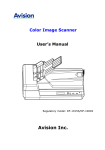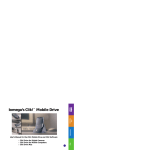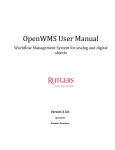Download Gen-Eye Micro-Scope - General Pipe Cleaners
Transcript
Gen-Eye Micro-Scope™ Video Pipe Inspection/Location System Operating Instructions Your Gen-Eye Video Pipe Inspection/ Location System is designed to give you years of trouble-free, profitable service. However, no machine is better than its operator. Read, understand and follow all safety warnings and instructions provided with the product. Failure to follow the warnings and instructions may result in electric shock and/ or serious injury. Save all warnings and instructions for future reference. SAVE THESE INSTRUCTIONS! Gen-Eye Micro-Scope™ Video Pipe Inspection/Location System Electric shock resulting in death can occur if you plug this machine into an improperly wired outlet. If the ground wire is electrified, you can be electrocuted by just touching the machine, even when the power switch is off. A ground fault circuit interrupter will not protect you in this situation. Use a UL approved tester to determine if the outlet is safe. WARNING! Read and understand all instructions. Failure to follow all instructions listed below may result in electric shock, fire and/or serious personal injury. Replacement manuals are available upon request at no charge, or may be downloaded from our website, www.drainbrain.com. Instructional videos are available for download on our website, and may be ordered. If you have any questions or problems, please call General’s customer service department at 412-771-6300. Do not operate power tools in explosive atmospheres, such as in the presence of flammable liquids, gases, or dust. Power tools create sparks which may ignite the dust or fumes. SAVE THESE INSTRUCTIONS! These instructions are intended to familiarize all personnel with the safe operation and maintenance procedures for the Gen-Eye Micro-Scope Video Pipe Inspection/Location System. Always wear safety glasses and rubber soled, non-slip shoes. Use of this safety equipment may prevent serious injury. SAFETY SYMBOLS This is the safety alert symbol. It is used to alert you to potential personal injury hazards. Obey all safety messages that follow this symbol to avoid possible injury or death. DANGER indicates a hazard with a high level of risk which, if not avoided, will result in death or serious injury. WARNING indicates a hazard with a medium level of risk which, if not avoided, could result in death or serious injury. CAUTION indicates a hazard with a low level of risk which, if not avoided, will result in minor or moderate injury. 2 Gen-Eye Micro-Scope™ Video Pipe Inspection/Location System GENERAL SAFETY RULES WARNING Read and understand all instructions. Failure to follow all instructions listed below may result in electric shock, fire, and/or serious injury. SAVE THESE INSTRUCTIONS! Work Area 1. Keep work area clean and well lit. Cluttered benches and dark areas invite accidents. 2. Do not operate power tools in explosive atmospheres, such as in the presence of flammable liquids, gases, or dust. Power tools create sparks which may ignite the dust or fumes. 3. 2. 5. Always wear safety glasses and rubber soled, non-slip shoes. Dust mask, non-skid safety shoes, hard hat, or hearing protection must be used for appropriate conditions. 6. Rubber glove inserts should be worn for health and safety reasons. Sewer lines are unsanitary and may contain harmful bacteria. 7. Check to make sure pipes are not electrically hot. In some cases, ground circuits may be returned to cast iron pipes causing them to be electrically charged. Care should be taken to check the entire length on any pipe you are going to inspect. 8. Prevent object and liquid entry. Never push objects of any kind into this product through the openings as they may touch dangerous voltage points or short circuit to parts that could result in a fire or electric shock. Never spill liquid of any kind on the product. Tool Use and Care Grounded tools must be plugged into an outlet, properly installed and grounded in accordance with all codes and ordinances. Never remove the grounding prong or modify the plug in any way. Do not use any adapter plugs. Check with a qualified electrician if you are in doubt as to whether the outlet is properly grounded. If the tool should electrically malfunction or break down, grounding provides a low resistance path to carry electricity away from the user. Avoid body contact with grounded surfaces such as pipes, radiators, ranges and refrigerators. There is an increased risk of electric shock if your body is grounded. 3. Do not expose power tools to rain or wet conditions. Water entering a power tool will increase the risk of electric shock. 4. Do not abuse the cord. Never use the cord to carry the tools or pull the plug from an outlet. Keep cord away from heat, oil, sharp edges or moving parts. Replace damaged cords immediately. Damaged cords increase the risk of electric shock. 5. Do not overreach. Keep proper footing and balance at all times. Proper footing and balance enables better control of the tool in unexpected situations. Keep bystanders, children, and visitors away while operating a power tool. Distractions can cause you to lose control. Electrical Safety 1. 4. When operating a power tool outside use an outdoor extension cord marked “W-A” or “W”. These cords are rated for outdoor use and reduce the risk of electric shock. 6. Keep all electric connections dry and off the ground. Reduces the risk of electric shock. 7. Do not touch plugs or tools with wet hands. Reduces the risk of electric shock. 1. Use clamps or other practical way to secure and support the workpiece to a stable platform. Holding the work by hand or against your body is unstable and may lead to loss of control. 2. Do not force tool. Use the correct tool for your application. The correct tool will do the job better and safer at the rate for which it is designed. 3. Do not use tool if switch does not turn it on or off. Any tool that cannot be controlled with the switch is dangerous and must be repaired. 4. Disconnect the plug from the power source before making any adjustments, changing accessories, or storing the tool. Such preventative safety measures reduce the risk of starting the tool accidentally. 5. Store idle tools out of reach of children and other untrained persons. Tools are dangerous in the hands of untrained users. 6. Maintain tools with care. Keep cutting tools sharp and clean. Properly maintained tools, with sharp cutting edges are less likely to bind and are easier to control. 7. Inspect for misalignment or binding of moving parts, breakage of parts, and any other condition that may affect the tool’s operation. If damaged, have the tool serviced before using. Many accidents are caused by poorly maintained tools. 8. Only use accessories that are recommended by the manufacturer for your model. Accessories that may be suitable for one tool may become hazardous when used on another tool. Personal Safety Stay alert, watch what you are doing and use common sense when operating a power tool. Do not use tool while tired or under the influence of drugs, alcohol, or medication. A moment of inattention while operating power tools may result in serious personal injury. 2. Dress properly. Do not wear loose clothing or jewelry. Contain long hair. Keep your hair, clothing, and gloves away from moving parts. Loose clothes, jewelry, or long hair can be caught in moving parts. 3. Remove adjusting keys or switches before turning the tool on. A wrench or key that is left attached to a rotating part of the tool may result in personal injury. Service 3 1. Tool service must be performed only by qualified repair personnel. Service or maintenance performed by unqualified repair personnel could result in injury. 2. When servicing a tool, use only identical replacement parts. Follow instructions in the Maintenance section of this manual. Use of unauthorized parts or failure to follow Maintenance Instructions may create a risk of electric shock or injury. Gen-Eye Micro-Scope™ Video Pipe Inspection/Location System SPECIFIC SAFETY RULES 1. Keep the device out of the reach of children. 2. Do not look directly into the camera lens at the end of the probe rod. Your eyesight may be seriously damaged. 3. Do not forcibly bend, twist or elongate the probe rod. 4. Strong impact on the device may result in the breakage of the camera lens at the tip of the insertion tube. 5. Do not use or store the device at a temperature higher than 140°F (60°C) or lower than -4°F (-20° C). 6. Store the device in a dry and adequately ventilated environment. 7. 8. FEATURES A B N C O Keep the device away from acid or alkaline solutions, oil or petrol, and do not use it in an atmosphere containing their vapors. D E P Do not remove the SD Card while data is being saved to the card. This may cause the data to be lost or the card to be damaged. F G Q R 9. Do not use tool if switch does not turn it ON or OFF. Any tool that cannot be controlled with the switch is dangerous and must be repaired. 10. Be sure that the unit is plugged into a properly grounded receptacle. If in doubt, check receptacle before plugging in machine. Check the power cord to see that there are no cuts or frays, and that the grounding prong on the plug is still in place. I S T K H J L M A. B. C. D. E. F. G. H. I. J. 11. If the power cord supplied with the machine is not long enough, be sure to use a 16 gauge heavy duty extension cord no more than 50 feet long and in good condition. Using lighter cords can result in severe power loss and motor overheating. 13. Be careful when cleaning drains where cleaning chemicals have been used. Avoid direct contact with corrosive drain cleaners. Drain cleaning chemicals can cause serious burns, as well as damage the cable. Neutralize or remove corrosive drain cleaners in the drain before starting the job. 14. Do not operate machine if operator or machine is standing in water. Will increase risk of electrical shock. Probe Rod Command Module SD Slot DC-in Video-out Microphone LED Brightness Increase Zoom Out PHOTO Button LED Brightness Decrease K. L. M. N. O. P. Q. R. S. T. Mirror Image & Rotate Escape POWER Button USB Port Speaker Zoom In RECORD Button UP Button DOWN Button OK Button ATTACHMENTS 15. Wear safety glasses and rubber soled, non-slip shoes. Use of this safety equipment may prevent serious injury. A 16. Protect against lightening. For added protection for this product during a lightning storm, or when it is left unattended and unused for long periods of time, unplug it from the wall outlet. This will prevent damage to the product due to lightning and power surges. B C 17. Protect against excessive heat. The product should be situated away from heat sources such as radiators, heat registers, stoves, or other products (including amplifiers) that produce heat. A. Hook = pick up tool B. 45° Mirror = gives you a 90° view C. Magnet = use to pick up metal objects To use the attachments: 1. Unscrew chrome tip from the end of the Probe Rod and thread on the desired attachment. 2. Tighten securely before use. 4 Gen-Eye Micro-Scope™ Video Pipe Inspection/Location System TECHNICAL DATA SET UP - COMMAND MODULE Probe Rod & Light Source Image Sensor CMOS Image Sensor Resolution (Dynamic/ Static) 320 (H) x 240 (V) / 640 (H) x 480 (V) Size Tip (Probe Rod) Diameter 10 mm Probe Rod 3 ft. (Extensions Available) Field of View (FOV) 56 ° Depth of View (DOV) 1.5 cm - 5 cm (OD 5.5 mm/OD 4.0 mm) Light Source 6 LEDs Probe Working Temperature -4 to 140 °F (-20 to 60°C) Ingress Protection IP57 1. Insert SD card in SD card slot at the side of the display unit. The metal strips should be facing up for insertion. 2. Connect the probe rod to the Command Module, or the interface cable from the reel to the Command Module, as shown and tighten the locking collar. 3. Press the POWER button for 3-5 seconds to turn the Command Module on. The Start-up screen is shown briefly, followed by the status screen for five seconds. The status screen shows the capacity of the SD card and the internal battery. If the Micro-Scope has been stored for a long time the display might not have enough power to turn on. Please use the power adapter to re-charge the battery. Make sure you plug the power adapter into the port closest to the keypad on the command module. MENU SET UP Command Module 1. Switch the unit on. Ensure that camera mode is active (i.e. a “live” picture can be seen). 2. Press the OK button to access the menus. Use the UP or DOWN button to select the menu item. Press OK to confirm. Power DC5V Display 3.5” TFT LCD Monitor 320 x 240 Pixels Interface Mini USB 1.1/AV out The options displayed are as follows: Battery (Not User Serviceable) Rechargeable Li-Polymer Battery (3.7V) Power Adapter 100 - 240 V AC in / 5.5V DC out Video Out Format NTSC & PAL - Delete All - Video Output - Date / Time Setup - Language Recording Medium SD card DELETE ALL: Compression Format MPEG4 Still Image Storage Format JPEG (640 x 480) Take care in selecting this option, as everything will be deleted from the SD card! Video Recording Format AVI (640 x 480) Working & Storage/ Battery Charging Temperature Range -4 to 140 °F (-20 to 60°C) / 32 to 104 °F (0 to 40 °C) Functions Snapshot, Video Recording, Picture & Video Review on LCD Screen, TV Out, Transfer of Picture & Video from SD card to PC, Digital Zoom - Video Format - Auto Power Off - Input Source 1. Navigate to DELETE ALL in the menu, press the OK button. 2. Select YES or NO using the UP or DOWN buttons. 3. Confirm with the OK button. VIDEO OUTPUT: This function allows live pictures or recorded photos and videos to be displayed on a TV screen. 5 1. Make sure that the Video format is set correctly to the used TV system (NTSC or PAL). See the Menu Set Up section. 2. Connect the scope video cable to the display unit TV out jack. Ensure that the other end of the video cable is well connected to the TV. 3. Press the OK button to select menu options, select Video Output and press the OK button. 4. The screen will turn black and the display will be shown on the TV. You can transfer the screen back to the display unit by selecting the same function. Gen-Eye Micro-Scope™ Video Pipe Inspection/Location System DATE/TIME SET UP: 1. Press UP button & Down button to select month/day/year or hour/minute/second. 2. Press PHOTO button to increase the value and the REC button to decrease the value. OPERATION 3. The date and time can be displayed in the preview image mode. Use either the PHOTO or REC button to toggle between display “ON” and “OFF”. 4. Confirm selection and exit menu by pressing OK. LANGUAGE SET UP: 1. Navigate to LANGUAGE in the menu, press the OK button. 2. Select the required language using the UP or DOWN buttons. 3. Confirm with the OK button. VIDEO FORMAT: 1. 2. 3. 1. Navigate to VIDEO FORMAT in the menu, press OK. Select the required video format (NTSC or PAL) using the UP or DOWN buttons. Confirm with the OK button. NOTE: The micro push rod is designed to be used in 1-1/2” to 3” lines ONLY. Do not use it in larger or smaller lines, or you may damage the push rod. AUTO POWER OFF: DO NOT BEND THE PROBE ROD TIP AT AN ANGLE GREATER THAN 30 DEGREES! DO NOT BEND THE PROBE ROD WHERE IT CONNECTS TO THE DISPLAY UNIT! 1. Navigate to AUTO POWER OFF in the menu, press OK. 2. Select the required auto power off time (5, 10, 15, 30 minutes or Disable) using the UP or DOWN buttons. 3. Confirm with the OK button. REEL SET-UP 1. 2. 3. 4. Slowly push the camera into the pipe. Make sure the rod does not kink or double back on itself. Mount the handheld Command Module onto the reel by threading the screw on the monitor mount plate into the back of the handheld unit. Loosen the knob on the side of the adjustable monitor mount and set it to the desired viewing angle, then tighten. Connect the interface from the reel to the connector on top of the handheld unit. Press and hold the POWER button for 3-5 seconds to turn on the unit. 2. Once the camera is in the pipe, adjust the lights to a level which produces the best picture with the least amount of light. To do this, simply press the LED BRIGHTNESS INCREASE or LED BRIGHTNESS DECREASE buttons on the display unit. 3. Push the camera slowly and carefully during the inspection taking note of the pipe condition for possible hazards that may entangle or damage the camera on entry or retrieval. 4. When negotiating a corner, care should be taken not to butt the nose of the camera against the sidewall with any force. It would be better to let the camera “work” its way around the corner. If resistance is encountered when turning the corner and there is no visible signs of blockage, turning the push rod or pulling the camera back and forth slowly sometimes helps. AVOID COLLISION OR ANY IMPACT ON THE TIP OF THE PROBE ROD WHERE THE CAMERA LENS IS LOCATED! 5. 6 Should resistance become extreme, or the camera gets entangled or stuck, slowly push back and forth to free it. Sometimes turning the push rod may also help. If the camera is visible you may be able to free it with your hand or some other means. Gen-Eye Micro-Scope™ Video Pipe Inspection/Location System RECORDING THE INSPECTION VIDEO TRANSFERRING VIDEOS/PHOTOS TO A PC NOTE: The Gen-Eye Micro-Scope is equipped with an integral microphone. The microphone is always on. Therefore, if you are recording video, please be aware that you are also recording audio. 1. Make sure you have established live image on the monitor prior to recording. Use the ZOOM IN or ZOOM OUT buttons as required to capture the image needed. You can also use the MIRROR IMAGE & ROTATE button to flip or rotate the image as needed. 2. Make sure there is an SD card in the SD card reader. 3. In preview mode, press the REC button to start the recording. The video icon is shown in the top right corner of the LCD screen. 4. To stop recording, press the REC button again. The video icon disappears. The display reverts to preview mode. 5. The video is automatically stored to the SD card in AVI format with a file name of running number. (For example: IMG00001.avi) 6. You can capture a still photo image during video recording by pressing the PHOTO button. Make sure there is an SD card in the SD card reader. 3. In preview mode, press the PHOTO button to take a photo. 4. The photo is stored to the SD card in JPG format with a file name of running number. (For example: IMG0002.jpg) 5. You can capture a still photo image during video playback and/or video recording by pressing the PHOTO button. In the preview mode, press the UP or DOWN buttons. The last photo or video will be displayed. 2. Press the UP or DOWN buttons to navigate to the photo or video to be viewed. 3. To play a video, press the REC button. Press the REC button again to pause. 4. Video volume may be adjusted by pressing the LED BRIGHTNESS INCREASE or LED BRIGHTNESS DECREASE buttons. 5. To revert to preview mode, press the ESC button. 6. To delete a saved photo, press the OK button while the photo to be deleted is displayed. 7. To delete a saved video, make sure the video is not in play mode, then press the OK button. A delete menu will appear. Toggle between the Yes and No options using the UP and DOWN buttons. Press OK to confirm. 8. You can capture a still photo image during video playback by pressing the PHOTO button. Turn the Gen-Eye Micro-Scope on. 3. Connect the USB cable to the display unit and the computer. 4. Look for the drive with the SD card files. 5. The files can then be transferred and viewed on the PC. Generally speaking, a PC running MS Windows™ 2000 or later should not require any special software to display the JPG or AVI files. CAMERA CLEANING After every use, the camera should be cleaned and checked for possible damage that may have occurred during the inspection. External scuffing of the camera housing is normal and should be of no concern; however, use the trap skid to protect the camera and help it slide around elbows more easily. The camera lens is made of sapphire and should be cleaned with a soft, damp cloth. Grease, dirt, or scratches will affect the quality of the video picture. CABLE AND REEL ASSEMBLY CLEANING WHEN CLEANING THE REEL ASSEMBLY DO NOT USE A POWER WASHER. WATER MAY GET INTO UNSEALED AREAS SUCH AS THE REEL HUB ASSEMBLY AND SLIP RING HOUSING CAUSING DAMAGE AND VOIDING THE WARRANTY. The cable and reel assembly should be kept clean from dirt. When rewinding the cable back onto the reel after an inspection, it is good practice to use a clean rag to wipe off any debris the cable may have. REVIEWING VIDEOS/PHOTOS 1. 2. DISCONNECT MACHINE FROM POWER SOURCE BEFORE PERFORMING MAINTENANCE ON MACHINE! Make sure you have established live image on the monitor prior to recording. Use the ZOOM IN or ZOOM OUT buttons as required to capture the image needed. You can also use the MIRROR IMAGE & ROTATE button to flip or rotate the image as needed. 2. Verify that the computer is running MS Windows™ 2000 or later. MAINTENANCE TO TAKE A SNAPSHOT 1. 1. 7 Gen-Eye Micro-Scope™ Video Pipe Inspection/Location System TROUBLESHOOTING No image on the display after turning the power on: Battery is exhausted. Connect the Gen-Eye Micro-Scope to the power adapter supplied and recharge battery. Make sure you have the power adapter plugged into the correct port - it should be connected to the command module via the port closest to the keypad. (The Micro-Scope can be used while connected to AC or DC power.) No image, only words on display after turning the power on: Check that the Probe Rod or push rod is correctly connected to the display unit. Unable to record still photos or video: SD card not present, incorrectly inserted, full or faulty. Check that an SD card is present and correctly inserted into display unit. Check SD card capacity. Check if SD card will work in other devices. Display unit functions all frozen/failed: Reboot system Insert a pin into the hole located on the back of the display unit. The system will restart automatically. General Wire Spring Co, 1101 Thompson Avenue McKees Rocks, PA 15136 412-771-6300 www.drainbrain.com © General Wire Spring Co. 2012 C-GEMSOI-0812