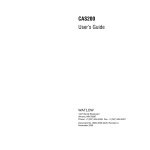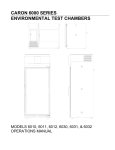Download SQL User Manual
Transcript
Real Chambers Corporation Test Chambers REAL CHAMBERS CORPORATION SQL-16 / SQL-24 SYSTEM USER’S MANUAL 23001051 Rev. H www.realchambers.com 1 of 19 Real Chambers Corporation Test Chambers Overview Overview Service The Real Chambers HALT/HASS SQL systems have been designed for years of safe and dependable operation. In the event service is required, contact the nearest Real Chambers authorized service center or contact Real Chambers at: Real Chambers Corporation 10392 E. 48th Avenue Denver, CO 80238 USA Phone: 1-888-292-1552 www.realchambers.com Design Modification DO NOT use this product in any manner inconsistent with the instructions outlined in this manual! NEVER alter the design, or perform service that is not consistent with the instructions outlined in this manual, without the prior written approval of Real Chambers! Any service done without the approval of Real Chambers will result in termination of product warranty. Additional Copies Additional copies of this manual are available by contacting Real Chambers Corporation at the address listed above. No part of this document may be reproduced or copied in any form, or by any means, without the prior written permission of Real Chambers Corporation. Copyright 2013 REAL CHAMBERS CORP. 23001049 Rev. H www.realchambers.com 2 of 19 Real Chambers Corporation Test Chambers Overview This manual is intended for use by Real Chambers HALT/HASS System customers. It is important to read and understand the information in this manual before installing or operating the SQL system. This will result in safer operation, longer equipment life, and more effective testing. Other component manufacturers which provide their own manuals are sent along with the SQL system. The HALT/HASS SQL system offers you the ability to expose your new product to rapid rates of change. This has proven to be an extremely effective means of identifying failure-prone components and assemblies in the shortest possible time. The unique characteristics of Real Chambers HALT/HASS SQL systems are of key importance in achieving this effectiveness. The staff and employees of Real Chambers Corp. thank you for choosing our product. Please don’t hesitate to call us with any questions or comments that you may have. If after reading through this manual you are not confident in carrying out any task, please call Real Chambers Technical Service team at 1-888-292-1552. SAFETY FIRST! During this process, you will need: Safety glasses with side shields Hearing protection Leather working gloves Steel toed shoes Symbols and statements throughout this text and their meaning: Text following this symbol needs extra attention. NOTE: Text in this format is extra information helpful to the situation. CAUTION: Text in this format is information to help avoid personal injury and/or property damage. WARNING!: 23001049 Rev. H Text in this format is information to help avoid serious personal injury or death, and property damage. www.realchambers.com 3 of 19 Real Chambers Corporation Test Chambers Table of Contents OVERVIEW .......................................................................................................................2 SERVICE .....................................................................................................................2 MANUFACTURER................................................ ERROR! BOOKMARK NOT DEFINED. DESIGN MODIFICATION..............................................................................................2 ADDITIONAL COPIES ..................................................................................................2 SPECIFICATIONS AND UTILITY REQUIREMENTS ..............................................6 PERFORMANCE ..................................................................................................................6 SYSTEM DETAILS...............................................................................................................6 PROGRAMMABLE CONTROL AND DATA LOGGING .............................................................6 DIMENSIONS AND UTILITIES ..............................................................................................6 FEATURES ........................................................................................................................7 VIBRATION CONTROL SYSTEM: .................................................................................7 INSTRUMENTS: ...........................................................................................................7 SYSTEM INSTALLATION .............................................................................................8 LOCATION ..................................................................................................................8 ELECTRICAL POWER HOOK-UP ..................................................................................8 COMPRESSED AIR CONNECTION ................................................................................8 OPERATOR CONTROL SWITCHES ..............................................................................10 MOUNTING OF PRODUCT ..........................................................................................11 WATLOW F4 CONTROLLER OPERATION ...................................................................11 OPERATION ...................................................................................................................13 SYSTEM MAINTENANCE ...........................................................................................15 MAINTENANCE TASKS TO BE PERFORMED ON A DAILY BASIS: ................................15 MAINTENANCE TASKS TO BE PERFORMED ON A MONTHLY BASIS: ..........................15 MAINTENANCE TASKS TO BE PERFORMED ON AN ANNUAL BASIS: ..........................16 REPLACEMENT PARTS ..............................................................................................17 VIBRATION ..............................................................................................................17 23001049 Rev. H www.realchambers.com 3 of 19 Real Chambers Corporation Test Chambers List of Tables TABLE 1 - SQL SYSTEM PERFORMANCE SPECIFICATIONS .....................................................6 TABLE 2 - SYSTEM DETAILS..................................................................................................6 TABLE 3 - DIMENSIONS AND UTILITIES .................................................................................6 TABLE 4 - REPLACEMENT ACCELEROMETER AND CABLE ...................................................17 TABLE 5 - REPLACEMENT HAMMERS ..................................................................................17 TABLE 6 – EXTRA AIR LUBRICATING OIL ...........................................................................18 TABLE 8 – REPLACEMENT TABLE SKIRTING .......................................................................18 23001051 Rev. H www.realchambers.com 4 of 19 Real Chambers Corporation Test Chambers Safety Information Your Real Chambers equipment is provided with several safety systems designed to help prevent accidental damage to product and equipment, and avoid injury to personnel. Always operate this equipment in accordance with the procedures set forth in the OPERATION section of this manual. The safety systems should be checked at least once every 30 days, and any inoperative or questionable conditions must be corrected before resuming operation. Servicing of this equipment and its associated utility service must be done only by properly trained personnel! Compressed air and high voltages can cause severe injury or death if not properly handled. WARNING! - EXTREME PRESSURES: This equipment uses pressurized gases. Failure to follow instructions and use proper safety precautions can cause injury or death 23001051 Rev. H www.realchambers.com 5 of 19 Real Chambers Corporation Test Chambers Specifications and Utility Requirements Table 1 - SQL system Performance Specifications P e r f o r m a n c e Vibration Level 1-60 Grms on unloaded table Calculated Frequency Range 10 to 5000 Hz Control +/- 1 Grms after stabilization Table 2 - System Details S y s t e m D e t a i l s Operational Temperature Range 5°C to 40°C -50°C to 150°C base only Vibration Table Support SQL-16: 60 lbs load SQL-24: 300 lbs load Programmable Control and Data Logging Controller Watlow F4 vibration controller. Communications An Ethernet communications connector is installed on the rear of the control box, wired to the Watlow controller to facilitate communication with a PC. The Watlow WATVIEW software program can be ordered as an option. Table 3 - Dimensions and Utilities D i m e n s i o n s a n d U t i l i t i e s SQL-16 SQL-24 Interior Workspace 19”w x 19”d x 11”h 30”w x 30”d x 15”h Overall Exterior Dimensions 30”w x 22”d x 22”h 42”w x 40”d x 31”h Weight of System 160lbs 300lbs Electrical Compressed Air 23001051 Rev. H 85-250VAC, 50/60Hz, 1 Phase, 5FLA 95psi 30scfm www.realchambers.com 95psi 40scfm 6 of 19 Real Chambers Corporation Test Chambers Features Vibration Control System: Vibration simulation is achieved using multiple pneumatically actuated pistons. These pistons are oriented to act in conjunction with a carefully engineered vibration table. This transmits broad frequency vibration patterns to the device under test as it experiences six degrees of freedom at controlled intensity. Instruments: Vibration is controlled by a Watlow F4 vibration controller. The input to the vibration controller is an accelerometer. The control accelerometer is mounted on the bottom of the table and is not directly visible. The following figure is a picture of the Watlow F4 controller: Figure 1: Watlow F4 Controller 23001051 Rev. H www.realchambers.com 7 of 19 Real Chambers Corporation Test Chambers System Installation Location The location of the SQL system should be chosen with a few items in mind: The left side of the SQL-16 system must be kept clear at least three feet from the side for safety and service reasons The right side of the SQL system has the control box. For safety and service reasons, this side must be kept clear at least three feet from the control box door. The top of the SQL system contains the door. Enough room should be left so the door can swing fully open for ease of loading test items in and out of the SQL system. The rear of the SQL system contains the compressed air input and wiring. Space should be left to allow a service technician to access this assembly. If the SQL system is going to be placed on a surface, be sure the surface can support the weight safely. Electrical Power Hook-Up The power specs are given in the Specs section of this manual. Using the cord/plug supplied by Real Chambers will make connecting power much simpler. If the customer does not wish to use the cord/plug assembly, it is possible to run wires directly to the control box and terminate at the same points as the cord/plug assembly did. All power needed to operate the SQL system is supplied to the main control box. The only electrical components running from the control box to the SQL system are the accelerometers. The power of the control box does not have any provisions for powering any devices under test. WARNING!: Control box contains high voltage. Any work done on the SQL system with the control box door open should be done by trained personnel only. Serious injury or death may result. Compressed Air Connection For size and pressure/flow requirements, refer to the Specifications section of this manual. Before final connection, be sure to purge the line to get unwanted debris out of 23001051 Rev. H www.realchambers.com 8 of 19 Real Chambers Corporation Test Chambers the system1. The air purge function can be performed by scrolling down to “Digital Out” “EventOutput1” “On.” The same process can be used to turn the vibration function on/off, by turning “EventOutput2” on/off. The lubricator installed on the back of the controller should be set to drip oil at a rate of 1 drop every 90 seconds while vibration is running at a setpoint of 10 Grms (see Operation section of this manual for SQL system operation instructions). 1 Any damage to equipment due to debris in the compressed air line is not covered under warranty. 23001051 Rev. H www.realchambers.com 9 of 19 Real Chambers Corporation Test Chambers Operator Control Switches The control console has several selector switches and buttons. The switches/buttons are identified on the following picture. 1 2 6 4 3 5 Figure 2: Control Box Front and Rear These switches/buttons provide the following control: 1. Watlow F4Controller: This controls the internal SQL system vibration and air purge. 2. Control Power (OFF, ON): This switch controls the 24VDC control power in the control system. If this switch is turned OFF, all control functions will be disabled. The vibration controllers are powered from a 115VAC circuit, so they will remain powered up even if the control power switch is turned OFF, however no vibration will be able to take place. 3. Alarm Silence (illuminated push-button): This button will not be illuminated under normal operation. If the Vibration Safety controller goes into a high or low vibration alarm, this button will become illuminated. The respective vibration action will not be enabled until the alarm condition is no longer present. Pushing this button will silence the alarm horn and 23001051 Rev. H www.realchambers.com 10 of 19 Real Chambers Corporation Test Chambers signal the controller that the alarm has been acknowledged at that time. To clear an alarm, scroll the cursor to the alarm and press the right arrow. 4. Vibration Safety (illuminated push-button): This button will not be illuminated at first start up. The sole purpose of this button is to allow the user to make sure the set point of the hammers has been turned off or reset from the last operation. Once pushed, the set point can be set, and the system will drive to the set point. 5. Accelerometer Connection: This connector is provided on the back of the control box to connect the accelerometers mounted in the SQL system to the control box. 6. Ethernet (communications connection): This connector is provided on the back of the control box for Ethernet communications with the Watlow controller. The cable that is attached to this connector is coiled up inside the control panel. CAUTION: If the control accelerometer is not connected to the back of the control box, the Grms level of the SQL system will continue to ramp without stopping. This rise in Grms levels could damage the SQL system or product inside the SQL system if it is not controlled. Mounting of Product The vibration table has mounting points located in a grid pattern. These mounting points are 3/8-16 threaded inserts in the table. The device to be tested should be securely attached to the vibration table directly, or by use of a properly designed fixture. Any holes that are not used for mounting the product must retain the mounting bolt and hold down washer as supplied from the factory. The vibration system should not be run without the mounting bolts and hold down washers securely in place. Running the vibration system without the mounting washers and bolts in place will void the warranty of the table. Watlow F4 Controller Operation NOTE: For more complete instructions on the operation of the Watlow F4 controller, refer to the supplied manual. All information in the Watlow controller manual takes precedence over information shown in this manual. 23001051 Rev. H www.realchambers.com 11 of 19 Real Chambers Corporation Test Chambers Entering Vibration Set Points The vibration set point for the SQL system is displayed on the bottom display of the Watlow controller. Scroll down to “SP1” using the down arrow and press the right arrow to enter a vibration set point. The set point is simply entered by using the up and down arrow buttons on the front of the controller. The up arrow is used to increase the set point and the down arrow is used to decrease the set point. If the buttons are pushed and held, the set point will continue changing set point, and will change faster as the button is held in longer. Press the right arrow again to enter this value as the set point. Current SQL vibration system vibration level. level Increase vibration set point. Current vibration set point Decrease vibration set point. Figure 3: Entering Vibration Set Point 23001051 Rev. H www.realchambers.com Enter vibration set point value. 12 of 19 Real Chambers Corporation Test Chambers Operation Check system functions and your understanding of the system by following these steps with an empty enclosure before inserting a product to be tested. 1) Verify that all utilities are on-line before operating equipment. Compressed air is required to operate the vibration system. Proper voltage and phase electrical supply are necessary for full vibration capability. These requirements are listed in the Specifications section. 2) Ensure the accelerometer is secure to the vibration table. a) Tighten the accelerometer-mounting block to the table. b) Tighten the accelerometer to the mounting block. 3) Ensure the accelerometer cable is attached at both ends. 4) With the Control Power Switch in the OFF position, connect power to the SQL system. 5) Be sure the SQL system enclosure door is closed securely. 6) Turn the Control Power switch to the ON position. 7) The alarm will sound indicating that the Watlow controller is starting up. 8) To silence the alarm press the alarm flashing light marked alarm silence. 9) Clear the alarm by pressing the right arrow button on the top line of the controller. 10) Check to make sure the set point is OFF a) Scroll down to the SP1 by pressing the down arrow. b) Once at SP1, press the right arrow to enter the menu. c) Using the down arrow, turn the set point to OFF. d) Press the right arrow key again 11) To allow the table to be driven to a set point, press the green button marked ‘Vibe Safety’. 12) To initiate vibration, a vibration set-point will need to be selected by scrolling to the SP1 field and pressing the right arrow: a) Enter in the desired set-point using the up and down arrows. b) Once the desired set-point has been selected press the right arrow. c) The table will now be driven to the selected vibration set-point. 23001051 Rev. H www.realchambers.com 13 of 19 Real Chambers Corporation Test Chambers d) The set point can be changed by going back into the SP1 filed and entering a different set-point. Shutdown Procedure The following are critical shutdown steps that need to be adhered to in order to insure proper system shutdown. 1) The Vibration Setpoint will need to be turned off: a) Navigate to the SP1 field and turn it OFF by scrolling down using the down arrows. 23001051 Rev. H www.realchambers.com 14 of 19 Real Chambers Corporation Test Chambers System Maintenance Maintenance of this equipment should be done by a qualified technician. High voltage electrical and mechanical systems represent a potential for injury or death. The main power must be removed from the SQL system, and the air supply should be disconnected prior to servicing this equipment. It is a good practice to keep a maintenance log for the system. The log should contain the tasks that must be accomplished and when they were performed. Real Chambers does offer a service contract in which we will send a technician out to do routine maintenance items. Different plans are available. If interested, please call 1-888292-1552 for details. Maintenance Tasks to be Performed on a Daily Basis: 1. Check the high vibration settings of the Site Alarm Limits and Profile Alarm Limits to ensure they are set to the appropriate settings for the product that is being tested. The high vibration set point should never be any higher than 60 Grms. Entering setpoints that exceed either of these limits will void the SQL system warranty. 2. Make sure that the compressed air to the SQL system is turned on. 3. Make sure the oiler is supplying oil properly. Maintenance Tasks to be Performed on a Monthly Basis: 1. The proper function of the safety control devices should be checked on a regular basis. Replace any items that may be damaged or worn. These would include the ON/OFF switch and alarm silence button. 2. Check the operation of the Site Alarm Limits and the Profile Alarm Limits. To test the high vibration alarm limits, enter a vibration set point that is 10Grms greater than the Alarm point. The Air alarm limits and the Product alarm limits should all be tested. 3. The electrical compartment should be kept clean and vacuumed if necessary. 4. The seals and gaskets on the lid should be inspected for adequate sealing. Remove any foreign materials that may be embedded in the gasket. Worn or damaged gasket should be replaced. 5. Check all the fasteners on the system and tighten if necessary. 23001051 Rev. H www.realchambers.com 15 of 19 Real Chambers Corporation Test Chambers 6. For the vibration system, check lubricator (if so equipped) and add oil if necessary. The oil level can be checked via the sight glass on the lubricator housing. If oil is required, Marvel Mystery Oil (Real Chambers part number 11008462) should be used. 7. Check lubricator (if so equipped) for proper oil injection rate. Lubricator should drop one drop of oil every 90 seconds when vibration is running. Do NOT inject more oil than one drop per 90 seconds. Maintenance Tasks to be Performed on an Annual Basis: 1. Calibrate the Watlow controller. Refer to controller manual for details on calibrating. 2. Calibrate I/P valves. Refer to the supplied I/P valve manual for details on calibrating. 3. The vibration hammers should be removed and cleaned. 4. The vibration hammer mounting bolts should be removed and anti-seize compound should be re-applied. 23001051 Rev. H www.realchambers.com 16 of 19 Real Chambers Corporation Test Chambers REPLACEMENT PARTS If any parts are required, please call 1-888-292-1552 for pricing and availability. The following information provides Real Chambers part numbers to assist in finding the correct part. Vibration Accelerometers The accelerometer measures the acceleration level on the vibration table. It sends its signal through the accelerometer cable to the control box for controlling the vibration level of the Device under test. Table 4 - Replacement Accelerometer and Cable Real Chambers P/N 14183223 Item Accelerometer Accelerometer Mounting Block 10954297 3/8”-16 x 1.5 Accel. Block Bolt 11009537 Accelerometer Cable (10 Feet Long) 20575147 Vibration Hammers The SQL systems utilize a pneumatic hammer that strikes the bottom of the vibration table to produce the random vibration of the table and product under test. There are two different size hammers used across the different unit sizes. The following table gives part numbers for the different sizes. Table 5 - Replacement Hammers Item Small Vibration Hammer Medium Vibration Hammer Large Vibration Hammer 23001051 Rev. H Unit Used On Real Chambers P/N SQL-16 10954271 SQL-16 and SQL-24 10954262 SQL-24 10954246 www.realchambers.com 17 of 19 Real Chambers Corporation Test Chambers Air Lubricating Oil This air lubricator supplies a controlled amount of oil to the compressed air line that is feeding the pneumatic hammers of the vibration system. The amount of oil supplied can be adjusted on the device. The following is the oil used in the lubricator: Table 6 – Extra Air Lubricating Oil Item Real Chambers P/N Marvel Mystery oil 11008462 Table Skirting Fastened down around the table is silicon skirting to prevent parts or debris from falling through the space between the table and the walls, and eventually reaching the bottom of the SQL system. Table 7 – Replacement Table Skirting Item Sheet silicone 23001051 Rev. H Size Exhaust Air Fitting Real Chambers P/N 6 (sq ft) 13832691 www.realchambers.com 18 of 19