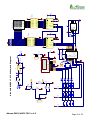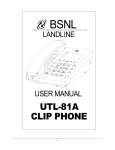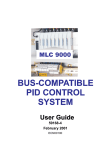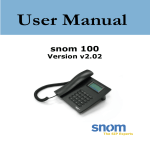Download Visio-TM-2 User manual-edit.vsd
Transcript
Getting Started with ALEXAN ATMEL AT89C2051/AT89C4051 Training Module - 2 Version 1.2 Copyright © 2007 Ace Electronic Technology Inc. All Rights Reserved Alexan 2051/4051 TM-2 v.1.2 Page 1 of 22 About This Guide In this User’s Manual, it is assumed that the user is familiar with microcontrollers on the following aspects: 1. How to program using an MCU programmer 2. MCU pin-outs and I/O port functions 3. How to use, program and control Alphanumeric LCD display (16x2), Dot Matrix (8x8), Matrix Keypad (3x4), serial EEPROM, and serial port communication 4. How to read and interpret a schematic diagram 5. Knowledge on some electronic terms and devices It is also assumed that the user is familiar in microcontroller programming either in C or assembly language. The user must have knowledge on compiling/debugging source codes. Moreover, it is also assumed that the user is knowledgeable on the standards and safety precautions in operating electronic hardware including the correct handling of microcontrollers. Alexan ATMEL AT89C2051/AT89C4051 Training Module-2 and Alexan 89CX051 TM-2 refers to the same module and will be used alternately. Alexan 2051/4051 TM-2 v.1.2 Page 2 of 22 I. Overview This user’s manual will guide you on how to use the ALEXAN 89CX051 Training Module-2 (TM-2). While the first training module, TM-1, covered topics on LED lamps, 7-segments, buzzer, relay and serial communication, this 2nd level training module has the following applications: 1. Alphanumeric LCD Display (16x2) 2. LED Dot Matrix (8x8) 3. Matrix Keypad (3x4) 4. Serial EEPROM 5. RS232 Serial Communication The TM-2 is a helping tool in which you can explore the many features of a microcontroller. Like TM-1, this module still uses ATMEL AT89C2051 and AT89C4051 microcontroller (MCU). You must first be familiar with and understand the schematic diagram of the training module to facilitate your programming. Alexan 2051/4051 TM-2 v.1.2 Page 3 of 22 II. Getting Started What you need to get started 1. ALEXAN 89CX051 Training Module-2 2. 9V DC Power Adapter 3. ATMEL AT89C2051/AT89C4051 Microcontroller 4. 3-Pin Connector to Serial Connector for RS232 5. ATMEL Programmer 6. Debugger/Compiler for your source code After writing your hex code into the microcontroller by means of an IC programmer, insert your microcontroller into the 20-pin IC socket of your training module. Note: The notch of the IC socket must correspond to the notch of your MCU. Incorrect placement might damage your MCU. You may use the LCD display, dot matrix and matrix keypad at the same time. However, the dot matrix and serial EEPROM may not be used at the same time as the pins controlling the dot matrix and serial EEPROM (P1.0 and P1.1) are shared by both components. Alexan 2051/4051 TM-2 v.1.2 Page 4 of 22 III. Training Module PCB and Schematic Diagram 16x2 Alphanumeric LCD 8x8 Dot Matrix Display EEPROM MCU RS232 Interface LCD Backlight On/Off Connector Alexan 2051/4051 TM-2 v.1.2 On/Off Switch 9V DC Input 3x4 Keypad Matrix Page 5 of 22 PB S6 PB PB S9 S3 S11 PB S12 S2 S5 S8 10K +5 10K +5 3 2 1 RS232 JP1 PB PB PB PB B Q2 +5 S1 S4 S7 S10 10K +5 4K7 R22 4K7 R21 R19 4K7 9012 2 4K7 R18 R17 10K 1 3 2 9VDC SOCKET J1 1 EC 3 PB PB PB PB Q3 9013 Rx Tx 1 PWR SW R20 4K7 +5 2 3 D1 +9 Vout GND LCM1 C1 220uF, 16V 22pF 22pF Tx Rx 1 2 3 1K R1 15 16 EN 1 2 3 4 5 6 7 8 9 10 2K2 C5 10uF .1uF AT89C2051/4051 RST/VPP VCC P3.0 P1.7 P3.1 P1.6 XTAL2 P1.5 XTAL1 P1.4 P3.2 P1.3 P3.3 P1.2 P3.4 P1.1 (AIN) P3.5 P1.0 (AIN) GND P3.7 MCU1 +5 1K 47, 1W +9 DS1 LED 20 19 18 17 16 15 14 13 12 11 +5 +5 +9 +9 R/W D7 D6 D5 D4 RS LCD MODULE A K LCM Header 3H P1 C2 10uF, 10V D7 D6 D5 D4 Vin +5 7805 D7 D6 D5 D4 D3 D2 D1 D0 14 13 12 11 10 9 8 7 VO VDD V SS 3 2 1 16 CL K ST RO BE 3 1 VDD DATA 2 S13 Alexan 89CX051 TM-2 Schematic Diagram EN R /W RS 6 5 4 EN R /W RS 2 1 1K5 1K5 1K5 1K5 1K5 1K5 1K5 1K5 18 17 16 15 14 13 12 11 OUT1 OUT2 OUT3 OUT4 OUT5 OUT6 OUT7 OUT8 10 G N D CO M D 9 IN 1 IN 2 IN 3 IN 4 IN 5 IN 6 IN 7 IN 8 1 2 3 4 5 6 7 8 +5 15 +5 C3 .1uF 10K 10K U3 +5 4094 U1 ULN2803A 8 7 6 5 +5 R1 R2 R3 R4 R5 R6 R7 R8 DS2Dot Matrix 8X8 24CXX VCC WP SCL SDA U5 8 3 9 5 16 10 15 12 +9 .1uF C6 A0 A1 A2 GND 1 2 3 4 16 CL K ST RO BE VDD DATA 3 1 4 5 6 7 14 13 12 11 9 10 OE C1 C2 C3 C4 C5 C6 C7 C8 2 Q1 Q2 Q3 Q4 Q5 Q6 Q7 Q8 QS QS GND 8 10 4 14 13 7 11 6 2 1 18 17 16 15 14 13 12 11 OUT1 OUT2 OUT3 OUT4 OUT5 OUT6 OUT7 OUT8 IN 1 IN 2 IN 3 IN 4 IN 5 IN 6 IN 7 IN 8 1 2 3 4 5 6 7 8 G N D CO M D 9 4 5 6 7 14 13 12 11 9 10 Q1 Q2 Q3 Q4 Q5 Q6 Q7 Q8 QS QS +5 GND 8 OE 15 Alexan 2051/4051 TM-2 v.1.2 Page 6 of 22 U4 4094 +5 U2 ULN2803A C4 .1uF IV. Alexan 89CX051 TM-2 Block Diagram 16x2 ALPHANUMERIC LCD 8x8 DOT MATRIX RS232 INTERFACE OCTAL BUFFER MCU EEPROM SHIFT REGISTERS 3x4 KEYPAD Alexan 2051/4051 TM-2 v.1.2 Page 7 of 22 V. Alexan TM-2 Pinouts LCD D0 D1 D2 D3 D4 D5 D6 D7 R/W RS ENABLE SHIFT REGISTER CLOCK STROBE DATA EEPROM CLOCK DATA RS232 INTERFACE TRANSMIT RECEIVE KEYPAD COLUMN 1 COLUMN 2 COLUMN 3 ROW 1 ROW 2 ROW 3 ROW 4 Alexan 2051/4051 TM-2 v.1.2 MCU PINOUTS NOT CONNECTED NOT CONNECTED NOT CONNECTED NOT CONNECTED PORT 1.4 PORT 1.5 PORT 1.6 PORT 1.7 PORT 3.7 PORT 1.3 PORT 3.2 DESCRIPTION DATA PIN DATA PIN DATA PIN DATA PIN DATA PIN DATA PIN DATA PIN DATA PIN READ/WRITE COMMAND/DATA ENABLE PIN PORT 1.1 PORT 1.2 PORT 1.0 INPUT CLOCK ENABLE PIN DATA PIN PORT 1.1 PORT 1.0 INPUT CLOCK DATA PIN PORT 3.1 PORT 3.0 TRANSMIT PIN RECEIVE PIN PORT PORT PORT PORT PORT PORT PORT 3.3 3.4 3.5 1.4 1.5 1.6 1.7 MATRIX COLUMN 1 MATRIX COLUMN 2 MATRIX COLUMN 3 MATRIX ROW1 MATRIX ROW2 MATRIX ROW3 MATRIX ROW 4 Page 8 of 22 VI. Operating Procedures for Demo Program 1. Demo Program 1 – DOT MATRIX A. Burn the HEX file named “DEMO CODE – DOT MATRIX.HEX” into the AT89C2051/AT89C4051 IC using the Alexan ATMEL Programmer. B. Transfer the programmed IC to the TM-2. Be sure to Power Off the module first. Make sure the IC is in the correct position. The notch of the IC must match the notch of the IC socket as shown in the picture. LCD Display 8 9C X 0 51 Notch on this side Notch IC Socket Dot Matrix IC Matrix keypad C. The letter “A” is displayed on the dot matrix. (Notice that the first line of the LCD display will contain blocks, this shows that the LCD display has not been initialized.) Alexan 2051/4051 TM-2 v.1.2 Page 9 of 22 2. Demo Program 2 – LCD Display A. Burn the HEX file named “DEMO CODE – LCD DISPLAY.HEX” into the AT89C2051/AT89C4051 IC using the Alexan ATMEL Programmer. 8 9C X 0 51 B. Transfer the programmed IC to the TM-2. Be sure to Power Off the module first. Make sure the IC is in the correct position. The notch of the IC must match the notch of the IC socket as shown in the picture. Notch IC Socket IC LCD Display Notch on this side Dot Matrix Matrix keypad C. The message “WOW, IT’S A BLINKING MESSAGE” displays blinking on the LCD. Alexan 2051/4051 TM-2 v.1.2 Page 10 of 22 3. Demo Program 3 – Matrix Keypad A. Burn the HEX file named “DEMO CODE – KEYPAD.HEX” into the AT89C2051/AT89C4051 IC using the Alexan ATMEL Programmer. B. Transfer the programmed IC to the TM-2. Be sure to Power Off the module first. Make sure the IC is in the correct position. The notch of the IC must match the notch of the IC socket as shown in the picture. LCD Display 8 9C X 0 51 Notch on this side Notch IC Socket Dot Matrix IC Matrix keypad C. Click a button on the matrix keypad and the corresponding digit for the button displays on the LCD. For the sample below, the button S7 was clicked. Alexan 2051/4051 TM-2 v.1.2 Page 11 of 22 4. Demo Program 4 – RS232 A. Burn the HEX file named “DEMO CODE – RS232.HEX” into the AT89C2051/AT89C4051 IC using the Alexan ATMEL Programmer. 8 9C X 0 51 B. Transfer the programmed IC to the TM-2. Be sure to Power Off the module first. Make sure the IC is in the correct position. The notch of the IC must match the notch of the IC socket as shown in the picture. Notch IC Socket LCD Display Notch on this side Dot Matrix IC Matrix keypad C. Connect the serial port of your PC as shown below. (Steps C-F will also be used for the EEPROM demo code.) 1. Direct Connection. If your Personal Computer supports Serial Port, connect the TM-2 as shown below. The 3-pin connector of TM-2 (labeled RS232) where each pin is labeled 2, 3 and 5 must be connected to the pins 2, 3 and 5 of your computer serial port TM-1/TM-2 Back of PC: RS232 PORT respectively. 1 6 2 3 9 5 You can use a 3-pin connector (Female), RS232 9-pin connector (Female), and a MALE/FEMALE RS232 Cable to simplify the above connection. TM-1/TM-2 RS232 CABLE Back of PC: RS232 PORT 2 3 5 Internal connection of Rs232 CABLE Note: You can leave pins 1, 4, 6, 7, 8 and 9 unconnected, they are not useful in our application or you can also connect them, as long as they are connected 1-to-1(Pin 1 Male to Pin 1 Female, Pin 4 Male to Pin 4 Female, and so on). Alexan 2051/4051 TM-2 v.1.2 Page 12 of 22 2. Using a USB to RS232 Converter. TM-1/TM-2 USB TO RS232 CONVERTER Back of PC: USB PORT Note: You can use any working USB to RS232 Converter, but you must first install the driver and locate its COM port number. The COM port number of your serial port must be known for this application. D. Locate the COM port number of your serial port. 1. Right-click on “My Computer” and click “Manage”. 2. Click “Device Manager”. 3. Double-click the “Ports (COM & LPT)” to view the list of connected devices. Sample COM port number for USB to serial converter. In this example, the converter is located on COM port 1. Take note that the driver of your USB to serial converter automatically assigns the COM port number, so you must identify the one you are using. Note: Majority of the built-in serial port is designated as COM1. Alexan 2051/4051 TM-2 v.1.2 Page 13 of 22 F. To run the RS232 and EEPROM demo codes, the HyperTerminal program will be used. HyperTerminal is included in the Windows Operating System. 1. Open HyperTerminal. To open the HyperTerminal, click “Start > All Programs > Accessories > Communications > HyperTerminal” 2. If prompted with the Location Information, click “Cancel”. 3. Click “Yes” to confirm. 4. Click “OK”. 5. In the Name box, type a name that describes your connection as shown in the example below, then click “OK”. Alexan 2051/4051 TM-2 v.1.2 Page 14 of 22 6. In the Connect To dialog box, choose the port number of your Serial Port or USB to Serial converter using the drop down box to connect to TM-2. 7. In the COM Port Properties, set the following values listed below to set your Port Settings and click “OK”. Bits per second: Data bits: Parity: Stop bits: Flow Control: 9600 8 None 1 None You have successfully loaded and configured the HyperTerminal! Alexan 2051/4051 TM-2 v.1.2 Page 15 of 22 8. Configure the Hyper Terminal Properties. Under the File Tab, choose Properties. A Properties dialog box appears, choose the Settings tab, then click the ASCII Setup button at the lower right portion of the box. The ASCII Setup dialog box appears. Mark the following check boxes: 1. Send line ends with line feeds 2. Echo typed characters locally 3. Append line feeds to incoming line ends 4. Wrap lines that exceed terminal width 9. You may choose to save your new connection for easier access in the future. From the File menu, choose Save. Enter your desired connection name. G. Turn on the TM-2. A welcome message appears on your HyperTerminal. Whenever you type a character from your keyboard, it would appear on TM-2's LCD screen. Alexan 2051/4051 TM-2 v.1.2 Page 16 of 22 5. Demo Program 5 – EEPROM A. Burn the HEX file named “DEMO CODE – EEPROM.HEX” into the AT89C2051/AT89C4051 IC using the Alexan ATMEL Programmer. 8 9C X 0 51 B. Transfer the programmed IC to the TM-2. Be sure to Power Off the module first. Make sure the IC is in the correct position. The notch of the IC must match the notch of the IC socket as shown in the picture. Notch IC Socket LCD Display Notch on this side Dot Matrix IC Matrix keypad C. Do steps C-F of Demo Program 4 – RS232. D. Turn on the TM-2. Click S1 to see the message stored in the EEPROM on your HyperTerminal. Note : Some dots on the dot matrix may also light up. This is because the pins (P1.0 and P1.1) controlling the EEPROM and dot matrix are the same. Alexan 2051/4051 TM-2 v.1.2 Page 17 of 22 E. To change the saved message on the EEPROM, follow these steps: 1. Open the Alexan ATMEL 89CX051 Programmer. 2. Load the file EEPROM.HEX. 3. Modify the message code starting at 0114h to 01F3h. WARNING: You can only modify those codes at code memory 0114h to 01F3h. Alexan 2051/4051 TM-2 v.1.2 Page 18 of 22 6. Demo Program 6 – Dot Matrix, LCD Display, Matrix Keypad and EEPROM A. Burn the HEX file named “DEMO CODE – TM2.HEX” into the AT89C2051/AT89C4051 IC using the Alexan ATMEL Programmer. B. Transfer the programmed IC to the TM-2. Be sure to Power Off the module first. Make sure the IC is in the correct position. The notch of the IC must match the notch of the IC socket as shown in the picture. LCD Display 8 9C X 0 51 Notch on this side Notch IC Socket Dot Matrix IC Matrix keypad C. After turning on the TM-2, wait for two seconds. A welcome message will appear on the LCD. D. The main menu will appear shortly after the welcome message. There are three (3) options, namely : 1. ReadEE 2. WriteEE 3. DM Scroll S2 and S8 serves as the navigation keys. Press S2 to scroll up the menu. Press S8 to scroll down the menu. Press S12 to confirm your selection Note: The LCD that came with Alexan TM-2 does not have backlight functionality. You may change the LCD to one that has backlight to make use of the backlight function of the TM-2. Alexan 2051/4051 TM-2 v.1.2 Page 19 of 22 Up S1 S2 S3 S4 S5 S6 S7 S8 S9 S10 S11 S12 Down Return to Main Menu Confirm Matrix Keypad Navigation Set-up E. ReadEE – The last saved message on the EEPROM can be viewed on the LCD. Press S2 to scroll up the message or press S8 to scroll down the message. Hold S11 to return to the main menu. NOTE: Due to the shared pins controlling the dot matrix and serial EEPROM, some dots on the dot matrix may light up during serial EEPROM reading and writing. Alexan 2051/4051 TM-2 v.1.2 Page 20 of 22 F. WriteEE – Encode a message of up to 384 characters using the 3x4 matrix keypad and store it in the serial EEPROM. The 3x4 matrix keypad functions like a mobile phone keypad (refer to the character table). A cursor on the LCD screen appears. Hold S12 to store the message into the serial EEPROM. Hold S11 to return to the main menu. Character Table S1: S2: S3: S4: S5: S6: S7: S8: S9: S10: S11: S12: .,-?!=+%1 ABC2 DEF3 GHI4 JKL5 MNO6 PQRS7 TUV8 WXYZ9 backspace 0 space toggles character case Alexan 2051/4051 TM-2 v.1.2 S1 S2 S3 S4 S5 S6 S7 S8 S9 S10 S11 S12 3x4 Matrix Keypad Page 21 of 22 G. DM Scroll – The message saved on the serial EEPROM will “scroll” on the dot matrix display. To scroll the message again, press S12. To return to main menu, hold S11. NOTE: The program scrolls any message saved in the serial EEPROM. Be sure to write a message in the serial EEPROM before selecting the DM Scroll option. If no message is stored in the EEPROM, then nothing will be displayed on the dot matrix. The message on the lcd scrolls (from right to left) on the dot matrix Alexan 2051/4051 TM-2 v.1.2 Page 22 of 22