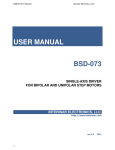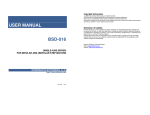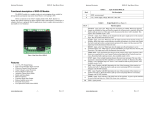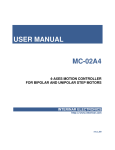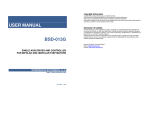Download USER MANUAL BSD-071
Transcript
BSD-071 User Manual Interinar Electronics, LLC. USER MANUAL BSD-071 SINGLE-AXIS DRIVER FOR BIPOLAR AND UNIPOLAR STEP MOTORS INTERINAR ELECTRONICS, LLC. http://www.interinar.com rev.3.20 1 2012 BSD-071 User Manual Interinar Electronics, LLC. Copyright Information © 2006-2011 Interinar Electronics,LLC. All rights reserved. This document is furnished exclusively for the customers of Interinar Electronics. Other uses are unauthorized without written permission of Interinar Electronics. Information contained in this document may be updated from time to time due to product improvements and may not conform in every respect to former issues. Disclaimer of Liability Interinar Electronics is not responsible for special, incidental, or consequential damages resulting from any breach of warranty, or under any legal theory, including lost profits, downtime, goodwill, damage to or replacement of equipment or property, or any costs of recovering, reprogramming, or reproducing any data stored in or used with Interinar products. Interinar Electronics is also not responsible for any personal damage, including that to life and health, resulting from use of any of our products. Customer takes full responsibility for any application where Interinar products are implemented. Interinar Electronics Technical Support Email: [email protected] Website: http://www.interinar.com USER MANUAL ............................................................................................................................1 1 HARDWARE REFERENCE .....................................................................................................3 1.1 OVERVIEW ..........................................................................................................................3 1.1.1 SAFETY ............................................................................................................................3 1.1.2 FEATURES ........................................................................................................................3 1.2 CONNECTORS ......................................................................................................................4 1.2.1 J1 - POWER AND MOTOR CONNECTOR ..............................................................................4 1.2.2 J4 - SIGNAL INPUT CONNECTOR .......................................................................................5 1.2.3 J2 - INPUT CONNECTOR ...................................................................................................6 1.3 SW1 - DIP-SWITCH .............................................................................................................7 1.4 D5, D6 - LED INDICATORS ..................................................................................................9 2 CONNECTING TO BSD-071 ..................................................................................................9 2.1 POWER SUPPLY ...................................................................................................................9 2.2 EXTERNAL CONTROLLER .................................................................................................... 10 2.3 STEP MOTOR. .................................................................................................................... 10 2.3.1 4-WIRE MOTORS ............................................................................................................ 10 2.3.2 6-WIRE MOTORS ............................................................................................................ 11 2.3.3 8-WIRE MOTORS ............................................................................................................ 12 3 OPERATION MODES ...........................................................................................................14 3.1 SETUP MODE ..................................................................................................................... 14 3.2 NORMAL MODE .................................................................................................................. 14 4 ELECTRICAL AND MECHANICAL SPECIFICATION .............................................................15 4.1 ELECTRICAL RATINGS ........................................................................................................ 15 4.2 MOUNTING ........................................................................................................................ 16 2 BSD-071 User Manual Interinar Electronics, LLC. 1 HARDWARE REFERENCE OVERVIEW 1.1 The BSD-071 is designed to work with most Bipolar and Unipolar step motors, as long as the switching sequence and power requirements for the motor complies with driver’s specification. The BSD-071 is intended to replace a sophisticated and costly drivers in applications where only basic Step and Direction features are required. Based on powerful MOSFET stage, once configured correctly, the driver does not require any further adjustments or maintenance. 1.1.1 SAFETY Always remove power and discharge the circuit (for about 10 sec) before touching it. This module contains parts susceptible to damage by ESD (Electrostatic Discharge). The BSD-071 must be handled in accordance to procedures specified for ESD devices. Do not make any modification to the board or components. DO NOT PLUG/UNPLUG ANY WIRES AND CONNECTORS TO/FROM THE MODULE WHILE POWER IS ON. 1.1.2 • • • • • • • • • • • • • • • 3 FEATURES Bipolar or Unipolar Step Motor operation Built-in Translator Phase Current up to 6.3A with automatic Idle Current reduction (IDL) Four Stepping Modes: Full, Half, 1/4th, 1/16th Automatic current decay mode detection/selection Adjustable Mixed current decay mode Synchronous rectification for low power dissipation Fixed Off-Time current regulator for Constant Current operation Internal Under-Voltage-Lock-Out protection Thermal Shutdown protection Thermal Overheat indicator Crossover Current protection Single voltage power supply Large heat sink Easy mounting BSD-071 User Manual 1.2 Interinar Electronics, LLC. CONNECTORS All connectors are easy accessible and located on the front of the driver. Figure 1. Connectors and Indicators J1 - POWER AND MOTOR CONNECTOR 1.2.1 Connector type: Standard 5mm, 6-pole terminal block, wire size 26 to 12 AWG. Table 1 – J1 - POWER AND MOTOR CONNECTOR Terminal # 1 2 3 4 5 6 1.2.1.1 PIN DESCRIPTION OUTBphase B OUTB+ phase B OUTAphase A OUTA+ phase A Positive Voltage Supply Negative or Common Voltage Supply LABEL BB+ AA+ +VB GND +VB – POWER Positive voltage supply in reference to GND. Should be connected directly to the positive terminal of the power supply. 1.2.1.2 GND – POWER Power supply ground. Should be connected the shortest way to the ground or common of the power supply. Use minimum 18AWG wirer or thicker. For longer distance use 16AWG. Polarity reversal is NOT ALLOWED and will cause permanent damage to the driver. 1.2.1.3 OUTA+, OUTA-, OUTB+, OUTB- MOTOR OUTPUTS Two pairs of terminals, each belonging to the same motor phase are located next to each other. Use thicker wires, possibly shielded, for longer distance and high currents. Mixing wires of two phases together is prohibited and will result in permanent damage to the driver. 4 BSD-071 User Manual 1.2.2 Interinar Electronics, LLC. J4 - SIGNAL INPUT CONNECTOR Connector type: Standard 5mm, 4-pole terminal block, wire size 26 to 12 AWG. All three inputs have 4.7kΩ pull-up resistors to +5V. This way controlling the input is as simple as shorting it to the Ground. Any sinking device may be used for that purpose. Specifically, this can be done with a jumper, switch, open-collector, open-drain, direct output of TTL gate. In all other cases, it is important to make sure there will be no voltage exceeding +5V present on any input at any time. Table 2 – J4 - SIGNAL INPUT CONNECTOR Terminal # 1 2 3 4 1.2.2.1 PIN DESCRIPTION Ground Direction Step Enable LABEL GND DIR STP ENA GND - Ground. Signal Ground – return path for all three inputs. Must be always connected to the Gnd of the controlling device. Should not be used as a power ground or for any other purpose. 1.2.2.2 DIR - Direction. Input – active LOW. Pull-up to +5V thru internal 4.7kΩ resistor. Determines the direction of the rotation. Any changes to this input do not take effect until the next Step rising edge. If the motor connections follow correct phase order, then while this input is Low, the direction will be Clockwise and while High, Counterclockwise. Swapping wires of just one phase will also reverse direction. Available also on pin 5 of J2. 1.2.2.3 STP - Step. Input – active LOW. Pull-up to +5V thru internal 4.7kΩ resistor. A Low-to-High transition (rising edge) advances the motor one increment. The size of the increment is determined by MS1 and MS2 (see Table 6 ). Minimum Step pulse High Time (width) is 1.0us. Minimum Step pulse Low Time is 1.0us. Available also on pin 6 of J2. 1.2.2.4 ENA – Enable. Input – active LOW. Pull-up to +5V thru internal 4.7kΩ resistor. When LOW, all motor outputs are ENABLED (motor is energized). When HIGH, all motor outputs are DISABLED, but translator is still processing Step, Direction, PFD1, PFD2, MS1 and MS2 signals. This condition may result in initial position error, when ENABLE is used to start and stop the motor (not recommended). The driver must be ENABLED in advance before Step and Direction changes. The driver will always stop powering the motor when ENABLE signal is HIGH, absent or not connected. Available also on pin 1 of J2. 5 BSD-071 User Manual 1.2.3 Interinar Electronics, LLC. J2 - INPUT CONNECTOR Connector type: double-row 10-pin male header (0.100” pitch), shrouded. Table 3 – INPUT CONNECTOR – J2 Pin # 1 2 3 4 5 6 7 8 9 10 1.2.3.1 PIN DESCRIPTION Enable +5V Not connected Reset Direction Step MS2 MS1 Alarm Output Ground LABEL ENA +5V NC RST DIR STP MS2 MS1 ALM GND PIN #1 – ENA - Enable. Input – active LOW. Pull-up to +5V thru internal 4.7kΩ resistor. When LOW, all motor outputs are ENABLED (motor is energized). When HIGH, all motor outputs are DISABLED, but translator is still processing Step, Direction, PFD1, PFD2, MS1 and MS2 signals. This condition may result in initial position error, when ENABLE is used to start and stop the motor (not recommended). The driver must be ENABLED in advance before Step and Direction changes. The driver will always stop powering the motor when ENABLE signal is HIGH, absent or not connected. Available also on terminal 4 of J4. 1.2.3.2 PIN#2 - +5V. Output - +5V DC. Up to 100mA can be drained from this pin to supply power to the external logic. May be left disconnected if not used. 1.2.3.3 PIN#3. Not Connected – Reserved for future use. 1.2.3.4 PIN#4 – RST - Reset. Input – active LOW. Pull-up to +5V thru internal 4.7kΩ resistor. When LOW, all motor outputs are OFF and translator is set to predefined home state. STEP input is ignored until RESET goes back HIGH. Minimum pulse width is 200ns. If longer than 1us, the driver will enter sleep mode. When coming out of sleep mode, wait 1 ms before issuing a STEP command. May be left disconnected when not used. 1.2.3.5 PIN#5 – DIR - Direction. Input – active LOW. Pull-up to +5V thru internal 4.7kΩ resistor. Determines the direction of the rotation of the motor. Any changes to this input do not take effect until the next Step rising edge. If the motor connections follow correct phase order then when this input is Low, the direction will be Clockwise and when High, Counterclockwise. Swapping wires of just one phase of the motor will reverse direction. Available also on terminal 2 of J4. 6 BSD-071 User Manual 1.2.3.6 Interinar Electronics, LLC. PIN#6 – STP - Step. Input – active LOW. Pull-up to +5V thru internal 4.7kΩ resistor. A Low-to-High transition (rising edge) advances the motor one increment. The size of the increment is determined by MS1 and MS2 (see Table 6 ). Minimum Step pulse High Time (width) is 1.0us. Minimum Step pulse Low Time is 1.0us. Available also on terminal 3 of J4. 1.2.3.7 PIN#7 – MS2 . Input – active LOW. Pull-up to +5V thru internal 4.7kΩ resistor. Together with MS1 determines the size of the increment of the rotation (see Table6 ). Changes to these inputs do not take effect until the next STEP rising edge. If this pins is used, the SW1-5 must be OFF. Available also on dip-switch SW1-5. 1.2.3.8 PIN#8 – MS1. Input – active LOW. Pull-up to +5V thru internal 4.7kΩ resistor. Together with MS2 determines the size of the increment of the rotation (see Table6 ). Changes to these inputs do not take effect until the next STEP rising edge. If this pins is used, the SW1-6 must be OFF. Available also on dip-switch SW1-6. 1.2.3.9 PIN#9 – ALM. Not Implemented – Reserved for future use – DO NOT CONNECT TO THIS PIN. 1.2.3.10 PIN#10 – GND – Signal Ground. Signal Ground – return path for all inputs and +5V output. Must be always connected to the Gnd of the controlling device. Should not be used as a power ground or for any other purpose. 1.3 SW1 - DIP-SWITCH The 6-position dip-switch is used for setting motor current and configuring the driver. Each individual switch is numbered from 1 to 6. For example: SW1-2 means switch #2 on SW1. Table 4 – DIP SWITCH – SW1 Switch # 1 2 3 4 5 6 1.3.1.1 SWITCH DESCRIPTION motor current setup idle motor current current decay setup current decay setup step mode step mode LABEL MCS IDL FD2 FD1 MS2 MS1 SW1-1 – MCS – Motor Current Setup. Default: OFF Allowed position during boot up: OFF, ON Allowed position in normal operation: OFF Used in modes: Motor Current Setup and Idle Motor Current Setup. Function during boot up: when ON, the driver will enter Motor Current Setup mode (or Idle Motor Current Setup if IDL is also ON). The Red Led will stay ON while the Green Led will flash. 7 BSD-071 User Manual Interinar Electronics, LLC. SW1 SETUP 1.3.1.2 SW1-2 – IDL – Idle Motor Current Setup or Idle Motor Current Mode. Default: OFF Allowed position during boot up: OFF, ON Allowed position in normal operation: OFF, ON Used in modes: Idle Motor Current Setup, normal operation with Idle Current reduction. 1.3.1.3 SW1-3 – FD2 – Current Decay Selection. Default: ON – DO NOT CHANGE IT IF DRIVER IS ENABLED – WILL CAUSE DRIVER DAMAGE Allowed position during boot up: OFF, ON Allowed position in normal operation: OFF, ON Used in modes: current decay selection – (see Table 5). 1.3.1.4 SW1-4 – FD1 – Current Decay Selection. Default: OFF - DO NOT CHANGE IT IF DRIVER IS ENABLED – WILL CAUSE DRIVER DAMAGE Allowed position during boot up: OFF, ON Allowed position in normal operation: OFF, ON Used in modes: current decay selection – (see Table 5). Table 5 – CURRENT DECAY SELECTION – SW1-3 AND SW1-4 MODE 1/2, 1/4, 1/16 1/2, 1/4, 1/16 1/2, 1/4, 1/16 1/2, 1/4, 1/16 Full (1) 1.3.1.5 SW1-3 FD2 OFF ON OFF ON X SW1-4 FD1 OFF OFF ON ON X MODE Fast 11% (default) 26% Slow Slow SW1 SW1 SW1 SW1 FAST 11% 26% SLOW SW1-5 – Microstepping MS2. Default: OFF Allowed position during boot up: ON or OFF Allowed position in normal operation: ON or OFF Used in: selecting step mode - (see Table 6). Connected directly to MS2 Pin#7 on J2 header. Must be OFF if controlled externally via J2 header. 8 BSD-071 User Manual 1.3.1.6 Interinar Electronics, LLC. SW1-6 – Microstepping MS1. Default: OFF Allowed position during boot up: ON or OFF Allowed position in normal operation: ON or OFF Used in: selecting step mode - (see Table 6). Connected directly to MS1 Pin#8 on J2 header. Must be OFF if controlled externally via J2 header. Table 6 – Microstepping Resolution SW1.5 (MS2) ON OFF ON OFF 1.4 SW1.6 (MS1) ON ON OFF OFF RESOLUTION STEP MODE 1 1/2 1/4 1/16 FULL HALF QUARTER SIXTEENTH SW1 SW1 SW1 SW1 FULL 1/2 1/4 1/16 D5, D6 - LED INDICATORS LED indicators are located next to the TP1. Table 7 – LED Indicators GREEN (D5) ON FLASH ON RED (D6) OFF ON ON DESCRIPTION Power is ON – Normal Mode Setup Mode Thermal Overheat Thermal Overheat indicator turns ON at 65 °C (149 F) and turns back OFF at 55 °C (131 F). 2 CONNECTING TO BSD-071 2.1 POWER SUPPLY Stabilized power supply: 14 to 45 Vdc Non-stabilized power supply: 14 to 31 Vdc Note: for a non-stabilized power supply, specifically rectifier/capacitor type, Max Allowed Voltage is lower in order to prevent overvoltage and damage to the driver. This type of overvoltage condition may occur when the driver is disabled, the load is not present or very low. The additional electrolytic capacitor might be added to lower ripple current (at least 3300uF/50V). This capacitor should be mounted directly to the power terminal block without any extension wires (see Figure 2). 9 BSD-071 User Manual Interinar Electronics, LLC. - TO POWER + SUPPLY J1 + EL CAP RED Figure 2. Power Supply Connection 2.2 EXTERNAL CONTROLLER The BSD-071 requires external Enable, Step and Direction signals connected to the corresponding poles of J4 terminal block or J2 header. All inputs are pulled-up internally to +5V thru 4.7kΩ resistors. The TTL (5V level) interface, open-collector, opto-coupler, relay or switch can be used directly. The CMOS 3.3V operation is possible but not guaranteed. CONTROLLER TTL LOGIC OPEN COLLECTOR OPTO-COUPLER TO ENA, STP, DIR (J4) RELAY SWITCH TO GND (J4 PIN#4) Figure 3. Compatible circuits 2.3 STEP MOTOR. The step motor should be connected to J1 terminal block. NEVER CONNECT OR DISCONNECT THE MOTOR WHILE THE POWER IS ON. INSULATE UNUSED MOTOR LEADS SEPARATELY. DO NOT CONNECT ANY MOTOR LEADS TO GROUND OR POWER SUPPLY. 2.3.1 4-WIRE MOTORS This type of motor can be connected only in one way (see Figure4). 10 BSD-071 User Manual Interinar Electronics, LLC. J1 STEP MOTOR Figure 4. Bipolar 4-wire motor connection. Table 7 – Parameters for bipolar 4-wire motor. MODE Bipolar 2.3.2 POWER 100% CURRENT 100% VOLTAGE 100% TORQUE 100% 6-WIRE MOTORS Motors with 6 leads can be connected in two different ways: 1. Bipolar-Series connection. The center tap is not used. Both ends of each phase are connected to the driver. In series connection, motor should be operated at 70% of the rated current. Running motor at full rated current will saturate and overheat the motor. The series connection is preferred method because it produces less heat in the driver and produces higher torque. Not recommended for high speed operation. J1 STEP MOTOR Figure 5. Bipolar-series connection of 6-wire motor. 2.Unipolar connection. One end of each phase is insulated. The other end and center tap are connected to the driver. The driver should be adjusted to full rated current of the motor. This connection works better at higher speeds. 11 BSD-071 User Manual Interinar Electronics, LLC. J1 STEP MOTOR Figure 6. Unipolar connection of 6-wire motor. Table 8 – Parameters for 6-wire motor MODE Bipolar-Series Unipolar 2.3.3 POWER 100% 100% CURRENT 70% 100% VOLTAGE 140% 100% TORQUE 140% 100% 8-WIRE MOTORS This motor can be connected in three ways. 1. Bipolar-Series connection. It gives more torque at lower speeds and less torque at higher speeds. In series connection, motor should be operated at only 70% of the rated current because using twice as large winding of each phase produces rated torque at lower current. Running motor at full rated current will saturate and overheat the motor. J1 STEP MOTOR Figure 7. Bipolar-series connection of 8-wire motor. 2. Unipolar connection. Only one half of each phase is used. This connection works better at higher speeds. 12 BSD-071 User Manual Interinar Electronics, LLC. J1 STEP MOTOR Figure 8. Unipolar connection of 8-wire motor. 3. Bipolar-Parallel connection. Motor should be run at 1.4 of the rated current. This connection is not recommended as higher current generates more heat in the driver and the motor. WARNING: obtain accurate information about beginning and end of each winding before any attempt of using this method. If not connected properly, the motor will stall and overheat quickly. Possible damage to the motor! J1 STEP MOTOR Figure 9. Bipolar-parallel connection of 8-wire motor. Table 9 – Parameters for 8-wire motor. MODE Bipolar-Series Bipolar-Parallel Unipolar 13 POWER 100% 100% 100% CURRENT 70% 140% 100% VOLTAGE 140% 70% 100% TORQUE 140% 140% 100% BSD-071 User Manual Interinar Electronics, LLC. 3 OPERATION MODES SETUP MODE 3.1 The motor phase current must be set first. The value of the current can be obtained directly from the label on the motor or from a data sheet. The phase current is all you need to know to setup the driver. To adjust and maintain the current at correct level the BSD-071 uses reference voltage VREF which is present on TP1 (Test Point located right below terminal block J4). The relation between VREF and the current I can be described as follows: VREF [V] = 0.33 x I [A] Where: - VREF in Volts - I in Amps Example: - Motor is labeled 4.0A VREF = 0.33 x 4.0A = 1.32V Setup procedure: - Turn OFF the power - Connect Voltmeter between TP1 and GND. - Slide the MCS switch to ON position SW1 SETUP Turn ON the power Observe as the Vref will rise slowly from 0V towards 2.0V. When Vref reaches calculated value slide the MCS switch back to OFF position If you missed the right moment, then let the voltage go up. Once it reaches 2.0V, it will reset to 0V and start rising up again. - If you switched it OFF at wrong value, then you have to turn OFF the power and repeat the entire process. For Idle Current setup repeat steps above with both MCS and IDL switches in ON position. Allows for adjusting Idle Current from 0 to 100% of the value set above. For example: if motor current was set at 4.0A the idle current can be set to any value from 0 to 4.0A but not above 4.0A. - 3.2 NORMAL MODE The BSD-071 will function properly only in Normal Mode. The MCS must be OFF before the power is turned ON. The IDL may be OFF (no Idle Current reduction) or ON (Idle Current reduction activated). The position of the SW1.2 thru SW1.6 is irrelevant for selection of Normal Mode and can be changed at any time except for FD1 and FD2 which should be changed only with driver Disabled. SW1 NORMAL 14 BSD-071 User Manual Interinar Electronics, LLC. The BSD-071 will energize the motor only when ENABLE signal is low. The motor will start rotating if the STEP pulse is present on STP input. If IDL switch is ON the driver will lower motor current 1-3 sec after last step pulse. The new current level will remain at level as set during Idle Current setup. The driver will restore original current within 90us after receiving next step pulse. The direction of the rotation depends on signal level on DIR input. Either one, J4 or J2 can be used to connect inputs. EXTERNAL CONTROLLER GROUND DIRECTION STEP ENABLE * open-collector used as an example Figure 10. Normal operation of the driver 4 ELECTRICAL AND MECHANICAL SPECIFICATION 4.1 ELECTRICAL RATINGS Table 10 – Absolute maximum ratings. CHARACTERISTIC Motor Supply Voltage Motor Current Logic Input Voltage Operating Ambient Temperature SYMBOL VB Iout Vin Ta RATING 45 +/- 6.3 -0.3 to +5.5 -20 to 85 UNITS V A V °C Table 11 – Electrical characteristics. CHARACTERISTIC Supply Voltage Motor Current Logic Input Voltage STEP – Minimum HIGH pulse width STEP – Minimum LOW pulse width Setup time Hold time Maximum frequency Thermal Overheat Indicator On Thermal Overheat Indicator Off 15 SYMBOL VB Iout VIH (1) VIL (0) tA tB tC tD fSTP Tov(on) Tov(off) Condition Standard Min 14 95 3.5 - Typ 1 1 200 200 500 65 55 Max 45 6.3 1.5 UNITS V A V V µs µs ns ns kHz °C °C BSD-071 User Manual 4.2 Interinar Electronics, LLC. MOUNTING Recommended mounting position is vertical. In such position the natural air convection cooling is most efficient. Mounting on metal surface will further improve cooling. When forced air cooling is used, then the air flow should be oriented along the fins of the heat sink. Screws: #6-32 32 (or metric M3.5), at least 2 screws placed diagonally ((screws are not included) Figure 1. Mounting base dimensions. 16