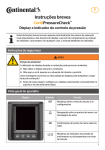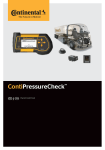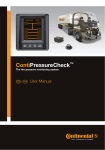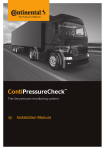Download User manual - Continental Tires
Transcript
GB / USA Brief Instructions ContiPressureCheck TM Display and pressure control indicator These brief instructions are only intended to illustrate the most important operating steps and functions of the display and are a supplement to the actual User Manual. Make sure you also read the detailed User Manual. Safety instructions WARNING Danger of accident! Operating the display while driving can lead to accidents. ►► Do not operate the display while driving. ►► View the screen only if the traffic situation allows. An incorrectly or carelessly mounted display can impair driving safety! ►► Before each journey, check the seating of the display and stability of the holder. Device overview Display Symbol SET Function Switch between vehicle view and settings Navigation between menu items and warning messages OK Confirmation of the selected menu item Switch between filling pressure or temperature display in the vehicle view 1 Settings menu Open the settings menu Press the SET button to open the settings menu. Day/Night mode for adjusting the brightness of the display to day or night conditions → Buzzer on/off for switching the buzzer on/off Display brightness for setting the brightness of the display Day mode: 50 %, 75 % or 100 % Night mode: 5 %, 10 % or 20 % (100%) English Language selection/ Autostart function on/off for setting the display language bar / °C Unit selection for switching the units "bar/°C" to "psi/°F" and vice versa Navigating the settings menu Button Function Select between the menu items, selection is highlighted OK Change settings or open submenus SET Return to vehicle view Change between pressure and temperature display PRESSURE 115 TEMPERATURE 115 60 (°C) 60 100 100 60 130 130 60 60 130 130 60 60 130 130 60 60 100 100 Press the display. (PSI) 60 60 60 button to change between the temperature display and the pressure 2 Warning message overview Priority Level High Symbol 7.2 Warning message FAST PRESS. LOSS Error Continuous, fast pressure loss. Tire damage or even tire destruction is possible. High 2*) 6.2 VERY LOW PRESSURE 1*), 2*) The tire pressure falls below the recommended alarm threshold value. Tire damage or even tire destruction is possible. The tire sensor is no longer properly fixed. CHECK SENSOR 2*) 8.2 LOW PRESSURE The tire pressure falls below the recommended warning threshold value. The tire could be damaged in the long term. TEMPERATURE The measured temperature in the tire exceeds 115 °C (239 °F). The tire sensor does not function at 120 °C (248 °F). Low 1*) 115 NO SIGNAL Low SENSOR DEFECT Due to insufficient signal strength, it is not possible to display a sensor protocol. Sensor is defective 1*) Pressure value is only an example, threshold values can be stored according the manufacturer's instructions by the specialist garage. 2*) High warning levels are indicted by flashing symbols changing between positive and negative mode. See the User Manual for handling instructions for the above-mentioned errors! NOTE ►► Correct the tire pressure only when the tire temperature corresponds to the ambient temperature. Otherwise there is a risk that the wrong pressure is set. 3 Multiple warnings If various problems occur simultaneously, a multiple warning screen is displayed. DEMOUNT TIRE 3 WARNINGS 82 100 115 LOW PRESSURE NO SIGNAL 82 100 100 130 86 130 130 130 Press the button to call up each individual warning screen successively. Pressure control indicator operating status on the trailer No signal Operating status No warning messages for the trailer pending. Lights up for 15 seconds (when switchThe CPC system and ing on the CPC the pressure control indicasystem and tor are ready for operation. optionally* when moving off after a longer break) Flashes slowly every 2 seconds There is a "low" level warning on the trailer. Flashes quickly 5 x per second There is a "high" level warning on the trailer. Note Failure of the pressure control indicator or the CPC system on the trailer are not displayed during the journey. The CPC system for the trailer is not ready for operation for the rest of this journey. If the pressure control indicator does not produce a signal when switching on the CPC system (ignition or pressing the main battery switch), either the CPC system on the trailer is not ready for operation or the pressure control indicator is defective. In this case, it is not possible to monitor the tire pressure of the trailer. One of the following warnings is present on one or more of the trailer tires: LOW PRESSURE, TEMPERATURE, NO SIGNAL or SENSOR DEFECT One of the following warnings is present on one or more of the trailer tires: FAST PRESS. LOSS, VERY LOW PRESSURE or CHECK SENSOR www.contipressurecheck.com Display A2C84977100 - 17340570000KD_CPC_1112_A1_EN 130 * not active for all CPC systems See the user manual for handling instructions for the above-mentioned errors! 4