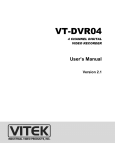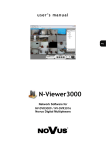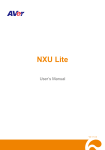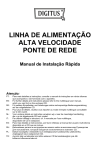Download PC_Viewer User`s Manual
Transcript
U s e r ’s M a n u a l PC Viewer oprogramowanie do przeglądania i kopiowania nagrań z dysków multiplekserów serii NV-DVR04 / NV-DVR04NET Instrukcja obsługi oprogramowania sieciowego PC Viewer. 1.0 - User’sMulti-Viewer Manual 2.54 . Wersja 1.0. TABLE OF CONTENTS 1. FOREWORD......................................................................................................................... ..3 1.1 Main Characteristic .......................................................................................................... 3 1.2 Computer Hardware Requirements .................................................................................. 4 1.3 Software Installation......................................................................................................... 4 1.4. HDD Connection .............................................................................................................. 4 2. SOFTWARE OPERATION................................................................................................... 5 2.1 Running The Software ................................................................................................... 5 2.2 Graphic User Interface Description ............................................................................... 6 2.3 PC Viewer Settings ........................................................................................................ 7 2.4 Multiplexer Recordings Playback .................................................................................. 8 2.5 Image Saving ................................................................................................................. 9 2.5.1 Still Image Saving ............................................................................................... 9 2.5.2 Moving Pictures Saving..................................................................................... 10 2.6 MYS Files Playback .................................................................................................... 11 All rights reserved © NOVUS Security Sp. z o.o. 2 Instrukcja obsługi oprogramowania sieciowego PC Viewer. 1.0 - User’sMulti-Viewer Manual 2.54 . Wersja 1.0. FOREWORD 1. FOREWORD PC Viewer software consists of 2 modules. First module called View & Backup is using for recordings data retrieving from NV-DVR04 and NV-DVR04NET HDD’s. Additionally some parts of recordings might be downloaded into PC for later HDD or CD archiving. Archived files can be playing back by means of second module - MYS Player. 1.1 Main Characteristics. User friendly interface 2 playback modes: one channel or 4 channels on a screen in division 2x2 „Frame by frame” searching mode Fast forward and rewind playback modes BMP still frame save feature MYS format moving pictures save feature All rights reserved © NOVUS Security Sp. z o.o. 3 Instrukcja obsługi oprogramowania sieciowego PC Viewer. 1.0 - User’sMulti-Viewer Manual 2.54 . Wersja 1.0. FOREWORD 1.2. Computer Hardware Requirements Processor Intel® Pentium® 1GHz (or higher) RAM memory Minimum 128 MB HDD 1MB for software and additional free space for downloaded recordings Other devices required Graphic Card, AGP x 4, 16MB Operating System Microsoft® Windows® 98 / ME / 2000 / XP™ with DirectX 9.0 1.3. Software Installation PC Viewer software does not need installation and does not make any registry keys. Notice: Copy PCViewer104.exe file into desired destination before use. Do not run software from CD. 1.4. HDD Connection HDD can be connected as well by means IDE (e.g. removable HDD tray) and USB port. Please follow all rules regarding connecting PC peripherals. Notice: Depending on PC system changing MASTER/SLAVE setting of HDD may be required. Please remember to change it back before using HDD again with a Multiplexer. Notice: After PC rebooting connected HDD will not be listed in system. It is a normal situation. Because of specific file format only PC Viewer software can recognize it. All rights reserved © NOVUS Security Sp. z o.o. 4 Instrukcja obsługi oprogramowania sieciowego PC Viewer. 1.0 - User’sMulti-Viewer Manual 2.54 . Wersja 1.0. OPERATION 2. SOFTWARE OPERATION 2.1 Running The Software Notice: Before software start-up please close all other applications. To start-up PC Viewer software use an icon PCViewer.exe After a short time a program window should appear. Program will start automatic HDD searching. That process can lasts for a while aprox. 30 sec to 1 min and it depends on a number of HDD’s installed in PC. In a centre of the window following message should appear While searching process don’t do anything with computer including moving mouse cursor. If there will be a proper Multiplexer’s HDD found pictures from cameras should appear and HDD icon should be change to that kind In other case main window will stay black and HDD’s icons stay not changed All rights reserved © NOVUS Security Sp. z o.o. 5 Instrukcja obsługi oprogramowania sieciowego PC Viewer. 1.0 - User’sMulti-Viewer Manual 2.54 . Wersja 1.0. OPERATION 2.2 Graphic User Interface Description Po wyszukaniu nagrań na zainstalowanych dyskach na ekranie pojawi się interfejs programu gotowy do pracy. Interfejs podzielony jest na kilka obszarów, których funkcja opisana jest poniżej. Szczegóły dotyczące obsługi programu znajdują się na dalszych stronach instrukcji. Menu bar and shortcuts icons to specific modules HDD’s icons Pictures from cameras Precise Picture Selecting Seeking Bar Playback Control Icons Display Modes Icons Download Icons All rights reserved © NOVUS Security Sp. z o.o. 6 Program Close Icon Instrukcja obsługi oprogramowania sieciowego PC Viewer. 1.0 - User’sMulti-Viewer Manual 2.54 . Wersja 1.0. OPERATION 2.3 PC Viewer Settings After program start-up some setting in menu Settings/Configure Application F10 are required. • In section Default Video Mode select proper TV standard for both of modules ( DVR HDD Viewer and MYS Player). • In section BMP Capture select any desired folder where downloaded BMP files will be stored. • In section MYS Capture Directory select any desired folder where downloaded MYS files will be stored. • In section Message Settings select what kind of system messages should be displayed on the screen: Selecting Ask when application closing cause that every time when application i closing additional confirmation window will be displayed. Selecting Show no hardware conversion notification cause that user will be notified about graphic card problems with YUV format. Selecting Notify when invalid stream is loaded cause that every time when seeking bar will go beyond an area with recordings corresponding dialog box will be displayed. To accept all changes press OK. To exit without saving any changes press Cancel. All rights reserved © NOVUS Security Sp. z o.o. 7 Instrukcja obsługi oprogramowania sieciowego PC Viewer. 1.0 - User’sMulti-Viewer Manual 2.54 . Wersja 1.0. OPERATION 2.4 Multiplexer Recordings Playback. After program start-up there is default View & Backup started. Pictures are displayed default in 2x2 division screen. In order to choose display mode use following icons: Seeking bar shows the amount of recordings related to a whole disk space. The total length represents HDD capacity, green part of the bar represents valid recordings. Using the mouse user can choose specific position of the playback. In order to reach more precise control there is a possibility to „stretch” the green part along the whole bar. To do so click the icon Playback position is represent the number displayed in a text-box Every single picture has a number higher then previous about 14-15. In the right lower corner of the pictures there are a date and recording time. Following icons are used for playback control: Fast Rewind Backward Playback „Field by field” backward playback Playback Pause Fast Forward „Field by field” playback When the playback position cursor will reach out the recordings (will move out from the green part of the bar) there will be correspond message displayed. To disable appearing that dialog box just check the position Do not display it again. All rights reserved © NOVUS Security Sp. z o.o. 8 Instrukcja obsługi oprogramowania sieciowego PC Viewer. 1.0 - User’sMulti-Viewer Manual 2.54 . Wersja 1.0. OPERATION 2.5 Image Saving. PC Viewer software allows to download some recordings to the PC. That function is not effective enough to consider it as a method of making a backup of whole HDD. It is only for making the backup of some most important recordings. 2.5.1 Still Image Saving. To backup single image in BMP file, the playback of desired data must be run and specific image must be freeze (pause icon). When desired image is selected click the icon Currently displaying image (from one or from forth cameras) is saving as BMP file into specified folder (see chapter 2.3). There is also displayed the name of the file. The name of the file contains the info about source module (the letter V mans that picture was saved by means View & Backup module). In case the file created by means MYS Player there will be the letter P on the front of the name. Next digits represent the origin recording date and time from Multiplexer. Finally in bracket there is a number of origin channel (e.g. [CH2]) or ALL in case of saving quad picture. The BMP file can be viewed by means every graphic software. On the bottom of the picture there is inserted additional info. There is an info about the module and date of creation. Additionally there is also date and time of origin recording E.g. All rights reserved © NOVUS Security Sp. z o.o. 9 Instrukcja obsługi oprogramowania sieciowego PC Viewer. 1.0 - User’sMulti-Viewer Manual 2.54 . Wersja 1.0. OPERATION 2.5.2 Moving Picture Saving. To backup some recordings as MYS file, the playback of desired data must be run and the beginning of the specific period must be freeze (pause icon). When desired image is selected click the icon The playback will be automatically resumed and all 4 channels will be saved in special MYS format file. The destination folder is set in PC Viewer Settings Configuration (chapter 2.3) During the image saving the red info is blinking The saving process will stop at the end of valid recordings or after another clicking of the following icon After finishing the process there is the name of the file displayed. The name of the file contains the info about origin recording date and time from Multiplexer. Reading from the dot there are as follows: second minute hour day month year MYS files can be played back only by means PC Viewer software (MYS Player module must be used) All rights reserved © NOVUS Security Sp. z o.o. 10 Instrukcja obsługi oprogramowania sieciowego PC Viewer. 1.0 - User’sMulti-Viewer Manual 2.54 . Wersja 1.0. OPERATION 2.6. MYS Files Playback In order to run MYS Player click one of following icons The module interface is similar to the View & Backup. The difference is that instead of disk icons there is an info regarding file displayed. Playback and display icons have the same functionality but in that module those refer to the saved files. In order to load MYS file click following icon After pressing and select desired file. icon full info regrading file can be displayed in the left upper corner. During MYS file playback there is also saving still image available as it was described before for View & Backup module . All rights reserved © NOVUS Security Sp. z o.o. 11 NOVUS Security Sp. z o.o. ul. Puławska 431, 02-801 Warszawa tel.: (22) 546 0 700, fax: (22) 546 0 719 www.novuscctv.com 2005-08-05