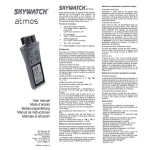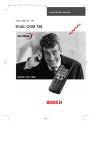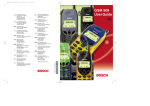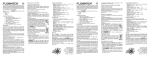Download SKYWATCH。 WWS Wind Warning System
Transcript
USER MANUAL – Page 1 SKYWATCH® WWS Wind Warning System This instrument was developed for the protection of people and property that may be subject to strong winds. It is composed of 2 elements. 1. A display unit of the force of the wind with 3 alarms’ levels programmable with a visual and acoustic warning adjustable length. 2. A turbine (wind captor) multidirectional allowing the measurement of wind on the plan horizontal and vertical (turbulences behind barriers).The turbine transit its signal to a sensor on the end of the connected cable to the display. This system of transit without cable simplified the installation and is very advantageous. The SKYWATCH WWS has two power sources : one coming from an AC-DC adapter or from a car battery with cigarlighter, and one from the backup battery. When you connect an AC-DC adapter, the battery is automatically disconnected. The batteries power the SKYWATCH WWS only if the AC-DC adapter is disconnected but not in case of a power line failure. In normal mode, the SKYWATCH WWS displays the current wind speed. If this speed is greater than 255 (in whatever unit), 255 is displayed anyway. As soon as an alarm goes active, the corresponding flag is lit on the display. The 3 alarms can be programmed independently from 0 to 255 and their duration from 0 second to infinity. Memorisation of the alarm’s level Lo – Med – Hi. As soon as an alarm goes on, the corresponding flag is lite on the display. INSTALLATION • • • • • The display housing has to be intalled with the fixing bracket, protected from rain and too much humidity. Connect the sensor cable on the RCA connector Install the cable to the turbine. The sensor at the end of the cable have to be placed nearly and perpendicular to the axis of the turbine. The turbine should be placed in an open area and enough distance from a wall or an obstacle to the wind. This will ensure a measure with a maximum accuracy. The sensor cable is delivery with a length of 15 meters (5 m cable is available in option). SETTING THE SKYWATCH WWS UP The following parameters of the SKYWATCH WWS can be changed: - The threshold for the low alarm - The threshold for the medium alarm - The threshold for the high alarm - The duration of the low alarm - The duration of the medium alarm - The duration of the high alarm - The wind speed unit To change these parameters, push right and left buttons simultaneously and release. To increase the threshold of one unit, push briefly on the right button. To decrease the threshold of one unit, push briefly on the left button. If you keep a button pressed for more than one second, you can increase or decrease the threshold faster. When you have set the correct value, push center button. You must now set the threshold for the medium alarm. Proceed as above, validating by pressing center button. Set also the threshold for the high alarm, the durations (in seconds) for the low, medium and high alarms in the same manner. Finally, set the wind speed unit, and validate by briefly pressing center button. JDC ELECTRONIC SA – Rue des Uttins 40 – 1400 Yverdon-les-Bains – Suisse Tél. 0041 (24) 445 2123 – [email protected] – www.jdc.ch USER MANUAL – Page 2 The SKYWATCH WWS will return in normal mode, and display the current wind speed. Note that when you change the unit, the thresholds are automatically converted to this new unit. Note that as long as you press on center button, the display shows which parameter is to be changed next. When the next parameter to be changed is a threshold, the corresponding flag flashes, and ‘THR’ is displayed in alternation with the actual threshold. When the next parameter to be changed is a duration, the corresponding flag flashes, and ‘DUR’ is displayed in alternation with the actual duration. When the next parameter to be changed is the wind speed unit, ‘UNT’ is displayed. If there is nothing to change next (you have just set the unit), ‘---’ is displayed to show that the SKYWATCH WWS will go back to normal mode. Also note that if you do not push on any button for 60 seconds, the SKYWATCH WWS will automatically go back to normal mode, without validating the value you were changing. This is to prevent the SKYWATCH WWS from accidentally staying in setup mode, although it will still measure the wind speed and trigger alarms as in normal mode. But in setup mode, the wind speed and the LCD warnings (the flags) will not be displayed. ALARMS DURATIONS Alarms durations are shown in seconds. If you increase the duration more than 59 seconds, ‘INF’ will be displayed instead of a number. This means that the alarm will remain active (buzzer + LEDs) until the wind drops below the threshold for 60 seconds. SETTING BACK THE DEFAULT VALUES If you want to set back the default values, push left and right buttons for more than four seconds, until the display goes black, then release both buttons. This will set back unit to mph, thresholds to 40, 50 and 60 mph for the low, medium and high alarms respectively, and the durations to 15, 30 and 60 seconds for the low, medium and high alarms respectively. TEST PROGRAMM Push then center button for 3 seconds. The display shows ‘TST‘ and after 3 seconds, each alarm level will turn on with lights and buzzer during 10 seconds. SPECIFICATIONS Units : Km/h – mph – m/s – knots Resolution : 1 unit Measuring cycle : each second, with medium on 4 Accuracy : +/-3% on the horizontal plan Measuring range : from 5 km/h to 255 km/h Duration of the alarms : from1 second to the infinity CAUTIONS The SKYWATCH Wind Warning System is sensitive to the magnetic field. The instrument receive a low magnetic field form the propeller. Because of that sensitivity, the SKYWATCH Wind Warning System display sometimes values when it is close to an other magnetic field (for exemple near a electrical motor, a computer). There is no need to worry, this does not affect the normal operation of the instrument. JDC ELECTRONIC SA – Rue des Uttins 40 – 1400 Yverdon-les-Bains – Suisse Tél. 0041 (24) 445 2123 – [email protected] – www.jdc.ch USER MANUAL – Page 3 OPTION : 235 VAC-5A KIT • Remove the strip in the battery case. • Wiring for the kit LIMITED WARRANTY This limited warranty shall be in effect for one year after the date of purchase by the original consumer purchaser. During this limited warranty period, JDC ELECTRONIC SA will repair or replace without charges any defective product with a comparable product. This limited warranty will not apply to any instrument that has been misused, improperly installed, repaired, altered or which has been the subject of any negligence or accident. Under no circumstances shall JDC ELECTRONIC SA be held liable for any consequence, be it direct or indirect, and for any damage that may occur as a result of using this instrument or failure of this instrument. JDC ELECTRONIC SA – Rue des Uttins 40 – 1400 Yverdon-les-Bains – Suisse Tél. 0041 (24) 445 2123 – [email protected] – www.jdc.ch