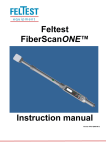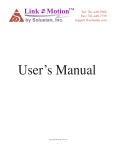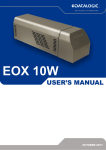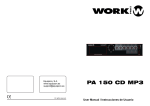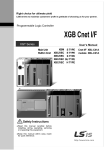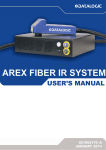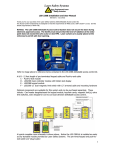Download MarkStar™ Professional Handheld User Manual
Transcript
MarkStar Pro HANDHELD FIBER LASER MARKING SYSTEM OPERATIONS & MAINTENANCE MANUAL 400 Rinehart Road ● Lake Mary, FL 32746 ● USA Tel.: (407) 477-5618 ● FAX: (407) 804-1002 www.laserphotonics.com © Copyright by Laser Photonics LLC, 2015 All Rights Reserved Section 1 Introduction & Warranty MarkStar Pro HANDHELD FIBER LASER MARKING SYSTEM Section 2 Safety Section 3 Schematics & Specifications Section 4 Parts & Troubleshooting MarkStar Pro Handheld Fiber Laser Marking System Operations & Maintenance Manual Section 1 - Introduction & Warranty MarkStar Pro Handheld Fiber Laser Marking System O & M Manual Section 1 - Introduction & Warranty CONTENTS 1.0 INTRODUCTION AND FEATURES ....................................................1-3 1.1 OVERVIEW..........................................................................................1-3 1.1.1 PURPOSE AND CONTENT.................................................................1-3 1.1.2 AUDIENCE...........................................................................................1-3 1.1.3 PRODUCT CAPABILITIES...................................................................1-3 1.2 EQUIPMENT AND FACILITY SPECIFICATIONS ...............................1-4 1.2.1 EQUIPMENT AND SOFTWARE .........................................................1-4 1.2.1.2 PC REQUIRMENTS.............................................................................1-5 1.3 CONTACT INFORMATION..................................................................1-6 1.4 SOFTWARE UPGRADES....................................................................1-6 1.5 OPERATION .......................................................................................1-7 1.6 WARRANTY.........................................................................................1-8 TABLES 1-1 ADVANTAGES OF FIBER LASER VS. ND:YAG LASERS.....................1-2 1-2 PRODUCT CAPABILITIES.....................................................................1-3 1-3 EQUIPMENT AND FACILITY SPECIFICATIONS...................................1-4 1-4 DELIVERED EQUIPMENT AND SOFTWARE........................................1-4 MarkStar Pro Handheld Fiber Laser Marking System O & M Manual Section 1 - Introduction & Warranty 1.0 Introduction Congratulations on purchasing Laser Photonics’ state-of-the-art fiber laser marking system! For those who have experienced other laser technologies such as Nd:YAG and Nd:YVO4, you will find numerous advantages which are listed on the following page. Several advantages to note are maintenance-free operation with an MTBF (Mean Time Between Failure) of > 50,000 hours, air-cooling, low voltage (110V) operation, extremely high beam quality, flexible cable delivery system and a very compact design. Applications abound for our LPQ series of fiber laser marking systems. Producing a wavelength of 1060-1070nm, the fiber laser is ideal for marking/annealing/ablating/etching/engraving a wide variety of materials such as metals, plastics, coatings, ceramics and more. Laser Photonics’ vast knowledge of these applications allows for excellent customer support whenever necessary. 1-1 MarkStar Pro Handheld Fiber Laser Marking System O & M Manual Section 1 - Introduction & Warranty MAIN FEATURES: • Designed for maintenance-free OEM applications • Up to 200 Watts optical output power • Designed to operate under high shock, vibration & dust conditions • Excellent beam quality (M2 < 1.05) • Fiber delivery up to 50 meters • Linear polarization options • Compact package • Requires low voltage source • >50,000 hours maintenance-free operation minimum • Desktop and Rack-Mount Versions Available HIGH TECH MARKING APPLICATIONS: • ITO Removal • IC Chip Package Marking • 2D Symbologies & Linear Barcodes • OCR Code Marking • “On-The-Fly” Marking • More Common Applications Such as Alphanumeric, Logos, Serial • Numbers, Part Numbers, Lot Codes, Date Codes, Schematics, Other • Graphics and More. Table 1-1. Advantages of Fiber Laser vs. Nd:YAG Lasers 1-2 MarkStar Pro Handheld Fiber Laser Marking System O & M Manual Section 1 - Introduction & Warranty 1.1 Overview 1.1.1 Purpose and Content MarkStar Pro Handheld Fiber Laser Marking System will be used to mark various materials. LASER PHOTONICS manufactured the MarkStar Pro and implemented the software in its Lake Mary, FL facility. LASER PHOTONICS engineers developed the hardware and software elements of the Laser Marking System. This Operations & Maintenance (O&M) Manual provides the customer/user with important information about the fiber laser configuration and programming software, its operational procedures and operational safety precautions. Please read this entire manual before attempting to use the MarkStar Pro Handheld Fiber Marking System. 1.1.2 Audience This O & M Manual is intended for use by the customer. LASER PHOTONICS does not anticipate providing updates to this manual prior to delivery of the MarkStar Pro Handheld to customer. The MarkStar Pro is a standalone system with a fiber laser source and scanning head. The system can also be connected, via USB, to a laptop computer for full feature control. 1.1.3 Product Capabilities Table 1-2. Product Capabilities Mode of Operation Minimum Addressable Resolution Mean Static Repeatability Pulsed < 5 mrad < 22 microrad 1-3 MarkStar Pro Handheld Fiber Laser Marking System O & M Manual Section 1 - Introduction & Warranty 1.2 Equipment and Facility Specification Table 1-3 describes the Fiber Laser Marking Kit specifications and facility environment requirements for operation of the unit. Table 1-3. Equipment and Facility Specifications * Laser Equipment Machine Configuration Fiber Laser @ xx W 19” Rack Mount Weight 100 pounds +18 to +25oC Operating Temperature Relative Humidity Electrical Requirements Clean Dry Air 1.2.1 Equipment and Facility Specification 40 – 80% non-condensing 120 volt 20 l/min at < 2bar Table 1-4. Delivered Equipment and Software * (Basic System) Hardware Software Documentation MarkStar Pro HandHeld Fiber Laser FiberscanC3 Operations & Maintenance Manual (in English) Software manual Software Installation SCANalone Manual * Shipping FOB from LASER PHOTONICS facility (Lake Mary, FL, USA.) *XX DESIGNATES SELECTED LASER POWER. 1-4 MarkStar Pro Handheld Fiber Laser Marking System O & M Manual Section 1 - Introduction & Warranty 1.2.1.2 PC Requirments Handheld Fiber Laser Marking System is standalone type and can be operated without computer. Computer is needed only to design job files and upload it into Handheld system using the USB interface. To operate Fiberscan C3 software, the computer must have at least 1 GB RAM, 30 MB of free space on the harddrive with Microsoft Windows 7, Vista, or XP (SP3), 32 bit installed. Software and documentation can be downloaded from http://www.fonon.us/support/software-packages/. 1-5 MarkStar Pro Handheld Fiber Laser Marking System O & M Manual Section 1 - Introduction & Warranty 1.3 Contact Information As agreed between LASER PHOTONICS and the customer, after delivery of the Fiber Laser Marking Kit, LASER PHOTONICS will provide customer support. This manual, the OEM manuals, schematics and all parts lists are inclusive of information needed to start up, run, shut down and maintain the Fiber Laser Marking System at the customer site. Please contact LASER PHOTONICS for additional information about the delivered equipment configuration. LASER PHOTONICS 400 Rinehart Road Lake Mary, FL 32746 Telephone: (407) 477-5618 FAX: (407) 804-1002 Web: www.laserphotonics.com 1.4 Software Upgrades The delivery agreement requires LASER PHOTONICS to provide software upgrades to the FiberScan C3 executable software when available. 1-6 MarkStar Pro Handheld Fiber Laser Marking System O & M Manual Section 1 - Introduction & Warranty 1.5 Operation Initial Connection 1. 2. 3. 4. 5. 6. Connect the Scan Head A1 to Control Unit A2 (Cable P1). Connect the Scan Head A1 to Control Unit A2 (Cable P2). Insert Laserhead into holder and fix it firmly with screw. Connect AC 120V Cable (P8) to AC Outlet Power Source. Connect USB interfacing cable to the computer. Check to make sure ALL connectors are securely and properly connected. 7. Make sure all the air filters on front panels are clean. Turning On 7. Verify that the POINTER and EMISSION buttons are off. 8. Turn the keyswitch ON; green “POWER‟ LED should light. 9. Turn ON the Computer. 10. Open FiberScan C3 Laser Programming Software. Warming up the Laser 11. Remove the protection cap from the lens. 12. Wait for the yellow “READY”LED on the front panel to be illuminated. 13. Make sure that the “OVERTEMP”LED is off. 14. Wait a minimum of three minutes until the laser has warmed up. Operation 15. Please reference the FiberScan C3 Software Manual on how to create and run a marking job. 16. From the menu bar select Job->Settings->External Start and check “Wait for external start signal.” 17. Press the EMISSION button. 18. Place the Scanhead flat on the surface to be marked. The yellow LED must come on. 19. When you are ready to mark, press both buttons on the handles with your thumbs. You will see the red LED flash as the laser marks the surface. Guide Laser 20. The visible red guide laser can be turned on by using the POINTER, but also only when EMISSION is unpressed or interlock circuit is opened. Otherwise, if laser is ready to emit, pointer will be turned off automatically. Switching Off Laser 21. Turn the keyswitch to the OFF Position. 22. Close the FiberScan C3 software. * Check the Product Confirmation page for your specific laser. 1-7 MarkStar Pro Handheld Fiber Laser Marking System O & M Manual Section 1 - Introduction & Warranty 1.6 Warranty Laser Photonics, LLC’s Obligations: LASER PHOTONICS, LLC warrants the Fiber Laser Marking System to be free from defects in materials and workmanship for a period of one (1) year, from the date of commissioning. LASER PHOTONICS, LLC will, at its option, replace or repair any components found to be defective during this period. LASER PHOTONICS, LLC will repair or replace, at its option, any defective component or system on the Fiber Laser Marking System, at no cost to the customer whatsoever, for the first ninety days (90) following the unit‟s commissioning. Repair charges for the following nine (9) months are as follows: Parts and materials, covered under warranty, no charge. Technical service time, travel and out of pocket expenses will be charged as described below. LASER PHOTONICS, LLC assumes no responsibility and cannot be held libel for any contingent damages, lost time, materials, or loss of productivity due to any failure of the Fiber Laser Marking System. It is the customer‟s sole obligation to assess the suitability to task and the functional value of the Fiber Laser Marking System. LASER PHOTONICS, LLC makes no guarantee or warranty of purpose of the Fiber Laser Marking System. LASER PHOTONICS, LLC will make available to customers, on an individual basis and at extra cost, and extended warranty on materials and parts. This warranty may be purchased at any time during the period of the original warranty, while the warranty is enforced. CUSTOMER‟S (OWNER‟S) OBLIGATIONS: In order to receive warranty service, the customer will be required to pay, in advance, all costs for LASER PHOTONICS, LLC‟s service technician‟s travel, transportation, food and lodging. In addition, the customer is responsible for other expenses incurred in the performance of the requested service as well as a service fee, including travel time, of $500.00 USD per day in the U.S.A. or $1,000.00 USD per day outside the U.S.A. Should the customer wish further technical assistance, instruction or training, the service engineer‟s time will be billed at the rate of $200.00 USD per weekday hour and $300.00 USD per weekend hour for any hours worked and/or in transit to and/or from the customer‟s site. Expenses will be billed as incurred and include, but are not limited to: travel, food, lodging, and transportation and other such expenses incurred during the normal discharge of his duties. Should the customer desire an extended warranty, the complete term of the extended warranty must be paid in advance at the time of issue. 1-8 MarkStar Pro Handheld Fiber Laser Marking System O & M Manual Section 1 - Introduction & Warranty In order for the Fiber Laser Marking System twelve (12) month warranty to be activated and valid, each Fiber Laser Marking System must be assigned its own IP address, accessible to Laser Photonics, LLC, by the customer, active at the customer‟s facility where the Fiber Laser Marking System (s) is/are installed. Should the customer not establish an accessible IP address, Laser Photonics, LLC‟s standard warranty service cannot be supported. For warranty service with no IP address support, such as may be needed, the customer will be required to pay, in advance, all costs for Laser Photonics, LLC‟s service technician‟s travel, transportation, food and lodging. Other expenses incurred in the performance of the requested service as well as a service fee, including travel time, of $1,000.00 USD per day in the U.S.A. or $1,500.00 USD per day outside the U.S.A are the customer‟s responsibility. CONDITIONS: Tampering with, or unauthorized entry into, the Fiber Laser Marking System‟s internal parts, systems, controls or software, voids the warranty. Modifications of the Fiber Laser Marking System‟s internal or external parts, systems or software without the expressed written permission and authorization of Laser Photonics, LLC voids the warranty. Modification authorization is on an “incident by incident” basis. If Laser Photonics, LLC authorizes a modification, this authorization will not be construed under any circumstances as a blanket authorization or authorization for more than one specific incident of modification. These requirements and conditions are hereby incorporated into and referenced herein as the Laser Photonics, LLC Fiber Laser Marking System warranty statement. 1-9 Handheld Fiber Laser Marking System Operations & Maintenance Manual Section 2 - Safety MarkStar Pro Handheld Fiber Laser Marking System O & M Manual Section 2 - Safety CONTENTS 2.0 SAFETY ............................................................................................2-1 2.1 LASER RADIATION SAFETY SYSTEMS .........................................2-1 2.1.1 LASER RADIATION SAFETY LABELS.............................................2-2 2.1.1.1 CERTIFIED LABEL ...........................................................................2-2 2.1.1.1.1 IDENTIFICATION LABEL.................................................... ..............2-2 2.1.1.2 LASER WARNING LOGO TYPE.......................................................2-2 2.1.1.3 APERTURE LABEL...........................................................................2-2 2.1.2 GENERAL SAFETY INSTRUCTIONS...............................................2-3 2.1.2.1 SAFETY INTERLOCK SYSTEM .......................................................2-4 2.2 LASER SAFETY PROCEDURES......................................................2-5 2.2.1 EQUIPMENT PRECAUTIONS ..........................................................2-6 2.3 LASER SAFETY SIGNAGE...............................................2-7 thru 2-10 TABLES 2.2 LASER SAFETY PROCEDURES ...........................................................2-5 2.2.1 EQUIPMENT PRECAUTIONS................................................................2-6 MarkStar Pro Handheld Fiber Laser Marking System O & M Manual Section 2 - Safety 2.0 Safety LASER PHOTONICS adheres to CDRH guidelines for the design and manufacture of its Class IV laser equipment. Class IV levels are a hazard for scattered (diffuse) reflection and for direct exposure; therefore, LASER PHOTONICS strongly recommends that all laser safety precautions are understood and adhered to before use of the Fiber Laser Marking System machine. Additionally, LASER PHOTONICS uses the American National Standard for Safe Use of Lasers (ANSI Z136.1-2000) as the guide for safety systems such as visible and audible alarms, safety warning labels, etc., and for safe use of the equipment during operation and maintenance activities. CAUTION – Use of controls, adjustments, or performance to procedures other than those specified herein may result in hazardous radiation exposure! 2.1 Laser Radiation Safety Systems The Fiber Laser Marking System will require additional safety systems as described below: • an assortment of safety labels that alert users to potential safety issues • redundantly switched safety interlock system • safety protective front panel shield There are no user serviceable parts inside. Failure to heed these warnings or to open this equipment without authorization could result in severe personal injury or permanent damage to the equipment and tools. • an emergency stop button on the front of the machine This laser device must be operated only by qualified engineering personnel who have been trained and certified. This machine can be hazardous to untrained, non‐certified operators. Please do not attempt to operate this laser unless you are a certified operator. Use of controls or adjustments or performance of procedures other than those specified herein may result in hazardous radiation exposure. 2-1 MarkStar Pro Handheld Fiber Laser Marking System O & M Manual Section 2 - Safety 2.1.1 Laser Radiation Safety Labels This subsection identifies the laser radiation safety labels present on the MarkStar Pro Handheld Fiber Laser Marking System. 2.1.1.1 Certification Label Location on product: Rear panel of module 2.1.1.1.1 Identification 2.1.1.1.1 Label Location on product: Rear of laser system 2.1.1.2 Laser Warning 2.1.1.2 Logotype Location on product: Top cover of front panel 2.1.1.3 Aperture 2.1.1.3 Label Location on product: Collimator assembly or output cable exit port. 2-2 MarkStar Pro Handheld Fiber Laser Marking System O & M Manual Section 2 - Safety 2.1.2 General Safety 2.1.2.1 Instructions In order to ensure the safe operation and optimal performance of the product, please follow these warnings and cautions in addition to all other information contained elsewhere in this document. CAUTION: Before supplying the power to the instrument, make sure the correct voltage is used. Failure to use the correct voltage could cause damage to the instrument. WARNING: This device and all parts or components thereof are not meant to be operator serviced, except for the replaceable fuse(s). Refer all servicing to qualified Laser Photonics LLC personnel. To prevent electrical shock, do not remove covers or system components. Any tampering with or disassembly of the device or parts or components will void the warranty and possibly expose the operator to an electrical shock hazard. WARNING: Laser radiation is emitted from all optical outputs simultaneously. Avoid exposure from all unused optical ports. WARNING: Do not enable the laser when no fiber or equivalent is attached to the optical output connector. WARNING: If this instrument is used in any manner not specified in this document, the protection provided by the instrument may be impaired and the warranty will be voided. This product must be used only in normal conditions. 2-3 MarkStar Pro Handheld Fiber Laser Marking System O & M Manual Section 2 - Safety 2.1.2.1 Safety Interlock 2.1.2 System As an added level of security, a redundantly switched safety interlock system helps prevent accidental exposure to excess laser radiation. The system is also equipped with an electrical power manual reset, key-locked laser power switch and a remote interlock connector. The system has visible emission indicators. All these features combined constitute the laser radiation safety system allowing the Fiber Laser Marking System to be used in a safe and secure manner. Use of controls or adjustments or performance of procedures other than those specified herein may result in hazardous radiation exposure. 2-4 MarkStar Pro Handheld Fiber Laser Marking System O & M Manual Section 2 - Safety 2.2 Laser Safety 2.2 Procedures Table 2-1 describes required safety procedures to use when operating the Fiber Laser Marking System. Table 2-1. Laser Safety Procedures Proc. # Description 1 Ensure that operators, maintenance, and engineering personnel know who the Laser Safety Officer (LSO) is and how to reach the LSO in the event of a laser exposure emergency. 2 Always wear the appropriate type of protective safety glasses in the vicinity of the Fiber Laser Marking System. 3 For hand and arm protection, wear protective gloves (tightly woven fabrics or opaque gloves provide the best protection), and long sleeved shirts or jackets. 4 Always operate the Fiber Laser Marking System with the safety shield installed. 5 Ensure that the general level of training and experience of the laser user(s) and maintenance technicians is appropriate for the machine. 6 Alert any onlookers that potentially hazardous laser radiation may be present, and brief them on relevant safety precautions. 7 Reliably follow all safety and control procedures. 8 Eliminate the potential for accidental exposure to individuals relative to the primary beam or reflections. 9 Identify and eliminate other hazards not due to laser radiation which may cause the operator(s) or onlookers to react unexpectedly, or which influence the choice of protective equipment. 10 Post and adhere to procedures for entryway controls. 11 Post appropriate laser hazard warning signs throughout the work area. 12 Store the Operations and Maintenance and all OEM manuals in an easily accessible location to encourage review of the operations and maintenance procedures. 2-5 MarkStar Pro Handheld Fiber Laser Marking System O & M Manual Section 2 - Safety 2.2.1 Equipment 2.2.1 Precautions Table 2-2 describes required safety procedures to use when operating the Fiber Laser Marking System. Table 2-2. Fiber Laser Marking System Equipment Precautions Proc. # Description 1 Always check the power cables for signs of wear or damage before turning power ‘on’. 2 Always place a substrate on the table to avoid accidental exposure of the beam to the table. 3 Install and use protective glass. 4 Do not override the housing interlocks. CAUTION: FiberScan Laser Programming Software must be OPEN before turning fiber laser EMISSION ON. CAUTION: Turn fiber laser OFF before closing FiberScan C3 Laser Programming Software. 2-6 MarkStar Pro Handheld Fiber Laser Marking System O & M Manual Section 2 - Safety 2.3 Laser Safety 2.3 Signage The following are examples of typical laser safety signage that should be posted throughout your laser operation facility, depending on the laser safety standards to which your company adheres. A Standard Operating Procedure, OSHA or ANSI regulations, emergency eye wash stations, fire extinguishers, and laser use signs should be mounted or posted in highly visible locations both in front of entryways that can be monitored and inside the operating areas. Example posting of Standard Operating Procedures manual— Company procedures followed by all operators, maintenance technicians, engineers, and other staff and visitors in a laser use area. 2-7 MarkStar Pro Handheld Fiber Laser Marking System O & M Manual Section 2 - Safety 2.3 Laser Safety 2.3 Signage (cont.) Example ”Laser In Use” Warning Signage Example Eye Protection Signage 2-8 MarkStar Pro Handheld Fiber Laser Marking System O & M Manual Section 2 - Safety 2.3 Laser Safety 2.3 Signage (concl.) Example Emergency Health Care Stations in Hazardous Material and Laser Facilities 2-9 MarkStar Pro Handheld Fiber Laser Marking System O & M Manual Section 2 - Safety 2.3 Laser Safety 2.3 Signage (concl.) Example posting of Hazardous Materials Information Center data— Printed information available for all staff involved in using the laser equipment. 2-10 Handheld Fiber Laser Marking System Section 3 - Schematics & Specifications MarkStar Pro Handheld Fiber Laser Marking System O & M Manual Section 3 - Schematics & Specifications Fig.1 Interconnection diagram 3-1 MarkStar Pro Handheld Fiber Laser Marking System O & M Manual Section 3 - Schematics & Specifications Fig.2 Remote Interlock diagram 3-2 Handheld Fiber Laser Marking System Operations & Maintenance Manual Section 4 – Parts & Troubleshooting MarkStar Pro Handheld Fiber Laser Marking System O & M Manual Section 4 – Parts & Troubleshooting Security Key Fiber Scan C3 Save only dongle: 200-1015-PRT Fan Filters 60MM FILTER FAN ASSEMBLY (FOR SMALL FAN): 112-1013-PRT Lens F-theta 160mm: 069-1000-PRT Safety Safety Glasses: KXP-5151 Safety Kit: LASER KIT 4-1 MarkStar Pro Handheld Fiber Laser Marking System O & M Manual Section 4 – Parts & Troubleshooting Possible problems: Problem Everything is plugged in, but the unit does not turn on. No AC voltage Check AC voltage in outlet. It must be 120VAC. Circuit breaker switched off Check circuit breaker, located on back panel of DC Power Supply unit (black button). It must be pressed in. Fuse(s) blown Laser unit is powered, but ‘READY’ LED stays off, ‘OVERTEMP’ LED stays on. Laser unit powers up, but ‘OVERHEAT’ LED stays on. EMISSION button has pressed, Fiberscan C3 software started and marking processing has initiated, but no actual marking happens, no main beam, just red pointer. Solution Possible cause No powering on enabled Laser has overheated Unplug AC cable from Control unit. Using tweezers, press fixators on the AC filtered plug, located on the front, to remove the fuses holder. Replace fuses. Check connection of ‘REMOTE’ shunt Check the fan filters on front panel, they MUST BE CLEAN, replace dirty ones. Ambient temperature must be in range, specified in facility requirements in Fiber Laser Operation and Maintenance manual. Interlock circuit is opened. Check connection of ‘REMOTE’ shunt. Laser unit powers up, but ‘OVERHEAT’ LED stays on. Laser has overheated Check the fan filters on front panel, they MUST BE CLEAN, replace dirty ones. Ambient temperature must be in range, specified in facility requirements in Fiber Laser Operation and Maintenance manual. Same without red pointer Laser beam is out of focus Check the focal distance. It must correspond to selected lens. For additional technical assistance call Laser Photonics at 407-477-5618 4-2