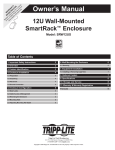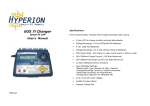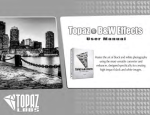Download SURGICAL SCRUB SINKS
Transcript
SURGICAL SCRUB SINKS INSTALATION-OPERATION-MAINTENANCE USER MANUAL California OSHPD Pre-approved Mac Medical 820 S Mulberry St. Millstadt, IL 62260 (618) 476-3550 phone (618) 476-3337 fax November 2007 WARNINGS AND CAUTIONS Following is a list of the safety precautions, which must be observed when operating this equipment. WARNINGS indicate the potential for danger to personnel, and CAUTIONS indicate the potential for damage to equipment. These precautions are repeated (in whole or in part), where applicable, throughout the manual. It is important to review these precautions before using the equipment. WARNING-INJURY HAZARD: REPAIRS AND ADJUSTMENTS should be only attempted by experienced mechanics fully acquainted with this equipment. Use of inexperienced, unqualified persons to work on the equipment or the installation of unauthorized parts could cause serious personal injury or result in costly damage. TWO PEOPLE ARE REQUIRED to mount the sink to the wall. ________________________________________________________________________ WARNING-BURN HAZARD: DO NOT CHANGE Temperature settings on thermostatic mixing valve, unless you are a trained mechanic. ANY REPAIR or modification of mixing valve may affect the high temperature setting. The installer must check operating temperature before sink is back in operation. ________________________________________________________________________ CAUTION-POSSIBLED EQUIPMENT DAMAGE: When cleaning the sink, use a non-abrasive polish. Rub in a back and forth motion in the same direction of the surface grain. 1 GENERAL SPECIFICATIONS 1. MATERIAL: SINK BASIN: 14 GAUGE, 304 STAINLESS STEEL SINK SKIRT: 18 GAUGE, 304 STAINLESS STEEL 2. ALL PLUMBING ½” COPPER OR BRASS PIPE. THE SINK WILL BE FURNISHED WITH IN LINE CHECK VALVES ON SUPPLY LINES. 3. UTILITY REQUIREMENTS: * COLD WATER: 20 TO 50 PSIG 70 DEG F MAX * HOT WATER: 20 TO 50 PSIG 120 DEG F TO 140 DEG F * IT SHALL BE THE CUSTOMERS RESPONSIBILITY TO INSURE BY USE OF PRESSURE REQULATORS OR OTHER MEANS THAT MAXIMUM SPECIFIED PRESSURES ARE NOT EXCEEDED. * WATER LINES SHOULD BE FLUSHED CLEAN BEFORE WATER CONNECTIONS ARE MADE. * IT SHALL BE THE CUSTOMERS RESPOSIBILITY TO ENSURE THAT WATER SUPPLIES ARE PROPERLY PROTECTED FOR INTERNAL CROSS CONNECTION CONTROL IN ACCORDANCE WITH LOCAL BUILDING AND PLUMBING REQUIREMENTS. * IT SHALL BE THE CUSTOMERS RESPONSIBILITY TO ELIMINATE WATER HAMMER CONDITIONS SHOULD THEY OCCUR IN THE SERVICE PIPING. 4. POWER REQUIREMENTS (FOR SENSOR OPERATIONS): 120 VOLT, 60 Hz, SINGLE PHASE, 15 AMP GFIC PROTECED ELECTRICAL OUTLET (BY OTHERS), INSTALLED PER LOCAL BUILDING CODES. 5. 6. NET WEIGHT OF SINK IS 130 LBS SINGLE BASIN, 230 LBS DOUBLE BASIN, 320 LBS TRIPPLE BASIN. SINK IS “UL” AND “CUL” RECOGNIZED. 7. SINK IS CALIFORNIA “OSHPD” PRE-APPROVED WHEN MOUNTED ON A STRUCTUALLY SOUND WALL. 2 Installation 1. Carefully uncrate the scrub sink. The mounting hardware is under the sink, secured to the shipping materials. Be sure to remove all hardware before discarding packaging. 2. Install “Z” bracket(s) to wall. Recommended mounting specifications shown to right. Note: For wall-mounted units the wall structure must be capable of supporting the load. The inwall support system is recommended for installation in areas where wall stregnth is insufficient. (See Next Page) 3. Install sink support brackets. Hint: With the help of an assistant hang the sink from the “Z” brackets before drilling for the wall support brackets. With the sink in place mark the proper position for the brackets. Remove sink and finish installation of brackets. 4. Check supply and waste terminal location. Be sure all connections are safely accessible and in proper working condition. (See Supply Location Diagram/Page 5) NOTE: For proper sink operation the hot water temperature must be 120 degrees F. 5. Install the soap spout. (See page 7) 6. Install the sink body. With the help of an assistant slide the sink back down over the “Z” bracket until it locks securely into place. 3 Plumbing Access (Manual Knee Operated Sinks Only) Knee panels must be removed for plumbing access. The panels are released by pressing up on the lever in the center of the bottom of the panel. While pressing the lever pull out on the panel in order to access the hinge pin levers. Installation In-Wall Sink Support System Release Lever While holding the panel out, slide the hinge pin levers toward the center of the panel and completely remove the panel. The remaining panels in the face of the cabinet are also removable. These panels are held by two bolts inside the cabinet at the base of the panel. Hinge Pin Levers Water Pressure After the plumbing installation is complete the water pressure can be adjusted to avoid excess splash. The pressure can be controlled by adjusting the (flow control valve). (See plumbing diagram) to find the correct location of the valve depending on sink type. 4 Plumbing Diagram Infra Red Self-Activated Sinks Manual Knee Operated Sinks 3 9 6 3 1 2 7 2 1 6 11 7 4 5 10 5 4 Water Supply Locations 8 For double and triple sinks all dimensions are equal to diagram, relative to sink basin. 5 Replacement Parts ItemNo. 1 2 3 4 5 6 7 8 9 10 11 Description ThermostaticMixingValve ValveHandle CheckStopStrainer FlowControlValve CheckValve Spout SwivelAerator KneeOperatedWaterValve SolenoidValveForInfraRed InfraRedSensor TimerSolenoid KneeOperatedSoapPump ThighOperatedSoapPump SoapDispensorSpout SinkDividers ScrubTimers 6 PartNo. S0009 S0010 S0011 S0024 S0131 S0132M S0032 S0029 S0013 S0012 S0130 S0028 S0030 S0041 S0034 S0050 Soap Dispenser Install To prevent damage the soap dispenser is stored inside the rear of the sink cabinet during shipping. The dispenser head should be installed before hanging the sink. Infra Red Controls Installation The sink is supplied with a 24V Power transformer that connects to a standard duplex outlet. (110/120 V outlet required). Plug the transformer into the outlet. A red led will flash in the sensor window. It is important to not interrupt the sensor beam until the light turns off. Spout during shipping Infra red sensor centered on spout on each sink bay Optional thigh operated soap pump Operation Spout installed To Install: The sensors are pre set and equipped with a logic board. The sensor determines the range during the initialization period. (The time after initial power until the light turns off. Approximately 5 minutes) the range is approximately 12-14" in front of the sensor and is 25 degree at peak. During the initialization period, the sensor allows for fixed objects that may be within the sensors range. The sensors are equipped with a 2 second on/off delay and no time out feature. This prevents the sink from turning on when walking past at a normal pace and no time out allows for an uninterrupted scrub. Remove the nut from the spout. Feed the spout through the hole in the header from inside the cabinet and reinstall the nut. Attach soap tubing as seen below. 7 INSTALLATION INSTRUCTIONS HydroGuard® ACCESSORIES 1/2" CHECKSTOP VALVES Form II129-028 v4 INSTALLATION INSTRUCTIONS 1. Connect the stop valves to the mixing valve with a 1-1/16" (27mm) wrench. Be sure the adjustment screw (2) is accessible. 2. Before inspecting or replacing the disc (3), or seal rings (6), and (7), the water supplies must be shut off at some other point. Remove the bonnet (4) with a 15/16" (23.8 mm) hex wrench. 3. The bonnet seal ring (7) and the disc (3) can be inspected or replaced. The disc retaining screw (5) must be removed before replacing the disc (3). 4. To inspect or replace the adjustment screw ring (6), unscrew the adjustment screw (2) from the bottom of the bonnet (4). Part numbers shown below are for a pair of checkstops: 1/2" NPT screwed inlet straight: Rough Bronze . . . . . . . . . . . . . . . . . .P/N 141-176 Polished Chrome Plate . . . . . . . . . . . . . . .141-177 1/2" Copper solder inlet straight: Rough Bronze . . . . . . . . . . . . . . . . . .P/N 141-187 1/2" Copper solder inlet angle: Rough Bronze . . . . . . . . . . . . . . . . . .P/N 141-326 REPAIR KITS ITEM 1 2, 4 3, 5, 6, 7, 8,9 DESCRIPTION Body Stem and Bonnet Kit Internal Parts Kit PRODUCT NUMBERS 141-176 141-177 N/A N/A 230-337 230-337A 141-845 141-845 141-187 N/A 230 337 141-845 Above kit contains parts for one pair. 141-326 N/A 230-337 141-845 CALIFORNIA PROPOSITION 65 WARNING WARNING: This product contains chemicals known to the State of California to cause cancer and birth defects or other reproductive harm. (California law requires this warning to be given to customers in the State of California.) For more information: www.wattsind.com/prop65 © 2004 Powers, a division of Watts Water Technologies, Inc. USA Phone: 1.800.669.5430 • Fax 1.847.824.0627 Canada Phone: 1.888.208.8927 • Fax 1.888.882.1979 www.powerscontrols.com Form II 129-028 v4 0401 EDP# 6512200 Printed in U.S.A. EAGLE EAGLESIGNAL SIGNAL brand brand A103 Timers Electronic Timers Electronic Timers Cost effective, compact elapsed time indicator … large display with backlighting All in the family - Other matching A103 series products in this catalog: A103 Totalizing Counters: A103 Preset Counters: A103 Tachometers/Rate Indicators: A103 Preset Timers: Page 1.02 Page 2.07 Page 4.04 - 4.06 Page 5.05 5 E L ET CI TM RE OR N ST I I CM E R S The A103 Elapsed Time Indicators provide a range of capabilities unequaled in products of similar size and cost. A single model can be programmed to display in seconds, minutes, hours, or hours: minutes: seconds. The A103 series also includes matching indicators for count totalization and rate metering, as well as models with a preset output for control by count or time. All are in a uniform 36 x 72 millimeters bezel size package, enhancing your control panel with a family of devices that look and program alike. A supertwist LCD display with thick 12mm (.47") high digits allows for easy viewing at a glance and feature display-backlight capability by simply connecting an external 12VDC supply. Powered by an internal 3 volt battery, the A103's unique design has two battery slots; this allows battery changeover without loss of memory. Timing start/stop can be initiated by solid-state signals or mechanical switches. ■ Matching totalizing and preset counters, preset timers, tachometer/ rate indicators are available – look great together on a panel ■ High visibility 7-digit LCD display with backlighting capability standard ■ Long life 3 Volt lithium battery eliminates the need for external power OPTION MODULE SPECIFICATIONS Option modules accessories provide a convenient integrated solution to applications that require AC or high voltage DC signals, and/or a voltage source for use with the A103's display backlight feature or external. Specifications for each option module feature follow, while specific combinations of features are listed in the "Models" table, below. High Voltage Input: Allows A103 to accept 100 to 260 Volt AC/DC as timing input Low Voltage Input: Allows A103 to accept 5 to 30 VAC or VDC as timing input AC Power Supply: Provides 10 - 20 VDC @ 50 mA for display backlighting and/or sensor. Requires connection to 115 or 230 VAC, 50/60 Hz Model No. A103-006 Description A103 Elapsed Time Indicator The following option modules attach to the rear of A103 timers: Model No. AC Power Supply A103-A12 A103-A17 X X ■ Programmable security of front panel reset button A103-A19 A103-A10 ■ Option modules provide additional functionality and added conve- A103-A14 X ■ Accepts input signals from a variety of sources: Dry Contact, PNP or NPN Sensors ■ Single multirange model covers popular time resolutions ■ Resettable remotely or from the front panel nience – fast, easy installation ■ NEMA 4X/IP65 rated front panel for use in washdown environments The A103 timers are further enhanced by a series of quick-attach option modules. These can provide a power supply for sensors and display backlighting, and accept high or low voltage AC or DC input signals. Low Voltage Input High Voltage Input X X X X Replacement Battery: 605472-0001 Panel Hole Punch: A103-A40 Dimensions: SPECIFICATIONS Start/Stop Input: NPN, Contact Closure; Accumulates time when connected to common; Low State: < 1.0 VDC, High State: > 2.0 VDC (28VDC max) Security Input: Allows access to panel reset and programming features Remote Reset Input: NPN or Contact Closure to common; level sensitive Power Source: Single or dual 3V Lithium battery; typical 5 years life w/single battery, 10 years w/dual batteries Ranges & Resolution: Seconds, minutes to 1/10, hours to 1/10, hours: minutes: seconds Display: 12mm high, Supertwist LCD; 7 digits; "Low Bat" indicator Backlighting: Green Illumination over whole viewable area. Requires 10 to 28 VDC power source Dimensions & Mounting: See dimensions figure. Panel Mount with supplied mounting bracket and gasket Connections: Screw terminals Weight: Approximately 64 grams (2.25 ounces) 5.44 DANAHER INDUSTRIAL CONTROLS 72mm (2.83") 68mm (2.66") 36mm (1.42") 33mm (1.30") 4 5 3 6 2 7 1 8 Option Module Rear View A103 Rear View Depth Behind Panel Without Adaptor Module: 39mm (1.54") With Adaptor Module: 89mm (3.50") Panel Cutout:33mm x 68mm(1.30" x 2.66")