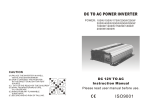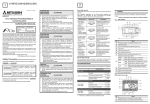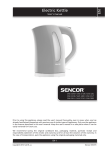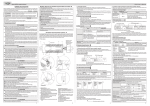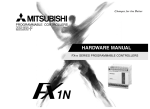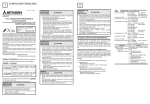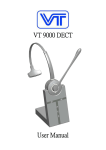Download FX3G SERIES PROGRAMMABLE CONTROLLERS USER`S
Transcript
FX3G Series Programmable Controllers
22 Battery
User's Manual - Hardware Edition
22.1 Battery Purpose
21
Memory
Cassette
22. Battery
22
•
Battery
STARTUP AND MAINTENANCE
PRECAUTIONS
Make sure to connect the battery for memory backup correctly.
Do not charge, disassemble, heat, short-circuit, or expose the battery to fire.
Doing so may rupture or ignite it.
A
Special Devices
(M8000-,D8000-)
STARTUP AND MAINTENANCE
PRECAUTIONS
•
Turn off the power to the PLC before attaching or detaching the following devices.
Failure to do so may cause equipment failures or malfunctions.
- Peripheral devices, expansion boards, and special adapters
- Extension units/blocks and FX Series terminal blocks
- Battery and memory cassette
B
Instruction List
TRANSPORTATION PRECAUTIONS
•
When transporting the FX3G Series PLC incorporating the optional battery, turn on the PLC before shipment, confirm that the battery
mode is set using a parameter and the ALM LED is OFF, and check the battery life.
If the PLC is transported with the ALM LED on or the battery exhausted, the battery-backed data may be unstable during
transportation.
The battery is not incorporated in the PLC main unit at shipment from the factory.
Order it if necessary.
22.1
Battery Purpose
The battery backs up the following contents against power interruption.
Proper parameter setting is required to back up the device memory and current time.
oFor the parameter setting method, refer to Section 22.3.
Item
Device memory
Current time*1
Current time clock
*1.
22.2
Data Retained By Backup Battery
Auxiliary relay M1536 to M7679, state S1000 to S4095, data register D1100 to D7999,
extended register R0 to R23999
The data is backed up by the large-capacity capacitor built in the PLC at shipment from the factory.
oFor backup by the capacitor, refer to Section 4.5.
Specifications
Item
Specifications
Nominal voltage
3V
Remarks
Battery voltage can be monitored with PLC data register D8005.
345
FX3G Series Programmable Controllers
22 Battery
User's Manual - Hardware Edition
22.3
22.3 Setting for Battery
Setting for Battery
The battery is not incorporated in the main unit at shipment from the factory. It is necessary to attach the
optional battery if backup is required.
In addition, the battery mode is set via a parameter.
22.3.1 Attaching the battery
The FX3G-40MT/ES is used as the main unit in this example.
1
2
Turn the power OFF.
A
Remove the top cover (A in the right figure).
2
When the expansion board, connector conversion adaptor or
memory cassette is attached, remove it.
3
Attach the battery.
4
C
D
Insert the battery connector (B in the right figure) of the battery.
B
Push the battery into the battery holder (C in the right figure).
Set the battery cable as shown in D in the right figure.
4
Attach the top cover.
When the expansion board, connector conversion adaptor or
memory cassette was removed in the step 2, attach it again.
22.3.2 Setting the battery mode (GX Developer Ver. 8.72A or later)
The following setting using a parameter is required to use the battery.
Note that the battery does not back up the data if the following setting is not provided.
oFor the backup target data, refer to Section 22.1.
- On the "PLC system[1]" tab on the "FX parameter" window, check the check box "Use Battery".
(Refer to the window below.)
Put a check mark to the
check box "Use Battery."
346
FX3G Series Programmable Controllers
22 Battery
User's Manual - Hardware Edition
22.4 Battery Handling
21
Battery Handling
When the battery voltage is low, a "ALM" LED lights (red) while the power is ON, and M8005 and M8006 are
switches ON.
Although the battery will continue to function for approximately 1 month after the "BATT" LED switches ON, a
replacement battery should be ordered and installed as soon as possible.
Memory
Cassette
22.4
22
Battery
22.4.1 Battery life and replacement guidelines
FX3U-32BL battery life : Approx. 5 years (ambient temperature : 25 C(77 F))
A
Special Devices
(M8000-,D8000-)
Battery life vs. temperature
7
6
5
B
4
3
Instruction List
Bttery Life(years)
[Guarantee period: 1 year after delivery or 18 months after
production]
The life of the battery changes with respect to ambient temperature.
When planning for battery replacement, please estimate the battery
life according to the graph to the right and order the replacement
batteries in advance.
2
1
0
0
10 20 30 40 50
Ambient temperature( C)
22.4.2 Reading the date of manufacture
How to read the battery lot number (reference)
Nameplate
Connector
Model name
L OT.4
Year (Example: 2004)
Last digit of calendar
year
4
Month (Example: Apr)
1 to 9 : Jan to Sept.
X : Oct, Y : Nov, Z : Dec
FX3U-32BL
LOT.44
............
22.4.3 Special "battery low-voltage" device & notification program example
Prepare a system which allows constant external monitoring of the battery status, using an indicator lamp,
etc.
• M8005
M8005
Y001
Y001 is output when a battery low-voltage condition occurs.
Battery low-voltage
• M8006
Battery low-voltage is latched.
• D8005
Battery voltage can be monitored.
347
FX3G Series Programmable Controllers
User's Manual - Hardware Edition
22.5
22 Battery
22.5 Battery Replacement
Battery Replacement
Before replacing the battery
Step 4 of the replacement procedure (below), must be performed within 20 seconds after step 3, or the
memory content could be lost.
The FX3G-40MT/ES is used as the main unit in this example.
1
2
Turn the power OFF.
Remove the top cover (A in the right figure).
When the expansion board, connector conversion adaptor or
memory cassette, remove it.
3
A
2
5
Remove the old battery.
Extract the old battery from the battery holder ("B"), and
disconnect the battery connector ("C").
4
C
B
Install the new battery.
oFor the installation procedure, refer to Subsection 22.3.1.
5
Attach the top cover.
When the expansion board, connector conversion adaptor or memory cassette was removed in the
step 2, attach it again.
Cation
1) After replacing the battery, check whether the backup target devices (keep devices) and clock data are
backed up correctly, confirm safety, and then run the PLC.
2) If the backup target devices (keep devices) are not backed up correctly, clear them, and set their initial
values and clock data again if necessary.
oFor the clear method of keeping devices, refer to the programming manual.
22.6
Battery Related Precautions
1. The FX3G series uses a different battery type than those used for the FX2N (F2-40BL) and
FX2NC (FX2NC-32BL) series.
• Not for use with the FX3G series.
2. Make sure to select the battery mode using a parameter when using the battery.
348