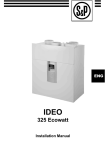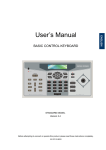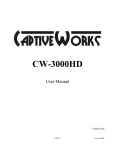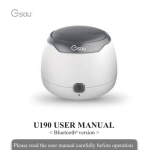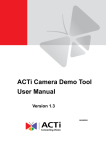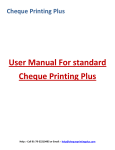Download User Manual
Transcript
User Manual FX8 Range-Finding Sensor LA9532A Version 2.0 MEMS Promotion Department Visionary Business Center Nippon Signal Co., Ltd. Nippon Signal Co., Ltd. A -LA9532ALA9532A- 001E 001E Contents 1. Precautions Before Using this Product ...................................................................................3 2. Configuration & Specifications.................................................................................................7 2.1 Configuration & internal function blocks ............................................................................7 2.2 Equipment specifications ...................................................................................................9 2.2.1 Environmental conditions ..............................................................................................9 2.2.2 Power supply (recommended) ......................................................................................9 2.2.3 External cables & connectors........................................................................................9 2.2.4 External dimensions & weight .....................................................................................10 2.2.5 Sensor installation specifications ................................................................................10 2.3 Distance measurement specifications.............................................................................11 2.4 Data communication specifications .................................................................................12 3. Main unit & accessories ........................................................................................................13 4. How to use the FX8 special software....................................................................................14 4.1 Operating environment ....................................................................................................14 4.2 Setting the computer’s IP address...................................................................................14 4.3 How to use the sample display software .........................................................................17 4.4 How to use the FX8 setup software.................................................................................20 4.5 Format of data saved using the display software ............................................................22 Inquiries .....................................................................................................................................25 Approved by Checked by 4 2 2 0 1 1 Prepared by A -LA9532ALA9532A- 002E 002E 1. Precautions Before Using this Product In order to use this product effectively, before using it, please be sure to read all matters relating to the products you have purchased. This User Manual contains information that is important when using this product. Please retain it so that you can refer to it when necessary. Safety Precautions A number of symbols have been used in this User Manual to assist you in using this product safely and correctly, and to prevent injury to people or damage to property. The symbols and their meanings are as follows. Please familiarize yourself with them fully before reading the rest of this User Manual. This indicates that if this symbol is ignored and the product is Warning handled incorrectly, there is the potential risk of someone suffering a serious injury. This indicates that if this symbol is ignored and the product is Caution handled incorrectly, there is the potential risk of someone suffering a serious injury, and the potential for only property to be damaged. Examples of symbols used Signifies that there is something requiring caution (including warnings). Indicates that care needs to be taken. Signifies that some action is prohibited. Indicates that something must not be done. Signifies that some action is to be compelled or instructed. Indicates that something must be done. A -LA9532ALA9532A- 003E 003E Warning ◆ Do not look through the glass window on the laser emission surface for a long period of time while the sensor is operating. Doing so may injure your eyes. ◆ Do not use the product at a supply voltage other than the voltage prescribed. Doing so may cause fire or an electric shock. ◆ In the unlikely event something unusual occurs, such as smoke or a foul smell coming from the product, shut off the power supply immediately. ◆ In the unlikely event smoke has been coming from the product, check that the smoke has stopped, and request that the product be serviced. Due to the danger, you should never attempt to repair the product yourself. A -LA9532ALA9532A- 004E 004E Caution ◆ Vibrations and impacts Do not subject the product to strong vibration or shock, such as by dropping it. If this product has been dropped onto the floor, the product cannot be guaranteed. Precise optical elements have been used in this product. Any mechanical vibration, impact or so forth may damage the product and result in performance degradation. Take care when handling the glass window as it is particularly fragile. ◆ Environmental conditions Take care not to leave the product in an area where there are condensation or corrosive gases. Certain environmental conditions may cause performance degradation. ◆ Wiring If this product has not been used correctly, such as incorrect wiring, incorrect insertion of a connector or used in excess of the rated range of use, the product may not perform properly or it may be rendered ineffective. ◆ Disassembly If this product is taken apart, users may be injured as a result of performance degradation, broken internal components or other such reasons. Also, the product cannot be guaranteed once it has been taken apart. ◆ Instructions for washing/cleaning If normal properties cannot be attained due to the glass window on the laser emission surface becoming dirty, dip a cotton swab, gauze or some other clean, soft cloth into a tiny amount of reagent ethanol (ethyl alcohol) and lightly wipe away the dirt. Do not wash any other parts besides the glass window. ◆ This User Manual and the documents, electronic data, programs and other attachments included with the product are prohibited from being reproduced, transcribed, distributed, altered, etc., either in part or in full, without A -LA9532ALA9532A- 005E 005E authorization from our company. ◆ Imitating this product or otherwise producing similar products is prohibited. ◆ Please note that the contents of this User Manual are subject to change without notice. A -LA9532ALA9532A- 006E 006E 2. Configuration & Specifications 2.1 Configuration & internal function blocks Figure 2.1 shows the configuration and internal function blocks of the sensor. Sensor Ranging data Data transfer block Communications Internal power supply block 12V DC supply cable Control processing block Computer Projector-receiver block 図3.1 機器構成 Laser beams Sensor Measured object Internal function block Item prepared by user Figure 2.1 Configuration and internal function blocks (1) Projector-receiver block The projector-receiver block projects a laser toward the measured object via an ECO SCAN® mirror, which scans two-dimensionally at high speed. It then receives reflected/diffused light irradiated by the measured object located along the optical path. (2) Control processing block The control processing block measures the time lag between the timing of the laser beam being projected and the timing of the reflected/diffused light being received from the measured object, and converts this time lag into distance. This block also controls the 2D scanning and ranging by using the 2D scanning control by ECO SCAN® and generating a laser output timing signal that is synchronized with this. (3) Data transfer block The data transfer block transfers the ranging data and light quantity data from the control processing block to the computer. A -LA9532ALA9532A- 007E 007E (4) Internal power supply block The internal power supply block produces the required voltage for each block using the externally provided input power supply. A -LA9532ALA9532A- 008E 008E 2.2 Equipment specifications 2.2.1 Environmental conditions [The performance of items under development is currently being assessed. This product should be used at normal temperature, normal humidity and in an indoor environment.] (1) Operating temperature and humidity: -10°C to +50°C, 20-85%RH (However, maximum absolute humidity of 36g/m3) (2) Storage temperature and humidity: -30°C to +70°C, 20-100%RH (However, maximum absolute humidity of 36g/m3) (3) Vibrations & impacts: In XYZ directions, 10-500Hz, 1G (double amplitude); 40Hz, 2G (double amplitude) In XYZ directions, 30G (impact) (4) Dustproof & waterproof: equivalent to IP55 (5) Sunlight resistance: able to find the range of a whiteboard 1m away at 100,000lx 2.2.2 Power supply (recommended) DC +12V ±2V Minimum 2.0A (Maximum steady current consumption of 0.5A) 2.2.3 External cables & connectors (1) Power cable Connector: round crimp terminal (RBV0.3-3YE) Length: 1.5m (2) Communications cable Connector: RJ45 plug (male) Length: 1.5m Power supply terminal Power cable Sensor Red: White: Green: Yellow: +12V GND FG for maintenance (do not connect) Communications cable Communications terminal Figure 2.2 external cables A -LA9532ALA9532A- 009E 009E 2.2.4 External dimensions & weight (1) External dimensions W60×D90×H65mm (see Figure 2.3) (2) Mass Approximately 500g 2.2.5 Sensor installation specifications Nuts used for mounting when installing sensor: 8 × 5mm-deep M3 tap (4 each on top and bottom surface) Install the product in a way that the vent on the underside for preventing condensation does not become blocked by a bracket, etc., and so that, wherever practicable, the product does not get splashed with water, etc. (tap for installation) Vent 23-NTF210SE Vent 23-NTF210SE Figure 2.3 Sensor installation specifications A -LA9532ALA9532A- 010E 010E 2.3 Distance measurement specifications Item Specifications Method of measuring Optical pulse “time of flight” (TOF) Frame rate / number of measuring points*1 *1 Format label A B C D Frame rate / pixels 20fps±2fps / 1075 pixels (43 × 25) 16fps±1.6fps / 1749 pixels (53 × 33) 10fps±1fps / 2535 pixels (65 × 39) 4fps±0.4fps / 5917 pixels (97 × 61) Scanning viewing angle Horizontal 60° × Vertical 50° Accuracy of scanning angle Horizontal 60°±1. 0°, Vertical 50°±1. 0° Distance range*2 0.3-5.0m (Munsell scale N4.0, equivalent to reflectance of 12%) * Up to maximum of 15m is possible depending on the reflectance of the measured object Accuracy of distance*2 Maximum of ±5cm (@±3σ) (Munsell scale N4.0, reflectance 12%, distance 5m, Ta: repeatability at 25°C) Range resolution 10mm (system resolution) Laser safety standard Class 1 (IEC60825-1: 2001) near-infrared pulse laser Status display Displayed using indicator lamps See LX9638A Communications Interface Specifications V1.1 (P8-4.3.3) The frame rate / number of pixels able to be used by each sensor is indicated according to the ABCD marking (○) on the format label on the rear of the main unit. Dual mode sensors have markings in two places. *2 The distance range and accuracy may not be guaranteed depending on the conditions of the measured object (reflectance and slope) and the environmental conditions. [Specifications not yet achieved for items under development] A -LA9532ALA9532A- 011E 011E 2.4 Data communication specifications Item Specifications Communication standard (Physical / data-link layer) Ethernet 10Base-T/100Base-TX (auto-negotiation enabled) Communication protocol (Network / transport layer) Control commands / ranging data: TCP/IP IP address Factory default IP address: 192.168.0.80 (can be changed using FX8 setup software) MDI/MDI-X Auto MDI/MDI-X compatible Data output [Ranging data] For each measuring point: distance value (12bit), light value (12bit) See LX9638A Communications Interface Specifications V1.1 A -LA9532ALA9532A- 012E 012E 3. Main unit & accessories (1) Main sensor unit (including communications cable and power cable) (2) Accompanying CD The folder structure and contents for the accompanying CD are as follows: • User Manual • Communications Interface Specifications • User Library Specifications • .NET Framework Runtime Package • FX8 Setup Software • Sample Display Software • User Library Package • Project Package for C++/CLI Sample Software Compatible version: Microsoft Visual C++ 2005 or later • Project Package for Visual Basic .NET Sample Software Compatible version: Microsoft Visual Basic 2005 or later A -LA9532ALA9532A- 013E 013E ☆ 4. How to use the FX8 special software 4.1 Operating environment OS Microsoft Windows XP or later version Microsoft.NET Framework 2.0 SP2 is required (included on accompanying CD) Method of installation Run files in the order: [NetFx20SP2_x86.exe], [NetFx20SP2_x86ja.exe]. The files used in installing .NET Framework are different depending on the version of Windows you are using. For more details, please read the “Installing dotnet.txt” file contained in the “dotnet” folder of the accompanying CD. ☆ 4.2 Setting the computer’s IP address Before connecting the sensor and computer, you will need to set the computer’s IP address. (1) From the Windows Control Panel, (double) click [Network Connections]. (2) Right-click [Local Area Connection] and click on [Properties]. A -LA9532ALA9532A- 014E 014E (3) On the [General] tab, click [Internet Protocol (TCP/IP)], and then click on the [Properties] button below that. (4) Select [Use the following IP address]. If you are using the sensor for the first time, or if you have not changed the sensor’s IP address, enter 192.168.0.1 in the IP address box. Also, make the subnet mask 255.255.255.0. If you have already changed the sensor’s IP address, enter an IP address accordingly. A -LA9532ALA9532A- 015E 015E (5) Click [OK] to close the window, and then click [OK] in the [Local Area Connection Properties] window to complete the setting. Note: If you change the settings for the IP address as outlined above, and then connect the computer to a network that is different from the sensor (company LAN, internet, etc.), please change the settings according to the respective network settings. A -LA9532ALA9532A- 016E 016E 4.3 How to use the sample display software This software can be used to display and record ranging images and light volume images. (1) Installation Copy the entire [/FX8_display software/] folder from the accompanying CD to your computer. [File configuration] bw_table.dat: display black and white table Clr_scl.dat: display color table fx8clientlib.dll: communication library fx8userlib.dll: library for display fx8disp.exe: display software main unit fx8disp.exe.config: display software setup file (2) Directions for use • Connect the sensor and your computer using the communications cable, and switch on the power to the sensor. • In the folder you have copied, double-click the file [fx8disp.exe] to startup the display software. [Startup screen] ☆ 3 1 4 2 5 ① Sensor Connect [Connect]: Connect to the sensor to be displayed by entering its IP address. A -LA9532ALA9532A- 017E 017E ② Sensor Control [Start]: Commence range-finding using the connected sensor. Due to the scanning synchronization/adjustment, it may take a little time for the screen to display. [File Save]: By ticking this box, the ranging data will be saved in the same folder as the program. ③ Ranging image display area: This area displays the ranging image. You can check the distance using the color bar at the bottom of the screen. To change the scope of the color bar, using Notepad or some other text editor, change the values of the [fx8disp.exe.config] file in the folder. <add key="DispRange0" value="0.0" /> Value=“**.*” display minimum distance (m), red <add key="DispRange1" value="10.0" /> Value=“**.*” display maximum distance (m), blue ④ Light volume image display area: This area displays an image representing the values of the volume of light received. You can check the light value using the black-and-white bar at the bottom of the screen. ⑤ Information tab Displays various information about the connected sensor. ⑥ Option tab Select the sensor’s frame rate (ranging mode). (Dual mode sensors only) Setting: 0 = low frame rate, 1 = high frame rate (Example: In case of 4FR and 16FR: 0 = 4FR, 1 = 16FR) ☆ 6 A -LA9532ALA9532A- 018E 018E ⑦ Indicator tab Here, you can change how the status indicators on the main unit switch on or flash. (The sample software settings will return to the factory default settings if the power to the main unit is switched off.) ☆ 7 [Keep]: Maintain the value set for the sensor. [Default]: Return to the factory default setting. [ON]: Permanently switched on [OFF]: Permanently switched off [TimeSet]: Set any interval between ON and OFF while flashing. (1-100, 100msec units. Example: 1 = 0.1sec, 100 = 10sec) ⑧ Replay tab Replays the ranging data saved on the computer. [ReplayMode]: Ticking this box switches to the replay mode for saved data. If connected to the sensor, the connection will be cut. [ReplayFile]: Sets the path for the file to be replayed. [FileCutout]: Outputs the data between the set frames to a new file. [Interval]: Duration between frames ☆ 8 A -LA9532ALA9532A- 019E 019E ⑨ ErrorInfo tab Displays information on any errors that have occurred on the sensor. ☆ 9 4.4 How to use the FX8 setup software This software can be used to set the IP address of the sensor and to switch the operating mode (frame rate / number of measuring points). (1) Installation Copy the [fx8conftool.exe] file from the [FX8_setup software] folder on the accompanying CD to your computer. (2) Directions for use • Connect the sensor and your computer using the communications cable, and switch on the power to the sensor. • Double-click the [fx8conftool.exe] file to start it. [Startup screen] ☆ 1 From (1), select the specifications for the sensor you want to change the settings for, enter the appropriate data, and click [Start setup]. * Normally, select the [IP address specification]. A -LA9532ALA9532A- 020E 020E [Setup screen] ☆ [Sensor Setting]: Acquires the setup information for the sensor, and displays a list. [IP Address]: By entering an arbitrary IP address and clicking [Set], the IP address will be recorded to flash memory, and the sensor’s IP address will be changed when the power is turned on again. [DHCP Client]: By ticking the [Enable] box and clicking [Set], the sensor will switch to the mode of automatically acquiring IP addresses. (The power needs to be turned back on for an IP address to be automatically acquired.) [Measure Mode]: Set the frame rate for when the sensor’s power is turned on. (Dual mode sensors only) The set value is recorded to flash memory, and will become the initial value when the power is turned on. Setting: 0 = low frame rate, 1 = high frame rate (Example: In case of 4FR and 16FR: 0 = 4FR, 1 = 16FR) A -LA9532ALA9532A- 021E 021E 4.5 Format of data saved using the display software Filename: Shows the time that data acquisition commenced. last two digits of the year+month+date+_(underscore)+hour+minute+second.fx8 (Example: 100921_101135.fx8) Data configuration: Binary data comprised of a header section, XY data section, and a ranging data section Header section XY data section Plane 0 (Plane 1) … (Plane N-1) Ranging data section 1st frame 2nd frame … Mth frame [Header section] Offset 0 1 2 3 4 5 6 7 8 9 10 11 12 13-43 44 45 46 47 48 49 50 51 52 53 54 55 56 57 58 59 60 61 62 63 Data content X number of measuring points (upper 8bit) X number of measuring points (lower 8bit) Y number of measuring points (upper 8bit) Y number of measuring points (lower 8bit) X deflection angle (upper 8bit) X deflection angle (lower 8bit) Y deflection angle (upper 8bit) Y deflection angle (lower 8bit) Number of planes of XY data Frame period (upper) Frame period (lower) Ranging mode Upper limit of ranging mode Spare XY data management number (1) XY data management number (2) XY data management number (3) XY data management number (4) Logic version (major) “ (minor) “ (sequence) “ (spare) Frame version (major) “ (minor) “ (sequence) “ (spare) Sensor serial number (leftmost character) “ (2nd character) “ (3rd character) “ (4th character) “ (5th character) “ (6th character) “ (7th character) “ (8th character) Notes Half-angle 0.1 degree (ex. ±30° = 300) Half-angle 0.1 degree (ex. ±25° = 250) N planes Millisecond units (used for reproduction interval, etc.) 0/1 0 to 1 0x00 fixed ASCII code (space 0x20) A -LA9532ALA9532A- 022E 022E ☆ 64 65 66 67 68-255 Save software version (major) “ (minor) “ (sequence) “ (spare) Spare 0x00 fixed [XY data section] Offset 0 1 2 3 4 Data content X coordinate Y coordinate 1st Sx (upper) measuring Sx (lower) point Sy (upper) 5 ... (P-1)*6+0 (P-1)*6+1 (P-1)*6+2 (P-1)*6+3 (P-1)*6+4 (P-1)*6+5 Sy (lower) ... Pth measuring point Notes 0 - X number of measuring points -1 0 - Y number of measuring points -1 for conversion of XYZ coordinates Binary values (Sx,Sy): values 0 – 20,000 The value calculated by subtracting 10,000 and dividing by 10,000 becomes the coefficient. (→ -1.000 – 0 – +1.000) ... X coordinate Y coordinate Sx (upper) Sx (lower) Sy (upper) Sy (lower) Measuring point number: P (= 1 – X number of measuring points × Y number of measuring points) Saves data for the number of planes of XY data (Header section offset = 12). [Ranging data section] (in case of ranging data) Offset Data content 0 0xF0 For verifying 1 0xF0 synchronization 0xF0 2 3 0xF0 4 Upper Frame number 5 Lower 6 Data type 0x71 7 Plane number 8 Year 9 Month 10 Date Time stamp (PC clock) 11 Hour 12 Minute 13 Second 14-77 Internal sensor information Light volume 78 (upper) Light volume 79 1st measuring (lower) point Range 80 (upper) Range 81 (lower) ... ... Pth measuring Light volume (P-1)*4+78 point (upper) Notes Number issued sequentially by sensor (also including error notifications) Plane number for referenced XY data Last two digits of the year (ex. 2010 = 0x0A) (0x01 – 0x0C) (0x01 – 0x1F) 24-hour basis (0x00 – 0x17) (0x00 – 0x3B) (0x00 – 0x3B) A -LA9532ALA9532A- 023E 023E (P-1)*4+79 (P-1)*4+80 (P-1)*4+81 Light volume (lower) Range (upper) Range (lower) Measuring point number: P (= 1 – X number of measuring points × Y number of measuring points) [Ranging data section] (in case of error notification) Offset 0 1 2 3 4 5 6 7 8 9 10 11 12 13 14-77 78 79 80 81 82 83 84 85 86+ Data content Notes 0xF0 For verifying 0xF0 synchronization 0xF0 0xF0 Upper Number issued sequentially by sensor (also Frame number including ranging data) Lower Data type 0x91 Spare 0x00 Year Last two digits of the year (ex. 2010 = 0x0A) Month (0x01 – 0x0C) Date (0x01 – 0x1F) Time stamp (PC clock) Hour 24-hour basis (0x00 – 0x17) Minute (0x00 – 0x3B) Second (0x00 – 0x3B) Internal sensor information Sensor status Upper Sensor status Lower Error code (0) Error code (1) Error code (2) Error code (3) Error code (4) Error code (5) Fill in 0x00 so that it ends up the same size as for the ranging data A -LA9532ALA9532A- 024E 024E Inquiries MEMS Promotion Department, Visionary Business Center, Nippon Signal Co., Ltd. 13F Shin-Marunouchi Building, 1-5-1 Marunouchi, Chiyoda-ku, Tokyo 100-6513, Japan TEL +81-3-3217-7167 FAX +81-3-3217-7377 Copyright © 2010 NIPPON SIGNAL CO., LTD. All Rights Reserved. ○ A -LA9532ALA9532A- 025E 025E