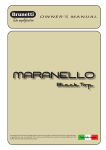Download User Guide June2011 - RoomServiceMalta.com
Transcript
www.RoomServiceMalta.com User Guide – June 2011 Home Page www.RoomServiceMalta.com User Guide – June 2011 Logging In Enter Username and Password where prompted. Click “Login” www.RoomServiceMalta.com User Guide – June 2011 Forgotten Passwords Access the home page at www.RoomServiceMalta.com Click “Forgot Password” www.RoomServiceMalta.com User Guide – June 2011 Forgotten Passwords Insert your Username, and click “Reset Password” The system will send you a new password via email. www.RoomServiceMalta.com User Guide – June 2011 Landing Page (Order Page) www.RoomServiceMalta.com User Guide – June 2011 Landing Page (Order Page) Enter the Guests Room Number and Guest Name where prompted. www.RoomServiceMalta.com User Guide – June 2011 Incomplete Orders The system allows the “Guest Name” field to be left blank. However, all other fields must be filled, otherwise the order will not be inputted and the user will be prompted to correct this. www.RoomServiceMalta.com User Guide – June 2011 Selecting Newspapers The “Newspaper” option is a drop-down menu of available newspaper titles, sorted by Country. www.RoomServiceMalta.com User Guide – June 2011 English Newspapers (UK) United Kingdom (Bundles) United Kingdom (Daily) United Kingdom (Sunday’s) N.B. Weekend newspapers may vary in price English newspaper are sorted as follows: Daily: Newspapers that exlude the Sunday edition Sunday’s: The Sunday edition only Bundles: Both daily and Sunday’s edition included in one bulk order. www.RoomServiceMalta.com User Guide – June 2011 Selecting Order Dates IMPORTANT From is the starting date from which the newspaper will be supplied to the guest. www.RoomServiceMalta.com User Guide – June 2011 Selecting Order Dates To is the final date in which the customer ordered his/her newspaper www.RoomServiceMalta.com User Guide – June 2011 Order Summary After Pressing ADD a summary of the order will be generated www.RoomServiceMalta.com User Guide – June 2011 Order Summary One can order a new newspaper for the same guest by repeating the procedure & pressing ADD again www.RoomServiceMalta.com User Guide – June 2011 Deleting an Order/s To delete an order, press the empty box near the order www.RoomServiceMalta.com User Guide – June 2011 Confirming an Order/s To proceed with the order, press “Confirm Order” www.RoomServiceMalta.com User Guide – June 2011 Order History Click “Order History” from the top right www.RoomServiceMalta.com User Guide – June 2011 Filtering Orders Orders can be filtered by selecting either the: or Followed by pressing the green button: www.RoomServiceMalta.com User Guide – June 2011 Placing a New Order or Logging Out After finalising an order one can press “New Order” or “Logout” www.RoomServiceMalta.com User Guide – June 2011 Account Details Hotels may amend any details by clicking “Account Details” from the top right. Details include hotel information (User name, email address and tel/fax) and their password. www.RoomServiceMalta.com User Guide – June 2011 Account Details Ensure you click “Save Details” if you are changing your account details, and “Change Password” if you are changing your password. www.RoomServiceMalta.com User Guide – June 2011 User Manual & Miller Website User Manual is available for download when logged in at all times And Miller Website is also accessible when logged in