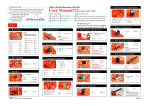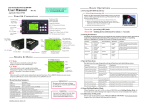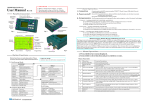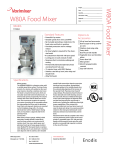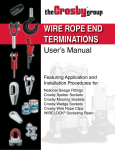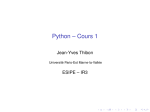Download User Manual Rev. 01
Transcript
Soldering Hints DSO 138 Oscilloscope DIY Kit User Manual 1 Put leads through mounting holes from the side with part outline. Ensue component evenly touch PCB. 2 Solder leads at the other side. Solder should fully fill and cover soldering pads. Avoid bridges between neighbering pads. 3 Cut unused leads flush with cutter. 4 Screw driver 5 Flush cutter 6 Tweezers Step 1 Assembly Main Board and LCD board (follow the order as numbered) 1. Resistors Rev. 01 Before you start Tools you need 1 Iron (20W) 2 Solder wire 3 Multimeter 5. USB Socket * 1 Check part values & quantities against part list 2 Always meter resistor values before soldering 3 Understand all part polarities and orientations * These parts are optional and not required for the normal oscilloscope function. 9. Pin header (for power) J4 : USB mini -B J9 R1, R14, R16 : 100KΩ R8, R12, R13 : 120Ω R2 : 1.8MΩ R9, R15, R26 : 1KΩ R3 : 200KΩ R10 : 3KΩ R4 : 2MΩ R11, R38 : 1.5KΩ R5 : 20KΩ R28, R40 : 470Ω R6 : 300Ω R37, R39 : 10KΩ 2. HF-Chokes 10. Transistors 6. Tact Switches SW4, SW5, : 6 X 6 X 5mm SW6, SW7, SW8 Cathode D1 : 1N5819 D2 : 1N4004 (or 1N4007) JYE Tech Ltd. Q1 : 8550 Q2 : 9014 C1, C9, C10, C11, C14, C15, C16, C17, C18, C20, C23 : 0.1μF C2 : 330pF C7, C8 : 120pF C3 : 3pF C12, C13 : 22pF C5 : 1pF U4 : 79L05 U5 : 78L05 12. Capacitor trimmers C4, C6 8. LED : 5 - 30pF - www.jyetech.com - : 1 X 3 pin J6 : 1 X 4 pin Solder positive pole (the longer lead) to the square pad D3 :φ3mm, green L2 J7, J8 : 1 X 2 pin J3 : 2 X 20 pin 18. Slide switches SW1, SW2, SW3 : 2P3T 19. BNC connector 13. Power inductor : 8MHz J5 11. Regulators 4. Crystal Y1 : DC005 J10 17. Pin-header (female) : 100μH 3. Diodes 15. Power connector 16. Pin-header (male) * 7. Ceramic Capacitors L1,L3,L4 C19, C21, : 100μF / 1 6 V C22, C24, C25, C26 : 2 Pin : 180Ω R7, R36 Solder positive pole (the longer lead) to the square pad Face the opening outward Note: Always meter resistor values before soldering 14. Electrolytic capacitors : 1mH/0.5A J1 : BNC Page 1 20. Test signal ring 21. JP3 22. LCD Board 1 ) Make a small ring with a lead cut-off. Note: Install to the side opposite to LCD panel. Short JP3 with solder 2 ) Solder the ring to the two holes of J2 (as shown in the photo). Step 2 Test and Use A. Check voltages B. Attach LCD board Plug LCD board into the female headers J3, J7, and J8 on the main board. : 2 X 20 pin J2, J3 : 1 X 2 pin The assembly should look like this after you have finished all parts NOTE: You need a 9V DC power supply (at least 200mA capacity) to run the scope. This power supply is not included in the kit. 1 Apply 9V power to J10 (or J9). 2 Check voltage at TP22. It should be around +3.3V. 3 If voltage at TP22 is good disconnect power. Short JP4 with solder permanently . 1 J1 C. Verify A. Use 1 Connect power supply again. You should see LCD lights up and oscilloscope panel displayed. 2 Press various buttons and move switches to verify their functions. 1 Attach probe clips to J1. 2 Touch the red clip with your finger. Do you see signal from your finger? 1 2 2 “Trigger” LED blinking twice indicates booting-up is good. 3 Troubleshooting LCD Dark No Display (No backlight) Is voltage at V+ good? NOTE: The voltages in the photo are for reference only. The voltages on your board could be different. But they should be close to the values shown. No Check power Yes Is R36 value correct and soldered good? supply No Fix R36 Yes Do you get about 3V No Check R36 and between J1 pin 16 & power again 18 on LCD board? Yes Short JP4 if it has not been done. See Step 2 above. Press SW8. Does LED blink? Yes Check J3 soldering for possible opens or shorts Check J1 soldering on LCD board for possible opens or shorts No Check +3.3V voltage Check Y1, C12, C13 Check LED installation JYE Tech Ltd. 3.3V Voltage References 5.02V * 0.19V * -8.08V* * 9.39V *(Input Voltage) 6.43V 8.60V * 3.3V 8.34V * -1.39V No Trace 2.16V No 0.81V Fix them Yes Set CPL switch to GND No Check U2B, U2C and and measure V1 and V2. related parts around Are they correct? these two amplifiers Tech Support: 4.99V -8.11V Are the values of AV+ and AV- correct? Check LCD board -5.0V www.jyetech.com/forum - www.jyetech.com - 0V ** 1.66V Yes Check R12 and C8 Place the negative pen of volt-meter here to do voltage measurements. ** NOTES: *: These voltages are input voltage dependent. The values shown were measured when input voltage was 9.39V. **: These voltages are measured when CPL switch (SW1) is set to GND position. Page 2 How to Use Probe Calibration Because there is always some capacitance between scope input and ground probe needs to be calibrated to achieve better measurement results for high frequency signals. This can be done with the help of the built-in test signal. To do this please follow the steps below. Display and Controls Connector for Probe Connectors for Power Supply HOLDRUN/ Oscilloscope Mode HOLDRUN/ Trigger Level Readout Horizontal Position [OK]: HOLD / RUN Selection [+] or [-]: Parameter Adjustment HOLDRUN/ [CPL]: Couple Selection [SEN1]: Sensitivity Selection 1 Leave black clip un-connected Connect red clip to test signal output 1. Connect the red clip to the test signal terminal and leave the black clip un-connected (see photo at right). 2. Set [SEN1] switch to 0.1V and [SEN2] switch to X5. Set [CPL] switch to AC or DC. C6 3. Adjust timebase to 0.2ms. You should see waveform similar to that shown in photos below. If traces are not stable adjust C4 trigger level (the pink triangle on right screen border) so as you get a stable display. 4. Turn C4 (capacitor trimmer) with a small screw driver so that the waveform displays sharp rightangle (photo C). 5. Set [SEN1] switch to 1V and [SEN2] switch to X1while keep all other settings unchanged. Adjust C6 so that sharp rightangle waveform is displayed. [SEL]: Parameter Selection [SEN2]: Sensitivity Selection 2 Trigger Level Indicator Vertical Position Indicator Timebase (s/div) Sensitivity (V/div) Couple Trigger Slope “Trigged” Indicator Reset Button A – Not enough Trigger Mode C – Good B – Too much Hints Connections Power Supply: Connect DC power supply to J9 or J10. The power supply voltage must be in the range of 8 - 12V. Probe: Connect probe to J1. Atte ntion 1. Power supply voltage must not exceed 12V. Otherwise U5 will get hot. 2. Allowed maximum signal input voltage is 50Vpk (100Vpp) with the clip probe. Operations Press on [SEL] button: Select parameter to be adjusted. The selected parameter will be highlighted. Press on [+] or [-] button: Adjust the parameter selected by [SEL] button. Press on [OK] button: Freeze waveform refresh (entering HOLD state). Press on it again will de-freeze. Change [CPL] switch: Set couple to DC, AC, or GND. When GND is selected the scope input is isolated from input signal and connected to ground (0V input). Change [SEN1] or [SEN2] switch: Press on [Reset] button: Adjust sensitivity. The product of [SEN1] and [SEN2] settings makes the actual sensitivity which is displayed at the lower-left corner of the panel. Perform a system reset and re-boots the oscillscope. 0V Line Alignment Sometimes you may find the 0V line (the trace corresponding to 0V input voltage) does not match with the VPOS indicator at the screen left border. This can easily be fixed by performing the “0V line alignment” function. First, set the couple switch [CPL] to GND position. Then press on [SEL] button to make VPOS indicator highlighed and hold down [OK] button for about 2 seconds. You will set the trace aligned to VPOS indicator when you release [OK] button. You may see some residue mismatch remains at the highest sensitivity settings. This is normal. JYE Tech Ltd. - www.jyetech.com - The LED at bottom-right corner (labelled “TRIGGED”) is the trigger indicator. It blinks when triggers are detected. Triggers and Their Modes Triggers are events that indicate signal voltage acrossing a set level (i.e. trigger level) along a specified direction (i.e. trigger slope, rising or falling). Oscilloscope uses triggers as reference points in time for stable waveform display and measurements. Au to Mode In auto mode oscilloscope will perform display refresh no matter triggers happen or not. When triggers are detected waveform display will be displayed with reference to trigger points. Otherwise, display waveform at ramdom reference points. Normal M ode In normal mode oscilloscope will only perform display refresh when there are triggers. If no triggers happen waveform display will stay unchanged. Single M ode Single mode is the same as normal mode except that oscilloscope will enter HOLD state after a trigger has been detected and waveform display has been updated. Normal and single modes are useful for capturing sparse or single waveform. Specifications Max realtime sample rate Analog bandwidth Sensitivity range Max input voltage Input impedance Resolution Record length Timebase range Trigger modes Trigger position range Power supply Current consumption Dimension Weight 1MSa/s 0 -- 200KHz 10mV/div - 5V/div 50Vpk (1X probe) 1M ohm/20pF 12 bits 1024 points 500s/Div -- 10us/Div Auto, Normal, and Single 50% 9V DC (8 – 12V) ~120mA 117 x 76 x 15mm 70 gram (without probe) Tech Support: www.jyetech.com/forum JYT Tech Ltd. Tel. +86-0773-2113856 www.jyetech.com Page 3 5 TP1 4 CPL AIN DC 1 J1 BNC C1 AC 3 0.1u GND 4 ** SW1A 2 C2 220pF R1 100K 10mV 1 C3 3pF 0.1V 3 1V 4 R2 1.8M 1% D AV+ U2A TL084/SO + 2 - SEN1 SW2A 2 C5 - R5 10K 30pF 20K 1% R21 7 2 + 9 - R9 VBUS DD+ ID GND 10K 5 TP6 SW3B 6 7 TP8 R13 120 R25 1.5K 8 3.3K VSENSEL2 USB Buttons R31 1.5K USBDM USBDP C10 + 13 - C9 Trigg er Level AV- BTN2 0.1u nRST 7 PB0 PB1 PB2 PB3 PB4 PB5 PB6 PB7 PB8 PB9 PB10 PB11 PB12 PB13 PB14 PB15 VBAT 1 VDDA 9 Y1 8MHZ PD0/OSC_IN 5 VIN VOUT VOUT 2 4 GND 1 * 9.3V 1 2 J6 C14 8 VDD_1 VDD_2 VDD_3 24 36 48 PC13/TEMPER/RTC VSS_1 PC14/OSC32_IN VSS_2 PC15/OSC32_OUT VSS_3 23 35 47 R28 D2 1N4004 1 3 2 + DC 9V C22 100uF 1 3 5 7 9 11 13 15 17 19 21 23 25 27 29 31 33 35 37 39 JP5 SWDIO SWCLK LED-K1 LED-K3 IM3 DB0 DB2 DB4 DB6 LCD_nRESET JP6 R35 10K TESTSIG R26 V+ 1K 3.3V V+ C19 + 100uF TP20 3 VIN 2 GND L3 100uH +5V U5 VOUT 1 LM78L05/T92 5V 0.1u C21 100uF 0.2V 3 * 8.3V R37 + TP27 TP28 TP29 TP30 JYE Tech Ltd. 4 - www.jyetech.com - C24 L1 100uH C25 100uF 100uF R38 1.5K Q2 9014 2 1N5819 L2 1mH/1A TP26 TP25 V- 1 IN OUT 3 -5V * AV- U4 79L05/TO92 C15 0.1u L4 100uH +3.3V + C26 100uF +3.3V C C16 C17 C18 0.1u 0.1u 0.1u +3.3V VGEN 2 C23 R39 0.1u 10K R40 470 0.8V +3.3V R41 10K R42 1K These voltages are power volt age dependent. The values shown were measured at 9.3V power voltage. 3 J7 J8 1 2 1 2 2 4 6 8 10 12 14 16 18 20 22 24 26 28 30 32 34 36 38 40 LCD_RS LCD_nRD +3.3V B LED-A LED-K2 LED-K4 DB1 DB3 DB5 DB7 V+ R36 180 +3.3V LCD HEADER Notes: 1. Part values used could be different to the values shown. Plea se refer to part list. 2. Parts in dash-line boxes are SMD devices. -1.4V * 5 -8.1V D1 2 * 6.4V AV+ C20 1 * * Q1 8550 8.6V 10K TP24 SW8 0.1u +3.3V D3 470 LCD_nCS LCD_nWR IM0 +3.3V 10K 1 2 3 4 TP23 * 8.6V J10 + LM1117 -3.3/TO263 +3.3V D 1K TP10 VSSA LED R34 BTN4 * JP4 R27 STM32F103Cx +3.3V + A 1 2 TP22 U3 3 44 J3 + J9 + - TP21 Caution: Power supply voltage can not be higher than 12V. 22pF +3.3V BOOT0 +3.3V Power Supply 22pF C13 JP1 USE SWD DE BUG MODE ON LY Test Signal Terminal J2 PD1/OSC_OUT LCD Module Connector BTN3 J5 TP16 TP17 2 3 4 R16 100K SWD Port SW7 RX1 TX1 LCD_nCS LCD_RS LCD_nWR AV- TP5 SW5 SEL 1K 1K U2D TL084/SO C11 - R32 R33 14 C12 6 PA0 PA1 PA2 PA3 PA4 PA5 PA6 PA7 PA8 PA9 PA10 PA11 PA12 PA13 PA14 PA15 SW4 + B 1 2 3 TP4 TLVL BTN1 OK TP14 TP15 12 SW6 Uart V3 100K AV+ 0.1u 22 22 18 19 20 39 40 41 42 43 TL_PWM 45 VGEN 46 LCD_nRD 21 LCD_nRESET 22 BTN4 25 BTN3 26 BTN2 27 BTN1 28 TP7 R14 DB0 DB1 DB2 DB3 DB4 DB5 DB6 DB7 JP2 1K AV+ R23 R24 R29 R30 AVR15 R22 1.5K Analog Channel TP33 3K R11 1.5K JP3 1 2 3 4 5 120pF 1K R10 VSENSEL1 6 C8 AV- 0.1u J4 USB_mini_B TP3 R12 120 TP9 U1 10 VSENSEL2 11 VSENSEL1 12 CPLSEL 13 TP11 14 TP12 15 TP13 V-MON 16 TESTSIG 17 TRIG 29 TX1 30 RX1 31 USBDM 32 USBDP 33 SWDIO 34 SWCLK 37 LED 38 8 R7 8 3.3K V2 10 4 SW2B 5 1 ADCIN 1.6V AV+ R19 1.5K 8 X5 120 C6 CPLSEL X2 3 300 AV+ R20 C7 120pF 6 R6 ** AV+ U2C TL084/SO SW3A 1 R8 1pF SW1B X1 AV- 5 3.3K 6 7 7 R18 + 1 AV+ C 5 30pF AV- 10K U2B TL084/SO SEN2 180 R4 2M 1% R17 TP2 2 MCU ** 0V V1 AV+ R3 200K 1% C4 3 3 These voltages wer e measured when SW1 is at GND position. V-MON JYE Tech Ltd. WWW.JYETECH.COM TP31 TP32 [email protected] 2 1 Page 4 A