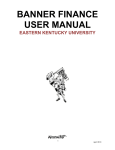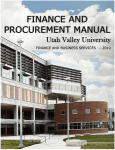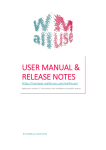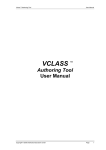Download Change order process - end users transcript - Training
Transcript
New Mexico State University Center for Learning & Professional Development Change order process - end users transcript Slide1 Narration: Effective July 1, 2010, monetary change orders will be processed through the purchase requistion process in Banner. As directed by the NMSU Controller’s Office, this training is mandatory for all personnel who process change orders for your department. This short tutorial will discuss the change order process. At the conclusion of this tutorial, you will be directed to a website that will record your training. Do not exit the tutorial without completing the entire tutorial and the web form if you wish to have your training documented. If you are not familiar with the purchase requisition process in Banner, it is suggested that you first attend the Banner Finance Procurement training class offered through NMSU Center for Learning & Professional Development or download the user manual from our website. 8/25/10 1 of 18 New Mexico State University Center for Learning & Professional Development Change order process - end users transcript Slide2 Narration: Change orders are used to make changes to a purchase order. Common changes include: • Change descriptions • Change addresses • Change freight on board codes • Increase quantity or cost • Decrease quantity or cost • Cancel an order in its entirety These changes are classified as non-monetary or monetary changes and the process to submit the change order differs depending on the classification of your change. Change orders to change the funding sources (i.e. index or account codes) are made using the existing change order form available on the Business & Finance Forms website. Subcontracts, Construction and Architectural Engineering types of changes continue to use the established routing process. For subcontracts, these should be routed to Sponsored Projects Accounting and Construction and AE should be routed to the Office of Facilities Services. 8/25/10 2 of 18 New Mexico State University Center for Learning & Professional Development Change order process - end users transcript Slide3 Narration: Non-monetary changes (including change of descriptions, addresses, or FOB codes) simply require an email to [email protected]. The email must contain the following information. • Original PO number • Reason for the change • Line item(s) to change • Vendor name and Banner ID (must be same as the original PO) • And your contact information 8/25/10 3 of 18 New Mexico State University Center for Learning & Professional Development Change order process - end users transcript Slide4 Narration: Monetary change orders require a more formal process. They are processed using a purchase requisition created in Banner form FPAREQN. If you are not familiar with the purchase requisition process, please attend the Banner Finance Procurement class or download the user manual from our website. Change orders are processed using Commodity Level Accounting only. This is the default purchase requisition method. The transaction and delivery dates are set to Today’s date. The Ship To code and Vendor code must be the same as the original PO. 8/25/10 4 of 18 New Mexico State University Center for Learning & Professional Development Change order process - end users transcript Slide5 Narration: If your change is an increase in the amount of the purchase order, you will follow the process outlined in the next few slides. Create a purchase requisition using form FPAREQN. Remember the Ship to code and Vendor codes must be the same as the original purchase order. You will only have one line item regardless of the number of lines you are changing on the original PO. The change order line item will use commodity code 0100. Do not change the item description. As you will see on the next slide, the commodity code 0100 designates the requisition as a change order. The quantity is always one regardless of the number of items being changed. The unit price for an increase change order is the total amount of the changes to be applied to the entire purchase order. Be sure to use the same index and account numbers that were used on the original PO. The next slide shows an example of an increasing change order. 8/25/10 5 of 18 New Mexico State University Center for Learning & Professional Development Change order process - end users transcript Slide6 Narration: As previously discussed, the commodity code for change orders is always 0100 and the description is populated for you. Do not change this description as this helps to identify the requisition as a change order to your approvers. The quantity is one for all change orders and the unit price is the total amount of the increase for the entire PO. The index number and account code are the same as on the original PO. It is imperative that you use Document Text to document the changes you want made. Access document text from the Options menu. 8/25/10 6 of 18 New Mexico State University Center for Learning & Professional Development Change order process - end users transcript Slide7 Narration: In document text, include the following information: • Enter “Change Order” on the first line. On subsequent lines, enter the following information in the order provided. • Original PO number • The vendor name and ID number (this must be the same as the original PO) • Increase, Decrease, or Cancel • The reason for the change • Specific action to be taken and the line items to be changed • The total line change amount For consistency purposes and to ensure that Procurement Services & Risk Management receives the correct information effected by the change, follow the format provided. 8/25/10 7 of 18 New Mexico State University Center for Learning & Professional Development Change order process - end users transcript Slide8 Narration: In our example, the document text shows all the elements we just discussed. The 4th line indicates that this change order is an increase. The reason for the change is the unit price was input incorrectly. The last 3 lines tell Purchasing exactly what needs to be changed. In this case, to increase the unit price of line item 1 from $500 to $2000 for a total line change of $1500. This change order will encumber an additional $1500 from original budget amounts. Be sure to save your document text before exiting. Next we’ll look at change orders to decrease the amount or cancel an order. 8/25/10 8 of 18 New Mexico State University Center for Learning & Professional Development Change order process - end users transcript Slide9 Narration: Because we are using the purchase requisition form to create change orders, any money assigned to the change order encumbers that amount against your budget. To avoid unnecessary budget concerns, change orders for decreases or purchase order cancellations will not use the full amount of the change on the change order request. As before, we will use commodity code 0100 and a quantity of 1. The difference is in the amount. For each FOAPAL you are changing, enter $1. In other words, if you only have one index and account code combination on the change, the amount will be $1. If however, you have 2 indices to change, the amount will be $2.00. And again, use the same index and account codes as on the original PO. 8/25/10 9 of 18 New Mexico State University Center for Learning & Professional Development Change order process - end users transcript Slide10 Narration: In this example, we used the change order commodity code 0100. The quantity is still 1. Notice the unit price is $2.00. In our FOAPAL block, we are changing 2 index numbers and charging $1.00 to each index. As with an increase change order, we need to document all our changes in document text. 8/25/10 10 of 18 New Mexico State University Center for Learning & Professional Development Change order process - end users transcript Slide11 Narration: In document text, include the following information: • Enter “Change Order” on the first line. On subsequent lines, enter the following information in the order provided. • Original PO number • The vendor name and ID number (this must be the same as the original PO) • Increase, Decrease, or Cancel • The reason for the change • Specific action to be taken and the line items to be changed • The total line change amount For consistency purposes and to ensure that Procurement Services & Risk Management receives the correct information effected by the change, follow the format provided. 8/25/10 11 of 18 New Mexico State University Center for Learning & Professional Development Change order process - end users transcript Slide12 Narration: In our example of a decrease change order, the document text shows all the elements we just discussed. The 4th line indicates that this change order is a decrease. The reason for the change is a quantity reduction because some items are no longer needed. The last 2 lines tell Purchasing exactly what needs to be changed. In this case, to decrease the quantity of line item 1 from 4 to 1 for a total line decrease of $300. Since we did not use the full amount on the Commodity screen, be sure to include the total amount of the deduction in your document text. Remember to save your document text before exiting. As with all purchase requisitions, remember to click on the Balancing/Completion tab to complete and route your requisition for approval. The next few slides will review the information we have discussed in this tutorial. You will be asked to answer several questions on what you have learned about the change order process. 8/25/10 12 of 18 New Mexico State University Center for Learning & Professional Development Change order process - end users transcript Slide 13 Narration: Select the best answer and then click on the “submit” button. 8/25/10 13 of 18 New Mexico State University Center for Learning & Professional Development Change order process - end users transcript Slide 14 Narration: Select the best answer and then click on the “submit” button. 8/25/10 14 of 18 New Mexico State University Center for Learning & Professional Development Change order process - end users transcript Slide 15 Narration: Select the best answer and then click on the “submit” button. 8/25/10 15 of 18 New Mexico State University Center for Learning & Professional Development Change order process - end users transcript Slide 16 Narration: Here is a summary of your quiz responses. Click “send email” to submit your score. Please add your full name to the email body. Click the continue button to continue to the next slide. 8/25/10 16 of 18 New Mexico State University Center for Learning & Professional Development Change order process - end users transcript Slide17 Narration: This concludes the tutorial on creating change orders. Do not close this presentation yet! The next screen will direct you to a web site that will record your completion of the training. If you do not submit the final form, your training will not be recorded. For additional information, training opportunities, or assistance, please contact NMSU Center for Learning & Professional Development at 575-646-7444 or email us at [email protected]. For purchasing or change order assistance, contact Central Purchasing at 575646-2916 or send an email to [email protected]. For Banner assistance & technical support, contact the Help Desk at 575-6464357 or send an email to [email protected]. 8/25/10 17 of 18 New Mexico State University Center for Learning & Professional Development Change order process - end users transcript Slide 18 Narration: Thank you for viewing the tutorial on creating change orders. Click the “proceed” button to be directed to a web form for submitting your training results. If you do not submit the form on this site, you will not receive credit for completing the training. As noted at the beginning of this tutorial, this training is mandatory so be sure to complete the web form to have your training documented. If you are unable to submit the form, please contact the Center for Learning & Professional Development at 575-646-7444. 8/25/10 18 of 18