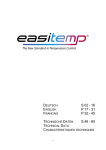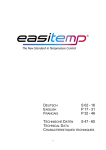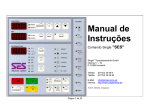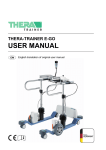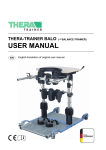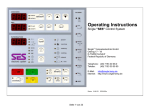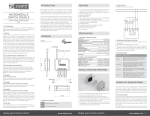Download Profibus protocol description SC-PB-E
Transcript
Manual Data Transfer: Profibus DP Single Electronic Controller SC Type: R8200 ELOTECH Industrieelektronik GmbH Verbindungsstraße 27 D - 40723 HILDEN FON +49 2103 / 255 97 0 FAX +49 2103 / 255 97 29 www.elotech.de Email: [email protected] Manual: SC-PB-EN Version: 04/13 ©Elotech GmbH Seite 1 / 22 Content: 1. Interface, general.....................................................................................................................................3 1.1 Line routing, screening and measures to combat interference voltage...............................................4 1.2 Shielding of lines..................................................................................................................................5 1.3 Connection guide ...............................................................................................................................6 2. Parameter Transmission .......................................................................................................................8 2.1 Process Reflection (Standard).............................................................................................................8 2.1.1 From master to slave: Transfer of Setpoint 1 and Control word .................................................8 2.1.2 From slave to master: Transfer of the process data ..................................................................9 2.1.3 From master to slave: Example; transfer of setpoint 1 and control word .................................10 2.2 Configuration Channel.......................................................................................................................11 2.2.1 Configuring of the parameters via the configuration channel......................................................11 2.2.2 Parametercodes (1).....................................................................................................................13 2.2.3 Transmission example: Configuration channel, Instruction code: 10 H.....................................15 2.2.4 Transmission example: Configuration channel, Instruction code: 20 H.....................................16 2.2.5 Transmission example: Configuration channel, Instruction code: 21 H.....................................17 2.3 Process Reflection (Standard) and Configuration Channel...........................................................18 2.4 Process Reflection (Extended) ........................................................................................................19 2.4.1 Process Value Transmission.......................................................................................................19 2.4.2 Output: Act. Temperature Process Value ...................................................................................20 2.5 Process Reflection (Extended) and Configuration Channel..........................................................21 Manual: SC-PB-EN Version: 04/13 ©Elotech GmbH Seite 2 / 22 Disclaimer of liability We have checked the contents of the document for conformity with the hardware and software described. Nevertheless, we are unable to preclude the possibility of deviations so that we are unable to assume warranty for full compliance. The information given in the publication is, however, reviewed regularly. Necessary amendments are incorporated in the following editions. We would be pleased to receive any improvement proposals which you may have. This document may not be passed on nor duplicated, nor may its contents be used or disclosed unless expressly permitted. 1. Interface, general The control unit SC (slave) is equipped with a PROFIBUS DP interface. The PROFIBUS -interface allows the slave to be monitored and controlled by a PROFIBUS master. The data transfer between the slave and master takes place with the aid of the PROFIBUS-DP-protocol acc. to EN 50170. The communication is always controlled by the PROFIBUS-DP master. Each slave has it’s own PROFIBUS- address. If there are transmission or other errors detected by the slave, it doesn’t accept this data. The old parameter values are still valid. Please take attention to the manual of the slave (SC). GDS - data file: Will be delivered by Single Temperiertechnik, Hochdorf (Germany). See: www.single-temp.de Manual: SC-PB-EN Version: 04/13 ©Elotech GmbH Seite 3 / 22 1.1 Line routing, screening and measures to combat interference voltage This chapter deals with line routing in the case of bus, signal and power supply lines, with the aim of ensuring an EMC- compliant design of your system. General information on line routing - Inside and outside of cabinets In order to achieve EMC- compliant routing of the lines, it is advisable to split the lines into the following line groups and to lay these groups separately. Group A: Group B: Group C: •shielded bus and data lines (e.g. for PROFIBUS-DP, RS232C and printers etc.) •shielded analogue lines •unshielded lines for DC voltages ≥ 60 V •unshielded lines for AC voltage ≥ 25 V •coaxial lines for monitors •unshielded lines for DC voltages ≥ 60 V and ≥ 400 V •unshielded lines for AC voltage ≥ 24 V and ≥ 400 V •unshielded lines for DC voltages > 400 V The table below allows you to read off the conditions for laying the line groups on the basis of the combination of the individual groups. Line laying instructions as a function of the combination of line groups: Group A Group B Group C Group A 1 2 3 Group B 2 1 3 Group C 3 3 1 1) Lines may be laid in common bunches or cable ducts. 2) Lines must be laid in separate bunches or cable ducts (without minimum clearance). 3) Lines must be laid in separate bunches or cable ducts inside cabinets but on separate cable racks with at least 10 cm clearance outside of cabinets but inside buildings . Manual: SC-PB-EN Version: 04/13 ©Elotech GmbH Seite 4 / 22 1.2 Shielding of lines Shielding is intended to weaken (attenuate) magnetic, electrical or electromagnetic interference fields. Interference currents on cable shields are discharged to earth via the shielding bus which is connected conductively to the chassis or housing. A low-impedance connection to the PE wire is particularly important in order to prevent these interference currents themselves becoming an interference source. Wherever possible, use only lines with braided shield. The coverage density of the shield should exceed 80 %. Avoid lines with foil shield since the foil can be damaged very easily as the result of tensile and compressive stress on attachment. The consequence is a reduction in the shielding effect. In general, you should always connect the shields of cables at both ends. The only way of achieving good interference suppression in the higher frequency band is by connecting the shields at both ends. The shield may also be connected at one end only in exceptional cases. However, this then achieves only an attenuation of the lower frequencies. Connecting the shield at one end may be more favourable if • it is not possible to lay an equipotential bonding line • analogue signals (a few mV resp. mA) are to be transmitted • foil shields (static shields) are used. In the case of data lines for serial couplings, always use metallic or metallised plugs and connectors. Attach the shield of the data line to the plug or connector housing. Do not connect the shield to a pin of the multi pole connector! If there are potential differences between the earthing points, a compensating current may flow via the shield connected at both ends. In this case, you should lay an additional equipotential bonding line. Please note the following points when shielding: • Use metal cable clips to secure the shield braiding. The clips must surround the shield over a large area and must have good contact. • Downstream of the entry point of the line into the cabinet, connect the shield to a shielding bus. Continue the shield as far as the module, but do not connect it again at this point! Manual: SC-PB-EN Version: 04/13 ©Elotech GmbH Seite 5 / 22 1.3 Connection guide Note: Only in PROFIBUS- technology trained personnel following the safety regulations may do the PROFIBUS - connections. It is essential, that one has well experience in installing a profibus device. Please look to the FAQ-list. You will require the following components to connect the slave: • Connector for Profibus connection to the slave • PROFIBUS cable (this cable is generally already installed on site!) • GSD file and User Manual • Project planning tool for the PROFIBUS-DP It is essential, that you perform the following during connecting in order to ensure that the slave operates correctly: PROFIBUS- Connections: Connect the slave with the PROFIBUS. Take care to the terminals. Terminals (SC): Terminating-Resistors (Tol. +/-2%) The terminals Vp and GND have to be used to connect the terminating-resistors. There is no further load allowed. 70 RxTx N 71 RxTx P 72 CNT 220R 73 Vp +5V 74 Gnd 390R 390R Manual: SC-PB-EN Version: 04/13 ©Elotech GmbH Seite 6 / 22 PROFIBUS – Adjustments: Adjust the following parameters (slave): See menu: ”setup interface” Parameter „Protocol“: Profibus-DP The slave has to be equipped with a PROFIBUS-modul Type: M8200-ProfibusDP, Single Art.No.: 18152 Otherwise the warning “Module not available” will be displayed. Parameter „interface address“: Profibus- address Parameter „baudrate“, No adjustment possible. The baud rate will detected and monitored automatically. Warning: „no baud rate is detected” Line “State”: Profibus- status is displayed PROFIBUS - Status: Data Exchange: The slave is in the data-exchange-modus. The communication is OK. The data-exchange with the master takes place. Wait_Prm: The bus is detected. The slave is waiting until the master has programmed the slave. This happens automatically. Wait Cfg: The slave expects it`s configuration taken through the master. This takes place automatically. ?: The slave is not connected to the bus correctly. E.g.:- Maybe there is a wiring error. - The master is not active. - The protocol isn't selected in the right way. Error xxx: Slave: Hardware error. No communication possible. Please return the slave. The controller-function of the slave itself is further possible. Manual: SC-PB-EN Version: 04/13 ©Elotech GmbH Seite 7 / 22 2. Parameter Transmission The Communication: The master sends it´s data to the slave. After this the slave sends an answer to the PROFIBUS DP - master. This takes place cyclic and will be controlled by the master. The configuration of the slave takes place with the help of the GSD-file. The following standard- modules are available for the slave (type: SC): - Process Reflection (Standard): Module: „SvL/SC Process Data“ - Configuration Channel: Module: „Parameter Channel“ - Process reflection (Standard) and Configuration Channel: Module: „SvL/SC Process Data + Parameter“ Software version V34/08 and higher includes the following extended moduls: - Process Reflection (Extended): Module: „SvL/SC Process Data Extended“ - Process reflection (Extended) and Configuration Channel: 2.1 Module: „SvL/SC Process Data Extended + Param“ Process Reflection (Standard) Parameter transfer according to the process reflection modul 2.1.1 From master to slave: Transfer of Setpoint 1 and Control word Byte 1 Byte 2 Byte 3 Setpoint High Byte Setpoint Low Byte Control word Setpoint: The parameter value consists out of 2 data bytes. Dec. Hex. High-Byte Low-Byte Example: Setpoint (°C): 230 00E6 00 E6 Means 230°C or 230°F or 23,0°C, depending of the selected measuring range. Control word: Bit 0: Bit 1: Bit 2: Bit 3: Bit 4: Bit 5: Bit 6: Bit 7: slave „on“ or „off“ slave „cool down“ and „off“ sensor internal or external suction mode evacuating mode 2nd. setpoint auto tuning *) --- 1 = on 1 = on 1 = external 1 = on 1 = on 1 = on 1 = on *) Bit 6 „Auto tuning“: The changing from „0“ to „1“ forces one auto tuning action. Before starting another auto tuning function, set bit 6 first to „0“ again. If Bit 6 is set on „0“ the running auto tuning circle stops. You can read the actual state of auto tuning in the process data state. Manual: SC-PB-EN Version: 04/13 ©Elotech GmbH Seite 8 / 22 2.1.2 From slave to master: Transfer of the process data Byte 1 Byte 2 Byte 3 Byte 4 Byte 5 StatusInstruction Actual Process temperature, Pre-flow High Byte Actual Process temperature, Pre-flow Low Byte Process temperature, Back-flow High Byte Process temperature, Back-flow Low Byte Byte 6 Byte 7 Byte 8 Byte 9 Byte 10 Byte 11 flow High Byte flow Low Byte Pressure High Byte Pressure Low Byte Power High Byte Power Low Byte Byte 12 Byte 13 Byte 14 Byte 15 Byte 16 Byte 17 Filmtemperature High Byte Filmtemperature Low Byte Controller output 0x9C...0x64 Alarms 1 Alarms 2 Status Definition „Status instruction“ : Indicates, if a range error has been detected, when writing the setpoint. 0 = setpoint value OK. 1 = setpoint value faulty Definition „Flow-Through“ :The sending value is to be interpreted without or with a decimal place. This depends on the system configuration. For example: Send: 50 - Display Flow-Through = 50 l/min. For example: Send: 50 - Display Flow-Through = 5.0 l/min. For example: Send: 504 - Display Flow-Through = 50,4 l/min. Definition „Pressure“ : Definition „Work“ : Definition „Alarms 1“ : Definition „Alarms 2“ : Definition „Status“ : Manual: SC-PB-EN The sending value has to be interpreted with or without a decimal point. For example: Send: 50 - Display Preasure = 5.0 bar For example: Send: 70 - Display Work = 7.0 kW Bit 0 = collecting alarm Bit 1 = alarm 1 Bit 2 = --Bit 3 = alarm pump (phase, rotation direction) Bit 4 = alarm filling level Bit 5 = alarm flow transducer and through-flow Bit 6 = system error Bit 7 = auto tune error Bit 0 = alarm Bit 1 = alarm Bit 2 = alarm Bit 3 = alarm Bit 4 = alarm Bit 5 = alarm Bit 6 = --Bit 7 = --- pre-flow back-flow film-temperature sensor breakage (act. sensor) pressure delta T (monitoring the difference between pre- and backflow) Bit 0 = slave on / off Bit 1 = slave „cool down“ and „out“ Bit 2 = sensor internal or external Bit 3 = suction mode Bit 4 = evacuating mode Bit 5 = 2nd. setpoint Bit 6 = auto tuning Bit 7 = hand- or remote-operation Version: 04/13 1 = on 1 = on 1 = external 1 = on 1 = on 1 = on 1 = on 1 = hand ©Elotech GmbH Seite 9 / 22 2.1.3 From master to slave: Example; transfer of setpoint 1 and control word Byte 1 + 2: The setpoint 50°C should be send to the slave. Setpoint: 50 decimal = 0x0032 hexadecimal as a 16 Bit integer-value Byte 3: The slave should be switched „on“ (Bit 0 = 1). Byte 1 Byte 2 Byte 3 Setpoint High Byte Setpoint Low-Byte Control word 0x00 0x32 0x01 Answer from slave to master: Transmission of the process reflection The slave sends the following parameter-values: Byte 1: Byte 2 + 3: Byte 4 + 5: Byte 6 + 7: Byte 8 + 9: Byte 10 + 11: Byte 12 + 13: Byte 14: Byte 15: Byte 16: Byte 17: status instruction pre-flow temperature back-flow temperature through-flow pressure through-flow power film-temp. output ratio alarms 1 alarms 2 status the last instruction was ok. 55 decimal = 0x0037 hexadecimal as a 16 Bit integer-value 50 decimal = 0x0032 hexadecimal as a 16 Bit integer-value 280 decimal = 0x0118 hexadecimal as a 16 Bit integer-value 11,4 decimal = 0x0072 hexadecimal as a 16 Bit integer-value 232,0 decimal = 0x0910 hexadecimal as a 16 Bit integer-value 46 decimal = 0x002E hexadecimal as a 16 Bit integer-value -33 decimal = 0xDF hexadecimal as a 8 Bit integer-value no alarm film-alarm is active slave is switched „on“ Byte 1 Byte 2 Byte 3 Byte 4 Byte 5 StatusInstruction Actual Process temperature, Pre-flow High Byte Actual Process temperature, Pre-flow Low Byte Process temperature, Back-flow High Byte Process temperature, Back-flow Low Byte 0x00 0x32 0x00 0x37 Byte 6 Byte 7 Byte 8 Byte 9 Byte 10 Byte 11 Trough-flow High Byte Trough-flow Low Byte Pressure High Byte Pressure Low Byte Trough-flow Power High Byte Trough-flow Power Low Byte 0x01 0x18 0x00 0x72 0x09 0x10 Byte 12 Byte 13 Byte 14 Byte 15 Byte 16 Byte 17 Filmtemperature High Byte Filmtemperature Low Byte Controller output Alarms 1 Alarms 2 Status (read) 0x00 0x2F 0xDF 0x00 0x04 0x01 0x00 Manual: SC-PB-EN Version: 04/13 ©Elotech GmbH Seite 10 / 22 2.2 Configuration Channel With the help of the configuration channel each parameter can be addressed individually. The master is allowed to read and to change all allowed parameters. The instruction- or parameter transfer is executed in both directions by means of defined data blocks. The communication is always controlled by the master. Terms Instruction-code [BC]: "tells" the device, what to do (1 Byte) Parameter-code [PC]: designates each individual parameter of the slave (1 Byte) Parameter-value [PW]:shows the value of a parameter (3 Byte) Parameter ranges Instruction-code Parameter-code Parameter-value [BC]: [PC]: [PW]: 0x10, 0x20, 0x21 0x00...0xFF 16 bit integer, real numerical value PWH and PWL and dec.point PWK Parameter-value High-Byte [PWH] Parameter-value Low- Byte [PWL] Dec. point [PWK] 2.2.1 Configuring of the parameters via the configuration channel. Byte 1 Byte 2 Byte 3 Byte 4 Byte 5 Byte 6 Byte 7 Byte 8 Current number always: Instruction code always: 0x01 BC 0x10, 0x20 or 0x21 0x00 Parametervalue PWH High-Byte Parametervalue PWL Low-Byte Dec. point 0x00 ... 0xFF Parametercode PC 0x00 ... 0xFF Byte 1 Current Number: Byte 2: PWK 0x00 ... 0xFF For every new task the master should preset a current number. This number will be repeated from the slave with every answer. So it is possible, to find out which instruction and which answer belong together. Always 0x01 Byte 3 Instruction code, BC: 0x10 : Read parameter 0x20 : Write parameter 0x21 : Write parameter and store with power fail protection Take care: The EAROM or EEPROM of the slave permits max. 1.000.000 write cycles. Byte 4: Manual: SC-PB-EN Always 0x00 Version: 04/13 ©Elotech GmbH Seite 11 / 22 Byte 5 Parameter code, PC: Enquiry: Addresses the parameter which should be configured. Answer: If the read-proceeding to the slave was OK., then, in the answer of the slave, byte 5 shows the parameter-code PC. If the write-proceeding to the slave was OK., then, in the answer of the slave, byte 5 shows the value 00H (acknowledge). If the communication was not OK., the following error-warnings are shown in byte 5: 03 H 04 H 05 H 06 H 08 H 09 H FEH FFH Byte 6, 7 und 8 Parameter value: - Procedure error (instruction code not valid) - Non-compliance with specified range (value to low or to high) - Byte 2 ≠ 1 - The addressed parameter is a read-only parameter - Parameter-code not valid - It is not possible, to execute the instruction (e.g., the auto tuning can´t be started) - Error during writing into the power fail storage - General error The parameter value comprises three data bytes: 2 data byte (PWH and PWL), 1 data byte (dec.point). Byte 6: Parameter value PWH Byte 7: Parameter value PWL Byte 8: Comma (dec. point) PWK Examples: Dec. Hex. PWH PWL PWK Process value (°C): Setpoint (°C): Output ratio, cooling (%) Setpoint ramp (°C/min): 215 230 -16 2,2 00D7 00E6 FFF0 0016 00 00 FF 00 D7 E6 F0 16 00 00 00 FF The parameter value is calculated as follows: Dec.: 2,2 = 22 with 1 dec. point Hex.: = 0016 (PWH PWL) = 01 (comma / dec. point) Negative data values: Built binary two´s complement. Manual: SC-PB-EN Version: 04/13 ©Elotech GmbH Seite 12 / 22 2.2.2 Parametercodes (1) Parameter Param.code Attribute 1st setpoint alarm limit 2nd setpoint alarm to process aqua timer draining time alarm flow alarm pressure high alarm pressure low leak stop testing time flow capacity 0x21 0x38 0x22 0x3a 0xa0 0xa1 0x3b 0x3e 0x3f 0xa7 0xaa RW RW RW RW RW RW RW RW RW RW RW regulation ratio regulation ratio heating regulation ratio cooling XP- heating TV- heating TN- heating XP- cooling TV- cooling TN- cooling hyst. switch heating/cooling switch cycle time heating switch cycle time cooling upper setpoint limit lower setpoint limit 0x60 0x64 0x69 0x40 0x41 0x42 0x50 0x51 0x52 0x46 0x43 0x53 0x2c 0x2b RO RW RW RW RW RW RW RW RW RW RW RW RW RW alarm film temperature system closing temperature alarm ∆T temperature unit external sensor logic self-optimization 0x39 0xa2 0xa3 0x1b 0x1c 0x88 RW RW RW RW RW RW from process limit 0x3c RW setpoint ramp increasing setpoint ramp decreasing 0x2f 0x2e RW RW alarm 2 switch on hyst. cooling switch off hyst. cooling 0x3d 0x5a 0x59 RW RW RW *) Others *) *) *) if cooling–off function (only) has been selected. Manual: SC-PB-EN Version: 04/13 ©Elotech GmbH Seite 13 / 22 Parametercodes (2a) Parameter parameter lock cascade control Param.code 0x85 0x33 Attribute RW RW shut down temperature act. value output: upper value act. value output: lower value 0x93 0x87 0x89 RW RW RW config. change logic aqua timer start time record. function: sample time reclosing lockout recipe selection profile controller 0xa8 0xa9 0xd8 0x90 0X91 0x92 RW RW RW RW RW RW actual value offset int. sens. actual value offset ext. sens. act. value offset from process act. value offset sens. to proc. act. value offset film sensor 0xab 0xac 0xad 0xae 0xaf RW RW RW RW RW Param.code 0x10 0x12 0x13 0x14 0x15 0x16 0x17 0x20 0x8f Attribute RO RO RO RO RO RO RO RO RW Others Parameter-codes (2b) Additional Parameters process temperature from process temperature to process temperature film temperature flow to process pressure power setpoint device on/off RW RO Others = Read/Write = Read Only Manual: SC-PB-EN Version: 04/13 ©Elotech GmbH Seite 14 / 22 2.2.3 Transmission example: Configuration channel, Instruction code: 10 H The slave is asked to send the parameter „Process value, 10 H“ to the master. The process value is 225 °C. 225 (Decimal) = 0xE1 (Hex) Master to slave: Current number: Always: Send parameter: Always: Parameter code (process value): Parameter value (High-Byte): Parameter value (Low -Byte): Dec.point: Dec. 1 1 16 0 16 0 0 0 Hex 0x01 0x01 0x10 0x00 0x10 0x00 0x00 0x00 Transmission to slave: 0x01, 0x01 0x10, 0x00, 0x10, 0x00, 0x00, 0x00 Slave to master: Current number of instruction: Always: Send parameter: Always: Parameter code (process value): Parameter value (High-Byte): Parameter value (Low -Byte): Dec. point: Dec. 1 1 16 0 16 *) 0 225 0 Hex 0x01 0x01 0x10 0x00 0x10 0x00 0xE1 0x00 Transmission to master: 0x01, 0x01 0x10, 0x00, 0x10, 0x00, 0xE1, 0x00 *) Repetition of the parameter code (PC = 16), because the read-process was ok. Manual: SC-PB-EN Version: 04/13 ©Elotech GmbH Seite 15 / 22 2.2.4 Transmission example: Configuration channel, Instruction code: 20 H The slave gets the instruction: "Overtake parameter „prop.-band heating“ (parameter code: 40H, parameter value: 5,0 %) and store into the RAM". Master to slave: Current number: Always: Instruction code: Always: Parameter code: Parameter value (High-Byte): Parameter value (Low -Byte): Dec.point: Dec. 2 1 32 0 64 0 50 1 Hex 0x02 0x01 0x20 0x00 0x40 0x00 0x32 0x01 Transmission to slave: 0x02, 0x01, 0x20, 0x00, 0x40, 0x00, 0x32, 0xFF Slave to master: Current number of instruction: Always: Instruction code: Always: Parameter code (Prop-band, heating): Parameter value (High-Byte): Parameter value (Low -Byte): Dec. point: Dec. 2 1 32 0 0 *) 0 0 0 Hex 0x02 0x01 0x20 0x00 0x00 0x00 0x00 0x00 Transmission to master: 0x02, 0x01, 0x20, 0x00, 0x00, 0x00, 0x00, 0x00 *) If the slave has understood the instruction of the master, it answers always with the parameter code (PC) = 00, because the writing-process was OK. If there are transmission or other errors the slave answers with the corresponding error code. Manual: SC-PB-EN Version: 04/13 ©Elotech GmbH Seite 16 / 22 2.2.5 Transmission example: Configuration channel, Instruction code: 21 H The slave gets the instruction: "Overtake parameter setpoint 1 / SP1 = 200°C (parameter code: 21H) and store power fail safe into the EEPROM“. Master to slave: Current number: Always: Instruction code: Always: Parameter code (SP1): Parameter value (High-Byte): Parameter value (Low -Byte): Dec.point: Dec. 3 1 33 0 33 0 200 0 Hex 0x03 0x01 0x21 0x00 0x21 0x00 0xC8 0x00 Transmission to slave: 0x03, 0x01, 0x21, 0x00, 0x21, 0x00, 0xC8, 0x00 Slave to master: Current number of instruction: Always: Instruction code: Always: Parameter code: Parameter value (High-Byte): Parameter value (Low -Byte): Dec. point: Dec. 3 1 33 0 0 *) 0 0 0 Hex 0x03 0x01 0x21 0x00 0x00 0x00 0x00 0x00 Transmission to master: 0x03, 0x01, 0x21, 0x00, 0x00, 0x00, 0x00, 0x00 *) If the slave has understood the instruction of the master, it answers always with the parameter code (PC) = 00, because the writing-process was ok. If there are transmission or other errors the slave answers with the corresponding error code. Manual: SC-PB-EN Version: 04/13 ©Elotech GmbH Seite 17 / 22 2.3 Process Reflection (Standard) and Configuration Channel It is possible, to transmit process reflection and configuration channel simultaneously. In this case the bytes of the configuration channel have to be fit together with the process reflection. Master to slave: Byte 1 Byte 2 Byte 3 Setpoint High Byte Setpoint Low Byte Control word Byte 4 Byte 5 Byte 6 Byte 7 Byte 8 Byte 9 Byte 10 Byte 11 Current number always: Instruction code BC always: Parametercode PC Parametervalue PWH High Byte Parametervalue PWL Low Byte Dec.point: 0x01 0x00 PWK Slave to master: Byte 1 Byte 2 Byte 3 Byte 4 Byte 5 StatusInstruction Process temperature, Pre-flow High Byte Process temperature, Pre-flow Low Byte Process temperature, Back-flow High Byte Process temperature, Back-flow Low Byte Byte 6 Byte 7 Byte 8 Byte 9 Byte 10 Byte 11 flow High Byte flow Low Byte Pressure High Byte Pressure Low Byte Power High Byte Power Low Byte Byte 12 Byte 13 Byte 14 Byte 15 Byte 16 Byte 17 Filmtemperature High Byte Filmtemperature Low Byte Controller output Alarms 1 Alarms 2 Status (read) Byte 18 Byte 19 Byte 20 Byte 21 Byte 22 Byte 23 Byte 24 Byte 25 Current number always: Instruction code BC always: Parametercode PC Parametervalue PWH High Byte Parametervalue PWL Low Byte Dec. point: 0x01 Manual: SC-PB-EN 0x00 Version: 04/13 ©Elotech GmbH PWK Seite 18 / 22 2.4 Process Reflection (Extended) Software Version 34/08 and higher profile controller from SW-Version 04/13 2.4.1 Process Value Transmission The slave gets it’s actual temperature value (controller value) via PROFIBUS from the master. Transfer of the process data SC, extended: From master to slave: Transmission of setpoint, control word recipe selection and act. process temperature value Byte 1 Byte 2 Byte 3 Byte 4 Byte 5 Byte 6 Byte 7 Setpoint High Byte Setpoint Low Byte Control word Process value via Profibus High Byte Process value via Profibus Low Byte start profile controller 0 = Stop 1= Start Recipe selection 1..10 Setpoint: The parameter value consists out of 2 data bytes. Example: Dec. Hex. High-Byte Low-Byte Setpoint (°C): 230 00E6 00 E6 Means 230°C or 230°F or 23,0°C, depending of the selected measuring range. Control word: Act. temp. value in reserve profile controller starting: recipe selection: 129 110 0 0 4 81 006E 0000 81 Slave on, process value via Profibus 6E 00 00 00 00 04 00 04 profile controller stopped recipe 4 selected. Adjustment of recipe selection is only possible when profile controller is stopped, otherwise error message “setpoint value faulty” in status byte „Status instruction“. Control word, Byte 3: Bit 0: Bit 1: Bit 2: Bit 3: Bit 4: Bit 5: Bit 6: Bit 7: slave „on“ or „off“ slave „cool down“ and „off“ sensor internal or external suction mode evacuating mode 2nd. setpoint autotuning Actual process temperature via PROFIBUS 1 = on 1 = on 1 = external 1 = on 1 = on 1 = on 1 = on 1 = on 0 = process value selection acc. to bit 2 Select Parameter „external sensor“ with the help of the control word (Byte 3): Sensor, internally / externally Bit 2 = 0 1 0 Act. Process value via Profibus Bit 7 = 0 0 1 1 1 Manual: SC-PB-EN Parameter: external sensor Off: Controlling: int. sensor On: Controlling: ext. sensor Sensor Profibus: Act. process temp. value (Byte 4 and 5) will be used for temp. controlling Sensor Profibus: Act. process temp. value (Byte 4 and 5) will be used for temp. controlling Version: 04/13 ©Elotech GmbH Seite 19 / 22 If „Sensor Profibus“ is selected as the actual process temperature value, it will be switched over to „internal process value“ automatically, if: 1. The act. process value is lower or higher than the selected range (-30°C / 400°C). 2. The Profibus- connection is disturbed. 3. The Remote-operation is not active. Type „SC – Professional“: 2.4.2 The selection of an external sensor is not possible via external contact S1, if the parameter „External Sensor“ is set to „Sensor Profibus“. Output: Act. Temperature Process Value The following act. temperature process values can be send to PROFIBUS and to the analogue output (Terminals 40-42). Go to menu: “setup: Device functions”. The selection takes place with parameter „Temp. output / PB” Select: „Actual controller sensor“ → The actual controller process value (either int. or ext. sensor) will be send to the analogue output and the PROFIBUS. „External Sensor“ „Internal Sensor“ → The value of the external sensor will be send to the analogue output and to the PROFIBUS. If the external sensor has a sensor breakage, the value of the internal sensor will be send to the output automatically. → The value of the internal sensor will be send to the analogue output and to the PROFIBUS. Transmission of the Process Data SC, extended: Slave to Master: Byte 1 Byte 2 Byte 3 Byte 4 Byte 5 StatusInstruction Process value = act. controller sensor or ext./int. sensor High Byte Process value = act. controller sensor or ext./int. sensor Low Byte Process temperature, Back-flow High Byte Process temperature, Back-flow Low Byte Byte 6 Byte 7 Byte 8 Byte 9 Byte 10 Byte 11 flow High Byte flow Low Byte Pressure High Byte Pressure Low Byte Power High Byte Power Low Byte Byte 12 Byte 13 Byte 14 Byte 15 Byte 16 Byte 17 Filmtemperature High Byte Filmtemperature Low Byte Controller output Alarms 1 Alarms 2 Status (read) Byte 18 Byte 19 Byte 20 Byte 21 Byte 22 Byte 23 in reserve 1 in reserve 2 in reserve 3 in reserve 4 in reserve 5 in reserve 6 In reserve: not used. Manual: SC-PB-EN Version: 04/13 ©Elotech GmbH Seite 20 / 22 2.5 Process Reflection (Extended) and Configuration Channel Software Version 34/08 and higher profile controller from SW-Version 04/13 Process reflection and Configuration Channel can be transmitted simultaneously. The bytes of the configuration channel will be added to the process reflection. Master to Slave: Byte 1 Byte 2 Byte 3 Byte 4 Byte 5 Byte 6 Byte 7 Setpoint High Byte Setpoint Low Byte Control word Process value via Profibus High Byte Process value via Profibus Low Byte start profile controller 0 = Stop 1= Start Recipe selection 1..10 Byte 8 Byte 9 Byte 10 Byte 11 Byte 12 Byte 13 Byte 14 Byte 15 Current number always: Instructioncode always: Parametercode PC BC 0x00 Parametervalue PWL Low-Byte Dec. point 0x01 Parametervalue PWH High-Byte PWK Slave to Master: Byte 1 Byte 2 Byte 3 Byte 4 Byte 5 StatusInstruction Process value = act. controller sensor or ext./int. sensor High Byte Process value = act. controller sensor or ext./int. sensor Low Byte Process temperature, Back-flow High Byte Process temperature, Back-flow Low Byte Byte 6 Byte 7 Byte 8 Byte 9 Byte 10 Byte 11 flow High Byte flow Low Byte Pressure High Byte Pressure Low Byte Power High Byte Power Low Byte Byte 12 Byte 13 Byte 14 Byte 15 Byte 16 Byte 17 Filmtemperature High Byte Filmtemperature Low Byte Controller output Alarms 1 Alarms 2 Status (read) Byte 18 Byte 19 Byte 20 Byte 21 Byte 22 Byte 23 in reserve 1 in reserve 2 in reserve 3 in reserve 4 in reserve 5 in reserve 6 Byte 24 Byte 25 Byte 26 Byte 27 Byte 28 Byte 29 Byte 30 Byte 31 Current number always: Instructioncode always: Parametercode PC BC 0x00 Parametervalue PWL Low-Byte Dec. point 0x01 Parametervalue PWH High-Byte Manual: SC-PB-EN Version: 04/13 ©Elotech GmbH PWK Seite 21 / 22 Manual: SC-PB-EN Version: 04/13 ©Elotech GmbH Seite 22 / 22