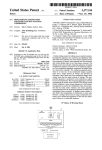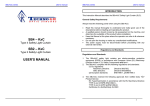Download Manual for Liquid Cell
Transcript
NSOM/SPM-100 Liquid Cell USER MANUAL March (Version C) RESTRICTION ON THE USE, DUPLICATION, OR DISCLOSURE OF PROPRIETARY INFORMATION. This document contains proprietary information which is the sole property of Nanonics Imaging Ltd. This document is submitted to the recipient for his or her use only. Preparing the NSOM/SPM-100 for Liquid Scanning Parts of the Liquid Cell NSOM/SPM-100 Head Liquid Bath Liquid Cell Tip Mount You will notice that the tip mount has two holes; these holes can be used for permitting a constant flow of the solution of your choice in and out of the bath or allowing the user to replace the liquid in the bath. Fixing the Metal Bridge to the NSOM/SPM-100 Head 1. If you are using a model of the NSOM/SPM-100 Head which does not already have the metal bridge you will have to fix it to the head. 2. Using two screws attach the metal bridge to the head, as shown in the diagram. 3. Place the magnetic mirrors onto the metal bridge, leaving enough space between them so that the circular aperture of the bath is left exposed. Note: The metal bridge, which holds the mirror, can also be used for other applications that require only one mirror. Simply remove one mirror and position the remaining one correctly. Preparing the Sample 1. Adhere your sample to a cover slip with a transparent and water resistant adhesive such as polylysine or nail enamel. 2. Turn the liquid bath upside down, then use the key provided to unscrew and remove the washer, and O-ring from the bath. 3. Carefully place your sample top down into the bath. 4. Place the rubber O-ring over the cover plate and ensure that it is firmly in place. 5. Place the washer above the O-ring. Be sure to leave the grooves facing upwards. 6. Use the key provided to screw the washer into place. 7. Place the liquid cell bath into the scanner and fill with liquid. Placing the Tip onto the Head Mounting NSOM Tips 1. To use the tip, it must be mounted onto the liquid cell tip mount.The tip is adhered to a feromagnetic holder which sits on the magnetic bridge of the tip mount. 2. The NSOM tip has a long fiber tail that is wound up in the box. A magnet secures the tip holder in place. Without disturbing the tip, remove the tail end of the fiber from the cushioning until only the part of the fiber closest to the tip is still imbedded in the box. 3. Gently push the fiber until the magnetic tip holder is almost fully off the magnet in the box. Warning: Take care that the tip holder does not snap back onto the magnet once removed. 4. Using a pair of cantilevered tweezers, get a firm grip of the tip holder from either side of the fiber. 5. Lift the tip holder from the magnet. 6. Without loosening your grip on the tweezers place the tip holder onto the magnetic bridge of the tip mount. Warning: The bridge of the tip mount is a strong magnet. Do not let tip holder jump to the bridge but place it carefully in position. 7. Once you have placed the tip onto the mount, gently tuck the tail of the tip under the clip. Fiber tail Tip holder 8. Open the NSOM/SPM-100TM head and place the tip mount (with tip) onto the three magnets under the head. 9. Before you close the head, turn the stepper motor counter clockwise to bring the lever further from the head. This leaves more room between the tip and the sample ensuring that the tip does not touch the sample. Mounting AFM Tips 1. To use the tip, it must be mounted onto the liquid cell tip mount. The tip is adhered to a feromagnetic holder which sits on the magnetic bridge of the tip mount. 2. The AFM tip is secured into its box by a magnetic strip (in most boxes there will be more than one tip). 3. Using a pair of cantilevered tweezers, get a firm grip of the tip holder from either side of the fiber. 4. Lift the tip holder from the magnetic strip. 5. Without loosening your grip on the tweezers place the tip holder onto the magnetic bridge of the tip mount. Warning: The bridge of the tip mount is a strong magnet. Do not let tip holder jump to the bridge but place it carefully in position. 6. Once you have placed the tip onto the mount, gently tuck the tail of the tip under the clip. 7. Open the NSOM/SPM-100TM head and place the tip mount (with tip) onto the three magnets under the head. 8. Before you close the head, turn the stepper motor counter clockwise to bring the lever further from the head. This leaves more room between the tip and the sample ensuring that the tip does not touch the sample. Removing a Tip from the Tip Mount Once the tip holder completes the magnetic bridge of the tip mount a strong magnet is formed. It is quite easy therefore, when removing the tip, to let the tip holder snap back. This could break the tip. To avoid this, make sure that you have a firm grip on the tip holder before you attempt to lift it from the magnetic bridge. Aligning the Feedback Laser 1. Switch on the Topaz controller and Start the Quartz software. 2. Turn the knob on the Topaz NSOM Interface box to Inner position. 3. On the rear of the Topaz NSOM Interface box, move the switch to liquid. 4. Set the Reference Force value on the Topaz controller at about zero. 5. The magnetic mirror bridge consists of a metallic bar and one or two magnetic mirrors. Only one mirror is required if the head is being used for non-liquid applications. If the head is being used for liquid applications or with a silicon tip, two magnetic mirrors are required. Mirror 2 Mirror 1 6. The light from the laser must follow a path that results in reflection from four crucial places in the following order: mirror 1, the tip, mirror2 and the PSD. 7. In order to achieve alignment, there are four alignment knobs (numbered in the diagram). Knob 1: Moves the laser on a track perpendicular to the tip. Knob 2: Moves the laser on a track parallel to the tip. Knob 3: Moves the PSD in vertically. Knob 4: Moves the PSD in horizontally. 3 4 2 1 8. Set the laser beam approximately in the center of the mirror by turning knob 1 (for movement perpendicular to the tip) and knob 2 (for movement parallel to the tip). 9. The position of the mirror can be moved until the reflected laser ray makes contact with the tip. This can be done by sliding the mirror along the bridge until reflection is evident. 10. If a second mirror is being used, the light has to reflect from mirror 2. To check if the laser has hit mirror 2, insert a small piece of paper above the bridge. If there is no sign of the laser ray on the paper, then it has hit mirror 2. If you see an arch reflected on the paper, then the angle and/or placement of mirror 2 is incorrect. Change the angle of mirror 2 with a tweezers as in the previous step. 11. Note: when adjusting the mirrors, try to position them so that you leave exposed as much of the circular aperture below them as possible. 12. The ray should hit the center of the PSD. The position of the PSD can be changed using knob 3 (for vertical movement) and knob 4 (for horizontal movement). Try to attain the correct position without using knob 4 as altering this knob could cause alignment difficulties. 13. Click on the Target icon, which will bring the PSD Alignment Window onto the monitor. This represents the placement of the reflected laser on the PSD. 14. The reflected ray should be positioned so that it hits the center of the PSD. This can be achieved by turning knob number 3 on the head, which will move the PSD up and down. There is no need for lateral adjustment of the PSD. When the + on the screen is on the horizontal line, the PSD and the reflected ray are correctly positioned. 15. If the sum signal is higher than 10V, it can be reduced using the SM Reset knob on the rear of the Topaz NSOM interface box.