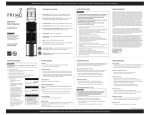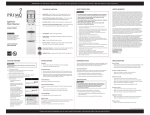Transcript
Tap twice to see home screen par | by User manual 48% Wi-Fi status Tap the Wi-Fi icon to display the current status of connectivity : OPEN “Settings” screen Relative humidity 21 Your device is properly configured and connects to your router. °C Setpoint Wrong password ? New router ? Moving out ? All of the above ? .5 The connection is healthy and Caleo is able to communicate on the Internet. Select “Factory defaults” in the “Settings” page. Caleo will forget all about the WiFi network and you can start fresh Nightlight CAUTION This means: Caleo will no longer connect to the Internet ! Something’s wrong ! Visit support.casaconnect.com for possible causes and solutions. 48% Relative humidity : While Caleo cannot “Modes” screen actively control the humidity level in your house, it will monitor and report it so you can achieve the optimal comfort level in every room of your home. 21 .5 Setpoint : The setpoint is to a thermostat what the steering wheel is to a car. Simply press the up/down arrows to tell Caleo what your desired temperature. Nighlight : To keep the closet monsters away, or simply not to stub your toe again on that corner post, let Caleo give you a bit of light in the night. Press the icon to cycle through two levels of nightlight. rev2.2 °F Change Caleo from Celsius to Farenheit. You can also do this change online under the “My Settings” tab } Tap the center icon to display the Mode screen. Modes will be replicated on every Caleo in the house, except for “Lock Out” which only affects the unit on which it’s selected. Manual All of these modes allow the scheduled actions and programs to run automatically. Home Away Night These mode disable the scheduler. Programs will NOT run with these modes activated. MY HOUSE Scheduler (programing) Long-term away Locked out HOUSE AVERAGE 22,0 MY SETTINGS MODE ° 58% Select Select Select Select You can change each mode’s setpoint by going to the “My Settings” tab of your dashboard. Once selected, a mode will remain active until a scheduled change occurs, except for “Long term away” and “Lock out”.