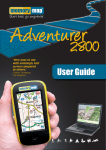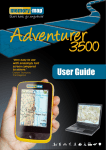Download MOPS Help - OptiRisk Systems
Transcript
MOPS ® Mathematical OPtimization System MOPS Mathematical OPtimization System User manual MOPS Version 9.x 16.07.2008 MOPS Optimierungssysteme GmbH & Co. KG Alfener Weg 20 D-33100 Paderborn Telefon: +49 (0)30 838 55009, +49 (0)5251 66149 E-mail: [email protected] http://www.mops-optimizer.com © 2007 MOPS Optimierungssysteme GmbH & Co. KG MOPS® is a registered trade mark (Deutsches Patentamt Nr. 2017758). All rights reserved. No parts of this work may be reproduced in any form or by any means - graphic, electronic, or mechanical, including photocopying, recording, taping, or information storage and retrieval systems - without the written permission of the publisher. Products that are referred to in this document may be either trademarks and/or registered trademarks of the respective owners. The publisher and the author make no claim to these trademarks. While every precaution has been taken in the preparation of this document, the publisher and the author assume no responsibility for errors or omissions, or for damages resulting from the use of information contained in this document or from the use of programs and source code that may accompany it. In no event shall the publisher and the author be liable for any loss of profit or any other commercial damage caused or alleged to have been caused directly or indirectly by this document. Printed: Juli 2008 in Berlin MOPS User Manual Table of Contents I Table of Contents Chapter I 2 Introduction 1 Introduction ................................................................................................................................... 2 2 What's................................................................................................................................... new in MOPS 9.x 3 6 Chapter II MOPS.DLL 1 Using MOPS.DLL ................................................................................................................................... 6 2 Avoiding ................................................................................................................................... errors 7 3 Basic functions ................................................................................................................................... 8 Basic functions ......................................................................................................................................................... 8 4 Extended ................................................................................................................................... functions 22 Extended functions ......................................................................................................................................................... 22 5 Embedding ................................................................................................................................... the DLL 42 Declarations ......................................................................................................................................................... 42 Visual Basic 6.0......................................................................................................................................................... 43 Visual Basic .NET ......................................................................................................................................................... 44 Visual C/C++ 6.0 ......................................................................................................................................................... 46 C# ......................................................................................................................................................... 47 6 64 Bit................................................................................................................................... Version 49 64 Bit Version ......................................................................................................................................................... 49 51 Chapter III MOPS.LIB 1 Using................................................................................................................................... MOPS.LIB 51 2 MOPS.LIB ................................................................................................................................... Functions 51 3 Calling ................................................................................................................................... MOPS.LIB from C/C++ 54 56 Chapter IV MOPS.EXE 1 Using................................................................................................................................... MOPS.EXE 56 58 Chapter V MOPS STUDIO 1 Using................................................................................................................................... MOPS STUDIO 58 66 Chapter VI MOPS Parameter 1 MOPS................................................................................................................................... Parameter 66 2 Input ................................................................................................................................... Parameter 66 Input Parameter......................................................................................................................................................... 66 File names ......................................................................................................................................................... 66 LP Parameters ......................................................................................................................................................... 69 MPS vector names ......................................................................................................................................................... 77 Ressource limits ......................................................................................................................................................... 79 Tolerances ......................................................................................................................................................... 84 © 2007 MOPS Optimierungssysteme GmbH & Co. KG MOPS User Manual Table of Contents II Other Parameters ......................................................................................................................................................... 89 IP Parameters ......................................................................................................................................................... 95 3 Output ................................................................................................................................... Parameters 113 Output Parameters ......................................................................................................................................................... 113 Error Message......................................................................................................................................................... 118 124 Chapter VII MOPS Input Files 1 MOPS ................................................................................................................................... Input Files 124 2 Profiles ................................................................................................................................... 124 3 Data................................................................................................................................... Input 125 Data Input ......................................................................................................................................................... 125 MPS Files ......................................................................................................................................................... 125 MPS Files .................................................................................................................................................. 125 Example .................................................................................................................................................. 126 Sections .................................................................................................................................................. 127 Integer Variables .................................................................................................................................................. 129 Triplet Files ......................................................................................................................................................... 130 Triplet Format.................................................................................................................................................. 130 Example .................................................................................................................................................. 131 Extended Integer ......................................................................................................................................................... Types 132 Extended Integer .................................................................................................................................................. Types 132 Enhanced MPS .................................................................................................................................................. Format 133 Enhanced Triplet .................................................................................................................................................. Format 136 138 Chapter VIIIMOPS Output Files 1 MOPS ................................................................................................................................... Output Files 138 2 Solution ................................................................................................................................... Files 138 3 Log ................................................................................................................................... Files 139 4 fort.xxx ................................................................................................................................... Files 139 142 Chapter IX Case Burma 1 Problem ................................................................................................................................... 142 2 Solution ................................................................................................................................... 143 3 MPS................................................................................................................................... File 145 4 Triplet ................................................................................................................................... File 146 5 AMPL ................................................................................................................................... 148 151 Chapter X References 1 References ................................................................................................................................... Index 151 152 © 2007 MOPS Optimierungssysteme GmbH & Co. KG Chapter Introduction I MOPS User Manual 1 Introduction 1.1 Introduction Introduction 2 MOPS (Mathematical OPtimization System) is a high performance solver for large LP and IP models. The abbreviation LP stands for "Linear Programming", which describes a class of optimization models where all relations are linear and only continuous variables are allowed. IP stands for "Integer Programming", which means pure integer or mixed models with integer and continuous variables. The mathematical formulation for these model classes is: Maximize / Minimize c'x rl £ A x £ ru l£x£u xj integer for j Î JI Í J where J = {1,…,n}, x, c, l, u Î Rn, rl, ru Î Rm and A is a real (m,n)-matrix. The vectors l, u, rl, ru may have elements representing plus or minus infinity. This formulation includes free variables and ranged constraints. This representation is called the external model representation (EMR) in contrast to the internal model representation (IMR), which is the way a model is mapped into the MOPS internal data structures. MOPS V 8.x supports the following integer variable types: Name Definition Continuous variable can take on any real value in a specified range Binary variable can take on only the values zero or one Integer variable can take on only integer values in a specified range. Semi-continuous variable (SC-variable) This variable is either zero or can take on any real value in a specified positive range. It can also have a fixed charge cost K associated with it if the variable is nonzero. Semi-integer variable (SI-variable) This variable is either zero or has an integer value in a specified positive range. It can also have a fixed charge cost K associated with it if the variable is nonzero. Partial-integer variables (PI-variable) An integer variable, which can only take integer values in a small user defined range. Outside this range the variable can take on any real value in a specified range. Special Ordered Set of type 1 (SOS1) A set of variables, where at most one variable of this set may be nonzero. These variables are not necessarily integer variables. Special Ordered Set of type 2 (SOS2) A set of continuous variables, where at most two variables of this set may be nonzero and they have to be adjacent. Special Ordered Set of type 3 (SOS3) A set of 0-1-variables which sum up to 1. LI-variables A set of 0-1-variables to linearize a separable function of nonlinear continuous variables. The formulation of LI-variables is an alternative modeling technique of SOS2. The input format of the extended integer types in the new branch-and-cut code is described in Extended Integer Types. The MOPS libraries are primarily designed for use under Windows operating systems, but versions for other platforms are also available. Under Windows the following interfaces are supported: © 2007 MOPS Optimierungssysteme GmbH & Co. KG MOPS User Manual · · · · · Introduction 3 Dynamic Linked Library (MOPS.DLL, 32 and 64 bit) Static Library (MOPS.LIB, 32 and 64 bit) Command Line Executable (MOPS.EXE and MOPS64.EXE) MOPS Studio Clip-MOPS (Excel Plug-In) These interfaces offer a variety of functions for generating, loading, modifying, saving and optimizing LP and IP models. There is a MOPS White Paper which can be used in conjunction with this user manual. The MOPS White Paper offers background to this user manual and covers: · history of the MOPS system, · basic algorithms and concepts, · system and its architecture, · research and development aspects, · references (books and research papers). 1.2 What's new in MOPS 9.x · MOPS 9.x has an improved memory management. The required amount of main memory is allocated as a function of problem size and the parameter settings. The parameter xmreal (default is xmreal = 0) determines if memory is allocated automatically or if xmreal > 0 if xmreal MB are to be allocated by request. · MOPS 9.x uses a cut pool to store all derived cuts. If the parameter xusepl is greater than zero (default is xusepl = 0) the cut pool is used otherwise all violated cuts are inserted into the coefficient matrix at each supernode of IP-preprocessing. · Interior Point and Dual Simplex algorithm for solving LP models are significantly improved. See parameter xlptyp for details. The best ordering heuristic to be used during the Interior Point Engine which is critically for its performance - is determined automatically. See also the parameter xoripm. · Another outstanding feature of the Interior Point Engine is that it can use multiprocessing. On the Intel Core Duo architecture a 40% speed improvement can be obtained by specifying xnproc = 2 (number of processors to be used). · A new Branch and Bound / Cut algorithm with extended integer types is available. See parameter xnewbb. The new algorithms include different heuristic (xheutp), branching (xbrheu) and node selection (xnodse) strategies. Additionally local search strategies (xlocs) can be executed. This algorithm is the default and leads to large performance gains on many integer optimization problems. The old branch-and-bound-algorithm can be used by setting xnewbb = 0. · The simplex engines and the crossover algorithm of the IPM engine use a newly implemented LU-factorization and a new LU-update which use memory more efficiently. The old LU-factorization and the old LU-update are possible. See the parameters xnwluf and xnwluu . · If the model contains range constraints, the IP-Preprocessing can be more efficient in many cases, if © 2007 MOPS Optimierungssysteme GmbH & Co. KG MOPS User Manual Introduction 4 these constraints are split into a pair of constraints (parameter xranha). · An extended bound reduction technique is used during the IP-preprocessing. This technique sometimes leads to shorter runtimes for some integer models. (parameter xbndrd). · A new heuristic for the initial solution of an IP model is available (when setting parameters xnodse = -3, xheutp = 4 and setting parameter xmnheu for the number of nodes in the heuristic). · Saving and restoring of Branch and Bound trees is no longer supported. · Improved Gomory Mixed Integer Cuts may reduce solution times for some models. · Mixed-Integer rounding (xmirct) and flow (path) cuts (xflwct) result in significant performance gains on some integer optimization problems. · A new DLL-function Optimize combines and replaces OptimizeLP and OptimizeIP. · The status of an IP solution returned by GetIPSolution is now identical to the status returned by Optimize. · Modified return codes of DLL function MOPS. · Completely reworked IMR interface for when using the static MOPS.LIB library from Fortran or C. · Additional DLL functions for building and modifying models. © 2007 MOPS Optimierungssysteme GmbH & Co. KG Chapter MOPS.DLL II MOPS User Manual 2 MOPS.DLL 2.1 Using MOPS.DLL MOPS.DLL 6 The Dynamic Link Library MOPS.DLL can be used under Windows from a variety of programming languages. Any language that supports 32-bit DLL calls and features the data types listed below can call the MOPS.DLL. The MOPS.DLL can be used from Visual Basic, C/C++, Fortran, Delphi as well as from any .NET language such as VB.NET, C#, Delphi.NET etc. There is also a 64-bit version of the MOPS.DLL The most recent versions of MOPS.DLL provide besides the Basic Functions a set of Extended Functions, that make it easier to set, retrieve and modify single items of a model, like costs, dual values, right hand sides etc. Steps for optimization with MOPS.DLL The following flowchart shows the necessary steps when building and optimizing a model. We use Visual Basic Syntax and assume that the model is transferred via PutModel() to the MOPS.DLL: 1. Data extraction and model generation Primary data is extracted from a database or other sources and modified according to the given problem. A model generator (in your favorite programming language) stores the model data in the following arrays ia, ja, a, lb, ub, c, typ. See PutModel() for a description of the arrays. 2. Initializing a new model to defaults ' A new feature since MOPS v9.x is the function Initialize(), which replaces the former functions AllocateMemory() and ' InitModel() and which allocates memory automatically. rc = Initialize() If rc <> 0 then exit 3. Setting of non default parameters ' Use IPM engine for inititial LP and do not use IP-heuristic before the B&C rc = SetPameter (" xlptyp=4 xheutp = 0 ") If rc <> 0 then exit 4. Transferring model to the DLL rc = PutModel (intyp, inf, m, n, nz, ia(1), ja(1), a(1), lb(1), ub(1), c(1), typ(1)) If rc <> 0 Then exit 5. Optimize model (LP and IP) rc = Optimize(-1, lstatus, lphase, dfunct) ' check return code and status if optimization was successful; -1 maximization, 1 minimization ' lphase = 0: LP phase, lphase = 1: IP-phase; lstatus = 0: optimal solution 6. Get LP solution or IP solution if optimal or time limit reached with an integer solution if lphase = 0 and lstatus = 0 then 'LP-model: optimal LP-solution found - store it in user arrays rc = GetLPSolution(xlpsta, xfunct, xs(1), dj(1), stat(1)) else if lphase = 1 and (lstatus = 0 or lstatus = 3) then 'optimal IP-solution or feasible IP-solution found (time limit) - store it in user arrays rc = GetIPSolution(ipsta, xzbest, xs(1), dj(1), stat(1)) else 'error or time limit and no integer solution © 2007 MOPS Optimierungssysteme GmbH & Co. KG MOPS User Manual MOPS.DLL 7 end if If rc <> 0 Then exit As a general principle a function returns an integer return code, which is zero if the call was successful and nonzero in case of an error. Declarations To use MOPS.DLL, its exported functions must be declared. See chapter Embedding the DLL for information about how to declare DLL functions. Model locking Once the optimization has started, the model will be locked for functions which retrieve model information or which change the model. If you try to use such functions while the model is locked, error code 10 will be returned. After complete optimization, the model will be unlocked and you can for example change parts of it for a new optimization run. This mechanism is necessary, because MOPS transforms great parts of the model, notably during preprocessing. See parameter ximrrw, which controls the saving of locked models. Data types MOPS.DLL requires in its interface exclusively the following data types. Make sure that your program uses the same types when calling MOPS.DLL functions - if not, errors and crashes might occur. Name used in this manual Fortran C/C++ VB I4 (integer) integer*4 long Long R8 (floating point) real*8 double Double Clen (string of length len) character*len char mystring [len] String * len For brevity this manual uses the following variables: 2.2 m or xm Number of constraints. n or xn Number of structural variables. xj = xn + xm Total number of variables (structural + logical). Avoiding errors Errors when passing variables A correct calling sequence for the MOPS.DLL functions is essential for the stability of our application. Mismatches of declaration or passed variables will result in errors or might even lead to a crash of you development environment, including loss of data. It is important, that the correct number of variables is passed to a function, that the type of these variables is correct and that the necessary calling conventions are respected. Observe the following hints for a stable application: © 2007 MOPS Optimierungssysteme GmbH & Co. KG MOPS User Manual MOPS.DLL 8 · Numerical values are passed either as 4-byte integers ("long") or as 8-byte reals ("double"). · Input strings must be zero terminated. · Output strings must be sufficiently dimensioned. If the MOPS.DLL returns for example a 255 byte long string, than the string passed to the function must also be at least 255 bytes long; the DLL will not extend the string if it is too short. · Scalar numerical input variables (long, double) are always passed By Value. · Scalar numerical output variables (long, double) are always passed By Reference. · Strings are always passed By Reference. · Arrays are always passed By Reference. · Calling Convention is STDCALL Debugging All DLL functions pass back a return code, which is zero if the function has been executed successfully, otherwise it is nonzero. Return codes should always be checked to avoid consecutive faults. If a return code is not zero, in most cases the MOPS parameters xertyp, xline1 and xline2 provide an error code and a short description of the error. Check these parameters with GetParameter for a more precise specification of the occurred error . When developing your application, you can activate MOPS logging for debugging purposes. The parameter xoutlv determines whether a logfile with name xfnmsg will be written. Most MOPS functions will write short messages into this logfile when they are called, which it is a very helpful tool in the debugging process. Writing a logfile of course slows down your application, so don't forget to disable logging when running optimizations in productive systems. Resource limits A number of MOPS parameters allows you to set resource limits, that lead to a stop or a break of the optimization run when the respective value is reached. There are resource limits for optimization time, quality of the solution, main memory and hard disk space. If you don't know beforehand how the model will behave at run time, you should set resource limits! Particular large models might end up in sheer endless optimization runs, if no resource limits have been set. To stop such a running application you have to force a break, which might lead to a crash and loss of data of the whole development environment (this is especially in Visual Basic 6.0 the case). 2.3 Basic functions 2.3.1 Basic functions Alphabetical list of MOPS.DLL basic functions Index Initialize Finish GetIPSolution GetLPSolution GetModel GetParameter LoadModel MOPS Optimize © 2007 MOPS Optimierungssysteme GmbH & Co. KG MOPS User Manual MOPS.DLL PutModel ReadMpsFile ReadProfile ReadTripletFile SetParameter WriteMpsFile AllocateMemory FreeMemory InitModel OptimizeIP OptimizeLP 9 WriteTripletFile Discontinued functions See Extended Functions for more functions. Finish Finish () frees all memory previously allocated for the model and closes all open files. This is usually the last MOPS.DLL function you will call in your model generator. Input Output Rc (I4) 0: OK <> 0: Error Example Rc = Finish () Back to index GetIPSolution GetIPSolution (IPStatus, IPFunct, Activity, RedCost, Status) returns the best found integer solution. If a feasible solution has been found the arrays Activity, RedCost and Status will be filled with the corresponding solution values. Note, integer variables always get the status 0. Only non integer variables get their original status in the LP-solution. Input Output IPStatus (I4) Status of the IP solution: 0: Optimal (search completed) 1: Optimality not proved IPFunct (R8) Objective function value of the IP solution Activity(1:xj) (R8) Activities of variables and constraints RedCost(1:xj) (R8) Reduced costs of variables and dual values of constraints Status(1:xj) (I4) Status of variables in solution: © 2007 MOPS Optimierungssysteme GmbH & Co. KG MOPS User Manual MOPS.DLL 10 0: Integer variable, 1: Basic, 2: LB, 3: UB, 4: Fixed, 5: Superbasic, 6: below LB, 7: above UB Rc (I4) 0: OK <> 0: Error Example Solution values for all variables (continuous or integer) > 0 will be written: if xnints > 0 then Rc = GetIPSolution (IpStatus, ipFunct, Activity, RedCost, Status) do j = 1 to xn if dActivity(j) > 0.001 then 'Output values ... End if Enddo End if Where xnints is the number of integer variables previously returned by MOPS and xn is the number of structural variables. Back to index GetLPSolution GetLPSolution (LPStatus, LPFunct, Activity, RedCost, Status) returns the values of an optimal LP solution. If a solution has been found, the arrays Activity, RedCost und Status will be filled with the respective values. Note, if the LP is detected as infeasible during LP-preprocessing the values of the returned solution is meaningless. If you turn off LP-preprocessing (xrduce = 0) and use one of the simplex engines then the values of the array Status indicates the infeasible variables. Input Output LPStatus (I4) Status of the LP solution: 0: optimal 1: infeasible 2: unbounded 3: not optimal LPFunct (R8) Objective value of the LP solution Activity(1:xj) (R8) Activities of variables and constraints RedCost(1:xj) (R8) Reduced costs of variables and dual values of constraints Status(1:xj) (I4) Status of variables in solution 1: Basic, 2: LB, 3: UB, 4: Fixed, 5: Superbasic, 6: below LB, 7: above UB Rc (I4) 0: OK <> 0: Error Example Return the activities of all basic variables if they are > 0: Rc = GetLPSolution (LpStatus, LpFunct, Activity, RedCost, Status) © 2007 MOPS Optimierungssysteme GmbH & Co. KG MOPS User Manual MOPS.DLL 11 If LpStatus= 0 then do j = 1 to xj if Status(j) = 1 and Activity(j) > 0.001 then ' Output of values End if Enddo End if Back to index GetModel GetModel (Intype, inf, m, n, nz, ia, ja, a, lb, ub, c, type) returns a complete model to MOPS.DLL. See PutModel() for a detailed description of the arrays. All arrays must be dimensioned sufficiently large. Use GetDim() to retrieve the dimensions of the current model in main memory. Input Intype (I4) Output inf (R8) Mode of storing the model in the returned arrays ia, ja, a: 0: Triplets in ia, ja, a. The triplets (i,j,aij) have no special order. 1: Row-wise storage, where ia contains in positions 1,..,m the start position of the rows in arrays ja and a. 2: Column-wise storage, where ja contains in positions 1,..,n the start positions of the columns in arrays ia und a. Value to represent "infinity", i.e. any bound that has inf as its absolute value is treated as unbounded m (I4) Number of rows n (I4) number of columns nz (I4) Number of nonzero elements ia(1:nz) (I4) Row indices (intyp = 0, 2) or start positions of rows (intyp = 1) ja(1:nz) (I4) Columns indices (intyp = 0, 1) or start positions of columns (intyp = 2) a(1:nz) (R8) Nonzero elements of the matrix (triplets, row-wise or column-wise) lb(1:n+m) (R8) Lower bound for structural variables and constraints ub(1:n+m) (R8) Upper bound for structural variables and constraints c(1:n) (R8) Objective function coefficients type(1:n) (I4) Type of structural variable (0: continuous, <>0 integer) Rc (I4) 0: OK 2: No model present or error in model 10: Model locked Back to index GetParameter GetParameter (Parameter, Value) returns a MOPS parameter. The parameter is always returned as as string. UseSetParameter() to change a parameter. See chapter "MOPS Parameters" for a list of the most important parameters. © 2007 MOPS Optimierungssysteme GmbH & Co. KG MOPS User Manual MOPS.DLL Input Parameter (C6) Name of the parameter Output Value (C80) Current value of the parameter Rc (I4) 12 0: OK <> 0: Error Example Rc = GetParameter ("xmxmin", sValue) returns the current value of parameter xmxmin. Back to index Initialize Initialize() replaces in MOPS v.9.x the former functions AllocateMemory() and InitModel(). The function must be called before a model is passed to the MOPS DLL (PutModel, LoadModel, ReadMPSFile, ReadTripletFile). All parameters are set to default values. Parameters can be changed after a call to Initialize by reading a MOPS profile (ReadProfile) or by SetParameter. Input Output Rc (I4) 0: OK <> 0: Error Example Rc = Initialize() Back to index MOPS MOPS (FileName) carries out a complete standard optimization run. The passed variable FileName contains the file name (optionally with path) of a MOPS profile, in which any MOPS parameter can be set. The function MOPS() allocates memory, carries out all initializations, sets parameters specified in the profile, reads the model from an MPS or triplet file, runs LP and IP optimization and writes solutions to files (if xoutsl > 0). See chapter "MOPS Parameters" for a description of the most important parameters. In case of an error, you can use GetParameter() to retrieve xertyp, xline1 and xline2 to get a more specific error description. Input FileName (C255) Name of profile to use (optionally with path, max. 255 characters). Output Rc (I4) 0: OK © 2007 MOPS Optimierungssysteme GmbH & Co. KG MOPS User Manual MOPS.DLL 13 1: Error while reading the profile. 2: Generating default file names caused an error. 3: Bad MOPS parameter (wrong name or value). 4: Error while reading MPS or triplet file. 5: Error in model generator. 6: Error in LP optimization (see OptimizeLP() for details). 7: Error while writing solution files. 8: Error in IP optimization (see OptimizeIP() for details). LP-Example A maximization problem is solved with MOPS parameters taken from c:\mops\xmops.pro. After the optimization the return code of the LP run and the objective function value is retrieved: fnpro = "c:\mops\xmops.pro" Rc = MOPS(fnpro) Rc = GetParameter("xrtcod", returncode) If (returncode = 0) Then Rc = GetParameter("xlpsta", lpsta) If (lpsta = 0) Then Rc = GetParameter("xfunct", funct) End if End if IP-Example The profile contains all relevant optimization parameters. If the profile lies in the current working directory you can only pass the filename of the profile, or else the filename must be preceded by a relative or absolute path. After the optimization return code, IP status and objective function value are retrieved. fnpro = "c:\mops\xmops.pro" Rc = Mops(fnpro) Rc = GetParameter("xrtcod", returncode) Rc = GetParameter("xipsta", lpsta) Rc = GetParameter("xzbest", zbest) Back to index LoadModel LoadModel (Intype, inf, m, n, nz, ia, ja, a, lb, ub, rl, ru, c, type, fcpi) transfers a complete LP/IP model to the MOPS.DLL.Compared to PutModel this function can transfer IP models with extended integer types (SC-, SI-, PI-, LI-variable and SOS of Type 1 and 2) to the DLL. A model with m constraints and n structural variables must be in the following form: min/max c' x bl £ A x £ bu l £ x £u with xj being integer for every element j from set JI The vectors x, c, l, u are real vectors of size n, A is a m x n matrix of type real, bl and bu are real m -vectors. The vectors l, u, bl, bu can have elements, that are plus or minus infinite (+/- inf), to represent unbounded variables or constraints. For equations the values bl and bu must be identical. I = {1,..,m} and J = {1,..,n} are index sets for constraints and variables. JI is a subset of J and contains all indices of integer variables. If JI is empty, the model is pure LP. Note: The convexity constraints of special ordered sets S1-S3 should not be included in the above model. They are generated automatically inside the function LoadModel. However, the size of the output © 2007 MOPS Optimierungssysteme GmbH & Co. KG MOPS User Manual MOPS.DLL 14 arrays to be passed to the functions GetLPSolution and GetIPSolution have to be increased to n + m + nsos (instead of m+n) where nsos represents the number of special ordered sets. This is so, because the model contains m+ nsos constraints of which only m constraints are generated by the user. Input Intyp (I4) Mode of storing the model in the arrays ia, ja, a: 0: Triplets in ia, ja, a. The triplets (i,j,aij) have no special order. 1: Row-wise storage, where ia contains in positions 1,..,m the start position of the rows in arrays ja and a. 2: Column-wise storage, where ja contains in positions 1,..,n the start positions of the columns in arrays ia und a. inf (R8) Value that represents infinity (e.g. 1.0E20) m (I4) Number of rows n (I4) Number of columns nz (I4) Number of nonzeros ia(1:nz) (I4) Row indices (intyp = 0, 2) or start positions of rows (intyp = 1) ja(1:nz) (I4) Columns indices (intyp = 0, 1) or start positions of columns (intyp = 2) a(1:nz) (R8) Nonzero elements of the matrix (triplets, row-wise or column-wise) lb(1:n) (R8) Lower bound for structural variables ub(1:n) (R8) Upper bound for structural variables rl(1:m) (R8) Lower bound for constraints ru(1:m) (R8) Upper bound for constraints c(1:n) (R8) Objective function coefficient type(1:n) (I4) Type of structural variable fcpi(1:n) (R8) fix charge cost for SC- and SI-variables, threshold values for PI-variables and zero for the rest Back to index Optimize Optimize (Direction, Status, Phase, ObjFunc) optimizes the LP/IP model presently in memory. If the model is an IP model the IP run starts automatically after the model has been solved initially as an LP. If an error occurs the return code gives further information. The output variable Phase states from which optimization phase (LP or IP) the function returns. Input Direction (I4) Output Status (I4) Optimization direction: ³ 0: Minimization < 0: Maximization Solution status 0: Optimal LP or IP solution found. 1: LP or IP is infeasible. 2: LP model is unbounded. 3: Only a suboptimal LP/IP solution has been found, when a resource limit (e.g. time limit) was reached. 4: No LP/IP solution has been found, when a resource limit (e.g. time limit) was reached. © 2007 MOPS Optimierungssysteme GmbH & Co. KG MOPS User Manual MOPS.DLL Phase (I4) Current phase of optimization 0: LP 1: IP ObjFunc (R8) Objective function value of the LP/IP solution (if Status = 0 or 3) Rc (I4) 0: OK 1: Resource limit (time, memory, iterations, nodes, number of IP solutions) 2: Input error (e.g. error in model) 3: Output error (e.g. no hard disk space) 4: Numerical problem 15 Example Running an IP optimization (minimization). The model has already been loaded. rc = Optimize(0, stat, phase, funct) if rc <> 0 exit If phase = 0 Then ' Stopping in LP phase. This can happen: ' 1. If an error occurred when solving the initial LP ' 2. If the model is an LP ' 3. an IP model is solved as an LP (xlpmip=0) If stat = 0 Then Output "Optimal LP Solution found. Value=" & funct rc = GetLPSolution(stat, funct, Activity(1), RedCost(1), Status(1)) Else If stat = 1 Then Output "LP is infeasible" Else If stat = 2 Then Output "LP is unbounded" Else Output "LP not solved. rc=" & r End If Else ' Report results for IP phase (LP was solved to optimality) If stat = 0 Then Output "Optimal IP Solution found. Value = & funct rc = GetIPSolution(stat, funct, Activity(1), RedCost(1), Status(1)) Output "index activity reduced costs status" 'NoCols has been retrieved previously by GetDim For j = 1 To NoCols Output j & " " & daActivity(j) & " " & daRedCost(j) & " " & laStatus(j) Next ElseIf stat = 1 Then Output "IP is infeasible" ElseIf stat = 3 Then Output "IP Solution found - search not completed. Value=" & funct Else Output "No IP Solution found - search not completed. rc=" & r End If End If Back to index PutModel © 2007 MOPS Optimierungssysteme GmbH & Co. KG MOPS User Manual MOPS.DLL 16 PutModel (Intyp, inf, m, n, nz, ia, ja, a, lb, ub, c, type) transfers a complete LP/IP model to the MOPS.DLL. A model with m constraints and n structural variables must be in the following form: min/max c' x bl £ A x £ bu l £ x £u with xj being integer for every element j from set JI The vectors x, c, l, u are real vectors of size n, A is a m x n matrix of type real, bl and bu are real m -vectors. The vectors l, u, bl, bu can have elements, that are plus or minus infinite (+/- inf), to represent unbounded variables or constraints. For equations the values bl and bu must be identical. I = {1,..,m} and J = {1,..,n} are index sets for constraints and variables. JI is a subset of J and contains all indices of integer variables. If JI is empty, the model is pure LP. The vector l must be stored in positions 1,...,n of the input array lb and bl in positions n+1,..,n+m of lb. Similarly the vector u must be stored in positions 1,...,n of the input array ub and bu in positions n+1,..,n+m of ub Input Intyp (I4) Mode of storing the model in the returned arrays ia, ja, a: 0: Triplets in ia, ja, a. The triplets (i,j,aij) have no special order. 1: Row-wise storage, where ia contains in positions 1,..,m the start position of the rows in arrays ja and a. 2: Column-wise storage, where ja contains in positions 1,..,n the start positions of the columns in arrays ia und a. inf (R8) Value that represents infinity (e.g. 1.0E20) m (I4) Number of rows n (I4) Number of columns nz (I4) Number of nonzeros ia(1:nz) (I4) Row indices (intyp = 0, 2) or start positions of rows (intyp = 1) ja(1:nz) (I4) Columns indices (intyp = 0, 1) or start positions of columns (intyp = 2) a(1:nz) (R8) Nonzero elements of the matrix (triplets, row-wise or column-wise) lb(1:n+m) (R8) Lower bound for structural variables and constraints ub(1:n+m) (R8) Upper bound for structural variables and constraints c(1:n) (R8) Objective function coefficient type(1:n) (I4) Type of structural variable (0: continuous, <>0 integer) Output Rc (I4) 0: OK. 1: The size of model passed is to large for the available memory. 2: Input data error Example The following little model will be passed to MOPS.DLL in triplet form (intyp = 0): Max 3x1 + 5x2 x1 - 20x2 £ 0 x1 - 10x2 ³ 2 x1 ³ 0, x2 is a binary variable Parameter for PutModel(): © 2007 MOPS Optimierungssysteme GmbH & Co. KG MOPS User Manual MOPS.DLL 17 m=2, n=2, nz=4, inf=1.e20 c = (3.0, 2.0) typ = (0, 1) lb = (0.0, 0.0, -1.e20, 2.0) ub = (1.e20, 1.0, 0.0, 1.e20) ia = (1, 1, 2, 2) ja = (1, 2, 1, 2) a = (1.0, -20.0, 1.0, -10.0) Back to index ReadMpsFile ReadMpsFile (FileName) reads an MPS model into the main memory. A path can be optionally specified in FileName. Before calling this function you have to call AllocateMemory() and InitModel(). Input FileName (C255) Output Rc (I4) Name of the MPS file (optionally with path) 0: OK. <>0: Error (I/O or syntactical error in MPS file) Example Rc = ReadMpsFile("c:\mops\models\myfile.mps") If Rc <> 0 Then Rc = GetParameter ("xertyp", Errortype) Rc = GetParameter ("xline1", ErrorDescription1) Rc = GetParameter ("xline2", ErrorDescription2) End If Back to index ReadProfile ReadProfile (FileName) reads a MOPS Profile. A profile is a plain ASCII file, where you can set any MOPS parameters. See section "Profiles" for an example. Input FileName (C255) Output Rc (I4) Filename of the profile (optionally with path) 0: OK <> 0: Error (I/O or syntactical) Example Rc = ReadProfile("c:\mops\xmops.pro") If Rc <> 0 Then Rc = GetParameter ("xertyp", Errortype) Rc = GetParameter ("xline1", ErrorDescription1) Rc = GetParameter ("xline2", ErrorDescription2) End If Back to index © 2007 MOPS Optimierungssysteme GmbH & Co. KG MOPS User Manual MOPS.DLL 18 ReadTripletFile ReadTripletFile (FileName) reads triplet file into the main memory. Before calling this function you have to call AllocateMemory() and InitModel(). See section "Triplet Files" for an example.If an error occurs, check parameter xertyp for further information. Input FileName (C255) Output Rc (I4) Name of the triplet file (optionally with path) 0: OK <> 0: Error (I/O or syntactical) Error types: 1. File I/O error. 2. Max model dimensions xmmax, xnmax, xnzmax, xrcmax exceeded. 3. Syntax error (Bad integer or floating point value, token longer than 64 characters, wrong row index or column index). 4. Logical error (e.g. lb > ub) Example Rc = ReadTripletFile("d:\mops\models\myfile.tri") If Rc <> 0 Then Rc = GetParameter ("xertyp", Errortype) Rc = GetParameter ("xline1", ErrorDescription1) Rc = GetParameter ("xline2", ErrorDescription2) End If Back to index SetParameter SetParameter (s) sets MOPS parameters. All parameters are initialized to defaults when calling InitModel() and can be set individually afterwards. Several parameters can be specified if they fit into the input string s. Input s (C255) Output Rc (I4) Parameter and value. Syntax: <Parameter>=<Valuet> 0: OK <> 0: Error Example Set parameter xoutlv to 1, so that no log messages are written to the logfile: Set parameter xoutsl = 0 implies that no solution file is written. s = " xoutlv = 1 xoutsl = 0 " Rc = SetParameter (s) Back to index WriteMpsFile © 2007 MOPS Optimierungssysteme GmbH & Co. KG MOPS User Manual MOPS.DLL 19 WriteMpsFile (FileName) saves the model in main memory as MPS file to the hard disk.. Input FileName (C255) Output Rc (I4) Name of the MPS file (optionally with path) 0: OK <>0: Error 10: Model locked Example Rc = WriteMpsFile ("c:\mops\models\myfile.mps") Back to index WriteTripletFile WriteTripletFile (FileName) saves the current model as a triplet file to the hard disk. Input FileName (C255) Output Rc (I4) Name of the triplet file (optionally with path) 0: OK <>0: Error 10: Model locked Example Rc = WriteTripletFile ("c:\mops\models\myfile.tri") Back to index AllocateMemory This function is discontinued and only for backward compatibility. Use Initialize() instead. AllocateMemory (Memory) allocates a block of continuous main memory and initializes internal default values. You must call AllocateMemory before you use any other functions to build the model. If a memory block has already been allocated by a previous call to AllocateMemory, re-invoking the functions frees this memory and allocates a new block, all data in the previous block will be lost. SetMaxLPDim() and SetMaxIPDim() change the default maximal dimensions of a model set by AllocateMemory. Input Memory (I4) Output Rc (I4) Size of the memory block in megabyte [MB]. If Mem = 0, the default value of 300 MB will be used. 0: OK <> 0: Not enough memory available © 2007 MOPS Optimierungssysteme GmbH & Co. KG MOPS User Manual MOPS.DLL Example Rc = AllocateMemory (0) Rc = AllocateMemory (800) 20 Allocates 300 MB (default) of main memory . Allocates 800 MB of main memory. Back to index InitModel This function is discontinued and only for backward compatibility. Use Initialize() instead. InitModel () initializes a memory block and sets default values for parameters and internal variables. This function must be called after AllocateMemory(). For maximal model dimensions default values are used or the dimensions previously set by SetMaxLPDim() and SetMaxIPDim(), if these functions have been called. Input Output Rc (I4) 0: OK <> 0: Error Example Rc = InitModel() Back to index FreeMemory This function is discontinued and only for backward compatibility. Use Finish() instead. FreeMemory () is called to free the memory block allocated by AllocateMemory(). All model data in main memory is lost if you call this function. Input Output Rc (I4) 0: OK <> 0: Error Example Rc = FreeMemory () Back to index OptimizeIP This function is discontinued and only for backward compatibility. Use Optimize() instead. OptimizeIP (FrNod, Nodes, NIntSol, Errtype, ObjFunc, LpBound) starts an IP optimization run. Before © 2007 MOPS Optimierungssysteme GmbH & Co. KG MOPS User Manual MOPS.DLL 21 calling OpitimizeIP() the model has to be solved successfully as an LP by calling OptimizeLP(). The IP optimization will be stopped after having processed FrNod nodes or when an optimal solution has been found. You can use a loop to call this solution until the problem will be solved; within the loop you can analyze the results found so far or stop the optimization if appropriate. Input FrNod (I4) Number of nodes until next break. Output Nodes (I4) Current number of nodes in Branch & Bound tree NIntSol (I4) number of found IP solutions Errtype (I4) Error code for problems during optimization (e.g. resource problems) 0: OK <>0: Error ObjFunc (R8) Best objective function value found so far LpBound (R8) Best possible objective function value of the IP solution Rc (I4) 0: -1: Optimization successfully terminated LP is infeasible, unbounded or could not be solved because of a resource limit (memory etc.) -2: No integer variables in model 2: Input error (e.g. in basis or tree file) 3: Output error 4: Numerical problem 6: System error 999: Breakpoint reached (optimization can be continued) Example The IP optimization is always stopped after having processed 100 nodes and then continued. xfrnod = 100 Do rc = OptimizeIP(xfrnod, xnodes, xnints, xertyp, xzbest, xzubnd) If rc = 0 Then MsgBox "IP optimization successfully finished." Else If rc = 1 Then MsgBox "Resource problem (memory, time, iterations)." End If Loop Until rc <> 999 Back to index OptimizeLP This function is discontinued and only for backward compatibility. Use Optimize() instead. OptimizeLP (FrLog, Iter, NInfeas, LPStatus, ObjFunc, SumInfeas) starts the LP optimizer. This function must also be called when optimizing an IP model to solve the initial LP; OptimizeIP() will be called afterwards. When using the Simplex engine (see parameter xlptyp), the LP optimization will be stopped after FrLog iterations. You can use a loop to break and continue the LP optimization run until the model will be solved. In case of an error, you can use GetParameter() to retrieve xertyp, xline1 and xline2 to get a more specific error description. © 2007 MOPS Optimierungssysteme GmbH & Co. KG MOPS User Manual MOPS.DLL Input FrLog (I4) Number of simplex iterations until next break. Output Iter (I4) Cumulated number of iterations. NInfeas (I4) Number of infeasibilities. LPStatus (I4) Optimization status: 0: Optimal 1: Infeasible 2: Unbounded ObjFunc (R8) Current objective function value. SumInfeas (R8) Sum of infeasibilities. Rc (I4) 0: Model optimally solved 1: Resource limit reached (memory iterations, time) 2: Input error 3: Output error 4: Numerical problem 6: System error 8: Error while reading or writing IMR to file 999: Breakpoint reached (optimization can be continued) 22 Example The optimization of the LP is stopped after each 100 iterations. xfrlog = 100 Do rc = OptimizeLP (xfrlog, xiter, xnif, xlpsta, xfunct, xsif) If rc = 0 Then MsgBox "LP optimization successfully finished." Else If rc = 1 Then MsgBox "Resource limit (e.g. iteration limit)" Else If rc = 2 Then MsgBox "Input error occurred." Else If rc = 3 Then MsgBox "Output error occurred." End If Loop Until rc <> 999 Back to index 2.4 Extended functions 2.4.1 Extended functions Alphabetical list of MOPS.DLL extended functions Many of the following DLL functions have been added to MOPS.DLL since v8.x. Index © 2007 MOPS Optimierungssysteme GmbH & Co. KG MOPS User Manual MOPS.DLL ChangeColLB ChangeColType ChangeColUB ChangeCost ChangeLhs ChangeNonzeros ChangeRhs DelCol DelRow FindName GenFileNames GetCol GetColBase GetColIPSolution GetColLB GetColLPSolution GetColType GetColUB GetCost GetDim GetIPObjValue GetLPObjValue GetMaxDim GetNonzero GetNumberOfColumns GetNumberOfNZ GetNumberOfRows GetRedCost GetRow GetRowBase GetRowDualValues GetRowIPSolution GetRowLPSolution GetRowLhs GetRowRhs GetRowType GetSolutionStatus PutCol PutNonzeros PutRow SetMaIPDim SetMaxLPDim 23 ChangeColLB ChangeColLB (ColIndex, LB) changes the lower bound of the structural variable with index ColIndex. Input ColIndex (I4) LB (R8) Output Rc (I4) Column index Lower bound 0: OK 1: Bad column index 2: Lower bound is greater than upper bound 10: Model locked Example Change lower bound of column 2 to 0: Rc = ChangeColLB(2, 0) Back to index ChangeColType ChangeColLB (ColIndex, LB) changes the lower bound of the structural variable with index ColIndex. Input © 2007 MOPS Optimierungssysteme GmbH & Co. KG MOPS User Manual ColIndex (I4) LB (R8) Output Rc (I4) MOPS.DLL 24 Column index Lower bound 0: OK 1: Bad column index 2: Lower bound is greater than upper bound 10: Model locked Example Change lower bound of column 2 to 0: Rc = ChangeColLB(2, 0) Back to index ChangeColUB ChangeColType (ColIndex, ColType) changes the type of a variable specified by ColIndex. Input ColIndex (I4) ColType (I4) Output Rc (I4) Column index Type of variable: 0: continuous 1: integer 0: OK 1: Bad column index 10: Model locked Example Change type of column 3 to integer: Rc = ChangeColType(3, 1) Back to index ChangeCost ChangeCost (ColIndex, Cost) changes the objective function coefficient of the structural variable with index ColIndex. Input ColIndex (I4) Cost (R8) Output Rc (I4) Column index Objective function coefficient 0: OK 1: Bad column index 10: Model locked Example © 2007 MOPS Optimierungssysteme GmbH & Co. KG MOPS User Manual MOPS.DLL 25 Changes cost of column 3 to 0: Rc = ChangeCost(3, 0) Back to index ChangeLhs ChangeLhs (RowIndex, Lhs) changes the lower bound (left hand side) of the constraint with index RowIndex. Input RowIndex (I4) Lhs (R8) Output Rc (I4) Row index Lower bound (left hand side) 0: OK 1: Bad row index 2: Lower bound is greater than upper bound 10: Model locked Example Sets the lower bound of row 1 to 0: r = ChangeLhs(1, 0) Back to index ChangeNonzeros ChangeNonzeros (NElements, RowIndices, ColIndices, NZs) changes a number of nonzero elements. The last three parameters are arrays that contain the nonzero elements with their row and column indices triplet-wise. Input NElements (I4) Number of elements to be changed RowIndices (I4) Array of row indices ColIndices (I4) Array of column indices NZs (R8) Array of nonzero elements Output Rc (I4) 0: OK 1: Bad row index 2: Bad column index 3: One or more nonzero elements is 0 4: Nonzero element to be changed does not exist in the model 5: No rows or columns present, that can be changed 10: Model locked Example Change 2 nonzero elements (1,1,1) and (1,2,5): ia(1) = 1: ja(1) = 1: a(1) = 1 © 2007 MOPS Optimierungssysteme GmbH & Co. KG MOPS User Manual MOPS.DLL 26 ia(2) = 1: ja(2) = 2: a(2) = 5 Rc = ChangeNonzeros(2, ia(1), ja(1), a(1)) Back to index ChangeRhs ChangeRhs (RowIndex, Rhs) changes the upper bound (right hand side) of the constraint with index RowIndex. Input RowIndex (I4) Rhs (R8) Output Rc (I4) Row index Upper bound (right hand side) 0: OK 1: Bad row index 2: Lower bound is greater than upper bound 10: Model locked Example Sets the upper bound of row 1 to 0: r = ChangeRhs(1, 0) Back to index DelCol DelCol (ColIndex) deletes a column of the model. Input ColIndex (I4) Output Rc (I4) Column index 0: OK 1: Bad column index 6: Matrix is in false internal format 10: Model locked Example Rc = DelCol (8) Back to index DelRow DelRow (RowIndex) deletes a row of the model. Input RowIndex (I4) Row index Output © 2007 MOPS Optimierungssysteme GmbH & Co. KG MOPS User Manual Rc (I4) MOPS.DLL 27 0: OK 1: Bas row index 6: Matrix is in false internal format 10: Model locked Example Rc = DelRow (8) Back to index FindName FindName (Name, Mode, Index) searches for row and column names and returns the corresponding index if available. Input Name(C64) Row name or column name to be searched for. Mode (I4) 0 if looking for a row name, else column names. Output Index (I4) Index of row or column. Zero if name could not be found. Rc (I4) 0: OK <> 0: Error 10: Model locked Example Rc = FindName ("Constraint_Berlin", 0, Index) Back to index GenFileNames GenFileNames (FileName) generates names for all MOPS output files (solution files, statistic files etc.) from a template. Input FileName (C64) Output Rc (I4) Name of the file, that serves as a template 0: OK 1: Empty or invalid file name Example Generates names like for example "demomodel.lps" (LP solution file), "demomodel.sta" (statistic file) etc. : Rc = GenFileNames("demomodel.mps") Back to index GetCol © 2007 MOPS Optimierungssysteme GmbH & Co. KG MOPS User Manual MOPS.DLL 28 GetCol (ColIndex, ColName, ColType, NElements, Cost, LB, UB, Status, Activity, RedCost) returns data of a structural variable. Input ColIndex (I4) Column index Output ColName (C64) Name of the variable (max. 64 characters) ColType (I4) Type of the Variable (0: continuous, 1: integer) NElements (I4) Number of nonzero elements in the column Cost (R8) Objective function coefficient LB (R8) Lower bound UB (R8) Upper bound Status (I4) Status of the variable in solution 1: basic 2: lower bound 3: upper bound 4: fixed Activity (R8) Activity (solution value) of the variable RedCost (R8) Reduced cost of variable in solution Rc (I4) 0: OK 1: Bad index 10: Model locked Example Rc = GetCol (17, ColName, ColType, NoElements, Cost, LB, UB, Status, Activity, RedCost) Back to index GetColBase GetColBase (StartColIndex, EndColIndex, Status) gets the variable status after optimization. The array Status will be filled and must have sufficient size, at least EndColIndex-StartColIndex+1. Input StartColIndex (I4) EndColIndex (I4) Output Status (I4) Rc (I4) Start index of columns End index of columns Array of variable status in solution 1: basic 2: lower bound 3: upper bound 4: fixed 0: OK 1: Start index greater than end index 2: Start index less than 1 3: End index greater than number of columns 10: Model locked © 2007 MOPS Optimierungssysteme GmbH & Co. KG MOPS User Manual MOPS.DLL 29 Example Fills array iaColBase with status indicators of columns 3, 4 and 5. Rc = GetColBase(3, 5, iaColBase) Back to index GetColIPSolution GetColIPSolution (StartColIndex, EndColIndex, IPSol) gets the IP solution for a number of columns after successful optimization. The array IPSol will be filled and must have sufficient size, at least EndColIndex-StartColIndex+1. Input StartColIndex (I4) EndColIndex (I4) Start index of columns End index of columns Output IPSol (R8) Array of IP solution values Rc (I4) 0: OK 1: Start index greater than end index 2: Start index less than 1 3: End index greater than number of columns 4: No IP solution present Example Fills array daIPSol with IP solution values for columns 3, 4 and 5. Rc = GetColIPSolution(3, 5, daIPSol) Back to index GetColLB GetColLB (ColIndex, LB) gets the lower bound of a column. Input ColIndex (I4) Column index Output LB (R8) Lower bound Rc (I4) 0: OK 1: Bad column index 10: Model locked Example Get lower bound of column 1: Rc = GetColLB(1, dLB) Back to index GetColLPSolution © 2007 MOPS Optimierungssysteme GmbH & Co. KG MOPS User Manual MOPS.DLL 30 GetColLPSolution (StartColIndex, EndColIndex, LPSol) gets the LP solution for a number of columns after successful optimization. The array LPSol will be filled and must have sufficient size, at least EndColIndex-StartColIndex+1. Input StartColIndex (I4) EndColIndex (I4) Start index of columns End index of columns Output LPSol (R8) Array of LP solution values Rc (I4) 0: OK 1: Start index greater than end index 2: Start index less than 1 3: End index greater than number of columns Example Fills array daLPSol with IP solution values for columns 3, 4 and 5. Rc = GetColLPSolution(3, 5, daLPSol) Back to index GetColType GetColType (ColIndex, ColType) gets the type of a column. Input ColIndex (I4) Output ColType (I4) Rc (I4) Column index Type of variable: 0: continuous 1: integer 0: OK 1: Bad column index 10: Model locked Example Get type of column 1: r = GetColType(1, lColType) Back to index GetColUB GetColUB (ColIndex, UB) gets the upper bound of a column. Input ColIndex (I4) Column index Output © 2007 MOPS Optimierungssysteme GmbH & Co. KG MOPS User Manual MOPS.DLL LB (R8) Upper bound Rc (I4) 0: OK 1: Bad column index 10: Model locked 31 Example Get upper bound of column 1: Rc = GetColUB(1, dUB) Back to index GetCost GetCost (ColIndex, Cost) gets the objective function coefficient of a variable. Input ColIndex (I4) Column index Output Cost (R8) Objective function coefficient Rc (I4) 0: OK 1: Bad column index 10: Model locked Example Get cost coefficient of column 1: Rr = GetCost(1, dCost) Back to index GetDim GetDim (NRows, NCols, NNz) returns current model dimensions. Input Output NRows (I4) Number of rows NCols (I4) Number of columns NNz (I4) Number of nonzero elements Rc (I4) 0: OK <> 0: Error Example Rc = GetDim (NoRows, NoCols, NoNz) Back to index © 2007 MOPS Optimierungssysteme GmbH & Co. KG MOPS User Manual MOPS.DLL 32 GetIPObjValue GetIPObjValue () returns the IP objective function value after optimization. Input Output GetIPObjValue (R8) IP objective function value Example dObj = GetIPObjValue Back to index GetLPObjValue GetLPObjValue () returns the LP objective function value after optimization. Input Output GetLPObjValue (R8) LP objective function value Example dObj = GetLPObjValue Back to index GetMaxDim GetMaxDim (MaxRows, MaxCols, MaxNz) returns the maximal model dimensions. You can change these values with SetMaxLPDim(). Eventually you have to change also the size of the memory block with AllocateMemory() beforehand. Input Output MaxRows (I4) Maximal number of constraints MaxCols (I4) Maximal number of columns MaxNz (I4) Maximal number of nonzero elements Rc (I4) 0: OK <> 0: Error Example Rc = GetMaxDim (m, n, nz) Back to index GetNonzero © 2007 MOPS Optimierungssysteme GmbH & Co. KG MOPS User Manual MOPS.DLL 33 GetNonzero (RowIndex, ColIndex, Element) returns a single nonzero element from the matrix. Input RowIndex (I4) Row index ColIndex (I4) Column index Output Element (R8) Matrix element Rc (I4) 0: OK 1: Bad index 10: Model locked Example Rc = GetNonzero( 1, 2, Element) reads nonzero in row 1, column 2 and stores the coefficient in Element. Back to index GetNumberOfColumns GetNumberOfColumns (NCols) returns the number of columns of the present model. Input Output NCols (I4) Rc (I4) Number of columns 0: OK 10: Model locked Example Rc = GetNumberOfColumns(lNCols) Back to index GetNumberOfNZ GetNumberOfNZ (NNz) returns the number of nonzeros of the present model. Input Output NNz (I4) Rc (I4) Number of nonzeros 0: OK 10: Model locked Example Rc = GetNumberOfNZ(lNNz) © 2007 MOPS Optimierungssysteme GmbH & Co. KG MOPS User Manual MOPS.DLL 34 Back to index GetNumberOfRows GetNumberOfRows (NRows) returns the number of rows of the present model. Input Output NRows (I4) Rc (I4) Number of rows 0: OK 10: Model locked Example Rc = GetNumberOfRows(lNRows) Back to index GetRedCost GetRedCost (StartColIndex, EndColIndex, RedCost) gets the reduced cost of a number of columns after optimization. The array RedCost will be filled and must have sufficient size, at least EndColIndex-StartColIndex+1. Input StartColIndex (I4) EndColIndex (I4) Start index of columns End index of columns Output RedCost (R8) Array of reduced cost values Rc (I4) 0: OK 1: Start index greater than end index 2: Start index less than 1 3: End index greater than number of columns Example Fills array daRedCost with reduced cost values for columns 3, 4 and 5. Rc = GetRedCost(3, 5, daRedCost) Back to index GetRow GetRow (RowIndex, RowName, RowType, Lhs, Rhs, Status, Activity, RedCost) returns data for one row. Wurde das Modell nicht optimal gelöst, sind die Werte für Status, Activity und RedCost nicht definiert. The variable RowName must be long enough to receive the complete name of the constraint. MOPS.DLL is not able to extend an insufficiently dimensioned string variable. Use "Dim sRowName as string * 64" in Visual Basic 6.0 for a proper dimensioning. © 2007 MOPS Optimierungssysteme GmbH & Co. KG MOPS User Manual MOPS.DLL Input RowIndex (I4) Row index Output RowName (C64) Row name (max. 64 characters) RowType (I4) Type of constraint 1: Unbounded 2: "<=" 3: ">=" 4: "=" 5: Ranged Lhs (R8) Lower bound (left hand side) Rhs (R8) Upper bound (right hand side) Status (I4) Solution status of constraint 1: Basis 2: Lower bound 3: Upper bound 4: Fix Activity (R8) Activity of constraint in solution RedCost (R8) Reduced cost (dual values) of constraint in solution Rc (I4) 0: OK 1: Bad index 10: Model locked 35 Example Rc = GetRow(17, RowName, RowType, Lhs, Rhs, Status, Activity, RedCost) reads values for row 17. Back to index GetRowBase GetRowBase (StartRowIndex, EndRowIndex, Status) gets the solution status of a constraint after optimization. The array Status will be filled and must have sufficient size, at least EndRowIndex-StartRowIndex+1. Input StartRowIndex (I4) EndRowIndex (I4) Output Status (I4) Rc (I4) Start index of rows End index of rows Solution status of constraint 1: Basis 2: Lower bound 3: Upper bound 4: Fix 0: OK 1: Start index greater than end index 2: Start index less than 1 3: End index greater than number of rows © 2007 MOPS Optimierungssysteme GmbH & Co. KG MOPS User Manual MOPS.DLL 36 Example Fills array laStatus with reduced cost values for rows 3, 4 and 5. Rc = GetRowBase(3, 5, laStatus) Back to index GetRowDualValues GetRowDualValues (StartRowIndex, EndRowIndex, Duals) gets dual values of a number of rows after optimization. The array Duals will be filled and must have sufficient size, at least EndRowIndex-StartRowIndex+1. Input StartRowIndex (I4) EndRowIndex (I4) Start index of rows End index of rows Output Duals (R8) Array of dual values Rc (I4) 0: OK 1: Start index greater than end index 2: Start index less than 1 3: End index greater than number of rows Example Fills array daDuals with dual values values for rows 3, 4 and 5. Rc = GetRowDualValues(3, 5, daDuals) Back to index GetRowIPSolution GetRowIPSolution (StartRowIndex, EndRowIndex, IPSol) gets IP solution values of a number of rows after optimization. The array IPSol will be filled and must have sufficient size, at least EndRowIndex-StartRowIndex+1. Input StartRowIndex (I4) EndRowIndex (I4) Start index of rows End index of rows Output IPSol (R8) Array of IP solution values Rc (I4) 0: OK 1: Start index greater than end index 2: Start index less than 1 3: End index greater than number of rows 4: No IP solution present Example Fills array daIPSol with IP solution values for rows 3, 4 and 5. Rc = GetRowIPSolution(3, 5, daIPSol) © 2007 MOPS Optimierungssysteme GmbH & Co. KG MOPS User Manual MOPS.DLL 37 Back to index GetRowLPSolution GetRowLPSolution (StartRowIndex, EndRowIndex, LPSol) gets LP solution values of a number of rows after optimization. The array LPSol will be filled and must have sufficient size, at least EndRowIndex-StartRowIndex+1. Input StartRowIndex (I4) EndRowIndex (I4) Start index of rows End index of rows Output LPSol (R8) Array of LP solution values Rc (I4) 0: OK 1: Start index greater than end index 2: Start index less than 1 3: End index greater than number of rows Example Fills array daLPSol with LP solution values for rows 3, 4 and 5. Rc = GetRowLPSolution(3, 5, daLPSol) Back to index GetRowLhs GetRowLhs (RowIndex, Lhs) gets left-hand-side (lower bound) of a row. Input RowIndex (I4) Row index Output Lhs (R8) Lower bound (left hand side) Rc (I4) 0: OK 1: Bad row index 10: Model locked Example Rc = GetRowLhs(1, dLhs) Back to index GetRowRhs GetRowRhs (RowIndex, Rhs) gets right-hand-side (upper bound) of a row. Input RowIndex (I4) Row index Output © 2007 MOPS Optimierungssysteme GmbH & Co. KG MOPS User Manual MOPS.DLL Rhs (R8) Upper bound (right hand side) Rc (I4) 0: OK 1: Bad row index 10: Model locked 38 Example Rc = GetRowRhs(1, dRhs) Back to index GetRowType GetRowType (RowIndex, RowType) gets type of a row. Input RowIndex (I4) Output RowType (I4) Rc (I4) Row index Type of constraint 1: Unbounded 2: "<=" 3: ">=" 4: "=" 5: Ranged 0: OK 1: Bad row index 10: Model locked Example Rc = GetRowType(1, lRowType) Back to index GetSolutionStatus GetSolutionStatus() gets the status of an IP or LP solution. Input Output GetSolutionStatus (I4) -1: Status undefined 0: Optimal LP-solution found 1: LP infeasible 2: LP unbounded 3: LP iteration limit xmiter reached 4: LP time limit for reached 5: IP time limit xmxmin for B&B reached 6: Node LP iteration limit xmitip reached 7: Insufficient space xmxnen for LU factors 8: Node limit xmxnod reached 9: Nodes buffer size too small 10: Disk full 11: Granted disk space xmxdsk exhausted © 2007 MOPS Optimierungssysteme GmbH & Co. KG MOPS User Manual MOPS.DLL 39 12: xmxnen must be larger than xnzero 13: Input error in IMR or basis 14: Output error 15: Numerical problem 16: frlog limit reached 17: Internal system error 18: Matrix singular 19: B&B finished, optimal solution found 20: B&B finished, no solution found 21: Node-, iteration- or time-limit in b&b reached 22: Input error in b&b tree or IMR 23: Output error in IP optimization 24: Numerical problem in IP optimization 25: Not enough memory for LU-matrices 26: Internal system error in IP optimization Example lStat = GetSolutionStatus PutCol PutCol (ColIndex, Mode, ColName, ColType, Cost, LB, UB) adds a new column to the model (when Mode = 0) or updates an existing column (when Mode <> 0). A new column will be inserted before the passed index ColIndex, i.e. if a new column 17 is inserted, the present column 17 becomes column 18, 18 becomes 19 and so on. Input ColIndex (I4) Column index (values from 1 to number of columns +1) Mode (I4) 0: Insert 1: Update ColName Column name (max. 64 characters) ColType (I4) Type of variable: 0: continuous 1: integer Cost (R8) Objective function coefficient LB (R8) Lower bound UB (R8) Upper bound Output Rc (I4) 0: OK 1: Bad column index 2: Not enough memory 3: Lower bound is greater than upper bound 4: Not able to check for same column names 5: Another column already has got the same name 10: Model locked Note: Return codes 4 and 5 serve only for information purposes, they are no severe errors and the process of inserting or updating a column will be continued. Example Rc = PutCol (17, 0, "MyCol_17", 1, 10.0, 0, 100) © 2007 MOPS Optimierungssysteme GmbH & Co. KG MOPS User Manual MOPS.DLL 40 Back to index PutNonzeros PutNonzeros (NElements, RowIndices, ColIndices, NZs) adds NElements nonzeros to the model. Before using this function you must define rows and columns. If you want to modify a nonzero coefficient NElements must be 1, so only single nonzeros can be modified. For deleting a nonzero element, call PutNonzeros() with Aij < xdropm (Aji = 0). Input NElements (I4) Number of elements to be transferred (NElements <= xmaxnz) RowIndices (I4) Array of row indices ColIndices (I4) Array of column indices NZs (R8) Array of nonzero elements Output Rc (I4) 0: OK. 1: No constraints defined. 2: No variables defined. 3: Bad row index. 4: Bad column index. 5: Not enough memory. 10: Model locked Examples 1. Transferring several matrix coefficients: Dim RowIndices() As Long, ColIndices() As Long, Aij() As Double, ... Redim RowIndices(maxnonzero) Redim ColIndices (maxnonzero) Redim Aij (maxnonzero) Rc = PutNonzeros(NoElements, RowIndices(1), ColIndices(1), Aij(1)). 2. Changing a single matrix coefficient: Rc = PutNonzeros(1,4,2,10.0) Replaces element in row 4, column 2 with coefficient 10. If not present the element will be added. 3. Deleting a nonzero element: Rc = PutNonzeros( 1, 4, 2, 0.0) Back to index PutRow PutRow (RowIndex, Mode, RowName, Lhs, Rhs) adds a new row to the matrix (if Mode = 0) or updates an existing row (if Mode <> 0). A new row will be inserted before RowIndex, i.e. if a new row 17 is inserted, the present row 17 becomes row 18, 18 becomes 19 and so on. © 2007 MOPS Optimierungssysteme GmbH & Co. KG MOPS User Manual Input RowIndex (I4) MOPS.DLL Row index Mode (I4) 0: Insert 1: Update RowName (C64) Row name (max. 64 characters) Lhs (R8) Lower bound (left hand side) Rhs (R8) Upper bound (right hand side) Output Rc (I4) 41 0: OK 1: Bad row index 2: Not enough memory 3: Lower bound is greater than upper bound 4: Not able to check for identical row names 5: Another row already has got the same name 10: Model locked Note: Return codes 4 and 5 serve only for information purposes, they are no severe errors and the process of inserting or updating a row will be continued. Example 1. Adding an unbounded constraint: DIM xinf As Double, lb As Double, ub As Double Rc = GetParameter("xinf", Value ) xinf = CDbl(Value) lb = -xinf ub = xinf Rc = PutRow(RowIndex, 0, "MyRow_1", lb, ub) 2. Adding a "<= 5" constraint. lb = -xinf ub = 5 Rc = PutRow(lRowIndex, 0, "MyRow_2", lb, ub) Back to index SetMaxIPDim SetMaxIPDim (NCli, NImp, NZcl, NNod) changes the maximal IP model dimensions defined in AllocateMemory(). The maximal dimensions of the LP are not changed. If a value is zero, its default value will be used. Call SetMaxIPDim() before building the model and calling Optimize(). Input NCli (I4) Max. number of cliques NImp (I4) Max. number of entries for clique and implications NZcl (I4) Max. number of entries for clique elements NNo (I4) Max. number of nodes in main memory node table © 2007 MOPS Optimierungssysteme GmbH & Co. KG MOPS User Manual Output Rc (I4) MOPS.DLL 42 0: OK <> 0: Error Example Set the number of nodes of the main memory node table to 2000 and keep defaults for the other parameters: Rc = SetMaxIPDim(0,0,0,2000) Back to index Back to index SetMaxLPDim SetMaxLPDim (mx, nx, nzx, lunzx, rcnx, adm, adn, adnz) changes the maximal dimensions of an LP model set in AllocateMemory(). If zero is passed for a parameter, its default value remains unchanged. Input mx (I4) Max. number of constraints nx (I4) Max.number of structural variables nzx(I4) Max. number of nonzero elements in the matrix unzx(I4) Max.number of nonzero elements in LU factorization rcnx (I4) Max. number of characters for storing row and column names 0: No names will be stored 1: (mx + nx) * xdfnal > 1: Actual number passed adm (I4) Max. number of additional constraints (e.g. for cuts) adn (I4) Max. number of additional rows adnz (I4) Max. number of additional nonzeros (e.g. for cuts) Output Rc (I4) 0: OK <> 0: Error Example Set number of nonzeros to 600000 and use defaults for all other parameters: Rc = SetMaxLPDim(0,0,600000,0,1,0,0,0) Back to index 2.5 Embedding the DLL 2.5.1 Declarations You can use MOPS.DLL from a almost any programming language available under Windows, but most languages require that you declare the functions you are about to use. Usually these declaration are done before the actual program, for example in headers or in declaration sections. We used Hungarian Notation for the names of the function parameters, with the following abbreviations indicating the type of the variable expected by MOPS.DLL: d=double, l=long, i=integer, s=string, a=array. So the variable © 2007 MOPS Optimierungssysteme GmbH & Co. KG MOPS User Manual MOPS.DLL 43 iaMyVariable is an array of integers. Declarations of all MOPS.DLL functions are available for the most popular programming languages. Simply copy and paste them into your code: · Visual Basic 6.0 · Visual C/C++ 6.0 · Visual Basic .NET · C# See also the demos, that are distributed with MOPS.DLL for examples how to embed MOPS.DLL and how to call functions. 2.5.2 Visual Basic 6.0 Copy and paste these declarations to your VB 6.0 module. Names of functions are case-sensitive, you should not modify them. Eventually the location of the MOPS.DLL must be adapted. Declare Declare Declare Declare Declare Declare Declare Function Function Function Function Function Function Function Declare Function Declare Function Declare Function Declare Function Declare Function Declare Function Declare Function Declare Function Declare Declare Declare Declare Function Function Function Function Declare Function Declare Function Declare Function Declare Function Declare Function Declare Function Declare Function Declare Function AllocateMemory Lib "mops.dll" (ByVal lMemory&) As Long DelCol Lib "mops.dll" (ByVal lColIndex&) As Long DelRow Lib "mops.dll" (ByVal lRowIndex&) As Long FindName Lib "mops.dll" (ByVal sName$, ByVal lMode&, lIndex&) As Long Finish Lib "mops.dll" () As Long FreeMemory Lib "mops.dll" () As Long GetCol Lib "mops.dll" (ByVal lColIndex&, ByVal sColName$, lColType&, lNElements&, dCost#, dLB#, dUB#, lStatus&, dActivity#, dRedCost#) As Long GetDim Lib "mops.dll" (lNRows&, lNCols&, lNNz&) As Long GetIPSolution Lib "mops.dll" (lIPSta&, dIPFunct#, daActivity#, daDj#, laSta&) As Long GetLPSolution Lib "mops.dll" (lLPSta&, dLPFunct#, daActivity#, daDj#, laSta&) As Long GetMaxDim Lib "mops.dll" (lMaxRows&, lMaxCols&, lMaxNz&) As Long GetModel Lib "mops.dll" (ByVal lIntype&, INF#, lNRows&, lNCols&, lNNz&, laRowIndices&, laColIndices&, daNZs#, daLBs#, daUBs#, daCosts#, laColTypes&) As Long GetNonzero Lib "mops.dll" (ByVal lRowIndex&, ByVal lColIndex&, dElement#) As Long GetParameter Lib "mops.dll" (ByVal sParameter$, ByVal sValue As String) As Long GetRow Lib "mops.dll" (ByVal lRowIndex&, ByVal sRowName$, lRowType&, dLhs#, dRhs#, lStatus&, dActivity#, dRedCost#) As Long Initialize Lib "mops.dll" () As Long InitModel Lib "mops.dll" () As Long MOPS Lib "mops.dll" (ByVal sFileName$) As Long Optimize Lib "mops.dll" (ByVal lDirection&, lStatus&, lPhase&, dObjFunc#) As Long OptimizeIP Lib "mops.dll" (ByVal lFrNod&, lNodes&, lNIntSol&, lErrtype&, dObjFunc#, dLpBound#) As Long OptimizeLP Lib "mops.dll" (ByVal lFrLog&, lIter&, lNInfeas&, lLPStatus&, dObjFunc#, dSumInfeas#) As Long PutCol Lib "mops.dll" (ByVal lColIndex&, ByVal lMode&, ByVal sColName$, ByVal lColType&, dCost#, dLB#, dUB#) As Long PutModel Lib "mops.dll" (ByVal lIntype&, ByVal INF#, ByVal lNRows&, ByVal lNCols&, ByVal lNNz&, laRowIndices&, laColIndices&, daNZs#, daLBs#, daUB#, daCosts#, laColTypes&) As Long PutNonzeros Lib "mops.dll" (ByVal lNElements&, laRowIndices&, laColIndices&, daNZs#) As Long PutRow Lib "mops.dll" (ByVal lRowIndex&, ByVal lMode&, ByVal sRowName$, dLhs#, dRhs#) As Long ReadMpsFile Lib "mops.dll" (ByVal sFileName$) As Long ReadProfile Lib "mops.dll" (ByVal sFileName$) As Long © 2007 MOPS Optimierungssysteme GmbH & Co. KG MOPS User Manual MOPS.DLL 44 Declare Function ReadTripletFile Lib "mops.dll" (ByVal sFileName$) As Long Declare Function SetMaxIPDim Lib "mops.dll" (ByVal lNCli&, ByVal lNImp&, ByVal lNZcl&, ByVal lNNo&) As Long Declare Function SetMaxLPDim Lib "mops.dll" (ByVal lNRows&, ByVal lNCols&, ByVal lNNz&, ByVal lNLunz&, ByVal lRcn&, ByVal lNAdRows&, ByVal lNAdCols&, ByVal lNAdNz&) As Long Declare Function SetParameter Lib "mops.dll" (ByVal sParameter$) As Long Declare Function WriteMpsFile Lib "mops.dll" (ByVal sFileName$) As Long Declare Function WriteTripletFile Lib "mops.dll" (ByVal sFileName$) As Long Declare Declare Declare Declare Declare Declare Function Function Function Function Function Function Declare Function Declare Function Declare Function Declare Function Declare Function Declare Function Declare Declare Declare Declare Declare Declare Declare Declare Declare Function Function Function Function Function Function Function Function Function Declare Function Declare Function Declare Function Declare Function Declare Declare Declare Declare 2.5.3 Function Function Function Function ChangeColLB Lib "mops.dll" (ByVal lColIndex&, ByVal dLB#) As Long ChangeColType Lib "mops.dll" (ByVal lColIndex&, ByVal lColType&) As Long ChangeColUB Lib "mops.dll" (ByVal lColIndex&, ByVal dUB#) As Long ChangeCost Lib "mops.dll" (ByVal lColIndex&, ByVal dCost#) As Long ChangeLhs Lib "mops.dll" (ByVal lRowIndex&, ByVal dLhs#) As Long ChangeNonzeros Lib "mops.dll" (ByVal lNElements&, laRowIndices&, laColIndices&, daNZs#) As Long ChangeRhs Lib "mops.dll" (ByVal lRowIndex&, ByVal dRhs#) As Long GenFileNames Lib "mops.dll" (ByVal sFileName$) As Long GetColBase Lib "mops.dll" (ByVal lStartColIndex&, ByVal lEndColIndex&, laStatus&) As Long GetColIPSolution Lib "mops.dll" (ByVal lStartColIndex&, ByVal lEndColIndex&, daIPSol#) As Long GetColLB Lib "mops.dll" (ByVal lColIndex&, dLB#) As Long GetColLPSolution Lib "mops.dll" (ByVal lStartColIndex&, ByVal lEndColIndex&, daLPSol#) As Long GetColType Lib "mops.dll" (ByVal lColIndex&, lColType&) As Long GetColUB Lib "mops.dll" (ByVal lColIndex&, dUB#) As Long GetCost Lib "mops.dll" (ByVal lColIndex&, dCost#) As Long GetIPObjValue Lib "mops.dll" () As Double GetLPObjValue Lib "mops.dll" () As Double GetNumberOfColumns Lib "mops.dll" (lNCols&) As Long GetNumberOfNZ Lib "mops.dll" (lNNz&) As Long GetNumberOfRows Lib "mops.dll" (lNRows&) As Long GetRedCost Lib "mops.dll" (ByVal lStartColIndex&, ByVal lEndColIndex&, daRedCost#) As Long GetRowBase Lib "mops.dll" (ByVal lStartRowIndex, ByVal lEndRowIndex, laStatus&) As Long GetRowDualValues Lib "mops.dll" (ByVal lStartRowIndex&, ByVal lEndRowIndex&, daDuals#) As Long GetRowIPSolution Lib "mops.dll" (ByVal lStartRowIndex&, ByVal lEndRowIndex&, daIPSol#) As Long GetRowLPSolution Lib "mops.dll" (ByVal lStartRowIndex&, ByVal lEndRowIndex&, daLPSol#) As Long GetRowLhs Lib "mops.dll" (ByVal lRowIndex&, dLhs#) As Long GetRowRhs Lib "mops.dll" (ByVal lRowIndex&, dRhs#) As Long GetRowType Lib "mops.dll" (ByVal lRowIndex&, lRowType&) As Long GetSolutionStatus Lib "mops.dll" () As Long Visual Basic .NET Copy and paste these declarations to your VB.NET module. Names of functions are case-sensitive, you should not modify them. Eventually the location of the MOPS.DLL must be adapted. See Samples and VB.NET documentation for usage of IntPtr for passing Arrays to the unmanaged MOPS.DLL. Declare Declare Declare Declare Function Function Function Function Declare Function Declare Function Declare Function Declare Function Declare Function AllocateMemory Lib "mops.dll" (ByVal lMemory As Integer) As Integer DelCol Lib "mops.dll" (ByVal lColIndex As Integer) As Integer DelRow Lib "mops.dll" (ByVal lRowIndex As Integer) As Integer FindName Lib "mops.dll" (ByVal sName As String, ByVal lMode As Integer, ByRef lIndex As Integer) As Integer Finish Lib "mops.dll" () As Integer FreeMemory Lib "mops.dll" () As Integer GetCol Lib "mops.dll" (ByVal lColIndex As Integer, ByVal sColName As StringBuilder, ByRef lColTyp As Integer, ByRef lNElements As Integer, ByRef dCost As Double, ByRef dLB As Double, ByRef dUB As Double, ByRef lStatus As Integer, ByRef dActivity As Double, ByRef dRedCost As Double) As Integer GetDim Lib "mops.dll" (ByRef lNRows As Integer, ByRef lNCols As Integer, ByRef lNNz As Integer) As Integer GetIPSolution Lib "mops.dll" (ByRef lIPSta As Integer, ByRef dLPFunct As Double, ByVal pdXs As IntPtr, ByVal pdDj As IntPtr, ByVal lSta As IntPtr) As Integer © 2007 MOPS Optimierungssysteme GmbH & Co. KG MOPS User Manual MOPS.DLL 45 Declare Function GetLPSolution Lib "mops.dll" (ByRef lIPSta As Integer, ByRef dLPFunct As Double, ByVal pdXs As IntPtr, ByVal pdDj As IntPtr, ByVal lSta As IntPtr) As Integer Declare Function GetMaxDim Lib "mops.dll" (ByRef lMaxRows As Integer, ByRef lMaxCols As Integer, ByRef lMaxNz As Integer) As Integer Declare Function GetModel Lib "mops.dll" (ByVal lIntyp As Integer, ByRef dInf As Double, ByRef lNRows As Integer, ByRef lNCols As Integer, ByRef lNNz As Integer, ByVal plRowIndices As IntPtr, ByVal plColIndices As IntPtr, ByVal pdAij As IntPtr, ByVal pdLBs As IntPtr, ByVal pdUBs As IntPtr, ByVal pdCosts As IntPtr, ByVal plColTyps As IntPtr) As Integer Declare Function GetNonzero Lib "mops.dll" (ByVal iRowIndex As Integer, ByVal lColIndex As Integer, ByRef dElement As Double) As Integer Declare Function GetParameter Lib "mops.dll" (ByVal sParameter As String, ByVal sWert As StringBuilder) As Integer Declare Function GetRow Lib "mops.dll" (ByVal lRowIndex As Integer, ByVal sRowName As StringBuilder, ByRef lRowTyp As Integer, ByRef dLoRhs As Double, ByRef dUpRhs As Double, ByRef lStatus As Integer, ByRef dActivity As Double, ByRef dRedCost As Double) As Integer Declare Function Initialize Lib "mops.dll" () As Integer Declare Function InitModel Lib "mops.dll" () As Integer Declare Function Mops Lib "mops.dll" (ByVal fnpro As String) As Integer Declare Function Optimize Lib "mops.dll" (ByVal lDirection As Integer, ByRef lStatus As Integer, ByRef lPhase As Integer, ByRef dZf As Double) As Integer Declare Function OptimizeIP Lib "mops.dll" (ByVal lFrNod As Integer, ByRef lNodes As Integer, ByRef lNIntSol As Integer, ByRef lResou As Integer, ByRef dZf As Double, ByRef dLpBound As Double) As Integer Declare Function OptimizeLP Lib "mops.dll" (ByVal lFrLog As Integer, ByRef lIter As Integer, ByRef lNoInfeas As Integer, ByRef lLPStatus As Integer, ByRef dZf As Double, ByRef dSumInfeas As Double) As Integer Declare Function PutCol Lib "mops.dll" (ByVal lColIndex As Integer, ByVal lMode As Integer, ByVal sColName As String, ByVal lColTyp As Integer, ByRef dCost As Double, ByRef dLB As Double, ByRef dUB As Double) As Integer Declare Function PutModel Lib "mops.dll" (ByVal lIntyp As Integer, ByVal dInf As Double, ByVal lNRows As Integer, ByVal lNCols As Integer, ByVal lNNz As Integer, ByVal plRowIndices As IntPtr, ByVal plColIndices As IntPtr, ByVal pdAij As IntPtr, ByVal pdLBs As IntPtr, ByVal pdUBs As IntPtr, ByVal pdCosts As IntPtr, ByVal plColTyps As IntPtr) As Integer Declare Function PutNonzeros Lib "mops.dll" (ByVal lNElements As Integer, ByVal plRowIndices As IntPtr, ByVal plColIndices As IntPtr, ByVal pdAij As IntPtr) As Integer Declare Function PutRow Lib "mops.dll" (ByVal iRowIndex As Integer, ByVal lMode As Integer, ByVal sRowName As String, ByRef dLoRhs As Double, ByRef dUpRhs As Double) As Integer Declare Function ReadMpsFile Lib "mops.dll" (ByVal sFileName As String) As Integer Declare Function ReadProfile Lib "mops.dll" (ByVal sFileName As String) As Integer Declare Function SetMaxIPDim Lib "mops.dll" (ByVal lMMax As Integer, ByVal lNMax As Integer, ByVal lNZMax As Integer) As Integer Declare Function SetMaxLPDim Lib "mops.dll" (ByVal lMMax As Integer, ByVal lNMax As Integer, ByVal lNZMax As Integer) As Integer Declare Function SetParameter Lib "mops.dll" (ByVal s As String) As Integer Declare Function WriteMpsFile Lib "mops.dll" (ByVal sFileName As String) As Integer Declare Function WriteTripletFile Lib "mops.dll" (ByVal sFileName As String) As Integer Declare Function GetIPObjValue Lib "mops.dll" () As Double Declare Function GetLPObjValue Lib "mops.dll" () As Double Declare Function ChangeColLB Lib "mops.dll" (ByVal lColIndex As Integer, ByVal dLB As Double) As Integer Declare Function ChangeColType Lib "mops.dll" (ByVal lColIndex As Integer, ByVal lColTyp As Integer) As Integer Declare Function ChangeColUB Lib "mops.dll" (ByVal lColIndex As Integer, ByVal dUB As Double) As Integer Declare Function ChangeCost Lib "mops.dll" (ByVal lColIndex As Integer, ByVal dCost As Double) As Integer Declare Function ChangeNonzeros Lib "mops.dll" (ByVal lNElements As Integer, ByVal plRowIndices As IntPtr, ByVal plColIndices As IntPtr, ByVal pdAij As IntPtr) As Integer Declare Function ChangeLhs Lib "mops.dll" (ByVal lRowIndex As Integer, ByVal dLhs As Double) As Integer Declare Function ChangeRhs Lib "mops.dll" (ByVal lRowIndex As Integer, ByVal dRhs As Double) As Integer Declare Function GenFileNames Lib "mops.dll" (ByVal sFileName As String) As Integer Declare Function GetColBase Lib "mops.dll" (ByVal lStartColIndex As Integer, ByVal lEndColIndex As Integer, ByVal plSta As IntPtr) As Integer Declare Function GetColIPSolution Lib "mops.dll" (ByVal lStartIndex As Integer, ByVal lEndIndex As Integer, ByVal pdVal As IntPtr) As Integer Declare Function GetColLB Lib "mops.dll" (ByVal lColIndex As Integer, ByRef dLB As Double) As Integer © 2007 MOPS Optimierungssysteme GmbH & Co. KG MOPS User Manual MOPS.DLL 46 Declare Function GetColLPSolution Lib "mops.dll" (ByVal lStartIndex As Integer, ByVal lEndIndex As Integer, ByVal pdVal As IntPtr) As Integer Declare Function GetColType Lib "mops.dll" (ByVal lColIndex As Integer, ByRef lColTyp As Integer) As Integer Declare Function GetColUB Lib "mops.dll" (ByVal lColIndex As Integer, ByRef dUB As Double) As Integer Declare Function GetCost Lib "mops.dll" (ByVal lColIndex As Integer, ByRef dCost As Double) As Integer Declare Function GetNumberOfColumns Lib "mops.dll" (ByRef lNCols As Integer) As Integer Declare Function GetNumberOfNZ Lib "mops.dll" (ByRef lNNz As Integer) As Integer Declare Function GetNumberOfRows Lib "mops.dll" (ByRef lNRows As Integer) As Integer Declare Function GetRedCost Lib "mops.dll" (ByVal lStartIndex As Integer, ByVal lColIndex As Integer, ByVal pdRedCost As IntPtr) As Integer Declare Function GetRowBase Lib "mops.dll" (ByVal lStartIndex As Integer, ByVal lEndIndex As Integer, ByVal plSta As IntPtr) As Integer Declare Function GetRowDualValues Lib "mops.dll" (ByVal lStartIndex As Integer, ByVal lEndIndex As Integer, ByVal pdVal As IntPtr) As Integer Declare Function GetRowIPSolution Lib "mops.dll" (ByVal lStartIndex As Integer, ByVal lEndIndex As Integer, ByVal pdVal As IntPtr) As Integer Declare Function GetRowLhs Lib "mops.dll" (ByVal lRowIndex As Integer, ByRef dLhs As Double) As Integer Declare Function GetRowLPSolution Lib "mops.dll" (ByVal lStartIndex As Integer, ByVal lEndIndex As Integer, ByVal pdVal As IntPtr) As Integer Declare Function GetRowRhs Lib "mops.dll" (ByVal lRowIndex As Integer, ByRef dRhs As Double) As Integer Declare Function GetRowType Lib "mops.dll" (ByVal lRowIndex As Integer, ByRef lRowTyp As Integer) As Integer Declare Function GetSolutionStatus Lib "mops.dll" () As Integer 2.5.4 Visual C/C++ 6.0 Copy and paste these declarations into a C/C++ header file, name it for example "mopsdll.h", and include this header into your C/C++ code. //---------------------------------------------------------------------------------// mopsdll.h PI 01/08 // // This header has to be included, when the MOPS.DLL is used from C/C++ programs //---------------------------------------------------------------------------------typedef long (__stdcall *ALLOCATEMEMORY)(long); typedef long (__stdcall *DELCOL)(long); typedef long (__stdcall *DELROW)(long); typedef long (__stdcall *FINDNAME)(char*, long, long*); typedef long (__stdcall *FINISH)(void); typedef long (__stdcall *FREEMEMORY)(void); typedef long (__stdcall *GETCOL)(long, char*, long*, long*, double*, double*, double*, long*, double*, double*); typedef long (__stdcall *GETDIM)(long*, long*, long*); typedef long (__stdcall *GETIPSOLUTION)(long*, double*, double*, double*, long*); typedef long (__stdcall *GETLPSOLUTION)(long*, double*, double*, double*, long*); typedef long (__stdcall *GETMAXDIM)(long*, long*, long*); typedef long (__stdcall *GETMODEL)(long, double*, long*, long*, long*, long*, long*, double*, double*, double*, double*, long*); typedef long (__stdcall *GETNONZERO)(long, long, double*); typedef long (__stdcall *GETPARAMETER)(char*, char*); typedef long (__stdcall *GETROW)(long, char*, long*, double*, double*, long*, double*, double*); typedef long (__stdcall *INITIALIZE)(void); typedef long (__stdcall *INITMODEL)(void); typedef long (__stdcall *MOPS)(char*); typedef long (__stdcall *OPTIMIZEIP)(long, long*, long*, long*, double*, double*); typedef long (__stdcall *OPTIMIZELP)(long, long*, long*, long*, double*, double*); typedef long (__stdcall *OPTIMIZE) (long, long*, long*, double*); typedef long (__stdcall *PUTCOL)(long, long, char*, long, double*, double*, double*); typedef long (__stdcall *PUTMODEL)(long, double, long, long, long, long*, long*, double*, double*, double*, double*, long*); typedef long (__stdcall *PUTNONZEROS)(long, long*, long*, double*); typedef long (__stdcall *PUTOBJ)(long, double); typedef long (__stdcall *PUTROW)(long, long, char*, double*, double*); typedef long (__stdcall *READMPSFILE)(char*); © 2007 MOPS Optimierungssysteme GmbH & Co. KG MOPS User Manual 2.5.5 MOPS.DLL typedef typedef typedef typedef typedef typedef typedef long long long long long long long (__stdcall (__stdcall (__stdcall (__stdcall (__stdcall (__stdcall (__stdcall typedef typedef typedef typedef typedef typedef typedef typedef typedef typedef typedef typedef typedef typedef typedef typedef typedef typedef typedef typedef typedef typedef typedef typedef typedef typedef typedef typedef typedef double (__stdcall *GETIPOBJVALUE)(); double (__stdcall *GETLPOBJVALUE)(); long (__stdcall *CHANGECOLLB)(long, double); long (__stdcall *CHANGECOLTYPE)(long, long); long (__stdcall *CHANGECOLUB)(long, double); long (__stdcall *CHANGECOST)(long, double); long (__stdcall *CHANGENONZEROS)(long, long*, long*, double*); long (__stdcall *CHANGELHS)(int, double); long (__stdcall *CHANGERHS)(int, double); long (__stdcall *GENFILENAMES)(char*); long (__stdcall *GETCOLBASE)(long, long, long*); long (__stdcall *GETCOLIPSOLUTION)(long, long, double*); long (__stdcall *GETCOLLB)(long, double*); long (__stdcall *GETCOLLPSOLUTION)(long, long, double*); long (__stdcall *GETCOLTYPE)(long, long*); long (__stdcall *GETCOLUB)(long, double*); long (__stdcall *GETCOST)(long, double*); long (__stdcall *GETNUMBEROFCOLUMNS)(long*); long (__stdcall *GETNUMBEROFNZ)(long*); long (__stdcall *GETNUMBEROFROWS)(long*); long (__stdcall *GETREDCOST)(long, long, double*); long (__stdcall *GETROWBASE)(long, long, long*); long (__stdcall *GETROWDUALVALUES)(long, long, double*); long (__stdcall *GETROWIPSOLUTION)(long, long, double*); long (__stdcall *GETROWLHS)(long, double*); long (__stdcall *GETROWLPSOLUTION)(long, long, double*); long (__stdcall *GETROWRHS)(long, double*); long (__stdcall *GETROWTYPE)(long, long*); long (__stdcall *GETSOLUTIONSTATUS)(); 47 *READPROFILE)(char*); *READTRIPLETFILE)(char*); *SETMAXIPDIM)(long, long, long, long); *SETMAXLPDIM)(long, long, long, long, long, long, long, long); *SETPARAMETER)(char*); *WRITEMPSFILE)(char*); *WRITETRIPLETFILE)(char*); C# In C#, MOPS.DLL functions calls must be encapsulated into a class. You call the static methods of this class from the model generator. Add a new class to your project and copy this code to the class file CMops.cs. using System; using System.Runtime.InteropServices; using System.Text; namespace CS_Caller_MOPSDLL { //-------------------------------------------------------------------------// C# Inclusion class for MOPS.DLL v9.x PI 12/07 // Copy this class to your C# code and call the static methods of the class // // Prefixes of variable names indicate type (hungarian notation): // i = integer, d = double, s = string, a = array //-------------------------------------------------------------------------public class CMops { private const string mopsFile = "mops.dll"; // All external, unmanaged DLL functions must be static [DllImport(mopsFile)] public static extern int AllocateMemory(int iMemory); [DllImport(mopsFile)] public static extern int DelCol(int iColIndex); [DllImport(mopsFile)] public static extern int DelRow(int iRowIndex); [DllImport(mopsFile)] public static extern int FindName(string sName, int iMode, ref int iIndex); [DllImport(mopsFile)] public static extern int Finish(); [DllImport(mopsFile)] public static extern int FreeMemory(); [DllImport(mopsFile)] public static extern int GetCol(int iColIndex, StringBuilder sColName, ref int iColType, ref int iNElements, ref double dCost, © 2007 MOPS Optimierungssysteme GmbH & Co. KG MOPS User Manual MOPS.DLL 48 ref double dLB, ref double dUB, ref int iStatus, ref double dActivity, ref double dRedCost); [DllImport(mopsFile)] public static extern int GetDim(ref int iNRows, ref int iNCols, ref int iNNz); [DllImport(mopsFile)] public static extern int GetIPSolution(ref int iIpSta, ref double dIpFunct, IntPtr daXs, IntPtr daDj, IntPtr iaSta); [DllImport(mopsFile)] public static extern int GetLPSolution(ref int iLpSta, ref double dLpFunct, IntPtr daXs, IntPtr daDj, IntPtr iaSta); [DllImport(mopsFile)] public static extern int GetMaxDim(ref int iMaxRows, ref int iMaxCols, ref int iMaxNz); [DllImport(mopsFile)] public static extern int GenFileNames(string sFileName); [DllImport(mopsFile)] public static extern int GetModel(int iIntype, ref double dINF, ref int iNRows, ref int iNCols, ref int iNNz, IntPtr iaRowIndices, IntPtr iaColIndices, IntPtr daNZs, IntPtr daLBs, IntPtr daUBs, IntPtr daCosts, IntPtr iaColTypes); [DllImport(mopsFile)] public static extern int GetNonzero(int iRowIndex, int iColIndex, ref double dElement); [DllImport(mopsFile)] public static extern int GetParameter(string sParameter, StringBuilder sValue); [DllImport(mopsFile)] public static extern int GetRow(int iRowIndex, StringBuilder sRowName, ref int iRowType, ref double dLhs, ref double dRhs, ref int iStatus, ref double dActivity, ref double dRedCost); [DllImport(mopsFile)] public static extern int Initialize(); [DllImport(mopsFile)] public static extern int InitModel(); [DllImport(mopsFile)] public static extern int MOPS(string sFileName); [DllImport(mopsFile)] public static extern int Optimize(int iDirection, ref int iStatus, ref int iPhase, ref double dObjFunc); [DllImport(mopsFile)] public static extern int OptimizeIP(int iFrNod, ref int iNodes, ref int iNIntSol, ref int iErrtype, ref double dObjFunc, ref double dLpBound); [DllImport(mopsFile)] public static extern int OptimizeLP(int iFrLog, ref int iIter, ref int iNInfeas, ref int iLpStatus, ref double dObjFunc, ref double dSumInfeas); [DllImport(mopsFile)] public static extern int PutCol(int iColIndex, int iMode, string sColName, int iColType, ref double dCost, ref double dLB, ref double dUB); [DllImport(mopsFile)] public static extern int PutModel(int iIntype, double dINF, int iNRows, int iNCols, int iNNz, IntPtr iaRowIndices, IntPtr iaColIndices, IntPtr daNZs, IntPtr daLBs, IntPtr daUBs, IntPtr daCosts, IntPtr iaColTypes); [DllImport(mopsFile)] public static extern int PutNonzeros(int iNElements, IntPtr iaRowIndices, IntPtr iaColIndices, IntPtr daNZs); [DllImport(mopsFile)] public static extern int PutRow(int iRowIndex, int iMode, string sRowName, ref double dLhs, ref double dRhs); [DllImport(mopsFile)] public static extern int ReadMpsFile(string sFileName); [DllImport(mopsFile)] public static extern int ReadProfile(string sFileName); [DllImport(mopsFile)] public static extern int ReadTripletFile(string sFileName); [DllImport(mopsFile)] public static extern int SetMaxIPDim(int iNCli, int iNImp, int iNZcl, int iNNo); [DllImport(mopsFile)] public static extern int SetMaxLPDim(int iNRows, int iNCols, int iNNz, int iNLunz, int iRcn, int iNAdRows, int iNAdCols, int iNAdNz); [DllImport(mopsFile)] public static extern int SetParameter(string sParameter); [DllImport(mopsFile)] public static extern int WriteMpsFile(string sFileName); [DllImport(mopsFile)] public static extern int WriteTripletFile(string sFileName); [DllImport(mopsFile)] public static extern int ChangeColLB(int iColIndex, double dLB); [DllImport(mopsFile)] public static extern int ChangeColType(int iColIndex, int iColType); [DllImport(mopsFile)] public static extern int ChangeColUB(int iColIndex, double dUB); [DllImport(mopsFile)] public static extern int ChangeCost(int iColIndex, double dCost); [DllImport(mopsFile)] public static extern int ChangeLhs(int iRowIndex, double dLhs); [DllImport(mopsFile)] public static extern int ChangeNonzeros(int iNElements, IntPtr iaRowIndices, IntPtr iaColIndices, IntPtr daNZs); [DllImport(mopsFile)] public static extern int ChangeRhs(int iRowIndex, double dRhs); [DllImport(mopsFile)] public static extern int GetColBase(int iStartColIndex, int iEndColIndex, IntPtr iaStatus); [DllImport(mopsFile)] public static extern int GetColIPSolution(int iStartColIndex, int iEndColIndex, IntPtr daIPSol); [DllImport(mopsFile)] public static extern int GetColLB(int iColIndex, ref double dLB); [DllImport(mopsFile)] public static extern int © 2007 MOPS Optimierungssysteme GmbH & Co. KG MOPS User Manual MOPS.DLL 49 GetColLPSolution(int iStartColIndex, int iEndColIndex, IntPtr daLPSol); [DllImport(mopsFile)] public static extern int GetColType(int iColIndex, ref int iColType); [DllImport(mopsFile)] public static extern int GetColUB(int iColIndex, ref double dUB); [DllImport(mopsFile)] public static extern int GetCost(int iColIndex, ref double dCost); [DllImport(mopsFile)] public static extern double GetIPObjValue(); [DllImport(mopsFile)] public static extern double GetLPObjValue(); [DllImport(mopsFile)] public static extern int GetNumberOfColumns(ref int iNCols); [DllImport(mopsFile)] public static extern int GetNumberOfNZ(ref int iNNz); [DllImport(mopsFile)] public static extern int GetNumberOfRows(ref int iNRows); [DllImport(mopsFile)] public static extern int GetRedCost(int iStartColIndex, int iEndColIndex, IntPtr daRedCost); [DllImport(mopsFile)] public static extern int GetRowBase(int iStartRowIndex, int iEndRowIndex, IntPtr iaStatus); [DllImport(mopsFile)] public static extern int GetRowDualValues(int iStartRowIndex, int iEndRowIndex, IntPtr daDuals); [DllImport(mopsFile)] public static extern int GetRowIPSolution(int iStartRowIndex, int iEndRowIndex, IntPtr daIPSol); [DllImport(mopsFile)] public static extern int GetRowLPSolution(int iStartRowIndex, int iEndRowIndex, IntPtr daLPSol); [DllImport(mopsFile)] public static extern int GetRowLhs(int iRowIndex, ref double dLhs); [DllImport(mopsFile)] public static extern int GetRowRhs(int iRowIndex, ref double dRhs); [DllImport(mopsFile)] public static extern int GetRowType(int iRowIndex, ref int iRowType); [DllImport(mopsFile)] public static extern int GetSolutionStatus(); } } 2.6 64 Bit Version 2.6.1 64 Bit Version The 64-bit version of MOPS.DLL (MOPS64.DLL) works exactly the same way the previously described 32-bit version does. In a 32-bit operating system addresses are 4 bytes long, so when a DLL function expects an address pointer, like for example in PutModel(), a 4 byte pointer is passed. In 64 bit operating systems addresses double to 8 bytes. Since the compiler takes care of these operations the user of 64-bit MOPS.DLL doesn't have to bother about this. So the syntax for calling 64 bit functions is exactly the same as for calling 32-bit functions. You cannot use the 32-bit MOPS.DLL in a 64-bit process and vice versa. Windows XP x64 has a 32 bit compatibility mode (WOW64), in which 32-bit applications run as if they were running on a native 32 bit machine. Via WOW64 a 32-bit MOPS.DLL can be used under Windows XP x64. Since the 32 bit MOPS.DLL is limited to 2 Gigabytes of main memory, which id independent of the amount of physical main memory, there is a limit on the size of the models which can be solved, since the model data and a large amount of working data has to be kept in main memory. The key advantage of using 64 bit-software is the extremely large address space which allows to solve much larger models. Another advantage is that memory intensive algorithms such as interior point methods can be used, where the storage of the Cholesky factorization alone can take several Gigabytes. (see also the MOPS White Paper). For those models which can be solved with the 32-bit-Versions of MOPS there is no speed advantage compared to the 64 bit versions of MOPS. The samples include 64-bit projects for VB.NET, C# and C++. © 2007 MOPS Optimierungssysteme GmbH & Co. KG Chapter MOPS.LIB III MOPS User Manual 3 MOPS.LIB 3.1 Using MOPS.LIB MOPS.LIB 51 In addition to the DLL version, MOPS is also available as a static library, the MOPS.LIB. If the question arises which type of MOPS library you should use for your application, the LIB or the DLL, in most cases the answer will be to use the MOPS.DLL. Nevertheless there are cases when utilizing the static library can be appropriate: · MOPS.LIB resp, MOPS64.LIB offers you full access to all MOPS routines. When using a DLL you can only call functions, that are explicitly exported by the dynamic link library; any other routine is hidden in the DLL. The static library on the other hand allows you to call these "hidden" routines. The Fortran MOPS.LIB demo sample for instance calls xcordr to reorder the IMR, a function that would not be accessible in the DLL. Using such MOPS internal routines of course requires that you have expert knowledge of the MOPS architecture, since internal functions are not publicly documented. · MOPS.LIB allows furthermore full access to all MOPS-internal data structures. You can manipulate all common block variables (even those not supported by SetParameter()) and all global arrays. This enables you to write very efficient - though in most cases very intricate - model generators, which build optimization models directly on the IMR arrays. See the MOPS White Paper for a description of the IMR. Again, working with internal data structures requires profound knowledge of MOPS. · Using LIB functions bypasses the DLL Layer. Internally all MOPS.DLL functions "go down" to call LIB functions after performing DLL specific checks and transformations. Thus using MOPS.LIB is more direct since the DLL Layer overload is stripped. In large model generators there might be a very, very small performance gain from this, though in most cases you would notice no significant performance difference in using the DLL or the LIB. · The MOPS.LIB resp. MOPS64.LIB must not be explicitly loaded during run time. But since the MOPS.DLL is a very small footprint library of about 2 MB, and since loading is done quickly and efficiently by Windows, there is no measurable performance gain from not having to load anything when using the LIB. · When linking statically, the used functions from the MOPS.LIB become part of the application executable. This has advantages for application deployment, since you do not need to distribute an additional DLL. Furthermore it becomes impossible to rip the MOPS.DLL from you application and use it independently. Summarizing, it makes only sense to use the MOPS.LIB if you need full access to MOPS internal functions and data structures. In the vast majority of cases, the DLL is the more appropriate way to employ MOPS in your application. See section MOPS.LIB Functions for a list of the most important functions available in the static library. 3.2 MOPS.LIB Functions The functions of the static MOPS library can be called with no further ado from any Fortran program under Windows. Library versions for HP Visual Fortran (formerly Compaq / Digital) and for Intel Fortran are available. The MOPS.LIB functions and their calling sequences have been re-designed in MOPS v8.x to make the usage of DLL and LIB more alike. Most MOPS.DLL functions have a MOPS.LIB function as counterpart, which is called with exactly the same parameters. Refer to the description of the MOPS.DLL function if you need information about the analog static library function. © 2007 MOPS Optimierungssysteme GmbH & Co. KG MOPS User Manual MOPS.LIB 52 Some DLL functions have no counterparts, because in IMR context when using the LIB you have direct access to all MOPS variables, and information like for example model dimensions can be retrieved directly from the variables (in that case xm, xn, xnzero). One important difference between DLL and LIB functions is that when passing a string, the LIB functions require that as additional parameter the length of the string is passed just behind the string itself. So DLL function FindName() is called FindName(name, mode, index) and the corresponding LIB function xfname is called xfname (name, length, mode, index). The following table shows MOPS.DLL functions and the corresponding LIB functions. See also the MOPS.LIB demonstrator for samples how to call most LIB functions. MOPS.DLL functions and their MOPS.LIB counterparts AllocateMemory xallocm DelCol xdecol DelRow xderow FindName xfname FreeMemory xfreem GetCol xgtcol GetDim - GetIPSolution xgtips GetLPSolution xgtlps GetMaxDim - GetModel xgtmod GetNonzero xgtnz GetParameter - GetRow xgtrow Initialize xtrdat, xdefau InitModel xinitm LoadModel Mops - Optimize xoptim OptimizeIP xoptip OptimizeLP xoptlp © 2007 MOPS Optimierungssysteme GmbH & Co. KG MOPS User Manual MOPS.LIB PutCol xptcol PutModel xptmod PutNonzeros xptnzs PutRow xptrow ReadMpsFile xrdmps ReadProfile xrprof ReadTripletFile xrdtri SetMaxIPDim - SetMaxLPDim - SetParameter - WriteMpsFile xstmps WriteTripletFile xsttri ChangeColLB xchclb ChangeColType xchctype ChangeColUB xchcub ChangeCost xchcost ChangeNonzeros xchnzs ChangeLhs xchlhs ChangeRhs xchrhs GenFileNames xgenfn GetColBase xgtcbs GetColIPSolution xgtxx GetColLB xgtclb GetColLPSolution xgtxx GetColUB xgtcub GetColType xgtctype GetCost xgtcost GetIPObjValue - GetLPObjValue - 53 © 2007 MOPS Optimierungssysteme GmbH & Co. KG MOPS User Manual MOPS.LIB GetNumberOfColumns - GetNumberOfNZ - GetNumberOfRows - GetRedCost xgtrco GetRowBase xgtrowbs GetRowDualValues xgtrco GetRowLhs xgtrowlhs GetRowIPSolution xgtxx GetRowLPSolution xgtxx GetRowRhs xgtrowrhs GetRowType xgtrowtype GetSolutionStatus - 54 Note For accessing MOPS.LIB functions in HP/Compaq Visual Fortran 6 environments (former Digital Visual Fortran) you must change two options: Fortran -> External Procedures -> Argument Passing conventions must be set to C, By Reference and Runtime Error Checking for Array and String Bounds must be disabled. For Intel applies the same accordingly. 3.3 Calling MOPS.LIB from C/C++ The MOPS.LIB can also be linked against C/C++ programs, but peculiarities of the C/Fortran inter-language interface make this approach somewhat more intricate. The Fortran Common Block must be mapped to an exactly corresponding C structure, pointers to the internal MOPS arrays must be obtained and different calling sequences and name decorations must be considered. In general the dynamic link library is the easiest and most stable way of using MOPS from a C/C++ application. You should consider a C/Fortran inter-language architecture with MOPS.LIB only if there are very good reasons for it. If necessary, contact the MOPS development team for more information about this subject. © 2007 MOPS Optimierungssysteme GmbH & Co. KG Chapter MOPS.EXE IV MOPS User Manual 4 MOPS.EXE 4.1 Using MOPS.EXE MOPS.EXE 56 MOPS is also available as a command line executable for Windows. The advantage of the command line executable MOPS.EXE is, that MOPS can be run without any programming effort, independent of any development environment and with no previous installation process. However, the model has to be passed to MOPS as an mps or triplet file. The LP and IP-solution are also stored as files on disk. MOPS.EXE carries out a complete LP/IP optimization run as specified in a MOPS Profile. To start MOPS from the command line, use the following Syntax, assuming that MOPS.EXE is located in the current directory: c:\> mops [myprofile] If no profile name is specified, the default name xmops.pro will be taken. In the profile all mops parameters can be set and the model will be read from an MPS or Triplet file, depending on the values specified in xinfor and xfnmps. Profiles can be edited with any text editor. After optimization, statistics and solutions can be loaded into your favorite editor. See chapter "MOPS Files" for further details. © 2007 MOPS Optimierungssysteme GmbH & Co. KG Chapter MOPS STUDIO V MOPS User Manual 5 MOPS STUDIO 5.1 Using MOPS STUDIO MOPS STUDIO 58 MOPS Studio MOPS Studio is an interactive front end to MOPS which supports the creation of models in the modeling languages AMPL, MathProg, Lindo and MPL combined with MOPS. The version of AMPL, implemented in MOPS Studio, is identical to the original version with an additional graphic user surface. Furthermore models in standard MPS-format or in the MOPS-specific triplet format can be loaded and solved with MOPS. Index 1. Main Window 2. Menus 3. Toolbar 4. Input Window 5. Output Window 6. Options 7. Parameters 8. Execute AMPL 9. Solution Main Window Figure 1. Main Window © 2007 MOPS Optimierungssysteme GmbH & Co. KG MOPS User Manual MOPS STUDIO 59 In Figure 1 you can see the Main Window of MOPS Studio. Here you can find all useful control elements. Menus Menus are located across the top of the screen, just below the Title bar. The main menu selections are File, Edit, View, MOPS, Tools, Window, and Help. When you choose one of the menus, a submenu drops down to show other options. Figure 2. Menus bar · File contains commands that apply to the entire model or file such as New Model, Open, Save, and Close Model. · Edit contains commands for editing the model or file such as Undo, Redo, Cut, Copy and Paste. · View contains commands for controlling the display of the model or file such as Show and Clear Output Window and Show Line Numbers. · MOPS contains commands as Check Model Syntax, Optimize Model, MOPS Parameters and Execute AMPL · Tools contains functions such as Convert Model to, Rename Variables, Write Debug Model File, Report Bug and Options. · Help contains links to the Help file and information about the version of MOPS Studio you have installed and automatic online check for updates. Toolbar Figure 3. Toolbar In Figure 3 displays the toolbar of MOPS Studio. It is responsible for the fundamental functions. · · · · · for creating a new model. Freely selectable possibilities are MPS, AMPL, Triplet or Lindo. to open a model. to save the model or to save the model as. to close the model. to open a MPS, AMPL.Mod, AMPL.Dat, MPL.Mod, MPL.Dat, Triplet or Lindo file. © 2007 MOPS Optimierungssysteme GmbH & Co. KG MOPS User Manual MOPS STUDIO · to save the file or to save the file as. · to undo or redo. · · to semi-maximize the model window. to split the model tab vertically or horizontally · to check the model syntax. · to optimize the model. · to toggle between AMPL and GNU MathProg for AMPL model processing · to set the MOPS parameters. · to execute an AMPL program. · for the MOPS Studio settings. · 60 to get help. · to report a bug. · to check online for updates. Input Window An AMPL-, MPL-, MPS-, Triplet- or LINDO-Modelfile can be written or updated in the Input Window. © 2007 MOPS Optimierungssysteme GmbH & Co. KG MOPS User Manual MOPS STUDIO 61 Figure 4. Input Window split The Model and Data files of an AMPL-model are stored separately. The entire window can be spilt horizontal or vertical and you can drag and drop files into the windows. Also the tabs can be dragged and dropped. Output Window Figure 4. Output Window The Output Window can be activated with View -> Show Output Window. The Output Window displays all information about the optimization and the syntax errors. The position of a syntax error is marked with the line number and with '>>>' and '<<<' around the error. The relevant line can be found easier if the line numbers are shown (View -> Show Line Numbers). Like all other windows in the new MOPS Studio versions since v1.7 the output window can be docked and hidden. Options In order to change some settings, access Menu - Tools > Options or simply click on this button. © 2007 MOPS Optimierungssysteme GmbH & Co. KG MOPS User Manual MOPS STUDIO 62 Figure 5. General Options Figure 6. AMPL Options Parameters In order to change some parameters, access Menu - MOPS > MOPS Parameters or simply click on this button. © 2007 MOPS Optimierungssysteme GmbH & Co. KG MOPS User Manual MOPS STUDIO 63 We recommend you not to change any of this options. Figure 7. MOPS Parameters Execute AMPL The feature Execute AMPL is available in Mops Studio 1.1.5 and above. This feature is necessary to execute AMPL-models with procedural AMPL-commands, i.e. to optimize a slightly updated AMPL-model multiple times in one run. The optimization is started, as soon as the command solve is called. Results or additional information are displayed in the Output Window with the command display. The following points are important for using Execute AMPL: · The whole AMPL output is shown in the Solution Summary window · All models executed by Execute AMPL cannot be converted to other formats like LINDO, MPS or triplet · The DAT.file are not included automatically in the AMPL-model. It has to be included with the command include. · If the command solve is multiple called, the LP/IP-solution and the static are only refer to the last optimization pass. · If the execution of an AMPL-model produces a great amount of output, the output buffer has to be increased (see Options). For the most models the default size of 2 MB has is adequate. © 2007 MOPS Optimierungssysteme GmbH & Co. KG MOPS User Manual MOPS STUDIO 64 · If the optimization has to be terminated before the end is reached, the two processes 'ampl.exe' and 'mopsampl.exe' have to be stopped with the task-manager. Solution After the optimization of a model, MOPS Studio shows following output files: · Statistic, which includes all information about the model and the optimization. · LP-Solution and -if existing- an IP-Solution · Solution Summary, which includes solution values of each variable in the model. It is only shown, when AMPL-models are executed. © 2007 MOPS Optimierungssysteme GmbH & Co. KG Chapter MOPS Parameter VI MOPS User Manual MOPS Parameter 6 MOPS Parameter 6.1 MOPS Parameter 66 MOPS uses a number of parameters. The most important parameters are described in this manual. · Input Parameter · Output Parameter 6.2 Input Parameter 6.2.1 Input Parameter MOPS Input Parameters can be set directly when using the static library, via SetParameter when using the DLL or by setting them in a MOPS profile. Most models can be solved with the default values of MOPS parameters, but very often appropriate parameter tuning reduces the runtime of a model dramatically. For further information refer to the MOPS White Paper. The input parameter are divided into · File names · IP Parameters · LP Parameters · MPS vector names · Ressource limits · Tolerances · Other Parameters 6.2.2 File names Index xfnbai xfnbao xfnips xfnlog xfnlps xfnmps xfnmsg xfnpro xfnsav xfnsta © 2007 MOPS Optimierungssysteme GmbH & Co. KG MOPS User Manual MOPS Parameter 67 xfnbai Specifies a filename of a basis saved in punch-format from a previous run to restart the LP-optimization with a simplex engine (primal or dual but not IPM). Type String *255 See also xstart Back to index xfnbao Specifies a filename of a basis to be saved saved in punch-format at the end or after xfrbas iterations when using one of the simplex engines (primal or dual). Type String *255 See also xfrbas, xbatyp Back to index xfnips File name (optionally with path) for the integer solution. An IP solution file will be written if xoutsl > 0. Type String *255 See also xoutsl Back to index xfnlog File name (optionally with path) for the log file. Parameter xoutlv determines if a log file will be written and how detailed it is. Type String *255 Back to index xfnlps © 2007 MOPS Optimierungssysteme GmbH & Co. KG MOPS User Manual MOPS Parameter 68 File name (optionally with path) for the LP solution. Parameter xoutsl determines whether a solution file will be written or not. Type String *255 Back to index xfnmps File name (optionally with path) of the MPS file. Type String *255 See also xdata, xobj, xrhs, xrange, xbound Back to index xfnmsg File name (optionally with path) of the error message file. Type String *255 Back to index xfnpro File name (optionally with path) of a MOPS profile. A profile can be used to set MOPS parameters. Default xmops.pro Type String *255 Back to index xfnsav Specifies a filename of a basis to be saved saved in internal format at the end or after xfrbas iterations when using one of the simplex engines (primal or dual). Type String *255 See also xfrbas, xbatyp Back to index © 2007 MOPS Optimierungssysteme GmbH & Co. KG MOPS User Manual MOPS Parameter 69 xfnsta File name (optionally with path) of the statistic file. Parameter xoutlv determines if a statistics will be written during optimization. Type Long Back to index 6.2.3 LP Parameters Index xbatyp xbndha xdjscl xdropf xdropm xfrbas xfrinv xipxov xlptyp xluctr xoripm xpreme xrduce xstart xnproc xipmem xnwluf xnwluu xfiltl xipdua xbatyp If xfrbas >= 0, then xbatyp determines in which format the internal basis will be saved. Values 1 Internal basis format. Basis will be saved to file xfnsav. 2 External basis format (MPS format). Basis will be saved to file xfnbao. 3 Both, internal and external basis formats will be saved. Default 1 Type Long See also xfrbas, xfnbao, xfnsav, xstart Back to index xbndha © 2007 MOPS Optimierungssysteme GmbH & Co. KG MOPS User Manual MOPS Parameter 70 Determines how bounds are treated when solvong initial LPs. IPM and primal simplex (psx) needs less restricted bounds. Dual (dsx) needs restricted bounds for best performance. The default is set to 0 if IPM or psx is used and to 1 if dsx is used. Furthermore in case of a pure LP and use of dsx xbndha is set to 2 and an extended bound reduction is executed. This is not the case for IP-models. To execute the extended bound reduction xbndha has to be set to 2. Values 0 reduced bounds during LP-preprocessing are relaxed at the end of LPP (default when IPM is used) 1 reduced bounds during LP-preprocessing are kept (default id DSX is used) 2: extended bound reduction is used Default 0 Type Long Back to index xdjscl Sets scaling of Reduced Costs. Values 0 No scaling of Reduced Costs in Pricing. 1 Reduced Costs of non-basis variables are scaled (modified Devex). 2 Full Devex. 3 steepest edge pricing Default 1 Type Long Back to index xdropf An element in a row or column will be set to 0 during the LU Factorization, if it is less or equal xdropf multiplied by a value of an element with the largest magnitude of a row or column. Range [0 - 1.0E-9] Default 1.0E-11 Type Double © 2007 MOPS Optimierungssysteme GmbH & Co. KG MOPS User Manual MOPS Parameter 71 Back to index xdropm A matrix coefficient with a smaller magnitude than xdropm will be set to 0.0. Range [0.0 - 1.0E-4] Default 1.0E-7 Type Double Back to index xfiltl Determines how much fill is tolerated when using the aggregator during LP-preprocessing. If xfiltl is set to a higher value more fill is allowed. As a consequence the preprocessed matrix and its factorizations may have more nonzeros but fewer constraints. Range [0.0 - inf[ Default 4.0 Type Double See also xrduce Back to index xfrbas Iteration frequency for saving the current basis in punch format or internal format if one of the simplex engines is used. If the IPM engine is used on optimal basis can be saved after the cross-over if xfrbas ³ 0. This allows a warm start with one of the simplex engines. Values -1 Basis is never saved. 0 Basis is saved after termination. p Basis is saved after p iterations (p >= 0). Default -1 © 2007 MOPS Optimierungssysteme GmbH & Co. KG MOPS User Manual MOPS Parameter 72 Type Long See also xbatyp, xfnbao, xfnsav Back to index xfrinv A new LU-factorization in one of the simplex engines is computed after the value of xfrinv unless there are numerical problems or a significant amount of fill which makes it more efficient to recompute the LU factors. Range [0 - maxint] Default determined automatically by the size of the model (dual) Type Long See also xluctr Back to index xipmem Specifies how the memory for the Cholesky factorization of the IPM-engine is allocated. 1 (default) means the memory is allocated dynamically outside of the MOPS memory block. 0 means it is allocated form the MOPS memory block. Note, that the value of xipmem is only relevant if the IPM engine is used to solve the initial LP (xlptyp = 4). Furthermore if xipmen is set to 0 memory has to be allocated explicitly, i.e. xmreal has to specify the amount of megabytes for the total amount of memory allocated including the Cholesky factorization. Default 1 Type Long See also xmreal Back to index xipxov Values © 2007 MOPS Optimierungssysteme GmbH & Co. KG MOPS User Manual MOPS Parameter 0 No x-over after solving the initial LP with IPM 1 Only primal part of x-over 2 Primal and dual part of x-over and primal simplex to finish 3 Primal and dual part of x-over and dual simplex to finish 73 Default 2 Type Long See also xlptyp Back to index xipdua specifies a percent value. If the ratio of the number of active rows and columns after LP-preprocessing is larger than xipdua percent then the IPM-engine solves the dual LP Values <0 IPM engine always solves the primal LP ³0 if m / n > xipdua / 100 the dual LP will be solved by the IPM engine Default 150 Type Long See also xlptyp [****] Back to index xlptyp xlptyp sets the algorithm used to solve the initial LP. Values 0 Primal Simplex 2 Dual Simplex 4 Interior point method. Default 2 Type © 2007 MOPS Optimierungssysteme GmbH & Co. KG MOPS User Manual MOPS Parameter 74 Long Back to index xluctr A new LU Factorization will be calculated if the number of elements of the current LU Factorization divided by the number of elements of the last Factorization is greater than xluctr. Range [1.1 - 5.0] Default 2.0 Type Double See also xfrinv Back to index xnproc Specifies how many processors should be used for the execution of the IPM-engine on a multiprocessor system. For example on an Intel Core Duo architecture xnproc should be set to 2, resulting in a 40% reduction of the CPU-time. Note, that the value of xnproc is only relevant if the IPM engine is used to solve the initial LP (xlptyp = 4). Note, CP-time will increase if you specify xnproc > 1 and the machine has less than xnproc processors. Default 1 Type Long See also xlptyp Back to index xnwluf A new LU-factorization uses memory more efficiently. The old LU-factorization of MOPS can be used by specifying xnwluf = 0. The old LU-factorization offers a small advantage on very sparse models. Default 1 Type Long © 2007 MOPS Optimierungssysteme GmbH & Co. KG MOPS User Manual MOPS Parameter 75 Back to index xnwluu A new LU-fupdate can be used in conjunction with the new LU-factorization and has the same advantage. The old LU-update of MOPS can be used by specifying xnwluu = 0. The old LU-update offers a small advantage on very sparse models. Note that the new LU-update requires the new LU-factorization. However, the new LU-factorization can be used in conjunction with the old LU-update. Default 1 Type Long Back to index xoripm Ordering strategy for the Cholesky factorization using the interior point method (xlptyp = 4) Values 0 Automatic ordering 1 Minimum degree 2 Minimum local fill in 3 Nested dissection 4 Multi section ordering Default 0 Type Long Back to index xpreme Presolve action control for LP-preprocessing. The bits of this value represent turning on or off individual presolve techniques. To get a particular form of the presolve, set xpreme to the sum of the values corresponding to the following presolve methods: 1 : Singleton row check. Singleton rows are replaced by bounds on variables. 2 : Singleton column check. Free (or implied free) singleton columns are eliminated from the problem. 4 : Primal feasibility check. This process evaluates the possible minimum and maximum row © 2007 MOPS Optimierungssysteme GmbH & Co. KG MOPS User Manual MOPS Parameter 76 values. Based on the results, it may detect redundant rows and fixes variables on their bound. 8 : Cheap dual test. This procedure performs optimality tests based on the signs of the nonzero values of the columns. 16 : Dual feasibility check. The same as the primal but on the dual problem. Bounds on the dual variables are tightened if possible. 32 : Primal bound check and relaxation. This procedure detects hidden free variables in the problem. 64 : Searching identical variables. This procedure detects splitted variables in the problem and replaces them with an appropriate one. The process also performs this check on the dual problem and removes duplicated rows. 128 : Doubleton row check. This procedure generates free variables in doubleton rows. This procedure modifies the bounds of the variables. Therefore final dual slack values may not correspond to the original problem. 256 : Aggregator. This procedure eliminates free variables. 512 : Linear dependency check. This procedure detects linearly dependent rows in the constraint matrix. 1024 : Sparser. This procedure makes the constraint matrix sparser. This procedure performs row transformations therefore may changes the dual values. 2048 : Bound restoring. MOPS restores the original bounds on the variables after the aggregator if this bit is turned on. In such a case MOPS takes slightly more iterations in primal simplex or IPM in general, but in special cases improves numerical stability. 4096 : Extended dual test. This procedure performs additional dual tests which may change the optimal solution. The optimal objective value is not changed. This procedure can therefore be turned on if only the optimal objective function value is important. Note: If you need an optimal dual solution corresponding to the original optimization problem, you have to turn off methods 128 and 1024. Range [0 - 8191] Default 2047 for pure LP-models 3903 for pure IP-models 3583 for mixed integer models For IP models with a small amount of 0-1-variables the strategy 2047 may be more efficient. Type Long Back to index xrduce Determines if LP-preprocessing is executed. © 2007 MOPS Optimierungssysteme GmbH & Co. KG MOPS User Manual MOPS Parameter Values 0 No LP preprocessing. 2 LP Preprocessing. 77 Default 2 Type Long See also xpreme Back to index xstart Specifies how the initial basis is created when using one of the simplex engines. Values 0 The basis will be defined by all logical variables. 1 A crash basis is produced. 2 Re-start from an external basis xfnbai 3 Re-start from save basis xfnsav Default 1 Type Long See also xfnbai, xfnsav Back to index 6.2.4 MPS vector names Index xbound xdata xobj xrange xrhs xbound Name of vector to be used as Bound Vector in MPS files. If xbound is blank, the first vector in the BOUNDS section of an MPS file will be taken. Type © 2007 MOPS Optimierungssysteme GmbH & Co. KG MOPS User Manual MOPS Parameter 78 String *64 See also xfnmps Back to index xdata Sets the name of the data deck to be processed in an MPS file. If xdata is empty, the first data deck encountered in the MPS file will be taken, else the data deck specified by xdata will be searched for. Type String *64 See also xfnmps Back to index xobj Vector name of objective function in MPS file. This line of the file must be of type "N" (unrestricted). If no name is given MOPS takes the first "N"-row in the data deck as objective function. Type String *64 See also xfnmps Back to index xrange Name of the Range Vector in MPS files. If xrange is empty, the first vector in the RANGES section of the data deck will be chosen. Type String *64 See also xfnmps Back to index xrhs Name of the right hand side vector in MPS file. If xrhs is empty the first vector in the RHS section of the MPS file will be taken. Type String *64 © 2007 MOPS Optimierungssysteme GmbH & Co. KG MOPS User Manual MOPS Parameter 79 See also xfnmps Back to index 6.2.5 Ressource limits Index xabgap xadcol xadnon xadrow xglgap xmiter xmitip xmmax xmreal xmxdsk xmxint xmxmin xmxnod xmxpsu xmxtlp xabgap Absolute gap. The Branch and Bound search will be stopped if |xzlbnd - xzubnd| £ xabgap Default 0.0 Type Double See also xzlbnd, xzubnd Back to index xadcol Maximum number of additional columns for extending the LP/IP model. Default 0 Type Long Back to index xadnon Maximum number of additional nonzeros for LP- and IP-preprocessing. Default © 2007 MOPS Optimierungssysteme GmbH & Co. KG MOPS User Manual MOPS Parameter 80 400000 Type Long Back to index xadrow Maximum number of additional constraints for which can be added during IP-preprocessing. Default 2000 Type Long Back to index xglgap Relative global gap. The Branch-and-Cut search will be stopped if the relative difference between the objective function value of the best integer solution xzubnd and the objective function value of the best waiting node xzlbnd is less than xglgap. Thus the search is stopped if |xzlbnd - xzubnd| £ xglgap * (1 + |xzubnd|). Range [0 - xinf [ Default 1.d-4 Type Double See also xrimpr, xabgap, xzlbnd, xzubnd Back to index xmiter Iteration limit. Maximum number of simplex iterations to solve the initial LP. Optimization will be stopped after xmiter iterations. Default 20 000 000 Type Long © 2007 MOPS Optimierungssysteme GmbH & Co. KG MOPS User Manual MOPS Parameter 81 Back to index xmitip Maximum number of simplex iterations per node during Branch-and-Bound process. Default 30 000 Type Long Back to index xmmax Maximum number of constraints. Default 30 000 Type Long Back to index xmreal Size of the memory block in Megabyte [MB], that MOPS tries to allocate for model(s), solutions and temporary data. If a positive value is specified for mreal this value is taken overriding the automatic allocation. However, a too small value for mreal might result in an error message. There are rare cases where the automatic computation can fail because the Cholesky or the LU-factorization has an extraordinary amount of fill. Note that there is the possibility to allocate the Choleky factorization in a separate block of memory if the barrier method is used to solve the initial LP depending on the setting of the parameter xipmem. Range 0 memory is allocated automatically [64 - 2000] allocated memory on a 32-Bit platform [64 - 8000] allocated memory on a 64 Bit platform Default 0 Type Long See also xipmem Back to index © 2007 MOPS Optimierungssysteme GmbH & Co. KG MOPS User Manual MOPS Parameter 82 xmxdsk Maximum disk space in MB used for the node file during the Branch-and-Bound / Cut process. Note: Previous versions of MOPS saved the tree if xmxdsk has been reached (and if xfrtree = 1), so that the optimization could be continued later on starting with that tree (xipbeg = 1) . This functionality is not supported anymore in recent versions. Range [0 - xinf] Default 100 (MB) Type Double See also xmxnod Back to index xmxint The branch-and-cut search is terminated when the value of xmxint is reached independent of any other search limitation such as CP-time (xmxmin), node limit (xmxnod), disk space (xmxdsk) or global gap (xglgap). Range [0 - maxint] Default maxint Type Long Back to index xmxmin Maximum CPU time in minutes for the initial LP and the Branch-and-Bound process. The IP optimization will be stopped if xmxmin has been reached. Note: Previous versions of MOPS saved the B&B tree if xfrtre >= 0, so that a restart of the IP optimization was possible. Current MOPS versions do not support this functionality anymore. Range [0 - xinf] Default © 2007 MOPS Optimierungssysteme GmbH & Co. KG MOPS User Manual MOPS Parameter 83 120 Type Double See also xmxnod, xfrtre , xipbeg Back to index xmxnod Maximum number of nodes in Branch-and-Bound process. The IP optimization will be stopped after xmxnod nodes. Note: Previous versions of MOPS saved the B&B tree if xfrtre >= 0, so that a restart of the IP optimization was possible. Current MOPS versions do not support this functionality anymore. Range [0 - maxint] Default 9 999 999 Type Long See also xmxmin, xipbeg Back to index xmxpsu Max number of passes in IP-preprocessing for improving the strength of the LP Relaxation. The IP-preprocessing will be terminated after xmxpsu passes or if the objective function value does not change anymore. Range [0 - maxint] Default 10 Type Long Back to index xmxtlp Maximum CPU time in minutes for solving the initial LP. The optimization will be terminated after xmxtlp © 2007 MOPS Optimierungssysteme GmbH & Co. KG MOPS User Manual MOPS Parameter 84 minutes if no solution has been found until then. Range [0 - xinf] Default xinf Type Double See also xmxnod, xfrbas, xbatyp Back to index 6.2.6 Tolerances Index xdropm xrimpr xtold1 xtold2 xtolin xtolpv xtolqi xtolr1 xtolr2 xtolre xtolx xtolx1 xtolx2 xtolzr xdropm A matrix coefficient smaller than xdropm will be set to 0.0. Range [0.0 - 1.0E-4] Default 1.0E-7 Type Double Back to index xrimpr After each IP solution found, xzubnd will be set to xzbest - xrimpr * |xzbest| * xsscal, so the next integer solution must be xrimpr * 100% better than the previously found solution with objective function value xzbest. After the Branch-and-Bound process it will be proved, that the best solution found is maximal xrimpr * 100% away from the global optimum. xsscal = 1 when minimizing and xsscal = -1 when maximizing. © 2007 MOPS Optimierungssysteme GmbH & Co. KG MOPS User Manual MOPS Parameter 85 Range [0.0 - 1.0] Default 1.0E-4 Type Double Back to index xtold1 Dual feasibility tolerance in phase 1 of the Simplex. Reduced costs must be greater than xtold1 to be taken into the basis. Range [1.0E-10 - 1.0E-1] Default 1.0E-7 Type Double Back to index xtold2 Dual feasibility tolerance in phase 2 of the Simplex. Reduced costs must be greater than xtold2 to be taken into the basis. Range [1.0E-10 - 1.0E-1] Default 1.0E-7 Type Double Back to index xtolin A solution value will be regarded as integer if it is not more than xtolin away from the next integer value. Range [1.0E-3 - 1.0E-6] Default © 2007 MOPS Optimierungssysteme GmbH & Co. KG MOPS User Manual MOPS Parameter 86 1.0E-5 Type Double Back to index xtolpv Minimum pivot value in Simplex. Tolerance for the determination of the pivot element. Range [1.0E-8 - 1.0E-3] Default 1.0E-7 Type Double Back to index xtolqi A solution value will be regarded as quasi integer (to the controlling of the Branch&Bound-Heuristic) if it is not more than xtolqi away from the next integer value. Range [1.0E-3 - 1.0E-6] Default 0.05 Type Double See also xheutp Back to index xtolr1 Primal relative feasibility tolerance in phase 1 of the Simplex. A variable x with lower bound lb and upper bound ub will only be regarded as feasible if lb - xtolx1 - xtolr1 * |lb| <= x <= ub + xtolx1 + xtolr1 * |ub| This rule is also applied to logical variables. Range [0.0 - 1.0E-7] © 2007 MOPS Optimierungssysteme GmbH & Co. KG MOPS User Manual MOPS Parameter 87 Default 1.0E-12 Type Double See also xtolx1 Back to index xtolr2 Primal relative feasibility tolerance in phase 1 of the Simplex. A variable x with lower bound lb and upper bound ub will only be regarded as feasible if lb - xtolx2 - xtolr2 * |lb| <= x <= ub + xtolx2 + xtolr2 * |ub| This rule is also applied to logical variables. Range [0.0 - 1.0E-7] Default 1.0E-14 Type Double See also xtolx2 Back to index xtolre Primal relative feasibility tolerance after termination of the LP run. A variable x with lower bound lb and upper bound ub will only be regarded as feasible if lb - xtolx - xtolre * |lb| <= x <= ub + xtolx + xtolre * |ub| This rule is also applied to logical variables. Range [0.0 - 1.0E-7] Default 1.0E-10 Type Double See also © 2007 MOPS Optimierungssysteme GmbH & Co. KG MOPS User Manual MOPS Parameter 88 xtolx Back to index xtolx Primal absolute feasibility tolerance after termination of the LP run. A variable x with lower bound lb and upper bound ub will only be regarded as feasible if lb - xtolx - xtolre * |lb| <= x <= ub + xtolx + xtolre * |ub| This rule is also applied to logical variables. Range [1.0E-9 - 1.0E-3] Default 1.0E-4 Type Double See also xtolre Back to index xtolx1 Primal absolute feasibility tolerance in phase 1 of the Simplex. A variable x with lower bound lb and upper bound ub will only be regarded as feasible if lb - xtolx1 - xtolr1 * |lb| <= x <= ub + xtolx1 + xtolr1 * |ub| This rule is also applied to logical variables. Range [1.0E-9 - 1.0E-3] Default 1.0E-6 Type Double See also xtolr1 Back to index xtolx2 Primal absolute feasibility tolerance in phase 2 of the Simplex. A variable x with lower bound lb and © 2007 MOPS Optimierungssysteme GmbH & Co. KG MOPS User Manual MOPS Parameter 89 upper bound ub will only be regarded as feasible if lb - xtolx2 - xtolr2 * |lb| <= x <= ub + x tolx2 + xtolr2 * |ub| This rule is also applied to logical variables. Range [1.0E-9 - 1.0E-3] Default 1.0E-5 Type Double See also xtolr2 Back to index xtolzr The result of a floating point calculation will be set to zero if its absolute value is smaller than xtolzr. Range [1.0E-13 - 1.0E-9] Default 1.0E-12 Type Double Back to index 6.2.7 Other Parameters Index xchksw xdimcn xfrlog ximrrw xinf xinfor xminmx xoutlv xoutsl xmaxel xrcmax xscale xstorn xwrmps xnwcon xchksw © 2007 MOPS Optimierungssysteme GmbH & Co. KG MOPS User Manual MOPS Parameter 90 Determines if a model will be checked syntactically before optimization. Values 0 No syntax check. 1 Checking if the model is syntactically correct. Default 0 Type Long Back to index xdimcn Sets the maximum model dimensions used when reading MPS files. Values 0 Set the maximal model dimensions specified by xnmax, xmmax, xnzmax. 1 MPS Convert sets the max dimensions automatically. Default 1 Type Long Back to index xfrlog Sets LP logging frequency. After xfrlog LP Simplex iterations a line will be written to the log file, if xoutlv = 3. Logging is very time-consuming and should only be activated during debugging. Default 0 Type Long See also xoutlv Back to index ximrrw If ximrrw is 1, the model in main memory will be written to the hard disk and retrieved after the optimization run. If you would like to make changes to the original model or read model information after © 2007 MOPS Optimierungssysteme GmbH & Co. KG MOPS User Manual MOPS Parameter 91 the optimization, for example to modify the model for a new optimization run, you have to activate this parameter. Values 0 No model will be saved before optimization 1 Model will be saved before optimization for later changes Default 0 Type Long Back to index xinf Represents an infinite value. This value is used for specifying infinite bounds on variables and constraints. xinf is an internal parameter and cannot be changed in profiles or via SetParameter. Range (1.0E10 - 1.0E30) Default 1.0E20 Type Double Back to index xinfor Sets input format of model data. Values 0 Internal format 1 MPS format 2 Triplet format Default 1 Type Long See also xfnmps Back to index © 2007 MOPS Optimierungssysteme GmbH & Co. KG MOPS User Manual MOPS Parameter 92 xminmx Sets optimization direction. Values min Model is minimized. max Model is maximized. Default min Type String *8 Back to index xnwcon If the mps-input model is in free format and has long names for the identifiers then xnwcon must be set to 1. Note that the convert time is significantly longer if the new convert is used for traditional mps-files in fixed format. In such a case xstorn is set automatically to 1 and the names are stored in additional arrays. Values 0 1 the standard convert (according to the IBM specification) is used, i.e. max 8 characters, fixed format, embedded, leading and trailing blanks are significant free format, max. 255 characters for identifiers, no imbedded blanks, leading and trailing blanks are not significant. Default 0 Type Integer*4 Back to index xoutlv Output level for logging. Controls creation of .log and .sta files. Values 0 No logging, no statistics. 1 Write statistic file after optimization, no log file. 2 Write statistic file and log file. 3 Write statistic file and log file with extended information. After each xfrlog iterations a information will be written to the log file. Default 2 © 2007 MOPS Optimierungssysteme GmbH & Co. KG MOPS User Manual MOPS Parameter 93 Type Long See also xfnsta, xfrlog Back to index xoutsl Determines if IP / LP solution will be written to solution file(s). Values 0 No output to solution file. 1 only the column information of an LP / IP solution will be written to a file.. 2 row and column information of an LP / IP solution will be written to a file Default 1 Type Long See also xfnlps, xfnips Back to index xmaxel Maximum value of matrix coefficient. If it is greater than xmaxel, an error will occur. xmaxel cannot be changed in profiles or via SetParameter. Default 1.0E-5 * xinf Type Double See also xinf Back to index xrcmax Determines how the size of the character space for row and column names is computed. Note if standard mps-files are used there is no need to store names. In case of the convert based on the free format xrcmax is computed automatically based on the problem size. Values © 2007 MOPS Optimierungssysteme GmbH & Co. KG MOPS User Manual 0 no storage of names 1 (xn + xm) * xdfnal >1 this value in bytes MOPS Parameter 94 Default 0 Type Long See also xstorn Back to index xscale Determines if the model is scaled before optimization. Values 0 No scaling. 1 Row-wise scaling. 2 Row-wise and column-wise scaling. Default 2 Type Long Back to index xstorn Determines if row and column names are to be stored. Values 0 No storage of names. 1 Storage of names from mps-data and/or in the context of DLL-functions. Default 1 Type Long See also xrcmax Back to index © 2007 MOPS Optimierungssysteme GmbH & Co. KG MOPS User Manual MOPS Parameter 95 xwrmps Determines whether an MPS-file is written from the internal model representation (before LP-preprocessing) Values 0 mps-file is not written. 1 mps-file is written before LP-preprocessing. Default 0 Type Long Back to index 6.2.8 IP Parameters Index xadrow xbckpa xbndha xbndrd xbrheu xclict xcored xcovct xeucrd xflwct xflwpa xfrtre xfrnod xgomct xgommc xheutp xhfinb xhgap xhrdlb xhrdub xhtlim ximbnd ximpli xipbnd xiplpt xlifo xlocs xlotst xlpgap xlpmip xmnheu xmirct xnewbb xnlbab xnlstr xnodbf xnodse xnoitb xnopre xnogap xparnd xpcini xprlev xranha xrimpr xusepl xadrow Maximum number of additional constraints which can be added during IP-preprocessing. Default 2000 Type Long © 2007 MOPS Optimierungssysteme GmbH & Co. KG MOPS User Manual MOPS Parameter 96 Back to index xbckpa Backtracking parameter for mixed lifo node selection strategy (xnodse<0 and xlifo=2) Range [0.0,1.0] Default 0.999 Type Double See also xnodse, xlifo Back to index xbndha The dual simplex engine (xlptyp = 2) benefits from tight bounds derived during the LP-preprocessing (LPP). xbndha determines the level of bound reduction and bound retaining after LP-preprocessing. Values 0 Level 0: tight bounds from LPP are retained if the initial LP is solved by the dual simplex and the model is a pure LP-model 1 Level 1: as 0 but in addition an extended bound reduction is used to further tighten the bounds 2 Level 2: as 1 but the extended bound reduction is also executed when the model is an IP-model Default 0 Type Long Back to index xbndrd Level of bound reduction during IP-processing and branch-and-bound / cut Values 0 Level 0: no bound reduction 1 Level 1: bound reduction of all variables during IP-processing and branch-and-bound / cut 2 Level 2: extended bound reduction during IP-processing and branch-and-bound © 2007 MOPS Optimierungssysteme GmbH & Co. KG MOPS User Manual MOPS Parameter 97 / cut Default 1 Type Long Back to index xbrheu Branching heuristic. Determines how a branching variable will be chosen. Values 0 When minimizing (maximizing) a fractional IP variable with maximal (minimal) objective function coefficient will be set to the down rounded value. 1 When minimizing (maximizing) a fractional IP variable with minimal (maximal) objective function coefficient will be set to the up rounded value. 2 Branch on most fractional IP-variable. Tie breaking rule is the best cost. 3 Branch on IP-variable with largest/smallest costs if minimization/maximization. The variable will be set to the down rounded value. Tie breaking rule is most fractional part. 5 Branch on fractional integer variable with largest weighted pseudo costs. Tie breaking rule is most fractional part. If global gap is less than 0.02 change to xbrheu=3. 6 Branch on fractional integer variable with the largest smallest pseudo costs. Tie breaking rule is most fractional part Default 5 Type Long Back to index xclict Determines if Cliques Cuts will be produced during IP-preprocessing. Values 0 No Cliques will be derived. 1 All Cliques will be saved and used during logical tests. 2 Additionally to option 1, violated Clique Cuts are added during IP-preprocessing. Default 2 Type Long © 2007 MOPS Optimierungssysteme GmbH & Co. KG MOPS User Manual MOPS Parameter 98 Back to index xcored Sets coefficient reduction level during IP-preprocessing Values 0 No coefficient reduction. 1 Simple coefficient reduction. 2 Extended coefficient reduction, based on Probing (can be time-consuming). Default 1 Type Long Back to index xcovct Determines if and how Cover Cuts are derived during IP-preprocessing. Values 0 No Cover Cuts are derived. 1 Violated Cover Cuts are derived only during the initial IP-preprocessing. 2 Cover Cuts are only derived when the objective function value improves. 3 Cover Cuts are derived during each IP-preprocessing. Default 2 Type Long Back to index xeucrd Euclidean reduction of constraints during IP-processing. Values 0 no euclidean reduction 1 use euclidean reduction Default 1 © 2007 MOPS Optimierungssysteme GmbH & Co. KG MOPS User Manual MOPS Parameter 99 Type Long Back to index xflwct This parameter determines if flow cuts should be derived Values 0 flow cover cuts are not used 1 Simple generalized flow cover inequalities (SGFCIs) 2 Extended generalized flow cover inequalities (EGFCIs) 3 more violated of SGFCI and EGFCI 4 Lifted simple generalized flow cover inequalities (LSGFCIs) 5 Lifted flow cover inequalities (LFCIs) 6 more violated of LSGFCI and LFCI Default 4 Type Long Back to index xflwpa This parameter determines if flow path cuts should be derived Values 0 flow path cuts are not used . 1 simple flow path cuts . 2 extended flow path cuts . Default 0 Default 0 Type Long Back to index xfrnod © 2007 MOPS Optimierungssysteme GmbH & Co. KG MOPS User Manual MOPS Parameter 100 Determines if the branch-and-bound / cut process of xoptim / Optimize will be interrupted if xfrnod ³ 0. Usage example in pseudo code: do call xoptim (dir, status, phase, funct) or optimize (dir, status, phase, funct) if xrtcod .= 5 then ! interrupted after xfrnod nodes or integer solution write ' IP-value ', funct cycle else if xrtcod .> 0 then ! fatal error - exit exit else ! normal exit exit end if enddo Values -1 0 >0 Default -1 no interrupt of the branch & bound / cut process an interrupt occurs after an automatically computed number of nodes or an integer solution was found an interrupt occurs after xfrnod nodes or an integer solution was found Type Long Back to index xfrtre Re-starting an IP optimization from a saved branch-and-bound tree is a discontinued function, not supported by recent MOPS versions! Determines if the Branch-and-Bound tree will be saved for posterior re-starts when reaching a resource limit. Values 0 B&B tree will not be saved. 1 B&B-tree will be saved to file. Default 0 Type Long See also xmxnod, xmxmin, xipbeg Back to index © 2007 MOPS Optimierungssysteme GmbH & Co. KG MOPS User Manual MOPS Parameter 101 xgomct Determines Determines if and how Gomory Mixed-Integer Cuts will be derived during IP-preprocessing. Values 0 No Cuts will be derived. 1 Cuts with a limited number of nonzero elements are derived. >1 The higher the value (max 4) the more cuts will be derived. Note, that cuts are relatively dense, which slows down the LP-optimization at nodes. Default 2 Type Long Back to index xgommc Sets the density level for taking Gomory cuts into the matrix. A violated Gomory cut will only be added to the matrix if the sum of all nonzeros in all columns of the cut is smaller than xgommc * xn. A smaller value of xgommc results in a smaller number of Gomory cuts and possibly weaker LP-relaxation, but faster LP-reoptimization.. Default 6 Type Long Back to index xheutp Determines the IP heuristic to be used to obtain initial IP-solutions. Values 0 No heuristic is used. 1 Total rounding: integer variables will be rounded to the nearest integer value in several passes. 2 Local Branching 3 Relaxation Induced Neighborhood Search (RINS) heuristic 4 Relaxation-based Search Space (RSS) heuristic with LIFO. If xhfinb =1 a part of the nonbasic variables will be fixed and all basic integer variables with a fractional part less than xhrdlb will be fixed to the next lower integer value. Basic integer variables with a fractional part larger than xhrdub will be fixed to the next larger integer value. 5 RSS heuristic with xnodse =3 6 RSS heuristic with xnodse =3 and total rounding xlocs=4 every xnlbab=5 nodes. © 2007 MOPS Optimierungssysteme GmbH & Co. KG MOPS User Manual MOPS Parameter 102 Default 6 Type Long See also xmnheu, xhtlim, xhgap Back to index xhfinb Determine whether a subset of the nonbasic integer variables are fixed before the heuristic will start. This parameter is only valid for Local Branching-, RINS- and RSS-heuristic (xheutp > 1). Values 0 no none basics are fixed 1 a subset of nonbasic integer variables are fixed before the heuristic will start Default 1 Type Long See also xheutp Back to index xhgap If the global relative gap in the heuristic is smaller than xhgap, the heuristic will be terminated. This parameter is only relevant, if a heuristic is used (xheutp > 0). Default 0.05 Type Double See also xheutp, xmnheu, xhtlim Back to index xhrdlb A fractional integer variable will be rounded down, if its fractional part is smaller than xhrdlb. This parameter is only relevant for the RINS- and RSS-heuristic (xheutp ³ 3). © 2007 MOPS Optimierungssysteme GmbH & Co. KG MOPS User Manual MOPS Parameter 103 Range ]0.0 - 1.0[ Default depends on heuristic and size of the problem Type Double See also xheutp, xhrdub Back to index xhrdub A fractional integer variable will be rounded up, if its fractional part is larger than xhrdub. This parameter is only relevant for the RSS-heuristic (xheutp ³ 4). Range ]0.0 - 1.0[ Default depends on heuristic and size of the problem Type Double See also xheutp, xhrdlb Back to index xhtlim Time limit in the heuristic. This parameter is only relevant if a heuristic is used (xheutp > 0). Range [0 - xmxmin] Default 10.d0 Type Double See also xhgap, xheutp, xmnheu Back to index © 2007 MOPS Optimierungssysteme GmbH & Co. KG MOPS User Manual MOPS Parameter 104 ximbnd Determines the use of conditional bound implications (only mixed integer models) during IP-preprocessing and branch and bound / cut. Values 0 Bound Implications are not derived and not used 1 Bound Implications are only used during IP-preprocessing. 2 Bound implications are also used during the branch and bound / cut. Default 2 Type Long Back to index ximpli Determines how implications, that have been derived by probing, will be used during IP-preprocessing. Values 0 No implications will be derived. 1 All implications are derived and stored, they will be used in all logical tests. 2 Additionally to option 1 violated Implication Cuts are added during IP-preprocessing. Default 2 Type Long Back to index xipbnd The user can specify a tree bound to limit the search: a node with a LP-value worse than xipbnd will be dropped. Range ]-xinf - +xinf[ Default xinf When minimizing -xinf When maximizing Type Double © 2007 MOPS Optimierungssysteme GmbH & Co. KG MOPS User Manual MOPS Parameter 105 See also xrimpr, xlpgap, xglgap Back to index xiplpt Sets the algorithm to be used to solve the LP at each node during the branch-and-bound process. Values 0 Primal Simplex >0 Dual Simplex. Default 1 Type Long See also xlptyp Back to index xlifo Set type of mixed LIFO. Mixed LIFO is activated if xnodse<0. Values 0 end LIFO, if node limit is reached 1 end LIFO, if LP infeasible or integer 2 end LIFO, if functional value is larger than the value: |xzubnd-xzlbnd|*xbckpa Default 0 Type Long See also xnodse, xnlbab, xnlstr Back to index xlocs Sets thetype of local search to be used: the neighborhood of a node is searched for integer solutions. Note that local search can be costly. Values 0 no local search © 2007 MOPS Optimierungssysteme GmbH & Co. KG MOPS User Manual MOPS Parameter 1 relaxation induced neighborhood search (RINS) 2 local branching 3 rounding in branch and bound 4 total rounding at every xnlbab nodes 5 various rounding and diving heuristics at every xnlbab nodes 106 Default 0 Type Long See also xnodse, xnlbab, xnlstr Back to index xlotst Determines the level of bound reduction for continuous variables. 0 No bound reduction of continuous variables 1 all bounds of continuous variables are reduced 2 only the bounds of continuous variables with free integer variables in its rows are reduced 3 only the bounds of continuous variables with a change greater equal 0.05 are reduced Default 2 Type Long Back to index xlpgap if xipbnd = |xinf| and xlpgap < xinf, a tree bound xipbnd is computed after the first IP-preprocessing: xipbnd = funct + xlpgap * |funct| if minimization and xipbnd = funct - xlpgap * |funct| if maximization. Note that a too small value for xlpgap might lead to a branch-and-bound / cut search with no integer solution.. Range [0 - xinf] Default xinf Type Double © 2007 MOPS Optimierungssysteme GmbH & Co. KG MOPS User Manual MOPS Parameter 107 See also xipbnd, xinf Back to index xlpmip This parameter determines if an IP model will be solved as IP or if only its LP-relaxation is solved. Note that the LP-preprocessing might be different in both cases. Values 0 Only the LP-relaxation of an IP model will be solved. 1 IP-model will be solved. Default 1 Type Long Back to index xmirct This parameter determines if mixed integer rounding cuts should be derived during IP-preprocessing.. Values 0 MIR-cuts are not used 1 MIR-cuts are derived only at the first IP-preprocessing and only from original constraints. 2 MIR-cuts are derived at every IP-preprocessing but only from original constraints. 3 MIR-cuts are derived at every IP-preprocessing and all active constraints are considered. Default 3 Type Long Back to index xmnheu Sets number of nodes to be processed by the heuristics before the branch-and-bound process. This parameter is only relevant if heuristics are used (xheutp > 0). Range [0 - maxint] © 2007 MOPS Optimierungssysteme GmbH & Co. KG MOPS User Manual MOPS Parameter 108 Default 50 Type Long See also xheutp Back to index xnewbb This parameter allows to activate the old branch-and-bound algorithm.. Values 0 old branch and bound 1 new branch and bound Default 1 Type Long Back to index xnlbab Node limit in branch and bound before the next local search or mixed LIFO iteration starts. This parameter is relevant if xnodse < 0 or xlocs > 0. Range [0 - xmxnod] Default 1000 Type Long See also xnodse, xlocs, xnlstr, xlifo Back to index xnlstr Node limit during local search heuristic or mixed lifo strategy. This parameter is only relevant if xnodse < 0 or xlocs > 0. © 2007 MOPS Optimierungssysteme GmbH & Co. KG MOPS User Manual MOPS Parameter 109 Range [0 - xmxnod] Default 1000 Type Long See also xnodse, xlocs, xnlbab, xlifo Back to index xnodbf Combine a node selection strategy (xnodse>1) with best first selection. Values -1 no best first selection 0 the frequency of the best first strategy is computed depending on the gap x>0 best first strategy is used every x node Default 0 Type Long See also xnodse Back to index xnodse Sets the node selection strategy in the branch-and-bound process. <0 mixed LIFO strategy with a node selection |xnodse| 0 LIFO 1 Chose node with best objective function coefficient. 2 Chose node with minimum sum of integer infeasibilities. 3 Best Projection, with xnodse = 2 until the first IP solution. 4 Best Projection (original version). 5 Chose node with best estimation based on pseudo costs 6 Chose node until first IP solution with xnodse=2, than with xnodse=5 until gap is smaller than 5% and finally chose node with percentage error 7 Best estimation based on pseudo costs, with xnodse=2 until first IP solution Default © 2007 MOPS Optimierungssysteme GmbH & Co. KG MOPS User Manual MOPS Parameter 110 3 Type Long See also xlifo, xnodbf Back to index xnogap xrimpr and xglgap are set to default values of 1.d-4. If the IP-model has very large objective function values then it is possible that a true optimal IP-solution may nit be found because xrimpr and xglgap are relative values. Therefore we compute rimpr=min(xrimpr,1/(1+|zlb|) and glgap=min(xglgap,1/ (1+ |zlb|), where zlb is the functional value after IP-preprocessing. If one the values rimpr or glgap are smaller then the corresponding value of xrimpr or xglgap the value is replaced. Values 0 1 dynamic computation of xrimpr and xglgap after IP-preprocessing and possible reduction of these values if the LP-objective function zlb is sufficiently large no dynamic computation; xrimpr and xglgap are unchanged Default 0 Type Long See also xrimpr, xglgap Back to index xnoitb Indicate whether integer table is build. The integer table is automatically built if extended integer types are present. In all other cases there is no need to built an integer table where various information about integer variables are stored. Values 0 integer table can be build 1 no integer table Default 1 Type Long Back to index © 2007 MOPS Optimierungssysteme GmbH & Co. KG MOPS User Manual MOPS Parameter 111 xnopre Allows to turn off IP-preprocessing. Values 0 no IP-preprocessing >0 IP-preprocessing with individual settings Default 1 Type Long Back to index xparnd Set the partitioning type for the node table. The node table is partitioned in two sets of nodes: those which are immediate candidates and those which are waiting. If the IP-model still has a bad LP-relaxation after IP-preprocessing xparnd should be set to zero, because the search in the first set most likely results in no integer solution. As a consequence the search process for an initial integer solution takes longer than necessary. Values 0 no partitioning 1 partition node table Default 1 Type Long Back to index xpcini Set the initialization type for the computation of pseudo costs.. Values 0 initialize pseudo costs to zero 1 initialize pseudo costs to variable cost 2 solve LP partially to compute pseudo costs (not activated) Default 1 Type Long © 2007 MOPS Optimierungssysteme GmbH & Co. KG MOPS User Manual MOPS Parameter 112 See also xnodse, xbrheu, xparnd Back to index xprlev Probing level. Probing tries to set binary variables, that are not fixed, to 0 or 1 on a tentative basis and analyzes the resulting implications. In pure 0/1 models this technique can be very effective. For mixed integer models, probing is usually less effective. Values 0 Probing only on fractional 0-1-variables during IP-preprocessing. 1 Probing on all 0-1-variables, but only at IP-preprocessing 2 Probing on all 0-1-variables at IP-preprocessing and at each node of the tree. Default 1 Type Long Back to index xranha Sets conversion of Range constraints that contain integer variables. Values 0 1 No conversion. Range constraints with integer variables are converted into two separate constraints to allow a better IP-preprocessing. Default 0 Type Long Back to index xrimpr This value determines the relative improvement required for the next integer solution. Range [0 - xinf [ Default 1.d-4 © 2007 MOPS Optimierungssysteme GmbH & Co. KG MOPS User Manual MOPS Parameter 113 Type Double See also xglgap, xabgap, xnogap Back to index xusepl This value determines if a cut pool is derived and stored. Note that a cut pool requires a significant amount of additional main memory. Values 0 1 do not derive a cut pool, i.e. all violated cuts during IP-preprocessing are included into the model. derive a cut pool: all violated cuts are stored in a cut pool. Finally a subset of the cuts are included into the model according some sophisticated selection algorithms Default 0 Type Integer Back to index 6.3 Output Parameters 6.3.1 Output Parameters The following MOPS parameters can be retrieved with GetParameter() when using MOPS.DLL or directly when using the IMR interface. Index xcmgap xctime xertyp xipfun xipsta xiptim xiter xline1 xline2 xlpfun xlpsta xlptim xm xmorig xmxj xmxj1 xn xnints xnodes xnzero xrtcod xversn xzlbnd xzubnd © 2007 MOPS Optimierungssysteme GmbH & Co. KG MOPS User Manual MOPS Parameter 114 xcmgap Global gap in % if IP optimization has been stopped before an optimal solution was found. Type Double Back to index xctime Total optimization time in minutes. Type Double Back to index xertyp Internal error number. Type Long See also Error Message Back to index xipfun Objective function value of the best IP solutions found so far. Type Double Back to index xipsta IP optimization status: 0 Branch & Bound search terminated 1 Search not yet terminated Type Long Back to index © 2007 MOPS Optimierungssysteme GmbH & Co. KG MOPS User Manual MOPS Parameter 115 xiptim IP optimization time in minutes (without initial LP). Type Double Back to index xiter Current number of Simplex iterations. Type Long Back to index xline1 First line with context sensitive information (max. 72 characters). Type C72 Back to index xline2 Second line with context sensitive information (max. 72 characters). Type C72 Back to index xlpfun Objective function value if the initial LP. Type Double Back to index xlpsta LP solution status: 0 optimal solution found 1 the problem has no feasible solution 2 unbounded solution © 2007 MOPS Optimierungssysteme GmbH & Co. KG MOPS User Manual MOPS Parameter 116 Type Long Back to index xlptim Time consumed for solving the initial LP in seconds Type Double Back to index xm Current number of constraints of the internal model. Type Long Back to index xmorig Number of constraints in the original model, before LP-preprocessing. Type Long Back to index xmxj Current number of integer variables including 0-1-variables Type Long Back to index xmxj1 Current number of binary variables. Type Long Back to index xn © 2007 MOPS Optimierungssysteme GmbH & Co. KG MOPS User Manual MOPS Parameter 117 Current number of structural variables. Type Long Back to index xnints Number of integer solutions found so far Type Long Back to index xnodes Current number of nodes in Branch & Bound process. Type Long Back to index xnzero Current number of nonzero elements in the internal model. Type Long Back to index xrtcod Return code of the last procedure executed. If the optimization of a LP-model has an abnormal ending, xrtcod can have following values 1 Iteration or resource limit reached 2 input error in IMR or basis 3 output error 4 numerical problem 6 system error If the Branch-and-Bound ends abnormal, xrtcod can have following values 1 Node, Iteration or CPU-time limit reached 2 input error in IMR or Branch-and-Bound 3 output error © 2007 MOPS Optimierungssysteme GmbH & Co. KG MOPS User Manual MOPS Parameter 4 numerical problem 5 not enough storage for LU matrix 6 system error 118 Type Long See also xertyp Back to index xversn MOPS version info. Type C80 Back to index xzlbnd Current lower (upper) bound of all waiting nodes when minimizing (maximizing). Type Double Back to index xzubnd Current upper (lower) bound of all waiting nodes when minimizing (maximizing). xzubnd is calculated from xipfun and xrimpr. Type Double Back to index 6.3.2 Error Message Every error has an explicit error code, which is saved in the output parameter xertyp. The following table includes the error codes with the corresponding error messages. error code error message 0001 LP iteration limit xmiter reached; xmiter is: 0002 LP time limit xmxtlp reached; xmxtlp is: © 2007 MOPS Optimierungssysteme GmbH & Co. KG MOPS User Manual MOPS Parameter 0003 IP time limit xmxmin reached; xmxmin is: 0004 node LP iteration limit xmitip reached; xmitip is: 0005 insufficient space for LU factors - increase xmxnen 0006 node limit xmxnod reached; xmxnod is: 0007 nodes buffer size to small - increase xmxnin 0008 disk full - optimization terminated 0009 granted disk space exhausted - increase xmxdsk 0010 xmxnen must be larger than xnzero 0011 pivot element in LU-factorization is too small 0012 disk capacity insufficient to restart IP-optimization! 0013 node memory insufficient to restart IP-optimization! 0014 required no IP-solutions reached 0015 basis incorrect - basis size is: 0016 basis incorrect - basic bit not set for: 0017 basis incorrect - duplicate index in basis list xh 0018 basis incorrect - index in xh out of range: 0019 insufficient main memory - increase xmreal to: 0020 insufficient main memory - increase xmreal 0021 insufficient main memory during presolve 0022 insufficient space for triplets - increase xnenmx 0023 Allocation of memory missing or unsuccessfull! 0024 MOPS library invalid! 0030 open error on file with unit: 0031 read error on file with unit: 0032 write error on file with unit: 0033 rewind error on file with unit: 0034 input file incorrect for your model - unit: 0035 error closing file with unit: 0036 license typ invalid for this feature: 0037 row limit exceeded - limit is: 0038 col limit exceeded - limit is: 0039 USB dongle not present or invalid 0040 imr is not written - set ximrrw = 1 0041 more then 3 primal-dual cycles 0050 name in profile unknown - line: 0051 apostrophe missing or character string too long 0054 double precision value in profile incorrect - line: 0055 integer value in profile incorrect - line: 0058 input record incomplete - missing value(s) 0060 token in record exceeds 64 characters 119 © 2007 MOPS Optimierungssysteme GmbH & Co. KG MOPS User Manual MOPS Parameter 0061 invalid fc cost for sc/si or invalid value for pi 0062 lb of sc/si is less than zero 0063 si/sc,pi,sos or li are used: wrong first record 0110 premature end of input file 0112 name card missing in mps-data file 0113 rows section card missing in mps-data file 0122 no valid rows specified 0123 no objective function specified 0125 illegal row type: 0126 row name blank 0128 row name x at record y already present; row index of duplicate: 0129 hash table too small - increase xmxnen 0130 row limit exceeded - increase xmmax 0131 name space too small - increase xrcmax 0132 column section card missing 0152 column name missing 0156 nonzero limit to small - increase xnzmax or xadnon 0157 col name x at record y already present; col index of duplicate: 0158 column hash table too small - increase xmxnen 0159 col limit exceeded - increase xnmax 0161 duplicate row entry in column section 0162 row name unknown 0163 illegal numerical value in mps-file at record: 0164 nonzero different from 1.0 in sos row 0165 a non sos variable has a nonzero in a sos row 0166 wrong section card after column section 0167 magnitude of nonzero too large 0170 preceeding marker not correctly closed 0171 row name in sosorg marker card not found 0172 sos row was already defined 0173 sos row is not equality row 0180 rhs name missing 0181 too many nonzeros - increase xnzmax 0182 rhs value is different from 1.0 in sos row 0183 rhs value for an N-row is illegal 0184 xrhs appears twice 0185 wrong section card after rhs section 0186 row name x in rhs section at record y already present 0201 xrange appears twice 0202 wrong section card after range section 120 © 2007 MOPS Optimierungssysteme GmbH & Co. KG MOPS User Manual MOPS Parameter 0203 duplicate row entry in range section 0222 xbound appears twice 0223 bound vector name missing 0224 illegal bound-type 0225 column name unknown 0226 bound redefined with different value or type 0227 problem infeasible due to non-integer bound 0228 wrong section card after bounds section 0301 first basis card is not a name card 0303 wrong type for basis card 0353 wrong type for basis card 0355 end marker e is missing in save basis file 0357 premature end of save basis file 0400 xm out of range 0401 xn is out of range; xn = 0402 xj is not equal to xm + xn 0403 xnzero out of range 0404 xjcp(xn + 1) - 1 is not equal to xnzero 0405 pointer xjcp is not increasing 0406 problem is unbounded 0407 duplicate row entry in column section 0408 row index out of range 0409 magnitude of element is smaller than xdropm 0410 magnitude of element is larger than xmaxel 0412 system error by checking logicals 0413 system error by checking bounds 0414 xrclen out of range 0415 inconsistency between xjcp(xn + 1) - 1 and xnzero 0419 column zero but xnenta not equal zero 0420 a fixed variable has an infinite bound - index is: 0421 lower bound larger than upper bound 0422 inactivated row in active part of column 0423 activate row in inactivated part of column 0424 xjcp(1) has to be positive 0425 xrcfre is greater than xrcmax 0426 xcoptr(1) has to be positive 0428 col index out of range 0429 name longer than xnamax characters 0430 xnenta negative 0431 sorting error detected in xcomp 121 © 2007 MOPS Optimierungssysteme GmbH & Co. KG MOPS User Manual MOPS Parameter 0432 xptaij: xm = xn = 0 0500 function execution rejected; internal model is already transformed 0600 floating value is out of range - value is: x; range is from: y to z 0601 value is out of range - value is: x; range is from: y to z 0602 xsscal must be 1.d0 or -1.d0; its value is: 0650 input matrix is singular 0651 dense matrix is singular 0750 a fixed integer variable is nonintegral - index is: 0759 tree file incorrect, wrong tree or tree clobbered 0760 unresolvable num. problems in heuris at node: 0761 unresolvable num. problems in xipopt at node 0762 tree file empty - problem was already solved 0763 disk space too small to restart - increase xmxdsk! 0764 unknown node selection strategy 0800 a fixed bound is plus or minus xinf - xaprow 0801 row index out of range - xaprow 0802 row index not increasing - xaprow 0803 col index out of range - xaprow 0804 lower bound is larger than upper bound 0899 your test license expired 0900 fatal error in model generator 0901 copyright statement not correct 122 © 2007 MOPS Optimierungssysteme GmbH & Co. KG Chapter MOPS Input Files VII MOPS User Manual 7 MOPS Input Files 7.1 MOPS Input Files MOPS Input Files 124 The MOPS Input Files pass data and parameter settings to MOPS. · Profile · Data Input 7.2 Profiles All MOPS input parameters can be set in a Profile. Profiles are regular text files with the following structure: · If a line starts with *, C or c it contains a comment and will be ignored. · After an exclamation mark (!) the rest of the line will be treated as a comment. · All characters are converted to uppercase, if they are not part of a string enclosed by " or '. So MOPS parameter names are not case sensitive; xStart and XSTARt are the same. · Values are assigned to MOPS parameters by the equal sign "=". Between parameter name, equal sign and value blanks can be set optionally. Profiles can be read by the DLL function ReadProfile. Example of a MOPS Profile: * Filename could be 'myProfile.pro' xfnmps = 'opti\probl\mops.mps' xminmx = 'max' ! optimization direction min or max (default: 'min') xstart= 1 ! start from crash basis Xfnsta = 'statist' ! file name for statistic file xmreal = 100 xnzmax = 50000 xadnon = 40000 xstorn = 0 © 2007 MOPS Optimierungssysteme GmbH & Co. KG MOPS User Manual 7.3 Data Input 7.3.1 Data Input MOPS Input Files 125 The data input files pass model data to MOPS. The new branch and bound supports extended Integer Types, which need a special handling in the MPS and Triplet format. · MPS Files · Triplet Files · Extended Integer Types 7.3.2 MPS Files 7.3.2.1 MPS Files The MPS file format is can be processed by almost all commercial solver systems. Therefore MPS models are the ideal way of interchanging models between different MP systems. Note, that MOPS supports only the original MPS-format from IBM where the data is positioned in fixed fields. The general structure of arranging date within an MPS file is as follows: NAME Name_of_model ROWS Here constraints and objective function are specified. COLUMNS Here variables and nonzero elements are specified column-wise. RHS Here the right hand sides are listed. RANGES Here individual bound for constraints can be specified. BOUNDS Here individual bounds for single variables can be specified. ENDDATA The following main rules apply to any MPS file: • A data deck starts always with the token NAME and ends with the ENDATA keyword. • A data deck contains different sections, which start with the keywords: NAME, ROWS, COLUMNS, RHS, RANGES and BOUNDS. © 2007 MOPS Optimierungssysteme GmbH & Co. KG MOPS User Manual MOPS Input Files 126 • These sections must always be there: NAME, ROWS and COLUMNS. Other sections are optional. • Within a section, data is stored row-wise and a row may not be longer than 80 characters. • One data deck can contain several RHS, RANGES and BOUNDS sections. • Comments are have an asterisk (*) in column 1 and will be ignored by the processor. A data set (=one row of an MPS file) consists of six data fields: Field 1 2 3 4 5 6 Columns 2-3 5-12 15-22 25-36 40-47 50-61 Content Type Name1 Name2 Value1 Name3 Value2 Furthermore the following rules must be considered: 7.3.2.2 • An MPS data deck should not contain more than one model. Several N-constraints, RHS, RANGES and BOUNDS vectors are possible. • Names are fixed length strings of 8 characters. Two names with different numbers of blanks at the beginning and end are regarded as different. Example: The names "bbJACKbb" and "bbbJACKb" are different with "b" representing a blank character. • Row and column names are separately saved. Rows and columns can have the same name, but it is not recommended. • MOPS does not accept "Dx-Rows" in the ROWS section, i.e. a row may not be a linear combination of other constraints. Scaling factors identified by the keyword SCALE in field 2 and a scaling value in field 4 will be ignored. • Also scaling information will not be supported in the COLUMNS section. • Integer variables must have upper and lower bound in the intervall [-32767, 32767]. If integer variables exceed these values, the respective bound will be set accordingly without an error message or a warning. Example Example of an IP model Min X4 R1: 0.5 X1 - X2 + X3 + X4 = 1 R2: 0.5 X1 - X2 - X4 = 0 X1 £ -2 X2 ³ 0 X3 £ 20 X4 £ 30 and integer © 2007 MOPS Optimierungssysteme GmbH & Co. KG MOPS User Manual 1 5 NAME MOPS Input Files 15 25 40 50 127 NONAME ROWS N OBJ-FUNC E R1 E R2 COLUMNS X1 R2 0.50000 R1 0.50000 X2 R2 -1.0000 R1 -1.0000 X3 R1 1.0000 X4 OBJ-FUNC 1.0000 R2 -1.0000 X4 R1 1.0000 RHS R1 1.0000 RHS BOUNDS UP BOUND X1 -2.00 UP BOUND X3 20.00 UI BOUND X4 30.00 ENDDATA The first line is not part of the MPS file, it is only to show column positions. Another example for an MPS file can be found in the Burma case study. 7.3.2.3 Sections NAME Section The NAME section contains the keyword NAME in column 1. Starting from column 15 the name of the model is specified as a string, that may not contain blanks. Only the first 32 characters of this string are significant. ROWS Section The ROWS section starts with a line that contains the keyword ROWS in column 1. In the following rows the constraints of the model are specified. Field 1 contains the type of the constraint: L or LE for "less or equal", G or GE for "greater or equal", E or EQ for "equal" and N for "unrestricted". The objective function is always specified as N. Types must be in capital letters. In field 2 follows the name of the constraint as a 8 character string, with leading and trailing blanks being significant. COLUMNS Section © 2007 MOPS Optimierungssysteme GmbH & Co. KG MOPS User Manual MOPS Input Files 128 The COLUMNS section starts with the keyword COLUMNS in column 1. The following rows contain variable names and nonzero elements of the matrix. A nonzero element is specified by the respective row name (same as in ROWS section) and the column name. Again leading and trailing blanks are significant. Field 2 contains the column name, field 3 holds the row name and field 4 stores the value of the nonzero element. Values must be in US number format (e.g. -1000.1). Exponents are denoted by "D" or "E" and optionally a sign. Examples of valid numbers are: 1.1E-2, 27, 0.27, + 0.27, -2, -27.E+5. Fields 5 and 6 can optionally contain another nonzero element of the same column. All nonzero elements of a column must be grouped together; their order within this group is irrelevant. RHS Section The RHS section starts with keyword RHS in column 1. In the following datasets the nonzero elements of the right hand side vector are specified. several vectors are possible, but usually only one vector is specified. Each vector must have an unique name in field 2. In fields 3 to 6 the nonzero elements are stored like in the COLUMNS section. The same rules like in the COLUMNS section apply. RANGES Section The RANGES section starts with keyword RANGES in column 1. The following datasets hold the nonzero elements of the RANGES vector. Each vector must have an unique name in field 2. In fields 3 to 6 the nonzero elements are stored like in the COLUMNS section. The same rules like in the COLUMNS section apply. A RANGES vector defines upper and lower bound of a constraint: The bounded constraint l <= a x <= u, with a and x being real vectors and l and u being real scalars, can be defined by a RANGES vector. In the ROWS section this constraint can be defined as GE or LE hence in the RHS section it will hold either l or u (if not 0) as its coefficient. Be r = u-l, with r > 0. Then the RANGES section contains for this constraint r as coefficient. A RANGES element can also be used to specify an equation. Generally speaking, if b is the coefficient of a constraint defined in the RHS section, r is the coefficient specified in the RANGES section and if l and u are the lower and upper bound of the constraint, the following relationship applies: Type G L E E Sign of r + or + or + - l b b - |r| b b-|r| u b+ |r| b b+|r| b BOUNDS Section The BOUNDS section starts with keyword BOUNDS in column 1. In the following datasets individual bounds for the structural variables can be defined, if these bound differ from the default bounds. Default is 0 as lower bound and infinite as upper bound. Each vector must have an unique name in field 2. Field 3 contains the name of the structural variable and field 1 holds the type of the variable. Some types require field 4 to hold a numeric value for the respective bound. The following types are possible: Type Meaning / Intervall Value required (Y/N) LO Lower Bound Y UP Upper Bound Y FX Fixed Value Y © 2007 MOPS Optimierungssysteme GmbH & Co. KG MOPS User Manual MOPS Input Files FR Free Variable N PL [0,¥) N MI (¥, 0] N BV Binary Variable N LI Integer Variable Lower Bound Y UI Integer Variable Upper Bound Y 129 Sometimes more than one line in a BOUNDS section is necessary to specify bounds: -20 <= x <= 30 requires LO x -20 and UP x 30 -inf < x <= 10 requires MI x und UP x 10 7.3.2.4 Integer Variables The normal integer variables (binary, general integer and SOS Type 3) can be declared in MPS files in two ways: 1. By enclosing the integer variables in MPS Marker Datasets. A Marker Dataset contains blanks in field 1, a specific name in field 2 and field 3 contains the token 'MARKER' (with inverted comma). Field 4 is empty and field 5 contains a one of the following keywords: 'INTORG', 'INTEND', 'SOSORG', or 'SOSEND'. All variables enclosed in Marker Datasets with the keywords 'INTORG' and 'INTEND' are integer. If no further specification about these variables are made in the BOUNDS section, they will be regarded as 0/1 variables. For defining them as integers, appropriate bounds must be set in the BOUNDS section. Variables enclosed between the keywords 'SOSORG' and 'SOSEND' belong to a Special Ordered Set (SOS). MOPS will generate for SOS variables a constraint, in which all variables of the set have the coefficient 1.0 and the value of the RHS is also 1.0, with all variables of the set being binary variables. So in a feasible solution one of the SOS variables must have the value one, all others must be zero. ... ROWS E SON1102 COLUMNS SON1102 'MARKER' 'SOSORG' Y2N1101 KSN1101 1.00000 Y2N1101 RTN1101 -5.00000 Y2N1102 RTN1102 5.00000 Y2N1103 RTN1103 5.00000 Y2N1104 KSN1104 1.00000 Y2N1105 RTN1105 2.00000 Y2N1106 KSN1106 -1.00000 SEN1999 'MARKER' 'SOSEND' ... © 2007 MOPS Optimierungssysteme GmbH & Co. KG MOPS User Manual MOPS Input Files IONW999 'MARKER' XXNW100 GGNW100 -2500.00000 XXNW100 GONW100 -90000.00000 IENW999 'MARKER' 130 'INTORG' 'INTEND' ... The names, that precede in field 2 the 'MARKER' tokens are irrelevant for MOPS. 2. Integer variables can also be specified in the BOUNDS section by the respective type keywords: BV defines a binary variable and LI/LU define lower and upper bound of a variable, that becomes implicitly integer. 7.3.3 Triplet Files 7.3.3.1 Triplet Format Triplet files are a MOPS-specific file format for LP and IP models. The Triplet file format has several advantages against MPS files: · Fast to read · Free of redundancies · Names can be longer than 8 characters (up to 64) The five Sections of the Triplet Format Section 1 contains comments. All lines at the beginning of a Triplet file, that start with * are treated as comments, they are read over by the MOPS parser. Section 2 holds model dimensions. This section consists of only one line, which holds the following information in the given order: · Number of constraints (xm) · Number of variables (xn) · Max Number of nonzeros (xnzmax) · Max number of 1-byte characters used for variable and constraints names (xrcmax) · Floating point value to represent infinity (e.g. 1.0E+20) The first four values are integer. If xrcmax = 0, no names will be processed, even if there are names present in the Triplet file. If xrcmax = 1, then xrcmax will be calculated as xrcmax = (xn + xm) * xdfnal, where xdfnal specifies the maximum length of names (default: xdfnal =8). If xrcmax > 1, its actual value will be taken. Section 3 contains xn datasets with information for all structural variables. Each line holds the following values in the given order: · Lower bound · Upper bound · Cost coefficient © 2007 MOPS Optimierungssysteme GmbH & Co. KG MOPS User Manual MOPS Input Files 131 · Type (0: continuous, 1: integer) · Name of variable (optionally, max 64 characters). The name may be enclosed in quotation marks ("). Inverted commas or quotation marks are treated as delimiters and will not be stored with the name. Section 4 contains xm datasets with information for all constraints. Each line holds the following values in the given order: · Cost coefficient. · MOPS internal lower bound (internal LHS). · MOPS internal upper bound (internal RHS). · Name of constraint (optionally, max 64 characters). The name may be enclosed in quotation marks ("). Inverted commas or quotation marks are treated as delimiters and will not be stored with the name. The internal bounds are defined as: MOPS internal lower bound = - external upper bound MOPS internal upper bound = - external lower bound Section 5 holds the nonzero elements of the matrix. Each nonzero element is stored in a separate line as Triplet (i,j,aij) of row index i, column index j and nonzero value aij. The indices must be in concordance with the numbering of rows and columns used in section 3 and 4. i and j are integers with 1 £ i £ xm and 1 £ j £ xn. Further format specifications · Comments are only allowed at the beginning of a Triplet file. · Data items (names and values) are treated as tokens, which are divided by the separator characters blank, comma and semicolon. These characters may not appear in tokens. · Integers may not contain a decimal point, even if the resulting value is integer (123.0 is not allowed). Floating point values must contain a decimal point. · Names from a Triplet file will only be stored in MOPS if xstorn = 1, which is the default for xstorn. If xrcmax = 0, xstorn will be set to 0 and no names will be stored. Error codes If an error occurs when reading a Triplet file, the return code from the DLL function ReadTripletFile() will be 2 and you can check MOPS parameter xertyp with DLL function GetParameter() for further information. If you are working with the static MOPS.LIB, check xrtcod and xertyp directly. See ReadTripletFile() for information about possible error types. 7.3.3.2 Example Example of an IP model Min X4 R1: 0.5 X1 - X2 + X3 + X4 = 1 R2: 0.5 X1 - X2 - X4 = 0 © 2007 MOPS Optimierungssysteme GmbH & Co. KG MOPS User Manual MOPS Input Files 132 X1 £ -2 X2 ³ 0 X3 £ 20 X4 £ 30 and integer ************************************* * * example of an IP model ************************************* * 2,4,7,221,1E+20 -1E+20,-2,0,0,'X1' 0,1E+20,0,0,'X2' -20,20,0,0,'X3' -1E+20,1E+20,1,1,'X4' -1,-1,'R1' 0,0,'R2' 1,1,0.5 1,2,-1 1,3,1 1,4,1 2,1,0.5 2,2,-1 2,4,-1 Another example for an Triplet file can be found in the Burma case study. 7.3.4 Extended Integer Types 7.3.4.1 Extended Integer Types The new Branch and Bound (xnewbb=1) in MOPS supports the following integer types: Name Type Number binary variables for linearized functions (LI-variable) <0 continuous variables 0 binary variables 1 integer variables 2 semi-continuous variables (SC-variable) 3 semi-integer variables (SI-variable) 4 partial-integer variables (PI-variable) 5 SOS of type 3 > 5 and <= 5 + xm © 2007 MOPS Optimierungssysteme GmbH & Co. KG MOPS User Manual MOPS Input Files SOS of type 1 > 5 + xm and <= 5 + 2*xm SOS of type 2 > 5 + 2*xm 133 All variables of the same SOS or the same linearized function must have the same unique type number. The extended integer types can require additional information: Variable semi-continuous variables semi-integer variables partial-integer variables SOS of type 1,2,3 Information - fix charge cost - threshold value - fix charge cost - threshold value - threshold value - weights Required - no - yes - no - yes - yes - no The threshold values of the semi-continuous and semi-integer variables and the weights of the SOS are saved in the lower bounds of the belonging variables. . There are three possible ways to define the weights for a SOS: · Reference row: only the first element of this set will save the row index of the reference row in the lower bound. The remaining lower bounds are set to zero. · Weights: they are saved for all SOS-variables in the lower bound. · No specification: the lower bounds of the SOS variable are zero. The weights are the value of the decreasing order. To improve the performance, the weights have to be in a decreasing order. The extended integer types need a enhanced MPS and Triplet Format. 7.3.4.2 Enhanced MPS Format Integer variables with extended integer types need an enhanced MPS format, which provides additional marker in the column section and additional types in the bound section. Column section In this section SOS variables and binary variables for linearized functions have to be marked. SOS The SOS variables are marked with the keywords SOSORG and SOSEND (see Integer Variables in MPS). To define the three types of Special Ordered Sets, the first field of the record include a ‘S1’ for the first, a ‘S2’ for the second and blanks for the third type of SOS. ... ROWS E SOS3 L SOS1 L SOS2 COLUMNS © 2007 MOPS Optimierungssysteme GmbH & Co. KG MOPS User Manual S1 S2 MOPS Input Files SOS3 'MARKER' ... ... SOS3END 'MARKER' 'SOSEND' SOS1 'MARKER' 'SOSORG' ... ... SOS1END 'MARKER' 'SOSEND' SOS2 'MARKER' 'SOSORG' ... ... SOS2END 'MARKER' 134 'SOSORG' ... ... ... 'SOSEND' ... When a variable and its type are defined as a SOS variable with type x, then it is not necessary to define the nonzero elements of the SOS-row and there bounds in the bound section (exception: weights in the lower bound, see Extended Integer Types). Linearized functions The LI-variables of linearized functions are integer variables and each group of LI-variables are marked with the keywords INTORG and INTEND. To identify the groups, they are indicated with a ‘LI’ in the first field of the record. COLUMNS LI LI1 'MARKER' ... ... LI1END 'MARKER' 'INTORG' ... 'INTEND' These variables are saved as binary variables and so it is not necessary to define their bounds in the bound section. Bound section The extended integer types require new types in the bound section: Type Meaning Value required (Y/N) SC fix charge costs for SC-variables N SI fix charge costs for SI-variables N PI threshold value for PI-variables Y Semi-continuous variable This variable is marked with the type SC. The threshold value and the upper bound are labeled with the types LO and UP. If no threshold value is defined or it is set to zero, then the threshold value is set to xtolin. If the upper bound is not defined it is set to xinf. The lower bound has to be greater or equal zero and the upper bound has to be greater than the threshold value. A special order of the types LO, UP and SC is not necessary. BOUNDS © 2007 MOPS Optimierungssysteme GmbH & Co. KG MOPS User Manual MOPS Input Files LO BND SC1 2.000 UP BND SC1 9.000 SC BND SC1 20.00 LO BND SC2 2.000 UP BND SC2 9.000 SC BND SC2 LO BND SC3 SC BND SC3 135 5.000 The SC-Variable SC2 and SC3 have no fix charge costs. The upper Bound of variable SC3 is xinf. Semi-integer variable This variable is marked with the type SI. The threshold value and the upper bound are labeled with the types LO and UP or with LI and UI. If LO/LI is set to zero or is not defined, then the threshold value is set to one. If the upper bound is not defined it is set to xinf. The threshold value has to be greater or equal zero and the upper bound has to be greater than the threshold value. A special order of the types LO/LI, UP/UI and SI is not necessary. BOUNDS LO BND SI1 2.000 UP BND SI1 9.000 SC BND SI1 20.00 LI BND SI2 2.000 UI BND SI2 9.000 SC BND SI2 UP BND SI3 SC BND SI3 20.00 The SI-Variable SI2 and SI3 have no fix charge costs. The threshold value of variable SI3 is one. Partial integer variable This variable is marked with the type PI. The lower and upper bound are labeled with the types LO/LI and UP/UI. The threshold value of this variable has to be greater than the lower bound and less than the upper bound. BOUNDS LO BND PI1 2.000 UP BND PI1 40.00 PI BND PI1 20.00 LI BND PI2 4.000 UI BND PI2 9.000 PI BND PI2 6.000 © 2007 MOPS Optimierungssysteme GmbH & Co. KG MOPS User Manual 7.3.4.3 MOPS Input Files 136 Enhanced Triplet Format The integer variables with a extended integer type needs an enhanced Triplet format The declaration of the model dimension in Section 2 gets an additional parameter. If the value of this parameter is greater than zero, the model contains variables with extended variable types. The Section 3 has to be adapted to the new variable types. In this section the variable is defined with its lower bound, upper bound, cost, type and optional with its name. The changes of the lower bound and the different variable types are already described. The definition of the fix charge costs of SC- and SI-variables and the threshold value of the PI-variable need a new record. The record follows the normal definition of the variable. It is marked with a ‘k’ or ‘K’ at the beginning and includes the value for the fix charge costs or the threshold value. ************************************* * * example with extended integer types ************************************* * 100,200,500,221,1E+20,1 0,1,0,-1,'LIVar1' 0,1,0,-1,'LIVar2' 0,1,0,-1,'LIVar3' 4,1,0,406,'SOS2Var1' 0,1,0,406,'SOS2Var2' 0,1,0,406,'SOS2Var3' 1,10,-20,3,'SC' k,30 2,20,50,4,'SI' k,10 0,1000,7,5,'PI' K,300 ... The variables LIVar1-LIVar3 belong to a linearized function. The integer type has to be less than zero. The variables SOS2Var1-SOS2Var3 are from the Special Ordered Set Type 2. The weights of these variables are included in the reference row number four. The integer type has to be greater than 2*xm+5. The SC-variable has the threshold value 1 and fixed charge cost 30. The SI-variable has the threshold value 2 and the fix charge cost are 10. The threshold value of the PI-variable is 300. © 2007 MOPS Optimierungssysteme GmbH & Co. KG Chapter MOPS Output Files VIII MOPS User Manual 8 MOPS Output Files 8.1 MOPS Output Files MOPS Output Files 138 MOPS does a considerable part of output via files. The files written by MOPS are plain text files, which can be edited with almost any text editor. See the following sections for more information about MOPS files: · Solution Files · Log Files · fort.xxx Files 8.2 Solution Files If parameter xoutsl has been set accordingly, the LP and -if existing- an IP solution will be written to files xfnlps and xfnips. Solution files consist of tree sections: 1. Identification Gives information about status (optimal, infeasible, unbounded) and the objective function value. 2. Row Section For each row the following information is given: · Internal index (xn + 1, ... xn + xm). · Status: BS Variable is in basis. UL Variable is at upper limit. LL Variable is at lower limit. EQ Variable ist fixed (UL = LL). IN Restriktion is inactive. · Row name. If the name is longer than 8 characters, only the leading 8 characters will be written. · Activity: Value of the constraint when solution values are put in. · Slack: Difference between the value of the constraint and the RHS bound. · Lower limit (LHS). · Upper limit (RHS). · Dual Activity: Indicates the marginal change of the objective function value, if the right hand side would be changed with 1 unit. 3. Column section · Internal index (1, ..., xn). · Status like in Row Section. In IP models, integer variables have status IV. · Column name. If the name is longer than 8 characters, only the leading 8 characters will be written. · Activity: Solution values of variables. · Objective function coefficient. · Lower limit of variable. © 2007 MOPS Optimierungssysteme GmbH & Co. KG MOPS User Manual MOPS Output Files 139 · Upper limit of variable. · Reduced Cost: Indicates that the objective function will change with the value of the reduced cost if the constraint is changed with 1 unit. Note The preprocessor (xrduce = 1) might change the bounds of structural variables, but this does of course not change the LP solution. If you want the bounds to remain unchanged, keep the default xbndha = 0. 8.3 Log Files If parameter xoutlv >= 2, a log file will be opend and all major MOPS routines will write a log message to that file when they are called. The name of the log file can be specified by parameter xfnlog. If no name has been set, the log file's name is for007 or fort.7. Logging, especially with xoutlv >= 3, is very time-consuming and should only be activated for debugging purposes during application development. 8.4 fort.xxx Files MOPS creates a number of output files in the working directory during an optimization run. If you don't specify file names explicitly, the names of these files have formats like forxxx or fort.xxx, with xxx being an internal Fortran unit number. The following table shows which parameters you have to set to give these files explicit names and which parameters impede the creation of the files. When using MOPS.DLL, call SetParameter to make the appropriate settings. File name File type Own file name Don't create fort.7 Log file xfnlog = myName.lps xoutlv = 1 fort.13 LP solution file xfnlps = myName.lps xoutsl = 0 fort.14 External basis file xfnbao = myName.bao xfrbas = -1 fort.16 IP solution file xfnips = myName.ips xoutsl = 0 fort.17 Internal basis file xfnsav = myName.sav xfrbas = -1 fort.19 Statistic file xfnsta = myName.sta xoutlv = 0 fort.20 Error message file xfnmsg = myName.msg xoutlv = 0 fort.24 Tree xfntre= myName.tre xfrtre = -1 © 2007 MOPS Optimierungssysteme GmbH & Co. KG MOPS User Manual MOPS Output Files 140 See also xoutlv, xoutsl, xfrbas, xfrtre © 2007 MOPS Optimierungssysteme GmbH & Co. KG Chapter Case Burma IX MOPS User Manual 9 Case Burma 9.1 Problem Case Burma 142 The government of Burma plans the agricultural development of a 20 square kilometers (sqkm) region, that can be divided into 4 parts, each 5 sqkm large. In each of these parts, rice or wheat can be cultivated. We have to decide how many sqkm rice and how many sqkm wheat to cultivate. The most important factor is the construction of irrigation facilities. The following investments in irrigation facilities are possible (projects P1 to P5): P1: Area A can be irrigated by a canal from the river M (see sketch: river M is flowing from north to south). P2: Building an embankment dam, so other regions can also be irrigated. P3: If projects P1 and P2 are realized, the canal can be extended to bring water to area B. P4: Area C can be irrigated to another channel, starting from the P3 channel. P5: Additionally to the embankment dam, but independently from P1, P3 and P4 a hydro power plant can be constructed to irrigate region D with electrical pumps. This project will not have any effect on the other areas. The government intends to realize at least one of the projects P1 to P5. The cultivation of rice and wheat differs in the consumption of water and in yield. (see data below). Because of certain market constraints the area to cultivate wheat on may not exceed 30% of the total area used for agriculture. The planning period are 12 years and 2 years are needed to realize a project. We are looking for the solution with maximal profit. Data Amount of water in (1000 cubic meter): In area A 1.5, if P1 is realized. In area A 1.4 and in area B 1.0, if P3 is realized. In area A 1.0, in area B 0.8 and in area C 0.6, if P4 is realized. © 2007 MOPS Optimierungssysteme GmbH & Co. KG MOPS User Manual Case Burma 143 In area D 1.2, if P5 is realized. Investment costs (in 1000 $): P1: 5000; P2: 10000; P3: 2000, P4: 2000 ; P5: 5000. Water consumption (in 1000 cubic meters / sqkm): Rice: 0.25 Wheat: 0.1 Profit (in 1000 $/sqkm): Area A: Rice 1100. Wheat 1000. Area B: Rice 1300. Wheat 1300. Area C: Rice 1400. Wheat 1600. Area D: Rice 1600. Wheat 1800. Task Build a linear mixed integer problem to maximize profit. 9.2 Solution Decision variables xga: Area under cultivation for wheat in region A (in sqkm) xgb: Area under cultivation for wheat in region B (in sqkm) xgc: Area under cultivation for wheat in region C (in sqkm) xgd: Area under cultivation for wheat in region D (in sqkm) xra: Area under cultivation for rice in region A (in sqkm) xrb: Area under cultivation for rice in region B (in sqkm) xrc: Area under cultivation for rice in region C (in sqkm) xrd: Area under cultivation for rice in region D (in sqkm) y1 = 1 if area A is irrigated by a channel, else y1 = 0 y2 = 1 if the embankment dam is build, else y2 = 0 y3 = 1 if the channel to irrigate area B is build , else y3 = 0 y4 = 1 if the channel to irrigate area C is build, else y4 = 0 y5 = 1 if the hydro plant and pumping irrigation for region D is build, else y5 = 0 Objective function Maximize z, with z = 1100 xra + 1300 xrb + 1400 xrc + 1600 xrd + 1000 xga + 1300 xgb + 1600 xgc + 1800 xgd - 5000 y1 - 10000 y2 - 2000 y3 - 2000 y4 - 5000 y5 © 2007 MOPS Optimierungssysteme GmbH & Co. KG MOPS User Manual Case Burma 144 constraints a. Logical constraints P3 may only executed if both P1 and P2 are executed: 2 y3 £ y1 + y2 (or better as disaggregated formulation: y3 £ y1, y3 £ y2) P4 may only be executed if P3 is executed: y4 £ y3 P5 may monly be executed if the embankment dam is build: y5 £ y2 At least one of the projects must be accomplished: y1 + y2 + y3 + y4 + y5 ³ 1 b. Irrigation constraint Region A: 1.5 y1 - 0.1 y3 - 0.4 y4 ³ 0.25 xra + 0.1 xga Region B: 1.0 y3 - 0.2 y4 ³ 0.25 xrb + 0.1 xgb Region C: 0.6 y4 ³ 0.25 xrc + 0.1 xgc Region D: 1.2 y5 ³ 0.25 xrd + 0.1 xgd c. constraint of the area under cultivation xra + xga £ 5, xrb + xgb £ 5, xrc + xgc £ 5, xrd + xgd £ 5 d. Maximal wheat cultivation xga + xgb + xgc + xgd £ 0.3 (xga + xra + xgb + xrb + xgc + xrc + xgd + xrd) Types of variables y1, y2, y3, y4, y5 are binary variables. xga, xgb, xgc, xgd, xra, xrb, xrc, xrd are nonnegative continues variables. Tableau representation of the model xra profit project3 xrb xrc xrd xga xgb xgc xgd y1 y2 y3 y4 y5 Typ RHS <= 0 1100 1300 1400 1600 1000 1300 1600 1800 -5000 -10000 -2000 -2000 -5000 -1 -1 2 © 2007 MOPS Optimierungssysteme GmbH & Co. KG MOPS User Manual Case Burma project4 -1 project5 -1 1 0.25 waterB 0.25 waterC areaA 1 areaB 9.3 1 -1 0.2 <= 0 -0.6 <= 0 <= 0 <= 5 <= 5 <= 5 1 <= 5 <= 0 -1.2 1 1 1 1 -0.3 -0.3 -0.3 -0.3 0.7 0.7 0.7 0.7 0 0 0 0 0 0 0 0 UB Typ >= 0 0.1 1 areaD LB 1 1 areaC wmax30 0 <= 0.1 0.25 <= 0.4 0.1 waterD 1 0.1 -1.5 0.25 0 1 0.1 1 <= 1 p1to5 waterA 1 145 cont cont cont cont cont cont cont cont 0 0 0 0 0 1 1 1 1 1 bin bin bin bin bin MPS File MPS file for the "Burma" model NAME ROWS N OBJECTIV L LOGISCH1 L LOGISCH3 L LOGISCH4 G LOGISCH5 L WASSERA L WASSERB L WASSERC L WASSERD L ANBAUA L ANBAUB L ANBAUC L ANBAUD L MXGETREI COLUMNS REISA BURMAA OBJECTIV 1100.000 WASSERA .250 © 2007 MOPS Optimierungssysteme GmbH & Co. KG MOPS User Manual REISA REISB REISB REISC REISC REISD REISD GETREIDA GETREIDA GETREIDB GETREIDB GETREIDC GETREIDC GETREIDD GETREIDD IST00001 EIKANALA EIKANALA STAUDAMM STAUDAMM ANKANALB ANKANALB ANKANALB ANKANALC ANKANALC ANKANALC KRAFTWER KRAFTWER IEN00001 Case Burma ANBAUA OBJECTIV ANBAUB OBJECTIV ANBAUC OBJECTIV ANBAUD OBJECTIV ANBAUA OBJECTIV ANBAUB OBJECTIV ANBAUC OBJECTIV ANBAUD 'MARKER' OBJECTIV LOGISCH1 OBJECTIV LOGISCH5 OBJECTIV WASSERB LOGISCH3 OBJECTIV WASSERB LOGISCH3 OBJECTIV LOGISCH4 'MARKER' 1.000 1300.000 1.000 1400.000 1.000 1600.000 1.000 1000.000 1.000 1300.000 1.000 1600.000 1.000 1800.000 1.000 -5000.000 -1.000 -10000.000 1.000 -2000.000 -1.000 -1.000 -2000.000 .200 1.000 -5000.000 1.000 MXGETREI WASSERB MXGETREI WASSERC MXGETREI WASSERD MXGETREI WASSERA MXGETREI WASSERB MXGETREI WASSERC MXGETREI WASSERD MXGETREI 'INTORG' WASSERA LOGISCH5 LOGISCH1 LOGISCH4 WASSERA LOGISCH1 LOGISCH5 WASSERA WASSERC LOGISCH5 WASSERD LOGISCH5 'INTEND' 146 -.300 .250 -.300 .250 -.300 .250 -.300 .100 .700 .100 .700 .100 .700 .100 .700 -1.500 1.000 -1.000 -1.000 .100 2.000 1.000 .400 -.600 1.000 -1.200 1.000 RHS RHS RHS RHS BOUNDS UP BOUNDS UP BOUNDS UP BOUNDS UP BOUNDS UP BOUNDS ENDATA 9.4 ANBAUA ANBAUC LOGISCH5 5.000 5.000 1.000 EIKANALA STAUDAMM ANKANALB ANKANALC KRAFTWER 1.000 1.000 1.000 1.000 1.000 ANBAUB ANBAUD 5.000 5.000 Triplet File Triplet file for the "Burma" model 13 13 47 202 1e+020 0 1e+020 1100 0 'REISA' 0 1e+020 1300 0 'REISB' 0 1e+020 1400 0 'REISC' 0 1e+020 1600 0 'REISD' 0 1e+020 1000 0 'GETREIDA' 0 1e+020 1300 0 'GETREIDB' 0 1e+020 1600 0 'GETREIDC' 0 1e+020 1800 0 'GETREIDD' 0 1 -5000 2 'EIKANALA' 0 1 -10000 2 'STAUDAMM' 0 1 -2000 2 'ANKANALB' 0 1 -2000 2 'ANKANALC' 0 1 -5000 2 'KRAFTWER' © 2007 MOPS Optimierungssysteme GmbH & Co. KG MOPS User Manual Case Burma 147 0 1e+020 'LOGISCH1' 0 1e+020 'LOGISCH3' 0 1e+020 'LOGISCH4' -1e+020 -1 'LOGISCH5' 0 1e+020 'WASSERA' 0 1e+020 'WASSERB' 0 1e+020 'WASSERC' 0 1e+020 'WASSERD' -5 1e+020 'ANBAUA' -5 1e+020 'ANBAUB' -5 1e+020 'ANBAUC' -5 1e+020 'ANBAUD' 0 1e+020 'MXGETREI' 1 9 -1 1 10 -1 1 11 2 2 11 -1 2 12 1 3 10 -1 3 13 1 4 9 1 4 10 1 4 11 1 4 12 1 4 13 1 5 1 0.25 5 5 0.1 5 9 -1.5 5 11 0.1 5 12 0.4 6 2 0.25 6 6 0.1 6 11 -1 6 12 0.2 7 3 0.25 7 7 0.1 7 12 -0.6 8 4 0.25 8 8 0.1 8 13 -1.2 9 1 1 9 5 1 10 2 1 10 6 1 11 3 1 11 7 1 12 4 1 12 8 1 13 1 -0.3 13 2 -0.3 13 3 -0.3 13 4 -0.3 13 5 0.7 13 6 0.7 13 7 0.7 13 8 0.7 © 2007 MOPS Optimierungssysteme GmbH & Co. KG MOPS User Manual 9.5 Case Burma 148 AMPL AMPL files for the "Burma" model Model file #sets set REGION; # the four parts of the 20 square kilometer region set PROD; # wheat and rice set PROJ; # the five possible projects #parameter param water{REGION,PROJ} default 0.0; #the amount of water param costs{PROJ} >= 0; # the investment costs param wateruse{PROD} >= 0.0; # the water consumption param profit{REGION,PROD} >= 0; # profit param maxarea{REGION} default 5; # max. size of each area param percent default 0.3; # percent of the whole region to cultivate wheat #variables var project{PROJ} binary; var area{PROD,REGION} >= 0; # objective function maximize ProfitBurma: sum{r in REGION,p in PROD} profit[r,p]*area[p,r] sum{j in PROJ}costs[j]*project[j]; # Logical constraints s.t. Project3: 2*project['P3'] - project['P1'] - project['P2'] <=0; s.t. Project4: project['P4'] - project['P3'] <= 0; s.t. Project5: project['P5'] - project['P2'] <= 0; s.t. AllProjects: sum{j in PROJ} project[j] >= 1; # Irrigation constraint s.t. Waterbalance {r in REGION}: sum{j in PROJ} water[r,j]*project[j] >= sum{p in PROD} wateruse[p]*area[p,r]; # constraint of the area under cultivation s.t. Maximal_Area {r in REGION}: sum{p in PROD} area[p,r] <= maxarea[r]; # maximal wheat cultivation s.t. Maximal_Wheat: sum{r in REGION} area['W',r] - sum{p in PROD,r in REGION} percent*area[p,r] <= 0; Data file #sets set REGION := A B C D; set PROD := W R; set PROJ := P1 P2 P3 P4 P5; #parameter param water:= : P1 P3 P4 A 1.5 -0.1 -0.4 B . 1.0 -0.2 C . . 0.6 P5 := . . . © 2007 MOPS Optimierungssysteme GmbH & Co. KG MOPS User Manual D . . Case Burma . 149 1.2; param costs := P1 5000 P2 10000 P3 2000 P4 2000 P5 5000; param wateruse := W 0.1 R 0.25; param profit:= : W R := A 1000 1100 B 1300 1300 C 1600 1400 D 1800 1600; © 2007 MOPS Optimierungssysteme GmbH & Co. KG Chapter References X MOPS User Manual 10 References 10.1 References References 151 MOPS White Paper: Mathematical OPtimization System, Technical Description, MOPS Optimierungssysteme GmbH & Co. KG, Paderborn, January 2007, available as download from the MOPS homepage mops-optimizer.com © 2007 MOPS Optimierungssysteme GmbH & Co. KG MOPS User Manual Index GetColBase 22 GetColIPSolution 22 GetColLB 22 GetColLPSolution 22 GetColType 22 GetColUB 22 GetCost 22 GetDim 22, 51 GetIPObjValue 22 GetIPSolution 8, 51 GetLPObjValue 22 GetLPSolution 8, 51 GetMaxDim 22, 51 GetModel 8, 51 GetNonzero 22, 51 GetNumberOfColumns 22 GetNumberOfNZ 22 GetNumberOfRows 22 GetParameter 8, 51 GetRedCost 22 GetRow 8, 51 GetRowBase 22 GetRowDualValues 22 GetRowIPSolution 22 GetRowLhs 22 GetRowLPSolution 22 GetRowRhs 22 GetRowType 22 GetSolutionStatus 22 Index -664-Bit 49 -AAllocateMemory 8, 51 -BBurma 142 -CC# 47 Case 142 ChangeColLB 22 ChangeColType 22 ChangeColUB 22 ChangeCost 22 ChangeLhs 22 ChangeNonzeros 22 ChangeRhs 22 C-Sharp 47 -D- -I- DelCol 22, 51 DelRow 22, 51 Initialize 8 InitModel 8, 51 Interlanguage Interface -FFindName 22, 51 Finish 8 FreeMemory 51 FreeMemory (discontinued) -GGenFileNames 22 GetCol 22, 51 152 54 -L8 LIB 51 LoadModel 8, 51 -MMain Window 58 Mops 8, 51 MOPS.LIB 51 © 2007 MOPS Optimierungssysteme GmbH & Co. KG MOPS User Manual MPS File 145 MPS file example MPS Files 125 Index WriteTripletFile 126 -PPutCol 22, 51 PutModel 8, 51 PutNonzeros 22, 51 PutRow 22, 51 -RReadMpsFile 8, 51 ReadProfile 8, 51 ReadTripletFile 8, 51 Ressource Limits 79 -SSetMaxIPDim 22, 51 SetMaxLPDim 22, 51 SetParameter 8, 51 Static Library 51 -TTriplet File 146 -VVisual Basic .NET 44 Visual Basic 6.0 43 Visual C/C++ 6.0 46 -WWriteMpsFile 8, 51 8, 51 -X- -OOptimize 8, 51 OptimizeIP 51 OptimizeIP (discontinued) OptimizeLP 51 OptimizeLP (discontinued) 153 8 8 xabgap 79 xadcol 79 xadnon 79 xadrow 79 xallocm 51 xbatyp 69 xbndha 69 xbound 77 xchksw 89 xcmgap 113 xctime 113 xdata 77 xdecol 51 xderow 51 xdimcn 89 xdjscl 69 xdropf 69 xdropm 69, 84 xertyp 113 xfiltl 69 xfname 51 xfnbai 66 xfnbao 66 xfnips 66 xfnlog 66 xfnlps 66 xfnmps 66 xfnmsg 66 xfnpro 66 xfnsav 66 xfnsta 66 xfrbas 69 xfreem 51 xfrinv 69 xfrlog 89 xfrnod 95 xglgap 79 xgtcol 51 xgtips 51 xgtlps 51 xgtmod 51 xgtnz 51 © 2007 MOPS Optimierungssysteme GmbH & Co. KG MOPS User Manual xgtrow 51 ximrrw 89 xinf 89 xinfor 89 xinitm 51 xipdua 69 xipfun 113 xipmem 69 xipsta 113 xiptim 113 xipxov 69 xiter 113 xline1 113 xline2 113 xlpfun 113 xlpsta 113 xlptim 113 xlptyp 69 xluctr 69 xm 113 xmaxel 89 xminmx 89 xmiter 79 xmitip 79 xmmax 79 xmorig 113 xmreal 79 xmxdsk 79 xmxj 113 xmxj1 113 xmxmin 79 xmxnod 79 xmxtlp 79 xn 113 xnenmx 79 xnif 113 xnints 113 xnmax 79 xnodes 113 xnproc 69 xnwcon 89 xnwluf 69 xnwluu 69 xnzero 113 xnzmax 79 xobj 77 Index 154 xoptim 51 xoptip 51 xoptlp 51 xoripm 69 xoutlv 89 xoutsl 89 xpreme 69 xptcol 51 xptmod 51 xptnzs 51 xptrow 51 xrange 77 xrcmax 89 xrdmps 51 xrdtri 51 xrduce 69 xrhs 77 xrimpr 84 xrprof 51 xrtcod 113 xscale 89 xsif 113 xstart 69 xstmps 51 xstorn 89 xsttri 51 xtold1 84 xtold2 84 xtolin 84 xtolpv 84 xtolqi 84 xtolr1 84 xtolr2 84 xtolre 84 xtolx 84 xtolx1 84 xtolx2 84 xtolzr 84 xversn 113 xwrmps 89 xzbest 113 xzlbnd 113 xzubnd 113 © 2007 MOPS Optimierungssysteme GmbH & Co. KG