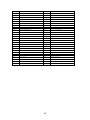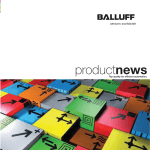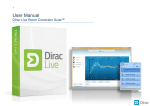Download Market Data
Transcript
© 2015 by McGraw Hill Financial, Inc. Market Data User Guide Important notice: Release 4.1.2 reflects the following change: 1. Updated section 2.2 with details about addition of 24 M2MS data categories to EARLY_PNG cut Release 4.1.2 October, 2015 Summary of Changes Release 4.1.2 Updated section 2.2 with details about addition of 24 M2MS data categories to EARLY_PNG cut Release 4.1.1 Updated the Market Data Schedules tables Included a new cut time for Early M2MS at 6:15pm Release 4.1.0 Revised header section reflecting the updated year of the copyright notice. Updated corporate branding throughout the document by changing it to McGraw Hill Financial, Inc. Edited out IMSFTP content Updated Assessment frequency table in section A.2 Updated Appendix section B.1 by updating extended category discontinue notice, removed section B.2 Market Data Category Codes list, and included column headings in section B.3 Release 4.0.1 – 4.0.9 Introduction of the new 3-character Market Data Categories Affected sections: Contents Platts Market Data via FTP Platts Market Data via IMSFTP Platts Market Data .csv files via www.platts.com General Market Data File Notes Appendix B-1 Introduction Appendix B-4 CSV Format Instructional Guide Market Data Category Codes Release 3.0.3 Removed no-longer-needed detail from the ‘Summary of Changes’ section Removed unnecessary references to ‘Platts Dispatch’, the former brand name for the Platts Market Data service, ‘dispatch category’, now Market Data Category, etc. Minor updates to some illustrations to reflect format changes at www.platts.com Note: There are no functionality or service changes for this release of the User Guide Release 3.0.1 – 3.0.2 Updated User Guide to reflect the release of the new file creation and 2 delivery platforms for the Platts Market Data service in August, 2011 Release 2.0 – 2.4 Complete rewrite of original 1999-2002 Platts FTP Dispatch User Manual Release of Dispatch CSV, the version of Platts Market Data which delivers commadelimited (.csv format) files via www.online.platts.com, the ‘My Subscriptions’ section of www.platts.com 3 Contents 1 INTRODUCTION ................................................................................................................................ 5 1.1 1.2 1.3 2 MARKET DATA DELIVERY SCHEDULES ....................................................................................20 2.1 2.2 2.3 2.4 2.5 3 INTRODUCTION ................................................................................................................................25 HEADER RECORDS ...........................................................................................................................25 ‘N’ (NEW) ENTRIES .........................................................................................................................26 ‘F’ (FUTURE-DATED) ENTRIES .........................................................................................................26 ‘C’ (CHANGE OR CORRECTION) ENTRIES .........................................................................................27 .............................................................................................................................................................27 ‘D’ (DELETE) ENTRIES .....................................................................................................................27 ‘X’ (NO PUBLISHED PRICE) ENTRIES ...............................................................................................27 TRANSACTION ENTRIES IN POSTCLOSE FILES ..................................................................................28 BATES IN MARKET DATA FTP FILES ...........................................................................................28 ...........................................................................................................................................................28 MARKET DATA .CSV PRICE FILE FORMATS .............................................................................29 4.1 4.2 4.3 5 MARKET DATA SCHEDULES GENERAL INFORMATION .....................................................................20 GENERAL MARKET DATA FILE NOTES .............................................................................................21 MARKET DATA FTP NOTES .............................................................................................................22 MARKET DATA .CSV NOTES .............................................................................................................23 ‘FLOW DATE’ AND FUTURE-DATED PRICES, AND THE 12:45AM CUT ...............................................23 MARKET DATA FTP PRICE FILE FORMATS ...............................................................................25 3.1 3.2 3.3 3.4 3.5 3.6 3.7 3.8 3.9 3.10 3.11 4 PLATTS MARKET DATA/DELIVERY ................................................................................................... 5 PLATTS MARKET DATA VIA FTP ...................................................................................................... 7 PLATTS MARKET DATA .CSV FILES VIA WWW.PLATTS.COM .............................................................14 INTRODUCTION ................................................................................................................................29 HEADER RECORDS ...........................................................................................................................29 DATA RECORDS ...............................................................................................................................29 MARKET DATA SYMBOL LIST AND PRICE-HISTORY FILE FORMATS ................................31 5.1 INTRODUCTION ................................................................................................................................31 5.2 SYMBOL LIST FILES .........................................................................................................................31 5.2.1 Market Data FTP Symbol List Files ......................................................................................31 5.2.2 Market Data .csv Symbol List Files .......................................................................................32 5.2.3 “This Week” Symbol Files ....................................................................................................35 5.2.4 Symbol Directories on www.platts.com ................................................................................36 5.2.5 Symbol cross-references for selected Platts print/alert services ............................................37 5.3 MARKET DATA PRICE HISTORY FILES .............................................................................................39 5.3.1 Market Data FTP History Files ..............................................................................................39 5.3.2 Market Data .csv History Files ..............................................................................................40 A APPENDIX A – BATE, FREQUENCY, CURRENCY AND UNIT OF MEASURE CODES ..........42 A.1 A.2 A.3 A.4 B BATE CODES ...............................................................................................................................42 ASSESSMENT FREQUENCY CODES ...............................................................................................42 CURRENCY CODES ......................................................................................................................42 UNIT OF MEASURE CODES ..........................................................................................................43 APPENDIX B – .CSV FILE FORMAT FOR POWER, NATURAL GAS CATEGORIES ...............45 B.1 B.2 B.3 INTRODUCTION ...........................................................................................................................45 ADDITIONAL FIELDS ....................................................................................................................46 ‘CSV’ FORMAT INSTRUCTIONAL GUIDE ......................................................................................48 4 1 1.1 Introduction Platts Market Data/Delivery In addition to the prices published in print and online news/alert services, Platts provides two services for delivering market price data to subscribers: The database access option for real-time news services such as Platts Global Alert. Platts Market Data, which enables subscribers to retrieve market price data files, updated several times each day, via the internet. This is the User Guide for Platts Market Data. Subscribers may receive price data directly from Platts or via many other information providers serving energy, metals and financial markets. For more information on other sources of Platts data, visit www.platts.com and choose ‘Delivery Platforms & Partners’ from the ‘Products & Services’ menu: Platts price reporters monitor trading activity in petroleum, natural gas, petrochemicals, power, metals and other markets worldwide. They collect information on market activity and use standard methodologies to prepare price assessments and indexes. Platts also collects price, statistical and other data directly from government agencies, companies, energy traders and exchanges, and other 3rd-party sources. Currently, 75-80,000 price values update on a typical weekday, rising to 120,000+ during monthly peak periods. Platts identifies market data price values by a 7-character symbol, a 1-character ‘bate’ (value type indicator – high price, low price, closing price, volume, etc.) and an assessment (as-of) date. Prices distributed each day may include current-day or prior-day prices being published for the first time as well as corrections to previously-published prices. Symbols are grouped into Market Data categories based on their product and/or regional characteristics. Examples include Lubricants (worldwide), US power, European petroleum products, and 150+ others. A market data category is the smallest standard ‘package’ available to Platts price data subscribers. For a current list of available market data categories, choose ‘Symbol Search/Price Symbol & Page Directories’ from the ‘Methodology & Reference’ menu illustrated above, and then under the ‘Symbol Directories’ tab see the following ‘directions’ link: Price data is grouped for delivery to real-time data subscribers into data packages, sub-packages and add-on packages. Each package consists of one or more market data categories. Examples include ‘PGAData’, containing petroleum-related categories aligned with the Platts Global Alert service, and ‘EPAData’, containing European power-related categories aligned with the Platts European Power Alert service. For more information on data packaging, contact your Platts Sales representative. 5 Real-time data subscribers receive price updates at the same time they go into the Platts database. Platts Market Data subscribers receive them by downloading price data files from the Platts FTP site or website; there is a separate file for each data category. These files are refreshed several times each day as markets close around the world. Platts Market Data provides subscribers with two options for receiving Platts assessments and other market price data: Text files delivered via Platts FTP site, ftp.platts.com . This service is designed for subscribers and vendor partners who maintain their own databases of Platts price data. Comma-delimited (.csv) files delivered via the ‘My Subscriptions’ section of the Platts website, www.platts.com. These files are more suitable for end-users of Platts price data who may not have extensive technology support or experience with FTP client software. They are formatted for direct use in desktop applications such as spreadsheets. The next two sections provide an introduction to each option. Chapter 2 provides detailed information on Market Data update schedules. Chapters 3 and 4 provide complete information on the daily file types and data formats available via each of the two delivery options. Chapter 5 provides information on Market Data symbol-list files, and other options for locating Platts symbols, as well as format and other information on price history data files. The appendices to this User Guide provide information on codes used in Market Data files, and special formatting information related to Market Data .csv files for North American Power and Natural Gas data categories. 6 1.2 Platts Market Data via FTP Market Data FTP price data files can be retrieved from Platts FTP site using either FTP scripts run from a scheduler, or one of the many available desktop FTP software packages, e.g.: As shown in the illustration above, you must enter your Market Data FTP user-id and password, which are assigned by Platts, to obtain access to price data; note that both are case-sensitive. The primary site for Platts Market Data service is ftp.platts.com . 7 Once you have logged in successfully, the system gives you access to a set of folders which contain current and recent historical price files for all the market data categories included in your subscription: Starting at 7:45am each weekday US Eastern local time, the ‘today’ folder will always contain the most recently-updated price data available to Market Data subscribers for the remainder of the Platts editorial day, which ends with the ‘Final’ files posted at 7:45pm. If you miss or need to reprocess any recent market data files, copies of ‘Final’ files for the most recent 45 weekdays are archived in folders with ‘yyyymmdd’ names indicate the date. Price updates are posted to the ‘postclose’ folder at 10:15pm and 12:45am. The ‘symbols’ folder provides access to files, updated weekly, containing lists of Platts symbols. Chapter 2 provides complete information on update schedules for the files in each folder. In addition to ‘batch’ and desktop FTP software, files can also be retrieved from the Platts FTP site using many web browsers. Most subscribers access market data files using automated FTP scripts run at predetermined times by a scheduling system. You may need to obtain assistance from your Technology support group to set up and manage these scripts. Regardless of which approach you decide to use, there may also be other technical issues, such as obtaining access to external FTP sites through corporate network firewalls. Again, you should contact your local Technology support group for assistance if necessary. The Platts FTP site supports both ‘standard’ FTP and ‘secure’ FTP (sFTP). For standard access using a user-id and password, users can set up a FTP or sFTP connection directly using their client software. sFTP connections can also be made using an SSH (Secure Shell) key pair; for more information, contact Platts Client Services or email [email protected] . 8 Once you have logged into the Platts FTP site, opening any folder displays all the market data files authorized under your subscription: Each file contains all the price updates so far today for the symbols in that data category: 9 If the contents of an FTP market data file appear garbled … … you may need to select the ASCII option in your FTP client software to adjust the format as you download it: In addition to price files, descriptive information on all the symbols in every market data category can also be retrieved from ftp.platts.com. There are two ways to obtain this information, in the form of symbol list files, updated each weekend, for all data categories: Log in using your subscriber Userid and choose the ‘symbols’ folder as described above or Log into the Platts FTP site anonymously 10 Either approach brings you to the root folder where the symbols folder is located: This folder contains a text file with a .sym extension for each active market data category, including ones you may not subscribe to. Similar to price files, each .sym files contains descriptive information for all the symbols in that data category. 11 In addition to .sym files for each market data category, a separate file in the same folder – data_category_descriptions.sym – provides a complete list of all active market data categories: See § 5.2.1 for more information on text-format symbol files. 12 The /symbols/csv-version folder on ftp.platts.com contains another set of symbol files in commadelimited (.csv) format: See § 1.3 and 5.2.2 for more information on .csv-format symbol list files. The csv-version folder also contains a separate file, data_category_descriptions.csv, containing a master list of all market data categories. Here’s an illustration of that file when opened in a spreadsheet application: Depending on your requirements, Platts Market Data price and symbol files can be downloaded individually or scripts can be set up using the FTP ‘mget’ command to retrieve all available files. Chapters 3 and 5 provide complete information on the format and content of market data price and symbol files respectively. 13 1.3 Platts Market Data .csv files via www.platts.com The Platts Market Data .csv service allows end-users of Platts assessments and other market price data to import the data directly into desktop applications such as spreadsheets. The web site for market data .csv files can be reached either via the ‘Access My Subscriptions’ link at www.platts.com after you have logged into the site … … or directly at www.online.platts.com : Like Market Data FTP, Market Data .csv requires a user-id and password, which are assigned by Platts. 14 After you have successfully logged in, you will see the ‘My Subscriptions’ page: As you scroll down, you will see the newsletter, newswire and data files for all the services you have subscribed to, and be able to access them by double-clicking their links. These files are divided into two sections – newsletters/newswires and associated price data files … … and Market Data .csv price data files: 15 Depending on the services associated with your user-id, you may see several types of files: Copies of newsletters and/or newswires you subscribe to in the ‘Latest HTML’ and ‘Latest PDF’ columns. Market Data price files in the ‘Latest’ and ‘Yesterday’ columns for the data categories that have their prices appear in that newsletter. These ‘newsletter bundle’ commadelimited (.csv) files will typically contain prices for several data categories in a single file. 16 The ‘Platts Market Data’ section contains a separate comma-delimited file for each data category you have subscribed to. The ‘Latest,’ ‘Yesterday’ and ’45-day’ files have equivalent contents in both sections. The ‘Latest’ files are always the most recently updated available versions of the Market Data .csv files. Starting at 7:35am US Eastern time each weekday, ‘Yesterday’ files contain copies of the final Market Data files from the previous weekday. The ‘45-day’ files contain all price updates for the most recent 45 day period for the data category or ‘Newsletter bundle’ in the ‘Latest CSV’ column. The file has in the same .csv format as the ‘Latest’ and ‘Yesterday’ files, but is posted in compressed (.zip) format, since some of these files can be rather large. The ‘Symbols’ files, which are updated each weekend, provide complete descriptive information for the symbols in the corresponding price files. See Chapter 2 for complete information on update schedules for all Market Data files. To view the contents of any Market Data price or symbol file, just double-click on it: In this example, the .csv file format has been associated with a spreadsheet software package, so the file opens directly in that application: Once the file is open, all the facilities of the application are immediately available to work with the contents of the file. For example, to sort the file by symbol description, you might choose ‘Sort’ from the ‘Data’ command on the toolbar, and select column C: 17 The result: Symbol files (the links under the ‘Symbols’ column on the website) are equally easy to work with at your desktop; double-clicking on the symbol file for data category CS displays: Chapter 4 provides complete information on the content and format of daily Market Data .csv price files; also see Appendix B for information on the extended versions of these files for North American power and natural gas data categories. Chapter 5 provides the same information for symbol and other Market Data .csv data files. 18 In addition to the individual symbol files for the ‘newsletter data bundles’ and market data categories available to you on the Platts website, symbol files for all data categories, including ones you don’t subscribe to, are available via anonymous login from the Platts FTP site. See § 1.2 for more information on obtaining symbol files from ftp.platts.com . 19 2 Market Data Delivery Schedules 2.1 Market Data Schedules General Information Platts Market Data FTP (text) and .csv price files are rebuilt and posted several times every weekday (Monday – Friday, including holidays). Symbol files are updated each weekend. Most ‘market data cuts’ are timed to coincide with the end of the Platts Editorial day in each of the major trading regions, as follows: Market Data Cut Time file is available Data ‘as-of’ Time Type File Label Early Asia Asia Europe Early Power/Natgas Early M2MS Early US Final (FTP and CSV) M2MS Backup #1 Extended Final (CSV only) Postclose (FTP only) M2MS Backup #2 45-Day History (CSV only) Early Flow Date 7:45am 10:45am 3:45pm 5:35pm 6.15 pm 6:45pm 7:45pm 8:45pm 10:15pm 10:15pm 11:45pm 11:00pm 12:45am 7:40am 10:40am 3:40pm 5:30pm 6.10 pm 6:40pm 7:40pm 8:40pm 10:10pm 10:10pm 11:40pm 10:10pm 12:40am Regular Regular Regular Regular Regular Regular Regular Regular n/a Postclose Regular n/a Postclose ASIA_PM ASIA EMEA EARLY_PNG N_AMER_PM N_AMER_PM FINAL FINAL FINAL POSTCLOSE FINAL FINAL N_AMER_AM Symbol files (weekly) 9:00pm Sat 12:00am Sat n/a n/a All times in the table above are US Eastern local times. The corresponding GMT (Greenwich Mean Time) or UTC (Universal Time Coordinated) times are four hours later during Daylight Saving time in the US, roughly March-November, and five hours later during US Standard time. The ‘Available’ time is the latest time files will normally be posted. Platts does not guarantee availability before the stated ‘available’ times. As indicated in the ‘Data as-of’ column, the price data in each cut reflects all updates to the Platts market price database through 5 minutes before the ‘Available’ time. E.g. the prices in Final cut files, available to subscribers at 7:45pm US Eastern time, reflect updates to the database though 7:40pm. ‘Regular’ Market Data FTP and .csv price files reflect all updates to the Platts price database between 7:40pm US Eastern time the previous weekday (Monday – Friday) and the as-of time for the cut; e.g. the Europe cut for April 5, 2011 reflects all updates between 7:40pm April 4 and 3:40pm April 5. ‘Postclose’ FTP files posted at 10:15pm contain only prices which updated between 7:40 and 10:10pm on the current day. Also see § 2.3-2.5 regarding future-dated prices and the 12:45am Postclose cut. 20 2.2 General Market Data File Notes Although Platts makes every effort to provide price updates at consistent times, we cannot and do not guarantee the market data cut in which any given price will be delivered to subscribers. Our goal in each cut is to deliver as many prices to subscribers as early as possible. If a price update is delayed to ensure accuracy, due to market volatility or for any other reason, it will be delivered as soon as possible in a later cut. Market Data price files are cumulative and are rebuilt for each cut; they are complete replacements for the files in any earlier cut that day. In particular, if a price is published in a given cut and corrected later that day, files in later cuts will reflect the correction. Each market data cut includes updated files for all active data categories except: Early Power/Natgas Early M2MS M2MS Backup #1 M2MS Backup #2 Early Flow Date 5:35pm 6:15pm 8:45pm 11:45pm 12:45am 5:30pm 6:10pm 8:40pm 11:40pm 12:40am Regular Regular Regular Regular Postclose EARLY_PNG N_AMER_PM FINAL FINAL N_AMER_AM The 5:35pm ‘Early Power/Natgas’ cut include updates for 28 market data categories – DP, EB, GM, GN, ADC , EDC, FDC, GDC, JDC, MDC, ODC, PDC, RDC, SDC, UDC, WDC, AMC, EMC, FMC, GMC, JMC, MMC, OMC, PMC, RMC, SMC, UMC, WMC. The first four market data categories correspond to European bulk product assessments, monthly natural gas assessments and daily power and natural gas forward prices, which frequently update shortly after the cutoff for the 3:45pm cut, while the remaining 24 correspond to M2MS, 10 and 20 Year Power and Natural Gas forward curves. This cut is provided to allow subscribers to access this data closer to the time it is first published versus having to wait until 6:45pm for DP, EB, GM, and GN categories or 6:15pm or later cuts for 24 M2MS data categories. The 6:15pm Early M2MS cut also includes updates for the same 24 M2MS market data categories referenced above... For a detailed description of these categories, please see Appendix B. The 8:45pm and 11:45pm ‘M2MS Backup’ cuts include updates for 66 market data categories. These cuts provide a backup in the event that the daily M2MS prices are not available or updated in time for the 5:35pm Early Power/Natgas, 6:15pm Early M2MS, 6:45pm N_AMER_PM (FTP and CSV) or 7:45pm Final (FTP and CSV) cut. The 12:45am ‘Early Flow Date’ cut includes updates only for categories for which Platts regularly publishes future-dated prices. For more information on this cut, see § 2.5, 3.4 and 4.3. Market Data price files include transaction indicators – new, change, etc. However, the best way to ensure that your database always reflects the latest prices from Platts is to follow these two rules: If you use files from more than one market data cut, either for a given day or over several days, always process them in order. Regardless of any transaction indicator in the file, if you don’t have a given price (defined as a symbol/bate/date combination) in your database, add it, and if you already have the price, replace it, or for delete transactions, remove it. 21 There are two major reasons the most-recently-posted market data files may contain no currentday prices: Prices for today may not have updated yet for that data category. E.g. files for category UG (US Gulf Coast petroleum products) will usually have no current prices before the 6:45 or 7:45pm cut, since these prices update in late afternoon US time. Today is a holiday in the market(s) which include that market data category. Platts announces publishing holidays in advance; for complete information on upcoming Platts publishing holidays, go to www.platts.com and select ‘Holiday Schedule’ from the ‘Methodology & Reference’ menu: You may sign up to receive holiday notices several days in advance via email by selecting ‘Email Alerts’ from the ‘Subscriber Services’ menu. Using the same facility, you may also sign up to receive email announcements of new symbols, price corrections, subscriber notes and other useful information. With one exception, prices in market data files reflect ‘real’ values. Occasionally, when Platts deletes a price from its database, the delete entry for it will show -999999 rather than the actual price value which was deleted. -999999 price values in Market Data FTP files should be treated as price deletions, and ignored as data. 2.3 Market Data FTP Notes In addition to any earlier cuts you may process during the day, Platts strongly recommends that all Market Data subscribers process the Final (7:45pm) cut each day to ensure you receive all new prices and price corrections for the day. To receive all updates (Nymex/ICE exchange prices in particular) for a given day as early as possible, subscribers should process the 10:15pm Postclose in addition to the Final cut. Files in ‘Regular’ cuts (see ‘Type’ column in the table in § 2.1) update on the FTP server in two folders simultaneously – the ‘today’ folder and the folder that has its name as the current date. E.g. files in all regular cuts for April 6, 2011 would update in the ‘today’ and ‘20110406’ folders. Final cut files are available for retrieval from the ‘yyyymmdd’ folders on ftp.platts.com for the most recent 45 weekdays. ‘Postclose’ cuts update only in the ‘postclose’ folder at 10:15pm and 12:45am. Postclose files are not archived – each update to a file in this folder overwrites the previous one. However, all prices which update in postclose cuts also appear in all regular cuts for the following day. Postclose files delivered at 10:15pm reflect updates since 7:40pm that day. 12:45am files in the postclose folder reflect updates since 7:40pm the previous weekday; also see § 2.5 for further information about files in this cut. 22 2.4 Market Data .csv Notes The regular/postclose difference does not apply to Market Data .csv files. The links in the ‘Latest CSV’ column at www.online.platts.com always point to the latest data for that data category or ‘newsletter bundle’. Updates in a given .csv file reflect all symbol and date combinations where one or more prices have updated (or been deleted) since 7:40pm the preceding weekday. With two exceptions, Market Data .csv files reflect the same update transactions as Market Data FTP (text) files for the same cut. The exceptions: Market Data .csv files include all prices for the symbol/date specified, even if only some of them have updated or been deleted. E.g. if Platts published high/low values for a given symbol yesterday, and then corrects the high value today, today’s .csv file would show both the corrected high and original low values. FTP users would receive only the corrected high value. Unlike the 10:15pm postclose FTP files, Market Data .csv files delivered at 10:15pm reflect an ‘Extended Final’ cut – they contain all the data from the Final cut plus any additional updates which occurred between 7:40pm and 10:10pm that day. Since most subscribers will access these files the following day, this insures that they will include all the transactions for that day; this is especially important for futures exchange prices, which always update after 7:40pm US Eastern time. Because many Market Data .csv subscribers retrieve prices for a given day the following morning, and because the ‘Latest’ files get replaced by Early Asia cut files at 7:45am each morning, a copy of the previous day’s ‘Extended Final’ file is stored as the ‘Yesterday’ file starting at 7:35am US Eastern time. Prices which updated before the previous weekday are available in the 45-day history file. Market Data .csv 45-day history files are updated once a day in parallel with the 10:15pm (Extended Final) cut. They reflect all update transactions for the most recent 45 days in a single file. Because many of these files are large, they are posted in compressed (.zip) format. After they’re uncompressed, they have the same format as ‘Latest CSV’ files – see Chapter 4 for details. 2.5 ‘Flow Date’ and Future-dated Prices, and the 12:45am Cut Platts normally produces North American power and natural gas assessments and indexes on the trade date. These prices are published under trade date symbols on that date, and normally update in time for Final cut or earlier; descriptions for these symbols include the phrase ‘TDt’. Many subscribers prefer to see these prices dated as of the delivery or flow date. To meet their needs, most North American spot power and natural gas prices also update under a second set of flow date (FDt) symbols; the prices are the same, but the assessment dates reflect the flow date rather than the trade date. These flow date prices are published twice in Platts Market Data files: As future-dated prices in the same cuts as the corresponding trade date prices. For details on formats etc. for future-dated prices, see § 3.4. As current-day prices in the 12:45am and later cuts on the flow date or, for weekend flow dates, the following Monday. These are repeats of the prices above for subscribers who choose not to database (or whose systems do not support) future-dated prices; see § 3.3. 23 In addition to North American flow date prices, several other types of values may initially appear as future-dated prices in Market Data files earlier than the day they’re dated. Examples include ‘day-ahead’ (DA) values for European power/natgas, and some Official Selling Prices (OSP’s) for crude oil. Platts provides updated market data files in the 12:45am cut only for data categories containing symbols which have future-dated prices on a regular basis. These categories are: EH Natural Gas: European Exch/Other EJ Emissions: Global Sulfur/Nitrous Oxides EK Spark Spreads: N America ES Electricity: US Assessments + Indexes ET Electricity: European Exch/Other GD Natural Gas: N American Daily Assmts OS Crude Postings: Official Selling Prices 24 3 Market Data FTP Price File Formats 3.1 Introduction Platts Market Data FTP (text) files consist of a 2-line header followed by individual data records for each price added, changed or deleted in the Platts price database during the period covered by a given market data cut – see § 2.1 for details on cut times, etc.. Data records consist of a transaction code followed by the 7-character symbol, the ‘bate’ (price type), the assessment date, a price value and, for corrections and deletions, a transaction timestamp (GMT). Assessment and transaction dates are in yyyymmddhhmm format, with hh in 24-hour or international style - e.g. 2am displays as 02, 2pm as 14. Prices are left justified. FTP files may contain ‘N’ (New), ‘F’ (Future-dated), ‘C’ (Change), ‘D’ (Delete) and ‘X’ (no price today) entries as described below. Market Data FTP files are space-delimited text files with .ftp extensions. With one exception, they are fixed-format files – each data item on a line is in a fixed column position. The exception is the update timestamp in C and D records, which is separated from the price value by a single space; since price values are not all the same width, the position of the timestamp will vary. As indicated above and described in detail below, Market Data price files include transaction indicators – new, change, etc. However, the best way to insure that your database always reflects the latest prices from Platts is to follow these two rules: If you use files from more than one Market Data cut each day or from successive days, always process them in order Regardless of any transaction indicator in the file, if you don’t have a given price (symbol/bate/date combination) in your database, add it, and if you already have the price, replace it, or for delete transactions, remove it. As stored on the Platts FTP server, lines in Market Data FTP files end with a linefeed (or UNIX newline) character. Platts recommends that subscribers download .ftp files using the ‘ASCII’ option in their FTP client software. If necessary, this option will automatically convert the newline to the carriage return/linefeed combination used in text files on most non-unix systems. 3.2 Header Records The first line of the file contains a standard copyright notice, as follows: © 2014 by McGraw Hill Financial, Inc. The second line contains a file identifier, the date and time the file was created (GMT), a record count, a file label, the 2- or 3-character data category code, and the as-of date for the file. The following samples show how the second header line appears for each FTP cut: PlattsMarketData PlattsMarketData PlattsMarketData PlattsMarketData PlattsMarketData PlattsMarketData PlattsMarketData PlattsMarketData 201104090021 201104090021 201104090021 201104090021 201104090021 201104090021 201104090021 201104090021 00112 00112 00112 00112 00112 00112 00112 00112 N_AMER_AM ASIA_PM ASIA EMEA EARLY_PNG N_AMER_PM FINAL POSTCLOSE 25 CS CS CS CS CS CS CS CS 20110408 20110408 20110408 20110408 20110408 20110408 20110408 20110408 The record count indicates the number of data records in the file, not including the 2-line header. It is possible that many Market Data FTP files will contain no data entries, especially for postclose. When this occurs, files will contain only the 2-line header, and a record count of 00000. 3.3 ‘N’ (New) Entries FTP files contain N entries for price values published for the first time today. They consist of a transaction code (N), the symbol and bate, the assessment date and the price (left-justified): N AABCZ00u 201104080000 19.7 They may be values dated today, or prior-day prices (e.g. postings, monthly averages) published for the first time today. N entries will reflect the price in the database as of the cutoff time for the market data cut – see § 2.1 for cutoff times. If a price (current-day or delayed prior-day) is entered into the database for the first time today and then corrected before the cutoff time, the current (as of the cutoff time) price will still be published as a single N record. Although very rare, it is therefore possible to have an N entry in a given FTP file and an N entry for the same symbol/bate/date with a different value in a file from a later cut the same day. The value from the later cut is always the one to use. 3.4 ‘F’ (Future-dated) Entries Most price values in Market Data FTP files have assessment dates of today (the file as-of date from the end of the 2nd header line) or earlier. However, Platts databases some prices with assessment dates in the future; examples include ‘flow date’ power and natural gas prices, and some OSP’s (Official Selling Prices) for crude oil. For more information on flow date and futuredated prices, also see § 2.5. Future-dated prices appear in .ftp files as ‘F’ entries, to identify them as future-dated. Except for the transaction type, F records have the same format as N entries: PlattsMarketData 2011004080015 03264 FINAL : F IGBXX21u 201104110000 123.45 DC 20110407 In this example, a price dated April 11, 2011 is published in the .ftp file for April 7; because the assessment date is later than the file date, the transaction indicator is set to ‘F’. To complete the example, this price appears again in the .ftp file published on the assessment date for data category DC: PlattsMarketData 201104120017 03345 FINAL : N IGBXX21u 201104110000 123.45 DC 20110411 Since the assessment date is now the same as the file date, the entry has an N (new) rather than an F (future-dated) transaction type. 26 Note that if this price had been entered on April 7 and then corrected on April 8, the initial price would appear as an F entry in the market data files for April 7, and the corrected price would appear (also as an F entry, since it’s still future-dated) in the files for April 8 in all cuts after the correction was made. The corrected price would also appear in the final N entry published on April 11. 3.5 3.6 ‘C’ (Change or Correction) Entries Market Data FTP files contain C entries only for prices dated and published before today, and changed today: C WEABF20l 201104070000 16.8 201104081621 The prices in C Entries will always reflect the current price in the Platts database as of the cutoff (as-of) time for the market data cut. The update timestamp shows the time (GMT) the value was changed in the Platts database. If there were multiple changes before the cutoff time, the file will contain a single C entry with the price and timestamp from the latest one. If a price is corrected more than once in a day, the C entry for it will always reflect the last correction. This means that it’s possible (although rare) for a C entry in one .ftp file for a given symbol/bate/date to have a different price than one in an earlier file the same day. To insure you always have the most current price, you should always process Market Data FTP files in order. Note that C entries are not published for future-dated prices – see § 3.4. 3.7 ‘D’ (Delete) Entries Market Data FTP files will contain D entries only for prices deleted today: D ABCDE00h 201104070000 25.4 201104081840 The timestamp will reflect when the delete was processed in the Platts database; the price will show the value deleted. If there are multiple deletes during the day (extremely rare), the timestamp and price will reflect the last one. As indicated in § 2.2, -999999 price values may occasionally appear in ‘D’ records in place of ‘real’ prices, but the meaning is the same – any existing value for this symbol/bate/date combination in your database should be deleted. Although rare, it is possible for prices to be deleted and then reentered into the database. D entries will be published only if there is no price in the database as of the cutoff time for the market data cut. If a price is entered into the database today and then deleted, FTP files will contain a D entry, but no N. If this price was never published in an earlier market data cut (or if you didn’t process that cut), you may therefore receive a ‘D’ entry for a price which isn’t in your database. 3.8 ‘X’ (No Published Price) Entries Market Data FTP files will contain X entries for any active symbols in the data category without a current-day value: 27 X WEABA00l 201104110000 X entries appear only: In regular – not postclose – .ftp files. For symbol/bate combinations which are active and which have had at least one price dated within the last 6 months. For daily symbols with no price dated today, weekly symbols with no price dated within the past 9 days, and monthly symbols with no price dated within the past 33 days. Note that X entries contain no prices. They are provided only as a way to identify symbols which have not yet updated today. If you do not need to check for missing prices, you may safely ignore X entries. 3.9 Transaction Entries in Postclose Files Postclose files published at 10:15pm will contain only N, F, C and D entries reflecting database update transactions processed between 7:40pm and 10:10pm US Eastern time. Postclose files published at 12:45am will contain prices added or changed in the Platts price database between 7:40pm the previous weekday and 12:40am today, as well as prices dated today which were originally published in prior-day .ftp files as ‘F’ entries. Postclose files will normally not contain X entries. 3.10 Bates in Market Data FTP Files 3.11 Values in Market Data FTP files are identified by the symbol, the bate code and the assessment date. Bate codes identify the value type – high price (h), low price (l), etc. For a complete list of bate codes, see Appendix A, § A.1. Due to vendor system limitations, prices published in market data files with ‘u’ bates may be delivered to some realtime subscribers with ‘c’ bates. Because of this, symbols will never have both ‘c’ and ‘u’ bates. Platts currently uses ‘w’ bate for volumes. By convention, values published by futures exchanges represent trading volumes for the previous trading day. However, Platts publishes these values as current-day volumes so that volumes for a given as-of date correspond to prices with the same date, which makes analysis and charting easier. 28 4 Market Data .csv Price File Formats 4.1 Introduction Market Data .csv files provide Platts price data in a comma-delimited format designed to enable end-users to view it directly in desktop applications such as spreadsheets. These files contain a 2line, comma-delimited header followed by one line for each symbol and assessment date combination in the database for which one or more prices were added, changed or deleted today. Each price line contains all price values for that symbol and date, not just those added or changed today. The file provides columns for all possible price types (bates) a symbol may have; see § 3.10 and A.1 for more information on bate code values. The second header line contains column headings for all of them. Any price types which are not applicable for the symbol, which are inactive, or which have no prices in the database for that assessment date display as null (‘,,’) entries in the file. 4.2 Header Records The first line in Market Data .csv files displays the data category, the file label (‘FINAL’, ‘POSTCLOSE’, etc), the file as-of date (US Eastern time), the file creation date and time (GMT), and a standard copyright notice: ES,FINAL,2014/01/02,2014/01/03 00:05 GMT,” © 2014 by McGraw Hill Financial, Inc. ”,,,,,,,,,, The second header line contains fixed text column headings for the data lines in the remainder of the file: Trans,Symbol,Description,Curr,UOM,Date,Low(l),High(h),Close(c), Index(u),Prev Vol(w),Volume(v),Bid(b),Ask(a),Open(o), Prev Opn Int(e),Mean(m) Note: Market Data .csv price files for North American power and natural gas data categories, including those for the Platts M2MS service, contain additional columns which provide more detailed descriptive information. For details, see Appendix B. 4.3 Data Records Each data line in the file for a given market data cut contains a ‘transaction type‘ indicator, the symbol, symbol description (enclosed in double quotes), currency and unit of measure codes, and the assessment date, followed by the price for every active bate for the specified symbol and date: N,AABCZ00,”North Path 15 OPk TDt”,USD,MGW,2014/01/03/, 19,20.5,,19.7,1300,,,, CH,AAMBC00,”Into Southern OPk TDt”,USD,MGW,2014/01/03, 17.5,17.5,,17.5,0,,,, 29 As also illustrated in Chapter 1, if Market Data .csv files are associated with a desktop application such as a spreadsheet, double-clicking on the link for the file at www.online.platts.com will automatically open the file in that application: There are four possible values for the transaction indicator in the first column: N is used for all records where the assessment date is today, including prices which may have been entered earlier today and then corrected. NH is used where all prices are being published for the first time today, but are dated before today – e.g. postings or monthly averages. F is used for entries where the assessment date in column F is greater than the file date in cell C1. Prices in this row may have been entered for the first time today, or entered and possibly corrected before today, and corrected today. Note that prices published as F entries will be republished as N entries on the day they’re dated – see § 2.5 for more information. CH marks entries for prior-day prices where values for this symbol and date were published before today, and then one or more were added, changed or deleted today. If prices for a symbol and date were published before today, and then all of those prices were deleted today, today’s file will include a ‘CH’ entry for that symbol and date with all price columns set to null (‘,,’). That way, the user will know that the symbol no longer has any prices for that date. The format for the assessment date (yyyy/mm/dd) was chosen for compatibility with major desktop applications while still allowing files to be sorted directly by date. For symbols with assessment dates include times, e.g. intraday indicators and rack prices, the date format will be ‘yyyy/mm/dd hh:mi’, with no comma between the date and time; hh refers to the hour in ‘international’ format – e.g. 05 for 5am and 17 for 5pm. 30 5 5.1 Market Data Symbol List and Price-History File Formats Introduction In addition to the price files which update several times each weekday, there are two other types of files, which update weekly: Symbol List files: These files, updated each weekend, include complete descriptive information for the symbols in each data category. The .csv-format symbol files include transaction indicators to highlight symbols added or changed this week. In addition to individual files for each category, ThisWeek_sym.csv provides, in a single file, a complete list of all symbols added, changed or deleted this week across all data categories. Price History files: Users of Platts price data with special needs, e.g. price history for more than the most recent 45 days, may request it by contacting their local Platts Client Services representative or by emailing [email protected]. Price history is available for all symbols in a data category, or for specified symbols. Delivery can be customized to meet your needs – email, FTP, CD-ROM, etc depending on the size of the results. Price history is normally delivered in one of the standard formats described in § 5.3, but Platts will try to meet customer needs for other formats if required. Pricing for historical data is determined on a per-request basis. 5.2 Symbol List Files Platts publishes symbol list files weekly, on Saturday. There is a separate file for each market data category, plus a separate file listing all active categories. These files are available in either of two formats, as described in the next two sections. 5.2.1 Market Data FTP Symbol List Files As illustrated in Chapter 1, Market Data FTP symbol files are available in the /symbols folder on ftp.platts.com , either via subscriber user-id’s or via anonymous login to the FTP site. The symbol file for each data category is a fixed-format text file with a .sym extension, and contains: A one-line header record containing the market data category code, a standard copyright notice, and the as-of date (yymmdd) of the file. A separate entry for each active symbol/bate combination in the data category. Each entry includes the data category, 12-character symbol+bate (legacy), 7-character symbol+bate, 9-character symbol (legacy), frequency code, currency code, unit of measure code, dates of the earliest and latest price (yymmdd format) for that symbol+bate, and symbol description. For a complete list of frequency, currency and unit of measure codes which appear in symbol lists, see Appendix A, § A.2 – A.4. 31 Here is a sample of the symbol list file for data category BA: As illustrated in § 1.2, the /symbols folder on the FTP site also includes a file, data_category_descriptions.sym, which lists all the currently-active market data categories and their descriptions: 5.2.2 Market Data .csv Symbol List Files As illustrated in Chapter 1, Market Data .csv symbol files are available: To subscribers for the data categories they subscribe to at www.online.platts.com or via the ‘Access My Subscriptions’ link at www.platts.com . In the /symbols/csv-version folder at ftp.platts.com for all categories, including ones you may not subscribe to, either via your subscriber user-id or via anonymous login. There are three major differences between .csv and FTP (text) symbol files: Market Data .csv files are comma-delimited, rather than fixed-format, which makes them more compatible with desktop applications such as spreadsheets. Each file contains one row per symbol, rather than a separate row for each symbol/bate combination. Market Data .csv symbol files contain additional information, such as conversion factors and transaction indicators. Market Data .csv symbol files contain: A 2-line header record consisting of the as-of date for the file and a copyright notice (first line) and column headings for the remaining lines in the file (second line). A separate line for each symbol in the data category, consisting of the data category code, an add/change indicator (if applicable), the 7-character symbol , all the active bates for 32 that symbol, the frequency, currency and unit of measure codes for the symbol, the maximum number of decimal places for prices, the conversion factor, multiply/divide indicator and “convert to” unit of measure, the earliest and latest prices for the symbol (mm/dd/yyyy format), and the symbol description. For a complete list of the currency and other codes used in .csv symbol files, see Appendix A. 33 Here is a partial sample of the .csv symbol file for data category BA in its original format … … and as it appears when imported into a spreadsheet application. A transaction indicator in the second column marks symbols that have descriptive information or data category changed during the preceding week (Saturday through Friday): ‘Add’ indicates that the symbol was added to this data category last week. The symbol may be either totally new, or an existing one moving to this category from another one. ‘Chg’ indicates that one or more changes were made to descriptive information for this symbol last week. Where applicable, Market Data .csv symbol files provide the information needed to convert prices expressed in one unit of measure to another. In this sample for data category BA, the entries in row 10, columns F,G and I-K indicate that prices for symbol PUADY00 are expressed in $US/metric ton; to convert these prices to $US/barrel, the price should be divided by 6.374. Conversion factors are provided only for the most commonly-used volume/weight conversions; arithmetic volume/volume and weight/weight conversion factors (e.g. 42 gallons/barrel) are not included. 34 As illustrated in § 1.2, the /symbols/csv-version folder on the FTP site also includes a file, data_category_descriptions.csv, which lists all the currently-active market data categories and their descriptions: 5.2.3 “This Week” Symbol Files As indicated in § 5.2.2, Market Data .csv symbol files for each data category include transaction indicators to mark symbols added or changed during the current week. To make it easier for subscribers to manage these changes to the Platts database, an additional .csv symbol file, ThisWeek_sym.csv, is provided each week. It contains all symbol-related transactions for the preceding week (Saturday through Friday) for all market data categories in a single file. This file has the same format as other Market Data .csv symbol files: As illustrated in § 1.3, ThisWeek_sym.csv is available on ftp.platts.com in the /symbols/csvversion folder, either via your subscriber user-id, or via anonymous login. The ThisWeek_sym.csv file may include an additional transaction, ‘Del’. When symbols stop updating, they’re normally moved to a ‘discontinued’ data category. When this happens, the ThisWeek_sym.csv file will show a ‘Del’ transaction for the active category and an ‘Add’ transaction for the discontinued category. Also see § 5.2.4 for further information on discontinued symbols. 35 5.2.4 Symbol Directories on www.platts.com In addition to the symbol list files described above, which are updated weekly, Platts also publishes symbol directories for registered users at www.platts.com. Registration is open to anyone at no charge; for more information or to register, choose ‘Register/Log In’ from the ‘Subscriber Services’ menu illustrated below. To access these directories, select ‘Price Symbol & Page Directories’ from the ‘Methodology & Reference’ menu … Symbol directories are stored in spreadsheet (.xls) form; the format is similar to the .csv symbol list files described in § 5.2.2. These symbol directory spreadsheets are updated bi-monthly. Apart from having symbol information grouped by industry/commodity, rather than in separate files by data category, the symbol directories at www.platts.com provide one other set of information which may be useful. These directories are the only place subscribers can obtain direct access to lists of discontinued symbols; e.g. here are the directories for Natural Gas: : : When Platts symbols permanently stop updating for any reason, they are moved to a ‘discontinued’ data category. There are a few legacy discontinued categories - e.g. OZ for some 36 discontinued oil symbols. However, most discontinued symbols are moved to specific categories based on the active category they were originally assigned to – e.g. when a symbol in category BA is discontinued, it is moved to category BAZ. The ThisWeek_sym.csv file (§ 5.2.3) will contain ‘Del’ and ‘Add’ entries for categories BA and BAZ, respectively. The next time the directories are updated on platts.com, these discontinued symbols will move from category BA in the Active Petroleum Assessments directory to category BAZ in the Discontinued directory. 5.2.5 Symbol cross-references for selected Platts print/alert services In addition to delivery via Platts Market Data and realtime data services, subscribers may also receive price values for the majority of Platts symbols in a wide variety of print and realtime news/alert services. To assist users in relating prices in these services back to the underlying symbols, Platts provides annotated versions of many of them at www.platts.com. To locate these ‘coded newsletters’, either select the desired commodity from the ‘Products & Services’ menu … … and then click on , or select the commodity from the ‘Methodology & Reference’ menu: . 37 The ‘Codes’ sections on the commodity methodology pages contain sample copies of many Platts newsletters, etc … … but instead of the prices, the samples show the symbols whose prices appear there: : : 38 In addition to the annotated newsletters described above, a growing number of Platts realtime news/alert pages containing price values are being reformatted to include both the prices and the underlying symbols. E.g. this is an example of the new format for page PGA0027 (Jet Kerosene International Assessments and Conversions): 5.3 Market Data Price History Files In addition to Platts’ subscription data services (Market Data via FTP and the Platts website, and realtime data via many vendor partners), the Platts Custom Data group can assist with 1-time price history requests for special projects, etc. Unless a special format is requested by the customer, Platts normally provides this price history in one or the other of the formats described in the following two sections. 5.3.1 Market Data FTP History Files Market Data FTP price history files have almost the same format as daily .ftp files. The major difference is that they do not have transaction indicators at the beginning of each line, since the files represent a ‘snapshot’ of the price database at a fixed point in time, rather than update transactions during a specified time period. Price history files consist of a 1-line header record containing a standard copyright notice, and separate lines for each price. Prices are identified by a 7-character symbol, a bate code and an assessment date. Here is a sample of a price history file for data category CS: 39 There are three versions of Market Data FTP price history files: One-year, which contain all prices added or changed during the 365 days ending with the date the file was created. This file may include corrections made during that period to prices dated before this year. Five-year, which contain all prices for the 5 years ending December 31 of last year. These files are rebuilt once a year, in January. Full, which contain all prices through December 31 of last year. These files are also rebuilt annually. If you need price history for an entire data category for more than the most recent 365 days, it will normally be delivered in two files, the first containing prices through December 31 of last year, and the second containing prices added or changed this year. Users should make sure to process the files in order, since a price published before January 1 of this year and then corrected this year will appear in both files. Note that for custom data requests for price history other than the 1-year, 5-year and full, data category level files described above, custom files in this format can be created for the exact symbols, data categories and date ranges required. 5.3.2 Market Data .csv History Files Market Data .csv history files provide price history in a format similar to .csv-format daily files. The main difference is that there is no transaction indicator at the beginning of each line, since these files are ‘snapshots’ of the Platts database at a fixed point in time: As with daily Market Data .csv files, .csv history files are designed for direct use in desktop applications such as spreadsheets: 40 However, given the number of historical prices in some data categories, these files can sometimes be very large, and may, for example, exceed the maximum number of rows allowed by some spreadsheet applications. Platts strongly recommends that users upgrade if necessary to a more current version of their spreadsheet application (e.g. Microsoft Excel 2007 or later) which supports spreadsheets with more than 64,000 rows, since many .csv-format price files exceed that size. Like Market Data FTP history files, there are Full, 5-year and 1-year (most recent 365 days) versions of .csv history files – see § 5.3.1 for details. Custom files in this format can also be created to meet your particular needs regarding symbols, data categories and date ranges. 41 A Appendix A – Bate, Frequency, Currency and Unit of Measure Codes The codes in the following tables will be found in both, Market Data FTP symbol files and .csv price, symbol and history files. Note that while bate and frequency codes rarely change, currency and unit of measure codes may be adjusted more frequently. For updated lists of these codes, see the ‘Currencies’ and ‘Units of Measure’ tabs in the ‘directions’ link … … at http://www.platts.com/SymbolAndPageDirectories/ . A.1 Bate Codes h – High price l – Low price c – Close or Mean price w – Volume A.2 u – Index price, or unspecified o – Opening price e – Previous-day open interest m – Mean price (rarely used) a – Asked price b – Bid price Assessment Frequency Codes Code BI Assessment Frequency EVERY OTHER MONTH Code HR Assessment Frequency HOURLY BM SEMI-MONTHLY ID INTRADAY BY SEMI-ANNUAL MA MONTHLY BW SEMI-WEEKLY QR QUARTERLY DA DAILY (7 DAY) WA WEEKLY DW DAILY (WEEKDAY) YR YEARLY FN FORTNIGHTLY A.3 Currency Codes Code Currency Code Currency AED ANG ARA ARS ATG ATS AUC AUD BDT BEC BGN BHD BMD UAE DIRHAM NETHERLANDS ANT. GUILDER ARGENTINIAN AUSTRAL ARGENTINIAN PESO AUSTRIAN GROSCHEN AUSTRIAN SCHILLING AUSTRALIAN CENTS AUSTRALIAN DOLLAR BANGLADESH TAKA BELGIAN FRANC Bulgarian Lev BAHRAINI DINAR BERMUDAN DOLLAR KES KMF KRW KWD LKR LSL LTL LUF LVL MTL MWK MXN MYR KENYAN SCHILLING COMORO FRANC KOREAN WON KUWAITI DINAR SRI LANKAN RUPEE LESOTHO LATI Lithuanian Litas LUXEMBOURG FRANC Latvian Lats MALTESE LIRA MALAWI KWACHA MEXICAN PESO MALAYSIAN RINGGIT 42 Code Currency Code Currency BOL BRL CAC CAD CHF CLP CNY COP CYP CZK DEM DKK DZD ECU EEK EGP ERC ESP EUR FIM FRF GBC GBP GIP GPF GRD HKD HRK HUF IDR IEP ILS INR ISK ITL JMD JOD JPY BOLIVIAN BOLIVIANO BRAZILIAN REAL CANADIAN CENTS CANADIAN DOLLAR SWISS FRANC CHILEAN PESO CHINESE YUAN COLUMBIAN PESO Cyprus Pound (pre-2008) CZECHOSLOVAKIA KORUNA GERMAN MARK DANISH KRONE ALGERIAN DINAR EUROPEAN CURRENCY UNIT Estonian Kroon EGYPTIAN POUND EURO CENTS SPANISH PESETA EURO FINNISH MARKKA FRENCH FRANC BRITISH PENCE GREAT BRITAIN POUND GIBRALTAR POUND GERMAN PFENNIG GREEK DRACHMA HONG KONG DOLLAR Croatian Kuna HUNGARIAN FORNIT INDONESIA RUPIAH IRISH PUNT ISRAELI SHEKEL INDIAN RUPEE ICELAND KRONA ITALIAN LIRA JAMAICAN DOLLAR JORDANIAN DINAR JAPANESE YEN N/A NGN NLG NOK NZD OMR PEN PGK PHP PKR PLN PTE QAR ROL RON RUB SAR SEK SGD SHP SIT SKK SZL THB TND TRL TRY TWD UKS UNS USC USD UST VEB XOF ZAR ZWD Not Applicable NIGERIAN NAIRA DUTCH GUILDER NORWEGIAN KRONE NEW ZEALAND DOLLAR OMANI RIAL PERU INTI PAPAU NEW GUINEA KINA PHILLIPPINE PESO PAKASTANI RUPEE POLISH ZLOTY PORTUGUESE ESCUDO QATARI RIAL Romanian Leu (pre-July 05) ROMANIAN LEI RUSSIAN RUBLE SAUDI RIAL SWEDISH KRONE SINGAPORE DOLLAR ST. HELENA POUND Slovenian Tolar Slovak Koruna SWAZILAND LILANGENI THAI BAHT TUNISIAN DINAR Turkish Lira (pre-2005) Turkish Lira NEW TAIWAN DOLLAR UK STERLING UNSPECIFIED UNITED STATES CENTS UNITED STATES DOLLAR US DOLLAR (THOUSANDS) VENEZUELAN BOLIVAR CFA FRANC BCEAO SOUTH AFRICAN RAND ZIMBABWEAN DOLLAR A.4 Unit of Measure Codes Code Unit of Measure Code Unit of Measure ALW BBD Allowance (Emissions) Barrels/Day MBB MBD BARRELS (MILLIONS) Barrels/Day (Millions) 43 Code Unit of Measure Code Unit of Measure BBL BCF BKH BSL CEL CM CMT CON CWT DMT FAR FL GAL GIG GRT GWH IBP INC KG KLT KNT KPB KT KWH LB LGT LSM BARREL CUBIC FEET (BILLIONS) BTU/KILOWATT HOUR BUSHEL CELSIUS CUBIC METER CUBIC METERS (THOUSAND) CONTRACTS (NO OF) HUNDREDWEIGHT DRY METRIC TON FARENHEIT FLASK GALLON GIGAJOULES GROSS TONS GIGAWATT HOURS INDX VS BS PD=100 INCHES KILOGRAM KILOLITER KNOTS KILOWATTS/BTU Kiloton KILOWATT HOURS POUND LONG TON LUMPSUM MCM MEG MGW MIL MMB MMT MPH MT MTU MTZ N/A NOD NOV PCT RNC ST SWU TAF TBB TBD THR THT TJL TMT TON TOZ UNS CUBIC METERS (MILLIONS) MEGAWATT MEGAWATT HOURS MILLIMETER BTU (MILLIONS) METRIC TONS (MILLIONS) MPH METRIC TON Third unknown TROY OZ (MILLIONS) Not Applicable DAYS (NO OF) VESSELS (NO OF) PERCENTAGE RINS CREDIT SHORT TON SEPARATIVE WORK UNIT THOUSAND OF ACRE FEET BARRELS (THOUSANDS) BARRELS/DAY (THOUSANDS) THERM TONS (THOUSANDS) TERAJOULES METRIC TON (THOUSANDS) TON TROY OUNCE UNSPECIFIED 44 B Appendix B – .csv File Format for Power, Natural Gas Categories B.1 Introduction Platts provides additional descriptive information in Market Data .csv files for the data categories containing Platts Editorial spot and forward assessments for North American power and natural gas, as well as those which make up the Platts M2MS (Mark to Market) service. The special Market Data .csv format described in this Appendix applies to the following market data categories: MDC Code DP EK ES GD GM GN MDC MDC Description Electricity: N Amer Forward Assmts Electricity: Spark Spreads N Amer Electricity: US Assessments + Indexes Natural Gas: N American Daily Assmts Natural Gas: US Monthly Assessments Natural Gas: N Amer Forward Assmts M2MS: 120-month Gas forward curves MidContinent EDC M2MS: 120-month Gas forward curves North East PDC M2MS: 120-month Gas forward curves PFC Hubs Only RDC M2MS: 120-month Gas forward curves Rockies and West UDC M2MS: 120-month Gas forward curves Upper Midwest GDC M2MS: 120-month Gas forward curves US Gulf Coast ODC M2MS: 120-month Power forward curves ERCOT ADC M2MS: 120-month Power forward curves North East FDC M2MS: 120-month Power forward curves PFC Power Hubs Only JDC M2MS: 120-month Power forward curves PJM/MISO SDC M2MS: 120-month Power forward curves South East WDC M2MS: 120-month Power forward curves West MMC M2MS: 240-month Gas forward curves Mid Continent EMC M2MS: 240-month Gas forward curves North East PMC M2MS: 240-month Gas forward curves PFC Hubs Only RMC M2MS: 240-month Gas forward curves Rockies and West UMC M2MS: 240-month Gas forward curves Upper Midwest GMC M2MS: 240-month Gas forward curves US Gulf Coast OMC M2MS: 240-month Power forward curves ERCOT AMC M2MS: 240-month Power forward curves North East FMC M2MS: 240-month Power forward curves PFC Power Hubs Only JMC M2MS: 240-month Power forward curves PJM/MISO SMC M2MS: 240-month Power forward curves South East WMC M2MS: 240-month Power forward curves West 45 B.2 Additional Fields In order to make Platts North American power and natgas price data easier to use in analytical and plotting applications, Market Data .csv files for the data categories listed in § B.1 contain eleven additional columns: Commodity Commodity Region1 Region 1 (geographic, as defined in Platts Energy Trader) Region2 Region 2 (NERC region for power, Gas Daily region for natgas) Hub Hub TOD Time of Day (power only – peak, off-peak, etc.) Price Tp Price type (Forward, Flow Date Common, M2MS, etc.) GD Id Gas Daily ID for the hub (natgas only) GD Tkr Gas Daily Ticker symbol for the hub (natgas only) Rel Del Pd Relative delivery period (sort key for Editorial forward assessments and power forward prices) Del Pd Delivery period (Forwards only - “Jan”, “Qtr1”, “Winter”, etc.) Del Yr Delivery year (Forwards only – “2006”, etc.) Here’s a sample from the -format .csv files for market data category GD in its ‘raw’ (commadelimited) format … GD,ASIA,1/2/2014,1/2/2014 15:40,"© 2014 by McGraw Hill Financial, Inc.",,,,,,,,,,,,,,,,,,,,,,, Trans,Symbol,Description,Currency,UOM,Date,Low(l),High(h),Close(c),Index(u),Pre v Vol(w),Volume(v),Bid(b),Ask(a),Open(o),Prev Opn Int(e),Mean(m),Commodity,Region1,Region2,Hub,TOD,Price Tp,GD Id,GD Tkr,Rel Del Pd,Del Pd,Del Yr N,BGBAB21,El Paso Permian FDt DlCt,UNS,CON,1/2/2014,,,,75,,,,,,,,NatGas,West West Texas,Permian Basin Area,EL PASO PERMIAN,,FDt DlCt,3928329,EPP,,, 46 N,BGBAD21,Waha FDt DlCt,UNS,CON,1/2/2014,,,,64,,,,,,,,NatGas,West - West Texas,Permian Basin Area,WAHA ,,FDt DlCt,3928379,WAHA,,, N,BGBAE21,Transwestn Perm FDt DlCt,UNS,CON,1/2/2014,,,,12,,,,,,,,NatGas,West West Texas,Permian Basin Area,TRANSWESTERN PERMIAN,,FDt DlCt,3928393,TWP,,, N,BGBAF21,Carthage Hub FDt DlCt,UNS,CON,1/2/2014,,,,13,,,,,,,,NatGas,Central Gulf Coast,East Texas-North Louisiana Area,CARTHAGE HUB,,FDt DlCt,3928287,CARTH,,, N,BGBAL21,NGPL Texok Zn FDt DlCt,UNS,CON,1/2/2014,,,,36,,,,,,,,NatGas,Central Gulf Coast,East Texas-North Louisiana Area,NGPL TEX/OK ZONE,,FDt DlCt,3928424,NGPLE,,, N,BGBAN21,TX Eastern E TX FDt DlCt,UNS,CON,1/2/2014,,,,1,,,,,,,,NatGas,East Gulf Coast,East Texas-North Louisiana Area,TEXAS EASTERN E TEXAS,,FDt DlCt,3928384,TETEX,,, N,BGBAO21,Texas Gas Zn 1 FDt DlCt,UNS,CON,1/2/2014,,,,17,,,,,,,,NatGas,Central - Gulf Coast,East Texas-North Louisiana Area,TEXAS GAS ZONE 1,,FDt DlCt,3928387,TGTZ1,,, N,BGBAP21,Houston ShipChl FDt DlCt,UNS,CON,1/2/2014,,,,11,,,,,,,,NatGas,Central - Gulf Coast,East-Houston-Katy,Houston Shp Chl,,FDt DlCt,3928336,SHIP,,, N,BGBAQ21,Katy FDt DlCt,UNS,CON,1/2/2014,,,,50,,,,,,,,NatGas,Central - Gulf Coast,East-Houston-Katy,KATY,,FDt … and after being opened in a spreadsheet application: Note that the first 17 columns (A-Q when opened in a spreadsheet) for all Market Data .csv files are identical – see § 4.2 and 4.3 for details. In order to make the new columns for power and natural gas categories visible, columns H-Q have been ‘hidden’ in the spreadsheet illustration above; the headings for the new columns appear in boldface in the ‘raw’ illustration. The additional columns in new-format power and natural gas Market Data .csv files provide the elements of the symbol description (or ‘descriptive metadata’) plus certain additional information in separate columns to make it easier to sort and select information in the files. For the last symbol above (row 8 in the spreadsheet, symbol IGBBB21 - TX Eastern S TX FDt Com): Column R contains the commodity – NatGas in this case. Column S contains the geographic region as shown in the Platts Energy Trader service – East – Gulf Coast Column T indicates the Gas Daily region – South – Corpus Christi; if this had been a power symbol, this column would have indicated the NERC region Column U indicates the hub - TEXAS EASTERN S TEXAS Column V indicates time of day – Peak, Off-peak, etc. Since this attribute is applicable only for power symbols, this column is null (‘,,’ in the raw file) in this case. 47 Column W indicates that the values in the price columns are flow date common (FDt Com) prices Columns X and Y contain the Gas Daily ID and Ticker for the hub – 3928385 and TEXSX in this case. If this had been a power symbol, these columns would be null. Columns Z, AA and AB apply only to Editorial forward assessments and M2MS forward prices. To illustrate these, consider row 6 (symbol OMHAE11 – Mass Hub OPk Fwd May 11) from the .csv file for data category DP (power forwards): First note that because this is a power symbol, column R (commodity) indicates Power, column T (region 2) contains the NERC region – RFC, and column V (time of day) indicates OFF-PEAK. Column Z contains a key to enable sorting of CSV file entries for forward assessments in calendar order – e.g. note that the values in cells Z4 and Z6 would place May, 2011 ahead of full-year 2013. This sort key can be used along with other columns – e.g. to sort the file by assessment date, hub and delivery period, sort using columns F, U and Z. Columns AA and AB indicate the delivery period, ‘May’ and delivery year – 2011. The column (AA) for delivery period will be null or ‘n/a’ for annual assessments or prices. B.3 ‘CSV’ Format Instructional Guide To better understand ‘how-to’ use ‘csv’ formatted files, please view the following imbedded file: CSV_Format_Instruc tional_Guide_v2 http://plts.co/CSVguide 48