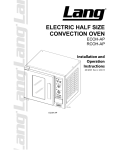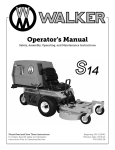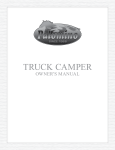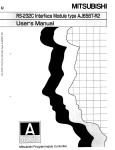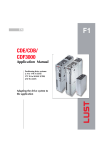Download Rear Differential - Honda Stream on RUSSIA
Transcript
07/05/09 16:43:09 61SJC020_150_0001 Rear Differential Rear Differential Special Tools ................................................................. Component Location Index ......................................... General Troubleshooting Information ....................... DTC Troubleshooting Index ........................................ Symptom Troubleshooting Index ............................... System Description ...................................................... Circuit Diagram ............................................................. DTC Troubleshooting ................................................... Symptom Troubleshooting ......................................... Rear Differential Fluid Inspection and Replacement ................................... Rear Differential Function Test .................................... Rear Differential Fluid Temperature Sensor Replacement ............................................................. VTM-4 LOCK Switch Test/Replacement ..................... VTM-4 Control Unit Replacement ............................... VTM-4 Relay Replacement .......................................... Rear Differential Breather, Line, and Hose Replacement ............................................................. Rear Differential Mount Replacement ........................ Rear Differential Removal ............................................ Backlash Inspection ...................................................... Rear Differential Installation ........................................ SJC8A000000000J1501ZCAT00 15-2 15-3 15-4 15-10 15-11 15-12 15-18 15-20 15-41 15-47 15-48 15-49 15-49 15-50 15-50 15-51 15-52 15-53 15-55 15-56 07/05/09 16:43:09 61SJC020_150_0002 Rear Differential Special Tools Ref. No. Tool Number 07SAZ-001000A 07AAD-S9VA000 01 01 15-2 SJC8A000000000J1501PAAT00 Description Backprobe Set Driveshaft Remover Qty 2 1 07/05/09 16:43:11 61SJC020_150_0003 Component Location Index *01 VTM-4 LOCK INDICATOR VTM-4 LOCK SWITCH Test, page 15-49 Replacement, page 15-49 VTM-4 INDICATOR VTM-4 CONTROL UNIT Replacement, page 15-50 REAR DIFFERENTIAL BREATHER LINE Replacement, page 15-51 VTM-4 RELAY Test, page 22-75 Replacement, page 15-50 REAR DIFFERENTIAL ASSEMBLY Removal, page 15-53 Installation, page 15-56 15-3 SJC8A00E44381000000DAAT00 07/05/09 16:43:11 61SJC020_150_0004 Rear Differential General Troubleshooting Information VTM-4 Indicator The VTM-4 indicator comes on under certain conditions even if the 4WD system is working normally. Here are some examples: • When you use high-powered wireless equipment such as a CB or Ham radio in the vehicle. • When you keep spinning the front wheels while the vehicle is stuck in sand, mud, snow, etc. • When the battery voltage suddenly drops below 8 volts or rises above 16 volts. After the VTM-4 indicator comes on, it stays on until you turn the ignition switch off. Diagnostic Trouble Code (DTC) • The VTM-4 control unit can memorize up to seven different DTCs. The system displays the DTCs by blinking the VTM-4 indicator. Multiple DTCs are displayed in the order they occured, beginning with the most recent. • If the same DTC is detected more than once, the most recent DTC is written over the earlier one. Therefore, when the same problem is detected more than once, it is memorized as a single DTC. • The DTCs are memorized in the EEPROM (non-volatile memory). Therefore, the memorized DTCs are not cleared when the battery is disconnected or the VTM-4 control unit is disconnected. • If there is a problem in the central processing unit (CPU) of the VTM-4 control unit, the VTM-4 indicator comes on, but no DTC is memorized. Self-diagnosis When a problem is detected by self-diagnosis, the system does the following: • • • • Turns the VTM-4 indicator on. Memorizes the DTC. Stops 4WD control and puts the vehicle back in 2WD (FWD). Reduces engine torque to suit the driving conditions when the abnormality was detected. 15-4 SJC8A00E44381000000BBAT00 07/05/09 16:43:12 61SJC020_150_0005 Initialization of the VTM-4 Control Unit Whenever the VTM-4 control unit is replaced, it must be initialized to make the 4WD system function. There are two methods used to initialize the VTM-4 control unit. The recommended method is to use the Honda Diagnostic System (HDS) with the appropriate software plugged into the data link connector (DLC). The other method is to initialize the VTM-4 control unit manually. Manual Initialization 1. Start the engine (the VTM-4 indicator comes on, and the VTM-4 LOCK switch indicator is off). 2. Apply the brakes, and move the shift lever to either R, 1, or 2, then push the VTM-4 LOCK switch (the VTM-4 indicator stays on, and the VTM-4 LOCK switch indicator is on). The 4WD system is now in lock mode. 3. Turn the ignition switch OFF. Initialization with the HDS 1. With the ignition switch OFF, connect the HDS to the data link connector (DLC) (A) (located behind the driver’s dashboard lower cover). 4. Turn the ignition switch ON (II) (the VTM-4 indicator and the VTM-4 LOCK indicator both come on for 4 seconds, then go off). The VTM-4 control unit is initialized. 01 *01 ON VTM-4 INDICATOR VTM-4 LOCK INDICATOR OFF 4 sec ON OFF Engine VTM-4 LOCK Engine start switch push stop 4 sec IG switch ON (II) A 2. Make sure the HDS communicates with the VTM-4 control unit. If it doesn’t go to the DLC circuit troubleshooting (see page 11-194). 3. Turn the ignition switch ON (II), and follow the prompts on the HDS screen. NOTE: See the HDS user’s manual for specific instruction. (cont’d) 15-5 07/05/09 16:43:12 61SJC020_150_0006 Rear Differential General Troubleshooting Information (cont’d) How to Check for DTCs When the VTM-4 control unit senses an abnormality in the input or output systems, the VTM-4 indicator in the gauge control module will usually come on, and the malfunction indicator lamp (MIL), the D5 indicator, and/ or the VSA indicator may also come on. There are two methods used to check for DTCs. The recommended method is to use the HDS with the appropriate software plugged into the data link connector (DLC). The other method is to connect the service check signal (SCS) circuit with the HDS. When the data link connector (DLC) is connected to the HDS, the VTM-4 indicator will blink the diagnostic trouble code (DTC) when the ignition switch is turned ON (II) and the SCS circuit is connected to body ground. HDS Method 1. With the ignition switch OFF, connect the HDS to the data link connector (DLC) (A) (located behind the driver’s dashboard lower cover). 03 3. Turn the ignition switch ON (II), and follow the prompts on the HDS to display the DTC(s) on the screen. After determining the DTC(s), refer to the DTC Troubleshooting. NOTE: See the HDS user’s manual for specific instruction. 4. If there are fuel and emissions DTCs, A/T DTCs, or VSA DTCs at the same time, troubleshoot the fuel and emissions DTCs first, then A/T DTCs second, then VSA third, and then VTM-4 last. 5. After recording the DTCs, clear all DTCs. 6. Test-drive the vehicle for several minutes in 4WD mode, and check for DTCs. If the DTC returns, refer to the DTC Troubleshooting. If the DTC does not return, there was an intermittent problem within the circuit. Make sure all connectors and terminals in the circuit are tight. Service Check Signal Circuit (SCS) Method 1. Park the vehicle on level ground. Shift to P, then turn off the engine. 2. Release the parking brake pedal. 3. With the ignition switch OFF, connect the HDS to the data link connector (DLC) (A) (located behind the driver’s dashboard lower cover). 04 A 2. Make sure the HDS communicates with the VTM-4 control unit. If it doesn’t go to the DLC circuit troubleshooting (see page 11-194). A 4. Short the SCS circuit to body ground with the HDS. 15-6 07/05/09 16:43:12 61SJC020_150_0007 5. Turn the ignition switch ON (II), and observe the VTM-4 indicator. NOTE: Codes above 10 are indicated by a series of long and short blinks. One long blink equals 10 short blinks. Add the long and short blinks together to determine the code. After determining the code, refer to the DTC Troubleshooting. How to Troubleshoot Circuits at the VTM-4 Control Unit Special Tools Required Backprobe set 07SAZ-001000A (two required) 1. Remove the right side kick panel (see page 20-60) to gain access tothe VTM-4 control unit. 05 2. Inspect the circuit on the VTM-4 control unit according to the DTC Troubleshooting using the special tools and a digital multimeter or an analog circuit tester. Long blinks Short blinks (2) (4) OFF See DTC 24 3. Connect the backprobe adapters (A) to the stacking patch cords (B), and connect the cords to the multimeter or an analog circuit tester (C). Using the wire insulator as a guide for the contoured-tip of the backprobe adapter, gently slide the tip into the connector from the wire side until it comes in contact with the terminal end of the wires. 06 6. Record all the DTC(s), then refer to the DTC Troubleshooting to determine the meaning of each DTC. 7. Clear the DTCs from the VTM-4 control unit memory. C 8. If the MIL, D5 indicator, or the VSA indicator all come on at the same time, troubleshoot the cause for the MIL first, then A/T DTCs second, then VSA third, and then VTM-4 last. 9. Test-drive the vehicle for several minutes in 4WD mode, and check for DTCs. If the DTC returns, refer to the DTC Troubleshooting. If the DTC does not return, there was an intermittent problem within the circuit. Make sure all connectors and terminals in the circuit are tight. A 07SAZ-001000A B 07SAZ-001000A (cont’d) 15-7 07/05/09 16:43:13 61SJC020_150_0008 Rear Differential General Troubleshooting Information (cont’d) How to Clear the VTM-4 Control Unit Memory There are two methods used to clear DTCs from the VTM-4 control unit memory. The recommended method is to use the HDS with the appropriate software plugged into the data link connector (DLC). The other method is to connect the service check signal (SCS) connector with the HDS, and manually clear the memory. Service Check Signal Circuit (SCS) Method 1. Park the vehicle on level ground. Shift to P, then turn off the engine. 2. Release the parking brake pedal. 3. With the ignition switch OFF, connect the HDS to the data link connector (DLC) (A) (located behind the driver’s dashboard lower cover). 08 HDS method 1. With the ignition switch OFF, connect the HDS to the data link connector (DLC) (A) (located behind the driver’s dashboard lower cover). 07 A 4. Short the SCS circuit to body ground with the HDS. 5. Turn the ignition switch ON (II). A 2. Make sure the HDS communicates with the VTM-4 control unit. If it doesn’t go to the DLC circuit troubleshooting (see page 11-194). 3. Turn the ignition switch ON (II), and follow the prompts on the HDS screen to clear the DTC(s). NOTE: See the HDS user’s manual for specific instruction. 15-8 6. The VTM-4 indicator comes on and stays on for 4 seconds. Press and hold the VTM-4 LOCK swtich while the VTM-4 indicator is on. 7. When the VTM-4 indicator goes off, release the VTM-4 LOCK switch. 8. The VTM-4 indicator comes on and stays on for 4 seconds. Press and hold the VTM-4 LOCK switch while the VTM-4 indicator is on. 07/05/09 16:43:13 61SJC020_150_0009 9. When the VTM-4 indicator goes off, release the VTM-4 LOCK switch. The VTM-4 indicator will blink twice quickly to confirm that the DTCs have been cleared from the VTM-4 control unit memory. NOTE: If the VTM-4 indicator does not blink twice quickly, the memory has not been cleared. Turn the ignition switch OFF, then repeat steps 5 through 9. *02 How to End a Troubleshooting Session (required after any troubleshooting) 1. Turn the ignition switch OFF. 2. Clear the DTCs from the VTM-4 control unit memory. 3. Disconnect the HDS from the data link connector (DLC). IG switch ON (II) IGNITION SWITCH PARKING BRAKE SWITCH PGM TESTER CONNECT VTM-4 INDICATOR VTM-4 LOCK INDICATOR ON OFF ON OFF ON OFF ON OFF ON OFF 4. Verify that the problem has been repaired; testdrive the vehicle for several minutes in 4WD mode. 0.3 sec 4 sec 4 sec 0.3 sec 0.3 sec VTM-4 LOCK VTM-4 LOCK switch pushed switch pushed VTM-4 LOCK VTM-4 LOCK switch released switch released 10. Turn the ignition switch OFF, then disconnect the HDS from the data link connector (DLC). 15-9 07/05/09 16:43:13 61SJC020_150_0010 Rear Differential DTC Troubleshooting Index DTC 21-1 22-1 23-1 24-1 26-1 VTM-4 Indicator ON ON ON ON ON 37-1 38-1 41-1 ON ON ON Detection Item Left-front wheel sensor Right-front wheel sensor Left-rear wheel sensor Right-rear wheel sensor VSA modulator-control unit or wire harness Engine RPM signal circuit CAN communication (PCM/VSA system) Possible Cause • • • • • • • • • • 42-1 43-1 ON ON Differential oil temperature sensor 44-1 ON VTM-4 relay 51-1 52-1 53-1 54-1 55-1 56-1 57-1 58-1 59-1 ON ON ON ON ON ON ON ON ON Left clutch electromagnetic coil • • • • • • • • • Sensor is defective Open or short in the wire harness VTM-4 control unit is defective VSA modulator-control unit is defective Open or short in the wire harness from the VTM-4 control unit to VSA modulator VSA modulator-control unit is defective Open or short in the wire harness VTM-4 control unit or PCM is defective Open or short in the wire harness from the VTM-4 control unit to PCM/VSA VTM-4 control unit or PCM is defective or VSA modulator-control unit is defective Sensor is defective Open or short in the wire harness VTM-4 control unit is defective Relay is defective Open or short in the wire harness VTM-4 control unit is defective Electromagnetic coil is defective Open or short in the wire harness VTM-4 control unit is defective Right clutch electromagnetic coil • Electromagnetic coil is defective • Open or short in the wire harness • VTM-4 control unit is defective Right/left clutch electromagnetic coil power supply • • • • Low battery voltage Fault in the charging system VTM-4 control unit is defective 73-1 ON MAP (manifold absolute pressure) Fault in the PCM system/MAP (manifold sensor or PCM absolute pressure) sensor is defective 76-1 ON Rear differential clutch warning system • Sensor is defective • Open or short in the wire harness • VTM-4 control unit is defective • VSA modulator-control unit is defective 77-1 ON PCM • PCM is defective 78-1 ON VTM-4 control unit • VTM-4 control unit is defective 41-2 ON CAN communication (PCM/VSA system) • Open or short in the wire harness from VTM-4 control unit to PCM (or VSA) 42-2 ON Differential oil temperature sensor • Sensor is defective • Open or short in the wire harness • VTM-4 control unit is defective 21-2 ON Left-front wheel sensor • Sensor is defective 22-2 ON Right-front wheel sensor • Open or short in the wire harness 23-2 ON Left-rear wheel sensor • VTM-4 control unit is defective 24-2 ON Right-rear wheel sensor • VSA modulator-control unit is defective 53-2 ON Left or Right clutch electromagnetic coil • Electromagnetic coil is defective • Open or short in the wire harness • VTM-4 control unit is defective : DTCs are indicated by the VTM-4 indicator when the data link connector (DLC) is connected to the HDS. 15-10 SJC8A00E44381000000GAAT00 Page (see page 15-20) (see page 15-22) (see page 15-24) (see page 15-25) (see page 15-27) (see page 15-29) (see page 15-30) (see page 15-32) (see page 15-34) (see page 15-37) (see page 15-37) (see page 15-38) (see page 15-40) (see page 15-40) (see page 15-27) (see page 15-29) (see page 15-20) (see page 15-22) (see page 15-32) (see page 15-34) 07/05/09 16:43:13 61SJC020_150_0011 Symptom Troubleshooting Index Symptom Diagnostic Procedure The VTM-4 indicator comes on, but no DTCs are stored in any system: VTM-4, VSA, or PCM Symptom troubleshooting (see page 15-41). The VTM-4 indicator does not come on Symptom troubleshooting (see page 15-42). The VTM-4 LOCK indicator does not come on when the VTM-4 LOCK switch is pressed Symptom troubleshooting (see page 15-43). The VTM-4 LOCK indicator comes on when the ignition switch is turned ON (II) and does not go off Symptom troubleshooting (see page 15-45). The VTM-4 LOCK indicator does not come on for about 4 seconds when the ignition switch is turned ON (II) Symptom troubleshooting (see page 15-46). Noise and judder when turning at full lock 1. 2. 3. 4. Clunk noise and then a bump when backing and turning Also check for Drain and refill the rear differential with new VTM-4 fluid (see page 15-47). Do the Differential Function Test (see page 15-48). Repeat steps 1 and 2. Drain the rear differential, then install new drain plug washers, and refill with new VTM-4 fluid (see page 15-47). Normal clutch engagement at throttle opening 15-11 SJC8A00E44381000000HBAT01 07/05/09 16:43:14 61SJC020_150_0012 Rear Differential System Description This vehicle is equipped with a rear differential system called the variable torque management 4WD (VTM-4) system. The VTM-4 control unit controls the current flowing through electromagnetic coils to engage and disengage the right and left clutches in the rear differential assembly. The operation of the VTM-4 system consists of the following functions: • Vehicle acceleration torque control (VATC) • Limited slip differential (LSD) • Lock control These functions automatically combine to distribute driving torque between the front and rear wheels when the vehicle is being accelerated or when wheels are slipping. When the vehicle speed is about 18 mph (30 km/h) or below, and the transmission is in R, 2, or 1, the system will manually engage the rear differential clutches when the VTM-4 LOCK switch is pressed. By design, in lock mode, the torque is reduced gradually at speeds above 6 mph (10 km/h) to minimize the load on the 4WD system. The VTM-4 control unit has a fail-safe function, a self-diagnosis function, and a provision to communicate with the HDS. *01 VTM-4 SYSTEM VTM-4 LOCK SWITCH VTM-4 CONTROL UNIT Oil temperature sensor signal Right wheel control current VSA MODULATORCONTROL UNIT PCM 15-12 SJC8A00E44381000000CAAT00 Left wheel control current REAR DIFFERENTIAL ASSEMBLY 07/05/09 16:43:14 61SJC020_150_0013 • VATC Control The torque to be delivered to the rear wheels is calculated based on the acceleration of the vehicle calculated in the VTM-4 control unit. 02 Amount of control N·m (kgf·m) 0 Acceleration Deceleration Acceleration of vehicle (calculation from driving torque) • LSD Control The torque to be delivered to the rear wheels is calculated based on the differences in speed and acceleration between the front and rear wheels. 03 Amount of control N·m (kgf·m) 0 Front wheel rotation small Front wheel rotation large Rotation difference between front wheel and rear wheel • LOCK Control Rear differential clutch lock control is done by pushing the VTM-4 LOCK switch manually when the shift lever is in R, 1, or 2. 04 100 Amount of control (%) 6 Velocity of vehicle (mph) (cont’d) 15-13 07/05/09 16:43:14 61SJC020_150_0014 Rear Differential System Description (cont’d) Electronic Control System VTM-4 Control Unit Electrical Connections *02 VTM−4 CONTROL UNIT VTM−4 RELAY BATTERY B7 A4 PWR REAR DIFFERENTIAL RCOH FSR RCOL IGNITION SWITCH IG1 A1 IG1 IG1 HOT in ON (II) and START (III) LCOH LCOL TOL A9 A7 VSA MODULATOR− CONTROL UNIT A5 A3 FLP TOH B3 B4 RIGHT CLUTCH ELECTROMAGNETIC COIL B1 B2 LEFT CLUTCH ELECTROMAGNETIC COIL A13 A15 DIFFERENTIAL OIL TEMPERATURE SENSOR FRP GAUGE CONTROL MODULE RLP RRP WARN1 A14 VTM−4 INDICATOR WARN2 A11 POWERTRAIN CONTROL MODULE (PCM) A22 A12 B11 CANH CANL NEP VTM−4LOCK SWITCH LOCKSW LOCKL A8 A16 VTM−4 LOCK INDICATOR A20 DATA LINK CONNECTOR A18 A16 SCS PG PARBRK LG1 LG2 PARKING BRAKE SWITCH 15-14 B5 K−LINE A10 B12 07/05/09 16:43:15 61SJC020_150_0015 VTM-4 Control Unit Inputs and Outputs The VTM-4 control unit terminal voltage and measuring conditions for the 4WD control system are shown. NOTE: Measure voltage with the connectors connected. 06 VTM-4 Control Unit Connector Terminal Locations B (12P) A (22P) Wire side of female terminals Terminal number A1 Wire color A3 GRY/RED RRP (Rear right pulse) A4 ORN/GRN FSR (Fail-safe relay) Drives VTM-4 relay A5 GRY/YEL RLP (Rear left pulse) Detects left-rear wheel sensor signal A6 GRN/ORN A7 LT GRN PARBRK (Parking brake) FRP (Front right pulse) Detects parking brake signal Detects right-front wheel sensor signal A8 BRN/WHT LOCKSW (LOCK switch) Detects VTM-4 LOCK switch signal A9 WHT/RED FLP (Front left pulse) Detects left-front wheel sensor signal YEL Terminal sign (Terminal name) IG1 (Ignition 1) Description Power supply for activating the system Detect right-rear wheel sensor signal Measurement Conditions Voltage Ignition switch Battery voltage ON (II) Turn wheel at 1 There should be 0− rotation/second about 5 V repeatedly. (A digital voltmeter reads about 2.5 V when the wheel is turning faster.) Ignition switch Battery voltage ON (II) Engine running Less than 1 V Turn wheel at 1 There should be 0− rotation/second about 5 V repeatedly. (A digital voltmeter reads about 2.5 V when the wheel is turning faster.) Parking brake on Less than 2 V Parking brake off Battery voltage Turn wheel at 1 There should be 0− rotation/second about 5 V repeatedly. (A digital voltmeter reads about 2.5 V when the wheel is turning faster.) Ignition switch Less than 1 V ON (II) VTM-4 LOCK mode Battery voltage Turn wheel at 1 There should be 0− rotation/second about 5 V repeatedly. (A digital voltmeter reads about 2.5 V when the wheel is turning faster.) (cont’d) 15-15 07/05/09 16:43:15 61SJC020_150_0016 Rear Differential System Description (cont’d) VTM-4 Control Unit Inputs and Outputs The VTM-4 control unit terminal voltage and measuring conditions for the 4WD control system are shown. NOTE: Measure voltage with the connectors connected. 07 VTM-4 Control Unit Connector Terminal Locations B (12P) A (22P) Wire side of female terminals Terminal number A10 A11 Wire color A12 BLU BLK WHT Terminal sign (Terminal name) LG1 (Logic ground) CANH (CAN communication signal high) NEP (Engine revolution) Description Ground CAN communication signal Detects engine revolution signal K-LINE Communication signal to HDS SCS (Service check signal) CANL (CAN communication signal low) Detects service check connector signal Ignition switch ON (II) Engine running at 1,000 rpm Check at normal temperature with the ignition switch ON (II) VTM-4 indicator on VTM-4 indicator off Check at normal temperature with the ignition switch ON (II) VTM-4 LOCK indicator on VTM-4 LOCK indicator off Ignition switch ON (II) (Not connected to HDS) SCS circuit shorted SCS circuit opened CAN communication signal Ignition switch ON (II) A13 BLK TOL (Temperature oil low) Detects differential oil temperature sensor signal A14 RED/WHT Drives VTM-4 indicator A15 WHT WARN1 (Warning 1) TOH (Temperature oil high) A16 YEL/BLK LOCKL (Lock lamp) Drives VTM-4 LOCK indicator A18 LT BLU A20 BRN A22 RED 15-16 Measurement Conditions Voltage Less than 0.5 V Ignition switch About 2.5 V (pulses) ON (II) Power supply for differential oil temperature sensor Above 8 V 5−8 V 1−3.6 V Less than 4 V Battery voltage 4−5 V Less than 4 V Battery voltage About 9.0 V Less than 2 V About 5 V About 2.5 V (pulses) 07/05/09 16:43:15 61SJC020_150_0017 Terminal number B1 Wire color B2 BLK/WHT B3 BLK/RED Terminal sign (Terminal name) LCOH (Left coil high) Description Drives left clutch electromagnetic coil (positive) LCOL (Left coil low) Drives left clutch electromagnetic coil (negative) BRN RCOH (Right coil high) Drives right clutch electromagnetic coil (positive) B4 GRN RCOL (Right coil low) Drives right clutch electromagnetic coil (negative) B5 B7 BLK RED/BLU PG (Power ground) PWR (Power) Ground Power supply for VTM-4 control unit B11 RED/WHT Drives VTM-4 indicator B12 BLK WARN2 (Warning 2) LG2 (Logic ground) Ground Measurement Conditions Voltage Ignition switch Less than 1 V ON (II) Engine running Less than 1 V VTM-4 LOCK mode Above 3 V Ignition switch Less than 1 V ON (II) Engine running Less than 1 V VTM-4 LOCK mode Less than 1 V Ignition switch Less than 1 V ON (II) Engine running Less than 1 V VTM-4 LOCK mode Above 3 V Ignition switch Less than 1 V ON (II) Engine running Less than 1 V VTM-4 LOCK mode Less than 1 V Less than 0.5 V 10 seconds after Less than 3 V ignition switch ON (II) Engine running Battery voltage VTM-4 LOCK mode Battery voltage VTM-4 indicator on Less than 4 V VTM-4 indicator off Battery voltage Less than 0.5 V 15-17 07/05/09 16:43:15 61SJC020_150_0018 Rear Differential Circuit Diagram *90 BATTERY UNDER−HOOD FUSE/RELAY BOX No.22 (BAT) (120 A) No.23 (IG) (50 A) IGNITION SWITCH G1 BAT A6 IG1 IG1 HOT in ON (II) and START (III) No.18 (15 A) D1 No.21 (7.5 A) N44 UNDER−DASH FUSE/RELAY BOX No.4 (20 A) BLK/YEL YEL A WHT/RED 5 YEL AUXILIALY UNDER−HOOD FUSE BOX 1 VTM−4 RELAY 3 2 RED/BLU ORN/GRN YEL A1 A4 B7 IG1 FSR PWR VTM−4 CONTROL UNIT WARN1 WARN2 LOCKH LOCKSW A14 B11 A16 A8 RED/WHT RED/WHT YEL/BLK BRN/WHT 5 RED/WHT TAILLIGHT RELAY 1 3 INDICATOR RED/BLK LIGHT C3 VTM−4 INDICATOR GAUGE CONTROL MODULE VTM−4 LOCK SWITCH 2 YEL 4 RED A DASH LIGHTS BRIGHTNESS CONTROLLER (In the gauge control module) 15-18 SJC8A00E44381000000EAAT00 07/05/09 16:43:16 61SJC020_150_0019 *90 REAR DIFFERENTIAL : Shielding LEFT CLUTCH ELECTROMAGNETIC COIL RIGHT CLUTCH ELECTROMAGNETIC COIL DIFFERENTIAL OIL TEMPERATURE SENSOR MULTIPLEX INTEGRATED CONTROL UNIT (MICU) BLK/RED BLK/WHT BRN GRN WHT BRN/BLK BLK GRN/ORN DATA LINK CONNECTOR 9 1 2 6 3 2 5 BRN GRN WHT BLK 7 GRN/ORN 4 BLK BLK/RED BLK/WHT GRN/ORN BRN B1 B2 B3 B4 A15 A13 LCOH LCOL RCOH RCOL TOH TOL PARKING BRAKE SWITCH LT BLU G601 A20 A18 A6 SCS K−LINE PARBRK VTM−4 CONTROL UNIT NEP CANL CANH RRP RLP FRP FLP PG LG LG A12 A22 A11 A3 A5 A7 A9 B5 A10 B12 GRY/RED GRY/YEL LT GRN WHT/RED RED WHT BLU RED A28 WHT A1 POWERTRAIN CONTROL MODULE (PCM) A36 RED 12 BLK BLK BRN/YEL WHT 37 5 7 28 26 VSA MODULATOR−CONTROL UNIT G501 15-19 07/05/09 16:43:16 61SJC020_150_0020 Rear Differential DTC Troubleshooting DTC 21-1, 21-2, 22-1, 22-2: Front Wheel Sensors NOTE: Before you troubleshoot, review the general troubleshooting information (see page 15-4). 1. Turn the ignition switch ON (II). 9. Measure voltage between the No. 7 and No. 9 terminals of the VTM-4 control unit connector A (22P) and body ground while rotating the appropriate wheel (1 rotation/second). DTC 21 (Left-front) 22 (Right-front) Appropriate Terminal A9 A7 01 2. Clear the DTC (see page 15-8). 3. Test-drive the vehicle, and check for DTCs with the HDS. VTM-4 CONTROL UNIT CONNECTOR A (22P) Is DT C 21-1, 21-2, and/ or 21-2 indicated? YES−Go to step 4. FRP (LT GRN) FLP (WHT/RED) NO−Intermittent failure, the system is OK at this time. 4. Check for DTCs in the VSA system with the HDS. Wire side of female terminals Are there any V SA DT Cs indicated? Is there about 2 V to 3 V ? YES−Go to the indicated DTCs troubleshooting. YES−Go to step 16. NO−Go to step 5. NO−Go to step 10. 5. Turn the ignition switch OFF. 10. Turn the ignition switch OFF. 6. Raise the vehicle, and make sure it is securely supported. 7. Spin the rear wheels by hand, and check for rear brake drag. 11. Disconnect the VTM-4 control unit connector A (22P) and the VSA modulator-control unit 46P connector. Are the rear brakes dragging? YES−Repair cause of rear brake drag, and retest. NO−Go to step 8. 8. Turn the ignition switch ON (II). 15-20 SJC8A00K80200081211FAAT01 07/05/09 16:43:51 61SJC020_150_0021 12. Check for continuity between the terminals No. 7 and No. 9 of VTM-4 control unit connector A (22P) and body ground. 15. Check for continuity between the VSA modulatorcontrol unit 46P connector terminals and body ground. 02 VTM-4 CONTROL UNIT CONNECTOR A (22P) Appropriate wheel Right-front Left-front Appropriate Terminal VSA modulator-control unit 28 26 04 VSA MODULATOR-CONTROL UNIT 46P CONNECTOR FRP (LT GRN) FLP (WHT/RED) FLP (WHT/RED) FRP (LT GRN) Wire side of female terminals Is there continuity? YES−Repair short to ground in the wire between the VTM-4 control unit (A7 and/or A9) and the VSA modulator-control unit. Wire side of female terminals Is there continuity? NO−Go to step 13. YES−Go to step 16. 13. Connect the terminals No. 7 and No. 9 of VTM-4 control unit connector A (22P) to body ground with the jumper wires. 03 VTM-4 CONTROL UNIT CONNECTOR A (22P) FRP (LT GRN) JUMPER WIRE FLP (WHT/RED) NO−Repair open in the wire between the VTM-4 control unit (A7 and/or A9) and the VSA modulatorcontrol unit. 16. Check for poor connections or loose terminals at the VTM-4 control unit and the VSA modulatorcontrol unit connectors. If the connections are OK, replace the VTM-4 control unit, then go to step 17. 17. Test-drive the vehicle, and check for DTCs with the HDS. JUMPER WIRE Is DT Cs 21-1, 21-2, and/ or 22-2 indicated? Wire side of female terminals 14. Disconnect the VSA modulator-control unit 46P connector. YES−Replace the VSA modulator-control unit (see page 19-94). NO−The system is OK at this time. 15-21 07/05/09 16:43:51 61SJC020_150_0022 Rear Differential DTC Troubleshooting (cont’d) DTC 23-1, 23-2, 24-1, 24-2: Rear Wheel Sensors NOTE: Before you troubleshoot, review the general troubleshooting information (see page 15-4). 1. Turn the ignition switch ON (II). 10. Measure voltage between the No. 3 and No. 5 terminals of the VTM-4 control unit connector A (22P) and body ground while rotating the appropriate wheel (1 rotation/second). DTC 23 (Left-rear) 24 (Right-rear) Appropriate Terminal A5 A3 01 2. Clear the DTC (see page 15-8). 3. Start the engine, shift the transmission into D. Testdrive the vehicle at speeds over 25 mph (40 km/h), while keeping the engine speed below 2,500 rpm for at least 30 seconds. NOTE: Be careful not to overheat the rear differential clutch system. VTM-4 CONTROL UNIT CONNECTOR A (22P) RRP (GRY/RED) RLP (GRY/YEL) 4. Check for DTSs with the HDS. Is DT Cs 23-1, 23-2, 24-1, and/ or 24-2 indicated? Wire side of female terminals YES−Go to step 5. Is there about 2 V to 3 V ? NO−Intermittent failure, the system is OK at this time. 5. Check for DTCs in the VSA system with the HDS. YES−Go to step 18. NO−Go to step 11. Are there any V SA DT Cs indicated? 11. Turn the ignition switch OFF. YES−Go to the indicated DTCs troubleshooting. 12. Disconnect the VTM-4 control unit connector A (22P) and the VSA modulator-control unit 46P connector. NO−Go to step 6. 6. Turn the ignition switch OFF. 7. Raise the vehicle, and make sure it is securely supported. 8. Spin the rear wheels by hand, and check for rear brake drag. Are the rear brakes dragging? YES−Repair cause of rear brake drag, and retest. NO−Go to step 9. 9. Turn the ignition switch ON (II). 15-22 SJC8A00K80200081231FAAT01 07/05/09 16:43:51 61SJC020_150_0023 13. Check for continuity between the same terminal of VTM-4 control unit connector A (22P) and body ground. 16. Check for continuity between the VSA modulatorcontrol unit 46P connector terminals and body ground. 02 VTM-4 CONTROL UNIT CONNECTOR A (22P) Appropriate wheel Right-rear Left-rear Appropriate Terminal VSA modulator-control unit 5 7 04 VSA MODULATOR-CONTROL UNIT 46P CONNECTOR RRP (GRY/RED) RLP (GRY/YEL) RLP (GRY/YEL) RRP (GRY/RED) Wire side of female terminals Is there continuity? YES−Repair short to ground in the wire between the VTM-4 control unit (A3 and/or A5) and the VSA modulator-control unit. Wire side of female terminals Is there continuity? NO−Go to step 14. YES−Go to step 17. 14. Connect the terminals No. 3 and No. 5 of VTM-4 control unit connector A (22P) to body ground with the jumper wires. 03 VTM-4 CONTROL UNIT CONNECTOR A (22P) RRP (GRY/RED) JUMPER WIRE RLP (GRY/YEL) JUMPER WIRE Wire side of female terminals 15. Disconnect the VSA modulator-control unit 46P connector. NO−Repair open in the wire between the VTM-4 control unit (A3 and/or A5) and the VSA modulatorcontrol unit. 17. Check for poor connection or loose terminals at the VTM-4 control unit and the VSA modulator-control unit connectors. If the connections are OK, replace the VTM-4 control unit, then go to step 18. 18. Start the engine, shift the transmission into D. Testdrive the vehicle at speeds over 25 mph (40 km/h), while keeping the engine speed below 2,500 rpm for at least 30 seconds. NOTE: Be careful not to overheat the rear differential clutch system. 19. Check for DTCs with the HDS. Is DT Cs 23-1, 23-2, 24-1, and/ or 24-2 indicated? YES−Replace the VSA modulator-control unit (see page 19-94). NO−The system is OK at this time. 15-23 07/05/09 16:43:52 61SJC020_150_0024 Rear Differential DTC Troubleshooting (cont’d) DTC 26-1: VSA Modulator-Control Unit or Wire Harness NOTE: Before you troubleshoot, review the general troubleshooting information (see page 15-4). 1. Turn the ignition switch ON (II). 2. Clear the DTC (see page 15-8). 3. Test-drive the vehicle, and check for DTCs with the HDS. Is DT C 26-1 indicated? 8. Measure voltage between the No. 3, No. 5, No. 7, and No. 9 terminals of the VTM-4 control unit connector A (22P) and body ground while rotating the appropriate wheel one rotation a second. Appropriate wheel Left-front Right-front Left-rear Right-rear Appropriate Terminal A9 A7 A5 A3 01 VTM-4 CONTROL UNIT CONNECTOR A (22P) RRP (GRY/RED) FLP (WHT/RED) YES−Go to step 4. NO−Intermittent failure, the system is OK at this time. RLP (GRY/YEL) FRP (LT GRN) 4. Check for DTCs in the VSA system with the HDS. Are there any V SA DT Cs indicated? Wire side of female terminals YES−Go to the indicated DTCs troubleshooting. Are all f our readings about 2 V to 3 V ? NO−Go to step 5. 5. Turn the ignition switch OFF. 6. Raise the vehicle, and make sure it is securely supported. 7. Turn the ignition switch ON (II). YES−Check for poor connections or loose terminals at the VTM-4 control unit. If the connections are OK, replace the VTM-4 control unit (see page 15-50). NO−Check for poor connections or loose terminals between the VTM-4 control unit and the VSA modulator-control unit. If the connections are OK, replace the VSA modulator-control unit (see page 19-94). 15-24 SJC8A00K80200081261FAAT00 07/05/09 16:43:52 61SJC020_150_0025 DTC 37-1, 38-1: Engine RPM Signal Circuit NOTE: Before you troubleshoot, review the general troubleshooting information (see page 15-4). Condition Ignition switch ON (II) Engine speed at 1,000 rpm Voltage Above 8 V 5−8 V Is the voltage correct? 1. Turn the ignition switch ON (II). YES−Go to step 18. 2. Clear the DTC (see page 15-8). NO−Go to step 9. 3. Test-drive the vehicle, and check for DTSs with the HDS. 9. Turn the ignition switch OFF. Is DT Cs 37 -1 and/ or 38-1 indicated? 10. Jump the SCS line with the HDS. YES−Go to step 4. 11. Disconnect PCM connector A (44P). NO−Intermittent failure, the system is OK at this time. 12. Turn the ignition switch ON (II). 4. Check for DTC’s in the PGM-FI DTCs indicated 13. Measure voltage between the No. 12 terminal of the VTM-4 control unit connector A (22P) and body ground. 02 Are there any PGM-F I DT Cs indicated? YES−Go to the indicated DTCs troubleshooting. VTM-4 CONTROL UNIT CONNECTOR A (22P) NO−Go to step 5. 5. Turn the ignition switch OFF. NEP (BLU) 6. Disconnect VTM-4 control unit connector A (22P). 7. Turn the ignition switch ON (II). 8. Measure voltage between the No. 12 terminal of the VTM-4 control unit connector A (22P) and body ground with the engine running. 01 Wire side of female terminals Is there voltage? VTM-4 CONTROL UNIT CONNECTOR A (22P) YES−Repair short to power in the wire between the VTM-4 control unit (A12) and the PCM (A28). NO−Go to step 14. NEP (BLU) 14. Turn the ignition switch OFF. Wire side of female terminals (cont’d) 15-25 SJC8A00K80200081371FAAT01 07/05/09 16:43:52 61SJC020_150_0026 Rear Differential DTC Troubleshooting (cont’d) 15. Check for continuity between the No. 12 terminal of the VTM-4 control unit connector A (22P) and body ground. 03 17. Check for continuity between the No. 28 terminal of the PCM connector A (44P) and body ground. PCM CONNECTOR A (44P) VTM-4 CONTROL UNIT CONNECTOR A (22P) NEP (BLU) Wire side of female terminals NEP (BLU) Wire side of female terminals Is there continuity? Is there continuity? YES−Go to step 18. YES−Repair short to ground in the wire between the VTM-4 control unit (A12), and the PCM (A28). NO−Repair open in the wire between the VTM-4 control unit (A12), and the PCM (A28). NO−Go to step 16. 16. Connect the No. 12 terminal of the VTM-4 control unit connector A (22P) to body ground with a jumper wire. 18. Check for poor connections or loose terminals at the VTM-4 control unit, and the PCM connectors. If the connections are OK, replace the VTM-4 control unit, then go to step 19. 01 VTM-4 CONTROL UNIT CONNECTOR A (22P) 19. Test-drive the vehicle, and watch the VTM-4 indicator. Is DT Cs 37 -1 and/ or 38-1 indicated? NEP (BLU) JUMPER WIRE Wire side of female terminals 15-26 YES−Replace the PCM (see page 11-205). NO−The system is OK at this time. 02 07/05/09 16:43:53 61SJC020_150_0027 DTC 41-1, 41-2: CAN Communication (PCM/ VSA System) NOTE: Before you troubleshoot, review the general troubleshooting information (see page 15-4). 1. Turn the ignition switch ON (II). 9. Check for continuity between the VTM-4 control unit connector A (22P) terminal No. 11 and PCM connector A (44P) terminal No. 44, and between the VTM-4 control unit connector A (22P) terminal No. 11 and VSA modulator-control unit 46P connector terminal No. 33. VSA MODULATOR-CONTROL UNIT 46P CONNECTOR 2. Clear the DTC (see page 15-8). 3. Test-drive the vehicle, and check for DTCs with the HDS. Is DT Cs 41-1 and/ or 41-2 indicated? CANH (WHT) Wire side of female terminals CANH (WHT) CANH (WHT) VTM-4 CONTROL UNIT CONNECTOR A (22P) YES−Go to step 4. NO−Intermittent failure, the system is OK at this time. 4. Check for a PCM/VSA system DTCs. Wire side of female terminals PCM CONNECTOR A (44P) Is there a DT Cs? YES−Troubleshoot the indicated PCM/VSA DTCs. CANH (WHT) NO−Go to step 6. Wire side of female terminals 5. Disconnect the VTM-4 control unit connector A (44P), and VSA modulator-control unit 46P connector. Is there continuity? 6. Turn the ignition switch OFF. YES−Go to step 10. 7. Jump the SCS line with the HDS. NO−Repair open in the wire between the VTM-4 control unit (A11) and the PCM (A44), the VSA modulator-control unit. 8. Disconnect the PCM connector A (44P). (cont’d) 15-27 SJC8A00K80200081411FAAT01 01 07/05/09 16:43:53 61SJC020_150_0028 Rear Differential DTC Troubleshooting (cont’d) 10. Check for continuity between the VTM-4 control unit connector A (22P) terminal No. 22 and PCM connector A (44P) terminal No. 9, and between the VTM-4 control unit connector A (22P) terminal No. 22 and VSA modulator-control unit 46P connector terminal No. 12. 02 VSA MODULATOR-CONTROL UNIT 46P CONNECTOR CANL (RED) Wire side of female terminals VTM-4 CONTROL UNIT CONNECTOR A (22P) Wire side of female terminals CANL (RED) PCM CONNECTOR A (44P) CANL (RED) Wire side of female terminals Is there continuity? YES−Check for poor connections or loose terminals at the VTM-4 control unit, PCM, VSA modulator-control unit connectors. If the connections are OK, replace the VTM-4 control unit (see page 15-50). NO−Repair open in the wire between the VTM-4 control unit (A22) and the PCM (A9), the VSA modulator-control unit. 15-28 07/05/09 16:43:53 61SJC020_150_0029 DTC 42-1, 42-2, 43-1: Differential Oil Temperature Sensor NOTE: Before you troubleshoot, review the general troubleshooting information (see page 15-4). 9. Measure voltage between the No. 13 and No. 15 terminals of the VTM-4 control unit connector A (22P) and body ground. 02 VTM-4 CONTROL UNIT CONNECTOR A (22P) 1. Turn the ignition switch ON (II). 2. Clear the DTC (see page 15-8). 3. Test-drive the vehicle, and check for DTCs with in the HDS. TOL (BLK) TOH (WHT) Is DT Cs 42-1, 42-2, and/ or 43-1 indicated? YES−Go to step 4. Wire side of female terminals NO−Intermittent failure, the system is OK at this time. 4. Turn the ignition switch OFF. 5. Remove the wire harness cover from the rear differential (see page 15-49). Is there voltage? YES−Repair short to power in the wire between the VTM-4 control unit (A13 or A15) and the differential oil temperature sensor. NO−Go to step 10. 6. Disconnect the 2P connector from the differential oil temperature sensor, then measure resistance between the No. 1 and No. 2 terminals of the differential oil temperature sensor. 01 DIFFERENTIAL OIL TEMPERATURE SENSOR 2P CONNECTOR 10. Turn the ignition switch OFF. 11. Check for continuity between the No. 13 and No. 15 terminals of the VTM-4 control unit connector A (22P) and body ground. 03 VTM-4 CONTROL UNIT CONNECTOR A (22P) Terminal side of male terminals Oil temperature 32 °F (0 °C) 86 °F (30 °C) 212 °F (100 °C) 284 °F (140 °C) Resistance 5.82 k to 7.26 k 1.53 k to 1.83 k 148 to 162 52 to 61 TOL (BLK) TOH (WHT) Wire side of female terminals Is the resistance correct? Is there continuity? YES−Go to step 7. NO−Replace the differential oil temperature sensor (see page 15-49). 7. Disconnect VTM-4 control unit connector A (22P). YES−Repair short to ground in the wire between the VTM-4 control unit (A13 or A15) and the differential oil temperature sensor. NO−Go to step 12. 8. Turn the ignition switch ON (II). (cont’d) 15-29 SJC8A00K80200081421FAAT01 07/05/09 16:43:54 61SJC020_150_0030 Rear Differential DTC Troubleshooting (cont’d) 12. Connect the differential oil temperature sensor 2P connector terminals to body ground with jumper wires. 02 DIFFERENTIAL OIL TEMPERATURE SENSOR 2P CONNECTOR DTC 44-1: VTM-4 Relay NOTE: Before you troubleshoot, review the general troubleshooting information (see page 15-4). 1. Turn the ignition switch ON (II). 2. Clear the DTC (see page 15-8). JUMPER WIRE 3. Test-drive the vehicle, and check for DTCs with the HDS. Is DT C 44-1 indicated? YES−Go to step 4. Terminal side of female terminals 13. Check for continuity between the No. 13 and No. 15 terminals of the VTM-4 control unit connector A (22P) and body ground. 03 VTM-4 CONTROL UNIT CONNECTOR A (22P) NO−Intermittent failure, the system is OK at this time. 4. Measure voltage between the No. 4 terminal of the VTM-4 control unit connector A (22P) and body ground, and between the No. 7 terminal of the VTM-4 control unit connector B (12P) and body ground with the ignition switch ON (II), and with the engine started. 01 VTM-4 CONTROL UNIT CONNECTORS TOL (BLK) TOH (WHT) FSR (ORN/GRN) A (22P) B (12P) PWR (RED/BLU) Wire side of female terminals Wire side of female terminals Is there continuity? YES−Check for poor connections or loose terminals at the VTM-4 control unit and the differential oil temperature sensor connectors. If the connections are OK, replace the VTM-4 control unit (see page 15-50). NO−Repair open in the wire between the VTM-4 control unit (A13 or A15) and the differential oil temperature sensor. Condition Ignition switch ON (II) Engine start B7 (PWR) Less than 3 V Battery voltage A4 (FSR) Battery voltage Less than 1 V Is the voltage correct? YES−Go to step 16. NO−Go to step 5. 5. Turn the ignition switch OFF. 15-30 SJC8A00K80200081441FAAT00 07/05/09 16:43:54 61SJC020_150_0031 6. Remove the VTM-4 relay, and test it (see page 22-75). Is the V T M-4 relay OK ? 12. Measure voltage between the No. 4 terminal of the VTM-4 control unit connector A (22P) and body ground, and between the No. 7 terminal of the VTM-4 control unit connector B (12P) and body ground. YES−Go to step 7. 03 VTM-4 CONTROL UNIT CONNECTORS NO−Replace the VTM-4 relay (see page 15-50). FSR (ORN/GRN) 7. Turn the ignition switch ON (II) with the VTM-4 relay removed. A (22P) PWR (RED/BLU) 8. Measure voltage between the No. 1 and No. 5 terminals of the VTM-4 relay 5P connector and body ground. 01 B (12P) Wire side of female terminals VTM-4 RELAY 5P CONNECTOR Is there battery voltage? BLK/YEL WHT/RED YES−Repair short to power in the wire between the VTM-4 control unit (A4 or B7) and the VTM-4 relay. NO−Go to step 12. 13. Turn the ignition switch OFF. Terminal side of female terminals Is there battery voltage? YES−Go to step 9. 14. Check for continuity between the No. 4 terminal of the VTM-4 control unit connector A (22P) and body grond, and between the No. 7 terminal of the VTM-4 control unit connector B (12P) and body ground. 04 NO−Check for blown No. 4 (20 A) fuse in the auxiliary fuse box or No. 18 (15 A) fuse in the driver’s under-dash fuse/relay box. If the fuses are OK, repair open in the wire between the auxiliary fuse box or the driver’s under-dash fuse/relay box and the VTM-4 relay. VTM-4 CONTROL UNIT CONNECTORS FSR (ORN/GRN) A (22P) B (12P) PWR (RED/BLU) 9. Turn the ignition switch OFF. 10. Disconnect the VTM-4 control unit connector A (22P) and connector B (12P). 11. Turn the ignition switch ON (II). Wire side of female terminals Is there continuity? YES−Repair short to ground in the wire between the VTM-4 control unit (A4 or B7) and the VTM-4 relay. NO−Go to step 15. (cont’d) 15-31 07/05/09 16:43:54 61SJC020_150_0032 Rear Differential DTC Troubleshooting (cont’d) 15. Check for continuity between the No. 4 terminal of the VTM-4 control unit connector A (22P) and the No. 3 terminal of the VTM-4 relay, and between the No. 7 terminal of the VTM-4 control unit connector B (12P) and the No. 2 terminal of the VTM-4 relay. 02 VTM-4 RELAY CONNECTOR (5P) DTC 51-1, 52-1, 53-1, 53-2, 54-1: Left Clutch Electromagnetic Coil NOTE: Before you troubleshoot, review the general troubleshooting information (see page 15-4). 1. Turn the ignition switch ON (II). 2. Clear the DTC (see page 15-8). RED/BLU VTM-4 CONTROL UNIT CONNECTOR A (22P) FSR (ORN/GRN) ORN/GRN VTM-4 CONTROL UNIT CONNECTOR B (12P) PWR (RED/BLU) 3. Test-drive the vehicle, and check for DTCs with the HDS. Is DT Cs 51-1, 52-1, 53-2, and/ or 54-1 indicated? YES−Go to step 4. Wire side of female terminals Is there continuity? NO−Intermittent failure, the system is OK at this time. YES−Go to step 16. 4. Turn the ignition switch OFF. NO−Repair open in the wire between the A4 or B7 terminals of the VTM-4 control unit and the VTM-4 relay. 5. Disconnect the left clutch electromagnetic coil 2P connector on the differential. 16. Check for poor connections or loose terminals at the VTM-4 control unit and the VTM-4 relay connectors. If the connections are OK, go to step 17. 6. Measure resistance between the No. 1 and No. 2 terminals of the left clutch electromagnetic coil 2P connector. 01 LEFT CLUTCH ELECTROMAGNETIC COIL 2P CONNECTOR 17. Test-drive the vehicle, and check for DTCs with the HDS. Is DT C 44-1 indicated? YES−Replace the VTM-4 control unit (see page 15-50). NO−The system is OK at this time. Terminal side of male terminals Is there 1 to 3 ? YES−Go to step 7. NO−Replace the rear differential assembly. 15-32 SJC8A00K80200081511FAAT01 07/05/09 16:43:55 61SJC020_150_0033 7. Measure resistance between the No. 1 terminal of the left clutch electromagnetic coil and differential carrier assembly. 02 LEFT CLUTCH ELECTROMAGNETIC COIL 2P CONNECTOR 11. Turn the ignition switch OFF. 12. Check for continuity between the No. 1 and No. 2 terminals of the VTM-4 control unit connector B (12P) and body ground. 04 VTM-4 CONTROL UNIT CONNECTOR B (12P) LCOH (BLK/RED) LCOL (BLK/WHT) Terminal side of male terminals Wire side of female terminals Is there about 50 M or more? YES−Go to step 8. Is there continuity? NO−Replace the rear differential assembly. YES−Repair short to ground in the wire between the VTM-4 control unit (B1 or B2) and the left clutch electromagnetic coil. 8. Disconnect the VTM-4 control unit connector B (12P). NO−Go to step 13. 9. Turn the ignition switch ON (II). 10. Measure voltage between the No. 1 and No. 2 terminals of the VTM-4 control unit connector B (12P) and body ground. 03 VTM-4 CONTROL UNIT CONNECTOR B (12P) LCOH (BLK/RED) LCOL (BLK/WHT) Wire side of female terminals Is there battery voltage? YES−Repair short to power in the wire between the VTM-4 control unit (B1 or B2) and the left clutch electromagnetic coil. NO−Go to step 11. (cont’d) 15-33 07/05/09 16:43:55 61SJC020_150_0034 Rear Differential DTC Troubleshooting (cont’d) 13. Connect a jumper wire between the No. 1 and No. 2 terminals of the left clutch electromagnetic coil 2P connector. 03 LEFT CLUTCH ELECTROMAGNETIC COIL 2P CONNECTOR DTC 53-2, 55-1, 56-1, 57-1, 58-1: Right Clutch Electromagnetic Coil NOTE: Before you troubleshoot, review the general troubleshooting information (see page 15-4). 1. Turn the ignition switch ON (II). 2. Clear the DTC (see page 15-8). BLK/WHT BLK/RED JUMPER WIRE 3. Test-drive the vehicle, and check for DTCs with the HDS. Is DT Cs 53-2, 55-1, 56-1, 57 -1, and/ or 58-1 indicated? Wire side of female terminals YES−Go to step 4. 14. Check for continuity between the No. 1 and No. 2 terminals of the VTM-4 control unit connector B (12P). 04 NO−Intermittent failure, the system is OK at this time. 4. Turn the ignition switch OFF. VTM-4 CONTROL UNIT CONNECTOR B (12P) LCOH (BLK/RED) LCOL (BLK/WHT) 5. Disconnect the right clutch electromagnetic coil/ differential oil temperature sensor 6P connector on the differential. 6. Measure resistance between the No. 3 and No. 6 terminals of the right clutch electromagnetic coil/ differential oil temperature sensor 6P connector. 01 Wire side of female terminals RIGHT CLUTCH ELECTROMAGNETIC COIL/ DIFFERENTIAL OIL TEMPERATURE SENSOR 6P CONNECTOR GRN Is there continuity? YES−Do the Rear Differential Function Test (see page 15-48). If the rear differential is normal, replace the VTM-4 control unit (see page 15-50). NO−Repair open in the wire between the VTM-4 control unit (B1 or B2) and the left clutch electromagnetic coil. BRN Terminal side of male terminals Is there 1 to 3 ? YES−Go to step 7. NO−Replace the rear differential assembly. 15-34 SJC8A00K80200081532FAAT10 07/05/09 16:43:55 61SJC020_150_0035 7. Measure resistance between the No. 3 terminal of the right clutch electromagnetic coil/differential oil temperature sensor 6P connector and the differential carrier assembly. 02 RIGHT CLUTCH ELECTROMAGNETIC COIL/ DIFFERENTIAL OIL TEMPERATURE SENSOR 6P CONNECTOR GRN 11. Turn the ignition switch OFF. 12. Check for continuity between the No. 3 and No. 4 terminals of the VTM-4 control unit connector B (12P) and body ground. 04 VTM-4 CONTROL UNIT CONNECTOR B (12P) RCOH (BRN) RCOL (GRN) Terminal side of male terminals Wire side of female terminals Is there 50 M or more? Is there continuity? YES−Go to step 8. NO−Replace the rear differential assembly. 8. Disconnect the VTM-4 control unit connector B (12P). YES−Repair short to ground in the wire between the VTM-4 control unit (B3 or B4) and the right clutch electromagnetic coil. NO−Go to step 13. 9. Turn the ignition switch ON (II). 10. Measure voltage between the No. 3 and No. 4 terminals of the VTM-4 control unit connector B (12P) and body ground. 03 VTM-4 CONTROL UNIT CONNECTOR B (12P) RCOH (BRN) RCOL (GRN) Wire side of female terminals Is there battery voltage? YES−Repair short to power in the wire between the VTM-4 control unit (B3 or B4) and the right clutch electromagnetic coil. NO−Go to step 11. (cont’d) 15-35 07/05/09 16:43:56 61SJC020_150_0036 Rear Differential DTC Troubleshooting (cont’d) 13. Connect a jumper between the No. 3 and No. 6 terminals of the right clutch electromagnetic coil/ differential oil temperature sensor 6P connector. 03 RIGHT CLUTCH ELECTROMAGNETIC COIL/ DIFFERENTIAL OIL TEMPERATURE SENSOR 6P CONNECTOR GRN JUMPER WIRE BRN Wire side of female terminals 14. Check the for continuity between the No. 3 and No. 4 terminals of the VTM-4 control unit connector B (12P). 04 VTM-4 CONTROL UNIT CONNECTOR B (12P) RCOH (BRN) RCOL (GRN) Wire side of female terminals Is there continuity? YES−Do the Rear Differential Function Test (see page 15-48). If the rear differential is normal, replace the VTM-4 control unit (see page 15-50). NO−Repair open in the wire between the VTM-4 control unit (B3 or B4) and the right clutch electromagnetic coil. 15-36 07/05/09 16:43:56 61SJC020_150_0037 DTC 59-1: Right/Left Clutch Electromagnetic Coil Power Supply DTC 73-1: MAP (Manifold Absolute Pressure) Sensor or PCM NOTE: Before you troubleshoot, review the general troubleshooting information (see page 15-4). NOTE: Before you troubleshoot, review the general troubleshooting information (see page 15-4). 1. Turn the ignition switch ON (II). 1. Turn the ignition switch ON (II). 2. Clear the DTC (see page 15-8). 2. Clear the DTC (see page 15-8). 3. Test-drive the vehicle, and check for DTCs with the HDS. 3. Test-drive the vehicle, and check for DTCs with the HDS. Is DT C 59-1 indicated? Is DT C 7 3-1 indicated? YES−Go to step 4. YES−Go to step 4. NO−Intermittent failure, the system is OK at this time. NO−Intermittent failure, the system is OK at this time. 4. Check the battery. Is the specif ied battery installed, and is it f ully charged? 4. Check for DTCs in the PGM-FI system with the HDS. Are there any PGM-F I DT Cs indicated? YES−Go to the indicated DTCs troubleshooting. YES−Go to step 5. NO−Replace or charge the battery. 5. Watch the charging system indicator. NO−Check for poor connections or loose terminals at the VTM-4 control unit and the PCM connectors. If the connections are OK, replace the VTM-4 control unit (see page 15-50). Does the charging system indicator come on with the ignition switch ON ( II), and go of f with the engine started? YES−Check for poor connections or loose terminals at the VTM-4 control unit connectors. If the connections are OK, replace the VTM-4 control unit (see page 15-50). NO−Check the charging system. 15-37 SJC8A00K80200081591FAAT01 SJC8A00K80200081731FAAT02 07/05/09 16:43:56 61SJC020_150_0038 Rear Differential DTC Troubleshooting (cont’d) DTC 76-1: Rear Differential Clutch Warning System NOTE: Before you troubleshoot, review the general troubleshooting information (see page 15-4). 1. Turn the ignition switch ON (II). 10. Measure voltage between the No. 3 and No. 5 terminals of the VTM-4 control unit connector A (22P) and body ground while rotating the appropriate wheel (1 rotation/second). Appropriate wheel Left-rear Right-rear Appropriate Terminal A5 A3 01 2. Clear the DTC (see page 15-8). 3. Start the engine, shift the transmission into D. Testdrive the vehicle at speeds over 25 mph (40 km/h), while keeping the engine speed below 2,500 rpm for at least 30 seconds. NOTE: Be careful not to overheat the rear differential clutch system. VTM-4 CONTROL UNIT CONNECTOR A (22P) RRP (GRY/RED) RLP (GRY/YEL) 4. Check for DTCs with the HDS. Is DT C 7 6-1 indicated? Wire side of female terminals YES−Go to step 5. Is there about 2 to 3 V ? NO−Intermittent failure, the system is OK at this time. 5. Check for DTCs in the VSA system with the HDS. YES−Go to step 18. NO−Go to step 11. Are there any V SA DT Cs indicated? 11. Turn the ignition switch OFF. YES−Check the VSA system for DTCs (see page 19-39). 12. Disconnect the VTM-4 control unit and the VSA modulator-control unit connectors. NO−Go to step 6. 6. Turn the ignition switch OFF. 7. Raise the vehicle, and make sure it is securely supported. 8. Spin the rear wheels by hand, and check for rear brake drag. Are the rear brakes dragging? YES−Repair cause of rear brake drag, and retest. NO−Go to step 9. 9. Turn the ignition switch ON (II). 15-38 SJC8A00K80200081761FAAT01 07/05/09 16:43:56 61SJC020_150_0039 13. Check for continuity between the No. 3 and No. 5 terminals of VTM-4 control unit connector A (22P) and body ground. 15. Check for continuity between the VSA modulatorcontrol unit 46P connector terminals and body ground. 02 VTM-4 CONTROL UNIT CONNECTOR A (22P) Appropriate wheel Right-rear Left-rear RRP (GRY/RED) RLP (GRY/YEL) Appropriate Terminal VTM-4 VSA control unit modulatorcontrol unit A3 5 A5 7 04 VSA MODULATOR-CONTROL UNIT 46P CONNECTOR RLP (GRY/YEL) RRP (GRY/RED) Wire side of female terminals Is there continuity? YES−Repair short to ground in the wire between the VTM-4 control unit (A3 and/or A5) and the VSA modulator-control unit. Wire side of female terminals NO−Go to step 14. Is there continuity? 14. Connect the No. 3 and No. 5 terminals of VTM-4 control unit connector A (22P) to body ground with the jumper wires. 03 VTM-4 CONTROL UNIT CONNECTOR A (22P) YES−Go to step 16. NO−Repair open in the wire between the VTM-4 control unit (A3 and/or A5) and the VSA modulatorcontrol unit. 16. Check for poor connections or loose terminals at the VTM-4 control unit and the VSA modulatorcontrol unit connectors. If the connections are OK, replace the VTM-4 control unit, then go to step 17. RRP (GRY/RED) JUMPER WIRE RLP (GRY/YEL) JUMPER WIRE Wire side of female terminals 17. Start the engine, shift the transmission into D. Testdrive the vehicle at speeds over 25 mph (40 km/h), while keeping the engine speed below 2,500 rpm for at least 30 seconds. NOTE: Be careful not to overheat the rear differential clutch system. 18. Check for DTCs with the HDS. Is DT C 7 6-1 indicated? YES−Replace the VSA modulator-control unit (see page 19-94). NO−The system is OK at this time. 15-39 07/05/09 16:43:57 61SJC020_150_0040 Rear Differential DTC Troubleshooting (cont’d) DTC 77-1: PCM DTC 78-1: VTM-4 Control Unit NOTE: • Before you troubleshoot, review the general troubleshooting information (see page 15-4). • Check the fuel and emissions system DTCs. If there is a DTC, troubleshoot the indicated DTC first, then troubleshoot DTC 77. NOTE: Before you troubleshoot, review the general troubleshooting information (see page 15-4). 1. Turn the ignition switch ON (II). 1. Turn the ignition switch ON (II). 2. Clear the DTC (see page 15-8). 3. Test-drive the vehicle, and check for DTCs with the HDS. 2. Clear the DTC (see page 15-8). Is DT C 7 8-1 indicated? 3. Test-drive the vehicle, and check for DTCs with the HDS. Is DT C 7 7 -1 indicated? YES−Go to step 4. NO−Intermittent failure, the system is OK at this time. YES−Go to step 4. 4. Check the battery. NO−Intermittent failure, the system is OK at this time. 4. Update the PCM if it does not have the latest software (see page 11-7), or substitute a knowngood PCM (see page 11-8). Is the specif ied battery installed, and is it f ully charged? YES−Go to step 5. NO−Replace or charge the battery. 5. Test-drive the vehicle, and check for DTCs with the HDS. Is DT C 7 7 -1 indicated? YES−Check for loose terminal fit in the VTM-4 control unit. If it is normal, replace the VTM-4 control unit (see page 15-50). NO−If the PCM was updated, troubleshooting is complete. If the PCM was substituted, replace the original PCM (see page 11-205). 5. Watch the charging system indicator. Does the charging system indicator come on with the ignition switch ON ( II), and go of f with the engine started? YES−Go to step 6. NO−Check the charging system. 6. Check for installation of any aftermarket CB or Ham radios which may cause an RF signal interference. Is there an af termarket radio installed? YES−Disconnect the aftermarket radio, and retest. NO−Check for poor connections or loose terminals at the VTM-4 control unit connectors. If the connections are OK, replace the VTM-4 control unit (see page 15-50). 15-40 SJC8A00K80200081771FAAT01 SJC8A00K80200081781FAAT02 07/05/09 16:44:22 61SJC020_150_0041 Symptom Troubleshooting The VTM-4 indicator comes on, but no DTCs are stored in any system: VTM-4, VSA, or PCM 1. Check the No. 21 (7.5 A) fuse in the driver’s underdash fuse/relay box. Is the f use OK ? 5. Turn the ignition switch OFF. 6. Disconnect the VTM-4 control unit and the gauge control module connectors. 7. Check for continuity between the No. 14 terminal of the VTM-4 control unit connector A (22P), and the No. 11 terminal of the VTM-4 control unit connector B (12P) to body ground. YES−Go to step 2. 02 VTM-4 CONTROL UNIT CONNECTORS NO−Replace the fuse, and recheck. 2. Reinitialize the VTM-4 control unit, and watch the VTM-4 indicator (see page 15-5). Does the V T M-4 indicator come on and stay on? YES−Go to step 3. A (22P) B (12P) WARN 1 (RED/WHT) WARN 2 (RED/WHT) NO−The system is OK at this time. Wire side of female terminals 3. Turn the ignition switch ON (II). 4. Measure voltage between the No. 1 and No. 10 terminals of the VTM-4 control unit connector A (22P), and the No. 1 terminal of the VTM-4 control unit connector A (22P) and the No. 12 terminal of the VTM-4 control unit connector B (12P). Is there continuity? YES−Repair short to ground in the wire between the VTM-4 control unit (A14 or B11) and the gauge control module. 01 VTM-4 CONTROL UNIT CONNECTORS NO−Go to step 8. 8. Reconnect the gauge control module connectors. LG (BLK) B (12P) IG 1 (YEL) 9. Turn the ignition switch ON (II). A (22P) 10. Watch the VTM-4 indicator. Does the V T M-4 indicator come on? LG (BLK) Wire side of female terminals Is there battery voltage? YES−Replace the gauge control module (see page 22-263). NO−Check for poor connections or loose terminals at the VTM-4 connectors. If the connections are OK, replace the VTM-4 control unit (see page 15-50). YES−Go to step 5. NO−Repair open in the wire between the VTM-4 control unit (A1) and the driver’s under-dash fuse/ relay box, or repair open in the wire between the VTM-4 control unit (A10 or B12) and body ground, or check the poor ground (G501). 15-41 SJC8A00E44381000000FAAT02 07/05/09 16:44:22 61SJC020_150_0042 Rear Differential Symptom Troubleshooting (cont’d) The VTM-4 indicator does not come on 1. Do the gauge control module self-diagnosis function (see page 22-244). Is the gauge control module OK ? 8. Connect the No. 3 terminal of the gauge control module connector C (20P) to body ground with a jumper wire. 02 GAUGE CONTROL MODULE CONNECTOR C (20P) RED/WHT YES−Go to step 2. NO−Go to the gauge control module input test (see page 22-244) and check for an open or short in the power and ground. JUMPER WIRE 2. Disconnect the VTM-4 control unit connectors A (22P) and B (12P). Wire side of female terminals 3. Connect the No. 14 terminal of the VTM-4 control unit connector A (22P) and No. 11 terminal of the VTM-4 control unit connector B (12P) to body ground with jumper wires. 01 VTM-4 CONTROL UNIT CONNECTORS A (22P) 9. Check for continuity between the No. 14 terminal of the VTM-4 control unit connector A (22P) and body ground, and the No. 11 terminal of the VTM-4 control unit connector B (12P) and body ground. 03 VTM-4 CONTROL UNIT CONNECTORS B (12P) A (22P) WARN 1 (RED/WHT) JUMPER WIRE B (12P) WARN 2 (RED/WHT) JUMPER WIRE WARN 1 (RED/WHT) WARN 2 (RED/WHT) Wire side of female terminals Wire side of female terminals 4. Turn the ignition switch ON (II). 5. Watch the VTM-4 indicator. Does the V T M-4 indicator come on? YES−Check for poor connections or loose terminals at the VTM-4 control unit connectors. If the connections are OK, replace the VTM-4 control unit (see page 15-50). NO−Go to step 6. Is there continuity? YES−Substitute a known-good gauge control module and recheck. If the symptom/indication goes away with the known-good gauge control module, replace the original gauge control module (see page 22-263). NO−Repair open in the wire between the gauge control module (C3) and the VTM-4 control unit. 6. Turn the ignition switch OFF. 7. Disconnect gauge control module connector A (30P). 15-42 SJC8A00E44381000000FAAT03 07/05/09 16:44:22 61SJC020_150_0043 The VTM-4 LOCK indicator does not come on when the VTM-4 LOCK switch is pressed 9. Connect a voltmeter between the A8 terminal of the VTM-4 control unit and body ground. 03 NOTE: The VTM-4 LOCK indicator will only come on when the engine is running and the transmission is in R, 1, or 2 before the VTM-4 LOCK switch is pressed. VTM-4 CONTROL UNIT CONNECTOR A (22P) LOCKSW (BRN/WHT) 1. Check the No. 21 (7.5 A) fuse in the driver’s underdash fuse/relay box. Is the f use OK ? YES−Go to step 2. NO−Replace the fuse, and recheck. Wire side of female terminals 2. Turn the ignition switch ON (II). 3. Watch the VTM-4 LOCK indicator. Is there battery voltage when the V T M-4 LOCK switch is pressed? YES−Go to step 4. YES−Check for poor connections or loose terminals at the VTM-4 control unit connectors. If the connections are OK, replace the VTM-4 control unit (see page 15-50). NO−Go to step 11. NO−Go to step 10. Does the V T M-4 LOCK indicator come on, and does it go of f about 4 seconds later? 4. Start the engine, and move the shift lever to R, 1, and 2, then watch the VTM-4 LOCK indicator. 10. Test the VTM-4 LOCK switch (see page 15-49). Is the V T M-4 LOCK switch OK ? Does the V T M-4 LOCK indicator come on when the V T M-4 LOCK switch is pressed? YES−The system is OK at this time. YES−Repair open in the wire between the VTM-4 LOCK switch and the VTM-4 control unit (see page 15-50). NO−Go to step 5. NO−Replace the VTM-4 LOCK switch. 5. Check for an A/T system DTC. Is there a DT C? YES−Troubleshoot the A/T system indicated DTC. NO−Go to step 6. 6. Turn the ignition switch OFF. 7. Disconnect the VTM-4 control unit connector A (22P). 8. Turn the ignition switch ON (II). (cont’d) 15-43 SJC8A00E44381000000FAAT04 07/05/09 16:44:23 61SJC020_150_0044 Rear Differential Symptom Troubleshooting (cont’d) 11. Connect the No. 16 terminal of the VTM-4 control unit connector A (22P) to body ground with a jumper wire. 16. Check the continuity between the No. 16 terminal of the VTM-4 control unit connector A (22P) and body ground. 04 02 VTM-4 CONTROL UNIT CONNECTOR A (22P) VTM-4 CONTROL UNIT CONNECTOR A (22P) LOCKH (YEL/BLK) LOCKH (YEL/BLK) JUMPER WIRE Wire side of female terminals 12. Watch the VTM-4 LOCK indicator. Wire side of female terminals Is there continuity? Does the V T M-4 LOCK indicator come on? YES−Go to step 17. YES−Check for poor connections or loose terminals at the VTM-4 control unit connectors. If the connections are OK, replace the VTM-4 control unit (see page 15-50). NO−Repair open in the wire between the VTM-4 control unit (A16) and the VTM-4 LOCK switch. NO−Go to step 13. 17. Turn the ignition switch ON (II). 18. Measure voltage between the No. 2 terminal of the VTM-4 LOCK switch 6P connector and body ground. *02 13. Turn the ignition switch OFF. 14. Remove the VTM-4 LOCK switch. 15. Connect the No. 5 terminal of the VTM-4 LOCK switch 6P connector to body ground with a jumper wire. *01 VTM-4 LOCK SWITCH 6P CONNECTOR YEL VTM-4 LOCK SWITCH 6P CONNECTOR Wire side of female terminals YEL/BLK JUMPER WIRE Is there battery voltage? YES−Replace the VTM-4 LOCK indicator bulb. Wire side of female terminals 15-44 NO−Repair open in the wire between the No. 2 terminal of the VTM-4 LOCK switch 6P connector and the driver’s under-dash fuse/relay box. 07/05/09 16:44:23 61SJC020_150_0045 The VTM-4 LOCK indicator comes on when the ignition switch is turned ON (II) and does not go off 1. Disconnect the VTM-4 control unit connector A (22P). 2. Turn the ignition switch ON (II). 3. Watch the VTM-4 LOCK indicator. Does the V T M-4 LOCK indicator come on? YES−Go to step 4. NO−Check for poor connections or loose terminals at the VTM-4 control unit connectors. If the connections are OK, replace the VTM-4 control unit (see page 15-50). 4. Turn the ignition switch OFF. 5. Disconnect the VTM-4 LOCK switch 6P connector. 6. Check for continuity between the No. 16 terminal of the VTM-4 control unit connector A (22P) and body ground. 03 VTM-4 CONTROL UNIT CONNECTOR A (22P) LOCKH (YEL/BLK) Wire side of female terminals Is there continuity? YES−Repair short to ground in the wire between the VTM-4 control unit (A16) and the VTM-4 LOCK switch. NO−Replace the VTM-4 LOCK switch (see page 15-49). 15-45 SJC8A00E44381000000FAAT05 07/05/09 16:44:23 61SJC020_150_0046 Rear Differential Symptom Troubleshooting (cont’d) The VTM-4 LOCK indicator does not come on for about 4 seconds when the ignition switch is turned ON (II) 8. Check for continuity between the No. 16 terminal of the VTM-4 conntrol unit connector A (22P) and body ground. 04 1. Disconnect the VTM-4 control unit connector A (22P). VTM-4 CONTROL UNIT CONNECTOR A (22P) 2. Turn the ignition switch ON (II). 3. Connect the No. 16 terminal of the VTM-4 control unit connector A (22P) to body ground with a jumper wire. LOCKH (YEL/BLK) 07 VTM-4 CONTROL UNIT CONNECTOR A (22P) Wire side of female terminals LOCKH (YEL/BLK) Is there continuity? JUMPER WIRE YES−Go to step 9. Wire side of female terminals NO−Repair open in the wire between the VTM-4 control unit (A16) and the VTM-4 LOCK switch. 4. Watch the VTM-4 LOCK indicator. 9. Turn the ignition switch ON (II). Does the V T M-4 LOCK indicator come on? YES−Check for poor connections or loose terminals at the VTM-4 control unit connectors. If the connections are OK, replace the VTM-4 control unit (see page 15-50). 10. Measure voltage between the No. 2 terminal of the VTM-4 LOCK switch 6P connector and body ground. *02 VTM-4 LOCK SWITCH 6P CONNECTOR NO−Go to step 5. 5. Turn the ignition switch OFF. YEL 6. Remove the VTM-4 LOCK switch. 7. Connect the No. 5 terminal of the VTM-4 LOCK switch 6P connector to body ground with a jumper wire. Wire side of female terminals *01 VTM-4 LOCK SWITCH 6P CONNECTOR Is there battery voltage? YES−Replace the VTM-4 LOCK indicator bulb. YEL/BLK JUMPER WIRE NO−Repair open in the wire between the No. 2 terminal of the VTM-4 LOCK switch 6P connector and the driver’s under-dash fuse/relay box. Wire side of female terminals 15-46 SJC8A00E44381000000FAAT06 07/05/09 16:44:24 61SJC020_150_0047 Rear Differential Fluid Inspection and Replacement 1. With the vehicle on level ground, inspect the differential fluid with the ignition switch OFF. 2. Remove the oil filler plug (A) and sealing washer (B), then check the condition of the fluid, and make sure the fluid is at the proper level (C). 01 C B A 47 N·m (4.8 kgf·m, 35 lbf·ft) A 5. Clean the drain plug, then reinstall with a new washer, and refill the differential with the recommended fluid to the proper level. Fluid capacity: 2.64 L (2.79 US.qt) at fluid change Recommended fluid: VTM-4 Differential Fluid (P/N 0822-9003) 6. Reinstall the oil filler plug with a new washer. B D 47 N·m (4.8 kgf·m, 35 lbf·ft) 3. The fluid level must be up to the fill hole. If it is below the hole, add the recommended fluid until it runs out, then reinstall the oil filler plug with a new sealing washer. 4. If the differential fluid is dirty, remove the drain plug (D) and sealing washer (B), then drain the fluid. 15-47 SJC8A00E44300019635MDAT00 07/05/09 16:44:24 61SJC020_150_0048 Rear Differential Rear Differential Function Test NOTE: Before doing the Differential Function Test, the following conditions must be present. • No DTCs detected • Engine is OFF • The VTM-4 control unit must be initialized 1. Connect the HDS to the data link connector (DLC). 2. Turn the ignition switch ON (II). 3. Make sure the HDS communicates with the VTM-4 control unit. If it doesn’t go to the DLC circuit troubleshooting (see page 11-194). 4. Confirm that the temperature of the differential oil is between 68 °F (20 °C) and 140 °F (60 °C) with the HDS. 5. Turn the ignition switch OFF with the shift lever in P. 6. Raise the vehicle so all four wheels are off the ground, and make sure the vehicle is securely supported (see page 1-10). 7. Remove the rear wheels (see page 18-28). 8. Release the parking brake. 9. Turn the iginition switch ON (II). 10. Select MISCELLANEOUS TEST, then select the LEFT CLUTCH ELECTROMAGNETIC COIL TEST with the HDS, and follow the screen prompts. If the results are NORMAL, the left clutch is OK, go to step 11. If the results are ABNORMAL, replace the rear differential. 11. Select MISCELLANEOUS TEST, then select the RIGHT CLUTCH ELECTROMAGNETIC COIL TEST with the HDS, and follow the screen prompts. If the results are NORMAL, the right clutch is OK. If the results are ABNORMAL, replace the rear differential. 15-48 SJC8A00E44300000000FEAT00 07/05/09 16:44:24 61SJC020_150_0049 Rear Differential Fluid Temperature Sensor Replacement 1. Remove the wire harness cover (A), then disconnect the differential oil temperature sensor 2P connector (B). 01 6 x 1.0 mm 12 N·m (1.2 kgf·m, 8.7 lbf·ft) VTM-4 LOCK Switch Test/ Replacement 1. Remove the instrument panel (see page 20-81). 2. Disconnect the 5P connector (A) from the VTM-4 LOCK switch (B), then remove the VTM-4 LOCK switch. 01 A A B C 18 N·m (1.8 kgf·m, 13 lbf·ft) D B 2. Remove the differential oil temperature sensor (C). 3. Install the differential oil temperature sensor in the reverse order of removal, with a new O-ring (D). C 3. Check for continuity between the terminals in each switch position according to the table. *01 Terminal 1 2 3 4 5 Position Release the switch Press the switch 4. If the continuity check is not as specified, replace the bulbs (C) or the VTM-4 LOCK switch. 15-49 SJC8A00E44381019638KBAT01 SJC8A00E44381063521FHAT02 07/05/09 16:44:25 61SJC020_150_0050 Rear Differential VTM-4 Control Unit Replacement NOTE: The VTM-4 control unit must be initialized (see page 15-5) after replacement, otherwise the 4WD system will not function. VTM-4 Relay Replacement 1. Remove the instrument side panel (A) and the screw (B). 01 D 1. Remove the right side kick panel (see page 20-60). 2. Remove the three bolts (A) from the VTM-4 control unit (B). 01 A 12 N·m (1.2 kgf·m, 8.7 lbf·ft) A C B 2. Remove the instrument under panel (C) and the connectors (D). 3. Remove the VTM-4 relay (A). 02 B 3. Disconnect the VTM-4 control unit connectors. 4. Install the VTM-4 control unit in the reverse order of removal. A 4. Install the VTM-4 relay in the reverse order of removal. 15-50 SJC8A00E44381063501KBAT01 SJC8A00E44381063531KBAT02 07/05/09 16:44:25 61SJC020_150_0051 Rear Differential Breather, Line, and Hose Replacement 1. Remove the left side bed panel (see page 20-162). 2. Remove the bed floor panel (see page 20-163). 3. Remove the breather (A) and the line (C), then remove the hoses (B, D, F). 01 A B F C D WHITE MARK E 110 mm (4.33 in.) 4. Connect and install the breather (A) and the hose (B). 5. Clamp the line (C) into place, then connect it to the upper hose (B). 6. Connect the breather joint (E) to the line (C) with the short hose (D). 7. Connect the joint to the lower hose (F), then connect the hose to the differential. 8. Make sure that all the hoses are properly routed, clipped into place, and not pinched. 15-51 SJC8A00E44300019595KBAT00 07/05/09 16:44:25 61SJC020_150_0052 Rear Differential Rear Differential Mount Replacement 01 REAR DIFFERENTIAL MOUNT B RUBBER INSULATER Press. REAR DIFFERENTIAL MOUNT C RUBBER INSULATER Press. REAR SUBFRAME 15-52 SJC8A00E44300019625KBAT00 07/05/09 16:44:26 61SJC020_150_0053 Rear Differential Removal Exploded View *01 A A A B A B A B A: 27 N·m (2.8 kgf·m, 20 lbf·ft) B: 12 N·m (1.2 kgf·m, 8.7 lbf·ft) REAR DIFFERENTIAL CARRIER ASSEMBLY REAR DIFFERENTIAL MOUNT A RUBBER INSULATER SET RING Replace. THRUST WASHER Replace. HALF SHAFT OUTER SEAL Replace. REAR DIFFERENTIAL HARNESS BRACKET A REAR DIFFERENTIAL CABLE BRACKET C REAR DIFFERENTIAL CABLE BRACKET F DIFFERENTIAL OIL TEMPERATURE SENSOR O-RING Replace. FILLER PLUG 47 N·m (4.8 kgf·m, 35 lbf·ft) SEALING WASHER Replace. DRAIN PLUG 47 N·m (4.8 kgf·m, 35 lbf·ft) REAR DIFFERENTIAL HARNESS BRACKET B (cont’d) 15-53 SJC8A00E44300000000KAAT00 07/05/09 16:44:26 61SJC020_150_0054 Rear Differential Rear Differential Removal (cont’d) 6. Lower the rear differential a little on the transmission jack. Special Tools Required Driveshaft remover 07AAD-S9VA000 A 1. Drain the differential fluid (see page 15-47). 2. Make a reference mark across the propeller shaft, the transfer, and the rear differential, then remove the propeller shaft (see page 16-40). 3. Remove the rear driveshaft (see page 16-24). 4. Place a transmission jack under the rear differential (A). 02 D C B D 7. Disconnect the breather hose (B) from the rear differential. 8. Lower the rear differential on the transmission jack. A E D 5. Disconnect the 6P (B) and 2P (C) connectors, then remove the mounting bolts (D) and washer (E). 15-54 03 07/05/09 16:44:27 61SJC020_150_0055 Backlash Inspection Connecting battery voltage to either the right or left clutch electromagnetic coils for more than 3 minutes will damage the rear differential. 1. Install the left rear driveshaft, then connect the battery power to the No. 1 terminal of the left clutch electromagnetic coil 2P connector (A) and ground to the No. 2 terminal. 01 A B C 2. Check the backlash of the companion flange (B) with a dial indicator (C). Standard: 1.23−2.38 mm (0.048−0.094 in.) 3. If the backlash is out of standard, replace the rear differential. 15-55 SJC8A00E44300000000MAAT00 07/05/09 16:44:27 61SJC020_150_0056 Rear Differential Rear Differential Installation 1. Raise the rear differential a little on the transmission jack, then connect the breather tube (A) to the rear differential. 01 A 4. Install the rear driveshaft (see page 16-36). 5. Install the new rear differential (A) onto the propeller shaft (B), by aligning the reference mark (C). Make sure you use new mounting bolts. B A C Yellow reference marks 6. Attach the propeller shaft to the transfer and the rear differential by aligning the reference marks (see page 16-41). 7. Refill the differential with recommended fluid (see page 15-47). 2. Raise the rear differential to the mounting level, then install the mounting bolts (A) and washer (B). 02 A 14 x 1.5 mm 85 N·m (8.7 kgf·m, 63 lbf·ft) D C A 14 x 1.5 mm 85 N·m (8.7 kgf·m, 63 lbf·ft) B A 10 x 1.25 mm 55 N·m (5.6 kgf·m, 41 lbf·ft) 3. Connect the 6P (C) and 2P (D) connectors. 15-56 SJC8A00E44300000000KCAT00 03

























































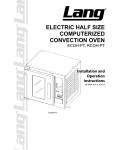

![高機能MP3再生ユニットボード [型式:STL-2000]](http://vs1.manualzilla.com/store/data/006591042_2-6e686e624c8c4d090dc36ee051cd95de-150x150.png)