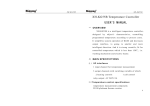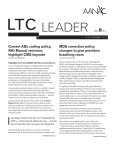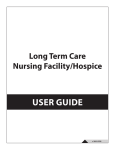Download TN Portal User Guide
Transcript
Tennessee Division of Health Care Finance & Administration WEB PORTAL USER GUIDE Myers and Stauffer LC Table of Contents 1 2 3 4 5 6 7 8 9 10 11 12 ACCESS TO THE WEB PORTAL ................................................................................................................... 3 LOGGING IN TO THE WEB PORTAL ............................................................................................................. 3 ROSTER SCREEN .......................................................................................................................................... 4 THERAPY DATA ENTRY SCREEN ................................................................................................................ 5 ADDING AN END DATE .................................................................................................................................. 6 CONTINUE THERAPY .................................................................................................................................... 7 VIEWING THERAPY REGIMEN END DATES PREVIOUSLY ENTERED BY USER(S). ................................ 7 CHANGE PASSWORD SCREEN .................................................................................................................... 8 LOGOUT SCREEN .......................................................................................................................................... 9 NEED ASSISTANCE ....................................................................................................................................... 9 RESOURCES ................................................................................................................................................ 10 COMMON TERMS AND ABBREVIATIONS .................................................................................................. 11 Portal User Guide ii 1 Access to the Web Portal The following is a list of viable web browsers for the Tennessee Web Portal: a. b. c. Internet Explorer 7 (and up) Google Chrome Mozilla Firefox The Tennessee Web Portal is located at: https://tncasemixreports.mslc.com/ You may add this address to your web browser “Favorites” list for easy access. 2 Logging in to the Web Portal Using the above hyperlink in your web browser will produce the following screen: Enter your login credentials into the appropriate fields: Email field: Enter your email address used after the initial set-up. Password field: Enter your password. Should you forget your password at any time, please click on the green “Forgot Password?” link at the bottom of the page. (Refer to #8 “Change Password Screen” for procedure) Security Note: You must keep your username and password combination in a secure place. Allowing someone else to use your access may create a compromising situation since the site is connected to PHI (Protected Health Information) which is protected by HIPAA. Myers and Stauffer LC, 2015 Page 3 3 Roster Screen Once logged in, the system presents the opening page which displays the Facility Rosters you have access to view and download. You will see the headers; Rosters, Therapy Data Entry, Change Password, Log Out. Clicking on these headers allows the user to toggle between each screen. Test@test_user.com Test Test Facility 00000000000 00000000000 00000000000 00000000000 Roster Screen Concepts: This indicator can be clicked on each column heading to re-order the listing below in ascending or descending order. Field or Column Name Show ___ entries Search Box Folder Name File Name Source Create Date Size Download Description The user can define how many entries to display in the table. The table will not display more than are available. User can enter keywords to search by. Name of the folder in which the downloadable file is located. The file name that can be downloaded. Where the file originated. The date the file was created. Indicates the size of the file. Clicking this icon begins the download process. Myers and Stauffer LC, 2015 Page 4 4 Therapy Data Entry Screen Clicking on “Therapy Data Entry” in the header will automatically populate Provider Name and all therapy regimens with outstanding end dates. If the user is affiliated with multiple Facilities, a dropdown menu in the “Choose Provider” field allows the user to select from a list of Facilities. Test@test_user.com Test Test Facility Therapy Data Entry Screen Concepts: This indicator can be clicked on each column heading to re-order the listing below in ascending or descending order. Field or Column Name Description Provider Edit Previous The Provider logged in to the system. This box is used to toggle the display between records that are awaiting edit and those that have been previously edited Clicking this icon will begin the edit therapy regimen end date process. The resident’s name. The resident’s ID. Indicates the type of regimen displayed: Speech, Occupational or Physical. The first date of the therapy regimen. Start date is determined by Section O0400 of the MDS. The last date the therapy regimen was in effect for the resident. Indicates if a therapy regimen was continuing at the quarter’s close. Edit Name Resident ID Therapy Type Start Date End Date Continue Therapy Myers and Stauffer LC, 2015 Page 5 5 Adding an End Date When the user clicks the “Edit” button, a new “Insert” box will display and the following actions will need to be completed: a. Insert End Date either: 1. By clicking on the calendar icon and selecting a date 2. By manually typing in the dates Note: Only dates prior to the current date may be added. The following message will display if the End Date is earlier than the Start Date. b. Click the “Save” button once all necessary information has been entered. If the record is successfully updated, the following message is displayed: Myers and Stauffer LC, 2015 Page 6 6 Continue Therapy When the user clicks the “Edit” button, a new “Insert” box will display and the following actions will need to be completed: 7 a. If a therapy regimen continues as the quarter close, select the check box next to “Continue b. Click the “Save” button. If the record is successfully updated, the following message is displayed: Viewing Therapy Regimen End Dates Previously Entered By User(s). Clicking the checkbox next to “Edit Previous” will display all therapy regimen end dates previously entered by users. Myers and Stauffer LC, 2015 Page 7 Test@test_user.com Test Test Facility Please note that End Date and Continue Therapy entries can be edited from this screen; however, they cannot be completly removed. You can return to the Therapy Data Entry screen by un-checking the checkbox next to “Edit Previous”. 8 Change Password Screen Clicking on “Change Password” in the header will allow you to update your current password. Test@test_user.com Test Myers and Stauffer LC, 2015 Page 8 1. Enter current password. 2. Type your New Password in the New Password field. 3. Type your New Password in the Confirm Password field. This must match what you typed in the New Password field. 4. Click the “Change Password” button. 9 Logout Screen Click on “Logout” in the header to return to the original Login screen. 10 Need Assistance This indicator can be clicked on to display the TN Helpdesk contact information. Myers and Stauffer LC, 2015 Page 9 11 Resources The Time-Weighted CMI Resident Roster Report is linked to the federal requirements for completion and submission of the MDS. The following list of resources may be beneficial to aid in the correct completion and submission of the MDS to fulfill federal requirements. However, these resources do change over time. It’s recommended that facilities view the websites periodically to determine if any updates to the listed manuals and question and answer documents have been made. Every effort is made to ensure that the information provided in this manual is accurate; however, the MDS is an assessment instrument implemented by the federal government. If later guidance is released by the CMS that contradicts or augments guidance provided in this manual, this more current information from the CMS becomes the acceptable standard. WEBSITES • http://www.cms.gov/Medicare/Quality-Initiatives-Patient-AssessmentInstruments/NursingHomeQualityInits/index.html - This site is maintained by the CMS and provides extensive information about the MDS, data submission, Medicare PPS RUG-IV 66-Group classification, etc. • www.qtso.com - This site is maintained by Telligen (formerly Iowa Foundation for Medical Care). This firm provides support for submissions to the QIES ASAP System and maintains a provider helpdesk for users of jRAVEN and is referred to by the CMS as their Quality Improvement and Evaluation System (QIES) Technical Support contractor. Their website contains information on the MDS submission process, manuals, etc. MANUALS • MDS 3.0 RAI Manual - This manual provides information about the completion of the MDS and is available from various publishers and the CMS and QTSO websites. Changes to this manual are released periodically by CMS and may be viewed by monitoring http://www.cms.gov/NursingHomeQualityInits/45_NHQIMDS30TrainingMaterials.asp#TopOfPage for the latest information. The applicable portions are incorporated in this document. • MDS 3.0 Provider User's Guide - This manual provides information about the electronic submission of MDS 3.0 from the facility to the QIES ASAP System and is available on the QTSO website. • MDS 3.0 Data Specifications - These specifications describe item-by-item edits for each element of the MDS 3.0 as well as describing sequencing, timing, date consistency and record types and is available on the CMS website at http://www.cms.gov/Medicare/Quality-Initiatives-Patient-AssessmentInstruments/NursingHomeQualityInits/NHQIMDS30TechnicalInformation.html. HELP DESK • Myers and Stauffer Help Desk – Myers and Stauffer is a contractor to the Division of Health Care Finance & Administration and provide the Time-Weighted CMI Resident Roster Reports as well as technical assistance. The phone number of the Myers and Stauffer Help Desk is 1-800-773-8609; this number is also provided on the Time-Weighted CMI Resident Roster Report. • CMSNet - Providers Phone Number: 888-238-2122 This relates to problems/assistance relating to providers being able to connect to the private internet (CMSNET). https://www.qtso.com/accessmds.html • QTSO Help Desk - Providers Phone Number 800-339-9313 This relates to problems/assistance relating to Casper User Ids or the jRAVEN Application. Myers and Stauffer LC, 2015 Page 10 12 Common Terms and Abbreviations This user guide section provides definitions of terms and abbreviations that a user may hear not only while reviewing the Time-Weighted CMI Resident Roster Report, but also within the larger MDS environment. Term/Abbreviation Definition Admission Entry Date The date the resident began his/her current stay; denoted by MDS items A1600, Entry date and A1700 = 1 (Admission). Assessment Reference Date (ARD) The last day of the MDS observation period; denoted by MDS item A2300. Assessment Submission and Processing (ASAP) System The CMS system that receives submissions of MDS 3.0 data files, validates records for accuracy and appropriateness, and stores validated records in the CMS database. Case Mix The mix of residents being cared for in a nursing facility at any given time. Case Mix Index (CMI) A weight or numeric score assigned to each Resources Utilization Group (RUG IV) that reflects the relative resources predicted to provide care to a resident. The higher the case mix weight, the greater the resource requirements for the resident. Centers for Medicare and Medicaid Services, The (CMS) The federal agency that is located in the U.S. Department of Health and Human Services that administers the Medicare and Medicaid programs. CMS MDS Welcome Page The portal accessed by the facility using the MDCN connection process that allows the facility to submit MDS 3.0 data. CMSNet The communication system used to electronically submit data to the QIES ASAP System. Each person at the NF who is submitting data must have an individual password. Discharge Date The date a resident is discharged from the facility; denoted by MDS item A2000. Discharge The act of leaving a facility, regardless of intent to return. Final Validation Report (FVR) A report generated by the QIES ASAP System after a file containing MDS assessments/tracking forms is completely processed, detailing the records processed and any errors that were identified. Inactive/expired period For Tennessee Medicaid purposes only, the period following an expired assessment beginning with Day 114 until the start of the next assessment (A2300 or A1600 date) or the end of the Time-Weighted CMI Resident Roster Report quarter. This is sometimes referred to a delinquent period. Index Maximization The term used to define the process by which “Each assessment shall be included in the RUG-IV category with the highest numeric CMI for which the assessment qualifies.” Initial Feedback Report (IFR) This report is generated by the QIES ASAP System when a file of MDS data is first electronically submitted and indicates whether the file is accepted or rejected. Internal Resident ID See Resident Internal ID Item Set Code (ISC) A code based upon combinations of reasons for assessment (A0310 items) that determines which items are active on a particular type of MDS assessment or tracking record. Minimum Data Set (MDS) A core set of screening, clinical, and functional status elements, including common definitions and coding categories, which forms the foundation of a comprehensive assessment for all residents of nursing homes certified to participate in Medicare and/or Medicaid. Myers and Stauffer LC, 2015 Page 11 Term/Abbreviation Definition Modification A type of assessment correction allowed under the MDS Correction Policy (Chapter 5 of RAI Manual). A modification is requested when an accepted MDS record is in the QIES ASAP System database but the information in the record contains errors. Each modification results in an increase in the Correction Number at MDS item X0800. OBRA Assessments A term used when referring to federally required MDS assessments based on the resident’s condition and clinical requirements (A0310A = 01–06) as required by the RAI process and manual. Omnibus Budget Reconciliation Act (OBRA ‘87) Law that enacted reforms in nursing facility care and provides the statutory authority for the MDS. The goal is to ensure that residents of nursing facilities receive quality care that will help them to attain or maintain the highest practicable, physical, mental, and psychosocial well-being. Prospective Payment System (PPS) A payment system, developed for Medicare skilled nursing facilities, which pays facilities an all-inclusive rate for all Medicare Part A beneficiary services. Payment is determined be a case mix classification system that categories residents by the type and intensity of resources used. PPS Assessment A term used when referring to MDS assessments completed for Medicare PPS requirements/reimbursement (A0310B = 01-06 or A0310B = 07 and A0310C = 14). QIES Technical Support Office (QTSO) A CMS contractor that provides technical support to the state agencies housing the QIES ASAP System. The QIES Technical Support Office function is provided by Telligen (formerly Iowa Foundation for Medical Care). Quality Improvement and Evaluation System (QIES) The “umbrella” system that encompasses MDS, OASIS, ASPEN and OSCAR. RAI Manual The Long-Term Care Facility Resident Assessment Instrument User's Manual, issued by the CMS covering the Minimum Data Set and Care Area Assessments. Reentry Date The date the resident returns to the facility and continues his/her current stay; denoted by MDS items A1600, Entry date and A1700 = 2 (Reentry). Resident A person being cared for in a Nursing Facility. Resident Internal ID An internal resident ID created for each individual nursing facility resident upon the submission of their first record to the QIES ASAP System. The Resident ID (Res_Int_ID) is based on resident identifying information such as name, social security number, gender etc. All subsequent records for the resident are tagged with the same Resident ID. Resident Assessment A standardized evaluation of each resident’s physical, mental, psychosocial and functional status conducted within 14 days of admission to a nursing facility, promptly after a significant change in a resident’s status, quarterly and on an annual basis. Resident Assessment Instrument (RAI) The designation for the complete resident assessment process mandated by the CMS, including the MDS, Care Areas Assessments (CAAs) and care planning decisions. Resource Utilization Group Version IV (RUG-IV) A category-based resident classification system used to classify nursing facility residents into groups based on their characteristics and clinical needs. Roster Quarter Quarter 1 = 01/01/Current Year to 03/31/Current Year Quarter 2 = 04/01/Current Year to 06/30/Current Year Quarter 3 = 07/01/Current Year to 09/30/Current Year Quarter 4 = 10/01/Current Year to 12/31/Current Year Myers and Stauffer LC, 2015 Page 12 Term/Abbreviation Definition RUG Element Those items on the MDS that are used in the RUG-IV grouper classification system. Target Date Assessment Reference Date (A2300) or Discharge Date (A2000) or Entry/Reentry Date (A1600) Myers and Stauffer LC, 2015 Page 13