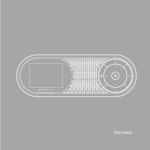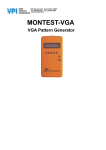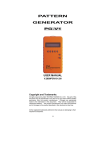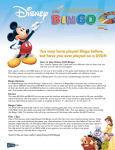Download Screaming Target kit
Transcript
Screaming Target kit Screaming Target kit System capabilities 1. 2. 3. 4. Fig. 1 Wireless hits counts up to 300m (~ 300 yards). Visual & Two Way Audio Display. Wireless Zeroing. Battery Operated. 1 Content 1. 2. 3. 4. The Receiver Unit (1) us in a hard case (Fig. 1 & 2) which contains also: Control Panel (2). Speaker (3). Hit Sensor & Transmitter (4). 3 Fig. 2 4 2 Preparing the system for operation Inserting the Batteries Receiver Unit 1. Lift the lower Pad (5). 2. Insert 3 AA type Batteries (6) as shown in Fig 3. 5 Fig. 3 6 Hit Sensor & Transmitter (4) 1. Using a screwdriver release four screws and remove the Sensor Cover. 2.Insert RC 123 type Battery (7) as shown in Fig 4. 3.Replace the sensor cover and fasten the screws. 4 7 Fig. 4 Screaming Target kit Control Panel 8 9 10 11 12 13 14 Fig. 5 • • • • • • • Volume Knob (8) Record/Play Button (9) Microphone (10) Display Screen (11) Display /Reset Button (12) Mode Selector Dial (13) Hit Indicator Light (14) Screaming Target kit Operation Instructions Step 1. Voice Recording • Place the Mode Selector Dial (13) in “REC” position. • While pressing the Record/Play Button (9) say loud and clear your voice message in the direction of the Microphone port (10). • Place the Mode Selector Dial (13) in “PLAY” position and press the Record/Play Button (9) to check the quality of the recorded voice message . Step 2. Place the Mode Selector Dial (13) in desired position “BEEP” or “SHOUT”. Step3. Using the Rubber Strip (4.1) attach the Hit Sensor & Transmitter ( 4) to the Target Pole (8) as shown in Fig 6. Press the Hit Sensor Switch (4.2) to activate the Transmitter. 4 4.1 8 Fig. 6 4.2 Step 4. Firing • Every Hit will be indicated by flickering of the Hit Indicator Light (14) and the number of Hits displayed on the Display Screen (11). The number of Hits will be displayed on the Display Screen (11) while pressing shortly on the Display /Reset Button (12) . Reset: To reset the counting of Hits press continuously on the Display /Reset Button (12). Once blinking of the display begins, release the Button. System Shutdown: Place the Mode Selector Dial (13) in “OFF” position. •After an hour of non-use the System will automatically powered off .