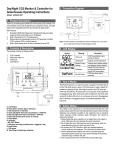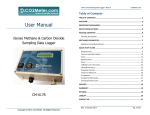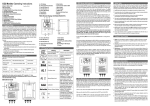Download Manual - CO2Meter.com
Transcript
Day/Night CO2 Monitor & Controller for Greenhouses Operating Instructions 3. Connection Diagram Model: RAD-0501 1. Product Description Thank you for selecting the RAD-0501 wall mounted CO2 controller. The CO2 controller can be used in greenhouses, hydroponics rooms, and other places where regulated CO2 levels are important for plant growth. Main Features: 1. Dual Beam NDIR (Non-Dispersive Infrared) technology accurately measures CO2 concentrations up to 10,000ppm 2. Built-in temperature (C or F) measurement 3. Relay output can automatically control a CO2 generator or bottled CO2 to produce CO2 in confined spaces 4. Built-in photo sensor turns off relay in darkness to save CO2 Note: The CO2 controller is not designed to control a ventilation fan. It is up to the user to verify that CO2 does not reach dangerous levels. 2. Contents & Description 4. LCD Display The package contains the following items: Symbol 1. 2. 3. 4. CO2 Controller Wall panel holder (1) Screws (6) User Manual Meaning CO2 Level Description CO2 Concentration in ppm (Parts Per Million) Temperature displays current temperature Restore Factory Settings Restore factory default settings and delete all custom settings Adjust CO2 level when the accuracy deviates from the actual CO2 concentration CO2 level when relay is activated Calibration Set CO2 Value 5. How it Works The Red LED (power) is on when the power is supplied. The Yellow LED is lit when the photo sensor is active. The Photo sensor is used to detect the presence or absence of light. When light is present, and CO2 levels are lower than the SetPoint, the Green LED is on and power will be supplied to the piggyback plug. When CO2 levels reach the high level, the Green LED will go off, the Red LED will turn on, and power will be cut to the piggyback plug. In darkness, the piggyback plug is not powered regardless of the CO2 level. A. LCD Display B. Photo Sensor (monitor light or darkness) C. Red LED (power on indicator) D. Green LED (lights when CO2 concentration is < SetPoint) E. Red LED (lights when CO2 concentration > SetPoint) F. Yellow LED (verifies photo sensor is working) G. Down Button H. Up Button I. SEL / ENT Button J. Unit power and relay-controlled power “piggyback” plug K. Panel Holder L. CO2 sensor M. Tube fitting for bottled gas calibration 6. Safety Notice Your safety is very important to us. To ensure correct and safe use of the product, please read this entire User Manual before using the CO2 controller. Otherwise, the protection provided by the equipment may be impaired. These warnings provide important safety information and should be observed at all times. 1. Please handle the device carefully; do not subject the unit to impact or shock. Otherwise, this may decrease the sensor’s precision. 2. Do not place the unit or the power plug near a heat source. Heat can cause distortion of the unit, which may result in fire. 3. Do not open the CO2 Controller or touch any exposed electronic circuitry under any circumstances. This could result in electric shock. 4. Use the attached power adaptor and cord in a grounded plug only. Ungrounded power sources can cause serious damage to the product, or result in injury or death to the user. 5. Only connect devices to the controller that use grounded plugs. 7. Caring for the Product 11. Reset Factory Defaults To get the most out of this product, please observe the following: Fix improperly set SetPoint or manual calibration problems by restoring the factory default settings: 1. Repair - Do not attempt to repair the product or modify the circuitry by yourself. Please contact CO2Meter.com if the product needs servicing, including the replacement or calibration of the sensor. 2. Cleaning - Disconnect the power before cleaning. Use a damp cloth. Do not use liquid cleaning agents such as benzene, thinner or aerosols, as these will damage the device. 8. Installation Instructions 1. Choose a suitable location at plant level to install the controller. Fix the panel holder on the wall with the included screws. 2. Snap the CO2 Controller on the panel holder and make sure that they are connected tightly. 3. Plug the piggyback plug into a 110-220 VAC grounded wall socket to power the controller. 4. Connect a CO2 generator or bottled CO2 control regulator into the piggy back plug. Note: The CO2 controller has one relay output. The relay cable is prewired into it. The relay can control a CO2 generator or bottled CO2 regulator to produce CO2. The relay will be triggered and power supplied on the piggyback plug when the CO2 concentration is below the SetPoint and when there is light on the photo sensor. If the light intensity is too low (cannot be set by the user), the CO2 controller will not be active, even if the CO2 level is less than the SetPoint. 9. Changing the SetPoint The default SetPoint is 1,000ppm. Under normal use, this means that during daylight, the controller will attempt to keep the CO2 level in the grow room as close to 1,000ppm as possible. Depending on the types of plants you are growing, you may wish to change the CO2 SetPoint. 1. Hold the SEL/ENT button down until the “SetPoint” icon flashes. 2. Press the DOWN button twice. The “ReFactSet” icon will flash. 3. Press the SEL/ENT button The word “No” will be displayed. 4. Press the UP or DOWN button to Select “Yes”. 5. Press the SEL/ENT button to reset factory defaults. 12. Specifications CO2 Specification Measurement Range Display Resolution Accuracy Repeatability Pressure Dependence Response Time SetPoint SetPoint Hysteresis Warm-Up Time 0 - 10,000ppm 1ppm at 0~1,000ppm; 10ppm above 1,000ppm 0~2,000ppm: ±70ppm or ±5% of reading, whichever is greater. >2000ppm: ±7% of reading ±20ppm @400ppm 0.13% of reading per mm Hg < 2 minutes for 63% response to step change Default value = 1,000ppm Default Hysteresis value: 400ppm < 60 seconds at 22°C IP54 Splash Rating Operating Conditions: Temperature 32°F to 122°F (0°C to 50°C) Humidity 0 ~ 95% RH non-condensing Storage Conditions: Temperature -4°F to 140°F (-20°C to 60 °C) Power Supply & Relay Output: 1. Hold the SEL/ENT button down until the “SetPoint” icon flashes. 2. Press SEL/ENT button again to enter SetPoint mode. 3. Press the UP / DOWN buttons to adjust the SetPoint level. 4. Press the SEL/ENT button again. SAVE appears on the LCD 5. Press the UP button to exit SetPoint mode. 10. Calibration Between growing cycles or at least once a year, you should manually recalibrate the unit. We recommend you use fresh air (400ppm) for calibration by taking the unit outdoors, plugging it in, and following the procedure below. Optionally, you can calibrate using a cylinder of known CO2 gas (0~2000ppm) connected to the “M” fitting for at least 5 minutes before following the same procedure. 1. Hold the SEL/ENT button down until the “SetPoint” icon flashes. 2. Press the DOWN button once and the “Cali” icon will flash. 3. Press SEL/ENT button and the “Cali” icon will stop flashing. 4. Press the UP or DOWN buttons to select the CO2 calibration value. Select 400ppm for outdoor/fresh air, or select the number that matches the known CO2 gas cylinder rating. 5. Hold the SEL/ENT button until the “Cali” icon flashes again. Calibration has begun. This will take 3-5 minutes. 6. If the word PASS is displayed, press the SEL/ENT button, then the UP button twice to exit calibration mode. 7. If the word FAIL is displayed, press SEL/ENT and return to step # 3. Power Supply Voltage AC Frequency Input Power Requirement Relay Socket 13. Dimensions AC adapter 110/220 VAC 100 ~ 240 VAC 50 / 60 Hz 1 W maximum @ 115 VAC 60 Hz 2 W maximum @ 230 VAC 50 Hz One Relay output, Peak Current < 5A@ 250 VAC, SPST. Normally Open. 14. Error Codes & Troubleshooting No 1 2 3 4 5 LCD Fault Icon Description (of the fault) Suggested Actions Er3 The ambient temperature has exceeded the temperature range 0°C to 50°C ( 32°F to 122°F) This error will disappear when the temperature returns to the range between 0°C and 50°C (32°F to 122°F). Er4 Inaccurate measurement or the sensor has exceeded its expected life Please unplug the AC adapter and reconnect it. If the “Er4” always appears, please contact CO2Meter.com. Er5 Er6 Er8 FAIL Please unplug the AC adapter and EEPROM System Problem reconnect it. If the “Er5, Er6” still appears, please CO2Meter.com. The accuracy of CO2 sensor may deviate from the actual concentration. ①Please unplug the AC adapter and reconnect. If the “Er8” still appears, please contact CO2Meter.com. ②Please calibrate the unit. After calibration if the “Er8” still appears, please contact CO2Meter.com. ①CO2 level has varied too much during the calibration cycle. Control Calibration Fail (FAIL is the CO2 concentration and try displayed after calibration). again. ②If FAIL still appears, please contact CO2Meter.com replace the item at our discretion. To obtain an RMA number, please call CO2Meter.com at (385) 256-4910. When requesting an RMA number, please provide the reason for return and original order number. If we determine that the product failed due to improper use (water damage, dropping, tampering, electrical damage etc.) or abuse, or if it is beyond the warranty period, we will inform you of the cost to fix or replace your device. If you are returning your device due to a warranty claim (with an RMA number) and you still have the unit original package, please use it to ship your unit to us. Please make sure to include the provided RMA number on the outside of the box, preferably on the shipping label. Make sure you secure the unit inside the package properly to prevent any damage during transit that could void your device’s warranty. Finally, please ship your device to the address shown under the “Contact Us” section below. CO2Meter.com will not, under any circumstances, be responsible for your shipment expenses and no refund will be issued for shipping charges necessary for you to ship the unit to us. Liability All liabilities under this agreement shall be limited to the actual cost of the product paid to CO2Meter.com. In no event shall CO2Meter.com be liable for any incidental or consequential damages, lost profits, loss of time, lost sales or loss or damage to data, injury to person or personal property or any other indirect damages as the result of use of our products. Contact us: We’re here to help! If the troubleshooting guide above doesn’t help you solving your problem or for more information, please contact us using the information below. 15. Support & Warranty [email protected] (386) 256-4910 (M-F 9:00am–6:00pm EST) Support The quickest way to obtain technical support is via email. Please send all support enquires to [email protected]. In your email, please include a clear, concise definition of the problem and any relevant troubleshooting information or steps taken so far, so we can duplicate the problem and quickly respond to your inquiry. www.CO2Meter.com Warranty This unit comes with a 1 YEAR (warranty period) limited manufacturer’s warranty, starting from the date the unit was shipped to the buyer. During this period of time, CO2Meter.com warrants our products to be free from defects in materials and workmanship when used for their intended purpose and agrees to fix or replace (at our discretion) any part or product that fails under normal use. To take advantage of this warranty, the product must be returned to CO2Meter.com at your expense. If, after examination, we determine the product is defective, we will repair or replace it at no additional cost to you. This warranty does not cover any products that have been subjected to misuse, neglect, accident, modifications or repairs by you or by a third party. No employee or reseller of CO2Meter.com’s products may alter this warranty verbally or in writing. Returns If the product fails under normal use during the warranty period, an RMA (Return Material Authorization) number must be obtained from CO2Meter.com. After the item is received, CO2Meter.com will repair or CO2Meter, Inc. 131 Business Center Drive Ormond Beach, FL 32174 Phone: 386-872-7665 | Fax: 866-422-2356 Email: [email protected] Ref. No.:062015