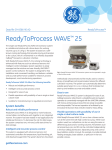Download User Guide - mdi (Membrane Technologies)
Transcript
User Guide mdi Stericheck – PC for Plastic Containers Advanced Microdevices Private Ltd. 20-21 Industrial Area, Ambala Cantt - 133006, India Tel: 0171 - 2699290, 2699274 Fax: 0171 - 2699221 Mail: [email protected] Web: www.mdimembrane.com UGL SPZZCZZ0945E Page 1 of 17 User Guide mdi Stericheck – PC 1. Introduction Sterility testing is critical to quality control of sterile pharmaceutical product manufacture and has become all the more important because of the regulatory and commercial considerations. International pharmacopoeias recommend use of procedures that ensure elimination of secondary contamination for accurate and reproducible results. As per USP “Pharmacopeial articles are to be tested by the Membrane Filtration method where the nature of the product permits”. The membrane filtration method involves filtration of samples drawn from an aseptically manufactured product lot through the membrane filter followed by washing away of any growth inhibiting substances, cutting the membrane filter into two equal halves and incubating these in nutrient media suitable for growth of aerobic and anaerobic microorganisms. The sterility of the lot under test is confirmed only if no growth is observed after the specified number of days of incubation. The USP also states that the presence or absence of microbial growth observed as turbidity should not be due to any external contamination (false positives) or presence of any inhibitory substances (false negatives). Such situations that compromise the reliability of the test is a serious issue as retesting has very limited scope and frequent investigations and revalidations is a highly undesirable activity. Therefore it is very important for the microbiologist to ensure that no external contaminants are introduced during the sterility test procedure and that it meets all the other pharmacopoeia needs. This guide describes the procedure to use of mdi Stericheck – PC, the closed sterility-testing device for plastic containers. UGL SPZZCZZ0945E Page 2 of 17 User Guide mdi Stericheck – PC 2. Closed Sterility Testing Device Stericheck: Closed Sterility Test System mdi Stericheck Closed Sterility Test System offers the complete sterility testing solution. Right from sampling, filtration, media exposure, until incubation, the entire activity takes place in a closed loop to do away with the possibility of any extraneous contamination and therefore false positives. The absence of anti-microbial/ bacteriostatic components, and complete washing away such substances in the drug product ensures no false negatives. Advantages * Fast * Pre- sterilized and ready to use * No membrane handling * No false positives or negatives The Stericheck system incorporates disposable Stericheck devices and a specially designed easy to use Steripump for aseptic transfer of fluids. UGL SPZZCZZ0945E Page 3 of 17 User Guide mdi Stericheck – PC Specifications Material of Construction of Stericheck PC Membrane Cellulose Nitrate/ Nylon-66/PVDF Membrane Pore Size 0.45µm Canisters Tubing SAN (Styrene Acrylo Nitrile), , plain transparent PVC, plain transparent Needle Stainless Steel Filter on Vented Needle 0.2 µm PTFE Membrane Filter on Canister Vent 0.2 µm PTFE Membrane Canister Dimension Water Flow Rate 51 mm (Diameter) x 120 mm (Height) > 0.3 lpm @ 10 psi at 25°C Sterilization EO Sterilized Maximum Operating Temperature 45°C continuous Maximum Operating Pressure 45 psi Pic. 1: Tubing with Needles Connection for Stericheck-PC and Vented Needle UGL SPZZCZZ0945E Page 4 of 17 User Guide mdi Stericheck – PC 3. Procedure of Use 3.1 Using Stericheck PC: The set-up requirements and steps to be sequentially followed for using PC Canisters are as below. Requirements: a. mdi Steripump b. Stericheck PC Canister pack, presterilized c. Product to be tested d. Incubators e. Sterile Fluid Thioglycollate (FTG) Medium – 100 ml. f. Sterile Soybean Casein Digest (SCD) Medium – 100 ml. g. Indian/US/European pharmacopoeia h. Aseptic laboratory environment i. Rinse solution as recommended pharmacopoeia – USP/EP/IP/Other in referred Steps A. Set up the Steripump B. Position the canisters and the tubing on the pump C. Prewet the membranes D. Prepare the product samples to be tested E. Transfer and filter the test sample through the canister F. Rinse the tubing, canisters, and membranes G. Add media to the canisters H. Incubate the canisters UGL SPZZCZZ0945E Page 5 of 17 User Guide mdi Stericheck – PC A. Set up the Steripump: Set up the peristaltic pump. Please refer to Steripump User Manual for more details. Pic.2: UGL SPZZCZZ0945E mdi Steripump Unit Page 6 of 17 User Guide mdi Stericheck – PC B. Position the Canisters and Tubing on the Pump: • Open the sterilized plastic tray that contains the Stericheck canisters and tubing-needle set by peeling back the lid in an aseptic environment. • Remove the canisters and tubing-needle set from the plastic tray. • Place the canisters upright into the canister openings of the drain tray. Pic. 3: Stericheck canisters placed on the drain tray • Load the canister tubing into the pump head. Refer installation. Pic. 4: Placement of PVC tubing in the Steripump head • UGL SPZZCZZ0945E Open the pouch that contains the caps and plugs and place them inside the blister package or on a surface free of contamination. Page 7 of 17 User Guide mdi Stericheck – PC Pic. 5: Schematic Set-up of Stericheck PC C. Prewet the membranes: Reference Document: Please refer to the following United States Pharmacopoeia (USP)/ European Pharmacopoeia (EP)/ any other international pharmacopeia for information on the rinse solution you should use for your application. mdi Steripump User Manual for operating the peristaltic pump Important: o Remove the red caps from the air vents on top of the canisters to fill the canisters. o Replace the red caps on the top air vents while emptying the canisters. Procedure to prewet the membranes: UGL SPZZCZZ0945E I. Decontaminate the surfaces of the rinse container carefully, particularly the top septum area that is to be pierced later in this process. II. Remove the protective cap from the Stericheck product-testing needle. III. Insert aseptically the Stericheck needle into the rinse container while holding the container upright. IV. Insert the vented needle into the rinse container so as to make an ‘X’ with the Stericheck needle. Page 8 of 17 User Guide mdi Stericheck – PC Pic. 6: Indicative position of rinse container Important: - If using a flame, swiftly flame the needle, allow it to cool and then insert into the rinse container. - Insert the needle to ensure the needle opening is inside the container. V. Switch on the Steripump, and adjust pump at the appropriate speed. Caution: UGL SPZZCZZ0945E - The pump speed should be kept at moderate level as higher speed may allow the fluid to splash up and wet the canister vent. This may cause water logging of the canister vent membrane and prevent the canister from filling. Although special flow directors inside the mdi Stericheck canisters minimize the chances of this happening. VI. Turn on the pump. (Alternatively, if using the foot control accessory, press the pedal down with foot to keep the pump running.) Page 9 of 17 User Guide mdi Stericheck – PC VII. Invert the rinse container and place it in the bottle support system. Bottle Holder Bar Stabilizing Bar Bottle Insertion Pic. 7: Bottle Support System UGL SPZZCZZ0945E Page 10 of 17 User Guide mdi Stericheck – PC Pic. 8: Indicative position of rinse container VIII. Transfer the sterile rinse solution (approximately 25 ml) to pass on into each Stericheck canister. IX. Aseptically place a red cap onto the top of each canister’s air vent to allow the rinse solution to start filtering through the membranes. X. Take off rinse solution container from the bottle support assembly and keep it upright on your work surface. XI. Take off the red caps from the top of each canister when approximately 1 cm (0.39 in) of liquid remains in each canister. Important: UGL SPZZCZZ0945E - mdi recommends to leave a small amount of fluid on the membrane at the base of canister to ensure that the test product is suspended in rinse solution before filtration. XII. Turn off the pump. (If using the foot control accessory, lift your foot off the pedal to turn off the pump.) Page 11 of 17 User Guide mdi Stericheck – PC D. Prepare the Product Samples to be Tested: I. Decontaminate the surfaces of each product containers carefully. II. Remove vent needle from the rinse container. Important: - If you are using a flame, quickly flame the needle and allow it to cool. III. Invert the product container and pierce the bottom with the vent needle. Pic. 9: Venting of Product container E. Transfer and Filter the Test Sample through the Canisters: I. Remove the Stericheck product testing needle from the rinse container and aseptically insert it into the product container, close to the bottle seal. II. Turn on the pump. (Alternatively, if using the foot control accessory, press the pedal down with foot to keep the pump running.) Caution: - UGL SPZZCZZ0945E The pump speed should be kept at moderate level as higher speed may allow the fluid to splash up and wet the canister vent. This may cause water logging of the canister vent membrane and prevent the canister from filling. Page 12 of 17 User Guide mdi Stericheck – PC Pic. 10: Indicative position of product container III. Aseptically place a red cap onto the top of each canister’s air vent. IV. Allow the liquid in the product container to transfer to the canisters and filter through. V. Turn off the pump. VI. Decontaminate the second product container before testing as earlier. VII. Remove the vented needle from the first container and aseptically insert it into the bottom of the second container. VIII. Also remove the Stericheck needle from the first product container and aseptically insert it into the second product container, close to the seal. Important: - If you are using a flame, quickly flame the needle and allow it to cool before inserting it into the next container. IX. Turn on the pump. (If you are using the foot control accessory, press your foot down on the pedal to turn on the pump.) The pump will return to its preset speed. X. Repeat the earlier steps until the last sample in the lot is transferred and filtered. XI. Continue pumping until all residual product clears the tubing and filters through the canisters. Then turn off the pump. Important: - UGL SPZZCZZ0945E In order to preserve the sterility of the closed system, keep the needle in the product container until you are ready to transfer it to the rinse fluid container. Page 13 of 17 User Guide mdi Stericheck – PC F. Rinse the Tubing, Canisters, and Membranes: Reference Document: Please refer to the following • United States Pharmacopoeia (USP)/ European Pharmacopoeia (EP)/ any other international pharmacopeia for information on the rinse solution to be used for your application. • The volume of rinse solution is predetermined during the validation procedure. Procedure: I. Remove the red caps from the air vents on top of the canisters. II. Take out the Stericheck needle from the product container and insert it up to its base into the rinse solution bottle. III. Also insert the vented needle into the rinse container, so as to make an ‘X’. Important: - If using a flame, swiftly flame the needle and cool it and then insert into the rinse solution bottle. IV. Set the pump speed at 55 or lower and turn on the pump. (If using the foot control accessory, press the pedal with foot to keep the pump running.) V. Invert the rinse bottle and place it into the bottle support system. Pic. 11: Indicative position of rinse container UGL SPZZCZZ0945E VI. Pump 100 ml of rinse solution into each canister. Now turn off the pump. VII. Remove the rinse solution bottle from the bottle support system and place it upright on your work surface. Page 14 of 17 User Guide mdi Stericheck – PC Pic. 12: Indicative position of rinse container VIII. Aseptically replace the red caps onto the top air vents of the canisters. Keep the needles in the bottle. IX. Turn on the pump and allow the 100 ml of rinse fluid to filter slowly through the canisters until the canisters are empty. Then turn off the pump. X. Repeat the above steps continue rinsing (100 ml of rinse solution per canister, at a time) according to your validated standard operating procedure until the appropriate volume of rinse solution filters through the canisters, tubing, and membranes. Caution: The needle from the rinse solution bottle should not be removed in order to preserve closed system sterility. If needle is taken out, the contaminated air may enter the tubing and canisters. UGL SPZZCZZ0945E Page 15 of 17 User Guide mdi Stericheck – PC G. Add Media to the Canisters: Sterile Fluid Thioglycollate (FTG) media and sterile Soybean Casein Digest (SCD) media in separate 100ml bottles with rubber septum caps are to be prepared and kept ready for transfer to the canisters. Special pre-installed color coded clamps on the canister tubing will help avoid mixing of the two different media types in the canisters during transfer. I. Remove the red caps from the air vents of the canisters. II. Lift one of the canisters from the drain tray. Aseptically place a red plug into the bottom outlet port of the canister. Place the canister again in the drain tray and repeat the procedure for the other canister. Important: - Secure the red plug firmly by twisting a half turn while pushing it into place on the bottom outlet port of the canister. III. Clamp off one tubing line by closing the blue clamps (pre-installed). Place this clamp as close as possible to the Y-connector of the needlespiking device. IV. Clean and decontaminate the FTG media bottle septum. Insert the Stericheck needle into the FTG media bottle. V. Also insert the vented needle into the media bottle so as to make an ‘X’ with the Stericheck needle. Important: - If you are using a flame, quickly flame the needle and allow it to cool before inserting it into the media bottle. VI. Turn on the pump. Then invert the media bottle and place it in the bottle support system. Transfer the media into one canister. Caution: Keep the pump speed at 35 - 40 when pumping Fluid Thioglycollate Medium to reduce aeration. UGL SPZZCZZ0945E VII. Turn off the pump when the tubing is clear of media. VIII. Remove the FTG media bottle from the bottle support and set it upright on your work surface. IX. Open the blue clamp from the tubing. Clamp (red clamp) the other tubing line (where media has just been transferred through) as before. Page 16 of 17 User Guide mdi Stericheck – PC X. Remove the Stericheck needle and the vented needle from the FTG media bottle and insert these into the SCD media bottle. Important: If you are using a flame, quickly flame the needle and allow it to cool before inserting it into the second media bottle. XI. Turn pump on, invert the media bottle, and place it in the bottle support system. XII. Transfer the media from second bottle into the second canister. Then turn off the pump when the line is clear of media. Remove the media container from the bottle support and place it upright on your work surface. Caution: To preserve the sterility of the closed system, do not remove the needle from the last media bottle, as this can potentially allow contaminated air to enter the tubing and canisters. H. Incubate the Canisters I. Clamp off both tubing lines approximately 6 cm from the canister inlets. II. Remove the tubing from the pump. Caution: UGL SPZZCZZ0945E - To preserve the sterility of the closed system, do not remove the needle with the tubing from the last media bottle. This could allow contaminated air to enter the tubing and canisters. III. Now cut the tubing approximately 2 cm above the clamps with sterile scissors, so that the canisters remain closed to the environment. IV. Fold over and insert the tubing onto the air vents on top of the canisters. V. Remove the canisters from the drain tray and incubate for time and temperature as recommended by the pharmacopoeia being followed. VI. Observe for the presence or absence of turbidity to indicate the presence or absence of microorganisms. Page 17 of 17























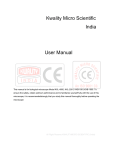


![PCR-258-Tip Kit Manual [110125]](http://vs1.manualzilla.com/store/data/005777628_1-f6da4e9104aae97408b67d66533e329f-150x150.png)