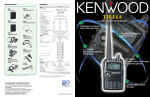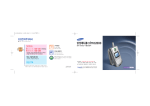Download User Manual
Transcript
User Manual User Manual Wide Band Booster (30dBm) 2012 February Information in this manual is subject to change without notice 1 User Manual Table of Contents 1 Overview ................................................................................................................. 3 2 System Diagram ...................................................................................................... 4 3 Technical Specification ........................................................................................... 5 4 Features ................................................................................................................... 6 5 Applications Example ............................................................................................. 6 6 7 5.1 Minimum Signal Levels ............................................................................... 8 5.2 How to check your signal levels................................................................... 8 5.3 Custom Applications .................................................................................... 8 5.4 Isolation and Separation ............................................................................... 9 Production Operation .............................................................................................. 9 6.1 Notices .......................................................................................................... 9 6.2 Installation .................................................................................................. 10 6.3 Operation & Software ................................................................................ 11 Frequency Ask Question ....................................................................................... 14 Important Notice: Don’t power on Power supply for repeater before donor and service antenna connects to repeater. 2 User Manual 1 Overview Band selective repeaters are commonly used in situations where large numbers of frequency carriers are to be repeated or when base station synthesized frequency hopping is used. The band selective repeater provides an affordable solution to solve the indoor signal coverage problems due to signal fading and attenuation caused by architecture obstacles. And it’s easy installation and maintenance can help carrier get fast return. The repeater is working as a relay between the BTS and mobiles. It picks up the strongest signal from BTS via the Donor Antenna, linearly amplifies the signal and then retransmits it via the Indoor Signal Distribution System to the weak/blind coverage area. And the mobile signal is also amplified and retransmitted to the BTS via the opposite direction. The band selective function can choose to amplify the signal within the customized band. 3 User Manual 2 System Diagram The signal from the base station is received via the repeater Donor antenna and is then forwarded through a duplex filter (DPX), is amplified in a low noise amplifier (LNA), and enters the band selective amplifier board (BSA). The first mixer stage on the BSA amplifier board, which is controlled by a synthesizer, converts the received frequency down to the IF frequency. The signal is then filtered by a SAW band-pass filter and amplified before it is fed to the second mixer stage, controlled by the same synthesizer as the previous one, for converting back to the original frequency. The SAW filter can be either fixed or adjustable depending on the BSA board used. If the BSA board has fixed band width, this SAW filter is fixed and selected for the current band width. If the BSA board has adjustable band width, the SAW filter can be software changed. The output signal from the mixer is then amplified in the power amplifier, which is controlled by the CU. The output gain can be reduced to avoid instability due to poor antenna isolation. If necessary, reduce the output power to keep it under a maximum level. The output signal passes a duplex filter (DPX), before it is fed to the repeater MS antenna which retransmits the signal at the same frequency to the aim areas. 4 User Manual 3 Technical Specification Specification Items Uplink Downlink Network(Customized) 869~894MHz 824~849MHz Gain ≥ 85 dB ≥ 85dB Output Power 27dBm 30dBm Gain Adjustment Range ≥ 30 dB Gain Adjust precision 0~10dB/±1dB#10~20dB/±1.5dB#20~31dB/±2dB ALC Scope ≥ 20dB In-Band Ripple ≤ 3 dB Out-of-Band Suppression ±600kHz > 20dB, ±1MHz > 46dB, ±5MHz > 50dB, ±10MHz > 52dB I/O Impedance 50 Ω VSWR ≤1.5 Load VSWR Tolerance 20:1 Noise Figure ≤ 8 dB Inter-modulation Attenuation -40dBc Spurious Emission ≤-36dBm(9KHz~1GHz)/≤-30dBm(1~12.75GHz) System Delay ≤ 0.5μs Max Input Power Level(1minute) -10dBm RF Connector N-Type (Female) Operating Temperature -15~ +55 °C Power Supply(Customized) AC100~240V Power Supply Socket(Customized) Connector Type B Power Consumption 45W Dimension (mm) 245mm×190mm×75mm Weight(kg) 4.5kg Shipment Dimension (mm) 370mm×350×160mm Shipment Weight(kg) 6.0kg Power Indication LED Alarm Access Type Monitor Monitor Parameters Control Parameters 60Hz Light when power supply on Light when alarm happens(Low input signal, Vswr, door etc) - Local Control through Comm. port - SMS/GPRS: through wireless Modem Alarms, PA, VSWR, System Over–Temp, UL/DL Output Power, UL/DL Gain - ATT, Over-Temp, Gain - Thresholds: System PA, Output Power - Alarm Enable 5 User Manual 4 Features z All-in-One design, easy to install with light weight and small size z High system gain z Intermediate frequency filtering is used to implement out of band suppression. z Smart Automatic Level Control (ALC) ensures output level stable and adjustable continuously z Gain adjustment of uplink and downlink; gain adjust step is 1dB and the adjust scope is 30dB. z Unique color LEDs to indicate power supply and signal level of uplink and downlink z RS-232 port provides a link to a notebook for local supervision or GMS SMS(Optional) to communicate with the NMS (Network Management System) that can remotely supervise repeater’s working status and download operational parameters to the repeater. z Designed for all outdoor installation – waterproof, damp-proof and Omni-sealed (IP65) 5 Applications Example 6 User Manual 1) The signal strength (includes donor antenna) from donor BTS must be 5dB larger than from neighbor BTS lists and signal level>-50dBm, so the repeater can amplifier in high efficiency with full output power. 2) The donor antenna should have line of sight (LOS) with the BTS antenna. If the signal strength is adequate, LOS may in some cases not be necessary. 3) Donor antenna gains are typically 9 to 14 dB, and have a horizontal and vertical beam width of less than 30° to correctly select the donor BTS. 4) There is large physical separation between the antennas in order to prevent degradation of signal quality and risk of oscillation (Antenna isolation). Ways to achieve this can be usage of highly directional antennas with good front-to-back interference ratio or external shielding between the antennas (For example, your building has a metal roof and you install the Donor antenna above the roof and the Coverage antenna below the roof.). Another option is to use a Frequency Shifting Repeater or ICS repeater. 7 User Manual 5.1 Minimum Signal Levels You must have a minimum signal level in the place where you would install the Donor antenna. Failure to provide sufficient input signal will only result in a poor coverage inside the building for this repeater system. 5.2 How to check your signal levels To check your signal levels, use the phone in the place where antenna be install (on the roof) and observe the signal bars on the phone. It is also helpful to be on a call for immediate registration of the signal/reception. Carefully walk around the roof with the phone to see where the signal is best. The Donor (outside) antenna should be placed in the location where you get the most signal. 5 Bars 4 Bars 3 Bars 2 Bars 1 Bars NOKIA NONE >-85dBm -85~-90dBm -90~-95dBm -95~-100dBm Anycall >-85dBm -85~-90dBm -90~-95dBm -95~-100dBm -100~-105dBm Motorola >-80dBm -80~-90dBm -90~-95dBm -95~-100dBm -100~-105dBm Simens NONE >-70dBm -70~-80dBm -80~-90dBm -90~-100dBm Errison >-75dBm -75~-85dBm -85~-90dBm -90~-95dBm -95~-105dBm SAGEM >-80dBm -80~-90dBm -90~-95dBm -95~-105dBm -110~-105dBm It is important to investigate and understand what is causing your reception difficulties. If your building is made of concrete, steel, steel roof, copper roof, brick, aluminum siding, concrete roofing tiles, metal roofing tiles or any other signal stopping material, a repeater is usually the ideal solution for your situation. Signal outside is 3-5 bars and falls off when you enter the building. This is an indicator that the building is the problem and a repeater system will usually solve that problem by bringing that reception from the outside to cover the inside of your building. 5.3 Custom Applications Most homes or buildings are easily covered by one of our base repeater systems. Some buildings are larger or have multiple areas inside that need coverage. 8 User Manual You may need longer cables, more than 2 coverage antennas or other items in order to fully cover your building. We can make (almost) any cable length and can help design a system that fits your application. 5.4 Isolation and Separation Isolation refers to the proper distance or separation needed to keep the Donor antenna signal pattern and the Coverage antenna signal pattern away from each other. Isolation becomes particularly problematic when Omni-directional antennas are used for both the Donor and the Coverage antennas. Since these antennas transmit in a circle (or more accurately a sphere) it is very easy for these spheres to overlap and thus negate the repeater system. 6 Production Operation 6.1 Notices Follow below safety items carefully before installation, implementation, maintenance and operation for this product ) Repeater amplifies BTS uplink and downlink signal, it can extend BTS coverage area in downlink, but also effect BTS receive sensitivities in uplink. ) BS and MS port must be connected to donor antenna and service antenna when powers supply on; otherwise the equipment will be damage for long term use. ) When use repeater for outdoor, the distance between donor antenna and service antenna must be >20metes, otherwise the repeater will be damage because isolation problem for long term use. ) Donor antenna need to be lighting proof and lighting rod need to be install for donor antenna installation pole outside ) Check input power, require input power less than maximum input power of repeater, otherwise the repeater cannot work well. ) Keep clear for label and indicator on surface of repeater to be identified. 9 User Manual 6.2 Installation Installing a repeater system is really quite simple. The most difficult task in installing the system is running the cable and does connectors. Step 1: Start by taking your phone up to the roof or other location outside to find where the signal is strongest. Step 2: Temporarily mount the Donor (outside) antenna in that location. You may need to adjust and move the antenna later. Step 3: Run coaxial cable into the building to a convenient location where you can also get standard 100~220VAC power for the repeater. Step 4: Place the repeater in that location and connect the coaxial cable to the Donor Side of the repeater and the donor antenna. Step 5: Mount your coverage (inside) antenna in a productive location. You may need to adjust or move the antenna later. Step 6: Connect coaxial cable between the coverage antenna and the repeater output port. Step 7: Power up the system and check for signal inside the building. If needed, tune system by moving and or pointing the Donor and Coverage antennas until they get the most signal possible. Step 8: Secure all antennas and cables, securely mount the repeater and clean up the installation. 10 6.3 User Manual Operation & Software Port Connection Usage BTS Connect to Donor antenna Receive BTS signal source MS Connect to Service antenna Retransmitted signal to target coverage area LAN Connect to Laptop LAN port Set and inquire repeater parameter and status PWR Power Supply indicator LED ON when AC power on ALARM Alarm indicator LEN ON when alarm happens for VSWR, low input power etc. Step 1: Connect repeater LAN port to laptop LAN port via attached LAN cable; Step 2: Open laptop network connection 11 User Manual Step 3: Set laptop IP address and Mask as following picture. Notice: 1) The repeater default IP address is 192.168.1.160, and subnet mask is 255.255.255.0 2) The laptop ip address be set like 192.168.1.X, X=1~159 and 161~254 Step 4: Run IE, and input IP: 192.168.1.160, then Enter 12 User Manual Step 5: Set RF switch ON/OFF and/or set Downlink and uplink attenuation(0~31) then click Button Submit; Inquire Repeater working status, such as temperature, downlink input value by click Button Refresh; 13