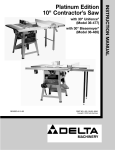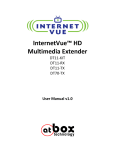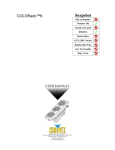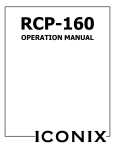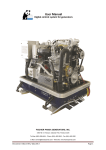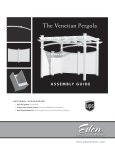Download DVT User Manual - Advanced Medical Solutions
Transcript
Custo omer Servicce See e Servic ce Prov vider D Docume entatio on Docuument #10122; rev 13; 7/114/10 Copyrigght ©2010 M Michigan Medical Innovaations CA5 USER MANUAL Table of Contents User Assistance Information 1 User Maintenance 6 Environmental Conditions 7 General Warnings 2-3 Purpose of Device 3 Troubleshooting 7 Intended Uses 3 Contraindications 8 Description of Device 4 Storage 8 Default Settings 4 Cleaning & Disinfecting 8 Set-Up Instructions 5 Technical Data Donning Leg Cuffs 5 Disposal 11 AC Adapter 6 Index 11 9-11 Operating Instructions Manufactured by: Michigan Medical Innovations 481 Pettis Ave. NE Ada, Michigan 49301 USA www.michmedical.com Please Fill in for Future Reference Date Purchased: ____________________ Serial Number: ______________________ General Warnings WARNING: Electric shock hazard. Do not remove cover. WARNING: Do not attempt to service the pump control unit for any reason. Contact DVTCare for replacement instructions (page 56). WARNING: If pulsations or throbbing occur, the cuff is wrapped too tight. Loosen immediately. WARNING: Stop using device if swelling occurs; consult physician. Page #2 WARNING: Devicce to be used d only by thee patient preescribed, andd only for its intended usse. WARNING: Ensurre the pump control unitt is turned offf and unpluggged from thhe power maains (wall outtlet) prior to and while clleaning or diisinfecting. WARNING: Equip pment not su uitable for usse in the pressence of a FL LAMMABLE E ANESTHE ETIC MIXTUR RE WITH AIR A OR WIT TH OXYGEN N OR NITR OUS OXIDE. WARNING: Leg cuffs c are not to be used in n direct conttact with thee skin. CAUTIO ON: Do no ot immerse in n any liquid for any reasson. CAUTIO ON: Do not operate dev vice in a wett environmennt. CAUTIO ON: Allow w cuffs to warrm to room temperature t if exposed tto temperatuures below 5° C CAUTIO ON: Do no ot subject thee unit to shoccks, such as dropping the pump unitt. CAUTIO ON: Contaiins no servicceable parts. Contact prrovider for sservice (pagee 2) CAUTIO ON: Do no ot place any items i in an autoclave. a CAUTIO ON: This unit u needs to be installed d according tto informatioon provided in EMC sec. 38. CAUTIO ON: Portab ble and mobiile RF comm munications equipment ccan affect thee operation n of this device. Purpos se of Dev vice The purp pose of the CA5 C personall circulation assistant is to aid in thee prevention of Deep Veiin Thrombo osis (DVT) by b helping to o stimulate blood b flow inn the legs. Thhis is accom mplished by tthe electronically controllled pump un nit deliverin ng a set amouunt of air to the leg cuffss that, in turnn, compresss the calf(s) to aid blood d flow out off the lower exxtremities. This pum mp unit will inflate i to a specified pressure, set byy the user or health care pprovider, annd deflate on nce that presssures is reacched. Cycles are repeatedd until the unnit is turned ooff. In additiion to having siingle and dou uble leg mod des, the CA5 5 also incorpoorates adjusttable cycle tiimes (adjustted by healthcarre providor) to accommo odate a wide range of treaatment profiiles. The hold and cycle ttimes can only be adjusted by a healthccare providerr. Internal reechargeable batteries alloow the systeem to be complletely portab ble, thus prev venting many y interruptioons in treatm ment. Inten nded Use es The DVT Tcare™ CA5 5 is intended d to be an easy to use, poortable system that is preescribed by healthcarre profession nals, to help prevent p the onset o of DVT T in patients, by stimulatting blood floow in the legs (simulating ( muscle m contrractions). Fu urthermore, tthe unit can be used as aan aid in the prophylaaxis for DVT T by persons traveling, orr those expeecting to be sstationary foor long periodds of time (greeater than 4 hours). h The designed d porrtability alloows patients to wear the unit during m many hospital stay s related activities, a su uch as physiccal therapy ssessions, whheel chair trannsportation, cafeteria sittings, and d during geneeral mobility y throughoutt the facility.. This devicee can also bee used by patien nts to: aid in the preventiion of DVT, enhance bloood circulatiion, diminishh post-operaative pain and swelling, reduce wound d healing tim me, and aid inn the treatmeent and healiing of: stasiss a and diabetic d leg uulcers, chronnic venous innsufficiencyy, and dermatitiis, venous staasis ulcers, arterial reduction n of edema in n the lower limbs. l Page #3 Descripttion of De evice Defau ult Settings Pressure Se et Point Pressure Lim mit Pressure Ad djustment Range R Hold H Time Cycle C Time Page #4 50 mmHg 50 mmHg 20-50 mmHg 1 second 1 minute Set-Up Instructiions NOTE: The T DVTCa are CA5 requ uires EMC precautions, p and needs too be installedd and put intto service according thee EMC inforrmation prov vided at www w.michmedical.com/ca5emcdata NOTE: Portable P and mobile radio frequencyy communicaations can afffect the DVT TCare CA5 1. For future refference, enterr the date of purchase annd unit Seriall Number fouund on th he rear label of each pum mp unit) in th he spaces proovided on paage 2. 2. Remove R item ms from pack kaging and pllastic bags (iif present). 3. Make M sure alll of the piecees listed on page p 4 are reeadily availaable. 4. In nspect all components fo or damage. If any parts aappear damaaged or are in noperable, co ontact Provid der Customeer Service (ppage 1) 5. Uncoil U the tub bing attached to the cufff(s). 6. Apply A garmen nts to leg callf (see Donning Leg Cufffs on page 6), route tubin ng under clo othing or in a manner to pprevent a trripping hazarrd and to avo oid kinking. 7. Ensure E metal thumb tabs on the pump p units air ouutlets are depressed to allow a the airr tube connector to engagge. 8. In nsert pump in n pouch and align the pu ump air outletts with the tw wo access ho oles in the po ouch. 9. Connect C air tu ube(s) to pum mp air outletts by routingg them throuugh the carryy pouch air access holes. 10. Secure carry case as desirred using thee strap or bellt loop proviided. Donn ning the Leg L Cuffs s M sure thaat the securin ng Velcro iss on the insidde of the 1. Make slleeve relative to your leg g. 2. Place the cufff so the midd dle of the blaadder outlinee is against th he back of yo our calf with h the air tubee fitting facinng out. 3. Wrap W the cuff ff around you ur calf so thaat it is a snugg fit. 4. Adjust A as neccessary. WARNING: W ng occur, thee cuff is If pulsationss or throbbin wrapped w too tightly. t Loossen immediaately. AC C Adapterr Insert thee supplied po ower supply plug into th he adapter jacck in the pum mp and connnect the pow wer supply ad dapter to a 100-240V~ wall w socket. The T batter chharge LED w will illuminaate while chaarging battery an nd remain tu urn off when charge is co omplete. It w will not be illluminated if the charger is not connected. To maxim mize perform mance during g extended ooperation, connect AC addapter while in use. Full charge is ap pproximately y 7.0 volts. U power su upply provid ded ITE FJ-S SW1280c0299 NOTE: Use Input: 110-240V~, 50 0/60Hz, 0.5A A Output: +12V + - - - 1.2 A NOTE: N To iso olate unit, un nplug from AC A adapter/ppower supplly. Page #5 Operating Instructions 1. After following the set-up instructions on page 5, ensure leg cuffs are firmly around legs as indicated on page 5. 2. To turn the system on, press and hold the power button for 2 seconds. 3. The system will self diagnose and the display will show the remaining battery voltage followed by the current set pressure. If battery voltage is below 5.8, connect the power supply prior to use. Any error codes will be displayed as well (see page 7). If the unit will not power on, connect the wall supply to charge battery. Unit may be used while plugged into wall outlet. 4. Set pressure by using the and buttons, to either increase or decrease the set pressure. wrapped 5. Press the “Mode” button to change between single and double leg modes. 6. While in “Double Leg” mode, only one leg cuff fills at a time. The leg bladders vent immediately after filling and continue to vent until the next cycle. 7. Healthcare providers please reference supplemental instructions for entering the “Health care provider access code” to adjust the upper pressure limit and access the reset function. 8. Pressure adjustments can be made at any time during the cycle, by pressing the or arrow keys. Each press will change the pressure in 1mmHg increments. Press and hold either key for 1 second to scroll in 5mmHg increments. 9. To turn off the pump unit, depress and hold the power button for approximately 2 seconds. 10. To maximize performance during extended operation, connect AC adapter while in use. 11. To remove cuff, pull securing straps and unwrap from leg. 12. To disconnect the air tube from pump unit, depress thumb tab on pump unit while pulling the tube away. User Maintenance WARNING: Do not attempt to service the pump control unit for any reason. Inspect the unit and components for any damage that may have occurred during shipping or general handling prior to each use (ie: cut cord, split air tubes, cracked plastic housing, torn cuff, etc). Refer to Description of Device (pg 5) for description of all components. Do not attempt to connect the wall supply if any damage is noticed. Avoid subjecting the unit to shocks, such as dropping the pump unit. Notify provider for immediate replacement of any kinked or damaged tubes. Do not handle the leg cuffs with any sharp objects. If bladder is punctured, do not repair. Roll cuff for storage transportation; avoid folding or creasing the bladder. Battery is not replaceable – return unit to provider. This device is not protected by a protective earth ground. Page #6 Environme ental Con nditions Do no ot expose deevice to direcct sunlight. Do no ot operate pu ump below 0o C (32o F). Do no ot expose to heat exceed ding 65o C (1 149o F). Do no ot operate th he pump if itt has been sto ored in freezzing conditioons. Allow ccuffs to warm m to room m temperaturee if exposed to temperatu ures below 5 o C (41o F).. Do no ot unroll or don d the leg cuff c in below w freezing tem mperatures ((0o C / 32o F)) as damage tto the air blladder can occcur, making g it unable to o hold pressuure. Do no ot expose deevice to a dirrect heat sou urce with tem mperatures exxceeding 500o C (122 o F)) for exten nded periods of time. Storee in a dry loccation betweeen +10 o C (5 50 o F) and + +40 o C (1044 o F), 30% -775% relativee humidity. Transsport temperrature and reelative humid dity: Temperrature Rangee -20o C (-4o F) to +60o C o (140 F); Relativee Humidity 30% 3 tp 75% %; Keep Dry Norm mal Operating Conditionss: Temperatu ure Range + 10o C (50o F F) to +40o C ((104o F); Rellative Humidity 30% o 75% Troub ble Shooting Prroblem Solution Air tube outlet conneector will not fit in port Unit willl not turn on Cannot feel fe pressure on leg(s) Pressure is too high on o leg HI LO Lb Er Controll unit detecteed high pressuree u ed Pressure cuff(s) is under-inflate w not operaate Pump will Battery pack has ex xpired. w not operaate. Pump will Make ssure the metaal thumb latcch is pressedd until it clickks, such that the tube connnector will enter the air outlet fittingg. Batter charge is tooo low. Connnect unit to a wall supplyy for a fresh ccharge and tturn on. Cuff iss not wrappeed tightly enoough Air tubbes are not connected Bladdeer is damageed and will nnot hold air Tube iss damaged Ensuree “Double Leeg” mode is selected whhen using bboth cuffs Verify settings are correct as pprescribed byy physiciian Decreaase pressure setting. Conntact physician. Removve any kinkss from line. B Be sure all tuubes are nott tangled or cconstricted. S Start pump aagain. Make ssure tubing iis properly cconnected. L Listen and loook for air leaaks. Batteryy charge is loow. Connectt charger. Contacct DVTCaree Contacct DVTCaree for return innformation. If problems persist, contact c yo our equipm ment provid der as per page 1. Page #7 Contraindications The DVTCare CA5 should not be used to treat the following conditions. Persons with suspected, active or untreated: deep vein thrombosis, ischemic vascular disease, severe arteriosclerosis, pulmonary edema, congestive heart failure, thrombophlebitis or an active infection. It is not recommended for use on a leg where cuffs would interfere with the following conditions: vein ligation, gangrene, dermatitis, open wounds, a recent skin graft, massive edema or extreme deformity of the leg. Not for use with patients with neuropathy. Do not use on extremities that are insensitive to pain. Do not use where increased venous or lymphatic return is undesirable. Leg cuffs are not to be used in direct contact with skin. Storage o Store in a dry location between +10 C (50 o F) and +40 o C (104 o F), 30% -75% relative humidity. Do not expose to heat exceeding 65o C (149o F). Do not store items in direct sunlight. Ensure zipper/covers of the carry pouch/storage bags are firmly closed to prevent dust and damage. Roll cuff and do not fold, as folding will decrease the life of your product. Connect unit to charger for recharge no less than 6 hours every 30 days to preserve integrity of internal batteries. Cleaning and Disinfecting Note: Inspect the DVTCare unit and follow the cleaning and disinfecting procedures prior to each use. WARNING: Device must be turned off and disconnected from the wall outlet prior to and while cleaning or disinfecting. CAUTION: Contains no serviceable parts. Contact equipment provider for service. CAUTION: Do not place any items in an autoclave. CAUTION: Do not immerse pump unit in any liquid for any reason. Clean the outer surface of the pump unit using a soft cloth, moistened with soapy water or 70% isopropyl alcohol. Do not use bleach on any item. Do not use abrasive or volatile cleaners – display could become scratched and hard to read. Do not place cuff or carry pouch in dryer, as the bladder could melt. Hand wash exterior of cuff and carry pouch using a soft cloth moistened with soapy water or 70% isopropyl alcohol and let air dry. To ensure product is completely dry prior to use, leave unit in the off condition and disconnected from power (wall outlet) for 30 minutes after cleaning or disinfecting. Note: Inspect unit and follow the cleaning and disinfecting procedures prior to each use. Page #8 Technic cal Data – DVTCarre Model CA5 Electro Magnetic M Compatibility Data D availab ble at www.m michmedicall.com/ca5em mcdata Refer to useer manual fo or further insstructions. This symbo ol designatess the degree of protectionn against eleectrical shocck as being a type BF applied d part. This unit iss an electrom mechanical device that inncludes printted circuit booards and rechargeablle batteries. Do D not discaard in landfil l. Consult loocal, state, federal and coountry requiremen nts for properr disposal in nstructions. The use of accessories, a transducers and cables oother than thhose specifieed, may resuult in increased em missions or decreased im mmunity of tthe DVTCarre CA5. Designatess Class II meedical electriical equipmeent. The cuffs are a single-use devices. One O patient m may use a cufff multiple tiimes, but a ssingle cuff may no ot be shared d between paatients. ~ Alternating A Current C D Direct Curreent Fragile T This end up Temperature Limiits Keep away from rain General (Technical Data Contiinued) i (15 x 10 x 4 centemeters) Size: 5.9 x 3.9 x 1.6 inches 0 kg) Weight: 1.1 lbs (0.50 otected again nst the ingreess of water ((ordinary prootection, IPX X0). This deviice is not pro mable anesthhetic mixturre with air orr with Equipmeent is not suittable for usee in the preseence of flamm oxygen or o nitrous oxide. Page #9 Power This device is internally powered and operates under continuous loading. This device is not protected by a protective earth ground. Power Supply: ITE FJ-SW1280c029 Input: 110-240V~, 50/60Hz, 0.5A Output: +12VDC 1.2 A NOTE: This power supply is not approved for hospital, oxygen rich use. Battery*: Single-leg mode run time: Double-leg mode run time: Recharge time: Approximate number of charges: * Based on default settings 17 hours 8 hours 3-4 hours 500 Cycles NOTE: Recharge batteries using only the power supply supplied with this system. Batteries are best cycled a minimum of once every 60 days to sustain 500 cycle life. NOTE: This unit is provided with rechargeable batteries and are not replaceable. Return to provider for service (see page 1). Default Settings Pressure Hold Time Cycle Time 50mmHg 1 second 60 seconds Feature Adjustment Range Pressure 20-65 mmHg Hold Time Not adjustable Cycle Time 60-75 seconds Tolerances Pressure Cycle Time Displayed battery charge Recharge Time Single-leg run time Double-let run time ±4 mmHg ±1 second ±0.1 V 3-4 hours 17 hours 8 hours Explanation of button functions 1. Power Depress and hold to turn unit on. Depress and hold to turn unit off. 2. Up Arrow Depress briefly to increase pressure by 1mmHg. Depress and hold to increase pressure by 5mmHg increments. 3. Down Arrow Depress briefly to decrease pressure by 1mmHg. Depress and hold to decrease pressure by 5mmHg increments. 4. Mode Depress briefly to change from single-leg mode to double-leg mode and vice versa. Confirm garment connections to “single-leg” fitting when in single-leg mode and garment connections to both fittings when in double-leg mode. Page #10 Explanation of LED indicators 1. Single-leg mode Indicates unit is operating in single-leg mode. 2. Double-leg mode Indicates unit is operating in double-leg mode. 3. Charge status If charge light is on, unit is charging. If charge light is off, charging, while connected to power supply and plugged into wall power supply, charge is complete. Disposal This unit is an electromechanical device that includes printed circuit boards and rechargeable batteries. Do not discard in landfill. Consult local, state, federal and country requirements for proper disposal instructions. Cuffs may be discarded in US landfills. Index A E S Assistance, 1 Environment, 7 Set-Up, 6 AC Adapter, 5 Error Codes, 7 Single Leg, 6 B Starting, 6 H Battery, 10 H1, 7 C Storage, 8 L T Cautions, 5 Lb, 7 Troubleshooting, 7 Cleaning, 8 L0, 7 Turning Off, 6 Contraindications, 8 Cuffs Using, 5 Customer Service, 2 D Default Settings, 10 Description, 4 M W Maintenance, 8 Warnings, 2,3 Mode, 6 Wrapping, 5 O Operating, 6 P Disposal, 11 Phone Numbers, 1 Double Leg, 6 Pressure Adjust, 6 Page #11 See Service Provider Documentation for Service and Technical Support Information. Page #12